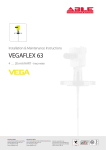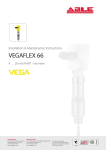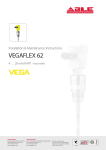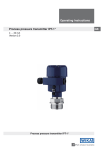Download Operating Instructions VEGACAL 64
Transcript
Operating Instructions Capacitive rod electrode for continuous level measurement of adhesive products VEGACAL 64 4 … 20 mA/HART - two-wire Document ID: 30030 Contents Contents About this document 1.1 Function ........................................................................................................................... 4 1.2 Target group ..................................................................................................................... 4 1.3 Symbolism used ............................................................................................................... 4 2 For your safety 2.1 Authorised personnel ....................................................................................................... 5 2.2 Appropriate use ................................................................................................................ 5 2.3 Warning about incorrect use............................................................................................. 5 2.4 General safety instructions ............................................................................................... 5 2.5 Safety label on the instrument .......................................................................................... 6 2.6 CE conformity................................................................................................................... 6 2.7 FulfillmentofNAMURrecommendations ......................................................................... 6 2.8 Safety instructions for Ex areas ........................................................................................ 6 2.9 Environmental instructions ............................................................................................... 6 3 Product description 3.1 Configuration .................................................................................................................... 7 3.2 Principle of operation........................................................................................................ 8 3.3 Operation ......................................................................................................................... 9 3.4 Packaging, transport and storage ................................................................................... 10 3.5 Accessories and replacement parts ............................................................................... 10 4 Mounting 4.1 General instructions ....................................................................................................... 12 4.2 Mountinginstructions ..................................................................................................... 13 5 Connecting to power supply 5.1 Preparing the connection ............................................................................................... 15 5.2 Connection procedure .................................................................................................... 16 5.3 Wiring plan, single chamber housing.............................................................................. 17 5.4 Wiring plan, double chamber housing ............................................................................ 19 5.5 Wiring plan, double chamber housing Ex d .................................................................... 21 5.6 Wiring plan - version IP 66/IP 68, 1 bar........................................................................... 22 6 Set up with the display and adjustment module PLICSCOM 6.1 Short description ............................................................................................................ 23 6.2 Insert display and adjustment module ............................................................................ 23 6.3 Adjustment system ......................................................................................................... 24 6.4 Setup steps .................................................................................................................... 25 6.5 Menuschematic ............................................................................................................. 29 6.10 Saving the parameter adjustment data ........................................................................... 31 7 Set up with PACTware and other adjustment programs 7.1 Connect the PC .............................................................................................................. 32 7.2 Parameter adjustment with PACTware ............................................................................ 33 7.3 ParameteradjustmentwithAMS™andPDM ................................................................. 34 7.4 Saving the parameter adjustment data ........................................................................... 34 8 Maintenanceandfaultrectification 8.1 Maintenance .................................................................................................................. 35 8.2 Rectify faults ................................................................................................................... 35 2 VEGACAL 64 • 4 … 20 mA/HART - two-wire 30030-EN-130917 1 Contents 8.3 8.4 9 Exchanging the electronics module ................................................................................ 37 How to proceed in case of repair .................................................................................... 37 Dismounting 9.1 Dismounting steps.......................................................................................................... 39 9.2 Disposal ......................................................................................................................... 39 10 Supplement 10.1 Technical data ................................................................................................................ 40 10.2 Dimensions .................................................................................................................... 45 Supplementary documentation Information: Supplementary documents appropriate to the ordered version come withthedelivery.Youcanfindthemlistedinchapter"Product description". 30030-EN-130917 Instructions manuals for accessories and replacement parts Tip: ToensurereliablesetupandoperationofyourVEGACAL64,weoffer accessories and replacement parts. The corresponding documentations are: • • • • 27720 - VEGADIS 61 30531 - Electronics module VEGACAL series 60 34296 - Protective cover 31088-FlangesaccordingtoDIN-EN-ASME-JIS Editing status: 2013-08-21 VEGACAL 64 • 4 … 20 mA/HART - two-wire 3 1 About this document 1 About this document 1.1 Function 1.2 Target group 1.3 Symbolism used This operating instructions manual provides all the information you need for mounting, connection and setup as well as important instructionsformaintenanceandfaultrectification.Pleasereadthisinformation before putting the instrument into operation and keep this manual accessible in the immediate vicinity of the device. This operating instructions manual is directed to trained specialist personnel. The contents of this manual should be made available to these personnel and put into practice by them. Information, tip, note This symbol indicates helpful additional information. Caution: If this warning is ignored, faults or malfunctions can result. Warning: If this warning is ignored, injury to persons and/or serious damage to the instrument can result. Danger: If this warning is ignored, serious injury to persons and/or destruction of the instrument can result. • → 1 Ex applications This symbol indicates special instructions for Ex applications. List The dot set in front indicates a list with no implied sequence. Action This arrow indicates a single action. Sequence of actions Numbers set in front indicate successive steps in a procedure. Battery disposal This symbol indicates special information about the disposal of batteries and accumulators. 30030-EN-130917 4 VEGACAL 64 • 4 … 20 mA/HART - two-wire 2 For your safety 2 2.1 For your safety Authorised personnel All operations described in this operating instructions manual must be carried out only by trained specialist personnel authorised by the plant operator. During work on and with the device the required personal protective equipment must always be worn. 2.2 Appropriate use VEGACAL 64 is a sensor for continuous level measurement. Youcanfinddetailedinformationontheapplicationrangeinchapter "Product description". Operational reliability is ensured only if the instrument is properly usedaccordingtothespecificationsintheoperatinginstructions manual as well as possible supplementary instructions. For safety and warranty reasons, any invasive work on the device beyond that described in the operating instructions manual may be carried out only by personnel authorised by the manufacturer. Arbitraryconversionsormodificationsareexplicitlyforbidden. 2.3 Warning about incorrect use 2.4 General safety instructions Inappropriate or incorrect use of the instrument can give rise to application-specifichazards,e.g.vesseloverfillordamagetosystem components through incorrect mounting or adjustment. This is a state-of-the-art instrument complying with all prevailing regulations and guidelines. The instrument must only be operated in a technicallyflawlessandreliablecondition.Theoperatorisresponsible for the trouble-free operation of the instrument. During the entire duration of use, the user is obliged to determine the compliance of the necessary occupational safety measures with the current valid rules and regulations and also take note of new regulations. The safety instructions in this operating instructions manual, the national installation standards as well as the valid safety regulations and accident prevention rules must be observed by the user. 30030-EN-130917 For safety and warranty reasons, any invasive work on the device beyond that described in the operating instructions manual may be carried out only by personnel authorised by the manufacturer. Arbitraryconversionsormodificationsareexplicitlyforbidden. The safety approval markings and safety tips on the device must also be observed. VEGACAL 64 • 4 … 20 mA/HART - two-wire 5 2 For your safety 2.5 Safety label on the instrument 2.6 CE conformity The safety approval markings and safety tips on the device must be observed. ThisdevicefulfillsthelegalrequirementsoftheapplicableECguidelines.ByattachingtheCEmark,VEGAprovidesaconfirmationof successfultesting.YoucanfindtheCEconformitydeclarationinthe downloadareaof"www.vega.com". 2.7 FulfillmentofNAMURrecommendations NAMURistheautomationtechnologyuserassociationintheprocess industryinGermany.ThepublishedNAMURrecommendationsare acceptedasthestandardinfieldinstrumentation. ThedevicefulfillstherequirementsofthefollowingNAMURrecommendations: • • • NE 21 – Electromagnetic compatibility of equipment NE 43 – Signal level for malfunction information from measuring transducers NE53–Compatibilityoffielddevicesanddisplay/adjustment components For further information see www.namur.de. 2.8 Safety instructions for Ex areas 2.9 Environmental instructions PleasenotetheEx-specificsafetyinformationforinstallationandoperation in Ex areas. These safety instructions are part of the operating instructions manual and come with the Ex-approved instruments. Protection of the environment is one of our most important duties. That is why we have introduced an environment management system with the goal of continuously improving company environmental protection.Theenvironmentmanagementsystemiscertifiedaccording to DIN EN ISO 14001. Pleasehelpusfulfillthisobligationbyobservingtheenvironmental instructions in this manual: • • Chapter"Packaging, transport and storage" Chapter"Disposal" 30030-EN-130917 6 VEGACAL 64 • 4 … 20 mA/HART - two-wire 3 Product description 3 Product description 3.1 Configuration Scope of delivery The scope of delivery encompasses: Constituent parts The VEGACAL 64 consists of the components: • • • • • Level sensor VEGACAL 64 Documentation – this operating instructions manual – SafetyManual35593"VEGACAL series 60 - 4 … 20 mA/ HART"(optional) – Operatinginstructionsmanual27835"Display and adjustment module PLICSCOM"(optional) – Supplementaryinstructionsmanual31708"Heating for display and adjustment module"(optional) – Supplementaryinstructionsmanual"Plug connector for continuously measuring sensors"(optional) – Ex-specific"Safety instructions"(withExversions) – ifnecessary,furthercertificates Processfittingwithprobe Housing with electronics Housing cover, optionally available with display and adjustment module 1 2 3 Fig. 1: VEGACAL 64 - rod version with plastic housing 30030-EN-130917 1 Housing cover with integrated display and adjustment module (optional) 2 Housing with electronics 3 Processfitting Type plate Thenameplatecontainsthemostimportantdataforidentificationand use of the instrument: VEGACAL 64 • 4 … 20 mA/HART - two-wire 7 3 Product description 1 15 2 14 3 13 4 12 5 6 7 8 11 10 9 Fig. 2: Layout of the type label (example) 1 Instrument type 2 Product code 3 Approvals 4 Process and ambient temperature, process pressure 5 Power supply and signal output, electronics 6 Protection rating 7 Probe length 8 Order number 9 Serial number of the instrument 10 Material, wetted parts 11 Symbol of the device protection class 12 Reminder to observe the instrument documentation 13 ID numbers, instrument documentation 14 NotifiedauthorityforCEmarking 15 Approval directives With the serial number, you can access the delivery data of the instrument via www.vega.com,"VEGA Tools"and"serial number search". Inadditiontothetypelabeloutside,youcanalsofindtheserialnumber on the inside of the instrument. Area of application 3.2 Principle of operation VEGACAL 64 is a level sensor with fully insulated probe for continuous level measurement. The electronics functions according to the admittance principle (phase-selectiveadmittanceprocessing). It is designed for industrial use in all areas of process technology and can be applied in all areas of industrial process measurement. Fully insulated probes such as VEGACAL 64 are preferably used in conductive liquids. Fully insulated probes like VEGACAL 64 are preferably used in conductive, very adhesive liquids. The instrument can also be used problem-free in corrosive products. Functional principle 8 Probe, measured product and vessel wall form an electrical capacitor. Thecapacitanceisinfluencedbythreemainfactors. VEGACAL 64 • 4 … 20 mA/HART - two-wire 30030-EN-130917 The capacitive measuring principle places no special requirements oninstallation.Hence,manydifferentapplicationscanbeequipped with VEGACAL 64. 3 Product description 1 2 3 Fig. 3: Functional principle - Plate capacitor 1 2 3 Distance between the electrode surfaces Size of the electrode surfaces Type of dielectric between the electrodes The probe and the vessel wall are the capacitor plates. The measured product and the insulation are the dielectric. Due to the higher dielectric constant of the insulation and the conductive product compared to air, the capacitance increases as the probe is gradually covered. The capacitance as well as the resistance change are converted by the electronics module into a level-proportional signal. Voltage supply 4 … 20 mA/HART two-wire electronics for voltage supply and measured value transmission on the same cable. Thesupplyvoltagerangecandifferdependingontheinstrument version. Thedataforpowersupplyarespecifiedinchapter"Technical data". The optional background lighting of the display and adjustment module is powered by the sensor. A certain level of operating voltage isrequiredforthis.Youcanfindtheexactvoltagespecificationsin chapter"Technical data". Theoptionalheatingrequiresitsownoperatingvoltage.Youcanfind detailsinthesupplementaryinstructionsmanual"Heating for display and adjustment module". This function is generally not available for approved instruments. 3.3 Operation The instrument can be adjusted with the following adjustment media: 30030-EN-130917 • • • • With the display and adjustment module withthesuitableVEGADTMinconjunctionwithanadjustment softwareaccordingtotheFDT/DTMstandard,e.g.PACTwareand PC withmanufacturer-specificadjustmentprogramsAMS™orPDM With a HART handheld VEGACAL 64 • 4 … 20 mA/HART - two-wire 9 3 Product description Packaging 3.4 Packaging, transport and storage Your instrument was protected by packaging during transport. Its capacity to handle normal loads during transport is assured by a test based on ISO 4180. The packaging of standard instruments consists of environmentfriendly, recyclable cardboard. For special versions, PE foam or PE foil is also used. Dispose of the packaging material via specialised recycling companies. Transport Transport must be carried out in due consideration of the notes on the transport packaging. Nonobservance of these instructions can cause damage to the device. Transport inspection The delivery must be checked for completeness and possible transit damage immediately at receipt. Ascertained transit damage or concealed defects must be appropriately dealt with. Storage Uptothetimeofinstallation,thepackagesmustbeleftclosedand stored according to the orientation and storage markings on the outside. Unlessotherwiseindicated,thepackagesmustbestoredonlyunder the following conditions: Storage and transport temperature PLICSCOM • • • • • • • Not in the open Dry and dust free Not exposed to corrosive media Protected against solar radiation Avoiding mechanical shock and vibration Storageandtransporttemperatureseechapter"Supplement Technical data - Ambient conditions" Relative humidity 20 … 85 % 3.5 Accessories and replacement parts ThedisplayandadjustmentmodulePLICSCOMisusedformeasured value indication, adjustment and diagnosis. It can be inserted into the sensor or the external display and adjustment unit and removed at any time. Youcanfindfurtherinformationintheoperatinginstructions"Display and adjustment module PLICSCOM"(Document-ID27835). VEGACONNECT The interface adapter VEGACONNECT enables the connection of communication-capableinstrumentstotheUSBinterfaceofaPC.For parameter adjustment of these instruments, the adjustment software PACTwarewithVEGA-DTMisrequired. VEGADIS 62 10 VEGADIS 62 is suitable for measured value indication and adjustment of sensors with HART protocol. It is looped into the 4 … 20 mA/HART signal cable. VEGACAL 64 • 4 … 20 mA/HART - two-wire 30030-EN-130917 Youcanfindfurtherinformationintheoperatinginstructions"Interface adapter VEGACONNECT"(Document-ID32628). 3 Product description Youcanfindfurtherinformationintheoperatinginstructions"VEGADIS 62"(Document-ID36469). Protective cap The protective cover protects the sensor housing against soiling and intense heat from solar radiation. Youwillfindadditionalinformationinthesupplementaryinstructions manual"Protective cover"(Document-ID34296). Flanges Screwedflangesareavailableindifferentversionsaccordingtothe following standards: DIN 2501, EN 1092-1, BS 10, ANSI B 16.5, JISB2210-1984,GOST12821-80. Youcanfindadditionalinformationinthesupplementaryinstructions manual"Flanges according to DIN-EN-ASME-JIS"(Document-ID 31088). Screening tube adapter Condensation In case of strong condensation, the draining of condensed water can change the measurement accuracy. The suitable version is the Screening against condensation.Thecondensationcandrainoff outside on the screening tube adapter. Typical applications of the screening tube adapters are e.g. for condensation or sockets. Apart from the standard version, there is a second version for vacuum with a sepcial seal. When the screening tube adapter is submerged in liquid, we recommend the use of a vacuum-tight version. Socket In case of long sockets, the screening tube can increase the sensitivityoftheprobebycompensatingtheinfluencesofthesocket.The suitable version is Capacitive screening, vacuum-tight. 30030-EN-130917 When the probe is mounted laterally, buildup can accumulate in the socket. A screening tube makes the covered part of the probe inactive andhenceinsensitivetoinfluencefrombuildupandsocket.Hence, thescreeningtubeadapterexcludeschanginginfluencescausedby the medium and ensures stable measurement conditions. The suitable version is Capacitive screening, vacuum-tight. VEGACAL 64 • 4 … 20 mA/HART - two-wire 11 4Mounting 4 4.1 Mounting General instructions Suitability for the process Makesurethatallpartsoftheinstrumentcomingindirectcontact conditions with the process, especially the sensor element, process seal and processfitting,aresuitablefortheexistingprocessconditions,such as process pressure, process temperature as well as the chemical properties of the medium. Youcanfindthespecificationsinchapter"Technical data"andonthe nameplate. Installation position Select an installation position you can easily reach for mounting and connectingaswellaslaterretrofittingofadisplayandadjustment module. The housing can be rotated by 330° without the use of any tools. You can also install the display and adjustment module in four differentpositions(eachdisplacedby90°). Welding work Before beginning the welding work, remove the electronics module from the sensor. By doing this, you avoid damage to the electronics through inductive coupling. Handling With threaded versions, the housing must not be used to screw in the instrument. Applying tightening forces on the housing can damage its internal parts. Usethehexagonforscrewingin. Moisture Usetherecommendedcables(seechapter"Connecting to power supply")andtightenthecablegland. You can give your instrument additional protection against moisture penetration by leading the connection cable downward in front of the cableentry.Rainandcondensationwatercanthusdrainoff.Thisapplies mainly to outdoor mounting as well as installation in areas where highhumidityisexpected(e.g.throughcleaningprocesses)oron cooled or heated vessels. Pressure/Vacuum 12 Theprocessfittingmustbesealedifthereisgaugeorlowpressurein the vessel. Before use, check if the seal material is resistant against the measured product and the process temperature. VEGACAL 64 • 4 … 20 mA/HART - two-wire 30030-EN-130917 Fig. 4: Measures against moisture penetration 4Mounting Themax.permissiblepressureisspecifiedinchapter"Technical data"oronthetypelabelofthesensor. Insulatingmeasures,suchase.g.coveringthethreadwithteflontape, can interrupt the necessary electrical connection with metal vessels. For this reason, ground the probe on the vessel or use a conductive seal material. Vessel material Metal vessel Makesurethatthemechanicalconnectionoftheprobetothevessel iselectricallyconductivetoensuresufficientgrounding. Useconductiveseals,suchasthosemadeofcopperorlead,etc. Insulatingmeasures,suchascoveringthethreadwithTeflontape, can interrupt the necessary electrical connection with metal vessels. For this reason, ground the probe on the vessel or use a conductive seal material. Non-conductivevessels In non-conductive vessels, e.g. plastic tanks, the second pole of the capacitor must be provided separately. Vessel forms If possible, the capacitive probe should be mounted vertically or parallel to the counter electrode. This applies particularly to applications in non-conductive products. In cylindrical tanks, spherical tanks or other asymmetrical tank forms, nonlinear level values are generated due to the varying distance to the vessel wall. Useaconcentrictubeinnon-conductiveproductsorlinearizethe meas. signal. 4.2 Mounting instructions During operation, the probe must not touch any installations or the vessel wall. The measured value can also change if the distance to the vessel wall changes considerably. If necessary, secure the end of theprobe(insulated). 30030-EN-130917 Installation position VEGACAL 64 • 4 … 20 mA/HART - two-wire 13 4Mounting 1 1 2 2 Fig. 5: Fasten the probe 1 2 Probe Plastic socket In vessels with conical bottom it can be advantageous to mount the sensor in the center of the vessel, as measurement is then possible down to the lowest point of the vessel bottom. Inflowingmedium Iftheinstrumentismountedinthefillingstream,unwantedfalse measurement signals can be generated. For this reason, mount the instrument at a position in the vessel where no disturbances, e.g. from fillingopenings,agitators,etc.,canoccur. This applies particularly to instrument versions with a longer probe. 30030-EN-130917 Fig.6:Inflowingmedium 14 VEGACAL 64 • 4 … 20 mA/HART - two-wire 5 Connecting to power supply 5 Safety instructions Connecting to power supply 5.1 Preparing the connection Always keep in mind the following safety instructions: • • Connect only in the complete absence of line voltage If overvoltage surges are expected, overvoltage arresters should be installed Tip: We recommend using VEGA overvoltage arresters B63-48 and ÜSB 62-36G.X. Inhazardousareasyoumusttakenoteoftherespectiveregulations, conformityandtypeapprovalcertificatesofthesensorsandpower supply units. Voltage supply Power supply and current signal are carried on the same two-wire cable.Thevoltagesupplyrangecandifferdependingontheinstrument version. Thedataforpowersupplyarespecifiedinchapter"Technical data". Provide a reliable separation between the supply circuit and the mains circuits according to DIN EN 61140 VDE 0140-1. The VEGA power supply units VEGATRENN 149A Ex, VEGASTAB 690 as well asallVEGAMETsandVEGASCANsmeetthisrequirement. Keepinmindthefollowingadditionalfactorsthatinfluencetheoperating voltage: • • Connection cable Output voltage of the power supply unit can be lower under nominalload(withasensorcurrentof20.5mAor22mAincaseoffault message) Influenceofadditionalinstrumentsinthecircuit(seeloadvaluesin chapter"Technical data") The instrument is connected with standard two-wire cable without screen. If electromagnetic interference is expected which is above the test values of EN 61326 for industrial areas, screened cable should be used. Usecablewithroundcross-section.Acableouterdiameterof 5…9mm(0.2…0.35in)ensuresthesealeffectofthecablegland. Ifyouareusingcablewithadifferentdiameterorcross-section, exchange the seal or use a suitable cable gland. We generally recommend the use of screened cable for HART multidrop mode. 30030-EN-130917 Cablegland½NPT On the instrument with cable entry ½ NPT and plastic housing there is ametallic½"threadedinsertmouldedintotheplastichousing. Caution: No grease should be used when screwing the NPT cable gland or steel tube into the threaded insert. Standard grease can contain additives that corrode the connection between threaded insert and VEGACAL 64 • 4 … 20 mA/HART - two-wire 15 5 Connecting to power supply housing.Thiswouldinfluencethestabilityoftheconnectionandthe tightness of the housing. Cable screening and grounding If screened cable is necessary, connect the cable screen on both ends to ground potential. In the sensor, the screen must be connected directly to the internal ground terminal. The ground terminal on the outside of the housing must be connected to the potential equalisation(lowimpedance). If potential equalisation currents are expected, the connection on the processingsidemustbemadeviaaceramiccapacitor(e.g.1nF, 1500V).Thelow-frequencypotentialequalisationcurrentsarethus suppressed,buttheprotectiveeffectagainsthighfrequencyinterference signals remains. Warning: Considerablepotentialdifferencesexistinsidegalvanicplantsaswell as vessels with cathodic corrosion protection. Very large equalisationcurrentscanflowthroughthecablescreenwhenthescreen is grounded on both ends. To avoid this, the cable screen must be connectedtogroundpotentialonlyononeend(insidetheswitchingcabinet)insuchapplications.Thecablescreenmustnot be connected to the internal ground terminal in the sensor and the outer ground terminal on the housing not to potential equalisation! Information: Themetallicpartsoftheinstrument(transmitter,processfitting,etc.) are conductively connected with the inner and outer ground terminal on the housing. This connection exists either as a direct metallic contact or via the shielding of the special connection cable on instrumentswithexternalelectronics.Youcanfindspecificationsonthepotentialconnectionswithintheinstrumentinchapter"Technical data". Take note of the corresponding installation regulations for Ex applications. In particular, make sure that no potential equalisation currents flowoverthecablescreen.Incaseofgroundingonbothsidesthis can be achieved by the use of a capacitor or a separate potential equalisation. 5.2 Connection procedure Proceed as follows: 1. Unscrewthehousingcover 2. If a display and adjustment module is installed, remove it by turning it to the left. 3. Loosen compression nut of the cable entry 4. Removeapprox.10cm(4in)ofthecablemantle,stripapprox. 1cm(0.4in)ofinsulationfromtheendsoftheindividualwires 6. Lifttheopeningleversoftheterminalswithascrewdriver(see followingillustration) 7. Insert the wire ends into the open terminals according to the wiring plan 16 VEGACAL 64 • 4 … 20 mA/HART - two-wire 30030-EN-130917 5. Insert the cable into the sensor through the cable entry 5 Connecting to power supply Fig. 7: Connection steps 6 and 7 8. Press down the opening levers of the terminals, you will hear the terminal spring closing 9. Check the hold of the wires in the terminals by lightly pulling on them 10. Connect the screen to the internal ground terminal, connect the outer ground terminal to potential equalisation 11. Tighten the compression nut of the cable entry. The seal ring must completely encircle the cable 12. Screw the housing cover back on Theelectricalconnectionishencefinished. 5.3 Wiring plan, single chamber housing 30030-EN-130917 The following illustrations apply to the non-Ex as well as to the Ex-ia version. VEGACAL 64 • 4 … 20 mA/HART - two-wire 17 5 Connecting to power supply Housing overview 5 5 5 1 5 2 3 4 Fig. 8: Material versions, single chamber housing 1 2 3 4 5 Plastic Aluminium Stainless steel, investment casting Stainless steel, electro-polished Filter element for air pressure compensation of all material versions. Blind plug with version IP 66/IP 68, 1 bar for Aluminium and stainless steel Electronics and connection compartment Display 4 1 2 5 6 7 8 I²C 1 2 3 Fig. 9: Electronics and connection compartment, single chamber housing 1 2 18 VEGACAL 64 • 4 … 20 mA/HART - two-wire 30030-EN-130917 3 4 Plug connector for VEGACONNECT (I²C interface) Spring-loaded terminals for connection of the external indication VEGADIS 61 Ground terminal for connection of the cable screen Spring-loaded terminals for voltage supply 5 Connecting to power supply Wiring plan Display I2C 1 2 5 6 7 8 1 Fig. 10: Wiring plan, single chamber housing 1 Voltage supply, signal output 5.4 Housing overview Wiring plan, double chamber housing The following illustration apply to non-Ex as well as Ex ia versions. The Exd version is described in the next subchapter. 1 2 3 4 5 Fig. 11: Double chamber housing Housing cover, connection compartment Blind plug or plug M12 x 1 for VEGADIS 61 (optional) Housing cover, electronics compartment Filter element for air pressure compensation Cable gland 30030-EN-130917 1 2 3 4 5 VEGACAL 64 • 4 … 20 mA/HART - two-wire 19 5 Connecting to power supply Electronics compartment 1 Display I2C 1 2 5 6 7 8 2 3 Fig. 12: Electronics compartment, double chamber housing 1 2 3 Plug connector for VEGACONNECT (I²C interface) Internal connection cable to the connection compartment Terminals for VEGADIS 61 Display Connection compartment 2 1 1 2 I2C 3 Fig. 13: Connection compartment, double chamber housing 1 2 3 Spring-loaded terminals for voltage supply Plug connector for VEGACONNECT (I²C interface) Ground terminal for connection of the cable screen 30030-EN-130917 20 VEGACAL 64 • 4 … 20 mA/HART - two-wire 5 Connecting to power supply Wiring plan I2C 1 2 1 Fig. 14: Wiring plan, double chamber housing 1 Housing overview Voltage supply, signal output 5.5 Wiring plan, double chamber housing Ex d 1 2 3 5 4 Fig. 15: Double chamber housing 1 2 3 4 5 Housing cover, connection compartment Blind plug or plug M12 x 1 for VEGADIS 61 (optional) Housing cover, electronics compartment Filter element for air pressure compensation Cable gland Electronics compartment 1 Display I2C 30030-EN-130917 1 2 5 6 7 8 3 2 Fig. 16: Electronics compartment, double chamber housing 1 2 3 Plug connector for VEGACONNECT (I²C interface) Internal connection cable to the connection compartment Terminals for VEGADIS 61 VEGACAL 64 • 4 … 20 mA/HART - two-wire 21 5 Connecting to power supply Connection compartment 1 1 2 2 Fig. 17: Connection compartment, Ex-d double chamber housing 1 2 Spring-loaded terminals for power supply and cable screen Ground terminal for connection of the cable screen Wiring plan 1 2 1 Fig. 18: Wiring plan, Ex-d double chamber housing 1 Wire assignment, connection cable Voltage supply, signal output 5.6 Wiring plan - version IP 66/IP 68, 1 bar 1 2 Fig. 19: Wire assignment, connection cable 1 2 brown (+) and blue (-) to power supply or to the processing system Shielding 30030-EN-130917 22 VEGACAL 64 • 4 … 20 mA/HART - two-wire 6SetupwiththedisplayandadjustmentmodulePLICSCOM 6 Function/Configuration Set up with the display and adjustment module PLICSCOM 6.1 Short description The display and adjustment module is used for measured value display, adjustment and diagnosis. It can be mounted in the following housing versions and instruments: • • All sensors of the plics® instrument family, in the single as well as inthedoublechamberhousing(optionallyintheelectronicsor connectioncompartment) External display and adjustment unit VEGADIS 61 Fromahardwareversion…-01orhigherofPLICSCOMaswellasa hardware version …- 01, 03 or higher of the corresponding sensor, an integrated backlight can be switched on via the adjustment menu. The hardwareversionisstatedonthetypelabelofthePLICSCOMorthe sensor electronics. Note: Youcanfinddetailedinformationontheadjustmentintheoperating instructionsmanual"Display and adjustment module". Mount/Dismount display and adjustment module 6.2 Insert display and adjustment module The display and adjustment module can be inserted into the sensor and removed again at any time. It is not necessary to interrupt the power supply. Proceed as follows: 1. Unscrewthehousingcover 2. Place the display and adjustment module in the desired position ontheelectronics(youcanchooseanyoneoffourdifferentpositions-eachdisplacedby90°) 3. Press the display and adjustment module onto the electronics and turn it to the right until it snaps in. 4. Screw housing cover with inspection window tightly back on Removal is carried out in reverse order. 30030-EN-130917 The display and adjustment module is powered by the sensor, an additional connection is not necessary. VEGACAL 64 • 4 … 20 mA/HART - two-wire 23 6SetupwiththedisplayandadjustmentmodulePLICSCOM Fig. 20: Insert display and adjustment module Note: Ifyouintendtoretrofittheinstrumentwithadisplayandadjustment module for continuous measured value indication, a higher cover with an inspection glass is required. 6.3 Adjustment system 2 1 1.1 3 Fig. 21: Display and adjustment elements 24 LC display Indication of the menu item number Adjustment keys • [OK] key: – Movetothemenuoverview – Confirmselectedmenu – Edit parameter VEGACAL 64 • 4 … 20 mA/HART - two-wire 30030-EN-130917 Key functions 1 2 3 6SetupwiththedisplayandadjustmentmodulePLICSCOM • • • Adjustment system Switch-on phase – Save value [->] key to select: – Menuchange – Select list entry – Select editing position [+] key: – Change value of the parameter [ESC] key: – Interrupt input – Jumptonexthighermenu The sensor is adjusted via the four keys of the display and adjustment module. The LC display indicates the individual menu items. The functions of the individual keys are shown in the above illustration. Approx. 10 minutes after the last pressing of a key, an automatic reset tomeasuredvalueindicationistriggered.Anyvaluesnotconfirmed with [OK] will not be saved. 6.4 Setup steps After connecting VEGACAL 64 to power supply or after a voltage recurrence, the instrument carries out a self-check for approx. 30 seconds: • • • Internal check of the electronics Indicationoftheinstrumenttype,thefirmwareaswellasthesensorTAGs(sensordesignation) Outputsignaljumpsbriefly(approx.10seconds)tothesetfault current Thenthecorrespondingcurrentisoutputtedtothecable(thevalue corresponds to the actual level as well as the settings already carried out,e.g.factorysetting). AddresssettingHART multidrop InHART-Multidropmode(severalsensorsononeinput)theaddress must be set before continuing with the parameter adjustment. You willfindadetaileddescriptionintheoperatinginstructionsmanual "Display and adjustment module"orintheonlinehelpofPACTware orDTM. HART mode Standard Address 0 30030-EN-130917 Parameter adjustment VEGACAL 64 measures the capacitance of the respective product. To display the actual level of the product, an allocation of the measured capacitance to the percentage height must be carried out. For this adjustment,thecapacitanceisenteredwithemptiedandfilledvessel. Ifthevesselcannotbeemptiedorfilledcompletely,youcancarryout the adjustment also with two known levels - for example with 10 % VEGACAL 64 • 4 … 20 mA/HART - two-wire 25 6SetupwiththedisplayandadjustmentmodulePLICSCOM and90%.Thedifferencebetweentheemptyandfulladjustment values should be as large as possible. The actual level can then be calculated on the basis of these settings. VEGACAL 64 must be installed. A change of level is necessary for this adjustment. Inthemainmenuitem"Basic adjustment",theindividualsubmenu items should be selected one after the other and provided with the correct parameter values. Tip: If the display and adjustment module remains on the probe as a display, we recommend saving the sensor data in the display and adjustment module. Usethefunction"Copysensordata". Start your parameter adjustment with the following menu items of the basic adjustment: Carry out min. adjustment To be on the safe side, note the adjustment values for full and empty. If an adjustment procedure fails, it is not necessary to again carry out a level change. These values can be helpful if the electronics has to be exchanged. % Value Empty adjustment Full adjustment Tab. 1: Adjustment protocol Tip: For min. adjustment the vessel should be as empty as possible, and for max. adjustment, as full as possible. If the vessel is already full, start with max. adjustment. Note: If possible, the vessel should be as empty as possible for min. adjustment. Proceed as follows: 1. Movefromthemeasuredvaluedisplaytothemainmenuby pushing [OK]. ▶ Basic adjustment Display Diagnostics Service Info Min.adjustment 0.00 % = 0.0 pF 26 54.5 pF VEGACAL 64 • 4 … 20 mA/HART - two-wire 30030-EN-130917 2. Selectthemenuitem"Basic adjustment"with[->]andconfirm with [OK].Nowthemenuitem"Min. adjustment"isdisplayed. 6SetupwiththedisplayandadjustmentmodulePLICSCOM 3. Prepare the adjustment value for editing with [OK].Movetothe selection window with [OK]. Min.adjustment Accept current measured value? Accept? Edit? 4. Accept the current measured value or move to the editing window with"Edit".Toedit,setthecursortotherequestedpositionwith [->]. Set the requested % value with [+] and save with [OK]. The cursor jumps to the capacitance value. 5. EnterthecurrentcapacitancevalueinpF(displayedbelow)for the empty vessel corresponding to the percentage value. 6. Save the settings with [OK]andmoveto"Max.adjustment"with [->]. Carry out max. adjustment Fill the vessel to the highest possible level. Note: For max. adjustment, the vessel should be as full as possible. This will make the calibration more accurate. Proceed as follows: Max.adjustment 100.00 % = 1000 pF 327.4 pF 1. Prepare the adjustment value for editing with [OK].Movetothe selection window with [OK]. Min.adjustment Accept current measured value? Accept? Edit? 2. Accept the current measured value or move to the editing window with"Edit".Toedit,setthecursortotherequestedpositionwith [->]. Set the requested % value with [+] and save with [OK]. The cursor jumps to the capacitance value. 3. EnterthecurrentcapacitancevalueinpF(displayedbelow)for the full vessel corresponding to the percentage value. 4. Save the settings with [OK]. 30030-EN-130917 Damping Tosuppressfluctuationsinthemeasuredvaluedisplay,e.g.caused by an agitated product surface, a damping can be set. This time can be between 0 and 999 seconds. Keep in mind that the reaction time of the entire measurement will then be longer and the sensor will react to measured value changes with a delay. In general, a period of a few secondsissufficienttosmooththemeasuredvaluedisplay. VEGACAL 64 • 4 … 20 mA/HART - two-wire 27 6SetupwiththedisplayandadjustmentmodulePLICSCOM Damping 0s Enter the requested parameters via the appropriate keys, save your settings and jump to the next menu item with the [->] key. Linearization curve A linearisation is necessary for all vessels in which the vessel volume doesnotincreaselinearlywiththelevel-e.g.inahorizontalcylindrical or spherical tank - and the indication or output of the volume is required. Corresponding linearisation curves are preprogrammed for these vessels. They represent the correlation between the level percentage and vessel volume. By activating the appropriate curve, the volume percentage of the vessel is displayed correctly. If the volume should not be displayed in percent but e.g. in l or kg, a scaling can be alsosetinthemenuitem"Display". Linearizationcurve Linear Enter the requested parameters via the appropriate keys, save your settings and jump to the next menu item with the [->] key. Caution: Note the following if the VEGACAL 64 with corresponding approval is usedaspartofanoverfillprotectionsystemaccordingtoWHG(Water ResourcesAct): Ifalinearizationcurveisselected,themeasuringsignalisnolonger necessarilylineartothefillingheight.Thismustbeconsideredbythe user especially when adjusting the switching point on the limit signal transmitter. Sensor-TAG In this menu item you can enter an unambiguous designation for the sensor, e.g. the measurement loop name or the tank or product designation. In digital systems and in the documentation of larger plants, asingulardesignationshouldbeenteredforexactidentificationof individual measuring points. Sensor-TAG Sensor Withthismenuitem,theBasicadjustmentisfinishedandyoucan now jump to the main menu with the [ESC] key. 28 Additional adjustment and diagnosis options such as e.g. scaling, simulation or trend curve presentation are shown in the following menuschematic.Youwillfindadetaileddescriptionofthesemenu itemsintheoperatinginstructionsmanual"Display and adjustment module". VEGACAL 64 • 4 … 20 mA/HART - two-wire 30030-EN-130917 Optional settings 6SetupwiththedisplayandadjustmentmodulePLICSCOM Reset Basic adjustment Ifthefunction"Reset"iscarriedout,thesensorresetsallsettingsto default. The following values will be reset: Function Resetvalue Max.adjustment 3000 pF Min.adjustment 0 pF Damping ti 0s Linearization Linear Sensor-TAG Sensor Display % Current output - characteristics 4 … 20 mA Current output - max. current 20.5 mA Current output - min. current 3.8 mA Current output - failure < 3.6 mA Special parameters All special parameters are reset to delivery status. Peak value The min. and max. values are reset to the actual value. 6.5 Basic adjustment ▶ Basic adjustment Display Menu schematic 1 Diagnostics Service Info Min.adjustment 0.00 % 1.1 = Max.adjustment 100.00 % = 0.0 pF 1000.0 pF 82.5 pF 1.2 Damping 1.3 0s Linearizationcurve 1.4 Linear 327.4 pF Sensor-TAG 1.5 30030-EN-130917 Sensor VEGACAL 64 • 4 … 20 mA/HART - two-wire 29 6SetupwiththedisplayandadjustmentmodulePLICSCOM Display Basic adjustment 2 ▶ Display Diagnostics Service Info Displayed value scaled 2.1 Unit Volume 2.2 Scaling 2.3 2.4 Switchedoff▼ 0 % = 000.5 hl hl Backlight 100 % = 005.0 hl Diagnostics Basic adjustment 3 Display ▶ Diagnostics Service Info Peak value 3.1 Capacit. min.: 65.7 pF Sensor status 3.2 OK Capacit. max.: 782.4 pF Trend recording 3.3 Presentation of the trend curve Service Basic adjustment 4 Display Diagnostics ▶ Service Info Current output 4.1 Characteristic: 4-20 mA ▼ Fail.mode: < 3.6 mA ▼ min. current: 4 mA ▼ HART mode Standard Address 0 4.5 Simulation 4.2 Reset Start simulation? Copy sensor data Copy sensor data? 4.3 PIN 4.4 Deutsch ▼ Select reset? 4.6 Language 4.7 Enable? 30030-EN-130917 30 VEGACAL 64 • 4 … 20 mA/HART - two-wire 6SetupwiththedisplayandadjustmentmodulePLICSCOM Info Basic adjustment Display 5 Diagnostics Service ▶ Info Instrument type Serial number 12345678 5.1 Date of manufacture 06. February 2012 Software version 1.30 5.2 Last change using PC 05. March 2012 5.3 Sensor characteristics 5.4 Display now? 6.10 Saving the parameter adjustment data We recommended noting the adjusted data, e.g. in this operating instructions manual, and archiving them afterwards. They are thus available for multiple use or service purposes. If VEGACAL 64 is equipped with a display and adjustment module, the most important data can be read out of the sensor into the display and adjustment module. The procedure is described in the operating instructionsmanual"Display and adjustment module"inthemenu item"Copy sensor data".Thedataremaintherepermanentlyevenif the sensor power supply fails. 30030-EN-130917 If it is necessary to exchange the sensor, the display and adjustment module is inserted into the replacement instrument and the data are writtenintothesensorunderthemenuitem"Copy sensor data". VEGACAL 64 • 4 … 20 mA/HART - two-wire 31 7 Set up with PACTware and other adjustment programs 7 Set up with PACTware and other adjustment programs 7.1 Connect the PC VEGACONNECTdirectly on the sensor 2 1 3 Fig. 22: Connection of the PC via VEGACONNECT directly to the sensor 1 2 3 USB cable to the PC VEGACONNECT Sensor VEGACONNECTexternally 1 2 TWIST CK OP EN LO USB 3 4 Fig. 23: Connection via VEGACONNECT externally 1 2 3 4 I²C bus (com.) interface on the sensor I²C connection cable of VEGACONNECT VEGACONNECT USB cable to the PC • • • • 32 VEGACAL 64 PCwithPACTwareandsuitableVEGADTM VEGACONNECT Power supply unit or processing system VEGACAL 64 • 4 … 20 mA/HART - two-wire 30030-EN-130917 Necessary components: 7 Set up with PACTware and other adjustment programs VEGACONNECTviaHART 2 4 USB N OPE 3 TWIST LO CK 1 5 Fig. 24: Connecting the PC via HART to the signal cable 1 2 3 4 VEGACAL 64 HARTresistance250Ω(optionaldependingonprocessing) Connection cable with 2 mm pins and terminals Processing system/PLC/Voltage supply Necessary components: • • • • • VEGACAL 64 PCwithPACTwareandsuitableVEGADTM VEGACONNECT HARTresistanceapprox.250Ω Power supply unit or processing system Note: WithpowersupplyunitswithintegratedHARTresistance(internal resistanceapprox.250Ω),anadditionalexternalresistanceisnot necessary. This applies, e. g. to the VEGA instruments VEGATRENN 149A,VEGADIS371,VEGAMET381.CommonExseparatorsare alsousuallyequippedwithasufficientcurrentlimitationresistance. In such cases, VEGACONNECT 4 can be connected parallel to the 4 … 20 mA cable. 7.2 Parameter adjustment with PACTware Further setup steps are described in the operating instructions manual"DTM Collection/PACTware"attachedtoeachCDandwhich can also be downloaded from our homepage. A detailed description isavailableintheonlinehelpofPACTwareandtheVEGADTMs. 30030-EN-130917 Note: KeepinmindthatforsetupofVEGACAL64,DTM-Collectioninthe actual version must be used. AllcurrentlyavailableVEGADTMsareincludedasaDTMCollection on a CD. They can be purchased for a token fee from the responsible VEGA agency. In addition, the actual PACTware version is also available on this CD. Inaddition,thisDTMCollectionincl.thebasicversionofPACTwarecanbedownloadedfreeofchargefromtheInternet.Movevia www.vega.comand"Downloads"to"Software". VEGACAL 64 • 4 … 20 mA/HART - two-wire 33 7 Set up with PACTware and other adjustment programs 7.3 Parameter adjustment with AMS™ and PDM For VEGA sensors, instrument descriptions for the adjustment programsAMS™andPDMareavailableasDDorEDD.Theinstrument descriptions are already implemented in the current versions of AMS™andPDM. ForolderversionsofAMS™andPDM,afree-of-chargedownloadis availableviaInternet.Moveviawww.vega.comand"Downloads"to "Software". 7.4 Saving the parameter adjustment data It is recommended to document or save the parameter adjustment data. That way they are available for multiple use or service purposes. TheVEGADTMCollectionandPACTwareinthelicensed,professional version provide suitable tools for systematic project documentation and storage. 30030-EN-130917 34 VEGACAL 64 • 4 … 20 mA/HART - two-wire 8Maintenanceandfaultrectification 8 Maintenanceandfaultrectification 8.1 Maintenance If the instrument is used properly, no special maintenance is required in normal operation. 8.2 Rectifyfaults Reactionwhenmalfunctions occur The operator of the system is responsible for taking suitable measures to rectify faults. Failure reasons VEGACAL64offersmaximumreliability.Nevertheless,faultscanoccur during operation. These may be caused by the following, e.g.: • • • • Sensor Process Voltage supply Signal processing Faultrectification Thefirstmeasurestobetakenaretochecktheoutputsignalsaswell as to evaluate the error messages via the display and adjustment module. The procedure is described below. Further comprehensive diagnostics can be carried out on a PC with the software PACTware andthesuitableDTM.Inmanycases,thecausescanbedetermined andthefaultsrectifiedthisway. 24 hour service hotline Should these measures not be successful, please call in urgent cases the VEGA service hotline under the phone no. +49 1805 858550. The hotline is available to you 7 days a week round-the-clock. Since weofferthisserviceworld-wide,thesupportisonlyavailableinthe English language. The service is free of charge, only the standard telephone costs will be charged. Check the 4 … 20 mA signal Connect a multimeter in the suitable measuring range according to the wiring plan. Error Cause 4 … 20 mA signal Levelfluctuations not stable Rectification Set damping via the display and adjustment module 4 … 20 mA signal Wrong connection Check connection according to missing chapter"Connection steps"andif necessary, correct according to chapter"Wiring plan" No power supply Check cables for breaks; repair if necessary 30030-EN-130917 Operating voltage Check, adapt if necessary too low or load resistance too high VEGACAL 64 • 4 … 20 mA/HART - two-wire 35 8Maintenanceandfaultrectification Check the resistance in the probe Error Cause Rectification Current signal greater than 22 mA or less than 3.6 mA Shortcircuit in the probe, e.g. because of moisture in the housing Remove the electronics module. Check the resistance between the marked plug connections. See the following instructions. Electronics module defective Exchange the instrument or send it in for repair Remove the electronics module. Check the resistance between the two plug connections. Theremustnolongerbeaconnection(highimpedance).Ifthereis still a connection - exchange the instrument or return it for repair 1 2 3 Fig. 25: Check the resistance in the probe 1 2 3 Error messages via the display and adjustment module Shielding Probe Ground potential In Ex applications, the regulations for the wiring of intrinsically safe circuits must be observed. Error Cause Rectification E013 no measured value available – Probe insulation damaged, shortcircuit due to permeating, conductive medium – Exchange the instrument or send it in for repair 36 VEGACAL 64 • 4 … 20 mA/HART - two-wire 30030-EN-130917 Shortcircuit in the – Remove the electronics module out probe, e.g. beof the probe and check the resistor between the two marked plug concause of moisture in the housing nectionsaccordingtothefigurein paragraph"Check the resistance in the probe". – There should be no contact between any of the connections (highresistance) – If there is still a connection exchange the instrument or return it for repair 8Maintenanceandfaultrectification Reactionafterfaultrectification Error Cause Rectification E017 Adjustment span too small Carry out a fresh adjustment and increase the distance between min. and max. adjustment E036 no operable sensor software Carry out a software update or send instrument for repair Depending on the reason for the fault and the measures taken, the stepsdescribedinchapter"Set up"mayhavetobecarriedoutagain. 8.3 Exchanging the electronics module If the electronics module is defective, it can be replaced by the user. In Ex applications only one instrument and one electronics module with respective Ex approval may be used. If there is no electronics module available on site, one can be ordered from the VEGA agency serving you. Sensor serial number The new electronics module must be loaded with the order data of the sensor. These are the options: • • At the factory by VEGA Or on site by the user In both cases, the sensor serial number is needed. The serial numbers are stated on the type label of the instrument or on the delivery note. Information: Whenloadingonsite,firstofalltheorderdatamustbedownloaded fromtheInternet(seeoperatinginstructionsmanual"Electronics module"). Assignment The electronics modules are adapted to the respective sensor and differintheirsignaloutputorintheirpowersupply.Youcanfindasuitable electronics module in the following overview. Theoscillatorsdifferonlyintheirsignaloutputandaresuitableforall series 60 sensors. The following types are available: • • • CL-E60H(4…20mA/HART) CL-E60P(ProfibusPA) CL-E60F(FoundationFieldbus) 30030-EN-130917 In Ex applications only an electronics module with respective Ex approval may be used. 8.4 How to proceed in case of repair Youcanfindarepairformaswellasdetailedinformationonhowto proceed under www.vega.com/downloadsand"Formsandcertificates". By doing this you help us carry out the repair quickly and without having to call back for needed information. VEGACAL 64 • 4 … 20 mA/HART - two-wire 37 8Maintenanceandfaultrectification If a repair is necessary, please proceed as follows: • • • • Printandfilloutoneformperinstrument Clean the instrument and pack it damage-proof Attach the completed form and, if need be, also a safety data sheet outside on the packaging Please contact for the return shipment the agency serving you. You canfindtheagencyonourhomepagewww.vega.com. 30030-EN-130917 38 VEGACAL 64 • 4 … 20 mA/HART - two-wire 9 Dismounting 9 9.1 Dismounting Dismounting steps Warning: Before dismounting, be aware of dangerous process conditions such as e.g. pressure in the vessel or pipeline, high temperatures, corrosive or toxic products etc. Takenoteofchapters"Mounting"and"Connecting to power supply" and carry out the listed steps in reverse order. 9.2 Disposal The instrument consists of materials which can be recycled by specialised recycling companies. We use recyclable materials and have designed the parts to be easily separable. WEEE directive 2002/96/EG This instrument is not subject to the WEEE directive 2002/96/EG and the respective national laws. Pass the instrument directly on to a specialised recycling company and do not use the municipal collecting points. These may be used only for privately used products according to the WEEE directive. Correctdisposalavoidsnegativeeffectsonhumansandtheenvironment and ensures recycling of useful raw materials. Materials:seechapter"Technical data" 30030-EN-130917 If you have no way to dispose of the old instrument properly, please contact us concerning return and disposal. VEGACAL 64 • 4 … 20 mA/HART - two-wire 39 10 Supplement 10 Supplement 10.1 Technical data General data Material316Lcorrespondsto1.4404or1.4435 Materials,wettedparts Ʋ Processfitting-thread 316L Ʋ Process seal Klingersil C-4400 Ʋ Probe(rodFEPfullyinsulated: ø16mm/0.63in) 316L Ʋ Plastic housing plasticPBT(Polyester) Ʋ Stainless steel housing - precision casting 316L Ʋ Processfitting-flange Ʋ insulation(fullyinsulated) Materials,non-wettedparts Ʋ Aluminium die-casting housing Ʋ Stainless steel housing, electropolished Ʋ Seal between housing and housing cover Ʋ Ground terminal Processfittings Ʋ Pipethread,cylindrical(DIN3852-A) Ʋ American pipe thread, conical (ASMEB1.20.1) 316L FEP Aluminiumdie-castingAlSi10Mg,powder-coated-basis: Polyester 316L NBR(stainlesssteelhousing,precisioncasting),silicone (aluminium/plastichousing;stainlesssteelhousing, electropolished) 316L G½ A, G¾ A, G1 A, G1½ A ½ NPT, ¾ NPT, 1 NPT, 1½ NPT Ʋ Flanges DINfromDN25,ANSIfrom1" Ʋ Instrumentweight(dependingon processfitting) 0.8…4kg(0.18…8.82lbs) Weight Ʋ Rodweight:ø16mm(0.63in) Sensorlength(L) Activesensorlength(L1) Max.lateralload 1100g/m(12oz/ft) 0.2…4m(0.656…13.12ft) 0.05…0.3m(0.16…1ft),standard:100mm(3.9in) 10Nm(7.4lbfft) 100Nm(73lbfft) Output variable Output signal 4 … 20 mA/HART HART output values Ʋ HARTvalue(PrimaryValue) Ʋ HARTvalue(SecondaryValue) 40 Capacitance Capacitance - scaled VEGACAL 64 • 4 … 20 mA/HART - two-wire 30030-EN-130917 Max.torque(processfitting-thread) 10 Supplement Resolution 1.6 µA Current limitation 22 mA Damping(63%oftheinputvariable) 0 … 999 s, adjustable Failuresignalcurrentoutput(adjustable) mAvalueunchanged20.5mA,22mA,<3.6mA(adjustable) Load Rise time see load diagram under Power supply 500ms(ti:0s,0…100%) MetNAMURrecommendation NE 43 Input variable Measuredvariable level of conductive, adhesive liquids Measuringrange 0 … 3000 pF Measuringprinciple Measuringfrequency phase-selectiveadmittanceprocessing(PSA) 270kHz Accuracy(accordingtoDINEN60770-1) Reference conditions according to DIN EN 61298-1 Ʋ Temperature Ʋ Relative humidity Ʋ Air pressure Temperature error Ʋ < 120 pF Ʋ > 120 pF Linearity error +18…+30°C(+64…+86°F) 45 … 75 % 860…1060mbar/86…106kPa(12.5…15.4psig) < 1 pF 1 % of the current measured value < 0.25 % of the complete measuring range Ambient conditions Ambient, storage and transport tempera- -40…+80°C(-40…+176°F) ture Process conditions Process pressure -1…64bar/-100…6400kPa(-14.5…928psig) -50…+150°C(-58…+302°F) 30030-EN-130917 Process temperature VEGACAL 64 of 316L VEGACAL 64 • 4 … 20 mA/HART - two-wire 41 10 Supplement 2 80˚C (176˚F) 40˚C (104˚F) -50˚C (-58˚F) 1 0˚C (32˚F) 50˚C (122˚F) -40˚C (-40˚F) 100˚C (212˚F) 150˚C (302˚F) Fig. 26: Ambient temperature - Process temperature 1 2 Process temperature Ambient temperature Dielectric constant ≥1.5 Electromechanical data - version IP 66/IP 67 and IP 66/IP 68; 0.2 bar Cable entry/plug1) Ʋ Single chamber housing – 1xcableglandM20x1.5(cable:ø5…9mm),1x blindplugM20x1.5 or: – 1xclosingcapM20x1.5;1xblindplugM20x1.5 or: – 1 x closing cap ½ NPT, 1 x blind plug ½ NPT or: Ʋ Double chamber housing – 1␣xplug(dependingontheversion),1␣xblindstopper M20␣x␣1.5 – 1xcableentryM20x1.5(cable:ø5…9mm),1x blindplugM20x1.5;1xblindplugM16x1.5or optionallyavailablewith1xplugM12x1forexternal display and adjustment unit or: – 1 x closing cap ½ NPT, 1 x blind plug ½ NPT, 1 x blind plugM16x1.5oroptionally1xplugM12x1forexternal display and adjustment unit or: Spring-loaded terminals for wire crosssection – 1xplug(dependingontheversion),1xblindplug M20x1.5;1xblindplugM16x1.5oroptionallyavailablewith1xplugM12x1forexternaldisplayand adjustment unit <2.5mm²(AWG14) Ʋ Single chamber housing 1) 1xIP68cableglandM20x1.5;1xblindplugM20x1.5 Depending on the version M12 x 1, according to DIN 43650, Harting, 7/8" FF. 42 VEGACAL 64 • 4 … 20 mA/HART - two-wire 30030-EN-130917 Electromechanicaldata-versionIP66/IP68(1bar) Cable entry 10 Supplement Ʋ Double chamber housing Connection cable 1␣xIP␣68cableglandM20␣x␣1.5;1␣xblindstopper M20␣x␣1.5;1␣xblindstopperM16␣x␣1.5 Ʋ Wire cross-section 0.5mm²(AWG20) Ʋ Tensile strength <1200N(270lbf) Ʋ Wire resistance Ʋ Standard length Ʋ Max.length Ʋ Min.bendingradius Ʋ Diameter approx. <0.036Ω/m(0.011Ω/ft) 5m(16.4ft) 1000m(3280ft) 25mm(0.984in)with25°C(77°F) 8mm(0.315in) Ʋ Colour - standard PE Black Ʋ Colour - Ex-version Blue Ʋ Colour-standardPUR Blue Display and adjustment module Voltage supply and data transmission through the sensor Adjustment elements 4 keys Indication Protection rating Ʋ unassembled LC display in dot matrix IP 20 Ʋ mounted into the sensor without cover IP 40 Material Ʋ Housing Ʋ Inspection window Voltage supply Operating voltage Ʋ Non-Ex instrument Ʋ EEx-ia instrument 12 … 36 V DC 12 … 30 V DC 18 … 36 V DC 30030-EN-130917 Ʋ EEx-d-ia instrument ABS Polyester foil VEGACAL 64 • 4 … 20 mA/HART - two-wire 43 10 Supplement Ω 1000 750 3 500 2 1 250 4 12 14 16 18 20 22 24 26 28 30 32 34 36 V Fig. 27: Voltage diagram 1 2 3 4 HART load Voltage limit EEx-ia instrument Voltage limit non-Ex/Ex-d instrument Operating voltage Operating voltage with illuminated display and adjustment module Ʋ Non-Ex instrument Ʋ EEx-ia instrument 20 … 36 V DC 20 … 30 V DC Ʋ EEx-d-ia instrument 20 … 36 V DC Ʋ <100Hz Uss < 1 V Permissible residual ripple Ʋ 100Hz…10kHz Load Electrical protective measures Protection, depending on housing version Ʋ Plastic housing Ʋ Aluminium housing, stainless steel housing - investment casting, stainless steel housing - electro-polished Uss < 10 mV see diagram IP 66/IP 67 IP66/IP68(0.2bar)2) Ʋ Aluminium and stainless housing, in- IP66/IP68(1bar) vestmentcasting(optionallyavailable) Overvoltage category Protection class III II Functionalsafety(SIL) FunctionalsafetyisalreadyactivatedoninstrumentswithSILqualificationexfactory.OninstrumentswithoutSILqualificationexfactory,thefunctionalsafetymustbeactivatedbytheuservia the display and adjustment module or via PACTware for applications according to SIL. Ʋ Singlechannelarchitecture(1oo1D) 2) 44 up to SIL2 A suitable cable is the prerequisite for maintaining the protection rating. VEGACAL 64 • 4 … 20 mA/HART - two-wire 30030-EN-130917 Functional safety according to IEC 61508-4 10 Supplement Ʋ double channel diversitary redundant up to SIL3 architecture(1oo2D) YoucanfinddetailedinformationinthesuppliedSafetyManualoftheinstrumentseriesorunder "www.vega.com","Downloads","Approvals". Approvals Instrumentswithapprovalscanhavedifferenttechnicaldatadependingontheversion. For that reason the associated approval documents of these instruments have to be carefully noted. They are part of the delivery or can be downloaded under www.vega.comvia"VEGA Tools" and"serial number search"aswellasvia"Downloads"and"Approvals". 10.2 Dimensions HousinginprotectionIP66/IP68(0.2bar) M20x1,5/ ½ NPT 1 ~ 59 mm (2.32") M16x1,5 M20x1,5 M20x1,5/ ½ NPT 2 ~ 69 mm (2.72") ø 80 mm (3.15") ø 84 mm (3.31") 120 mm (4.72") 112 mm (4 13/32") ø 77 mm (3.03") M20x1,5/ ½ NPT ~ 87 mm (3.43") ~ 116 mm (4.57") ø 84 mm (3.31") 116 mm (4.57") ~ 69 mm (2.72") ~ 87 mm (3.43") ø 77 mm (3.03") 3 ø 84 mm (3.31") M20x1,5/ ½ NPT 4 M20x1,5/ ½ NPT 5 120 mm (4.72") 112 mm (4.41") 117 mm (4.61") M16x1,5 M20x1,5/ ½ NPT 6 30030-EN-130917 Fig. 28: Housing versions in protection IP 66/IP 68 (0.2 bar) - with integrated display and adjustment module the housing is 9 mm/0.35 in higher 1 2 3 4 5 6 Plastic housing Aluminium housing Aluminium double chamber housing Stainless steel housing, electropolished Stainless steel housing - precision casting Stainless steel double chamber housing - precision casting VEGACAL 64 • 4 … 20 mA/HART - two-wire 45 10 Supplement HousinginprotectionIP66/IP68(1bar) ~ 103 mm (4.06") M20x1,5 M20x1,5 ~ 105 mm (4.13") ø 77 mm (3.03") ø 84 mm (3.31") M16x1,5 120 mm (4.72") 117 mm (4.61") 116 mm (4.57") ~ 150 mm (5.91") ø 84 mm (3.31") M20x1,5 1 M20x1,5/ ½ NPT 2 3 Fig.29:HousingversionsinprotectionIP␣66/IP␣68(1␣bar)-withintegrateddisplayandadjustmentmodulethe housingis9␣mm/0.35␣inhigher Aluminium housing Stainless steel housing - precision casting Stainless steel double chamber housing - precision casting G 3/4 A, G 1 A, G 11/2 A L 22,5 mm (55/64") 56 mm (2 13/64") 1 2 2 ø16mm (5/8") Fig. 30: VEGACAL 64, threaded version G1 A (ISO 228 T1) L = Sensor length, see chapter "Technical data" 30030-EN-130917 46 VEGACAL 64 • 4 … 20 mA/HART - two-wire 10 Supplement 10.3 Industrial property rights VEGA product lines are global protected by industrial property rights. Further information see www.vega.com. Only in U.S.A.: Further information see patent label at the sensor housing. VEGA Produktfamilien sind weltweit geschützt durch gewerbliche Schutzrechte. Nähere Informationen unter www.vega.com. Les lignes de produits VEGA sont globalement protégées par des droits de propriété intellectuelle. Pour plus d'informations, on pourra se référer au site www.vega.com. VEGA lineas de productos están protegidas por los derechos en el campo de la propiedad industrial. Para mayor información revise la pagina web www.vega.com. Линии продукции фирмы ВЕГА защищаются по всему миру правами на интеллектуальную собственность. Дальнейшую информацию смотрите на сайте www.vega.com. VEGA系列产品在全球享有知识产权保护。 进一步信息请参见网站<www.vega.com>。 10.4 Trademark 30030-EN-130917 All the brands as well as trade and company names used are property of their lawful proprietor/ originator. VEGACAL 64 • 4 … 20 mA/HART - two-wire 47 All statements concerning scope of delivery, application, practical use and operating conditions of the sensors and processing systems correspond to the information available at the time of printing. Subject to change without prior notice © VEGA Grieshaber KG, Schiltach/Germany 2013 VEGA Grieshaber KG Am Hohenstein 113 77761 Schiltach Germany Phone +49 7836 50-0 Fax +49 7836 50-201 E-mail: [email protected] www.vega.com 30030-EN-130917 Printing date: