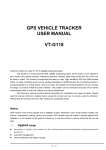Download 263EM(Enterprise Messenger)Installation Manual
Transcript
263EM(Enterprise Messenger) Installation Manual 263EM(Enterprise Messenger)Installation Manual 263 Network Communications CO., Limited Oct. 2008 第1页 263EM(Enterprise Messenger) Installation Manual Basic information of the document Product name Confidential level 263EM(Enterprise Messenger)installation manual Version --- 11 pages 1.1 commercial version 第2页 263EM(Enterprise Messenger) Installation Manual 目录 TABLE OF CONTENTS 1. ABOUT THIS DOCUMENT.........................................................................................................4 1.1 OVERVIEW OF OF THIS DOCUMENT ...................................................................................................4 1.2 OPERATING SYSTEM SUPPORTING .....................................................................................................4 2.INSTALLATION ..............................................................................................................................4 3.UNINSTALLATION ...................................................................................................................... 11 第3页 263EM(Enterprise Messenger) Installation Manual 1.About this document 1.1 Overview of this document This document is mainly used to direct end users, namely users of 263EM, how to install the client software in the computer. 1.2 Operating system supporting Support Windows2000/2003/XP/VISTA. We take WindowsXP as an example in this installation manual. 2.Installation Step 1: Start up the installation application file of 263emsetup and go into installation wizard. See Figure 1. Figure 1 第4页 263EM(Enterprise Messenger) Installation Manual Step 2: Go into the license protocol interface after selecting “Next” in Figure 1. See Figure2. Figure 2 Step 3: Go into Figure after selecting “I accept the agreement” in Figure 2. Figure 3 第5页 263EM(Enterprise Messenger) Installation Manual Step 4: Go into Figure 4 after selecting “Next” in Figure 3. Figure 4 If needing to change the directory for the software, you can click “Browse” and go into Figure 5. Figure 5 第6页 263EM(Enterprise Messenger) Installation Manual Step 5: Select “Next” in Figure 4 and go into Figure 6. Figure 6 If you installed the client software and later uninstalled it and keep the file installation direction, you should select “Next” in Figure 4 and go into Figure 7. Figure 7 第7页 263EM(Enterprise Messenger) Installation Manual Step 6: Go into Figure 8 after selecting “Next” in Figure 6. Figure 8 If selecting “Browse” in Figure 6, you will go into Figure 9. Figure 9 Step 7: Go into Figure 10 after selecting “Next” in Figure 8. You will see Figure 11 after 第8页 263EM(Enterprise Messenger) Installation Manual installation. Figure 10 Figure 11 If you select “Run 263 Enterprise Messenger” and click “Finish”, you will see the client login interface. See Figure 12. 第9页 263EM(Enterprise Messenger) Installation Manual Figure 12 第 10 页 263EM(Enterprise Messenger) Installation Manual 3. Uninstallation Step 1: Start up the uninstallation application. See Figure 13. Figure 13 Step 2: You will see the following prompt after starting up the uninstallation application. See Figure 14. Figure 14 第 11 页 263EM(Enterprise Messenger) Installation Manual Step 3: Go into Figure 15 after selecting “Yes” in Figure 14. You will see the following prompt after uninstalling the application. See Figure 16. Figure 15 Figure 16 第 12 页