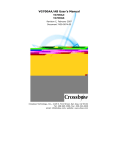Download AHRS500GA-[] Installation Manual
Transcript
AHRS500GA-[] Installation Manual Document 7410-0001-08 Revision A, November 2009 Crossbow Technology, Inc., 4145 N. First Street, San Jose, CA 95134 Tel: 408-965-3300, Fax: 408-324-4840 email: [email protected], website: www.xbow.com Revision History Revision Date Author Comments -01_A 9/16/02 DJ Initial Release -02_A 12/02 DJ Added limitations section -03_A 11/03 DP Revise MagAlign procedure -03_B 12/03 GB Updated the installation drawing to reflect all GA variants -04_A 08/04 GB Added -222 and -226 models to support external aiding. -05_A 12/04 GB/DIP Added -224 and -220 models to support external aiding. Revised MagAlign screenshots. -06_A 2/05 GB/DIP Updated address and MagAlign. -07_A 8/05 GB/DIP Added -221, -223, -225 and -227 models. Updated MagAlign. -07_B 2/07 MPS Added Usage Clause -08_A 11/09 PAL Added models -320 through -327 to support improved dynamic response and velocity aiding performance, and to include MagAlign auto-leveling A 11/09 Initial release per ECO 1312 0 WARNING This product has been developed by Crossbow exclusively for commercial applications. It has not been tested for, and Crossbow makes no representation or warranty as to conformance with, any military specifications or that the product is appropriate for any military application or end-use. Additionally, any use of this product for nuclear, chemical, biological weapons, or weapons research, or for any use in missiles, rockets, and/or UAV's of 300km or greater range, or any other activity prohibited by the Export Administration Regulations, is expressly prohibited without the written consent of Crossbow and without obtaining appropriate US export license(s) when required by US law. Diversion contrary to U.S. law is prohibited. ©2001-2009 Crossbow Technology, Inc. All rights reserved. Information in this document is subject to change without notice. Crossbow and SoftSensor are registered trademarks and AHRS500GA is a trademark of Crossbow Technology, Inc. Other product and trade names are trademarks or registered trademarks of their respective holders. AHRS500GA-[] Installation Manual Table of Contents 1 2 3 4 5 About this Manual ................................................................................ 1 1.1 Notation ........................................................................................ 1 Introduction........................................................................................... 2 2.1 Purpose ......................................................................................... 2 2.2 Reference Documents ................................................................... 2 2.3 The AHRS500GA-[] System Description..................................... 2 2.4 AHRS500GA-[] Coordinate Systems ........................................... 3 2.5 Data Interface................................................................................ 4 2.6 Magnetic Heading......................................................................... 5 2.7 Major System Components........................................................... 5 2.8 Unpacking the Equipment............................................................. 5 2.9 General.......................................................................................... 6 Limitations............................................................................................ 7 3.1 Environmental Conditions ............................................................ 7 3.2 Large Magnetic Field Exposure.................................................... 9 3.3 Mechanical and Vibration............................................................. 9 3.4 Magnetic Environment.................................................................. 9 3.5 AHRS500GA-[] Alignment with the aircraft.............................. 10 AHRS500GA-[] Installation Pre-Modification Procedures ................ 11 4.1 Pre-Mod Avionics Test ............................................................... 11 4.2 Mating Connector Crimp Tools .................................................. 11 4.3 Pre-Mod Load Review................................................................ 11 4.4 Installation Location Selection ................................................... 11 4.4.1 Introduction......................................................................... 11 4.4.2 Location and proximity to IDU (Integrated Display Unit).. 11 4.4.3 Mounting Structure ............................................................. 12 4.4.4 Magnetic Environment Considerations............................... 12 4.4.5 AHRS500GA-[] Alignment with the aircraft...................... 13 4.4.6 Survey the Location for Magnetic Interference .................. 14 AHRS500GA-[] Installation Procedure .............................................. 20 5.1 Task 1. Secure the AHRS500GA-[] Wiring ............................... 20 5.2 Task 2. Degauss Control Cables and Hardware.......................... 20 5.3 Task 3. Permanently Mount the AHRS500GA-[]....................... 20 Doc# 7410-0001-08 Rev. A Page i AHRS500GA-[] Installation Manual 6 AHRS500GA-[] Post Installation Procedures..................................... 22 6.1 Hard/Soft Iron Alignment Introduction....................................... 22 6.2 AHRS500GA-[] Hard and Soft Iron Alignment Procedure ........ 22 6.2.1 Equipment Needed.............................................................. 23 6.2.2 Alignment Process Overview.............................................. 24 6.2.3 Detailed Alignment Procedure ............................................ 24 6.3 Testing the AHRS500GA-[] Alignment ..................................... 29 6.3.1 Heading Alignment ............................................................. 29 6.3.2 Attitude Alignment ............................................................. 29 7 Support Information............................................................................ 30 7.1 Customer Service ........................................................................ 30 7.2 Contact Directory........................................................................ 30 7.3 Return Procedure ........................................................................ 30 7.3.1 Authorization ...................................................................... 30 7.3.2 Identification and Protection ............................................... 31 7.3.3 Sealing the Container .......................................................... 31 7.3.4 Marking............................................................................... 31 7.3.5 Return Shipping Address .................................................... 31 8 Appendices.......................................................................................... 32 8.1 Installation Drawing.................................................................... 32 8.2 Installation Mounting Axis Definition ........................................ 33 8.3 Installation Wiring Diagram ....................................................... 34 8.4 Data Interface by Model Number ............................................... 35 8.5 GyroView Software .................................................................... 35 Page ii Doc# 7410-0001-08 Rev. A 1 About this Manual 1.1 Notation The designation AHRS500GA-[] denotes the family of AHRS500GA products and the topic is common to all models identified by dash number. Instances where the dash number is called out, i.e., AHRS500GA-324, indicate a topic that pertains only to the particular model of the AHRS500GA called out by the dash number. 2 Introduction 2.1 Purpose This manual describes installation of the AHRS500GA-[] Attitude Heading Reference System (AHRS). It is intended for use by personnel certified by the Federal Aviation Administration (FAA) to install aircraft navigation devices. It includes installation, alignment, and checkout procedures. 2.2 Reference Documents Applicable Aircraft Maintenance Manuals FAA Advisory Circular AC 43.13-1B 2.3 The AHRS500GA-[] System Description The AHRS500GA-[] is the solid-state equivalent of a vertical gyro combined with a directional gyro. The AHRS500GA-[] is a nine-axis measurement system that combines linear accelerometers, rotational rate sensors, and magnetometers. The AHRS500GA-[] uses the 3-axis accelerometer and 3-axis rate sensor to make a complete measurement of the dynamics of the aircraft. The addition of a 3-axis magnetometer also allows the AHRS500GA-[] to make a true measurement of magnetic heading. Crossbow Technology DMUs employ onboard digital processing to compensate for deterministic error sources within the unit and to compute attitude information. The DMUs accomplish these tasks with an analog to digital converter and high performance Digital Signal Processors. The AHRS500GA-[] products utilize a sophisticated Kalman filter algorithm to allow the unit to track orientation accurately through dynamic maneuvers. The Kalman filter will automatically adjust for changing dynamic conditions without any external user input. No user intervention or configuration is required at power-up. 2.4 AHRS500GA-[] Coordinate Systems The AHRS500GA-[] uses the coordinate system as defined in the Installation Mounting Axis Definition (Appendix section 8.2). The axes form an orthogonal right-handed coordinate system. Acceleration is negative when it is oriented towards the positive side of the coordinate axis. For example, with the AHRS500GA-[] sitting on a level table, it will measure zero g along the x- and y-axes and +1 g along the z-axis. Gravitational acceleration is measured upward, and thus with the positive axis for the AHRS500GA-[] facing downward, resulting in a positive +1g for the AHRS500GA-[] z-axis. The angular rate sensors are aligned with these same axes. The rate sensors measure angular rotation rate around a given axis. The rate measurements are labeled by the appropriate axis. The direction of a positive rotation is defined by the right-hand rule. With the thumb of your right hand pointing along the axis in a positive direction, your fingers curl around in the positive rotation direction. For example, if the AHRS500GA-[] is sitting on a level surface and you rotate it clockwise on that surface, this will be a positive rotation around the z-axis. The x- and y-axis rate sensors would measure zero angular rates, and the z-axis sensor would measure a positive angular rate. The magnetic sensors are aligned with the same axes definitions and sign as the linear accelerometers. Pitch is defined positive for a positive rotation around the y-axis (pitch up). Roll is defined as positive for a positive rotation around the x-axis (roll right). Yaw is defined as positive for a positive rotation around the z-axis (turn right). The angles are defined as standard Euler angles using a 3-2-1 system. To rotate from the body frame to an earth-level frame, yaw first, then pitch, and then roll. 2.5 Data Interface The AHRS500GA-324 serial interface is standard RS-232, 9600 baud, 8 data bits, 1 start bit, 1 stop bit, no parity, and no flow control, and will output at 25 Hz. The aircraft systems connected to the AHRS500GA-324 should be configured in accordance with their manuals for the AHRS500GA-324 data interface. See Table 1 below for other AHRS500GA configurations. Table 1. AHRS500GA interface configuration by model number Model : AHRS500GA Interface BAUD Rate Output Rate Connector Facing -200 RS-232 38400 100 AFT -201 RS-232 38400 100 FORWARD -202 RS-232 9600 25 AFT -203 RS-232 9600 25 FORWARD -204 RS-232 9600 25 AFT -205 RS-232 9600 25 FORWARD -206 RS-422 38400 100 AFT -207 RS-422 38400 100 FORWARD -220 RS-232 38400 100 AFT -221 RS-232 38400 100 FORWARD -222 RS-232 9600 25 AFT -223 RS-232 9600 25 FORWARD -224 RS-232 9600 25 AFT -225 RS-232 9600 25 FORWARD -226 RS-422 38400 100 AFT -227 RS-422 38400 100 FORWARD -320 RS-232 38400 100 AFT -321 RS-232 38400 100 FORWARD -322 RS-232 9600 25 AFT -323 RS-232 9600 25 FORWARD -324 RS-232 9600 25 AFT -325 RS-232 9600 25 FORWARD -326 RS-422 38400 100 AFT -327 RS-422 38400 100 FORWARD 2.6 Magnetic Heading Magnetic north is the direction toward the magnetic north pole; true north is the direction towards the true North Pole. The AHRS500GA-[] yaw angle output is referenced to magnetic north. The direction of true north will vary from magnetic north depending on your position on the earth. The difference between true and magnetic north is called declination or magnetic variance. You will need to know your declination to translate the AHRS500GA-[] magnetic heading into a heading referenced to true north. 2.7 Major System Components In addition to the AHRS500GA-[] sensor product and the AHRS500GA-[] Installation Manual you should have: • 1 CD with AHRS500 Installation MagAlign Software AHRS500 Installation MagAlign software will allow you to align the magnetometers on the AHRS500GA-[] on a PC running Microsoft® Windows™. You can also download this software from Crossbow’s web site at http://www.xbow.com. • 1 Digital Signal Alignment/Maintenance Cable The cable links the AHRS500GA-[] directly to a serial port on a PC running Microsoft Windows for installation and maintenance functions. Power is provided by the aircraft wiring harness but the serial output data stream from the AHRS500GA-[] is directed to the maintenance PC. • AHRS500GA-[] Installation Drawing (also included in Appendix section 8.1 of this manual) • AHRS500GA-[] Installation Wiring Diagram (also included in Appendix section 8.3 of this manual) • 1 AHRS500GA-[] Series Operator’s Manual This contains valuable digital interface information including data packet formats and conversion factors. • 1 set of Mounting Hardware Non-magnetic fasteners are provided to mount the AHRS500GA-[]. 2.8 Unpacking the Equipment Carefully unpack the equipment and verify all the major system components have been received. Visually inspect the package contents for any evidence of shipping damage. Retain the shipping container and packaging material in case reshipment is necessary. 2.9 General The installation technicians should thoroughly familiarize themselves with the installation drawing and installation wiring diagrams prior to installation of the AHRS500GA-[]. 3 IMPORTANT The AHRS500GA-[] should not be exposed to large magnetic fields. This could permanently magnetize internal components of the AHRS500GA-[] and degrade its magnetic heading accuracy. 3 Limitations 3.1 Environmental Conditions The AHRS500GA-[] is limited to operation in the DO-160D environmental conditions marked on the unit label and are also listed in Table 2. The C4 temperature and altitude category is limited to an operating low temperature of –40ºC, an operating high temperature limit of +70ºC, and a short term operating high temperature limit of +70ºC. TYPE/MODEL/PART NO: AHRS500GA-[] TSO NUMBER: TSO-C4c, TSO-C6d MANUFACTURER: Crossbow Technology, Inc. ADDRESS: 4145 North First Street, San Jose, CA 95134 REVISION AND CHANGE NUMBER OF DO-160: D Table 2. DO-160D environmental conditions CONDITIONS SECTION IDENT 4.0 DESCRIPTION OF TESTS CONDUCTED Equipment tested to C4 Temperature & Altitude Survival Low Temperature Op Low Temperature Survival High Temperature Op High Temperature In-Flight Loss of Cooling Altitude 4.5.1 Equipment tested to –55ºC C4 4.5.1 Equipment tested to –40ºC C4 4.5.2 Equipment tested to +70ºC C4 4.5.3 Equipment tested to +70ºC C4 4.5.4 Equipment requires no cooling air Equipment tested to 35,000 ft Not Applicable Not Applicable Equipment tested to Category B Decompression Overpressure Temperature Variation 4.6.2 4.6.3 5.0 4.6.1 C4 C4 B Humidity 6.0 Operational Shock and Crash Safety Vibration 7.0 Explosion 9.0 Waterproofness 10.0 Fluids Susceptibility 11.0 Sand and Dust 12.0 Fungus 13.0 Salt Spray 14.0 Magnetic Effect 15.0 Power Input 16.0 Voltage Spike 17.0 Audio Frequency Susceptibility Induced Signal Susceptibility Radio Frequency Susceptibility 18.0 8.0 19.0 20.0 Equipment tested to Category B Equipment tested to Category B Equipment tested to Category S for fixed wing fuselage and instrument panel and equipment rack, curve m and Category U for unspecified helicopter Equipment identified as Category X, no test performed Equipment tested to Category W Equipment identified as Category X, no test performed Equipment identified as Category X, no test performed Equipment identified as Category X, no test performed Equipment tested to Category S Equipment tested to Category Z Equipment tested to Category B Equipment tested to Category A Equipment tested to Category B Equipment tested to Category C Equipment tested to Category W B B (SM)(U) X W X X X X Z B A B C W Radio Frequency Emission Lightning Induced Transient Susceptibility Lightning Direct Effects 21.0 Icing 24.0 Electrostatic Discharge 25.0 22.0 23.0 Equipment tested to Category M Equipment tested to Category A3XX M Equipment identified as Category X, no test performed Equipment tested to Category A Equipment tested to Category A X A3G33 A A 3.2 Large Magnetic Field Exposure The AHRS500GA-[] should not be exposed to large magnetic fields. This could permanently magnetize internal components of the AHRS500GA-[] and degrade its magnetic heading accuracy. DO NOT stick a magnet to the AHRS500GA-[]. 3.3 Mechanical and Vibration The AHRS500GA-[] must be installed in a location that is rigid to alleviate potential vibration errors induced from normal airframe vibration sources. The mounting plate must be stiff enough to rigidly follow the aircraft motions without inducing low frequency motions relative to the aircraft. 3.4 Magnetic Environment The AHRS500GA-[] uses a set of sensitive magnetometers inside its housing to measure Earth's weak magnetic field to determine heading. As a result, small amounts of moving magnetic material near the AHRS500GA[] can have large effects on the heading measurement. The AHRS500GA-[] should be isolated from magnetic material as much as possible. Magnetic material will distort the magnetic field near the AHRS500GA-[], which can affect its accuracy as a heading sensor. Materials to avoid include anything that will stick to a magnet: iron, carbon steel, some stainless steels, nickel and cobalt. Use a magnet to test materials that will be near the AHRS500GA-[]. AHRS500GA-[] can correct for the effect of these magnetic fields by using hard and soft iron alignment routine as long as the material is stationary. Materials that will not affect the magnetic heading performance include aluminum, brass, plastic, titanium, wood, and some stainless steels. Again, if in doubt, try to stick a magnet on the material. If the magnet doesn't stick, you are working with a material that will not affect the heading. Stationary ferrous objects will be compensated for by the alignment procedure. Moving ferrous objects within 24 inches cannot be fully compensated by the alignment. The AHRS500GA-[] must not be located within 24 inches of any large moving ferrous metal objects such as landing gear components, electric motors, control linkages, etc. Ferrous metal objects that may change position during flight operations, such as landing gear, flap actuators, and control linkages must not be within 24 inches of the AHRS500GA-[]. The AHRS500GA-[] should not be located close to high current DC power cables or 400 cycle AC power cables and their associated magnetic fields. 3.5 AHRS500GA-[] Alignment with the aircraft The AHRS500GA-[] should be mounted as close to the center of gravity (CG) of your system as possible. This will minimize any “lever-arm effect.” If it is not mounted at the center of gravity, then rotations about the center of gravity will cause the AHRS500GA-[] accelerometers to measure acceleration proportional to the product of the angular rate squared and the distance between the AHRS500GA-[] and the aircraft CG. The AHRS500GA-[] must be level on the yaw and roll planes of rotation when the aircraft is in straight and level flight. The pitch axis must be level to the aircraft when aircraft is leveled for weight and balance measurements. The AHRS500GA-[] will measure rotations around the axes of its sensors. The AHRS500GA-[] sensors are aligned with the baseplate. The baseplate references are noted in the installation drawing and are used as reference surfaces for aligning the AHRS500GA-[] sensor axes with the aircraft. The AHRS500GA-[] should be aligned as closely as possible with the axes you define in your system. Errors in alignment will contribute directly to errors in measured acceleration and rotation relative to your system axes. It is important that the AHRS500GA-[] be aligned carefully with the longitudinal axis of the aircraft and NOT with the outer skin of the fuselage. 4 AHRS500GA-[] Installation Pre-Modification Procedures This section describes the procedures to be used before final installation of the AHRS500GA-[]. These procedures describe the installation location selection for the AHRS500GA-[]. Always use good avionics installation practices per FAA Advisory Circulars AC43.13-1B, 4.13-2A, and AC20138 or later FAA approved revisions of these documents. 4.1 Pre-Mod Avionics Test Perform a pre-modification avionics systems test to verify that the systems that will be connected to the AHRS500GA-[] are working properly in accordance with their appropriate maintenance manuals. 4.2 Mating Connector Crimp Tools A crimp tool recommended by the mating tool manufacturer should be used to ensure consistent and reliable crimp contact connections for the mating connector. 4.3 Pre-Mod Load Review Complete an electrical load analysis on the aircraft prior to installing the AHRS500GA-[] to ensure the aircraft has the electrical load capacity to carry the new load. 4.4 Installation Location Selection 4.4.1 Introduction Selecting the location for the AHRS500GA-[] is a two-step process. • The first step is to find a “proposed” location based on the criteria in this section. • The second step is using the AHRS500GA-[] and the MagAlign software to survey the proposed location for magnetic interference from other aircraft systems. 4.4.2 Location and proximity to IDU (Integrated Display Unit) The AHRS500GA-[] can be mounted inside or outside of the pressure vessel. Most aircraft can accommodate the AHRS500GA-[] behind the aft cabin bulkhead. Whether you want to place the AHRS500GA-[] there, or elsewhere, the location for the AHRS500GA-[] must comply with the environmental specifications called out in section 3. Dual installations may be mounted in the same area. 4.4.3 Mounting Structure The AHRS500GA-[] must be installed in a location that is rigid to alleviate potential vibration errors induced from normal airframe vibration sources. The mounting plate must be stiff enough to rigidly follow the aircraft motions without inducing low frequency motions relative to the aircraft. If you have any doubt concerning the AHRS500GA-[] location suitability, please contact your Crossbow technical representative by phone at (408) 965-3300, or visit our website at http://www.xbow.com 4.4.4 Magnetic Environment Considerations 4.4.4.1 Materials The AHRS500GA-[] uses a set of sensitive magnetometers inside its housing to measure Earth's weak magnetic field to determine heading. The AHRS500GA-[] should be isolated from magnetic material as much as possible. Magnetic material will distort the magnetic field near the AHRS500GA-[], which can affect its accuracy as a heading sensor. As a result, small amounts of moving magnetic material near the AHRS500GA[] can have large effects on the heading measurement. Stationary ferrous objects will be compensated for by the alignment procedure. Moving ferrous objects within 24 inches cannot be fully compensated by the alignment. The AHRS500GA-[] must not be located within 24 inches of any large moving ferrous metal objects such as landing gear components, electric motors, control linkages, etc. Ferrous metal objects that may change position during flight operations, such as landing gear, flap actuators, and control linkages must not be within 24 inches of the AHRS500GA-[]. Materials to avoid include anything that will stick to a magnet: iron, carbon steel, some stainless steels, nickel and cobalt. Materials that will not affect the magnetic heading performance include aluminum, brass, plastic, titanium, wood, and some stainless steels. Use a magnet to test materials that will be near the AHRS500GA-[]. If the magnet doesn't stick, you are working with a material that will not affect the heading. 0 WARNING DO NOT stick a magnet to the AHRS500GA-[]. 0 WARNING For the AHRS500GA-[] to function properly in a tubular steel fuselage aircraft, you must completely degauss the airframe prior to AHRS500GA-[] installation. 0 WARNING It may be necessary to degauss flight control cables near to the AHRS500GA-[] location to prevent magnetic interference. 4.4.4.2 Distance from moving ferrous (iron and steel) metallic objects The AHRS500GA-[] must not be located within 24 inches of any large, moving, ferrous metal objects such as landing gear components, motors, steel control cables or linkage. Avoid any metallic objects that may change position between ground operations and flight operations, such as landing gear, flap actuators, and control linkages. 4.4.4.3 Distance from electrical wires The AHRS500GA-[] should not be located close to high current DC power cables or 400 cycle AC power cables and their associated magnetic fields. Wires carrying high currents, alternating currents, or intermittent currents can cause magnetic variations that will affect the AHRS. Keep wires with these characteristics at least 24 inches away from the AHRS500GA-[]. These wires can include: Battery wires Strobe wires Autopilot control wires Position light wires De-ice boot wires Air conditioning power wires HF control wires 4.4.5 AHRS500GA-[] Alignment with the aircraft The AHRS500GA-[] will measure rotations around the axes of its sensors. The AHRS500GA-[] sensors are aligned with the baseplate. The baseplate references are noted in the installation drawing and are used as reference surfaces for aligning the AHRS500GA-[] sensor axes with the aircraft. The AHRS500GA-[] should be aligned as closely as possible with the axes you define in your system. Errors in alignment will contribute directly to errors in measured acceleration and rotation relative to your system axes. The ideal location of the AHRS500GA-[] is as close to the pitch and roll axes as possible. When faced with a decision between the two, it is better for the AHRS500GA-[] to be near or on the roll axis. 4.4.5.1 CG Alignment The AHRS500GA-[] should be mounted as close to the center of gravity (CG) of your system as possible. This will minimize any “lever-arm effect.” If it is not mounted at the center of gravity, then rotations about the center of gravity will cause the AHRS500GA-[] accelerometers to measure acceleration proportional to the product of the angular rate squared and the distance between the AHRS500GA-[] and the aircraft CG. 4.4.5.2 Attitude Leveling The AHRS500GA-[] must be level on the yaw and roll planes of rotation when the aircraft is in straight and level flight. The pitch axis must be level to the aircraft when aircraft is leveled for weight and balance measurements. 4.4.5.3 Longitudinal Alignment The AHRS500GA-324 connector must face aft of the aircraft. For other AHRS500GA models, refer to Table 1. It is important that the AHRS500GA-[] is properly aligned with the longitudinal axis of the aircraft and NOT with the fuselage skin. Alignment of the AHRS500GA-[] baseplate and longitudinal axis must be within 0.5 degree for proper operation. 0 WARNING The AHRS500GA-[] must be aligned with the centerline of the aircraft. Failure to align the AHRS500GA-[] with the aircraft centerline will cause errors in heading that cannot be corrected. 4.4.6 Survey the Location for Magnetic Interference The AHRS500GA-[] may be used to survey the proposed location for magnetic interference by other aircraft systems. The procedure uses the AHRS500GA-[], located in the proposed location, and a laptop computer to survey the magnetic environment. Temporarily mount/locate the AHRS500GA-[] in the proposed location Connect the AHRS500GA-[] using the alignment maintenance cable Use the AHRS500 MagAlign software to assess heading changes while operating the aircraft subsystems with the aircraft facing one of the ordinal directions N, S, E, or W. Repeat with the aircraft rotated 90 degrees to another ordinal direction. Use the MagAlign software to determine the best location of the AHRS500GA-[] by selecting the Navigation Window and viewing the heading deviations as systems around the AHRS500GA-[] are activated, deactivated, and operated throughout their functions. A good location will not display more than a 4° heading change when all systems are operated. Systems should include operation of flaps, landing gears, and engines. 4.4.6.1 Step 1: Temporarily mount the AHRS500GA-[] in the proposed location. 4.4.6.2 Step 2: Install the AHRS500 MagAlign Software on a portable computer The computer should be a portable “laptop” style if possible with a serial port and Windows 95/98/NT4/2000/XP type operating system. The following are minimum capabilities that your computer should have to run the AHRS500 Installation MagAlign successfully: CPU: Pentium-class RAM Memory: 32MB minimum, 64MB recommended Hard Drive Free Memory: 15MB Operating System: Windows 95, 98, NT4, 2000, XP Freely available RS-232 compatible Serial Port National Instruments Driver: LabVIEW RunTime Engine 6.1, which comes with AHRS500 Installation MagAlign software. To install AHRS500 Installation MagAlign Software in your computer: 1. Insert the CD “AHRS500 Installation MagAlign” in the CD-ROM drive. 2. Find the Installer folder. Double click on the setup.exe file. 3. Follow the setup wizard instructions. You will install AHRS500 Installation MagAlign and a LabView Runtime Engine. You will need both these applications. 4.4.6.3 Step 3: Alignment Cable Connections The AHRS500GA is shipped with an installation and alignment cable to connect the unit to a PC communications port. 1. Connect the 15-pin female end of the alignment cable to the port on the AHRS500GA-[]. 2. 3. 4. 5. 6. 7. Connect the 15-pin male end of the alignment cable to the aircraft cable connector which supplies power. Start the computer before connecting the 9-pin end of the cable to the serial port of the computer. Later versions of Windows, especially Windows 2000 and Windows XP, interpret a connection to the serial port at boot time as a serial mouse. The operating system will load the mouse driver and interpret the data from the AHRS500GA-[] as mouse commands if the AHRS500GA-[] is connected before the computer is started and booted. Connect the 9-pin end of the cable to the serial port of your computer. The alignment switch on the cable should be set to OFF. Powering up the unit with the switch in the ON position will erase the magnetometer alignment. Apply power and let the AHRS500GA-[] align for 90 seconds. With the AHRS500GA-[] connected to your PC serial port and powered, open the AHRS500 Installation MagAlign software. 4.4.6.4 Step 4: MagAlign Initialization Upon starting the AHRS500 MagAlign software, the following disclaimer screen appears. Please read the disclaimer, and click on “I acknowledge” to Continue further. Once you acknowledge the disclaimer and click on “CONTINUE”, the “Connection Instructions” dialog window pops up, reminding users of basic steps before using the software. The screen is shown as follows: The dialogue leads the user to an important step of connecting AHRS500GA-[] to the computer’s serial port. Double-check the serial port so that it matches with what you select on the screen. Incorrect serial port setting will result in non-response from the program. With proper COM port selected, click on “SCAN PORT”. This should automatically detect the model number of the AHRS500GA-[] connected, display Baud Rate and the status of Remote Magnetometer Connection. If no Remote Magnetometer is connected, you should see “Remote Mag Not Connected” as shown below. 3 IMPORTANT If the Status reads “Remote Mag Connected”, please refer to the CRM500GA-[] Installation Manual before proceeding further. After hitting the “CONTINUE” button, the MagAlign brings up the Window showing Alignment Status, DMU Status, Instructions and Navigation Display Box as shown below. If the MagAlign software was started right after powering up the AHRS500GA-[], the Instructions will read “The AHRS500 is initializing. Wait for further instructions”. 3 IMPORTANT Please carefully read and follow the instructions in the MagAlign window. Failure to do so may result in unsuccessful alignment. 4.4.6.5 Step 5: Magnetic Environment Survey Process The survey process will assess the affect of aircraft subsystems on the AHRS500GA-[] heading performance. The heading display in the MagAlign software will be used to observe changes in heading as the aircraft subsystems are actuated. 4.4.6.5.1 Point the aircraft to an ordinal heading If possible, align the aircraft along an ordinal heading of North, South, East or West. Precision alignment is not necessary. Make sure the AHRS500GA-[] has completed the 90 second initialization period. Observe the heading reading on the MagAlign software. Cycle mechanical subsystems and electrical subsystems that might interfere with the AHRS500GA-[] heading while checking for heading errors. Move all control cables to their full extents and operate all equipment to ensure that there are no adverse affects to the AHRS500GA-[] heading. An adverse affect would be a heading change of more than 4° at any time. A good location will not display more than a 4° heading change when all systems are operated. Systems can include operation of flaps, landing gears, and engines. 4.4.6.5.2 Rotate the Aircraft through approximately 90 degrees Rotate the aircraft along an ordinal heading of North, South, East or West that is 90 degrees from the previous position. Precision alignment is not necessary. Make sure the AHRS500GA-[] has completed the 90 second initialization period. Observe the heading reading on the MagAlign software. Cycle mechanical subsystems and electrical subsystems that might interfere with the AHRS500GA-[] heading while checking for heading errors. A good location will not display more than a 4° heading change when all systems are operated. Systems can include operation of flaps, landing gears, and engines. Repeat this for all the 4 ordinal heading directions (North, South, East and West) and ensure that satisfactory heading is obtained. If the heading performance is not satisfactory, find a new location and repeat the test. 5 AHRS500GA-[] Installation Procedure 5.1 Task 1. Secure the AHRS500GA-[] Wiring The AHRS500GA-[] must be mounted clear of any wiring bundles, strobe lines, antennas, or anything that may cause magnetic or electrical interference. Secure the wiring allowing access and movement of the AHRS500GA-[] unit. Prepare, install, route, and terminate the connecting aircraft cable for the AHRS500GA-[] in accordance with the AHRS500GA[] Installation Wiring Diagram (included in Appendix section 8.3 of this manual). Ensure the system wiring is routed separately from 400 cycle AC and high current DC power cables. 5.2 Task 2. Degauss Control Cables and Hardware Degauss all control cables, attachment hardware, and other equipment located within a 24 inch area of the AHRS500GA-[] unit using a hand-held degausser. Most audio and video degaussing units can be used. 5.3 Task 3. Permanently Mount the AHRS500GA-[] Find or manufacture a rigid mounting location of at least 0.040 inches (min) thick aluminum with sufficient stiffeners to alleviate potential vibration errors induced from normal airframe vibration (engine, control surfaces, etc.). Prepare a mounting plate in accordance with the AHRS500GA-[] Installation drawing and in accordance with good practice and procedures for mounting to the aircraft structure Secure the AHRS500GA-[] Unit to the airframe being careful to install all of the shims that were required to level on the yaw and roll planes of rotation when the aircraft is in a straight and level flight attitude. Use non-ferrous hardware where possible to reduce magnetic interference with the AHRS500GA-[]. Typical AHRS500GA-[] Installations 6 AHRS500GA-[] Post Installation Procedures 6.1 Hard/Soft Iron Alignment Introduction The AHRS500GA-[] will need to be aligned for hard and soft iron compensation before use with the aircraft. The AHRS500GA-[] series use magnetic sensors to compute heading. Ideally, the magnetic sensors would be measuring only earth's magnetic field to compute the heading angle. In the real world, however, residual magnetism in the AHRS500GA-[] itself and in your system will add to the magnetic field measured by the AHRS500GA-[]. The extra magnetic field can create errors in the heading measurement if they are not compensated. These extra magnetic fields are called hard iron magnetic fields. In addition, magnetic material can change the direction of the magnetic field as a function of the input magnetic field. This dependence of the local magnetic field on input direction is called the soft iron effect. The AHRS500GA-[] measures any extra constant magnetic field that is associated with the AHRS500GA-[] or your aircraft and corrects for it during the alignment procedure. The AHRS500GA-[] can also make a correction for some soft iron effects. The process of measuring these non-ideal effects and correcting for them is called hard iron and soft iron alignment. Alignment will help correct for magnetic fields that are fixed with respect to the AHRS500GA-[]. It cannot compensate for time varying fields, or fields created by parts that move with respect to the AHRS500GA-[]. The AHRS500GA-[] accounts for the extra magnetic field by making a series of measurements. The AHRS500GA-[] uses these measurements to model the hard iron and soft iron environment in your aircraft. 6.2 AHRS500GA-[] Hard and Soft Iron Alignment Procedure The hard and soft iron alignment procedure is performed in place on the aircraft using the alignment/maintenance cable, a portable PC running Windows, and AHRS500 Installation MagAlign software provided by Crossbow Technology, Inc. A switch on the cable provides a signal input to the AHRS500GA-[] commanding it to enter the hard iron alignment process. The aircraft will then need to be rotated through a complete circle(s) while using the AHRS500 Installation MagAlign software. The alignment software will determine when an adequate set of alignment data has been acquired and notify the user through the Message Box. The entire procedure may take several rotations of the aircraft to collect sufficient data. It is required that you do the alignment process with the AHRS500GA-[] installed in your system. If you do the alignment process with the AHRS500GA-[] by itself, you will only correct for the magnetism internal to the AHRS500GA-[]. If you then install the AHRS500GA-[] in an aircraft and the magnetic environment is different, you will still see errors arising from the magnetism of the aircraft environment. 6.2.1 Equipment Needed The following equipment and software is needed to perform the hard and soft iron alignment: • 1 CD with AHRS500 Installation MagAlign Software AHRS500 Installation MagAlign graphically displays the AHRS500GA-[] output and provides step-by-step alignment instructions on a PC running Microsoft® Windows™. You can also download this software from Crossbow’s web site at http://www.xbow.com. • • 1 Digital Signal Alignment/Maintenance Cable. This links the AHRS500GA-[] directly to a serial port on a PC running Microsoft Windows for installation and maintenance functions. The cable provides aircraft power to the AHRS500GA[] and redirects the serial data to the maintenance PC. 1 Portable computer The computer should be a portable “laptop” style if possible with a serial port and Windows 95/98/NT4/2000/XP type operating system. The following are minimum capabilities that your computer should have to run AHRS500 Installation MagAlign successfully: CPU: Pentium-class RAM Memory: 32MB minimum, 64MB recommended Hard Drive Free Memory: 15MB Operating System: Windows 95, 98, NT4, 2000, XP Freely available RS-232 compatible Serial Port National Instruments Driver: LabVIEW RunTime Engine 6.1, which comes with AHRS500 Installation MagAlign software. After finishing the steps aforementioned in Section 4.4.6, the program is ready to perform the alignment. 6.2.2 Alignment Process Overview There are several steps to the alignment process that are repeated until the AHRS500GA-[] has collected enough data to compute a hard and soft iron compensation that meets the performance requirements. The alignment steps are: 1. Apply power to the AHRS500GA-[] 2. Wait 90 seconds for initialization to complete 3. Turn the MagAlign switch on 4. Slowly rotate the aircraft through a full 360 degree turn until the software requests to stop the turn 5. Stop the turn 6. Wait 60 seconds for the AHRS500GA-[] to re-initialize 7. Repeat steps 4, 5 and 6 turning the aircraft through 360 degree circles with a wait between each turn, until the MagAlign Message Box indicates the alignment meets the performance requirements 8. Turn off the MagAlign switch to load the mag alignment data in the AHRS500GA-[]. 6.2.3 Detailed Alignment Procedure 6.2.3.1 Step 1: Turn the MagAlign Switch ‘ON’ After finishing the steps aforementioned in Section 4.4.6, the instructions will read “Alignment is required. Flip the toggle switch to the ON position to begin”. The first step is to change the position of the MagAlign switch on the MagAlign cable from “OFF” to “ON.” The AHRS500GA-[] may take several seconds to recognize the change in the switch status. 6.2.3.2 Step 2: Rotate the Aircraft To begin the alignment routine, the program will display instructions “MagAlign needs refinement. Turn slowly in a circle until instructed to stop.” You would also see the “Hard/Soft Alignment” highlighted in the Alignment Status box as shown below. Upon seeing this message, the person performing the magnetometer alignment should turn the aircraft slowly in a circle. Although it does not matter if the aircraft turns in a clockwise or counter-clockwise direction in any of the turns, it is preferable to turn in only one direction. The turn will continue through 360 degrees. At the end of the turn, the display will request the operator to stop. It is important that the aircraft turns slowly and that the internal calculations done inside the AHRS500GA-[] do not get saturated by a high rate of turning. When saturation occurs, the user will be informed to make subsequent turns until AHRS500GA-[] is satisfied with all the data collected. Once the aircraft begins to turn, another message appears to inform the user “Performing hard/soft iron alignment. Continue turning in a circle until instructed to stop.” The AHRS500GA-[] will monitor the turn and indicate when the turn should stop. The MagAlign Software Display includes roll and pitch as well as heading of the aircraft. As the aircraft rotates and moves, the display changes to reflect the changes. 6.2.3.3 Turn 360 Degree Complete and Wait for Re-Initialization When the aircraft completes a full 360 degree circle, the instructions will indicate “Stop Turning. The AHRS500 is now re-initializing. Wait for further instructions.” The Progress bar will indicate the percentage of initialization that has been completed. 6.2.3.4 Repeat the Previous Steps as Required In general, a successful magnetometer alignment may require several turns in a circle before the program declares the alignment successful. The message in the MagAlign Message Box will tell the user if additional turns in a circle are required. The same process of turning through 360 degrees (full circle) and a wait of 60 seconds for re-initialization will be required for each turn. 6.2.3.5 Turn off the MagAlign Switch and Store the Alignment When the AHRS500GA-[] collects enough data and determines that the magnetometer alignment is successfully done, the following screen appears, declaring “Hard/Soft iron alignment is successful. Flip the toggle switch to OFF position”. You should also notice Check mark on “Hard/Iron Alignment” in the “Alignment Status” box indicating the success. Turning the MagAlign switch to the off position will permanently store the MagAlign alignment data in the AHRS500GA-[]. The alignment data will only be erased if the MagAlign switch is turned on again. The MagAlign switch must be in the OFF position before operating the aircraft; failure to do so means that the aircraft will lose MagAlign alignment data. Upon toggling the switch to OFF position, the program declares “MagAlign is successful. Stop the Program. Unit Ready for Use.” A Check mark will also appear on “MagAlign Complete” in the “Alignment Status” box. To stop the program, exit the application. 6.3 Testing the AHRS500GA-[] Alignment 6.3.1 Heading Alignment The heading alignment can be tested by comparing the heading output of the AHRS500GA-[] on the primary flight display against a known reference such as a compass, compass rose, or runway with known heading. Align the aircraft along an ordinal heading of North, South, East or West. Make sure the AHRS500GA-[] has completed the 90 second initialization period. Observe the heading reading on the MagAlign software. Make sure heading reading agrees within 40 of the reference. Rotate the aircraft along an ordinal heading of North, South, East or West that is 90 degrees from the previous position. Observe the heading reading on the MagAlign software and make sure that this agrees within 40 from the reference. A good alignment will not display more than a 40 heading change once the turning is stopped. Repeat this test for all the four ordinal heading directions. Significant errors in the AHRS500GA-[] heading alignment indicate improper alignment or improper operation of the AHRS500GA-[]. If the heading errors are greater than 40, go back to section 6.2.3 and repeat the MagAlign procedure until a satisfactory heading performance is obtained. 6.3.2 Attitude Alignment After installation is complete and while flight testing the aircraft, note the displayed attitude from the PFD while in level flight. If the display horizon line is shown too high, the AHRS500GA-[] must be tilted “nose up” a corresponding amount to bring the horizon line to the center of the screen. If the display horizon line is shown too low, the AHRS500GA-[] must be tilted “nose down” a corresponding amount to bring the horizon line to the center of the screen. Likewise, if the PFD page shows a slight bank when the aircraft is in level flight, shimming may be required. Typically, the horizon line of the PFD should be near the center of the display when the aircraft is loaded with its typical payload. Once set, a discernible difference in aircraft attitude will be noticed throughout the range of airspeed, weight, and angle of attack combinations. Carefully shim the AHRS500GA-[] with non-ferrous washers as needed. 7 Support Information 7.1 Customer Service As a Crossbow Technology customer you have access to product support services, which include: 7.2 • Single-point return service • Web-based support service • Same day troubleshooting assistance • Worldwide Crossbow representation • Onsite and factory training available • Preventative maintenance and repair programs • Installation assistance available Contact Directory United States: Phone: 1-408-965-3300 (8 AM to 5 PM PST) Fax:1-408-324-4840 (24 hours) Email: [email protected] Non-U.S.: Refer to website www.xbow.com 7.3 Return Procedure 7.3.1 Authorization Before returning any equipment, please contact Crossbow to obtain a Returned Material Authorization number (RMA). Be ready to provide the following information when requesting a RMA: • Name • Address • Telephone, Fax, Email • Equipment Model Number • Equipment Serial Number • Installation Date • Failure Date • Fault Description 7.3.2 Identification and Protection If the equipment is to be shipped to Crossbow for service or repair, please attach a tag TO THE EQUIPMENT, as well as the shipping container(s), identifying the owner. Also indicate the service or repair required, the problems encountered, and any other information considered valuable to the service facility such as the list of information provided to request the RMA number. Place the equipment in the original shipping container(s), making sure there is adequate packing around all sides of the equipment. If the original shipping containers were discarded, use heavy boxes with adequate padding and protection. 7.3.3 Sealing the Container Seal the shipping container(s) with heavy tape or metal bands strong enough to handle the weight of the equipment and the container. 7.3.4 Marking Please write the words, “FRAGILE, DELICATE INSTRUMENT” in several places on the outside of the shipping container(s). In all correspondence, please refer to the equipment by the model number, the serial number, and the RMA number. 7.3.5 Return Shipping Address Use the following address for all returned products: Crossbow Technology, Inc. 4145 N. First Street San Jose, CA 95134 Attn: RMA Number (XXXXXX) 8 8.1 Installation Drawing Appendices 8.2 Installation Mounting Axis Definition 8.3 Installation Wiring Diagram 8.4 Data Interface by Model Number Model : AHRS500GA Data Output Interface -200 RS-232 -201 RS-232 -202 RS-232 -203 RS-232 -204 RS-232 -205 RS-232 -206 RS-422 -207 RS-422 * RS-232 -221* RS-232 -222 * RS-232 -223 * RS-232 -224* RS-232 * RS-232 -226* RS-422 * RS-422 -320* RS-232 * RS-232 -322* RS-232 * RS-232 -324* RS-232 * RS-232 -326* RS-422 * RS-422 -220 -225 -227 -321 -323 -325 -327 * Velocity input interface is always in RS-232 format. Refer to Operator’s manual for details. 8.5 GyroView Software For further technical support, Crossbow provides Gyro-View software to help the user view complete data coming out of the AHRS500GA-[]. The software is on the “Support Tools CD”. Use it only for reference. Crossbow Technology, Inc. 4145 N. First Street San Jose, CA 95134 Phone: 408.965.3300 Fax: 408.324.4840 Email: [email protected] Website: www.xbow.com








































![CRM500GA-[] Installation Manual](http://vs1.manualzilla.com/store/data/006898113_1-6a3403dda4ef0cbf7e311a8a73ef8735-150x150.png)
![CRM500GA-[] Installation Manual](http://vs1.manualzilla.com/store/data/006898720_1-f0e1190871b35d4edde661234bc5fb96-150x150.png)