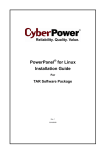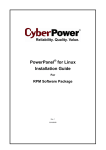Download PowerPanel for Linux Software User Manual
Transcript
PowerPanel® for Linux Software User's Manual User’s Manual PowerPanel Business Edition Rev. 1 2010/08/26 Rev. 1.5.11 2009/09/03 Table of Contents Getting Help………………………………………………………………………………………………………………2 Getting the UPS Status………........................................................................................................................... 2 Getting the Daemon Settings ............................................................................................................................ 2 Setup the UPS and Daemon ............................................................................................................................. 3 Setup Action for Power Failure as Example ...................................................................................... 3 Setup Action for Low Battery as Example ......................................................................................... 3 Turn UPS’s Alarm On and Off.............................................................................................................. 3 Mute UPS’s Alarm Temporary ............................................................................................................. 3 Request UPS to Do A Battery Test ..................................................................................................... 4 Daemon Configuration....................................................................................................................................... 4 Daemon Event Log ............................................................................................................................................ 4 Troubleshooting ................................................................................................................................................. 4 1 Getting Help pwrstat -help Listing help contents with each direction and options for pwrstat command. The other way, you can get more information about pwrstat and pwrstatd man page helps as below: man pwrstat man pwrstatd Getting the UPS Status pwrstat -status Listing current UPS properties and status as following. Properties: Model Name....................... UPS CP585 Rating Voltage................... 120 V Rating Power..................... 515 VA (335 Watt) Current UPS status: State................................... Normal Power Supply by................ Utility Power Utility Voltage..................... 111 V Load................................... 0 % Remaining Runtime............ 60 min. Battery Capacity................ 100 % Note: These display items depends on UPS specification. Getting the Daemon Settings pwrstat -config Listing current daemon settings as following. Daemon Configuration: Alarm........................................................ On Action for Power Failure: Delay time since Power Failure........ 60 sec. Run script command........................ On Path of script command................... /etc/pwrstatd-powerfail.sh Duration of command running.......... 1 sec Enable shutdown system................. on 2 Action for Battery Low: Delay time since Battery Low........... 5 sec. Run script command........................ On Path of script command................... /etc/pwrstatd-lowbatt.sh Duration of command running.......... 1 sec Enable shutdown system................. on Setup the UPS and Daemon Setup Action for Power Failure as Example pwrstat -pwrfail -delay 60 -active on -cmd /etc/pwrstatd-powerfail.sh -duration 1 -shutdown on As above setting, it will take 1 second to run a shell script named /etc/pwrstatd-powerfail.sh and shutdown system since utility power has failure for 1 minute. Setup Action for Low Battery as Example pwrstat -lowbatt -delay 5 -active on -cmd /etc/pwrstatd-lowbatt.sh -duration 1 -shutdown on As above setting, it will take 1 second to run a shell script named /etc/pwrstatd-lowbatt.sh and shutdown system since UPS's battery capacity has low then a threshold for 5 seconds. Note: 1. The battery capacity Threshold can be changed in file /etc/pwrstatd.conf. 2. The parameter -pwrfail and -lowbatt are exclusively. 3. The unit of option -delay is second. 4. Both shell script /etc/pwrstatd-powerfail.sh and /etc/pwrstatd-lowbatt.sh were copied during installation procedure. 5. At least one of parameters -delay, -active, -cmd, -duration or -shutdown is necessary. 6. The option of -cmd can be any shell script in system, but it will be run by root authority. 7. The default action setting for both of -pwrfail and -lowbatt are same as above setting of example. Turn UPS’s Alarm On and Off pwrstat -alarm on pwrstat -alarm off To turn UPS's alarm on or off. Mute UPS’s Alarm Temporary pwrstat -mute To mute UPS's alarm for this power event until next one. 3 Request UPS to Do A Battery Test pwrstat -test To verify the UPS will work well in battery power. Daemon Configuration The daemon's configuration file is located at /etc/pwrstatd.conf. Daemon Event Log The daemon will record the power event in pwrstatd.log log file, which can be found on /var/log directory. Troubleshooting 1. What kind of UPS is supported by PowerPanel for Linux? a. The pwrstatd support USB port and Serial port to monitor UPS. b. A UPS is designed under architecture of USB HID/Power Class; A UPS has DB-9 connector for RS-232 or Dry-Contact communication. 2. Cannot establish communication with UPS. a. Ensure UPS type is supported by PowerPanel for Linux. b. Ensure USB or Serial cable is connected between UPS and computer. Directly connect computer and UPS without USB Hub is helpful to solve if which have communication problem. c. Try to unplug and plug the USB cable with UPS. d. Ensure hid device can be found at directory of /dev/hiddev, /dev/usb/hiddev, /dev/usb/hid/hiddev such as hiddev0 if UPS is connected by USB cable. Ensure hid device can be found at directory of /dev such as ttyS0 if UPS is connected by serial cable. e. Ensure Linux kernel version is more than 2.4.22 or 2.6. Ensure kernel module usbhid.ko is loaded on system in kernel 2.4 and hid.o in kernel 2.6. 3. Cannot installation or un-installation a. Ensure user account is root, because the installation/un-installation needs root privilege to setup system. b. The target Linux may not work with our installation procedure, please refer to file doc/deploy-guide to get more detail information. 4. pwrstat have no function. a. Ensure pwrstatd is working. b. Ensure prohibit-client-access option is set as no in pwrstatd configuration file. 5. The pwrstatd daemon cannot detect the UPS which has H2C USB adapter. 4 a. Ensure Linux system have libusb library. It can be found at /usr/lib directory. b. Ensure the libusb so name is libusb-0.1.so.4. c. If libusb soname version is less than libusb-0.1.so.4, please go to rpmfind or sourceforge web site download the libusb rpm package and install it. The rpmfind and sourceforge download web site are shows as below: y rpmfind web site, http://rpmfind.net y sourceforge web site, http://sourceforge.net 5