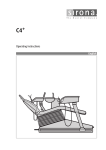Download lipoprint® system user's manual
Transcript
Quantimetrix Corporation ® LIPOPRINT SYSTEM ® lipoprint system user’s manual clinical/research ® lipoprint system user’s manual clinical/research The Lipoprint LDL System with the Lipoware Clinical analysis software has been cleared by the FDA for the analysis of lipoprotein subfractions in human serum or plasma. Upon customer request for supporting ongoing research, selected units of the Lipoprint LDL System have been modified with additional software for “Research Use Only (RUO)”. The RUO software is not intended for diagnostic purposes as it has not been reviewed by the FDA. The following symbols are used in labeling for Quantimetrix Corporation. IVD European Conformity Lot Number Manufactured by For in vitro diagnostic use Cont. Cont Biological Risk Contents of kit Catalog No. ! EC REP See Product Insert Authorized Representative Store at Use by (last day of month) Quantimetrix 2005 Manhattan Beach Blvd. Redondo Beach CA 90278-1205 USA • +1.310.536.0006 FAX +1.310.536.9977 • www.4qc.com • MO92002A-6/10 LIPOPRINT SYSTEM Table of Contents CHAPTER 1 ABOUT THIS SYSTEM What To Do If You Are A New User Abbreviations Technical Updates Product Information/Technical Support Components Principles Of Operation Assembly Login CHAPTER 3 SYSTEM OPERATION 1-1 1-2 1-3 1-3 1-4 1-5 1-6 1-11 CHAPTER 2 LIPOPRINT LDL KIT Intended Use And Indications For Use Summary And Explanation Of The Test Test Principle Product Description Warnings And Precautions Specimens And Specimen Collection Assay Procedure Quality Control Qualitative Results Quantitative Results Limitations Expected Values Specific Performance Characteristics References 2-1 2-2 2-4 2-6 2-8 2-8 2-9 2-13 2-14 2-16 2-18 2-19 2-21 2-29 Scanning Image Analysis (Automated) Report Generation Image Analysis (Manual) Printing 3-1 3-7 3-13 3-21 3-26 CHAPTER 4 TROUBLESHOOTING Introduction Electrophoresis Process Scanning Analysis Report Generation Printing and Trash 4-1 4-2 4-3 4-4 4-5 4-6 RESEARCH USE ONLY APPLICATIONS PARTS AND ACCESSORIES ONE-YEAR WARRANTY Quantimetrix 2005 Manhattan Beach Blvd. Redondo Beach CA 90278-1205 USA • +1.310.536.0006 FAX +1.310.536.9977 • www.4qc.com • MO92002A-6/10 LIPOPRINT SYSTEM Chapter 1 ABOUT THIS SYSTEM TOPICS SEE PAGE What To Do If You Are A New User 1-1 Abbreviations 1-2 Technical Updates 1-3 Product Information/Technical Support 1-3 Components 1-4 Principles of Operation 1-5 Assembly 1-6 Login 1-11 Quantimetrix 2005 Manhattan Beach Blvd. Redondo Beach CA 90278-1205 USA • +1.310.536.0006 FAX +1.310.536.9977 • www.4qc.com • MO92002A-6/10 LIPOPRINT SYSTEM ABOUT THIS SYSTEM WHAT TO DO IF YOU ARE A NEW USER This manual is written with the assumption that you know how to operate an iMac™ computer. If you are not familiar with this computer, refer to the Macintosh documentation included in this manual for specific operating information. For an overview, we recommend reading the following sections: “Components" on page 1-4 "Principles Of Operation" on page 1-5 Provides an overview of system reagents, hardware and software. Describes the electrophoresis process, scanning and analysis. "Lipoprint LDL Kit" on pages 2-1 to 2-29 Provides detailed instructions for setting up and using the gel tubes. Provides storage recommendations for reagents and buffer solution. "Sample Analysis" on pages 3-1 to 3-26 Provides detailed steps involved in using Lipoware. 1-1 Quantimetrix 2005 Manhattan Beach Blvd. Redondo Beach CA 90278-1205 USA • +1.310.536.0006 FAX +1.310.536.9977 • www.4qc.com • MO92002A-6/10 LIPOPRINT SYSTEM ABOUT THIS SYSTEM ABBREVIATIONS A Ampere CAD Coronary Artery Disease CD ROM Compact Disk Read Only Memory CHD Coronary Heart Disease FAQ Frequently Asked Questions HD Hard Drive HDL High Density Lipoprotein HDL-C High Density Lipoprotein Cholesterol IDL Intermediate Density Lipoprotein IDL-C Intermediate Density Lipoprotein Cholesterol LDL Low Density Lipoprotein LDL-C Low Density Lipoprotein Cholesterol mA Milliampere MHz Million Cycles Per Second (Megahertz) ML Milliliter μL Microliter OTS Off The Shelf PDF Acrobat File Format SCSI Small Computer System Interface TC Total Cholesterol TG Triglyceride USB Universal Serial Bus V Volts VLDL Very Low Density Lipoprotein VLDL-C Very Low Density Lipoprotein Cholesterol 1-2 Quantimetrix 2005 Manhattan Beach Blvd. Redondo Beach CA 90278-1205 USA • +1.310.536.0006 FAX +1.310.536.9977 • www.4qc.com • MO92002A-6/10 LIPOPRINT SYSTEM ABOUT THIS SYSTEM TECHNICAL UPDATES Technical updates inform our customers of current information, product improvements, new products related to the operation of the Lipoprint System and related laboratory techniques. Technical updates will be produced periodically and mailed to you as they become available. Store the updates in the section labeled "Technical Updates". PRODUCT INFORMATION/TECHNICAL SUPPORT To Reach Us By Telephone 7:00 am - 4:30 pm Pacific Time, Monday - Friday 800.624.8380 +1.310.536.0006 By Fax 800.845.1834 +1.310.643.0180 On the Web www.lipoprint.com We strongly encourage you to visit our web site to learn more about our products. E-mail [email protected] 1-3 Quantimetrix 2005 Manhattan Beach Blvd. Redondo Beach CA 90278-1205 USA • +1.310.536.0006 FAX +1.310.536.9977 • www.4qc.com • MO92002A-6/10 LIPOPRINT SYSTEM ABOUT THIS SYSTEM COMPONENTS Reagents Lipoprint LDL Kit (100 Tests) Liposure - Lipoprotein Control Hardware Digital Scanner iMac Computer Color Printer Preparation Rack Preparation Light Electrophoresis Chamber Power Supply (120V/220V) Rimming Tool USB Printer Cable Firewire Cable Scanner Template Software ScanWizard Pro Lipoware AppleWorks 1-4 Quantimetrix 2005 Manhattan Beach Blvd. Redondo Beach CA 90278-1205 USA • +1.310.536.0006 FAX +1.310.536.9977 • www.4qc.com • MO92002A-6/10 LIPOPRINT SYSTEM ABOUT THIS SYSTEM PRINCIPLES OF OPERATION Lipoprint LDL is an electrophoresis system capable of separating lipoprotein fractions and subfractions. The resolved lipoprotein bands are scanned, analyzed and a report is generated. Electrophoresis Lipoproteins are stained with a lipophilic dye and separated using a high resolution, linear polyacrylamide gel. Scan The gel tubes are placed into the digital scanner to generate an image of the resolved lipoprotein bands. Analysis The digital image is analyzed using Lipoware software, which calculates the cholesterol level for each of the lipoprotein fractions and subfractions. Report An easy to interpret color graph of the patient's lipoprotein profile is generated and printed. 1-5 Quantimetrix 2005 Manhattan Beach Blvd. Redondo Beach CA 90278-1205 USA • +1.310.536.0006 FAX +1.310.536.9977 • www.4qc.com • MO92002A-6/10 LIPOPRINT SYSTEM ABOUT THIS SYSTEM ASSEMBLY Lipoprint System Assembly Instructions Clear a convenient space for setting up the computer, scanner and printer. The space should be about 3' X 6' with adequate ventilation and a nearby power outlet. The Lipoprint system is comprised of 4 functional components: Lipoprint electrophoretic equipment and reagents iMac computer for data acquisition and analysis Digital scanner for gel tube image acquisition Color printer for report generation 1. Lipoprint electrophoretic equipment and reagents are described in detail in Chapter 2. 2. iMac computer a. Unpack the iMac from its box. Save all packing materials in the event that the system needs to be returned for repair. b. The computer has been preconfigured with all the software necessary to run the Lipoprint System. c. Attach the power cord into the back of the iMac screen. Plug the iMac into the surge protected power strip provided. *(Power strip not included with international systems) Warning: Keep the power strip in OFF position until all the components are connected. d. Place the keyboard in front of the iMac, plug the USB cable from the keyboard into the USB port ( ) in the rear of the iMac screen. 1-6 Quantimetrix 2005 Manhattan Beach Blvd. Redondo Beach CA 90278-1205 USA • +1.310.536.0006 FAX +1.310.536.9977 • www.4qc.com • MO92002A-6/10 LIPOPRINT SYSTEM ABOUT THIS SYSTEM ASSEMBLY Lipoprint System Assembly Instructions (cont.) e. Plug the USB cable from the mouse into any of the two USB ports on the keyboard. 3. Digital scanner a. Unpack the scanner and retain all packaging materials. 1-7 Quantimetrix 2005 Manhattan Beach Blvd. Redondo Beach CA 90278-1205 USA • +1.310.536.0006 FAX +1.310.536.9977 • www.4qc.com • MO92002A-6/10 LIPOPRINT SYSTEM ABOUT THIS SYSTEM ASSEMBLY Lipoprint System Assembly Instructions (cont.) b. With the scanner turned OFF, turn the scanner on its side to see the locking screw at the bottom. Using a small screwdriver, turn the locking screw counterclockwise to unlock it. When successfully unlocked, the screw will push out a little, nearly even with the bottom of the scanner. Note: Always re-lock scanner before moving or transporting. 1-8 Quantimetrix 2005 Manhattan Beach Blvd. Redondo Beach CA 90278-1205 USA • +1.310.536.0006 FAX +1.310.536.9977 • www.4qc.com • MO92002A-6/10 LIPOPRINT SYSTEM ABOUT THIS SYSTEM ASSEMBLY Lipoprint System Assembly Instructions (cont.) c. Use the USB cable to connect scanner to the iMac. ( ) Warning: Do not plug the scanner into the power source until the USB cable is securely attached. The USB connection could be damaged if connected with the power ON. d. Plug in the power cord to the back of the scanner and the other end into the surge protected power strip. *(Power strip not included with international systems) 4. Color printer a. Unpack the printer and retain all packaging materials. b. Place the printer in a convenient location near the iMac computer. 1-9 Quantimetrix 2005 Manhattan Beach Blvd. Redondo Beach CA 90278-1205 USA • +1.310.536.0006 FAX +1.310.536.9977 • www.4qc.com • MO92002A-6/10 LIPOPRINT SYSTEM ABOUT THIS SYSTEM ASSEMBLY Lipoprint System Assembly Instructions (cont.) c. Attach the rounded end of the USB cable to the printer port on the rear panel of the printer and the USB connector to the open port on the keyboard or on the back of the iMac. d. Plug the power cord into the surge protected power strip. *(Power strip not included with international systems) Now that the system assembly is completed, turn ON the system in the following sequence: 1. Power strip 2. iMac ("On" button is located on the back of the screen 3. Scanner (wait for the scanner to complete it's initiation cycle) 4. Printer ) It is recommended to turn OFF the Lipoprint System when not in use. 1-10 Quantimetrix 2005 Manhattan Beach Blvd. Redondo Beach CA 90278-1205 USA • +1.310.536.0006 FAX +1.310.536.9977 • www.4qc.com • MO92002A-6/10 LIPOPRINT SYSTEM ABOUT THIS SYSTEM LOGIN Upon turning on the iMac, a Mac OSX window will appear with three different options: Administrator Lipouser1 Lipouser2 1-11 Quantimetrix 2005 Manhattan Beach Blvd. Redondo Beach CA 90278-1205 USA • +1.310.536.0006 FAX +1.310.536.9977 • www.4qc.com • MO92002A-6/10 LIPOPRINT SYSTEM ABOUT THIS SYSTEM LOGIN Administrator Login Administrator has privileges to change settings on System Preferences. Lipousers do not have such privileges. 1. Double-click on Administrator. A new window will appear. 2. Enter the password: "Password" (This password may be changed by the administrator) 3. A menu bar will appear at the top of the screen. Clicking on the apple icon and selecting System Preferences will give access to all computer systems. 1-12 Quantimetrix 2005 Manhattan Beach Blvd. Redondo Beach CA 90278-1205 USA • +1.310.536.0006 FAX +1.310.536.9977 • www.4qc.com • MO92002A-6/10 LIPOPRINT SYSTEM ABOUT THIS SYSTEM LOGIN Lipouser Login 1. Double-click on Lipouser1 or Lipouser2. A new window will appear. 2. Enter the password: "user" (Only the administrator has privileges to change the password) 3. The Lipouser desktop includes the following: a. Desktop icons Macintosh HD Images folder Lipoprint Data folder b. Dock icons Finder Dashboard Safari Appleworks ScanWizard Pro Lipoware Clinical Printer Preview Trash 1-13 Quantimetrix 2005 Manhattan Beach Blvd. Redondo Beach CA 90278-1205 USA • +1.310.536.0006 FAX +1.310.536.9977 • www.4qc.com • MO92002A-6/10 LIPOPRINT SYSTEM Chapter 2 LIPOPRINT LDL KIT TOPICS SEE PAGE Intended Use and Indications For Use 2-1 Summary and Explanation of the Test 2-2 Test Principle 2-4 Product Description 2-6 Warnings and Precautions 2-8 Specimens and Specimen Collection 2-8 Assay Procedure 2-9 Quality Control 2-13 Qualitative Results 2-14 Quantitative Results 2-16 Limitations 2-18 Expected Values 2-19 Specific Performance Characteristics 2-21 References 2-29 Quantimetrix 2005 Manhattan Beach Blvd. Redondo Beach CA 90278-1205 USA • +1.310.536.0006 FAX +1.310.536.9977 • www.4qc.com • MO92002A-6/10 LIPOPRINT SYSTEM LIPOPRINT LDL KIT INTENDED USE AND INDICATIONS FOR USE The Quantimetrix Lipoprint System LDL Subfractions Kit "Lipoprint LDL Kit" is a device intended to measure lipoprotein cholesterol (for lipoprotein fractions and subfractions from VLDL to HDL) in fasting serum or plasma with a Total Cholesterol concentration of >100 mg/dL. Lipoprotein cholesterol measurements are used as an aid in evaluating lipid metabolism disorders when used in conjunction with other lipid tests, patient risk assessment and clinical evaluation. 2-1 Quantimetrix 2005 Manhattan Beach Blvd. Redondo Beach CA 90278-1205 USA • +1.310.536.0006 FAX +1.310.536.9977 • www.4qc.com • MO92002A-6/10 LIPOPRINT SYSTEM LIPOPRINT LDL KIT SUMMARY AND EXPLANATION OF THE TEST Plasma lipoproteins are spherical particles responsible for the transport of cholesterol, triglycerides and phospholipids. There are five major lipoprotein classes: Chylomicrons, very low density lipoprotein (VLDL), intermediate density lipoprotein (IDL), low density lipoprotein (LDL) and high density lipoprotein (HDL). Low HDL cholesterol is a strong independent predictor of coronary heart disease (CHD) [1]. Increased LDL cholesterol (LDL-C) has been identified as a major risk factor for CHD [2]. It is known that the lipoprotein classes are heterogeneous, consisting of multiple subfractions that vary with respect to particle size, density and chemical composition. Lipoprotein heterogeneity has been demonstrated by various analytical methods such as density gradient ultracentrifugation [3], nuclear magnetic resonance (NMR) [4], non-denaturing gradient gel electrophoresis (GGE) [5] and the Lipoprint System, a linear, polyacrylamide gel electrophoresis system [6]. LDL can be resolved into a maximum of seven LDL subfractions with the Lipoprint System. The LDL subfractions have been named LDL-1, consisting of the largest particles, through LDL-7, consisting of the smallest particles. Genetic as well as environmental factors are responsible for the differences in the degree of LDL heterogeneity among subjects. Age, gender and lipid status are known to affect the LDL subfraction profile [7]. Individuals exhibiting lipoprotein profiles, consisting primarily of the larger, buoyant LDL-1 and LDL-2 subfractions, have been designated as "Pattern A" while profiles with predominantly smaller and denser subfractions (LDL-3 through LDL7) have been designated as "Pattern B" [5] (Fig. 1). { Normal VLDL IDL LDL 1-2 HDL { { Abnormal VLDL IDL LDL 1-7 HDL Figure 1. Normal (Pattern A), and abnormal (Pattern B) lipoprotein profiles 2-2 Quantimetrix 2005 Manhattan Beach Blvd. Redondo Beach CA 90278-1205 USA • +1.310.536.0006 FAX +1.310.536.9977 • www.4qc.com • MO92002A-6/10 LIPOPRINT SYSTEM LIPOPRINT LDL KIT SUMMARY AND EXPLANATION OF THE TEST In a study of 109 patients with myocardial infarction (MI) Austin et al. [5] showed that LDL subfraction Pattern B was associated with a threefold increased risk of MI, independent of sex, age and relative weight. Krauss [8] reported similar findings. Rajman et al. [6] also reports on the risk factor associated with low density lipoprotein subfractions in normotriglyceridemic men. 2-3 Quantimetrix 2005 Manhattan Beach Blvd. Redondo Beach CA 90278-1205 USA • +1.310.536.0006 FAX +1.310.536.9977 • www.4qc.com • MO92002A-6/10 LIPOPRINT SYSTEM LIPOPRINT LDL KIT TEST PRINCIPLE The Lipoprint LDL Kit consists of: Precast linear polyacrylamide gel (stacking gel and separating gel) in a glass tube (Fig. 2) Liquid loading gel with a lipophilic dye Buffer salts Loading Gel Stacking Gel VLDL C B Midband A 1 2 Large LDL 3 4 5 6 7 Small LDL Separating Gel HDL ←End of Gel Figure 2. Lipoprint gel tube schematic 2-4 Quantimetrix 2005 Manhattan Beach Blvd. Redondo Beach CA 90278-1205 USA • +1.310.536.0006 FAX +1.310.536.9977 • www.4qc.com • MO92002A-6/10 LIPOPRINT SYSTEM LIPOPRINT LDL KIT TEST PRINCIPLE The dye binds proportionally to the relative amount of cholesterol in each lipoprotein [9]. The prestained lipoproteins subsequently undergo electrophoresis. During the first phase of the electrophoresis, the lipoprotein particles are concentrated by the loading and stacking gels into a sharp narrow band. As the lipoprotein particles migrate through the separating gel matrix, they are resolved into lipoprotein bands according to their particle sizes from largest to smallest due to the sieving action of the gel: HDL migrates the farthest, followed by small-dense LDL, largerbuoyant LDL, Midbands (comprising primarily IDL) and VLDL. Chylomicrons, if present, will appear above the stacking gel or remain in the loading gel. A typical Lipoprint profile consists of 1 VLDL band, 3 Midbands, up to 7 LDL bands and 1 HDL band. After the electrophoresis is completed, the various stained lipoprotein fractions (bands) present in the sample are identified by their mobility (Rf) using VLDL as the starting reference point (VLDL = 0) and HDL as the leading point (HDL = 1). (Fig. 3) cathode - Rf → 0.00 VLDL 0.09 C 0.17 B Midband 0.27 0.32 0.38 A 1 2 Large LDL 0.45 0.51 0.56 0.60 0.64 3 4 5 6 7 Small LDL Rf → 1.00 HDL ←End of Gel anode + Figure 3. Mobilities of the Lipoprotein Bands The relative area for each lipoprotein band is determined and multiplied by the total cholesterol concentration of the sample to yield the amount of cholesterol for each band in mg/dL. The total cholesterol concentration of the sample needs to be measured independently, e.g., a clinical analyzer or a point of care instrument. 2-5 Quantimetrix 2005 Manhattan Beach Blvd. Redondo Beach CA 90278-1205 USA • +1.310.536.0006 FAX +1.310.536.9977 • www.4qc.com • MO92002A-6/10 LIPOPRINT SYSTEM LIPOPRINT LDL KIT PRODUCT DESCRIPTION The Lipoprint LDL Kit consists of precast, high resolution polyacrylamide gel tubes, a loading gel solution containing a lipophilic dye, and buffer salts. Reagents and Materials (Provided, See Quantimetrix Catalog No. 48-7002) A 100 test kit consists of: 1. Lipoprint LDL Gel Tubes 100 tubes Polyacrylamide, Buffer, Preservative 2. Lipoprint LDL Loading Gel 24 mL Acrylamide N, N-methylenebisacrylamide Lipophilic dye Catalyst Stabilizer Buffer 3. Lipoprint LDL Buffer Salts 6 vials Tris (hydroxymethyl) aminomethane Boric Acid 4. Lipoprint LDL Product Insert 1 each 2-6 Quantimetrix 2005 Manhattan Beach Blvd. Redondo Beach CA 90278-1205 USA • +1.310.536.0006 FAX +1.310.536.9977 • www.4qc.com • MO92002A-6/10 LIPOPRINT SYSTEM LIPOPRINT LDL KIT PRODUCT DESCRIPTION Lipoprint System (Not Provided, See Quantimetrix Catalog No. 48-9150) 1. Computer (includes Lipoware Analysis Program) 2. 3. Color Printer Digital Scanner 4. 5. 6. Electrophoresis Chamber Power Supply (120V/220V) Preparation Rack 7. 8. Preparation Light Rimming Tool Liposure - Lipoprotein Control (Not Provided, See Quantimetrix Catalog No. 48-7060-Level 1) Material Required (Not Provided) 1. Distilled or Deionized Water 2. 3. 4. 5. 6. 25μL Automatic Pipettor 200μL Automatic Pipettor Magnetic Stirrer Parafilm™ Graduated Cylinders Reconstitution of Reagents The electrolyte buffer solution is reconstituted by dissolving one vial of Lipoprint LDL Kit Buffer salts in 1200mL of distilled or deionized water. Storages and Stability Gel tubes, loading gel and buffer salts should be stored at 2-8 C. Do not freeze. With proper storage, the reagents, opened or unopened, are stable until the date of expiration. 2-7 Quantimetrix 2005 Manhattan Beach Blvd. Redondo Beach CA 90278-1205 USA • +1.310.536.0006 FAX +1.310.536.9977 • www.4qc.com • MO92002A-6/10 LIPOPRINT SYSTEM LIPOPRINT LDL KIT WARNINGS AND PRECAUTIONS For In Vitro Diagnostic Use Only Use the Lipoprint LDL Kit only in accordance with the Lipoprint Insert instructions. The loading gel solution contains acrylamide which is toxic when in contact with skin or swallowed. Avoid inhalation and prolonged exposure to the loading gel solution. The loading gel is light sensitive and is packaged in an amber glass bottle. Avoid pipetting by mouth and any physical contact with the reagents or specimens. All samples, reagents, and controls should be treated as potentially infectious if ingested or absorbed through prolonged skin contact. Precautions, as they apply to your facility, should be used for handling and disposal of materials at all times. SPECIMENS AND SPECIMEN COLLECTION Only fasting (12 hours) samples should be used. Serum or EDTA plasma may be used (See p. 2-26). Do not use heparin as an anticoagulant (See p. 2-18). Samples can be kept for up to 7 days at 2-8 C. Freezing of the sample is not recommended. However, if a sample needs to be frozen it should be frozen cryogenically (-70 C or below). 2-8 Quantimetrix 2005 Manhattan Beach Blvd. Redondo Beach CA 90278-1205 USA • +1.310.536.0006 FAX +1.310.536.9977 • www.4qc.com • MO92002A-6/10 LIPOPRINT SYSTEM LIPOPRINT LDL KIT ASSAY PROCEDURE 1. Prepare the electrolyte buffer solution as described by dissolving one vial of the buffer salts in 1200mL of deionized/distilled water. 2. Remove the Gel Tubes from the jar, wipe off and place them in the Preparation Rack with the unfilled end up (Fig. 4). Avoid touching the ends of the Gel Tube or exerting any pressure on the gels since this will cause air bubbles to be introduced into the gel. Do not use the Gel Tube if air bubbles appear inside or gel protrudes. 3. Remove the storage buffer completely from the top of the gels by shaking the rack while inverted. If necessary, blot the end of the tube while the tubes are inverted in order to remove excess buffer from inside the tube. 4. Apply 25μL of sample to each tube. (Fig. 4) Figure 4. Sample application 2-9 Quantimetrix 2005 Manhattan Beach Blvd. Redondo Beach CA 90278-1205 USA • +1.310.536.0006 FAX +1.310.536.9977 • www.4qc.com • MO92002A-6/10 LIPOPRINT SYSTEM LIPOPRINT LDL KIT ASSAY PROCEDURE 5. Apply 200μL of Lipoprint Loading Gel to each tube. 6. Place a strip of Parafilm between the Gel Tubes and Preparation Rack Cover to avoid contamination. Mix the Loading Gel with the specimen by inverting the Preparation Rack several times. (Fig. 5) Figure 5. Mixing of loading gel and specimens 7. Set the Preparation Light upright with the bulb at the top. Place the loaded Preparation Rack so the Loading Gel is touching the bulb. (Fig. 6) Photopolymerize the Loading Gels for 30 minutes (but no longer than 40 minutes). Figure 6. Photopolymerization 2-10 Quantimetrix 2005 Manhattan Beach Blvd. Redondo Beach CA 90278-1205 USA • +1.310.536.0006 FAX +1.310.536.9977 • www.4qc.com • MO92002A-6/10 LIPOPRINT SYSTEM LIPOPRINT LDL KIT ASSAY PROCEDURE 8. After the photopolymerization is completed, remove each Gel Tube from the Preparation Rack and carefully insert it into the silicone adapters of the upper chamber. While holding the Gel Tube by the side, push it up until the loading gel end of the gel tube is flush with upper side of adapter. Wetting the top of the Gel Tube makes insertion easier. Avoid touching either end of the tube during this step. If running less than a full chamber, plug empty adapters with small glass tubes provided for this purpose. Push tubes from top until flush with lower side of adapter. (Fig. 7) Figure 7. Loading tubes 9. Place 1000mL of electrolyte buffer solution in the lower chamber and 200mL in the upper chamber. The lower buffer may be reused up to five times. Use only fresh buffer in the upper chamber. The buffer must be at room temperature (RT: 18-27 C). 10. After both chambers are assembled and filled with buffer, thoroughly examine each tube for air bubbles. Dislodge any bubbles with a pipettor tip. Bubbles could obstruct the passage of electrical current. 2-11 Quantimetrix 2005 Manhattan Beach Blvd. Redondo Beach CA 90278-1205 USA • +1.310.536.0006 FAX +1.310.536.9977 • www.4qc.com • MO92002A-6/10 LIPOPRINT SYSTEM LIPOPRINT LDL KIT ASSAY PROCEDURE 11. Put the electrophoresis chamber lid in place and connect it to the power supply (Fig. 8). Adjust the power supply to deliver the current of 3mA per Gel Tube (e.g., 36mA for 12 tubes, 18mA for 6 tubes etc). The voltage should be set at a maximum delivery of 500V. Figure 8. Assembled chamber 12. Electrophoresis time is approximately 60 minutes. Stop the electrophoresis when the HDL fraction is about 1cm from the bottom of the fastest migrating Gel Tube. 13. When the electrophoresis is complete, turn the power OFF, remove the chamber lid and discard the electrolyte buffer in the upper chamber. The lower buffer may be retained and reused up to 5 times. Discard after 7 days. 14. Before removing the Gel Tubes from the electrophoresis chamber, wipe off excess buffer, then place in the Preparation Rack for transport to the scanner for analysis. Allow the gel tubes to rest for at least 30 minutes but no longer than 2 hours before scanning. Procedural Note: Distortion of the separating gel surface and the VLDL band may occur during electrophoresis. The distortion is corrected after the gels are removed from the electrophoresis chamber by carefully introducing the rimming tool from the top of the loading gel, alongside the glass. In a circular motion the surface of the separating gel. The gel will return to its normal shape. Avoid dislodging the loading gel when withdrawing the tool (should the gel become dislodged fill the void with deionized/distilled water). 2-12 Quantimetrix 2005 Manhattan Beach Blvd. Redondo Beach CA 90278-1205 USA • +1.310.536.0006 FAX +1.310.536.9977 • www.4qc.com • MO92002A-6/10 LIPOPRINT SYSTEM LIPOPRINT LDL KIT QUALITY CONTROL Reliability of test results should be routinely monitored with control materials that reasonably emulate performance on patient specimens. Use of a quality control material is recommended with each run of patient samples. Control materials are intended only as monitors of accuracy and precision. The recovery of control values within the appropriate ranges should be the criterion in validating assay performance. Quality control should be performed in conformance with local, state, and/or federal regulations or accreditation requirements. An appropriate quality control material, Liposure, is available from Quantimetrix Corporation. 2-13 Quantimetrix 2005 Manhattan Beach Blvd. Redondo Beach CA 90278-1205 USA • +1.310.536.0006 FAX +1.310.536.9977 • www.4qc.com • MO92002A-6/10 LIPOPRINT SYSTEM LIPOPRINT LDL KIT QUALITATIVE RESULTS Note: The various bands of a Lipoprint profile may be identified using the Lipoprint Template for a qualitative assessment (homogeneous LDL distribution vs. heterogeneous distribution). The lipoprotein profile reflects the lipid status of the patient sample (Fig. 9). A normal lipoprotein profile (Pattern A) will typically exhibit bands for VLDL; Midbands-C, B and A (these comprise IDL); LDL-1 and 2 and HDL. The presence of additional LDL subfractions (LDL-3 through 7) is indicative of heterogeneous LDL (i.e. Pattern B). Figure 9. Lipoprotein subfraction distributions for five individuals - from a homogeneous LDL pattern on the left to a progressively more heterogeneous pattern on the right. 2-14 Quantimetrix 2005 Manhattan Beach Blvd. Redondo Beach CA 90278-1205 USA • +1.310.536.0006 FAX +1.310.536.9977 • www.4qc.com • MO92002A-6/10 LIPOPRINT SYSTEM LIPOPRINT LDL KIT QUALITATIVE RESULTS Using the Lipoprint Template The Lipoprint LDL System Template is used to identify the lipoprotein subfractions present on the gel. (Fig. 10) Figure 10. Lipoprint System LDL Subfractions Template 1. Mark the center of each lipoprotein band present with a marking pen on the glass tube. 2. Align the VLDL fraction at the top of the separating gel with the line on the template marked "VLDL". 3. Slide the gel along the template until the HDL band is superimposed over the line marked "HDL". 4. Determine the lipoprotein subfractions present in the sample by matching the bands on the gel to the corresponding lines on the template. 2-15 Quantimetrix 2005 Manhattan Beach Blvd. Redondo Beach CA 90278-1205 USA • +1.310.536.0006 FAX +1.310.536.9977 • www.4qc.com • MO92002A-6/10 LIPOPRINT SYSTEM LIPOPRINT LDL KIT QUANTITATIVE RESULTS Note: A total cholesterol value for each sample to be analyzed must be obtained using a clinically approved cholesterol method prior to generating quantitative results. The total cholesterol concentration of the sample must be >100mg/dL. The Gel Tubes are scanned and the relative area of each lipoprotein subfraction is established by dropping vertical lines at predetermined cut-off ranges for each band. The amount of cholesterol in each lipoprotein band is calculated by multiplying the relative area of each band by the total cholesterol of the sample. LDL cholesterol is calculated as the sum of the cholesterol concentrations of all the LDL subfractions plus the Midbands A, B and C. Traditionally lipoprotein subfraction profiles have been classified into Type A (normal) and Type B (abnormal) based on the average particle size of the LDL particles [5]. A normal Lipoprint profile with predominately large LDL (LDL1 and LDL-2) is consistent with Type A. (Fig. 11) Figure 11. Typical Normal Lipoprint Profile 2-16 Quantimetrix 2005 Manhattan Beach Blvd. Redondo Beach CA 90278-1205 USA • +1.310.536.0006 FAX +1.310.536.9977 • www.4qc.com • MO92002A-6/10 LIPOPRINT SYSTEM LIPOPRINT LDL KIT QUANTITATIVE RESULTS An abnormal Lipoprint profile with predominantly small LDL (LDL-3 to LDL-7) is consistent with Type B, as described in the literature. (Fig. 12) 11/2/2001 9: 17 Area % Chol. (mg/dL) Reference Range Quantimetrix Lipoprint™ System SAMPLE: 20-Q27a VLDL MID LDL A 1 2 B 12.0 10.0 8.2 6.0 12.1 13.3 9.0 8.1 4.9 1.1 31 HI 22 26 HI 13 21 HI 15 16 31 25 57 34 HI 30 3 23 HI 4 HDL C 21 HI 5 6 7 15.3 13 3 HI HI 40 LDL Profile: Not Indicative of TYPE A (presence of small, dense LDL) Total LDL-C (mg/dL) 189 HI Total Chol. (mg/dL) 260 HI Reference Range ( 130) ( 200) Figure 12. Typical abnormal Lipoprint profile 2-17 Quantimetrix 2005 Manhattan Beach Blvd. Redondo Beach CA 90278-1205 USA • +1.310.536.0006 FAX +1.310.536.9977 • www.4qc.com • MO92002A-6/10 LIPOPRINT SYSTEM LIPOPRINT LDL KIT LIMITATIONS The Lipoprint LDL test should be used in conjunction with other data (e.g., additional clinical testing, physician observations, family history, etc.). Heparin interferes with the separation of LDL subfractions. Total cholesterol in the sample must be above 100mg/dL to avoid overestimation of VLDL cholesterol. Chylomicrons in sample will invalidate the subfraction cholesterol measurement. Appearance of the specimen (i.e., cloudiness, turbidity or a creamy layer on top of the sample) after overnight refrigeration should be used as the confirming test for presence of chylomicrons. Lipoprint results have not been evaluated for testing lipoproteins during pregnancy. NCEP has not published guidelines for optimal/desirable values for LDL subfractions. 2-18 Quantimetrix 2005 Manhattan Beach Blvd. Redondo Beach CA 90278-1205 USA • +1.310.536.0006 FAX +1.310.536.9977 • www.4qc.com • MO92002A-6/10 LIPOPRINT SYSTEM LIPOPRINT LDL KIT EXPECTED VALUES HDL-C and LDL-C The National Cholesterol Education Program (NCEP) had established risk-related cut-off points for LDL cholesterol and HDL cholesterol. These were recently reaffirmed in May 2001 by the third report on the NCEP Adult treatment Panel (ATP III): [10]: Fraction Range Status HDL-C ≥ 40 mg/dL Decreased Risk at Higher Levels < 40 mg/dL Increased Risk ≤ 100 mg/dL Optimal for Patients with Coronary Heart Disease (CHD) < 130 mg/dL Desirable 130 - 159 mg/dL Borderline High Risk ≥ 160 mg/dL High Risk LDL-C LDL-C includes all the lipoprotein particles with d>1.006 to 1.063 kg/L, such as VLDL remnants, IDL, Lp(a) and LDL. [2] These particles correspond to the sum of Midbands and the LDL subfractions resolved by the Lipoprint System. Subfraction Cholesterol Expected normal values for the individual subfractions on the Lipoprint System were established as follows: Self declared healthy individuals, N = 273 (aged 18 to 85 years, 166 females and 107 males, 47% Caucasian, 18% Hispanic, 16% Asian, 5% Black and 14% undeclared) were recruited. These volunteers were required to fast for 12 hours. Whole blood was collected into a serum tube via venipuncture. Serum samples were then used to test for indicated lipid parameters and to generate the lipoprotein profiles with the Lipoprint LDL system. Exclusion criteria included diabetics, individuals taking lipid lowering medication and those with recent heart attacks. Additionally, pregnant women were excluded from the study due to their changed lipid status [12]. Only samples that met the NCEP guidelines (ATP III) for desirable lipid status [10], namely TC<200 mg/dL, LDL< 130 mg/dL, HDL> 40 mg/dL and Triglycerides< 150 mg/dL [11] were used to determine the expected values. The normal samples, N = 114 (aged 18 to 84 years, 32% male and 68% female) were used to establish expected normal values, defined as the 95% confidence interval (mean ± 2 SD) for each lipid parameter as obtained on the Lipoprint LDL System. (Table 1) 2-19 Quantimetrix 2005 Manhattan Beach Blvd. Redondo Beach CA 90278-1205 USA • +1.310.536.0006 FAX +1.310.536.9977 • www.4qc.com • MO92002A-6/10 LIPOPRINT SYSTEM LIPOPRINT LDL KIT EXPECTED VALUES Subfraction Cholesterol (Cont.) Table 1. Normal population Midband Cholesterol Mid-B Mid-A (mg/dL) (mg/dL) 5 - 17 6 - 26 10.1 16.6 2.40 4.26 range mean SD VLDL (mg/dL) 6 - 26 12.9 4.12 Mid-C (mg/dL) 9 - 24 16.5 2.82 95% range 4.7 - 22.1 10.9 - 22.1 5.3 - 14.9 8.1 - 25.1 N* 114 114 114 114 * Number of samples showing the respective fractions. LDL Subfraction Cholesterol LDL-1 LDL-2 LDL-3 (mg/dL) (mg/dL) (mg/dL) 24 - 59 4 - 32 0-4 41.1 14.3 1.9 7.85 6.82 0.81 25.4 - 56.8 0.7 - 28.6 0 - 3.6 114 114 44 Total LDL (mg/dL) 59 - 128 95.7 16.56 HDL (mg/dL) 40 - 103 56.8 11.29 TC (mg/dL) 123 - 199 168.1 18.45 62.5 - 128.8 40.0 - 79.4 131.2 - 200.0 114 114 114 It is recommended that each laboratory establish its own normal range, which may be unique to the population it serves, depending on geographical, patient, or environmental factors. Data for the population outside the NCEP group, N = 141 (aged 18 to 77 years, 46% male and 54% female) are shown in Table 2. Table 2. Population outside NCEP guidelines(mg/dL) range mean SD VLDL (mg/dL) 5 - 69 24.4 13.50 95% range 051.4 Midband Cholesterol Mid-C Mid-B Mid-A (mg/dL) (mg/dL) (mg/dL) 9 - 40 5 - 37 5 - 34 23.2 14.6 18.6 5.65 5.21 6.14 12.0 34.7 4.2 25.0 6.4 30.9 N* 141 141 141 141 * Number of samples showing the respective fractions. LDL-1 (mg/dL) 9 - 77 46.5 15.13 LDL Subfraction Cholesterol LDL-2 LDL-3 LDL-4 (mg/dL) (mg/dL) (mg/dL) 7 - 55 0 - 35 0 - 28 31.5 9.2 4.7 10.98 7.50 6.05 LDL-5 (mg/dL) 0 - 11 5.5 3.6 Total LDL HDL TC (mg/dL) (mg/dL) (mg/dL) 58 - 215 26 - 137 104 - 319 134.8 54.2 219.4 27.17 18.05 35.04 16.2 76.8 9.5 53.5 024.2 016.8 016.8 80.5 189.1 18.2 90.2 148.6 290.2 141 141 115 44 8 141 141 141 2-20 Quantimetrix 2005 Manhattan Beach Blvd. Redondo Beach CA 90278-1205 USA • +1.310.536.0006 FAX +1.310.536.9977 • www.4qc.com • MO92002A-6/10 LIPOPRINT SYSTEM LIPOPRINT LDL KIT SPECIFIC PERFORMANCE CHARACTERISTICS Precision Four samples were tested for intra-assay and inter-assay variability, respectively. Samples with low, medium and high HDL-C and LDL-C were selected: Sample 1 Low LDL-C, high HDL-C and homogeneous LDL pattern (LDL-1 and 2 only) Sample 2 Medium LDL-C, medium HDL-C and slightly dispersed LDL pattern (LDL-1, 2, 3) Sample 3 High LDL, low HDL and dispersed LDL pattern (LDL-1, 2, 3 and 4) Sample 4 High LDL, intermediate HDL-C and dispersed LDL pattern (LDL-1, through 7) Intra-Assay Precision Samples were tested in replicates of 12 (the maximum capacity of the electrophoresis chamber). Precision results for HDL-C, LDL-C (sum of Midbands C, B, A and LDL subfractions) and VLDL-C are shown in Table 3. Table 3. Intra-assay precision data for HDL, LDL, and VLDL Sample N 1 2 3 4 12 12 12 12 HDL-C Mean (mg/dL) 55 42 31 48 SD CV (%) 1.47 0.78 0.90 1.37 2.68 1.87 2.87 2.84 LDL-C Mean (mg/dL) 86 120 133 180 SD CV (%) 0.90 1.43 2.02 2.02 1.05 1.20 1.52 1.12 VLDL-C Mean (mg/dL) 17 15 35 23 SD CV (%) 0.99 0.99 1.97 1.66 5.86 6.43 5.58 7.28 Precision Data For Midbands C, B, A and LDL subfractions 1-7 are seen in Tables 4 and 5. Table 4. Intra-assay precision data for Midband subfractions Sample N 1 2 3 4 12 12 12 12 Mid-C Mean (mg/dL) 16 17 22 30 SD CV (%) 0.76 1.44 1.21 1.44 4.75 8.47 5.50 4.80 Mid-B Mean (mg/dL) 9 13 16 15 SD CV (%) 0.60 0.51 0.47 1.36 6.67 3.92 2.94 9.07 Mid-A Mean (mg/dL) 14 14 13 10 SD CV (%) 1.56 0.72 0.50 0.77 11.14 5.14 3.85 7.70 2-21 Quantimetrix 2005 Manhattan Beach Blvd. Redondo Beach CA 90278-1205 USA • +1.310.536.0006 FAX +1.310.536.9977 • www.4qc.com • MO92002A-6/10 LIPOPRINT SYSTEM LIPOPRINT LDL KIT SPECIFIC PERFORMANCE CHARACTERISTICS Table 5. Intra-assay precision data for LDL subfractions N LDL-1 Mean (mg/dL) SD Sample CV (%) LDL-2 SD Mean (mg/dL) CV (%) LDL-3 SD Mean (mg/dL) 1 12 36 0.60 1.67 10 1.68 16.80 N/A N/A - - N/A - - N/A - - N/A - - 2 12 28 0.91 3.25 32 0.70 2.19 14 1.65 11.79 N/A - - N/A - - N/A - - N/A - - 3 12 21 0.51 2.43 19 0.88 4.63 18 0.38 2.11 19 0.86 4.53 N/A - - N/A - - N/A - - 4 12 24 0.86 3.58 22 0.80 3.64 17 0.28 1.65 20 0.49 2.45 24 - CV (%) LDL-4 Mean (mg/dL) - SD CV (%) LDL-5 SD CV LDL-6 SD Mean (%) Mean (mg/dL) (mg/dL) 0.41 1.72 16 CV (%) 0.72 4.62 LDL-7 SD Mean (mg/dL) 4 CV (%) 0.68 17.89 Inter-Assay Precision Four samples were tested in duplicate, twice a day for 5 days, in 4 electrophoresis chambers using a single lot of Gel Tubes. The corresponding precision results for inter-assay are shown in Tables 6-8. Table 6. Inter-assay precision data for HDL, LDL, VLDL Sample N HDL-C Mean (mg/dL) SD CV (%) LDL-C Mean (mg/dL) SD CV (%) VLDL-C Mean (mg/dL) SD CV (%) 1 80 60 1.49 2 80 46 1.45 2.49 94 1.41 1.50 10 0.90 9.40 3.15 137 1.73 1.26 11 0.91 3 80 32 8.27 1.52 4.75 160 2.03 1.27 33 2.35 4 80 50 7.12 2.32 4.69 178 2.79 1.57 23 1.97 8.57 Table 7. Inter-assay precision data for Midband subfractions Sample N Mid-C Mean (mg/dL) SD CV (%) Mid-B Mean (mg/dL) SD CV (%) Mid-A Mean (mg/dL) SD CV (%) 1 80 14 2 80 18 1.23 8.79 10 0.87 8.27 19 2.00 10.90 1.99 11.06 13 0.86 6.62 16 1.33 3 80 8.31 21 2.84 13.63 22 1.04 4.73 17 1.27 4 80 7.47 28 1.87 7.79 13 0.91 7.00 10 0.81 8.10 2-22 Quantimetrix 2005 Manhattan Beach Blvd. Redondo Beach CA 90278-1205 USA • +1.310.536.0006 FAX +1.310.536.9977 • www.4qc.com • MO92002A-6/10 LIPOPRINT SYSTEM LIPOPRINT LDL KIT SPECIFIC PERFORMANCE CHARACTERISTICS Inter-Assay Precision (Cont.) Table 8. Inter-assay precision data for LDL subfractions N LDL-1 Mean (mg/dL) SD Sample CV (%) LDL-2 SD Mean (mg/dL) CV (%) 1 80 41 1.61 3.92 11 1.47 13.50 N/A 2 80 37 1.43 3.86 39 1.5 14 3 80 29 1.1 3.79 24 1.73 7.21 20 1.33 6.65 20 1.21 6.05 N/A 4 80 24 0.88 3.67 22 1.48 6.73 17 0.95 5.59 20 0.69 3.45 24 3.85 LDL-3 SD Mean (mg/dL) - CV (%) LDL-4 Mean (mg/dL) - 2.69 19.21 SD CV (%) LDL-5 SD CV LDL-6 SD Mean (%) Mean (mg/dL) (mg/dL) CV (%) LDL-7 SD Mean (mg/dL) CV (%) N/A - - N/A - - N/A - - N/A - - N/A - - N/A - - N/A - - N/A - - - - N/A - - N/A - - 0.62 2.58 17 2.05 12.06 4 1.39 33.90 Linearity Linearity studies were conducted with two serum samples fortified with either HDL-C or LDL-C isolated by ultracentrifugation. Sample 1 LDL-C: 695 mg/dL HDL-C: 260 mg/dL VLDL-C: 140mg/dL Sample 2 LDL-C: 163 mg/dL HDL-C: 178 mg/dL VLDL-C: 38mg/dL 2-23 Quantimetrix 2005 Manhattan Beach Blvd. Redondo Beach CA 90278-1205 USA • +1.310.536.0006 FAX +1.310.536.9977 • www.4qc.com • MO92002A-6/10 LIPOPRINT SYSTEM LIPOPRINT LDL KIT SPECIFIC PERFORMANCE CHARACTERISTICS Linearity (Cont.) Serial dilutions were prepared using a physiological human serum albumin solution. The concentrations observed for total LDL-C, HDL-C and VLDL-C were compared to the expected values. (Table 9-11) Percent recovery was calculated as follows: %recovery = (observed value/expected value) x 100. Table 9. Dilution linearity for LDL Dilution Observed LDL (mg/dL) Expected LDL (mg/dL) Table 10. Dilution linearity for HDL Dilution Recovery % Observed HDL (mg/dL) Expected HDL (mg/dL) Recovery % 0% 695 695 100.0 0% 260 260 100.0 10% 627 626 100.2 10% 218 234 93.2 30% 466 486 95.9 30% 174 182 95.6 50% 351 348 100.9 50% 117 130 90.0 70% 195 209 93.3 70% 73 78 93.6 95% 59 69 85.6 90% 25 26 96.2 Dilution Observed LDL (mg/dL) Expected LDL (mg/dL) Recovery % Dilution Observed HDL (mg/dL) Expected HDL (mg/dL) Recovery % 0% 163 163 100.0 0% 178 178 100.0 5% 155 157 98.7 5% 170 169 100.6 10% 151 148 102.0 10% 162 160 101.3 50% 84 89 94.4 50% 95 89 106.7 90% 15 15 100.0 95% 11 9 122.2 95% 13 13 100.0 97% 5 5.3 94.3 Table 11. Dilution linearity for VLDL Dilution Observed VLDL (mg/dL) Expected VLDL (mg/dL) Recovery % 0% 140 140 100.0 10% 129 126 102.4 30% 99 98 101.0 50% 75 70 107. 1 70% 48 42 115.5 90% 22 14 157.1 Dilution Observed VLDL (mg/dL) Expected VLDL (mg/dL) Recovery % 0% 38 38 100.0 5% 36 37 97.3 10% 34 35 97.1 50% 24 24 100.0 90% 17 13 130.8 95% 13 11.4 114.0 2-24 Quantimetrix 2005 Manhattan Beach Blvd. Redondo Beach CA 90278-1205 USA • +1.310.536.0006 FAX +1.310.536.9977 • www.4qc.com • MO92002A-6/10 LIPOPRINT SYSTEM LIPOPRINT LDL KIT SPECIFIC PERFORMANCE CHARACTERISTICS Dose-Response Serum sample A (containing a wide range of subfractions) was blended with an equal volume of sample B (containing primarily LDL-2) to give AB. The samples were analyzed with the Lipoprint System; the cholesterol concentrations of the individual fractions were determined and the observed values were compared with the expected values. (Table 12) Similarly, a serum sample A (containing a wide range of subfractions) was blended with an equal volume of serum sample C (containing primarily LDL-1) to give AC. The samples were analyzed with the Lipoprint System and the cholesterol concentrations of the individual fractions were determined and compared with the expected values. (Table 13) Table 12. Observed vs. expected values for blended sample AB A mg/dL B AB mg/dL expected observed recovery (mg/dL) (mg/dL) VLDL 35 20 28 29 Mid-C 37 20 29 28 103.6% 97.6% Mid-B 35 15 25 21 84.0% Mid-A 15 15 15 15 100.0% LDL-1 21 29 25 26 104.0% LDL-2 17 49 33 37 112.1% LDL-3 14 28 21 25 119.0% LDL-4 14 5 10 12 120.0% LDL-5 12 - 6 5 83.3% LDL-6 9 - 4 2 50.0% LDL-7 15 - 7 2 28.8% HDL 29 35 32 35 109.4% Table 13. Observed vs. expected values for blended sample AC A mg/dL C AC expected observed recovery mg/dL (mg/dL) (mg/dL) VLDL 35 13 24 25 Mid-C 37 16 27 25 104.2% 92.6% Mid-B 35 11 23 18 78.3% Mid-A 15 16 16 14 87.5% LDL-1 21 54 38 36 94.8% LDL-2 17 38 28 34 121.4% LDL-3 14 7 11 16 145.4% LDL-4 14 - 7 11 157.1% LDL-5 12 - 6 5 83.3% LDL-6 9 - 4 2 50.0% LDL-7 15 - 7 2 28.6% HDL 29 40 35 37 105.7% 2-25 Quantimetrix 2005 Manhattan Beach Blvd. Redondo Beach CA 90278-1205 USA • +1.310.536.0006 FAX +1.310.536.9977 • www.4qc.com • MO92002A-6/10 LIPOPRINT SYSTEM LIPOPRINT LDL KIT SPECIFIC PERFORMANCE CHARACTERISTICS Sensitivity Sensitivity of the Lipoprint System was defined as the minimum concentration of HDL-C and total LDL-C that can be detected reliably. It was determined as the intersection of the lower 95% confidence interval of the mean with the x-axis when plotting a dilution series of expected vs. actual values for the individual lipoprotein parameters: VLDL sensitivity is ≥ 2.02 mg/dL, HDL sensitivity is ≥ 3.65mg/dL and Total LDL sensitivity is ≥ 8.30 mg/dL. Interferences Potentially interfering substances were spiked into serum samples at the concentrations listed in Table 14 and tested next with uncompromised samples (4 replicates). Hemoglobin at concentrations above 200 mg/dL and heparin at typical concentrations found in heparinized plasma collection tubes were found to interfere with the Lipoprint test. Table 14. Interferences Interferant Conc. (mg/dL) VLDL-C (mg/dL) Recovery LDL-C (mg/dL) Recovery HDL-C (mg/dL) Recovery none -- 17 ± 1.1 100% 115 ± 1.9 100% 42 ± 2.4 100% bilirubin 20 15 ± 0.9 89% 115 ± 2.2 100% 45 ± 1.6 107% hemoglobin 500 28 ± 0.3 165% 106 ± 2.0 92% 40 ± 2.0 95% hemoglobin 200 18 ± 0.2 106% 116 ± 0.7 101% 40 ± 0.6 95% niacin 2.5 16 ± 0.7 94% 115 ± 1.5 100% 43 ± 2.0 102% EDTA 200 16 ± 1.0 94% 114 ± 0.4 99% 44 ± 1.2 105% Heparin 14 U/ml 20 ± 0.4 118% 113 ± 1.4 98% 41 ± 1.9 98% Serum vs. Plasma Comparison Serum and EDTA plasma samples from 37 patients were compared on the Lipoprint System. The cholesterol values (mg/dL) of all lipoprotein fractions and subfractions (N = 322), up to 12 per sample, generated by the Lipoprint System were plotted and correlated: Cholesterol plasma = 0.995 (Cholesterol serum) + 1.158 (r² = 0.971) 2-26 Quantimetrix 2005 Manhattan Beach Blvd. Redondo Beach CA 90278-1205 USA • +1.310.536.0006 FAX +1.310.536.9977 • www.4qc.com • MO92002A-6/10 LIPOPRINT SYSTEM LIPOPRINT LDL KIT SPECIFIC PERFORMANCE CHARACTERISTICS Sample Stability Serum samples (N = 22) covering a wide range of cholesterol concentrations and containing 7 - 12 fractions and subfractions were kept in the refrigerator for 7 days. The Lipoprint profiles for all samples were generated on day 3 and day 7 and the resulting cholesterol values of all lipoprotein fractions and subfractions (N = 206) were compared: Cholesterol day 3 = 0.996 (Cholesterol day 0) + 0.075 (r² = 0.976) Cholesterol day 7 = 0.964 (Cholesterol day 0) + 0.758 (r² = 0.961) It was concluded that serum and EDTA plasma are equally suitable as specimens and that the samples may be stored refrigerated (2 - 8 C) for up to 7 days. Accuracy by Correlation The Lipoprint Test System was compared to a direct HDL method (EQUAL Diagnostics HDL Direct Liquid Select) and a direct LDL method (EQUAL Diagnostics LDL Direct Liquid Select). A population of 268 serum samples with LDL-C ranging from 55 - 218 mg/dL (LipoPrint) and 54 - 215 mg/dL (direct LDL) as well as HDL-C ranging from 24 - 129 mg/dL (LipoPrint) and 26 - 137 mg/dL (direct HDL) was evaluated. (Table 15 and 16) Table 15. Lipoprint HDL Direct HDL N 268 268 mean (mg/dL) 53.2 54.8 15.13 15.43 SD (mg/dL) regression Lipoprint HDL = 0.9361 (HDLdirect) + 1.8607 r2 0.912 Table 16. Lipoprint LDL Direct LDL N 268 268 mean (mg/dL) 121.9 116.3 30.73 29.58 SD (mg/dL) regression Lipoprint LDL = 0.998 (LDLdirect ) + 5.7995 r2 0.923 2-27 Quantimetrix 2005 Manhattan Beach Blvd. Redondo Beach CA 90278-1205 USA • +1.310.536.0006 FAX +1.310.536.9977 • www.4qc.com • MO92002A-6/10 LIPOPRINT SYSTEM LIPOPRINT LDL KIT SPECIFIC PERFORMANCE CHARACTERISTICS Accuracy by Correlation (Cont.) A similar comparision was performed between Ultracentrifugation (ß-Quantification) and the Lipoprint LDL System. A population of 40 serum samples with LDL-C ranging from 66 - 211 mg/dL (Lipoprint) and 68 - 218 mg/dL (ßQuantification), HDL-C ranging from 29-91 mg/dL (Lipoprint) and 28 - 90 mg/dL (ß-Quantification) as well as VLD-C ranging from 9.5 - 49 mg/dL (Lipoprint) and 6 - 57 mg/dL (ß-Quantification) was evaluated (Tables 17-19). Table 17. Lipoprint LDL ß-Quant LDL N 40 40 mean (mg/dL) 130.8 130.0 30.14 30.42 SD (mg/dL) regression Lipoprint LDL = 0.933 (LDLß-Quant ) + 9.430 r2 0.887 Table 18. Lipoprint HDL ß-Quant HDL N 40 40 mean (mg/dL) 53.5 53.5 15.29 15.71 SD (mg/dL) regression Lipoprint HDL = 0.944 (HDLß-Quant ) + 3.030 r2 0.941 Table 19. Lipoprint VLDL ß-Quant VLDL N 40 40 mean (mg/dL) 24.7 22.9 10.34 12.61 SD (mg/dL) regression Lipoprint VLDL = 0.689 (VLDLß-Quant) + 7.990 r2 0.8216 2-28 Quantimetrix 2005 Manhattan Beach Blvd. Redondo Beach CA 90278-1205 USA • +1.310.536.0006 FAX +1.310.536.9977 • www.4qc.com • MO92002A-6/10 LIPOPRINT SYSTEM LIPOPRINT LDL KIT REFERENCES 1. Warnick GR, Wood PD. National Cholesterol Education Program Recommendations For Measurement of High-Density Lipoprotein Cholesterol: Executive Summary. Clin Chem 1995; 41/10: 1427-1433. 2. Bachorik PS, Ross JW. National Cholesterol Education Program Recommendations for Measurement of Low-Density Lipoprotein Cholesterol: Executive Summary. Clin Chem 1995; 41/10: 1414-1420. 3. Griffin BA, Caslake MJ, Yip B, Tait GW, Packard CJ, Shepherd J. Rapid Isolation Of Low Density Lipoprotein (LDL) Subfractions From Plasma By Density Gradient Ultracentrifugation. Atherosclerosis 1990; 83(1):59-67. 4. Otvos JD. Measurement of Lipoprotein Subclass Profiles by Nuclear Magnetic Resonance Spectroscopy. In: Handbook Of Lipoprotein Testing, Rifai N, Warnick GR, Dominiczak MH, Eds. AACC Press, 1999, 2nd Edition, Washington, DC. Pages 609-623. 5. Austin MA, Hokanson JE, Brunzell JD. Characterization Of Low-Density Lipoprotein Subclasses: Methodologic Approaches And Clinical Relevance. Current Opinion In Lipidology 1994; 5(6):395-403. 6. Rajman I, Kendall MJ, Cramb R, Holder RL, Salih M, Gammage MD. Investigation of Low Density Lipoprotein Subfractions as A Coronary Risk Factor In Normotriglyceridaemic Men. Atherosclerosis 1996; 125(2):231-242. 7. McNamara JR, Campos H, Ordovas JM, Peterson J, Wilson PW, Schaefer EJ. Effect of Gender, Age, and Lipid Status on Low Density Lipoprotein Subfraction Distribution. Results from the Framingham Offspring Study. Arteriosclerosis 1987; 7: 483-490. 8. Krauss RM. Low-density Lipoprotein Subclass and Risk of Coronary Heart Disease. Curr. Opin Lipidol. 1991; 2;248-252. 9. Muniz N. Measurement of Plasma Lipoproteins By Electrophoresis On Polyacrylamide Gel. Clin. Chem. 1977; 23:1826-1833. 10. Third Report of The National Cholesterol Education Program (NCEP) Expert Panel on Detection, Evaluation And Treatment Of High Blood Cholesterol In Adults (Adult Treatment Panel III): Executive Summary, NIH Publication No. 01-3670, May 2001. 11. Stein E, Greer IA, Myers GL. National Cholesterol Education Program Recommendations for Triglyceride Measurement. Clin Chem. 1995, 41: 1421-1426. 12. Sattar N, Greer IA, Louden J, Lindsay G, McConnel M, Shepherd J, Packard C. Lipoprotein Subfraction Changes In Normal Pregnancy. J. Clin. Endocrinology. Metab.1997, 82: 2483-2491. 2-29 Quantimetrix 2005 Manhattan Beach Blvd. Redondo Beach CA 90278-1205 USA • +1.310.536.0006 FAX +1.310.536.9977 • www.4qc.com • MO92002A-6/10 LIPOPRINT SYSTEM Chapter 3 SAMPLE ANALYSIS TOPICS SEE PAGE Scanning 3-1 Image Analysis (Automated) 3-7 Report Generation 3-13 Image Analysis (Manual) 3-21 Printing 3-26 Quantimetrix 2005 Manhattan Beach Blvd. Redondo Beach CA 90278-1205 USA • +1.310.536.0006 FAX +1.310.536.9977 • www.4qc.com • MO92002A-6/10 LIPOPRINT SYSTEM SAMPLE ANALYSIS SCANNING Preparation The scanner tray holds the Lipoprint tube template, which accommodates up to 44 gel tubes for scanning. The gel tubes are loaded onto the template in the following sequence: 1. Remove the template holder (tray) from the scanner bay. 2. Insert the tube template with the label towards the handle and return tray to the scanner bay for gel tube loading. 3. Carefully clean the gel tubes. Place gel tubes onto the tube template slots beginning at position #1 and continue without leaving any empty slots between tubes. Orient the tubes with the loading gel towards the number on the template. 4. After all samples have been loaded carefully push the tray into the scanner bay. Ensure that the tray is pushed until it stops. Operation 1. Scanning is initiated by clicking on the ScanWizard Pro icon located at the dock. 3-1 Quantimetrix 2005 Manhattan Beach Blvd. Redondo Beach CA 90278-1205 USA • +1.310.536.0006 FAX +1.310.536.9977 • www.4qc.com • MO92002A-6/10 LIPOPRINT SYSTEM SAMPLE ANALYSIS SCANNING Operation (Cont.) 2. ScanWizard Pro start screen will appear. To begin scanning, click the Scan button. ScanWizard Pro Start Screen Note: A Settings window will appear at the left side of the ScanWizard Pro window. DO NOT CHANGE any of the Settings in this window. Changes in the Settings will make the scanned image unusable for analysis. 3-2 Quantimetrix 2005 Manhattan Beach Blvd. Redondo Beach CA 90278-1205 USA • +1.310.536.0006 FAX +1.310.536.9977 • www.4qc.com • MO92002A-6/10 LIPOPRINT SYSTEM SAMPLE ANALYSIS SCANNING Operation (Cont.) Note: A Calibration Reminder dialog box may appear as shown below. If the Calibration Reminder dialog box appears, go to the drop down arrows, select Never, and click on Skip. After clicking on Skip, the Calibration Reminder dialog box will disappear. Do not click Calibrate. 3-3 Quantimetrix 2005 Manhattan Beach Blvd. Redondo Beach CA 90278-1205 USA • +1.310.536.0006 FAX +1.310.536.9977 • www.4qc.com • MO92002A-6/10 LIPOPRINT SYSTEM SAMPLE ANALYSIS SCANNING Operation (Cont.) 3. A window will come up that requires the user to enter a file name next to Save As for each template of gels to be scanned. The scanned images template should be saved in the Lipoprint Data folder on the desktop. To locate the Lipoprint Data folder, click on Desktop on the left hand column of the “Save scanned image as” window. Select Lipoprint Data folder on the center column. To start scanning, click on Save at the bottom right side of the window. Caution: Confirm that scans are always saved in TIFF format. 3-4 Quantimetrix 2005 Manhattan Beach Blvd. Redondo Beach CA 90278-1205 USA • +1.310.536.0006 FAX +1.310.536.9977 • www.4qc.com • MO92002A-6/10 LIPOPRINT SYSTEM SAMPLE ANALYSIS SCANNING Operation (Cont.) 4. A prompt will indicate scanning in progress. 5. After scanning is completed, the program will return to the ScanWizard Pro start screen (pg. 3-2). Quit the ScanWizard Pro program by selecting ScanWizard Pro from the upper menu, then choose Quit ScanWizard Pro. 3-5 Quantimetrix 2005 Manhattan Beach Blvd. Redondo Beach CA 90278-1205 USA • +1.310.536.0006 FAX +1.310.536.9977 • www.4qc.com • MO92002A-6/10 LIPOPRINT SYSTEM SAMPLE ANALYSIS SCANNING Operation (Cont.) 6. To insure that a good image has been obtained, check scanned template by opening the Lipoprint Data folder located on the desktop. Double click the scan icon for the template to be viewed. The template image can be Zoomed In “+” or Zoomed Out “-” by clicking on the zoom icon. The template window may be enlarged by pulling the window outward by the right hand lower corner and by dragging the window outward with the mouse on the right hand lower corner. A good gel tube template scan will show gel tube images with no artifacts (e.g. bubbles, smudges/smears, dirt, dried buffer salts, fingerprints) in the area between VLDL and HDL. Bubbles within the loading gel may be ignored because they are not within the analysis parameters, therefore, will not be graphed. Bubbles near or below the HDL band may be removed with the gel rimming tool. After correcting any gel tube artifacts, rescan the gel template. 3-6 Quantimetrix 2005 Manhattan Beach Blvd. Redondo Beach CA 90278-1205 USA • +1.310.536.0006 FAX +1.310.536.9977 • www.4qc.com • MO92002A-6/10 LIPOPRINT SYSTEM SAMPLE ANALYSIS IMAGE ANALYSIS Introduction Lipoware is a Quantimetrix configured software program for the analysis of lipoprotein fractions and subfractions using the Lipoprint system. Lipoware drops vertical lines at predefined Rf values separating the various lipoprotein bands. It determines the area under the curve in % area and calculates the cholesterol concentration in mg/dL for each band. The analysis program requires the inputs of a Total Cholesterol (TC) value for each sample to be analyzed. The TC values must be obtained externally (e.g. clinical analyzer). Operation 1. Initiate analysis by clicking on the Lipoware Clinical icon in the dock. 3-7 Quantimetrix 2005 Manhattan Beach Blvd. Redondo Beach CA 90278-1205 USA • +1.310.536.0006 FAX +1.310.536.9977 • www.4qc.com • MO92002A-6/10 LIPOPRINT SYSTEM SAMPLE ANALYSIS IMAGE ANALYSIS Operation (Cont.) 2. Select Macros from the upper menu bar, then drag down to Lipoprint LDL and click on it. 3. A “Open Image Files” window will appear. Select the template image to be analyzed located under: Desktop/Lipoprint Data. Double click on the selected template image. 3-8 Quantimetrix 2005 Manhattan Beach Blvd. Redondo Beach CA 90278-1205 USA • +1.310.536.0006 FAX +1.310.536.9977 • www.4qc.com • MO92002A-6/10 LIPOPRINT SYSTEM SAMPLE ANALYSIS IMAGE ANALYSIS There are two modes for analysis. Automated, “a”, and Manual “m”. In Automated mode, the software will identify the VLDL and HDL peaks without user interaction. In Manual mode, the user will be prompted to identify the VLDL and HDL bands on a digital image of the gel tube. Automated Analysis 4. After selecting the template image to be analyzed, the user will be prompted for the mode of operation. Automated “a” is the default setting. To proceed analysis in Automated mode, select OK. 5. Enter the total number of tubes on the template and confirm with OK. 3-9 Quantimetrix 2005 Manhattan Beach Blvd. Redondo Beach CA 90278-1205 USA • +1.310.536.0006 FAX +1.310.536.9977 • www.4qc.com • MO92002A-6/10 LIPOPRINT SYSTEM SAMPLE ANALYSIS IMAGE ANALYSIS Automated Analysis (Cont.) 6. Prompt asks if the Sample IDs and Total Cholesterol “TC” values of all tubes will be entered manually. "Y" is the default setting. If "Y" is selected, click OK. If you do not want to enter Sample ID and “TC” values, enter “N”, click OK, and the analysis will begin immediately (program will name the tubes in sequence "tube 1, tube 2, etc…" and use a default value of 100 mg/dL for total cholesterol). 7. If "Y" was selected, then the Sample ID and Total Cholesterol must be entered manually. Sample ID must not exceed 30 characters. Click OK to continue. 3-10 Quantimetrix 2005 Manhattan Beach Blvd. Redondo Beach CA 90278-1205 USA • +1.310.536.0006 FAX +1.310.536.9977 • www.4qc.com • MO92002A-6/10 LIPOPRINT SYSTEM SAMPLE ANALYSIS IMAGE ANALYSIS Automated Analysis (Cont.) 8. Enter the Total Cholesterol for the specified sample and click OK. Note: The Total Cholesterol of a given sample must be obtained externally e.g. clinical analyzer. Default value is set to 100 mg/dL. 9. After all the sample ID’s and cholesterol values have been entered, the program will proceed with the analysis and create a Lipoprint Report. The Lipoprint reports will be automatically saved in the images folder on the desktop. Note: If an error occurs while entering the Patient ID or TC, Cancel the entry process. While cancelling the entry process, a sequence of dialog boxes will appear. Follow instructions in the dialog box, click Don’t Save and close all windows that follow. Start over at step 2 (pg. 3-8). 3-11 Quantimetrix 2005 Manhattan Beach Blvd. Redondo Beach CA 90278-1205 USA • +1.310.536.0006 FAX +1.310.536.9977 • www.4qc.com • MO92002A-6/10 LIPOPRINT SYSTEM SAMPLE ANALYSIS IMAGE ANALYSIS Automated Analysis (Cont.) 10. After the analysis has been successfully completed, quit Lipoware by selecting Lipoware Clinical on upper menu bar. A window asking Cancel or Continue will appear. Ignore this warning (all information has already been saved). Select Continue to proceed. 3-12 Quantimetrix 2005 Manhattan Beach Blvd. Redondo Beach CA 90278-1205 USA • +1.310.536.0006 FAX +1.310.536.9977 • www.4qc.com • MO92002A-6/10 LIPOPRINT SYSTEM SAMPLE ANALYSIS REPORT GENERATION 1. To view the report of previously analyzed gel tubes, double click the images folder on the desktop. 2. To select one report at a time, double click on the individual PICT icon. To select all the reports at once, "marquis" select by clicking on the outer left side of the icons. Click, hold and drag the marquis box to highlight all reports. Double click on any highlighted icon to open reports. To select reports "a la carte", hold down the Apple/Command key while highlighting the specific file icon. Double click on any highlighted icon to open selected reports. Note: The Lipoprint report window may be enlarged by clicking on the Zoom In icon, located above the image profile. Click once on the green (+) button in the upper left hand side of the profile window to enlarge the window. To close the opened image profile, click once on the red (x) button located in the upper left hand side of the window. Clicking on the yellow (-) button in the upper left hand side of the window will position the file at the dock. Clicking on the file in the dock, will position it back on the desktop screen. Sample ID Bar 3. Examine Lipoprint reports to verify proper analyses were attained (see pg. 3-14 to 3-21). A proper Lipoprint report will show small tic-marks at the base of the graph corresponding to the apex of the VLDL and HDL peaks. Reanalyze any unacceptable Lipoprint reports according to manual analysis steps outlined beginning on page 3-22. Reanalyzing a sample with the same patient ID will overwrite the previous report. Note: After analysis has been completed, all files in the images folder should be transferred to the Lipoprint Data folder or to any other folder of your choosing. The images folder should be completely empty of files before starting a new analysis. To delete files, select them and drag them to the Trash icon located at the dock. Files can be recovered from the Trash by dragging them out, unless they are permanently deleted by selecting Finder on the upper menu bar, and then clicking on Empty Trash. 3-13 Quantimetrix 2005 Manhattan Beach Blvd. Redondo Beach CA 90278-1205 USA • +1.310.536.0006 FAX +1.310.536.9977 • www.4qc.com • MO92002A-6/10 LIPOPRINT SYSTEM SAMPLE ANALYSIS REPORT GENERATION Lipoprint Profile (Lipoware Clinical Version) Area % not reported Particle-Size (Å) for each LDL subfraction not reported Mean LDL-Particle Size not reported LDL profile is defined as indicative of type A or not indicative of type A 3-14 Quantimetrix 2005 Manhattan Beach Blvd. Redondo Beach CA 90278-1205 USA • +1.310.536.0006 FAX +1.310.536.9977 • www.4qc.com • MO92002A-6/10 LIPOPRINT SYSTEM SAMPLE ANALYSIS REPORT GENERATION Flawed Report 1 Lipoprint Profile shifted to the right (Chylomincrons, bubbles or artifacts appear in VLDL area shifting VLDL to Mid-C area) Solution: Perform manual analysis as indicated in pages 3-21 to 3-24. Be sure to click center of tube slightly above VLDL excluding chylomicrons, bubbles or any other artifact. 3-15 Quantimetrix 2005 Manhattan Beach Blvd. Redondo Beach CA 90278-1205 USA • +1.310.536.0006 FAX +1.310.536.9977 • www.4qc.com • MO92002A-6/10 LIPOPRINT SYSTEM SAMPLE ANALYSIS REPORT GENERATION Flawed Report 2 Lipoprint Profile shifted to the left (VLDL peak missing while Mid band C appear in VLDL area) Solution: Perform manual analysis as indicated in pages 3-21 to 3-24. Be sure to click center of tube slightly above VLDL. 3-16 Quantimetrix 2005 Manhattan Beach Blvd. Redondo Beach CA 90278-1205 USA • +1.310.536.0006 FAX +1.310.536.9977 • www.4qc.com • MO92002A-6/10 LIPOPRINT SYSTEM SAMPLE ANALYSIS REPORT GENERATION Flawed Report 3 Lipoprint Profile showing chylomicron (Chylomicron, presence of bubbles or artifact above VLDL) Solution: Perform manual analysis as indicated in pages 3-21 to 3-24. Be sure to click center of tube slightly above VLDL excluding chylomicrons, bubbles or any other artifact. 3-17 Quantimetrix 2005 Manhattan Beach Blvd. Redondo Beach CA 90278-1205 USA • +1.310.536.0006 FAX +1.310.536.9977 • www.4qc.com • MO92002A-6/10 LIPOPRINT SYSTEM SAMPLE ANALYSIS REPORT GENERATION Flawed Report 4 Lipoprint Profile with unrecognized HDL peak (HDL missing because of improper band recognition) Solution: Perform manual analysis as indicated in pages 3-21 to 3-24. Be sure to click slightly below HDL. 3-18 Quantimetrix 2005 Manhattan Beach Blvd. Redondo Beach CA 90278-1205 USA • +1.310.536.0006 FAX +1.310.536.9977 • www.4qc.com • MO92002A-6/10 LIPOPRINT SYSTEM SAMPLE ANALYSIS REPORT GENERATION Flawed Report 5 Lipoprint Profile with distorted distribution (Distorted distribution due to improper band selection) Solution: Perform manual analysis. 3-19 Quantimetrix 2005 Manhattan Beach Blvd. Redondo Beach CA 90278-1205 USA • +1.310.536.0006 FAX +1.310.536.9977 • www.4qc.com • MO92002A-6/10 LIPOPRINT SYSTEM SAMPLE ANALYSIS REPORT GENERATION Flawed Report 6 Lipoprint Profile with red background Solution: Quit Lipoware and re-launch to reanalyze tube template. 3-20 Quantimetrix 2005 Manhattan Beach Blvd. Redondo Beach CA 90278-1205 USA • +1.310.536.0006 FAX +1.310.536.9977 • www.4qc.com • MO92002A-6/10 LIPOPRINT SYSTEM SAMPLE ANALYSIS IMAGE ANALYSIS Manual Analysis To reanalyze specific gel tube(s), follow steps 1 through 3 on pages 3-7 to 3-8. 4. After selecting the template image to be analyzed, the user will be prompted for the mode of operation. For manual analysis enter m and click OK. 5. Enter only the number of tubes that need to be manually analyzed then click OK. Note: The tubes need not to be adjacent to each other e.g. if the total number of tubes is 3: Tube 1, tube 17 and tube 19 or any other combination of tubes can be analyzed. 3-21 Quantimetrix 2005 Manhattan Beach Blvd. Redondo Beach CA 90278-1205 USA • +1.310.536.0006 FAX +1.310.536.9977 • www.4qc.com • MO92002A-6/10 LIPOPRINT SYSTEM SAMPLE ANALYSIS IMAGE ANALYSIS Manual Analysis (Cont.) 6. Enter the position number of the tube to be analyzed and click OK. 7. Enter the sample ID of the specified tube and click OK. 3-22 Quantimetrix 2005 Manhattan Beach Blvd. Redondo Beach CA 90278-1205 USA • +1.310.536.0006 FAX +1.310.536.9977 • www.4qc.com • MO92002A-6/10 LIPOPRINT SYSTEM SAMPLE ANALYSIS IMAGE ANALYSIS Manual Analysis (Cont.) 8. Enter the TC values for the specified sample and click OK (100 mg/dL is the default cholesterol value). 9. To analyze the sample, click OK on the dialog box. Place the cross-cursor slightly above the VLDL band and click once. Move the cursor slightly below the HDL band and click once as shown in (fig. 3.1) Figure 3.1 3-23 Quantimetrix 2005 Manhattan Beach Blvd. Redondo Beach CA 90278-1205 USA • +1.310.536.0006 FAX +1.310.536.9977 • www.4qc.com • MO92002A-6/10 LIPOPRINT SYSTEM SAMPLE ANALYSIS IMAGE ANALYSIS Manual Analysis (Cont.) 10. Improper band selection dialog box will appear by double clicking above VLDL. Select OK on the dialog box and try again clicking only once. 11. Improper band selection dialog box will appear by double clicking above VLDL for a second time. The analysis will be terminated. Select OK on the dialog box and close all windows. Go back to page 3-21 to repeat the manual analysis. The reanalyzed tube(s) are saved in the images folder on the desktop. Follow detailed instructions on page 3-13 to view reanalyzed files. Repeat manual reanalysis procedure until satisfactory reports are generated. Re-analysis of any samples using the same name will overwrite any previous report. 3-24 Quantimetrix 2005 Manhattan Beach Blvd. Redondo Beach CA 90278-1205 USA • +1.310.536.0006 FAX +1.310.536.9977 • www.4qc.com • MO92002A-6/10 LIPOPRINT SYSTEM SAMPLE ANALYSIS IMAGE ANALYSIS Spread Sheet Report A tab delimited txt file with all numerical data will be created for every automated or manual analysis. All txt files can be found in the images folder located on the desktop. Each automated or manual analysis will create a new txt file. To open the txt file, double click on it. To exit program, select AppleWorks from the upper menu bar and choose Quit AppleWorks. 3-25 Quantimetrix 2005 Manhattan Beach Blvd. Redondo Beach CA 90278-1205 USA • +1.310.536.0006 FAX +1.310.536.9977 • www.4qc.com • MO92002A-6/10 LIPOPRINT SYSTEM SAMPLE ANALYSIS PRINTING 1. Lipoprint reports can be printed in two ways; one report or multiple reports. Start by opening the images folder on the desktop to locate the Lipoprint report files to be printed. 2. To print one Lipoprint report at a time, double click specific report file icon to open report. Choose File on upper menu bar, highlight and click Print. A printer window will appear. Click Print. 3. Printing can also be performed by dragging the selected Lipoprint report to the Printer icon at the dock. 4. To print multiple reports, select the reports to be printed (Marquis) or (A la carte), highlight the desired Lipoprint reports (see pg. 3-13, step 2), then drag them onto the Printer icon at the dock. Note: Do not print more than eight reports at one time. 5. To print a txt file, double click on the file and it will open as a spreadsheet. Choose File on the upper menu bar , then click Print. A printer window will appear. Click Print. Note: txt files will not print as a spreadsheet if dragged to the printer icon. 3-26 Quantimetrix 2005 Manhattan Beach Blvd. Redondo Beach CA 90278-1205 USA • +1.310.536.0006 FAX +1.310.536.9977 • www.4qc.com • MO92002A-6/10 LIPOPRINT SYSTEM Chapter 4 TROUBLESHOOTING TOPICS SEE PAGE Introduction 4-1 Electrophoresis Process 4-2 Scanning 4-3 Analysis 4-4 Report Generation 4-5 Printing 4-6 Quantimetrix 2005 Manhattan Beach Blvd. Redondo Beach CA 90278-1205 USA • +1.310.536.0006 FAX +1.310.536.9977 • www.4qc.com • MO92002A-6/10 LIPOPRINT SYSTEM TROUBLESHOOTING INTRODUCTION The following chapter is included in the Lipoprint® User's Manual in order to help the user solve problems that may arise while using the system. 4-1 Quantimetrix 2005 Manhattan Beach Blvd. Redondo Beach CA 90278-1205 USA • +1.310.536.0006 FAX +1.310.536.9977 • www.4qc.com • MO92002A-6/10 LIPOPRINT SYSTEM TROUBLESHOOTING ELECTROPHORESIS PROCESS PROBLEM POSSIBLE CAUSE SOLUTION Loading gel polymerization incomplete Time of polymerization Follow product insert Hemolyzed sample Do not use sample Diluted loading gel Blot buffer completely Polymerization inhibitors in sample (see product insert) Bad sample, do not use Tube not touching light Repeat test Protruding gel air bubbles Shipping damage mishandling of tube containers Discard gel tube(s) No band migration No power Check power supply connection No buffer in upper chamber Add buffer Air bubbles Dislodge bubbles No sample Repeat test Unusual migration rate Poor band resolution Band above stacking gel Wrong current Check power setting Wrong buffer dilution Repeat buffer dilution Overused buffer Make new buffer Cold buffer Bring buffer to room temperature Heparinized samples Do not use Deteriorated samples Refer to Specimen Collection in product insert Not enough sample or loading gel Check pipette calibration Cold buffer Bring buffer to room temperature Chylomicron presents in samples Use only fasting samples Aggregation by improperly frozen samples Refer to Specimen Collection in product insert 4-2 Quantimetrix 2005 Manhattan Beach Blvd. Redondo Beach CA 90278-1205 USA • +1.310.536.0006 FAX +1.310.536.9977 • www.4qc.com • MO92002A-6/10 LIPOPRINT SYSTEM TROUBLESHOOTING SCANNING PROBLEM POSSIBLE CAUSE SOLUTION Scanner not responsive No connection to computer Check connections Scanner OFF Turn ON scanner Scanner cannot complete scan Template holder not pushed in completely Push in, re-scan Black template image Scanner set at reflective mode Rescan in positive transparency mode Negative template image Scanner set at negative mode Rescan in positive transparency mode Error Code -147 or -122 Template holder not pushed in completely Push in, re-scan 4-3 Quantimetrix 2005 Manhattan Beach Blvd. Redondo Beach CA 90278-1205 USA • +1.310.536.0006 FAX +1.310.536.9977 • www.4qc.com • MO92002A-6/10 LIPOPRINT SYSTEM TROUBLESHOOTING ANALYSIS PROBLEM Cut off template image POSSIBLE CAUSE Pulled tray out before scan is completed SOLUTION Rescan, scanning completed when Start Screen reappears Macro error copy failed (error message) Tube entry exceeded maximum Relaunch, enter correct # of tubes Array out of index (error message) HDL bands have migrated too far Perform a manual analysis I/0 Error code -120 Software corruption Missing “Images” folder on desktop Call Technical Support Error code -48 Error code -107 Close program, relaunch Lipoware Close all applications, relaunch Lipoware Macro error window not found in line 1114 (1139) … Duplicate file name Memory overload, too many applications opened on desktop Operator clicked with the mouse on the desktop while software is generating profiles. Error code 5000 Image folder is locked. Close program, re-launch Lipoware. Unlock image folder. 4-4 Quantimetrix 2005 Manhattan Beach Blvd. Redondo Beach CA 90278-1205 USA • +1.310.536.0006 FAX +1.310.536.9977 • www.4qc.com • MO92002A-6/10 LIPOPRINT SYSTEM TROUBLESHOOTING REPORT GENERATION PROBLEM POSSIBLE CAUSE SOLUTION No color in HDL peaks Incomplete peak (refer to page 3-19) Perform a manual analysis Bands migrated too far (refer to page 3-19) Perform a manual analysis Misidentified HDL peak (refer to page 3-19) Perform a manual analysis Noisy graphs/dirty scans Shifted graph or unexpected peaks No color in peaks Dirty tubes Clean tubes, rescan Too many trapped air bubbles Remove bubbles if possible and rescan or repeat test Chylomicron, noisy peaks (refer to pages 3-18) Perform a manual analysis Missing peaks (refer to pages 3-17) Perform a manual analysis Misidentified peaks Perform a manual analysis 4-5 Quantimetrix 2005 Manhattan Beach Blvd. Redondo Beach CA 90278-1205 USA • +1.310.536.0006 FAX +1.310.536.9977 • www.4qc.com • MO92002A-6/10 LIPOPRINT SYSTEM TROUBLESHOOTING PRINTING AND TRASH PROBLEM POSSIBLE CAUSE SOLUTION No print out Printer connection error Check USB connection, re-start iMac, and initiate printing No printer online Go to Apple Menu System Preferences. Select printer and fax icon and select printer. No ink Replace cartridge ON/OFF Turn ON No paper Load paper tray Nozzle head dirty or out of alignment Refer to printer manual for cleaning instructions Low on ink Replace cartridge Preview software is open Quit Preview and then go to Finder and Empty Trash Poor quality print Trash will not empty 4-6 Quantimetrix 2005 Manhattan Beach Blvd. Redondo Beach CA 90278-1205 USA • +1.310.536.0006 FAX +1.310.536.9977 • www.4qc.com • MO92002A-6/10 LIPOPRINT SYSTEM RESEARCH USE ONLY APPLICATIONS FOR RESEARCH USE ONLY The Lipoprint LDL System with the Lipoware Clinical analysis software has been cleared by the FDA for the analysis of lipoprotein subfractions in human serum or plasma. Upon customer request for supporting ongoing research, selected units of the Lipoprint LDL System have been modified with additional software for “Research Use Only (RUO)”. The RUO software is not intended for diagnostic purposes as it has not been reviewed by the FDA. The Lipoware LDL RUO and Lipoware HDL RUO icons located on the dock of the Lipoprint LDL System computer screen identify the “Research Use Only” analysis software. In contrast, the Lipoware Clinical icon identifies the FDA cleared analysis software. Lipoware LDL Research Use Only Icon Lipoware HDL Research Use Only Icon Lipoware Clinical Icon Quantimetrix 2005 Manhattan Beach Blvd. Redondo Beach CA 90278-1205 USA • +1.310.536.0006 FAX +1.310.536.9977 • www.4qc.com • MO92002A-6/10 LIPOPRINT SYSTEM PARTS AND ACCESSORIES PART NUMBER UPDATES Part numbers are subject to change. Consult the Quantimetrix Web Site for updated information. REAGENTS Description Part/Catalog Number Lipoprint LDL Kit (100 Tests) 48-7002 Liposure - Lipoprotein Control 48-9530 Lipoprint System Buffer 48-9519 HARDWARE Description Part/Catalog Number Digital Scanner C0950 iMac Computer C0944 Color Printer C0945 Preparation Rack 43-5301 Preparation Light (120V/220V) 43-5311/5312 Electrophoresis Chamber 43-6001 Power Supply (120V/220V) 43-3903/3904 Rimming Tool 43-5451 USB Printer Cable C0952 Tube Adapter 43-5581 User's Manual MO920 Quantimetrix 2005 Manhattan Beach Blvd. Redondo Beach CA 90278-1205 USA • +1.310.536.0006 FAX +1.310.536.9977 • www.4qc.com • MO92002A-6/10 LIPOPRINT SYSTEM ONE-YEAR WARRANTY Coverage This warranty covers any defective materials or workmanship with exceptions stated below with regard to the Lipoprint system product. Duration The warranty remains in effect one year from the date of original purchase. Not Covered This warranty does not cover damage caused by misuse or use other than intended and described in the product instruction manual. Use of equipment other than that supplied by Quantimetrix voids this warranty. The purchaser is responsible for costs of shipping, customs duty and delivery regarding this warranty. Quantimetrix will repair any defects in materials or workmanship not caused by purchaser or exchange the defective unit with a reconditioned or new unit. Purchaser is responsible for set up of replacement instrumentation. Extended Warranty The purchaser may extend all warranty terms an additional year by purchasing an extended warranty policy for 10% of the purchase price. N.B. Purchaser means either distributor or end-user. If a purchaser makes a purchase directly from Quantimetrix, then Quantimetrix is responsible for the warranty. If the purchaser makes a purchase from a distributor, then the distributor must honor all warranty issues. Quantimetrix 2005 Manhattan Beach Blvd. Redondo Beach CA 90278-1205 USA • +1.310.536.0006 FAX +1.310.536.9977 • www.4qc.com • MO92002A-6/10