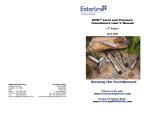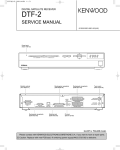Download 8401 User's Manual
Transcript
8401 User’s Manual July 2000 www.PressureSystems.com Our Publication Disclaimer This document is thoroughly edited and is believed to be thoroughly reliable. Pressure Systems assumes no liability for inaccuracies. All computer programs supplied with your products are written and tested on available systems at the factory. Pressure Systems assumes no responsibility for other computers, languages, or operating systems. Pressure Systems reserves the right to change the specifications without notice. Our Company Pressure Systems develops, manufactures, and services level and pressure measuring instruments where the highest level of traceable accuracy is required for aerospace, industrial, municipal, and environmental applications. Our products have become the world standard for electronic level and pressure measurement and scanning. We are committed to the highest quality design, manufacture, and support of level and pressure instrumentation that is in the best interest of our customers. Pressure Systems is an ISO9001:2000 certified company. Our Warranty Pressure Systems warrants this ESP Pressure Scanner product to be free of defects in material and workmanship under normal use and service for one (1) year from date of shipment. Merchandise Return Procedures If your system seems to be in good working order, but the data seem abnormal, contact the Applications Support Group at Pressure Systems. The staff is available for troubleshooting at (757) 865-1243 or toll free at 1-800-678-7226 (SCAN) during normal working hours, Eastern time. If the entire system or any part must be returned to Pressure Systems, please obtain a Returned Merchandise Authorization (RMA) from the Customer Service Department. Be prepared to supply the following information when requesting the RMA: ! ! ! ! ! ! Part number Serial number Complete description of problems/symptoms Bill To and Ship To address Evaluation/repair purchase order number (not required for warranty repairs) Customer contact and telephone number The above information, including the RMA number must be on the customer=s shipping documents that accompany the equipment to be repaired. Pressure Systems also requests that the outside of the shipping container be labeled with the RMA number to assist in tracking the repairs. All equipment should be sent to the following address: ATTN: CUSTOMER SERVICE (7-digit RMA number) Pressure Systems, Inc. 34 Research Drive Hampton, Virginia 23666 Pressure Systems will return North American warranty items prepaid via UPS GROUND. Overseas warranty items will be returned via AIR FREIGHT. If the customer desires another method of return shipment, Pressure Systems will prepay and add the shipping charges to the repair bill. Incoming freight charges are the customer=s responsibility. The customer is also responsible for paying shipping charges to and from the Pressure Systems factory for any equipment not under warranty. All products covered under warranty policy will be repaired at no charge. An analysis fee will be charged to quote the cost of repairing any item not under warranty. If, for any reason, the customer decides not to have the item repaired, the analysis fee will still be charged. If the quote is approved by the customer, the analysis fee will be waived. The quote for repair will be based on the factory=s flat rate for repair, calibration, and board replacement. When these prices do not apply, the quote will be based on an hourly labor rate plus parts. All replaced parts are warranted for 90 days from the date of shipment. The 90-day warranty is strictly limited to parts replaced during the repair. Pressure Systems, Inc. 8491 User’s Manual Theory of Operation Introduction Remote pressure sensing inherently involves a separation of data sensing elements and data collection equipment. Correct operation of the remote equipment is essential to overall system performance. Ensuring that proper power is supplied to the sensing equipment is a major concern. It is possible to supply excess power and regulate it at the sensing equipment. However, this imposes thermal loads and cabling requirements that can be detrimental to operation of the sensing equipment and to the systems under test. The 8491 SDI Remote Power Supply fills the need to supply regulated power at the remote sensing equipment with reasonably sized cables of useable lengths. System Description There are currently four-wire remote sensing power supplies available and commonly used to ensure proper voltage is available at the load. However, most commercial power supplies can only handle supply line impedance drops of one-half volt. This places severe restrictions on wire size, cable length, and current capacity. For example, with supply line impedance drops of one-half a volt, cable for a two amp, 12 volt supply could not exceed one- quarter ohm (¼ Ω) or approximately 23 feet of 20 AWG cable. The 8491 SDI Remote Power Supply uses remote sensing to provide sufficient operating voltages to the System 8400 SDI. Depending on loads, the 8491 SDI Remote Power Supply will accommodate six ohms (6Ω) of supply line impedance. For example, this will allow a fully populated SDI (an SDI with sixteen ESP scanners) to operate at the end of a 22 AWG cable over 340 feet long. Alternately, cables of mixed wire sizes can be used in order to maximize the flexibility of portions of the cable (e.g., 270 feet of 22 AWG with 30 feet of 26 AWG for a 300 foot total length). The 8491 SDI Remote Power Supply is a 19 inch rack-mountable instrument that can be configured to operate on either 115 VAC or 230 VAC, 50/60 Hz. (Input voltage may be changed by merely reversing the fuse insert in the power entry module and connecting the appropriate line cord. (See Section 2.2, Installation.) The case is fully enclosed and the unit may also be used outside a rack. The 8491 SDI Remote Power Supply contains four independent, isolated, power supplies with individual remote sensing. Front panel features aid installation and setup as well as providing monitoring capabilities. (See picture, next page.) The front panel contains four analog current meters, four separate circuit breakers, a power switch and a digital voltage meter with a four-position selector switch. The output current of each power supply can be continuously monitored via the analog meters. The output voltage of any of the four supplies can be checked with the digital panel meter by selecting the desired output with the four-position selector switch. Each output is protected by a circuit breaker. The circuit breakers are reset from the front panel. Page 1 www.PressureSystems.com Pressure Systems, Inc. 8491 User’s Manual Figure 2.1 Remote Power Supply Front Panel The power switch disconnects the unit from the power mains and is illuminated whenever power is applied. The rear panel of the 8491 Remote Power Supply contains the IEC power entry module and two (2) output connectors. WARNING: The two output connectors may NOT be used simultaneously! The 15-pin D-sub-miniature connector matches the power connector on the System 8400 SDI, allowing fully reversible one-to-one cables to be used. The 15-pin circular connector is provided for installations desiring a more physically robust back panel connector. A blocking plate is attached, covering one of the two connectors. This plate must be moved to switch to the type of output connector desired. Slots are provided so that the plate can be moved without its having to be detached. Simultaneous use of both output connectors will force incorrect voltages into attached equipment with the potential for catastrophic equipment damage. (See warning above.) A significant portion of the rear panel is covered with cooling air vents. Airflow is into the top of the unit through two (2) filtered cooling fans. Air exits through the vents in the rear panel. A minimum clearance of 1.5 inches is required over the fan filters and behind the rear panel exit vents. Page 2 www.PressureSystems.com Pressure Systems, Inc. Figure 2.2 Remote Power Supply Rear Panel 8491 User’s Manual Figure 2.3 D-Shell Connector Installation The 8491 SDI Remote Power Supply may be operated from a bench top or installed in a 19 inch rack. The 8491 SDI Remote Power Supply is heavy (19.1 kg) and when installed in a rack, all four panel bolts must be in place and threads on the attaching bolts must be fully engaged. Input: Two models of the 8491 SDI Remote Power Supply are available to accommodate international voltages. The following paragraphs describe how the standard model may be configured to accommodate 110 VAC to 240 VAC. The 100 VAC model does not have this configuration capability. If your unit is a 100 VAC model, simply connect your IEC line cord between the unit and your 100 VAC power lines and proceed to the paragraph marked “Output” in this section. A standard IEC line cord (supplied) connects the unit to the power mains. The IEC power entry module’s fuse block is used to configure the operating voltage of the unit as either 115 VAC or 230 VAC. Ensure the correct voltage setting is visible in the window of the power entry module before applying power to the unit. If incorrect voltage is displayed, or if fuses need to be installed, follow the procedure below. To install, replace, or check the fuses in the unit or to change the voltage setting of the unit: The line cord must be removed from the IEC connector before attempting to open the cover. 1. Open the fuse cover of the power entry module (located on the rear panel of the 8491 SDI Remote Power Supply and extract the red fuse holder. To accomplish this, pry open the fuse cover using a small slotted-head screw driver. Insert the screwdriver into the notch on the end of the power entry module near the voltage window. (See pictures.) Page 3 www.PressureSystems.com Pressure Systems, Inc. 8491 User’s Manual Figure 2.3 Preparing to Open the Fuse Cover Figure 2.4 Remove Fuse Block 2. Remove red fuse block from the power entry module. Fuses of the same amperage are placed in both sides of the red fuse block. Note that the fuse block is marked with 115V and 230V, and can be inserted in two orientations. Choose the orientation where the appropriate voltage will be visible through the window on the cover when the cover is closed. Page 4 www.PressureSystems.com Pressure Systems, Inc. 8491 User’s Manual Figure 2.5 Fuse Block Orientation 3. Reinsert the red fuse block into the power entry module. Once the fuse block is in place and the cover snap-closed, the line cord may be reinstalled and the unit is then ready to accept appropriate input power. (NOTE: 3 amp fuses are used with 120 VAC units and 1.5 amp fuses are used with 230 VAC units. See Appendix A, Specifications.) Output: The output power cable connects the 8491 SDI Remote Power Supply to the SDI. Sense line connections are internal to the SDI. With this cable and the line cord connected, the unit is ready to operate. Push the power switch to latch it and the unit is ON. Currents can be monitored on the front panel meters. The supply can safely operate with no load. An SDI with no scanners will draw approximately 0.9 amps on the 5 volt digital supply. Output voltages can be monitored by depressing the voltage selection switch corresponding to the voltage to be monitored. External voltage measurements must be done at the load. Non-SDI loads (i.e. test or calibration loads) must supply the sense line connections internal to the SDI (See Appendix C, Test Load). Calibration The 8491 Remote Power Supply comes preset from the factory, and in normal use should not require any field adjustments. Identical post regulator boards are used for each supply and are interchangeable. Adjustment is normally not required if a post regulator board previously calibrated for one voltage is exchanged for a board in a matching voltage range (i.e., a ±12 volt to a ±12 volt position or a 5 volt to a 5 volt position). However, if the post regulator boards are moved from one voltage range to another, the output will require adjustment. There are two adjustment potentiometers on each post regulator board. R11 adjusts the output voltage, while R8 affects the load regulation. User adjustment of the R8 potentiometer is normally not required and is not recommended. R8 is sealed at the factory. Page 5 www.PressureSystems.com Pressure Systems, Inc. 8491 User’s Manual Figure 2.6 Adjustment of Potentiometers The output voltage may be adjusted with the following procedure; however, the unit must be opened to perform make the adjustment. This is NOT considered a part of normal operations. The procedure must be performed by a qualified technician, familiar with power supply maintenance and the safety procedures associated with working on open electrical equipment. Tools required; Phillips-head and small slotted-head screwdrivers. 1. Remove the four (4) Phillips-head screws in the front panel and gently pull the panel forward, being careful not to disconnect any of the connecting wires. 2. The post regulator sub-rack is now accessible with the ends of the four post regulator boards isible. The voltage adjustment potentiometer (R11) is positioned midway up each post regulator board. It is mounted at a right angle to the printed circuit board (PCB) and is directly accessible from the front of the unit. Matching the front panel markings, from left to right, the post regulators control the +12 volts, the -12 volts, the 5 volt logic supply, and the 5 volt excitation supply. Locate the appropriate PCB and associated R11 for the output voltage requiring adjustment. (See picture, below.) 3. The voltage supply may be monitored by using the front panel voltage selector switch (four-position switch) and the front panel digital voltage meter. Some manipulation of the front panel or the use of a mirror may be required to view the meter. Alternatively, an external meter may be used. An appropriate load with proper sense line connections must be in place. (Use normal operating load or see Appendix C.) Any external meter must be connected at the load. With a slotted-head screwdriver, adjust the R11 corresponding to the supply being monitored, setting the delivered voltage. R11 should provide a minimum adjustment range of ±5% from nominal. 4. Other post regulators may be adjusted in a similar manner. 5. Replace the front panel, taking care not to pinch any of the cables. Re-install the four (4) Phillips-head screws and the procedure is complete. Page 6 www.PressureSystems.com Pressure Systems, Inc. 8491 User’s Manual Troubleshooting The 8491 SDI Remote Power Supply is a robust, multiple output, linear power supply. Operation of the unit is essentially trouble-free. Most problems that arise will be due to poor or incorrect connections. Ensure the sense lines are properly connected to the correct delivered voltages at the load and that the connections are contiguous back into the unit. The high-density 15-pin connectors are reliable when properly installed and secured, but can be damaged during improper handling. The connectors should never be probed! Probing the connectors with wires or test leads will damage the sockets and degrade their current-carrying capability. This may cause intermittent connections or prevent them from making any contact. Check for bent, broken, missing, or recessed pins. Crushed or damaged cables are also a source of problems with remote sensing equipment. Look for damage near the connectors, where the cable passes through a bulkhead or anywhere the cable may be exposed to traffic. The cables and connectors should be repaired or replaced as necessary. (See Appendix B and C, Cable Design, for correct cable wiring diagram.) If the problem persists, contact Pressure Systems, Inc., for assistance. (1-800-678-SCAN). Page 7 www.PressureSystems.com Pressure Systems, Inc. 8491 User’s Manual Appendix A Input: Standard Model: Maximum Input Power: Specifications 120 VAC configuration: 120 VAC ±10%, 50/60 Hz with a 3 amp time delay fuse (3AG) 230 configuration: 230 VAC ± 10%, 50/60 Hz with a 1.5 amp time delay fuse (3 AG) 100 VAC Model: 100 VAC ± 10%, 50/60 Hz with a 3 amp time delay fuse (3 AG) 340 watts Maximum Regulated Output Current: +12: 2 amps at +12 volts ±5% - 12: .75 amps at -12 volts ±5% Vd: 1.5 amps at +5 volts ±5% Ve: 1.5 amps at +5 volts ±5% Environmental: Operating temperature range: 0 to 500C Humidity: 0 to 95% relative humidity (non-condensing) Pressure: 1 atmosphere (+5% -15%) Weight: 19.1 kg (42 pounds) Dimensions: 19" rack-mountable; 5U high space required External dimensions: 19" wide (483.0 mm) 6.97" high (177.0 mm) 17.11" deep (434.5 mm) Remote Power SupplyTop View Page 8 www.PressureSystems.com Pressure Systems, Inc. 8491 User’s Manual Remote Power Supply Front View Page 9 www.PressureSystems.com Pressure Systems, Inc. Appendix B 8491 User’s Manual Cable Design The SDI Remote Power Supply cable consists of virtually any cable length presenting 6 ohms or less on any leg of seven (7) twisted pair wire, terminated at each end with a male three row 15-pin D-subminiature connector with a pin current rating of at least 2 amps. The connector must be wired in accordance with the above diagram and Table 1 (next page). Wire length and size are governed by the overall path resistance. Overall single signal path wire resistance between the SDI and the SDI Remote Power Supply must be 6 ohms or less. Page 10 www.PressureSystems.com Pressure Systems, Inc. 8491 User’s Manual Table B-1 Cable Wiring Page 11 TWISTED PAIR PIN # ID NAME A 2 -12Vs -12 volt supply sense A 11 +12Vs +12 volt supply sense B 7 -12V -12 volt supply B 5 -12Vrtn -12 volt return C 6 +12V +12 volt supply C 15 +12Vrtn +12 volt return D 4 +5Ves +5 volt excitation sense D 14 Esrtn excitation sense return E 13 +5Vds +5 volt digital sense E - NU F 3 +5Ve F 9 +5Vertn G 8 +5Vd +5 volt digital supply G 10 +5Vdrtn +5 volt digital return 1 NU Not used, no connection 12 NU Not used, no connection Not used, no connection +5 volt excitation +5 volt excitation return www.PressureSystems.com Pressure Systems, Inc. 8491 User’s Manual Table B-2 Pins to Twisted Pair Page 12 Connector 1 Pin # Run Connector 2 Pin # 1 -none- 1 2 A1 2 3 F1 3 4 D1 4 5 B2 5 6 C1 6 7 B1 7 8 G1 8 9 F2 9 10 G2 10 11 A2 11 12 -none- 12 13 E1 13 14 D2 14 15 C2 15 No connection E2 No connection www.PressureSystems.com Pressure Systems, Inc. Appendix C 8491 User’s Manual Cable Design (Alternate Power Supply) The SDI Remote Power Supply cable consists of any cable length between 20 feet and 300 feet, nominally of 22AWG, 7 twisted-pair wire. It is terminated on one end with a circular 15-pin connector to mate with the SDI Remote Power Supply output and a male, three row, 15-pin Dsub-miniature connector for the SDI on the other end. The connectors are wired in accordance with the following diagram and table. Wire length and size is governed by the overall path resistance. Overall single signal path wire resistance between the SDI and the SDI Remote Power Supply must be less than 6 ohms. Page 13 www.PressureSystems.com Pressure Systems, Inc. 8491 User’s Manual Table C-1 (Twisted Pair Order) Twisted Pair Circular D-Sub Page 14 ID Name A, Black G 2 -12vs -12 volt supply sense A, White H 11 +12vs +12 volt supply sense B, White J 7 -12v -12 volt supply B, Orange R 5 -12vrtn -12 volt return C, Yellow K 6 +12v +12 volt supply C, White L 15 +12vrtn +12 volt return D, Red D 4 +5ves +5 volt excitation sense D, White C 14 E, Blue M 13 +5vds +5 volt digital sense E, White - - NU Not used, no connection F, Brown F 3 +5ve +5 volt excitation F, White E 9 +5vertn +5 volt excitation return G, Green A 8 +5vd +5 volt digital supply G, White B 10 +5vdrtn +5 volt digital return N NU Not used, no connection P NU Not used, no connection 1 NU Not used, no connection 12 NU Not used, no connection +5vesrtn +5 volt excitation sense return www.PressureSystems.com Pressure Systems, Inc. 8491 User’s Manual Table C-2 Tabular form of wiring diagram (ordered at circular connector) Remote Power Supply Connector Pin Run # Page 15 Color SDI Connector Pin # A G Green 8 B G White 10 C D White 14 D D Red 4 E F White 9 F F Brown 3 G A Black 2 H A White 11 J B White 7 K C Yellow 6 L C White 15 M E Blue 13 N -none- NA NC P -none- NA NC R B Orange 5 NC -none- NA 1 NC -none- NA 12 www.PressureSystems.com Pressure Systems, Inc. 8491 User’s Manual Table C-3 Tabular form of wiring diagram (ordered at D-Sub) Remote Power Supply Connector Pin # Page 16 Run Color SDI Connector Pin # -none- NA 1 G A1 Black 2 F F1 Brown 3 D D1 Red 4 R B2 Orange 5 K C1 Yellow 6 J B1 White 7 A G1 Green 8 E F2 White 9 B G2 White 10 H A2 White 11 -none- NA 12 M E1 Blue 13 C D2 White 14 L C2 White 15 No connection E2 NU No connection N -none- NA P -none- NA www.PressureSystems.com Pressure Systems, Inc. Appendix D Page 17 8491 User’s Manual Load Test www.PressureSystems.com Measurement Specialties, Inc. 34 Research Drive Hampton, VA 23666 USA Phone: (757) 865-1243 Toll Free: (800) 328-3665 Fax: (757) 865-8744 E-mail: [email protected]