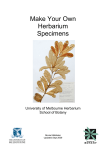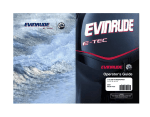Download User Guide - RechAlp.vd
Transcript
User Guide http://rechalpvd.unil.ch This guide outlines how the RechAlp interface works and how to best make use of it. 1. Using the database This site introduces you to the RechAlp project and its database. 1.1. Homepage On the homepage you will find the project’s aims, history, and a short introduction. You can also access a message from the Dean of Geoscience and Environmental Science, Prof. François Bussy. The following information is also found on this page: ‘Top Ten Keywords’ most used in the database, and ‘The Top Ten Most Common Searches’ It is also possible to do a Basic Search of keywords found in the database or an Advanced Search for more direct access to the documents. Figure 1: Search box 1.2. News Tab Different updates on news, events, and media of the RechAlp project are listed here. It includes posters, presentations and promotions of the project, as well as information about publications in newsletters and journals. 1.3. Search Tab There are three types of searches: a Basic Search, an Advanced Search, and a Map Search. For further information, see section 2. 1 http://rechalpvd.unil.ch 1.4. Database Tab The area being surveyed in this project is presented in the form of an interactive map. The Data Tab also shows a detailed description of the types of data sets as well as fields of study. The RechAlp’s Code of Ethics and the form for sharing information is located on this page as well. 1.5. Research project support Tab The purpose of this section is to provide the material needed to draft research funding applications to those who are interested in working in this study area. These differents documents on environments and on fields of study (Climatology, Wildlife, Geology, Geomorphology, Hydrology, Soils Sciences, Vegetation and ecological environments) in the Vaud Alps can be copied and used without restriction as long as RechAlp is cited. 1.6. My account Tab It’s possible to create a personal account where you can record your favorite documents and search results. Via this personal account you can also propose to RechAlp.vd documents or references not yet indexed in the database. 1.7. Footer 1.7.1. Links This is where you find Internet links related to RechAlp. 1.7.2. Contact Learn more about the people behind RechAlp.vd. This section lets you contact those responsible for the RechAlp project by email. 1.7.3. My account Login to the personal account. 1.7.4. Logout The links allows to logout when you have finished to use your personal account 2. Searches 2.1. Basic Search You can do a basic search by entering a word or phrase in the space provided (Fig. 2). It is important to note that the Basic Search ONLY scans titles and abstracts. Since it is possible to miss important 2 http://rechalpvd.unil.ch data contained within the documents, it is highly recommended to couple your Basic Search with an Advanced Search. Figure 2: Basic Search field 2.2. Advanced Search Click on either the arrow or the title to display the drop down menu for the Advanced Search (Fig. 3). Figure 3: Advanced Research Fields The Keyword field allows you to search all of the keywords that the authors have attributed to their references. For all metadata and references there is an affiliated category and subcategory. The field ‘Categories’ allows you to search metadata and references by category. For more information on what these categories are, see section 3. To simplify your search, you can define which region contained within the RechAlp zone you would like to explore. The ‘Regions’ field allows you to search within a certain district or commune. For more precise information on the different regions, see section 4. The ‘Document Types’ field allows you to search by document type. For more information, see section 7. The ‘Publication Year’ field allows you to search by the year the document was published. When you select multiple categories and regions, the term “OR” will be applied between the words. The search results will include references that are either in one or more of the "categories" or "regions" you’ve entered. Please note the results may not always include all of the terms entered. Because the term “AND” will not be applied between the words. 2.3. Map Search The 2D and 3D options can be displayed in both the “Map” and “Satellite” formats. Certain references have been located on the map by one or more markers. The location of the markers corresponds roughly to the location of the study. Studies that cover all the Vaud Alps or a 3 http://rechalpvd.unil.ch bigger region do not have a corresponding marker; these references appear only in the list of results on the right-hand side of the screen. On the 2D map, there are 4 types of markers: Large red markers: at least 100 references in this location Large yellow markers: between 10 and 99 references in this location Large green markers: between 2 and 9 references in this location Small red markers: 1 reference in this location The markers are updated as the map is moved. The 3D map only shows small red markers. By clicking a small red marker a window appears showing the author, the year of publication and the title of the reference (Fig. 4). By clicking “View details” the reference description appears in the window to the right (Fig. 5). Figure 4: Selecting a small red marker 4 http://rechalpvd.unil.ch Figure 5: Reference description on the right 2.4. Search results After performing a search, a list of results appears on the right-hand side of the screen. The number of results corresponding to the search appears above the list. The results are classed in the list under “document type”. Passing the cursor over the results shows where a reference may appear on the map. Clicking the result that interests you opens a reference description. To return to the results list, click on the “Return” arrow (Fig 6). 5 http://rechalpvd.unil.ch Figure 6: Location of the Return arrow and the saving in the favorites and the printing It is possible to export a list of results or a reference description by selecting the “Export” button (Fig. 7). Then choose which kind of format you would like to export in (Bib, Word, etc.). It is also possible to print the reference description directly. 6 http://rechalpvd.unil.ch Figure 7: Location of the Export button and the saving of the current research result. 3. Categories 3.1. General Each reference has one or more categories. 3.2. Ranking Some categories, especially geology, are ranked up to three levels, which helps refine the search. It is possible however that a more general reference is present only in the first level. Moreover, it is possible that a reference is affiliated with several subcategories. In other words, the sum of all the subcategory references does not correspond to the number of category references. 3.3. List of Categories Category Geology Subcategory Prealps Sub-subcategory Ultrahelvetic zone Medianes Niesen Simme Breche Gurnigel Description Nappes/Prealp units 7 http://rechalpvd.unil.ch Helvetic zone Submedian zone Morcles Diablerets Wildhorn Anzeinde Earthquakes Quaternary Hydrogeology Speleology Geophysics Seismic analysis Deposits/Quaternary formations Subterranean hydrology Gravimetry, magnetism, isostasy, … Geotechnics, geothermics, speleology, … Other Slopes and sedimentary transfers Landslides, collapses, subsidence, … V-shaped valleys, meandering, river terraces, … U-shaped valleys, moraines, kame terraces, … Karst formations Glacial rocks, protalus rampart, … Fluvial Geomorphology Cryosphere Glacial Karst Periglacial Other Permafrost Glaciology Cryology Frozen earth Glaciers Snow, avalanches Short-term atmospheric parameters, air pollution analyses, … Long-term climatic variations Meteorology, air pollution Climatology Hydrology Climates Other Hydraulic processes Water flow Water quality Sedimentary loads Other Fauna Biology Ecology, habitat Soil science and landcover Modeling Natural hazards Landscape, heritage and protection Flora Bacteria, single-celled organisms Fungi Other Forests Prairies, pastureland, alpine meadows Marsh, humid habitats Other Soil science Landcover Nappes/Helvetic zone units Infiltration, run-off, … Floods, inundations, … Pollution, purifications, … Alluvial, lava flow, … Vertebrates Invertebrates Cryptogams Phanerogams and ferns Mammals, birds, reptiles, amphibians, … Insects, mollusks, … Algae, lichens, moss, … Angiosperms, gymnosperms, ferns, … Bacteria, microbes, … Peat bogs, marshes, lakes, rivers, … Soil analysis Topsoil All natural risks and hazards Value-creation, education science, planning, protection 8 http://rechalpvd.unil.ch Visuals, images Aerial Topographic Administrative Historic maps Scans/MNT/LiDAR/Radar… Planning/Infrastructure Photos / scans / satellite Views/photos/aerial images Altitude, relief maps, … Units administrative Siegfried, Dufour, … “Intelligent” images Communication, transport, … Dating methods (dendrochronology, 14 C , …) Artifacts and archeological discoveries Dating Dating, archeology Archeology Agriculture Medicine Mobility Tourism 3.4. Special cases Certain categories are affiliated with two categories and two sub-categories. Landslides - Geomorphology - Geology -> -> Sedimentary slopes and transfers Hydrology Certain references are affiliated with just one category and two subcategories. Geologic value-creation at Diablerets glacier - Geomorphology -> -> Glacial Landscape, heritage and protection It is sometimes difficult to find the most appropriate category. In order to avoid using the “Other” category, here are some suggestions to guide your search. Peat bog Salines de Bex Avalanches Thermal springs Flooding -> Ecology -> Geology -> Cryosphere -> Geology -> Hydrology -> Marshes and aquatic habitats -> Prealps -> Submedian zone -> Cryology -> Hydrogeology -> Water flow 4. Regions 4.1. General points Whenever possible, references are attributed to a specific location on the RechAlp map by means of a marker. When a reference has more than 12 distinct places, it is attributed to “All Vaud Alps”. If a reference does not concern a specific place, then it is attributed to “Not Just Vaud Alps”. 4.2. Ranking 9 http://rechalpvd.unil.ch Every reference is attributed to one or more “RechAlp Region” and a district. A search can be done at the district level or at the RechAlp Regional level. 4.3. List of regions The study area is divided into three districts: Riviera Pays-d’Enhaut Aigle The study area is then divided into 16 RechAlp Regions, and it then consolidates certain communes to better match scientific interests. DISTRICT RechAlp REGION CONSOLIDATED COMMUNES Vevey St-Légier – La Chiésaz Vevey La Tour-de-Peilz Riviera Blonay Montreux Montreux Veytaux Château-d’Oex Pays d’Enhaut Rossinière Rougemont Bex Vallon de Nant Argentine - Anzeinde Vallon de Nant – Argentine – Anzeinde Focal Zone Lavey-Morcles Gryon Gryon-Ollon Ollon Ormont-Dessous (Lower Ormont) Ormont-Dessus (Upper Aigle Ormont) Aigle Aigle-Yvorne Yvorne Leysin Leysin-Corbeyrier Corbeyrier Villeneuve Noville Villeneuve-Noville Rennaz Chessel Roche All Vaud Alps Not Just Vaud Alps 10 http://rechalpvd.unil.ch Vallon de Nant and its surroundings (Argentine-Anzeinde) are target zones for FGSE research. In fact, RechAlp was created to facilitate research in these areas. The Vallon de Nant-Argentine-Anzeinde Focal Zone groups together 2 distinct regions, Vallon de Nant and Argentine-Anzeinde. 4.4. Region Map The study area corresponds to the zone in green. Commune boundaries in red are removed to form the RechAlp Regional boundaries in black. Thick lines show district boundaries. The Vallon de Nant and the Argentine-Anzeinde zones are shown on the small map. These zones make up part of the Bex region and the Aigle district. Figure 8: RechAlp Regions Map 11 http://rechalpvd.unil.ch 4.5. Special Cases References dealing with the Rhone Valley are affiliated with all of the RechAlp Regions in the tailwaters of the Aigle district. References for the Ormonts are attributed to Ormont-Dessus (Upper Ormont) and Ormont-Dessous (Lower Ormont). Geological references related to tectonic units are not affiliated with a RechAlp region except where it was indicated in the article. In any case, nappes and domains do not, not under any circumstances, follow administrative boundaries. 5. Other Every reference is attributed to one or more other categories. It is possible to search by author by typing a name in the Basic Search box. 6. Year of publication 6.1. Publication A search can be done by year of publication. 6.2. Work in Progress Research work in progress concerning the RechAlp zone are mentioned with the estimated date of publication or marked “in progress”. 7. Document Types 7.1. Document Types The documents are sorted by types. - Article - Book - Booklet - Conference - InBook - Incollection - Inproceeding - Manual - Proceedings - Technical report - Unpublished work - Misc - PhD Thesis 12 http://rechalpvd.unil.ch - Master Thesis Data Map Photograph Website Poster Audio GIS Manuscript Figure/diagram Newspaper article Event Equipment Searches by review do not seem relevant to this project, so they are not included in the list. 7.2. Maps Swiss geological atlas 1:25,000 scale: 1 to 3-digit numbers CN = National Map: 4-digit numbers Explanatory notes and maps are referenced separately. 7.3. Titles and designations Bachelors = BSc Masters = MSc Doctorate = PhD 8. Complete Bibliography List It is possible to download a complete bibliography list. It is equally possible to download a bibliography by theme. The format for exporting bibliographies is Bib. 13 http://rechalpvd.unil.ch 9. Institute and Department Names The names of departments and institutes have changed over the years. A list of names and their abbreviations is used to track changes. 9.1. Faculté des Géosciences et de l’Environnement (FGSE) (Geoscience and Environmental Science Department) As of 2014 : ISTE = Institut des Sciences de la Terre (Institute of Earth Sciences) IDYST = Institut des Dynamiques de la Surface Terrestre (Institute of Earth Surface Dynamics) IGD = Institut de Géographie et Durabilité (Institute of Geography and Sustainability) From 2012 to 2013 : (temporary) ISTE = Institut des Sciences de la Terre (Institute of Earth Sciences) CRET = Centre de Recherche sur l’Environnement Terrestre (Land Environment Research) IGD = Institut de Géographie et Durabilité (Institute of Geography and Sustainability) De 2003 à 2012 : IG = Institut de Géophysique (Institute of Geophysics) IMG = Institut de Minéralogie et de Géochimie (Institute of Mineralogy and Geochemistry) IGP = Institut de Géologie et Paléontologie (Institute of Paleontology) IPTEH = Institut de Politique Territoriale et d’Environnement Humain (Institute of Territorial Policy and Human Environment) IGAR = Institut de Géomatique et d’Analyse du Risque (Institute of Geomatics and Risk Assessment) IGUL = Institut de Géographie de l’Université de Lausanne (Institute of Geography of Lausanne University) The Bio-geosciences Masters program is connected to the Institute of Earth Sciences at the University of Lausanne and at the University of Neuchâtel. Before 2003 : Faculté des Sciences (Science Department) Section des Sciences de la terre (SST) (Earth Sciences Program) Faculté des Lettres (Liberal Arts Department) Institut de Géographie de l’Université de Lausanne (Institute of Geography of Lausanne University) 9.2. Faculté de Biologie et de Médecine (FBM) (Biology and Medicine Department) DEE = Département d’Ecologie et Evolution (Department of Ecology and Evolution) DMF = Département de microbiologie fondamentale (Department of Fundamental Microbiology) DBMV = Département de biologie moléculaire végétale (Department of Plant Molecular Biology) 14 http://rechalpvd.unil.ch