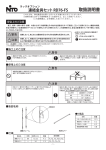Download Operating Instructions Electronic Preset Counter Type Series 903
Transcript
2.4 Key Static keyboard lock input. While this input is activated, it is neither possible to reset the counter nor to change the preset value. Operating Instructions Electronic Preset Counter Type Series 903 3. Display —— count value —— preset value 1. Description – 6 digit preset counter, 1 preset, add./subtr. – bright 2-line LCD display with symbols for activated output and current preset value – count and preset range – 999999 to 999999, over- or underflow without count loss up to 1 decade (will be indicated by flashing of the display with 1 Hz frequency) – programmable to operate as a preset counter, timer or frequency meter – relay or optocoupler output – programming of count functions/operating parameters via the setting keys. During programming the display guides the user with text prompts. – programmable features: operating mode (output signal at zero or at preset point, with or without automatic reset) decimal point polarity of the inputs (NPN or PNP) input mode and scaling factor output signals to be permanent or timed gate time when programmed as a frequency meter resolution when programmed as a timer (s, min, h or h:min:s) – supply voltage 230 VAC, 115 VAC, 48 VAC, 24 VAC or 11...30 VDC – backlit display (optional) symbol for activated output indicator for current preset value 4. Output Relay with potentialfree change-over contact or optocoupler with open collector and emitter. Activated output will be indicated by I. For safety circuits the operation of the relay, resp. the optocoupler may be inversed. Thus the relay coil will be dead, resp. the optocoupler will be locked when reaching the preset point. For that the output signal Out 1 must be set to –l– (permanent signal) or –l–l– (timed signal) during the programming routine. Caution: For operating modes with automatic reset (AddAr, SubAr) the duration of the timed signal for the output has to be programmed, otherwise the output signal has no defined duration (see programming). 5. Setting of the operating parameters a. connect to supply voltage 2. Inputs b. set microswitch „A“ (right side of the housing) to “ON” for a short time. Display will show 1st menu item “Mode”. 2.1 INP A, INP B c. select required function via q -key Count inputs; max. count frequency 30 Hz or 10 kHz separately selectable for both inputs via programming switches C and D at the right side of the housing. d. press P-key to store selected function/enter data and to change over to next menu item. OFF ON e. select again the required function via q -key resp. enter data (prescaling factor, duration of timed signal, gate time, resolution) directly via the two arrow-keys. A B C D Microswitch D C INP A 30 Hz 10 kHz ON OFF INP B 30 Hz 10 kHz ON f. OFF After programming the last menu item (permanent or timed signal), the programming routine will be left by pressing the P-key, if microswitch „A“ ist set to “OFF”. If it is still set to “ON”, the programming routine will be passed through once again. 2.2 Gate Static input; no counting while this input is activated. If operated as a timer (only h, min and 0.1 min resolutions), the decimal point between the 5th and 6th decade flashes while gate input is not activated (operating indication). OFF ON A B C D 2.3 Reset Dynamic input; switched in parallel with the red set key and sets the counter to zero (adding mode) or to the preset value (subtracting mode). 9 6. Setting of the operating mode 6.1 Selection of basic function After microswitch “A” has been switched to “ON” for a short time, one of the basic functions will be displayed as follows: programming routine Impulse Counter programming routine Timer programming routine Frequency Meter Scaling factor: 0.0001…9.9999 Setting with ¤and ⁄-keys Factor 0.0000 won’t be accepted Caution! In operating modes Sub and SubAr (output signal at count value = zero) the preset value has to be integerly divisible by the factor, otherwise the counter when resetted- will be set to the following integer multiple of the factor. Decimal point (only optical function) 0 = no decimal point 0.0 = one decimal place 0.00 = two decimal places 0.000 = three decimal places 6.2.1 Programming routine Impulse Counter Operating mode Add: Adding mode Permanent signal at count value M preset value or timed signal at count value = preset value Reset to zero Permanent signal of the output, activated at count value M preset value in adding mode and at count value m zero in subtracting mode* Operating mode Sub: Subtracting mode Permanent signal at count value m zero or timed signal at count value m zero. Reset to preset value Permanent signal of the output, will become passive at count value M preset value in adding mode and at count value m zero in subtracting mode** Operating mode AddAr: Adding mode Timed signal at count value = preset value Automatic reset to zero Operating mode SubAr: Subtracting mode Timed signal at count value = zero Automatic reset to preset value Polarity of the inputs: pospol: positive polarity (PNP) switching to + 24 V negpol: negative polarity (NPN) switching to 0 V Input modes: E1: INP A = count input INP B = count direction input E2: INP A = count input adding INP B = count input subtr. E3: Quadrature input INP A = count input 0° INP B = count input 90° E4: same as E3, but with pulse doubling. Each pulse edge of INP A will be counted. 10 Timed signal of the output, will become passive at count value = preset value in adding mode and at count value = zero in subtracting mode** Timed signal of the output, activated at count value = preset value in adding mode and at count value = zero in subtracting mode* Duration of timed signal of the output, can be set from 00.01 s to 99.99 s * Activation of relay coil resp. optocoupler when reaching the preset value ** Relay coil becomes dead resp. optocoupler will be locked when reaching the preset value. 6.2.2 Programming routine Timer Operating mode Add: Adding mode Permanent signal at count value M preset value or timed signal at count value = preset value Reset to zero Operating mode Sub: Subtracting mode Permanent signal at count value m zero or timed signal at count value = zero. Reset to preset value Operating mode AddAr: Adding mode Timed signal at count value = preset value. Automatic reset to zero Operating mode SubAr: Subtracting mode Timed signal at count value = zero Automatic reset to preset value Polarity of the inputs: pospol: positive polarity (PNP), switching to + 24 V negpol: negative polarity (NPN), switching to 0 V Permanent signal of the output, activated at count value M preset value in adding mode and at count value m zero in subtracting mode * Permanent signal of the output will become passive at count value M preset value in adding mode and at count value m zero in subtracting mode** Timed signal of the output, will become passive at count value = preset value in adding mode and at cont value = zero in subtracting mode** Timed signal of the output, activated at count value = preset value in adding mode and at count value = zero in subtracting mode* Duration of timed signal of the output, can be set from 00.01s to 99.99 s. * Activation of relay coil resp. optocoupler when reaching the preset value ** Relay coil becomes dead resp. optocoupler will be locked when reaching the preset value. Unit of time: Timing in s; 0.1 s; 0.01 s or 0.001 s* Timing in min; 0.1 min; 0.01 min* or 0.001 min* Timing in h; 0.1 h; 0.01 h or 0.001 h* * depending on position of the decimal point Timing in h: min: s Decimal point (resolution): 0 = no decimal point 0.0 = one decimal place 0.00 = two decimal places 0.000 = three decimal places 11 6.2.3 Programming routine Frequency Meter Gate time = within this period the incoming pulses will be counted and displayed. Programmable range from 00.01 s to 99.99 s Setting with ¤and ⁄-keys 00.00 won’t be accepted Polarity of the inputs: pospol: positive polarity (PNP), switching ot +24 V negpol: negative polarity (NPN), switching to 0 V Permanent signal of the output, activated at count value M preset value* Permanent signal of the output, will become passive at count value M preset value** Timed signal of the output, will become passive at count value = preset value** Timed signal of the output, activated at count value = preset value* Input modes: E1: INP A = count input INP B = count direction input E2: INP A = count input adding INP B = count input subtr. E3: Quadrature input INP A = count input 0° INP B = count input 90° E4: same as E3, but with pulse doubling. Each pulse edge of INP A will be counted. Scaling factor: 0.0001…9.9999 Setting with ¤and ⁄-keys Factor 0.0000 won’t be accepted Decimal point (only optical function): 0 = no decimal point 0.0 = one decimal place 0.00 = two decimal places 0.000 = three decimal places 12 Duration of timed signal of the output, can be set from 00.01 s to 99.99 s * Activation of relay coil resp. optocoupler when reaching the preset value ** Relay coil becomes dead resp. optocoupler will be locked when reaching the preset value. 7. Programming of the Preset Value: 8. Examples for application connections: After pressing one of the arrow keys, the leading zero blanking will be suppressed for approx. 4 seconds and the least significant digit of the preset value flashes with a frequency of 1 Hz. The value of the flashing digit can be increased by using the ⁄-key. With the ¤ key it will be changed to the next digit. If no key is pressed for 4 seconds, the leading zero blanking will be activated automatically again. In operating mode Impulse Counter and Frequency Meter the new value will be taken over now. Count pulses from contact closure (programmed polarity PNP) Setting of the 6th decade 7.1 Setting of the sign Select the sign by using the ¤ key. The sign will start to flash now and can be assigned to the preset value resp. eliminated by using the ⁄-key. If no key is pressed for 4 seconds, the leading zero blanking will be activated automatically again. Preset value and count value are displayed now with the corresponding sign. Caution! In case of automatic reset no negative values are to be set for the preset value. Count pulses from a light barrier Count pulses from a shaft encoder 13 9. Connections 10. Technical Data Supply voltage: 90…260 VAC, 48 VAC, 24 VAC, 50/60 Hz, ±10 %, max. 4 VA or 11…30 VDC, max. 0.1 A Display: 6 digit, 2-line 7 segment LCD display with sign count value 9 mm high characters preset value 7 mm high characters symbols for displayed preset and closed output contact Polarity of input signals: programmable, all inputs in common Input sensitivity: approx. 10 kOhm 9.1 Plug connection X1 Terminal No. 1 2 3 4 5 6 7 AC version DC version without connection without connection relay output common contact (C) optocoupler output emitter relay output normally open contact (NO) relay output normally closed contact (NC) optocoupler output collector 90…260 VAC/ 11…30 VDC 48 VAC/24 VAC operating voltage 90…260 VAC 0 VDC (GND) 48 VAC/24 VAC Caution! For settings –l– and –l–l– (inverted operation of relay or optocoupler) the connections of terminal 4 and 5 change as follows: Terminal AC- and DC versions No. 4 relay output normally closed contact (NC) 5 relay output normally open contact (NO) 9.2 Plug connection X2 Terminal Designation Function No. 230 VAC/115 VAC 48 VAC/24 VAC version 1 + 24 VDC Transmitter voltage 2 GND 0 VDC reference voltage 3 INP A count input A 4 INP B count input B 5 RESET reset input 6 GATE gate input 7 KEY keyboard lock input Function 11…30 VDC version — — Count frequency: via DIL switches separately selectable for INP A and INP B 30 Hz 10 kHz (7 kHz for input modes E3 and E4, quadrature inputs) in case of automatic reset 900 Hz without count losses (500 Hz for input mode E4) Min. pulse length of the control inputs: 5 ms Input sensitivity: For AC supply voltages Log “0”: 0… 4 VDC Log “1”: 12…30 VDC For DC supply voltage Ub Log “0”: 0…0.2 x Ub Log “1”: 0.6 x Ub…30 VDC Pulse shape: variable (Schmitt Trigger characteristic) Output: Relay with potentialfree make or break contact switching voltage max. 250 VAC / 300 VDC switching current max. 3 A switching current for DC min. 30 mA switching performance max. 50 W for DC and max. 2000 VA for AC or optocoupler with open collector and emitter switching performance: 30 VDC/15 mA Ucesat at Ic = 15 mA: max. 2.0 V Ucesat at Ic = 5 mA: max. 0.4 V Responding time of outputs: Relais: approx. 6 ms Optocoupler: approx. 1 ms Data retention: min. 10 years or 106 memory cycles Transmitter voltage: 24 VDC –40 % / +15 %, 80 mA unstabilized for 24 and 48 VAC-versions 24 VDC –40 % / +15 %, 100 mA unstabilized for 90…260 VAC-versions 14 Fuse protection: recommended fuse for DC: 0.125 AT for 90…260 VAC: 0.05 AT for 48 VAC: 0.2 AT for 24 VAC: 0.4 AT Noise immunity: EN 55011 class B and EN 50082-2 with shielded data inputs Ambient temperature: 0…50°C Storage temperature: –25°C…+70°C Weight: approx. 240 g (AC-version with relay) Protection: IP 65 (front) Colour of housing: black Cleaning: The front of the unit is only to be cleaned with a soft and wet (water !) cloth. 11. Delivery includes – Counter 903 – Screw terminal plug 7 poles, reference grid 5.08 mm – Screw terminal plug 7 poles, reference grid 3.81 mm – Bezel for screw mount, panel cut-out 50 x 50 mm – Bezel for clip mount, panel cut-out 50 x 50 mm – Panel mounting clip 12. Ordering Code 6.903.010.000 Option: 00 = without 10 = backlit LCD Supply voltage: 0 = 90…260 VAC 3 = 11…30 VDC Output: 0 = Relais 1 = Optocoupler 15