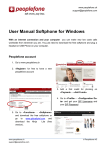Download User Manual Peoplefone Softphone
Transcript
www.peoplefone.ch [email protected] User Manual Peoplefone Softphone With an internet connection and your computer you can make very low costs calls worldwide from wherever you are. You just need to download the free softphone and plug a headset or USB Phone on your computer. Peoplefone account 1. Go to www.peoplefone.ch 2. «Register» for free to have a new peoplefone account 3. Add a first credit for phoning on «Payment» - «Add Funds» 4. Go to «Functions» - «Softphone» and download the free softphone for Windows XP/Vista. Press “Run” and follow the steps until the download is finished. www.peoplefone.ch [email protected] © Peoplefone AG www.peoplefone.ch [email protected] Softphone Configuration 1. At the first time you will be asked to fill in your Login Data of Peoplefone. Please fill on Email Address = Login E-Mail and Password = your own password for Login and press “Connect” 2. As soon you are registered the SIP username and the balance of your peoplefone account will appear 3. Check if all the “Icons” on the bottom right are OK. 4. Plug a headset or a USB Phone and just start making calls! www.peoplefone.ch [email protected] © Peoplefone AG www.peoplefone.ch [email protected] The most common mistakes «Login failed» Please check the Login E-Mail and own password from your peoplefone account. Should you have a special character like +,-,?,! on your password, please change it first as it will create an error. «Error» The softphone cannot connect to our servers from your computer through your router and/or internet provider. There may be firewalls on your computer, ports blocked for VoIP in your router or from your internet provider. Please try in another place or open the firewalls and ports. Bad quality of voice (echo or interrupted voice) If the voice may be interrupted or you hear yourself on echo, the internet connection has not a good bandwith or is not very stable. Please check the bandwith of your internet connection with a traceroute through www.peoplefone.ch «Support» - «FAQ - Troubleshooting». If you have only the voice in one way, this may be a firewall issue. Please open the firewalls and try again. www.peoplefone.ch [email protected] © Peoplefone AG