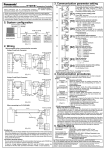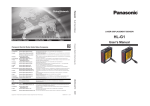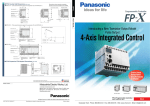Download KT4H/B Temperature Controller User's Manual
Transcript
CONTENTS 1. Model number Page 1.1 Model number ----------------------------------------------------------------------------- 5 1.2 How to read the rated label ------------------------------------------------------------ 5 2. Name and functions of the sections ------------------------------------------- 6 3. External dimensions 3.1 External dimensions ---------------------------------------------------------------------- 7 3.2 Tool cable (AKT4H820) external dimensions -------------------------------------- 7 3.3 CT (Current transformer) external dimensions ------------------------------------ 7 3.4 Terminal cover (AKT4H801) external dimensions -------------------------------- 8 4. Mounting to the control panel ------------------------------------------------------ 9 4.1 Panel cutout ------------------------------------------------------------------------------- 9 4.2 Mounting and removal to/from the control panel ---------------------------------- 9 5. Wiring 5.1 Terminal arrangement ------------------------------------------------------------------ 10 5.2 Lead wire solderless terminal -------------------------------------------------------- 10 5.3 Wiring of Heater burnout alarm ------------------------------------------------------ 10 6. Settings 6.1 Setting procedures ---------------------------------------------------------------------- 11 6.2 Setup --------------------------------------------------------------------------------------- 11 6.3 Basic operation of settings ------------------------------------------------------------ 11 6.4 Operation flowchart --------------------------------------------------------------------- 12 6.5 Main setting mode ----------------------------------------------------------------------- 13 6.6 Sub setting mode ------------------------------------------------------------------------ 14 6.7 Auxiliary function setting mode ------------------------------------------------------- 16 6.8 Setup mode ------------------------------------------------------------------------------- 18 7. Operation 7.1 Starting operation-----------------------------------------------------------------------7.2 Control output OFF function----------------------------------------------------------7.3 Auto/Manual control switching ------------------------------------------------------7.4 Indicating Output MV (manipulated variable) -----------------------------------7.5 Auto-tuning/Auto-reset Perform/Cancel ------------------------------------------- 23 23 24 24 24 8.1 ON/OFF control ------------------------------------------------------------------------8.2 PID control ------------------------------------------------------------------------------8.3 How to use the alarm output --------------------------------------------------------8.4 Changing PV color ---------------------------------------------------------------------- 25 25 25 26 8. Basic usage 9. Auto-reset and ARW 9.1 Auto-reset --------------------------------------------------------------------------------- 27 9.2 ARW (Anti-reset windup) -------------------------------------------------------------- 27 10. Auto-tuning --------------------------------------------------------------------------------- 28 11. Action explanation 11.1 OUT1 PID, PI, PD, P actions ------------------------------------------------------11.2 OUT1 ON/OFF action ---------------------------------------------------------------11.3 Heater burnout alarm action -------------------------------------------------------11.4 Alarm action ----------------------------------------------------------------------------11.5 OUT2 (Heating/Cooling control) action [Reverse (Heating) action] ------11.6 OUT2 (Heating/Cooling control) action [Reverse (Heating) action] (When setting dead band) ----------------------------------------------------------11.7 OUT2 (Heating/Cooling control) action [Reverse (Heating) action] (When setting overlap band) ------------------------------------------------------11.8 OUT2 (Heating/Cooling control) action [Direct (Cooling) action] ---------11.9 OUT2 (Heating/Cooling control) action [Direct (Cooling) action] (When setting dead band) ---------------------------------------------------------11.10 OUT2 (Heating/Cooling control) action [Direct (Cooling) action] (When setting overlap band) -----------------------------------------------------11.11 SV rise rate, SV fall rate setting action ----------------------------------------- 29 29 30 30 31 12.1 System configuration ----------------------------------------------------------------12.2 Wiring -----------------------------------------------------------------------------------12.3 Communication parameter setting -----------------------------------------------12.4 Communication procedures -------------------------------------------------------12.5 MEWTOCOL --------------------------------------------------------------------------12.6 Modbus protocol ----------------------------------------------------------------------- 36 36 38 39 40 47 12. Communication 13. Specifications 31 32 32 33 33 34 13.1 Standard specifications -------------------------------------------------------------- 57 13.2 Optional specifications --------------------------------------------------------------- 60 14.Troubleshooting 14.1 Indication -------------------------------------------------------------------------------14.2 Key operation -------------------------------------------------------------------------14.3 Control ----------------------------------------------------------------------------------14.4 Communication------------------------------------------------------------------------2 62 63 63 64 Preface Thank you for purchasing this Temperature controller KT4H/B. This manual contains instructions for the mounting, functions, operations and notes when operating the KT4H/B. For model confirmation and unit specifications, please read this manual carefully before starting operation. To prevent accidents arising from the misuse of this controller, please ensure the operator receives this manual. Notes • This instrument should be used in accordance with the specifications described in the manual. If it is not used according to the specifications, it may malfunction or cause fire. • Be sure to follow the warnings, cautions and notices. Not doing so could cause serious injury or accidents. • The contents of this instruction manual are subject to change without notice. • Care has been taken to assure that the contents of this instruction manual are correct, but if there are any doubts, mistakes or questions, please inform our sales department. • This instrument is designed to be installed in a control panel. If it is not, measures must be taken to ensure that the operator cannot touch power terminals or other high voltage sections. • Any unauthorized transfer or copying of this document, in part or in whole, is prohibited. • Panasonic Industrial Devices SUNX Co., Ltd. is not responsible for any damages or secondary damages incurred as a result of using this product, including any indirect damages. Safety precautions (Be sure to read these precautions before using this instrument.) The safety precautions are classified into categories: “Warning” and “Caution”. Depending on circumstances, procedures indicated by Caution may be linked to serious results, so be sure to follow the directions for usage. Warning Procedures which may lead to dangerous conditions and cause death or serious injury, if not carried out properly. Caution Procedures which may lead to dangerous conditions and cause superficial to medium injury or physical damage or may degrade or damage the product, if not carried out properly. Warning • To prevent an electric shock or fire, do not handle the inner assembly. • To prevent an electric shock, fire or damage to instrument, do not replace parts. Safety precautions • To ensure safe and correct use, thoroughly read and understand this manual before using this instrument. • This instrument is intended to be used for industrial machinery, machine tools and measuring equipment. Verify correct usage after consulting purpose of use with our agency or main office. (Never use this instrument for medical purposes with which human lives are involved.) • External protection devices such as protection equipment against excessive temperature rise, etc. must be installed, as malfunction of this product could result in serious damage to the system or injury to personnel. • This instrument must be used under the conditions and environment described in this manual. Panasonic Industrial Devices SUNX Co., Ltd. does not accept liability for any injury, loss of life or damage occurring due to the instrument being used under conditions not otherwise stated in this manual. Caution with respect to Export Trade Control Ordinance To avoid this instrument from being used as a component in, or as being utilized in the manufacture of weapons of mass destruction (i.e. military applications, military equipment, etc.), please investigate the end users and the final use of this instrument. In the case of resale, ensure that this instrument is not illegally exported. 3 Precautions 1. Installation precautions Caution This instrument is intended to be used under the following environmental conditions (IEC61010-1): Overvoltage category , Pollution degree 2 Ensure the mounting location corresponds to the following conditions: • A minimum of dust, and an absence of corrosive gases • No flammable, explosive gases • No mechanical vibrations or shocks • No exposure to direct sunlight, an ambient temperature of 0 to 50 (32 to 122 ) that does not change rapidly • An ambient non-condensing humidity of 35 to 85%RH • No large capacity electromagnetic switches or cables through which large current is flowing • No water, oil or chemicals or where the vapors of these substances can come into direct contact with the unit Note: Do not install this instrument near flammable material even though the case of this instrument is made of flame resistant resin. Avoid setting this instrument directly on flammable material. 2. Wiring precautions Caution • Do not leave bits of wire in the instrument, because they could cause fire or malfunction. • Use the solderless terminal with an insulation sleeve in which the M3 screw fits when wiring the KT4H/B. • The terminal block of this instrument is designed to be wired from the left side. The lead wire must be inserted from the left side of the terminal, and fastened with the terminal screw. • When using a Terminal cover (AKT4H801), pass terminal wires numbered 7 to 12 into the holes of the terminal cover. See (Fig. 3.4-2) on page 8. • Tighten the terminal screw to within the specified torque. If excessive force is applied to the screw when tightening, the terminal screw or case may be damaged. • This controller does not have a built-in power switch, circuit breaker or fuse. It is necessary to install them near the controller. (Recommended fuse: Time-lag fuse, rated voltage 250V AC, rated current 2A) • For a 24V AC/DC power source, do not confuse polarity when using direct current (DC). • Do not apply a commercial power source to the sensor which is connected to the input terminal nor allow the power source to come into contact with the sensor. • To extend a thermocouple’s lead wire, be sure to use a compensating lead wire in accordance with the sensor input specification. (If any other compensating lead wire is used, a temperature indication error may be caused.) • Use the 3-wire RTD according to the sensor input specifications of this controller. • (+) side input terminal number of 0 to 5V DC, 1 to 5V DC, 0 to 10V DC differs from that of 0 to 1V DC. (+) side input terminal number of 0 to 5V DC, 1 to 5V DC, 0 to 10V DC: 9 (+) side input terminal number of 0 to 1V DC: 10 • When using a relay contact output type, use a relay according to the capacity of the load to protect the built-in relay contact. • When wiring, keep input wires (thermocouple, RTD, etc.) away from AC sources or load wires to avoid external interference. 3. Operation and maintenance precautions Caution • It is recommended that the PID auto-tuning be performed on the trial run. • Do not touch live terminals. This may cause electric shock or problems in operation. • Turn the power supply to the instrument OFF before retightening the terminal and cleaning. Working on or touching the terminal with the power switched ON may result in severe injury or death due to Electric Shock. • Use a soft, dry cloth when cleaning the instrument. (Alcohol based substances may deface or tarnish the unit.) • As the display section is vulnerable, do not strike or scratch it with a hard object. 4 1. Model number 1.1 Model number AKT4 1 (1) (2) (3) (4) (5) (6) (7) (8) (1) Color ---------------------------------------- H: Gray, B: Black (2) Supply voltage ---------------------------- 1: 100 to 240V AC 2: 24V AC/DC (3) Input type ---------------------------------- 1: Multi-input (Thermocouple, RTD, DC current and DC voltage can be selected by key operation. For DC current input, 50 shunt resistor (AKT4810, sold separately) must be connected between input terminals.) (4) Control output (OUT1) ------------------ 1: Relay contact 2: Non-contact voltage (Voltage output for SSR drive) 3: DC current (5) Alarm output ------------------------------- 1: 1 point (1a) 2: 2 points (1a+1a) (Alarm type and Energized/Deenergized can be selected by key operation) (If 2 points of alarm are selected, Heating/Cooling control cannot be added.) (6) Heating/Cooling control (OUT2) --------- 0: Not available 1: Relay contact 2: Non-contact voltage (for SSR drive) (7) Heater burnout alarm ------------------- 0: Not available 3: Single phase 20A 4: Single phase 50A 5: 3-phase 20A 6: 3-phase 50A (Heater burnout alarm is not available for the DC current output type.) (If Heating/Cooling control is selected, Heater burnout alarm cannot be added.) (8) Serial communication/Contact input - Blank: Not available 1: Serial communication 2: Contact input 1.2 How to read the rated label The rated label is attached to the case. (Example) Supply voltage: 100 to 240V AC Input type: Multi-input Control output (OUT1): Relay contact Alarm output: 1 point (1a) Heating/Cooling control (OUT2) is not added. Heater burnout alarm is not added. Serial communication/Contact input is not added. (1) (2) (3) (Fig.1.2-1) (1): Model number, supply voltage, input type, output type, etc. are entered. (2): Lot number is entered. (3): Safety standard markings 5 2. Name and functions of the sections (1) Model KT4H or KT4B (3) (4) (2) (5) (6) (7) (8) (9) Bottom view (Fig. 2-1) Display (1) Action indicators : Lights respectively when temperature unit / is selected. T/R : Lights during Serial communication (optional) TX output. AT : Flashes during auto-tuning or auto-reset. OUT1 : Lights when control output is ON or Heating output (optional) is ON. For DC current output type, it flashes corresponding to the manipulated variable in 0.25 second cycles. OUT2 : Lights when Cooling output (optional) is ON. EVT1 : Lights when Alarm 1 output is ON. EVT2 : Lights when Alarm 2 output (optional) is ON or Heater burnout alarm (optional) is ON. LOCK: Lights when Lock 1, Lock 2 or Lock 3 is selected. (2) MEMO display : Indicates the set value memory number. (3) PV display : Indicates the PV (process variable). (4) SV display : Indicates the SV (set value). Operations (5) Mode key (6) OUT/OFF key (7) Increase key (8) Decrease key (9) Tool connector : Selects the setting mode, and registers the set value. : The control output ON/OFF or Auto/Manual control can be switched. : Increases the numeric value. : Decreases the numeric value. : By connecting the tool cable (AKT4H820, sold separately), the following operations can be conducted from the external computer using the exclusive tool software. (1) Reading and setting of SV, PID and various set values from external computer (2) Reading of PV and action status (3) Function change Cannot be used with Serial communication option. Please download the exclusive tool software from our website. 6 3. External dimensions 3.1 External dimensions (Unit: mm) Common to KT4H/B Mounting frame Terminal cover (sold separately) Rubber gasket M3 screw (Fig. 3.1-1) 3.2 Tool cable (AKT4H820) external dimensions (Unit: mm) ø2.5 Plug 3-Pole type USB Plug (Fig. 3.2-1) 3.3 CT (current transformer) external dimensions (Unit: mm) AKT4815 (for 20A) (Fig. 3.3-1) 7 AKT4816 (for 50A) 3.4 Terminal cover (AKT4H801) external dimensions (Unit: mm) (Fig. 3.4-1) Note when using a Terminal cover (AKT4H801) When using a Terminal cover (AKT4H801), pass terminal wires numbered 7 to 12 into the holes of the terminal cover. See (Fig. 3.4-2). Terminal cover (Fig. 3.4-2) 8 4. Mounting to the control panel 4.1 Panel cutout (Unit: mm) Caution n×48-3+0.5 0 45 +0.5 0 75 45 +0.5 0 If lateral close mounting is used for the controller, IP66 specification (Dust-proof/Drip-proof) may be compromised, and all warranties will be invalidated. 45 +0.5 0 Lateral close mounting n: Number of units mounted (Fig. 4.1-1) 4.2 Mounting and removal to/from the control panel Caution As the mounting frame is made of resin, do not use excessive force while tightening screws, or the mounting frame could be damaged. Tighten screws with one rotation upon the screw tips touching the panel. The torque is approximately 0.05 to 0.06 N•m. How to mount the KT4H Mount the controller vertically to the flat, rigid panel to ensure it adheres to the Dust-proof/Drip-proof specification (IP66). Mountable panel thickness: 1 to 5mm (1) Insert the controller from the front side of the panel. (Fig. 4.2-1) (2) Insert the mounting frame until the frame tips come into contact with the panel, and fasten with screws. Tighten screws with one rotation upon the screw tips touching the panel. The torque is approximately 0.05 to 0.06 N•m. (Fig. 4.2-2) How to remove the mounting frame (Fig. 4.2-3) (1) Turn the power to the unit OFF, and disconnect all wires before removing the mounting frame. (2) Insert a flat blade screwdriver between the screw frame and unit 1 . (3) Slowly push the frame upward using the screwdriver 2 , while pushing the unit toward the panel (4) Repeat step (2) and slowly push the frame downward using the screwdriver for the other side. The frame can be removed little by little by repeating these steps. Rubber gasket Mounting frame (Fig. 4.2-1) (Fig. 4.2-2) 9 (Fig. 4.2-3) 3 . 5. Wiring Warning Turn the power supply to the instrument off before wiring. Working on or touching the terminal with the power switched on may result in severe injury or death due to Electric Shock. 5.1 Terminal arrangement • EVT1 : Alarm 1 output • EVT2 : Alarm 2 output (option) or Heater burnout alarm output (option) (Utilize common output terminals.) • OUT1 : Control output or Heating output (option) • OUT2 : Cooling output (option) • TC : Thermocouple input • RTD : Resistance temperature detector input • DC : DC current, DC voltage input (For DC voltage input, + side terminal number differs depending on the voltage.) For DC current input, 50 shunt resistor (AKT4810, sold separately) must be connected between input terminals. • CT1 : Current transformer input 1 (Option: Single phase, 3-phase) • CT2 : Current transformer input 2 (Option: 3-phase) • DI : Contact input (option) • RS-485: Serial communication RS-485 (option) (Fig. 5.1-1) When using a Terminal cover (AKT4H801), refer to Section “3.4 Note when using a Terminal cover (AKT4H801)” on p.8. 5.2 Lead wire solderless terminal Use a solderless terminal with an insulation sleeve in which an M3 screw fits as shown below. The torque is approximately 0.63N•m. Solderless Manufacturer Model Tightening torque terminal 5.8mm or less Round type Nichifu Terminal Industries CO.,LTD. Japan Solderless Terminal MFG CO.,LTD. Nichifu Terminal Industries CO.,LTD. Japan Solderless Terminal MFG CO.,LTD. ø 3.2mm 5.8mm or less Y type TMEV1.25Y-3 VD1.25-B3A TMEV1.25-3 V1.25-3 0.63N•m 3.2mm (Fig. 5.2-1) 5.3 Wiring of Heater burnout alarm (Option: Single phase, 3-phase) This alarm is not usable for detecting heater current under phase control. Use the current transformer (CT) provided, and pass one lead wire of the heater circuit into the hole of the CT. (Fig. 5.3-1) When wiring, keep the CT wire away from AC sources or load wires to avoid the external interference. In the case of 3-phase, pass any 2 lead wires of R, S, T into the CT, and connect them with CT1 (13, 14) and CT2 terminals (14, 15). (Fig. 5.3-2) Solder the CT and wires connected to the CT input terminals. (There is no polarity.) (13) (14) CT1 input terminals CT R Power supply S Pass any 2 wires of R, S and T into CT. T Solder the CT and wires connected to the CT input terminals. (There is no polarity.) Heater (Fig. 5.3-1) (Fig. 5.3-2) 10 6. Settings Characters used in this manual Number -1 0 1 2 3 4 5 6 7 8 9 A B C D E F G H I J K L M N O P Q R S T U V W X Y Z Indication Alphabet Indication Alphabet Indication 6.1 Setting procedures (1) Setup : Set the Input type, Alarm type, etc. in the Setup mode. (If the users’ specification is the same as the default value of the KT4H/B, it is not necessary to set.) (2) Main setting mode : Set SV in the Main setting mode. (3) Sub setting mode : Set PID, A1 value, etc. (If the users’ PID values are the same as the default value of the KT4H/B, it is not necessary to set.) (4) Auxiliary function setting mode: Select the lock function, communication conditions (serial communication option), etc. (If the users’ specifications are the same as the default value of the KT4H/B, it is not necessary to set.) Power ON Run 6.2 Setup Setup should occur before using this controller, to set the Input type, Alarm action, Control action, etc. according to the users’ conditions. Default values: Input (K, -200 to 1370 ), Alarm 1 type (No alarm action), Reverse (Heating) action If the users’ specifications are the same as the default value of the KT4H/B, it is not necessary to set up the controller. 6.3 Basic operation of settings To proceed to each setting mode, refer to instructions of each mode’s section. To set or select each setting item, use the or key, then register the value with the 11 key. 6.4 Operation flowchart This instrument has been classified into the following modes and setting items. For 3 seconds after power on, the PV display indicates the input type, and the SV display indicates input range high limit value (thermocouple, RTD input) or scaling high limit value (DC voltage, current input). Power ON Control output OFF/Manual control [Main setting mode](p.13) SV [1] SV2 Control output OFF (Approx. 1sec) Auto/Manual control + [Sub setting mode](p.14) Auto-tuning/ Auto-reset [5] PV/SV display mode (Automatic control) + (Approx. 3sec) [Auxiliary function setting mode](p.16) Set value lock [17] [2] OUT1 proportional band [6] Sensor correction [3] OUT2 proportional band [7] Integral time SV3 SV4 [4] [8] Derivative time [9] ARW Output MV indication (Approx. 3sec) + (Approx. 3sec) [Setup mode] (p.18) Input type [25] Alarm 2 Energized/ Deenergized [41] Scaling high limit Alarm 1 hysteresis Communication protocol Scaling low limit Alarm 2 hysteresis Instrument number Decimal point place Alarm 1 action delayed timer Communication speed PV filter time constant Alarm 2 action delayed timer Data bit/Parity OUT1 high limit SV rise rate [18] [19] [20] [21] [10] [22] OUT1 proportional cycle [11] Stop bit OUT2 proportional cycle [12] Communication response time [26] [27] [28] [29] [24] Alarm 1 value [13] [43] [44] [45] [30] OUT1 low limit [23] [42] [46] SV fall rate [31] [47] OUT1 ON/OFF action hysteresis Direct/Reverse control action OUT2 action mode AT bias OUT2 high limit Contact input function [32] [48] [33] Alarm 2 value [49] [14] [34] Heater burnout alarm value OUT2 low limit Heater burnout alarm 2 value Overlap/Dead band OUT/OFF key function OUT2 ON/OFF action hysteresis Backlight Alarm 1 type PV color [15] [35] [16] [36] [50] Output status selection when input abnormal[51] [52] [37] [53] [38] Alarm 2 type [Key operation] • • • • + + + : Press key while pressing key. (Approx.3sec) : Press key for 3 seconds while pressing key. ( Approx.3sec) : Press key for 3 seconds while pressing key. : This means that if key is pressed, the set value is saved, and the controller proceeds to the next setting item. • Setting items with dotted lines are optional, and they appear only when the options are added. • Numbers such as [1], [2], etc. are setting item numbers. 12 [39] Alarm 1 Energized/ Deenergized [40] [54] PV color range [55] Backlight time [56] 6.5 Main setting mode To enter the Main setting mode, press key in the PV/SV display mode. To set or select each setting item, use or key, then register the value with key. Setting item numbers such as [1], [2], etc. are the same as those on the “6.4 Operation flowchart” (p.12). Character Name, Function, Setting range Default value [1] SV setting • Sets SV. • Setting range: Scaling low limit to Scaling high limit [2] SV2 setting 0 • Sets SV2. Not available if the Contact input option is not applied, if Serial communication option is applied, or if OUT/OFF external selection 2 is selected during Contact input function selection. • Setting range: Scaling low limit to Scaling high limit SV3 setting 0 • Sets SV3. Not available if the Contact input option is not applied, if Serial communication option is applied, or if OUT/OFF external selection 1 or 2 is selected during Contact input function selection. • Setting range: Scaling low limit to Scaling high limit SV4 setting 0 • Sets SV4. Not available if the Contact input option is not applied, if Serial communication option is applied, or if OUT/OFF external selection 1 or 2 is selected during Contact input function selection. • Setting range: Scaling low limit to Scaling high limit [3] [4] 13 0 6.6 Sub setting mode To enter the Sub setting mode, press key while pressing key in the PV/SV display mode. To set or select each setting item, use or key, then register the value with key. Setting item numbers such as [5], [6], etc. are the same as those on the “6.4 Operation flowchart” (p.12). Character [5] [6] [7] [8] [9] [10] [11] [12] Name, Function, Setting range Default value Auto-tuning/Auto-reset selection • Selects Auto-tuning Perform/Cancel (PID) or Auto-reset Perform/Cancel (P, PD action). Not available for ON/OFF and PI actions. • If the auto-tuning is cancelled during the process, P, I and D values revert to the previous values before auto-tuning was performed. • If the auto-tuning is not finished after 4 hours, it is cancelled automatically. • Auto-reset is cancelled in approximately 4 minutes. It cannot be released while performing this function. • : Auto-tuning/Auto-reset Cancel / : Auto-tuning/Auto-reset Perform OUT1 proportional band setting 10 • Sets the proportional band for OUT1. OUT1 becomes ON/OFF action when set to 0 or 0.0 • Setting range: 0 to 1000 (2000 ), TC or RTD input with a decimal point: 0.0 to 1000.0 ( ) DC input: 0.0 to 100.0% [Percentage of the scaling span (scaling high limit - scaling low limit)] 1.0 times OUT2 proportional band setting • Sets the proportional band for OUT2. OUT2 becomes ON/OFF action when set to 0.0. Not available if Heating/Cooling control option is not added, or if OUT1 is ON/OFF action. • Setting range: 0.0 to 10.0 times (multiplying factor to OUT1 proportional band) 200 seconds Integral time setting • Sets integral time for OUT1. Off when set to 0. Not available if OUT1 is ON/OFF action. Auto-reset can be performed when PD is control action (I=0). • Setting range: 0 to 1000 seconds 50 seconds Derivative time setting • Sets derivative time for OUT1. Off when set to 0. Not available if OUT1 is ON/OFF action. • Setting range: 0 to 300 seconds 50% ARW setting • Sets ARW (anti-reset windup) for OUT1. Available only when PID is the control action. • Setting range: 0 to 100% Relay contact: 30sec OUT1 proportional cycle setting • Sets proportional cycle for OUT1. Non-contact voltage: 3sec For relay contact output, if the proportional cycle time is decreased, the frequency of the relay action increases, and the life of the relay contact is shortened. Not available if OUT1 is ON/OFF action or DC current output type. • Setting range: 1 to 120 seconds Relay contact: 30sec OUT2 proportional cycle setting • Sets proportional cycle for OUT2. Non-contact voltage: 3sec For relay contact output, if the proportional cycle time is decreased, the frequency of the relay action increases, and the life of the relay contact is shortened. Not available if Heating/Cooling control option is not applied, or when OUT2 is ON/OFF action. • Setting range: 1 to 120 seconds 14 Character [13] [14] [15] , XX.X alternating display [16] , XX.X alternating display Name, Function, Setting range Default value Alarm 1 value setting 0 • Sets action point for Alarm 1 output. Setting the value to 0 or 0.0 disables the function (except Process high and Process low alarm). Not available if No alarm action is selected during Alarm 1 type selection. • Setting range: Refer to (Table 6.6-1). Alarm 2 value setting 0 • Sets action point for Alarm 2 output. Setting the value to 0 or 0.0 disables the function (except Process high and Process low alarm). Not available if the Alarm 2 option is not applied, or if No alarm action is selected during Alarm 2 type selection. • Setting range: Refer to (Table 6.6-1). 0.0A Heater burnout alarm value setting • Sets the heater current value for Heater burnout alarm. CT1 current value is indicated on the PV display. When OUT1 is ON, the CT1 current value is updated. When OUT1 is OFF, the KT4H/B memorizes the previous value when OUT1 was ON. Setting to 0.0 disables the alarm. Upon returning to set limits, the alarm will stop. Available only when Heater burnout alarm option (single phase or 3-phase) is added. • Rated current: 20A (0.0 to 20.0A), 50A (0.0 to 50.0A) 0.0A Heater burnout alarm 2 value setting • Sets the heater current value for Heater burnout alarm 2. CT2 current value is indicated on the PV display. When OUT1 is ON, the CT2 current value is updated. When OUT1 is OFF, the KT4H/B memorizes the previous value when OUT1 was ON. Setting to 0.0 disables the alarm. Upon returning to set limits, the alarm will stop. Available only when Heater burnout alarm option (3-phase) is added. • Rated current: 20A (0.0 to 20.0A), 50A (0.0 to 50.0A) (Table 6.6-1) Alarm type Setting range High limit alarm Low limit alarm High/Low limits alarm High/Low limit range alarm Process high alarm Process low alarm High limit alarm with standby Low limit alarm with standby High/Low limits alarm with standby - (Input span) to input span ( ) *1 - (Input span) to input span ( ) *1 0 to input span ( ) *1 0 to input span ( ) *1 Input range low limit value to input range high limit value *2 Input range low limit value to input range high limit value *2 - (Input span) to input span ( ) *1 - (Input span) to input span ( ) *1 0 to input span ( ) *1 *1: For DC input, the input span is the same as the scaling span. *2: For DC input, input range low (or high) limit value is the same as scaling low (or high) limit value. 15 6.7 Auxiliary function setting mode To enter the Auxiliary function setting mode, press key for approximately 3 seconds while pressing key in the PV/SV display mode. To set or select each setting item, use or key, then register the value with key. Setting item numbers such as [17], [18], etc. are the same as those on the “6.4 Operation flowchart” (p.12). Character Name, Function, Setting range Default value [17] [18] [19] [20] [21] Unlock Set value lock selection • Locks the set values to prevent setting errors. The setting item to be locked depends on the designation. If Lock 1 or Lock 2 is selected, PID Auto- tuning and Auto-reset cannot be carried out. • (Unlock): All set values can be changed. (Lock 1): None of the set values can be changed. (Lock 2): Only main setting mode can be changed. (Lock 3): All set values can be changed. However, changed values revert to their previous value after power is turned off because they are not saved in the non-volatile memory. Do not change any setting item in Setup mode. If any item in Setup mode is changed, it will affect other setting items such as the SV and Alarm value. Be sure to select Lock 3 when changing the set value frequently via communication function. (If the value set by the communication function is the same as the value before the setting, the value will not be written in the non-volatile memory.) Sensor correction setting 0.0 • Sets the correction value for the sensor. This corrects the input value from the sensor. When a sensor cannot be set at the exact location where control is desired, the sensor measured temperature may deviate from the temperature in the controlled location. When controlling with plural controllers, sometimes the measured temperatures (input value) do not concur with the same set value due to difference in sensor accuracy or dispersion of load capacities. In such a case, the control can be set at the desired temperature by adjusting the input value of sensors. PV= Current PV+ Sensor correction value • Setting range: -100.0 to 100.0 ( ), DC voltage, current input: -1000 to 1000 (The placement of the decimal point follows the selection.) Modbus ASCII mode Communication protocol selection • Selects the communication protocol. Not available if the Serial communication option is not added, or if Contact input option is added. • : Modbus ASCII mode : Modbus RTU mode : MEWTOCOL (slave) 1 Instrument number setting • Sets the instrument number individually to each instrument when communicating by connecting plural instruments. Not available if Serial communication option is not added or if Contact input option is added. • Setting range: 1 to 99 9600bps Communication speed selection • Selects a communication speed equal to that of the host computer. Not available if Serial communication option is not added or if the Contact input option is added. • : 2400bps : 4800bps : 9600bps : 19200bps 16 Character [22] [23] [24] Name, Function, Setting range Default value 7 bits/Even parity Data bit/Parity selection • Selects the data bit and parity. Not available if the Serial communication option is not added or if Contact input option is added. • : 8 bits/No parity : 7 bits/No parity : 8 bits/Even parity : 7 bits/Even parity : 8 bits/Odd parity : 7 bits/Odd parity 1 Stop bit selection • Selects the stop bit. Not available if Serial communication option is not added or if Contact input option is added. • :1 :2 5ms Communication response time setting • Sets the minimum response time of communication. Not available if Serial communication option is not added or if Contact input option is added. • Setting range: 5 to 99ms 17 6.8 Setup mode To enter the Setup mode, press key while pressing key for approximately 3 seconds in the PV/SV display mode. To set or select each setting item, use or key, then register the value with key. Setting item numbers such as [25], [26], etc. are the same as those on the “6.4 Operation flowchart” (p.12). Character [25] [26] [27] [28] Name, Function, Setting range Default value Input type selection K (-200 to 1370 ) • The input type can be selected from a choice of; thermocouple (10 types), RTD (2 types), DC current (2 types) and DC voltage (4 types), and the unit / can be selected as well. • When changing the input from DC voltage to other inputs, remove the sensor connected to this controller first, then change input type. • (+) side input terminal number of 0 to 5V DC, 1 to 5V DC, 0 to 10V DC differs from that of 0 to 1V DC. (+) side input terminal number of 0 to 5V DC, 1 to 5V DC, 0 to 10V DC: 9 (+) side input terminal number of 0 to 1V DC: 10 K -200 to 1370 K -320 to 2500 K -200.0 to 400.0 K -320.0 to 750.0 J -200 to 1000 J -320 to 1800 R 0 to 1760 R 0 to 3200 S 0 to 1760 S 0 to 3200 B 0 to 1820 B 0 to 3300 E -200 to 800 E -320 to 1500 T -200.0 to 400.0 T -320.0 to 750.0 N -200 to 1300 N -320 to 2300 PL0 to 1390 PL0 to 2500 C(W/Re5-26) 0 to 2315 C(W/Re5-26) 0 to 4200 Pt100 -200.0 to 850.0 Pt100 -320.0 to 1500.0 JPt100 -200.0 to 500.0 JPt100 -320.0 to 900.0 Pt100 -200 to 850 Pt100 -320 to 1500 JPt100 -200 to 500 JPt100 -320 to 900 4 to 20mA DC -2000 to 10000 0 to 20mA DC -2000 to 10000 0 to 1V DC -2000 to 10000 0 to 5V DC -2000 to 10000 1 to 5V DC -2000 to 10000 0 to 10V DC -2000 to 10000 Scaling high limit setting 1370 • Sets scaling high limit value. • Setting range: Scaling low limit value to input range high limit value DC voltage, current input: -2000 to 10000 (The placement of the decimal point follows the selection.) Scaling low limit setting -200 • Sets scaling low limit value. • Setting range: Input range low limit value to Scaling high limit value DC voltage, current input: -2000 to 10000 (The placement of the decimal point follows the selection.) No decimal point Decimal point place selection • Selects decimal point place. Available only for DC input. • : No decimal point : 1 digit after the decimal point : 2 digits after the decimal point : 3 digits after the decimal point 18 Character [29] [30] [31] [32] [33] Name, Function, Setting range Default value 0.0 seconds PV filter time constant setting • Sets PV filter time constant. If the value is set too large, it affects control result due to the delay of response. • Setting range: 0.0 to 10.0 seconds 100% OUT1 high limit setting • Sets the high limit value of OUT1. Not available if OUT1 is ON/OFF action. • Setting range: OUT1 low limit value to 100% (DC current output type: OUT1 low limit value to 105%) 0% OUT1 low limit setting • Sets the low limit value of OUT1. Not available if OUT1 is ON/OFF action. • Setting range: 0% to OUT1 high limit value (DC current output type: -5% to OUT1 high limit value) OUT1 ON/OFF action hysteresis setting 1.0 • Sets ON/OFF action hysteresis for OUT1. Available only when OUT1 is ON/OFF action. • Setting range: 0.1 to 100.0 ( ), DC voltage, current input: 1 to 1000 (The placement of the decimal point follows the selection.) Air cooling OUT2 action mode selection • Selects OUT2 action from air, oil and water cooling. OUT2 proportional band Not available if the Heating/Cooling control option is not added or if OUT2 is ON/OFF action. Air cooling • Air cooling (linear characteristic) Oil cooling (1.5th power of the linear characteristic) Oil cooling Water cooling Water cooling (2nd power of the linear characteristic) SV setting (Fig. 6.8-1) [34] [35] [36] [37] 100% OUT2 high limit setting • Sets the high limit value of OUT2. Not available if Heating/Cooling control option is not added, or if OUT2 is ON/OFF action. • Setting range: OUT2 low limit value to 100% 0% OUT2 low limit setting • Sets the low limit value of OUT2. Not available if Heating/Cooling control option is not added or if OUT2 is ON/OFF action. • Setting range: 0% to OUT2 high limit value Overlap band/Dead band setting 0.0 • Sets the overlap band or dead band for OUT1 and OUT2. +Set value: Dead band, -Set value: Overlap band Available only when the Heating/Cooling control option is added. • Setting range: -100.0 to 100.0 ( ) DC voltage, current input: -1000 to 1000 (The placement of the decimal point follows the selection.) OUT2 ON/OFF action hysteresis setting 1.0 • Sets ON/OFF action hysteresis for OUT2. Available only when Heating/Cooling control option is added and when OUT2 is ON/OFF action. • Setting range: 0.1 to 100.0 ( ) DC voltage, current input: 1 to 1000 (The placement of the decimal point follows the selection.) 19 Character [38] [39] [40] [41] [42] [43] [44] [45] Name, Function, Setting range Default value No alarm action Alarm 1 type selection • Selects an action type for Alarm 1. (Refer to Section “11.4 Alarm action” on p.30.) • : No alarm action : High limit alarm : Low limit alarm : High/Low limits alarm : High/Low limit range alarm : Process high alarm : Process low alarm : High limit alarm with standby : Low limit alarm with standby : High/Low limits alarm with standby No alarm action Alarm 2 type selection • Selects an action type for Alarm 2. (Refer to Section “11.4 Alarm action” on p.30.) Available only when Alarm 2 option is added. • Selection items are the same as those of Alarm 1 type selection. Energized Alarm 1 Energized/Deenergized selection • Selects Energized/Deenergized status for Alarm 1. (Refer to “Alarm Energized/Deenergized” on p. 22.) Not available if No alarm action is selected during Alarm 1 type selection. • : Energized : Deenergized Energized Alarm 2 Energized/Deenergized selection • Selects Energized/Deenergized status for Alarm 2. (Refer to “Alarm Energized/Deenergized” on p.22.) Not available if Alarm 2 option is not added or if No alarm action is selected during Alarm 2 type selection. • Selection items are the same as those of Alarm 1 Energized/Deenergized selection. Alarm 1 hysteresis setting 1.0 • Sets hysteresis for Alarm 1. Not available if No alarm action is selected during Alarm 1 type selection. • Setting range: 0.1 to 100.0 ( ) DC voltage, current input: 1 to 1000 (The placement of the decimal point follows the selection.) Alarm 2 hysteresis setting 1.0 • Sets hysteresis for Alarm 2. Not available if Alarm 2 option is not added or if No alarm action is selected during Alarm 2 type selection. • Setting range: 0.1 to 100.0 ( ) DC voltage, current input: 1 to1000 (The placement of the decimal point follows the selection.) 0 seconds Alarm 1 action delayed timer setting • Sets Alarm 1 action delayed timer. When setting time has elapsed after the input enters the alarm output range, the alarm is activated. Not available if No alarm action is selected during Alarm 1 type selection. • Setting range: 0 to 10000 seconds 0 seconds Alarm 2 action delayed timer setting • Sets Alarm 2 action delayed timer. When setting time has elapsed after the input enters the alarm output range, the alarm is activated. Not available if Alarm 2 option is not added or if No alarm action is selected during Alarm 2 type selection. • Setting range: 0 to 10000 seconds 20 Character [46] Name, Function, Setting range SV rise rate setting • Sets SV rise rate (rising value for 1 minute). Setting to 0 disables the function. • Setting range: 0 to 10000 /min. ( /min.) Default value 0 /minute Thermocouple, RTD input with a decimal point: 0.0 to 1000.0 /min. ( /min.) [47] [48] [49] [50] [51] [52] [53] DC voltage, current input: 0 to 10000/min. (The placement of the decimal point follows the selection.) SV fall rate setting 0 /minute • Sets SV fall rate (falling value for 1 minute). Setting to 0 disables the function. • Setting range: 0 to 10000 /min. ( /min.) Thermocouple, RTD input with a decimal point: 0.0 to 1000.0 /min. ( /min.) DC voltage, current input: 0 to 10000/min. (The placement of the decimal point follows the selection.) Reverse (Heating) control action Direct/ Reverse control action selection • Selects either Reverse (Heating) or Direct (Cooling) control action. • : Reverse (Heating) action : Direct (Cooling) action AT bias setting 20 • Sets bias value during PID auto-tuning. Not available for DC voltage and current input • Setting range: 0 to 50 (0 to 100 ) Thermocouple, RTD input with a decimal point: 0.0 to 50.0 (0.0 to 100.0 ) Set value memory external selection Contact input function selection • Contact input terminals DI2 can be used for a Set value memory external selection or for an OUT/OFF external selection. (Refer to “Contact input function” on p.22.) If Auto/Manual function is selected during OUT/OFF key function selection, externally Auto/Manual control can be switched. Available only when the Contact input option is added. • : Set value memory external selection : OUT/OFF external selection 1 (SV and SV2 can be switched.) : OUT/OFF external selection 2 Output OFF Output status selection when input abnormal • Selects whether OUT1 (or OUT2) is turned OFF or not when DC input is overscale or underscale. Available only for DC current output type with DC input. • : Outputs OFF(4mA) or OUT1(OUT2) low limit. : Outputs a value between OFF (4mA) and ON (20mA) or between OUT1 (OUT2) low limit value and OUT1 (OUT2) high limit value depending on deviation. OUT/OFF function OUT/OFF key function selection • Selects whether OUT/OFF key is used for control output OUT/OFF function or for Auto/Manual control function. • : OUT/OFF function : Auto/Manual control function All are backlit Backlight selection • Selects the display and indicators to backlight. • : All are backlit. : Only PV display is backlit. : Only SV display is backlit. : Only action indicators are backlit. : PV and SV displays are backlit. : PV display and Action indicators are backlit. : SV display and Action indicators are backlit. 21 Character Name, Function, Setting range Default value [54] PV color selection [55] • Selects PV display color. (Refer to Section “8.4 Changing PV color” on p.26.) • : Green : Red : Orange : When Alarm 1 or Alarm 2 is ON, PV color turns from green to red. : When Alarm 1 or Alarm 2 is ON, PV color turns from orange to red. : PV color changes continuously (Orange Green Red). : PV color changes continuously (Orange Green Red), and at the same time Alarm 1 or Alarm 2 is ON (Red). PV color range setting 5.0 Green • When (PV color changes continuously) or (PV color changes continuously, and at the same time Alarm 1 or Alarm 2 is ON; Red) is selected during PV color selection, the value of green PV color range can be set. • Setting range: 0.1 to 100.0 ( ) DC voltage, current input: 1 to 1000 (The placement of the decimal point follows the selection.) 0 minutes Backlight time setting • Sets time to backlight from no operation status until backlight is switched off. When set to 0, the backlight remains ON. Backlight relights by pressing any key while backlight is OFF. • Setting range: 0 to 99 minutes [56] [Alarm Energized/Deenergized] When [Alarm Energized] is selected, the alarm output (between terminals 3–4, or 5–6) is conductive (ON) while EVT1 (or EVT2) indicator is lit. The alarm output is not conductive (OFF) while EVT1 (or EVT2) indicator is not lit. When [Alarm Deenergized] is selected, the alarm output (between terminals 3–4, or 5–6) is not conductive (OFF) while EVT1 (or EVT2) indicator is lit. The alarm output is conductive (ON) while EVT1 (or EVT2) indicator is not lit. [This function is not available for the Heater burnout alarm (optional).] High limit alarm (when Energized is set) High limit alarm (when Deenergized is set) A1 hysteresis ON A1 hysteresis ON OFF OFF SV setting + A1 set point SV setting (Fig. 6.8-2) + A1 set point “A1” means Alarm 1. (Fig. 6.8-3) [Contact input function] Actions depend on OUT/OFF key function selection. When OUT/OFF function ([52] in the Setup mode) is selected Connecting terminal number Contact input function: [50] in the Setup mode Between 17-18 Between 16-18 Set value memory external OUT/OFF external OUT/OFF external (DI1-COM) (DI2-COM) selection 1 ( ) selection 2 ( ) selection ( ) Open Open SV SV SV Closed Open SV2 SV2 Open Closed SV3 Control output OFF Control output OFF Closed Closed SV4 When Auto/Manual control function ([52] in the Setup mode) is selected Connecting terminal number Contact input function: [50] in the Setup mode Between 17-18 Between 16-18 Set value memory external OUT/OFF external OUT/OFF external (DI1-COM) (DI2-COM) selection 1 ( ) selection 2 ( ) selection ( ) Open Open SV SV (Automatic control) SV (Automatic control) Closed Open SV2 SV2 (Automatic control) Open Closed SV3 Manual control Manual control Closed Closed SV4 22 7. Operation 7.1 Starting operation After the unit is mounted to the control panel and wiring is completed, operate the unit following the procedures below. (1) Turn the power supply to the KT4H ON. After the power is turned on, the PV display indicates the input type, and the SV display indicates the input range high limit value (for thermocouple, RTD input) or scaling high limit value (for DC input) for approximately 3 seconds. See (Table 7-1) below. During this time, all outputs and the indicators are in OFF status. Control will then start indicating the PV (process variable) on the PV display and SV (set value) on the SV display. While control output OFF function is working, PV display indicates . (Table 7-1) Sensor input PV display SV display PV display SV display K J R S B E T N PLC(W/Re5-26) Pt100 JPt100 4 to 20mA DC 0 to 20mA DC 0 to 1V DC 0 to 5V DC 1 to 5V DC 0 to 10V DC Scaling high limit (2) Input each set value. Input each set value. Refer to Chapter “6. Settings”. (3) Turn the load circuit power ON. Control action starts so as to keep the control target at the SV (set value). 7.2 Control output OFF function (Control output OUT/OFF function) This is a function to pause the control action or turn the control output of the unused instrument of the plural units OFF even if the power to the instrument is supplied. To turn the control output OFF, press key for approximately 1 second in the PV/SV display mode. [ ] is indicated on the PV display while the function is working. Once the control output OFF function is enabled, the function cannot be released even if the power to the instrument is turned OFF and ON again. To cancel the function, press key again for approx. 1 second. 23 7.3 Auto/Manual control switching Select Auto/Manual control function during [52] OUT/OFF key function selection in the Setup mode. By pressing key in the PV/SV display mode, Auto/Manual control function can be switched. If control action is switched from automatic to manual or vice versa, balance/bumpless function works to prevent a sudden change in manipulated variables. When automatic control is switched to manual control, the MEMO display indicates [ ]. The output MV (manipulated variable) can be increased or decreased by pressing or key to perform the control. By pressing key again, the unit reverts to the PV/SV display mode (automatic control). Whenever the power to the KT4H is turned on, automatic control starts. 7.4 Indicating output MV (manipulated variable) To indicate output MV (manipulated variable), press key for approx. 3 seconds in the PV/SV display mode. The MEMO display indicates [ ]. By pressing key again, the unit reverts to the PV/SV display mode. 7.5 Auto-tuning/Auto-reset Perform/Cancel Auto-tuning/Auto-reset Perform/Cancel can be conducted in “[5] Auto-tuning/Auto-reset selection” in the Sub setting mode. How to perform Auto-tuning/Auto-reset (1) Press key while pressing key in the PV/SV display mode. The unit proceeds to the Sub setting mode, and [5] Auto-tuning/Auto-reset selection item appears. (2) Select Auto-tuning/Auto-reset “Perform: / ” with key, and press key. Auto-tuning/Auto-reset will initiate. While performing Auto-tuning/Auto-reset, the AT indicator is flashing. If Auto-tuning is not finished after 4 hours, it is automatically shut down. Auto-reset is cancelled in approximately 4 minutes. It cannot be released while performing this function. How to cancel Auto-tuning/Auto-reset (1) Press key while pressing key in the PV/SV display mode. The unit proceeds to Sub setting mode, and [5] Auto-tuning/Auto-reset selection item appears. (2) Select Auto-tuning/Auto-reset “Cancel: ” with key, and press key. Auto-tuning will stop. If Auto-tuning is cancelled during this process, each value of P, I, D, ARW returns to the previous values before the Auto-tuning was performed. Auto-reset is cancelled in approximately 4 minutes. It cannot be released while performing this function. 24 8. Basic usage 8.1 ON/OFF control In ON/OFF control action, the control output is turned ON when PV is lower than SV, and turned OFF when PV exceeds SV. Overshoot, undershoot and hunting phenomenon occur during ON/OFF action. Therefore, ON/OFF action is not suitable for control which requires accuracy. (1) Press key while pressing key in the PV/SV display mode. The unit proceeds to the Sub setting mode, and [5] Auto-tuning/Auto-reset selection item appears. (2) Press key. [6] OUT1 proportional band setting item appears. (3) Set the OUT1 proportional band to “0” with key. (4) Press key several times to revert to the PV/SV display mode. (5) In the PV/SV display mode, press key for approximately 3 seconds while pressing key. The unit proceeds to the Setup mode, and Input type selection item appears. (6) Press key several times until [32] OUT1 ON/OFF action hysteresis setting item appears. (7) Set [32] OUT1 ON/OFF action hysteresis value, user specifies, with or key. (8) Press key several times to revert to the PV/SV display mode. ON/OFF control action starts so as to keep the control target at the SV. (9) For the ON/OFF control action, refer to Section “11.2 OUT1 ON/OFF action” (p.29). 8.2 PID control PID control combines the P, I and D control actions described below. The “P” action suppresses overshoot and hunting phenomenon, the “I” action eliminates offset, and the “D” action reduces rapid input changes occurring due to external disturbances. P (Proportional band) Proportional action is the action in which the control output varies in proportion to the deviation between the set value and the processing temperature. If the proportional band is narrowed, even if the output changes by a slight variation of the processing temperature, better control results can be obtained as the offset decreases. However, if the proportional band is narrowed too much, even slight disturbances may cause variation in the processing temperature, control action changes to ON/OFF action and the so-called hunting phenomenon occurs. Therefore, when the processing temperature comes to a balanced position near the set value and a constant temperature is maintained, the most suitable value can be selected by gradually narrowing the proportional band while observing the control results. I (Integral time) Integral action is used to eliminate offset. When the integral time is shortened, the returning speed to the set point is accelerated. However, the cycle of oscillation is also accelerated and the control becomes unstable. D (Derivative time) Derivative action is used to restore the change in the processing temperature according to the rate of change. It reduces the amplitude of overshoot and undershoot width. If the derivative time is shortened, the restoring value becomes small, and if the derivative time is extended, an excessive returning phenomenon may occur and the control system may oscillate. ARW (Anti-reset windup) ARW prevents overshoot caused by the integral action when PID control begins. (1) Perform Auto-tuning. Refer to “7.5 Auto-tuning/Auto-reset Perform/Cancel”(p.24) and “10.Auto-tuning” (p.28). (2) After Auto-tuning is completed, PID control starts so as to keep the control target at the SV. (3) For the PID control action, refer to Section “11.1 OUT1 PID, PI, PD, P actions” (p.29). 8.3 How to use the Alarm output (1) In the PV/SV display mode, press key for approximately 3 seconds while pressing key. The unit proceeds to the Setup mode, and Input type selection item appears. (2) Press key several times until Alarm 1 (or Alarm 2) type selection item appears. (3) Select [38] Alarm 1 (or [39] Alarm 2) type with or key. (4) Select or set [40] Alarm 1 (or [41] Alarm 2) Energized/Deenergized, [42] Alarm 1 (or [43] Alarm 2) hysteresis, and [44] Alarm 1 (or [45] Alarm 2) action delayed timer. (5) Press key several times to revert to the PV/SV display mode. (6) In the PV/SV display mode, press key while pressing key. The unit proceeds to the Sub setting mode, and Auto-tuning/Auto-reset selection item appears. (7) Press key until [13] Alarm 1 (or [14] Alarm 2) value setting item appears. (8) Set [13] Alarm 1 (or [14] Alarm 2) set point with or key. (9) Press key several times to revert to the PV/SV display mode. (10) For Alarm actions, refer to Section “11.4 Alarm action” (p.30). 25 8.4 Changing PV color (1) In the PV/SV display mode, press key for approximately 3 seconds while pressing key. The unit proceeds to the Setup mode, and the Input type selection item appears. (2) Press key several times until [54] PV color selection item appears. (3) Select the PV color with or key. (Table 8.4-1) (4) If “PV color changes continuously ( or )” is selected during [54] PV color selection, set the value of [55] PV color range. (Fig. 8.4-1) (Fig. 8.4-2) (5) Press key several times to revert to the PV/SV display mode. (Table 8.4-1) Setting Function PV color Green Constantly green Red Constantly red Orange Constantly orange When Alarm 1 or Alarm 2 is ON: Green Red When alarm OFF: Green When Alarm 1 or Alarm 2 is ON, the PV color turns from green to red. When Alarm 1 or Alarm 2 is ON: Orange Red When alarm OFF: Orange When Alarm 1 or Alarm 2 is ON, the PV color turns from orange to red. PV color changes continuously (Orange Green Red) PV color changes depending on color range setting ( ). • PV is lower than [SV-PV color range]: Orange • PV is within [SV PV color range]: Green • PV is higher than [SV+PV color range]: Red Orange Green Hys SV Red Hys Hys: Set point of PV color range (Fig. 8.4-1) PV color changes continuously PV color changes depending on color range setting ( (Orange Green Red), When Alarm 1 or Alarm 2 is on, PV display turns red. and at the same time Alarm 1 or • PV is lower than [SV-PV color range]: Orange Alarm 2 is ON (Red). • PV is within [SV PV color range]: Green • PV is higher than [SV+PV color range]: Red • Alarm1 or Alarm 2 is ON: Red Green Orange Red Red A2 Red Hys SV Hys A1 Hys: Set point of PV color range A1: Alarm 1 set point (in the case of High limit alarm) A2: Alarm 2 set point (in the case of Low limit alarm) (Fig. 8.4-2) 26 ). 9. Auto-reset and ARW 9.1 Auto-reset Auto-reset is performed to correct the offset at the point at which PV indication is stabilized within the proportional band during the PD action. Since the corrected value is internally memorized, it is not necessary to perform the auto-reset again as long as the process is the same. However, when the OUT1 proportional band (P) is set to 0 or 0.0, the corrected value is cleared. Auto-reset is performed SV Offset span Temperature Offset is corrected Time (Fig. 9.1-1) 9.2 ARW (Anti-reset windup) When PID control action is rising, overshoot may occur due to excessive integral (I) action. ARW is the function for reducing the overshoot on start-up. The smaller the ARW value, the fewer cases of overshoot (undershoot) caused by the integral action at the point where the PV reaches the SV. However, it takes time until stabilization. 27 10. Auto-tuning In order to set each value of P, I, D and ARW automatically, the auto-tuning process should be made to fluctuate to obtain an optimal value. One of 3 types of fluctuation below is automatically selected. For DC input, the auto-tuning process will fluctuate around the SV for conditions of [1], [2] and [3] below. Notice • Perform the PID auto-tuning during the trial run. • During the PID auto-tuning, none of the setting items can be set. • If power failure occurs during the PID auto-tuning, the tuning stops. • Sometimes the auto-tuning process will not fluctuate if auto-tuning is performed at or near room temperature. Therefore auto-tuning might not finish normally. [1] In the case of a large difference between the SV and processing temperature as the temperature is rising When AT bias is set to 20 , the AT process will fluctuate at the temperature 20 lower than the SV. Temperature 20 lower than the SV (1) Calculating PID constant (2) PID constant calculated (3) Controlled by the PID constant set by auto-tuning. (4) AT bias value SV (4) Temperature Time AT starting point (1) (2) (3) (Fig. 10-1) [2] When the control is stable or when control temperature is within The AT process will fluctuate around the SV. 20 of the SV SV Temperature Time (1) Calculating PID constant (2) PID constant calculated (3) Controlled by the PID constant set by auto-tuning. AT starting point (1) (2) (3) (Fig. 10-2) [3] In the case of a large difference between the SV and processing temperature as the temperature is falling When AT bias is set to 20 , the AT process will fluctuate at the temperature 20 Temperature 20 higher than the SV. higher than the SV (1) Calculating PID constant (2) PID constant calculated (3) Controlled by the PID constant set by auto-tuning. (4) AT bias value Temperature (4) SV Time AT starting point (1) (2) (3) (Fig. 10-3) 28 11. Action explanation 11.1 OUT1 PID, PI, PD, P actions PI action : When derivative time is set to “0” PD action : When integral time is set to “0” P action : When both integral and derivative time are set to “0” [8] Integral time and [9] Derivative time can be set in the Sub setting mode. (p.14) [48] Direct (Cooling)/Reverse (Heating) action can be selected in the Setup mode. (p.21) Reverse (Heating) action Direct (Cooling) action Proportional band Proportional band ON ON Control action OFF OFF SV setting SV setting 7 7 7 7 7 7 8 8 8 8 8 8 Relay contact output Cycle action is performed according to deviation + 7 Non-contact voltage output + 7 12V DC 8 + 7 + 7 0V DC 8 12/0V DC 8 Cycle action is performed according to deviation + 7 + 7 DC current output 20mA DC 8 Cycle action is performed according to deviation + 7 20 to 4mA DC 8 + 7 0V DC 8 + 7 12V DC 8 Cycle action is performed according to deviation + 7 + 7 4mA DC 8 4mA DC 8 Changes continuously according to deviation 0/12V DC 8 4 to 20mA DC 8 + 7 20mA DC 8 Changes continuously according to deviation Indicator (OUT1) Green Lit Unlit Unlit Lit part : Acts ON or OFF. 11.2 OUT1 ON/OFF action ON/OFF action: When OUT1 proportional band is set to “0” or “0.0” [6] OUT1 proportional band can be set in the Sub setting mode. (p.14) [48] Direct (Cooling)/Reverse (Heating) action can be selected in the Setup mode. (p.21) Control action Reverse (Heating) action Direct (Cooling) action Hysteresis Hysteresis ON ON OFF OFF SV setting Relay contact output SV setting 7 7 7 7 8 8 8 8 Non-contact voltage output + 7 12V DC 8 + 7 DC current output + 7 20mA DC 8 + 7 4mA DC 8 + 7 0V DC + 7 12V DC 8 + 7 4mA DC 8 + 7 20mA DC 8 0V DC 8 8 Indicator (OUT1)Green Lit part: Acts ON or OFF. Unlit Unlit 29 Lit 11.3 Heater burnout alarm action [15] Heater burnout alarm value and [16] Heater burnout alarm 2 value can be set in the Sub setting mode. (p.15) ON Alarm action OFF Setting Small Output Large Load current 5 5 6 6 Indicator (EVT2) Lit Unlit If Heater burnout alarm, Heater burnout alarm 2 and Alarm 2 are added together, they (EVT2) utilize common output terminals. 11.4 Alarm action [38] Alarm 1 type and [39] Alarm 2 type can be selected in the Setup mode. (p.20) [42] Alarm 1 hysteresis and [43] Alarm 2 hysteresis can be set in the Setup mode. (p.20) [13] Alarm 1 value and [14] Alarm 2 value can be set in the Sub setting mode. (p.15) High limit alarm Alarm action High/Low limits alarm Low limit alarm A1 hysteresis ON A1 hysteresis A1 hysteresis ON ON OFF OFF A1 set point + A1 set point SV setting High/Low limit range alarm A1 set point SV + A1 set point setting Process high alarm A1 hysteresis ON OFF A1 hysteresis ON OFF A1 set point A1 set point SV setting High limit alarm with standby OFF A1 set point A1 set point Low limit alarm with standby A1 hysteresis ON A1 set point SV setting Process low alarm A1 hysteresis ON Alarm action OFF A1 set point High/Low limit alarm with standby A1 hysteresis A1 hysteresis ON ON Alarm action OFF A1 set point SV setting + A1 set point OFF A1 set point OFF SV setting + A1 set point A1 set point SV setting A1 set point : Standby functions in this section. Alarm standby function When the power supply to the instrument is turned on, even if the input enters the alarm action range, the alarm is not activated. Even if the alarm action point enters the alarm action range due to the SV being changed while the controller is running, the alarm is not activated, either. Once the input exceeds the alarm action point, the standby function is released, ensuring the controller continues to run. “A1” means Alarm 1. For Alarm 2, read “A2” for “A1”. EVT1 indicator is for Alarm 1, and EVT2 indicator is for Alarm 2. Terminals 3 & 4 are for the user’s own Alarm 1 indicator, which correlates directly with the EVT1 indicator. Terminals 5 & 6 are for the user’s own Alarm 2 (or Heater burnout alarm output) indicator, which correlates directly with the EVT2 indicator. 30 11.5 OUT2 (Heating/Cooling control) action [Reverse (Heating) action] Heating P-band (Cooling P-band) ON ON Control action Heating action Heating/Cooling control can be used by adding Heating/Cooling control option. (Cooling action) OFF OFF SV setting Relay contact output (OUT1) 7 7 7 8 8 8 Heating proportional band can be set during [6] OUT1 proportional band setting, and cooling proportional band can be set during [7] OUT2 proportional band setting in the Sub setting mode. (p.14) Cycle action is performed according to deviation. + 7 Non-contact voltage output (OUT1) + 7 12V DC - 8 + 7 12/0V DC 0V DC - 8 - 8 Cycle action is performed according to deviation. + 7 DC current output (OUT1) 20mA DC - 8 + 7 [48] Direct/Reverse control can be set in the Setup mode. (p.21) + 7 20 to 4mA DC 4mA DC - 8 - 8 Changes continuously according to deviation. Relay contact output (OUT2) 5 5 5 6 6 6 Cycle action is performed according to deviation. + 5 Non-contact voltage output (OUT2) + 5 0V DC + 5 12/0V DC - 6 12V DC - 6 - 6 : Acts ON (lit) or OFF (unlit). : Represents Heating control action. : Represents Cooling control action. Cycle action is performed according to deviation. Indicator (OUT1) Lit Indicator (OUT2) Unlit Unlit Lit 11.6 OUT2 (Heating/Cooling control) action [Reverse (Heating) action] (When setting dead band) Heating P-band Dead band (Cooling P-band) ON ON Heatng action Control action (Cooling action) OFF OFF SV setting Relay contact output (OUT1) 7 7 7 8 8 8 Heating proportional band can be set during [6] OUT1 proportional band setting, and cooling proportional band can be set during [7] OUT2 proportional band setting in the Sub setting mode. (p.14) Cycle action is performed according to deviation. Non-contact voltage output (OUT1) + 7 12V DC - 8 + 7 12/0V DC - 8 Heating/Cooling control can be used by adding Heating/ Cooling control option. + 7 0V DC - 8 Cycle action is performed according to deviation. + 7 DC current output (OUT1) 20mA DC - 8 + 7 20 to 4mA DC - 8 Dead band can be set during [36] Overlap band/Dead band setting in the Setup mode.(p.19) + 7 4mA DC - 8 Changes continuously according to deviation. Relay contact output (OUT2) 5 5 5 6 6 6 [48] Direct/Reverse control can be set in the Setup mode. (p.21) Cycle action is performed according to deviation. + 5 Non-contact voltage output (OUT2) + 5 0V DC - 6 12/0V DC - 6 + 5 12V DC - 6 Cycle action is performed according to deviation. Indicator (OUT1) Indicator (OUT2) Lit Unlit Lit Unlit 31 : Acts ON (lit) or OFF (unlit). : Represents Heating control action. : Represents Cooling control action. 11.7 OUT2 (Heating/Cooling control) action [Reverse (Heating) action] (When setting overlap band) Heating P-band Heating/Cooling control can be used by adding Heating/Cooling control option. Cooling P-band Overlap band ON Control action ON Heating action (Cooling action) OFF Heating proportional band can be set during [6] OUT1 proportional band setting, and cooling proportional band can be set during [7] OUT2 proportional band setting in the Sub setting mode. (p.14) OFF SV setting Relay contact output (OUT1) 7 7 7 8 8 8 Cycle action is performed according to deviation. 7 Non-contact voltage output 7 12V DC 8 (OUT1) 7 12/0V DC Overlap band can be set during [36] Overlap band/Dead band setting in the Setup mode.(p.19) 0V DC 8 8 Cycle action is performed according to deviation. 7 DC current output (OUT1) 7 20mA DC 7 20 to 4mA DC 8 [48] Direct/Reverse control can be set in the Setup mode. (p.21) 4mA DC 8 8 Changes continuously according to deviation. Relay contact output (OUT2) 5 5 5 6 6 6 Cycle action is performed according to deviation. 5 Non-contact voltage output (OUT2) 5 0V DC 5 12/0V DC 6 12V DC 6 : Acts ON (lit) or OFF (unlit). : Represents Heating control action. : Represents Cooling control action. 6 Cycle action is performed according to deviation. Indicator (OUT1) Indicator (OUT2) Lit Unlit Unlit Lit 11.8 OUT2 (Heating/Cooling control) action [Direct (Cooling) action] Cooling P-band Heating P-band ON ON (Cooling action) Control action Heating action OFF OFF Heating/Cooling control can be used by adding Heating/Cooling control option. SV setting Relay contact output (OUT1) 7 7 7 8 8 8 Cycle action is performed according to deviation. + 7 Non-contact voltage output + 7 0V DC - 8 (OUT1) + 7 0/12V DC - 8 12V DC - 8 Heating proportional band can be set during [6] OUT1 proportional band setting, and cooling proportional band can be set during [7] OUT2 proportional band setting in the Sub setting mode. (p.14) Cycle action is performed according to deviation. + 7 DC current output (OUT1) + 7 4mA DC - 8 + 7 4 to 20mA DC - 8 20mA DC - 8 [48] Direct/Reverse control can be set in the Setup mode. (p.21) Changes continuously according to deviation. Relay contact output (OUT2) 5 5 5 6 6 6 Cycle action is performed according to deviation. Non-contact voltage output (OUT2) + 5 + 5 12V DC - 6 + 5 12/0V DC - 6 0V DC - 6 Cycle action is performed according to deviation. Indicator (OUT1) Indicator (OUT2) Unlit Lit Lit Unlit 32 : Acts ON (lit) or OFF (unlit). : Represents Heating control action. : Represents Cooling control action. 11.9 OUT2 (Heating/Cooling control) action [Direct (Cooling) action] (When setting dead band) Cooling P-band Dead band Heating P-band ON ON Heating action (Cooling action) Control action OFF OFF Heating/Cooling control can be used by adding Heating/Cooling control option. SV setting Relay contact output (OUT1) 7 7 7 8 8 8 Cycle action is performed according to deviation. + 7 Non-contact voltage output + 7 0V DC - 8 (OUT1) + 7 0/12V DC - 8 12V DC - 8 Cycle action is performed according to deviation. + 7 DC current output (OUT1) + 7 4mA DC + 7 4 to 20mA DC - 8 - 8 20mA DC - 8 Changes continuously according to deviation. Relay contact output (OUT2) 5 5 5 6 6 6 Heating proportional band can be set during [6] OUT1 proportional band setting, and cooling proportional band can be set during [7] OUT2 proportional band setting in the Sub setting mode. (p.14) Dead band can be set during [36] Overlap band/Dead band setting in the Setup mode. (p.19) [48] Direct/Reverse control can be set in the Setup mode. (p.21) Cycle action is performed according to deviation. + 5 Non-contact voltage output (OUT2) + 5 12V DC - 6 + 5 12/0V DC 0V DC - 6 - 6 Cycle action is performed according to deviation. Indicator (OUT1) Indicator (OUT2) Lit Unlit Lit Unlit : Acts ON (lit) or OFF (unlit). : Represents Heating control action. : Represents Cooling control action. 11.10 OUT2 (Heating/Cooling control) action [Direct (Cooling) action] (When setting overlap band) Heating P-band Heating/Cooling control can be used by adding Heating/Cooling control option. Cooling P-band Overlap band ON ON Heating action (Cooling action) Control action OFF Heating proportional band can be set during [6] OUT1 proportional band setting, and cooling proportional band can be set during [7] OUT2 proportional band setting in the Sub setting mode. (p.14) OFF SV setting Relay contact output (OUT1) 7 7 7 8 8 8 Cycle action is performed according to deviation. Non-contact voltage output 7 (OUT1) 8 7 0V DC 7 0/12V DC Overlap band can be set during [36] Overlap band/Dead band setting in the Setup mode. (p.19) 12V DC 8 8 Cycle action is performed according to deviation. 7 DC current output (OUT1) 7 4mA DC 7 4 to 20mA DC 8 8 20mA DC 8 [48] Direct/Reverse control can be set in the Setup mode. (p.21) Changes continuously according to deviation. Relay contact output (OUT2) 5 5 5 6 6 6 Cycle action is performed according to deviation. 5 Non-contact voltage output (OUT2) 12V DC 6 5 5 12/0V DC 6 0V DC 6 : Acts ON (lit) or OFF (unlit). : Represents Heating control action. : Represents Cooling control action. Cycle action is performed according to deviation. Indicator (OUT1) Indicator (OUT2) Unlit Lit Lit Unlit 33 11.11 SV rise rate, SV fall rate setting action [46] SV rise rate and [47] SV fall rate can be set in the Setup mode. (p.21) When the SV is adjusted, it approaches the new SV by the preset SV rise rate or SV fall rate. When SV is adjusted while SV is rising (or falling), SV at the given time becomes a starting point, and approaches the new SV. When power is turned on, from PV the SV approaches the new SV. SV can be changed with keypad operation, Serial communication function and Set value memory external selection function. Not available when set to 0 /Min (0/Min). (e.g.) When changing SV from 200 300 240 [When SV rise rate and SV fall rate are set to 0 /Min] Temperature 300 C SV display 240 C SV display 300 C 240 C 200 C Time SV changes SV changes [When SV rise rate is set to 60 /Min, and SV fall rate is set to 0 /Min] Temperature 300 C SV display 240 C 240 C SV display 300 C 200 C 200 C (on the SV display) approaches 300 C by the SV rise rate. Time SV changes SV changes After SV has been changed, SV rises from 200 to 300 by the rate of 1 /sec. [When SV rise rate is set to 60 /Min, and SV fall rate are set to 30 /Min] 300 C (on the SV display) approaches 240 C by the SV fall rate. Temperature 300 C SV display 240 C 240 C SV display 300 C 200 C 200 C (on the SV display) approaches 300 C by the SV rise rate. Time SV changes SV changes After SV has been changed, SV rises from 200 to 300 by the rate of 1 /sec. 34 After SV has been changed, SV falls from 300 to 240 by the rate of 0.5 /sec. When power is turned on or when control output OFF function is cancelled by the SV changes as follows in relation to PV. (e.g.) SV=200 , SV rise rate=60 /Min, SV fall rate=30 /Min [When SV>PV] Temperature SV=200 C SV display 200 C 25 C (on the SV display) approaches 200 C by the SV rise rate. SV display 25 C PV=25 C Time Power is turned on In the case of SV>PV, when power is turned on, or when control output OFF function is cancelled by the key, the SV rise rate setting works, and SV rises from 25 to 200 by the rate of 1 /sec. (Fig. 11.11-4) [When SV PV] Temperature SV display 250 C 250 C (on the SV display) approaches 200 C by the SV fall rate. PV=250 C SV=200 C Time Power is turned on In the case of SV PV, when power is turned on, or when control output OFF function is cancelled by the key, the SV fall rate setting works, and SV falls from 250 to 200 by the rate of 0.5 /sec. (Fig. 11.11-5) 35 key, 12. Communication Serial communication and Tool port communication cannot be used together. When performing Serial communication, remove the tool cable (AKT4H820) from the USB port of the PC and tool connector of the KT4H/B. When performing Tool port communication, it is not required to remove the Serial communication cables. However, do not send a command from the master side. 12.1 System configuration Communication converter RS-232C RS-485 KT4H/B No. 1 KT4H/B No. 2 KT4H/B No. 31 Host computer (Fig. 12.1-1) 12.2 Wiring Wiring example using a communication converter When using D-sub 9-pin connector KT4H/B Host computer Shielded wire FG FG Shielded wire FG D-sub 9-pin connector (Fig. 12.2-1) When using D-sub 25-pin connector KT4H/B Host computer Shielded wire FG Shielded wire FG D-sub 25-pin connector (Fig. 12.2-2) 36 When connecting to a PLC (RS-485) KT4H/B PLC FG Shielded wire FG (Fig. 12.2-3) Shielded wire Connect only one side of the shielded wire to the FG terminal so that current cannot flow to the shielded wire. If both sides of the shielded wire are connected to the FG terminal, the circuit will be closed between the shielded wire and the ground. As a result, current will run through the shielded wire and this may cause noise. Be sure to ground the FG terminal. Terminator (Terminal resistor) Do not connect a terminator with the communication line because each KT4H/B has built-in pull-up and pull-down resistors instead of a terminator. Even though a terminator is not necessary for communication between the PLC and KT4H/B, if a terminator is required due to signal reflection, connect the terminator on the PLC side. Connect a terminator of 120 or more resistance. 37 12.3 Communication parameter setting Set each parameter following the procedures below. Setting item numbers such as [17, [19], etc. are the same as those on the “6.4 Operation flowchart”. (p.12) (1) Proceed to Auxiliary function setting mode. Press key while pressing key in the PV/SV display mode. The unit proceeds to Auxiliary function setting mode. + (2) [17] Auxiliary function setting mode Press key twice. The unit proceeds to Communication protocol selection. (Twice) (3) [19] Communication protocol selection Select the communication protocol. : Modbus ASCII mode (Default) : Modbus RTU mode : MEWTOCOL (Slave) (4) [20] Instrument number setting Set the instrument number of the controller individually when communicating by connecting plural instruments. 1 to 99 (Default: 1) (5) [21] Communication speed selection Set the communication speed equal to that of the host computer. : 2400bps : 4800bps : 9600bps (Default) : 19200bps (6) [22] Data bit/Parity selection Select the data bit and parity. : 8 bits/No parity : 7 bits/ No parity : 8 bits/Even : 7 bits/Even (Default) : 8 bits/Odd : 7 bits/Odd (7) [23] Stop bit selection Select the stop bit. : 1 (Default) :2 (8) [24] Communication response time setting Set the minimum response time. 5 to 99 (Default: 5ms) 38 12.4 Communication procedures Communication starts with command transmission from the host computer (hereafter Master) and ends with the response of the KT4H/B (hereafter Slave). Master Slave Command Data • Response with data When the master sends the reading command, the slave responds with the corresponding set value or current status. Acknowledgement • Acknowledgement When the master sends the setting command, the slave responds by sending an acknowledgement after the processing is terminated. Command Negative acknowledgement • Negative acknowledgement When the master sends a non-existent command or value out of the setting range, the slave returns a negative acknowledgement. Command Command No response (Fig. 12.4-1) • No response The slave will not respond to the master in the following cases. • Global address “FF” (MEWTOCOL) is set. • Broadcast address (Modbus protocol) is set. • Communication error (framing error, parity error) • LRC discrepancy (Modbus ASCII mode) • CRC-16 discrepancy (Modbus RTU mode) Communication timing of the RS-485 Master side (Notice on programming) Set the program so that the master can disconnect the transmitter from the communication line within a 1 character transmission period after sending the command in preparation for reception of the response from the slave. To avoid the collision of transmissions between the master and the slave, send the next command after carefully checking that the master received the response. Slave side When the slave starts transmission through the communication line, the slave is arranged so as to provide an idle status (mark status) transmission period of 5ms or more (communication response time from 5 to 99ms settable) before sending the response to ensure synchronization on the receiving side. The slave is arranged so as to disconnect the transmitter from the communication line within a 1 character transmission period after sending the response. 39 12.5 MEWTOCOL 12.5.1 Data format Start bit : 1 bit Data bit : 7 bits (8 bits) Selectable Parity : Even (No parity, Odd) Selectable Stop bit : 1 bit (2 bits) Selectable 12.5.2 Command configuration MEWETOCOL of the KT4H/B uses RD and WD commands. Writing and reading of plural word data cannot be carried out. Be sure to read and write one word at a time because continuous reading/writing of plural data is impossible. All commands are composed of ASCII. Numerals written on the command represent number of characters. (1) RD (Word data reading) command protocol configuration 1 2 1 2 1 5 5 2 1 Command Data Top Top % Address CR # code code data item data item BCC (23H) (25H) (Decimal) (0DH) RD D (Decimal) (*) (Decimal) (*) (*): KT4H/B cannot read plural word data. Make sure that both top data items are the same. Acknowledgement 1 2 1 2 4 2 1 Command Reading % Address $ CR code top data BCC (25H) (Decimal) (24H) (0DH) RD (Hexadecimal) 1 0 3 2 16 16 16 16 Low High Negative acknowledgement 1 2 1 % (25H) Address (Decimal) 2 Error ! code (21H) (Hexadecimal) 2 1 BCC CR (0DH) (2) WD (Word data writing) command protocol configuration 1 2 1 2 1 5 Command Data Top % Address # code code data item (25H) (Decimal) (23H) WD D (Decimal) (*) 5 Top data item (Decimal) (*) 4 2 1 Writing CR top data BCC (0DH) (Hexadecimal) 1 0 3 2 16 16 16 16 Low High (*): KT4H/B cannot read plural word data. Make sure that both top data items are the same. Acknowledgement 1 2 1 2 2 1 Command % Address $ CR code BCC (25H) (Decimal) (24H) (0DH) WD Negative acknowledgement 1 2 1 % (25H) Address (Decimal) 2 Error ! code (21H) (Hexadecimal) 2 1 BCC CR (0DH) 40 Header : Code to represent the beginning of the command or the response. ASCII code % (25H) is used. Instrument number (Address): Numbers by which the master discerns each slave. Decimal 2 digits of instrument number from 1 to 99 and global addresses EE, FF are used. Global addresses are used when the same writing command is sent to all the slaves connected. For the global address EE, instrument number of the response command is EE. For the global address FF, the response is not returned. Command : # (23H) Command $ (24H) Response (Normal) ! (21H) Response (Error) Command code: RD; Word data reading (Continuous reading of plural data from the KT4H/B is impossible.) WD; Word data writing (Continuous writing of plural data to the KT4H/B is impossible.) Data code : ASCII code D (44H) is used. Data : Composed of hexadecimal 4 digits, and ASCII codes are used. A negative number is represented with 2's complement. BCC (Block check code): 2-character data to detect communication errors. Longitudinal parity Exclusive OR (XOR) from header to the last character is calculated, and represented with ASCII codes. When ** is inserted instead of BCC, transmission is possible without BCC. However, a BCC attached response will be returned. Terminator : Represents the end of command. ASCII code CR (0DH) is used. Error code : Represents an error type. Composed of hexadecimal 2 digits. Error code 40H (34H 30H) 41H (34H 31H) 42H (34H 32H) 43H (34H 33H) 60H (36H 30H) 61H (36H 31H) 63H (36H 33H) Contents BCC error Except # and data item Command except RD and WD Transmission format, Procedure error, Delimiter (&) error Data codes except D Data error (data item discrepancy) Mode error 12.5.3 BCC (Block check code) calculation example (e.g.) Reading [Address 1, SV (DT0102)] % 01 # RD D 25H 30H 31H 23H 52H 44H 44H Exclusive OR: 55H % 01 # RD D 41 00102 30H 30H 31H 30H 32H 00102 30H 30H 31H 30H 32H BCC(H)=5(35H) BCC(L)=5(35H) 00102 00102 55 CR 12.5.4 Message example (1) Reading (Address 1, PV) • RD (Word data reading) command from the master Command Data Top data item Top data item Address % # code code (Decimal) (Decimal) BCC CR (Decimal) RD D 00356 00356 25H 30H 31H 23H 52H 44H 44H 30H 30H 33H 35H 36H 30H 30H 33H 35H 36H 35H 35H 0DH • A response command from the slave in normal status (When PV=600 Command Address Reading data % $ code BCC CR (Decimal) [0258H] RD 25H 30H 31H 24H 52H 44H 35H 38H 30H 32H 31H 39H 0DH [0258H]) (2) Reading (Address 1, SV) • RD (Word data reading) command from the master Command Data Top data item Top data item Address % # code code (Decimal) (Decimal) BCC CR (Decimal) RD D 00102 00102 25H 30H 31H 23H 52H 44H 44H 30H 30H 31H 30H 32H 30H 30H 31H 30H 32H 35H 35H 0DH • Response command from the slave in normal status (When SV=600 [0258H]) Command Address Reading data % $ code BCC CR (Decimal) [0258H] RD 25H 30H 31H 24H 52H 44H 35H 38H 30H 32H 31H 39H 0DH (3) Setting (Address 1, SV) (When setting SV to 600 [0258H]) • WD (Word data writing) command from the master Command Data Top data item Top data item Address % # code code (Decimal) (Decimal) (Decimal) WD D 00102 00102 25H 30H 31H 23H 57H 44H 44H 30H 30H 31H 30H 32H 30H 30H 31H 30H 32H Writing data [0258H] BCC CR 35H 38H 30H 32H 35H 35H 0DH • Response command from the slave in normal status Command Address % $ BCC CR code (Decimal) WD 25H 30H 31H 24H 57H 44H 31H 33H 0DH 42 12.5.5 Communication command and data item table MEWTOCOL Data item command code Use in the system RD DT00100 (Never use WD command. If WD command is sent to the KT4H/B, the KT4H/B may not be operable.) RD/WD DT00102 SV RD/WD DT00106 Auto-tuning/Auto-reset RD/WD RD/WD RD/WD RD/WD RD/WD RD/WD RD/WD RD/WD RD/WD RD/WD DT00108 DT00110 DT00112 DT00114 DT00116 DT00118 DT00122 DT00124 DT00130 DT00136 OUT1 proportional band OUT2 proportional band Integral time Derivative time OUT1 proportional cycle OUT2 proportional cycle Alarm 1 value Alarm 2 value Heater burnout alarm value Set value lock RD/WD RD/WD RD/WD RD/WD RD/WD DT00142 DT00144 DT00148 DT00150 DT00152 Sensor correction Overlap band/Dead band Scaling high limit Scaling low limit Decimal point place RD/WD RD/WD RD/WD RD/WD RD/WD DT00154 DT00156 DT00158 DT00160 DT00162 PV filter time constant OUT1 high limit OUT1 low limit OUT1 ON/OFF action hysteresis OUT2 action mode RD/WD RD/WD RD/WD RD/WD DT00164 DT00166 DT00168 DT00170 OUT2 high limit OUT2 low limit OUT2 ON/OFF action hysteresis Alarm 1 type RD/WD RD/WD RD/WD RD/WD RD/WD DT00172 DT00174 DT00176 DT00182 DT00184 Alarm 2 type Alarm 1 hysteresis Alarm 2 hysteresis Alarm 1 action delayed timer Alarm 2 action delayed timer 43 Data Set value, Decimal point ignored 0000H: Cancel 0001H: Perform Set value, Decimal point ignored Set value, Decimal point ignored Set value Set value Set value Set value Set value, Decimal point ignored Set value, Decimal point ignored Set value, Decimal point ignored 0000H: Unlock 0001H: Lock 1 0002H: Lock 2 0003H: Lock 3 Set value, Decimal point ignored Set value Set value, Decimal point ignored Set value, Decimal point ignored 0000H: xxxx 0001H: xxx.x 0002H: xx.xx 0003H: x.xxx Set value, Decimal point ignored Set value Set value Set value, Decimal point ignored 0000H: Air cooling 0001H: Oil cooling 0002H: Water cooling Set value Set value Set value, Decimal point ignored 0000H: No alarm action 0001H: High limit alarm 0002H: Low limit alarm 0003H: High/Low limits alarm 0004H: High/Low limit range alarm 0005H: Process high alarm 0006H: Process low alarm 0007H: High limit alarm with standby 0008H: Low limit alarm with standby 0009H: High/Low limits with standby The same as the Alarm 1 type Set value, Decimal point ignored Set value, Decimal point ignored Set value Set value MEWTOCOL command code RD/WD RD/WD RD/WD DT00202 DT00204 DT00210 SV rise rate SV fall rate Control output OUT/OFF RD/WD DT00212 Auto/Manual control RD/WD RD/WD DT00214 DT00228 Manual control MV Alarm 1 Energized/Deenergized RD/WD DT00230 Alarm 2 Energized/Deenergized RD/WD DT00236 Input type RD/WD DT00238 Direct/Reverse action RD/WD RD/WD RD/WD DT00242 DT00244 DT00246 AT bias ARW Heater burnout alarm 2 value Data item Data 44 Set value, Decimal point ignored Set value, Decimal point ignored 0000H: Control output ON 0001H: Control output OFF 0000H: Automatic control 0001H: Manual control Set value 0000H: Energized 0001H: Deenergized 0000H: Energized 0001H: Deenergized 0000H: K -200 to 1370 0001H: K -200.0 to 400.0 0002H: J -200 to 1000 0003H: R 0 to 1760 0004H: S 0 to 1760 0005H: B 0 to 1820 0006H: E -200 to 800 0007H: T -200.0 to 400.0 0008H: N -200 to 1300 0009H: PL- 0 to 1390 000AH: C (W/Re5-26) 0 to 2315 000BH: Pt100 -200.0 to 850.0 000CH: JPt100 -200.0 to 500.0 000DH: Pt100 -200 to 850 000EH: JPt100 -200 to 500 000FH: K -320 to 2500 0010H: K -320.0 to 750.0 0011H: J -320 to 1800 0012H: R 0 to 3200 0013H: S 0 to 3200 0014H: B 0 to 3300 0015H: E -320 to 1500 0016H: T -320.0 to 750.0 0017H: N -320 to 2300 0018H: PL- 0 to 2500 0019H: C (W/Re5-26) 0 to 4200 001AH: Pt100 -320.0 to 1500.0 001BH: JPt100 -320.0 to 900.0 001CH: Pt100 -320 to 1500 001DH: JPt100 -320 to 900 001EH: 4 to 20mA -2000 to 10000 001FH: 0 to 20mA -2000 to 10000 0020H: 0 to 1V -2000 to 10000 0021H: 0 to 5V -2000 to 10000 0022H: 1 to 5V -2000 to 10000 0023H: 0 to 10V -2000 to 10000 0000H: Reverse action 0001H: Direct action Set value Set value Set value, Decimal point ignored MEWTOCOL command code RD/WD DT00260 RD/WD DT00262 RD/WD RD/WD WD DT00264 DT00266 DT00324 RD RD RD RD RD DT00356 DT00358 DT00360 DT00362 DT00366 Data item Data Backlight 0000H: All are backlit 0001H: Only PV display is backlit 0002H: Only SV display is backlit 0003H: Only action indicators are backlit 0004H: PV+SV displays are backlit 0005H: PV+ action indicators are backlit 0006H: SV+ action indicators are backlit PV color 0000H: Green 0001H: Red 0002H: Orange 0003H: When Alarm ON, Green Red 0004H: When Alarm ON, Orange Red 0005H: PV color changes continuously 0006H: PV color changes continuously + Alarm ON: Red PV color range Set value, Decimal point ignored Backlight time Set value Key operation change flag clearing 0000H: No action 0001H: All clearing PV (Process variable) Decimal point ignored OUT1 MV Decimal point ignored OUT2 MV Decimal point ignored SV (When SV rises or falls) Decimal point ignored Status flag 0000 0000 0000 0000 RD RD DT00368 DT00370 CT1 current value CT2 current value 45 20: OUT1 0: OFF, 1: ON (DC current output type: Not fixed) 1 2 : OUT2 0: OFF, 1: ON 22: Alarm 1 output 0: OFF, 1: ON 3 2 : Alarm 2 output 0: OFF, 1: ON 24: Not used, always 0 25: Not used, always 0 26: Heater burnout alarm 0: OFF, 1: ON (When Sensor burnout, 0: OFF) 7 2 : Not used, always 0 28: Overscale 0: OFF, 1: ON 9 2 : Underscale 0: OFF, 1: ON 210: Control output OUT/OFF 0: ON, 1: OFF 11 2 : During Auto-tuning/Auto-reset 0: OFF 1: During Auto-tuning/Auto-reset 212: OUT/OFF key function 0: OUT/OFF function, 1: Auto/Manual control 213: Not used, always 0 214: Auto/Manual control 0: Automatic control, 1: Manual control 215: Change in key operation 0: No, 1: Yes Decimal point ignored Decimal point ignored MEWTOCOL command code RD Data item DT00422 Data Instrument specification flag 0000 0000 0000 0000 20: Contact input 0: Not added, 1: Added 21: Serial communication 0: Not added, 1: Added 22: Heater burnout alarm 0: Not added, 1: Added 23: Heater burnout alarm rating 0: 20A, 1: 50A 24: Heater burnout alarm specification 0: Single phase, 1: 3-phase 5 2 : Alarm 2 output 0: Not added, 1: Added 26: Heating/Cooling control output 0: Not added, 1: Added 7 2 to 215: Not used, always 0 Data Note on setting and reading command • The data (set value, decimal) is converted to hexadecimal figures. A negative number is represented by 2's complement. • When connecting plural slaves, the instrument numbers (addresses) must not be duplicated. Setting command • Setting range of each item is the same as that of key operation. • When the data (set value) has a decimal point, a whole number (hexadecimal) without a decimal point is used. • If the alarm type is changed during Alarm 1 type selection (DT00170) and Alarm 2 type selection (DT00172), the Alarm value will revert to “0”. Also alarm output status will be initialized. • It is possible to set the set value with the setting command of the communication function even when the set value is locked. • Although the options are not applied, setting the items for the options is possible using the setting command. However, they will not function. • The instrument numbers and communication speed of the slave cannot be set by communication function. • When sending a command by Global address “FF”, the same command is sent to all the slaves connected. However, the response is not returned. • The memory can store up to 1,000,000 (one million) entries. If the number of settings exceeds the limit, the data will not be saved. So frequent transmission via communication is not recommended. Reading command • When the data (set value) has a decimal point, a whole number (hexadecimal) without a decimal point is used. Negative acknowledgement The slave will return Error code 41H in the following cases. • If control output OUT/OFF function (DT00210) is selected after selecting Auto/Manual control function during OUT/OFF key function selection. • If Auto/Manual control (DT00212) is selected after selecting OUT/OFF function during OUT/OFF key function selection. • If Manual control MV (DT00214) is set during automatic control. • When Auto-tuning/Auto-reset (DT00106) is selected during PI action or ON/OFF action. The slave will return Error code 63H in the following cases. • If “Cancel (0000H)” of Auto-tuning/Auto-reset (DT00106) is selected while Auto-tuning/Auto-reset is being cancelled. • If “Perform (0001H)” of Auto-tuning/Auto-reset (DT00106) is selected while Auto-tuning/Auto-reset is performing. 46 12.6 Modbus protocol 12.6.1 Transmission mode There are 2 transmission modes (ASCII and RTU) in Modbus protocol. 12.6.2 ASCII mode Hexadecimal (0 to 9, A to F), which is divided into high order (4-bit) and low order (4-bit) out of 8-bit binary data in command is transmitted as ASCII characters. Data format Start bit : 1 bit Data bit : 7 bits Parity : Even (No parity, Odd) Selectable Stop bit : 1 bit (2 bits) Selectable Error detection : LRC (Longitudinal Redundancy Check) Data interval : 1 second or less (1) Message configuration ASCII mode message is configured to start by Header [: (colon)(3AH)] and end by Delimiter [CR (carriage return) (0DH) + LF (Line feed)(0AH)]. Header Slave Function Error check Delimiter Delimiter Data (:) address code LRC (CR) (LF) Slave address Slave address is an individual instrument number on the slave side and is set within the range 0 to 95 (00H to 5FH). The master identifies slaves by the slave address of the requested message. The slave informs the master which slave is responding to the master by placing its own address in the response message. Slave address 0 (00H, broadcast address) can identify all the slaves connected. However slaves do not respond. Function code The function code is the command code for the slave to undertake the following action types. Function code Contents 03 (03H) Reading the set value and information from slaves 06 (06H) Setting to slaves Function code is used to discern whether the response is normal (acknowledgement) or if any error (negative acknowledgement) is occurred when the slave returns the response message to the master. When acknowledgement is returned, the slave simply returns the original function code. When negative acknowledgement is returned, the MSB of the original function code is set as 1 for the response. For example, when the master sends request message setting 10H to the function code by mistake, slave returns 90H by setting the MSB to 1, because the former is an illegal function. For negative acknowledgement, the exception codes below are set to the data of the response message and returned to the master in order to inform it of what kind of error has occurred. Exception code 1 (01H) 2 (02H) 3 (03H) 17 (11H) 18 (12H) Contents Illegal function (Non-existent function) Illegal data address (Non-existent data address) Illegal data value (Value out of the setting range) Illegal setting [Status unable to be set (e.g. during AT)] Illegal setting (During setting mode by key operation) Data Data differs depending on the function code. A request message from the master is composed of data item, number of data and setting data. A response message from the slave is composed of a number of bytes, data and exception code in negative acknowledgements. The number of data to be dealt with in one message is “1”. Therefore the number of data is fixed as (30H)(30H)(30H)(31H). Effective range of data is -32768 to 32767 (8000H to 7FFFH). Error check: 2-character data to detect communication errors. Refer to “(2) Error check of ASCII mode”. 47 (2) Error check of ASCII mode After calculating LRC (Longitudinal Redundancy Check) from the slave address to the end of data, the calculated 8-bit data is converted to two ASCII characters and are appended to the end of message. How to calculate LRC 1 Create a message in RTU mode. 2 Add all the values from the slave address to the end of data. This is assumed as X. 3 Make a complement for X (bit reverse). This is assumed as X. 4 Add a value of 1 to X. This is assumed as X. 5 Set X as an LRC to the end of the message. 6 Convert the whole message to ASCII characters. (3) Message example of ASCII mode 1 Reading (Address 1, PV) • A request message from the master The number of data means the data item to be read, and it is fixed as 1 (30H 30H 30H 31H). Header Slave Function Data item Number of data Error check Delimiter address code [0080H] [0001H] LRC CR+LF (3AH) (30H 31H) (30H 33H) (30H 30H 38H 30H) (30H 30H 30H 31H) (37H 42H) (0DH 0AH) • Response message from the slave in normal status (When PV=600 [0258H]) The number of response byte means the number of bytes of the data which has been read, and it is fixed as 2 (30H 32H). Number of Header Slave Function Data Error check Delimiter response byte address code [0258H] LRC CR+LF [02H] (3AH) (30H 31H) (30H 33H) (30H 32H 35H 38H) (41H 30H) (0DH 0AH) (30H 32H) 48 2 Reading (Address 1, SV) • A request message from the master The number of data means the data item to be read, and it is fixed as 1 (30H 30H 30H 31H). Header Slave Function Data item Number of data Error check Delimiter address code [0001H] [0001H] LRC CR+LF (3AH) (30H 31H) (30H 33H) (30H 30H 30H 31H) (30H 30H 30H 31H) (46H 41H) (0DH 0AH) • Response message from the slave in normal status (When SV=600 [0258H]) The number of response byte means the number of bytes of the data which has been read, and it is fixed as 2 (30H 32H). Number of Header Slave Function Data Error check Delimiter response byte address code [0258H] LRC CR+LF [02H] (3AH) (30H 31H) (30H 33H) (30H 32H 35H 38H) (41H 30H) (0DH 0AH) (30H 32H) • Response message from the slave in exception (error) status (When a data item has been mistaken) The function code MSB is set to 1 for the response message in exception (error) status [83H (38H 33H)]. The exception code 02H (30H 32H: Non-existent data address) is returned. Header Slave Function Exception code Error check Delimiter address code [02H] LRC CR+LF (3AH) (30H 31H) (38H 33H) (30H 32H) (37H 41H) (0DH 0AH) 3 Setting (Address 1, SV) (When setting SV to 600 [0258H]) • A request message from the master Header Slave Function Data item Number of data address code [0001H] [0258H] (3AH) (30H 31H) (30H 36H) (30H 30H 30H 31H) (30H 32H 35H 38H) Error check LRC (39H 45H) Delimiter CR+LF (0DH 0AH) • Response message from the slave in normal status Header Slave Function Data item Data address code [0001H] [0258H] (3AH) (30H 31H) (30H 36H) (30H 30H 30H 31H) (30H 32H 35H 38H) Error check LRC (39H 45H) Delimiter CR+LF (0DH 0AH) • Response message from the slave in exception (error) status (When a value out of the setting range has been set) The function code MSB is set to 1 for the response message in exception (error) status [86H (38H 36H)]. The exception code 03H (30H 33H: Value out of the setting range) is returned. Header Slave Function Exception code Error check Delimiter address code [03H] LRC CR+LF (3AH) (30H 31H) (38H 36H) (30H 33H) (37H 36H) (0DH 0AH) 49 12.6.2 RTU mode 8-bit binary data in command is transmitted as it is. Data format Start bit : 1 bit Data bit : 8 bits Parity : No parity (Even, Odd) Selectable Stop bit : 1 bit (2 bits) Selectable Error detection: CRC-16 (Cyclic Redundancy Check) Data interval : 3.5 character transmission time or less (1) Message configuration RTU mode is configured to start after idle time processing of more than 3.5 character transmissions and end after idle time processing of more than 3.5 character transmissions. 3.5 idle Slave Function Error check 3.5 idle Data characters address code CRC-16 characters Slave address: Slave address is an individual instrument number on the slave side and is set within the range 0 to 95 (00H to 5FH). The master identifies slaves by the slave address of the requested message. The slave informs the master which slave is responding to the master by placing its own address in the response message. Slave address 0 (00H, broadcast address) can identify all the slaves connected. However slaves do not respond. Function code The function code is the command code for the slave to undertake the following action types. Function code 03 (03H) 06 (06H) Contents Reading the set value and information from slaves Setting to slaves Function code is used to discern whether the response is normal (acknowledgement) or if any error (negative acknowledgement) has occurred when the slave returns the response message to the master. When acknowledgement is returned, the slave simply returns the original function code. When negative acknowledgement is returned, the MSB of the original function code is set as 1 for the response. For example, when the master sends request message setting 10H to the function code by mistake, slave returns 90H by setting the MSB to 1, because the former is an illegal function. For negative acknowledgement, the exception codes below are set to the data of response message and returned to the master in order to inform it of what kind of error has occurred. Exception code 1 (01H) 2 (02H) 3 (03H) 17 (11H) 18 (12H) Contents Illegal Function (Non-existent function) Illegal data address (Non-existent data address) Illegal data value (Value out of the setting range) Illegal setting [Status unable to be set (e.g. during AT)] Illegal setting (During setting mode by key operation) Data Data differs depending on the function code. A request message from the master side is composed of data item, number of data and setting data. A response message from the slave side is composed of number of bytes, data and exception code in negative acknowledgement. The number of data to be dealt with in one message is “1”. Therefore the number of data is fixed as (0001H). The number of response byte is 02H. Effective range of data is –32768 to 32767 (8000H to 7FFFH). Error check: 16-bit data to detect communication errors. Refer to “(2) Error check of RTU mode”. 50 (2) Error check of RTU mode After calculating CRC-16 (Cyclic Redundancy Check) from the slave address to the end of data, the calculated 16-bit data is appended to the end of message in sequence from low order to high order. How to calculate CRC In the CRC system, the information is divided by the polynomial series. The remainder is added to the end of the information and transmitted. The generation of polynomial series is as follows. (Generation of polynomial series: X16 + X 15 + X 2 + 1) 1 2 3 4 5 6 7 8 9 Initialize the CRC-16 data (assumed as X) (FFFFH). Calculate exclusive OR (XOR) with the 1st data and X. This is assumed as X. Shift X one bit to the right. This is assumed as X. When a carry is generated as a result of the shift, XOR is calculated by X of 3 and the fixed value (A001H). This is assumed as X. If a carry is not generated, go to step 5 . Repeat steps 3 and 4 until shifting 8 times. XOR is calculated with the next data and X. This is assumed as X. Repeat steps 3 to 5 . Repeat steps 3 to 5 up to the last data. Set X as CRC-16 to the end of message in sequence from low order to high order. (3) Message example of RTU mode 1 Reading (Address 1, PV) • A request message from the master The number of data means the data item to be read, and it is fixed as 1 (0001H). Slave Function Data item Number of data Error check 3.5 idle address code CRC-16 characters (01H) (03H) (0080H) (0001H) (85E2H) 3.5 idle characters • Response message from the slave in normal status (When PV=600 [0258H]) The number of response byte means number of bytes of the data which has been read, and it is fixed as 2 (02H). Slave Function Number of Number of data Error check 3.5 idle 3.5 idle address code response byte CRC-16 characters characters (01H) (03H) (02H) (0258H) (B8DEH) 51 2 Reading (Address 1, SV) • A request message from the master The number of data means the data item to be read, and it is fixed as 1 (0001H). Slave Function Data item Number of data Error check 3.5 idle address code CRC-16 characters (01H) (03H) (0001H) (0001H) (D5CAH) 3.5 idle characters • Response message from the slave in normal status (When SV=600 [0258H]) The number of response byte means number of bytes of the data which has been read, and it is fixed as 2 (02H). Slave Function Number of Number of data Error check 3.5 idle 3.5 idle address code response byte CRC-16 characters characters (01H) (03H) (02H) (0258H) (B8DEH) • Response message from the slave in exception (error) status (When a data item has been mistaken) The function code MSB is set to 1 for the response message in exception (error) status (83H). The exception code 02H (Non-existent data address) is returned. Slave Function Exception code Error check 3.5 idle 3.5 idle address code CRC-16 characters characters (01H) (83H) (02H) (C0F1H) 3 Setting (Address 1, SV) (When setting SV to 600 • A request message from the master Slave Function Data item 3.5 idle address code characters (01H) (06H) (0001H) [0258H]) Number of data (0258H) • Response message from the slave in normal status Slave Function Data item Number of data 3.5 idle address code characters (01H) (06H) (0001H) (0258H) Error check CRC-16 (D890H) 3.5 idle characters Error check CRC-16 (D890H) 3.5 idle characters • Response message from the slave in exception (error) status (When a value out of the setting range has been set) The function code MSB is set to 1 for the response message in exception (error) status (86H). The exception code 03H (Value out of the setting range) is returned. Slave Function Exception code Error check 3.5 idle 3.5 idle address code CRC-16 characters characters (01H) (86H) (03H) (0261H) 52 12.6.3 Communication command and data item table Modbus Data item function code Use in the system 03H 0000H (Never use function code 06H. If function code 06H is sent to the Data KT4H/B, the KT4H/B may not be operable.) 03H/06H 03H/06H 0001H 0003H SV Auto-tuning/Auto-reset 03H/06H 03H/06H 03H/06H 03H/06H 03H/06H 03H/06H 03H/06H 03H/06H 03H/06H 03H/06H 0004H 0005H 0006H 0007H 0008H 0009H 000BH 000CH 000FH 0012H OUT1 proportional band OUT2 proportional band Integral time Derivative time OUT1 proportional cycle OUT2 proportional cycle Alarm 1 value Alarm 2 value Heater burnout alarm value Set value lock 03H/06H 03H/06H 03H/06H 03H/06H 03H/06H 0015H 0016H 0018H 0019H 001AH Sensor correction Overlap band/Dead band Scaling high limit Scaling low limit Decimal point place 03H/06H 03H/06H 03H/06H 03H/06H 03H/06H 001BH 001CH 001DH 001EH 001FH PV filter time constant OUT1 high limit OUT1 low limit OUT1 ON/OFF action hysteresis OUT2 action mode 03H/06H 03H/06H 03H/06H 03H/06H 0020H 0021H 0022H 0023H OUT2 high limit OUT2 low limit OUT2 ON/OFF action hysteresis Alarm 1 type 03H/06H 03H/06H 03H/06H 03H/06H 03H/06H 0024H 0025H 0026H 0029H 002AH Alarm 2 type Alarm 1 hysteresis Alarm 2 hysteresis Alarm 1 action delayed timer Alarm 2 action delayed timer 53 Set value, Decimal point ignored 0000H: Cancel 0001H: Perform Set value, Decimal point ignored Set value, Decimal point ignored Set value Set value Set value Set value Set value, Decimal point ignored Set value, Decimal point ignored Set value, Decimal point ignored 0000H: Unlock 0001H: Lock 1 0002H: Lock 2 0003H: Lock 3 Set value, Decimal point ignored Set value Set value, Decimal point ignored Set value, Decimal point ignored 0000H: xxxx 0001H: xxx.x 0002H: xx.xx 0003H: x.xxx Set value, Decimal point ignored Set value Set value Set value, Decimal point ignored 0000H: Air cooling 0001H: Oil cooling 0002H: Water cooling Set value Set value Set value, Decimal point ignored 0000H: No alarm action 0001H: High limit alarm 0002H: Low limit alarm 0003H: High/Low limits alarm 0004H: High/Low limit range alarm 0005H: Process high alarm 0006H: Process low alarm 0007H: High limit alarm with standby 0008H: Low limit alarm with standby 0009H: High/Low limits with standby The same as the Alarm 1 type Set value, Decimal point ignored Set value, Decimal point ignored Set value Set value Modbus function code 03H/06H 03H/06H 03H/06H 0033H 0034H 0037H SV rise rate SV fall rate Control output OUT/OFF 03H/06H 0038H Auto/Manual control 03H/06H 03H/06H 0039H 0040H Manual control MV Alarm 1 Energized/Deenergized 03H/06H 0041H Alarm 2 Energized/Deenergized 03H/06H 0044H Input type 03H/06H 0045H Direct/Reverse action 03H/06H 03H/06H 03H/06H 0047H 0048H 0049H AT bias ARW Heater burnout alarm 2 value Data item Data 54 Set value, Decimal point ignored Set value, Decimal point ignored 0000H: Control output ON 0001H: Control output OFF 0000H: Automatic control 0001H: Manual control Set value 0000H: Energized 0001H: Deenergized 0000H: Energized 0001H: Deenergized 0000H: K -200 to 1370 0001H: K -200.0 to 400.0 0002H: J -200 to 1000 0003H: R 0 to 1760 0004H: S 0 to 1760 0005H: B 0 to 1820 0006H: E -200 to 800 0007H: T -200.0 to 400.0 0008H: N -200 to 1300 0009H: PL- 0 to 1390 000AH: C(W/Re5-26) 0 to 2315 000BH: Pt100 -200.0 to 850.0 000CH: JPt100 -200.0 to 500.0 000DH: Pt100 -200 to 850 000EH: JPt100 -200 to 500 000FH: K -320 to 2500 0010H: K -320.0 to 750.0 0011H: J -320 to 1800 0012H: R 0 to 3200 0013H: S 0 to 3200 0014H: B 0 to 3300 0015H: E -320 to 1500 0016H: T -320.0 to 750.0 0017H: N -320 to 2300 0018H: PL- 0 to 2500 0019H: C (W/Re5-26) 0 to 4200 001AH: Pt100 -320.0 to 1500.0 001BH: JPt100 -320.0 to 900.0 001CH: Pt100 -320 to 1500 001DH: JPt100 -320 to 900 001EH: 4 to 20mA -2000 to 10000 001FH: 0 to 20mA -2000 to 10000 0020H: 0 to 1V -2000 to 10000 0021H: 0 to 5V -2000 to 10000 0022H: 1 to 5V -2000 to 10000 0023H: 0 to 10V -2000 to 10000 0000H: Reverse action 0001H: Direct action Set value Set value Set value, Decimal point ignored Modbus function code 03H/06H 0050H 03H/06H 0051H 03H/06H 03H/06H 06H 0052H 0053H 0070H 03H 03H 03H 03H 03H 0080H 0081H 0082H 0083H 0085H Data item Data Backlight 0000H: All are backlit 0001H: Only PV display is backlit 0002H: Only SV display is backlit 0003H: Only action indicators are backlit 0004H: PV+SV displays are backlit 0005H: PV+ action indicators are backlit 0006H: SV+ action indicators are backlit PV color 0000H: Green 0001H: Red 0002H: Orange 0003H: When Alarm ON, Green Red 0004H: When Alarm ON, Orange Red 0005H: PV color changes continuously 0006H: PV color changes continuously + Alarm ON: Red PV color range Set value, Decimal point ignored Backlight time Set value Key operation change flag clearing 0000H: No action 0001H: All clearing PV (Process variable) Decimal point ignored OUT1 MV Decimal point ignored OUT2 MV Decimal point ignored SV (When SV rises or falls) Decimal point ignored Status flag 0000 0000 0000 0000 03H 03H 0086H 0087H CT1 current value CT2 current value 55 20: OUT1 0: OFF, 1: ON (DC current output type: Not fixed) 1 2 : OUT2 0: OFF, 1: ON 22: Alarm 1 output 0: OFF, 1: ON 3 2 : Alarm 2 output 0: OFF, 1: ON 24: Not used, always 0 25: Not used, always 0 26: Heater burnout alarm output 0: OFF, 1: ON (When Sensor burnout, 0: OFF) 7 2 : Not used, always 0 28: Overscale 0: OFF, 1: ON 9 2 : Underscale 0: OFF, 1: ON 210: Control output OUT/OFF 0: ON, 1: OFF 11 2 : During Auto-tuning/Auto-reset 0: OFF 1: During Auto-tuning/Auto-reset 212: OUT/OFF key function 0: OUT/OFF function, 1: Auto/Manual control 213: Not used, always 0 214: Auto/Manual control 0: Automatic control, 1: Manual control 215: Change in key operation 0: No, 1: Yes Decimal point ignored Decimal point ignored Modbus function code 03H Data item 00A1H Data Instrument specification flag 0000 0000 0000 0000 20: Contact input 0: Not added, 1: Added 21: Serial communication 0: Not added, 1: Added 22: Heater burnout alarm 0: Not added, 1: Added 23: Heater burnout alarm rating 0: 20A, 1: 50A 24: Heater burnout alarm specification 0: Single phase 1: 3-phase 5 2 : Alarm 2 output 0: Not added, 1: Added 26: Heating/Cooling control output 0: Not added, 1: Added 7 2 to 215: Not used, always 0 Data Note on setting and reading command • The data (set value, decimal) is converted to hexadecimal figures. A negative number is represented by 2's complement. • When connecting plural slaves, the instrument numbers (addresses) must not be duplicated. Setting command • Setting range of each item is the same as that of key operation. • When the data (set value) has a decimal point, a whole number (hexadecimal) without a decimal point is used. • If the alarm type is changed during Alarm 1 type selection (0023H) and Alarm 2 type selection (0024H), the Alarm value will revert to “0”. Also alarm output status will be initialized. • It is possible to set the set value with the setting command of the communication function even when the set value is locked. • Although the options are not applied, setting the items for the options is possible using the setting command. However, they will not function. • The instrument numbers and communication speed of the slave cannot be set by communication function. • When sending a command by broadcast address 0 (00H), the same command is sent to all the slaves connected. However, the response is not returned. • The memory can store up to 1,000,000 (one million) entries. If the number of settings exceeds the limit, the data will not be saved. So frequent transmission via communication is not recommended. Reading command • When the data (set value) has a decimal point, a whole number (hexadecimal) without a decimal point is used for a response. Negative acknowledgement The slave will return Exception code 1 (01H) in the following cases. • If control output OUT/OFF function (0037H) is selected after selecting Auto/Manual control function during OUT/OFF key function selection. • If Auto/Manual control (0038H) is selected after selecting control output OUT/OFF function during OUT/OFF key function selection. • When Manual control MV (0039H) is set during automatic control. • When Auto-tuning/Auto-reset (0003H) is selected during PI action or ON/OFF action. The slave will return Exception code 17 (11H) in the following cases. • If “Cancel (0000H)” of Auto-tuning/Auto-reset (0003H) is selected while Auto-tuning/Auto-reset is being cancelled. • When “Perform (0001H)” of Auto-tuning/Auto-reset (0003H) is selected while Auto-tuning/Auto-reset is performing. 56 13. Specifications 13.1 Standard specifications Mounting : Flush Setting : Input system using membrane sheet key Display PV display : 11-segment backlight LCD Red/Green/Orange, character size 12.0 x 5.4mm (H x W) SV display : 11-segment backlight LCD Green, character size 6.0 x 3.5mm (H x W) MEMO display : 11-segment backlight LCD Green, character size 4.8 x 2.8mm (H x W) Action indicators : Backlight Orange Accuracy (Setting and Indication): Thermocouple : Within 0.2% of each input span 1digit, or within 2 (4 ), whichever is greater However R, S inputs, 0 to 200 (0 to 400 ): Within 6 (12 ) B input, 0 to 300 (600 ): Accuracy is not guaranteed K, J, E, T, N inputs, less than 0 (32 ): Within 0.4% of input span 1digit RTD : Within 0.1% of each input span 1digit, or within 1 (2 ), whichever is greater DC current : Within 0.2% of each input span 1digit DC voltage : Within 0.2% of each input span 1digit Input sampling period : 0.25 seconds Input Thermocouple : K, J, R, S, B, E, T, N, PL- , C (W/Re5-26) External resistance, 100 or less (However, B input: External resistance, 40 or less) RTD : Pt100, JPt100, 3-wire system Allowable input lead wire resistance (10 or less per wire) DC current : 0 to 20mA DC, 4 to 20mA DC Input impedance: 50 [50 shunt resistor (sold separately) must be connected between input terminals.] Allowable input current, 50mA or less [When 50 shunt resistor (sold separately) is used] DC voltage : 0 to 1V DC Input impedance (1M or more) Allowable input voltage (5V DC or less) Allowable signal source resistance (2k or less) : 0 to 5V DC, 1 to 5V DC, 0 to 10V DC Input impedance (100k or more) Allowable input voltage (15V DC or less) Allowable signal source resistance (100 or less) Control output (OUT1) Relay contact : 1a, Control capacity 3A 250V AC (resistive load) 1A 250V AC (inductive load cosø=0.4) Electrical life, 100,000 cycles Non-contact voltage (For SSR drive): 12V DC 15%, Maximum 40mA (short circuit protected) DC current : 4 to 20mA DC, Load resistance, Maximum 550 Alarm 1 output Action : ON/OFF action Hysteresis : 0.1 to 100.0 ( ), or 1 to 1000 (Default: 1.0 ) Output : Relay contact 1a Control capacity, 3A 250V AC (resistive load) Electrical life, 100,000 cycles Control action PID action (with auto-tuning function) PI action: When derivative time is set to 0 PD action (with auto-reset function): When integral time is set to 0 P action (with auto-reset function): When derivative and integral time are set to 0. ON/OFF action: When proportional band is set to 0 or 0.0 OUT1 proportional band : 0 to 1000 (2000 ), 0.0 to 1000.0 ( ) or 0.0 to 100.0% (ON/OFF action when set to 0 or 0.0) (Default: 10 ) 57 Integral time : 0 to 1000sec (OFF when set to 0) (Default: 200sec) Derivative time : 0 to 300sec (OFF when set to 0) (Default: 50sec) OUT1 proportional cycle : 1 to 120sec (Default: 30sec for Relay contact, 3sec for Non-contact voltage, Not available for DC current) ARW : 0 to 100% (Default: 50%) OUT1 ON/OFF action hysteresis: 0.1 to 100.0 ( ), or 1 to 1000 (Default: 1.0 ) OUT1 high limit setting : 0 to 100% (DC current: -5 to 105%) (Default: 100%) OUT1 low limit setting : 0 to 100% (DC current: -5 to 105%) (Default: 0%) Circuit insulation configuration Insulated 1 2 POWER SUPPLY 3 13 14 OUT1 (Output) CT1 CT2 15 CPU EVT1 4 16 5 17 6 EVT2 OUT2 RS-485 DI 7 8 9 TC RTD DC (Input) 10 11 12 18 Tool connector When OUT1 is a non-contact voltage or DC current and OUT2 is a non-contact voltage, OUT1 is not insulated from OUT2. When OUT1 is a non-contact voltage or DC current, OUT1 is not insulated from RS-485, DI. When OUT2 is a non-contact voltage, OUT2 is not insulated from RS-485, DI. Insulation resistance : 10M or more, at 500V DC Dielectric strength : 1.5kV AC for 1 minute between input terminal and power terminal 1.5kV AC for 1 minute between output terminal and power terminal Supply voltage : 100 to 240V AC 50/60Hz, 24V AC/DC 50/60Hz Allowable voltage fluctuation: 100 to 240V AC : 85 to 264V AC, 24V AC/DC : 20 to 28V AC/DC Power consumption : Approx. 8VA Ambient temperature : 0 to 50 (32 to 122 ) Ambient humidity : 35 to 85%RH (no condensation) Weight : Approx. 120g External dimensions : 48 x 48 x 62mm (W x H x D) (Depth of control panel interior when rubber gasket is used: 54.5mm) (Depth of control panel interior when rubber gasket is not used: 56.0mm) Material : Flame resistant resin (Case) Color : KT4H: Ash gray (Case) KT4B: Black (Case) Attached functions: [Power failure countermeasure] The setting data is backed up in the non-volatile IC memory. [Self-diagnosis] The CPU is monitored by a watchdog timer, and when an abnormal status is found on the CPU, the controller is switched to warm-up status. [Automatic cold junction temperature compensation] (Only thermocouple input) This detects the temperature at the connecting terminal between the thermocouple and the instrument, and always maintains the same status as when the reference junction is located at 0 (32 ). 58 [Burnout] When the thermocouple or RTD input is burnt out, OUT1 and OUT2 are turned OFF (for DC current output type, OUT1 low limit value) and the PV display flashes “ ”. However, for the manual control, the preset MV (manipulated variable) is outputted. When the DC current or DC voltage input is disconnected, PV display flashes “ ” for 4 to 20mA DC and 1 to 5V DC inputs, and “ ” for 0 to 1V DC input. For 0 to 20mA DC, 0 to 5V DC and 0 to 10V DC inputs, the PV display indicates the value corresponding with 0mA or 0V input. [Input abnormality indication] Output status selection when input abnormal Output status Contents and Indication OUT1 Direct(cooling) Reverse(heating) action action Overscale ON (20mA) or Measured value OUT1 high OFF (4mA) or has exceeded limit value (*) OUT1 low limit Indication range OFF (4mA) or value high limit value. OUT1 low " " flashes. limit value Underscale ON (20mA) or Measured value OUT1 high limit OFF (4mA) or has dropped below value (*) OUT1 low Indication range OFF (4mA) or limit value low limit value. OUT1 low limit " " flashes. value OUT2 Direct(cooling) Reverse(heating) action action ON or OUT2 high OFF or limit value (*) OUT2 low OFF or limit value OUT2 low limit value ON or OUT2 high OFF or limit value (*) OUT2 low OFF or limit value OUT2 low limit value Only for DC input and DC current output type, [Output status selection when input abnormal] is usable. For manual control, the preset manipulated variable (MV) is outputted. (*) Outputs a value between OFF (4mA) and ON (20mA) or between OUT1 (or OUT2) low limit value and OUT1 (or OUT2) high limit value, depending on deviation. [Indication range and Control range] Thermocouple input: [Input range low limit value -50 (100 )] to [Input range high limit value +50 (100 )] RTD input: [Input range low limit value -Input span x 1%] to [Input range high limit value +50 (100 )] DC current, voltage input: [Scaling low limit value -Scaling span x 1%] to [Scaling high limit value +Scaling span x 10%) [Warm-up indication] After the power supply to the instrument is turned on, the PV display indicates the sensor input type, and SV display indicates input range high limit value (for thermocouple, RTD) or Scaling high limit value (for DC input) for approx. 3 seconds. [Auto/Manual control switching] Select “Auto/Manual control” during [52] OUT/OFF key function selection in the Setup mode, then press the key in the PV/SV display mode. Auto/Manual control can be switched. [Tool port communication] By connecting to the tool connector of the KT4H/B, the following operations can be conducted from the external computer. (1) Reading and setting of SV, PID and various set values (2) Reading of PV and action status (3) Function change Communication interface: C-MOS level (Cannot be used with Serial communication option) Cable for use: Tool Cable (AKT4H820) 59 Accessories included: Mounting frame 1 piece Rubber gasket (Front mounted to the KT4H/B) 1 piece Installation instructions (A3 unfolded, English/Japanese) 1 copy Communication installation instructions (When Serial communication option is added) 1 copy CT (Current transformer) CT1 (AKT4815) (When Heater burnout alarm Single phase 20A option is added) 1piece CT2 (AKT4816) (When Heater burnout alarm Single phase 50A option is added) 1 piece CT1 (AKT4815) (When Heater burnout alarm 3-phase 20A option is added) 2 pieces CT2 (AKT4816) (When Heater burnout alarm 3-phase 50A option is added) 2 pieces Accessories sold separately: Terminal cover (AKT4H801) 50 shunt resistor for DC current input (AKT4810) Tool cable (AKT4H820) 13.2 Optional specifications Alarm 2 output If the Alarm 2 option is added, Heating/Cooling control option cannot be added. If the Alarm 2 option and Heater burnout alarm option are added, they utilize common output terminals. Action : ON/OFF action Hysteresis: 0.1 to 100.0 ( ), (DC voltage, current input: 1 to 1000) (Default: 1.0 ) Output : Relay contact, 1a Control capacity, 3A 250V AC (Resistive load) Electrical life, 100,000 cycles Heater burnout alarm (including sensor burnout alarm) Monitors heater current with CT (current transformer), and detects burnout. This alarm is also activated when indication is overscale and underscale. This option cannot be added to a DC current output type. If this option is added, Heating/Cooling control option cannot be added. If Heater burnout alarm option and Alarm 2 option are added, they utilize common output terminals. Rated current : Single phase 20A, Single phase 50A, 3-phase 20A, 3-phase 50A (Must be specified) Setting range : Rated current 20A: 0.0 to 20.0A (Off when set to 0.0) Rated current 50A: 0.0 to 50.0A (Off when set to 0.0) Setting accuracy: Within 5% of the rated value Action : ON/OFF action Output : Relay contact, 1a Control capacity, 3A 250V AC (resistive load) Electrical life, 100,000 cycles Heating/Cooling control (OUT2) If this option is added, Alarm 2 option and Heater burnout alarm option cannot be added. The specification of Heating side is the same as that of OUT1. OUT2 proportional band: 0.0 to 10.0 times OUT1 proportional band (ON/OFF action when set to 0.0) OUT2 integral time : The same as that of OUT1. OUT2 derivative time : The same as that of OUT1. OUT2 proportional cycle: 1 to 120 seconds (Default: 30sec for Relay contact, 3sec for Non-contact voltage) Overlap band/Dead band: Thermocouple, RTD input : -100.0 to 100.0 ( ) DC current, DC voltage input: -1000 to 1000 (The placement of the decimal point follows the selection.) OUT2 ON/OFF action hysteresis: Thermocouple, RTD input : 0.1 to 100.0 ( ) (Default: 1.0 ) DC current, DC voltage input: 1 to 1000 (The placement of the decimal point follows the selection.) OUT2 high limit: 0 to 100% (Default: 100%) OUT2 low limit : 0 to 100% (Default: 0%) OUT2 action mode selection: One cooling action can be selected from Air cooling (linear characteristic), Oil cooling (1.5th power of the linear characteristic) and Water cooling (2nd power of the linear characteristic) by key. Output: Relay contact 1a, Control capacity: 3A 250V AC (resistive load) Electrical life, 100,000 cycles Non-contact voltage (for SSR drive) 12V DC 15% Max. 40mA (short circuit protected) 60 Serial communication Cannot be used with Tool port communication. If this option is added, Contact input option cannot be added. The following operations can be carried out from the external computer. (1) Reading and setting of the SV, PID values and various set values (2) Reading of the PV and action status (3) Function change Communication line : EIA RS-485 Communication system : Half-duplex communication start-stop synchronous Cable length : Maximum communication distance 1,000m Cable resistance: Within 50 (The terminator is not necessary or 120 or more on the PLC side.) Communication speed : 9600 (2400, 4800, 9600, 19200bps) Selectable by key (Default: 9600bps) Data bit/Parity : 7 bits/Even parity (7 bits, 8 bits/Even, Odd, No parity) Selectable by key (Default: 7 bits/Even parity) Stop bit : 1 (1 or 2) Selectable by key (Default: 1) Communication response time : 5 to 99ms Communication protocol : Modbus ASCII (Modbus ASCII/Modbus RTU/MEWTOCOL) Selectable by key (Default: Modbus ASCII) Continuous data reading and writing are not available for MEWTOCOL. Only RD and WD commands are usable in MEWTOCOL. Data format Communication protocol Modbus ASCII Modbus RTU MEWTOCOL (Slave) Start bit 1 1 1 Data bit 7 or 8 8 7 or 8 Yes (Even, Odd) Yes (Even, Odd) Yes (Even, Odd) Parity No parity No parity No parity Stop bit 1 or 2 1 or 2 1 or 2 Number of connectable units : Maximum 31 units to 1 host computer Error detection (*) : Parity, LRC (Modbus ASCII), CRC-16 (Modbus RTU), BCC (MEWTOCOL) Error correction : Command request repeat system Instrument number (Address): 1 (1 to 99) Settable by key Code form (*) : ASCII (Modbus ASCII, MEWTOCOL), binary (Modbus RTU) (*) This is automatically switched upon selecting the communication protocol. Contact input If this option is added, Serial communication option cannot be added. SV, SV2, SV3, SV4 or OUT/OFF function can be switched by external contact. If “Set value memory external selection” or “OUT/OFF external selection 1 (SV, SV2 can be switched)” is selected during “Contact input function selection”, the MEMO display indicates the selected memory number. Actions depend on the selection of OUT/OFF key function and Contact input function as follows. When OUT/OFF function ([52] Connecting terminal number Between 17-18 Between 16-18 (DI1-COM) (DI2-COM) Open Open Closed Open Open Closed Closed Closed in the Setup mode) is selected Contact input function: [50] in the Setup mode Set value memory external OUT/OFF external OUT/OFF external selection ( ) selection 1 ( ) selection 2 ( ) SV SV SV SV2 SV2 SV3 Control output OFF Control output OFF SV4 When Auto/Manual control function ([52] in the Setup mode) is selected Connecting terminal number Contact input function: [50] in the Setup mode Between 17-18 Between 16-18 Set value memory external OUT/OFF external OUT/OFF external (DI1-COM) (DI2-COM) selection 1 ( ) selection 2 ( ) selection ( ) Open Open SV SV (Automatic control) SV Closed Open SV2 SV2 (Automatic control) (Automatic control) Open Closed SV3 Manual control Manual control Closed Closed SV4 Circuit current when closed: Approx. 6mA Internal circuit: When a transistor is used as an external contact, use Max. 18V or more voltage. 61 14. Troubleshooting If any malfunctions occur, refer to the following items after checking the power supply to the controller. 14.1 Indication Problem Presumed cause and solution [ ] is indicated on the PV • Control output OFF function is working. Press the key for approx. 1 second to release the function. display. [ ] is flashing on the PV • Burnout of Thermocouple, RTD or disconnection of DC voltage (0 to 1V DC) display. Change each sensor. How to check whether the sensor is burnt out [Thermocouple] If the input terminal of the instrument is shorted, and if a value around room temperature is indicated, the instrument is likely to be operating normally, however, the sensor may be burnt out. [RTD] If approx. 100 of resistance is connected to the input terminals between A-B of the instrument and between B-B is shorted, and if approximate 0 (32 ) is indicated, the instrument is likely to be operating normally, however, the sensor may be burnt out. [DC voltage (0 to 1V DC)] If the input terminal of the instrument is shorted, and if a scaling low limit value is indicated, the instrument is likely to be operating normally, however, the signal wire may be disconnected. • Check whether the input terminals of thermocouple, RTD or DC voltage (0 to 1V DC) are securely mounted to the instrument input terminals. Connect the sensor terminals to the instrument input terminals securely. [ ] is flashing on the PV • Check whether input signal source for DC voltage (1 to 5V DC) or DC current (4 to 20mA DC) is disconnected. display. How to check whether the input signal wire is disconnected [DC voltage (1 to 5V DC)] If the input to the input terminals of the instrument is 1V DC and if a scaling low limit value is indicated, the instrument is likely to be operating normally, however, the signal wire may be disconnected. [DC current (4 to 20mA DC)] If the input to the input terminals of the instrument is 4mA DC and if a scaling low limit value is indicated, the instrument is likely to be operating normally, however, the signal wire may be disconnected. • Check whether input signal wire for DC voltage (1 to 5V DC) or DC current (4 to 20mA DC) is securely connected to the instrument input terminals. PV display keeps indicating the value which was set during Scaling low limit setting. • Check if polarity of thermocouple or compensating lead wire is correct. • Check whether codes (A, B, B) of RTD agree with the instrument terminals. • Check whether the input signal source for DC voltage (0 to 5V DC, 0 to 10V DC) and DC current (0 to 20mA DC) is disconnected. How to check whether the input signal wire is disconnected [DC voltage (0 to 5V DC, 0 to 10V DC)] If the input to the input terminals of the instrument is 1V DC and if the value corresponding to 1V DC is indicated, the instrument is likely to be operating normally, however, the signal wire may be disconnected. [DC current (0 to 20mA DC)] If the input to the input terminals of the instrument is 1mA DC and if the value corresponding to 1mA DC is indicated, the instrument is likely to be operating normally, however, the signal wire may be disconnected. 62 • Check whether the input lead wire terminals for DC voltage (0 to 5V DC, 0 to 10V DC) or DC current (0 to 20mA DC) are securely mounted to the instrument input terminals. The indication of PV display is • Check whether sensor input or temperature unit ( or ) is correct. abnormal or unstable. Select the sensor input and temperature unit ( or ) properly. • Sensor correcting value is unsuitable. Set it to a suitable value. • Check whether the specification of the sensor is correct. • AC leaks into the sensor circuit. Use an ungrounded type sensor. • There may be equipment that interferes with or makes noise near the controller. Keep equipment that interferes with or makes noise away from the controller. • Internal memory is defective. [ ] is indicated on the PV display. Please contact our agency or us. 14.2 Key operation Problem • Unable to set the SV, P, I, D, proportional cycle or alarm setting • The values do not change by , keys. The setting indication does not change in the input range even if the , keys are pressed, and new values are unable to be set. Presumed cause and solution • Set value lock (Lock 1 or Lock 2) is selected. Release the lock in the “Set value lock selection” of Auxiliary function setting mode. • Auto-tuning or auto-reset is performing. In the case of auto-tuning, cancel auto-tuning. It takes approximately 4 minutes until auto-reset is finished. • Scaling high limit or low limit value may be set at the point where the value does not change. Set it to a suitable value while in the Setup mode. 14.3 Control Problem Temperature does not rise. The control output remains in an ON status. The control output remains in an OFF status. Presumed cause and solution • Sensor is out of order. Replace the sensor. • Check whether the Sensor or control output terminals are securely mounted to the instrument input terminals. Ensure that the sensor or control output terminals are mounted to the instrument input terminals securely. • Check whether the wiring of sensor or control output terminals is correct. • OUT1 (OUT2) low limit value is set to 100% or higher in the Setup mode. Set it to a suitable value. • OUT1 (OUT2) high limit value is set to 0% or less in the Setup mode. Set it to a suitable value. 63 14.4 Communication If any malfunctions occur, refer to the following items after checking the power supply to the master and the slave. Problem Presumed cause and solution Communication failure • Make sure that communication connector is securely connected. • Check that wiring of the communication connector is correct. (Refer to Section “12.2 Wiring”.) • Burnout or imperfect contact on the communication cable and the connector. • Communication speed of the slave does not coincide with that of the master. (Refer to Section “12.3 Communication parameter setting”.) • The data bit, parity and stop bit of the master do not accord with those of the slave. (Refer to Section “12.3 Communication parameter setting”.) • The instrument number (address) of the slave does not coincide with that of the command. (Refer to Section “12.3 Communication parameter setting”.) • The instrument numbers (addresses) are duplicated in multiple slaves. (Refer to Section “12.3 Communication parameter setting”.) • Make sure that the program is appropriate for the transmission timing. (Refer to Section “12.4 Communication procedures”.) Although communication is • Check that a non-existent command code has not been sent. occurring, the response is • The setting command data exceeds the setting range of the slave. “NAK”. • The controller cannot be set when functions such as AT are performing. • The KT4H/B is in the front key operation setting mode. For all other malfunctions, please contact our main office or dealers. 64 Revision History Issue Date May, 2005 October, 2005 April, 2007 Manual no. ARCT1F412E ARCT1F412E-1 ARCT1F412E-2 Content of revision First edition 2nd edition P.14 P.15 P.16 P.18 P.19 P.20 P.21 3rd edition P.3 P.32~33 Addition of explanation in detail Addition of explanation in detail Addition of explanation in detail P.34~35 March, 2008 ARCT1F412E-3 4th edition October, 2009 ARCT1F412E-4 5th edition Addition of explanation of “SV rise rate, SV fall rate setting action”. P37 Addition of explanation in detail ・Addition of KT4B (Black type) series P.4 Addition of explanation of “thermocouple and compensating lead wire” P.10 Change (Fig.5.1-1) Change model name Change tightening torque to 0.63N・m Change company name January, 2011 ARCT1F412E-5 6th edition Change company name July, 2013 ARCT1F412E-6 7th edition Change company name ©