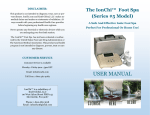Download OSMOTEX OPC-20 Pump Controller USER MANUAL
Transcript
OSMOTEX OPC-20 Pump Controller USER MANUAL Version 1.2 Osmotex Pump Controller OPC-20 Front panel menu Navigate between different modes and presets with the up/down buttons: P9 … P0 Programmed Presets Use left/right buttons to display: Frequency, duty cycle, high voltage level, low voltage level CL Closed-loop program Only for systems with flow sensor Use left/right buttons to adjust flow rate (in µL/min) DC Fixed DC voltage Use left/right buttons to adjust voltage (in steps of 0.1 V) ST Status Use left/right buttons to display: Battery voltage, Battery charge status, Temperature, Software version Press the ENTER button to toggle voltage output on and off. Back side connections From left to right: • Voltage output to pump (mini BNC connector) • USB connectors (type B) • Power supply (12V, 2A) • On/off switch Osmotex AG 2012 v.1.2 Preset Programming User Interface osmopump.py The Osmopump application is used to program the preset programs on the OPC-20. Connect the OPC-20 unit to the PC, and press the Connect button to establish the USB connection. The current presets in the unit will now be shown and can be modified on the computer. Press the up/down arrows next to “Preset nb” to select presets 0-9. After adjusting a preset, press Download Preset to update the unit with the new preset. Updated presets are stored in the unit's RAM, and will be lost if the unit is turned off. To copy the presets to the non-volatile (flash) memory of the unit, press “Flash ALL presets”. The presets will then be preserved even if the unit is powered off, disconnected from the power supply or run out of battery power. Avoid unnecessary flashing of the presets, since the flash memory has a limited number or write cycles. Disconnect from the unit with the “Disconnect” button before quitting the program with the “Quit” button. Alternatively the voltage can be controlled directly from the software using the “DC – High Voltage” box at the lower right corner of the GUI. Osmotex AG 2012 v.1.2 Regeneration Software User Interface regeneration.py The Regeneration application is used for automatic charge cycling for micropumps with regenerating electrodes (FC Pump, LS Electrolysis-Free pumps). Connect the OPC-20 unit to the PC, and press the Connect button to establish the USB connection. The regeneration.py application keeps track of the charge stored in the regenerating electrodes and reverses the voltage at set charge thresholds. User Interface explanation: Max: the maximum charging of one electrode before the pump voltage is reversed. Offset: The charge of the pump at start. The final total charge should be noted for each pump by the user at end of each test and entered into this field at the beginning next time the pump is tested (note that the polarity must be the same each time the pump is connected!). Time: Currently not in use. Pos: Voltage in positive direction. Neg: Voltage in negative direction. i(t): current monitor q(t): flow rate monitor (for versions with flow sensor) t(s): second counter Device ID: used to select between multiple connected boxes. Disconnect from the unit with the “Disconnect” button before quitting the program by closing the window. Osmotex AG 2012 v.1.2