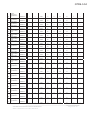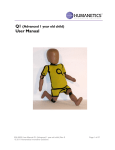Download Flex PLI GTR User Manual
Transcript
GTR9-3-04 Flex PLI GTR User Manual 133-9900 User Manual FLEX PLI GTR Rev C ©2011 Humanetics Innovative Solutions Page 1 of 79 GTR9-3-04 For information on Humanetics products, please visit our web site at www.humaneticsatd.com or contact: Humanetics Innovative Solutions 47460 Galleon Drive Plymouth, MI 48170, USA Telephone: 734-451-7878 Fax: 734-451-9549 No part of this publication may be reproduced, stored in a retrieval system or transmitted in any form or by any means, electronic, photocopying, recording, mechanical or otherwise, without the express written consent of Humanetics Innovative Solutions. Copyright © 2011 Humanetics Innovative Solutions. All rights reserved. The information in this manual is furnished for informational use only, and is subject to change without notice. Humanetics Innovative Solutions. assumes no responsibility or liability for any errors or inaccuracies that may appear in this manual. 133-9900 User Manual FLEX PLI GTR Rev C ©2011 Humanetics Innovative Solutions Page 2 of 79 GTR9-3-04 Table of Contents Section 1. Introduction ............................................................................................................................. 8 1.1 Overview ......................................................................................................................................... 8 1.2 Tools Required ............................................................................................................................... 9 Section 2. Instrumentation...................................................................................................................... 12 2.1 Standard 12 Channel instrumentation ........................................................................................... 12 2.2 Optional instrumentation ............................................................................................................... 12 2.3 ISO MME Codes ........................................................................................................................... 18 2.3.1 Co-ordinate System .............................................................................................................. 21 2.3.2 Signal Polarity, Sensor function check ................................................................................. 22 2.3.3 Filter Class ........................................................................................................................... 22 2.4 Data Acquisition Options ............................................................................................................... 23 2.5 Off Board DAS .............................................................................................................................. 23 2.6 Messring M=BUS On Board Data Acquisition ............................................................................... 25 2.6.1 M=BUS description............................................................................................................... 25 2.6.2 24 Channel M=BUS.............................................................................................................. 28 2.7 DTS Onboard SLICE Nano DAS................................................................................................... 30 2.8 SLICE 24 Channel Option ............................................................................................................. 34 Section 3. 3.1 Assembly and Disassembly ................................................................................................... 35 Femur Exploded View ................................................................................................................... 37 3.1.1. Femur (Upper Leg) Assembly .............................................................................................. 39 3.1.2. Femur after Calibration ......................................................................................................... 42 3.1.3. Femur Disassembly .............................................................................................................. 42 3.2 Knee Exploded View ..................................................................................................................... 43 3.2.1. Knee Assembly .................................................................................................................... 44 3.2.2. After Calibration.................................................................................................................... 47 3.2.3. Knee Disassembly ................................................................................................................ 47 3.3 Tibia Exploded View ..................................................................................................................... 49 3.3.1. Tibia Assembly ..................................................................................................................... 51 133-9900 User Manual FLEX PLI GTR Rev C ©2011 Humanetics Innovative Solutions Page 3 of 79 GTR9-3-04 3.3.2. After Calibration: ................................................................................................................... 53 3.3.3. Tibia Disassembly ................................................................................................................ 53 3.3.4. Leg Assembly ....................................................................................................................... 53 3.3.5. Leg Disassembly .................................................................................................................. 56 Section 4. Weight Specification .............................................................................................................. 57 Section 5. Calibration and certification testing ........................................................................................ 58 5.1 Overview ....................................................................................................................................... 58 5.2 Femur and Tibia Bone Assembly Certification .............................................................................. 59 5.2.1 Introduction ................................................................................................................................... 59 5.2.2 Femur and Tibia assembly Certification ........................................................................................ 59 5.3 Knee Calibration ........................................................................................................................... 62 5.4 Pendulum Dynamic Calibration ..................................................................................................... 64 5.5 Leg Preparation for Pendulum Dynamic Calibration ..................................................................... 66 Section 6. Leg Preparation for Dynamic Inverse Test ............................................................................ 69 6.1 Introduction ................................................................................................................................... 69 6.2 Leg Preparation for Dynamic Inverse Test .................................................................................... 69 6.3 Inverse Test Calibration Description ............................................................................................. 71 6.3.1. Requirements ....................................................................................................................... 72 6.3.1.1. Impactor ............................................................................................................................... 72 6.3.1.2. Temperature ......................................................................................................................... 72 6.3.1.3. Impactor Pitch, Roll and Yaw angle corridor ......................................................................... 72 6.3.1.4. Flex PLI Inverse Test Corridor .............................................................................................. 72 6.4 Car Test ........................................................................................................................................ 73 Section 7. Impactor Guide setting distance on Launcher ....................................................................... 74 Section 8. Dynamic Rig .......................................................................................................................... 76 133-9900 User Manual FLEX PLI GTR Rev C ©2011 Humanetics Innovative Solutions Page 4 of 79 GTR9-3-04 Table of Figures Figure 1 . T-Handle Wrenches............................................................................................................. 9 Figure 2 . Hex Wrenches ................................................................................................................... 10 Figure 3 . Ratchet offset wrench with hex bits kit ............................................................................... 10 Figure 4 . Leg wire setting tool 133-5112........................................................................................... 11 Figure 5 . Knee spacer tool 133-5113, 2 are used to hold string potentiometer attachment plate ...... 11 Figure 6 . Optional Instrumentation, for Femur .................................................................................. 13 Figure 7 . Detail A, Exploded View .................................................................................................... 14 Figure 8 . Wire routing for Detail A optional sensors .......................................................................... 14 Figure 9 . Wire routing out of segment for optional sensors Detail A in upper knee ........................... 15 Figure 10 . Similar arrangement to Detail A but with 2 uniax Kyowa accels. Assembly 133-7600 ....... 15 Figure 11 . Sensor IES 3103 ARS triax for Knee upper and lower used with M=BUS, (mount 133-7522) .......................................................................................................................................... 16 Figure 12 . Kyowa accel 3 axis option for leg top and bottom locations, (mount 133-7530) ................. 16 Figure 13 . Optional Instrumentation, for Tibia ..................................................................................... 17 Figure 14 . Leg Local Sign Convention ................................................................................................ 21 Figure 15 . Leg manipulations for positive output ................................................................................ 22 Figure 16 . Clamping Arrangement and Position for Off board Wires .................................................. 23 Figure 17 . Off Board DAS wiring left hand side of impact face ........................................................... 24 Figure 18 . Off Board DAS wiring right hand side of impact face ......................................................... 24 Figure 19 . Wiring Diagram for 12 channel M=BUS ............................................................................. 25 Figure 20 . M=BUS wiring arrangement in knee .................................................................................. 26 Figure 21 . Clamping of Messring Disconnect Connector .................................................................... 26 Figure 22 . Messring Terminator housing installation in upper knee .................................................... 27 Figure 23 . Fixing Messring Wire to Launcher ..................................................................................... 27 Figure 24 . Right hand side of knee, sensors not connected ............................................................... 28 Figure 25 . Top right hand side of knee sensors connected ................................................................ 28 Figure 26 . Bottom right hand side of knee sensors connected ........................................................... 29 Figure 27 . Top left hand side of knee sensors connected................................................................... 29 Figure 28 . Bottom left hand side of knee sensors connected ............................................................. 30 Figure 29 . Wiring diagram for 12 channel SLICE................................................................................ 31 Figure 30 . Typical Slice wiring to knee with SLICE ............................................................................. 31 Figure 31 . Disconnect connector and clamp on leg ............................................................................ 32 Figure 32 . Left hand side of leg with knee covers fitted. Leg wires are not shown secured ................ 32 Figure 33 . Right hand side of knee showing earth strap terminations and connectors ....................... 33 Figure 34 . Leg with disconnect wire, TDAS interface and power supply ............................................. 33 133-9900 User Manual FLEX PLI GTR Rev C ©2011 Humanetics Innovative Solutions Page 5 of 79 GTR9-3-04 Figure 35 . Optional SLICE unit 24 channel option (right side) ............................................................ 34 Figure 36 . Left side wiring example of 24 channel SLICE................................................................... 34 Figure 37 . Instrumented Leg, Exploded View ..................................................................................... 35 Figure 38 . Femur Assembly, Exploded View ...................................................................................... 37 Figure 39 . Femur bone assembly ....................................................................................................... 39 Figure 40 . Fitting end shims in femur ................................................................................................. 40 Figure 41 . Passing segment over bone wire ....................................................................................... 40 Figure 42 . Exit wire from femur........................................................................................................... 41 Figure 43 . Exit cable restraint use cable ties (tie not shown trimmed) ................................................ 42 Figure 44 . Knee Assembly, Exploded View ........................................................................................ 43 Figure 45 . Meniscus string pot assembly wire feed ............................................................................ 45 Figure 46 . Meniscus with all string pots assembled. String pots identified .......................................... 45 Figure 47 . Meniscus wire clamp ......................................................................................................... 46 Figure 48 . Attachment plate ready, crimp wires in tension for knee femur block assembly................. 47 Figure 49 . Cross wire feed through on knee ....................................................................................... 47 Figure 50 . Tibia Assembly, Exploded View......................................................................................... 49 Figure 51 . Typical shim arrangement with .05 inside main shim ......................................................... 52 Figure 52 . Screws to be tightened to 8 Nm......................................................................................... 53 Figure 53 . Assembly of first flesh layer ............................................................................................... 54 Figure 54 . Assembly of flesh second layer ......................................................................................... 55 Figure 55 . Rubber flesh assembly Velcro positions ............................................................................ 55 Figure 56 . Rubber flesh tied on with Velcro ........................................................................................ 55 Figure 57 . Leg with outer cover fitted.................................................................................................. 56 Figure 58 . Bone Assembly Fixture ( tibia shown )............................................................................... 60 Figure 59 . Knee Calibration Fixture .................................................................................................... 62 Figure 60 . Diagram of Dynamic Pendulum Fixture ............................................................................. 64 Figure 61 . Release Latch Wire Position.............................................................................................. 65 Figure 62 . Attaching Ballast Weight .................................................................................................... 66 Figure 63 . Step 3 Attaching Dynamic Rig Pivot Block ........................................................................ 67 Figure 64 . Screws to be torqued to 8 Nm ........................................................................................... 69 Figure 65 . Stop cable clearance adjustment using setting tool ........................................................... 70 Figure 66 . Diagram of Inverse guided impactor Certification .............................................................. 71 Figure 67 . Optional catch rope bracket 133-5034 ............................................................................... 73 Figure 68 . Impactor guide width setting 113mm ................................................................................. 74 Figure 69 . Location of impactor guide on pusher (launch plate) JARI pusher shown as example ...... 75 Figure 70 . Exploded view Dynamic Rig .............................................................................................. 77 133-9900 User Manual FLEX PLI GTR Rev C ©2011 Humanetics Innovative Solutions Page 6 of 79 GTR9-3-04 Table List Table 1. Contents of the tool kit provided with the leg on delivery. ...................................................... 11 Table 2. 12 Channel Instrumentation .................................................................................................. 12 Table 3. Example of Optional Instrumentation Parts List ..................................................................... 17 Table 4. ISO MME Sensor Code table ................................................................................................ 20 Table 5. Wire label codes for all sensors ............................................................................................. 21 Table 6. Flex PLI Parts List ................................................................................................................. 36 Table 7. Femur Assembly, Parts List ................................................................................................... 38 Table 8. Knee Assembly, Parts List..................................................................................................... 44 Table 9. Tibia Assembly, Parts List ..................................................................................................... 50 Table 10. Flex PLI GTR Mass ........................................................................................................... 57 Table 11. Sensor Mass Breakdown ................................................................................................... 57 Table 12. FLEX-PLI-GTR certification steps ...................................................................................... 58 Table 13. Femur assembly calibration corridor showing a typical result ............................................ 60 Table 14. Tibia assembly calibration corridor showing a typical result ............................................... 61 Table 15. Figure MCL sensor elongation corridor .............................................................................. 63 Table 16. Figure ACL and PCL corridors ........................................................................................... 63 Table 17. Draft GTR 9 Regulation Pendulum test corridors; values are up to 250 ms after impact. .. 67 Table 18. Draft non injurious Pendulum test corridors: values are up to 250 ms after impact............ 68 Table 19. Dynamic Inverse test corridors. These peak values shall be within 50 ms after impact ..... 72 Table 20. Dynamic Rig Part List ........................................................................................................ 78 133-9900 User Manual FLEX PLI GTR Rev C ©2011 Humanetics Innovative Solutions Page 7 of 79 GTR9-3-04 Section 1. Introduction 1.1 Overview Pedestrian Lower Legform Impactors are used to evaluate pedestrian protection afforded by passenger cars in case of vehicle collision with a pedestrian. The current EEVC WG17 Pedestrian lower legform impactor is known to have certain limitations regarding the biofidelity and the repeatability of the test results. Therefore, Japan proposed to use a completely new legform, the so-called Flexible Pedestrian Legform Impactor (FlexPLI). In the year 2000, the Japan Automobile Manufacturers Association, Inc. (JAMA) and the Japan Automobile Research Institute (JARI) initiated development of the “Flexible Pedestrian Leg form Impactor (Flex-PLI)”. In 2002, an initial design was made available, followed by the Flex-GT version in 2006. The FLEX-PLI features biomechanically based femur, tibia and knee design, with biofidelic bending characteristics. In the knee the ligaments are represented according to human anthropometry. A Technical Evaluation Group (FLEX-TEG), consisting of governmental and industrial parties, is evaluating the possibility to use the leg form impactor for Global Technical Regulation on Pedestrian Safety (PS-GTR). FTSS is a member of this group as dummy manufacturer. FTSS was asked to review the GT design and manufacture the leg. This review highlighted a number of improvements and the proposed GTR design was accepted. The performance of the leg was intended to remain the same to ensure existing test data was still valid. The main improvements were centralising the deflection sensors to avoid impact direction sensitivity, balancing the spring force load in the knee joint to prevent knee joint twist about vertical axis, various improvements related to handling, introduction of full bridge strain gauge configuration, adding additional optional sensors and incorporating on board Data Acquisition System (DAS) to improve free flight motion. FTSS also reviewed and updated the numerous quasi static calibration procedures for internal bones, thigh, knee and lower leg assemblies. The dynamic calibration rig and procedure were also updated to provide more realistic loading. An inverse linear guided impactor test will be required as an additional dynamic calibration method The standard leg instrumentation has 12 channels; this includes 3 full bridge strain gage sensors in the thigh and 4 in the lower leg all measuring leg bending moment, an accelerometer and 4 string potentiometers in the knee, each one measures specific ligament elongation. There are also options for a further 26 linear accelerometer channels and 6 Angular Rate Sensors (ARS). Flex GTR has symmetric design so can represent a right or left leg. 133-9900 User Manual FLEX PLI GTR Rev C ©2011 Humanetics Innovative Solutions Page 8 of 79 GTR9-3-04 1.2 Tools Required Several types of standard tools are used in the assembly and disassembly of the dummy. T-handle wrenches (Figure 1) and hex wrenches (Figure 2) can be used to access most of the fasteners in the dummy. In some cases, access to fasteners is easier if a ratchet offset wrench with hex bits is used (Figure 3). Figure 1 . 133-9900 User Manual FLEX PLI GTR Rev C ©2011 Humanetics Innovative Solutions T-Handle Wrenches Page 9 of 79 GTR9-3-04 Figure 2 . Figure 3 . Hex Wrenches Ratchet offset wrench with hex bits kit 8, 4 mm and 1/8”open ended wrenches are required along with 8mm socket and ratchet. Wire spacer tool 133-5112 is required see Figure 4 to help set bone assembly wires and there is another spacer tool to space the knee string potentiometer attachment part 133-5113 See Figure 5. All these tools are provided with the leg as part of the tool box. 133-9900 User Manual FLEX PLI GTR Rev C ©2011 Humanetics Innovative Solutions Page 10 of 79 GTR9-3-04 Figure 4 . Figure 5 . Leg wire setting tool 133-5112 Knee spacer tool 133-5113, 2 are used to hold string potentiometer attachment plate Note: Apart from the string potentiometer #2-56 UNC cap head screws and the ARS optional angular rate sensors which use #0-80 cap heads all the leg screws are metric. QTY 1 25 meter roll 20 1 1 1 2 10 Table 1. PART NO. 6002565 6002558-13 5000522 133-5112 5000819 9003192 133-5113 133-5025 DESCRIPTION Transport Case Double Sided Tape, 50mm Wide M5 Nyloc Nuts Wire Setting Tool Open Ended Wrench, 4mm Open Ended Wrench, 1/8” Setting Tool, Knee Double Sided Tape, Impact Segment Contents of the tool kit provided with the leg on delivery. A strong double sided tape supplied by Teraoke is used extensively on the Flex leg. FTSS recommends the use of this tape or a tape with the same strength to maintain performance. 133-9900 User Manual FLEX PLI GTR Rev C ©2011 Humanetics Innovative Solutions Page 11 of 79 GTR9-3-04 Section 2. Instrumentation 2.1 Standard 12 Channel instrumentation FLEX-PLI-GTR is offered with 12 channel standard instrumentation, measuring tibia and femur bending moments and knee ligament elongations as well as tibia acceleration in impact direction. The standard instrumentation channels are listed in Table 2. The channels intended for injury assessment are tibia bending moments and knee medial collateral ligament (MCL) elongation. These channels are controlled by the certification procedures given in Section 5. Instrument Channels Femur moment 1,2 and 3 Purpose Injury Assessment Injury Assessment Tibia moment 1,2,3 and 4 Tibia top acceleration ax MCL elongation ACL elongation Monitoring Monitoring Total PCL elongation LCL elongation Table 2. 2.2 Standard 3 DAS 4 1 1 Standard Option iDummy 1 1 1 12 12 Channel Instrumentation Optional instrumentation The FLEX-PLI offers a range of optional instrumentation for research purpose. When running regulatory tests with optional instrumentation, it is recommended to check that the total mass of the tool, including a certain amount of cable length, does not exceed the regulatory requirement. Each individual femur and tibia segment can be instrumented with an accelerometer in impact direction. Tri-axial accelerometers and/or angular rate sensors are also offered at various locations. It is recommended that damped accelerometers are used on the flex. 133-9900 User Manual FLEX PLI GTR Rev C ©2011 Humanetics Innovative Solutions Page 12 of 79 GTR9-3-04 Figure 6 . 133-9900 User Manual FLEX PLI GTR Rev C ©2011 Humanetics Innovative Solutions Optional Instrumentation, for Femur Page 13 of 79 GTR9-3-04 Figure 7 . Figure 8 . Detail A, Exploded View Wire routing for Detail A optional sensors 133-9900 User Manual FLEX PLI GTR Rev C ©2011 Humanetics Innovative Solutions Page 14 of 79 GTR9-3-04 Figure 9 . Wire routing out of segment for optional sensors Detail A in upper knee Figure 10 . Similar arrangement to Detail A but with 2 uniax Kyowa accels. Assembly 133-7600 133-9900 User Manual FLEX PLI GTR Rev C ©2011 Humanetics Innovative Solutions Page 15 of 79 GTR9-3-04 Sensor IES 3103 ARS triax for Detail A position used with M=BUS. A single uniax accel either a Kyowa ASE-500 or MSI model 64 or similar can also be used here with this sensor. Assembly 133-7522, Figure 11. Figure 12 shows Kyowa accelerometer option for femur top and tibia bottom locations. Figure 11 . Sensor IES 3103 ARS triax for Knee upper and lower used with M=BUS, (mount 133-7522) Figure 12 . Kyowa accel 3 axis option for leg top and bottom locations, (mount 133-7530) 133-9900 User Manual FLEX PLI GTR Rev C ©2011 Humanetics Innovative Solutions Page 16 of 79 GTR9-3-04 Figure 13 . ITEM 1 2 2 3 4 5 6 7 8 QTY 1 6 8 1 1 1 1 3 6 PART NO. 133-7508 133-7514 133-7514 133-7507 133-7502 133-7516 5000164 IT-TBD 9003103 9 1 MS-68C 10 1 133-7506 Optional Instrumentation, for Tibia DESCRIPTION ACCEL INSTRUMENTED OPTION LEG TOP & BOTTOM IMPACT SEGMENT - INSTRUMENTED ASSEMBLY (FEMUR) IMPACT SEGMENT - INSTRUMENTED ASSEMBLY (TIBIA) ACCEL & ARS INSTRUMENTED OPTION FOR KNEE KNEE END ACCEL MOUNT TAPE, DOUBLE SIDED SCREW, SHCS M2 X 0.4 X 18 DTS ANGULAR RATE SENSOR SCREW, SHCS #0-80 X 5/16 ACCELEROMETER, LINEAR TRIAXIAL, MEASUREMENT SPECIALTIES MS 68C SPECIAL M2 ACCEL FIXING Table 3. Example of Optional Instrumentation Parts List 133-9900 User Manual FLEX PLI GTR Rev C ©2011 Humanetics Innovative Solutions Page 17 of 79 GTR9-3-04 2.3 ISO MME Codes For the identification of sensor channels and for computer processing of signals the following codes have been established for ISO MME. No. 1 2 3 4 5 6 7 8 9 10 11 12 13 14 15 16 17 18 19 20 Location (Description) Femur Moment 3 Upper, X Femur Moment 2 Middle, X Femur Moment 1 Lower, X Knee LCL Elongation Knee ACL Elongation Knee PCL Elongation Knee MCL Elongation Tibia Moment 1 Upper, X Tibia Moment 2 Middle Upper, X Tibia Moment 3 Middle Lower, X Tibia Moment 4 Lower, X Knee Bottom Acceleration, Y Femur Top Acceleration, X Femur Top Acceleration, Y Femur Top Acceleration, Z Femur Segment 1 Acceleration, Y Femur Segment 2 Acceleration, Y Femur Segment 3 Acceleration, Y Femur Segment 4 Acceleration, Y Femur Segment 5 Acceleration, Y Category Test Object Position Transd Main Location Fine Location 1 Fine Location 2 Fine Location 3 Physical Dimension Direction Filter Class standard 0 0 FEMR UP 00 PF MO X C standard 0 0 FEMR MI 00 PF MO X C standard 0 0 FEMR LO 00 PF MO X C standard 0 0 KNEE LC 00 PF DS Z C standard 0 0 KNEE AC 00 PF DS Z C standard 0 0 KNEE PC 00 PF DS Z C standard 0 0 KNEE MC 00 PF DS Z C standard 0 0 TIBI UP 00 PF MO X C standard 0 0 TIBI MI UP PF MO X C standard 0 0 TIBI MI LO PF MO X C standard 0 0 TIBI LO 00 PF MO X C standard 0 0 KNEE BO 00 PF AC Y C additional 0 0 FEMR TP 00 PF AC X C additional 0 0 FEMR TP 00 PF AC Y C additional 0 0 FEMR TP 00 PF AC Z C additional 0 0 FEMR 01 00 PF AC Y C additional 0 0 FEMR 02 00 PF AC Y C additional 0 0 FEMR 03 00 PF AC Y C additional 0 0 FEMR 04 00 PF AC Y C additional 0 0 FEMR 05 00 PF AC Y C 133-9900 User Manual FLEX PLI GTR Rev C ©2011 Humanetics Innovative Solutions Page 18 of 79 GTR9-3-04 21 22 23 24 25 26 27 28 29 30 31 32 33 34 35 36 37 38 39 40 41 Femur Segment 6 Acceleration, Y Knee Upper Acceleration, X Knee Upper Acceleration, Y Knee Upper Acceleration, Z Knee Upper Angular Rate, X Knee Upper Angular Rate, Y Knee Upper Angular Rate, Z Knee Lower Acceleration, X Knee Lower Acceleration, Y Knee Lower Acceleration, Z Knee Lower Angular Rate, X Knee Lower Angular Rate, Y Knee Lower Angular Rate, Z Tibia Segment 1 Acceleration, Y Tibia Segment 2 Acceleration, Y Tibia Segment 3 Acceleration, Y Tibia Segment 4 Acceleration, Y Tibia Segment 5 Acceleration, Y Tibia Segment 6 Acceleration, Y Tibia Segment 7 Acceleration, Y Tibia Segment 8 Acceleration, Y additional 0 0 FEMR 06 00 PF AC Y C additional 0 0 KNEE UP 00 PF AC X C additional 0 0 KNEE UP 00 PF AC Y C additional 0 0 KNEE UP 00 PF AC Z C additional 0 0 KNEE UP 00 PF AV X C additional 0 0 KNEE UP 00 PF AV Y C additional 0 0 KNEE UP 00 PF AV Z C additional 0 0 KNEE LO 00 PF AC X C additional 0 0 KNEE LO 00 PF AC Y C additional 0 0 KNEE LO 00 PF AC Z C additional 0 0 KNEE LO 00 PF AV X C additional 0 0 KNEE LO 00 PF AV Y C additional 0 0 KNEE LO 00 PF AV Z C additional 0 0 TIBI 01 00 PF AC Y C additional 0 0 TIBI 02 00 PF AC Y C additional 0 0 TIBI 03 00 PF AC Y C additional 0 0 TIBI 04 00 PF AC Y C additional 0 0 TIBI 05 00 PF AC Y C additional 0 0 TIBI 06 00 PF AC Y C additional 0 0 TIBI 07 00 PF AC Y C additional 0 0 TIBI 08 00 PF AC Y C 133-9900 User Manual FLEX PLI GTR Rev C ©2011 Humanetics Innovative Solutions Page 19 of 79 GTR9-3-04 42 43 44 Tibia Bottom Acceleration, X Tibia Bottom Acceleration, Y Tibia Bottom Acceleration, Z additional 0 0 TIBI BO 00 PF AC X C additional 0 0 TIBI BO 00 PF AC Y C additional 0 0 TIBI BO 00 PF AC Z C Table 4. Location (Description) Femur Moment 3 Upper, X Femur Moment 2 Middle, X Femur Moment 1 Lower, X Knee LCL Elongation Knee ACL Elongation Knee PCL Elongation Knee MCL Elongation Tibia Moment 1 Upper, X Tibia Moment 2 Middle Upper, X Tibia Moment 3 Middle Lower, X Tibia Moment 4 Lower, X Knee Bottom Acceleration, Y Femur Top Acceleration, X Femur Top Acceleration, Y Femur Top Acceleration, Z Femur Segment 1 Acceleration, Y Femur Segment 2 Acceleration, Y Femur Segment 3 Acceleration, Y Femur Segment 4 Acceleration, Y Femur Segment 5 Acceleration, Y Femur Segment 6 Acceleration, Y Knee Upper Acceleration, X Knee Upper Acceleration, Y Knee Upper Acceleration, Z Knee Upper Angular Rate, X Knee Upper Angular Rate, Y Knee Upper Angular Rate, Z Knee Lower Acceleration, X Knee Lower Acceleration, Y Knee Lower Acceleration, Z Knee Lower Angular Rate, X Knee Lower Angular Rate, Y Knee Lower Angular Rate, Z Tibia Segment 1 Acceleration, Y Tibia Segment 2 Acceleration, Y Tibia Segment 3 Acceleration, Y Tibia Segment 4 Acceleration, Y Tibia Segment 5 Acceleration, Y Tibia Segment 6 Acceleration, Y ISO MME Sensor Code table Wire Label Code F3 F2 F1 LCL ACL PCL MCL T1 T2 T3 T4 AY-KB AX-FT AY-FT AZ-FT AY-S1 AY-S2 AY-S3 AY-S4 AY-S5 AY-S6 AX-KU AY-KU AZ-KU ARX-KU ARY-KU ARZ-KU AX-KL AY-KL AZ-KL ARX-KL ARY-KL ARZ-KL AY-S7 AY-S8 AY-S9 AY-S10 AY-S11 AY-S12 133-9900 User Manual FLEX PLI GTR Rev C ©2011 Humanetics Innovative Solutions TRIAX Sensor wire label code F1-3 T1-3 A-FT A-KU AR-KU A-KL AR-KL ISOMMECODE 00FEMRUP00PFMOXC 00FEMRMI00PFMOXC 00FEMRLO00PFMOXC 00KNEELC00PFDSZC 00KNEEAC00PFDSZC 00KNEEPC00PFDSZC 00KNEEMC00PFDSZC 00TIBIUP00PFMOXC 00TIBIMIUPPFMOXC 00TIBIMILOPFMOXC 00TIBILO00PFMOXC 00KNEEBO00PFCAYC 00FEMRTP00PFACXC 00FEMRTP00PFACYC 00FEMRTP00PFACZC 00FEMR0100PFACYC 00FEMR0200PFACYC 00FEMR0300PFACYC 00FEMR0400PFACYC 00FEMR0500PFACYC 00FEMR0600PFACYC 00KNEEUP00PFACXC 00KNEEUP00PFACYC 00KNEEUP00PFACZC 00KNEEUP00PFAVXC 00KNEEUP00PFAVYC 00KNEEUP00PFAVZC 00KNEELO00PFACXC 00KNEELO00PFACYC 00KNEELO00PFACZC 00KNEELO00PFAVXC 00KNEELO00PFAVYC 00KNEELO00PFAVZC 00TIBI0100PFACYC 00TIBI0200PFACYC 00TIBI0300PFACYC 00TIBI0400PFACYC 00TIBI0500PFACYC 00TIBI600PFACYC Page 20 of 79 GTR9-3-04 Tibia Segment 7 Acceleration, Y Tibia Segment 8 Acceleration, Y Tibia Bottom Acceleration, X Tibia Bottom Acceleration, Y Tibia Bottom Acceleration, Z Table 5. 2.3.1 AY-S13 AY-S14 AY-TB AY-TB AZ-TB A-TB 00TIBI0700PFACYC 00TIBI0800PFACYC 00TIBIBO00PFACXC 00TIBIBO00PFACYC 00TIBIBO00PFACZC Wire label codes for all sensors Co-ordinate System Recommended local co-ordinate system for standardization. Figure 14 . Leg Local Sign Convention 133-9900 User Manual FLEX PLI GTR Rev C ©2011 Humanetics Innovative Solutions Page 21 of 79 GTR9-3-04 2.3.2 Signal Polarity, Sensor function check The leg can be pushed manually as shown in Figure 15 below to test polarity and function for positive output. A spacer can be placed under the leg to assist in the bending of the leg. The positive outputs shown in Figure 15 below are preferred for standardization; users can use their own polarity if required. Figure 15 . Leg manipulations for positive output 2.3.3 Filter Class The filter class CFC to be used on the Flex PLI is 180. 133-9900 User Manual FLEX PLI GTR Rev C ©2011 Humanetics Innovative Solutions Page 22 of 79 GTR9-3-04 2.4 Data Acquisition Options The FLEX PLI can be used with various options for data acquisition systems. The most basic version is a system with connection cables to a static laboratory Data Acquisition System (DAS), the so called offboard DAS option. As the FLEX-PLI is a tool that is in free flight after launch, the off board cables may affect the free flight trajectory accuracy and the cables are susceptible to damage when the tool lands after rebound from the vehicle. Therefore the use of off board DAS is only recommended during calibration of the FLEX-PLI. To solve issues with free flight trajectory and cable damage, the FLEX-PLIGTR can be executed with on board DAS systems from various suppliers. Currently FTSS is working in close co-operation with and offering systems from Messring, DTS, Hentschel and Kayser-Threde. The Messring and DTS systems are described in 2.6 and 2.7. 2.5 Off Board DAS For off board DAS umbilical cables of 10m long exit the leg just below the knee. This position is close to the CG of the leg to minimize the mass affect from the cables in free flight. The cables are clamped to the leg via the top shoulder link bolts of the tibia to provide restraint protection to the connectors see Figure 16. See Figure 17 for left hand side wiring arrangement. The connectors at the off board DAS side are specified by the customer and fitted by FTSS as all users have different systems. Figure 16 . Clamping Arrangement and Position for Off board Wires 133-9900 User Manual FLEX PLI GTR Rev C ©2011 Humanetics Innovative Solutions Page 23 of 79 GTR9-3-04 Figure 17 . Off Board DAS wiring left hand side of impact face Most of the wiring for the off board configuration is in the tibia block. Only the femur bone wire bridges the knee joint, see Figure 18 for wiring on right hand side. All the sensors use miniature round connectors with locking latch, either a 7 pin or 16 pin is used. The 16 pin connectors are for the 3 femur strain gages and for 3 of the 4 tibia strain gages. 16 pin connectors are also used for optional triaxial accelerometers. All the sensor wires are identified to ensure correct connection. Figure 18 . Off Board DAS wiring right hand side of impact face 133-9900 User Manual FLEX PLI GTR Rev C ©2011 Humanetics Innovative Solutions Page 24 of 79 GTR9-3-04 The leg wires must be balanced to ensure good free flight after launch with 6 channels each side. On the right side are 2 single channel string pots, 1 single channel accelerometer and 1 three channel wire for the three femur bone gages. On the left side there are 2 single channel string pots, 1 single channel tibia bone gage and 1 three channel wire for the other tibia bone gages. It is important to route the off board cables out of the knee to ensure good free flight to the target. See Figure 14 for an example. Users can establish there own wire routing but the important issues to note are that both sides are balanced and there is no restriction at release from the pusher plate when fired. 2.6 Messring M=BUS On Board Data Acquisition 2.6.1 M=BUS description An overview of the M=BUS system is shown in Figure 19. The M=BUS is a 6 channel logger fitted inside a magnesium housing; connection is made to the logger via a plug in PCB board. For the standard 12 channels there are two M=BUS units one either side of the knee, three M3 FHCS fix the units to the knee. The sensor connection is made by either a 7 pin or 16 pin miniature round connector with locking latch. For M=BUS left hand side of leg see Figure 20. For detailed use and specifications please refer to the suppliers user instructions. Figure 19 . Wiring Diagram for 12 channel M=BUS For leg wire routing please refer to Figure 20 below, this is typical for both sides. 133-9900 User Manual FLEX PLI GTR Rev C ©2011 Humanetics Innovative Solutions Page 25 of 79 GTR9-3-04 The disconnect wire is a blue coax cable, the brass end fitting is clamped to one of the off board cable clamps just below the knee see Figure 21. This direct clamping avoids any damage to the connector. Be careful not to crush the connector when clamping. Only one cable clamp requires fitting for Messring installation. A hole also has to be cut in the outer cover to allow exit of the cable. After the test the disconnect is reconnected and data can be downloaded to a PC. Inside the femur block there is a terminator housing to complete the coax wiring, see Figure 22, two M3 SHCS retain the part. The terminator can only be accessed when the knee is disassembled. If the knee is stripped down for access it is recommended the knee is recalibrated. The loggers are programmed to specific sensors for sensitivity, range and software recognition. Loggers cannot change location and connector labels must match to ensure connection to the sensor. Figure 20 . M=BUS wiring arrangement in knee Figure 21 . Clamping of Messring Disconnect Connector 133-9900 User Manual FLEX PLI GTR Rev C ©2011 Humanetics Innovative Solutions Page 26 of 79 GTR9-3-04 Figure 22 . Messring Terminator housing installation in upper knee Figure 23, shows the M=BUS disconnect wire on the launcher and how the coax wire is routed and fixed to the launcher. The disconnect design has a low release force, however a strong tape is recommended to hold the wire in place, see Figure 23. Figure 23 . Fixing Messring Wire to Launcher 133-9900 User Manual FLEX PLI GTR Rev C ©2011 Humanetics Innovative Solutions Page 27 of 79 GTR9-3-04 2.6.2 24 Channel M=BUS Four, six channel loggers can be fitted to the leg to provide 24 channels of data recording. See figures below for typical installation. Wire connections can vary according to optional sensors installed. Figure 24 . Right hand side of knee, sensors not connected Figure 25 . Top right hand side of knee sensors connected 133-9900 User Manual FLEX PLI GTR Rev C ©2011 Humanetics Innovative Solutions Page 28 of 79 GTR9-3-04 Figure 26 . Bottom right hand side of knee sensors connected Figure 27 . Top left hand side of knee sensors connected 133-9900 User Manual FLEX PLI GTR Rev C ©2011 Humanetics Innovative Solutions Page 29 of 79 GTR9-3-04 Figure 28 . Bottom left hand side of knee sensors connected 2.7 DTS Onboard SLICE Nano DAS For detailed use and specifications please refer to suppliers user instructions. The SLICE is a modular system where a 3 channel bridge SLICE can be stacked onto a base SLICE; in this case one base SLICE handles 12 channels of data. As the FLEX-PLI has limited space to package the SLICE stack a mounting board has been designed by DTS to link four bridges together allowing one base SLICE to be used. The unit is fixed using four M3 pozi head screws. Sensor connection to the DAS is via either 7 or 16 pin round miniature connectors see Figure 30 for 12 channel wiring arrangement. After disconnect the SLICE is powered by a Super capacitor mounted on the same side of the knee as the standard 12 channel DAS See Figure 30. The super capacitor is quickly charged when reconnected. The wire disconnect is a round 12 pin connector hard mounted to the launch guide bracket at the top of the femur see Figure 31. This disconnect position allows disconnect in the push phase from the launcher to avoid the connector affecting free flight stability. On reconnect after the test data can be downloaded to a PC. If required there is provision to wire in a tape switch for T=0, a wire is provided for this option out of the supercap housing. 133-9900 User Manual FLEX PLI GTR Rev C ©2011 Humanetics Innovative Solutions Page 30 of 79 GTR9-3-04 Figure 29 . Wiring diagram for 12 channel SLICE Typical Slice wiring to knee with SLICE units, on the right in tibia knee block and super cap on the left in femur knee block, Figure 30. Figure 30 . Typical Slice wiring to knee with SLICE 133-9900 User Manual FLEX PLI GTR Rev C ©2011 Humanetics Innovative Solutions Page 31 of 79 GTR9-3-04 Figure 31 . Disconnect connector and clamp on leg To assemble the SLICE fit the SLICE unit with the higher stack part closest to the knee joint as shown in Figure 30 using four M3 Pozi type screws two 25mm and two 20mm long. Then fit the super capacitor with the disconnect wire pointing downward towards the tibia using four M3 x 16 long screws. All the connectors are identified so connect like for like, MCL to MCL etc. For the two string pot wires that pass across the knee tie wrap mounts are provided both sides to anchor the wires, see Figure 33 showing connectors on the right hand side of the knee. Route the wires as shown to provide adequate slack in the knee joint to prevent any disconnection or damage to the wires when the knee flexes. The disconnect bracket is fixed to the launch guide as shown in Figure 31 using M2.5 screws and the 12 pin connector is mated with the connector coming out of the bottom of the base SLICE. Most of the wires and connectors are behind the knee covers but the gage wires coming out of the leg must be properly restrained. There should be two tie wraps fixing the bone gage wires coming out of each bone (tibia and femur) to the end link where it exits the leg. Before fitting the covers note there are two covers with three holes, one of these covers part 133-5314 must be fitted over the SLICE unit for screw head clearance as shown in Figure 32, the other cover 133-5315 is necessary for 24 channel DAS when two SLICE units are fitted. If 24 channels are not being used this cover can go to any of the other three locations. Figure 32 . Left hand side of leg with knee covers fitted. Leg wires are not shown secured 133-9900 User Manual FLEX PLI GTR Rev C ©2011 Humanetics Innovative Solutions Page 32 of 79 GTR9-3-04 Figure 33 . Right hand side of knee showing connectors Figure 34 . Leg with disconnect wire, TDAS interface and power supply 133-9900 User Manual FLEX PLI GTR Rev C ©2011 Humanetics Innovative Solutions Page 33 of 79 GTR9-3-04 2.8 SLICE 24 Channel Option To complete the DAS system to 24 channels on board DAS for optional instrumentation, an additional 12 channel SLICE unit is packaged on the opposite side to the standard 12 channel unit in the upper knee for balance and for access to upper leg sensors to reduce the number of wires crossing the knee joint. See below. The arrangement of SLICE bridge units and wiring will vary depending on the optional sensors selected. Figure 35 . Optional SLICE unit 24 channel option (right side) Figure 36 . Left side wiring example of 24 channel SLICE 133-9900 User Manual FLEX PLI GTR Rev C ©2011 Humanetics Innovative Solutions Page 34 of 79 GTR9-3-04 Section 3. Assembly and Disassembly Figure 37 . Instrumented Leg, Exploded View 133-9900 User Manual FLEX PLI GTR Rev C ©2011 Humanetics Innovative Solutions Page 35 of 79 GTR9-3-04 ITEM 1 2 3 4 5 6 7 8 9 10 QTY 1 1 1 1 1 1 1 1 1 6 PART NO. 133-5300 133-5500 133-5100 133-5020 133-5013 133-5014 133-5015 133-5016 133-5017 133-5019 DESCRIPTION KNEE ASSEMBLY, FLEX PLI TIBIA ASSEMBLY, FLEX PLI FEMUR ASSEMBLY, FLEX PLI BUFFER SHEET ASSEMBLY, LEG (NOT SHOWN) COVER, INNER, FEMUR (NOT SHOWN) COVER, OUTER, FEMUR (NOT SHOWN) COVER, INNER, TIBIA (NOT SHOWN) COVER, OUTER, TIBIA (NOT SHOWN) COVER, FLEX PLI GTR (NOT SHOWN) VELCRO BUNDLE TIE, 500mm LONG (NOT SHOWN) Table 6. 133-9900 User Manual FLEX PLI GTR Rev C ©2011 Humanetics Innovative Solutions Flex PLI Parts List Page 36 of 79 GTR9-3-04 3.1 Femur Exploded View Figure 38 . Femur Assembly, Exploded View 133-9900 User Manual FLEX PLI GTR Rev C ©2011 Humanetics Innovative Solutions Page 37 of 79 GTR9-3-04 ITEM 1 2 3 4 5 6 7 8 9 10 11 12 13 14 15 16 17 18 19 20 21 22 23 24 25 26 27 28 29 30 31 32 33 34 35 36 37 38 39 40 41 42 43 44 45 QTY 1 1 1 1 1 5 1 1 5 5 1 5 1 28 14 1 1 1 4 16 2 2 1 1 8 4 4 1 6 4 4 2 6 1 4 2 1 1 6 5 2 2 2 5 15 PART NO. 133-5105 133-5508 133-5503 133-5506 133-5502 133-5505 133-5504 133-5510 133-5507 133-5509 133-5514 133-5534 133-5535 5000465 133-5515 133-5108 133-5102 133-5103 133-5104 133-5106 5000094 5000604 5000008 133-5107 133-5521 133-5110 5000522 133-5516 5000072 5000814 5000393 5000769 133-5025 133-5028 133-5027 133-5026 133-5518 133-5519 133-5517 133-5001 133-5002 133-5003 133-5004 133-5005 133-5012 Table 7. DESCRIPTION FEMUR BONE ASSEMBLY TESTED & CERTIFIED BONE CLAMP THIN, KNEE BONE CLAMP THIN, FEMUR/TIBIA BONE CLAMP THICK, KNEE BONE CLAMP THICK, FEMUR/TIBIA SPACER, BONE CONTACT, THICK SHIM, BONE CLAMP (.4 THICK) OPTIONAL RUBBER BUFFER, FEMUR/TIBIA END SPACER, BONE CONTACT, THIN SHIM (0.4 THICK) OPTIONAL INNER SEGMENT, KNEE INNER SEGMENT ASSEMBLY INNER SEGMENT ASSEMBLY CLOSES TO KNEE SCREW, BHCS M6 X 1 X 18 LINK SEGMENT TOP, FEMUR PLATE, TOP LAUNCH GUIDE WASHER, 12 ID X 26 OD X 3 SHOULDER BOLT WASHER, FLAT M6 (6.7 ID X 12.5 OD X 1.0 THK.) SCREW, SHCS M6 X 1 X 14 SCREW, SHCS M6 X 1 X 30 ROLLER WASHER, CABLE CABLE ASSEMBLY, FEMUR HEX NUT, M5 X 0.8 NYLOK END COVER SCREW, BHCS M6 X 1 X 16 SCREW BHCS, M5 X .8 X 8 SCREW, SHCS M3 X .5 X 6 SCREW, MSSFP M8 X 16 TAPE, IMPACT SEGMENT TAPE, END COVER, 12 X 24 TAPE, END COVER, 10 X 12 TAPE, END COVER, 12 X 16 COVER, END IMPACT COVER, END IMPACT, (KNEE END) IMPACT SEGMENT SHIM, (T0-5) OPTIONAL (NOT SHOWN) SHIM, BONE CLAMP (T0-05) OPTIONAL (NOT SHOWN) SHIM, BONE CLAMP (T0-5) OPTIONAL (NOT SHOWN) SHIM, BONE CLAMP (T0-6) OPTIONAL (NOT SHOWN) SHIM (T0-6) OPTIONAL (NOT SHOWN) SHIM, (.05) OPTIONAL (NOT SHOWN) Femur Assembly, Parts List 133-9900 User Manual FLEX PLI GTR Rev C ©2011 Humanetics Innovative Solutions Page 38 of 79 GTR9-3-04 3.1.1. Femur (Upper Leg) Assembly Before assembly check all rubber buffers are bonded to segments. If for any reason a buffer should become dislodged, damaged or lost it will need re-bonding. When bonding the segment buffers ensure surfaces of both parts are prepped before bonding, prepare plastic with 240 grit paper and rubber with 80 grit, degrease then bond with Loctite 401 or similar. Fit thick bone clamp, Item 5 (133-5502) to ‘Segment Top’, Item 16 (133-5108), fit to impact side using two M6 x 16, BHCS (Black button head cap screw). The difference between thick and thin spacer is 0.5mm (12.75 thick, 12.25 thin). Place this assembly onto a flat work surface and place the rubber buffer, Item 8 (133-5510) under. Place the bone assembly, Item 1 inside the assembly with the PCB board upper most on the non impact side and fit the thin bone clamp, Item 3 (133-5503) see Figure 39. Measure the gap clearance between the thin clamp and the segment wall with metric feeler gauges or use the shims. This gap must be filled with the shims so that the parts fit as tight as possible See Figure 40 note that by screwing in two screws the shim will say in place while sizing the gap. Shim thicknesses are 0.05, 0.4, 0.5 and 0.6, use any combination to achieve this fit. Shim part numbers are 133-5002, 5003, 5004 and 5504. When a good tight fit has been achieved align the holes and fit two M6x16, BHCS (Item 35). The 16mm long button heads are black to distinguish them for this location from the 18 long ones. Warning: When fitting the bone clamps and spacers take care not to damage any gage wires or gages, laid down the center of the bone. Figure 39 . Femur bone assembly 133-9900 User Manual FLEX PLI GTR Rev C ©2011 Humanetics Innovative Solutions Page 39 of 79 GTR9-3-04 Figure 40 . Fitting end shims in femur Select one of the plastic segments, Item 12 (133-5513) which has the best tight fit over the bone clamp, rubber buffers must interface with the part already fitted, take care not to damage the shims then fit four M6 x 18 BHCS (Item 14) two each side diagonally spaced. Note: That the connector will have to pass through each of the segments as they are assembled over the bone. Do not pull on this wire as the wire is not fully restrained at the PCB mounted on the bone at this stage. See Figure 41. Figure 41 . Passing segment over bone wire Stand the assembly on the bench again over the 2mm buffer and slide a segment assembly over the bone with the buffers facing down. Fit the thick spacer, Item 6 (133-5505) with radius against the bone to the front of the segment by pressing gently against the segment this will keep the holes aligned, then fit two M6 x 18 BHCS diagonally as shown in exploded view. Slide in the thin bone contact spacer, Item 9 (133-5507) in the rear side of the segment with radius against the bone. Shim the part on the rear side to get the same tight fit as mentioned above. Use shims 133-5001, 5005, 5509 and 5012 to achieve the 133-9900 User Manual FLEX PLI GTR Rev C ©2011 Humanetics Innovative Solutions Page 40 of 79 GTR9-3-04 required fit. Note: only one 0.4, 0.5 or 0.6mm shim can be assembled; any number of 0.05, 0.1 or 0.2 shims can be used inside the thicker shim to achieve this fit. Align holes and fit the two M6x18, BHCS. Repeat this procedure for the next five plastic segments. Once a spacer has been shimmed, start the next segment with the same shim arrangement as a starting point to save time. The last blue segment Item 13 (133-5535) to be fitted will have rubber buffers on both sides. The thin spacer and shims will have to be assembled from the underside of the segment due to the position of the PCB on the bone. The PCB cable can exit on either side with reference to the impact direction at this point depending on DAS configuration. Lay the thin bone clamp Item 2 (133-5508) over the PCB as shown in Figure 42. Lay up the other clamp, Item 4 (133-5506) to the other side and slide over segment knee, Item 11 (133-5514). Fit two M6x16, BHCS to the front and fit two M8x16, SSFP (Socket set flat point) to the rear so that they are just touching the clamp. Ensure the buffer 133-5510 is fitted under and centralized, this should be lightly bonded in place with super glue in case it is disassembled and falls out. Fit the ‘plate top’ Item 17 (133-5102) with four M6x18, BHCS. Pass the connector through a link, Item 15 (133-5515) then assemble all the links and washers using shoulder screws as shown on assembly both sides. The segments may need adjusting slightly to fit the shoulder bolts. Figure 42 . Exit wire from femur Place washer, Item 26 (133-5521) over each of the four stainless steel cables, Item 27 (133-5110) and feed through the holes in the leg segments. Place washer (133-5521) over threaded fitting and fit four M5 Nyloc nuts. Set the gap between nut and washer to 9.1mm. Check with spacer tool 133-5112, if nuts are removed FTSS recommends the Nyloc nuts should only be used twice. Ensure bone clamps are flush with ends of bone and tighten all segment screws to recommended 2.3-2.5 Nm. Do not over tighten. Fit one double sided tape profile, Item 34 (133-5025) to the third plastic segment from the knee then fit one impact segment, Item 40 (133-5517) locating over two BHCS. When fitting double sided tape it would be good policy to degrease the surfaces. 133-9900 User Manual FLEX PLI GTR Rev C ©2011 Humanetics Innovative Solutions Page 41 of 79 GTR9-3-04 Where the wire comes out through the link, tie on two cable ties one on the link and one on wire attached to each other as shown in Figure 43 to provide restraint to the wire. The assembly is now ready for calibration. Note: a few of the links, washers and shoulder screws will need to be removed and replaced to fit onto the calibration fixture. Keep parts together ready for final assembly. Figure 43 . Exit cable restraint use cable ties (tie not shown trimmed) 3.1.2. Femur after Calibration Fit four M3x6, SHCS (Socket head cap screws) into front inner segment knee and segment top. Fit all the double sided tape profiles and fit impact segments. Fit launch guide and roller as shown in exploded view. Fit end cover, Item 28 (133-5516) after dynamic calibration with four M5 x 8 screws. Also fit any optional sensors and mounts. 3.1.3. Femur Disassembly Disassembly is the reverse of assembly except you can disassemble from either end, care must be observed when removing bone spaces and shims not to damage bone wires and gages. The double sided tape can be reused if still sticky and is not folded over. It will also be important to check for any damaged parts that would need replacement. 133-9900 User Manual FLEX PLI GTR Rev C ©2011 Humanetics Innovative Solutions Page 42 of 79 GTR9-3-04 3.2 Knee Exploded View Figure 44 . Knee Assembly, Exploded View ITEM 1 2 3 4 5 6 7 8 9 10 QTY 1 1 4 1 1 8 16 16 8 8 PART NO. 133-5330 133-5313 5000774 133-5320 133-5302 9003159 9003158 133-5310 133-5311 133-5350 133-9900 User Manual FLEX PLI GTR Rev C ©2011 Humanetics Innovative Solutions DESCRIPTION KNEE BLOCK, TIBIA, FLEX PLI MENISCUS ASSEMBLY SCREW, SHCS M5 X .8 X 10, LOWHEAD KNEE BLOCK, FEMUR ATTACHMENT PLATE, STRING POT SPRING, 12 X 40 (AMISTAR DB 12 x 40) SPRING, 18 X 80 (AMISTAR DB 18 x 80) SPRING CAP CABLE WASHER CABLE ASSEMBLY, KNEE ML Page 43 of 79 GTR9-3-04 11 12 13 14 15 16 17 18 19 20 21 22 2 1 2 1 16 4 12 4 4 4 1 1 5000203 133-5315 133-5306 133-5314 5000844 133-5360 5000522 5000770 5000850 133-5018 133-5304 133-5305 Table 8. 3.2.1. SCREW, FHCS M3 X 0.5 X 10 COVER, KNEE, FEMUR RIGHT SIDE COVER, KNEE COVER, KNEE, TIBIA LEFT SIDE SCREW, FHCS M4 X 0.7 X 8, ZINC AP CABLE ASSEMBLY HEX NUT, M5 X 0.8 NYLOK SCREW, MSSFP M8 X 30 SCREW, BHCS M8 X 1.25 X 35, ZINC TAPE, FRONT COVER COVER, UPPER KNEE, FLEX PLI COVER, LOWER KNEE, FLEX PLI Knee Assembly, Parts List Knee Assembly Make a note of the string pot serial numbers and their ligament positions this is needed for off board and onboard DAS identification for sensitivity input. Referring to Meniscus assembly Item 2 (133-5313) feed the connector of one of the right hand (RH) pull string pots through the inner side of one of the central holes, see Figure 45. The RH and the LH string pots can be identified from the serial number the RH has an R at the end of the number and the LH an L. The two RH pull string pots are positioned closest to the main flange of the meniscus, one is shown fitted in Figure 45. Attach the string pot with the #2-56 x ¼ long cap head screws making sure the pull wire is directed towards the furthest away outer bronze bush. Fit the other RH pull string pot in the same way on the opposite side. Pass the pull wires through their designated bushes. Carry out the same procedure with the Left hand pull string pots, the pull wires are directly in line with the two inner bushes. Feed the pull wires through the bushes. Make sure electrical wires are inside the cavity as much as possible then run cables through channels both sides and clamp with retaining plate see Figure 47. Fit assembly to knee block bottom and retain with four M5x10, low head cap screws, ensure wires are in their grooves before clamping down. If the Messring on board DAS system is to be installed a terminator has to be fitted at this stage. For details of onboard DAS installation see Sections 2.6 and 2.7. 133-9900 User Manual FLEX PLI GTR Rev C ©2011 Humanetics Innovative Solutions Page 44 of 79 GTR9-3-04 Figure 45 . Meniscus string pot assembly wire feed Figure 46 . Meniscus with all string pots assembled. String pots identified 133-9900 User Manual FLEX PLI GTR Rev C ©2011 Humanetics Innovative Solutions Page 45 of 79 GTR9-3-04 Figure 47 . Meniscus wire clamp Pass all four ball crimps through attachment plate, Item 5 (133-5302) and place two spacers below it, the pot wires will then be in tension see Figure 48. Two tubular soft plastic spacers are shown in the photo to show attachment clearly, there are special spacers in the tool kit for this purpose 133-5113. Place four of the Ø12 x 40 long springs Item 6 into the knee block femur and place washer, Item 9 (1335311) on top of springs, insert wires, Item 16 (133-5360) through springs. Lower this block assembly carefully over the tibia knee block guiding the wires across to their designated holes and locating over the attachment plate see Figure 49. Double check the knee femur block is the right way round, ref exploded view and the wires are in their aligned holes. Carefully turn the whole assembly over and locate the remaining Ø12 springs over the wires. Fit all four washers and nuts; tighten nuts down until the washers are exactly flush with the Femur block. Two wrenches 8mm and 1/8” are required to tighten nuts. Once removed FTSS recommends that the Nyloc nuts are only used twice, after that new nuts should be fitted. Fix the attachment plate with M3x8 countersunk screws. Place eight Ø18 springs into the femur block counter bores and place washer, Item 8 (133-5310) on top, feed through the 8 wires, Item 10 (1335350).Turn knee joint over and fit remaining 8 springs into their counter bores, fit washers Item 8 and M5 Nyloc nuts, tighten until washers are flush with Tibia block, this can be checked with a flat edge. As a double check the spring protrusion on the Femur block should be 3mm. In this condition the knee is now ready for calibration. Keep remaining parts together for final assembly. 133-9900 User Manual FLEX PLI GTR Rev C ©2011 Humanetics Innovative Solutions Page 46 of 79 GTR9-3-04 Figure 48 . Attachment plate ready, crimp wires in tension for knee femur block assembly Figure 49 . Cross wire feed through on knee 3.2.2. After Calibration Fit the single channel accelerometer to impact side of tibia block. Accelerometer will plug into a labelled matching connector if DAS is fitted. The front covers should be fitted when the leg bones are being assembled to the knee, see leg assembly 3.3.4. The side covers can be fitted at this stage as well for wiring or DAS attachment. 3.2.3. Knee Disassembly Remove aluminum side and front blue covers if these have not already been removed to disassemble leg bones. See section 3.3.4 for details. Take off the accelerometer if not already removed then remove the 8 large springs from each end by unscrewing the eight M5 Nyloc nuts on one end of the wires. Hold the wire on its end with a 1/8” open ended wrench to allow this. Before removing the small cross ligament springs the attachment plate holding the string pot wires must be unscrewed otherwise string pots could be damaged when the two knee blocks are pulled apart. Remove the two M3 Flat head screws fixing the attachment plate to the femur block. Now unscrew the four M5 Nyloc nuts holding the cross wires and remove with the remaining eight smaller springs. 133-9900 User Manual FLEX PLI GTR Rev C ©2011 Humanetics Innovative Solutions Page 47 of 79 GTR9-3-04 The fitting on the end of the cross wire can catch on the hole in the counter bore so the cables may require some alignment to free them. Disconnect the crimped ends of the spring pots from the attachment plate. To remove the meniscus for access to spring pots remove the four M5 low head cap screws and pull it away from the tibia block. If the string pots need servicing remove wire retaining clamps and unscrew the #2-56 cap screws fixing the pots. Check all parts for damage and replace if necessary take note to check there has been no slippage on the crimps on the string pot mechanical wires. The left hand and right hand pull wires should both be 61.5 mm from the stop at the potentiometer to the start of the ball fitting. It is recommended that the Knee assembly is re-calibrated after a strip down. 133-9900 User Manual FLEX PLI GTR Rev C ©2011 Humanetics Innovative Solutions Page 48 of 79 GTR9-3-04 3.3 Tibia Exploded View Figure 50 . Tibia Assembly, Exploded View 133-9900 User Manual FLEX PLI GTR Rev C ©2011 Humanetics Innovative Solutions Page 49 of 79 GTR9-3-04 ITEM 1 2 3 4 5 6 7 8 9 10 11 12 13 14 15 16 17 18 19 20 21 22 23 24 25 26 27 28 29 30 31 32 33 34 35 36 37 38 39 40 41 42 QTY 1 1 1 1 7 1 7 1 7 1 1 7 1 1 18 4 20 8 4 32 4 1 4 4 2 8 1 4 2 1 8 1 7 2 2 2 7 21 6 2 2 2 PART NO. 133-5501 133-5502 133-5503 133-5504 133-5505 133-5506 133-5507 133-5508 133-5509 133-5510 133-5511 133-5534 133-5535 133-5514 133-5515 133-5104 133-5106 133-5521 133-5530 5000465 5000522 133-5516 5000814 5000393 5000769 133-5025 133-5028 133-5027 133-5026 133-5519 133-5517 133-5518 133-5001 133-5002 133-5003 133-5004 133-5005 133-5012 5000072 133-5522 133-5523 5000654 DESCRIPTION TIBIA BONE ASSEMBLY TESTED & CERTIFIED BONE CLAMP THICK, FEMUR/TIBIA BONE CLAMP THIN, FEMUR/TIBIA SHIM, BONE CLAMP (.4 THICK) SPACER, BONE CONTACT, THICK BONE CLAMP THICK, KNEE SPACER, BONE CONTACT, THIN BONE CLAMP THIN, KNEE SHIM (0.4 THICK) RUBBER BUFFER, FEMUR/TIBIA END SEGMENT BOTTOM, TIBIA INNER SEGMENT ASSEMBLY INNER SEGMENT ASSEMBLY CLOSES TO KNEE INNER SEGMENT, KNEE LINK WASHER, 12 ID X 26 OD X 3 SHOULDER BOLT WASHER, CABLE CABLE ASSEMBLY, TIBIA SCREW, BHCS M6 X 1 X 18 HEX NUT, M5 X 0.8 NYLOK END COVER SCREW, BHCS M5 X 0.8 X 8 SCREW, SHCS M3 X .5 X 6 SCREW, MSSFP M8 X 16 TAPE, IMPACT SEGMENT TAPE, END COVER, 12 X 24 TAPE, END COVER, 10 X 12 TAPE, END COVER, 12 X 16 COVER, END IMPACT, (KNEE END) IMPACT SEGMENT COVER, END IMPACT SHIM, (T0-5) OPTIONAL (NOT SHOWN) SHIM, BONE CLAMP (T0-05) OPTIONAL (NOT SHOWN) SHIM, BONE CLAMP (T0-5) OPTIONAL (NOT SHOWN) SHIM, BONE CLAMP (T0-6) OPTIONAL (NOT SHOWN) SHIM (T0-6) OPTIONAL (NOT SHOWN) SHIM, .05 (OPTIONAL) (NOT SHOWN) SCREW, BHCS M6 X 16 WIRE EXIT BASE WIRE EXIT CLAMP SCREW, BHCS M5 X .8 X 12 Table 9. 133-9900 User Manual FLEX PLI GTR Rev C ©2011 Humanetics Innovative Solutions Tibia Assembly, Parts List Page 50 of 79 GTR9-3-04 3.3.1. Tibia Assembly Before assembly check all rubber buffers Item are bonded to segments. If for any reason a buffer should become dislodged, lost or damaged it will need replacing or re-bonding. When bonding the buffer ensure surfaces of both parts are prepared before bonding, prepare plastic with 240 grit paper and rubber with 80 grit, degrease then bond with Loctite 401 or similar. Place rubber buffer (133-5510) centrally inside segment bottom tibia Item 11 (133-5511). Place the thick bone spacer, Item 2 (133-5502) into the impact (front) side of the segment bottom and attach the two M6x16, BHCS. Fit the bone assembly Item 1 into the segment bottom with the PCB on the non impact side and at the top, then place the thin bone clamp, Item 3 (133-5503) on the other side of the bone. There is a difference between the thin and thick spacers of 0.5mm (12.25 and 12.75). Measure the gap clearance between the thin clamp and the segment wall with a metric feeler gauge or use shims. This gap must be filled with shims so that the shims create a tight fit so that there is no clearance against the bone. Shim thicknesses are 0.05, 0.4, 0.5 and 0.6, use any combination to achieve this fit. Shim part numbers here are 133-5002, 5003, 5004 and 5504. When a good fit has been achieved align holes and fit two M6x16, BHCS. Warning: When fitting the bone clamps and spacers take care not to damage any strain gage wires or gages laid down the center of the bone. Select one of the plastic segments which has the best tight fit over the bone clamp. Rubber buffers must interface with the part already fitted, be careful not to damage the shims then fit four M6x18 BHCS, Item 14 as shown in exploded view. Note: the connector will have to pass through each of the segments as they are assembled. Stand the assembly on the bench and slide a plastic segment over the bone with the buffers facing down. Fit the thick bone spacer to the impact side of the assembly, apply pressure to the segment to hold the bone spacer in position against the bone to allow fitting of screws, fit two M6 x18 BHCS. Slide in the thin bone contact spacer, Item 7 (133-5507) in the rear side of the segment with radius against the bone. Measure and shim the parts to get the same tight slide fit as mentioned above. Use shims 133-5001, 5005, 5509 and 5012 to achieve the required fit. Note that the inner 0.05. 0.1 or 0.2 thick shims locate inside the other shims see Figure 51. Align holes and fit two M6x18, BHCS as shown. Repeat this procedure for the next six plastic segments. Once a spacer has been shimmed, start the next segment with the same shim arrangement to save time measuring the clearance, only fine adjustment if any would be necessary. The PCB cable will have to be passed though each segment when slid down the bone. Be careful not to pull too heavily on the wire as it is not fully restrained at this time. 133-9900 User Manual FLEX PLI GTR Rev C ©2011 Humanetics Innovative Solutions Page 51 of 79 GTR9-3-04 Figure 51 . Typical shim arrangement with .05 inside main shim The last blue segment to be fitted will have rubber buffers on both sides and the thin spacer and shims will have to be assembled from the underside of the segment due to the position of the PCB on the bone. The PCB cable can exit on either side to impact direction at this point as this will depend on DAS configuration. Lay the thin bone clamp, Item 8 (133-5508) with groove over the PCB. Fit the clamp, Item 6 (133-5506) to knee segment, Item 14 (133-5514) using two M6 x 16, BHCS then lower over bone, fit two M8x16 set screws to the rear just touching the clamp. Pass the connector through a link 133-5515 then assemble all the links and washers with shoulder screws as shown in exploded view both sides. The segments may need adjusting slightly to align holes for shoulder bolts. If off board DAS or Messring DAS is being used fit the wire clamps Items 40 and 41 under the shoulder bolts closest to the knee see Figure 16. The two washers Item 16 will have to be removed to fit these clamps. The wire clamps are only used for off board wires or when one clamp is fitted one side for the Messring disconnect wire. Note that if fitted and not used to clamp a wire the clamp screw can interfere with the stopper cables and reduce free bending of the tibia. Place washer 133-5521 over each stainless steel cable 133-5530 and feed through the holes in the leg segments. Place another 133-5521 washer over threaded fitting end and fit four M5 Nyloc nuts. Set the gap between nut and washer to 10.3 mm using 4 and 8mm wrenches. Check gap with spacer tool 1335112. If the Nyloc nuts are removed FTSS recommends they are only used twice. Ensure bone clamps are flush with end of bones and tighten all screws except M8 SSFP (socket set flat point). Be careful not to over tighten. If fitting new double sided tape, unpeel cover material on one side (Item 26) and fit on the forth plastic segment from the knee. Fit an impact segment, Item 31 locating over two BHCS. Where the wire comes out through the link, tightly tie on two cable ties as shown in Figure 43 to provide restraint to the wire. The assembly is now ready for calibration. Note: If recalibrating a few of the links, washers and shoulder screws will need to be removed and replaced to allow fitting to the calibration fixture. Keep all parts together ready for final assembly. 133-9900 User Manual FLEX PLI GTR Rev C ©2011 Humanetics Innovative Solutions Page 52 of 79 GTR9-3-04 3.3.2. After Calibration: Fit four M3x6, SHCS (Item 24) into front inner segment knee and segment top. Fit all the double sided tape profiles and attach impact segments as shown in Tibia exploded view. The end cover item 22 should be fitted after dynamic calibration with M5 button head cap screws. Also fit any optional instrumentation. 3.3.3. Tibia Disassembly Disassembly is the reverse of assembly starting at knee end however care must be observed when removing bone spaces and shims not to damage bone wires and gages down the center of the bone. The double sided tape can be reused if still sticky and is not folded over. It will also be important to check for any damaged parts that would need replacement. 3.3.4. Leg Assembly When the leg is not being used or shipped the tight fitting flesh system should be removed to prevent stretching and long term indentation from the leg components. Carefully prize away the two blue front plastic covers (if assembled) on the knee assembly. Use a screw driver inside one of the covers lightening holes and gently lever off the double sided tape attaching it to the knee. Insert the Femur into the knee block femur (133-5320). Fit two M8x35, BHCS into the counter bored holes and loosely tighten. Fit two M8x30 set screws to the rear of the leg and screw in to their stops. Carry out the same fitting for the tibia, tighten all these screws. The M8 set screws on the non impact side must be tightened to 8 Nm as do the M8 set screws in the aluminum leg segments see figure below. Note when tightening the segment screws start with the screw nearest to the knee. Remove the four side knee covers if fitted, and make wire connections. For off board and on board configurations wires will require careful routing and securing see section 2. Refit all front and side covers. Figure 52 . Screws to be tightened to 8 Nm 133-9900 User Manual FLEX PLI GTR Rev C ©2011 Humanetics Innovative Solutions Page 53 of 79 GTR9-3-04 On the day of the test or for certification the flesh covers are fitted over the leg. To simplify the fitting of the flesh system all the covers should be laid on the bench in reverse order of assembly. Place the large outer cover on the bench with lettering face down. Lay 6 strips of Velcro tape over with fluffy side down, then place the rubber buffer sheet assembly 133-5020 over the strips. The large rubber part goes to the top of the leg; this is the opposite end to where the zipper on the outer cover starts. Adjust the tape so that all the Velcro strips line up with the six markers on the rubber. Lay Thigh 2 and Leg 2 covers over, with the two knee end inside arrows pointing towards each other allowing a gap for the knee area then do the same with Thigh 1 and leg 1 covers. Place the leg assembly onto the laid out flesh covers with thigh (femur) section over thigh covers and leg (tibia) over leg covers with the leg assembly on its side. Fit the black plastic protective end covers to the ends of the leg with 4x M5 BHCS. Figure 53 . Assembly of first flesh layer Do up the zippers on Thigh 1 and Leg 1 making sure each zipper is positioned on the side of the leg. Turn the leg over and do up the Thigh 2 and Leg 2 zippers making sure these zippers are on the opposite side to the first. No zipper should be at the back of the leg or it will interfere with the flat surface of the launcher plate. Wrap the rubber buffer assembly tightly around the leg using the six Velcro straps see Figures 55 and 56 there are markers on the rubber showing the exact position for the Velcro. It is important that the fluffy side of the Velcro is to the outside otherwise the outer cover cannot be stretched over due to grip from the eye side of the strap. To get a tight fit with the Velcro, it is easier to get someone to pull the rubber sheet around the leg while you are locking the Velcro. Finally pass any off board wires through the holes in the outer cover and wrap around the leg. The outer cover must be zipped up from the bottom of the leg to make zipper fitting easier and to ensure wire exit holes are in the correct place if cut. If Messring onboard DAS is being used just one wire will exit the leg just below the knee. It may be necessary to cut a hole for this wire. Lay the zipper tag back on itself to lock it and cover over with the Velcro tab to protect zipper and to prevent undoing. 133-9900 User Manual FLEX PLI GTR Rev C ©2011 Humanetics Innovative Solutions Page 54 of 79 GTR9-3-04 Figure 54 . Assembly of flesh second layer Figure 55 . Rubber flesh assembly Velcro positions Figure 56 . Rubber flesh tied on with Velcro 133-9900 User Manual FLEX PLI GTR Rev C ©2011 Humanetics Innovative Solutions Page 55 of 79 GTR9-3-04 Figure 57 . Leg with outer cover fitted 3.3.5. Leg Disassembly Remove outer covers and flesh rubber. Unclamp off board wires (if fitted) and remove side covers from knee. Disconnect wires as required. Remove front blue covers on knee and remove M8 screws and set screws holding on the femur and tibia. The leg parts can then be pulled out of the knee. 133-9900 User Manual FLEX PLI GTR Rev C ©2011 Humanetics Innovative Solutions Page 56 of 79 GTR9-3-04 Section 4. Weight Specification Leg Part Weight (kg) Weight Tol (kg) Femur (133-5100) 2.46 ±0.12 Knee (133-5300) *4.28 ±0.21 Tibia (133-5500) 2.64 ±0.13 Femur, Knee & Tibia 9.38 ±0.47 **3.82 ±0.21 13.2 ±0.7 Flesh System Leg Total Table 10. Flex PLI GTR Mass *If off board DAS is used knee has 0.1 kg allocated for cables. ** Includes tape and Velcro straps Description String Pot (series ISO subminiature) Kyowa ASE-500-AS7 Mass without Wiring 15g 3g DTS ARS (optional) 3g Model 68C Measurement Specialties (optional) 7g IES 3103 three axis gyro sensor 22g Model 64 Measurement Specialties (optional) 1g Table 11. 133-9900 User Manual FLEX PLI GTR Rev C ©2011 Humanetics Innovative Solutions Sensor Mass Breakdown Page 57 of 79 GTR9-3-04 Section 5. Calibration and certification testing 5.1 Overview Certification of the FLEX-PLI-GTR requires nine different procedures to ensure certified performance of all components. All steps that may be performed by the users are discussed in this section. Calibration of string potentiometers, accelerometer and bending moment strain gauges are not presented in this user manual, as this requires operations only to be carried out by experienced and trained lab personnel. The subsequent steps of certifying the FLEX-PLI-GTR is given in Table 12. Table 12. Step 0a Description Femur Gauge Calibration 0b Tibia Gauge Calibration 0c 0d 1a 1b 2 3 4 1 String Potentiometer Calibration Accelerometer Calibration Femur Assembly Bending Test Tibia Assembly Bending Test Knee Assembly Bending Test Dynamic Pendulum Impact Dynamic Linear Guided Impact FLEX-PLI-GTR certification steps When Required 1. Annually, recommended 2. After exceeding injury thresholds for FLEX-GTR in an application test, recommended 1. Annually Pass-Fail Requirement 1. ±1.0% linearity full scale 2. ±2.0% hysteresis full scale all gauges ±1.0% (VRCI-P-100A1) 1. Annually 1. ±1.0% linearity full scale 1. Annually recommended 2. After exceeding injury thresholds, recommended 3. After maintenance and/or component exchange, recommended 1. Annually recommended 2. After exceeding injury thresholds, recommended 3. After maintenance and/or component exchange, recommended 1. Annually 2.After 10 vehicle tests max 3. After exceeding injury thresholds 4. After maintenance and/or component exchange 1. Annually 2.After 30 vehicle tests 3. Prior to homologation tests 4. After exceeding injury thresholds 5. After maintenance and/or component exchange 1. Femur centre bending moment-deflection corridor 2. Tibia centre bending moment-deflection corridor 1. Bending moment - MCL elongation corridor 2. ACL and PCL elongation - force corridors 1. Peak bending moment tibia 1, tibia 2, tibia 3 and tibia 4 2. peak elongation MCL, PCL, ACL 1. Peak bending moment tibia 1, tibia 2, tibia 3 and tibia 4 2. Peak elongation MCL, PCL, ACL http://www.veci-vrci.com/VRCI-P-100A.pdf. ‘Industry standard wire wound and non wire wound precision potentiometers’. 133-9900 User Manual FLEX PLI GTR Rev C ©2011 Humanetics Innovative Solutions Page 58 of 79 GTR9-3-04 5.2 Femur and Tibia Bone Assembly Certification 5.2.1 Introduction Prior to the femur and tibia assembly calibration the bone cores are tested to established corridors. Each pair of gages impact side and none impact side (compression and tension) are tested individually to check correct function and establish gage sensitivity. It is highly recommended that this operation is carried out by the FTSS. Bone gage sensitivities must be taken form the bone gage calibration sheet provided in the calibration report and not the bone assembly. The assembly components are certified to ensure biofidelity at component level and to help assure acceptance at dynamic certification. 5.2.2 Femur and Tibia assembly Certification This operation requires the use of a materials testing machine with high definition load cell and calibration fixture 133-8120. Fit the bone assembly to fixture as shown see Figure 58 and place assembly over the roller carriages on the fixture base. Do not tighten the two cap head screws at the end segments of the assembly to allow free rotation. The femur bone is loaded on the third plastic segment from the knee and on the tibia the forth plastic segment. The loading spigot is connected to a high definition load cell. Connect to recording equipment. Each bone assembly is loaded to 400 Nm; 4848 N for femur and 3902 N for tibia. Check output is inside corridor see Tables 13 and 14. Temperature for this test must be between 20±2 °C. Note that the loading path from the machine must have no rubber damping otherwise the load curve will be inaccurate. To calculate moment loading centres for femur it is 330mm and for tibia 410mm. For femur moment MF = [F (N)/2] x0.165 (m) and for tibia MT = [F (N)/2] x0.205 (m). Loading rate is 10 to 100 mm/min. 133-9900 User Manual FLEX PLI GTR Rev C ©2011 Humanetics Innovative Solutions Page 59 of 79 GTR9-3-04 Figure 58 . Bone Assembly Fixture ( tibia shown ) Momentvs.Deflection 400 Moment(Nm) 350 300 250 200 150 100 50 0 0 2 4 6 8 10 12 14 16 18 20 22 Deflection(mm) Table 13. Draft Femur assembly calibration corridor showing a typical result 133-9900 User Manual FLEX PLI GTR Rev C ©2011 Humanetics Innovative Solutions Page 60 of 79 GTR9-3-04 Momentvs.Deflection 400 Moment(Nm) 350 300 250 200 150 100 50 0 0 5 10 15 20 25 30 35 Deflection(mm) Table 14. Draft Tibia assembly calibration corridor showing a typical result 133-9900 User Manual FLEX PLI GTR Rev C ©2011 Humanetics Innovative Solutions Page 61 of 79 GTR9-3-04 5.3 Knee Calibration This operation requires the use of a materials testing machine with high definition load cell and some parts from calibration fixture 133-8120. Temperature for this test must be between 20±2 °C. Locate the femur insert into the femur knee block and tibia insert into the tibia block fit M8 x 35 BHCS and tighten then fit the M8 x 30 set screws on the opposite side and torque to 8 Nm. Assemble the fixture as shown ensuring the impact side is on the top and the two blue plastic covers have been removed. Place assembly over the center of the roller carriages on the base plate. The testing machine must be fitted with Ø100mm ‘D’ shaped profile part 133-8105, see Figure below. The center of the profile must be aligned with the corner of the meniscus a line is marked on the profile for this alignment. Plug string pots into recording equipment. A piece on Neoprene 90 x 150 x 5mm thick is placed over the loading point to prevent damage. The knee is then loaded to 4 kN at 10 to 100 mm/min moment knee Mk = [F/2] x 0.2. LCL, ACL, PCL, and MCL string pot deflections are recorded. The LCL deflection is not specifically needed for this test as it would be in compression. The results must be inside the corridors below in Tables 15 and 16. Figure 59 . Knee Calibration Fixture 133-9900 User Manual FLEX PLI GTR Rev C ©2011 Humanetics Innovative Solutions Page 62 of 79 GTR9-3-04 500 GTRUpper CorridorMCL Kneebendingmoment[Nm] 450 400 350 GTRLower corridorMCL 300 aveMCL 250 200 150 100 50 0 2 0 2 4 6 8 10 12 14 16 18 20 22 24 26 28 30 32 MCLelongation[mm] Table 15. Figure MCL sensor elongation corridor ACLandPCLelongation[mm] 14 12 ACL 10 8 PCL 6 4 2 0 2 0 1000 2000 3000 4000 5000 Force[N] Table 16. Figure ACL and PCL corridors 133-9900 User Manual FLEX PLI GTR Rev C ©2011 Humanetics Innovative Solutions Page 63 of 79 GTR9-3-04 5.4 Pendulum Dynamic Calibration The dynamic pendulum calibration test is carried on the Dynamic Certification Test Rig as shown in Figure 60. All standard 12 channels are tested 7 must meet the Draft GTR 9 regulation see Table 17. The corridors will be finalized when more test data has been obtained as the corridors were based on limited test results. Additional Mass Femur Knee Tibia Dynamic Certification Test Rig (Pendulum type) Pin joint Suspension angle 15 r 1 deg. FlexPLI with Flesh (cross sectional image) 13 r 1 540 r 2 988.5 r 2 Released (Free fall around the pin joint) Stopper bar 30 r 1 Knee joint center line Additional Mass Mass: 5.0 kg r0.05 (with screws) Inertia: 0.0061 r 0.0006 kgm² 10 deg. Impactor side 58 r 1 29.5 r 1 Ø120 r 1 Center of gravity of additional mass Dimension units: mm Figure 60 . Diagram of Dynamic Pendulum Fixture This test is carried out at build and mandatory after every 10 car tests, this test can be carried out at any time if required to check the leg before testing. The test must be carried out at a stabilized temperature of 20° ±2 and the temperature must be recorded. The leg assembly is calibrated with the flesh cover parts fitted and the leg is inverted so that the leg pivots from the bottom of the tibia to increase the impact moment on the knee. Remove the end rubber buffers if fitted, 133-5516 and launch guide from the leg. Then fit the 5 kg end weight to the top of the femur using two M8 x50 long cap head bolts see Figure 62. Fit the pivot hinge to the tibia base as per Figure 63 using four M6 x 18 SHCS. 133-9900 User Manual FLEX PLI GTR Rev C ©2011 Humanetics Innovative Solutions Page 64 of 79 GTR9-3-04 Fit the leg to the pivot block on the rig using the M10 SHSS. Refer to rig assembly in Appendix A. Route the off board wires (if fitted) onto the rig and tape up so that they do not interfere with the free swing motion of the leg when tested. If using onboard DAS route the disconnect to allow detachment and fix with tape to the top cross member. The impact bar must be positioned so that the top of the blue meniscus of the knee is 30 mm below the bottom of the inclined impact plate. Adjust the impact bar if not. Note: The leg sensors are zeroed in the vertical impact position. Check all sensors are working and polarity is correct by flexing the leg. The leg is lifted back to the release mechanism and secured using a steel wire rope. The rope has been made so that the angle of the leg before release is 15° from the horizontal, this should be checked with a digital angle block laid on the back of the knee. The steel rope is tied to the ballast weight via an eye bolt which can be used for fine height adjustment. When ready the leg is armed ready for release. The leg is released from a switch on the control box, if there is a problem with the switch there is a manual release button on the latch; ensure no one is inside the drop zone during release to prevent any injury. This can be ensured with the use of barriers etc. The wire must be fitted to the inside of the release latch as shown in Figure 61 otherwise the latch will not function. A trigger for data collection can be from the accelerometer on the leg, started manually or from a speed gate. All 12 channels on the standard leg are recorded. See draft corridors Tables 17 and 18. Table 17 channels are mandatory. After initial impact the leg will continue to bounce, where possible the leg should be caught or stopped to prevent this. This action must be done from the side of the rig; under no circumstances should anyone be behind the leg or in its swing plane during testing. The springs in the knee and the elastic response from the rubber flesh create a strong rebound. It is highly recommended that a barrier is erected in the swing/rebound area to avoid any injury. If there is any doubt about safety allow the leg to bounce. If a test is to be repeated the leg should rest for 45 minutes minimum before repeating. Figure 61 . Release Latch Wire Position 133-9900 User Manual FLEX PLI GTR Rev C ©2011 Humanetics Innovative Solutions Page 65 of 79 GTR9-3-04 5.5 Leg Preparation for Pendulum Dynamic Calibration Introduction After a maximum of 10 car test the leg must be calibrated using the pendulum test. Step 1: Check the eight M8 set screws shown in Figure 65 are tightened to 8 Nm Step 2: Check the washers over the knee springs are flush/inline with the tibia knee block. Step 3: Check the four stop cable clearances passing through the femur is set to 9.1 mm and 10.3 on the tibia. See Figure 65 and special tool 133-5112 is used for this. Step 4: Check knee block alignment by using a straight edge, check that the back faces of the 2 knee blocks are aligned, checking the left and right outer areas. Also with the same straight edge check on 1 side that the 2 knee blocks are aligned by checking either side of the 2 side covers. If there are any misalignments, by hand, push one of the knee blocks until there is alignment in all the 4 alignment check positions. Step 5: Check all segment screws and side aluminum shoulder screws are tightened between 2.3 to 2.5 Nm this can done by feel, after torque wrench setting so a torque wrench is not mandatory, for these screws Step 6: Remove the aluminum launch guide yoke fitted to the top of the leg along with the black protective cover Step 7: Attach the ballast weight as shown in Figure 62 below to the top of the femur using two M8 x 50 long cap head screws Figure 62 . Attaching Ballast Weight 133-9900 User Manual FLEX PLI GTR Rev C ©2011 Humanetics Innovative Solutions Page 66 of 79 GTR9-3-04 Step 8: Remove the black protective cover from the tibia bottom and attach the pivot block as shown in Figure 63 below using four M6 x 18 long screws. Figure 63 . Step 9 Attaching Dynamic Rig Pivot Block Step 9: Fit the suit as in section 3.3.4 allowing for onboard or off board wire exit. For off board a hole may need cutting in the knee area, cut marks are provided. The leg is now ready to be hung on the rig. GTR Pendulum Dynamic Calibration Results Peak Moment @ Tibia Gage 1 Peak Moment @ Tibia Gage 2 Peak Moment @ Tibia Gage 3 Peak Moment @ Tibia Gage 4 Peak ACL Elongation Peak MCL Elongation Peak PCL Elongation The bone is shimmed tight at build to allow for wear on the bone however after a relatively high number of tests the blue segments will become lose as the interfacing parts wear . Having some play is acceptable as long as the leg passes either pendulum or inverse test certification. If the user is concerned with a high amount of play the bone can be re-shimmed to remove it. Upper 272 211 160 108 11.0 26.0 5.4 Lower 235 185 135 94 9.0 23.0 4.0 Table 17. Draft GTR 9 Regulation Pendulum test corridors; values are up to 250 ms after impact. 133-9900 User Manual FLEX PLI GTR Rev C ©2011 Humanetics Innovative Solutions Page 67 of 79 GTR Pendulum Dynamic Calibration Results Peak Moment @ Femur Gage 1 Peak Moment @ Femur Gage 2 Peak Moment @ Femur Gage 3 Peak LCL Elongation Peak Acceleration @ Knee Tibia Block GTR9-3-04 Upper 220.3 158.1 100.4 4.5 72.9 Lower 176.9 121.2 82.1 2.0 48.1 Table 18. Draft non injurious Pendulum test corridors: values are up to 250 ms after impact 133-9900 User Manual FLEX PLI GTR Rev C ©2011 Humanetics Innovative Solutions Page 68 of 79 GTR9-3-04 Section 6. Leg Preparation for Dynamic Inverse Test 6.1 Introduction After 30 car tests or before homologation testing a dynamic inverse test must be carried out. The preparation for the leg is described below. All standard 12 channels must be tested 7 of these channels must meet the test corridor as per the GTR 9 specification. 6.2 Leg Preparation for Dynamic Inverse Test Step 1: Check the eight M8 set screws shown below, tightened to 8 Nm. Figure 64 . Screws to be torqued to 8 Nm Step 2: Check all the spring washers under the tibia block in the knee are flush (inline) with the housing. Step 3: Check the four stop cables passing through the femur block are set to have a clearance of 9.1 mm and the four tibia cables have a clearance of 10.3 mm see femur example below. A special setting tool 133-5112 is provided for this check. 133-9900 User Manual FLEX PLI GTR Rev C ©2011 Humanetics Innovative Solutions Page 69 of 79 GTR9-3-04 Figure 65 . Stop cable clearance adjustment using setting tool Step 4: Check knee block alignment by using a straight edge, check that the back faces of the two knee blocks are aligned, checking the left and right outer areas. Also with the same straight edge check on one side that the two knee blocks are aligned by checking either side of the two side covers. If there are any misalignments, by hand, push one of the knee blocks until there is alignment in all the four alignment check positions. Step 5: Check all segment screws and side aluminum shoulder screws are tightened between 2.3 to 2.5 Nm this can done by feel, after torque wrench setting so a torque wrench is not mandatory, for these screws. Step 6: Fit the inner flesh system as described in 3.3.4 Step 7: All wires are correctly positioned to avoid damage and any exit wires are restrained in there clamps. Step 8: Replace the outer cover skin and the leg is ready. Step 9: The lunch guide at the top of the leg is locked vertically with the two M6 side screws. The bone is shimmed tight at build to allow for wear on the bone however after a relatively high number of tests the blue segments will become lose as the interfacing parts wear. Having some play is acceptable as long as the leg passes either pendulum or inverse test certification. If the user is concerned with a high amount of play the bone can be re-shimmed to remove it. 133-9900 User Manual FLEX PLI GTR Rev C ©2011 Humanetics Innovative Solutions Page 70 of 79 GTR9-3-04 6.3 Inverse Test Calibration Description The inverse test is a dynamic calibration test where the fully assembled leg is stationary suspended vertically from a sprung hook which releases on impact. The leg is struck with an 8.1 kg linear guided impactor with a honeycomb face fired at 11.1 m/s (40 kph) the same speed as the car test. This procedure is carried out at build along with the pendulum test then after thirty car tests or before any homologation testing. Hanging System Z axis release the FlexPLI within 10 ms after the moving ram impact Y axis X axis FlexPLI with Flesh (cross sectional image) Moving ram Total Mass: 8,1 +/- 0.05 kg Impact speed: 11,1 +/- 0.2 m/s Depth (d) 60 +/- 5 mm 0 +/- 2 mm at impact Knee joint center Impact Direction Impact face Moving ram guide Honeycomb Width (w) 200 +/- 2 mm Length (l) 160 +/- 2 mm Crash strength: 75 +/- 10% psi Figure 66 . Diagram of Inverse guided impactor Certification 133-9900 User Manual FLEX PLI GTR Rev C ©2011 Humanetics Innovative Solutions Page 71 of 79 GTR9-3-04 6.3.1. Requirements 6.3.1.1. Impactor x Mass 8.1 Kg ±0.05 x Speed 11.1 m/s ±0.2 The impactor is covered with 5052 Aluminum honeycomb with a crush strength of 75 PSI ±10 and covered with paper cloth less than 1mm thick and taped over honeycomb to prevent damage to the leg covers. To ensure repeatability the honeycomb should be 3/16” cell size with a density of 3.1 or 2.0 pcf or ¼” cell size with density of 2.3 pcf. The top of the impactor plate must be in line with the honeycomb at time of first contact and the upper edge of the honeycomb must be vertically in line with the knee joint (top of blue tibia knee block) ± 2 mm . The size of the honeycomb is to be; width 200 ±2, length 160 ±2 and depth 60 ±5. On impact the leg is to be released from the rig within 10 ms to ensure free flight condition. 6.3.1.2. Temperature The test facility used for the certification must have a stabilized temperature of 20 ±2 °C during the certification and the temperature is to be recorded. 6.3.1.3. Impactor Pitch, Roll and Yaw angle corridor The pitch angle of the impactor (rotation around y-axis) at the time of first contact shall be within a tolerance of 0 ± 2° in relation to the lateral vertical plane. The roll angle of the impactor (rotation around xaxis) at the time of first contact shall be within a tolerance of 0 ±2° in relation to the longitudinal vertical plane. The yaw angle of the impactor (rotation around z-axis) at the time of first contact shall be within a tolerance of 0 ±2°. Peak Moment @ Tibia Gauge 2 Peak Moment @ Tibia Gauge 3 Peak Moment @ Tibia Gauge 4 Peak MCL Elongation Peak PCL Elongation Upper 277 269 204 120 10.5 23 6.0 Lower 237 223 176 98 8.5 18 Table 19. Peak ACL Elongation Peak Moment @ Tibia Gauge 1 Flex PLI Inverse Test Corridor GTR Invers Dynamic Calibration Results 6.3.1.4. 4.5 Dynamic Inverse test corridors. These peak values shall be within 50 ms after impact For further details of the test requirements refer to document ECE/TRANS/WP.2.9/GSRP/2009/21 133-9900 User Manual FLEX PLI GTR Rev C ©2011 Humanetics Innovative Solutions Page 72 of 79 GTR9-3-04 6.4 Car Test For the car test a special launch plate or pusher is required which is attached to a firing ram or launch system for an example see Figure 69. The design of the guide and push stroke length is important to maintain stable release conditions when the leg leaves the launcher. The leg is fired at the car at 40 kph or 11.1 m/s ± 0.2. The loading level of impactor during free flight for tibia bending moments are recommended to be less than +/- 10 Nm and knee ligament (MCL, ACL, PCL) elongations are recommended to be less than +/- 1mm. If it is difficult to achieve the loading level, we recommend to refine a propelling system by changing pushing surface profile by changing the spacing between knee and legs. The leg step preparation steps described above in 6.2 also apply to the car test. The launch guide at the top of the femur is tilted back about 15 degrees and locked for launch. The side link shoulder screws on the aluminium segments can become loose in testing. It is an option to use a weak thread lock like loctite on these to prevent them coming loose. For the specifications and requirements of the test refer to ECE/TRANS/WP.2.9/GSRP/2009/21 WARNING! VIOLENT REBOUND! After impact with the car the leg can be thrown high into the air or can be deflected some distance therefore it will be important to protect anyone exposed in the test lab. Laboratory staff must be clear of the test site and they must be behind Barriers during the launch. A catch rope attachment bracket is available to attach at each end of the leg allowing a 4 point rope attachment. The protective covers are removed and replaced with a high strength aluminum Catch Rope Bracket, see Figure 67. This allows the leg to be tied into a frame preventing any damage or injury from rebound. The ropes are quickly retracted after impact to keep the leg inside the frame. Figure 67 . Optional catch rope bracket 133-5034 133-9900 User Manual FLEX PLI GTR Rev C ©2011 Humanetics Innovative Solutions Page 73 of 79 GTR9-3-04 Section 7. Impactor Guide setting distance on Launcher Impactor guide must be set to 113mm as shown in Figure 68 below. Figure 68 . Impactor guide width setting 113mm 133-9900 User Manual FLEX PLI GTR Rev C ©2011 Humanetics Innovative Solutions Page 74 of 79 GTR9-3-04 Figure 69 . Location of impactor guide on pusher (launch plate) JARI pusher shown as example 133-9900 User Manual FLEX PLI GTR Rev C ©2011 Humanetics Innovative Solutions Page 75 of 79 GTR9-3-04 Section 8. Dynamic Rig 8.1 Dynamic Rig Assembly Instructions If the assembly has been stripped down use the following steps to assemble the rig. Normally when shipped the rig is mostly assembled. Please follow assembly instructions from ‘assembly as shipped’. 8.2 Assembly after Complete Strip Down Stand the Left and Right support weldments, Items 1 and 3 opposite each other and about 400mm apart, ensure the tapped hole flanges are facing inwards. Fit the cross bars, Item 2 and tighten, this will bring the side supports together. Now loosen the screws on the cross bars and fit Impact Bar Item 5 and pivot cross bar Item 4, tighten the screws this will pull the support weldments square with the Impact and pivot cross bars. The Cross Bar screws can now be tightened. The top ‘A’ frame assembly can be assembled on the ground and lifted on to the base or assembled directly on to the base. Note it will be important to keep all the screws loose while the parts are being fitted. Fit the two ‘A’ Frames Item 6, then fit two side supports making sure diagonals go in the opposite direction. Do up all the bolts so there is no slack but the parts can still move. Assembly continues as per assembly as shipped. 133-9900 User Manual FLEX PLI GTR Rev C ©2011 Humanetics Innovative Solutions Page 76 of 79 GTR9-3-04 Figure 70 . Exploded view Dynamic Rig 133-9900 User Manual FLEX PLI GTR Rev C ©2011 Humanetics Innovative Solutions Page 77 of 79 GTR9-3-04 ITEM QTY PART NO. 1 1 133-8401 DESCRIPTION LEFT BASE SUPPORT WELDMENT 2 3 133-8412 BASE CROSS BAR WELDMENT 3 1 133-8402 RIGHT BASE SUPPORT WELDMENT 4 1 133-8415 PIVOT CROSS BAR WELDMENT 5 1 133-8420 IMPACT BAR WELDMENT 6 2 133-8424 A-FRAME SUPPORT 7 2 133-8429 A-FRAME SIDE SUPPORT 8 1 133-8431 TOP CROSS MEMBER 9 1 133-8432 NUT PLATE 10 20 5000267 WASHER, FLAT M12 (13.0 ID X 24.0 OD X 2.5 THK.) 11 4 5000587 SCREW, SHCS M8 X 1.25 X 70 12 20 5000441 SCREW, SHCS M12 X 1.75 X 30 13 4 5000314 SCREW, SHCS M10 X 1.5 X 16 14 10 5000444 SCREW, SHCS M10 X 1.5 X 30 15 8 5000552 WASHER, FLAT M8 (8.4 ID X 16.0 OD X 1.6 THK.) 16 5 5000486 HEX NUT, M8 NYLOK 17 1 133-8419 PIVOT CLEARANCE BLOCK 18 4 5000785 SCREW, SHCS M10 X 1.5 X 120 19 1 133-8418 PIVOT HINGE 20 1 5000786 SCREW, SHSS M12 X 50 21 1 133-8423 IMPACT BLOCK 22 2 5000028 SCREW, SHCS M8 X 1.25 X 50 23 6 9000244 WASHER, FLAT ¼” 24 1 133-8438 BRACKET RELEASE MECH 25 1 6002571 RELEASE SYSTEM (TENNEN BV 099-005-A) 26 1 5000499 SCREW, SHCS M8 X 1.25 X 60 27 1 133-8436 CALIBRATION BALLAST FEMUR 28 10 5000105 WASHER, FLAT M10 (10.85 ID X 20 0D X 2.5 THK.) 29 1 5000797 EYEBOLT, M6 X 1 X 12, ZINC-PLATED (MCM#3107T41) 30 1 6002575 RELEASE SYSTEM CONTROL BOX (TENNEN BV TE-RSCB-100) 31 6 5000001 SCREW, SHCS M6 X 1 X 20 32 2 5000030 SCREW, SHCS M8 X 1.25 X 25 33 1 6001587 CONNECTOR SOCKET (NOT SHOWN) 34 2 6001588 SOCKET TERMINAL (NOT SHOWN) 35 2 6001737 PIN TERMINAL (60618-1 NEWARK) 36 1 6001738 CONNECTOR, AMP MATE-N-LOCK (NOT SHOWN) 37 11 FT. 6003042 SERVICE CORD (16AWG 2-CONDUCTOR) (NOT SHOWN) Table 20. 133-9900 User Manual FLEX PLI GTR Rev C ©2011 Humanetics Innovative Solutions Dynamic Rig Part List Page 78 of 79 GTR9-3-04 8.3 Assembly, as shipped Fit the top cross member, Item 8 and then tighten all the screws ensuring the top cross member is in line with the impact face. Fit the pivot clearance block. Fit the control release box, this can be fitted either side depending on user requirement. Fit the release latch and connect up to the control box, tape or loop the wire to the frame. The control box comes with a gate switch. If a barrier is required around the fixture during testing this switch can be used in the barrier to ensure the barrier is in place during the testing. When the leg is fitted adjust the impact face so that the bottom of the impactor face is 30 mm above the top of the plastic blue meniscus of the knee (center of knee). 133-9900 User Manual FLEX PLI GTR Rev C ©2011 Humanetics Innovative Solutions Page 79 of 79