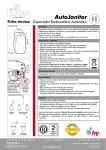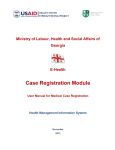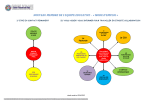Download INRIA User guide
Transcript
INRIA User guide How to manage leaves request https://casa.inria.fr To connect, use your personal LDAP login and password Welcome screen Follow-up Leaves request status Vacations request quick access Team/Service Schedule Personal information How to lay down a leave request To select a period : Click left, from the start date to the end date To choose the correct vacation: - CP Annuel - RTT libre - Jour de report - Jour de fractionnement - CET - ASA (mariage, paternité…) How to cancel a leave request Click on the request in progress The request is deleted How to modify a request Click on the request to modify it The modification of the request is sent and registered Team / Service Schedule To change the period Team / Service members To personalize the display (with a selection of team members) Click on the blue file to create a peronal list Need some help ? More information on vacation’s rules : http://intranet.inria.fr/drh/dossiers/conge/index.html More information about software of vacation's management : http://www.inria.fr/interne/drh/sirh/casa For any questions, you can also contact the HRS referent (List of the referents on http://si-util.inria.fr/tikiindex.php?page=OSCONGES_Formation)