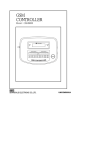Download OWNERS MANUAL
Transcript
C heetah MULTI TIMBRAL SWVTHESIZER MODULE OWNERS MANUAL Thank you for choosing the CHEETAH MS6 MULTI TIMEBAL SYNTHESIZER MODULE. The MS6 uses traditional sound generation tchniques combined with state of the art technology to bring you sounds with a richness and depth rarely found in most synthesizers today. Sounds are created using parameters which should be familiar to the vast majority of synthesizer users, and are therefore easier to use than some other methods of synthesizer programming. To assure you that your MS~ will give you many years of enjoymt, please be sure to read this owners manual carefully before attempting to operate it. FEATURES * Multi-timbral - any voice assignable to any one of 16 MIDI channels * 320 ROM sounds * 96 Non-volatile RAM sounds * 64 User programmable performance memories * Dual DC0 per voice * Six voice polyphonic * Velocity Sensitive * Aftertouch (pressure) sensitive * Dual ENV per voice * Six 24 dT3 / octave VCF's * Direct access patch change buttons * Fully progrmble from the front panel * LED display * MIDI IN, OUT & THRU 1 CONTENTS Page FEATURES 1 GETTING STARTED 3 OPERATING THE MS6 3 CHANGING PROGRAM 4 CHANGING BANK 4 EDITING THE SOUNDS 6 TOCHANGE THE MIDI RECEIVE CHANNEL 7 TO CHANGE THE MASTER TUNING 7 PROGRAMMING THE MS6 7 WRITING A PATCH 8 THE TONE EDIT PARAMETERS 9 BANK 8 -THE PERFORMANCE EDIT PARAMETERS 24 THE UTILITY EDIT PARAMETERS 27 PATCH NUMBER CONVERSION TABLE 29 MIDI EXCLUSIVE DATA FORMAT 30 MS6 VOICE LIST 34 GETTING STARTED The MS6 is a MIDI synthesizer module, which must be controlled by another MIDI device. Any MIDI controller such as a MIDI Master keyboard, MIDI Guitar, MIDI Drum machine, MIDI Sequencer etc. will be suitable provided that it conforms to the MIDI standard. No sound will be produced by the MS6 unless a MIDI device of scme type is connected. Connect the MIDI IN socket on the rear of the MS6 to the MIDI OUT of your MIDI controller. Set your MIDI controller to transmit on MIDI channel 1. Connect the Audio out socket on the rear of the MS6 to the audio input of a suitable amplifier. Next, insert the power connector to the mains sccket and switch on. OPERATING THE MS6 when pCkyTer is supplied to the MS6, it automatically enters PLAY MODE, and Bank 1, Patch 11 is selected. The Bank and Patch Number is shown on the display. The number on the left of the display is the current Bank Number, and the one on the right is the current Patch Number. Playing any of the notes on your controller causes sound to be produced by the Ms6. The sound produced is the one shun in the LED display. A dot in the LED display will light whenever a voice is active. If you can't hear any sound produced by the MS6, first check to see that the Ms6 is getting the MIDI data, and then check your audio connections. The MS6 is velocity sensitive, and will respond to velocity data if the patch selected is programmed to do so. Provided that the MIDI controller can transmit velocity data, altering the velocity with which you play the MIDI controller will result in a corresponding response from the MS6. In this way it is possible to recreate some of the dynamic capabilities of real instruments. No effect will occur with non-velocity sensitive MIDI controllers. CHANGING PROGRAM The MS6 allows recall of over 400 different patches from memory. The MS6 uses 8 banks, most consisting of sixty four Patch Numbers, numbered 11 to 88. Some manufacturers equipment does not this method of use program identification. A Patch Number conversion table is provided at the end of this manual for ease of conversion. To change sound, simply press any two number buttons on the front panel keypad. For example, press the 2 key and then the 4 key. The display will show 24 as the patch nm playing. Any combination of numbers between 11 and 88 may be obtained. Playing any notes on your MIDI controller will now play this sound from the MS6. Try sane other patches such as 75, 88 and 32. CHANGING BANK &ce you have tried all the sounds in Bank 1, you may like to hear sane other sounds in other banks. Press the BANK / WRITE key at the bottom right of the keypad, enter Bank 2. and you will You may nm play another 64 different sounds. Press the Bank key again, and another 64 different sounds my be accessed. There are 8 banks in the MS6. L&en in Bank 8, pressing the Bank key returns you to Bank 1 Banks 1 to 5 are each banks of 64 ROM sounds. Banks 6 and 7 are banks of RAM sounds. Bank 6 has 64 sounds numbered 11 to 88. Bank 7 has 32 sounds numbered 11 to 48. Bank 8 is a bank of 64 performance memories. Most of the performance memories in Bank 8 will be blank for you to program your W configurations. Many of the Ram sounds in banks 6 and 7 will appear to be identical to each other, and to sounds in the ROM Banks 1 to 5. In most cases they will be slight variations of sounds used to program the performance memories to give a Unison detune effect. How this is done will be explained later in the manual. You can reduce or increase the volume of the sound you have selected by pressing the VOL UP or VOL DOWN buttons on the front panel keypad. Nhile you press one of these keys, the display will show the current volume value for that sound changing. The maximum volume value is 63 and the minimum is 0. This volume setting is only for the voice you are currently using, and will not be memorised, so selecting the same patch number again will restore the volume setting to its original value. If you would like to store the sound at a new volume setting, that can be done in EDIT mode which will be explained shortly. Many users will find that all the sounds you will ever require are already stored in the memory of the MS6. In that instance, you need not concern yourself with most of the rest of this manual. If however, you wish to experiment and create some sounds of your own, read on but first of all, try editing sane sounds we've already made for you. EDITING THE SOUNDS As you can see frcxn the top panel, the MS6 has many different parameters which nay be used for creating so&&. Changing only one of these parameters may have an enormous effect. Changing another may only have a slight effect. The easiest way to see what the effect of these parameters are, is to edit a sound of your choice, a parameter at a time, until the function of each parameter is clear. Select a sound you would like to edit. 'Ib enter EDIT mode, press the PLAY / EDIT button at the top right of the keypad. The display will now show the parameter number on the left,- and the current value of that parameter on the right. In EDIT mode, the number keys select the parameter you wish to view, and not sounds. The parameter and value displayed refers to the sound you selected before you entered EDIT mode. To change the value of the parameter you have selected, press the VALUE UP or VALUE DOWN buttons. When a negative value is displayed, a dot will appear in the display next to the value reading. You may change as many different parameters as you like, and you do not have to return to PLAY mcde to hear the effect of your changing values. Play a note on your MIDI controller and listen as the sound changes while you change values. The only time you need to enter PLAY mode is to change Bank and Patch numbers. To return to PLAY mode, simply press the PLAY / EDIT button once more. The display now shms Bank and Patch numbers again. The PLAY / EDIT button is used whenever you wish to switch between PLAY and EDIT modes. In Banks 1 to 7, the parameters displayed are the Tone edit parameters, as detailed on the left of the top panal of the MS6. In Bank 8, the parameters displayed are the Performance edit / Utility edit parameters, as detailed on the right of the top panel of the MS6. Bank 8 is the Bank you need in order to change the MIDI receive channel, Master tuning or load and save memory data. TO CHANGE THE MIDI RECEIVE CHANNEL Select Bank 8 and then enter EDIT mode. Select parameter 81 using the number buttons, and the Basic MIDI receive channel number is displayed as the value on the right of the display. Use the VALUE UP or VALUE DC;WN buttons to change the MIDI channel to the number you require. The default is channel 1. Return to PLAY mode and select other sounds you wish to play. TOCHANGE THE MASTER TUNING Select EDIT mode while in Bank 8. Select parameter 84 to change the Master tuning of the MS6. The master tuning may be altered to +31 or -31 which corresponds to +93 or -93 cents. The default setting is 0. PROGRAMMING THE MS6 When you edited the sounds earlier, the changes were not stored, so the sound was reset to its original setting when you selected its Patch number again. This was only temporary editing of the sounds. To make a permanent change to a sound, you must store the modified or new sound in memory. Banks 6 and 7 are RAM sounds and can be stored with any changes you like into their current Patch number, or another Patch number. Sounds in Banks 1 to 5 are ROM sounds and cannot be written into. However, sounds in Banks 1 to 5 can be copied into Banks 6 and 7 so that your changes can be memorised. 7 WRITING A PATCH Edit a sour-d. When you are satisfied with any changes, press the BANK / WRITE button. The display clears to await the new Bank and Patch number you would like this sound to be. This may be the same Bank and Patch number (provided you are in Banks 6 or 71, in which case, the modified sound will be stored in its current location with all the changes memorised. You may choose another Bank and Patch number, in which case the modified sound will be stored in that new location, deleting the previous sound in that other location automatically. Enter the Bank number by pressing the corresponding number key. Enter the Patch number by pressing the corresponding number keys. Remember you cannot write into Banks 1 to 5. These are RCCl Banks. When you have entered the n&rs, the display will flash to ask you to confirm that the numbers you have selected are correct. If they are not the Bank and Patch nmrs you want, press the PLAY / EDIT button to abort the Write function. If the numbers are correct, confirm your choice by pressing the BANK / WRITE button once again. The sound is now stored in the Bank and Patch number you selected, and the display returns to EDIT mcde showing the value of the last parameter selected. In order that you may create your own sounds using the Ms6, each of the parameters you can use will now be explained. THE TONE EDIT PARAMETERS These are the parameters used in Banks 1 to 7 for sound creation. PARiwEmm 11 DCOASHAPE RANGFao!m2 O=.FQ_AFE l='IIKCANGLE 2=SAWl'CGTH Selects the wave shape of oscillator A. Each waveshape has different sonic properties due to the different harmonic content of the waves. Pm 12 DCOAPULSEWIDTH RAMx1!ro15 l=THIN PULSE 8=SQWRE 15=INVERSE THIN PULSE If SQUARE is selected for DC0 A SHAPE, this control sets the pulse width of the squarewave. A value of 1 produces an extremely narrow pulse width, while a value of 15 produces an extremely wide pulse width, having practically the same sonic properties as a narrow pulse width. The difference is that the polarity of the wave is c&nged when ccxnpard with narrow. The harmonic content of the wave varies greatly at different pulse width settings. A narrow pulse width can be useful for harpsichord or woodwind sounds. PARIwEmR 13 IXDARANCX RANGEom3 O=mOCI'AVE l=IQW/MID OCTAVE 2=HIGH/MID OCTAVE 3=HIGH OCTAVE This parameter controls the frequency range frequencies. PARAMExm 14 DCOACOARSETLJIW of DC0 A from low to high RANm -12 To +12 O=CENTRETUNE -12=-12 SEMITONES DFTUNE +12=+12 SEMITONES DETUNE This parameter allows the pitch of DC0 A to be adjusted by up to 12 semitones from the centre frequency, in semitone steps. 9 PARACEER 15 ECOALE'ODEIE'TH RATKXOTo63 @NO LFO PITCH MOD 63=MAXLFOPITCHMOD This parameter determines the amount of effect that the LFO has upon the pitch of IX0 A. -When used, this function can create a vibrato effect on DC0 A. The rate of pitch modulation is determined by the LFO frequency. See parameter 63. PARNWXFR 16 DCOAJSWDEIP!t'H RANGEi -63 To +63 -63=M?x NEGATIVE PITCH MOD O=NO PITCH MOD +63=MAX POSITIVE PITCH MOD This controls the effect of the envelope on the pitch of DC0 A. If negative values are used, the pitch of DC0 A will be lowered and then returned to its original pitch. If positive values are used, the pitch of DC0 A will be raised and then returned to its original pitch. How long this pitch change takes is determined by the ADSR settings of the envelope used. See parameter 21. PARAMEmm 17 DCOAPWMDEIPTH RAN(;EO!ITQ63 o=No PULSE WIDTH MOD 63=MAXPUISEWIM'HM3D The pulse width can be modulated by an envelope or a separate PWM LFO. Use parameter 22 to select which one you use, and parameter 17 to control the amount you wish to vary the pulse width by. Care must be taken with the pulse width when the oscillators are in sync (see parameter 24). This parameter is useful for making a square wave on DC0 A sound richer. PARAMElw 18 DCOAEENDDEETH RANGIZ 0 To +12 O=NZ PITCHBEND +12=MAX POSITIVE PITCH BEND Use this parameter to control the effect of your MIDI controllers pitch bend wheel on the pitch of DC0 A. This is the amount of bend when the wheel is moved to its greatest extent. 10 I?ARAME;TER 21 D(30AENVS- RANGEJloR2 l=ENv 1 2=lmv 2 Select 1 to make ENV 1 control the DC0 A pitch modulation effect set in parameter 16. Select 2 to make ENV 2 control the DC0 A pitch modulation effect set in parameter 16. Pm 22 DCOAPL%MSEXEKX RANGEooR1 O=LOW FREQUENCY CONTINUOUS - SET BY PWM RATE (SEE PARAMETER 48) ~=ENVELOPEAS sm BY PARAMIzTkx 21 Use this parameter to select whether the pulse width mcdulation is controlled by the PWM rate parameter (481, or by the envelope selected in parameter 21. PARAME;TER 23 DCOABEND_ RANeEom1 O=PITCH BEND CONTROLLED BY PRESSURE ~=PITCH BEND CONTROLLED BY PITCH BEND WHEEL Select 1 for normal operation of pitch bend on IX0 A. If you have a MIDI controller which transmits pressure (aftertouch) data, you may wish to select 0, and pitch bend DC0 A by applying pressure instead. Pm 24 DcoASYNCTODaoB~/OJ?F RANGEooR1 O=DCOANOT SYNCEDTOJXOB l=DCO A SYNCED TO DC0 B In this parameter, you can synchronise DC0 A to DC0 B. This effect is very useful for creating lead synthesizer sounds which really 'cut through'. 11 PzARmEnm 31 DCOBSHAPE o=sQuARE l=TFUANGLE 2=SAWIWIH 3=NOISE Selects the wave shape of oscillator B. Bach waveshape has different sonic properties due to the different harmonic content of the waves. The noise setting is useful for adding a touch of 'breathiness' to woodwind and other sounds. Pm 32 DCOBPUISEWIM'B RANGE 1 TO 15 l=THIN PULSE 8=SQUARB 15=INVERSE THIN PULSE If SQUARE is selected for DC0 B SHAPE, this control sets the pulse width of the squarewave. A value of 1 prcduoes an extremely narrow pulse width, while a value of 15 produces an extremely wide pulse width, having practically the same sonic properties as a narrow pulse width. The difference is that the polarity of the wave is changed when capared with narrow. The harmonic content of the wave varies greatly at different pulse width settings. A narrow pulse width can be useful for harpsichord or w&wind sounds. PARAMEIER 33 DCOBRANGJX RANaoTo3 o=LcxnlOCFAVE l=LOW/'MID OCTAVE 2=HIGH/'MID OCTAVE 3=HIGH OCTAVE This parameter frequencies. PARMEFER 34 controls the frequency range JXOBCDARSETUNE of DC0 B from lcw to high RANGE -12 m +12 OXENTRE'IUNE -12=-12 SEMITONES DETUNE +12=+12 SEMITONES DETUNE This parameter allows the pitch of DC0 B to be adjusted by up to 12 semitones from the centre frequency, in semitone steps. 12 PARAMETER 35 DCOBLFODEX’TH RATGlZO!t’O63 O=NO LFO PITCH MOD ~~=MAx LFO PITCH MOD This parameter determines the amount of effect that the LFO has upon the pitch of DC0 B. When used, this function can create a vibrato effect on DC0 B. The rate of pitch modulation is determined by the LFO frequency. See parameter 63. PARAMplER 36 DCOBlSlVDlSTH RAJ!KX - 6 3 To +63 -63=M%x NEGATIVE PITCH MOD o=NO PITCH MOD +63=MAx POSITIVE PITCH MOD This controls the effect of the envelope on the pitch of DC0 B. If negative values are used, the pitch of IX0 B will be lowered and then returned to its original pitch. If positive values are used, the pitch of DC0 B will be raised and then returned to its original pitch. How long this pitch change takes is determined by the ADSR settings of the envelope used. See parameter 41. PAFaummR 37 DC0BEWMDEl?!l!H RANG.EOT063 o=No PULSE WIDTH MOD 63=MAXPUISEWIDI'HMOD The pulse width can be modulated by the main LFO or a separate Pm LFO. Use parameter 42 to select which one you use, and parameter 37 to control the munt you wish to vary the pulse width by. Remember that at its maximum setting (depending on the pulse width you have select&) the pulse width rray be varied so greatly that the wave gets so thin that it disappears at times! This parameter is useful for making a square wave on DC0 B sound richer. PARAME;Tw 38 DCCIBBENDDEX’TH RANGE 0 TQ +12 O=NO PITCH BEND +12=MAX POSITIVE PITCH BEND Use this parameter to control the effect of your MIDI controllers pitch bend wheel on the pitch of DC0 B. This is the amount of bend when the wheel is moved to its greatest extent. 13 PARAMExm 41 DCOBENVSELECT l?A?smlQR2 l=ENv 1 2=ENV 2 ' Select 1 to make ENV 1 control the DC0 B pitch modulation effect set in parameter 36. Select 2 to make ENV 2 control the DC0 B pitch modulation effect set in parameter 36. Pm 42 IlCOBl%MSELKC RA?SFlOORl O=LQW EREQUBT9ZY CONTINUOUS - SET BY PWM RATE (SEE PARAME'I'ER 48) l=ENVE%OPE AS SET BY PARAMETER 41 Use this parameter to select whether the pulse width modulation is controlled by the PWM rate parameter (481, or by the envelope selected in parameter 41. Pm 43 DC0BBENDSEZEK.X RANGF#o!co1 O=PI'ICH BEND CONTROLLED BY PRESSURE l=PITCHBEND CONTROLLED BYPITCHBBNDWHEEL, Select 1 for normal operation of pitch bend on DC0 B. If you have a MIDI controller which transmits pressure (aftertouch) data, you may wish to select 0, and pitch bend DC0 B by applying pressure instead. 14 Pm 44 D0Z)BFINEm -31=93 CENTS NEGATIVE DETUNE O=NO DFTUNE +3l=93 CENTS POSITIVE DEIFUNE RANGE -31 To +31 (3 CENTS PER COUNT) With this parameter you can adjust the pitch of DC0 B by a slight amount to be sharp or flat relative to the pitch of DC0 A. This creates a very pleasant chorus type effect due to the beat frequency produced when both DCO's are used. Smaller values generally produce the most pleasant effect. See the section on Perfomnce Edit Parameters, which will use this parameter to create a Unison detune effect. PAR_ 45 DCOATOBMIX l?ANcx -31 To +31 -31=DCO B ONLY O=EQUAL AMOUNT OF DC0 A AND DC0 B +31=DCO A ONLY This is the parameter which mixes the outputs of both oscillators and a llows you to control the relative levels of each in the output signal. When noise is selected on DC0 B, this parameter is useful for reducing the munt of noise in the output. PV46DCOATOBmENVDEPTH RANGE -63 TO +63 -63=MAX SWEEP TO DC0 B BY ENVELOPE O=No SWEEP BY ENVELOPE +63=MAX SWEEP TO DC0 A BY ENVELOPE This parameter can be used to autocratically adjust the oscillator mix according to the envelope ADSR settings of the envelope selected in parameter 47. This parameter is used to produce Wave Mix sounds, where the oscillator mix is fully to one oscillator at the start of the envelope, and then changes to the other oscillator as the sound progresses. Many interesting effects may be obtained by selecting different waveforms for each oscillator, causing the sound to change from one type to another. Some examples of Wave Mix sounds are in the ROM Banks. Pm 47 JXJOATDBMIXEM7SELM3T RANGElOR2 l=MIX CONTROLLED BY ENV 1 2=MIXCONTROLLED BY ENV 2 Select which envelope you wish to sweep the DC0 A to B mix with this parameter. 15 PAEWEXER 48 DCOAANDBPWMRATEl RANCXO!I'O63 O=SLOWFST IQW FREQ. PWM RATE 63=FASTEST LOW FRFQ. PWM RATE This is the parameter which controls the rate that the oscillators pulse width varies when selected by parameters 22 & 42. PARAMJnm 51 FILTER CvrrlFF FMQUEKY RANGJloTo99 O=LQWEST FREQUENCY (FILTE R CLOSED) 99=HICHEsT FREQUENCY (FILTER OPEN) The Filter is one of the most important features of a synthesizer, having an enormous effect upon the sound produced by the oscillators. The filter determines whether a sound is dull or bright, and can have its effect varied by several other controls which produce a complex resultant effect on the sound output. At high settings, little or no effect on the sound will be heard. At medium settings, the higher frequencies or harmonics will be reduced leaving the oscillators sounding smother and less bright. At minimum settings, a dull sound will be produced, or even no sound at all. The best setting for this parameter varies greatly according to the sound required. You will be using this parameter a great deal. P- 52 FILTERFEDN?NX RANGJXOTo63 O=NO FILTER RESONANCE 63=MAXIMUM FILTER RESONANCE This parameter enhances the sound at the frequencies closest to the filter frequency, resulting in an effect which can produce a ringing sound. Useful for special effects and scme woodwind sounds which depend on resonance. PARAMGIW 53 FILTWLFODEPTH RANGIZOT063 o=NQ FILTER LFO DEPTH 63=MAX LFO FILTER DEPTH Using this parameter, the f'ilter can be opened and closed autcmatica lly by the mainLFO. 16 PARAME;TER 54 FILTER ENV DEPTH RANCX -63 !I!0 +63 -63=MAX NEGATIVE FILTER ENVELOPE DEPTH - CLOSES filter O=No FILTERENV DEPTH +63=MAx POSITIVE FILTER ENVEI.OPE DEPTH - OPENS filter This parameter can vary the filter frequency in time with the ADSR settings of the envelope you choose to control it. Negative values will open the filter with the envelope. Positive values will close the filter with the envelope. PARMETER 55 FILTERPRESSUREDEXTfl RANCZ -63 TO +63 -~~=MAx NEGATIVE FILTER PRJXSSURE DEPTH - opens filter O= NO FILTER PRESSURE DEPTH +63=MAX POSITIVE FILTER PRESSURE DEPTH - closes filter If your MIDI controller sends pressure (aftertouch) data, you can open or close the filter with this parameter. PARAMElER 56 FILTWENVSELEICT RANGElOR2 l=ENV 1 CONTROLS FILTER CUtOFF 2=ENV 2 CONTROLS FILTER CUTOFF Select which envelope you wish to use to vary the filter cutoff frequency. parameter 54. PARAMJsm 57 FILTERKEXFDLU3W See RANGIZOTO63 O=NO FILTER KFJBoARD Fo~mw (CUTOFF FREQ. REMAINS CONSTANT ACROS S NOTE RANGE) 63=MAX FILTER KEYBOARD FOLLOW (CUTOFF FREQUENCY RISES AS HIGHER NOTES ARE PLAYED) This parameter is used to avoid high pitched notes from being cut off by the filter and so opens the filter as the notes played get higher. 17 PARMETER 61 WOSHAPE RArxxoTo3 O=TRIANGLELFOWAVEFORM l=SAWI'OGTH LFO WAVEFORM 2=SQUARELFO~AVEFORM 3=RAND@l LFC WAVEFORM The Low Frequency Oscillator is used to modulate the main oscillators and other parameters which make up a sound on the MS6. If the LFO is used to modulate the pitch of an oscillator (see parameters 15 & 35), a vibrato effect can be obtained. A triangle wave LFC will smoothly alter the pitch of an oscillator up and dm. A sawtooth wave will alter the pitch smoothly up and then rapidly back to the original pitch. A square wave will change rapidly from sharp to flat relative to the original pitch. A random wave will alter the pitch randomly. The LFO can alter other parameters such as filter settings, and the effect upon the parameter will vary according to the waveform used. P- 62 m DEIAYTIIW RANCXOTo63 O=No LFO DELAY FROM NOTE ON 63=MAXLFODEXAY FROMNCYTEON This parameter controls the time it takes for the LFO to affect the other parameters you have select. A setting of 0 means the LFC will act as soon as you play a note. A higher setting will increasingly delay the LFo's effect frcxn note on. P- 63 RAIKXOTo63 WFREQUENCY O=MIN LIX FREQUENCY 63=MAX LFO FREQUENCY Vary the speed of the LFO with this parameter. P- 64 liEOPITCH~- RANQ3OOR1 O=MJD WHEEL CQJI'ROLS LFO PITCH MOD l=PRESSURE CONTROLS LFO PITCH fvlOD Normally, the modulation wheel is used to produce LFO pitch modulation when performing. The MS6 lets you use pressure data from your MIDI controller to do this instead if you so wish. P- 65 I.JWPIlXXI'CODEETH RANao!l!o15 O=NO LFO PITCH MOD 15=MAX LFO PITCH MOD This parameter sets the amount of LFC pitch modulation you require. 18 PARAMExm 66 LF'O FILTER MOD SELECT RANmooR O=mD WHEZL CONTROLS LFC FILTER MOD l=PRESSURE CONTROLS LFC FILTER MOD Normally, the modulation wheel is used to produce LFO filter modulation when performing. The MS6 lets you use pressure data from your MIDI controller to do this instead if you so wish. P- 67 LFO FILTER MDDULATION RANGEoTO15 O=NO LFO FILTER MOD 15=MAX LFO FILTER MOD This parameter sets the amount of LFO filter modulation you require. PAEuummR 68 VCAVOWME RANGEO'I'O63 O=No OUTPUTFR@'lVCA=MINIMUMGAIN 63=MAX OUTPUT FROM VCA = MAXIMUM GAIN The Voltage Controlled Amplifier controls the output level of parameter is useful for adjustingdifferentsounds so that their are similar. This parameter is also adjusted by the VOL UP and when not in EDIT MODE, in which case the volume setting will not when you select another sound. Use this parameter in EDIT MODE to at a certain volume setting. Pm 71 EWl ATTACKTIME the MS6. This output levels VOL DOWN keys be remembered store a sound RANGEO!I!O63 O=FASTEST ENVl ATTACK TIME 63=SIXWEST ENVl ATTACK TIME This parameter controls the time it takes Envelope 1 to reach the output level set in parameter 68. The envelope settings are extremely important in shaping the sound output from a synthesizer. The envelopes can be used to vary the volume, filter setting, pulse width, pitch and other parameters. A short attack time is useful for percussive and plucked sounds. A longer attack time is useful for brass and string sounds. P- 72 ENVlDExaYTIME RANGEOTo63 O=FASTl%STENVl DECAY TIME 63SLWEST ENVl DECAY TIME Once the attack is complete, the envelope will begin to decay or diminish. How long this takes is determined by this parameter. 19 PARAMExm 73 ENvl SUSTAINLEVELI RANGEOT063 O=NO ENVl SUSTAIN LEVEL 63=MAX ENVl SUSTAIN LEVEL If a note is kept pressed on your MIDI controller, this parameter sets the envelope output level while the note is pressed. PARAMETER 74 ENVlRELFASE TIME RANGEOT063 O=FASTEST FNVl RELEASE TIME 63=SLQWEST ENVl RELEASE TIME Once you have released a note, this parameter controls the length of time for the envelope to die away. PmAME2ER 75 RANGEoORl ENV1susrAINSwI!IcH O=ENVl SUSTAIN PHASE IGNORED l=ENVl SUSTAIN PHASE CARRIEDOUT This parameter selects whether a key held dmn on the MIDI controller is obeyed by ENV 1, or instead the envelope goes straight into the Release phase after completing the Decay phase. The latter is useful for percussive sounds. P- 76 ENvlKJZYFoT;LMw RANmoTo15 O=No ENVl KEYBOARD FOLL@J (ENV CONSTANT ACROSS KEY RANGE) 15=MAX ENVl KEYBOARDFOLLOW (FNVTIMEDECRFASEASNOTEPITCHRISES) This parameter can shorten the Decay and Release tims of FNVl for higher frequency notes. This is useful for piano sounds. PAEvwmER 77 ENVlVEWCITYTDAMPLITUDESENSITJS7ITY RANGEOTO 15 O=NO SENSITIVITY TO NOTE VEXCCITY (ENVl ALWAYS AT MAX LEVEL) 15=MAx SENSITIVITY TO NOTE VELOCITY (ENVl AMPLITUDE IS EXPONRNTIALLLY PROPORTIONAL TO NOTE VFLOCITY) Use this parameter to tailor the effect of key velocity on the output level of ENVl. 20 P- 78 vEux3ITYToA!rr~~sENsI!l!Ivrl!Y RANGEom15 O=NO ATTACK SENSITIVITY TO VELCCITY (ATTACK TIME SET BY ENVl ATTACK PARAMETER) 15=MAX ATTXK SENSITIVITY TO VELOCITY (ATTACK TIME VARIES IN RELATION TO KEY VELOCITY UP TO SFI"TING ON ENVl ATTACK PARAMETER) This parameter allows the attack time of ENVl to be lengthened by notes with low velocity values. A key strike of maximum MIDI velocity will not shorten the attack time beyond that programmed in parameter 71. 21 P- 81 Ew2A!l?mcKTIME RANGEOTo63 O=FASTEST ENV2 ATTACK TIME 63=SIQWEST ENV2 ATTACK TIME This parmter controls the time it takes Envelope 2 to reach the output level set in parmeter 68. This envelope can be used to vary the filter setting, pulse width, pitch and other parameters. P- 82 EXV2DEIcAYTlME RANGEOm63 O=FASTEST ENV2 DECAY TIME 63=SLGwEST ENV2 DECAY TIME Gnoe the attack is ccmplete, the envelope will begin to decay or diminish. Hm long this takes is determined by this parameter. PAFWWIXR 83 ExW2!mSTAINLEvEL BOTo63 0=NO EM72 SUSTAIN LEVEL 63=MAX ENV2 SUSTAIN LEVEL If a note is kept pressed on your MIDI controller, envelope output level while the note is pressed. P- 84 EINWRELEASET~ this parameter sets the -0To63 O=FASTEST EW2 RELEASE TIME 63=SLOWEST ENV2 RELEASE TIME Once you have released a note, this parameter controls the length of time for the envelope to die away. P- 85 EW2SUS!l!AINSWI!CCH I?ANGFnOORl 0=ENV2 SUSTAIN PHASE IGNORED 1=ENV2 SUSTAIN PHASE CARRIED OUT This parameter selects whether a key held dmn is obeyed or ignored by ENV 2. If the sustain phase is ignored, the envelope goes straight to the Release phase after ccmpleting the Decay phase. 22 PARzwnER 86 Ew2KExF FaNGJzom15 O=NO ENV2 KEYBOARD FOLLOW (BNV CONSTANT ACROSS KEY RANGE) 15=MAX ENV2 KEYBOARD FOLm (ENV TIME DECREASE AS NOTE PITCH RISES) This parameter can shorten the Decay and Release times for ENV2 on higher frequency notes. O=NO SENSITIVITY TO NOTE VELOCITY (ENV2 ALWAYS AT MAX LEVEL) 15=MAx SENSITIVITY TO NOTE VELOCITY (ENV2 AM!?LITUDE IS EXPONENTIALLLY PROPORTIONAL TO NOTE VELOCITY) Use this parameter to tailor the effect of key velocity on the output level of EN%?. PAFuwEma 88 WT.QCITY!I'OATl?iYXXT7MESENsITM!I'Y RANcxo!ro15 O=NO ATTACK SENSITIVITY TO VIZLOCITY (ATTACK TIME SET BY ENV2 ATTACK PARAMETER) 15=MAX ATTXK SENSITIVITY TO VELOCITY (ATTACK TIME VARIES IN RELATION TO KEY VELOCITY UP TO SETTING ON EM72 ATTACK PARAMETER) This parameter allows the attack time of ENV2 to be lengthened by notes with low velocity values. Now all the parameter functions and ranges have been explained, you can start to create your cwn new sounds. If any aspect of the parameters is unclear, try changing the value of the parameter in question on a sound already made. Its function should scan beccxne clear. Use banks 6 and 7 to store your own sounds. 23 BANK 8 - THE PERFORMANCE EDIT PARAMETERS One of the outstanding features of the MS6 is its ability to play more than one sound simultaneously. Any combination of up to six different voices from the ROM or RAM sounds can be ccmbined into a Multi-timbra performance. 64 of these performances can be stored in the memory of the MS6. Of course, the six voices of the MS6 do not all have to be different, and where this is the case, a split keyboard or monophonic unison performance with or without detune can be programmed. Firstly, let us see hm to program a Multi-timbral performance. Ensure you arein Bank 8 of theMS6. Enter EDIT mode, and a set of parameters will be available as follows: PARAMETW 11 lX?l5XuMHVr1BANKNuIWSR RANtXlTO6 Choose the Bank fram which you want the first sound to be called from. Note that sounds in Bank 7 cannot be used in a performance memory. FUWZ 11 TQ 88 PAWMEJZR 12 IN!STR~lToNEN[MBER Choose the Patch (Tone) number of the sound you require from the Bank of sounds you have selected in the previous parameter. PAWMEXYB 13 rNsJBuMEWr lBKJM3ER OFFICES RANGEOTo6 Set here the number of voices you wish to allocate to this sound. This allows you to program polyphonic sections as well as monophonic sections within a performance memory. PAEuusnm 14 IJG!LEX~ 1 -LlMIT 0 c-2 MIDI NOTE No. 12 24 36 C-l co Cl RANGE CO To b7 48 60 72 84 96 108 I20 127 cz c3 c4 c5 C6 c7 C8 c9 MIDDLE ‘C’ This parameter sets the bottom note limit for the sound you wish to have as Instrument 1. CO is MIDI note 24, and b7 is MIDI note 119. C3 is middle C, which is MIDI note 60. Set in conjuction with the next parameter for the top limit, it is possible to split and layer the MIDI controllers keys into zones capable of playing different sounds and layered sounds even if no key split facility exists on your MIDI controller. 24 PAEtmmmR 15 IN=-lToPLIMIT RAWEZCOTOb7 This sets the top note limit for Instrument 1. Use this parameter to set the MIDI channel you wish Instrument 1 to respond to. Using this parameter, you may have up to six different sounds playing on six different MIDI channels simltaneously. PARAMEmm 17 VOLWE RAN(;EOTol5 O=MIN INSTRUMFXT 1 VOLUME 15=iWX INSTRUMENT 1 VOLUME Use this parameter to adjust the volume of Instrument 1. Parameters 21-27, 31-37, 41-47, 51-57, & 61-67 refer functions for instruments 2,3,4,5 & 6 respectively. to the corresponding To set up a Multi-timbral performance, set Instrument 1 to a bass sound (parameter 11&12) using one voice (parameter 13). Set the bottom note limit (par.141 to its lowest setting, and the top limit to a lowish setting such as b3 (par.15). Put the MIDI channel setting (par.16) on channel 1, and the volume setting on 15 (par.17). Then put a string sound on Instrument 2 using four voices with a bottom limit of C4 to a top limit of b5, on MIDI channel 1 and volume setting 15. Lastly put a Sync lead sound on instrument 3 using the last remaining voice, from C6 to C8 on MIDI channel 1 & volume 15. You may new simultaneously play a bass sound at the lower end of your MIDI controller, a string sound in the centre, and a lead sound at the top end. Sounds good, dcesn't it? Write your performance into one of the empty performance maories. If you had difficulty preparing the above setup, edit some others to get the hang of what is going on in each case. Scme examples of different performances are already in memory. 25 To take a sound and play it in MONO made, set up a performance as follms: Select the sound you require, and use this sound for all six instruments (one voice per Instrument), playing over the same note range on the same MIDI channel. You may then play all six voices (producing the same sound) on one note. This technique is useful for powerful bass and lead sounds. In this monophonic setting, only one note at a time may be played however. Priority is given to the last note pressed. Many of you will have already guessed that it is possible to have a different sound for each Instrument in a performance like this. You may play up to six completely different sounds on one note. If you choose six suitable sounds it can sound devastating. Be careful though, it can also sound awful if you don't choose your sounds carefully. Some Multi-timbral mono performances are already prepared in Bank 8. A variation of this is used for a Unison (mono) detune effect. First select the sound you would like to use. Then copy the voice into a spare memory in Bank 6. Next edit the DC0 B fine tune (parameter 44), to a new value a couple of counts away from its original setting. Store this edited sound in Bank 6 next to the original sound. Next, edit the DC0 B fine tune a further couple of counts from its original setting, and store this sound in hank 6 next to the last edited sound you stored. Keep changing the DC0 B fine tune and storing subsequent voices until you have six nearly identical sounds stored in Bank 6, with the only difference being each sound having a different DC0 B fine tune setting. Next create a Multi-timbral performance using those six sounds in mono mode. The result will be six voices all slightly detuned playing in unison, and sounding very pmerful indeed. A number of these performances may be found in Bank 8, and their component detuned sounds in Bank 6. THE UTILITY EDIT PARAMETERS The Utility edit parameters are also found in Bank 8 EDIT mode, and are used for general functions which affect the whole synthesizer. Each of the functions is explained below. Note tl?at unlike the other parameters, these parameters do not require their settings writing into memory. They are automatically remembered, even after the MS6 is turned off. PARAMEmR 71 !Z?WE!LWEIMEIWRY Select this parameter to dump the contents of Banks 6 & 7 via the MIDI OUT to another Ms6 or to a MIDI data storage device. Select parameter 71, which shows St (save tones), and when you are ready to transmit the data, press the VALUE UP button. The St disappears for a few seconds while the MIDI data is being sent, and then dn (done) appears to show that the dump has been carried out. P- 72 zsfu?l3-ME7!4mY This function dumps all the performance memories in Bank 8 via MIDI. SP (save performance) is displayed. Press the VALUE UP key to save the performance memories. The display shows dn when saving is canplete. PARAMErm 73 ILXDloNEMEMDRY Select this function when you wish to load a new selection of RAM sounds via MIDI into Banks 6 & 7. The new sounds will overwrite the existing sounds in Banks 6 and 7. The display shows It (load tones). Press the VAILJE UP key and the It disappears until the MIDI data has been sent, when dn appears to confirm the data has been received. Press the EDIT key if you need to escape from this function once you have pressed the VALUE UP key. PAFImmIm 74 UMDP-MEMOIZY Select this function when you wish to load a new selection of performance memories via MIDI into Bank 8. The new memories will overwrite the existing memories in Bank 8. The display shms 1P (load performances). Press the VALUE UP key and the 1P disappears until the MIDI data has been sent, when dn appears to confirm the data has been received. Press the EDIT key if you need to escape from this function once you have pressed the VAILJE UP key. 27 PARMEtER 81 BASIC~IVEMIDI~ FMKZOT016 O=@lNI ON l=CHANNFL 1 16=C=L 16 You have already seen this parameter before, but have not used Omni mode. In Omni mode, the MS6 will respond to MIDI data received on any MIDI channel. Any other setting, ar-d the MS6 will respond to data on that corresponding MIDI channel only. Note that the Multi-timbral performance memories are unaffected by this setting, and will receive data according to the parameters in their memory. This MIDI channel setting applies only to single sounds played in POLY mode. P- 82 @MIDI OVERFLOW OFF l=MIDI OVERFLOW ON One excellent feature of the MS6 is the MIDI overflow function. If this function is selected, and all six voices are busy being played, any additional notes over the six the MS6 can play at one time are retransmitted via the MIDI CUT socket to a second MS6 synthesizer module. In this way, two MS6's can produce a 12 note polyphonic synthesizer when the first is set to MIDI overflow. Three MS6's gives 18 note polyphony. Imagine additional MS6's connected to produce a monster set-up capable of playing dozens of notes and dozens of different sounds simultaneously. This can be reality if you get scme more MSG's! PARAME=ITER 83 CALIBRATEDCO'S The Digitally Controlled Oscillators in your MS6 have already been calibrated before the unit left the factory, and will remain stable in normal use. Should you at any time feel that you would like to re-calibrate the DCO's to ensure accurate waveforms, before a recording session for example,select this function. Cl is displayed until you press the VALUE UP key, when the MS6 will begin to calibrate both oscillators in each voice, first at low frequencies, and then at high frequencies. This process takes a minute or so, and cannot be stopped once started. When calibration is complete, dn is displayed to confirm this. Pm 84 !IwrALlX7c!R~TuNING RAJZE -31 To +31 -31 = -93 CENTS 0 = A=440Hz +31 = +93 CENTS When playing with other instruments, you may wish to tune the pitch of the whole MS6 to that of another instrument. Use this function to adjust the total MS6 tuning. 28 PATCH NUMBER CONVERSION TABLE PRo(;.Kb. PATCH PRoG.No. PATCH 1 11 12 13 14 15 16 17 la 21 22 31 32 33 34 35 36 37 38 39 40 47 48 51 52 53 54 55 56 57 58 12 13 14 15 16 17 la 19 20 23 24 25 26 27 28 31 32 33 34 41 42 43 44 45 46 47 48 49 50 61 62 63 64 65 66 67 68 71 72 21 22 23 24 25 26 27 28 29 30 35 36 37 38 41 42 43 44 45 46 51 52 53 54 55 56 57 58 59 60 73 74 75 76 77 78 al a2 a3 a4 61 62 63 64 a5 86 a7 88 2 3 4 5 6 7 a 9 10 11 29 MIDI EXCLUSIVE DATA FORMAT On Initiating a SAVE TONE MEMORY or SAVE PERFORMANCE MEMORY the MS6 will transmit a data dump with the following format. Note : X specifies undefined bits. When processing this dump data mask these undefined bits. TONE MEMORY HEADER -----Byte No ------- Value ----- Description 1 2 3 4 5 11110000 00110110 00000010 00000000 00000000 EXCLUSIVE CHEETAH MARKETING I.D. CODE PRODUCT DESIGN CODE MS6 SYNTH MODULE DATA PACKET TONE DATA IDENTIFIER Certain parameters ( Such as DC0 A LFO depth ) will be split into two bytes. If this is the case the first byte will contain the most significant bit or bits of that parameter. The range will be specified for BOTH bytes. Those parameters having a NEGATIVE value (Such as DC0 A to B MIX ) will again be split into two bytes. When the two bytes are assembled into one, the first byte is the most significant Nybble. The most significant Nybble is redundant in all cases. The format is :FF - hex -1 FE - hex -2 FD - hex = -3 etc.etc. q q Byte No Value ----- Description --_--_----- 6 0000XXSS DC0 DC0 DC0 DC0 DC0 DC0 DC0 7 8 9 ooooxxss oooowwww oooowwww 10 11 12 13 14 15 16 17 18 19 20 21 22 23 24 25 26 27 28 29 30 31 32 33 34 35 36 37 38 39 OOOOXXRR OOOOXXRR 0000xxLL OOOOLLLL 0000xxLL OOOOLLLL OOOOEEEE OOOOEEEE OOOOEEEE OOOOEEEE OOOOMMMM OOOOMMMM oooocccc ulJu0cccc 0000000P 0000000P 0000cCcC 0000Cccc OOOOFFFF OOOOFFFF 0000000Y 00000022 OOOOOOee OOOOOOee OOOOBBBB OOOOBBBB ooooxxpp A B A B A B A DC0 B DC0 DC0 DC0 DC0 DC0 DC0 DC0 DC0 DC0 DC0 DC0 DC0 DC0 DC0 DC0 DC0 DC0 DC0 DC0 DC0 DC0 A A B B A A A A A B B B B B A A A B A B A OOOOPPPP OOODXXdd OOOOdddd DC0 A Range ss=o -2 ss=o - 3 ww = 0 - 15 ww = 0 - 15 RR=0 - 3 R R = O - 3 LL= ; LLLL = ; 0 - 63 LFO DEPTH LL= I LLLL = ; 0 - 63 ENV DEPTH EEEE = ; ENV DEPTH EEEE ; -63 +63 ENV DEPTH EEEE ; ENV DEPTH EEEE = ; -63 +63 TO B MIX MMMM= ; TO B MIX MMMM = : -31 +31 COARSE 'TUNE CCCC -.- I COARSE TUNE cccc = I -12 +12 PWM SELECT P = 0 =LFO l=ENV PWM SELECT P = 0 q LFO l=ENV CCCC = f COARSE TUNE cccc = ; -12 +12 COARSE TUNE FFFF = 1 FINE TUNE FFFF = ; -31 +31 FINE TUNE Y O=OFF l=ON TO B SYNC TO B MIX ENV SEL zz = l=ENVl 2=ENV2 ENV SELECT ee = l=ENVl 2=ENV2 ENV SELECT ee = l=ENVl 2=ENV2 BEND DEPTH BBBB = 0 - 12 BEND DEPTH BBBB = 0 - 12 AND B PWM RATE pp= I 0 - 63 PPPP = I PWM DEPTH ; dd= dddd = : 0 - 63 SHAPE SHAPE PULSE WIDTH PULSE WIDTH RANGE RANGE LFO DEPTH q q q 30 40 41 42 43 44 45 46 47 48 49 50 51 52 53 54 55 56 57 58 59 60 61 62 63 64 65 66 67 68 69 70 71 72 73 74 75 76 78 79 a0 al a2 a3 a4 a5 86 a7 aa a9 90 91 92 93 94 95 96 OOOOXXdd OOOOdddd OOOOXfff OOOOffff OOOOXXrr OOOOrrrr 0000xx11 00001111 OOOOXXmm OOOOmmmm ooooxxxx ooooxxss OOOOXXkk OOOOkkkk OOOOgggg OOOOhhhh OOOOXXaa OOOOaaaa OOOOXXbb OOOObbbb ooooxxcc oooocccc ooooxxj,i OOOOjjj,j OOOOgggg OOOOhhhh OOOOXXaa OOOOaaaa OOOOXXbb OOOObbbb ooooxxcc oooocccc OOOOXXjj OOOOjjjj OOOOiiii 00000000 ooooooow oooooooy 0oooXXtt ooootttt ooooxxxx ooooxxvv ooooxxuu 0000uLluu oooooooz 00000002 ooooxxvv oooovvvv OOOOXXQQ OOOOQQQQ OOOOTTTT OOOOYYYY OOOOOOOD OOOOOOOD OOOOXXNN OOOONNNN DC0 B PWM DEPTH FILTER CUTOFF FREQ FILTER RESONANCE FILTER LFO DEPTH q UNDEFINED FILTER ENV SELECT FILTER KEY FOLLOW ENV 1 KEY FOLLOW ENV 1 VEL TO VOL SENS ENV 1 ATTACK ENV 1 DECAY ENV 1 SUSTAIN 11110111 0 - 99 0 - 63 +63 +63 ss = l=ENVl 2=ENV2 kk= ; 0 - 63 kkkk = 1 gggg = 0 - 15 hhhh = 0 - 15 aa= \ aaaa = ; O-63 bb= ; 0 - 63 bbbb = ; I, cc = 1 O-63 cccc jj= I jjjj = I 0 - 63 gggg = 0 - 15 hhhh = 0 - 15 I, aa = aaaa = ; O-63 bb= ; bbbb = ; 0 - 63 cc= : 1 O-63 cccc = jjz I jjjj = 1 0 - 63 iiii = 0 - 15 oooo = 0 - 15 w = O=OFF l=ON Y= O=OFF l=ON tt= 1 tttt = I 0 - 63 q ENV 1 RELEASE ENV 2 KEY FOLLOW ENV 2 VEL TO VOL SENS ENV 2 ATTACK ENV 2 DECAY ENV 2 SUSTAIN ENV 2 RELEASE ENV ENV ENV ENV LFO 1 VEL TO ATK SENS 2 VEL TO ATK SENS 1 SUSTAIN SWITCH 2 SUSTAIN SWITCH DELAY TIME UNDEFINED LFO SHAPE LFO FREQUENCY vv = o - 3 uu= ; uuuu = ; O-63 LFO PITCH MOD SELECT z O=WHEEL l=PRESSURE LFO FILTER MOD SELECT z O=WHEEL l=PRESSURE VCA VOLUME vv= ; vvvv 1 0 - 63 FILTER PRESSURE DEPTH QQ= I 0 - 63 QQQQ = I LFO PITCH MOD DEPTH TTTT = 0 - 15 LFO FILTER MOD DEPTH YYYY = 0 - 15 DC0 A BEND SELECT D = O=PRESSURE l=WHEEL DC0 B BEND SELECT D = O=PRESSURE l=WHEEL DC0 A TO B MIX ENV DPTH NN = f NNNN = 1 -63 +63 q q q END OF EXCLUSIVE PERFORMANCE MEMORY __________________ HEADER -----Byte No ------- Value ----- Description ------___-_ 1 11110000 00110110 00000010 00000000 00000001 EXCLUSIVE CHEETAH MARKETING I.D. CODE PRODUCT DESIGN CODE MS6 SYNTH MODULE DATA PACKET PERFORMANCE DATA IDENTIFIER 2 3 4 5 0 - 63 -63 II I -63 q FILTER ENV DEPTH _-.-------_-95 x 90 BYTES FOR NEXT 95 TONES ~~_-__-__________--_-_-----__-8646 : 1 ; I ,I I I dd= dddd = ff= ffff = rr rrrr = Ll= 1111 ; mm = mmmm = 31 INSTRUMENT 1 Range ----- Value ----- Description ----------- UOOOTTTT OOOOTTTT OOOOBBBB oooovvvv OOOOLLLL OOOOLLLL OOOOMMMM OOOOMMMM oooovvvv 0000cccC TTTT = 1 TONE NUMBER 1st DIGIT TTTT = 1 TONE NUMBER 2nd DIGIT BBBB = 1 BANK NUMBER VVVV 0 VOICES USED MIDI BOTTOM LIMIT 1st DIGIT-hex LLLL 1 MIDI BOTTOM LIMIT 2nd DIGIT-hex LLLL = 0 MMMM = 1 MIDI TOP LIMIT 1st DIGIT-hex MMMM=O MIDI TOP LIMIT 2nd DIGIT-hex vvvv 0 VOLUME cccc = 0 MIDI CHANNEL Byte No Value ----- Description _----__---- Range ----- 16 17 18 19 20 21 22 23 24 25 OOOOTTTT OOOOTTTT OOOOBBBB oooovvvv OOOOLLLL OOOOLLLL OOOOMMMM OOOOMMMM oooovvvv oooocccc TONE NUMBER 1st DIGIT TONE NUMBER 2nd DIGIT BANK NUMBER VOICES USED MIDI BOTTOM LIMIT 1st DIGIT-hex MIDI BOTTOM LIMIT 2nd DIGIT-hex MIDI TOP LIMIT 1st DIGIT-hex MIDI TOP LIMIT 2nd DIGIT-hex VOLUME MIDI CHANNEL TTTT TTTT BBBB VVVV LLLL LLLL MMMM MMMM vvvv cccc Byte No Value --_-- Description _-----_---- Range 26 27 28 29 30 31 32 33 34 35 OOOOTTTT OOOOTTTT OOOOBBBB oooovvvv OOOOLLLL OOOOLLLL OOOOMMMM OOOOMMMM oooovvvv oooocccc TONE NUMBER 1st DIGIT TTTT = TTTT = TONE NUMBER 2nd DIGIT BBBB = BANK NUMBER VVVV = VOICES USED MIDI BOTTOM LIMIT 1st DIGIT-hex LLLL MIDI BOTTOM LIMIT 2nd DIGIT-hex LLLL = MIDI TOP LIMIT 1st DIGIT-hex MMMM = MIDI TOP LIMIT 2nd DIGIT-hex MMMM = vvvv = VOLUME MIDI CHANNEL cccc = Byte No Value ----- Description _-_________ Range _---- 36 37 38 39 40 41 42 43 44 45 OOOOTTTT OOOOTTTT OOOOBBBB oooovvvv OOOOLLLL OOOOLLLL OOOOMMMM OOOOMMMM oooovvvv oooocccc TONE NUMBER 1st DIGIT TONE NUMBER 2nd DIGIT BANK NUMBER VOICES USED MIDI BOTTOM LIMIT 1st DIGIT-hex MIDI BOTTOM LIMIT 2nd DIGIT-hex MIDI TOP LIMIT 1st DIGIT-hex MIDI TOP LIMIT 2nd DIGIT-hex VOLUME MIDI CHANNEL TTTT = 1 - 8 TTTT 1 - 8 BBBB = 1 - 7 VVVV = 0 - 6 LLLL = 1 - 7 LLLL = 0 - F MMMM-1-7 MMMM=O-F vvvv = 0 - 15 cccc 0 - 15 Byte No -----__ -9 78” 9 10 11 12 13 14 15 q q q - 8 - 8 - 7 - 6 - 7 - F - 7 -F - 15 - 15 INSTRUMENT 2 = = = = = = = q q q 1 1 1 0 1 0 1 0 0 0 - 8 8 7 6 7 F 7 F 15 15 1 1 1 0 1 0 1 0 0 0 - 8 8 7 6 7 F 7 F 15 15 INSTRUMENT 3 q INSTRUMENT 4 32 q q INSTRUMENT 5 ----------_Byte No -----_- Value ----- Description ----------- Range ----- 46 47 40 49 50 51 52 53 54 55 OOOOTTTT OOOOTTTT OOOOBBBB oooovvvv OOOOLLLL OOOOLLLL OOOOMMMM OOOOMMMM oooovvvv 0000Cccc TONE NUMBER 1st DIGIT TONE NUMBER 2nd DIGIT BANK NUMBER VOICES USED MIDI BOTTOM LIMIT 1st DIGIT-hex MIDI BOTTOM LIMIT 2nd DIGIT-hex MIDI TOP LIMIT 1st DIGIT-hex MIDI TOP LIMIT 2nd DIGIT-hex VOLUME MIDI CHANNEL TTTT = 1 - 8 TTTT = 1 - 8 BBBB = 1 - 7 VVVV = 0 - 6 LLLL = 1 - 7 LLLL = 0 - F MI-ml-l-7 MMMM=O -F vvvv = 0 - 15 cccc = 0 - 15 Byte No ---__-_ Value ----- Description ----------_ Range _--_- 56 57 58 59 60 61 62 63 OOOOTTTT OOOOTTTT OOOOBBBB oooovvvv OOOOLLLL OOOOLLLL OOOOMMMM OOOOMMMM 0000vvVv oooocccc TONE NUMBER 1st DIGIT TONE NUMBER 2nd DIGIT BANK NUMBER VOICES USED MIDI BOTTOM LIMIT 1st DIGIT-hex MIDI BOTTOM LIMIT 2nd DIGIT-hex MIDI TOP LIMIT 1st DIGIT-hex MIDI TOP LIMIT 2nd DIGIT-hex VOLUME MIDI CHANNEL TTTT 1 TTTT = 1 BBBB = 1 VVVV = 0 LLLL = 1 LLLL = 0 MMMM = 1 MMMM=O vvvv = 0 cccc = 0 INSTRUMENT 6 ------------ q - 8 - 8 - 7 - 6 - 7 - F - 7 -F - 15 - 15 ____________--________________________ 63 x 60 BYTES FOR NEXT 63 PERFORMANCES -----_____-________--_---_____--~~-~-3846 11110111 END OF EXCLUSIVE MS6 VOICE LIST We hope that you will forgive us for not listing each voice by an individual To have devised names for the hundreds of voices within the MS6 would name. probably have taken as long to invent as the product did to develop. Most of these names would have been unprintable anyway! 88 BANK 1 11 - BANK 2 11 - 58 61 - 88 PIANOS/CLAVINETS BRASS BANK 3 11 - 38 41 - 58 61 - 88 ORGANS EFFECTS/VOX STRING/BRASS BANK 4 11 - 68 71 - 88 BASS SYNC/LEAD BANK 5 11 25 45 61 71 WAVE MIXES PERCUSSION/EFFECTS SOLOS HARPSICHORDS SYNTH BRASS - 24 44 58 68 88 STRINGS 33 MS6 MIDI IMPLEMENTATION CHART FUNCTION RECOGNIZED? MODE 1, 3 2, 4 d MEMORIZED X SEE NOTE 1. BASIC CHANNEL 1 - 16 / NOTE ON NOTE OFF VELOCITY REMARKS/DESCRIPTION MEMORIZED 24 - 119 \/ 24 - 119 1/ _____ ~NOTE ON 1 - 127 /. X NOTE OFF ~ AFTERTOUCH KEY CHANNEL X d PITCH BEND 0 - 12 SEMITONES No.1. No.7 No.64 J 7 BIT RESOLUTION CONTROL CHANGE PROG.CHANGE 0 - 127 s d MODULATION WHEEL VOLUME SUSTAIN d d SYS.EXCLUSIVE SEE NOTE 2. X X X X X SYSTEM SONG SELECT SONG POS TUNE REALTIME CLOCK AUX. ALL NOTES OFF X = NO 4 = YES NOTES: 1. MONOMODECAN BE SELECTED BY A VOICE ASSIGNMENT IN A MULTI TIMBRAL SET-UP - BANK 8 2. SEE SYSTEM EXCLUSIVE MIDI DATA FORMAT CHART. 34 Thank you for buying a Cheetah product which we are sure will provide you with endless hours of enjoyment. The product which you have bought is only one of many in the best range of music products available today. Cheetah remain the top company in this field producing what you the customer wants - at the best prices and at the best quality in the Industry. We invite you to become a member of the Exclusive Cheetah User Club. As a purchaser of our products you will be entitled to FREE membership, which will ensure that you receive regular News Bulletins, Special Offers and very sizable Discounts on Cheetah’s range. All you have to do is write and ask us for an application form enclosing 2stamped addressed envelopes. We look forward to hearing from you. r SERVICE INFORMATION ONE YEAR GUARANTEE Your new Cheetah product has been tested before leaving the factory. It is guaranteed against defective materials or workmanship for a period of one year from the original purchase date provided it has been properly operated and maintained. During the above guarantee period, any defects in parts or workmanship will be repaired by Cheetah Marketing Limited at no charge, except for a handling and return transportation charge of f 1.50 which must’be enclosed when returning your unit for service. Make remittance by cheque or postal order payable to Cheetah Marketing Limited. Do not send cash or stamps. Return your unit postpaid to Cheetah Service .Depar-tment, Norbury House, Norbury Road, Fairwater, Cardiff CF5 3AS, (C.O.D. packages will not be accepted). Please pack your unit carefully with proper wrapping to avoid breakage as no liability can be accepted for damage or loss in transit. To expedite processing, please ensure nature of failure is indicated. As an option, Cheetah Marketing Limited, may elect to replace the entire unit rather than repair it. This guarantee is void if the defect is due to the use of the product for other than the purpose it is designed for, or to accidental damage (whether in transit or otherwise), misuse, negleot or repair other than by the manufacturer. Cheetah Marketing Limited disclaim any liability for incidental or consequential .damages. This guarantee becomes effective only if a letter is completed and mailed within ten days of purchase giving the following details: When and where purchased, with copy of receipt. These statements in no way prejudice the statutory rights of the purchaser. This applies to UK only. Telephone: Cardiff (0222) 555525 Telex: 497455 Fax: (0222) 555527 m