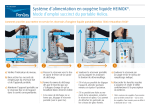Transcript
START GUIDE EASY CALL - DPF T850 II. Content in box I. USE A . ELECTRICAL CONNECTION - Connect the end of the main adaptor to the socket provided. - Connect the main adaptor to a main socket. 1x B . INSERT CARD - Insert your memory card or your USB stick into the slot provided. C . START UP - Set the switch to the “ON” position. The slideshow starts automatically… 2x 1x (RJ11 Cable) CLEANING Caution! Be sure that your DIGICADRE is turned off before you clean it. Never use a spray or cleaning liquid directly on the frame or the plastic case. To clean your DIGICADRE, wipe the screen with the cloth supplied to remove any dust or other particles. If the screen is still not clean, apply window cleaning product (without ammoniac or alcohol) applied to a soft and clean cloth. To clean the plastic case: Use a dry and clean cloth. III. Description of frame Brightness Control On/Off Stand V. Numeric keys in remote control mode IV. Description of Handset Speaker LCD screen Menu / escape Digital frame phone book Navigation up (Redial/volume up) Phone book/ OK key Zoom Digital frame menu Left key Speakerphone key / Hands free Navigation down (Calls / volume down) / Delete key * / Ringer volume On/Off Right key Play slide show Rotate picture Remote control mode /Telephone Alphanumeric keys # / Keypad lock/ unlock Microphone Step 1 - To put your phone in remote control mode, press the remote control mode key Step 2 - The message “remote control mode of DPF” appears on the phone display. Please, charge your telephone during 24 hours before the first use. Step 3 - To go through the menu, use the phone keys.