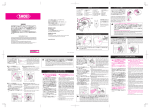Transcript
Mayhew Labs Example Use: Go Between Shield User’s Guide 1 Determine what pins conflict on your shields and decide what pins to use in their place. 2 For the top shieldʼs pins that get rearranged, put solder jumpers where the pins should switched to on the bottom shield. 3 Place solder jumpers for the pins that should pass directly through from bottom to top - forming a diagonal. 4 Modify your code that interacts with the top shield to use the new pins in place of the old pins. Shield A uses: •Digital 2,3,4,10 •Analog 0,3 Shield B uses: •Digital 2,3,5,6 •Analog 0,4 Stack onto Arduino Tip: solder wick makes removing solder jumpers easy. Place some between a hot soldering iron and the jumper you want to remove and watch it get wicked away! Shield A now uses: •Digital 7,8,4,10 •Analog 1,3 Shield B still uses: •Digital 2,3,5,6 •Analog 0,4 ✴Digital 2,3 and Analog 0 will not be accessible from the top