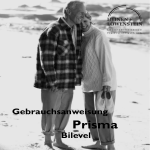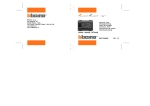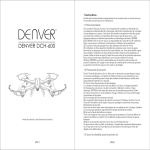Download User guide BS700 french
Transcript
Système Audio Bluetooth Mode d’emploi Modèle: BS700 Merci de lire soigneusement ce manuel avant utilisation, et de le conserver pour toute réfrence ultérieure Sécurité Merci pour l’achat de ce système Audio Bluetooth, afin d’utiliser au mieux ce produit, merci de lie soigneusement ce manuel avant toute utilisation. Pour votre sécurité ATTENTION Ce symbole indique qu’un voltage élevé, constituant un risque d’électrocution RISQUE D’ÉLECTROCUTION NE PAS OUVRIR est présent ans ce produit. ATTENTION : POUR RÉDUIRE LE RISQUE D’ÉLECTROCUTION, NE DÉMONTEZ PAS L’APPAREIL. PAS D’ÉLÉMENTS REMPLACABLE PAR L’UTILISATEUR, ADRESSEZ-VOUS AU SERVICE APRÈS-VENTE AGRÉÉ Ce symbole indique la présence d’importantes instructions d’utilisation et d’entretien dans le manuel accompagnant ce produit. Attention : Afin de prévenir tout embrasement ou court-circuit, ne pas exposer cet appareil à l’eau ou à l’humidité. Alimentation électrique Les tensions électriques étant différentes entre chaque pays, assurez-vous avant utilisation que la tension supportée par l’appareil est compatible avec la tension nominale du pays. Précautions d’emploi 1. Avant utilisation, vérifiez que la tension de l’appareil est compatible avec la tension électrique du lieu où vous vous trouvez. 2. Débranchez le système de la prise électrique si vous ne l’utilisez pas durant une durée importante. 3. Pour éviter toute électrocution, n’ouvrez pas le produit vous-même ou un personnel non qualifié. 4. Aucun élément à l’intérieur du produit n’est remplaçable par soi même. En cas de non fonctionnement, débranchez l’alimentation électrique et consultez votre revendeur. 5. L’aération du produit ne doit pas être gênée en obstruant les ouïes de ventilation avec quelque objet que ce soit (papiers, tissus, rideaux, etc....). 6. L’appareil ne doit pas être exposé aux gouttes d’eau ou aux éclaboussures, et aucun objet contenant de l’eau ne doit être posé sur l’appareil. 7. Pour prévenir tout embrasement ou court-circuit, n’exposez pas cet appareil à la chaleur, la pluie, l’humidité ou la poussière. 8. Ne pas utiliser l’appareil près d’une source d’eau telle que baignoire, salle de bain, à proximité d’une piscine ou de toute source d’eau. 9. Ne placez pas votre appareil près d’un champ magnétique fort. 1 Sécurité 10. Si un objet solide ou un liquide tombe dans l’appareil, débranchez le système et faites le vérifier par un personnel qualifié avant de l'utiliser davantage. 11. Avant de nettoyer cet appareil, débranchez-le de la prise murale. Ne pas utiliser de produit ni aucun liquide. Nettoyer uniquement avec un chiffon doux. 12. Utilisez les câbles de connexion d’origine. N’utilisez aucun accessoire ou équipement non recommandé par le fabricant. Cela pourrait engendrer un risque d’électrocution. 13. Il peut arriver avec certains périphériques que la connexion Bluetooth se perde de façon aléatoire. Remettez alors la BS 700 en route pour réinitialiser la connexion. Accessoires Appareil x 1 Mode d’emploi x 1 Enceintes satellites x 2 Câble de connexion audio x 1 Adaptateur secteur x 1 Câble et Bouton de contrôle volume et switch on/off x 1 2 1 Connexion Attention : Ne pas brancher au réseau électrique avant d’avoir connecté les éléments. Connexion des enceintes Connectez les enceintes à l’unité principale en utilisant le câble fourni. Insérez entièrement les jacks Droite (R)/ Gauche (L) dans les enceintes (indication L/R à la base des jacks 3.5mm. Tournez le bouton de volume jusqu’à entendre un “clic” pour mettre en route ou arrêter l’appareil. Note Réglez le volume au minimum avant de connecter le produit. Enceinte Enceinte R L Contrôle volume et mise en route Connecter un appareil Audio externe L’appareil possède deux entrée audio auxiliaires. Vous pouvez donc écouter le contenu d’une source audio externe sur ce système. Connectez un câble audio à l’entrée “Line in” de l’appareil, et à la sortie audio de votre source audio externe. Note : Reportez-vous au mode d’emploi de votre Câble audio appareil audio plus plus d’information. Appareil audio externe 3 1 Connexion Connectez le câble d’alimentation Après avoir connecté les autres éléments, branchez le cable d’alimentation à l’appareil puis, à la prise murale. Votre appareil est prêt à être utilisé. Adaptateur secteur Adaptateur secteur Attention : Débranchez votre appareil lorsqu’il nest pas utilisé durant une longue période. Si aucun fichier n’est lu durant plus de 15 minutes, le système se met en veille pour économiser l’énergie. 4 2 Lecture Lecture en mode Bluetooth Appairez les appareils Bluetooth Pour connecter votre appareil Bluetooth à votre BS700, vous devez les appairer l’un avec l’autre. L’appairage ne s’effectue qu’une seule fois. Note: • La portée maximale entre votre appareil bluetooth et votre BS 700 est d’environ 10 m. • Avant de connecter un appareil Bluetooth à la BS700, familiarisez vous avec les fonctions Bluetooth de votre appareil. • La compatibilité avec tous les appareils Bluetooth n’est pas garantie. • Tout obstacle entre la BS700 et votre appareil Bluetooth peut réduire la portée maximale. • Eloignez la BS700 de tout appareil électronique pouvant causer des interférences. 1. 2. 3. 4. Activez la fonction Bluetooth sur votre périphérique. Témoin clignotant : Activez la recherche de périphériques Bluetooth. Si le périphérique Bluetooth n’est pas Choisissez “ BS700 ” dans la liste. connecté,le témoin LED clignote 1 fois par seconde. Si la connexion est Entrez le code par défaut “0000”. (Certains appareils établie il est allumé en permanence. Bluetooth n’ont pas besoin de code, ils s’appairent automatiquement) Note : • Les appareils se déconnectent lorsque l’un des deux périphériques est hors de la portée maximale. • Si vous voulez reconnecter votre périphérique à la BS700, replacez-le dans la zone de portée. Écouter de la musique depuis le périphérique Bluetooth Si le périphérique Bluetooth est compatible avec le profil A2DP ), vous pouvez écouter la musique contenue dans votre périphérique sur le système BS700. 1. Appairez le périphérique et la BS700. 2. Lancez la lecture depuis votre périphérique Bluetooth. 5 3 Caractéristiques techniques Général Entrée alimentation............................................................................. 100 - 240V ~ 50 / 60Hz Sortie alimentation ............................................................................. 15V 2A Consommation électrique .................................................................. 8.5W Puissance de sortie ............................................................................ 10W × 2 + 25W(RMS) Consommation électrique en veille .................................................... ≤ 0.5 W Dimensions (Unité principale) ............................................................ Φ175 ×198 mm (Eneinte) ......................................................................... Φ40 × 95 mm Bluetooth Système de communication............................................................... Bluetooth Standard version 2.1 et spécification EDR Sortie ............................................................................................... Bluetooth Standard Power Class 2 Portée maximale................................................................................. environ 10m Bande de fréquences ......................................................................... 2.4 GHz (2.4000 GHz - 2.4835 GHz) Profils Bluetooth compatibles ............................................................ Advanced Audio Distribution Profile (A2DP) Appairage multiple ............................................................................. jusqu’à 8 périphériques Codecs supportés (Réception)........................................................... SBC(Sub Band Codec) (Transmission) ..................................................... SBC(Sub Band Codec) Note : Design et spécifications sujets à modification sans préavis. 41012847 6 4 Résolution des problèmes Si vous rencontrez un problème avec votre système, cherchez une solution dans la liste ci-dessous avant de faire appel au SAV. Si vous ne trouvez pas la solution dans cette liste, ou si votre système a subi un dommage, contactez votre revendeur, ou le SAV à l’adresse suivante : [email protected] ou par téléphone au 0892 70 50 44 (Service Audiotel ® 0,337€/mn) Pas d’alimentation ▪ Vérifiez les branchement. Pas de son ▪ Le volume sonore est trop bas. Réglez le volume. ▪ Vérifiez les connexions des enceintes. Fonctions Bluetooth La lecture de musique ne fonctionne pas même après un appairage réussi. ▪ Le périphérique ne peut pas être utilisé avec le système BS700. Connexion impossible avec la BS700. ▪ Le périphérique n’est pas compatible avec les profils requis. ▪ La fonction Bluetooth du périphérique n’est pas activée. Reportez-vous au manuel d’utilisation du périphérique. ▪ La BS700 n’est pas en mode appairage. ▪ Le système est déja connecté avec un autre périphérique Bluetooth. Déconnectez-le et réessayez. 7 Cet appareil est conforme aux normes CE en vigueur et compatible avec la norme RoHS. Recyclage des équipements électriques et électroniques en fin de vie. Les appareils électriques et électroniques usagés ne doivent pas être éliminés avec les déchets ménagers ordinaires. La présence de ce symbole sur le produit ou son emballage vous le rappelle. Certains matériaux composants ce produit peuvent être recyclés si vous le déposez auprès d’un centre de recyclage approprié. En réutilisant les pièces et matières premières des appareils usagés, vous apportez une contribution importante à la protection de l’environnement.Pour plus d’informations sur les lieux de collecte des équipements usagés, vous pouvez vous adresser à votre mairie, au service de traitement des déchets usagés ou au magasin où vous acheté le produit. 8 Bluetooth Speaker System Instruction Manual Model: BS700 Please read this manual carefully before operating you set and retain it for future reference. Before Connection Thank you for purchasing this Multimedia player system, in order to fully utilize this system, please read this instruction book carefully before use it. For your safety CAUTION This symbol indicates that dangerous voltage constituting a risk of electric RISK OF ELECTRIC SHOCK DO NOT OPEN shock is present within this unit. CAUTION: TO REDUCE THE RISK OF ELECTRIC SHOCK, DO NOT REMOVE COVER. NO USER SERVICEABLE PARTS INSIDE, REFER SERVICING TO QUALIFIED SERVICE PERSONNEL. This symbol indicates that there are important operating and maintenance instructions in the literature accompanying this unit. Caution: To prevent fire or shock hazard, do not expose this equipment to rain or moisture place. Power Requirement Because the power requirement of the electric products is different in various places, before you use this product, make sure that the power requirement of the product is complied to the power that the native district supplies. Precautions 1. Before operating this system, check the voltage of this system to see if it is identical with the voltage of your local power supply. 2. Unplug the system from the wall outlet if it is not used for a long time. To disconnect the cord, pull it out by grasping the plug. 3. To avoid electric shock, do not open the cabinet by unqualified personnel. 4. There is no user serviceable parts inside. In case of system failure, unplug the power cord and consult your dealer. 5. The ventilation should not be impeded by covering the ventilation openings with items such as newspaper, table-cloths, curtains etc. 6. The apparatus shall not be exposed to dripping or splashing and that no objects filled with liquids, such as vases, shall be placed on the apparatus. 7. To prevent fire or shock hazard, do not expose this equipment to hot places, rain, moisture or dust. 8. Don’t get close to the water source when using this unit, such as near bathtub, bath slot, ish-washing slot, washing machine to use it; also, don’t use this unit on damp plinth or nearby swimming pool or similar close to the water source. 9. Do not place this unit close to strong magnetic field. 1 Before Connection 10. Should any solid object or liquid fall into the system, unplug the system and have it checked by qualified personnel before operating it any further. 11. Before cleaning this unit, unplug the system from the wall outlet first. Don’t use the cleaner which is with liquid or aerosol (e.g. pesticide). You can use a clean cloth to clean this unit. 12. Please use the connection cable to connect to unit. Don’t use accessories equipment recommended by non manufacturer. It may course an electric shock by using this equipment. 13. When the appliance coupler is used as the disconnect device, appliance coupler shall remain readily operable. Do not expose the product to any dripping or splashing and make sure no object filled with liquids, such as vase, etc., are placed on them. 14. It can happen with some devices that Bluetooth connection is lost randomly. Turn on the BS 700 again to reset the connection. Accessories Unit x 1 Instructions manual x 1 Speaker x 2 Audio Connect Cable x 1 AC/DC Adapter x 1 Speaker connect line & Volume control knob or Switch on/off x 1 2 1 Connection Caution: Please turn off all the equipment power before connecting. Connecting the Speakers Connect the speakers to the UNIT socket using the supplied speaker connect line. Insert the R / L speaker cable input sockets on the speaker completely. Rotate the volume knob until you hear a click, switch on or off this unit. Notes for connenction 1. Listen at a moderate volume. The higher decibel ranges are offered for those that may have already experienced some hearing loss. Speaker Speaker 2. Set your volume control at a low setting before R connection the unit. L Volume control knob and switch on/off Connect an external audio device 1. The unit have 2 sets external audio input sockets, you can listen to an external audio device through this unit, connect the LINE INPUT sockets on this unit to the output sockets on external audio device. Note: Refer to the manual accompanying external Audio Connect Cable devices for more information. External audio device 3 1 Connection Connecting the AC/DC Power Cord 1. After you made all necessary connections, insert the AC/DC power plug into a wall outlet, and your system is ready to use. AC adapter AC adapter Caution: 1. Be sure to unplug the power cord from the outlet when going away or when the system is not in use for an extended period of time. 2. If no source is played/no operation within 15 minutes, the unit switches to ECO power standby mode. 4 2 Playback Play with Bluetooth device Pair the Bluetooth-enabled devices To connect your Bluetooth device to the unit, you need to pair the device to the unit. Pairing needs only to be done once. Note: • The operational range between this unit and a Bluetooth device is approximately 10 meters. • Before you connect a Bluetooth device to this unit, familiarize yourself with the Bluetooth capablities of the device. • Compatibility with all Bluetooth devices is not guaranteed. • Any obstacle between this unit and a Bluetooth device can reduce the operational range. • Keep this unit away from any other electronic device that may cause interference. 1. 2. 3. 4. Turn on the Bluetooth function on your device. LED flash light: Search for other Bluetooth device with your device. If no connection the Bluetooth device, Select “ BS700 ” in the pairing list. the LED light flash once per 1 second. Connection already, the white light Enter default password “0000”, or other Bluetooth LED bright. devices not need to enter password, pairing directly. Note: • The device will also be disconnected when the device is moved beyond the operational range. • If you want to reconnect the device to the unit, place it within the operational range. • The device will be connected the Bluetooth device pairing already, and also enter pairing mode, other Bluetooth device can be searching for connection or pairing. • When the unit disconnected the Bluetooth device, it will enter pairing mode automatically, other Bluetooth device can be searching for connection or pairing. Listen to music from Bluetooth device If the connected Bluetooth device supports Advanced Audio Distribution Profile (A2DP), you can listen to the music stored on the device through the unit. 1. Pair the device with the unit. 2. Start play music via device. Note: • If connected other devices and Bluetooth listen to music, the files within Bluetooth device playback advanced. 5 3 Technical Specification General Power supply...................................................................................... 100 - 240V ~ 50 / 60Hz DC supply........................................................................................... 15V 2A Power consumption ........................................................................... 8.5W Output power ..................................................................................... 10W × 2 + 25W(RMS) Power consumption in standby mode ............................................... ≤ 0.5 W Dimensions (Unit)............................................................................... Φ175 ×198 mm (Speaker) ........................................................................ Φ40 × 95 mm Bluetooth Communication system...................................................................... Bluetooth Standard version 2.1 and EDR specification Output ................................................................................................ Bluetooth Standard Power Class 2 Maximum communication Range ...................................................... approx. 10m Frequency band ................................................................................. 2.4 GHz Band (2.4000 GHz - 2.4835 GHz) Compatible Bluetooth profiles............................................................ Advanced Audio Distribution Profile (A2DP) Supported Multi devices pairing ........................................................ up to 8 devices Supported codecs (Receive) ............................................................. SBC(Sub Band Codec) (Transmit) ............................................................ SBC(Sub Band Codec) Note: Design and specifications are subject to change without prior notice. 41012847 6 4 Troubleshooting If you are having a problem with your system, check this list for a possible solution before calling for service. If you cannot solve the problem from the list below, or the system has been physically damaged, call a qualified person, or your dealer, for service. No power ▪ Connections is incorrect. No sound ▪ Volume is too low. Adjust volume. ▪ Speaker connections is incorrect. About Bluetooth device Music playback is unavailable on the system even after successful Bluetooth connection. ▪ The device cannot be used with the system to play music. The audio quality is poor after connection with a Bluetooth-enabled device. ▪ The Bluetooth reception is poor. Move the device closer to the system or remove any obstacle between the device and the system. Cannot connect with the system. ▪ The device does not support the profiles required for the system. ▪ The Bluetooth function of the device is not enabled. Refer to the user manual of the device ▪ The system is not in the pairing mode. ▪ The system is already connected with another Bluetooth-enabled device. Disconnect that for how to enable the function. device or all other connected devices and then try again. 7 The mark is in compliance with the Waste Electrical and Electronic Equipment Directive 2002/96/ EC (WEEE). The mark indicates the requirement NOT to dispose the equipment including any spent or discarded batteries as unsorted municipal waste, but use the return and collection systems available. If the batteries or accumulators included with this equipment, display the chemical symbol Hg, Cd, or Pb, then it means that the battery has a heavy metal content of more than 0.0005% Mercury, or more than 0.002% Cadmium or more than, 0.004% Lead. Notes for battery disposal Your unit contains batteries covered by the European Directive 2006/66/EC, which cannot be disposed of with normal household waste.Please take note about the local rules on separate collection of batteries. The correct disposal of batteries helps prevent potentially negative consequences on the environment and human health. 8 Bluetooth-Audiosystem Bedienungsanleitung Modell: BS700 Bitte lesen die folgende Anleitung aufmerksam durch und bewahren Sie sie zum späteren Nachschlagen auf. Sicherheit Vielen Dank für den Kauf dieses Bluetooth-Audiosystems! Damit Sie dieses Produkt bestmöglich nutzen können, bitten wir Sie, dieses Handbuch vor der Verwendung sorgfältig durchzulesen. Zu Ihrer Sicherheit Dieses Symbol weist darauf hin, dass ACHTUNG in diesem Produkt eine erhöhte GEFAHR VON STROMSCHLÄGEN Spannung vorhanden ist, die zu NICHT ÖFFNEN gefährlichen Stromschlägen führen ACHTUNG: kann. Dieses Symbol weist auf wichtige UM STROMSCHLÄGE ZU VERMEIDEN, DARF DAS GERÄT NICHT AUSEINANDER GENOMMEN WERDEN. DAS GERÄT ENTHÄLT KEINE TEILE, DIE VOM ANWENDER AUSGETAUSCHT WERDEN KÖNNEN. WENDEN SIE SICH GEGEBENENFALLS AN EINEN ZUGELASSENEN KUNDENDIENST. Hinweise für Verwendung und Instandhaltung in dem Handbuch zu diesem Produkt hin. Achtung: Zur Vermeidung von Bränden und Kurzschlüssen ist das Gerät vor Wasser und Feuchtigkeit zu schützen. Stromversorgung Da sich die elektrischen Spannungen je nach Land unterscheiden, müssen Sie sich vor der Verwendung darüber vergewissern, dass die zulässige Eingangsspannung des Geräts mit der Nennspannung in Ihrem Land übereinstimmt. Sicherheitshinweise für die Anwendung 1. Vor der Verwendung ist zu überprüfen, dass die Gerätespannung mit der Netzspannung an dem Ort übereinstimmt, an dem Sie sich befinden. 2. Das Gerät ist vom Elektroanschluss zu trennen, wenn es für längere Zeit nicht genutzt wird. 3. Um Stromschläge zu vermeiden, darf das Produkt weder vom Anwender selbst noch durch nicht qualifiziertes Personal geöffnet werden. 4. Das Produkt enthält keine Teile, die vom Anwender selbst ausgetauscht werden können. 5. Trennen Sie das Gerät bei Funktionsausfall von der Stromversorgung und wenden Sie sich an den Händler. 6. Es ist darauf zu achten, dass die Lüftung des Produkts nicht durch Gegenstände behindert wird, welche die Lüftungsöffnungen blockieren (Papier, Stoffe, Vorhänge usw.) 7. Das Gerät muss vor tropfendem oder spritzendem Wasser geschützt werden. Gegenstände, die Wasser enthalten, dürfen nicht auf das Gerät gestellt werden. 8. Zur Vermeidung von Bränden und Kurzschlüssen ist das Gerät vor Hitze, Regen, Feuchtigkeit bzw. Staub zu schützen. 9. Das Gerät darf nicht in der Nähe von Wasserquellen wie Badewannen, Badezimmern, Schwimmbecken oder anderen Stellen mit Wasser verwendet werden. 1 Sicherheit 10. Das Gerät nicht in die Nähe starker Magnetfelder bringen. 11. Fällt ein fester Gegenstand in das Gerät oder dringt Flüssigkeit ein, so ist der Gerätestecker zu ziehen und das Gerät vor der erneuten Verwendung durch qualifiziertes Personal überprüfen zu lassen. 12. Vor der Reinigung des Geräts den Stecker aus der Wandsteckdose ziehen. Keine Reinigungsmittel bzw. Flüssigkeiten verwenden. Nur mit einem weichen Lappen reinigen. 13. Die Originalanschlusskabel verwenden. N ur vom Hersteller empfohlene Zubehörteile bzw. Ausrüstungen verwenden. Anderenfalls kann es zu Stromschlägen kommen. 14. Es kann vorkommen, dass die Bluetooth-Verbindung abbricht. In diesem Fall schalten Sie das Modell BS700 wieder ein um die Verbindung wieder herzustellen. Zubehör Gerät x 1 Bedienungsanleitung x 1 Satellitenboxen x 2 Audio-Anschlusskabel x 1 Netzadapter x 1 Kabel und Knopf zur Lautstärkeregelung sowie Ein-/Ausschalter x 1 2 1 Anschluss Achtung: Schließen Sie das Gerät erst dann an das E-Netz an, wenn die Einzelteile miteinander verbunden sind. Anschluss der Boxen Die Boxen mit dem mitgelieferten Kabel an die Haupteinheit anschließen. Die Stecker rechts (R)/ links (L) vollständig in die Boxen stecken (Hinweis L/R an der Basis der 3,5mm-Buchsen). Zum Ein-/Ausschalten des Geräts den Lautstärkeknopf drehen, bis ein „Klicken“ zu hören ist. Hinweis: Vor dem Anschließen des Produkts die Lautstärke auf den niedrigsten Wert einstellen. Box Box R L Lautstärkeregelung und Inbetriebnahme Anschließen eines externen Audiogeräts 1. Das Gerät verfügt über zwei Hilfs-Audioeingänge. Somit lassen sich mit diesem System auch Inhalte aus einer externen Audioquelle abspielen. Ein Audiokabel mit dem Anschluss „Line in“ des Geräts und dem Audioausgang der externen Audioquelle verbinden. Hinweis: Nähere Informationen sind aus der Audiokabel Bedienungsanleitung des jeweiligen Audiogeräts zu entnehmen. Externes Audiogerät 3 1 Anschluss Anschließen des Netzkabels Nachdem die anderen Teile angeschlossen wurden, das Netzteil mit dem Gerät verbinden und dann in die Wandsteckdose stecken. Ihr Gerät ist jetzt einsatzbereit. Netzadapter Netzadapter Achtung: 1. Das Gerät von der Stromversorgung trennen, wenn es für längere Zeit nicht genutzt wird. 2. Wird mehr als 15 Minuten lang keine Datei gelesen, so geht das System zur Energieeinsparung in den Standby-Modus über. 4 2 Wiedergabe Wiedergabe im Bluetooth-Modus Zuordnen von Bluetooth-Geräten Um ein Bluetooth-Gerät mit dem BS700 zu verbinden, müssen die Geräte einander zugeordnet werden. Die Zuordnung erfolgt nur einmal. Hinweis: • Die maximale Reichweite zwischen dem Bluetooth-Gerät und dem BS 700 beträgt etwa 10 m. • Machen Sie sich vor dem Verbinden eines Bluetooth-Geräts mit dem BS700 mit den Bluetooth-Funktionen Ihres Geräts vertraut. • Die Kompatibilität ist nicht bei allen Bluetooth-Geräten garantiert. • Die maximale Reichweite kann durch Hindernisse beliebiger Art zwischen dem BS700 und dem Bluetooth-Gerät verringert werden. • Das BS700 von allen elektronischen Geräten fern halten, die Störungen hervorrufen können. Blinkende Kontrollleuchte: 1. An dem Peripheriegerät die Funktion Bluetooth Ist das Bluetooth-Peripheriegerät nicht aktivieren. angeschlossen, so blinkt die Kontroll-LED einmal pro Sekunde. Ist die Verbindung 2. Die Suche nach Bluetooth-Peripheriegeräten hergestellt, so leuchtet sie ständig. aktivieren. 3. In der Liste „BS700“ auswählen. 4. Den Code eingeben (Standardeinstellung: „0000“). (Bestimmte Bluetooth-Geräte benötigen keinen Code, sondern werden automatisch zugeordnet). Hinweis: • Die Geräte trennen sich, sobald sich eines der beiden Peripheriegeräte außerhalb der maximalen Reichweite befindet. • Um das Peripheriegerät wieder an das BS700 anzuschließen, ist es wieder in den Empfangsbereich zu bringen. Wiedergabe von Musik vom Bluetooth-Peripheriegerät Aud dem Peripheriegerät vorhandene Musik über das System BS700 abspielen. 1. Peripheriegerät und BS700 zuordnen. 2. Die Wiedergabe vom Bluetooth-Peripheriegerät aus starten. 5 3 Technische Merkmale Allgemeines Eingangsspannung............................................................................. 100 - 240V ~ 50 / 60Hz Ausgangsspannung .......................................................................... 15V 2A Stromverbrauch.................................................................................. 8.5W Leistungsabgabe .............................................................................. 10W × 2 + 25W(RMS) Stromverbrauch im Standby ............................................................ ≤ 0.5 W Maße (Haupteinheit) ......................................................................... Φ175 ×198 mm (Box) ...................................................................................... Φ40 × 95 mm Bluetooth Kommunikationssystem ..................................................................... Bluetooth-Standard Version 2.1 und EDR-Spezifikation Ausgang ............................................................................................. Bluetooth-Leistungsklasse 2 Reichweite maximal ........................................................................... etwa 10m Frequenzband .................................................................................. 2.4 GHz Band (2.4000 GHz - 2.4835 GHz) Kompatible Bluetooth-Profile ........................................................... Advanced Audio Distribution Profile (A2DP) Mehrfachverbindung .......................................................................... bis zu 8 Peripheriegeräte Unterstützte Codecs (Empfang) ........................................................ SBC(Sub Band Codec) (Sendung) ...................................................... SBC(Sub Band Codec) Hinweis: Änderungen an Konstruktion und Spezifikationen sind ohne Vorankündigung vorbehalten. 41012847 6 4 Problemlösung Stellen Sie am System ein Problem fest, so versuchen Sie bitte, mit Hilfe der folgenden Liste eine Lösung zu finden, bevor Sie sich an den Kundendienst wenden. Ist in der Liste keine Lösung Werktags 08:00 Uhrs - 17:00 Uhrs 0.14 €/min Festnetz, Mobilfunk ggf. abweichend [email protected] Keine Stromversorgung ▪ Die Anschlüsse überprüfen. Kein Ton ▪ Die Lautstärke ist zu niedrig eingestellt. Die Lautstärke einstellen ▪ Die An Bluetooth-Funktionen Selbst nach erfolgreicher Zuordnung funktioniert das Abspielen von Musik nicht. ▪ Das Peripheriegerät ist nicht mit dem System BS700 verwendbar. Keine Verbindung mit dem BS700 möglich ▪ ▪ Das Peripheriegerät ist mit den erforderlichen Profilen nicht kompatibel. Die Bluetooth-Funktion des Peripheriegeräte ist nicht aktiviert. In der Bedienungsanleitung des Peripheriegeräts nachschlagen. ▪ Das BS700 befindet sich nicht im Verbindungsmodus. ▪ Das System ist bereits mit einem anderen Bluetooth-Peripheriegerät verbunden. Trennen Sie es und versuchen Sie es noch einmal. 7 Dieses Gerät entspricht den geltenden CE-Normen und ist mit dem RoHS-Standard kompatibel. Recycling von elektrischen und elektronischen Geräten am Ende ihrer Lebensdauer. Gebrauchte elektrische und elektronische Geräte dürfen nicht im normalen Haushaltsmüll entsorgt werden. Dieses Symbol auf dem Produkt oder seiner Verpackung erinnert Sie daran. Einige Bestandteile dieses Produkts können recycelt werden, wenn Sie es zu einem entsprechenden Recyclingzentrum bringen. Durch die Wiederverwertung der Teile und Rohstoffe gebrauchter Geräte leisten Sie einen wichtigen Beitrag zum Umweltschutz. Für weitere Informationen zu den Annahmestellen für Altgeräte können Sie sich an die Stadtverwaltung, an den Entsorgungsdienst für Altmaterial oder an die Verkaufsstelle wenden, in der sie das Produkt erworben haben. 8 Sistema de audio Bluetooth Instrucciones de uso Modelo : BS700 Rogamos que lea atentamente este manual antes de usar el producto y que lo conserve para consultas futuras. Seguridad Gracias por adquirir este sistema de audio Bluetooth. Para sacar el máximo partido al producto, le rogamos que lea atentamente este manual antes de su uso. Por su seguridad Este símbolo indica que el producto ¡ATENCIÓN! presenta alta tensión, por lo que RIESGO DE ELECTROCUCIÓN podría provocar un riesgo de NO ABRIR electrocución. ¡ATENCIÓN! Este símbolo indica la presencia de PARA REDUCIR EL RIESGO DE ELECTROCUCIÓN, NO DESMONTE EL APARATO. ESTE CARECE DE PIEZAS SUSTITUIBLES POR EL USUARIO. EN CASO DE DUDAS, PÓNGASE EN CONTACTO CON EL SERVICIO POSVENTA AUTORIZADO. instrucciones de uso y mantenimiento importantes en el manual suministrado con el producto. Atención: Para evitar cortocircuitos e incendios, no exponga el aparato al agua ni a la humedad. Alimentación eléctrica Debido a las diferentes tensiones eléctricas en cada país, antes de usar el producto compruebe que la tensión que admite el aparato es compatible con la tensión nominal del país donde se encuentre. Precauciones de uso 1. Antes de usar el aparato, compruebe que su tensión eléctrica es compatible con la del lugar donde se encuentre. 2. Desenchufe el sistema de la toma eléctrica si no lo va a utilizar durante mucho tiempo. 3. Para evitar riesgos de electrocución, no abra el producto ni usted ni ninguna otra persona sin cualificación. 4. Ningún elemento del interior puede ser sustituido por el usuario. 5. Si el aparato no funciona, desconecte la alimentación eléctrica y póngase en contacto con el distribuidor. 6. Las rejillas de ventilación del producto no deben verse obstruidas por ningún tipo de objeto (papel, tela, cortinas, etc.). 7. El aparato no debe quedar expuesto a gotas ni a salpicaduras, y no deberá colocarse sobre él ningún objeto que contenga agua. 8. Para evitar cortocircuitos e incendios, no exponga el aparato al calor, la lluvia, la humedad o el polvo. 9. No utilice el aparato cerca de una fuente de agua, como bañeras, cuartos de baño, piscinas o similares. 1 Seguridad 10. Si cae algún objeto sólido o líquido sobre el aparato, desconecte el sistema y encargue a un técnico cualificado que lo revise antes de volver a utilizarlo. 11. No coloque el aparato cerca de un campo magnético fuerte. 12. Antes de limpiar el aparato, desenchúfelo de la toma de corriente. No utilice producto ni líquido alguno. Límpielo únicamente con un paño suave. 13. Utilice los cables de conexión suministrados originalmente. . No utilice accesorios ni dispositivos no recomendados por el fabricante. Podría provocar riesgo de electrocución. 14. Puede suceder con algunos de los dispositivos Bluetooth que se pierde al azar la conexión. Vuelva a colocar BS 700 entonces la manera de restablecer la conexión. Accesorios Aparato x 1 Instrucciones de uso x 1 Dos altavoces satélites x 2 Cable de conexión de audio x 1 Adaptador de corriente x 1 Cable y botón de encendido/apagado y control del volumen x 1 2 1 Conexión Atención: No enchufe el aparato a la red eléctrica sin haber conectado previamente los elementos. Conexión de los altavoces Conecte los altavoces a la unidad principal con el cable suministrado. Inserte en su totalidad las clavijas derecha (R) e izquierda (L) en los altavoces (indicación L/R en la base de las clavijas de 3,5 mm. Para encender o apagar el aparato, gire el botón de volumen hasta que haga clic. Nota : Ponga el volumen al mínimo antes de conectar el aparato. Altavoz Altavoz R L Encendido y control del volumen Conexión de un aparato de audio externo 1. El aparato cuenta con dos entradas de audio auxiliares. Así, el sistema permite escuchar el contenido de una fuente de audio externa. Conecte un cable de audio en la entrada “Line in” del aparato y en la salida de audio de la fuente de audio externa.. Note: Para obtener más información, consulte las Cable de audio instrucciones de uso del aparato de audio. Aparato de audio externo 3 1 Conexión Conecte el cable de alimentación 1. Tras conectar los otros elementos, conecte el cable de alimentación al aparato y, a continuación, enchúfelo a la toma de corriente. Su aparato estará listo para su uso. Adaptador de corriente Adaptador de corriente Atención: 1. Si no va a utilizar el aparato durante un periodo prolongado, desenchúfelo. 2. Si no se lee ningún archivo durante más de 15 minutos, el sistema entra en modo de espera para ahorrar energía. 4 2 Reproducción Reproducción en modo Bluetooth Emparejamiento de aparatos Bluetooth Para conectar su dispositivo Bluetooth al BS700, debe emparejarlos. El emparejamiento solo se realiza una vez. Observación: • El alcance máximo entre el dispositivo Bluetooth y el BS700 es de unos 10 m. • Antes de conectar un dispositivo Bluetooth al BS700, familiarícese con las funciones Bluetooth del dispositivo. • No está garantizada la compatibilidad con todos los dispositivos Bluetooth. • Cualquier obstáculo entre el BS700 y el dispositivo Bluetooth puede reducir el alcance máximo. • Aleje el BS700 de todo aparato electrónico que pueda provocar interferencias. 1. Active la función Bluetooth de su dispositivo. 2. Active la búsqueda de dispositivos Bluetooth. 3. Elija “BS700” en la lista. 4. Introduzca el código por defecto “0000”. (Ciertos dispositivos Bluetooth no necesitan código, se emparejan automáticamente). Testigo intermitente: Si el dispositivo Bluetooth no está conectado, el testigo LED parpadea una vez por segundo. Una vez establecida la conexión, permanece encendido. Nota: • Los dispositivos se desconectan cuando uno de los dos queda fuera del alcance máximo. • Si desea volver a conectar su dispositivo al BS700, vuelva a colocarlo dentro del alcance del aparato Escucha de música desde el dispositivo Bluetooth Si el dispositivo Bluetooth es compatible con el perfil A2DP, podrá escuchar con el sistema BS700 la música contenida en el dispositivo. 1. Empareje el dispositivo con el BS700. 2. Inicie la reproducción desde el dispositivo Bluetooth. 5 3 Características técnicas Generalidades Entrada alimentación.......................................................................... 100 - 240V ~ 50 / 60Hz Salida alimentación ........................................................................... 15V 2A Consumo eléctrico ............................................................................. 8.5W Potencia de salida ............................................................................. 10W × 2 + 25W(RMS) Consumo eléctrico en espera ........................................................... ≤ 0.5 W Dimensiones (Unidad principal) ........................................................ Φ175 ×198 mm (Altavoz) ....................................................................... Φ40 × 95 mm Bluetooth Sistema de comunicación .................................................................. Bluetooth Standard versión 2.1 y especificación EDR Salida.................................................................................................. Bluetooth Standard Power Class 2 Alcance máximo................................................................................. Aproximadamente 10 m Banda de frecuencias ........................................................................ 2.4 GHz Band (2.4000 GHz - 2.4835 GHz) Perfiles Bluetooth compatibles ......................................................... Advanced Audio Distribution Profile (A2DP) Emparejamiento múltiple.................................................................... Hasta ocho dispositivos Códecs admitidos (Recepción) ......................................................... SBC(Sub Band Codec) (Transmisión) ...................................................... SBC(Sub Band Codec) Nota: Diseño y especificaciones sujetos a modificaciones sin previo aviso. 41012847 6 4 Solución de problemas Si tiene algún problema con su sistema, busque una solución en la lista siguiente antes de ponerse en contacto con el servicio posventa. Si no encuentra la solución en esta lista o si el sistema ha sufrido daños, póngase en contacto con su distribuidor o con el servicio posventa en la dirección : [email protected] No hay alimentación ▪ Compruebe las conexiones. No hay sonido ▪ El volumen está demasiado bajo. Ajuste el volumen. ▪ Verifique las conexiones de los altavoces. Funciones Bluetooth La lectura de música no funciona aunque el emparejamiento ha sido correcto. ▪ El dispositivo no puede utilizarse con el sistema BS700. La lectura de música no funciona aunque el emparejamiento ha sido correcto. ▪ La recepción Bluetooth es pobre. Mueva el dispositivo más cerca del sistema o eliminar cualquier obstáculos entre el dispositivo y el sistema. Conexión imposible con el BS700 ▪ ▪ El dispositivo no es compatible con los perfiles necesarios. La función Bluetooth del dispositivo no está activada. Consulte las instrucciones de uso del dispositivo. ▪ El BS700 no está en modo de emparejamiento. ▪ El sistema ya está conectado con otro dispositivo Bluetooth. Desconéctelo y vuelva a intentarlo. 7 Este aparato se ajusta a las normas CE vigentes y es compatible con la norma RoHS. Reciclaje de equipos eléctricos y electrónicos al final de su vida útil. Los aparatos eléctricos y electrónicos usados no deben eliminarse junto con los residuos domésticos ordinarios. La presencia de este símbolo en el producto o en el embalaje del mismo se lo recuerdan. Algunos de los materiales de los que está hecho este producto se pueden reciclar si se llevan a un centro de reciclaje adecuado. Al reutilizar las piezas y las materias primas de los aparatos usados, hace una contribución importante a la protección del medio ambiente. Para obtener más información sobre los lugares de recogida de equipos usados, puede dirigirse a su ayuntamiento, al servicio de tratamiento de residuos o al establecimiento donde ha adquirido el producto. 8