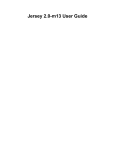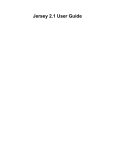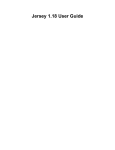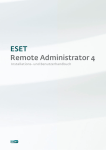Download Jersey 2.0.1 User Guide
Transcript
Jersey 2.0.1 User Guide Jersey 2.0.1 User Guide Table of Contents ..................................................................................................................................... viii 1. Preface ............................................................................................................... viii 1. Getting Started ............................................................................................................... 1 1.1. Creating a New Project from Maven Archetype ......................................................... 1 1.2. Exploring the Newly Created Project ....................................................................... 1 1.3. Customizing the JAX-RS Resource .......................................................................... 1 1.4. Running the Project .............................................................................................. 1 1.5. Creating a JavaEE Web Application ........................................................................ 1 1.6. Exploring Other Jersey Examples ............................................................................ 1 2. Jersey Modules and Dependencies ..................................................................................... 2 2.1. Sample Scenarios ................................................................................................. 2 2.1.1. Basic Server-Side Application ...................................................................... 2 3. JAX-RS Application, Resources and Sub-Resources .............................................................. 4 3.1. Root Resource Classes .......................................................................................... 4 3.1.1. @Path ...................................................................................................... 5 3.1.2. @GET, @PUT, @POST, @DELETE, ... (HTTP Methods) ................................ 6 3.1.3. @Produces ................................................................................................ 6 3.1.4. @Consumes .............................................................................................. 8 3.2. Parameter Annotations (@*Param) .......................................................................... 8 3.3. Sub-resources ..................................................................................................... 13 3.4. Life-cycle of Root Resource Classes ...................................................................... 17 3.5. Rules of Injection ............................................................................................... 18 3.6. Use of @Context ................................................................................................ 22 3.7. Programmatic resource model ............................................................................... 23 4. Representations and Responses ........................................................................................ 24 4.1. Representations and Java Types ............................................................................ 24 4.2. Building Responses ............................................................................................. 25 4.3. WebApplicationException and Mapping Exceptions to Responses ................................ 25 4.4. Conditional GETs and Returning 304 (Not Modified) Responses ................................. 27 5. URIs and Links ............................................................................................................ 29 5.1. Building URIs .................................................................................................... 29 6. Deploying a RESTful Web Service .................................................................................. 31 7. Client API ................................................................................................................... 34 7.1. Uniform Interface Constraint ................................................................................ 34 7.2. Ease of use and reusing JAX-RS artifacts ................................................................ 35 7.3. Getting started with the Jersey client ...................................................................... 36 7.4. Overview of the API ........................................................................................... 36 7.4.1. Configuring a Client and WebResource ........................................................ 36 7.4.2. Building a request .................................................................................... 37 7.4.3. Receiving a response ................................................................................ 38 7.4.4. Creating new WebResources from a WebResource ......................................... 38 7.4.5. Java instances and types for representations ................................................... 39 7.5. Adding support for new representations .................................................................. 39 7.6. Using filters ....................................................................................................... 40 7.6.1. Supported filters ....................................................................................... 41 7.7. Testing services .................................................................................................. 41 7.8. Security with Http(s)URLConnection ..................................................................... 42 7.8.1. With Http(s)URLConnection ...................................................................... 42 7.8.2. With Apache HTTP client .......................................................................... 43 8. Filters and Interceptors ................................................................................................... 44 9. Message Body Workers .................................................................................................. 45 iii Jersey 2.0.1 User Guide 10. Asynchronous Services and Clients ................................................................................. 11. Programmatic API for Building Resources ....................................................................... 11.1. Introduction ..................................................................................................... 11.2. Programmatic Hello World example ..................................................................... 11.2.1. Deployment of programmatic resources ...................................................... 11.3. Additional examples .......................................................................................... 11.4. Model processors .............................................................................................. 12. Support for Common Media Types ................................................................................. 12.1. JSON .............................................................................................................. 12.2. XML .............................................................................................................. 12.3. Multipart ......................................................................................................... 13. Support for Server-Sent Events ...................................................................................... 14. Security ..................................................................................................................... 15. WADL Support ........................................................................................................... 16. Jersey Test Framework ................................................................................................. 17. Building and Testing Jersey .......................................................................................... 17.1. Checking Out the Source .................................................................................... 17.2. Building the Source ........................................................................................... 17.3. Testing ............................................................................................................ 17.4. Using NetBeans ................................................................................................ 18. Migrating from Jersey 1.x ............................................................................................. 18.1. Server API ....................................................................................................... 18.1.1. Injecting custom objects ........................................................................... 18.1.2. ResourceConfig Reload ........................................................................... 18.1.3. MessageBodyReaders and MessageBodyWriters ordering ............................... 18.2. Client API ....................................................................................................... 18.2.1. Making a simple client request .................................................................. 18.2.2. Registering filters ................................................................................... 18.2.3. Setting "Accept" header ........................................................................... 18.2.4. Attaching entity to request ........................................................................ 18.2.5. Setting SSLContext and/or HostnameVerifier ............................................... iv 46 47 47 47 49 50 51 54 54 54 54 55 56 57 58 59 59 59 59 60 61 61 61 63 64 64 66 66 66 67 67 List of Tables 2.1. Jersey modules and dependencies .................................................................................... 2 3.1. ................................................................................................................................. 17 3.2. ................................................................................................................................. 20 18.1. Mapping of Jersey 1.x to JAX-RS 2.0 client classes ........................................................ 65 v List of Examples 3.1. Simple hello world root resource class ............................................................................. 4 3.2. Specifying URI path parameter ....................................................................................... 5 3.3. PUT method ................................................................................................................ 6 3.4. Specifying output MIME type ........................................................................................ 7 3.5. Using multiple output MIME types .................................................................................. 7 3.6. Server-side content negotiation ....................................................................................... 8 3.7. Specifying input MIME type .......................................................................................... 8 3.8. Query parameters ......................................................................................................... 9 3.9. Custom Java type for consuming request parameters ........................................................... 9 3.10. Processing POSTed HTML form ................................................................................. 10 3.11. Obtaining general map of URI path and/or query parameters ............................................. 11 3.12. Obtaining general map of header parameters .................................................................. 11 3.13. Obtaining general map of form parameters .................................................................... 11 3.14. Example of the bean which will be used as @BeanParam ................................................. 12 3.15. Injection of MyBeanParam as a method parameter: ......................................................... 12 3.16. Injection of more beans into one resource methods: ......................................................... 13 3.17. Sub-resource methods ................................................................................................ 14 3.18. Sub-resource locators ................................................................................................. 15 3.19. Sub-resource locators with empty path .......................................................................... 15 3.20. Sub-resource locators returning sub-type ....................................................................... 16 3.21. Sub-resource locators created from classes ..................................................................... 16 3.22. Sub-resource locators returning resource model .............................................................. 17 3.23. Injection .................................................................................................................. 19 3.24. Wrong injection into a singleton scope .......................................................................... 19 3.25. Injection of proxies into singleton ................................................................................ 20 3.26. Example of possible injections .................................................................................... 22 4.1. Using File with a specific MIME type to produce a response ............................................ 24 4.2. Returning 201 status code and adding Location header in response to POST request ............. 25 4.3. Adding an entity body to a custom response .................................................................... 25 4.4. Throwing Jersey specific exceptions to control response .................................................... 26 4.5. Jersey specific exception implementation ........................................................................ 26 4.6. Mapping generic exceptions to responses ........................................................................ 27 4.7. Conditional GET support ............................................................................................. 28 5.1. URI building .............................................................................................................. 29 5.2. Building URIs using query parameters ............................................................................ 30 6.1. Deployment agnostic application model .......................................................................... 31 6.2. Reusing Jersey implementation in your custom application model ........................................ 31 6.3. Deployment of a JAX-RS application using @ApplicationPath with Servlet 3.0 ............... 31 6.4. Configuration of maven-war-plugin in pom.xml with Servlet 3.0 ....................................... 32 6.5. Deployment of a JAX-RS application using web.xml with Servlet 3.0 ................................ 32 6.6. Deployment of your application using Jersey specific servlet .............................................. 33 6.7. Using Jersey specific servlet without an application model instance ...................................... 33 7.1. POST request with form parameters ............................................................................... 35 11.1. A standard resource class ........................................................................................... 48 11.2. A programmatic resource ............................................................................................ 48 11.3. A programmatic resource ............................................................................................ 50 11.4. A programmatic resource ............................................................................................ 50 11.5. A programmatic resource ............................................................................................ 51 11.6. A programmatic resource ............................................................................................ 52 14.1. Accessing SecurityContext ................................................................................. 56 18.1. Jersey 1 reloader implementation ................................................................................. 63 vi Jersey 2.0.1 User Guide 18.2. Jersey 1 reloader registration ....................................................................................... 63 18.3. Jersey 2 reloader implementation ................................................................................. 64 18.4. Jersey 2 reloader registration ....................................................................................... 64 vii 1. Preface This is user guide for Jersey 2.0.1. We are trying to keep it up to date as we add new features. When reading the user guide, please consult also our Jersey API documentation [http://jersey.java.net/nonav/ apidocs/2.0.1/org/glassfish/jersey/index.html] as an additional source of information about Jersey features and API. If you would like to contribute to the guide or have questions on things not covered in our docs, please contact us [email protected] [mailto:[email protected]]. Similarly, in case you spot any errors in the Jersey documentation, please report them by filing a new issue in our Jersey JIRA Issue Tracker [http://java.net/jira/browse/JERSEY] under docs component. Please make sure to specify the version of the Jersey User Guide where the error has been spotted by selecting the proper value for the Affected Version field. Text formatting conventions First mention of any Jersey and JAX-RS API component in a section links to the API documentation of the referenced component. Any sub-sequent mentions of the component in the same chapter are rendered using a monospace font. Emphasised font is used to a call attention to a newly introduce concept, when it first occurs in the text. In some of the code listings, certain lines are too long to be displayed on one line for the available page width. In such case, the lines that exceed the available page width are broken up into multiple lines using a '\' at the end of each line to indicate that a break has been introduced to fit the line in the page. For example: This is an overly long line that \ might not fit the available page \ width and had to be broken into \ multiple lines. This line fits the page width. Should read as: This is an overly long line that might not fit the available page width and had to This line fits the page width. viii Chapter 1. Getting Started This chapter provides a quick introduction on how to get started building RESTful services using Jersey. The example described here uses the lightweight Grizzly HTTP server. At the end of this chapter you will see how to implement equivalent functionality as a JavaEE web application you can deploy on any servlet container supporting Servlet 2.5 and higher. 1.1. Creating a New Project from Maven Archetype If you want to depend on Jersey snapshot versions the following repository needs to be added to the pom: <repository> <id>snapshot-repository.java.net</id> <name>Java.net Snapshot Repository for Maven</name> <url>https://maven.java.net/content/repositories/snapshots/</url> <layout>default</layout> </repository> Now, to create a new Jersey project, based on Grizzly 2 container, from a maven archetype, execute the following in the directory where the new project should reside: mvn archetype:generate -DarchetypeArtifactId=jersey-quickstart-grizzly2 -Darchetype Feel free to adjust the group id, package name and artifact id of your new project in the line above, or you can change it after it gets generated by updating the project pom.xml 1.2. Exploring the Newly Created Project TODO 1.3. Customizing the JAX-RS Resource TODO: instructions on how to make simple edits to the newly created resource 1.4. Running the Project TODO: instructions on how to run the project 1.5. Creating a JavaEE Web Application TODO 1.6. Exploring Other Jersey Examples Jersey codebase contains a number of useful samples on how to use various JAX-RS and Jersey features. Please refer to the [TODO: Examples] section of this guide for more information on those. 1 Chapter 2. Jersey Modules and Dependencies Jersey is built, assembled and installed using Maven. Jersey is deployed to the Java.Net maven repository at the following location: http://maven.java.net/ [https://maven.java.net/index.html]. The Jersey modules can be browsed at the following location: https://maven.java.net/content/repositories/releases/org/glassfish/ jersey. Jars, Jar sources, Jar JavaDoc and samples are all available on the java.net maven repository. An application depending on Jersey requires that it in turn includes the set of jars that Jersey depends on. Jersey has a pluggable component architecture so the set of jars required to be include in the class path can be different for each application. All Jersey components are built using Java SE 6 compiler. It means, you will also need at least Java SE 6 to be able to compile and run your application. Developers using maven are likely to find it easier to include and manage dependencies of their applications than developers using ant or other build technologies. This document will explain to both maven and nonmaven developers how to depend on Jersey for their application. Ant developers are likely to find the Ant Tasks for Maven [http://maven.apache.org/ant-tasks/index.html] very useful. The following table provides an overview of all Jersey modules and their dependencies with links to the respective binaries. Table 2.1. Jersey modules and dependencies Module Dependencies Description Core jersey-server jersey-commons [http:// Base server functionality. [http:// maven.java.net/service/local/ maven.java.net/artifact/maven/redirect? service/local/ r=releases&g=org.glassfish.jersey&a=jerseyartifact/ commons&v=2.0.1&e=pom] maven/ redirect? r=releases&g=org.glassfish.jersey&a=jerseyserver&v=2.0.1&e=pom] jersey-client jersey-commons Basic client functionality. jerseycommons Common functionality shared by client and server. Containers ... ... ... 2.1. Sample Scenarios 2.1.1. Basic Server-Side Application For a server side Jersey application you typically need to depend on jersey-server module to provide the basic functionality, then you may want to support JSON mapping and a standard JavaEE servlet container 2 Jersey Modules and Dependencies you would deploy your application to. So this would be the common set of dependencies for your project for this kind of scenario: • jersey-server • jersey-commons • ... 3 Chapter 3. JAX-RS Application, Resources and Sub-Resources This chapter presents an overview of the core JAX-RS concepts - resources and sub-resources. The JAX-RS 2.0 JavaDoc can be found online here [http://jax-rs-spec.java.net/nonav/2.0/apidocs/ index.html]. The JAX-RS 2.0 specification draft can be found online here [http://jcp.org/en/jsr/summary?id=339]. 3.1. Root Resource Classes Root resource classes are POJOs (Plain Old Java Objects) that are annotated with @Path [http://jax-rs-spec.java.net/nonav/2.0/apidocs/javax/ws/rs/Path.html] have at least one method annotated with @Path [http://jax-rs-spec.java.net/nonav/2.0/apidocs/javax/ws/rs/Path.html] or a resource method designator annotation such as @GET [http://jax-rs-spec.java.net/nonav/2.0/apidocs/javax/ws/rs/ GET.html], @PUT [http://jax-rs-spec.java.net/nonav/2.0/apidocs/javax/ws/rs/PUT.html], @POST [http:// jax-rs-spec.java.net/nonav/2.0/apidocs/javax/ws/rs/POST.html], @DELETE [http://jax-rs-spec.java.net/ nonav/2.0/apidocs/javax/ws/rs/DELETE.html]. Resource methods are methods of a resource class annotated with a resource method designator. This section shows how to use Jersey to annotate Java objects to create RESTful web services. The following code example is a very simple example of a root resource class using JAX-RS annotations. The example code shown here is from one of the samples that ships with Jersey, the zip file of which can be found in the maven repository here [https://maven.java.net/content/repositories/releases/org/glassfish/ jersey/examples/helloworld/2.0.1/]. Example 3.1. Simple hello world root resource class 1 2 3 4 5 6 7 8 9 10 11 12 13 14 15 16 17 18 package org.glassfish.jersey.examples.helloworld; import javax.ws.rs.GET; import javax.ws.rs.Path; import javax.ws.rs.Produces; @Path("helloworld") public class HelloWorldResource { public static final String CLICHED_MESSAGE = "Hello Wor @GET @Produces("text/plain") public String getHello() { return CLICHED_MESSAGE; } } Let's look at some of the JAX-RS annotations used in this example. 4 JAX-RS Application, Resources and Sub-Resources 3.1.1. @Path The @Path [http://jax-rs-spec.java.net/nonav/2.0/apidocs/javax/ws/rs/Path.html] annotation's value is a relative URI path. In the example above, the Java class will be hosted at the URI path /helloworld. This is an extremely simple use of the @Path [http://jax-rs-spec.java.net/nonav/2.0/apidocs/javax/ws/rs/ Path.html] annotation. What makes JAX-RS so useful is that you can embed variables in the URIs. URI path templates are URIs with variables embedded within the URI syntax. These variables are substituted at runtime in order for a resource to respond to a request based on the substituted URI. Variables are denoted by curly braces. For example, look at the following @Path [http://jax-rs-spec.java.net/ nonav/2.0/apidocs/javax/ws/rs/Path.html] annotation: @Path("/users/{username}") In this type of example, a user will be prompted to enter their name, and then a Jersey web service configured to respond to requests to this URI path template will respond. For example, if the user entered their username as "Galileo", the web service will respond to the following URL: http:// example.com/users/Galileo To obtain the value of the username variable the @PathParam [http://jax-rs-spec.java.net/nonav/2.0/ apidocs/javax/ws/rs/PathParam.html] may be used on method parameter of a request method, for example: Example 3.2. Specifying URI path parameter 1 2 3 4 5 6 7 8 9 10 11 @Path("/users/{username}") public class UserResource { @GET @Produces("text/xml") public String getUser(@PathParam("username") String use ... } } If it is required that a user name must only consist of lower and upper case numeric characters then it is possible to declare a particular regular expression, which overrides the default regular expression, "[^/]+?", for example: @Path("users/{username: [a-zA-Z][a-zA-Z_0-9]*}") In this type of example the username variable will only match user names that begin with one upper or lower case letter and zero or more alpha numeric characters and the underscore character. If a user name does not match that a 404 (Not Found) response will occur. A @Path [http://jax-rs-spec.java.net/nonav/2.0/apidocs/javax/ws/rs/Path.html] value may or may not begin with a '/', it makes no difference. Likewise, by default, a @Path [http://jax-rs-spec.java.net/ nonav/2.0/apidocs/javax/ws/rs/Path.html] value may or may not end in a '/', it makes no difference, and thus request URLs that end or do not end in a '/' will both be matched. 5 JAX-RS Application, Resources and Sub-Resources 3.1.2. @GET, @PUT, @POST, @DELETE, ... (HTTP Methods) @GET [http://jax-rs-spec.java.net/nonav/2.0/apidocs/javax/ws/rs/GET.html], @PUT [http://jax-rsspec.java.net/nonav/2.0/apidocs/javax/ws/rs/PUT.html], @POST [http://jax-rs-spec.java.net/nonav/2.0/ apidocs/javax/ws/rs/POST.html], @DELETE [http://jax-rs-spec.java.net/nonav/2.0/apidocs/javax/ws/rs/ DELETE.html] and @HEAD [http://jax-rs-spec.java.net/nonav/2.0/apidocs/javax/ws/rs/HEAD.html] are resource method designator annotations defined by JAX-RS and which correspond to the similarly named HTTP methods. In the example above, the annotated Java method will process HTTP GET requests. The behavior of a resource is determined by which of the HTTP methods the resource is responding to. The following example is an extract from the storage service sample that shows the use of the PUT method to create or update a storage container: Example 3.3. PUT method 1 2 3 4 5 6 7 8 9 10 11 12 13 14 15 16 17 18 19 @PUT public Response putContainer() { System.out.println("PUT CONTAINER " + container); URI uri = uriInfo.getAbsolutePath(); Container c = new Container(container, uri.toString Response r; if (!MemoryStore.MS.hasContainer(c)) { r = Response.created(uri).build(); } else { r = Response.noContent().build(); } MemoryStore.MS.createContainer(c); return r; } By default the JAX-RS runtime will automatically support the methods HEAD and OPTIONS, if not explicitly implemented. For HEAD the runtime will invoke the implemented GET method (if present) and ignore the response entity (if set). A response returned for the OPTIONS method depends on the requested media type defined in the 'Accept' header. The OPTIONS method can return a response with a set of supported resource methods in the 'Allow' header or return a WADL [http://wadl.java.net/] document. See wadl section for more information. 3.1.3. @Produces The @Produces [http://jax-rs-spec.java.net/nonav/2.0/apidocs/javax/ws/rs/Produces.html] annotation is used to specify the MIME media types of representations a resource can produce and send back to the client. In this example, the Java method will produce representations identified by the MIME media type "text/plain". @Produces [http://jax-rs-spec.java.net/nonav/2.0/apidocs/javax/ws/rs/Produces.html] can be applied at both the class and method levels. Here's an example: 6 JAX-RS Application, Resources and Sub-Resources Example 3.4. Specifying output MIME type 1 2 3 4 5 6 7 8 9 10 11 12 13 14 15 16 @Path("/myResource") @Produces("text/plain") public class SomeResource { @GET public String doGetAsPlainText() { ... } @GET @Produces("text/html") public String doGetAsHtml() { ... } } The doGetAsPlainText method defaults to the MIME type of the @Produces [http:// jax-rs-spec.java.net/nonav/2.0/apidocs/javax/ws/rs/Produces.html] annotation at the class level. The doGetAsHtml method's @Produces [http://jax-rs-spec.java.net/nonav/2.0/apidocs/javax/ws/rs/ Produces.html] annotation overrides the class-level @Produces [http://jax-rs-spec.java.net/nonav/2.0/ apidocs/javax/ws/rs/Produces.html] setting, and specifies that the method can produce HTML rather than plain text. If a resource class is capable of producing more that one MIME media type then the resource method chosen will correspond to the most acceptable media type as declared by the client. More specifically the Accept header of the HTTP request declares what is most acceptable. For example if the Accept header is "Accept: text/plain" then the doGetAsPlainText method will be invoked. Alternatively if the Accept header is " Accept: text/plain;q=0.9, text/html", which declares that the client can accept media types of "text/plain" and "text/html" but prefers the latter, then the doGetAsHtml method will be invoked. More than one media type may be declared in the same @Produces [http://jax-rs-spec.java.net/nonav/2.0/ apidocs/javax/ws/rs/Produces.html] declaration, for example: Example 3.5. Using multiple output MIME types 1 2 3 4 5 6 7 @GET @Produces({"application/xml", "application/json"}) public String doGetAsXmlOrJson() { ... } The doGetAsXmlOrJson method will get invoked if either of the media types "application/xml" and "application/json" are acceptable. If both are equally acceptable then the former will be chosen because it occurs first. Optionally, server can also specify the quality factor for individual media types. These are considered if several are equally acceptable by the client. For example: 7 JAX-RS Application, Resources and Sub-Resources Example 3.6. Server-side content negotiation 1 2 3 4 5 6 7 @GET @Produces({"application/xml; qs=0.9", "application/json public String doGetAsXmlOrJson() { ... } In the above sample, if client accepts both "application/xml" and "application/json" (equally), then a server always sends "application/json", since "application/xml" has a lower quality factor. The examples above refers explicitly to MIME media types for clarity. It is possible to refer to constant values, which may reduce typographical errors, see the constant field values of MediaType [http://jax-rsspec.java.net/nonav/2.0/apidocs/javax/ws/rs/core/MediaType.html]. 3.1.4. @Consumes The @Consumes [http://jax-rs-spec.java.net/nonav/2.0/apidocs/javax/ws/rs/Consumes.html] annotation is used to specify the MIME media types of representations that can be consumed by a resource. The above example can be modified to set the cliched message as follows: Example 3.7. Specifying input MIME type 1 @POST 2 3 4 5 6 @Consumes("text/plain") public void postClichedMessage(String message) { // Store the message } In this example, the Java method will consume representations identified by the MIME media type "text/ plain". Notice that the resource method returns void. This means no representation is returned and response with a status code of 204 (No Content) will be returned to the client. @Consumes [http://jax-rs-spec.java.net/nonav/2.0/apidocs/javax/ws/rs/Consumes.html] can be applied at both the class and the method levels and more than one media type may be declared in the same @Consumes [http://jax-rs-spec.java.net/nonav/2.0/apidocs/javax/ws/rs/Consumes.html] declaration. 3.2. Parameter Annotations (@*Param) Parameters of a resource method may be annotated with parameter-based annotations to extract information from a request. One of the previous examples presented the use of @PathParam [http:// jax-rs-spec.java.net/nonav/2.0/apidocs/javax/ws/rs/PathParam.html] to extract a path parameter from the path component of the request URL that matched the path declared in @Path [http://jax-rs-spec.java.net/ nonav/2.0/apidocs/javax/ws/rs/Path.html]. @QueryParam [http://jax-rs-spec.java.net/nonav/2.0/apidocs/javax/ws/rs/QueryParam.html] is used to extract query parameters from the Query component of the request URL. The following example is an extract from the sparklines sample: 8 JAX-RS Application, Resources and Sub-Resources Example 3.8. Query parameters 1 2 3 4 5 6 7 8 9 10 11 12 13 14 @Path("smooth") @GET public Response smooth( @DefaultValue("2") @QueryParam("step") int step, @DefaultValue("true") @QueryParam("min-m") boolean hasMin, @DefaultValue("true") @QueryParam("max-m") boolean hasMax, @DefaultValue("true") @QueryParam("last-m") boolean hasLast @DefaultValue("blue") @QueryParam("min-color") ColorParam m @DefaultValue("green") @QueryParam("max-color") ColorParam @DefaultValue("red") @QueryParam("last-color") ColorParam l ... } If a query parameter "step" exists in the query component of the request URI then the "step" value will be will extracted and parsed as a 32 bit signed integer and assigned to the step method parameter. If "step" does not exist then a default value of 2, as declared in the @DefaultValue [http://jax-rs-spec.java.net/nonav/2.0/ apidocs/javax/ws/rs/DefaultValue.html] annotation, will be assigned to the step method parameter. If the "step" value cannot be parsed as a 32 bit signed integer then a HTTP 404 (Not Found) response is returned. User defined Java types such as ColorParam may be used, which as implemented as follows: Example 3.9. Custom Java type for consuming request parameters 1 2 3 4 5 6 7 8 9 10 11 12 13 14 15 16 17 18 19 20 21 22 23 24 25 26 public class ColorParam extends Color { public ColorParam(String s) { super(getRGB(s)); } private static int getRGB(String s) { if (s.charAt(0) == '#') { try { Color c = Color.decode("0x" + s.substring(1)); return c.getRGB(); } catch (NumberFormatException e) { throw new WebApplicationException(400); } } else { try { Field f = Color.class.getField(s); return ((Color)f.get(null)).getRGB(); } catch (Exception e) { throw new WebApplicationException(400); } } } } In general the Java type of the method parameter may: 9 JAX-RS Application, Resources and Sub-Resources 1. Be a primitive type; 2. Have a constructor that accepts a single String argument; 3. Have a static method named valueOf or fromString that accepts a single String argument (see, for example, Integer.valueOf(String) and java.util.UUID.fromString(String)); 4. Have a registered implementation of javax.ws.rs.ext.ParamConverterProvider JAX-RS extension SPI that returns a javax.ws.rs.ext.ParamConverter instance capable of a "from string" conversion for the type. or 5. Be List<T>, Set<T> or SortedSet<T>, where T satisfies 2 or 3 above. The resulting collection is read-only. Sometimes parameters may contain more than one value for the same name. If this is the case then types in 5) may be used to obtain all values. If the @DefaultValue [http://jax-rs-spec.java.net/nonav/2.0/apidocs/javax/ws/rs/DefaultValue.html] is not used in conjunction with @QueryParam [http://jax-rs-spec.java.net/nonav/2.0/apidocs/javax/ws/rs/ QueryParam.html] and the query parameter is not present in the request then value will be an empty collection forList, Set or SortedSet, null for other object types, and the Java-defined default for primitive types. The @PathParam [http://jax-rs-spec.java.net/nonav/2.0/apidocs/javax/ws/rs/PathParam.html] and the other parameter-based annotations, @MatrixParam [http://jax-rs-spec.java.net/nonav/2.0/ apidocs/javax/ws/rs/MatrixParam.html], @HeaderParam [http://jax-rs-spec.java.net/nonav/2.0/apidocs/ javax/ws/rs/HeaderParam.html], @CookieParam [http://jax-rs-spec.java.net/nonav/2.0/apidocs/javax/ ws/rs/CookieParam.html], @FormParam [http://jax-rs-spec.java.net/nonav/2.0/apidocs/javax/ws/rs/ FormParam.html] obey the same rules as @QueryParam [http://jax-rs-spec.java.net/nonav/2.0/apidocs/ javax/ws/rs/QueryParam.html]. @MatrixParam [http://jax-rs-spec.java.net/nonav/2.0/apidocs/javax/ws/ rs/MatrixParam.html] extracts information from URL path segments. @HeaderParam [http://jax-rsspec.java.net/nonav/2.0/apidocs/javax/ws/rs/HeaderParam.html] extracts information from the HTTP headers. @CookieParam [http://jax-rs-spec.java.net/nonav/2.0/apidocs/javax/ws/rs/CookieParam.html] extracts information from the cookies declared in cookie related HTTP headers. @FormParam [http://jax-rs-spec.java.net/nonav/2.0/apidocs/javax/ws/rs/FormParam.html] is slightly special because it extracts information from a request representation that is of the MIME media type "application/x-www-form-urlencoded" and conforms to the encoding specified by HTML forms, as described here. This parameter is very useful for extracting information that is POSTed by HTML forms, for example the following extracts the form parameter named "name" from the POSTed form data: Example 3.10. Processing POSTed HTML form 1 2 3 4 5 6 7 @POST @Consumes("application/x-www-form-urlencoded") public void post(@FormParam("name") String name) { // Store the message } If it is necessary to obtain a general map of parameter name to values then, for query and path parameters it is possible to do the following: 10 JAX-RS Application, Resources and Sub-Resources Example 3.11. Obtaining general map of URI path and/or query parameters 1 2 3 4 5 6 7 @GET public String get(@Context UriInfo ui) { MultivaluedMap<String, String> queryParams = ui.getQuer MultivaluedMap<String, String> pathParams = ui.getPathP } For header and cookie parameters the following: Example 3.12. Obtaining general map of header parameters 1 2 3 4 5 6 7 @GET public String get(@Context HttpHeaders hh) { MultivaluedMap<String, String> headerParams = hh.getReq Map<String, Cookie> pathParams = hh.getCookies(); } In general @Context [http://jax-rs-spec.java.net/nonav/2.0/apidocs/javax/ws/rs/core/Context.html] can be used to obtain contextual Java types related to the request or response. Because form parameters (unlike others) are part of the message entity, it is possible to do the following: Example 3.13. Obtaining general map of form parameters 1 2 3 4 5 6 7 @POST @Consumes("application/x-www-form-urlencoded") public void post(MultivaluedMap<String, String> formParams) // Store the message } I.e. you don't need to use the @Context [http://jax-rs-spec.java.net/nonav/2.0/apidocs/javax/ws/rs/core/ Context.html] annotation. Another kind of injection is the @BeanParam [http://jax-rs-spec.java.net/nonav/2.0/apidocs/javax/ws/rs/ BeanParam.html] which allows to inject the parameters described above into a single bean. A bean annotated with @BeanParam [http://jax-rs-spec.java.net/nonav/2.0/apidocs/javax/ws/rs/BeanParam.html] containing any fields and appropriate *param annotation(like @PathParam [http://jax-rs-spec.java.net/ nonav/2.0/apidocs/javax/ws/rs/PathParam.html]) will be initialized with corresponding request values in expected way as if these fields were in the resource class. Then instead of injecting request values like path param into a constructor parameters or class fields the @BeanParam [http://jax-rs-spec.java.net/nonav/2.0/ apidocs/javax/ws/rs/BeanParam.html] can be used to inject such a bean into a resource or resource method. The @BeanParam [http://jax-rs-spec.java.net/nonav/2.0/apidocs/javax/ws/rs/BeanParam.html] is used this way to aggregate more request parameters into a single bean. 11 JAX-RS Application, Resources and Sub-Resources Example 3.14. Example of the bean which will be used as @BeanParam [http://jaxrs-spec.java.net/nonav/2.0/apidocs/javax/ws/rs/BeanParam.html] 1 2 3 4 5 6 7 8 9 10 11 12 13 14 15 16 17 18 19 20 21 22 23 24 25 public class MyBeanParam { @PathParam("p") private String pathParam; @MatrixParam("m") @Encoded @DefaultValue("default") private String matrixParam; @HeaderParam("header") private String headerParam; private String queryParam; public MyBeanParam(@QueryParam("q") String queryParam) { this.queryParam = queryParam; } public String getPathParam() { return pathParam; } ... } Example 3.15. Injection of MyBeanParam as a method parameter: 1 2 3 4 5 6 7 @POST public void post(@BeanParam MyBeanParam beanParam, String entit final String pathParam = beanParam.getPathParam(); // conta ... } The example shows aggregation of injections @PathParam [http://jax-rs-spec.java.net/nonav/2.0/ apidocs/javax/ws/rs/PathParam.html], @QueryParam [http://jax-rs-spec.java.net/nonav/2.0/apidocs/ javax/ws/rs/QueryParam.html] @MatrixParam [http://jax-rs-spec.java.net/nonav/2.0/apidocs/javax/ws/ rs/MatrixParam.html] and @HeaderParam [http://jax-rs-spec.java.net/nonav/2.0/apidocs/javax/ws/rs/ HeaderParam.html] into one single bean. The rules for injections inside the bean are the same as described above for these injections. The @DefaultValue [http://jax-rs-spec.java.net/nonav/2.0/apidocs/javax/ws/ rs/DefaultValue.html] is used to define the default value for matrix parameter matrixParam. Also the @Encoded [http://jax-rs-spec.java.net/nonav/2.0/apidocs/javax/ws/rs/Encoded.html] annotation has the same behaviour as if it were used for injection in the resource method directly. Injecting the bean parameter into @Singleton resource class fields is not allowed (injections into method parameter must be used instead). @BeanParam [http://jax-rs-spec.java.net/nonav/2.0/apidocs/javax/ws/rs/BeanParam.html] can contain all parameters injections injections (@PathParam [http://jax-rs-spec.java.net/nonav/2.0/ apidocs/javax/ws/rs/PathParam.html], @QueryParam [http://jax-rs-spec.java.net/nonav/2.0/apidocs/ 12 JAX-RS Application, Resources and Sub-Resources javax/ws/rs/QueryParam.html], @MatrixParam [http://jax-rs-spec.java.net/nonav/2.0/apidocs/javax/ ws/rs/MatrixParam.html], @HeaderParam [http://jax-rs-spec.java.net/nonav/2.0/apidocs/javax/ws/ rs/HeaderParam.html], @CookieParam [http://jax-rs-spec.java.net/nonav/2.0/apidocs/javax/ws/ rs/CookieParam.html], @FormParam [http://jax-rs-spec.java.net/nonav/2.0/apidocs/javax/ws/rs/ FormParam.html]). More beans can be injected into one resource or method parameters even if they inject the same request values. For example the following is possible: Example 3.16. Injection of more beans into one resource methods: 1 2 3 4 5 6 7 8 @POST public void post(@BeanParam MyBeanParam beanParam, @BeanParam A String entity) { // beanParam.getPathParam() == pathParam ... } 3.3. Sub-resources @Path [http://jax-rs-spec.java.net/nonav/2.0/apidocs/javax/ws/rs/Path.html] may be used on classes and such classes are referred to as root resource classes. @Path [http://jax-rs-spec.java.net/nonav/2.0/apidocs/ javax/ws/rs/Path.html] may also be used on methods of root resource classes. This enables common functionality for a number of resources to be grouped together and potentially reused. The first way @Path [http://jax-rs-spec.java.net/nonav/2.0/apidocs/javax/ws/rs/Path.html] may be used is on resource methods and such methods are referred to as sub-resource methods. The following example shows the method signatures for a root resource class from the jmaki-backend sample: 13 JAX-RS Application, Resources and Sub-Resources Example 3.17. Sub-resource methods 1 2 3 4 5 6 7 8 9 10 11 12 13 14 15 16 17 18 19 20 21 22 23 24 25 26 27 28 29 30 31 32 33 @Singleton @Path("/printers") public class PrintersResource { @GET @Produces({"application/json", "application/xml"}) public WebResourceList getMyResources() { ... } @GET @Path("/list") @Produces({"application/json", "application/xml"}) public WebResourceList getListOfPrinters() { ... } @GET @Path("/jMakiTable") @Produces("application/json") public PrinterTableModel getTable() { ... } @GET @Path("/jMakiTree") @Produces("application/json") public TreeModel getTree() { ... } @GET @Path("/ids/{printerid}") @Produces({"application/json", "application/xml"}) public Printer getPrinter(@PathParam("printerid") Strin @PUT @Path("/ids/{printerid}") @Consumes({"application/json", "application/xml"}) public void putPrinter(@PathParam("printerid") String p @DELETE @Path("/ids/{printerid}") public void deletePrinter(@PathParam("printerid") Strin } If the path of the request URL is "printers" then the resource methods not annotated with @Path [http://jax-rs-spec.java.net/nonav/2.0/apidocs/javax/ws/rs/Path.html] will be selected. If the request path of the request URL is "printers/list" then first the root resource class will be matched and then the sub-resource methods that match "list" will be selected, which in this case is the sub-resource methodgetListOfPrinters. So, in this example hierarchical matching on the path of the request URL is performed. The second way @Path [http://jax-rs-spec.java.net/nonav/2.0/apidocs/javax/ws/rs/Path.html] may be used is on methods not annotated with resource method designators such as @GET [http://jax-rsspec.java.net/nonav/2.0/apidocs/javax/ws/rs/GET.html] or @POST [http://jax-rs-spec.java.net/nonav/2.0/ apidocs/javax/ws/rs/POST.html]. Such methods are referred to as sub-resource locators. The following example shows the method signatures for a root resource class and a resource class from the optimisticconcurrency sample: 14 JAX-RS Application, Resources and Sub-Resources Example 3.18. Sub-resource locators 1 2 3 4 5 6 7 8 9 10 11 12 13 14 15 16 17 18 19 20 21 22 23 24 25 26 27 28 29 30 @Path("/item") public class ItemResource { @Context UriInfo uriInfo; @Path("content") public ItemContentResource getItemContentResource() { return new ItemContentResource(); } @GET @Produces("application/xml") public Item get() { ... } } } public class ItemContentResource { @GET public Response get() { ... } @PUT @Path("{version}") public void put(@PathParam("version") int version, @Context HttpHeaders headers, byte[] in) { ... } } The root resource class ItemResource contains the sub-resource locator method getItemContentResource that returns a new resource class. If the path of the request URL is "item/content" then first of all the root resource will be matched, then the sub-resource locator will be matched and invoked, which returns an instance of the ItemContentResource resource class. Subresource locators enable reuse of resource classes. A method can be annotated with the @Path [http://jaxrs-spec.java.net/nonav/2.0/apidocs/javax/ws/rs/Path.html] annotation with empty path (@Path("/") or @Path("")) which means that the sub resource locator is matched for the path of the enclosing resource (without sub-resource path). Example 3.19. Sub-resource locators with empty path 1 2 3 4 5 6 7 8 9 10 @Path("/item") public class ItemResource { @Path("/") public ItemContentResource getItemContentResource() { return new ItemContentResource(); } } 15 JAX-RS Application, Resources and Sub-Resources In the example above the sub-resource locator method getItemContentResource is matched for example for request path "/item/locator" or even for only "/item". In addition the processing of resource classes returned by sub-resource locators is performed at runtime thus it is possible to support polymorphism. A sub-resource locator may return different sub-types depending on the request (for example a sub-resource locator could return different sub-types dependent on the role of the principle that is authenticated). So for example the following sub resource locator is valid: Example 3.20. Sub-resource locators returning sub-type 1 2 3 4 5 6 7 8 9 10 @Path("/item") public class ItemResource { @Path("/") public Object getItemContentResource() { return new AnyResource(); } } Note that the runtime will not manage the life-cycle or perform any field injection onto instances returned from sub-resource locator methods. This is because the runtime does not know what the life-cycle of the instance is. If it is required that the runtime manages the sub-resources as standard resources the Class should be returned as shown in the following example: Example 3.21. Sub-resource locators created from classes 1 2 3 4 5 6 7 8 9 10 11 12 13 14 15 16 17 import javax.inject.Singleton; @Path("/item") public class ItemResource { @Path("content") public Class<ItemContentSingletonResource> getItemConte return ItemContentSingletonResource.class; } } @Singleton public class ItemContentSingletonResource { // this class is managed in the singleton life cycl } } JAX-RS resources are managed in per-request scope by default which means that new resource is created for each request. In this example the javax.inject.Singleton annotation says that the resource will be managed as singleton and not in request scope. The sub-resource locator method returns a class which means that the runtime will managed the resource instance and its life-cycle. If the method would return instance instead, the Singleton annotation would have no effect and the returned instance would be used. The sub resource locator can also return a programmatic resource model. See resource builder section for information of how the programmatic resource model is constructed. The following example shows very simple resource returned from the sub-resource locator method. 16 JAX-RS Application, Resources and Sub-Resources Example 3.22. Sub-resource locators returning resource model 1 2 3 4 5 6 7 8 9 10 11 12 import org.glassfish.jersey.server.model.Resource; @Path("/item") public class ItemResource { @Path("content") public Resource getItemContentResource() { return Resource.from(ItemContentSingletonResource.c } } The code above has exactly the same effect as previous example. Resource is a resource simple resource constructed from ItemContentSingletonResource. More complex programmatic resource can be returned as long they are valid resources. 3.4. Life-cycle of Root Resource Classes By default the life-cycle of root resource classes is per-request which, namely that a new instance of a root resource class is created every time the request URI path matches the root resource. This makes for a very natural programming model where constructors and fields can be utilized (as in the previous section showing the constructor of the SparklinesResource class) without concern for multiple concurrent requests to the same resource. In general this is unlikely to be a cause of performance issues. Class construction and garbage collection of JVMs has vastly improved over the years and many objects will be created and discarded to serve and process the HTTP request and return the HTTP response. Instances of singleton root resource classes can be declared by an instance of Application [http://jax-rsspec.java.net/nonav/2.0/apidocs/javax/ws/rs/core/Application.html]. Jersey supports two further life-cycles using Jersey specific annotations. Table 3.1. Scope Annotation Request scope @RequestScoped none) Annotation full class Description name (or org.glassfish.jersey.process.internal.RequestScoped Default lifecycle (applied when no annotation is present). In this scope the resource instance is created for each new request and used for processing of this request. If the resource is used more than one time in the request processing, always the same instance will be used. This can 17 JAX-RS Application, Resources and Sub-Resources Scope Annotation Annotation full class Description name happen when a resource is a sub resource is returned more times during the matching. In this situation only on instance will server the requests. Per-lookup scope @PerLookup org.glassfish.jersey.process.internal.RequestScoped In this scope the resource instance is created every time it is needed for the processing even it handles the same request. Singleton @Singleton javax.inject.Singleton In this scope there is only one instance per jax-rs application. Singleton resource can be either annotated with @Singleton and its class can be registered using the instance of Application [http://jaxrs-spec.java.net/ nonav/2.0/apidocs/javax/ ws/rs/core/ Application.html]. You can also create singletons by registering singleton instances into Application [http://jaxrs-spec.java.net/ nonav/2.0/apidocs/javax/ ws/rs/core/ Application.html]. 3.5. Rules of Injection Previous sections have presented examples of annotated types, mostly annotated method parameters but also annotated fields of a class, for the injection of values onto those types. This section presents the rules of injection of values on annotated types. Injection can be performed on fields, constructor parameters, resource/sub-resource/sub-resource locator method parameters and bean setter methods. The following presents an example of all such injection cases: 18 JAX-RS Application, Resources and Sub-Resources Example 3.23. Injection 1 2 3 4 5 6 7 8 9 10 11 12 13 14 15 16 17 18 19 20 21 22 23 24 25 26 27 28 @Path("id: \d+") public class InjectedResource { // Injection onto field @DefaultValue("q") @QueryParam("p") private String p; // Injection onto constructor parameter public InjectedResource(@PathParam("id") int id) { ... // Injection onto resource method parameter @GET public String get(@Context UriInfo ui) { ... } // Injection onto sub-resource resource method paramete @Path("sub-id") @GET public String get(@PathParam("sub-id") String id) { ... // Injection onto sub-resource locator method parameter @Path("sub-id") public SubResource getSubResource(@PathParam("sub-id") // Injection using bean setter method @HeaderParam("X-header") public void setHeader(String header) { ... } } There are some restrictions when injecting on to resource classes with a life-cycle of singleton scope. In such cases the class fields or constructor parameters cannot be injected with request specific parameters. So, for example the following is not allowed. Example 3.24. Wrong injection into a singleton scope 1 2 3 4 5 6 7 8 9 10 11 12 13 14 15 @Path("resource") @Singleton public static class MySingletonResource { @QueryParam("query") String param; // WRONG: initialization of application w // inject request specific parameters int @GET public String get() { return "query param: " + param; } } The example above will cause validation failure during application initialization as singleton resources cannot inject request specific parameters. The same example would fail if the query parameter would be 19 JAX-RS Application, Resources and Sub-Resources injected into constructor parameter of such a singleton. In other words, if you wish one resource instance to server more requests (in the same time) it cannot be bound to a specific request parameter. The exception exists for specific request objects which can injected even into constructor or class fields. For these objects the runtime will inject proxies which are able to simultaneously server more request. These request objects are HttpHeaders, Request, UriInfo, SecurityContext. These proxies can be injected using the @Context [http://jax-rs-spec.java.net/nonav/2.0/apidocs/javax/ws/rs/ core/Context.html] annotation. The following example shows injection of proxies into the singleton resource class. Example 3.25. Injection of proxies into singleton 1 2 3 4 5 6 7 8 9 10 11 12 13 14 15 16 17 @Path("resource") @Singleton public static class MySingletonResource { @Context Request request; // this is ok: the proxy of Request wi public MySingletonResource(@Context SecurityContext sec // this is ok too: the proxy of SecurityContext wil } @GET public String get() { return "query param: " + param; } } To summarize the injection can be done into the following constructs: Table 3.2. Java construct Description Class fields Inject value directly into the field of the class. The field can be private and must not be final. Cannot be used in Singleton scope except proxiable types mentioned above. Constructor parameters The constructor will be invoked with injected values. If more constructors exists the one with the most injectable parameters will be invoked. Cannot be used in Singleton scope except proxiable types mentioned above. Resource methods The resource methods (these annotated with @GET, @POST, ...) can contain parameters that can be injected when the resource method is executed. Can be used in any scope. Sub resource locators The sub resource locators (methods annotated with @Path but not @GET, @POST, ...) can contain parameters that can be injected when the resource method is executed. Can be used in any scope. 20 JAX-RS Application, Resources and Sub-Resources Setter methods Instead of injecting values directly into field the value can be injected into the setter method which will initialize the field. This injection can be used only with @Context [http://jax-rs-spec.java.net/nonav/2.0/ apidocs/javax/ws/rs/core/Context.html] annotation. This means it cannot be used for example for injecting of query params but it can be used for injections of request. The setters will be called after the object creation and only once. The name of the method does not necessary have a setter pattern. Cannot be used in Singleton scope except proxiable types mentioned above. The following example shows all possible java constructs into which the values can be injected. 21 JAX-RS Application, Resources and Sub-Resources Example 3.26. Example of possible injections 1 2 3 4 5 6 7 8 9 10 11 12 13 14 15 16 17 18 19 20 21 22 23 24 25 26 27 28 29 30 31 32 33 34 35 36 37 38 @Path("resource") public static class SummaryOfInjectionsResource { @QueryParam("query") String param; // injection into a class field @GET public String get(@QueryParam("query") String methodQue // injection into a resource method parameter return "query param: " + param; } @Path("sub-resource-locator") public Class<SubResource> subResourceLocator(@QueryPara // injection into a sub resource locator parameter return SubResource.class; } public SummaryOfInjectionsResource(@QueryParam("query") // injection into a constructor parameter } @Context public void setRequest(Request request) { // injection into a setter method System.out.println(request != null); } } public static class SubResource { @GET public String get() { return "sub resource"; } } The @FormParam [http://jax-rs-spec.java.net/nonav/2.0/apidocs/javax/ws/rs/FormParam.html] annotation is special and may only be utilized on resource and sub-resource methods. This is because it extracts information from a request entity. 3.6. Use of @Context Previous sections have introduced the use of @Context [http://jax-rs-spec.java.net/nonav/2.0/apidocs/ javax/ws/rs/core/Context.html]. Chapter 5 of the JAX-RS specification presents all the standard JAXRS Java types that may be used with @Context [http://jax-rs-spec.java.net/nonav/2.0/apidocs/javax/ws/ rs/core/Context.html]. When deploying a JAX-RS application using servlet then ServletConfig [http:// docs.oracle.com/javaee/5/api/javax/servlet/ServletConfig.html], ServletContext [http://docs.oracle.com/ 22 JAX-RS Application, Resources and Sub-Resources javaee/5/api/javax/servlet/ServletContext.html], HttpServletRequest [http://docs.oracle.com/javaee/5/api/ javax/servlet/http/HttpServletRequest.html] and HttpServletResponse [http://docs.oracle.com/javaee/5/ api/javax/servlet/http/HttpServletResponse.html] are available using @Context [http://jax-rsspec.java.net/nonav/2.0/apidocs/javax/ws/rs/core/Context.html]. 3.7. Programmatic resource model Resources can be constructed from classes or instances but also can be constructed from a programmatic resource model. Every resource created from from resource classes can also be constructed using the programmatic resource builder api. See resource builder section for more information. 23 Chapter 4. Representations and Responses 4.1. Representations and Java Types Previous sections on @Produces [http://jax-rs-spec.java.net/nonav/2.0/apidocs/javax/ws/ rs/Produces.html] and @Consumes [http://jax-rs-spec.java.net/nonav/2.0/apidocs/javax/ws/rs/ Consumes.html] referred to MIME media types of representations and showed resource methods that consume and produce the Java type String for a number of different media types. However, String is just one of many Java types that are required to be supported by JAX-RS implementations. Java types such asbyte[], java.io.InputStream, java.io.Reader and java.io.File are supported. In addition JAXB beans are supported. Such beans are JAXBElement or classes annotated with @XmlRootElement [http://docs.oracle.com/javase/6/docs/api/javax/xml/bind/ annotation/XmlRootElement.html] or@XmlType [http://docs.oracle.com/javase/6/docs/api/javax/xml/ bind/annotation/XmlType.html]. The samples jaxb and json-from-jaxb show the use of JAXB beans. Unlike method parameters that are associated with the extraction of request parameters, the method parameter associated with the representation being consumed does not require annotating. A maximum of one such unannotated method parameter may exist since there may only be a maximum of one such representation sent in a request. The representation being produced corresponds to what is returned by the resource method. For example JAX-RS makes it simple to produce images that are instance of File as follows: Example 4.1. Using File with a specific MIME type to produce a response 1 @GET 2 3 4 5 6 7 8 9 10 11 12 13 14 @Path("/images/{image}") @Produces("image/*") public Response getImage(@PathParam("image") String image) File f = new File(image); if (!f.exists()) { throw new WebApplicationException(404); } String mt = new MimetypesFileTypeMap().getContentType(f); return Response.ok(f, mt).build(); } A File type can also be used when consuming, a temporary file will be created where the request entity is stored. The Content-Type (if not set, see next section) can be automatically set from the MIME media types declared by @Produces [http://jax-rs-spec.java.net/nonav/2.0/apidocs/javax/ws/rs/Produces.html] if the most acceptable media type is not a wild card (one that contains a *, for example "application/" or "/*"). Given the following method, the most acceptable MIME type is used when multiple output MIME types allowed: 1 @GET 24 Representations and Responses 2 3 4 5 6 @Produces({"application/xml", "application/json"}) public String doGetAsXmlOrJson() { ... } If "application/xml" is the most acceptable then the Content-Type of the response will be set to "application/xml". 4.2. Building Responses Sometimes it is necessary to return additional information in response to a HTTP request. Such information may be built and returned using Response [http://jax-rs-spec.java.net/nonav/2.0/apidocs/javax/ws/rs/core/ Response.html] and Response.ResponseBuilder [http://jax-rs-spec.java.net/nonav/2.0/apidocs/javax/ws/ rs/core/Response.ResponseBuilder.html]. For example, a common RESTful pattern for the creation of a new resource is to support a POST request that returns a 201 (Created) status code and a Location header whose value is the URI to the newly created resource. This may be achieved as follows: Example 4.2. Returning 201 status code and adding Location header in response to POST request 1 @POST 2 3 4 5 6 7 8 @Consumes("application/xml") public Response post(String content) { URI createdUri = ... create(content); return Response.created(createdUri).build(); } In the above no representation produced is returned, this can be achieved by building an entity as part of the response as follows: Example 4.3. Adding an entity body to a custom response 1 @POST 2 3 4 5 6 7 8 @Consumes("application/xml") public Response post(String content) { URI createdUri = ... String createdContent = create(content); return Response.created(createdUri).entity(createdContent). } Response building provides other functionality such as setting the entity tag and last modified date of the representation. 4.3. WebApplicationException and Mapping Exceptions to Responses Previous sections have shown how to return HTTP responses and it is possible to return HTTP errors using the same mechanism. However, sometimes when programming in Java it is more natural to use exceptions for HTTP errors. 25 Representations and Responses The following example shows the throwing of a NotFoundException from the bookmark sample: Example 4.4. Throwing Jersey specific exceptions to control response 1 @Path("items/{itemid}/") 2 public Item getItem(@PathParam("itemid") String itemid) { 3 Item i = getItems().get(itemid); 4 if (i == null) 5 throw new NotFoundException("Item, " + itemid + ", is not f 6 7 return i; 8 } 9 This exception is a Jersey specific exception that extends WebApplicationException [http:// jax-rs-spec.java.net/nonav/2.0/apidocs/javax/ws/rs/WebApplicationException.html] and builds a HTTP response with the 404 status code and an optional message as the body of the response: Example 4.5. Jersey specific exception implementation 1 public class NotFoundException extends WebApplicationException { 2 3 /** 4 * Create a HTTP 404 (Not Found) exception. 5 */ 6 public NotFoundException() { 7 super(Responses.notFound().build()); 8 } 9 10 /** 11 * Create a HTTP 404 (Not Found) exception. 12 * @param message the String that is the entity of the 404 r 13 */ 14 public NotFoundException(String message) { 15 super(Response.status(Responses.NOT_FOUND). 16 entity(message).type("text/plain").build()); 17 } 18 19 } 20 In other cases it may not be appropriate to throw instances of WebApplicationException [http://jax-rs-spec.java.net/nonav/2.0/apidocs/javax/ws/rs/WebApplicationException.html], or classes that extend WebApplicationException [http://jax-rs-spec.java.net/nonav/2.0/apidocs/javax/ws/rs/ WebApplicationException.html], and instead it may be preferable to map an existing exception to a response. For such cases it is possible to use the ExceptionMapper<E extends Throwable> [http:// jax-rs-spec.java.net/nonav/2.0/apidocs/javax/ws/rs/ext/ExceptionMapper.html] interface. For example, the following maps the EntityNotFoundException [http://docs.oracle.com/javaee/5/api/javax/persistence/ EntityNotFoundException.html] to a HTTP 404 (Not Found) response: 26 Representations and Responses Example 4.6. Mapping generic exceptions to responses 1 @Provider 2 3 4 5 6 7 8 9 10 11 public class EntityNotFoundMapper implements ExceptionMapper<javax.persistence.EntityNotFoundException> public Response toResponse(javax.persistence.EntityNotFound return Response.status(404). entity(ex.getMessage()). type("text/plain"). build(); } } The above class is annotated with @Provider [http://jax-rs-spec.java.net/nonav/2.0/apidocs/javax/ ws/rs/ext/Provider.html], this declares that the class is of interest to the JAX-RS runtime. Such a class may be added to the set of classes of the Application [http://jax-rsspec.java.net/nonav/2.0/apidocs/javax/ws/rs/core/Application.html] instance that is configured. When an application throws an EntityNotFoundException [http://docs.oracle.com/javaee/5/api/javax/persistence/ EntityNotFoundException.html] the toResponse method of the EntityNotFoundMapper instance will be invoked. 4.4. Conditional GETs and Returning 304 (Not Modified) Responses Conditional GETs are a great way to reduce bandwidth, and potentially server-side performance, depending on how the information used to determine conditions is calculated. A well-designed web site may return 304 (Not Modified) responses for the many of the static images it serves. JAX-RS provides support for conditional GETs using the contextual interface Request [http://jax-rsspec.java.net/nonav/2.0/apidocs/javax/ws/rs/core/Request.html]. The following example shows conditional GET support from the sparklines sample: 27 Representations and Responses Example 4.7. Conditional GET support 1 public SparklinesResource( 2 @QueryParam("d") IntegerList data, 3 @DefaultValue("0,100") @QueryParam("limits") Interval limit 4 @Context Request request, 5 @Context UriInfo ui) { 6 if (data == null) 7 throw new WebApplicationException(400); 8 9 this.data = data; 10 11 this.limits = limits; 12 13 if (!limits.contains(data)) 14 throw new WebApplicationException(400); 15 16 this.tag = computeEntityTag(ui.getRequestUri()); 17 if (request.getMethod().equals("GET")) { 18 Response.ResponseBuilder rb = request.evaluatePreconditions 19 if (rb != null) 20 throw new WebApplicationException(rb.build()); 21 } 22 } 23 The constructor of the SparklinesResouce root resource class computes an entity tag from the request URI and then calls the request.evaluatePreconditions [http://jax-rs-spec.java.net/nonav/2.0/apidocs/ javax/ws/rs/core/Request.html#evaluatePreconditions(javax.ws.rs.core.EntityTag)] with that entity tag. If a client request contains an If-None-Match header with a value that contains the same entity tag that was calculated then the evaluatePreconditions [http://jax-rs-spec.java.net/nonav/2.0/ apidocs/javax/ws/rs/core/Request.html#evaluatePreconditions(javax.ws.rs.core.EntityTag)] returns a prefilled out response, with the 304 status code and entity tag set, that may be built and returned. Otherwise, evaluatePreconditions [http://jax-rs-spec.java.net/nonav/2.0/apidocs/javax/ws/rs/ core/Request.html#evaluatePreconditions(javax.ws.rs.core.EntityTag)] returns null and the normal response can be returned. Notice that in this example the constructor of a resource class can be used perform actions that may otherwise have to be duplicated to invoked for each resource method. 28 Chapter 5. URIs and Links 5.1. Building URIs A very important aspects of REST is hyperlinks, URIs, in representations that clients can use to transition the Web service to new application states (this is otherwise known as "hypermedia as the engine of application state"). HTML forms present a good example of this in practice. Building URIs and building them safely is not easy with java.net.URI [http://docs.oracle.com/javase/1.5.0/ docs/api/java/net/URI.html], which is why JAX-RS has the UriBuilder [http://jax-rs-spec.java.net/ nonav/2.0/apidocs/javax/ws/rs/core/UriBuilder.html] class that makes it simple and easy to build URIs safely. UriBuilder [http://jax-rs-spec.java.net/nonav/2.0/apidocs/javax/ws/rs/core/UriBuilder.html] can be used to build new URIs or build from existing URIs. For resource classes it is more than likely that URIs will be built from the base URI the web service is deployed at or from the request URI. The class UriInfo [http://jax-rs-spec.java.net/nonav/2.0/apidocs/javax/ws/rs/core/UriInfo.html] provides such information (in addition to further information, see next section). The following example shows URI building with UriInfo [http://jax-rs-spec.java.net/nonav/2.0/apidocs/ javax/ws/rs/core/UriInfo.html] and UriBuilder [http://jax-rs-spec.java.net/nonav/2.0/apidocs/javax/ws/rs/ core/UriBuilder.html] from the bookmark sample: Example 5.1. URI building 1 @Path("/users/") 2 3 4 5 6 7 8 9 10 11 12 13 14 15 16 17 18 19 20 21 22 public class UsersResource { @Context UriInfo uriInfo; ... @GET @Produces("application/json") public JSONArray getUsersAsJsonArray() { JSONArray uriArray = new JSONArray(); for (UserEntity userEntity : getUsers()) { UriBuilder ub = uriInfo.getAbsolutePathBuilder(); URI userUri = ub. path(userEntity.getUserid()). build(); uriArray.put(userUri.toASCIIString()); } return uriArray; } } UriInfo [http://jax-rs-spec.java.net/nonav/2.0/apidocs/javax/ws/rs/core/UriInfo.html] is obtained using the @Context annotation, and in this particular example injection onto the field of the root resource class is performed, previous examples showed the use of @Context on resource method parameters. UriInfo [http://jax-rs-spec.java.net/nonav/2.0/apidocs/javax/ws/rs/core/UriInfo.html] can be used to obtain URIs and associated UriBuilder [http://jax-rs-spec.java.net/nonav/2.0/apidocs/javax/ws/rs/core/ 29 URIs and Links UriBuilder.html] instances for the following URIs: the base URI the application is deployed at; the request URI; and the absolute path URI, which is the request URI minus any query components. The getUsersAsJsonArray method constructs a JSONArrray where each element is a URI identifying a specific user resource. The URI is built from the absolute path of the request URI by calling UriInfo.getAbsolutePathBuilder() [http://jax-rs-spec.java.net/nonav/2.0/apidocs/javax/ws/rs/core/ UriInfo.html#getAbsolutePathBuilder()]. A new path segment is added, which is the user ID, and then the URI is built. Notice that it is not necessary to worry about the inclusion of '/' characters or that the user ID may contain characters that need to be percent encoded. UriBuilder takes care of such details. UriBuilder [http://jax-rs-spec.java.net/nonav/2.0/apidocs/javax/ws/rs/core/UriBuilder.html] can be used to build/replace query or matrix parameters. URI templates can also be declared, for example the following will build the URI "http://localhost/segment?name=value": Example 5.2. Building URIs using query parameters 1 UriBuilder.fromUri("http://localhost/"). 2 path("{a}"). 3 queryParam("name", "{value}"). 4 build("segment", "value"); 5 30 Chapter 6. Deploying a RESTful Web Service JAX-RS provides a deployment agnostic abstract class Application [http://jax-rs-spec.java.net/nonav/2.0/ apidocs/javax/ws/rs/core/Application.html] for declaring root resource and provider classes, and root resource and provider singleton instances. A Web service may extend this class to declare root resource and provider classes. For example, Example 6.1. Deployment agnostic application model 1 public class MyApplication extends Application { 2 public Set<Class<?>> getClasses() { 3 Set<Class<?>> s = new HashSet<Class<?>>(); 4 s.add(HelloWorldResource.class); 5 return s; 6 } 7 } 8 Alternatively it is possible to reuse one of Jersey's implementations that scans for root resource and provider classes given a classpath or a set of package names. Such classes are automatically added to the set of classes that are returned bygetClasses. For example, the following scans for root resource and provider classes in packages "org.foo.rest", "org.bar.rest" and in any sub-packages of those two: Example 6.2. Reusing Jersey implementation in your custom application model 1 public class MyApplication extends PackagesResourceConfig { 2 public MyApplication() { 3 super("org.foo.rest;org.bar.rest"); 4 } 5 } 6 There are multiple deployment options for the class that implements Application [http://jax-rsspec.java.net/nonav/2.0/apidocs/javax/ws/rs/core/Application.html] interface in the Servlet 3.0 container. For simple deployments, no web.xml is needed at all. Instead, an @ApplicationPath [http://jax-rsspec.java.net/nonav/2.0/apidocs/javax/ws/rs/ApplicationPath.html] annotation can be used to annotate the user defined application class and specify the the base resource URI of all application resources: Example 6.3. Deployment of a JAX-RS application using @ApplicationPath with Servlet 3.0 1 @ApplicationPath("resources") 2 public class MyApplication extends PackagesResourceConfig { 3 public MyApplication() { 4 super("org.foo.rest;org.bar.rest"); 5 } 6 ... 7 } 8 31 Deploying a RESTful Web Service You also need to set maven-war-plugin attribute failOnMissingWebXml [http://maven.apache.org/ plugins/maven-war-plugin/war-mojo.html#failOnMissingWebXml] to false in pom.xml when building .war without web.xml file using maven: Example 6.4. Configuration of maven-war-plugin in pom.xml with Servlet 3.0 1 <plugins> 2 3 4 5 6 7 8 9 10 11 12 ... <plugin> <groupId>org.apache.maven.plugins</groupId> <artifactId>maven-war-plugin</artifactId> <version>2.1.1</version> <configuration> <failOnMissingWebXml>false</failOnMissingWebXml> </configuration> </plugin> ... </plugins> Another deployment option is to declare JAX-RS application details in theweb.xml. This is usually suitable in case of more complex deployments, e.g. when security model needs to be properly defined or when additional initialization parameters have to be passed to Jersey runtime. JAX-RS 1.1 specifies that a fully qualified name of the class that implements Application [http://jax-rs-spec.java.net/nonav/2.0/ apidocs/javax/ws/rs/core/Application.html] may be declared in the <servlet-name> element of the JAX-RS application's web.xml. This is supported in a Web container implementing Servlet 3.0 as follows: Example 6.5. Deployment of a JAX-RS application using web.xml with Servlet 3.0 1 <web-app> 2 3 4 5 6 7 8 9 10 11 <servlet> <servlet-name>org.foo.rest.MyApplication</servlet-name> </servlet> ... <servlet-mapping> <servlet-name>org.foo.rest.MyApplication</servlet-name> <url-pattern>/resources</url-pattern> </servlet-mapping> ... </web-app> Note that the <servlet-class> element is omitted from the servlet declaration. This is a correct declaration utilizing the Servlet 3.0 extension mechanism. Also note that <servlet-mapping> is used to define the base resource URI. When running in a Servlet 2.x then instead it is necessary to declare the Jersey specific servlet and pass the Application [http://jax-rs-spec.java.net/nonav/2.0/apidocs/javax/ws/rs/core/Application.html] implementation class name as one of the servlet's init-param entries: 32 Deploying a RESTful Web Service Example 6.6. Deployment of your application using Jersey specific servlet 1 <web-app> 2 3 4 5 6 7 8 9 10 11 12 <servlet> <servlet-name>Jersey Web Application</servlet-name> <servlet-class>com.sun.jersey.spi.container.servlet.ServletCont <init-param> <param-name>javax.ws.rs.Application</param-name> <param-value>org.foo.rest.MyApplication</param-value> </init-param> ... </servlet> ... </web-app> Alternatively a simpler approach is to let Jersey choose the PackagesResourceConfig implementation automatically by declaring the packages as follows: Example 6.7. Using Jersey specific servlet without an application model instance 1 <web-app> 2 3 4 5 6 7 8 9 10 11 12 <servlet> <servlet-name>Jersey Web Application</servlet-name> <servlet-class>com.sun.jersey.spi.container.servlet.ServletCont <init-param> <param-name>com.sun.jersey.config.property.packages</param-name <param-value>org.foo.rest;org.bar.rest</param-value> </init-param> ... </servlet> ... </web-app> JAX-RS also provides the ability to obtain a container specific artifact from an Application [http:// jax-rs-spec.java.net/nonav/2.0/apidocs/javax/ws/rs/core/Application.html] instance. For example, Jersey supports using Grizzly [http://grizzly.java.net/] as follows: SelectorThread st = RuntimeDelegate.createEndpoint(new MyApplication(), SelectorThr Jersey also provides Grizzly [http://grizzly.java.net/] helper classes to deploy the ServletThread instance at a base URL for in-process deployment. The Jersey samples provide many examples of Servlet-based and Grizzly-in-process-based deployments. 33 Chapter 7. Client API This section introduces the JAX-RS Client API, which is a high-level Java based API for interoperating with RESTful Web services. It makes it very easy to interoperate with RESTful Web services and enables a developer to concisely and efficiently implement a reusable client-side solution that leverages existing and well established client-side HTTP implementations. The client API can be utilized to interoperate with any RESTful Web service, implemented using one of many frameworks, and is not restricted to services implemented using JAX-RS. However, developers familiar with JAX-RS should find the client API complementary to their services, especially if the client API is utilized by those services themselves, or to test those services. The goals of the client API are threefold: 1. Encapsulate a key constraint of the REST architectural style, namely the Uniform Interface Constraint and associated data elements, as client-side Java artifacts; 2. Make it as easy to interoperate with RESTful Web services as the JAX-RS server-side API makes it easy to build RESTful Web services; and 3. Share common concepts of the JAX-RS API between the server and the client side. The Client API supports a pluggable architecture to enable the use of different underlying HTTP client implementations. Several such implementations are supported by Jersey. To name a few we have a client connectors for Http(s)URLConnection classes supplied with the JDK; and the Grizzly client. 7.1. Uniform Interface Constraint The uniform interface constraint bounds the architecture of RESTful Web services so that a client, such as a browser, can utilize the same interface to communicate with any service. This is a very powerful concept in software engineering that makes Web-based search engines and service mash-ups possible. It induces properties such as: 1. simplicity, the architecture is easier to understand and maintain; and 2. modifiability or loose coupling, clients and services can evolve over time perhaps in new and unexpected ways, while retaining backwards compatibility. Further constraints are required: 1. every resource is identified by a URI; 2. a client interacts with the resource via HTTP requests and responses using a fixed set of HTTP methods; 3. one or more representations can be retured and are identified by media types; and 4. the contents of which can link to further resources. The above process repeated over and again should be familiar to anyone who has used a browser to fill in HTML forms and follow links. That same process is applicable to non-browser based clients. Many existing Java-based client APIs, such as the Apache HTTP client API or java.net.HttpURLConnection supplied with the JDK place too much focus on the Client-Server constraint for the exchanges of request and responses rather than a resource, identified by a URI, and the use of a fixed set of HTTP methods. 34 Client API A resource in the Jersey client API is an instance of the Java class WebResource [http://jersey.java.net/ nonav/apidocs/2.0.1/jersey/com/sun/jersey/api/client/WebResource.html], and encapsulates a URI. The fixed set of HTTP methods are methods on WebResource or if using the builder pattern (more on this later) are the last methods to be called when invoking an HTTP method on a resource. The representations are Java types, instances of which, may contain links that new instances of WebResource may be created from. 7.2. Ease of use and reusing JAX-RS artifacts Since a resource is represented as a Java type it makes it easy to configure, pass around and inject in ways that is not so intuitive or possible with other client-side APIs. The Jersey Client API reuses many aspects of the JAX-RS and the Jersey implementation such as: 1. URI building using UriBuilder [http://jax-rs-spec.java.net/nonav/2.0/apidocs/javax/ws/rs/core/ UriBuilder.html] and UriTemplate [http://jersey.java.net/nonav/apidocs/2.0.1/jersey/com/sun/jersey/ api/uri/UriTemplate.html] to safely build URIs; 2. Support for Java types of representations such as byte[], String, InputStream, File, DataSource and JAXB beans in addition to Jersey specific features such as JSON [http:// jersey.java.net/nonav/apidocs/2.0.1/jersey/com/sun/jersey/api/json/package-summary.html] support and MIME Multipart [http://jersey.java.net/nonav/apidocs/2.0.1/contribs/jersey-multipart/index.html] support. 3. Using the builder pattern to make it easier to construct requests. Some APIs, like the Apache HTTP client or java.net.HttpURLConnection [http://docs.oracle.com/ javase/1.5.0/docs/api/java/net/HttpURLConnection.html], can be rather hard to use and/or require too much code to do something relatively simple. This is why the Jersey Client API provides support for wrapping HttpURLConnection and the Apache HTTP client. Thus it is possible to get the benefits of the established implementations and features while getting the ease of use benefit. It is not intuitive to send a POST request with form parameters and receive a response as a JAXB object with such an API. For example with the Jersey API this is very easy: Example 7.1. POST request with form parameters 1 Form f = new Form(); 2 f.add("x", "foo"); 3 f.add("y", "bar"); 4 5 Client c = Client.create(); 6 WebResource r = c.resource("http://localhost:8080/form"); 7 8 JAXBBean bean = r. 9 type(MediaType.APPLICATION_FORM_URLENCODED_TYPE) 10 .accept(MediaType.APPLICATION_JSON_TYPE) 11 .post(JAXBBean.class, f); 12 In the above code a Form [http://jersey.java.net/nonav/apidocs/2.0.1/jersey/com/sun/jersey/api/ representation/Form.html] is created with two parameters, a new WebResource [http://jersey.java.net/ 35 Client API nonav/apidocs/2.0.1/jersey/com/sun/jersey/api/client/WebResource.html] instance is created from a Client [http://jersey.java.net/nonav/apidocs/2.0.1/jersey/com/sun/jersey/api/client/Client.html] then the Form instance isPOSTed to the resource, identified with the form media type, and the response is requested as an instance of a JAXB bean with an acceptable media type identifying the Java Script Object Notation (JSON) format. The Jersey client API manages the serialization of the Form instance to produce the request and de-serialization of the response to consume as an instance of a JAXB bean. If the code above was written using HttpURLConnection then the developer would have to write code to serialize the form sent in the POST request and de-serialize the response to the JAXB bean. In addition further code would have to be written to make it easy to reuse the same resource “http://localhost:8080/ form” that is encapsulated in the WebResource type. 7.3. Getting started with the Jersey client Refer to the dependencies chapter [http://jersey.java.net/nonav/documentation/2.0.1/ chapter_deps.html#chapter_deps], and specifically the Core client [http://jersey.java.net/nonav/ documentation/2.0.1/chapter_deps.html#core_client] section, for details on the dependencies when using the Jersey client with Maven and Ant. Refer to the Java API documentation [http://jersey.java.net/nonav/apidocs/2.0.1/jersey/com/sun/jersey/ api/client/package-summary.html] for details on the Jersey client API packages and classes. Refer to the Java API Apache HTTP client documentation [http://jersey.java.net/nonav/apidocs/2.0.1/ contribs/jersey-apache-client/index.html] for details on how to use the Jersey client API with the Apache HTTP client. 7.4. Overview of the API To utilize the client API it is first necessary to create an instance of a Client [http://jersey.java.net/nonav/ apidocs/2.0.1/jersey/com/sun/jersey/api/client/Client.html], for example: Client c = Client.create(); 7.4.1. Configuring a Client and WebResource The client instance can then be configured by setting properties on the map returned from the getProperties methods or by calling the specific setter methods, for example the following configures the client to perform automatic redirection for appropriate responses: c.getProperties().put( ClientConfig.PROPERTY_FOLLOW_REDIRECTS, true); which is equivalent to the following: c.setFollowRedirects(true); Alternatively it is possible to create a Client instance using a ClientConfig [http://jersey.java.net/nonav/ apidocs/2.0.1/jersey/com/sun/jersey/api/client/config/ClientConfig.html] object for example: ClientConfig cc = new DefaultClientConfig(); cc.getProperties().put( ClientConfig.PROPERTY_FOLLOW_REDIRECTS, true); 36 Client API Client c = Client.create(cc); Once a client instance is created and configured it is then possible to obtain a WebResource [http:// jersey.java.net/nonav/apidocs/2.0.1/jersey/com/sun/jersey/api/client/WebResource.html] instance, which will inherit the configuration declared on the client instance. For example, the following creates a reference to a Web resource with the URI “http://localhost:8080/xyz”: WebResource r = c.resource("http://localhost:8080/xyz"); and redirection will be configured for responses to requests invoked on the Web resource. Client instances are expensive resources. It is recommended a configured instance is reused for the creation of Web resources. The creation of Web resources, the building of requests and receiving of responses are guaranteed to be thread safe. Thus a Client instance and WebResource instances may be shared between multiple threads. In the above cases a WebResource instance will utilize HttpUrlConnection or HttpsUrlConnection, if the URI scheme of the WebResource is “http” or “https” respectively. 7.4.2. Building a request Requests to a Web resource are built using the builder pattern (see RequestBuilder [http:// jersey.java.net/nonav/apidocs/2.0.1/jersey/com/sun/jersey/api/client/RequestBuilder.html]) where the terminating method corresponds to an HTTP method (see UniformInterface [http://jersey.java.net/nonav/ apidocs/2.0.1/jersey/com/sun/jersey/api/client/UniformInterface.html]). For example, String response = r.accept( MediaType.APPLICATION_JSON_TYPE, MediaType.APPLICATION_XML_TYPE). header("X-FOO", "BAR"). get(String.class); The above sends a GET request with an Accept header of application/json, application/ xml and a non-standard header X-FOO of BAR. If the request has a request entity (or representation) then an instance of a Java type can be declared in the terminating HTTP method, for PUT, POST and DELETE requests. For example, the following sends a POST request: String request = "content"; String response = r.accept( MediaType.APPLICATION_JSON_TYPE, MediaType.APPLICATION_XML_TYPE). header("X-FOO", "BAR"). post(String.class, request); where the String "content" will be serialized as the request entity (see the section "Java instances and types for representations" section for further details on the supported Java types). The Content-Type of the request entity may be declared using the type builder method as follows: String response = r.accept( MediaType.APPLICATION_JSON_TYPE, 37 Client API MediaType.APPLICATION_XML_TYPE). header("X-FOO", "BAR"). type(MediaType.TEXT_PLAIN_TYPE). post(String.class, request); or alternatively the request entity and type may be declared using the entity method as follows: String response = r.accept( MediaType.APPLICATION_JSON_TYPE, MediaType.APPLICATION_XML_TYPE). header("X-FOO", "BAR"). entity(request, MediaType.TEXT_PLAIN_TYPE). post(String.class); 7.4.3. Receiving a response If the response has a entity (or representation) then the Java type of the instance required is declared in the terminating HTTP method. In the above examples a response entity is expected and an instance of String is requested. The response entity will be de-serialized to a String instance. If response meta-data is required then the Java type ClientResponse [http://jersey.java.net/nonav/ apidocs/2.0.1/jersey/com/sun/jersey/api/client/ClientResponse.html] can be declared from which the response status, headers and entity may be obtained. For example, the following gets both the entity tag and response entity from the response: ClientResponse response = r.get(ClientResponse.class); EntityTag e = response.getEntityTag(); String entity = response.getEntity(String.class); If the ClientResponse type is not utilized and the response status is greater than or equal to 300 then the runtime exception UniformInterfaceException [http://jersey.java.net/nonav/apidocs/2.0.1/jersey/com/ sun/jersey/api/client/UniformInterfaceException.html] is thrown. This exception may be caught and the ClientResponse obtained as follows: try { String entity = r.get(String.class); } catch (UniformInterfaceException ue) { ClientResponse response = ue.getResponse(); } 7.4.4. Creating new WebResources from a WebResource A new WebResource [http://jersey.java.net/nonav/apidocs/2.0.1/jersey/com/sun/jersey/api/client/ WebResource.html] can be created from an existing WebResource by building from the latter's URI. Thus it is possible to build the request URI before building the request. For example, the following appends a new path segment and adds some query parameters: WebResource r = c.resource("http://localhost:8080/xyz"); MultivaluedMap<String, String> params = MultivaluedMapImpl(); 38 Client API params.add("foo", "x"); params.add("bar", "y"); String response = r.path("abc"). queryParams(params). get(String.class); that results in a GET request to the URI "http://localhost:8080/xyz/abc?foo=x&bar=y". 7.4.5. Java instances and types for representations All the Java types for representations supported by the Jersey server side for requests and responses are also supported on the client side. This includes the standard Java types as specified by JAX-RS in section 4.2.4 [http://jsr311.java.net/nonav/releases/1.0/spec/index.html] in addition to JSON, Atom and Multipart MIME as supported by Jersey. To process a response entity (or representation) as a stream of bytes use InputStream as follows: InputStream in = r.get(InputStream.class); // Read from the stream in.close(); Note that it is important to close the stream after processing so that resources are freed up. To POST a file use File as follows: File f = ... String response = r.post(String.class, f); Refer to the JAXB sample [https://maven.java.net/service/local/artifact/maven/redirect? r=releases&g=com.sun.jersey.samples&a=jaxb&v=2.0.1&c=project&e=zip] to see how JAXB with XML and JSON can be utilized with the client API (more specifically, see the unit tests). 7.5. Adding support for new representations The support for new application-defined representations as Java types requires the implementation of the same provider-based interfaces as for the server side JAX-RS API, namely MessageBodyReader [http://jsr311.java.net/nonav/javadoc/javax/ws/rs/ext/ MessageBodyReader.html] and MessageBodyWriter [http://jsr311.java.net/nonav/javadoc/javax/ws/rs/ ext/MessageBodyWriter.html], respectively, for request and response entities (or inbound and outbound representations). Refer to the entity provider [https://maven.java.net/service/local/artifact/maven/redirect? r=releases&g=com.sun.jersey.samples&a=entity-provider&v=2.0.1&c=project&e=zip] sample for such implementations utilized on the server side. Classes or implementations of the provider-based interfaces need to be registered with a ClientConfig and passed to the Client for creation. The following registers a provider class MyReader which will be instantiated by Jersey: ClientConfig cc = new DefaultClientConfig(); cc.getClasses().add(MyReader.class); Client c = Client.create(cc); 39 Client API The following registers an instance or singleton of MyReader: ClientConfig cc = new DefaultClientConfig(); MyReader reader = ... cc.getSingletons().add(reader); Client c = Client.create(cc); 7.6. Using filters Filtering requests and responses can provide useful functionality that is hidden from the application layer of building and sending requests, and processing responses. Filters can read/modify the request URI, headers and entity or read/modify the response status, headers and entity. The Client and WebResource classes extend from Filterable [http://jersey.java.net/ nonav/apidocs/2.0.1/jersey/com/sun/jersey/api/client/filter/Filterable.html] and that enables the addition of ClientFilter [http://jersey.java.net/nonav/apidocs/2.0.1/jersey/com/sun/jersey/api/client/filter/ ClientFilter.html] instances. A WebResource will inherit filters from its creator, which can be a Client or anotherWebResource. Additional filters can be added to a WebResource after it has been created. For requests, filters are applied in reverse order, starting with the WebResource filters and then moving to the inherited filters. For responses, filters are applied in order, starting with inherited filters and followed by the filters added to theWebResource. All filters are applied in the order in which they were added. For instance, in the following example the Client has two filters added, filter1 andfilter2, in that order, and the WebResource has one filter added,filter3: ClientFilter filter1 = ... ClientFilter filter2 = ... Client c = Client.create(); c.addFilter(filter1); c.addFilter(filter2); ClientFilter filter3 = ... WebResource r = c.resource(...); r.addFilter(filter3); After a request has been built the request is filtered byfilter3, filter2 and filter1 in that order. After the response has been received the response is filtered byfilter1, filter2 and filter3 in that order, before the response is returned. Filters are implemented using the “russian doll” stack-based pattern where a filter is responsible for calling the next filter in the ordered list of filters (or the next filter in the “chain” of filters). The basic template for a filter is as follows: class AppClientFilter extends ClientFilter { public ClientResponse handle(ClientRequest cr) { // Modify the request ClientRequest mcr = modifyRequest(cr); // Call the next filter ClientResponse resp = getNext().handle(mcr); // Modify the response return modifyResponse(resp); } 40 Client API } The filter modifies the request (if required) by creating a new ClientRequest [http://jersey.java.net/ nonav/apidocs/2.0.1/jersey/com/sun/jersey/api/client/ClientRequest.html] or modifying the state of the passed ClientRequest before calling the next filter. The call to the next request will return the response, aClientResponse. The filter modifies the response (if required) by creating a new ClientResponse or modifying the state of the returnedClientResponse. Then the filter returns the modified response. Filters are re-entrant and may be called by multiple threads performing requests and processing responses. 7.6.1. Supported filters The Jersey Client API currently supports two filters: 1. A GZIP content encoding filter, GZIPContentEncodingFilter [http://jersey.java.net/nonav/ apidocs/2.0.1/jersey/com/sun/jersey/api/client/filter/GZIPContentEncodingFilter.html]. If this filter is added then a request entity is compressed with the Content-Encoding ofgzip, and a response entity if compressed with a Content-Encoding of gzip is decompressed. The filter declares an Accept-Encoding ofgzip. 2. A logging filter, LoggingFilter [http://jersey.java.net/nonav/apidocs/2.0.1/jersey/com/sun/jersey/api/ client/filter/LoggingFilter.html]. If this filter is added then the request and response headers as well as the entities are logged to a declared output stream if present, or to System.out if not. Often this filter will be placed at the end of the ordered list of filters to log the request before it is sent and the response after it is received. The filters above are good examples that show how to modify or read request and response entities. Refer to the source code [https://maven.java.net/service/local/artifact/maven/redirect? r=releases&g=com.sun.jersey&a=jersey-client&v=2.0.1&e=jar] of the Jersey client for more details. 7.7. Testing services The Jersey client API was originally developed to aid the testing of the Jersey server-side, primarily to make it easier to write functional tests in conjunction with the JUnit framework for execution and reporting. It is used extensively and there are currently over 1000 tests. Embedded servers, Grizzly and a special in-memory server, are utilized to deploy the test-based services. Many of the Jersey samples contain tests that utilize the client API to server both for testing and examples of how to use the API. The samples utilize Grizzly or embedded Glassfish to deploy the services. The following code snippets are presented from the single unit test HelloWorldWebAppTest of the helloworld-webapp [https://maven.java.net/service/local/artifact/maven/redirect? r=releases&g=com.sun.jersey.samples&a=helloworld-webapp&v=2.0.1&c=project&e=zip] sample. The setUp method, called before a test is executed, creates an instance of the Glassfish server, deploys the application, and a WebResource instance that references the base resource: @Override protected void setUp() throws Exception { super.setUp(); // Start Glassfish glassfish = new GlassFish(BASE_URI.getPort()); 41 Client API // Deploy Glassfish referencing the web.xml ScatteredWar war = new ScatteredWar( BASE_URI.getRawPath(), new File("src/main/webapp"), new File("src/main/webapp/WEB-INF/web.xml"), Collections.singleton( new File("target/classes"). toURI().toURL())); glassfish.deploy(war); Client c = Client.create(); r = c.resource(BASE_URI); } The tearDown method, called after a test is executed, stops the Glassfish server. @Override protected void tearDown() throws Exception { super.tearDown(); glassfish.stop(); } The testHelloWorld method tests that the response to a GET request to the Web resource returns “Hello World”: public void testHelloWorld() throws Exception { String responseMsg = r.path("helloworld"). get(String.class); assertEquals("Hello World", responseMsg); } Note the use of the path method on the WebResource to build from the baseWebResource. 7.8. Security with Http(s)URLConnection 7.8.1. With Http(s)URLConnection The support for security, specifically HTTP authentication and/or cookie management with Http(s)URLConnection is limited due to constraints in the API. There are currently no specific features or properties on the Client class that can be set to support HTTP authentication. However, since the client API, by default, utilizes HttpURLConnection orHttpsURLConnection, it is possible to configure system-wide security settings (which is obviously not sufficient for multiple client configurations). For HTTP authentication the java.net.Authenticator can be extended and statically registered. Refer to the Http authentication [http://docs.oracle.com/javase/6/docs/technotes/guides/net/ http-auth.html] document for more details. For cookie management the java.net.CookieHandler can be extended and statically registered. Refer to the Cookie Management [http://docs.oracle.com/ javase/6/docs/technotes/guides/net/http-cookie.html] document for more details. To utilize HTTP with SSL it is necessary to utilize the “https” scheme. For certificate-based authentication see the class HTTPSProperties [http://jersey.java.net/nonav/apidocs/latest/jersey/com/sun/jersey/client/ 42 Client API urlconnection/HTTPSProperties.html] for how to set javax.net.ssl.HostnameVerifier and javax.net.ssl.SSLContext. 7.8.2. With Apache HTTP client The support for HTTP authentication and cookies is much better with the Apache HTTP client than withHttpURLConnection. See the Java documentation for the package com.sun.jersey.client.apache [http://jersey.java.net/nonav/apidocs/2.0.1/contribs/jersey-apache-client/ com/sun/jersey/client/apache/package-summary.html], ApacheHttpClientState [http://jersey.java.net/ nonav/apidocs/2.0.1/contribs/jersey-apache-client/com/sun/jersey/client/apache/config/ ApacheHttpClientState.html] and ApacheHttpClientConfig [http://jersey.java.net/nonav/apidocs/2.0.1/ contribs/jersey-apache-client/com/sun/jersey/client/apache/config/ApacheHttpClientConfig.html] for more details. 43 Chapter 8. Filters and Interceptors TODO: Describe filters and interceptors, name and dynamic bindings, etc. 44 Chapter 9. Message Body Workers TODO: Describe message body readers and writers (how to write custom ones) 45 Chapter 10. Asynchronous Services and Clients TODO: Describe asynchronous services, ChunkedResponse and async client 46 Chapter 11. Programmatic API for Building Resources 11.1. Introduction A standard approach of developing JAX-RS application is to implement resource classes annotated with @Path [http://jax-rs-spec.java.net/nonav/2.0/apidocs/javax/ws/rs/Path.html] with resource methods annotated with HTTP method annotations like @GET [http://jax-rs-spec.java.net/nonav/2.0/apidocs/ javax/ws/rs/GET.html] or @POST [http://jax-rs-spec.java.net/nonav/2.0/apidocs/javax/ws/rs/POST.html] and implement needed functionality. This approach is described in the chapter JAX-RS Application, Resources and Sub-Resources [jaxrs-resources.html]. Besides this standard JAX-RS approach, Jersey offers an API for constructing resources programmatically. Imagine a situation where a deployed JAX-RS application consists of many resource classes. These resources implement standard HTTP methods like @GET [http://jax-rs-spec.java.net/nonav/2.0/apidocs/ javax/ws/rs/GET.html], @POST [http://jax-rs-spec.java.net/nonav/2.0/apidocs/javax/ws/rs/POST.html], @DELETE [http://jax-rs-spec.java.net/nonav/2.0/apidocs/javax/ws/rs/DELETE.html]. In some situations it would be useful to add an @OPTIONS [http://jax-rs-spec.java.net/nonav/2.0/apidocs/javax/ws/rs/ OPTIONS.html] method which would return some kind of meta data about the deployed resource. Ideally, you would want to expose the functionality as an additional feature and you want to decide at the deploy time whether you want to add your custom OPTIONS method. However, when custom OPTIONS method are not enabled you would like to be OPTIONS requests handled in the standard way by JAX-RS runtime. To achieve this you would need to modify the code to add or remove custom OPTIONS methods before deployment. Another way would be to use programmatic API to build resource according to your needs. Another use case of programmatic resource builder API is when you build any generic RESTful interface which depends on lot of configuration parameters or for example database structure. Your resource classes would need to have different methods, different structure for every new application deploy. You could use more solutions including approaches where your resource classes would be built using Java byte code manipulation. However, this is exactly the case when you can solve the problem cleanly with the programmatic resource builder API. Let's have a closer look at how the API can be utilized. 11.2. Programmatic Hello World example Jersey Programmatic API was designed to fully support JAX-RS resource model. In other words, every resource that can be designed using standard JAX-RS approach via annotated resource classes can be also modelled using Jersey programmatic API. Let's try to build simple hello world resource using standard approach first and then using the Jersey programmatic resource builder API. The following example shows standard JAX-RS "Hello world!" resource class. 47 Programmatic API for Building Resources Example 11.1. A standard resource class 1 2 3 4 5 6 7 8 9 10 11 @Path("helloworld") public class HelloWorldResource { @GET @Produces("text/plain") public String getHello() { return "Hello World!"; } } This is just a simple resource class with one GET method returning "Hello World!" string that will be serialized as text/plain media type. Now we will design this simple resource using programmatic API. Example 11.2. A programmatic resource 1 2 3 4 5 6 7 8 9 10 11 12 13 14 15 16 17 18 19 20 21 22 23 24 25 26 27 28 29 30 31 32 33 34 package org.glassfish.jersey.examples.helloworld; import import import import import import import javax.ws.rs.container.ContainerRequestContext; javax.ws.rs.core.Application; javax.ws.rs.core.Response; org.glassfish.jersey.process.Inflector; org.glassfish.jersey.server.ResourceConfig; org.glassfish.jersey.server.model.Resource; org.glassfish.jersey.server.model.ResourceMethod; public static class MyResourceConfig extends ResourceConfig public MyResourceConfig() { final Resource.Builder resourceBuilder = Resource.b resourceBuilder.path("helloworld"); final ResourceMethod.Builder methodBuilder = resour final ResourceMethod.Builder methodBuilder = resour methodBuilder.produces(MediaType.TEXT_PLAIN_TYPE) .handledBy(new Inflector<ContainerRequestCo @Override public String apply(ContainerRequestContext con return "Hello World!"; } }); final Resource resource = resourceBuilder.build(); registerResources(resource); } } 48 Programmatic API for Building Resources First, focus on the content of the MyResourceConfig constructor in the example. The Jersey programmatic resource model is constructed from Resources that contain ResourceMethods. In the example, a single resource would be constructed from a Resource containing one GET resource method that returns "Hello World!". The main entry point for building programmatic resources in Jersey is the Resource.Builder class. Resource.Builder contains just a few methods like the path method used in the example, which sets the name of the path. Another useful method is a addMethod(String path) which adds a new method to the resource builder and returns a resource method builder for the new method. Resource method builder contains methods which set consumed and produced media type, define name bindings, timeout for asynchronous executions, etc. It is always necessary to define a resource method handler (i.e. he code of the resource method that will return "Hello World!"). There are more options how a resource method can be handled. In the example the implementation of Inflector is used. The Jersey Inflector interface defines a simple contract for transformation of a request into a response. An inflector can either return a Response [http://jax-rs-spec.java.net/nonav/2.0/apidocs/javax/ws/rs/core/ Response.html] or directly an entity object, the way it is shown in the example. Another option is to setup a Java method handler using handledBy(Class<?> handlerClass, Method method) and pass it the chosen java.lang.reflect.Method instance together with the enclosing class. A resource method model construction can be explicitly completed by invoking build() on the resource method builder. It is however not necessary to do so as the new resource method model will be built automatically once the parent resource is built. Once a resource model is built, it is registered into the resource config at the last line of the MyResourceConfig constructor in the example. 11.2.1. Deployment of programmatic resources Let's now look at how a programmatic resource are deployed. The easiest way to setup your application as well as register any programmatic resources in Jersey is to use a Jersey ResourceConfig utility class, an extension of Application [http://jax-rs-spec.java.net/nonav/2.0/apidocs/javax/ws/rs/core/ Application.html] class. If you deploy your Jersey application into a Servlet container you will need to provide a Application [http://jax-rs-spec.java.net/nonav/2.0/apidocs/javax/ws/rs/core/Application.html] subclass that will be used for configuration. You may use a web.xml where you would define a org.glassfish.jersey.servlet.ServletContainer Servlet entry there and specify initial parameter javax.ws.rs.Application with the class name of your JAX-RS Application that you wish to deploy. In the example above, this application will be MyResourceConfig class. This is the reason why MyResourceConfig extends the ResourceConfig (which, if you remember extends the javax.ws.rs.Application). The following example shows a fragment of web.xml that can be used to deploy the ResourceConfig JAX-RS application. 49 Programmatic API for Building Resources Example 11.3. A programmatic resource 1 2 3 4 5 6 7 8 9 10 11 12 13 14 15 16 17 ... <servlet> <servlet-name>org.glassfish.jersey.examples.hellowo <servlet-class>org.glassfish.jersey.servlet.Servlet <init-param> <param-name>javax.ws.rs.Application</param-name <param-value>org.glassfish.jersey.examples.hell </init-param> <load-on-startup>1</load-on-startup> </servlet> <servlet-mapping> <servlet-name>org.glassfish.jersey.examples.hellowo <url-pattern>/*</url-pattern> </servlet-mapping> ... If you use another deployment options and you have accessible instance of ResourceConfig which you use for configuration, you can register programmatic resources directly by registerResources() method called on the ResourceConfig. Please note that the method registerResources() replaces all the previously registered resources. Because Jersey programmatic API is not a standard JAX-RS feature the ResourceConfig must be used to register programmatic resources as shown above. See deployment chapter for more information. 11.3. Additional examples Example 11.4. A programmatic resource 1 2 3 4 5 6 7 8 9 10 11 final Resource.Builder resourceBuilder = Resource.builder(H resourceBuilder.addMethod("OPTIONS") .handledBy(new Inflector<ContainerRequestContext, Respo @Override public Response apply(ContainerRequestContext conta return Response.ok("This is a response to an OP } }); final Resource resource = resourceBuilder.build(); In the example above the Resource is built from a HelloWorldResource resource class. The resource model built this way contains a GET method producing 'text/plain' responses with "Hello World!" entity. This is quite important as it allows you to whatever Resource objects based on introspecting existing JAX-RS resources and use builder API to enhance such these standard resources. In the example we used already implemented HelloWorldResource resource class and enhanced it by OPTIONS method. The OPTIONS method is handled by an Inflector which returns Response [http:// jax-rs-spec.java.net/nonav/2.0/apidocs/javax/ws/rs/core/Response.html]. The following sample shows how to define sub-resource methods (methods that contains sub-path). 50 Programmatic API for Building Resources Example 11.5. A programmatic resource 1 2 3 4 5 6 7 8 final Resource.Builder resourceBuilder = Resource.builder(" final Resource.Builder childResource = resourceBuilder.addC childResource.addMethod("GET").handledBy(new GetInflector() final Resource resource = resourceBuilder.build(); Sub-resource methods are defined using so called child resource models. Child resource models (or child resources) are programmatic resources build in the same way as any other programmatic resource but they are registered as a child resource of a parent resource. The child resource in the example is build directly from the parent builder using method addChildResource(String path). However, there is also an option to build a child resource model separately as a standard resource and then add it as a child resource to a selected parent resource. This means that child resource objects can be reused to define child resources in different parent resources (you just build a single child resource and then register it in multiple parent resources). Each child resource groups methods with the same sub-resource path. Note that a child resource cannot have any child resources as there is nothing like sub-sub-resource method concept in JAX-RS. For example if a sub resource method contains more path segments in its path (e.g. "/root/sub/ resource/method" where "root" is a path of the resource and "sub/resource/method" is the sub resource method path) then parent resource will have path "root" and child resource will have path "sub/resource/ method" (so, there will not be any separate nested sub-resources for "sub", "resource" and "method"). See the javadocs of the resource builder API for more information. 11.4. Model processors Jersey gives you an option to register so called model processor providers. These providers are able to modify or enhance the application resource model during application deployment. This is an advanced feature and will not be needed in most use cases. However, imagine you would like to add OPTIONS resource method to each deployed resource as it is described at the top of this chapter. You would want to do it for every programmatic resource that is registered as well as for all standard JAX-RS resources. To do that, you first need to register a model processor provider in your application, which implements org.glassfish.jersey.server.model.ModelProcessor extension contract. An example of a model processor implementation is shown here: 51 1 2 3 Example 4 5 6 7 8 9 10 11 12 13 14 15 16 17 18 19 20 21 22 23 24 25 26 27 28 29 30 31 32 33 34 35 36 37 38 39 40 41 42 43 44 45 46 47 48 49 50 51 52 53 54 55 56 11.6. A Programmatic API for Building Resources import javax.ws.rs.GET; import javax.ws.rs.Path; programmatic resource import javax.ws.rs.Produces; import javax.ws.rs.container.ContainerRequestContext; import javax.ws.rs.core.Application; import javax.ws.rs.core.Configuration; import javax.ws.rs.core.MediaType; import javax.ws.rs.core.Response; import javax.ws.rs.ext.Provider; import import import import import org.glassfish.jersey.process.Inflector; org.glassfish.jersey.server.model.ModelProcessor; org.glassfish.jersey.server.model.Resource; org.glassfish.jersey.server.model.ResourceMethod; org.glassfish.jersey.server.model.ResourceModel; @Provider public static class MyOptionsModelProcessor implements Mode @Override public ResourceModel processResourceModel(ResourceModel // we get the resource model and we want to enhance ResourceModel.Builder newResourceModelBuilder = new for (final Resource resource : resourceModel.getRes // for each resource in the resource model we c final Resource.Builder resourceBuilder = Resour // we add a new OPTIONS method to each resource // note that we should check whether the method resourceBuilder.addMethod("OPTIONS") .handledBy(new Inflector<ContainerRequestCo @Override public String apply(ContainerRequestCon return "On this path the resource w + " methods is deployed."; } }).produces(MediaType.TEXT_PLAIN); // we add to the model new resource which is a // by the OPTIONS method newResourceModelBuilder.addResource(resourceBui } final ResourceModel newResourceModel = newResourceM // and we return new model return newResourceModel; }; @Override public ResourceModel processSubResource(ResourceModel s // we just return the original subResourceModel whi return subResourceModel; } } 52 Programmatic API for Building Resources The MyOptionsModelProcessor from the example is a relatively simple model processor which iterates over all registered resources and for all of them builds a new resource that is equal to the old resource except it is enhanced with a new OPTIONS method. Note that you only need to register such a ModelProcessor as your custom extension provider in the same way as you would register any standard JAX-RS extension provider. During an application deployment, Jersey will look for any registered model processor and execute them. As you can seem, model processors are very powerful as they can do whatever manipulation with the resource model they like. A model processor can even, for example, completely ignore the old resource model and return a new custom resource model with a single "Hello world!" resource, which would result in only the "Hello world!" resource being deployed in your application. Of course, it would not not make much sense to implement such model processor, but the scenario demonstrates how powerful the model processor concept is. A better, real-life use case scenario would, for example, be to always add some custom new resource to each application that might return additional metadata about the deployed application. Or, you might want to filter out particular resources or resource methods, which is another situation where a model processor could be used successfully. Also mote that processSubResource(ResourceModel subResourceModel, Configuration configuration) method is executed for each sub resource returned from the sub resource locator. The example is simplified and does not do any manipulation but probably in such a case you would want to enhance all sub resources with a new OPTIONS method handlers too. It is important to remember that any model processor must always return valid resource model. As you might have already noticed, in the example above this important rule is not followed. If any of the resources in the original resource model would already have an OPTIONS method handler defined, adding another handler would cause the application fail during the deployment in the resource model validation phase. In order to pertain the consistency of the final model, a model processor implementation would have to be more robust than what is shown in the example. 53 Chapter 12. Support for Common Media Types 12.1. JSON TODO: Describe support for JSON (various notations/options) 12.2. XML TODO: Describe support for XML 12.3. Multipart TODO: Describe support for multipart 54 Chapter 13. Support for Server-Sent Events TODO: Describe support for SSE 55 Chapter 14. Security Security information is available by obtaining the SecurityContext [http://jax-rs-spec.java.net/nonav/2.0/ apidocs/javax/ws/rs/core/SecurityContext.html] using @Context [http://jax-rs-spec.java.net/nonav/2.0/ apidocs/javax/ws/rs/core/Context.html], which is essentially the equivalent functionality available on the HttpServletRequest [http://docs.oracle.com/javaee/5/api/javax/servlet/http/HttpServletRequest.html]. SecurityContext [http://jax-rs-spec.java.net/nonav/2.0/apidocs/javax/ws/rs/core/SecurityContext.html] can be used in conjunction with sub-resource locators to return different resources if the user principle is included in a certain role. For example, a sub-resource locator could return a different resource if a user is a preferred customer: Example 14.1. Accessing SecurityContext 1 @Path("basket") 2 public ShoppingBasketResource get(@Context SecurityContext sc) { 3 if (sc.isUserInRole("PreferredCustomer") { 4 return new PreferredCustomerShoppingBaskestResource(); 5 } else { 6 return new ShoppingBasketResource(); 7 } 8 } 56 Chapter 15. WADL Support TODO: Describe WADL support 57 Chapter 16. Jersey Test Framework TODO: Describe Test Framework 58 Chapter 17. Building and Testing Jersey 17.1. Checking Out the Source Jersey source code is available in a Git repository you can browse at http://java.net/projects/jersey/sources/ code/show. In case you are not familiar with Git, we recommend reading on of the many "Getting Started with Git" articles you can find on the web. For example this DZone RefCard [http://refcardz.dzone.com/refcardz/ getting-started-git]. Before you can clone Jersey repository you have to sign up for a java.net [http://java.net] account. Once you are registered, you have to add an SSH key to your java.net profile - see this article on how to do that: http://java.net/projects/help/pages/ProfileSettings#SSH_Keys_Tab To clone the Jersey repository you can execute the following command on the command-line (provided you have a command-line Git client installed on your machine): git clone ssh://<your_java_net_id>@java.net/jersey~code Milestones and releases of Jersey are tagged. You can list the tags by executing the standard Git command in the repository directory: git tag -l 17.2. Building the Source Jersey source code requires Java SE 6 or greater. The build is based on Maven. Maven 3 or greater is recommended. Also it is recommended you use the following Maven options when building the workspace (can be set in MAVENT_OPTS environment variable): -Xmx1048m -XX:PermSize=64M -XX:MaxPermSize=128M It is recommended to build all of Jersey after you cloned the source code repository. To do that execute the following commands in the directory where jersey source repository was cloned (typically the directory named "jersey~code"): mvn -Dmaven.test.skip=true clean install This command will build Jersey, but skip the test execution. If you don't want to skip the tests, execute the following instead: mvn clean install Building the whole Jersey project including tests could take significant amount of time. 17.3. Testing Jersey contains many tests. Unit tests are in the individual Jersey modules, integration and end-to-end tests are in jersey~code/tests directory. You can run tests related to a particular area using the following command: 59 Building and Testing Jersey mvn -Dtest=<pattern> test where pattern may be a comma separated set of names matching tests. 17.4. Using NetBeans NetBeans IDE [http://netbeans.org] has excellent maven support. The Jersey maven modules can be loaded, built and tested in NetBeans without any additional NetBeans-specific project files. 60 Chapter 18. Migrating from Jersey 1.x This chapter is a migration guide for people switching from Jersey 1.x. Since many of the Jersey 1.x features became part of JAX-RS 2.0 standard which caused changes in the package names, we decided it is a good time to do a more significant incompatible refactoring, which will allow us to introduce some more interesting new features in the future. As the result, there are many incompatiblities between Jersey 1.x and Jersey 2.0. This chapter summarizes how to migrate the concepts found in Jersey 1.x to Jersey/ JAX-RS 2.0 concepts. 18.1. Server API Jersey 1.x contains number of proprietary server APIs. This section covers migration of application code relying on those APIs. 18.1.1. Injecting custom objects Jersey 1.x have its own internal dependency injection framework which handles injecting various parameters into field or methods. It also provides a way how to register custom injection provider in Singleton or PerRequest scopes. Jersey 2.x uses HK2 as dependency injection framework and users are also able to register custom classes or instances to be injected in various scopes. Main difference in Jersey 2.x is that you don't need to create special classes or providers for this task; everything should be achievable using HK2 API. Custom injectables can be registered at ResourceConfig level by adding new HK2 Module or by dynamically adding binding almost anywhere using injected HK2 Services instance. Jersey 1.x Singleton: ResourceConfig resourceConfig = new DefaultResourceConfig(); resourceConfig.getSingletons().add( new SingletonTypeInjectableProvider<Context, SingletonType>( SingletonType.class, new SingletonType()) {}); Jersey 1.x PerRequest: ResourceConfig resourceConfig = new DefaultResourceConfig(); resourceConfig.getSingletons().add( new PerRequestTypeInjectableProvider<Context, PerRequestType>() @Override public Injectable<PerRequestType> getInjectable(ComponentContex //... } }); Jersey 2.0 HK2 Module: public static class MyBinder extends AbstractBinder { @Override protected void configure() { // request scope binding 61 Migrating from Jersey 1.x bind(MyInjectablePerRequest.class).to(MyInjectablePerRequest.cl // singleton binding bind(MyInjectableSingleton.class).in(Singleton.class); // singleton instance binding bind(new MyInjectableSingleton()).to(MyInjectableSingleton.clas } } // register module to ResourceConfig (can be done also in const ResourceConfig rc = new ResourceConfig(); rc.addClasses(/* ... */); rc.addBinders(new MyBinder()); Jersey 2.0 dynamic binding: public static class MyApplication extends Application { @Inject public MyApplication(ServiceLocator serviceLocator) { System.out.println("Registering injectables..."); DynamicConfiguration dc = Injections.getConfiguration(serviceLo // request scope binding Injections.addBinding( Injections.newBinder(MyInjectablePerRequest.class).to(MyInjecta dc); // singleton binding Injections.addBinding( Injections.newBinder(MyInjectableSingleton.class).to(MyInjectab dc); // singleton instance binding Injections.addBinding( Injections.newBinder(new MyInjectableSingleton()).to(MyInjectab dc); // request scope binding with specified custom annotation Injections.addBinding( Injections.newBinder(MyInjectablePerRequest.class).to(MyInjecta .qualifiedBy(new MyAnnotationImpl()) .in(RequestScoped.class), dc); // commits changes dc.commit(); } @Override public Set<Class<?>> getClasses() { return ... 62 Migrating from Jersey 1.x } } 18.1.2. ResourceConfig Reload In Jersey 1, the reload functionality is based on two interfaces: 1. com.sun.jersey.spi.container.ContainerListener 2. com.sun.jersey.spi.container.ContainerNotifier Containers, which support the reload functionality implement the ContainerListener interface, so that once you get access to the actual container instance, you could call it's onReload method and get the container re-load the config. The second interface helps you to obtain the actual container instance reference. An example on how things are wired together follows. Example 18.1. Jersey 1 reloader implementation 1 public class Reloader implements ContainerNotifier { 2 List<ContainerListener> ls; 3 4 public Reloader() { 5 ls = new ArrayList<ContainerListener>(); 6 } 7 8 public void addListener(ContainerListener l) { 9 ls.add(l); 10 } 11 12 public void reload() { 13 for (ContainerListener l : ls) { 14 l.onReload(); 15 } 16 } 17 } 18 Example 18.2. Jersey 1 reloader registration 1 Reloader reloader = new Reloader(); 2 resourceConfig.getProperties().put(ResourceConfig.PROPE 3 In Jersey 2, two interfaces are involved again, but these have been re-designed. 1. org.glassfish.jersey.server.spi.Container 2. org.glassfish.jersey.server.spi.ContainerLifecycleListener The Container interface introduces two reload methods, which you can call to get the application reloaded. One of these methods allows to pass in a new ResourceConfig instance. You can register your implementation of ContainerLifecycleListener the same way as any other provider (i.e. either by annotating it by @Provider annotation or adding it to the ResourceConfig directly either using the class (using 63 Migrating from Jersey 1.x ResourceConfig.addClasses()) or registering a particular instance using ResourceConfig.addSingletons() method. An example on how things work in Jersey 2 follows. Example 18.3. Jersey 2 reloader implementation 1 public class Reloader implements ContainerLifecycleListener { 2 3 Container container; 4 5 public void reload(ResourceConfig newConfig) { 6 container.reload(newConfig); 7 } 8 9 public void reload() { 10 container.reload(); 11 } 12 13 @Override 14 public void onStartup(Container container) { 15 this.container = container; 16 } 17 18 @Override 19 public void onReload(Container container) { 20 // ignore or do whatever you want after reload has been 21 } 22 23 @Override 24 public void onShutdown(Container container) { 25 // ignore or do something after the container has been 26 } 27 } 28 Example 18.4. Jersey 2 reloader registration 1 Reloader reloader = new Reloader(); 2 resourceConfig.addSingletons(reloader); 3 18.1.3. MessageBodyReaders and MessageBodyWriters ordering JAX-RS 2.0 defines new order of MessageBodyWorkers - whole set is sorted by declaration distance, media type and source (custom providers have smaller priority than Jersey provided). JAX-RS 1.x ordering can still be forced by setting parameter MessageProperties.LEGACY_WORKERS_ORDERING ("jersey.config.workers.legacyOrdering") to true in ResourceConfig or ClientConfig properties. 18.2. Client API JAX-RS 2.0 provides functionality that is equivalent to the Jersey 1.x proprietary client API. Here is a rough mapping between the Jersey 1.x and JAX-RS 2.0 Client API classes: 64 Migrating from Jersey 1.x Table 18.1. Mapping of Jersey 1.x to JAX-RS 2.0 client classes Notes Jersey JAX1.x RS Class 2.0 Class For the static factory methods and constructors. com.sun.jersey.api.client.Client javax.ws.rs.client.ClientBuilder [http:// jersey.java.net/ jaxnonav/ rsapidocs/ spec.java.net/ latest/ nonav/2.0jersey/ SNAPSHOT/ com/ apidocs/ sun/ javax/ jersey/ ws/ api/ rs/ client/ Client.html] ClientBuilder.html] For the instance methods. javax.ws.rs.client.Client [http:// jaxrsspec.java.net/ nonav/2.0SNAPSHOT/ apidocs/ javax/ ws/ rs/ client/ Client.html] javax.ws.rs.client.WebTarget com.sun.jersey.api.client.WebResource [http:// jersey.java.net/ jaxnonav/ rsapidocs/ spec.java.net/ latest/ nonav/2.0jersey/ SNAPSHOT/ com/ apidocs/ sun/ javax/ jersey/ ws/ api/ rs/ client/ WebResource.html] WebTarget.html] You can access async versions of the async methods by calling WebTarget.request().async() com.sun.jersey.api.client.AsyncWebResource javax.ws.rs.client.WebTarget [http:// jersey.java.net/ jaxnonav/ rsapidocs/ spec.java.net/ latest/ nonav/2.0jersey/ SNAPSHOT/ 65 Migrating from Jersey 1.x Notes Jersey JAX1.x RS Class 2.0 Class com/ apidocs/ sun/ javax/ jersey/ ws/ api/ rs/ client/ AsyncWebResource.html] WebTarget.html] The following sub-sections show code examples. 18.2.1. Making a simple client request Jersey 1.x way: Client client = Client.create(); WebResource webResource = client.resource(restURL).path("myreso String result = webResource.pathParam("param", "value").get(Str JAX-RS 2.0 way: Client client = ClientFactory.newClient(); WebTarget target = client.target(restURL).path("myresource/{par String result = target.pathParam("param", "value").get(String.c 18.2.2. Registering filters Jersey 1.x way: Client client = Client.create(); WebResource webResource = client.resource(restURL); webResource.addFilter(new HTTPBasicAuthFilter(username, passwor JAX-RS 2.0 way: Client client = ClientFactory.newClient(); WebTarget target = client.target(restURL); target.configuration().register(new HttpBasicAuthFilter(usernam 18.2.3. Setting "Accept" header Jersey 1.x way: Client client = Client.create(); WebResource webResource = client.resource(restURL).accept("text ClientResponse response = webResource.get(ClientResponse.class) 66 Migrating from Jersey 1.x JAX-RS 2.0 way: Client client = ClientFactory.newClient(); WebTarget target = client.target(restURL); Response response = target.request("text/plain").get(Response.c 18.2.4. Attaching entity to request Jersey 1.x way: Client client = Client.create(); WebResource webResource = client.resource(restURL); ClientResponse response = webResource.post(ClientResponse.class JAX-RS 2.0 way: Client client = ClientFactory.newClient(); WebTarget target = client.target(restURL); Response response = target.request().post(Entity.text("payload" 18.2.5. Setting SSLContext and/or HostnameVerifier Jersey 1.x way: HTTPSProperties prop = new HTTPSProperties(hostnameVerifier, sslContext); DefaultClientConfig dcc = new DefaultClientConfig(); dcc.getProperties().put(HTTPSProperties.PROPERTY_HTTPS_PROPERTI Client client = Client.create(dcc); Jersey 2.0 way: Client client = ClientFactory.newClient(); client.configuration().setProperty(ClientProperties.SSL_CONTEXT client.configuration().setProperty(ClientProperties.HOSTNAME_VE 67