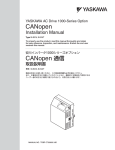Download Troubleshooting - Support
Transcript
5 Troubleshooting This chapter provides descriptions of the drive faults, alarms, errors, related displays, and possible solutions. This chapter can also serve as a reference guide for tuning the drive during a trial run. 5.1 SECTION SAFETY . . . . . . . . . . . . . . . . . . . . . . . . . . . . . . 170 5.2 MOTOR PERFORMANCE FINE TUNING . . . . . . . . . . . . 173 5.3 DRIVE ALARMS, FAULTS, AND ERRORS. . . . . . . . . . . 177 5.4 FAULT DETECTION. . . . . . . . . . . . . . . . . . . . . . . . . . . . . 183 5.5 ALARM DETECTION . . . . . . . . . . . . . . . . . . . . . . . . . . . . 202 5.6 OPERATOR PROGRAMMING ERRORS . . . . . . . . . . . . 213 5.7 AUTO-TUNING FAULT DETECTION. . . . . . . . . . . . . . . . 218 5.8 DIAGNOSING AND RESETTING FAULTS . . . . . . . . . . . 222 5.9 TROUBLESHOOTING WITHOUT FAULT DISPLAY. . . . 224 OYMC TOEP C71060622-01-OY V1000 User Manual 169 5.1 Section Safety 5.1 Section Safety DANGER Electrical Shock Hazard Do not connect or disconnect wiring while the power is on. Failure to comply will result in death or serious injury. WARNING Electrical Shock Hazard Do not operate equipment with covers removed. Failure to comply could result in death or serious injury. The diagrams in this section may illustrate drives without covers or safety shields to display details. Be sure to reinstall covers or shields before operating the drives and run the drives according to the instructions described in this manual. Always ground the motor-side grounding terminal. Improper equipment grounding could result in death or serious injury by contacting the motor case. Do not touch terminals before the capacitors have fully discharged. Failure to comply could result in death or serious injury. Before wiring terminals, disconnect all power to the equipment. The internal capacitor remains charged even after the drive input power is turned off. The charge indicator LED will extinguish when the DC bus voltage is below 50 Vdc. To prevent electric shock, wait at least five minutes after all indicators are off and measure the DC bus voltage level to confirm safe level. 170 OYMC TOEP C71060622-01-OY V1000 User Manual 5.1 Section Safety WARNING Do not allow unqualified personnel to perform work on the drive. Failure to comply could result in death or serious injury. Installation, maintenance, inspection and servicing must be performed only by authorized personnel familiar with installation, adjustment and maintenance of AC drives. Do not perform work on the drive while wearing loose clothing, jewelry, or without eye protection. Troubleshooting Failure to comply could result in death or serious injury. Remove all metal objects such as watches and rings, secure loose clothing and wear eye protection before beginning work on the drive. Do not remove covers or touch circuit boards while the power is on. Failure to comply could result in death or serious injury. 5 WARNING Fire Hazard Tighten all terminal screws to the specified tightening torque. Loose electrical connections could result in death or serious injury by fire due to overheating of electrical connections. Do not use an improper voltage source. Failure to comply could result in death or serious injury by fire. Verify that the rated voltage of the drive matches the voltage of the incoming drive input power before applying power. Do not use improper combustible materials. Failure to comply could result in death or serious injury by fire. Attach the drive to metal or other noncombustible material. OYMC TOEP C71060622-01-OY V1000 User Manual 171 5.1 Section Safety NOTICE Observe proper electrostatic discharge procedures (ESD) when handling the drive and circuit boards. Failure to comply may result in ESD damage to the drive circuitry. Never connect or disconnect the motor from the drive while the drive is outputting voltage. Improper equipment sequencing could result in damage to the drive. Do not use unshielded cable for control wiring. Failure to comply may cause electrical interference resulting in poor system performance. Use shielded twisted-pair wires and ground the shield to the ground terminal of the drive. Do not allow unqualified personnel to use the product. Failure to comply could result in damage to the drive or braking circuit. Carefully review instruction manual TOBPC72060000 when connecting a braking option to the drive. Do not modify the drive circuitry. Failure to comply could result in damage to the drive and will void warranty. OYMC is not responsible for modification of the product made by the user. Check all the wiring after installing the drive and connecting other devices to ensure that all connections are correct. Failure to comply could result in damage to the drive. 172 OYMC TOEP C71060622-01-OY V1000 User Manual 5.2 Motor Performance Fine Tuning 5.2 Motor Performance Fine Tuning This section offers helpful information for counteracting oscillation, hunting, or other faults that occur while performing a trial run. Refer to the section below that corresponds to the motor control method used. Note: This section describes parameters that are commonly edited. Consult OYMC or an OYMC sales representative for more information on detailed settings and fine-tuning the drive. ◆ V/f Motor Control Method Tuning Problem • Motor hunting and oscillation at speeds between 10 and 40 Hz • Motor noise • Motor hunting and oscillation at speeds up to 40 Hz Parameter No. Countermeasure • If insufficient motor torque relative to the Hunting size of the load causes hunting, reduce the Prevention Gain setting. (n1-02) • When motor hunting and oscillation occur with a light load, increase the setting. Carrier Frequency Selection (C6-02) Default Suggested Value Setting 1.00 • If the motor noise is too loud, increase the carrier frequency. • When motor hunting and oscillation occur at dep. on speeds up to 40 Hz, lower the carrier drive frequency. capacity • The default setting for the carrier frequency depends on the drive capacity (o2-04) and the Drive Duty Selection (C6-01). • Poor torque or speed response • Motor hunting and oscillation Torque Compensation Primary Delay Time (C4-02) • If motor torque and speed response are too slow, decrease the setting. • If motor hunting and oscillation occur, increase the setting. • Poor motor torque at speeds below 10 Hz • Motor hunting and oscillation Torque Compensation Gain (C4-01) • If motor torque is insufficient at speeds below 10 Hz, increase the setting. • If motor hunting and oscillation with a relatively light load, decrease the setting. • Poor motor torque at low speeds • Motor instability at motor start Mid Output • If torque is insufficient at speeds below 10 Voltage A Hz, increase the setting. (E1-08) • If motor instability occurs at motor start, Minimum decrease the setting. Note: The recommended Output Voltage setting value is for 200 V class drives. Double (E1-10) this value when using a 400 V class drive. • Poor speed precision Slip Compensation Gain (C3-01) • After setting the motor-rated current (E2-01), motor-rated slip (E2-02) and motor no-load current (E2-03), adjust the slip compensation gain (C3-01). OYMC TOEP C71060622-01-OY V1000 User Manual 0.50 to 2.00 5 1 to A <1> 100 to 1000 ms 1.00 0.50 to 1.50 200 ms E1-08: 16.0 V E1-10: 12.0 V Initial value ±5 V <1> - Troubleshooting Table 5.1 Parameters for Tuning the Drive in V/f Motor Control Method 0.5 to 1.5 173 5.2 Motor Performance Fine Tuning <1> Default settings change when the Control Method is changed (A1-02) or a different V/f pattern is selected using parameter E1-03. The default setting shown is for V/f Control. Note: Use slip compensation to improve speed precision in V/f Control. First make sure that the proper values have been set for the motor rated current to E2-01, motor rated slip (E2-02), and motor no-load current (E2-03). Next, adjust the slip compensation gain set to C3-01 so that it is between 0.5 to 1.5. ◆ Open Loop Vector (OLV) Motor Control Method Tuning Table 5.2 Parameters for Tuning the Drive in OLV Motor Control Method Problem Parameter No. Countermeasure Default Suggeste Value d Setting • Poor motor torque and speed response AFR Gain • Control motor hunting and (n2-01) oscillation at speeds between 10 and 40 Hz. • If motor torque and speed response are too slow, gradually decrease the setting by 0.05. • If motor hunting and oscillation occur, gradually increase the setting by 0.05. 1.00 0.50 to 2.00 • Poor motor torque and speed response AFR Time • Control motor hunting and Constant 1 oscillation at speeds between (n2-02) 10 and 40 Hz. • To improve motor torque speed response, gradually reduce this setting by 10 ms and check the performance. • If motor hunting and oscillation occur as a result of load inertia, gradually increase the setting by 50 ms and check the performance. Note: Ensure that n2-02 ≤ n2-03. When making adjustments to n202, set C4-02 (Torque Compensation Primary Delay Time Constant 1) accordingly. 50 ms 50 to 2000 ms AFR Time Constant 2 (n2-03) • Overvoltage trips when accelerating, decelerating, or during sudden speed or load changes. 174 • If overvoltage trips occur, gradually increase this setting by 50 ms. • If response is slow, gradually reduce this setting by 10 ms. Note: Ensure that n2-02 750 to 2000 750 ms ≤ n2-03. When making adjustments to n2ms 03, increase the value of C4-06 (Torque Compensation Primary Delay Time 2) proportionally. • If overvoltage trips occur, gradually increase this setting by 10 ms and check the performance. Torque • If response is slow, gradually reduce this Compensation setting by 2 ms and check the Primary Delay performance. Note: Ensure that C4-02 ≤ Time Constant 2 C4-06. When changing C4-06 (Torque (C4-06) Compensation Primary Delay Time Constant 2), increase the value of n2-03 proportionally. 150 ms 150 to 750 ms OYMC TOEP C71060622-01-OY V1000 User Manual 5.2 Motor Performance Fine Tuning Parameter No. Countermeasure Default Suggeste Value d Setting • To improve motor torque speed response, gradually reduce this setting by 2 ms and Torque check the performance. • Poor motor torque and speed Compensation • If motor hunting and oscillation occur, response 20 ms Primary Delay gradually increase this setting by 10 ms. • Motor hunting and <1> Time Constant 1 Note: Ensure that C4-02 ≤ C4-06. When oscillation. (C4-02) making adjustments to C4-02, increase n202 (AFR Time Constant) proportionally. 20 to 100 ms • Poor speed response and stability Slip Compensation Primary Delay Time Constant (C3-02) • If response is slow, gradually decrease the setting by 10 ms. 200 ms 100 to 500 <1> ms • If speed is unstable, gradually increase the setting by 10 ms. • Poor speed precision Slip Compensation Gain (C3-01) • If speed is too slow, gradually increase the setting by 0.1 ms. • If speed is too fast, gradually decrease the setting by 0.1 ms. • Motor noise • Control motor hunting and oscillation occur at speeds below 10 Hz. Carrier Frequency Selection (C6-02) • If there is too much motor noise, the carrier frequency is too high. • If motor hunting and oscillation occur at dep. on low speeds, reduce the carrier frequency. drive • The default setting for the carrier capacity frequency depends on the drive capacity (o2-04) and Drive Duty Selection (C6-01). Mid Output Voltage A (E1-08) Minimum Output Voltage (E1-10) • If motor torque and speed response are too slow, increase the setting. E1-08: • If the motor exhibits excessive instability 12.0 V at start-up, reduce the setting. Note: The <1> default value is for 200 V class units. Initial ±2 V E1-10: Double this value when using a 400 V 2.5 V class drive. When working with a relatively light load, increasing this value <1> too much can create an excessively high of a torque reference. • Poor motor torque at low speeds • Poor speed response • Motor instability at motor start. 1.0 <1> 0.5 to 1.5 0 to the default setting <1> Default settings change when the Control Method is changed (A1-02) or a different V/f pattern is selected using parameter E1-03. The default setting shown is for V/f Control. When using OLV Motor Control, leave the torque compensation gain (C4-01) at its default setting of 1.00. To increase speed precision during regeneration in OLV Motor Control, enable slip compensation during regeneration (C3-04 = “1”). ◆ Motor Hunting and Oscillation Control Parameters In addition to the parameters discussed in V/f Pattern Selection: E1-03 on page 134, the following parameters indirectly affect motor hunting and oscillation. OYMC TOEP C71060622-01-OY V1000 User Manual 175 Troubleshooting Problem 5 5.2 Motor Performance Fine Tuning Table 5.3 Parameters that Affect Control Performance in Applications Name (Parameter No.) Application Dwell Function (b6-01 through b6-04) Prevents motor speed loss by maintaining the output frequency when working with heavy loads or when there is powerful backlash on the machine side. Accel/Decel Time (C1-01 through C1-11) Adjusting accel and decel times will affect the torque presented to the motor during acceleration or deceleration. S-Curve Characteristics (C2-01 through C2-04) Prevents shock at the beginning and end of acceleration and deceleration. Jump Frequency (d3-01 through d3-04) Skips over the resonant frequencies of connected machinery. Analog Filter Time Constant (H3-13) Prevents fluctuation in the analog input signal due to noise. Stall Prevention (L3-01 through L3-06, L3-11) • Prevents motor speed loss and overvoltage. Used when the load is too heavy and also during sudden acceleration/deceleration. • Adjustment is not normally required because Stall Prevention is enabled as a default. Disable Stall Prevention during deceleration (L3-04 = “0”) when using a braking resistor. Torque Limits (L7-01 through L7-04, L7-06, L7-07) • Sets the maximum torque for Open Loop Vector Control. • Ensure that the drive capacity is greater than the motor capacity when increasing this setting. Be careful when reducing this value because motor speed loss may occur with heavy loads. 176 OYMC TOEP C71060622-01-OY V1000 User Manual 5.3 Drive Alarms, Faults, and Errors 5.3 Drive Alarms, Faults, and Errors ◆ Types of Alarms, Faults, and Errors Check the LED operator for information about possible faults if the drive or motor fails to operate. Refer to Using the Digital LED Operator on page 87. If problems occur that are not covered in this manual, contact the nearest OYMC representative with the following information: Drive model Software version Date of purchase Description of the problem Troubleshooting • • • • Table 5.4 contains descriptions of the various types of alarms, faults, and errors that may occur while operating the drive. Contact OYMC or an OYMC representative in the event of drive failure. 5 Table 5.4 Types of Alarms, Faults, and Errors Type Faults Drive Responses to Alarms, Faults, and Errors • When the drive detects a fault: • The digital operator displays text that indicates the specific fault and the ALM indicator LED remains lit until the fault is reset. • The fault interrupts drive output and the motor coasts to a stop. • Depending on the setting, the drive and motor may stop via different methods than listed. • If a digital output is programmed for fault output (H2- = E), it will close if a fault occurs. • When the drive detects a fault, it will remain inoperable until that fault has been reset. Refer to Fault Reset Methods on page 223. • When the drive detects an alarm or a minor fault: • The digital operator displays text that indicates the specific alarm or minor fault and the ALM indicator LED flashes. Minor Faults and • The motor does not stop. Alarms • One of the multi-function contact outputs closes if set to be tripped by a minor fault (H2- = 10), but not by an alarm. • The digital operator displays text indicating a specific alarm and ALM indicator LED flashes. • Remove the cause of an alarm or minor fault to automatically reset. • When parameter settings conflict with one another or do not match hardware settings (such as with an option card), it results in an operation error. • When the drive detects an operation error: Operation Errors • The digital operator displays text that indicates the specific error. • Multi-function contact outputs do not operate. • When the drive detects an operation error, it will not operate the motor until the error has been reset. Correct the settings that caused the operation error to reset. OYMC TOEP C71060622-01-OY V1000 User Manual 177 5.3 Drive Alarms, Faults, and Errors Type Drive Responses to Alarms, Faults, and Errors Tuning Errors • Tuning errors occur while performing Auto-Tuning. • When the drive detects a tuning error: • The digital operator displays text indicating the specific error. • Multi-function contact outputs do not operate. • Motor coasts to stop. • Remove the cause of the error and repeat the Auto-Tuning process. ◆ Alarm and Error Displays Faults ■ When the drive detects a fault, the ALM indicator LEDs remain lit without flashing. If the LEDs flash, the drive has detected a minor fault or alarm. Refer to Minor Faults and Alarms on page 180 for more information. An overvoltage situation trips both faults and minor faults, therefore it is important to note whether the LEDs remain lit or if the LEDs flash. LED Operator Display Name LED Operator Display Name Page bUS Option Communication Error 183 CPF22 A/D Conversion Error 186 CE MEMOBUS/Modbus Communication Error 183 CPF23 PWM Feedback Data Fault 187 CF Control Fault 184 CPF24 Drive Capacity Signal Fault 187 CoF Current Offset Fault 184 dEv Excessive Speed Deviation (for Simple V/f with PG) 187 CPF02 A/D Conversion Error 184 EF0 Option Card External Fault 187 CPF03 PWM Data Fault 184 EF1 to EF6 External Fault (input terminal S1 to S6) 188 to CPF06 Drive specification mismatch during Terminal Board or Control Board replacement 184 FbH Excessive PID Feedback 188 CPF07 Terminal Board Communication Fault 185 FbL PID Feedback Loss 189 CPF08 EEPROM Serial Communications Fault 185 GF Ground Fault 189 185 LF Output Phase Loss 189 CPF11 RAM Fault 178 Page OYMC TOEP C71060622-01-OY V1000 User Manual 5.3 Drive Alarms, Faults, and Errors Name LED Operator Display Name Page CPF12 FLASH Memory Fault 185 LF2 Output Open Phase 190 Watchdog Circuit CPF13 Exception 185 oC Overcurrent 190 CPF14 Control Circuit Fault 186 CPF16 Clock Fault 186 oH CPF17 Timing Fault 186 oFA00 Option Card Fault (port A) 191 Heatsink Overheat 192 oH1 Heatsink Overheat 192 PG Disconnect (for Simple V/f with PG) 198 CPF18 Control Circuit Fault 186 PGo CPF19 Control Circuit Fault 186 rH Dynamic Braking Resistor 198 186 rr Dynamic Braking Transistor 199 186 SEr Too Many Speed Search Restarts 199 186 STO Pull-Out Detection 199 Clock Fault 186 UL3 Undertorque Detection 1 199 oH3 Motor Overheat 1 (PTC input) 193 UL4 Undertorque Detection 2 200 oH4 Motor Overheat 2 (PTC input) 193 UL5 Mechanical Weakening Detection 2 200 oL1 Motor Overload 193 Uv1 Undervoltage 200 oL2 Drive Overload 194 Uv2 Control Power Supply Undervoltage 201 oL3 Overtorque Detection 1 195 Uv3 Soft Charge Circuit Fault 201 oL4 Overtorque Detection 2 195 oS Overspeed (for Simple V/f with PG) 196 oL5 Mechanical Weakening Detection 1 195 ov Overvoltage 196 oL7 High Slip Braking OL 195 PF Input Phase Loss 197 oPr Operator Connection Fault 196 RAM Fault or Page CPF20 FLASH Memory Fault or CPF21 Watchdog Circuit Exception Note: If faults CPF11 through CPF19 occur, the LED operator will display OYMC TOEP C71060622-01-OY V1000 User Manual or . 179 Troubleshooting LED Operator Display 5 5.3 Drive Alarms, Faults, and Errors ■ Minor Faults and Alarms When a minor fault or alarm occurs, the ALM LED flashes and the text display shows an alarm code. A fault has occurred if the text remains lit and does not flash. Refer to Alarm Detection on page 202. An overvoltage situation, for example, can trigger both faults and minor faults. It is therefore important to note whether the LEDs remain lit or if the LEDs flash. Table 5.5 Minor Fault and Alarm Displays Minor Fault Output (H2- = 10) Page No output 202 Option Card Communications Error YES 202 Serial Communication Transmission Error YES 203 MEMOBUS/Modbus Communication Error YES 203 CrST Can not Reset YES 204 dEv Excessive Speed Deviation (for Simple V/f with PG) YES 204 dnE Drive Disabled YES 205 EF Run Command Input Error YES 205 EF0 Option Card External Fault YES 205 EF1 to EF6 External Fault (input terminal S1 to S6) YES 206 FbH Excessive PID Feedback YES 206 FbL PID Feedback Loss YES 206 Hbb Safe Disable Signal Input YES 207 HbbF Safe Disable Signal Input YES 207 SE MEMOBUS/Modbus Test Mode Fault YES oL5 Mechanical Weakening Detection 1 YES 195 UL5 Mechanical Weakening Detection 2 YES 200 LED Operator Display bb bUS CALL CE to 180 Name Drive Baseblock OYMC TOEP C71060622-01-OY V1000 User Manual LED Operator Display ■ Name Minor Fault Output (H2- = 10) Page dWAL FBD’s Alarm YES 187 HCA Current Alarm YES 207 oH Heatsink Overheat YES 208 oH2 Drive Overheat YES 208 oH3 Motor Overheat YES 208 oL3 Overtorque 1 YES 209 oL4 Overtorque 2 YES 209 oS Overspeed (for Simple V/f with PG) YES 209 ov Overvoltage YES 210 No output 210 PASS MEMOBUS/Modbus Test Mode Complete PGo PG Disconnect (for Simple V/f with PG) YES 211 rUn During Run 2, Motor Switch Command Input YES 211 UL3 Undertorque 1 YES 211 UL4 Undertorque 2 YES 211 Uv Undervoltage YES 212 Troubleshooting 5.3 Drive Alarms, Faults, and Errors 5 Operation Errors Table 5.6 Operation Error Displays LED Operator Display Name Page LED Operator Display Name Page oPE01 Drive Unit Setting Error 213 oPE08 Parameter Selection Error 215 oPE02 Parameter Setting Range Error 213 oPE09 PID Control Selection Error 216 oPE03 Multi-Function Input Setting Error 213 oPE10 V/f Data Setting Error 216 OYMC TOEP C71060622-01-OY V1000 User Manual 181 5.3 Drive Alarms, Faults, and Errors LED Operator Display ■ Name Page LED Operator Display Name Page oPE04 Terminal Board Mismatch Error 214 oPE11 Carrier Frequency Setting Error 216 oPE05 Run Command Selection Error 215 oPE13 Pulse Train Monitor Selection Error 217 oPE07 Multi-Function Analog Input Selection Error 215 oPE14 Application setup error 217 Auto-Tuning Errors Table 5.7 Auto-Tuning Error Displays LED Operator Display Name Er-01 Motor Data Error 218 Er-09 Acceleration Error 219 Er-02 Alarm 218 Er-11 Motor Speed Error 220 Er-03 STOP button Input 218 Er-12 Current Detection Error 220 Er-04 Line-to-Line Resistance Error 219 End1 Excessive V/f Setting 220 Er-05 No-Load Current Error 219 End2 Motor Iron Core Saturation Coefficient Error 220 Er-08 Rated Slip Error 219 End3 Rated Current Setting Alarm 221 182 Page LED Operator Display Name Page OYMC TOEP C71060622-01-OY V1000 User Manual 5.4 Fault Detection 5.4 Fault Detection ◆ Fault Displays, Causes, and Possible Solutions Table 5.8 Detailed Fault Displays, Causes, and Possible Solutions LED Operator Display Fault Name Option Communication Error bUS • After establishing initial communication, the connection was lost. • Only detected when the run command frequency reference is assigned to an option card. Possible Solution The communication cable is faulty or a short circuit exists. • Check for faulty wiring. • Correct the wiring. • Check for loose wiring and short circuits. Repair as needed. A communications data error occurred due to noise. • Check the various options available to minimize the effects of noise. • Counteract noise in control circuit, main circuit, and ground wiring. • Ensure that other equipment such as switches or relays do not cause noise and use surge suppressors if required. • Use cables recommended by OYMC or another type of shielded line. Ground the shield on the controller side or on the drive input power side. • Separate all wiring for communications devices from drive input power lines. Install a noise filter to the input side of the drive input power. The option card is damaged. • Replace the option card if there are no problems with the wiring and the error continues to occur. The option card is not properly connected to the drive. • The connector pins on the option card are not properly lined up with the connector pins on the drive. • Reinstall the option card. LED Operator Display CE Fault Name MEMOBUS/Modbus Communication Error Control data was not received for the CE detection time set to H5-09. Cause Possible Solution • Check for faulty wiring. Faulty communications wiring, or a • Correct the wiring. short circuit exists. • Check for loose wiring and short circuits. Repair as needed. A communications data error occurred due to noise. • Check the various options available to minimize the effects of noise. • Counteract noise in control circuit, main circuit, and ground wiring. • Ensure that other equipment such as switches or relays do not cause noise and use surge suppressors if required. • Use OYMC-recommended cables, or another type of shielded line. Ground the shield on the controller side or on the drive input power side. • Separate all wiring for communications devices from drive input power lines. Install a noise filter to the input side of the drive input power. OYMC TOEP C71060622-01-OY V1000 User Manual 183 Troubleshooting Cause No signal received from the PLC. 5 5.4 Fault Detection LED Operator Display Fault Name Control Fault CF A torque limit was reached continuously for three seconds or longer during a ramp to stop while in Open Loop Vector Control. Cause Possible Solution Motor parameters are not set properly. Check the motor parameter settings and repeat Auto-Tuning. Torque limit is too low. Set the torque limit to the most appropriate setting (L7-01 through L7-04). Load inertia is too big. • Adjust the deceleration time (C1-02, -04, -06, -08). • Set the frequency to the minimum value and interrupt the run command when the drive finishes decelerating. LED Operator Display Fault Name Current Offset Fault CoF There is a problem with the current detection circuit or the drive attempted to start a coasting PM motor. Cause Possible Solution While the drive automatically adjusted the current offset, the calculated value exceeded the allowable setting range. This problem may occur when attempting to restart a coasting PM motor. Enable Speed Search at start (b3-01 = 1). Use the multi-function terminals to execute External Speed Search 1 and 2 (H1- . = 61 or 62). NOTE: When using a PM motor, both External Speed Search 1 and 2 perform the same operation. LED Operator Display CPF02 Fault Name A/D Conversion Error An A/D conversion error occurred. Cause Possible Solution Control circuit is damaged. Control circuit terminals have shorted out (+V, AC). Control terminal input current has exceeded allowable levels. Cycle power to the drive. If the problem continues, replace the drive. • Check for wiring errors along the control circuit terminals. • Correct the wiring. Check the resistance of the speed potentiometer and related wiring. • Check the input current. • Reduce the current input to control circuit terminal (+V) to 20 mA. LED Operator Display CPF03 Fault Name PWM Data Error There is a problem with the PWM data. Cause Possible Solution Drive hardware is damaged. Replace the drive. LED Operator Display CPF06 184 Fault Name EEPROM Data Error There is an error in the data saved to EEPROM. OYMC TOEP C71060622-01-OY V1000 User Manual 5.4 Fault Detection Cause Possible Solution Control circuit is damaged. Cycle power to the drive. If the problem continues, replace the drive. The power supply was switched off when parameter were written (e.g. using a communications option card). Reinitialize the drive (A1-03). LED Operator Display CPF07 Fault Name Terminal Board Communications Error A communication error occurred at the terminal board. Cause Possible Solution Turn the power off and reconnect the control circuit terminals. LED Operator Display CPF08 Fault Name EEPROM Serial Communication Fault EEPROM communications are not functioning properly. Cause Possible Solution Terminal board or control board is not connected properly. Turn the power off and check the control terminal connections. LED Operator Display CPF11 5 Fault Name RAM Fault Cause Possible Solution Hardware is damaged. Replace the drive. LED Operator Display CPF12 Fault Name FLASH Memory Fault Problem with the ROM (FLASH memory). Cause Possible Solution Hardware is damaged. Replace the drive. LED Operator Display CPF13 Fault Name Watchdog Circuit Exception Self-diagnostics problem. Cause Hardware is damaged. Troubleshooting There is a fault connection between the terminal board and control board. Possible Solution Replace the drive. OYMC TOEP C71060622-01-OY V1000 User Manual 185 5.4 Fault Detection LED Operator Display CPF14 Fault Name Control Circuit Fault CPU error (CPU operates incorrectly due to noise, etc.) Cause Possible Solution Hardware is damaged. Replace the drive. LED Operator Display CPF16 Fault Name Clock Fault Standard clock error. Cause Possible Solution Hardware is damaged. Replace the drive. LED Operator Display CPF17 Fault Name Timing Fault A timing error occurred during an internal process. Cause Possible Solution Hardware is damaged. Replace the drive. LED Operator Display CPF18 Fault Name Control Circuit Fault CPU error (CPU operates incorrectly due to noise, etc.) Cause Possible Solution Hardware is damaged. Replace the drive. LED Operator Display CPF19 Fault Name Control Circuit Fault CPU error (CPU operates incorrectly due to noise, etc.) Cause Possible Solution Hardware is damaged. Replace the drive. LED Operator Display Fault Name One of the following faults occurred: RAM fault, FLASH memory error, watchdog circuit exception, clock error or CPF20 or CPF21 • RAM fault. • FLASH memory error (ROM error). • Watchdog circuit exception (self-diagnostic error). • Clock error. Cause Possible Solution Hardware is damaged. Replace the drive. LED Operator Display CPF22 186 Fault Name A/D Conversion Fault A/D conversion error. OYMC TOEP C71060622-01-OY V1000 User Manual 5.4 Fault Detection Cause Possible Solution Control circuit is damaged. • Cycle power to the drive. Refer to Diagnosing and Resetting Faults on page 222. • If the problem continues, replace the drive. LED Operator Display CPF23 Fault Name PWM Feedback Fault PWM feedback error. Cause Possible Solution Hardware is damaged. Replace the drive. LED Operator Display Fault Name Drive Capacity Signal Fault Entered a capacity that does not exist. (Checked when the drive is powered up.) Cause Troubleshooting CPF24 Possible Solution Hardware is damaged. Replace the drive. LED Operator Display Fault Name Speed Deviation (for Simple V/f with PG) dEv According to the pulse input (RP), the speed deviation is greater than the setting in F1-10 for longer than the time set to F1-11. Cause 5 Possible Solution Load is too heavy. Reduce the load. Acceleration and deceleration times are set too short. Increase the acceleration and deceleration times (C1-01 through C1-08). The load is locked up. Check the machine. Parameters are not set appropriately. Check the settings of parameters F1-10 and F1-11. Motor brake engaged. Ensure the motor brake releases properly. LED Operator Display Fault Name dWFL FBD’s Fault dWAL FBD’s fault Cause Possible Solution Fault output by a FBD’s program • Correct whatever caused the fault to occur. LED Operator Display EF0 Fault Name Option Card External Fault An external fault condition is present. Cause Possible Solution An external fault was received from • Remove the cause of the external fault. the PLC with F6-03 = 3 “alarm • Remove the external fault input from the PLC. only” (the drive continued to run). OYMC TOEP C71060622-01-OY V1000 User Manual 187 5.4 Fault Detection Problem with the PLC program. Check the PLC program and correct problems. LED Operator Display EF1 EF2 EF3 EF4 EF5 EF6 Fault Name External Fault (input terminal S1) External fault at multi-function input terminal S1. External Fault (input terminal S2) External fault at multi-function input terminal S2. External Fault (input terminal S3) External fault at multi-function input terminal S3. External Fault (input terminal S4) External fault at multi-function input terminal S4. External Fault (input terminal S5) External fault at multi-function input terminal S5. External Fault (input terminal S6) External fault at multi-function input terminal S6. Cause Possible Solution An external device has tripped an alarm function. Remove the cause of the external fault and reset the fault. Wiring is incorrect. • Ensure the signal lines have been connected properly to the terminals assigned for external fault detection (H1- = 20 to 2F). • Reconnect the signal line. Incorrect setting of multi-function contact inputs. • Check if the unused terminals set for H1- = 20 to 2F (External Fault). • Change the terminal settings. LED Operator Display Err Fault Name EEPROM Write Error Data does not match the EEPROM being written to. Cause Possible Solution • Press the - button. • Correct the parameter settings. • Cycle power to the drive. Refer to Diagnosing and Resetting Faults on page 222. LED Operator Display Fault Name Excessive PID Feedback FbH PID feedback input is greater than the level set b5-36 for longer than the time set to b5-37. To enable fault detection, set b5-12 = “2” or “5”. Cause Possible Solution Parameters are not set appropriately. Check the settings of parameters b5-36 and b5-37. Wiring for PID feedback is incorrect. 188 Correct the wiring. OYMC TOEP C71060622-01-OY V1000 User Manual 5.4 Fault Detection There is a problem with the feedback sensor. • Check the sensor on the control side. • Replace the sensor if damaged. LED Operator Display Fault Name PID Feedback Loss FbL This fault occurs when PID Feedback Loss Detection is programmed to fault (b5-12 = 2) and the PID Feedback < PID Feedback Loss Detection Level (b5-13) for the PID Feedback Loss Detection Time (b5-14). Cause Possible Solution Wiring for PID feedback is incorrect. Correct the wiring. There is a problem with the feedback sensor. Check the sensor on the controller side. If damaged, replace the sensor. LED Operator Display Fault Name Ground Fault GF • Current shorted to ground exceeded 50% of rated current on output side of the drive. • Setting L8-09 to 1 enables ground fault detection in models 5.5 kW or larger. Cause Possible Solution Motor insulation is damaged. 5 • Check the insulation resistance of the motor. • Replace the motor. • Check the motor cable. A damaged motor cable is creating a • Remove the short circuit and turn the power back on. short circuit. • Check the resistance between the cable and the ground terminal • Replace the cable. . The leakage current at the drive output is too high. • Reduce the carrier frequency. • Reduce the amount of stray capacitance. The drive started to run during Current Offset Fault or while coasting to a stop. • The value set exceeds the allowable setting range while the drive automatically adjusts the current offset (this happens only attempting to restart a PM motor that is coasting to stop). • Enable Speed Search at start (b3-01 = 1). • Perform Speed Search 1 or 2 (H1-xx = 61 or 62) via one of the external terminals. Note: Speed Search 1 and 2 are the same when using PM OLV. Hardware problem. • Replace the drive. LED Operator Display Fault Name Output Phase Loss LF • Phase loss on the output side of the drive. • Phase Loss Detection is enabled when L8-07 is set to “1” or “2”. Cause The output cable is disconnected. Possible Solution • Check for wiring errors and ensure the output cable is connected properly. • Correct the wiring. OYMC TOEP C71060622-01-OY V1000 User Manual Troubleshooting Parameters are not set appropriately. Check the settings of parameters b5-13 and b5-14. 189 5.4 Fault Detection The motor winding is damaged. • Check the resistance between motor lines. • Replace the motor if the winding is damaged. The output terminal is loose. • Apply the tightening torque specified in this manual to fasten the terminals. Refer to Wire Size on page 68. The motor being used is less than 5% of the drive rated current. Check the drive and motor capacities. An output transistor is damaged. Replace the drive. A single phase motor is being used. The drive being used cannot operate a single phase motor. LED Operator Display LF2 Fault Name Output current imbalance One or more of the phases in the output current is lost. Cause Possible Solution Phase loss has occurred on the output side of the drive. • Check for faulty wiring or poor connections on the output side of the drive. • Correct the wiring. Terminal wires on the output side of Apply the tightening torque specified in this manual to fasten the terminals. the drive are loose. Refer to Wire Size on page 68. No signal displays from the gate driver board. Replace the drive. Contact OYMC or an OYMC representative for assistance. Motor impedance or motor phases are uneven. • Measure the line-to-line resistance for each motor phase. Ensure all values are the same. • Replace the motor. Contact OYMC or an OYMC representative for assistance. LED Operator Display Fault Name Overcurrent oC Cause Drive sensors have detected an output current greater than the specified overcurrent level. Possible Solution The motor has been damaged due to Check the insulation resistance. overheating or the motor insulation Replace the motor. is damaged. • Check the motor cables. One of the motor cables has shorted • Remove the short circuit and power the drive back up. out or there is a grounding problem. • Check the resistance between the motor cables and the ground terminal • Replace damaged cables. The load is too heavy. 190 . • Measure the current flowing into the motor. • Replace the drive with a larger capacity unit if the current value exceeds the rated current of the drive. • Determine if there is sudden fluctuation in the current level. • Reduce the load to avoid sudden changes in the current level or switch to a larger drive. OYMC TOEP C71060622-01-OY V1000 User Manual 5.4 Fault Detection The acceleration or deceleration times are too short. • Calculate the torque needed during acceleration relative to the load inertia and the specified acceleration time. • If the right amount of torque cannot be set, make the following changes: • Increase the acceleration time (C1-01, -03, -05, -07) • Increase the S-curve characteristics (C2-01 through C2-04) • Increase the capacity of the drive. Magnetic contactor (MC) on the output side of the drive has turned on or off. Set up the operation sequence so that the MC is not tripped while the drive is outputting current. V/f setting is not operating as expected. • Check the ratios between the voltage and frequency. • Set parameter E1-04 through E1-10 appropriately. Set E3-04 through E3-10 when using a second motor. • Lower the voltage if it is too high relative to the frequency. Excessive torque compensation. • Check the amount of torque compensation. • Reduce the torque compensation gain (C4-01) until there is no speed loss and less current. • Review the possible solutions provided for handling noise interference. Drive fails to operate properly due to • Review the section on handling noise interference and check the control noise interference. circuit lines, main circuit lines and ground wiring. Overexcitation gain is set too high. • Check if fault occurs simultaneously to overexcitation function operation. • Consider motor flux saturation and reduce the value of n3-13 (Overexcitation Deceleration Gain). Run command applied while motor was coasting. • Enable Speed Search at start (b3-01 = “1”). • Program the Speed Search command input through one of the multi-function contact input terminals (H1- = “61” or “62”). The wrong motor code has been entered for PM Open Loop Vector (Yaskawa motors only). Enter the correct motor code to E5-01 to indicate that a PM motor is connected. The motor control method and motor do not match. • Check which motor control method the drive is set to (A1-02). • For IM motors, set A1-02 = “0” or “2”. • For PM motors, set A1-02 = “5”. The motor cable is too long. Use a larger drive. LED Operator Display oFA00 Fault Name Option Card Fault (Port A) The option card is incompatible with the drive. Cause Possible Solution The option card is incompatible with Use a compatible option card. the drive. LED Operator Display oFA01 Fault Name Option Card Fault (Port A) Replace the option card. OYMC TOEP C71060622-01-OY V1000 User Manual 191 Troubleshooting The drive is attempting to operate a • Check the motor capacity. specialized motor or a motor larger • Ensure that the rated capacity of the drive is greater than or equal to the than the maximum size allowed. capacity rating found on the motor nameplate. 5 5.4 Fault Detection Cause Possible Solution The option card is not connected properly to the drive. Turn the power off and reconnect the option card. LED Operator Display oFA03 oFA04 thru oFA30 thru oFA43 Fault Name Option Card Fault (port A) Option card self-diagnostic error Option Card Fault (port A) An error occurred attempting to write to the option card memory. Option Card Fault (port A) Communication ID error Cause Possible Solution Replace the option card. Contact OYMC or an OYMC representative for Option card or hardware is damaged. consultation. LED Operator Display Fault Name Heatsink Overheat oH Cause The temperature of the heatsink exceeded the value set to L8-02 (90-100°C). Default value for L8-02 is determined by drive capacity (o2-04). Possible Solution • Check the temperature surrounding the drive. Verify temperature is within drive specifications. Surrounding temperature is too high. • Improve the air circulation within the enclosure panel. • Install a fan or air conditioner to cool the surrounding area. • Remove anything near the drive that might be producing excessive heat. Load is too heavy. • Measure the output current. • Decrease the load. • Lower the carrier frequency (C6-02). Internal cooling fan is stopped. • Replace the cooling fan. Refer to Cooling Fan Replacement on page 250. • After replacing the drive, reset the cooling fan maintenance parameter (o4-03 = “0”). LED Operator Display Fault Name Overheat 1 (Heatsink Overheat) oH1 Cause The temperature of the heatsink has exceeded the value set to L8-02 (100-110°C). Default value for L8-02 is determined by drive capacity (o2-04). Possible Solution • Check the temperature surrounding the drive. • Improve the air circulation within the enclosure panel. Surrounding temperature is too hot. • Install a fan or air conditioner to cool the surrounding area. • Remove anything near the drive that might be producing excessive heat. Load is too heavy. 192 • Measure the output current. • Reduce the load. • Lower the carrier frequency (C6-02). OYMC TOEP C71060622-01-OY V1000 User Manual 5.4 Fault Detection • Check the maintenance time for the cooling fan (U4-04). The internal cooling fan has reached • If U4-04 exceeds 90%, replace the cooling fan. Refer to Cooling Fan its performance life or has Replacement on page 250. malfunctioned. • After replacing fan, reset the fan maintenance time (o4-03 = “0”). Current flowing to control circuit • Check the current level of the terminal. terminal +V exceeded the tolerance • Set the current to the control circuit terminal to be 20 mA or less. level. LED Operator Display Fault Name Motor Overheat Alarm (PTC Input) oH3 • The motor overheat signal to analog input terminal A1 or A2 exceeded the alarm detection level. • Detection requires multi-function analog input H3-02 or H3-10 be set to “E”. Possible Solution • Check the size of the load, the accel/decel times and the cycle times. • Decrease the load. • Increase the acceleration and deceleration times (C1-01 through C1-08). • Adjust the preset V/f pattern (E1-04 through E1-10). This will mainly involve reducing E1-08 and E1-10. • Be careful not to lower E1-08 and E1-10 excessively, as this reduces load tolerance at low speeds. Motor has overheated • Check the motor-rated current. • Enter the motor-rated current as indicated on the motor nameplate (E2-01). • Ensure the motor cooling system is operating normally. • Repair or replace the motor cooling system. LED Operator Display Fault Name Motor Overheat Fault (PTC Input) oH4 • The motor overheat signal to analog input terminal A1 or A2 exceeded the fault detection level. • Detection requires that multi-function analog input H3-02 or H3-10 = “E”. Cause Possible Solution • Check the size of the load, the accel/decel times and the cycle times. • Decrease the load. • Increase the acceleration and deceleration times (C1-01 through C1-08). • Adjust the preset V/f pattern (E1-04 through E1-10). This will mainly involve reducing E1-08 and E1-10.Be careful not to lower E1-08 and E1-10 excessively because this reduces load tolerance at low speeds Motor has overheated. • Check the motor-rated current. • Enter the motor-rated current as indicated on the motor nameplate (E2-01). • Ensure the motor cooling system is operating normally. • Repair or replace the motor cooling system. LED Operator Display oL1 Fault Name Motor Overload The electrothermal sensor tripped overload protection. OYMC TOEP C71060622-01-OY V1000 User Manual 193 Troubleshooting Cause 5 5.4 Fault Detection Cause Possible Solution Load is too heavy. Reduce the load. Cycle times are too short during acceleration and deceleration. Increase the acceleration and deceleration times (C1-01 through C1-08). • Drive overloaded at low speeds. • Reduce the load. • Overload may occur at low speeds • Increase the speed. when using a general-purpose • If the drive is supposed to operate at low speeds, either increase the motor motor, even if operating within the capacity or use a motor specifically designed to operate with the drive. rated current limitation. Although a special type of motor is being used, the motor protection Set L1-01 = “2”. selection is set for a general-purpose motor (L1-01 = 1). Voltage is too high for the V/f characteristics. • Adjust the user set V/f patterns (E1-04 through E1-10). Parameters E1-08 and E1-10 may need to be reduced. • If E1-08 and E1-10 are set too high, there may be very little load tolerance at low speed. The wrong motor-rated current is set • Check the motor-rated current. to E2-01. • Enter the value written on the motor nameplate to parameter E2-01. The maximum frequency for the drive input power is set too low. • Check the rated frequency indicated on the motor nameplate. • Enter the rated frequency to E1-06 (Base Frequency). Multiple motors are running off the same drive. Disable the Motor Protection function (L1-01 = “0”) and install a thermal relay to each motor. The electrical thermal protection characteristics and motor overload characteristics do not match. • Check the motor characteristics. • Correct the value set to L1-01 (Motor Protection Function). • Install an external thermal relay. The electrical thermal relay is operating at the wrong level. • Check the current rating listed on the motor nameplate. • Check the value set for the motor-rated current (E2-01). Cause Possible Solution Overexcitation current is enabled. • Overexcitation is a potential serious danger to the motor. • Reduce the excitation deceleration gain (n3-13). • Set L3-04 (Stall Prevention during Deceleration) to a value other than 4. • Disable overexcitation (n3-23 = “0”). • Check values set to Speed Search related parameters. Speed Search related parameters are • Adjust the Speed Search current and Speed Search deceleration times (b3-02 not set to the proper values. and b3-03 respectively). • After Auto-Tuning, enable Speed Estimation Type Search (b3-24 = “1”). Output current fluctuation due to input phase loss. Check the power supply for phase loss. LED Operator Display oL2 Fault Name Drive Overload The thermal sensor of the drive triggered overload protection. Cause Load is too heavy. 194 Possible Solution Reduce the load. OYMC TOEP C71060622-01-OY V1000 User Manual 5.4 Fault Detection Cycle times are too short during acceleration and deceleration. Increase the settings for the acceleration and deceleration times (C1-01 through C1-08). Voltage is too high for the V/f characteristics. • Adjust the preset V/f pattern (E1-04 through E1-10). This will mainly involve reducing E1-08 and E1-10. • Be careful not to lower E1-08 and E1-10 excessively because this reduces load tolerance at low speeds. Replace the drive with a larger model. Overload occurred when operating at low speeds. • Reduce the load when operating at low speeds. • Replace the drive with a model that is one frame size larger. • Lower the carrier frequency (C6-02). Excessive torque compensation. Reduce the torque compensation gain (C4-01) until there is no speed loss but less current. Speed Search related parameters are not set correctly. • Check the settings for all Speed Search related parameters. • Adjust the current used during Speed Search and the Speed Search deceleration time (b3-03 and b3-02 respectively). • After Auto-Tuning the drive, enable the Speed Search Estimation Type (b3-24 = “1”). Output current fluctuation due to input phase loss. Check the power supply for phase loss. LED Operator Display Troubleshooting Drive capacity is too small. Fault Name Overtorque Detection 1 oL3 The current has exceeded the value set for torque detection (L6-02) for longer than the allowable time (L6-03). Cause Possible Solution Parameter settings are not appropriate for the type of load. Check the settings of parameters L6-02 and L6-03. There is a fault on the machine side (e.g., the machine is locked up). Check the status of the load. Remove the cause of the fault. LED Operator Display Fault Name Overtorque Detection 2 oL4 The current has exceeded the value set for Overtorque Detection 2 (L6-05) for longer than the allowable time (L6-06). Cause Possible Solution Parameter settings are not appropriate for the type of load. Check the settings of parameters L6-05 and L6-06. There is a fault on the machine side (e.g., the machine is locked up). Check the status of the load. Remove the cause of the fault. LED Operator Display Fault Name High-Slip Braking OL oL7 The output frequency stayed constant for longer than the time set in n3-04 during High-slip Braking. OYMC TOEP C71060622-01-OY V1000 User Manual 195 5 5.4 Fault Detection Cause Possible Solution Excessive load inertia. Motor is driven by the load. Something on the load side is restricting deceleration. • Reduce deceleration times using parameters C1-02, -04, -06 and -08 in applications that do not use High-slip Braking. • Use a braking resistor to shorten deceleration time. • Increase parameter n3-04 (High-slip Braking Overload Time). The overload time during High-slip • Install a thermal relay and increase the parameter setting of n3-04 to the Braking is too short. maximum value. LED Operator Display Fault Name Digital Operator Connection Fault oPr • The LCD operator has been disconnected from the drive. Note: An oPr fault will occur when all of the following conditions are true: • Output is interrupted when the operator is disconnected (o2-06 = 1). • The run command is assigned to the LCD operator (b1-02 = 0 and LOCAL has been selected). Cause Possible Solution LCD operator is not properly connected to the drive. • Check the connection between the LCD operator and the drive. • Replace the cable if damaged. • Turn off the drive input power and disconnect the LCD operator. Next reconnect the operator and turn the drive input power back on. LED Operator Display oS Fault Name Overspeed (Simple V/f with PG) Pulse input (RP) indicates that motor speed feedback exceeded F1-08 setting. Cause Possible Solution Overshoot or undershoot is occurring. • Adjust the gain by using the pulse train input parameters (H6-02 through H6-05). • Increase the settings for C5-01 (Speed Control Proportional Gain 1) and reduce C5-02 (Speed Control Integral Time 1). Incorrect PG pulse settings. Set the H6-02 (Pulse Train Input Scaling) = 100%, the number of pulses during maximum motor revolutions. Inappropriate parameter settings. Check the setting for the overspeed detection level and the overspeed detection time (F1-08 and F1-09). LED Operator Display Fault Name Overvoltage ov Voltage in the DC bus has exceeded the overvoltage detection level. For 200 V class: approximately 410 V For 400 V class: approximately 820 V (740 V when E1-01 is less than 400) Cause Possible Solution Deceleration time is too short and regenerative energy flows from the motor into the drive. • Increase the deceleration time (C1-02, -04, -06, -08). • Install a braking resistor or a dynamic braking resistor unit. • Enable stall prevention during deceleration (L3-04 = “1”). Stall prevention is enabled as the default setting. 196 OYMC TOEP C71060622-01-OY V1000 User Manual Acceleration time is too short. • Check if sudden drive acceleration triggers an overvoltage alarm. • Increase the acceleration time. • Use longer S-curve acceleration and deceleration times. Excessive braking load. The braking torque was too high, causing regenerative energy to charge the DC bus. Reduce the braking torque, use a braking option, or lengthen decel time. Surge voltage entering from the drive input power. Install a DC reactor. Note: Voltage surge can result from thyristor convertor and phase advancing capacitor using same drive main input power supply. Ground fault in the output circuit causing the DC bus capacitor to overcharge. • Check the motor wiring for ground faults. • Correct grounding shorts and turn the power back on. Improper Setting of Speed Search related parameters. (Includes Speed Search after a momentary power loss and after a fault restart.) • Check the settings for Speed Search related parameters. • Enable Speed Search Retry function (b3-19 greater than or equal to 1 to 10). • Adjust the current level during Speed Search and the deceleration time (b3-02 and b3-03 respectively). • Perform Line-to-Line Resistance Auto-Tuning and then enable Speed Estimation Type Speed Search (b3-24 = “1”). Excessive regeneration when overshoot occurs after acceleration. Enable the Overvoltage Suppression function (L3-11 = “1”). Lengthen the S-curve at acceleration end. Drive input power voltage is too high. • Check the voltage. • Lower drive input power voltage within the limits listed in the specifications. The dynamic braking transistor is damaged. Replace the drive. The braking transistor is wired incorrectly. • Check braking transistor wiring for errors. • Properly rewire the braking resistor device. 5 • Review the list of possible solutions provided for controlling noise. Drive fails to operate properly due to • Review the section on handling noise interference and check the control noise interference. circuit lines, main circuit lines and ground wiring. Load inertia has been set incorrectly. • Check the load inertia settings when using KEB, overvoltage suppression or Stall Prevention during deceleration. • Adjust L3-25 (Load Inertia Ratio) in accordance with the load. Braking function is being used in PM Open Loop Vector Control. Connect a braking resistor. Motor hunting occurs. • Adjust the parameters that control hunting. • Set the hunting prevention gain (n1-02). • Adjust the AFR time constant (n2-02 and n2-03) when in OLV Control. • Use parameters n8-45 (PM Speed Feedback Detection Suppression Gain) and n8-47 (Pull-In Current Compensation Time Constant). LED Operator Display Fault Name Input Phase Loss PF Drive input power has an open phase or has a large imbalance of voltage between phases. Detected when L8-05 = 1 (enabled). Cause Possible Solution There is phase loss in the drive input • Check for wiring errors in the main circuit drive input power. power. • Correct the wiring. OYMC TOEP C71060622-01-OY V1000 User Manual Troubleshooting 5.4 Fault Detection 197 5.4 Fault Detection There is loose wiring in the drive input power terminals. • Ensure the terminals are tightened properly. • Apply the tightening torque specified in this manual to fasten the terminals. Refer to Wire Gauges and Tightening Torque on page 59 • Check the voltage from the drive input power. • Review the possible solutions for stabilizing the drive input power. There is excessive fluctuation in the • Disable Input Phase Loss Detection (L8-05 = “0”). PF is detected if DC bus drive input power voltage. ripple is too high. If it is disabled, there is no fault but the ripple is still too high, thereby the capacitors are stressed more and lose lifetime. There is poor balance between voltage phases. • Stabilize drive input power or disable phase loss detection. • Check the maintenance time for the capacitors (U4-05). • Replace the drive if U4-05 is greater than 90%. The main circuit capacitors are worn. • Check for anything wrong with the drive input power. • If nothing is wrong with the drive input power, try the following solutions if the alarm continues: • Disable Input Phase Loss Protection selection (L8-05 = “0”). PF is detected if DC bus ripple is too high. If it is disabled, there is no fault but the ripple is still too high, thereby the capacitors are stressed more and lose lifetime. • Replace the drive. LED Operator Display PGo Fault Name PG Disconnect (for Simple V/f with PG) No PG pulses are received for longer than the time set to F1-14. Cause Possible Solution Pulse input (RP) is disconnected. Reconnect the pulse input (RP). Pulse input (RP) wiring is wrong. Correct the wiring. Motor brake engaged. Ensure the motor brake releases properly. LED Operator Display Fault Name Braking Resistor Overheat rH Cause Braking resistor protection was triggered. Fault detection is enabled when L8-01 = 1 (disabled as a default). Possible Solution Deceleration time is too short and excessive regenerative energy is flowing back into the drive. • Check the load, deceleration time and speed. • Reduce the load. • Increase the acceleration and deceleration times (C1-01 through C1-08). • Replace the braking option with a larger device that can handle the power that is discharged. Excessive braking inertia. Recalculate braking load and braking power. Then try reducing the braking load and checking the braking resistor settings and improve braking capacity. The proper braking resistor has not been installed. • Check the specifications and conditions for the braking resistor device. • Select the optimal braking resistor. Note: The magnitude of the braking load trips the braking resistor overheat alarm, NOT the surface temperature. Using the braking resistor more frequently than its rating trips the alarm even when the braking resistor surface is not very hot. 198 OYMC TOEP C71060622-01-OY V1000 User Manual 5.4 Fault Detection LED Operator Display rr Fault Name Dynamic Braking Transistor The built-in dynamic braking transistor failed. Cause Possible Solution The braking transistor is damaged. • Cycle power to the drive and check if the fault reoccurs. Refer to Diagnosing and Resetting Faults on page 222. • Replace the drive if the fault continues. The control circuit is damaged. LED Operator Display SEr Fault Name Too Many Speed Search Restarts The number of speed search restarts exceeded the number set to b3-19. Cause Possible Solution Troubleshooting Speed Search parameters are set to the wrong values. • Reduce the detection compensation gain during Speed Search (b3-10). • Increase the current level when attempting Speed Search (b3-17). • Increase the detection time during Speed Search (b3-18). • Repeat Auto-Tuning. The motor is coasting in the opposite Enable Bi-directional Speed Search (b3-14 = “1”). direction of the run command. LED Operator Display STO Fault Name Pull-Out Detection 5 Motor pull-out has occurred. Cause Possible Solution • Enter the correct motor code for the PM being used into E5-01. The wrong motor code has been set • For special-purpose motors, enter the correct data to all E5 parameters (Yaskawa motors only). according to the Test Report provided for the motor. Load is too heavy. • Increase the value set to n8-55 (Load Inertia for PM). • Increase the value set to n8-51 (Pull-In Current during Accel/Decel for PM). • Reduce the load. • Increase the motor or drive capacity. Load inertia is too heavy. Increase n8-55 (Load Inertia for PM). Acceleration and deceleration times • Increase the acceleration and deceleration times (C1-01 through C1-08). are too short. • Increase the S-curve acceleration and deceleration times (C2-01). LED Operator Display Fault Name Undertorque Detection 1 UL3 The current has fallen below the minimum value set for torque detection (L6-02) for longer than the allowable time (L6-03). Cause Parameter settings are not appropriate for the type of load. Possible Solution Check the settings of parameters L6-02 and L6-03. There is a fault on the machine side. Check the load for any problems. OYMC TOEP C71060622-01-OY V1000 User Manual 199 5.4 Fault Detection LED Operator Display Fault Name Undertorque Detection 2 UL4 The current has fallen below the minimum value set for torque detection (L6-05) for longer than the allowable time (L6-06). Cause Possible Solution Parameter settings are not appropriate for the type of load. Check the settings of parameters L6-05 and L6-06. There is a fault on the machine side. Check the load for any problems. LED Operator Display UL5 Fault Name Mechanical Weakening Detection 2 The operation conditions matched the conditions set to L6-08. Cause Possible Solution Undertorque was detected and matched the condition of mechanical Check the load side for any problems. loss detection operation selection (L6-08). LED Operator Display Fault Name DC Bus Undervoltage One of the following conditions occurred while the drive was stopped: Uv1 • Voltage in the DC bus fell below the undervoltage detection level (L2-05). • For 200 V class: approximately 190 V (160 V for single phase drives) • For 400 V class: approximately 380 V (350 V when E1-01 is less then 400) The fault is output only if L2-01 = 0 or L2-01 = 1 and the DC bus voltage is under L1-05 for longer than L2-02. Cause Input power phase loss. Possible Solution • The main circuit drive input power is wired incorrectly. • Correct the wiring. • Ensure there are no loose terminals. One of the drive input power wiring • Apply the tightening torque specified in this manual to fasten the terminals. terminals is loose. Refer to Wire Size on page 68 There is a problem with the voltage • Check the voltage. from the drive input power. • Correct the voltage to within range listed in drive input power specifications. The power has been interrupted. Correct the drive input power. Drive internal circuitry has become worn. • Check the maintenance time for the capacitors (U4-05). • Replace the drive if U4-05 exceeds 90%. The drive input power transformer is not large enough and voltage drops Check the capacity of the drive input power transformer. after switching on power. Air inside the drive is too hot. Check the drive’s internal temperature. Problem with the CHARGE indicator. Replace the drive. 200 OYMC TOEP C71060622-01-OY V1000 User Manual 5.4 Fault Detection LED Operator Display Uv2 Fault Name Control Power Supply Voltage Fault Voltage is too low for the control drive input power. Cause Possible Solution L2-02 changed from its default value in drive that is 7.5 kW or smaller without installing a Momentary Power Loss Ride-Thru. Correct parameter L2-02 setting or install optional Momentary Power Loss Ride-Thru unit. The wiring for the control power supply is damaged. • Cycle power to the drive. Check if the fault reoccurs. • Replace the drive if the fault continues to occur. Internal circuitry is damaged. • Cycle power to the drive. Check if the fault reoccurs. • Replace the drive if the fault continues to occur. Uv3 Fault Name Undervoltage 3 (Inrush Prevention Circuit Fault) The inrush prevention circuit has failed. Cause The contactor on the inrush prevention circuit is damaged. Troubleshooting LED Operator Display Possible Solution • Cycle power to the drive. Check if the fault reoccurs. • Replace the drive if the fault continues to occur. • Check monitor U4-06 for the performance life of the inrush prevention circuit. • Replace the drive if U4-06 exceeds 90%. OYMC TOEP C71060622-01-OY V1000 User Manual 5 201 5.5 Alarm Detection 5.5 Alarm Detection Alarms are drive protection functions that do not operate the fault contact. The drive will return to original status when the cause of the alarm has been removed. During an alarm condition, the Digital Operator display flashes and an alarm output is generated at the multi-function outputs (H2-01 to H2-03), if programmed. Investigate the cause of the alarm and refer to Table 5.9 for the appropriate action. ◆ Alarm Codes, Causes, and Possible Solutions Table 5.9 Alarm Codes, Causes, and Possible Solutions LED Operator Display bb Cause Minor Fault Name Baseblock Drive output interrupted as indicated by an external baseblock signal. Possible Solutions External baseblock signal entered via multi-function input terminal (S1 to S6). Check external sequence and baseblock signal input timing. LED Operator Display Minor Fault (H2 = 10) No output Minor Fault Name Option Communication Error bUS Cause • After initial communication was established, the connection was lost. • Assign a run command frequency reference to the option card. Possible Solutions Minor Fault (H2 = 10) Connection is broken or master controller stopped communicating. • Check for faulty wiring. • Correct the wiring. • Repair ground wiring or disconnected cables. YES Option card is damaged. If there are no problems with the wiring and the fault continues to occur, replace the option card. YES The option card is not properly connected to the drive. • The connector pins on the option card are not properly lined up with the connector pins on the drive. • Reinstall the option card. YES 202 OYMC TOEP C71060622-01-OY V1000 User Manual 5.5 Alarm Detection LED Operator Display CALL YES Minor Fault Name Serial Communication Transmission Error Communication has not yet been established. Cause Possible Solutions Minor Fault (H2 = 10) Communications wiring is • Check for wiring errors. faulty, there is a short circuit, • Correct the wiring. or something is not connected • Remove and ground shorts and reconnect loose wires. properly. YES Programming error on the master side. Check communications at start-up and correct programming errors. YES Communications circuitry is damaged. • Perform a self-diagnostics check. • Replace the drive if the fault continues to occurs. YES Terminal resistance setting is incorrect. The terminal slave drive must have the internal terminal resistance switch set correctly. Place DIP switch S2 to the ON position. Refer to MEMOBUS/Modbus Switch Settings on page 391. YES LED Operator Display CE 5 Minor Fault Name MEMOBUS/Modbus Communication Error Control data was not received correctly for two seconds. Cause Possible Solutions Minor Fault (H2 = 10) A data error occurred due to noise. • Check options available to minimize the effects of noise. • Counteract noise in the control circuit wiring, main circuit lines and ground wiring. • Reduce noise on the controller side. • Use surge absorbers on magnetic contactors or other equipment causing the disturbance. • Use cables recommended by OYMC or another type of shielded line. The shield should be grounded on the controller side or on the drive input power side. • Separate all wiring for communications devices from drive input power lines. Install a noise filter to the input side of the drive input power. YES OYMC TOEP C71060622-01-OY V1000 User Manual Troubleshooting A data error occurred due to noise. • Check options available to minimize the effects of noise. • Take steps to counteract noise in the control circuit wiring, main circuit lines and ground wiring. • Try to reduce noise on the controller side. • Use surge absorbers on magnetic contactors or other equipment causing the disturbance. • Use cables recommended by OYMC, or another type of shielded line. The shield should be grounded on the controller side or on the drive input power side. • All wiring for communications devices should be separated from drive input power lines. Install a noise filter to the input side of the drive input power. 203 5.5 Alarm Detection Communication protocol is incompatible. • Check the H5 parameter settings as well as the protocol setting in the controller. • Ensure settings are compatible. YES The CE detection time (H5-09) is set shorter than the • Check the PLC. time required for a • Change the software settings in the PLC. communication cycle to take • Set a longer CE detection time (H5-09). place. YES Incompatible PLC software • Check the PLC. settings or there is a hardware • Remove the cause of the error on the controller side. problem. YES Communications cable is disconnected or damaged. YES • Check the connector for a signal through the cable. • Replace the communications cable. LED Operator Display CrST Minor Fault Name Can Not Reset Fault reset was being executed when a run command was entered. Possible Solutions Minor Fault (H2 = 10) • Ensure that a run command cannot be entered from the external terminals or option card during fault reset. • Turn off the run command. YES Cause Fault reset was being executed when a run command was entered. LED Operator Display Minor Fault Name Speed Deviation (for Simple V/f with PG) dEv According to the pulse input (RP), the speed deviation is greater than the setting in F1-10 for a time longer than the setting in F1-11. Cause Load is too heavy Possible Solutions Reduce the load. Minor Fault Output (H2- = 10) YES Acceleration and deceleration Increase the acceleration and deceleration times (C1-01 through times are set too short. C1-08). YES The load is locked up. Check the machine. YES Parameter settings are inappropriate. Check the settings of parameters F1-10 and F1-11. YES The motor brake engaged. Ensure the brake releases properly. YES 204 OYMC TOEP C71060622-01-OY V1000 User Manual 5.5 Alarm Detection LED Operator Display Minor Fault Name Drive Disabled Cause Possible Solutions “Drive Enable” is set to a multi-function contact input (H1- = 6A) and that signal was switched off. Check the operation sequence. LED Operator Display EF Minor Fault Name Both forward run and reverse run closed simultaneously for over 0.5 s. Possible Solutions Minor Fault Output (H2- = 10) Check the forward and reverse command sequence and correct the problem. Note: When minor fault EF detected, motor ramps to stop. YES LED Operator Display EF0 YES Forward/Reverse Run Command Input Error Cause Sequence error Minor Fault Output (H2- = 10) Minor Fault Name 5 Option Card External Fault An external fault condition is present. Cause Possible Solutions Minor Fault Output (H2- = 10) An external fault was received from the PLC with F6-03 = 3 (causing the drive to continue running when an external fault occurs). • Remove the cause of the external fault. • Remove the external fault input from the PLC. YES There is a problem with the PLC program. Check the PLC program and correct problems. YES LED Operator Display EF1 EF2 EF3 EF4 Minor Fault Name External fault (input terminal S1) External fault at multi-function input terminal S1. External fault (input terminal S2) External fault at multi-function input terminal S2. External fault (input terminal S3) External fault at multi-function input terminal S3. External fault (input terminal S4) External fault at multi-function input terminal S4. OYMC TOEP C71060622-01-OY V1000 User Manual Troubleshooting dnE 205 5.5 Alarm Detection EF5 EF6 External fault (input terminal S5) External fault at multi-function input terminal S5. External fault (input terminal S6) External fault at multi-function input terminal S6. Cause Possible Solutions Minor Fault Output (H2- = 10) An external device has tripped an alarm function. Remove the cause of the external fault and reset the multi-function input value. YES Wiring is incorrect. • Ensure the signal lines have been connected properly to the terminals assigned for external fault detection (H1- = 20 to 2F). • Reconnect the signal line. YES Multi-function contact inputs are set incorrectly. • Check if the unused terminals have been set for H1- = 20 to 2F (External Fault). • Change the terminal settings. YES LED Operator Display Minor Fault Name Excessive PID Feedback FbH The PID feedback input is higher than the level set in b5-36 for longer than the time set in b5-37, and b5-12 is set to 1 or 4. Cause Possible Solutions Parameters settings for b5-36 and b5-37 are incorrect. Check parameters b5-36 and b5-37. Minor Fault Output (H2- = 10) YES PID feedback wiring is faulty. Correct the wiring. YES Feedback sensor has malfunctioned. Check the sensor and replace it if damaged. YES Feedback input circuit is damaged. Replace the drive. YES LED Operator Display Minor Fault Name PID Feedback Loss FbL The PID feedback input is lower than the level set in b5-13 for longer than the time set in b5-14, and b5-12 is set to 1 or 4. Cause Parameters settings for b5-13 and b5-14 are incorrect. Possible Solutions Check parameters b5-13 and b5-14. Minor Fault Output (H2- = 10) YES PID feedback wiring is faulty. Correct the wiring. YES Feedback sensor has malfunctioned. YES 206 Check the sensor and replace it if damaged. OYMC TOEP C71060622-01-OY V1000 User Manual 5.5 Alarm Detection Replace the drive. YES LED Operator Display Hbb Minor Fault Name Safe Disable Signal Input Both Safe Disable input channels open. Cause Possible Solutions Minor Fault Output (H2- = 10) Both Safe Disable Inputs H1 and H2 are open. • Check if external safety circuit tripped and disabled the drive. • If the Safe Disable function is not utilized, check if the terminals HC, H1 and H2 are linked. YES Internally, both Safe Disable channels are broken. Replace the drive. YES LED Operator Display HbbF Minor Fault Name Safe Disable Signal Input One Safe Disable input channels open. Cause Possible Solutions Minor Fault Output (H2- = 10) One of the inputs H1 and H2 is open while the other is closed. • Check the wiring to device that controls the Safe Disable inputs. • If the Safe Disable function is not utilized, check if the terminals HC, H1 and H2 are linked properly. YES One of the Safe Disable channels is faulty. Replace the drive. YES LED Operator Display HCA Load is too heavy. 5 Minor Fault Name Current Alarm Drive current exceeded overcurrent warning level (150% of the rated current). Cause Possible Solutions • Measure the current flowing through the motor. • Reduce the load or increase the capacity of the drive. • Calculate the torque required during acceleration and for the inertia moment. • If the torque level is not right for the load, take the following Acceleration and deceleration steps: times are too short. • Increase the acceleration and deceleration times (C1-01 through C1-08). • Increase the capacity of the drive. OYMC TOEP C71060622-01-OY V1000 User Manual Troubleshooting Feedback input circuit is damaged. Minor Fault Output (H2- = 10) YES YES 207 5.5 Alarm Detection A special-purpose motor is being used, or the drive is attempting to run a motor greater than the maximum allowable capacity. • Check the motor capacity. • Use a motor appropriate for the drive. Ensure the motor is within the allowable capacity range. The current level increased due to Speed Search after a The alarm will appear only briefly. There is no need to take momentary power loss or action to prevent the alarm from occurring in such instances. while attempting to perform a fault restart. LED Operator Display oH YES YES Minor Fault Name Heatsink Overheat The temperature exceeded the maximum allowable value. Cause Possible Solutions Minor Fault (H2 = 10) Surrounding temperature is too high • Check the surrounding temperature. • Improve the air circulation within the enclosure panel. • Install a fan or air conditioner to cool surrounding area. • Remove anything near drive that may cause extra heat. YES Internal cooling fan has stopped. • Replace the cooling fan. Refer to Cooling Fan Replacement on page 250. • After replacing the drive, reset the cooling fan maintenance parameter to (o4-03 = “0”). YES • Provide proper installation space around the drive as indicated in the manual. Refer to Correct Installation Spacing on page 40. • Allow for the specified space and ensure that there is sufficient circulation around the control panel. YES • Check for dust or foreign materials clogging cooling fan. • Clear debris caught in the fan that restricts air circulation. YES Airflow around the drive is restricted. LED Operator Display Minor Fault Name Drive Overheat Warning oH2 “Drive Overheat Warning” was input to a multi-function input terminal, S1 through S6 (H1- = B). Cause Possible Solutions An external device triggered and overheat warning in the drive. • Search for the device that tripped the overheat warning. • Solving the problem will clear the warning. LED Operator Display Minor Fault (H2 = 10) YES Minor Fault Name Motor Overheat oH3 208 The motor overheat signal entered to a multi-function analog input terminal exceeded the alarm level (H3-02 or H13-10 = E). OYMC TOEP C71060622-01-OY V1000 User Manual 5.5 Alarm Detection Cause Possible Solutions Minor Fault (H2 = 10) Repair the PTC input wiring. YES There is a fault on the machine side (e.g., the machine is locked up). • Check the status of the machine. • Remove the cause of the fault. YES Motor has overheated. • Check the load size, accel/decel times, and cycle times. • Decrease the load. • Increase accel and decel times (C1-01 to C1-08). • Adjust the preset V/f pattern (E1-04 through E1-10). This will mainly involve reducing E1-08 and E1-10. Note: Do not lower E1-08 and E1-10 excessively, because this reduces load tolerance at low speeds. • Check the motor-rated current. • Enter motor-rated current on motor nameplate (E2-01). • Ensure the motor cooling system is operating normally. • Repair or replace the motor cooling system. YES LED Operator Display Troubleshooting Motor thermostat wiring is fault (PTC input). Minor Fault Name Overtorque 1 oL3 Drive output current (or torque in OLV) was greater than L6-02 for longer than the time set in L6-03. Cause Possible Solutions Minor Fault (H2 = 10) Inappropriate parameter settings. Check parameters L6-02 and L6-03. YES There is a fault on the machine side (e.g., the machine is locked up). • Check the status of the machine. • Remove the cause of the fault. YES LED Operator Display Minor Fault Name Overtorque 2 oL4 Drive output current (or torque in OLV) was greater than L6-05 for longer than the time set in L6-06. Cause Possible Solutions Minor Fault Output (H2- = 10) Parameter settings are not appropriate. Check parameters L6-05 and L6-06. YES There is a fault on the machine side (e.g., the machine is locked up). • Check the status of the machine being used. • Remove the cause of the fault. YES LED Operator Display oS Minor Fault Name Overspeed (for Simple V/f with PG) Pulse input (RP) indicates that motor speed feedback exceeded F1-08 setting. OYMC TOEP C71060622-01-OY V1000 User Manual 209 5 5.5 Alarm Detection Possible Solutions Minor Fault Output (H2- = 10) Overshoot or undershoot is occurring. • Adjust the gain by using the pulse train input parameters (H602 through H6-05). Adjust the speed feedback accuracy. • Increase the settings for C5-01 (Speed Control Proportional Gain 1) and reduce C5-02 (Speed Control Integral Time 1). YES PG pulse settings are incorrect. Set the H6-02 (Pulse Train Input Scaling) = 100%, the number of pulses during maximum motor revolutions. YES Parameter settings are inappropriate. Check the setting for the overspeed detection level and the overspeed detection time (F1-08 and F1-09). YES Cause LED Operator Display Minor Fault Name DC Bus Overvoltage ov The DC bus voltage exceeded the trip point. For 200 V class: approximately 410 V For 400 V class: approximately 820 V (740 V when E1-01 < 400) Cause Possible Solutions Minor Fault (H2 = 10) Surge voltage present in the drive input power. • Install a DC reactor or an AC reactor. • Voltage surge can result from a thyristor convertor and a phase advancing capacitor operating on the same drive input power system. YES • The motor has shortcircuited. • Check the motor power cable, relay terminals and motor • Ground current has terminal box for short circuits. over-charged the main circuit • Correct grounding shorts and turn the power back on. capacitors via the drive input power. YES • Review possible solutions for handling noise interference. • Review section on handling noise interference and check control circuit lines, main circuit lines and ground wiring. Noise interference causes the • If the magnetic contactor is identified as a source of noise, drive to operate incorrectly. install a surge protector to the MC coil. YES Set number of fault restarts (L5-01) to a value other than 0. YES LED Operator Display Minor Fault Name PASS MEMOBUS/Modbus Comm. Test Mode Complete Cause MEMOBUS/Modbus test has finished normally. 210 Possible Solutions This verifies that the test was successful. Minor Fault Output (H2- = 10) No output OYMC TOEP C71060622-01-OY V1000 User Manual 5.5 Alarm Detection LED Operator Display Detected when no PG pulses received for a time longer than setting in F1-14. Cause Possible Solutions Minor Fault Output (H2- = 10) Pulse input (RP) is disconnected. Reconnect the pulse input (RP). YES Pulse input (RP) wiring is wrong. Correct the wiring. YES Motor brake is engaged. Ensure the brake releases properly LED Operator Display rUn Motor Switch during Run A command to switch motors was entered during run. Cause Possible Solutions A motor switch command was Change the operation pattern so that the motor switch command entered during run. is entered while the drive is stopped. LED Operator Display UL3 YES Minor Fault Name Minor Fault Output (H2- = 10) YES 5 Minor Fault Name Undertorque Detection 1 Drive output current (or torque in OLV) less than L6-02 for longer than L6-03 time. Cause Possible Solutions Minor Fault (H2 = 10) Inappropriate parameter settings. Check parameters L6-02 and L6-03. YES Load has dropped or decreased significantly. • Check for broken parts in the transmission system. YES LED Operator Display UL4 Minor Fault Name Undertorque Detection 2 Drive output current (or torque in OLV) less than L6-05 for longer than L6-06 time. Cause Possible Solutions Minor Fault (H2 = 10) Inappropriate parameter settings. Check parameters L6-05 and L6-06. YES The load has dropped or decreased significantly. • Check for broken parts in the transmission system. YES OYMC TOEP C71060622-01-OY V1000 User Manual Troubleshooting PGo Minor Fault Name PG Disconnect (for Simple V/f with PG) 211 5.5 Alarm Detection LED Operator Display Minor Fault Name Undervoltage Uv • One of the following conditions was true when the drive was stopped and a run command was entered: • DC bus voltage dropped below the level specified in L2-05. • Contactor to suppress inrush current in the drive was open. • Low voltage in the control drive input power. This alarm outputs only if L2-01 is not 0 and DC bus voltage is under L2-05. Cause Possible Solutions Minor Fault (H2 = 10) Phase loss in the drive input power. Check for wiring errors in the main circuit drive input power. Correct the wiring. YES Loose wiring in the drive input power terminals. • Ensure the terminals have been properly tightened. • Apply the tightening torque specified in this manual to fasten the terminals. Refer to Wire Gauges and Tightening Torque on page 59 YES There is a problem with the drive input power voltage. • Check the voltage. • Lower the voltage of the drive input power so that it is within the limits listed in the specifications. YES Drive internal circuitry is worn. • Check the maintenance time for the capacitors (U4-05). • Replace the drive if U4-05 exceeds 90%. YES The drive input power transformer is not large enough and voltage drops when the power is switched on. • Check for a tripped alarm when the magnetic contactor, line breaker and leakage breaker are turned on. • Check the capacity of the drive input power transformer. YES Air inside the drive is too hot. • Check the temperature inside the drive. YES The CHARGE indicator light • Replace the drive. is broken or disconnected. YES 212 OYMC TOEP C71060622-01-OY V1000 User Manual 5.6 Operator Programming Errors 5.6 Operator Programming Errors An Operator Programming Error (oPE) occurs when an inappropriate parameter is set or an individual parameter setting is inappropriate. The drive will not operate until the parameter is set correctly; however, no alarm or fault outputs will occur. If an oPE occurs, investigate the cause and refer to Table 5.10 for the appropriate action. When oPE error is displayed, press the ENTER button to display U1-34 (oPE fault constant). This monitor displays the parameter causing the oPE error. ◆ oPE Codes, Causes, and Possible Solutions LED Operator Display oPE01 Cause Error Name Drive Capacity Setting Fault Drive capacity and then value set to o2-04 do not match. Possible Solutions The drive capacity setting (o2-04) and the actual capacity of the drive are not the same. LED Operator Display Correct the value set to o2-04. 5 Error Name Parameter Range Setting Error oPE02 Cause Use U1-18 to find which parameters were set outside the setting range. Possible Solutions Parameters were set outside the possible setting range. Set parameters to the proper values. Note: Other errors are given precedence over oPE02 when multiple errors occur at the same time. LED Operator Display Error Name Multi-Function Input Selection Error oPE03 Cause • The same function is assigned to two multi-function inputs. • Excludes “Not used” and “External Fault.” The Up command was set but the Down command was not, or vice versa (settings 10 vs. 11). The Up 2 command was set but the Down 2 command was not, or vice versa (settings 75 vs. 76). OYMC TOEP C71060622-01-OY V1000 User Manual Troubleshooting Table 5.10 oPE Codes, Causes, and Possible Solutions A contradictory setting is assigned to multi-function contact inputs H1-01 through to H1-06. Possible Solutions • Ensure all multi-function inputs are assigned to different functions. • Re-enter the multi-function settings to ensure this does not occur. Correctly set functions that need to be enabled in combination with other functions. 213 5.6 Operator Programming Errors • Run /Stop command for 2-wire sequence 2 was set (H1- = 42), but forward/reverse command (H1- = 43) was not. • “Drive Enable” is set to multi-function input S1 or S2 (H1-01 = 6A or H1-02 = 6A). Correctly set functions that need to be enabled in combination with other functions. • Two of the following functions are set at the same time: • Up / Down Command (10 vs. 11) • Up 2 / Down 2 Command (75 vs. 76) • Hold Accel/Decel Stop (A) • Analog Frequency Reference Sample / Hold (1E) • Offset Frequency 1, 2, 3 Calculations (44, 45, 46) • Check if contradictory settings have been assigned to the multi-function input terminals at the same time. • Correct setting errors. The Up/Down command (10, 11) is enabled at the same time as PID control (b5-01). Disable control PID (b5-01 = “0”) or disable the Up/ Down command. • One of the following settings at the multi-function input terminals: • External Search Command 1 and External Search Command 2 (61 vs. 62) • Fast-Stop N.O. and Fast-Stop N.C. (15 vs. 17) • KEB for Momentary Power Loss and High Slip Braking (65, 66, 7A, 7B vs. 68) Check for contradictory settings assigned to the • Motor Switch Command and Accel/Decel Time 2 (16 vs. multi-function input terminals at the same time. 1A) Correct setting errors. • KEB Command 1 and KEB Command 2 (65, 66 vs. 7A, 7B) • FWD Run Command (or REV) and FWD/REV Run Command (2-wire) (40, 41 vs. 42, 43) • External DB Command and Drive Enable (60 vs. 6A)) • Motor Switch Command and UP2/DOWN2 Command (16 vs. 75, 76) • One of the following settings was entered while H1- = 2 (External Reference 1/2): • b1-15 = 4 (Pulse Train Input) and H6-01 (Pulse Train Input Function Selection) not = 0 (Frequency Reference) • b1-15 or b1-16 set to 3 but no option card connected • Although b1-15 = 1 (Analog Input) and H3-02 or H3-10 Correct the settings for the multi-function input terminal parameters. are set to 0 (Frequency Bias). H2- = 38 (Drive Enabled) but H1- is not set to 6A (Drive Enable). H1- = 7E (Direction Detection) although H6-01 is not set to 3 (Simple V/f with PG). LED Operator Display oPE04 214 Error Name Initialization required. OYMC TOEP C71060622-01-OY V1000 User Manual 5.6 Operator Programming Errors Cause Possible Solutions The drive, control board, or terminal board has been replaced and the parameter settings between the control board and the terminal board no longer match. To load the parameter settings to the drive that are stored in the terminal board, set A1-03 to 5550. Initialize parameters after drive replacement by setting A1-03 to 1110 or 2220. LED Operator Display Error Name Run Command Selection Error oPE05 The Run command selection parameter b1-02 is set to 3 but no option board is installed. Cause Possible Solutions The Run command is assigned to an option card (b1-02 = 3) that is not connected to the drive. Reconnect the option card to the drive. Troubleshooting Frequency reference is assigned to an option card (b1-01 = 3) that is not connected to the drive. Frequency reference is assigned to the pulse train input (b1-01 = 4), but terminal RP is not set for pulse train input Set H6-01 to “0”. (H6-01 is greater than 0). LED Operator Display Error Name Multi-Function Analog Input Selection Error oPE07 Cause A contradictory setting is assigned to multi-function analog inputs H3-02 through to H3-10 and PID functions conflict. Possible Solutions H3-02 and H3-10 are set to the same value. Change the settings to H3-02 and H3-10 so that functions no longer conflict. Note: Both 0 (primary analog frequency reference) and F (Not Used) can be set to H3-02 and H3-10 at the same time. The following simultaneous contradictory settings: H3-02 or H3-10 = B (PID Feedback) and H6-01 (Pulse Train Input) = 1 (PID Feedback) The following simultaneous contradictory settings: H3-02 or H3-10 = C (PID Target Value) and H6-01 = 2 (pulse train input sets the PID target value) The following simultaneous contradictory settings: H3-02 or H3-10 = C (PID Target Value) and b5-18 = 1 (enables b5-19 as the target PID value) Disable one of the PID selections. The following simultaneous contradictory settings: H6-01 or H3-10 = C (PID Target Value) and b5-18 = 1 (enables b5-19 as the target PID value) LED Operator Display Error Name Parameter Selection Error oPE08 OYMC TOEP C71060622-01-OY V1000 User Manual A function has been set that cannot be used in the motor control method selected. 215 5 5.6 Operator Programming Errors Cause Possible Solutions Attempted to use a function in the V/f motor control Check the motor control method and the functions method that is only possible in Open Loop Vector Control. available. Simple V/f with PG was enabled while not in V/f Control To use Simple V/f with PG, ensure the motor control (H6-01 = 3). method has been set to V/f Control (A1-02 = “0”). In Open Loop Vector Control, n2-02 is greater than n2-03 Correct parameter settings so that n2-02 is less than n2-03. In Open Loop Vector Control, C4-02 is greater than C4-06 Correct parameter settings so that C4-02 is less than C4-06. In PM Open Loop Vector Control, parameters E5-02 to E5-07 are set to 0. • Set the correct motor code in accordance with the motor being used (E5-01). • When using a special-purpose motor, set E5- in accordance with the Test Report provided. The following conditions are true in PM Open Loop Vector Control: E5-03 does not equal 0 E5-09 and E5-24 are both equal to 0, or neither equals 0 Set E5-09 or E5-24 to the correct value, and set the other to “0”. Set the motor-rated current for PM to “0” (E5-03). Note: Use U1-18 to find which parameters are set outside the specified setting range. Other errors are given precedence over OPE08 when multiple errors occur at the same time. LED Operator Display Error Name PID Control Selection Fault oPE09 Cause PID control function selection is incorrect. Requires that PID control is enabled (b5-01 = 1 to 4). Possible Solutions The following simultaneous contradictory settings: • Set b5-15 to another value besides 0. b5-15 not 0.0 (PID Sleep Function Operation Level) • Set the stopping method to coast to stop or ramp to stop The stopping method is set to either DC injection braking (b1-03 = “0” or “1”). or coast to stop with a timer (b1-03 = 2 or 3). LED Operator Display Error Name V/f Data Setting Error oPE10 Cause Possible Solutions — Correct the settings for E1-04, -06, -07 and -09 (or E-04, -06, -07, -09 for motor 2). LED Operator Display oPE11 216 The following setting errors have occurred where: E1-04 is greater than or equal to E1-06 is greater than or equal to E1-07 is greater than or equal to E1-09. Or the following setting errors have occurred: E3-04 is greater than or equal to E3-06 is greater than or equal to E3-07 is greater than or equal to E3-09. Error Name Carrier Frequency Setting Error Correct the setting for the carrier frequency. OYMC TOEP C71060622-01-OY V1000 User Manual 5.6 Operator Programming Errors Cause Possible Solutions The following simultaneous contradictory settings: C6-05 is greater than 6 and C6-04 is greater than C6-03 (carrier frequency lower limit is greater than the upper limit). If C6-05 is less than or equal to 6, the drive operates at C6-03. Correct the parameter settings. Upper and lower limits between C6-02 and C6-05 contradict each other. LED Operator Display Error Name Pulse Monitor Selection Error oPE13 Possible Solutions Scaling for the Pulse Train monitor is set to 0 (H6-07 = 0) Change scaling for the Pulse Train monitor or set H6-06 while H6-06 is not set to 101, 102, 105, or 116. to 101, 102, 105, or 116. LED Operator Display Error Name Application setting error oPE14 Cause Incorrect setting in combination with simple positioning stop or Bi-directional output conversion. 5 Possible Solutions Parameter b1-03 = 9 (simple positioning stop) and • Drive is not initialized to European settings (o2-09 is not 2) • Dwell function is activated (b6-03 or b6-04 are not 0) • the KEB function is activated (H1- = 65/66/7A/7B) • Stall prevention during deceleration is enabled (L3-04 is not 0) Check the initialization mode in parameter o2-09. • Over voltage suppression is enabled (L3-11 = 1) Correct the parameter settings. • High slip braking is enabled (H1- = 68) • An S-curve is applied to the deceleration ramp (C2-03 and C2-04 are not 0) PID output or frequency reference to bi-directional output frequency reference is enabled (d4-11 = 1) and the drive is not initialized to European settings. OYMC TOEP C71060622-01-OY V1000 User Manual Troubleshooting Cause Incorrect setting of monitor selection for Pulse Train (H6-06). 217 5.7 Auto-Tuning Fault Detection 5.7 Auto-Tuning Fault Detection Auto-Tuning faults are shown below. When the following faults are detected, the fault is displayed on the Digital Operator and the motor coasts to a stop. No fault or alarm outputs will occur ◆ Auto-Tuning Codes, Causes, and Possible Solutions Table 5.11 Auto-Tuning Codes, Causes, and Possible Solutions LED Operator Display Er-01 Error Name Motor Data Error Cause Possible Solutions Motor data or data entered during Auto-Tuning incorrect. • Check that the motor data entered to the T1 parameters match the information written on the motor nameplate input before Auto-Tuning. • Start Auto-Tuning over again and enter the correct information. Motor output and motor-rated current settings (T1-02 and T1-04) do not match. • Check the drive and motor capacities. • Correct the settings of parameters T1-02 and T1-04. Motor output and no-load current settings (T1-04 and E2-03) do not match. This data is required only when • Check the motor-rated current and no-load current. Auto-Tuning for Open Loop • Correct the settings of parameters T1-04 and E2-03. Vector Control or when performing Stationary Auto-Tuning. Base frequency and base motor rotations (T1-05 and T1-07) do not match. Set T1-05 and T1-07 to the correct value. LED Operator Display Er-02 Error Name Minor Fault Cause Possible Solutions Motor data entered during Auto-Tuning was incorrect. • Motor data entered to the T1 parameters does not match the information written on the motor nameplate. Enter the correct data. • Start Auto-Tuning over again and enter the correct information. • Check the wiring and correct defective connections. • Check around the machine. • Check the load. • Use the information on page 237 to find out what caused the problem. The wiring is faulty. Load is too heavy. LED Operator Display Er-03 218 Error Name STOP Button Input OYMC TOEP C71060622-01-OY V1000 User Manual 5.7 Auto-Tuning Fault Detection Cause Possible Solutions Auto-Tuning canceled by pressing STOP button. Auto-Tuning did not complete properly and will have to be performed again. LED Operator Display Er-04 Error Name Line-to-Line Resistance Error Cause Possible Solutions Motor data entered during Auto-Tuning was incorrect. • Motor data entered to the T1 parameters does not match the information written on the motor nameplate. Enter the correct data. • Start Auto-Tuning over again and enter the correct information. • Check and correct faulty motor wiring. Drive-calculated values outside • Disconnect the motor from machine and perform Rotational Auto-Tuning. parameter setting range. LED Operator Display Er-05 Error Name No-Load Current Error Cause Possible Solutions Motor data entered during Auto-Tuning was incorrect. • Motor data entered to the T1 parameters does not match the information written on the motor nameplate. Enter the correct data. • Restart Auto-Tuning and enter the correct information. Auto-Tuning did not complete within designated time frame. • Check and correct faulty motor wiring. Drive-calculated values outside • Disconnect the motor from machine and perform Rotational Auto-Tuning. parameter setting range. LED Operator Display Er-08 Error Name Rated Slip Error Cause Possible Solutions Motor data entered during Auto-Tuning was incorrect. Auto-Tuning did not complete within designated time frame. Values calculated by the drive are outside the allowable parameter setting ranges. • Motor data entered to the T1 parameters does not match the information written on the motor nameplate. Enter the correct data. • Restart Auto-Tuning and enter the correct information. • Check and correct faulty motor wiring. • Disconnect the motor from machine and perform Auto-Tuning. LED Operator Display Er-09 Error Name Acceleration Error (detected only during Rotational Auto-Tuning) Cause Possible Solutions The motor did not accelerate for • Increase the acceleration time (C1-01). the specified acceleration time. • Check if it is possible to disconnect the machine from the motor. OYMC TOEP C71060622-01-OY V1000 User Manual 219 Troubleshooting Auto-Tuning did not complete within designated time frame. 5 5.7 Auto-Tuning Fault Detection Torque limit when motoring is too low (L7-01 and L7-02). • Check the settings of parameters L7-01 and L7-02). • Increase the setting. LED Operator Display Er-11 Error Name Motor Speed Fault (detected only when Auto-Tuning is enabled) Cause Possible Solutions Torque reference is too high. (Enabled in OLV only.) • Increase the acceleration time (C1-01). • Disconnect the machine from the motor, if possible. LED Operator Display Er-12 Error Name Current Detection Error Cause Possible Solutions One of the motor phases is missing (U/T1, V/T2, W/T3). Current exceeded the current rating of the drive. The current is too low. Check motor wiring and correct problems. • Check the motor wiring for a short between motor lines. • If a magnetic contactor is used between motors, ensure it is on. • Replace the drive. Attempted Auto-Tuning without Connect the motor and perform Auto-Tuning. motor connected to the drive. Current detection signal error. LED Operator Display End1 Cause Replace the drive. Error Name Excessive V/f Setting. Detected only during Rotational Auto-Tuning, and displayed after Auto-Tuning is complete. Possible Solutions The torque reference exceeded 20% during Auto-Tuning. The results from Auto-Tuning the no-load current exceeded 80%. LED Operator Display End2 Cause • Before Auto-Tuning the drive, verify the information written on the motor nameplate and enter that data to T1-03 through T1-05. • Enter proper information to parameters T1-03 to T1-05 and repeat Auto-Tuning. • If possible, disconnect the motor from the load and perform Auto-Tuning. Error Name Motor Iron-Core Saturation Coefficient. Detected only during Rotational Auto-Tuning and displayed after Auto-Tuning is complete. Possible Solutions Motor data entered during Auto-Tuning was incorrect. • Motor data entered to the T1 parameters does not match the information written on the motor nameplate. • Restart Auto-Tuning and enter the correct information. Auto-Tuning calculated values outside the parameter setting range, assigning the iron-core saturation coefficient (E2-07, 08) a temporary value. • Check and correct faulty motor wiring. • Disconnect the motor from machine and perform Rotational Auto-Tuning. 220 OYMC TOEP C71060622-01-OY V1000 User Manual 5.7 Auto-Tuning Fault Detection LED Operator Display End3 Error Name Rated Current Setting Alarm (displayed after Auto-Tuning is complete) Cause Possible Solutions Troubleshooting • The motor line-to-line resistance and the motor-rated current are not consistent with • Check the setting of parameter T1-04. one another. • Check the motor data and repeat Auto-Tuning. • The correct current rating printed on the nameplate was not entered into T1-04. 5 OYMC TOEP C71060622-01-OY V1000 User Manual 221 5.8 Diagnosing and Resetting Faults 5.8 Diagnosing and Resetting Faults When a fault occurs and the drive stops, follow the instructions below to remove whatever conditions triggered the fault, then restart the drive. ◆ Fault Occurs Simultaneously with Power Loss WARNING! Electrical Shock Hazard. Ensure there are no short circuits between the main circuit terminals (R/L1, S/L2, and T/L3) or between the ground and main circuit terminals before restarting the drive. Failure to comply may result in serious injury or death and will cause damage to equipment. 1. 2. 3. Turn on the drive input power. Use monitor parameters U2- to display data on the operating status of the drive just before the fault occurred. Remove the cause of the fault and reset. Note: To find out what faults were triggered, check U2-02 (Fault History). Information on drive status when the fault occurred such as the frequency, current and voltage, can be found in U2-03 through U2-17. Refer to Viewing Fault Trace Data after Fault on page 223 for information on how to view fault trace data. Note: When the fault continues to be displayed after cycling power, remove the cause of the fault and reset. ◆ If the drive still has power after a fault occurs 1. 2. 3. 222 Look at the LED operator for information on the fault that occurred. Fault Displays, Causes, and Possible Solutions on page 183 Reset the fault. Refer to Fault Reset Methods on page 223. OYMC TOEP C71060622-01-OY V1000 User Manual 5.8 Diagnosing and Resetting Faults ◆ Viewing Fault Trace Data after Fault Step Display/Result 1. Turn on the drive input power. The first screen displays. ⇒ 2. Press ⇒ 3. Press 4. Press 5. Press 6. Press 7. Parameters U2-03 through U2-17 help determine cause of fault. to display the parameter setting screen. and > until U2-02 (Fault History) is displayed. to view most recent fault (here, oC). ⇒ Troubleshooting until the monitor screen is displayed. ⇒ ⇒ to view drive status information when fault occurred. ⇒ 5 㨪 ◆ Fault Reset Methods After the Fault Occurs Procedure Fix the cause of the fault, Press the RESET button on the restart the drive, and reset the digital operator fault STOP Resetting via Fault Reset Digital Input S4 Close then open the fault signal digital input via terminal S4. S4 is set fault reset as default (H1-04 = 12) If the above methods do not reset the fault, turn off the drive main power supply. Reapply power after LED operator display is out. Drive Fault Reset Switch S4 Fault Reset Digital Input SC Digital Input Common ON OFF OYMC TOEP C71060622-01-OY V1000 User Manual 223 5.9 Troubleshooting without Fault Display 5.9 Troubleshooting without Fault Display This section is for troubleshooting problems that do not trip an alarm or fault. ◆ Cannot Change Parameter Settings Cause The drive is running the motor (i.e., the Run command is present). Possible Solutions • Stop the drive and switch over to the Programming Mode. • Most parameters cannot be edited during run. The Access Level is set to restrict access • Set the Access Level to allow parameters to be edited (A1-02 = 2). to parameter settings. The operator is not in the Parameter • See what mode the LED parameter is current set for. Setup Mode (the LED screen will display • Parameters cannot be edited when in the Setup Mode (“STUP”). Switch “PAr”). modes so that “PAr” appears on the screen. A multi-function contact input terminal is • When the terminal is open, parameters cannot be edited. set to allow or restrict parameter editing • Turn on the multi-function contact input set to 1B. (H1-01 through H1-06 = 1B). The wrong password was entered. • If the password entered to A1-04 does not match the password saved to A1-05, then drive settings cannot be changed. • Reset the password. • If you cannot remember the password: • Display parameter A1-04. Press the STOP button while pressing at the same time. Parameter A1-05 will appear. • Set a new password to parameter A1-05. Undervoltage was detected. • Check the drive input power voltage by looking at the DC bus voltage • (U1-07). • Check all main circuit wiring. ◆ Motor Does Not Rotate Properly after Pressing RUN Button or After Entering External Run Command ■ Motor Does Not Rotate Cause The drive is not in the Drive Mode. 224 Possible Solutions • Check if the DRV light on the LED operator is lit. • Enter the Drive Mode to begin operating the motor. Refer to The Drive and Programming Mode on page 93. OYMC TOEP C71060622-01-OY V1000 User Manual 5.9 Troubleshooting without Fault Display Possible Solutions The LO/RE button was pushed. • Stop the drive and check if the correct frequency reference source is selected. If the operator keypad shall be the source, the LO/RE button LED must be on, if the source is REMOTE, it must be off. • Take the following steps to solve the problem: • Push the LO/RE button. • If o2-01 is set to 0, then the LO/RE button will be disabled. Auto-Tuning has just completed. • When Auto-Tuning has completed, the drive is switched back to the Programming Mode. The Run command will not be accepted unless the drive is in the Drive Mode. • Use the LED operator to enter the Drive Mode. Refer to The Drive and Programming Mode on page 93. A Fast-Stop was executed and has not yet been reset. Reset the Fast-Stop command. Settings are incorrect for the source that provides the run command. Check parameter b1-02 (Run Command Selection). Set b1-02 so that it corresponds with the correct run command source. 0: LED/LCD operator 1: Control circuit terminal (default setting) 2: MEMOBUS/Modbus communications 3: Option card One of the Safety Inputs is open. • Check for a short-circuit between terminals H1 and HC. • See if one of the Safety Inputs is open. • Correct any faulty wiring. There is faulty wiring in the control circuit terminals. • Check the wiring for the control terminal. • Correct wiring mistakes. • Check the input terminal status monitor (U1-10). The drive has been set to accept the frequency reference from the incorrect source. Check parameter b1-01 (Frequency Reference Selection 1). Set b1-01 to the correct source of the frequency reference. 0: LED operator 1: Control circuit terminal (default setting) 2: MEMOBUS/Modbus communications 3: Option card 4: Pulse train input (RP) Troubleshooting Cause 5 The terminal set to accept the main speed Check DIP switch S1. Next assign the correct input level to terminal A2 reference is set to the incorrect voltage (H3-09). Refer to Terminal A2 Switch on page 75. and/or current. Selection for the sink/source mode is incorrect. Check DIP switch S3. Refer to Sinking/Sourcing Mode Switch on page 73. Frequency reference is too low. • Check the frequency reference monitor (U1-01). • Increase the frequency by changing the maximum output frequency (E1-09). OYMC TOEP C71060622-01-OY V1000 User Manual 225 5.9 Troubleshooting without Fault Display Cause Possible Solutions Multi-function analog input is set up to accept gain for the frequency reference, but no voltage (current) has been provided. • Check the multi-function analog input settings. • Check if analog input A1 or A2 is set for frequency reference gain (H3-02/10 = 1). If so, check if the correct signal is applied to the terminal. The gain and the frequency reference will be 0 if no signal is applied to the gain input. • Check if H3-02 and H3-10 have been set to the proper values. • Check if the analog input value has been set properly. The STOP button was pressed when the drive was started from a REMOTE source. • When the STOP button is pressed, the drive will decelerate to stop. • Switch off the run command and then re-enter a run command. • The STOP button is disabled when o2-02 is set to 0. • Ensure the selected V/f pattern corresponds with the characteristics of the motor being used. • Set the correct V/f pattern to E1-03. • When E1-03 = F, increase both the minimum and mid output frequency voltages (E1-08, E1-10). Motor is not producing enough torque in Increase the frequency reference so that it is higher than the minimum the V/f motor control method. frequency reference (E1-09). Perform Line-to-Line Resistance Auto-Tuning when using particularly long motor cables. Increase the torque compensation gain (C4-01). • Execute Rotational Auto-Tuning. • If the motor cables are replaced with longer cables after Rotational Auto-Tuning was performed, Auto-Tuning may need to be repeated due to voltage drop across the line. Motor is not producing enough torque in • Check if the torque limit parameters have been set too low (L7-01 Open Loop Vector Control. through L7-04). • Reset the torque limit back to its default setting (200%). Increase both the minimum and mid output frequency voltages (E1-08 and E-10). The drive is set for both 2-wire and 3-wire sequence at the same time. ■ • The drive is set for a 3-wire sequence when one of parameters H1-03 through H1-06 is set to 0. • If the drive is supposed to be set up for a 2-wire sequence, then ensure parameters H1-03 through H1-06 are not set to 0. • If the drive is supposed to be set up for a 3-wire sequence, then H1- must be set to 0. Refer to Table 5.2 for additional information. Motor Rotates in the Opposite Direction from the Run Command Cause Possible Solutions • Check the motor wiring. Phase wiring between the drive and motor • Switch two motor cables (U, V, and W) to reverse motor direction. is incorrect. • Connect drive output terminals U/T1, V/T2 and W/T3 in the right order to the corresponding motor terminals U, V, and W. 226 OYMC TOEP C71060622-01-OY V1000 User Manual 5.9 Troubleshooting without Fault Display Cause Possible Solutions • Typically, forward is designated as being counterclockwise when looking from the motor shaft (refer to the figure below). 1 The forward direction for the motor is set-up incorrectly. 2 • 1. Forward Rotating Motor (looking down the motor shaft) 2. Motor Shaft • Disable bi-directional search (b3-14 = “0”) so that Speed Search is performed only in the specified direction. Troubleshooting The motor is running at almost 0 Hz and the Speed Search estimated the speed to be in the opposite direction. Note: Check the motor specifications for the forward and reverse directions. The motor specifications will vary depending on the manufacturer of the motor. ■ Motor Rotates in One Direction Only Cause Possible Solutions 5 The drive prohibits reverse rotation. • Check parameter b1-04. • Set the drive to allow the motor to rotate in reverse (b1-04 = “0”). A Reverse run signal has not been entered, although 3-wire sequence is selected. • Make sure that one of the input terminals S3 to S6 used for the 3-wire sequence has been set for reverse. ■ Motor is Too Hot Cause Possible Solutions The load is too heavy. • If the load is too heavy for the motor, the motor will overheat as it exceeds its rated torque value for an extended period of time. • Keep in mind that the motor also has a short-term overload rating in addition to the possible solutions provided below: • Reduce the load. • Increase the acceleration and deceleration times. • Check the values set for the motor protection (L1-01, L1-02) as well as the motor rated current (E2-01). • Increase motor capacity. The air around the motor is too hot. • Check the ambient temperature. • Cool the area until it is within the specified temperature range. The drive is operating in a vector control • Perform Auto-Tuning. mode but Auto-Tuning has not yet been • Calculate the motor value and reset the motor parameters. performed. • Change the motor control method to V/f Control (A1-02 = “0”). OYMC TOEP C71060622-01-OY V1000 User Manual 227 5.9 Troubleshooting without Fault Display Cause Possible Solutions Insufficient voltage insulation between motor phases. When the motor is connected to terminals U/T1, V/T2, and W/T3, voltage surges occur between the motor coils and drive switching. Normally, surges can reach up to three times the drive input power supply voltage (600 V for 200 V class, and 1200 V for 400 V class). Use a motor with voltage tolerance higher than the max voltage surge. Use a motor designed to work specifically with a drive when using a 400 V class unit. Install an AC reactor on the output side of the drive. The motor fan has stopped or is clogged. Check the motor fan. ■ Drive Does Not Allow Selection of Rotational Auto-Tuning Cause Possible Solutions • Check if the drive is set to V/f Control by accident (A1-02 = 0). The drive is in the incorrect motor control • Change the motor control method to Open Loop Vector Control method for Rotational Auto-Tuning. (A1-02 = “2”). ■ Motor Hunting Occurs at Low Speeds Cause Excessive load inertia in Open Loop Vector Control. ■ Overvoltage Occurs When Running at a Constant Speed Cause Excessive load inertia in Open Loop Vector Control. 228 Possible Solutions • Excess load inertia can cause motor hunting in Open Loop Vector Control due to slow motor response. • Increase the speed feedback detection control time constant (n2-02) from its default value of 50 ms to an appropriate level between 200 and 1000 ms. Adjust this setting in combination with n2-03 (Feedback Detection Control Time Constant 2). Possible Solutions • Loads with a lot of inertia (fans, etc.) can trigger an overvoltage fault when operating in Open Loop Vector Control. • Switch to the V/f motor control method. • Adjust the values set for the speed feedback detection control time constant (n2-02, n2-03). OYMC TOEP C71060622-01-OY V1000 User Manual 5.9 Troubleshooting without Fault Display Motor Stalls During Acceleration or With Large Loads Cause Load is too heavy. ■ Possible Solutions • Take the following steps to resolve the problem: • Reduce the load. • Increase the acceleration time. • Increase motor capacity. • Although the drive has a Stall Prevention function and a Torque Compensation Limit function, accelerating too quickly or trying to drive an excessively large load can exceed the capabilities of the motor. Motor Will Not Accelerate or the Acceleration Time is Too Long Cause Possible Solutions • Check the maximum output frequency (E1-04). • Increase E1-04 if it is set too low. Frequency reference is too low. Check U1-01 for proper frequency reference. Check if a frequency reference signal switch has been set to one of the multi-function input terminals. Check for low gain level set to terminals A1 or A2 (H3-03, H3-11). Load is too heavy. • Reduce the load so that the output current remains within the motor-rated current. • In extruder and mixer applications, the load will sometimes increase as the temperature drops. Check if the mechanical brake is fully releasing as it should. The torque limit function is operating in Open Loop Vector Control. • Check the torque limit setting. It may be too low. (L7-01 through L704). • Reset the torque limit to its default value (200%). Acceleration time has been set too long. Check if the acceleration time parameters have been set too long (C1-01, -03, -05, -07). Motor characteristics and drive parameter • Select the correct V/f pattern so that it matches the characteristics of the settings are incompatible with one motor being used. another in V/f Control. • Check E1-03 (V/f Pattern Selection). The right combination of motor characteristics have not been set in Open Loop Vector Control. Execute Rotational Auto-Tuning. Incorrect frequency reference setting. • Check the multi-function analog input settings. • Check if multi-function analog input terminal A1 or A2 is set for frequency gain (H3-02 or H3-10 = “1”). If so, the frequency reference will be 0 if there is no voltage (current) input provided. • Ensure H3-02 and H3-10 are set to the proper values. • Ensure the analog input value is set to the right value (U1-13, U1-14). • Check the Stall Prevention level during acceleration (L3-02). The Stall Prevention level during • If L3-02 is set too low, acceleration will take a fair amount of time. acceleration and deceleration set too low. • Increase L3-02. OYMC TOEP C71060622-01-OY V1000 User Manual 229 Troubleshooting ■ 5 5.9 Troubleshooting without Fault Display Cause Possible Solutions • Check the Stall Prevention level during run (L3-06). The Stall Prevention level during run has • If L3-06 is set too low, speed will drop as the drive outputs torque. been set too low. • Increase the setting value. Although the drive is operating in Open Loop Vector motor control method, Auto-Tuning has not been performed. • Perform Auto-Tuning. • Calculate motor data and reset motor parameters. • Switch to the V/f motor control method (A1-02 = “0”). Drive reached the limitations of the V/f motor control method. • The motor cable may be long enough (over 50 m) to require AutoTuning for line-to-line resistance. Also be aware that V/f Control is comparatively limited when it comes to producing torque at low speeds. • Consider switching to Open Loop Vector Control. ■ Drive Frequency Reference Differs from the Controller Frequency Reference Command Cause Possible Solutions • Check the frequency reference terminal input gain level assigned to The analog input frequency gain and bias terminals A1 and A2, as well as the frequency reference input bias to are set to incorrect values. terminal A1 and A2 (parameters H3-03, H3-04, and H3-12). • Set these parameters to the appropriate values. A frequency bias signal is being entered via analog input terminals A1 or A2. ■ • If multi-function analog input terminals A1 and A2 are set for frequency reference (H3-02 = 0 and H3-10 = 0), the addition of both signals builds the frequency reference. • Ensure that H3-02 and H3-10 are set appropriately. • Check the input level set for terminals A1 and A2 (U1-13, U1-14). Poor Speed Control Accuracy Cause Possible Solutions Drive reached the slip compensation limit. • Check the slip compensation limit (C3-03). • Increase the value set to C3-03. Motor-rated voltage is set too high in Open Loop Vector Control. • The input voltage for the drive determines the maximum output voltage. A drive with an input of 200 Vac can only output a maximum of 200 Vac. Open Loop Vector Control sometimes calculates an output voltage reference value that exceeds the maximum drive output voltage level, resulting in a loss of speed control accuracy. • Use a motor with a lower voltage rating (a vector control motor). • Increase the input power voltage. Auto-Tuning did not complete properly for Open Loop Vector Control. • Perform Auto-Tuning again. 230 OYMC TOEP C71060622-01-OY V1000 User Manual 5.9 Troubleshooting without Fault Display Deceleration Takes Too Long With Dynamic Braking Enabled Cause L3-04 is set incorrectly. Possible Solutions • Check the Stall Prevention Level during deceleration (L3-04). • If a braking resistor option has been installed, disable Stall Prevention during deceleration (L3-04 = “0”). The deceleration time is set too long. Set deceleration to more appropriate time (C1-02, C1-04, C1-06, C1-08). Insufficient motor torque. • Assuming parameter settings are normal and that no overvoltage occurs when there is insufficient torque, it is likely that the demand on the motor has exceeded the motor capacity. • Use a larger motor. Reaching the torque limit. Load exceeded the internal torque limit determined by the drive rated current. ■ • Check the settings for the torque limit (L7-01 through L7-04). • If the torque limit is enabled, deceleration might take longer than expected because the drive cannot output more torque than the limit setting. Ensure the torque limit is set to a large enough value. • Increase the torque limit setting. • If multi-function analog input terminal A1 or A2 is set to torque limit (H3-02 or H3-10 equals 10, 11, 12, or 15), ensure that the analog input levels are set to the correct levels. • Ensure H3-02 and H3-10 are set to the right levels. • Ensure the analog input is set to the correct value. Switch to a larger capacity drive. Motor Hunting Occurs When Operating With a Light Load Cause Possible Solutions Carrier frequency is too high. Lower the carrier frequency setting C6-02. Large V/f setting value at low speeds triggers overexcitation. • Select the proper V/f pattern (E1-03). • Use parameters E1-04 through E1-10 to set the V/f pattern in relation to the load characteristics. The maximum output frequency and the Set the proper values for the maximum output frequency and base base frequency reference are not set frequency (E1-04, E1-06). properly in relationship to each other. Hunting Prevention is disabled (V/f control only). • Enable Hunting Prevention by setting n1-01 = “1”. • (OLV only) Increase the speed feedback detection control gain and time constant (n2-01, n2-02). OYMC TOEP C71060622-01-OY V1000 User Manual 231 Troubleshooting ■ 5 5.9 Troubleshooting without Fault Display ■ Load Falls When Brake is Applied (Hoist-Type Applications) Cause Possible Solutions The timing for the brake to close and release is not set properly. • Use frequency reference detection for closing and releasing the brake. • At start: Release the brake after creating enough torque. • At stop: Close the brake when the motor still produces torque. • Make the following setting changes to hold the brake: • Set the frequency detection inactive during baseblock (L4-07 = 0). • Multi-function contact output terminal will switch on when the output frequency is greater than the frequency detection level set in L4-01. Set L4-01 between 1.0 and 3.0 Hz. • Slipping may occur when stopping because hysteresis is used in Frequency Reference 2 (where the frequency agree setting in L4-02 is 2.0 Hz). To prevent this, change the setting to 0.1 Hz. • Do not use the multi-function contact output setting “During Run” (H2-01 = 0) for the brake signal. Insufficient DC Injection Braking. Increase the amount of DC Injection Braking (b2-02). ■ Noise From Drive or Output Lines When the Drive is Powered On Cause Relay switching in the drive generates excessive noise. ■ Possible Solutions • Lower the carrier frequency (C6-02). • Install a noise filter on the input side of drive input power. • Install a noise filter on the output side of the drive. • Place the wiring inside a metal conduit to shield it from switching noise. • Ground the drive and motor properly • Separate the main circuit wiring and the control lines. Ground Fault Circuit Interrupter (GFCI) Trips During Run Cause Excessive leakage current trips MCCB. Possible Solutions • Increase the GFCE sensitivity or use GFCI with a higher threshold. • Lower the carrier frequency (C6-02). • Reduce the length of the cable used between the drive and the motor. • Install a noise filter or reactor on the output side of the drive. ■ Connected Machinery Vibrates When Motor Rotates Excessive Motor Oscillation and Erratic Rotation Cause Poor balance between motor phases. 232 Possible Solutions Check drive input power voltage to ensure that it provides stable power. OYMC TOEP C71060622-01-OY V1000 User Manual 5.9 Troubleshooting without Fault Display Unexpected Noise from Connected Machinery Cause Possible Solutions The carrier frequency is at the resonant frequency of the connected machinery. Adjust the carrier frequency using parameters C6-02 through C6-05. The drive output frequency is the same as the resonant frequency of the connected machinery. • Adjust the parameters used for the Jump Frequency function (d3-01 through d3-04) to skip the problem-causing bandwidth. • Place the motor on a rubber pad to reduce vibration. Note: The drive may have trouble assessing the status of the load due to white noise generated when using Swing PWM (C6-02 = 7 to A, or 7 if set for Normal Duty). Oscillation or Hunting Cause Possible Solutions Insufficient tuning in Open Loop Vector Control. Adjust the following parameters in the order listed. An increase in gain should be followed with an increase in the primary delay time constant. • C4-02 (Torque Compensation Primary Delay Time) n2-01 (Speed Feedback Detection Control [AFR] Time Constant 1) C3-02 (Slip Compensation Primary Delay Time) The response for torque compensation and slip compensation will drop as the time constant is increased. • Perform Auto-Tuning. Auto-Tuning has not yet been performed • Set motor parameters after calculating the proper values. (required for Open Loop Vector Control). • Change the motor control method to V/f Control (A1-02 = “0”). Insufficient tuning in V/f Control. Adjust the following parameters in the order listed. • .n1-02 (Hunting Prevention Gain Setting) • n1-03 (Hunting Prevention Time Constant Setting) • n1-05 (Hunting Prevention Time Constant in Reverse Direction) when hunting occurs in reverse rotation direction only. Gain is too low when using PID control. Check the period of oscillation and adjust P, I, and D settings accordingly. • Ensure that noise is not affecting the signal lines. The frequency reference is assigned to an • Separate main circuit wiring and control circuit wiring. external source. • Use twisted-pair cables or shielded wiring for the control circuit. • Increase the analog input time filter constant (H3-13). The cable between the drive and motor is • Perform Auto-Tuning. too long. • Reduce the length of the cable. OYMC TOEP C71060622-01-OY V1000 User Manual 233 Troubleshooting ■ 5 5.9 Troubleshooting without Fault Display ■ PID output fault Cause No PID feedback input. Possible Solutions • Check the multi-function analog input terminal settings. • Set multi-function analog input terminal A1 or A2 for PID feedback (H3-02 or H3-10 = “B”). • A signal input to the terminal selection for PID feedback is necessary. • Check the connection of the feedback signal. • Check the various PID-related parameter settings. • No PID feedback input to the terminal causes the value detected to be 0, causing a PID fault and the drive to operate at max frequency. • PID control keeps the difference between target and detection values at The level of detection and the target 0. Set the input level for the values relative to one another. value do not correspond with each other. • Use analog input gains H3-03/11 to adjust PID target and feedback signal scaling. Reverse drive output frequency and speed detection. When output frequency Set PID output for reverse characteristics (b5-09 = “1”). rises, the sensor detects a speed decrease. ■ Insufficient Motor Torque Cause Possible Solutions Auto-Tuning has not yet been performed Perform Auto-Tuning. (required for OLV Control). The control mode was changed after performing Auto-Tuning. Perform Auto-Tuning again. Only Line-to-Line Resistance Auto-Tuning was performed. Perform Rotational Auto-Tuning. ■ Motor Rotates After the Drive Output is Shut Off Cause Possible Solutions • Adjust the DC Injection braking settings. Low DC Injection Braking and the drive • Increase the value of b2-02 (DC Injection Braking Current). cannot decelerate properly. • Increase the b2-04 (DC Injection Braking Time at Stop). ■ OV or Speed Loss Occurs When Starting into a Rotating Load Cause The load is already rotating when the drive is trying to start it. 234 Possible Solutions • Stop the motor using DC Injection braking. Restart the motor. • Increase the value of b2-03 (DC Injection Braking Time at start). • Enable Speed Search at start (b3-01 = “1”). • Set a multi-function input terminal for external Speed Search command (H1- =“61”or “62” during restart). Figure 4.17 on on page 126. OYMC TOEP C71060622-01-OY V1000 User Manual 5.9 Troubleshooting without Fault Display Output Frequency is not as High as Frequency Reference Cause Possible Solutions Frequency reference is set within the range of the Jump Frequency. • Adjust the parameters used for the Jump Frequency function (d3-01 through d3-03). • Enabling the Jump Frequency prevents the drive from outputting the frequencies specified in the Jump Frequency range. Upper limit for the frequency reference has been exceeded. • Set the maximum output frequency and the upper limit for the frequency reference to more appropriate values (E1-04, d2-01). • The following calculation yields the upper value for the output frequency = E1-04 × d2-01 / 100 Large load triggered Stall Prevention function during acceleration. • Reduce the load. • Adjust the Stall Prevention level during acceleration (L3-02). ■ Buzzing Sound from Motor at 2 kHz Cause Exceeded 110% of the rated output current of the drive while operating at low speeds. ■ Possible Solutions • If the output current rises too high at low speeds, the carrier frequency automatically reduces and causes a whining or buzzing sound. • If the sound is coming from the motor, disable carrier frequency derating (L8-38 = “0”). • Disabling the automatic carrier frequency derating increases the chances of an overload fault (oL2). Switch to a larger capacity motor if oL2 faults occur too frequently. Unstable Motor Speed when Using PM or IPM Cause The motor code for PM (E5-01) is set incorrectly. (Yaskawa motors only) Possible Solutions Set parameter E5-01 in accordance with the motor being used. The drive is operating at less than 10% of Consult with OYMC about using a different type of motor when the speed reference. attempting to operate at 10% of the speed reference. Motor hunting occurs. Set and carefully adjust the following parameters in the order listed: n8-45 (Speed Feedback Detection Suppression Gain) n8-55 (Load Inertia for PM Motors) C4-02 (Torque Compensation Primary Delay Time) Hunting occurs at start. Increase the S-curve time at the start of acceleration (C2-01). Too much current is flowing through the drive. If using a PM motor, set the correct motor code to E5-01. If using a specialized motor, set parameter E5-xx to the correct value according to the Motor Test Report. ■ Motor Does Not Operate When the RUN Button on the Digital Operator is OYMC TOEP C71060622-01-OY V1000 User Manual 235 Troubleshooting ■ 5 5.9 Troubleshooting without Fault Display Pressed Cause Possible Solutions The LOCAL/REMOTE mode is not selected properly. Press the LOCAL/REMOTE button to switch. The LO/RE LED should be on for LOCAL mode. The drive is not in drive mode. A run command will not be issued. Exit to the drive mode and cycle the run command. The frequency reference is too low. • If the frequency reference is set below the frequency set in E1-09 (Minimum Output Frequency), the drive will not operate. • Raise the frequency reference to at least the minimum output frequency. ■ Motor Does Not Operate When an External Run Command is Input Cause Possible Solutions The LOCAL/REMOTE mode is not selected properly. Press the LOCAL/REMOTE button to switch. The LO/RE LED should be off for REMOTE mode. The drive is not in Drive Mode. A run command will not be issued. Exit to the Drive mode and cycle the run command. The frequency reference is too low. • If the frequency reference is set below the frequency set in E1-09 (Minimum Output Frequency), the drive will not operate. • Raise the frequency reference to at least the minimum output frequency. ■ Motor Stops During Acceleration or When a Load is Connected Cause • The load is too heavy. • The limit of motor response may be reached during rapid acceleration. This may be a result of improper stall prevention or automatic torque boost function adjustment. (L3-01 = 2) ■ Possible Solution Increase the acceleration time (C1-01) or reduce the motor load. Also, consider increasing the motor size and/or drive size. Motor Rotates in One Direction Only Cause Possible Solution "Reverse run prohibited" is selected. If b1-04 (Reverse Prohibit Operation) is set Set b1-04 = “0” to allow reverse run operation. to 1 (reverse run prohibited), the drive will not accept a reverse run command. 236 OYMC TOEP C71060622-01-OY V1000 User Manual 5.9 Troubleshooting without Fault Display ■ Motor Operates at a Higher Speed than the Speed Command Cause Possible Solution PID is enabled. If the PID mode is enabled (b5-01 = 1 to 4), the drive output frequency will change to regulate the process variable to the target setpoint. If PID operation is not target, disable PID by setting b5-01 = “0”. The PID can command a speed up to maximum output frequency (E1-04). Poor Speed Control Accuracy Above Base Speed in Open-Loop Vector Motor Control Method Cause Possible Solution Troubleshooting ■ The maximum output voltage of the drive is determined by its input voltage. Vector control uses voltage to control the currents within the motor. If the vector control voltage reference value exceeds Use a motor with a lower rated voltage compared to the input voltage. the drive output voltage capability, the speed control accuracy will decrease because the motor currents cannot be properly controlled. ■ Peripheral Devices Affected by Drive Operation Cause Radio frequency interference may be generated by drive output PWM waveform. ■ 5 Possible Solutions • Change the Carrier Frequency Selection (C6-02) to lower the carrier frequency. This will help to reduce the amount of transistor switching noise. • Install an Input Noise Filter at the input power terminals. • Install an Output Noise Filter at the motor terminals. • Use conduit. Metal can shield electrical noise. • Ground the drive and motor. • Separate main circuit wiring from control wiring. Ground Fault Interrupter Activates When Drive is Running Cause Possible Solutions • Change to a ground fault interrupter with a higher leakage current The output of the drive is a series of high detection level (such as, a sensitivity current of 200 mA or greater per frequency pulses (PWM), so there is a Unit, with an operating time of 0.1 s or more), or one that incorporates certain amount of leakage current. This high-frequency countermeasures. may cause the ground fault interrupter to • Change the Carrier Frequency Selection (C6-02) to lower the carrier operate and cut off the drive input power. frequency. Note: Leakage current increases in proportion to cable length. OYMC TOEP C71060622-01-OY V1000 User Manual 237