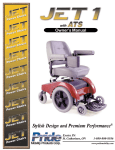Download Operating Instructions - Sound Directions France
Transcript
DIGIMIC® DDol Digital Interpreter Console Operating instructions Rev. 1.10 DDol DIGIMIC® Printed in Germany If you have any questions about this manual please contact: Brähler ICS Konferenztechnik International Congress Service AG Auf der Alten Burg 6 53639 Königswinter T +49 (0)2244 930-0 [email protected] You will find further information about our products on the internet at: www.braehler.com © 2012 BRÄHLER ICS AG, Königswinter All rights reserved, especially (also partly) the translation, reprint, reproduction through copying or other similar methods. BRÄHLER ICS reserves the right to make changes without notice. Operating instructions BGE-DDol_(1.x).DOC 2 Copyright by BRÄHLER ICS AG DIGIMIC® DDol Our equipment and installations have been built and tested according to the latest state of the art. Under normal conditions, they do not require any special maintenance. However, please be aware of the following: safe stand of the system Never operate equipment near heat sources such as heating radiators etc. Connecting cables - avoid trip-traps Liquids - avoid penetration of liquids into the housing Warning: Never expose equipment to rain or humidity. Please also be aware of the fact that rough handling of the equipment, such as strong bumps or vibrations, may result in damages. Inappropriate handling and storage, i.e. handling and storage not in conformity with the operating instructions, may as well lead to equipment damages. Copyright by BRÄHLER ICS AG 3 DDol 4 DIGIMIC® Copyright by BRÄHLER ICS AG DIGIMIC® DDol Content About this manual ......................................................................................................................... 6 Important remarks ......................................................................................................................... 7 The DDol Interpreter Console ....................................................................................................... 8 User controls, indications and connections .......................................................................... 10 1. program ................................................................................................................................................. 10 2. LS .......................................................................................................................................................... 10 3. message ................................................................................................................................................ 11 4. call ......................................................................................................................................................... 11 5. chair ....................................................................................................................................................... 11 6. slow ....................................................................................................................................................... 11 7. help ........................................................................................................................................................ 11 8. auto relay............................................................................................................................................... 11 9. Microphone connector socket ............................................................................................................... 11 10. LC- Display .......................................................................................................................................... 12 11. Headphone connector ......................................................................................................................... 12 12. A, B, C ................................................................................................................................................. 12 13. mute .................................................................................................................................................... 12 14. mic ....................................................................................................................................................... 13 15. R1 … R5.............................................................................................................................................. 13 16. original ................................................................................................................................................. 13 17. treble ................................................................................................................................................... 13 18. bass ..................................................................................................................................................... 13 19. guard ................................................................................................................................................... 13 20. volume ................................................................................................................................................. 13 21. LS volume ........................................................................................................................................... 13 22. Built-in loudspeaker ............................................................................................................................. 13 Special button combinations ..................................................................................................................... 14 Adjusting the LCD contrast ....................................................................................................................14 Systeminformation .................................................................................................................................14 Cable connection....................................................................................................................................... 15 Headphone / Headset connection ............................................................................................................. 15 Hardware setup ........................................................................................................................ 16 Connection example: ................................................................................................................................ 16 Software setup ......................................................................................................................... 16 Appendix ...................................................................................................................................... 17 Technical data ........................................................................................................................................... 17 Block diagram............................................................................................................................................ 18 Troubleshooting table ................................................................................................................................ 19 SERVICE FORM ........................................................................................................................... 21 Table of language signs (ISO639-2) ......................................................................................................... 23 Contact information ................................................................................................................. 27 Copyright by BRÄHLER ICS AG 5 DDol DIGIMIC® About this manual Symbols The meanings of the symbols and fonts used in this manual are as follows: Indicates an important note, if not minded, the functionality of the unit, the security of your data, or your health are put at risk. Supplementary information, remarks, and tips follow this symbol. Text, which follows this symbol, describes activities that must be performed in the order shown. Texts in bolded letters require your special attention. 6 Copyright by BRÄHLER ICS AG DIGIMIC® DDol Important remarks Safety Should any liquid or solid object fall into the cabinet, unplug the unit and have it checked by qualified personnel before further operation. Installation Do not install the unit in a location near heat sources such as radiators or air ducts, or in a place exposed to direct sunlight, excessive dust or humidity, mechanical vibration or shock. To avoid moisture condensations do not install the unit where the temperature may rise rapidly. Cleaning To keep the cabinet in its original condition, periodically clean it with a soft cloth. Stubborn stains may be removed with a cloth lightly dampened with a mild detergent solution. Never use organic solvents such as thinners or abrasive cleaners since these will damage the cabinet. Repacking Save the original shipping carton and packing material; they will become handy if you ever have to ship the unit. For maximum protection, re-pack the unit as originally packed from the factory. If not supplied with the equipment, a complete transportation and storage box system is available from BRÄHLERICS. We recommend you to use this system for long-term protection and care. General Please keep this manual together with the DOLV. If you pass on the unit to other parties, please include this manual. Please read the manual carefully, taking special care when you see this symbol as indicates important information! This product conforms to the rules of the following European regulations: 2004/108/EG Council directive to the alignment of the rules, of rights of all member states about the electromagnetic compatibility, adapted through RL 91/263/EWG, 92/31/EWG and 93/68/EWG of the council. Further information is available on request. The warranty invalidates, if you damage the device by improper use. Copyright by BRÄHLER ICS AG 7 DDol DIGIMIC® The DDol Interpreter Console Thank you for choosing an DIGIMIC interpreter console from Brähler ICS. The DDol is a digital interpreter console for simultaneous interpretation purposes. It corresponds to the international standards and was developed for a good handling in narrow collaboration with different interpreter's organizations. The interpreter console basic set-up is managed by the DCen control console. The settings can be changed individually by the operator. It combines the ergonomic design of all control parts of the interpreter console and gives the interpreter a comfortable and effective working environment. The large LC-Display is the visual information interface for the interpreter during the conference. During work breaks the built-in loudspeaker helps the interpreter to follow the conference comfortably. Please read this manual carefully to get access to all features of the DDol interpreter console. 8 Copyright by BRÄHLER ICS AG DIGIMIC® DDol Accessories TM58/6 Conference Microphone (01.0560) TM58/6-500 Conference Microphone, 500mm (01.0561) TM58/6S Conference Microphone, silver painted (01.0562) TM58/6-2S Conference Microphone with 2 goosenecks (01.0560.S2) TMD/01 Conference Microphone (01.0701) TMD/01-S2 Conference Microphone with 2 goosenecks (01.0701.S2) K20/16 Dynamic Conference Headphone, foldable (03.0450) K45/16 Dynamic Headphone, with 1.5m cable (03.0290) PMX60 Dynamic Conference Headphone with neckband (03.5501) HS394 Lightweight Interpreter Headset (03.5530) HS460 Professional Interpreter Headset (03.5541) D9 Data cable, different lengths System components DMicControl PC Software for microphone management and name handling via LAN DCen DIGIMIC® Central unit for digital discussion system CMic CSV DIGIMIC® Classic delegate unit with channel selector and voting DExt DIGIMIC® Additional Power Supply to expand the conference system beyond 25 delegate units DADA8 DIGIMIC® 8 Channel Interface to connect DCen with MSi8D MSI8D INFRACOM ® Infrared Transmitter (OR + 7 channels) - Band II ICen IV INFRACOM ® Infrared Transmitter (OR + 7 channels) – Band IV IRad INFRACOM ® Infrared Radiator IRX INFRACOM ® Infrared Receiver Copyright by BRÄHLER ICS AG 9 DDol DIGIMIC® User controls, indications and connections The interpreter console DDol has been designed for straightforward use without a steep learning curve. All buttons and control keys are labelled on the unit; the settings are shown on a large LC-Display. 1. program 2. LS 4. call 3. Message 6. slow 5. chair 7. help 8. auto relay 9. Microphone connector 10. LC Display 11. Headphone connector 12. A, B, C 13. mute 14. mic 21. LS volum e 22. Loudspeaker 20. volume 18. bass 17. treble 16. original 15. R1 … R5 19. guard 1. program Endless rotary knob - to alter the output channel assignment of the push buttons A, B, C - to alter input channel assignment of the push buttons R1... R5 - to select the output channel for loudspeaker - to program special features Press and hold the button to be programmed and turn the rotary knob “program” (1) clockwise to move the channel up and counter clockwise to move the channel down. Changes are shown by display indication. 2. LS Select a language channel with the rotary knob “program” while pushing the button. Button is illuminated when loudspeaker is active. 10 Copyright by BRÄHLER ICS AG DIGIMIC® DDol 3. message To handle messages for the interpreter on the display. With green indication light above the button. Only in conjunction with PC software 4. call To call the technician/operator. With green indication light above the button. LCD indication: CALL -> OPERATOR Function must be activated on the DCEN 5. chair To call the chairperson. With green indication light above the button. LCD indication: CALL -> CHAIRPERSON Function must be activated on the DCEN 6. slow to activate an external indication (e.g. on the speakers desk) to ask the delegate to speak slower. With green indication light above the button. Only in conjunction with PC software 7. help to activate an external indication (e.g. on the operators desk) to ask for assistance. With green indication light above the button. Only in conjunction with PC software 8. auto relay To activate automatic input channel preselects. The "Auto Relay" function allows the interpreter assigning an input relay channel (15. R1-R5) to one of the output channels (12. A, B, C). Once the output channel is changed, the input channel is automatically set to the assigned input channel for this output channel. The function can be switched on or off. With green indication light above the button. 9. Microphone connector socket Use this socket for connection of the microphone TMD/01 or TM58/6. If you use a microphone, a headphone must be used instead of a headset. Copyright by BRÄHLER ICS AG 11 DDol DIGIMIC® 10. LC- Display After switching on the DDol the following status line will be shown: „Establishing communication“ When the DCen is operational the display of the interpreter console changes to the normal operating display: | FLOOR | || FLOOR FLOOR FLOOR FLOOR F L O O R || F L O O R FLOOR FLOOR Depending on the selected "Take Over" mode of the DCen, occupied channels (OCC) are blocked and cannot be selected from other interpreter console. Display symbols General, bottom row 01ENG Number and abbreviation of the selected language according to ISO639-2 FLOOR Monitoring channel of the loudspeaker (original) LS and incoming channels R1 … R5, top row Floor Language is not translated (original) +1 Language is translated once +2 Language is translated twice +3 Language is translated three times Outgoing channels A, B, C, top row LIVE Outgoing channel is enabled OCC Outgoing channel is occupied MUTE Outgoing channel is muted empty Outgoing channel is available 11. Headphone connector Note the side-mounted ports for headphones and headsets. 12. A, B, C to select the output channel. Individual output channels can be locked in the DCen against unintentional change. The selected language will be indicated with the corresponding abbreviation (ISO639). LCD indication when microphone is active (above selected channel): LIVE 13. mute to mute the microphone. As long as the button is pressed, the microphone is muted (mic button and ringshaped indicator will switch off). The selected channel remains occupied. LCD indication (above selected channel): MUTE Button is illuminated yellow when occupied. 12 Copyright by BRÄHLER ICS AG DIGIMIC® DDol 14. mic to switch the microphone on/off. Button and microphone ring is illuminated red when the microphone is active. 15. R1 … R5 for selection of a relay channel. The assignment of the buttons R1... R5 can be changed with the rotary knob “program” while pressing the corresponding relay channel button. Display indication for selected channel. Button is illuminated yellow when active. 16. original for monitoring the original signal (floor). Button is illuminated yellow when active. 17. treble for adjusting the headphone treble level. 18. bass for adjusting the headphone bass level. 19. guard red LED to indicate excessive headphone sound level. 20. volume for adjusting the headphone volume level. 21. LS volume for volume adjustment of the built-in loudspeaker. 22. Built-in loudspeaker for monitoring a selectable language channel. The loudspeaker is always on. To switch it off turn the rotary knob “LS volume” to minimum Position (-). The loudspeaker is automatically muted when the microphone at this DDol console is switched on. Copyright by BRÄHLER ICS AG 13 DDol DIGIMIC® Special button combinations Adjusting the LCD contrast Mute (13) + program (1) with these combinations (pressing and holding the mute button, turn the "program" knob), the contrast of the LCD display can be changed. The change is saved immediately. Systeminformation Mute (13) + message (3) Use this button combination to display some important information of DDol. In the top line - the message window - is displayed: DDol version number, a voltage specification, the set booth number, the selected take-over mode. This information can be helpful for service purposes. DDol 3. 2 . 0 / 8 1 7 9 FLOOR | FLOOR 46.8V FLOOR B:0 T:NON || FLOOR FLOOR FLOOR |FLOOR FLOOR FLOOR The Takeover modes are described in detail in the manual DIGIMIC wired. Here only the displayed symbol and their meaning are described below: Display Modus NON No Handover or Takeover PAL Handover AKA Passive local Takeover PAG Passive global Takeover ACL Active local Takeover ACG Active global Takeover MAS Takeover Master The display of system information can be cancelled pressing the MESSAGE button. 14 Copyright by BRÄHLER ICS AG DIGIMIC® DDol Cable connection The interpreter console is connected with one single D9 cable to the system DIGIMIC. All data, power, and audio information is transported via this cable. To integrate the interpreter console into the system a cable has to be connected between the DCen or power-supply output and the “previous” socket of the unit. Further interpreter units have to be connected to the “next” socket (Daisy Chain). Attention: Do not mix interpreter and delegate units in a line. Service connection plug (for internal use only) „NEXT“ Connector socket for next unit „PREV“ Connector socket for previous unit Headphone / Headset connection Headphone connector, 3.5mm Headphone connector, 6.3mm Headset connector, 8-pin DIN Copyright by BRÄHLER ICS AG 15 DDol DIGIMIC® Hardware setup The interpreter console DDol is connected to the system via D9 cable. The first interpreter console is connected to central unit DCen or the power supply DExt. Additional interpreter consoles are connected with “Daisy Chain” method. At a maximum 14 DDol units with 7 languages are possible in one line! Connection example: D9 cable PREV PREV NEXT NEXT L1 … 4 DCen DDol DDol Interpreter consoles must not be mixed with delegates' units in one line. DCen DMic DMic DDol DDol If CMic CSV delegate units are mixed in one line with CMic/ DMic delegate unit, the channel selector is disabled. L1 … 4 DCen CMic CMic CSV CMic CMic CSV Software setup Please refer to the manual “DIGIMIC wired”. 16 Copyright by BRÄHLER ICS AG DIGIMIC® DDol Appendix Technical data Complies with international standard IEC60914 and IEC2603.2 Connector sockets Connector socket for headphone, 3.5mm (mono) Connector socket for headphone, 6.3mm (mono) Connector socket for headset, 8-pin, DIN Connector socket for microphone TM58/6, Minicon Connector socket “PREV” for connection of previous unit/central unit DCen, D9 Connector socket “NEXT” for connection of next unit, D9 Digital Audio Sample rate 32, 44.1 and 48kHz Resolution up to 24 BIT Loudspeaker High quality loudspeaker with volume control, 8 Ώ Nominal power handling 2W Peak power handling 5W Frequency response (-8 dB) 150 – 20,000Hz LC-Display 2x56 characters, backlit Power supply 48V/DC via D9 cabling Housing Impact resistant plastic, black Aluminium front plate, silver anodized W x H x D: (305x90x175) mm Weight: 1.5 kg Copyright by BRÄHLER ICS AG 17 DDol DIGIMIC® Block diagram Overview of the DIGIMIC components for interpreting Headphone K20 14 D9 cable DExt Interpreter Console DDol DCen Central Control Unit D9 cable/ Displayport 25 Delegates’ unit CMic CSV DExt D9 cable/ Displayport LAN 25 Control software Input External Audio and Data Output PA System Network Media Control SI System Software K20 D9 cable/ Displayport 25 Delegates’ unit CMic CSV Microphone TMD/01 or TM58/6 Delegates’ unit CMic CSV Chairpersons’ unit CChair CSV Up to 75 wired delegate units on 3 lines (without DExt) DExt Up to 300 wired delegate units on 3 lines incl. 3 DExt / Line-Out) Components: DCen DDol CChair CSV CMic CSV K20 TMD/01 DExt 18 Digital Control Unit Digital Interpreter Console Digital classic chairperson’s microphone unit Digital microphone unit classic Channel Selector and Voting Headphone Conference microphone Extension Power Supply Unit Copyright by BRÄHLER ICS AG DIGIMIC® DDol Troubleshooting table Error description Error cause Display is not working (no power on D9 cabling incorrect console) DCen / DExt (power supply) is not/not correct connected to power Display shows no language signs Check the D9 cabling to the unit Check the cabling of the DCen / DExt Console is not configured in the DCen Check the configuration in the DCen (refer to the Digimic Manual) Loudspeakers of other consoles are The interpreter booth configuration is not muted, when a microphone is not proper set activated in a common booth Copyright by BRÄHLER ICS AG Error solution Check the interpreter booth configuration at the Dcen (refer to the Digimic Manual) 19 DDol 20 DIGIMIC® Copyright by BRÄHLER ICS AG SERVICE FORM Material return shipments for repair-, service-, or guaranty purposes please send to: BRÄHLER ICS Konferenztechnik AG Auf der Alten Burg 6 53639 Königswinter, Germany Phone +49 (0)2244 930-0, Fax +49 (0)2244 930-450 [email protected] Dear customer, Please ask our sales staff for the RMA number (Return of Material Authorization). Without RMA number a treatment is not possible! Please always include this service form, fully completed, with any complaint or repair wish you may have. Please note that only returns with the proper and complete paperwork can be dealt within time. A detailed fault description will reduce costs and period of repair. Please contact us before you return equipment in order to find the most efficient way of sending. RMA number: __________________________________________________________________________ Article description: _____________________ Serial no.: ______________ Code: ____________________ Delivery note no.: ___________________ Invoice no.: _________________________________________ Reason for return/Fault description: _______________________________________________________________________________________ _______________________________________________________________________________________ _______________________________________________________________________________________ Company: ______________________________________________________________________________ Contact person: _________________________________________________________________________ Phone: _________________________________ Fax: _________________________________________ Notes/Comments: _______________________________________________________________________________________ _______________________________________________________________________________________ _______________________________________________________________________________________ Transport damages have to be reported immediately to the responsible forwarding agent. Remarks for Non-EU customers: Please always contact our sales staff to clarify the return procedure and the most efficient way of sending. In any case kindly add a proforma invoice, addressed to Brähler ICS AG, Königswinter with the following statements: - reason for return (repair or credit note) - exact declaration of the goods, exact no. of pieces, article no. / model, serial no. Please be informed that we will reject any return shipment not arranged with our sales staff. Copyright by BRÄHLER ICS AG 21 DDol 22 DIGIMIC® Copyright by BRÄHLER ICS AG DIGIMIC® DDol Table of language signs (ISO639-2) Abkhazian ABK Esperanto EPO Afar AAR Estonian EST Afrikaans AFR Ewe EWE Akan AKA Faroese FAO Albanian ALB Fijian FIJ Amharic AMH Finnish FIN Arabic ARA French FRE Aragonese ARG Fula FUL Armenian ARM Galician GLG Assamese ASM Ganda LUG Avaric AVA Georgian GEO Aymara AYM German GER Azerbaijani AZE Greek GRE Bambara BAM Greenlandic KAL Bashkir BAK Guaraní GRN Basque BAQ Gujarati GUJ Belarusian BEL Haitian HAT Bengali BEN Hausa HAU Bislama BIS Hebrew HEB Bosnian BOS Herero HER Breton BRE Hiri Motu HMO Bulgarian BUL Hungarian HUN Burmese MYA Icelandic ISL Cambodian KHM Ido IDO Catalan CAT Igbo IBO Chamorro CHA Indonesian IND Chechen CHE Interlingua INA Chichewa NYA Inuktitut IKU Chuvash CHV Inupiaq IPK Cornish COR Irish GLE Corsican COS Italian ITA Cree CRE Japanese JPN Croatian HRV Javanese JAV Czech CZE Kannada KAN Danish DAN Kanuri KAU Divehi DIV Kashmiri KAS Dutch DUT Kazakh KAZ Dzongkha DZO Kikuyu KIK English ENG Kinyarwanda KIN Copyright by BRÄHLER ICS AG 23 DDol DIGIMIC® Kirghiz KIR Polish POL Kirundi RUN Portuguese POR Klingon TLH Punjabi PAN Komi KOM Quechua QUE Kongo KON Romanian RUM Korean KOR Romansh ROH Kurdish KUR Russian RUS Kwanyama KUA Samoan SMO Laotian LAO Sango SAG Latin LAT Sanskrit SAN Latvian LAV Sardinian SRD Limburgish LIM Scottish Gaelic GLA Lingala LIN Serbian SRP Lithuanian LIT Serbo-Croatian HBS Luba-Katanga LUB Shona SNA Luxembourgish LTZ Sichuan Yi III Macedonian MKD Sindhi SND Malagasy MLG Sinhalese SIN Malay MAY Slovak SLO Malayalam MAL Slovenian SLV Maltese MLT Somali SOM Mandarin CMN South Ndebele NBL Manx GLV Southern Sotho SOT Maori MRI Spanish SPA Marathi MAR Sundanese SUN Marshallese MAH Swahili SWA Mongolian MON Swati SSW Nauru NAU Swedish SWE Navajo NAV Tagalog TGL Ndonga NDO Tahitian TAH Nepalese NEP Tajik TGK Northern Ndebele NDE Tamil TAM Northern Sami SME Tatar TAT Norwegian NOR Telugu TEL Occitan OCI Thai THA Ojibwa OJI Tibetan TIB Oriya ORI Tigrinya TIR Oromo ORM Tonga TON Ossetian OSS Tsonga TSO Pashto PUS Tswana TSN Persian PER Turkish TUR 24 Copyright by BRÄHLER ICS AG DIGIMIC® DDol Turkmen TUK Twi TWI Uighur UIG Ukrainian UKR Urdu URD Uzbek UZB Venda VEN Vietnamese VIE Walloon WLN Welsh WEL Western Frisian FRY Wolof WOL Wu Chinese WUU Xhosa XHO Yiddish YID Yoruba YOR Yue Chinese YUE Zhuang ZHA Zulu ZUL Copyright by BRÄHLER ICS AG 25 DDol 26 DIGIMIC® Copyright by BRÄHLER ICS AG DIGIMIC® DDol Contact information Head Office Brähler ICS Konferenztechnik International Congress Service AG Wahlfelder Mühle 3 53639 Königswinter Germany P.O. Box 3264 53627 Königswinter, Germany T +49 (0) 2244 930-0 F +49 (0) 2244 930-450 www.braehler.com Sales Department Auf der Alten Burg 6 53639 Königswinter, Germany T +49 (0) 2244 930-0 F +49 (0) 2244 930-450 [email protected] Rental Service Wahlfelder Mühle 3 53639 Königswinter, Germany T +49 (0) 2244 930-200 F +49 (0) 2244 930-430 [email protected] Copyright by BRÄHLER ICS AG 27 Phone +49 (0)2244 930-0 www.braehler.com 05.0700