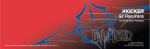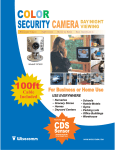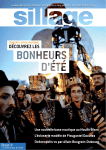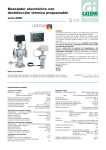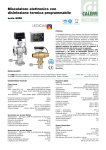Download ISAS-Tool Version 6 : User's manual
Transcript
ISAS-Tool Version 6: User's
manual
E. Brion, F.Gaillard
Rapport LPO 12-01
Laboratoire de Physique de Océans, UMR 6523
History
Auteur
Mise à jour
Date
F. Gaillard
Création du document – V4 beta
03/02/2007
R. Charraudeau
V4.00 – Version française
23/11/2007
F. Gaillard
V4.01 – Version française
11/02/2008
F. Gaillard
V4.1b - English version
19/03/2008
F. Gaillard
Minor corrections
25/09/2008
F. Gaillard
V5.1
18/06/2009
E.Brion
V6 beta
10/06/2011
F. Gaillard
V6
05/01/2012
Table of Contents
1. INTRODUCTION............................................................................................................................7
2. General presentation.........................................................................................................................8
2.1. The software directories............................................................................................................8
2.2. The data directories.................................................................................................................10
2.3. The analysis directory.............................................................................................................11
3. Data Pre-processing........................................................................................................................13
3.1. Description..............................................................................................................................13
3.2. Running STD..........................................................................................................................14
3.3. Outputs....................................................................................................................................15
4. Analysis..........................................................................................................................................18
4.1. Preprocessing (PREOA).........................................................................................................18
4.2. Analysis...................................................................................................................................20
4.3. Post-Processing (POSTOA)....................................................................................................23
5. Matlab_isas.....................................................................................................................................25
5.1. The pre-processing of data files (STD program)....................................................................25
5.2. Pre- and Post analysis (PREOA/POSTOA)............................................................................27
5.3. Tools........................................................................................................................................29
6. Optimal interpolation: (f90_isas)...................................................................................................33
6.1. Program list.............................................................................................................................33
7. References......................................................................................................................................33
8. ANNEXES......................................................................................................................................34
8.1. Configuration file....................................................................................................................34
8.2. log files of the standardisation step.........................................................................................39
8.3. output files of the pre-processing step....................................................................................41
8.4. log and error file for the Analysis fortran step........................................................................43
8.5. log file of the post-processing steps........................................................................................44
1. INTRODUCTION
ISAS (In Situ Analysis System) is an analysis tool for producing gridded scalar fields. At the
moment it is set to process temperature and salinity. Originally designed for the synthesis of ARGO
dataset, it has been tested for the first time on the POMME area in the North-East Atlantic in 2000,
it was later extended to the Atlantic and the Global ocean as the Argo array was setting up. It is
developed and maintained at LPO (Laboratoire de Physique des Océans) within the Argo
Observing Service (SO-ARGO) where it is used for research purposes on ocean variability. ISAS is
made available to the Coriolis datacenter for exploitation in operational mode. The analysis is
performed on the datasets prepared by Coriolis according to Argo recommendations for data quality
control and NetCDF format. A set of background and statistical information required to complement
the observations are provided with the software, as part of the configuration. For each analysis date,
the results are provided in two NetCDF files, one holding the data and analysis residuals, the other
holding the gridded fields and estimation error, expressed as percentage of a priori variance.
This document describes how to implement the ISAS software. The main steps of the process are
detailed and examples of configuration files are provided. The statistical method used to produce
the estimate and the specific choices performed to implement the method are described in the
Method and Configuration document corresponding to the appropriate ISAS version.
2. General presentation
Producing a gridded field with a large dataset downloaded from a datacenter as Coriolis requires
several preliminary operations before being able to perform the analysis. Two main tasks have been
identified:
1. Definition of the configuration files that include : bathymetry, area limits and masks, as well
as climatology (mean state and associated variance). They are provided in the defined.
confstd directory.
2. Preprocessing of the data files to perform elementary checks and interpolates the data on
standard levels. This is performed by the STD function.
The analysis (optimal interpolation) itself is divided in 3 elementary operations:
•
PREOA: preparation of files and assembly of the datasets needed by the analysis.
•
OA: Optimal interpolation (or analysis)
•
POSTOA: assembly of the final files
The various files and programs are organized as indicated in.Figure 1 Note that STD, PREOA and
POSTOA are writen in matlab while OA is in fortran 90.The directories and Configuration files
2.1. The software directories
These directories contains all programs and files required to perform the analysis. It is organized as
follows.
Figure 1: Program directories scheme
8
Provided by ISAS
2.1.1. Configuration directory (confstd)
The configuration proposed with ISAS-V6 is described in detail in (Gaillard et al, 2011). The
horizontal grid is ½ degree Mercator limited to 80S-90N. The vertical levels are given in the Table
1.
Standard levels
[0 3]
[5:5:100]
[110:10:800]
[820:20:2000]
Table 1: vertical standard levels
The directory « confstd » contains all files defining the standard configuration and statistics used by
the analysis (Gaillard, 2011).
It is organised as follow in the directory:
climref :
◦ Bathymetry
◦ Climatology (annual and monthly), for the parameter PSAL and TEMP
◦ A priori variances (annual), for the parameter PSAL and TEMP
◦ Covariance scales (annual, deduced from rossby radius calculated from the climatology)
areadef:
◦ Definition for analysis areas and masks.
2.1.2. Documentation directory (doc)
Provided by ISAS
This directory contains
•
the programs documentation (pdf files)
•
models of configuration files for matlab scripts and perl script that allow to loop over
different analysis dates and parameters.
•
models of batch and config files for the fortran part.all files defining the standard
configuration and statistics used by the analysis (Gaillard, 2011):
2.1.3. Matlab scripts (matlab_isas)
Provided by ISAS
Contains the matlab scripts for version nn used for the data pre-processing and the analysis preand post-processing.
2.1.4. Fortran programs (f90_isas)
Provided by ISAS
This directory contains the source codes. A makefile and executable for SGI-Altrix is provided.
Although isas_f90 is part of ISAS chain, it has to be copied in the fortran computer tree structure
(see 4.2.1).
9
2.2. The data directories
2.2.1. The datasets
We briefly describe here the characteristics of the data types taken into account at the moment.
These dataset have different accuracy, resolution and sampling that depend mostly on the sensor and
on the storage and transmission system used.
Temperature and salinity measurements are obtained from autonomous instruments, drifting or
anchored or from instruments deployed with a ship. The data are transmitted in real time by
satellite, or in delayed mode. The main characteristics of the most common instruments are given
below.
•
Profiling floats: The autonomous floats are part of the ARGO program, they collect vertical
profiles of temperature and salinity as a function of pressure between their maximum
pressure (usually 2000 dbars) and the surface. At the end of the profile that takes nearly 5
hours, the profiler transmits the data to a satellite and dives toward its parking depth (1000
dbars), waiting for the next cycle (10 days later). Nominal accuracy of the data is assumed to
be 0.01°C and 0.01 PSU. At present time a vertical profile is described by approximately
100 pts.
•
XBT: An eXpendable BathyThermograph is launched from a steaming ship. It measures
temperature (and salinity in the case of XCTD). The measurement depth is deduced from the
XBT fall rate. The accuracy is 0.1°C and most XBT reach 800 m.
•
CTD: This high quality measurement is obtained from a research vessel in the context of a
scientific cruise. Pressure and temperature sensors are carefully calibrated and water
samples are taken to adjust the salinity measurement. Standard procedure were defined for
the WOCE experiment, they lead to accuracies of 0.001°C and 0.001 PSU.
•
Time series: Time series of pressure, temperature and salinity are recorded at high time
resolution (hours) from sensors installed on fixed points (mooring) or drifting buoys. The
sensors are similar to those used on the profiling floats. The thermosalinographs, installed
aboard scientific or commercial ships, are another type of time series data. The sensors are
different from profiling floats ones. Depth measurement is usually constant.
2.2.2. The directories
Two directories are defined, as shown in Fig. 2:
•
‘dir_raw/’ contains all raw data downloaded from the Coriolis
Provided by User
datacenter. There must be one subdirectory per year : the user have to
create dir_raw and the subdirectory by year. The naming convention of the raw files must
follow Coriolis recommendations: datasetname_yyyymmdd_PR_XX.nc.
where yyyymmdd is the date of the measurments, and XX the type of data (PR for
Profilers, CTD, ...)
•
10
‘dir_std/’ this directory must be created before running the analysis. It will hold the data
interpolated on the analysis levels. The subdirectory by year are created
Provided by User
automatically by ISAS.
Figure 2: Data directories scheme
2.3. The analysis directory
Figure 3: Analysis directories scheme
It contains 3 subdirectories, as shown in the figure 3.
11
•
‘dir_confisas/’
•
‘DIR_RESU/’
•
‘DIR_RUN/’
2.3.1. Confisas directory
Created by User
This directory must be created by the user. The model files found in isas/doc/config_matlab should
be copied here and adapted to the user needs and configuration.
•
isas_matlab.env: defines the matlab path
•
config_isas_ana.txt: holds the data paths and the parameters that define the configuration.
This file is read by isas_mat.
Before starting the analysis, the matlab paths need to be defined. The environment is described in a
file isas_matlab.env that we recommend be placed in the directory confisas/. See
isas_v6/doc/config_matlab for an example.
To launch, type:
cd confisas
source isas_matlab.env
Hereafter, an example of the isas_matlab.env file:
#!/usr/bin/sh
setenv MATHOME /net/triagoz/export/home1/matlab/matlab_last
setenv TOOLBOXPATH /net/triagoz/export/home1/matlab/outils_matlab/m_map1.4
setenv MATLAB ${MATHOME}
set path=($MATLAB $path)
# Configuration ISAS #
setenv ISAS_ANA_HOME /home1/toto/lulu/prog_ISAS/svn/trunk/matlab_isas
setenv ISAS_ANA_PATH ${ISAS_ANA_HOME}/functions:${ISAS_ANA_HOME}/tools
echo " Toolbox ISASANA svn OK "
setenv MATLABPATH ${ISAS_ANA_PATH}:${TOOLBOXPATH}
Furthermore, the various paths of the analysis, the file names and the different parameters must be
defined. This is done through the configuration file: config_isas_ana.txt, that we recommend be
placed in the directory: confisas/.
An example of configuration file is given in isas_v6/doc/config_matlab, and is reported in the
annexe (8.1).
12
2.3.2. Results Directory (DIR_RESU)
Created by ISAS
This directory contains the analysis results in two subdirectories:
•
field: contains the 3D field and error on the regular grid
•
data: contains the data used by the analysis and the residuals.
2.3.3. Directory of calculation (DIR_RUN)
Created by ISAS
This directory contains the analysis run information in subdirectories:
•
preoa: contains the pre-processed fields ready to be read in the analysis step.
•
logisas: contains the log files
•
plotisas: contains the plots created during the runs
•
alert: contains the alert lists of suspicious profiles detected during the standardisation step
STD.
3. Data Pre-processing
3.1. Description
The first step in the analysis is an interpolation of the raw data on the standard levels of the analysis
grid. It is partly independent of the analysis, in the sense that the dataset produced can be used for
different analysis. A new QC is introduced, it represents the quality of the interpolation (the closest
to a measured value the lowest the QC flag value).
To avoid spoiling the analysis with eroneous data, a control is performed before the interpolation.
Finally, oversampled points such as repeated fixed points CTD, drifting buoys, mooring, can be
averaged (reduced) into super-profiles. The processing is detailled below.
3.1.1. Detection of erroneous data
Two different tests are succesively applied:
Distance to climatology:
A data point will be accepted if the value X verifies ∣Xobs− Xclim∣1 STD 2
X
where :
z
•
The scalar 1 (crit_std in the configuration file) has been determined empirically, it
defines the distance allowed to the climatology.
•
The scalar 2 introduces an additional tolerance relative to the climatology. In the
vicinity of very strong stratification, perfectly good data may differ strongly from the
climatology. This is taken into account by introducing an additional tolerance
proportional to the vertical gradient of the parameter.
Spike detection:
A data value is considered as a spike if the following conditions are filled:
•
Change of sign of the first derivative for at least one point before or after the point.
13
•
Second derivative criteria normalized by the median in the vicinity of the point:
∣
2
∣
P
z
2 z
−1
∣ ∣
2
P
median 2
z
≥ crit _ spike
3.1.2. Interpolation
The high resolution data are bin averaged on the standard levels, then the remaining levels are
interpolated. A new Quality Code (QC) is set to the data, related to the interpolation quality. The
more the initial data is close to the interpolated one, the better the QC is. To eliminate interpolated
pointd which sem too far from the measurement levels, one can select the str_qcmax_ana level
(see PREOA part in the configuration file).
3.1.3. Reduction (superobs)
Data from the same platform which are close in time and space are averaged. The control
parameters, defined in the configuration file, are:
RED_DXMAX: Minimum distance in kilometers
RED_DTMAX: Minimum time difference in days
RED_QCMAX: maximum QC-flag (after standardization)
3.2. Running STD
After setting the parameters of the STD block in the configuration file, STD_main can be launched
in the matlab execution window.
STD files may remain on a daily sampling or data within a month can be grouped.
The climatological tests can be applied at two levels. The recommended procedure is:
1. perform a first pass with rather strict parameters:
crit_std_clim_1=6
(distance allowed to climatology)
alpha_clim_1=2
(tolerance to take into account strong stratification)
crit_spike_1 = 100,100
(criteria for spike detection. Example for an anlaysis of
temperature and Salinity).
2. check the alert plots and flag with QC 4 or 8 the data considered wrong
3. perform a second pass with high values of the criteria (example in the configuration file)
Data rejected by the tests are not used to produce the STD files, but the corresponding value might
be interpolated from the neighboring valid points. When all data from a profile are rejected the
profile no longer appears in STD.
Examples for running STD:
Define the configuration file: config_fname = ’my_DIR_ANA/confisas/config_isas_ana.txt/’;
Then, launch STD_main (config_fname, [dd mm yyyy], nb_days, ipass, plot_display) with the set
of input argument as follow:
14
to process 10 days starting on july 14, 2011, first pass:
dd = 14;
mm = 07;
yyyy = 2011;
nb_days = 10;
ipass = 1;
plot_display = 1;
to process a full month (ex july 2006):
dd = 0;
mm = 07;
yyyy = 2011;
nb_days = 0; % or anything, this value is ignored
An example of perl script to run STD_main over several month and years is given in the doc
directory.
3.3. Outputs
3.3.1. Data files on standard levels
Results are writen as NetCDF files in the directory: DIR_RESU/std/. The naming convention is as
follows:
ST_CCCCCCCC_YYYYMMDD_PR_TT.nc
ST
identifies « STD » data
CCCCCCCC
the dataset name
YYYYMMDD the date of observation, if day = 00, file contains the whole month
PR
identifies « profile » data
TT
the data types according to Coriolis convention
3.3.2. Listing (log file)
The log files can be found in DIR_RUN /logisas/. For an analysis standardization step, there is two
log files which names start with:
•
std_mess: the detailled logfile
•
std_summary: the summary log file
The suffix of each file name is composed of the date of the std data followed by the date of the run.
For example, the detailled logfile for a standardisation of july 2011, running in august 2011, the
12th, will be : std_mess_20110714_20110812.asc
Two examples of both log files are given in the Annexes (8.2.1, 8.2.2).
3.3.3. Control plots
Different types of plots can be found in DIR_RUN/plotisas/std.
15
Standard plot level (PLOT_CONV=1):
The nomenclature is:
ST_myanalysis_yyyymmdd_PR_XX.png
with
yyyymmdd: the standardisation date, XX: the data type (PR for Profiler, CTD, ...)
A plot showing all profiles is produced, for both Temperature and Salinity (if it is the parameter
aanlyzed), as shown in figure 4.
Figure 1: Example of standard plot level
High level plot (PLOT_CONV>1):
The plot shown in figure 5 shows, for each analysed parameter (most of the time Salinity and
Temperature), the data standardized (red) and the raw data (blue).
Figure 5: example of high level plot. The red cross are the data standardised, the blue one
16
represents the raw data.
Alerts
When data points are excluded, a plot is created in the directory alert/std (Figure 6). The profile
reference is added to the list in the directory alert/list.
Figure 6: example of alert plots. Temperature and salinity data points in blue, climatology in black,
corrected standard deviation criteria as dashed line. In red, the points excluded by the climatology
test and in green the points excluded by the spike test. The plot title gives the DC-reference of the
profile
17
4. Analysis
4.1. Preprocessing (PREOA)
PREOA select the data that will be used to perform the analysis over each area. All data within the
area mask and the time interval defined by date +/-AMPL_OA are selected. At this stage, data might
be excluded on the instrument type criteria (INST_EXCL_LIST).
4.1.1. Running PREOA
After setting the parameters in the preoa block of the configuration file, PREOA can be launched in
the matlab window.
•
config_fname = ’my_DIR_ANA/confisas/config_isas_ana.txt/’;
•
launch PREOA_main(config_fname, [dd mm yyyy], parameter, plot_display)
An example of perl script to run PREOA_main over several months and years is given in
/isas_v6/perl/ : preoa.pl
4.1.2. The output
PREOA outputs are:
•
the temporary files ’fld’ and ’dat’ for each area, placed in the directory DIR_RUN /preoa /.
The ’fld’ files contain the empty anomaly filled for the area on the grid. The ’dat’ files
contain the data to be used by the analysis.
Naming convention are as follows:
OA_YYYYMMDD _ iarea _typ_PARAM.nc
OA
identifier for «optimal analyse »
YYYYMMDD
analysis date
iarea
area number
typ
identifier «dat » ou « fld »
PARAM
TEMP ou PSAL
•
A copy of the ‘dat’ and ‘fld’ files in the data/ subdirectory of DIR_OA_CALCUL if option
copy_preoa=1 is set in the configuration file. If not, run the matlab script
PREOA_copy_file separately. DIR_OA_CALCUL is the directory of analysis created in the
fortran computer for the analysis step. It is defined in the configuration file.
•
The files TEMP.in and PSAL.in that contain the list of the areas to be processed. These files
are created by the program PREOA_creat_configin and copied in the subdirectory config of
DIR_OA_CALCUL if option creat_in_preoa=1 is set in the configuration file. If not run
PREOA_creat_configin separately. An example of TEMP.in and PSAL.in is given in the
annexe (8.3.1).
•
A log file (8.3.2), which naming convention is as follows:
preoa_mess_PARAM_yyyymmdd_YYYYMMDDHHMMSS.asc
where PARAM is the parameter (PSAL, TEMP, ...)
yyyymmd is the analysis date
18
YYYYMMDD is the date when the pre-processing has been run
HHMMSS is the hour when the pre-processing has been run
Warning: Erase all files from previous runs in preoa directory berore running
PREOA!
The process that copies the files on the fortran computer takes all files found in the
directory, files from previous runs which have not been overwritten will be taken
into acount and may produce inconsistencies.
Figure 2: Position of data selected by PREOA to be used for
analyzing one area
19
4.2. Analysis
The analysis must be run on a computer with fortran compiler, Netcdf library and lapack/linpack.
The programs (source) must be copied from isas_f90 subdirectory into the ‘software’ directory and
compiled for the machine. For files from the subdirectory confstd/climref must be copied into a
directory ‘confstd’:
•
•
•
•
arglv502_ann_STD_PSAL.nc: a priori variance for the Salinity
arglv502_ann_STD_TEMP.nc: a priori variance for the Temperature
ARV09FDS_ann_COVS.nc : Covariance scales caclulated form the Rossby radius.
bathy_GLOBAL05_v5c2.nc : bathymetrie
A directory ‘my_DIR_ANA_F90’ must be created for each specific analysis. This directory must
exist before launching preoa with option 1 for the file copying (see previous section).
4.2.1. Analysis subdirectory on the fortran computer
The analysis directory is shown in the Figure 7. « my_DIR_ANA_F90 » is automatically created by
the pre-processing step (the path and name is defined in the configuration file as
DIR_OA_CALCUL).
Two directories have to be created by the user in the fortran computer:
20
•
ISAS_F90: contains all the fortran scripts
•
confstd: contains the annual variance and covariance, and the bathymetry
Figure 7: post-processing directories scheme
4.2.1.1. config
Contains the list of area created and automatically copied here by the preprocessing step for each
parameter. Nomenclature is PARAM.in, where PARAM is the parameter analysed. Theses files
contains the list of NetCDF files to be processed. An example is given in the annexes (8.3.1).
It should also contain the configuration file for the analysis (TEMP.cnf or
PSAL.cnf), created here by the user. An example is shown below.
Provided by User
TEMP
/home2/mycomputer/user/OA/run/CONFSTD/ISASW_51_STD_TEMP.nc
/home2/mycomputer/user/OA/run/CONFSTD/ISASW_5_ann_COVS.nc
/home2/mycomputer/user/OA/run/CONFSTD/bathy_GLOBAL05_V5_0.nc
300 300 21 % covar_ls x, y t (in km, km, days)
21
% covar_ms_t (in days)
1 1 4
% var_weigh (LS, MS, UR)
1101
% x, y, z, t covariance dependency (1 = yes, 0 = no)
1.2
% fact. Variance
5 12
% QC Max Mx_std
1.1
% Cov_max (if > 1, no oversampling test)
2
11
% oversample: alpha, fct_test (If fct_test < 10 increases error in the whole area)
21
4.2.1.2. data
Contains the ‘fld’ and ‘dat’ files created (and optionnally copied) by PREOA. Those files will be
completed by OA.
4.2.2. Running ISAS_f90
The program can be run in interactive mode:
cd my_DIR_ANA_f90
calculateur/isas_f90/OA_main < config/TEMP_2011.in
It can also be launched in batch mode, this allows to loop over dates and parameters. The way
batches are run is machine dependent. Examples are given here for SGI – ICE 8200. To process,
launch the batch with:
qsub my_DIR_ANA_F90/batch/my_batch
where my_batch is as follows (and be created in the directory « batch »):
#!/bin/csh
# cd to the directory you submitted your job
cd /home1/caparmor/toto/OARUN/myanalysis/
# get the path for library MKL
source /usr/share/modules/init/csh
module load intel-comp/11.1.073
module load netcdf-intel/3.6.3-11.1.073
date
foreach year (2011)
foreach month (09 10 11)
foreach param (TEMP PSAL)
/export/home1/toto/OA/versions/isas_f90_V6.2_s8/OA_main <
config/$param\_$year$month\15.in
end
end
end
At the end of the job, a log message like my_batch.o###### appears in the directory
my_DIR_ANA_F90/batch. It is a summary of the information written in the log files in the directoy
err and log, detailed in the following.
4.2.3. Outputs
4.2.3.1. err
Created by ISAS
Contains a short log file with the list of processes files and any error message issued by the
22
program. This file must be screened carefully to check that the processing has ended normally. An
example is given in the Annexes (8.4.1).
4.2.3.2. log
Created by ISAS
The log file contain statistical information on the processing for each area and each level of
analysis. An example is given in the Annexes (8.4.2).
4.2.3.3. data files
Created by ISAS
The analysis results are stored in the directory « data', with the ‘fld’ and ‘dat’ data files that now
contain the gridded anomaly fields and corresponding error and the data residuals, respectively.
4.3. Post-Processing (POSTOA)
During this last part of the processing, the program concatenates all processed areas and datasets. It
also convert anomalies to absolute values. The files are read in DIR_OA_CALCUL (here,
my_DIR_ANA_F90/data) and results are written in DIR_ANA_RESU (here, DIR_RESU).
4.3.1. Running POSTOA
POSTOA is launched with the same arguments as PREOA. In the matlab window:
•
config_fname = ’my_DIR_ANA/confisas/config_isas_ana.txt/’;
•
launch POSTOA_main (config_fname, [dd mm yyyy], parameter, plot_display)
An example of perl script to run POSTOA_main over several month and years is given in the doc
directory.
4.3.2. Outputs
The results are saved in two files:
•
In DIR_RESU/data, the NetcCDF ‘dat’ file that contains the data and residuals used by all
the areas .
•
In DIR_RESU/field the NetCDF file ‘fld’ that contains the global 3D gridded fields and
error.
File naming convention is as follows:
myanalysis_YYYYMMDD_ typ_PARAM.nc
myanalysis analysis identifier (ANA_NAME in the config file)
YYYYMMDD
analysis day (if DD='00', analysis month)
typ
identifier «dat » ou « fld »
PARAM
the parameter TEMP or PSAL
The processing can be checked by looking at the log files and plots.
The log file has the following naming convention, and an example is given in the annexe (8.5).
postoa_mess_PARAM_yyyymmdd_YYYYMMDDHHMMSS.asc
23
where PARAM is the parameter (PSAL, TEMP, ...)
yyyymmd is the analysis date
YYYYMMDD is the date when the pre-processing has been run
HHMMSS is the hour when the pre-processing has been run
The plots are stored in DIR_RUN/plotisas/postoa. The nomenclature is :
postoa_myanalysis_yyyymmdd_PARAM.png
where
myanalysis is the analysis identifier (ANA_NAME in the config file)
yyyymmdd is the analysis date
PARAM is the parameter (PSAL, TEMP, ...)
Each plot contains four axes, as shown in the figure 8:
•
the data position
•
the error
•
the anomaly
•
the final field
Figure 8: example of post-processing plot, from an analysis of june 2010, only in the Atlantic. Top,
from left to rigth: data position, and anomaly at 5m depth. Bottom from left to rigth: field and error
at 5m depth.
24
5. Matlab_isas
5.1. The pre-processing of data files (STD program)
This step reads the NetCdf files provided by Coriolis, or prepared by the user according to a specific
format. Profiles with valid data are selected and depth is computed if not present in the file, then
two automatic controls are performed: comparison to climatology and spike detection. Points that
fails the control are not used. Finally the profiles are interpolated on the analysis standard levels and
the final STD NetCdf files are saved.
The main program is STD_main.m.
calls
STD_main
Main function to prepare the dataset for the
analysis
reads Raw files and creates STD files
Syntax:
[] = STD_main(config_fname,
DATE_INPUT, DAY_NUMBER, i_pass,
PLOT_DISP)
STD_list_PR
STD_list_TS
STD_list_hyd
STD_conv_raw
STD_red_list
STD_red_mean
rep_definition
ISAS_MSG
flddat_init
var2analyse
count_data
NCW_data_hdr
NCW_data_var
NCW_data_mult
STD_list_PR
Builds list of raw files to read and the list of
the corresponding standardised files.
The files are downloaded from Coriolis
database, in NetCDF Argo format for daily
files.
none
STD_list_TS
Build list of Time series raw files to read, and none
the list of the corresponding standardised
files.
The raw files must be in NetCDF Gosud
format.
STD_list_hyd
Not used yet
STD_conv_raw
STD_conv_raw Creates standard files from
raw profiles (Coriolis or user defined NCfiles)
1 - Extracts valid profiles from 'RAW' file
2 - Computes depths when only pressure is
provided
3 - Adds climatology mean and std profiles
and checks profile against climatology and
looks for spikes
4 - Interpolates to standard levels:
STD_read_PR
STD_read_TS
STD_read_hyd
STD_count
STD_deph
STD_clim_check
STD_spike_check
STD_plt_err
STD_vert_bins
STD_vert_ext_TS
STD_vert_interp
25
STD_TS_control_plot
STD_PR_control_plot
ISAS_MSG
Var2analyse
count_data
NCR_OA_field
STD_red_list
Provide a list of profiles to average
none
1 - looks for platforms with multiple profiles
2 - tests vicinity of multiple profiles
3 - defines the groups of profiles
STD_red_mean
Compute average profiles:
Averages profiles from the same platform
according to list provided by STD_red_list
count_data
UT_prof_avg
STD_read_PR
STD_read_PR:
Reads and extracts valid profiles (QC, area
and time period) from file FILE_raw_i.
Select raw values or adjusted values
ISAS_MSG
var2analyse
STD_read_PR_data
count_data
STD_red_list
STD_red_mean
STD_read_PR_data
Select valid data according to QC list and
fill_value.Raw data are « Profiles » data.
none
STD_read_TS
Reads and extracts valid profiles from time
series files
ISAS_MSG
var2analyse
STD_read_TS_data
count_data
STD_read_TS_data
Select valid data from « TimeSeries » Nc file none
according to area and QC list.
STD_read_hyd
Not used
STD_count
counts valid profiles and redefine flags:
none
STD_deph
Compute depth when only pressure is
provided by interpolating the depth/pressure
profile of the nearest grid point of the
climatology
NCR_OA_field
STD_clim_check
Check each profile against climatology using none
the standard deviation.
Eliminated data are flagged 4.
STD_spike_check
Check spikes in each profile.
The spike test looks for:
1) a significative change in the sign of the
first derivative
2) high values of the second derivative (normalized)
Eliminated data are flagged 5
none
STD_plt_err
Plot and save error plots
none
STD_vert_bins
Averages the data into bins centered on STD
UT_vert_bin
26
levels
STD_vert_ext_TS
Extrapolate the TSG data from the level of
measurement up to the surface
none
STD_vert_interp
Interpolate profiles when nb_data points >
NB_INT_MIN
- Flags the data according to interval betwen
data points
- Increase error by a factor sqrt(QC)
none
STD_control_plot_PR
Control plot for profiles
none
STD_control_plot_TS
Control plot for time series
none
5.1.1. STD_main.m
Main function to prepare the dataset for the analysis reads Raw files and creates STD files
Syntax:
[] = STD_main(config_fname, DATE_INPUT, DAY_NUMBER, i_pass, PLOT_DISP)
Input arguments
config_fname: full name of the configuration file
DATE_INPUT: date of the analyse (format : [dd mm yyyy]). dd could be equal to 0 if you
consider the full month mm.
DAY_NUMBER: number of day for the analysis (STD_main input argument). If you want
to consider the full month mm, set DAY_NUMBER to 0.
i_pass: i_pass = 1 for a strict window profile selection, in order to detect suspicious one.
i_pass = 2 for an enlarged window, as the suspicious one are considered controlled and get
off the raw set if needed. Generally, STD_main is made first with i_pass = 1. The alerted
profiles are controlled. Then a second run of STD is made, with i_pass = 2.
PLOT_DISP: Plotting option makes figure visible or not, the figure are saved anyway.
PLOT_DISP=0 : no display, PLOT_DISP=1 : display
Output arguments
There is no output argument. The standardisation is made, and the standardised files are created
with the name and in the directory defined in the config_fname.
5.2. Pre- and Post analysis (PREOA/POSTOA)
The main programs are PREOA_main and POSTOA_main.
PREOA_main
prepares the dataset that will be used to
perform the analysis for the parameter and
the list of areas prescribed in the config file.
All data within the area area mask and the
time interval defined by date +/-dtime_ana
are selected
rep_definition
NCR_OA_field
PREOA_file_list
NCR_data
PREOA_append
PREOA_select
27
PREOA_copy_file
globatt_init
NCW_data_hdr
NCW_data_var
NCW_OA_field
PREOA_file_list
Builds dates list corresponding to STD files. none
PREOA_append
Appends new dataset to structures OAHDR
and OAVAR
PREOA_select
none
none
PREOA_copy_file
Copies dat and fld NetCdf files created by
PREOA on the remote computer
Creates the config file with list of NetCDF
files to use and copiesthem to the remote
computer
PREOA_copy_list
PREOA_copy_list
Copy a list of files from dir_in to dir_out
none
POSTOA_main
1- Collects data from all area files and saves a
unique data file.
% 2 - Merge field areas to form the global
anomaly. Filters the field and
% error where error is above threshold. Add
to climatology and save the
% final global parameter fieldFilters field
and error on area boundaries where error is
above threshold
rep_definition
flddat_init
NCR_data
PREOA_select
NCW_data_hdr
NCW_data_var
NCR_OA_field
POSTOA_filter
NCW_OA_field
POSTOA_filter
Filters field and error on area boundaries
where error is above threshold
none
5.2.1. PREOA_main.m
Main function to prepare the dataset that will be used to perform the analysis over each area, and for
one parameter. All data within the area mask and the time interval defined by date +/-AMPL_OA
are selected. Two classes of files are created: he temporary files 'fld’ and 'dat’.
•
The ’fld’ files contain the empty anomaly fields for the area on the grid.
•
The ’dat’ files contain the data to be used by the analysis.
Syntax:
[] = PREOA_main(config_fname, DATE_EST, PARAM, PLOT_DISP)
Input arguments
28
•
config_fname: full name of the configuration file
•
DATE_EST: date of the analyse (format : [dd mm yyyy])
•
PARAM: parameter to be pre-processed (PSAL, TEMP, DOXY, ...)
•
PLOT_DISP: Plotting option makes figure visible or not, the figure are saved anyway.
PLOT_DISP=0 : no display, PLOT_DISP=1 : display
Output arguments
No output argument. The pre-processing is made. Pre-processed files are created with the name and
in the directory defined in config_fname.
5.2.2. POSTOA_main.m
The area files created by PREOA and completed by the analysis OA are processed to form global
« .fld » and « .dat » files.
POSTOA_main
•
Collects data from all area files and saves a unique data file.
•
Merges field areas to form the global anomaly. A smoothing of the areas boundaries can be
made where error is above a specified threshold. Finally, the anomaly is added to
climatology to form the final field of the analyzed parameter.
Syntax
[] = POSTOA_main(config_fname, DATE_EST, PARAM, PLOT_DISP)
Input arguments
•
config_fname: full name of the configuration file
•
DATE_EST: date of the analyse (format : [dd mm yyyy])
•
PARAM: parameter to be pre-processed (PSAL, TEMP, DOXY, ...)
•
PLOT_DISP: Plotting option makes figure visible or not, the figure are saved anyway.
PLOT_DISP=0 : no display, PLOT_DISP=1 : display
Output arguments
No output argument.
Post-processed files are created with the name and in the directory defined in config_fname.
A control plot is saved in the directory ISAS_RUN/plotisas/postoa
5.3. Tools
These matlab programs are used in each of the three steps standardisation, pre- and postprocessing. They are sorted in alphanumerical order.
rep_definition
flddat_init
var2analyse
count_data
NCR_OA_field
NCW_data_hdr
NCW_data_var
NCW_data_mult
29
NCW_OA_field
UT_vert_bin
5.3.1. NCR_data.m
Select usefull data read in STD files, or '.dat' files. Used in PREOA_main and POSTOA_main.m.
Function
[STDHDR, STDVAR, STDQC] = NCR_data(fnam_data, PARAM, iopt_nan, pltnum, jlim,
tab_msk, lat_msk, lon_msk)
Input arguments
•
fnam_data: full name of the file to be read
•
PARAM: parameter name (PSAL, TEMP, ...)
•
iopt_nan: If iopt_nan is set to 1, the program replaces fill_value with NaN
optional arguments:
•
pltnum: platform number (character). If pltnum = '0': no platform selection
•
jlim: time limits in julian days
•
tab_msk: geographical mask of the considered area (only sea = 2, only land = 0, sea and
land = 1)
•
lat_msk: latitudes of the considered area
•
lon_msk: longitudes of the considered area
Output arguments
•
STDHDR: structure with metadata and global attributes of the file fnam_data
•
STDVAR: structure of data of the file fnam_data
•
STDQC: structure with QC and DCref information (reduction, ...) of the read file
5.3.2. NCR_OA_field.m
Reads parameter field and coordinates from nc file.
Function
[lon_ana, lat_ana, dep_ana, param_OA, pct_var] =
NCR_OA_field(file_nc_OA,PARAM,list_level,ilim,jlim)
Input arguments
•
file_nc_OA: full name of the file to be read
•
PARAM: parameter name (PSAL, TEMP, ...)
optional arguments:
•
list_level: list of depth levels to be read
absent : read all the depth levels
30
0 : read only the coordinates
-1 : read all the depth levels
-n : read depth levels from 1 to n
else: read depth levels listed in list_level
•
ilim: min and max latitude to be read; if absent: all the latitude domain is read
•
jlim: min and max longitude to be read; if absent: all the longitude domain is read
Output arguments
•
lon_ana: longitude read in the field file
•
lat_ana: latitude read in the field file
•
dep_ana: depth read in the field file
•
param_OA: data read, corresponding to the parameter PARAM
•
pct_var: variance percentage, corresponding to the parameter PARAM
5.3.3. NCW_data_hdr.m
Write headers (metadata) and their atytributes in data file that is created here.
[msg_error] = NCW_data_hdr(ncfile_name, GLOB_ATT, STDHDR )
Input arguments
•
ncfile_name: the full name of the file to be created
•
GLOB_ATT: global attributes structures.
•
STDHDR: structure with metadata and global attributes of a standardised file or of a '.fld'
analysed file.
Output arguments
No output argument, except a message. The file is completed.
5.3.4. NCW_data_var.m
Writes data of the variable PARAM in data file. Used after NCW_data_hdr that creates the data file.
Function
[msg_error] = NCW_data_var(ncfile_name, PARAM, STDVAR)
Input arguments
•
ncfile_name: full name of the file to be completed. File created by NCW_data_hdr.
•
PARAM: parameter to be written (PSAL, TEMP, ...)
•
STDVAR: structure with the data of the file ncfile_name, for the parameter PARAM
Output arguments
No output argument, except a message. The file is completed.
31
5.3.5. NCW_OA_field.m
This function creates and write the '.fld' NetCDF files. These files contains fields : 3D grid (time,
lat, lon) and the time.
Function
[msg_error] = NCW_OA_field(OA_filename, PARAM, GLOB_ATT, longitude, latitude, depth,
jul_rel, FIELD, ERROR)
Input arguments
•
OA_filename: Full name of file to be created
•
PARAM: parameter ('TEMP', 'PSAL', 'TPOT','SIG0','TEMP_STD','PSAL_STD')
•
GLOB_ATT: structure setting the global attributes
•
longitude: Vector of longitudes (its length defines the longitude dimension)
•
latitude: Vector of latitudes (its length defines the latitude dimension)
•
depth: Vector of depth (its length defines the depth dimension)
•
jul_rel: Julian day referenced to the Reference Date Time read in the standardised file (most
of the time, 01/01/1950).
•
FIELD : 3D gridded field FIELD(longitude, latitude, depth) and time
•
ERROR: 3D gridded field of error define as percent variance
Output arguments
No output argument, except a message. The file is written.
32
6. Optimal interpolation: (f90_isas)
6.1. Program list
OA_main.f90
Main program for Objective Analysis
Coordinates loop over areas
OA_anaarea
OA_anaarea
Analysis of a field on a regular grid for one
area
OA_ncreaddim
OA_ncreadstat
OA_ncreaddata
OA_covini
OA_oversamp
OA_calsol
OA_ncwrite_fld
OA_ncwrite_dat
OA_ncreaddim
Reads dimensions in nc file prepared by pre- none
OA
OA_ncreadstat
Reads field grid and covariances in nc file
prepared by pre-OA
none
OA_ncreaddata
Reads data in nc file prepared by pre-OA
none
OA_covini
Prepares covariance matrices by computing
the distance dependent part
none
OA_oversamp
Computes weights to increase error in case of none
oversampling
OA_calsol
Computes OA solution:
(X_est - X_0) = Koa (Y – Y_0),
Koa = C_md (C_dd + R)**-1,
diag(C_est) = R = diag(data_var),
where:
Y _ Y_O : dino
X_est - X_0 : ana_fld
diag(C_est) : ana_var_ps
none
OA_ncwrite_fld
Writes analysis results in nc file prepared by
pre-OA: gridded field
none
OA_ncwrite_dat
Writes analysis results in nc file prepared by
pre-OA: data vector and residuals
none
7. References
Brion E., F. Gaillard, L. Petit de la Villéon, T. Delcroix, G. Alory, G. Reverdin, 2011. Collecting and
gridding complementary in-situ SST/SSS data for the calibration and validation of SMOS. Article
in the Newsletter Mercator-Coriolis, april 2011
Brion, E., F. Gaillard, 2011. ISAS-Tool Version 6: programs. Rapport LPO.
Brion, E., F. Gaillard, 2011. ISAS-Tool Version 6: User's manual. Rapport LPO
33
Gaillard, F., 2011. ISAS-Tool Version 6: Configuration. Rapport LPO
Gaillard, F., E. Autret, V.Thierry, P. Galaup, C. Coatanoan, and T. Loubrieu , 2009. Quality control
of large Argo data sets. JOAT, Vol. 26, No. 2. 337–351
Bretherton, F., R. Davis, and C. Fandry, 1976. A technique for objective analysis and design of
oceanic experiments applied to Mode-73. Deep Sea Research, 23, 1B, 559--582.
Charraudeau, R. and F. Gaillard, 2007. ISAS_V4: Mise en place de la configuration. Rapport LPO
07-09, 88 p.
8. ANNEXES
8.1. Configuration file
%===================================================================
% Configuration file for ISASV6
% F. Gaillard, LPO/Ifremer
% E. Brion, LPO/CNRS
%===================================================================
% Attention: no space within lines (unless necessary)
%===================================================================
% Language: EN or FR
LANG=En
%===================================================================
%
% Metadata information for NC files
DATA_SET=YYYYYYY
INSTITUTION=XX/IFREMER
PROJECT_NAME=MyProgName
DATA_MANAGER=You
SOURCE=ISASV6 %=============================================================
%=============================================================
% Directory and file names for standard configuration %=============================================================
% Configuration files: Climatology, STD, areas
%
DIR_CONFSTD=/net/toto/export/home1/arivo/software/isas/isas_ana/confstd_v
5c3/
nam_clim=arglv502
nam_std=arglv502_ann_STD
nam_bathy=bathy_GLOBAL05_v5c2.nc
% RAW DATA
%
% Raw data directory and files prefix for profiles Coriolis files
DIR_RAW_ROOT_PRC=/net/mymachine/export/home1/DATA_WORK/NRTOAGL01/
PRF_RAW_PRC=CO_NRTOAGL01_
% Raw data directory and files prefix for profiles User files (hydro or profilers)
%DIR_RAW_ROOT_PRU=/net/mymachine/export/home1/DATA_WORK/NRTOAGL01/
34
%PRF_RAW_PRU=CO_NRTOAGL01_
% Raw data directory and files prefix for time seriesTSG DIR_RAW_ROOT_TSG=/net/toto/export/home1/SOERECTDO2
TSGRecherche/NRTGV2_nc/
% Raw data directory and files prefix for time seriesbuoys
% DIR_RAW_ROOT_TSB
% Raw data directory and files prefix for time seriesmoorings
% DIR_RAW_ROOT_TSM
% STD DATA
%
% STD data directory and files prefix for Profiles
DIR_STD_ROOT_PR=/net/mymachine/export/home1/std_data_NRT/isasv6xx_PR/
% PRF_STD : Prefix for std files PRF_STD_PR=ST_isasv6xx_
% STD data directory and files prefix for TIMESERIES DIR_STD_ROOT_TS=/net/mymachine/export/home1/std_data_NRT/isasv6xx_TS/
PRF_STD_TS=ST_isasv6xx_
% Analysis
%
% Directory for Analysis results and logs
DIR_ANA_ALL=/net/mymachine/export/home1/analysis_NRT/isasv6xx/
DIR_ANA_RESU=/net/mymachine/export/home1/analysis_NRT/isasv6xx/ISAS_RESU/
DIR_ANA_RUN=/net/mymachine/export/home1/analysis_NRT/isasv6xx/ISAS_RUN/
% Directory for f90 computer
DIR_OA_CALCUL=/net/caparmornas/mnt/data2/home1/you/OARUN/arglv6XX/
%===================================================================
str_area_limits=[81 +90 180 +180] %===================================================================
%===================================================================
% STD: Standardisation
%===================================================================
% TYP_LIST: List of file types to process TYP_LIST=PR_CT,PR_PF,PR_TE,PR_XB,PR_MO,PR_BA
%TYP_LIST=PR_PF,PR_CT,PR_MO,PR_TE
GREY_LIST_STD=model_greylist.txt
% Definition of default measurement error associated with each file type s
% Will be used if no error information is found in the file
PR_TE_ERR=0.03
PR_BA_ERR=0.05
PR_PF_ERR=0.01
PR_XB_ERR=0.03
PR_CT_ERR=0.01
35
PR_MO_ERR=0.01
PR_BH_ERR=0.002
TS_TS_ERR=0.02
% month_grp=1 : all data within a month are grouped, no group = 0
month_grp=1 % Variables to analyse (lower case)
VAR=psal,temp
% Variables to analyse, specific to timeSeries(lower case)
VARtimser=ssps,sstp
% use_adjust=1 : use adjusted value if exist (else: =0)
use_adjust_PR=1
use_adjust_TS=0
% Datacenter QC used %
% Datacenter QC are the following:
%0 No quality control (QC) was performed.
%1 QC was performed: good data.
%2 QC was performed: probably good data.
%3 QC was performed: probably bad data.
%4 QC was performed: bad data.
%5 The value was changed as a result of QC.
%8 Interpolated value
%9 The value is missing
%
% QC_TS: flags ok Temp and Psal
% QC_ZP: flags ok Pres and depth
% QC_XY: flags ok Position and date % Temporarilly two sets: char for Argo, num for TSG
% uses also error max to select data
QC_TS=125
QC_ZP=0 125
QC_XY=0 125
QC_TS_num=1,2,5
QC_ZP_num=0,1,2,5
QC_XY_num=0,1,2,5
ERR_MAX_PRES=20
ERR_MAX_TEMP=1
ERR_MAX_PSAL=1
%
%
% Parameters for profiles controls %
% Criteria for comparaison with climatology and spike detection
% The processing is performed in two passes, so 2 values are proposed.
% The maximum deviation realtive to the reference climatology is defined by % crit_std_clim: that sets the number of standard deviations allowed for climatology comparison
% alpha_clim: that add a tolerance to take into account the strong stratifications
% crit_spike: that sets the number of standard deviations allowed for spike detection.Number of 36
% value depending on the number of variable analysed.
%
% Pass1 recommended values, for TEMP and PSAL parameter analysis
% crit_std_clim_1=6
% alpha_clim_1=2
% crit_spike_1=100,100
%
% Pass2
% crit_std_clim_2=80
% alpha_clim_2=10
% crit_spike_2=2000,2000
str_crit_std_clim_1=6
str_alpha_clim_1=2
str_crit_spike_1=100,100
str_crit_std_clim_2=80
str_alpha_clim_2=10
str_crit_spike_2=1000,1000
% INT_NB_MIN : Minimum number of data points for interpolating a profile.
INT_NB_MIN=5
% Parametres for the reduction of nearby profiles
%
% str_red_opt24 =1: applies 24h average of 1 level profiles % RED_DXMAX: maximum allowed distance (km)
% RED_DTMAX: maximum allowed interval of time (days)
% str_red_qcmax: maximum quality flag of interpolation taking into account to make the % average profiles.
str_red_opt24=1
RED_DXMAX=15
RED_DTMAX=7
str_red_qcmax=4
% NPROF_MAX: Maximum number of raw profiles found to form one std file
NPROF_MAX=90000
% NTIMS_MAX: Maximum number of raw TSG found to form one std file
NTIMS_MAX=1000000
% str_plot_std % Plotting option for STD % 0 = no plots, % 1 = summary plot + alert plot, % 2 = 1 + ctrl plot % 3 = 2 + plot each profile + pause
str_plot_std=1
% Specifique 'TSG'
%
% FILE_LIST : list of raw files to explore (file.txt) corresponding to
% the list of TSG files of the DIR_RAW_ROOT_TSG
FILE_LIST=TS_raw_list.txt
% LEV_SURF : level of standardisation
LEV_SURF = [0:20]
37
% Definition of the erro multiplicative factor for the surface processing
ERR_COEF=[1.5 2]
%===================================================================
%===================================================================
% PREOA: Preprocessing
%===================================================================
% ANA_AREA_LIST: list of geographical areas to analyze
str_listarea_ana=[101:141,201:241,301:388,401:403,501:506];
% AMPL_OA: time interval around date of analysis in days
% data from jestdtime_ana to jest+dtime_ana will be used
%str_dtime_ana=41
str_dtime_ana=41
% Levels selected for the analysis
% str_deph_ana=1 : no selection, keep all the levels.
% str_deph_ana=[0, 5, 20, 100]: list of STD levels to analyze
% (the closest standard levels will be selected
str_dep_ana=1
% str_qcmax_ana: max STDQC taken into account (scale: QC_interp)
str_qcmax_ana=4
% Instrument type excluded
%INST_EXCL_LIST=[(1:800),900] : exclude XBTs of all types
%INST_EXCL_LIST=[]
str_list_excl_inst=[(1:800),900]
% After PREOA, copies NetCDF files on the remote computer
% and creates config files
% 1 = yes
str_copy_preoa=1 %===================================================================
%===================================================================
% POSTOA: PostProcessing
%===================================================================
% Analysis name
ANA_NAME=ARGLV6XX
% clim_ref_oa=M (month) or clim_ref_oa=Y (year)
clim_ref_oa=M
% Spatial filtering allowed on point with err>err_max str_filter_errmax=80
%for plotting : level (in meter) to be plotted by postoa, if PLOT_LEV < 0, no plot
str_plot_lev=5
%===================================================================
38
8.2. log files of the standardisation step
8.2.1. message file
>>>>>>> Running ISAS_V6/STD
Last update :20Dec2011 16:03:12
Configuration files : climref: /home5/garo/arivo/software/isas/isas_ana/confstd_v5c3/climref/
bathy: /home5/garo/arivo/software/isas/isas_ana/confstd_v5c3/climref/
area: /home5/garo/arivo/software/isas/isas_ana/confstd_v5c3/areadef/
Type_list: PR_PF
PR_CT
PR_MO
PR_TE
RAW data directory: /net/luarca/export/home1/DATA_WORK/NRTOAGL01/
STD data directory: /net/luarca/export/home1/std_data_NRT/arglv6NRT_PR/
STD: Type PR_PF, 31 files found
/net/luarca/export/home1/DATA_WORK/NRTOAGL01/2011/CO_NRTOAGL01_20110101_PR_PF.nc
/net/luarca/export/home1/DATA_WORK/NRTOAGL01/2011/CO_NRTOAGL01_20110102_PR_PF.nc
/net/luarca/export/home1/DATA_WORK/NRTOAGL01/2011/CO_NRTOAGL01_20110103_PR_PF.nc
/net/luarca/export/home1/DATA_WORK/NRTOAGL01/2011/CO_NRTOAGL01_20110104_PR_PF.nc
...
...
/net/luarca/export/home1/DATA_WORK/NRTOAGL01/2011/CO_NRTOAGL01_20110131_PR
_PF.nc
******** File 1 ********
Starting STD_convprof
Starting STD_read_Prof File processed: CO_NRTOAGL01_20110101_PR_PF Number of profiles found in file :271
Number of profiles with valid position/time :271
STD_read_xxdata output: selection of raw/adjusted profiles
Variable:psal, Nb raw profiles QC ok : 127, Nb elements QC ok : 16063
, Nb adj profiles QC ok : 144, Nb elements QC ok : 11293
Variable:temp, Nb raw profiles QC ok : 125, Nb elements QC ok : 16253
, Nb adj profiles QC ok : 146, Nb elements QC ok : 11497
Variable:pres, Nb raw profiles QC ok : 125, Nb elements QC ok : 16255
, Nb adj profiles QC ok : 146, Nb elements QC ok : 11518
the variable deph does not exist STD_read_Prof end
Number of profiles with valid S/T data (good QC and no NaN): 271 39
distribution per type: S: 0, T: 7, S/T: 264, Number of profiles without deph: before 271, after 0 Number of profiles with valid S/T data (good QC and no NaN): 271 distribution per type: S: 0, T: 7, S/T: 264, Number of profiles with stdalert S: 0, T: 0
Number of profiles with valid S/T data (good QC and no NaN): 271 distribution per type: S: 0, T: 7, S/T: 264, Interpolation on std_levels Number of profiles with valid S/T data (good QC and no NaN): 271 distribution per type: S: 0, T: 7, S/T: 264, 271 profiles, CPU time total (seconds): 87.84 CPU read: 0.36, deph: 26.62, STD check: 53.83, Stdlev: 34.01 ******** File 2 ********
Starting STD_convprof
Starting STD_read_Prof File processed: CO_NRTOAGL01_20110102_PR_PF Number of profiles found in file :252
Number of profiles with valid position/time :252
......
8.2.2. summary file
*** std_summary: 20110701_20111109102322
<<< =========================================================================
=====
<<< Final number of profiles per type:
<<<
<<< before time/space reduction after reduction
<<< Nfound NokST NnoZ Nalert N_pstd NS NT NST Total
<> 9494 9471 12 5 9459 0 236 8826 9062 ST_arglv6NRT_20110700_PR_PF.nc
<> 1635 1426 131 1 1295 0 10 250 260 ST_arglv6NRT_20110700_PR_CT.nc
<> 2796 2796 0 0 2796 0 55 395 450 ST_arglv6NRT_20110700_PR_MO.nc
<> 113857 36266 0 0 36266 0 535 2048 2583 ST_arglv6NRT_20110700_PR_TE.nc
>>> =========================================================================
=====
40
8.3. output files of the pre-processing step
8.3.1. List of area processed : example with a PSAL.in
data/2010/PSAL/$
log/2010/PSAL/$
config/PSAL.cnf$
32
OA_20100615_101_dat_PSAL.nc
OA_20100615_103_dat_PSAL.nc
OA_20100615_105_dat_PSAL.nc
OA_20100615_106_dat_PSAL.nc
OA_20100615_107_dat_PSAL.nc
OA_20100615_109_dat_PSAL.nc
OA_20100615_110_dat_PSAL.nc
OA_20100615_111_dat_PSAL.nc
OA_20100615_112_dat_PSAL.nc
OA_20100615_113_dat_PSAL.nc
OA_20100615_115_dat_PSAL.nc
OA_20100615_116_dat_PSAL.nc
OA_20100615_117_dat_PSAL.nc
OA_20100615_118_dat_PSAL.nc
OA_20100615_120_dat_PSAL.nc
OA_20100615_122_dat_PSAL.nc
OA_20100615_123_dat_PSAL.nc
OA_20100615_124_dat_PSAL.nc
OA_20100615_125_dat_PSAL.nc
OA_20100615_126_dat_PSAL.nc
OA_20100615_127_dat_PSAL.nc
OA_20100615_129_dat_PSAL.nc
OA_20100615_130_dat_PSAL.nc
OA_20100615_131_dat_PSAL.nc
OA_20100615_133_dat_PSAL.nc
OA_20100615_134_dat_PSAL.nc
OA_20100615_135_dat_PSAL.nc
OA_20100615_136_dat_PSAL.nc
OA_20100615_137_dat_PSAL.nc
OA_20100615_138_dat_PSAL.nc
OA_20100615_140_dat_PSAL.nc
OA_20100615_141_dat_PSAL.nc
8.3.2. log file
>>>>>>> Running ISAS_V5.3b/PREOA
Last update :30May2011 14:18:32
STD_PRO: /net/spineg/export/home/ebrion/ISAS/ANALYSES/ARGLV5TEST/EXP_MODIF_LEST/std/
STD_TIMSER: /net/spineg/export/home/ebrion/ISAS/ANALYSES/ARGLV5TEST/EXP_MODIF_LEST/std/
PREOA: /net/spineg/export/home/ebrion/ISAS/ANALYSES/ARGLV5TEST/EXP_MODIF_LEST/ISAS_RUN/
preoa/
nb area: 41, nb_std: 5, param: TEMP File dates: 20100500
41
20100600
20100700
20100800
20100000
File types : PR_PF
TSG
***** Starting area 101 ***** File: /net/spineg/export/home/ebrion/ISAS/ANALYSES/ARGLV5TEST/EXP_MODIF_LEST/std/2010/S
T_expmodlest_20100600_PR_PF.nc 7 data File: /net/spineg/export/home/ebrion/ISAS/ANALYSES/ARGLV5TEST/EXP_MODIF_LEST/std/2010/S
T_expmodlest_20100600_TSG.nc 278 data 0 data removed on type criteria Ok: NCW_data_hdr
Ok: NCW_data_var
Ok: NCW_data_mult
OK: NCW_OA_field
area 101, nb_data: 285, nb_prof_tot: 3281, processing time: 33.55 sec
************************************************
***** Starting area 102 ***** File: /net/spineg/export/home/ebrion/ISAS/ANALYSES/ARGLV5TEST/EXP_MODIF_LEST/std/2010/S
T_expmodlest_20100600_PR_PF.nc 0 data File: /net/spineg/export/home/ebrion/ISAS/ANALYSES/ARGLV5TEST/EXP_MODIF_LEST/std/2010/S
T_expmodlest_20100600_TSG.nc 0 data area 102, nb_data: 0, nb_prof_tot: 0, processing time: 0.04 sec
************************************************
***** Starting area 103 ***** File: /net/spineg/export/home/ebrion/ISAS/ANALYSES/ARGLV5TEST/EXP_MODIF_LEST/std/2010/S
T_expmodlest_20100600_PR_PF.nc 0 data File: /net/spineg/export/home/ebrion/ISAS/ANALYSES/ARGLV5TEST/EXP_MODIF_LEST/std/2010/S
T_expmodlest_20100600_TSG.nc 223 data 0 data removed on type criteria Ok: NCW_data_hdr
Ok: NCW_data_var
Ok: NCW_data_mult
OK: NCW_OA_field
area 103, nb_data: 223, nb_prof_tot: 1614, processing time: 26.75 sec
************************************************
...
42
...
...
ISAS_V5.3b/PREOA processing done 8.4. log and error file for the Analysis fortran step
8.4.1. error file
==============================================================
Run: OA_20100615_PSAL
OAVersion 5.1 ==============================================================
PARAM: PSAL, nb_area: 32
Configuration files used:
Apriori variance :
/home1/caparmor/fgaillar/OA/CONFSTDV5C3/arglv502_ann_STD_PSAL.nc
Covariance scales :
/home1/caparmor/fgaillar/OA/CONFSTDV5C3/ARV09FDS_ann_COVS.nc
Bathymetry :
/home1/caparmor/fgaillar/OA/CONFSTDV5C3/bathy_GLOBAL05_v5c2.nc
Parameters for optimal estimation:
Large scale covariance (x,y,t): 300000.0 300000.0 30.0
Meso scale covariance (t) : 30.0
Variance weights (LS, MS, UR) : 1.0 2.0 6.0
Covariances used (x, y, z, t) : 1 1 0 1
Factor multiplying aprvar : 1.5
qc_max, mx_std: 5 12
Oversampling: cov_max, alpha, fct_test: 0.98000 2.00 11.0
Analysis name:OA_20100615_101_dat_PSAL
Analysis name:OA_20100615_103_dat_PSAL
Analysis name:OA_20100615_105_dat_PSAL
Analysis name:OA_20100615_106_dat_PSAL
Analysis name:OA_20100615_107_dat_PSAL
Analysis name:OA_20100615_109_dat_PSAL
...
...
Analysis name:OA_20100615_141_dat_PSAL
4.50828230381012
8.4.2. log file
Example for the file: OA_20100615_101_dat_PSAL.log
43
***** Area: 101, Nb_profiles: 285
Nb_level: 152
Nb_analysis points: (nlon,nlat): 71 90
Nb_Bathy points: (nlon,nlat): 720 545
OA_anaarea: statistics OK OA_anaarea: data OK cpu distance calculations: 0.068
Level: 1, Nb_ana_points: 3240, Nb_data: 272
Nb_ovsamp: 89, fact_mult: 1.00, fact_mult2: 1.00
ano_max: 16.123, inov min: 3.747, inov max: 0.837
fld min: 1.733, fld max: 0.005
err_min: 20.867, err max: 100.000
cond # 0.1230E01, cpu Analysis: 0.052
Level: 2, Nb_ana_points: 3240, Nb_data: 263
Nb_ovsamp: 89, fact_mult: 1.00, fact_mult2: 1.00
ano_max: 14.609, inov min: 3.551, inov max: 0.841
fld min: 1.720, fld max: 0.007
err_min: 21.434, err max: 100.000
cond # 0.1092E01, cpu Analysis: 0.048
Level: 3, Nb_ana_points: 3240, Nb_data: 263
Nb_ovsamp: 89, fact_mult: 1.00, fact_mult2: 1.00
ano_max: 13.727, inov min: 3.563, inov max: 0.830
fld min: 1.742, fld max: 0.006
err_min: 21.487, err max: 100.000
cond # 0.1237E01, cpu Analysis: 0.044
...
...
***** End area: err_min_tot: 20.867, err max_tot: 100.000
cpu total area : 0.380
********************
8.5. log file of the post-processing steps
>>>>>>> Running ISAS_V6/POSTOA , 15Nov2011 10:02:05
ARGLV6NRT PSAL 20110115
dir_oaf90_tmp : /net/caparmor
nas/mnt/data2/home1/fgaillar/OARUN/arglv6NRT/data/2011/PSAL/
dir_OA_field : /net/luarca/export/home1/analysis_NRT/arglv6NRT/ISAS_RESU/field/2011
dir_OA_data : /net/luarca/export/home1/analysis_NRT/arglv6NRT/ISAS_RESU/data/2011
dir_clim : /home5/garo/arivo/software/isas/isas_ana/confstd_v5c3/climref/
AREA_LIMITS: 81.00 90.00 180.00 180.00 44
filter_err_max = 80, AMPL_OA = 41.0 Area 504 missing on remote computer Area 505 missing on remote computer Area 506 missing on remote computer >>>> Copy terminated in 105.067581 sec, 176 area found Number of OA data: 27136
Ok: NCW_data_hdr
Ok: NCW_data_var
>>>> Processing time for data: 15.35 ... Processing time for field anomaly: 55.92
... Processing time for smoothing: 347.15
... Processing time for absolute field: 76.18
45