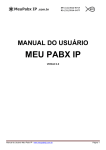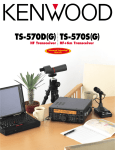Download Service Manual - Page de test
Transcript
ORDER NO. MOP9905005C2 Service Manual Microwave Oven NN-V659WB NN-V659CB NN-V659FB NN-V629MB NN-V689WB Specifications: Power Source: 240 V AC Single Phase, 50 Hz Power Requirements: Microwave: 1280W, Grill: 1360W, Maximum: 2580W Output: (IEC705-88) 900W Microwave Frequency: 2,450Mhz Timer: 99 min. 99 sec. Oven Cavity Size: 27L Outside Dimensions: 510mm (W) X 380mm (D) X 304mm (H) Inside Dimensions: 359mm (W) X 352mm (D) X 217mm (H) Weight: 13 Kg Inverter Power Supply Output power: IEC705-88 Test procedure Specifications subject to change without notice © 1999 Matsushita Electric Industrial Co., Ltd. All rights reserved. Unauthorized copying and distribution is a violation of law. WARNING This service information is designed for experienced repair technicians only and is not designed for use by the general public. It does not contain warnings or cautions to advise non-technical individuals of potential dangers in attempting to service a product. Products powered by electricity should be serviced or repaired only by experienced professional technicians. Any attempt to service or repair the product dealt with in this service information by anyone else could result in serious injury or death. WARNING * This product should be serviced only by trained, qualified personnel. This service manual covers products for following markets. When troubleshooting or replacing parts, please refer to the country identifications shown below for your applicable product specification. BPQ ... for the United Kingdom DANGER OF HIGH VOLTAGE AND HIGH TEMPERATURE (HOT/LIVE) OF THE INVERTER POWER SUPPLY(U) INVERTER WARNING NEW H.V. This Inverter board looks like a regular PCB, however, this PCB drives the magnetron tube with extremely high voltage and high current. IT HAS: 1: Very high voltage and high current circuit. It functions the same as the high voltage transformer and high voltage capacitor in ordinary microwave ovens. 2. aluminium heat sink is very hot. 3. Very high voltage may remain in the circuitry even when the oven is off. High voltages may remain in the capacitors on the board. DO NOT: *1. Do not touch the circuitry as it becomes very hot (high voltage). Even when replacing board, extreme care should be taken to avoid possible electric shock. High voltage may remain in the circuit. *2. Do not touch aluminium heat sink because it is very hot in high voltage and also very hot in high heat energy. *3. Do not try to repair the Inverter PCB as this can be very dangerous. Replace the whole High Voltage Inverter Circuit(U) unit and return fully re-packed with the original shopping box and shipping materials. *4. Do not try to adjust or tamper with the preset volume on the Inverter board because it is very dangerous to adjust it without proper test equipment. *5. Do not test oven while Inverter grounding strip or screws are loose. It is very dangerous to operate the H.V. Inverter Circuit (U) with loose mounting screws or if improperly grounded. INVERTER POWER SUPPLY DIAGRAM HIGH VOLTAGE AREA*1 H.V. INVERTER(U) *3 DO NOT TOUCH (HOT/HIGH VOLTAGE) *2 HEAT SINK (RECTIFIER BRIDGE) FILM CAPACITORS CHOKE COIL HIGH VOLTAGE TRANSFORMER SAND BAR RESISTOR PRIMARY WINDINGS LEAD WIRE SECONDARY WINDINGS CUSTOM I.C. HIGH VOLTAGE DIODES PHOTO COUPLER CN 703 CN 701 INVERTER SUPPORT BRACKET INVERTER WARNING LABEL GROUNDING PLATE *5 DO NOT TOUCH *4 HIGH VOLTAGE CAPACITORS CURRENT TRANSFORMER DO NOT REPAIR. REPLACE WHOLE H.V.INVERTER(U) 2 TABLE OF CONTENTS 1. 2. 3. 4. 5. 6. 7. 8. 9. 10. 11. 12. 13. 14. 15. 16. 17. CONTROL PANELS................................................................................................................................................. 4 OPERATION AND DIGITAL PROGRAMMER CIRCUIT TEST PROCEDURE ....................................................... 5 SCHEMATIC DIAGRAM........................................................................................................................................... 8 DESCRIPTION OF OPERATING SEQUENCE ........................................................................................................ 9 4.1 Variable power cooking control ........................................................................................................................ 9 4.2 Grill cooking ..................................................................................................................................................... 9 4.3 Combination cooking........................................................................................................................................ 9 4.4 Autoweight defrost, autoweight cook ............................................................................................................... 9 4.5 Auto Sensor cook NN-V689WB ..................................................................................................................... 10 CAUTIONS TO BE OBSERVED WHEN TROUBLESHOOTING........................................................................... 11 5.1 Check the grounding ...................................................................................................................................... 11 5.2 Inverter Warnings .......................................................................................................................................... 11 5.3 When parts must be replaced, remove the power plug from the outlet.......................................................... 12 5.4 When the 10A fuse is blown due to the operation of short switch:................................................................. 12 5.5 Avoid inserting nails, wire, etc. through any holes in the unit during operation.............................................. 12 5.6 Confirm after repair ........................................................................................................................................ 12 DISASSEMBLY AND PARTS REPLACEMENT PROCEDURE ............................................................................ 13 6.1 Magnetron ...................................................................................................................................................... 13 6.2 Inverter Power Supply(U) .............................................................................................................................. 13 6.3 Digital Programmer Circuit (DPC) and membrane key board. ....................................................................... 14 6.4 Low voltage transformer and/or power relays (RY1)...................................................................................... 14 6.5 Fan Motor....................................................................................................................................................... 14 6.6 Door disassembly........................................................................................................................................... 15 6.7 Turntable motor.............................................................................................................................................. 15 6.8 Quartz heater ................................................................................................................................................. 15 6.9 Steam Sensor NN-V689WB........................................................................................................................... 16 COMPONENT TEST PROCEDURE....................................................................................................................... 17 7.1 Primary Latch Switch, Secondary (Secondary Latch Switch and Power Relay B) Interlocks. ....................... 17 7.2 Short Switch & Monitor Circuit ...................................................................................................................... 17 7.3 Magnetron ...................................................................................................................................................... 17 7.4 Push button key board ................................................................................................................................... 17 7.5 Inverter Power Supply (U).............................................................................................................................. 18 7.6 Inverter Power supply (U) ............................................................................................................................. 18 7.7 Steam Sensor and digital programmer circuit ................................................................................................ 18 MEASUREMENTS AND ADJUSTMENTS............................................................................................................. 19 8.1 Installation of Primary latch switch, Secondary latch switch and Short switch............................................... 19 8.2 Measurement of microwave output ................................................................................................................ 19 TROUBLESHOOTING GUIDE .............................................................................................................................. 20 EXPLODED VIEW AND PARTS LIST ................................................................................................................... 24 PARTS LISTS......................................................................................................................................................... 25 DOOR ASSEMBLY ................................................................................................................................................ 26 ESCUTCHEON BASE ASSEMBLY ....................................................................................................................... 27 PACKING AND ACCESSORIES............................................................................................................................ 28 TRIM KIT PARTS LIST........................................................................................................................................... 29 DIGITAL PROGRAMMER CIRCUIT ...................................................................................................................... 30 DIGITAL PROGRAMMER CIRCUIT - PARTS LIST .............................................................................................. 32 FEATURE CHART FEATURES Microwave Grill Combination Weight Defrost Weight Combination Stage Cooking Delay Stand Clock Word Prompt Weight Reheat Weight Cook Sensor Reheat Sensor Cook Sensor Combination 3 NN-V659 NN-V629 NN-V689 6 3 3x3 3 10 3 stage Yes 12 Hrs English 2 2 - 6 3 3x3 3 3 stage Yes 12 Hrs English 2 6 6 1. CONTROL PANELS NN-V659*/NN-V629* NN-V689 (1) (2) (3a) (1) (3b) (4a) (2) (3a) (4b) (5) (6) (7) (8) (9) (6) (7) (8) (4a) (10) (5) (11) (9) (10) (13) (12a) (11) (12) (14) (13) (14) Display Window Time Pads Auto Weight Microwave Programs Auto Sensor Microwave Program Auto Weight Combination Programs Auto Sensor Combination Programs Auto Weight Defrost Programs Microwave Power Setting Grill Setting Combination Pad Delay/Stand Pad: This can be used to delay a cooking program for up to 9 hrs 99 mins., or used to time or for standing (non-cooking) time. Clock Pad: Press the clock pad. Using the minute and second pads set the clock (12 hr clock). Press clock pad again to stop colons flashing. lb/oz Conversion Pad Weight Selection Pads Stop/Cancel Pad: Before Cooking: One press clears your instructions. During Cooking: One press temporarily stops the cooking program. Another press cancels all your instructions and the time of day will appear in the display. Start Pad: Press to start operating the oven. If during cooking the door (1) (2) (3b) (6) (7) (8) (5) (4b) (9) (12a) (11) (10) (13) * The design of your control panel may vary from the panel displayed (depending on colour), but the words on the pads will be the same. Beep Sound A beep sounds when a pad is pressed. If this beep does not sound, the setting is incorrect. When the oven changes from one function to another, two beeps sound. After completion of cooking, five beeps sound 4 (14) 2. OPERATION AND DIGITAL PROGRAMMER CIRCUIT TEST PROCEDURE Operation guide on the display. To assist in programming, the next operation will appear on the display. When you are used to operating the oven, you can turn the operating guide off. To turn off: Press 3 times To turn on: Press 3 times OPERATING GUIDE ON OPERATING GUIDE OFF 1. SET CLOCK OPERATION OPERATION DISPLAY 1. Plug the power supply cord into the wall outlet W ELCO M E TO PANASO NIC. R EFER TO O PER ATING IN STR UC TIO N S DISPLAY 6. Press start pad 5 SEC 2. Press clock pad 7. When 1st stage cooking has elapsed oven automatically switches to 2nd stage SET TIME 3. Enter time of day Once Once Twice 5 Times 11 8. When 2nd stage cooking has elapsed oven beeps 5 times and shuts off 25 1 MIN 00 SEC OPEN DOOR PRESS CLOCK 3. AUTO WEIGHT DEFROST 4. Press clock OPERATION DISPLAY 1. Select desired program 11:25 MEAT ITEMS SET WEIGHT * * 2. MICROWAVE COOKING - 2 STAGE OPERATION DISPLAY 2. Press g or lb and oz 1. Place water load in oven 2. Press Micro Power once to set High Power LB OZ MEAT ITEMS SET WEIGHT HIGH * * SET TIME 3. Set time at 5 sec by pressing 1 sec pad 5 times 5 Times 4. Press Micro Power pad 3 times to set Medium Power 3. Enter the weight by pressing up and down pads 1LB OZ PRESS START 5 SEC PRESS START HIGH * * NN-V689 MEDIUM 4. Press start pad 9 SET TIME MIN * * 5. Set for 1 minute by pressing 1min pad once Once 1 MIN 00 SEC PRESS START MEDIUM 5 08 SEC 7. COMBINATION COOKING 4. DELAY STAND OPERATION DISPLAY OPERATION 1. Set power level and time 1. Press combination 2. Press stand DISPLAY COMBINATION SELECT GRILL LEVEL STAND SET TIME 2. Press stand GRILL 1 3. Set standing time H1 00 PRESS START SELECT MICROPOWER 3. Select micropower low LOW 4. Press start 1 00 MIN SEC 1 SET TIME 00 MIN SEC 4. Set cooking time 1 5. DELAY START 00 MIN OPERATION SEC DISPLAY PRESS START 1. Press delay DELAY START 5. Press start 1 SET TIME 00 MIN SEC 2. Set delay time H1 00 8. AUTOWEIGHT COOK PROGRAM EXCEPT (NN-V687) CHOOSE COOKING MODE OPERATION DISPLAY 1. Select auto weight program 3. Set power level and time CHILLED MEAL 4. Press start pad 1H 00 SET WEIGHT 2. Press to select grams or pounds and ounces 6. GRILL OPERATION OPERATION 1. Select grill power press once for grill 1 DISPLAY LB OZ CHILLED PIZZA GRILL 1 SET TIME SET WEIGHT 3. Enter the weight 1LB OZ PRESS START 2. Set cooking time 1 MIN 00 4. Press start SEC 6 MIN GRILL 1 PRESS START 3. Press start 1 MIN 00 SEC 6 25 SEC 9. AUTO SENSOR COOK (NN-V687WB) OPERATION 1. Select auto sensor program DISPLAY STEAMED PUDDING PRESS START 2. Press start STEAMED PUDDING 10. TO SET CHILD SAFETY LOCK OPERATION DISPLAY 1. Press start 3 times to display lock * LOCK 11. TO RESET CHILD LOCK OPERATION DISPLAY 1. Press stop/cancel 3 times Time of day or colon appears in display 11:25 12. DEMONSTRATION MODE OPERATION DISPLAY 1. Press clock pad 3 times D EM O N S TR AT IO N M O D E PR E S S A N Y K E Y 13. CANCEL DEMONSTRATION MODE OPERATION DISPLAY 1. Press clock pad 3 times 11:25 7 3. SCHEMATIC DIAGRAM (PIEZO SENSOR NN-V689 ONLY) W IR IN G D IA G R A M N O TE: *W hen replacing, check the lead colour as show n. *C olours show n by ( ) indicate colours of leadw ire connector housing. M AG N ETR O N C AU TIO N : H EAT SIN K (H O T/LIVE) VERY H IG H VO LTAG E & TEM PERATU R E PR IM ARY LATC H SW ITC H TO P SEC O N D ARY LATC H SW ITC H BO TTO M (O U TSID E) PO W ER R ELAY (RY1) H IG H VO LTAG E IN VERTER SH O RT SW ITC H BO TTO M (IN SID E) PO W ER R ELAY (RY4) 8 SYMBOL OR BL BR W Y R GR BK CL COLOUR ORANGE BLUE BROWN WHITE YELLOW RED GREY BLACK CLEAR 4. DESCRIPTION OF OPERATING SEQUENCE 4.1 Variable power cooking control VARIABLE POWER COOKING POWER SETTING HIGH VOLTAGE INVERTER POWER SUPPLY (U) controls output power by a signal from Digital Programmer Circuit (DPC). Power relay 1 stays on to supply power to the inverter circuit. The outpower is controlled by the drive signal level from the inverter circuit. NOTE 1: The ON/OFF time ratio does not correspond with the percentage of microwave power since approximately 2 seconds are required for heating of magnetron filament. NOTE 2: If microwave cooking is over 8 minutes with HIGH power, fan motor rotates for 1 minute after cooking to cool oven and electric components. OUTPUT POWER APPROX. 900W stay ON INVERTER CONTROL SIGNAL stay ON DEFROST MEDIUM 270W 600W stay ON stay ON ON/OFF stay ON LOW SIMMER WARM 440W 250W 100W stay ON stay ON stay ON stay ON ON/OFF ON/OFF HIGH RY-1 GRILL COOKING GRILL NO. 4.2 Grill cooking The digital programmer circuit operates power relay 4 in the sequence as shown in the table HEATER (RY-4) ON (SEC) OFF (SEC) 33 0 1 2 3 4.3 Combination cooking 24 18 9 15 COMBINATION COOKING Combination cooking is accomplished by microwave and grill cooking. The digital programmer circuit controls ON-OFF time of power relay 4 and the inverter control signal level, as shown in the table. NOTE: After grill and combination cooking, fan motor rotates for 1 minute to cool oven and electric components. COMBINATION HEATER (RY-4) NO. ON (SEC) OFF (SEC) MICROPOWER LEVEL LOW SIMMER WARM MED 1 33 0 0 0 0 0 2 24 9 0 0 0 0 3 18 15 0 0 0 0 4.4 Autoweight defrost, autoweight cook AUTOWEIGHT DEFROST When those auto control feature is selected and Start pad is pressed: 1. The digital programmer circuit determines the power level and cooking time to complete cooking and indicates the operating state in the display. The table shows the corresponding cooking times for respective weight by categories. 2. When cooking time in the display window has elapsed, the oven turns off automatically by the controlled signal from the digital programmer circuit. NOTE: After one touch menu and auto reheat cooking, fan motor rotates for 1 minute to cool oven and electric components. CATEGORY BREAD MEAT ITEMS MEAT JOINTS WEIGHT 100g 150g 400g COOKING TIME 50 seconds 2 mins 21 Secs 7 mins CATEGORY CHILLED MEAL FROZEN MEAL FRESH VEG FRESH FISH JACKET POTATOES WEIGHT 200g 200g 100g 100g 200g COOKING TIME 2 mins 50 secs 6 mins 40 secs 2 mins 20 secs 1 min 10 secs 9 mins 20 secs FROZEN POTATOES 100g 4 mins 40 secs AUTOWEIGHT COOK 9 4.5 Auto Sensor cook NN-V689WB Auto sensor cooking is a revolutionary way to cook by microwave without setting a power level or selecting a time. All that is necessary is to select an Auto Sensor Program before starting to cook. Understanding Auto Sensor Cooking As a food cooks, a certain amount fo steam is produced. If the food is covered, this steam builds up and eventually escapes from the container. In Auto Sensor Cooking, a carefully designed instrument, called the steam sensor element, senses this escape of steam. Then, based upon the Auto Sensor Programme selected, the unit will automatically determine the correct power level and the proper length of time it will take to cook the food. NOTE: Auto Sensor Cooking is successful with the foods and recipes found in the Auto Sensor Cooking Guide. Because of the vast differences in food composition, items not mentioned in the Cooking Guide should be prepared in the microwave oven using power select and time features. Please consult Variable Power Microwave Cookbook for procedures. Explanation of the Auto Sensor Cooking process 1. During the first 10 second period there is no microwave activity, and when calculating the T2 time by using the formula below make sure this 10 seconds is subtracted from the T1 time. In other words the T1 time starts at the end of the 10 second period. 2. T1 Time...The total amount of time it takes the microwave oven to switch to T2 time after the 10 second period. 3. T2 Time...When the steam escapes from the cooking container placed in the oven, the steam sensor detects it and the microprocessor calcuates the balance of the cooking time. This T2 time is then shown on the display and the begins counting down. Balance of cooking time (T2 time) The balance of cooking time which is called T2 time, can be calculated by the following formula. T2 time (in sec.) = T1 time x K factor NOTE: Remember, the T1 time starts after the 10 second period. The coefficient K is programmed into the microprocessor memory and they are listed in the following table along with P1 and P2 powers. NOTE: When “More” or “Less” pad is selected, the K factor varies resulting in T2 time to be increased or decreased. Example of calculating T2 time Example 1: If the T1 time is measured to be 2 minutes and 40 seconds after the 10 second period, and the Auto program selected is Fish: T2 = T1 x K =2 min. and 40 sec. x 0.1 = 160 sec. x 0.1 = 16 sec. AUTO SENSOR COOK CATEGORY FRESH VEG FROZEN VEG FRESH FISH FROZEN FISH P1 POWER HIGH P2 POWER HIGH K FACTOR 0.3 HIGH HIGH HIGH HIGH HIGH HIGH 0.1 0.1 0.1 AUTO SENSOR COOK COMBINATION CATEGORY P1 POWER P2 POWER P3 POWER JACKET MICRO GRILL MICRO K GRILL COOK POTATOES FACTOR TIME HIGH I MED 1 1 120s 10 5. CAUTIONS TO BE OBSERVED WHEN TROUBLESHOOTING Unlike many other appliances, the microwave oven is highvoltage, high-current equipment. Though it is free from danger in ordinary use, extreme care should be taken during repair. H.V. INVERTER(U) CAUTION Servicemen should remove their watches whenever working close to or replacing the magnetron. BE SURE TO HAVE PROPER GROUNDING 5.1 Check the grounding Do not operate on a 2-wire extension cord. The microwave oven is designed to be used when grounded. It is imperative, therefore, to make sure it is grounded properly before beginning repair work. 5.2 Inverter Warnings GROUNDING PLATE WARNING OF DISCHARGING HIGH VOLTAGE CAPACITORS Warning about the electric charge in the high voltage capacitors. For about 30 seconds after the oven is turned off, an electric charge remains in the high voltage capacitors in the inverter power supply circuit board. When replacing or checking parts, remove the power plug from the outlet and short the Inverter output terminal of the magnetron filament terminals to the chassis ground with an insulated handle screwdriver to discharge. Please make sure to touch chassis ground side first then short to the output terminals. NEW H.V. DANGER OF HIGH VOLTAGE AND HIGH TEMPERATURE (HOT/LINE) OF THE INVERTER POWER SUPPLY (U) This High Voltage Inverter Power Supply circuit handles very high voltage and very high current for the magnetron tube. Though it is free from danger in ordinary use, extreme care should be taken during repair. As you can see, it looks like a TV flyback transformer, however the current is extremely large and so danger exists by its high current and high voltages. The aluminium heat sink is also energized with high voltage (HOT), so do not touch when AC input terminal is connected to the power devices (Collector) is directly connected to the Aluminium heat sink. The Aluminium heat sink may be HOT by heat energy; therefore, extreme care should be taken during servicing and replacing. Touch chassis side first then short to the term inal of the m agnetron filam ent term inal MAGNETRON FILAMENT TERMINAL DANGER OF HIGH VOLTAGE AND HIGH TEMPERATURE (HOT/LIVE) OF HEAT SINK INSULATED HANDLE SCREWDRIVER HEAT SINK FILM CAPACITORS CHOKE COIL SAND BAR RESISTOR CUSTOM I.C. HIGH VOLTAGE TRANSFORMER PRIMARY WINDINGS PHOTO COUPLER HIGH VOLTAGE DIODE SECONDARY WINDINGS CN 701 CURRENT TRANSFORMER WARNING There is high-voltage present, with high-current capabilities in the circuits of the primary, and secondary windings, choke coil and heat sink of the Inverter. It is extremely dangerous to work on or near these circuits with oven energized. DO NOT measure the voltage in the high voltage circuit including filament voltage of magnetron. HIGH VOLTAGE REMAINS IN HIGH VOLTAGE CAPACITORS CN 703 WARNING OF INVERTER POWER SUPPLY(U) GROUNDING Check the High Voltage Inverter Power Supply circuit grounding. This High Voltage Inverter Power Supply circuit board must have a proper chassis ground by the grounding bracket to the chassis ground; otherwise, this H.V. Inverter circuit board will expose very high voltage and cause extreme DANGER! Be sure to have proper grounding by the grounding plate and screws. WARNING Never touch any circuit wiring with your hand nor with an insulated tool during operation. 11 5.3 When parts must be replaced, remove the power plug from the outlet. 5.6 Confirm after repair 1. After repair or replacement of parts, make sure that the screws of the oven, etc. are neither loose nor missing. Microwaves might leak if screws are not properly tightened. 2. Make sure that all electrical connections are tight before inserting the plug into the wall outlet. 3. Check for microwave energy leakage. (Refer to procedure for measuring microwave energy leakage). 5.4 When the 10A fuse is blown due to the operation of short switch: WARNING When the 10A 250V. fuse is blown due to the operation of short switch, you must replace Primary latch switch and short switch. Also replace power relay 1 (RY1) when the continuity check reads shorted contacts (1-2). CAUTION MICROWAVE RADIATION DO NOT BECOME EXPOSED TO RADIATION FROM THE MICROWAVE GENERATOR OR OTHER PARTS CONDUCTING MICROWAVE ENERGY. 1. This is mandatory. Refer to “Adjustments and Measurement” for these switches. 2. When replacing the fuse, confirm that it has the appropriate rating for these models. 3. When replacing faulty switches, be sure mounting tabs are not bent, broken or otherwise deficient in their ability to hold the switches. IMPORTANT NOTICE NEW H.V. 1. The following components have potentials above 250V while the appliance is operated. • Magnetron • High voltage transformer (Located on Inverter(U)) • High voltage diodes (Located on Inverter(U)) • High voltage capacitors (Located on Inverter(U)) Pay special attention on these areas. When the appliance is operated with the door hinges or magnetron is fixed incorrectly, the microwave leakage can 5.5 Avoid inserting nails, wire, etc. through any holes in the unit during operation. Never insert a wire, nail or any other metal object through the lamp holes on the cavity or any other holes or gaps, because such objects may work as an antenna and cause microwave leakage. reach more than 5mW/cm3. After repair or exchange, it is very important to check if the magnetron and the door hinges are correctly fixed. 12 6. DISASSEMBLY AND PARTS REPLACEMENT PROCEDURE 6.1 Magnetron DANGER HIGH VOLTAGE AREA 1. 2. 3. 4. Discharge the high voltage capacitors. Remove 1 screw holding the air guide A. Remove 2 screws holding the tie bar. Remove the oven lamp and lead wire harness cables from the Air guide A. 5. Remove the Air Guide A 6. Disconnect the 2 high voltage lead wires from the magnetron. 7. Remove 4 screws holding the magnetron. NOTE: After replacement of the magnetron, tighten mounting screws properly making sure there is no gap between the waveguide and the magnetron to prevent microwave leakage. AIR GUIDE CAUTION When replacing the magnetron, be sure the antenna gasket is in place. NOTE Magnetron used for this model is unique type for inverter power supply system. Make sure to use the one as listed in the part list. 6.2 Inverter Power Supply(U) NEW H.V. 0 8 -1 25 M MAGNETRON 1. Discharge the high voltage capacitors. 2. Unplug 3 lead wire connectors from the Inverter Power Supply board. 3. Remove 1 screw to release the inverter grounding bracket. 4. Remove 1 screw and remove the inverter PCB plus support base from the oven. 5. Remove 1 screw to disconnect earth wire to magnetron. 6. Remove 4 screws holding inverter power supply board to the Inverter bracket. 7. Replace with replacement PCB and follow the steps in reverse. H.V. INVERTER(U) INVERTER SUPPORT BRACKET CAUTIONS WHILE REPLACING INVERTER POWER SUPPLY(U) 1. Make sure to leave grounding plate in its place. 2. Make sure to securely tighten grounding screw through the side of chassis (base). 3. Securely connect 3 lead wire connectors. 4. Make sure the heat sink has enough space (gap) from the oven. Take special care not to touch any lead wire to the aluminium heat sink because it is hot. GROUNDING BRACKET 2 PULL HOW TO DISCONNECT SPECIAL LOCK CONNECTOR 1 PRESS THIS LEVER LOCKING LEVER 13 05-007M 6.3 Digital Programmer Circuit (DPC) and membrane key board. 6.4 Low voltage transformer and/or power relays (RY1) NOTE: Be sure to ground any static electric charge built up on your body before handling the DPC. 1. Disconnect all connectors from D.P.C. 2. Remove 2 screws holding escutcheon base and slide the escutcheon base upward slightly. 3. Remove 1 screw holding earth wire to the chassis. 4. Release flat cable. 5. Remove 6 screws holding DPC DU. 6. Remove door lever. 7. Remove 6 screws holding DPC AU. To replace membrane key board 8. Remove escutcheon bracket from escutcheon base by freeing 4 catch hooks on the escutcheon base. 9. Remove display window. 10. Remove membrane assembly by pushing away from base. NOTE: 1. The membrane key board is attached to the escutcheon base with double faced adhesive tape. Therefore, applying hot air such as using a hair dryer is recommended for smoother removal. 2. When installing new membrane key board, make sure that the surface of escutcheon base is cleaned sufficiently so that any problems (shorted contacts or uneven surface) can be avoided. 3. When replacing the silver escutcheon sheet (NNV629MB) ensure the escutcheon sheet is earthed to the backplate via the earth strip. NOTE: Be sure to ground any static electric charge built up on your body before handling the DPC. 1. Using solder wick or a desoldering tool and 30W soldering iron, carefully remove all solder from the terminal pins of the low voltage transformer and/or power relays. NOTE: Do not use a soldering iron or desoldering tool of more than 30 watts on DPC contacts. 2. With all the terminal pins cleaned and separated from DPC contacts, remove the defective transformer/power relays and install new transformer/power relays making sure all terminal pins are inserted completely. Resolder all terminal contacts carefully. 6.5 Fan Motor 1. 2. 3. 4. 5. Remove 2 screws and remove tie bar. Disconnect 2 lead wires from fan motor terminals. Disconnect all lead wires from noise filter. Remove the noise filter. Remove 4 screws holding fan motor and upper and lower orifice. Detach the orifice assembly with fan motor from oven assembly. 6. Remove fan blade from the fan motor shaft by pulling it straight out. NOISE FILTER ESCUTCHEON BASE NN-V689WB ONLY REMOVE 4 SCREWS ORIFICE UPPER FAN BLADE FAN MOTOR MEMBRANE KEY BOARD ORIFICE LOWER 01-024 ESCUTCHEON SHEET NN-V629MB EARTH STRIP 14 6.6 Door disassembly 1. Remove door C from door E by carefully pulling outward starting from upper right hand corner using a flat blade screwdriver. 2. Remove 4 screws holding door E to door A assembly to separate door E from door A. 3. Remove door key and door key spring. After replacement of the defective component parts of the door, reassemble it and follow the instructions below for proper installation and adjustment so as to prevent an excessive microwave leakage. 1. When mounting the door to the oven, be sure to adjust the door parallel to the bottom line of the oven face plate by moving the upper hinge and lower hinge in the direction necessary for proper alignment. 2. Adjust so that the door has no play between the inner door surface and oven front surface. If the door assembly is not mounted properly, microwave power may leak from the clearance between the door and oven. 3. Perform the microwave leakage test. DOOR A ASSY TURNTABLE MOTOR 6.8 Quartz heater 1. Disconnect lead wires from heater terminals. 2. Remove 1 screw holding heater supports. 3. Remove the heater. HEATER SUPPORT DOOR E SCREWS 04-043M DOOR HOOK SPRING HEATER DOOR C 04-041M 01-027 6.7 Turntable motor 1. Remove the motor cover by breaking off at the 8 spots indicated by arrows. (See Figure) NOTE: After breaking off the motor cover, make sure that cut-off portions are properly trimmed off or bend to inside so that no sharp edge will expose to outside. 2. Disconnect 2 lead wires connected to the turntable motor. 3. Remove the turntable motor by removing 2 screws. NOTE: To reinstall the motor cover, use 4x6 screw. BASE MOTOR COVER 15 SCREW 6.9 Steam Sensor NN-V689WB 1. Remove 1 screw holding steam sensor unit. 2. Disconnect CN2 connector from digital programmer circuit board. 3. Remove exhaust guide from steam sensor unit. 4. Remove catch hooks on sensor mounting plate and air guide. 5. Remove steam sensor from sensor mounting plate. NOTE: When installing the steam sensor, make sure that the direction of the steam sensor is as shown in figure. SENSOR MOUNTING PLATE HOOK EXHAUST GUIDE AIR GUIDE HOOK SENSOR MOUNTING PLATE METAL SURFACE 16 SURFACE OF LEAD WIRE (WHITE SURFACE) 7. COMPONENT TEST PROCEDURE 7.3 Magnetron Continuity checks can only indicate an open filament or a shorted magnetron. To diagnose for an open filament or shorted magnetron. 1. Isolate magnetron from the circuit by disconnecting the leads 2. A continuity check across magnetron filament terminals should indicate one ohm or less. 3. A continuity check between each filament terminal and magnetron case should read open. CAUTION NEW H.V. 1. High voltage is present at the high voltage terminal of the High Voltage Inverter(U) including aluminium heat sink during any cook cycle. 2. It is neither necessary nor advisable to attempt measurement of the high voltage. 3. Before touching any oven components, or wiring, always unplug the oven from its power source and discharge the high voltage capacitors. 7.4 Push button key board Check continuity between switch terminals, by tapping an appropriate pad on the key board. The contacts assignment of the respective pads on the key board is as shown in digital programmer circuit (schematic). 7.1 Primary Latch Switch, Secondary (Secondary Latch Switch and Power Relay B) Interlocks. 1. Unplug the lead connectors to Power Relay B and verify continuity of the power relay B 1-2 terminals. 2. Unplug lead connectors to Primary Latch Switch and Secondary Latch Switch. 3. Test the continuity of switches at door opened and closed positions with ohm meter (low scale). Normal continuity readings should be as follows. Primary Latch Switch Door Opened Ω (open) Secondary Latch Switch Ω (open) Power Relay B Ω (open) Door Closed 0 Ω (close) 0 Ω (close) Ω (close) 7.2 Short Switch & Monitor Circuit NEW H.V. 1. Unplug lead wires from H.V. Inverter primary terminals. 2. Connect test probes of ohm meter to the disconnected leads which were connected to H.V. Inverter. 2. Test the continuity of short switch with door opened and closed positions using lowest scale of the ohm meter. Normal continuity readings should be as follows. Door Opened 0Ω Door Closed Ω ANTENNA COOLING FIN ANTENNA GASKET 0Ω−1Ω RX1 SCALE MAGNETRON CASE HIGHEST OHM SCALE Ω FILAMENT TERMINALS 04-031M 17 7.5 Inverter Power Supply (U) DO NOT try to REPAIR this H.V. Inverter power supply(U). Replace as whole H.V. Inverter(U) Unit. HIGH VOLTAGE TRANSFORMER HEAT SINK (RECTIFIER BRIDGE) CHOKE COIL FILM CAPACITORS CN 702 SAND BAR RESISTOR PRIMARY WINDINGS CUSTOM I.C. HIGH VOLTAGE DIODES 3 2 1 PHOTO COUPLER CN 701 SECONDARY WINDINGS CN 703 CURRENT TRANSFORMER HIGH VOLTAGE CAPACITORS INVERTER POWER SUPPLY DIAGRAM 7.6 Inverter Power supply(U) NEW H.V. T1 TIME T2 TIME (Remaining cooking time) 1 Min. 30 Sec. ~ 4 Min. 8 Sec. ~ 23 Sec. WARNING Do not attempt to make any measurements in the high voltage circuitry of the inverter or magnetron. See Troubleshooting of inverter circuit and magnetron on Pages 19 and 20 to determine if the inverter power supply is functioning. 7.7 Steam Sensor and digital programmer circuit CAUTION Do not touch any parts of the cicuitry on the digital programmer circuit since static electric discharge may damage this control panel. Always ground yourself while working on this panel to discharge any static builtt up on your body. In order to determine if the steam sensor programme of the digital programmer circuit is in working order or not, do the fllowing test. 1. Place a water load (150cc) in the oven. 2. Set Auto Sensor Program 5 Fresh Fish. 3. Tap Start pad. 4. Steam Sensor detects steam about 1 minute 30 seconds to 4 minutes after the Start pad is tapped. 5. T1 time cooking automatically switches to remaining time cooking. (T2) 6. The remaining cooking time (T2) appears in the display window. If the following cooking times appear Steam Sensor function is normal. 18 8. • • • • MEASUREMENTS AND ADJUSTMENTS WARNING For continued protection against radiation hazard, replace only with identical replacement parts. When the 10 Amp. fuse is blown due to the operation of short switch, you must replace Primary latch switch and short switch. Then follow the installation procedures below. Interlock switch replacement - In replacing faulty switches, be sure mounting tabs are not bent, broken or otherwise deficient in their ability to hold the switches. Refer to schematic diagram to ensure proper connection. SCREW PRIMARY LATCH SWITCH DOOR HOOK ASSEMBLY SHORT SWITCH DOOR 8.1 Installation of Primary latch switch, Secondary latch switch and Short switch. SECONDARY LATCH SWITCH 1. When mounting Primary latch switch, Secondary latch switch and short switch to door hook assembly, mount the Primary latch switch, the Secondary latch switch and the short switch to the door hook assembly as shown in the illustration. NOTE: No specific adjustment during installation of Primary latch switch, Secondary latch switch and short switch to the door hook is necessary. 2. When mounting the door hook assembly to the oven assembly, adjust the door hook assembly by moving it in the direction of arrow in the illustration so that the oven door will not have any play in it. Check for play in the door by pulling the door assembly. Make sure that the latch keys move smoothly after adjustment is completed. Completely tighten the screws holding the door hook assembly to the oven assembly. 3. Reconnect the short switch, primary & secondary latch switches and check the continuity of the monitor circuit and all latch switches again by following the components test procedures. SCREW SWITCH GAP SHOULD BE < 0.7MM. AC TU ATO R LEV E R Please confirm that the gap between the switch housing and switch actuator levers is no more than 0.7 mm when the door is closed. 01-033 TABLE (1 8.2 Measurement of microwave output - 1min. test) RATED OUTPUT 900W (IEC705-88) The output power of the magnetron can be determined by performing IEC standard test procedures. However, due to the complexity of IEC test procedures, it is recommended to test the magnetron using the simple method outlined below. Necessary Equipment: *1 litre beaker *Glass thermometer *Wrist watch or stopwatch. NOTE: Check the line voltage under load. Low voltage will lower the magnetron output. Take the temperature readings and heating time as accurate as possible. 1. Fill the beaker with exactly one litre of tap water. Stir the water using the thermometer and record the beaker’s temperature (recorded as T1). 2. Place the beaker on the center of glass cook plate. 3. Stir the water again and read the temperature of the beaker (recorded as T2). 4. The normal temperature rise at High power position for each model is as shown in table. 19 TEMPERATURE RISE (10°C) 9. TROUBLESHOOTING GUIDE NEW H.V. CAUTION 1. DO NOT try to REPAIR this H.V. Inverter power supply(U). Replace as whole H.V. Inverter(U) Unit. When returning H.V. Inverter(U) make sure to pack as originally packed. 2. DO NOT RE-ADJUST PRESET VOLUME on the H.V. Inverter(U). It is very dangerous to repair or adjust without sufficient test equipment because this circuit handles very large current with very high voltage. 3. Ensure proper grounding before checking for trouble. 4. Be careful of the high voltage circuitry, taking necessary precautions when troubleshooting. 5. Discharge the high voltage that remains in the Inverter(U). 6. When checking the continuity of the switches or the H.V. Inverter, disconnect one lead wire from these parts and then check continuity with the AC plug removed. To do otherwise may result in a false reading or damage to your meter. When disconnecting a plastic connector from a terminal, you must hold the plastic connector instead of the lead wire and then disconnect it, otherwise lead wire may be open or the connector cannot be removed. 7. Do not touch any parts of the circuitry on the digital programmer circuit, since static electric discharge may damage this control panel. Ensure you are touching the ground while working on this panel to discharge any static charge in your body. 8. 240VAC is present on the digital programmer circuit (Terminals of power relay’s and primary circuit of low voltage transformer). When troubleshooting, be cautious of possible electrical shock hazard. Before troubleshooting, operate the microwave oven following the correct operating procedures in the instruction manual in order to find the exact cause of any trouble, since operator error may be mistaken for the oven’s malfunction. SYMPTOMS CAUSE 1. Oven is dead. Fuse is OK. No display and no operation at all. 1. Open or loose lead wire harness. 2. Open low voltage transformer 3. Defective DPC AU or DPC DU 2. No display and no operation at all. Fuse is blown. 1. 2. 3. 4. Shorted lead wire harness Defective primary latch switch (NOTE 1) Defective short switch (NOTE 1) Defective Inverter power supply CORRECTIONS Check adjustment of primary, secondary latch switch and short switch including door. (U) NEW H.V. Refer to component test procedure (Page 17) NOTE 1: All of these switches must be replaced at the same time. (Refer to adjustment instructions.) Check continuity of power relay B’s contacts (between 1 and 2) and if it has continuity, replace power relay B also. 3. Oven does not accept key input (Program). 1. Key input is not in sequence. 2. Shorted push button on DPC AU. 3. Defective DPC AU. Refer to operation procedure. Refer to DPC troubleshooting. 4. Oven lamp and turntable motor turn on when 1. Misadjustment or loose wiring of secondary Adjust door and latch switches. oven is plugged in with door closed latch switch. 2. Defective secondary latch switch 5. Timer starts countdown but no microwave 1. Off-alignment of latch switches Adjust door and latch switches. oscillation. 2. Open or loose connection of high voltage (No heat while oven lamp and fan motor circuit especially magnetron filament circuit turn on) NOTE: Large contact resistance will bring lower magnetron filament voltage and cause magnetron to have lower output and/or be intermittent. 3. Defective high voltage component Check high voltage component according to component test procedure (Page 17) H.V. Inverter NEW H.V. Magnetron and replace if it is defective. 4. Open or loose wiring of power relay B 5. Defective primary latch switch. 6. Defective power relay B or DPC AU or DU. Refer to DPC troubleshooting. 6 Microwave output is low. Oven takes longer time to cook food. 1. Decrease in power source voltage Consult electrician 2. Open or loose wiring of magnetron filament Refer to output test procedures by water circuit. (Intermittent oscillation) temperature raising test. 3. Aging change of magnetron. 7 Turntable on when door is opened. 1. Shorted primary latch switch. 8 Loud buzzing noise can be heard. 1. Loose fan and fan motor 20 SYMPTOMS 9 CAUSE Turntable motor does not rotate. CORRECTIONS 1. Open or loose wiring of turntable motor 2. Defective turntable motor 10 Oven stops operation during cooking. 1. Open or loose wiring of primary and Adjust door and latch switches. secondary latch switch 11 Oven returns to plug in mode 9 secs. after pad 1. Open steam sensor is pressed in sensor mode. 2. Defective steam sensor NN-V689WB Troubleshooting of Inverter Circuit (U) and Magnetron NEW H.V. Oven shuts down after approximately 15 or 33 seconds. If the microwave oven shuts down after a short time in micropower mode, conduct the following test. The microwave oven must be set in test mode to activate the self diagnostic failure code system. SELF TEST MODE CLOCK DELAY/ STAND START HIGH POW ER DISPLAY DISPLAY 4N30BPQ 4N50BPQ NN-V689W B When oven is set in test mode place water load in oven, set micropower to high and time to 1 minute, press start. H97, H98 appears in display window a short time after start key is pressed and there is no microwave oscillation. DANGER HIGH VOLTAGE H97, H98 appears in the display window Check magnetron filament continuity OK 0V DPC board/Power Relay Loose relay wiring Latch switch unplug CN702 and measure at lead wire harness side. Check Inverter control signal at CN701, pin 1 and 2 Approx AC 3V Magnetron* refer to component test procedures Check Inverter input AC voltages at CN702 AC 240V Open 0V NOTE: DO NOT try to REPAIR this Inverter Power Supply(U) and also DO NOT RE-ADJUST PRESET VOLUME on the board. It is very dangerous to repair or adjust without sufficient test equipment because this circuit handles very high voltage and very large current. Off alignment of inverter board operation is dangerous. Operating a misaligned Inverter circuit is dangerous due to the very high voltage and current that is produced by this board. Defective boards must be replaced with a new one. DPC board unplug CN701 and measure at lead wire harness side. *Check magnetron filament for open or short to casing before proceeding to determine a good magnetron. H.V. Inverter (U) NOTE: 21 Alternative way to troubleshooting oven with AC Ampare meter used. NEW H.V. Oven shuts down after approximately 15 or 33 seconds. If the microwave oven shuts down after a short time in micropower mode, conduct the following test. The microwave oven must be set in test mode to activate the self diagnostic failure code system. SELF TEST MODE DISPLAY CLOCK DELAY/ STAND START HIGH POW ER 4N30BPQ DISPLAY 4N50BPQ NN-V689W B When oven is set in test mode place water load in oven, set micropower to high and time to 1 minute, press start. H97, H98 appears in display window a short time after start key is pressed and no microwave oscillation with AC Ampare meter used for troubleshooting. DANGER HIGH VOLTAGE H97, H98 appears in the display window Check oven input AC ampares measure at oven plug less than 0.4A DPC board/Power Delay Loose wiring Latch switch DPC control signal more than 0.5A Check magnetron filament continuity OK refer to component test procedures Open Magnetron* NOTE: If filament is opened, it will flow AC input Ampare 0.5 - 1A STOP!! If all the above is OK up to this point, there may be a H.V. Inverter problem (SEE NOTE) 22 NOTE: DO NOT try to REPAIR this Inverter Power Supply(U) and also DO NOT RE-ADJUST PRESET VOLUME on the board. It is very dangerous to repair or adjust without sufficient test equipment because this circuit handles very high voltage and very large current. Off alignment of inverter board operation is dangerous. Operating a misaligned Inverter circuit is dangerous due to the very high voltage and current that is produced by this board. Defective boards must be replaced with a new one. *Check magnetron filament for open or short to casing before proceeding to determine a good magnetron. Trouble Related to Digital Programmer Circuit SYMPTOM STEP CHECK No display when oven is first 1 Fuse pattern of DPC plugged in. Oven is dead. 2 IC10 Pin 9 (12V line) 3 IC-1 Pin 16 voltage (Emitter of Q10) 4 IC-1 pin 10 voltage (15 pin of IC220) RESULT Normal CAUSE/CORRECTIONS STEP 2 Open (NOTE) Shorted Circuit of ZNR, L.V.T., Oven Lamp etc. Replace DPC Abnormal 0V IC10 Normal 12V Abnormal Step 3 ZD10, Q10, Ribbon Cable Normal = 5V Abnormal Normal Step 4 IC-220 IC-1, CX1 NOTE Procedure of fuse pattern repairing is as follows: 1. When the fuse pattern (PF2) opens. (1) Remove the jumper wire (PF3). (2) Insert the removed jumper wire (PF3) to “(PF2)” position and solder it. If both “PF2” and “PF3” fuse patterns are open, please replace DPC. NOTE: * At the time of these repairs, make visual inspection of the varistor for burning damage and examine the transformer with tester for the presence of layer short-circuit (check primary coil resistance). If any abnormal condition is detected, replace the defective parts. No key input SYMPTOM STEP CHECK 1 Push button switch No beep sound 1 IC-1 pin 8, voltage Power relay A(RY-2) does not turn on even 1 though the program has been set and the start pad is tapped. 2 IC-1 pin 11 voltage while operation Short circuit between pin 6 and pin 16 of IC-2 IC-1 pin 7 and 72 voltages while operation at high power No microwave oscillation at any power set- 1 ting. 2 Q220 transistor Dark or unclear display 1 Missing or lighting of unnecessary segment 1 Replace display and check operation Replace IC-1 and check operation Oven shuts down on Micropower after a 1 short time (set in test mode) (set high power 1 Min) H97/H98 appears in window and oven stops operation. Program High power 2 for 1 minute and conduct following test quickly, unless H97/H98 appears and oven Unplug CN702(2 pin) connector and measure voltage between terminals RESULT Abnormal Normal Abnormal Normal Abnormal Normal = 5V Still not turn on RY-2 turns on Abnormal Normal 7---5V, 72---5V Abnormal Normal Normal Abnormal Normal Abnormal 0V AC line voltage of 240V Unplug CN701(3 pin) connector and 0V measure pin 1 voltage Approx. AV 3V CAUSE/CORRECTIONS Push button switch IC-1 IC-1 IC220, BZ310 IC-1 Step 2 RY-2 IC-220 IC-1 Step 2 Q220 IC220 DISPLAY IC-1 IC-1 DISPLAY 1. Latch switch 2. DPC/Power relay Step 2 1. DPC 1. Magnetron 2. Inverter stops. NEW H.V. How to Check the Semiconductors Using an OHM Meter A Transistor K C (COLLECTOR) NPN Transistor 2SC----2SD----- E (EMITTER) PNP Transistor E-B FORWARD SMALL C-B SMALL REVERSE C-E E-B C-B FORWARD 10kΩ~30kΩ 50kΩ~90kΩ C-E 40kΩ~80kΩ B C ECB E C ECB SMALL E 2SA----2SB----Digital Transistor PNP Transistor B-C C-E B (BASE) ECB FORWARD SMALL REVERSE B-E K (CATHODE) A (ANODE) Diode FORWARD SMALL REVERSE A-K B 23 REVERSE 10kΩ~30kΩ 44 41 45 39 38 42 40 43 1 47 38 3 8 9 10 7 37 36 4 2 6 11 17 5 12 34 35 13 18 24 33 16 4 14 32 31 26 25 19 20 15 27 30 48 28 29 24 23 22 21 10. EXPLODED VIEW AND PARTS LIST 46 11. PARTS LISTS NOTES: *When ordering replacement part(s), please use part number(s) shown in this parts list. Do not use description of the part. *Important safety notice: Components identified by ! mark have special characteristics important for safety. When replacing any of these components, use only manufacturer’s specified parts. Ref. No 1 2 3 4 5 6 7 8 9 10 11 12 13 14 15 16 17 18 19 20 21 22 23 24 25 26 27 28 29 29 29 29 30 31 32 33 34 34 35 36 37 37 38 39 40 41 42 43 44 45 46 47 48 ! ! ! ! ! ! ! ! ! ! ! ! ! ! ! ! ! Part No. E900C6520BP AEE9108A20GN E030A4N30BP AEE6230P10GN E607X4N30BP E67597550GP E30208000BP AEE6142-F61 E61785180AP E61425180AP E31384830AP E31374830AP E41444N30BP E400A4760JP E42094N30BP E4008-1640 XTWANE4+12B 2M236-M42E2 E030E4N30BP E610T6700BP E20994N30BP E40254N30BP E66014L00GS E65854L00GS E606Y4N10GP E10014N30BP E10614L00GS E1008-1180 E110D4N30HGP E110D4N30GP E110D4N30NGP E110D4N30ZGP E63268960JP E21778000BP E21315870GP E30074L00GS E01507550BP E01507560BP E20554L00GS XST4+W5V E200A4N50BP E200A4N30BP E64604N30BP E03594N30GP E630G8000BP E40244N30BP E00064080BP E11405840GP E607S7050AP E407F8010BP E64504N50BP E09250000BD E09020000AH Part Name and Description POWER SUPPLY CORD POWER CORD CLIP LEAD WIRE HARNESS FUSE (16A) NOISE FILTER CERAMIC FUSE (10A) DOOR HOOK PRIMARY LATCH SWITCH SHORT SWITCH SECONDARY LATCH SWITCH HOOK SPACER C HOOK SPACER B UPPER ORIFICE FAN MOTOR LOWER ORIFICE FAN BLADE SCREW MAGNETRON HV LEAD WIRE OVEN LAMP BRACKET A AIR GUIDE A INVERTER EARTH BRACKET INVERTER SUPPORT BRACKET INVERTER BASE PLATE WATER SHIELD RUBBER FOOT OUTER PANEL OUTER PANEL OUTER PANEL OUTER PANEL TT MOTOR PULLEY SHAFT WASHER PULLEY SHAFT LOWER HINGE OUTER PANEL WARNING LABEL OUTER PANEL WARNING LABEL COVER A SCREW OVEN CAVITY OVEN CAVITY HEATER SUPPORT BRACKET GRILL LINK QUARTZ HEATER EXHAUST GUIDE WARNING LABEL STOPPER A STEAM SENSOR SENSOR UNIT SENSOR COVER B CUSHION RUBBER CUSHION RUBBER 25 Pcs/set 1 1 1 1 1 1 1 1 1 1 1 1 1 1 1 1 1 1 1 1 1 1 1 1 1 1 1 1 1 1 1 1 1 1 1 1 1 1 1 1 1 1 2 1 2 1 1 1 1 1 1 1 1 Remarks 16A 10A V-15G-3C26 L-2C2-2 L-3C2-2 FOR MAGNETRON NN-V689WB NN-V659WB NN-V659CB NN-V629MB NN-V659FB NN-V689WB NN-V659WB NN-V659CB/MB/FB FOR COVER A NN-V689 NN-V659 NN-V629 NN-V689WB NN-V689WB NN-V689WB NN-V689WB 12. DOOR ASSEMBLY D6 D5 D4 D3 D2 D1 Ref. No. Part No. Part Name & Description Pcs/Set Remarks D1 E302A4N30HBP DOOR A SCREEN B ASSY 1 NN-V689WB NN-V659WB D1 E302A4N30BP DOOR A SCREEN B ASSY 1 NN-V659CB D1 E302A4N30NBP DOOR A SCREEN B ASSY 1 NN-V629MB D1 E302A4N30ZBP DOOR A SCREEN B ASSY 1 NN-V659FB D2 E30214000AP DOOR KEY SPRING 1 D3 E30184L00GS DOOR KEY A 1 E302K4N30BP DOOR E UNIT 1 D5 E30854N30BP DOOR C 1 D6 E30064N30BP UPPER HINGE 1 D4 ! NOTE: When ordering any door component also order door C as this part may become damaged during disassembly. 26 13. ESCUTCHEON BASE ASSEMBLY E8 E9 E11 E7 E6 E5 E12 E10 E4 E3 E2 E1 Ref. No. Part No. Part Name & Description Pcs/Set Remarks E1 E80724L10HBP DOOR OPENING BUTTON 1 NN-V689WB NN-V659WB E1 E80724L10BP DOOR OPENING BUTTON 1 NN-V659CB E1 E80724L10NBP DOOR OPENING BUTTON 1 NN-V629MB E1 E80724L10ZBP DOOR OPENING BUTTON 1 NN-V659FB E2 E80378A0AG DOOR OPENING BUTTON SPRING 1 E3 E80344L10HBP ESCUTCHEON BASE 1 NN-V689WB NN-V659WB E3 E80344L10BP ESCUTCHEON BASE 1 NN-V659CB E3 E80344L10NBP ESCUTCHEON BASE 1 NN-V629MB E3 E80344L10ZBP ESCUTCHEON BASE 1 NN-V659FB E4 E81274L10BP ESCUTCHEON BACK PLATE 1 E5 ! E603L4N50BP DPC AU 1 NN-V689WB E5 ! E603L4N30BP DPC AU 1 NN-V659WB NN-V659CB NN-V629MB NN-V659FB E6 E66164L00GS RIBBON CABLE 1 E7 E82564L10BP DOOR OPENING LEVER 1 E8 ! E603Y4N50BP DPC DU 1 NN-V689WB E8 ! E603Y4L20BP DPC DU 1 NN-V659WB NN-V659CB NN-V629MB NN-V659FB E83264L10BP DISPLAY SHEET 1 E90014N30BP EARTH STRIP 1 NN-V629MB NOTE* E11 E00074N30BP NAME PLATE 1 NOTE* E12 E83374N50HBP ESCUTCHEON SHEET 1 NN-V689WB E12 E83374N30HBP ESCUTCHEON SHEET 1 NN-V659WB E12 E83374N30BP ESCUTCHEON SHEET 1 NN-V659CB E12 E83374N30NBP ESCUTCHEON SHEET 1 NN-V629MB E12 E83374N30ZBP ESCUTCHEON SHEET 1 NN-V659FB E9 E10 ! NOTE *: Please order Escutcheon Base and Name Plate together. NOTE *: When replacing the silver escutcheon sheet ensure it is earthed to the escutchion back plate via the earth strip. 27 14. PACKING AND ACCESSORIES P10 P14 P9 P13 P12 P8 P1 P11 P2 P3 P4 P5 P7 P6 Ref. No. P1 Part No. ! Part Name & Description Pcs/Set Remarks E06014N30BP GLASS TRAY 1 P2 E290D4N30BP ROLLER RING 1 P3 E00034N30BP OPERATING INSTRUCTIONS 1 P4 E01695750BP SERVICE CENTER LIST 1 P5 E01134N30BP TRAY STYROL 1 P6 E01024N50HBP CARTON BOX 1 P6 E01024N30HBP CARTON BOX 1 NN-V659WB P6 E01024N30BP CARTON BOX 1 NN-V659CB P6 E01024N30NBP CARTON BOX 1 NN-V629MB P6 E01024N30ZBP CARTON BOX 1 NN-V659FB P7 E01054N30BP LOWER FILLER 1 P8 E01084N30BP TRAY PACKING 1 P9 E060V6520BP WIRE RACK 1 P10 E06435870SP WIRE RACK FOOT 3 P11 E01066750BP VINYL COVER 1 P12 E01076700BP DOOR SHEET 1 P13 E01926430GP PROTECTOR SHEET 1 P14 E01044N30BP UPPER FILLER 1 28 NN-V689WB 15. TRIM KIT PARTS LIST Parts list for microwave oven trim kits Exploded View Trim Model No. Top and Bottom Strip Ref No: 1 Pcs/Set Side Strip Ref No: 2 Pcs/Set Microwave Oven Model No. NN-TKV69W E1603A510HBP 2 E1601A510HBP 2 NN-TKV69C E1603A510BP 2 E1601A510BP 2 NN-V659CB NN-TKV69M E1603A510NBP 2 E1601A510NBP 2 NN-V629MB NN-TKV69F E1603A510ZBP 2 E1601A510ZBP 2 TRIMKIT ASSY INSTRUCTION NN-V689WB NN-V659WB NN-V659FB E0003A4N30BP 29 16. DIGITAL PROGRAMMER CIRCUIT 30 31 17. DIGITAL PROGRAMMER CIRCUIT - PARTS LIST DPC AU - E603L4N50BP (NN-V689WB) Ref. No. CN6 DISP IC220 D180-D182 CX320 SW40-42 SW44-48 SW51 SW53-63 R182 R314 C22 D40-41 IC1 "C21,C40-C48" "C110,C460" "C20,C220-C222" C224 "R20,R111-R113" R461 R340-R343 R650 R110 R460 R330 R40-R48 Part No. AEEM19FESVKN AEDDHLC4L2BP AN6747B AESQTLGE260T EF0MC8004T4 EVQ11L05R Description 19PIN CONNECTOR LCD CUSTOM IC GREEN LED CERAMIC RESONATOR PUSH SWITCH Qty 1 1 1 3 1 22 Remarks ERDS2TJ361T ERDS2TJ181T AECF50F104Z AESS1N4148M AEIC8C34A120 AECU1F103Z50 RESISTOR RESISTOR CAPACITOR DIODE IC1 CHIP CAPACITOR 1 1 1 2 1 11 360Ω 180Ω 100 nF AECU1F104Z25 CHIP CAPACITOR 5 100nF ERJ3GSYJ102V CHIP RESISTOR 6 1KΩ ERJ3GSYJ103V ERJ3GSY104V ERJ3GSYJ220V ERJ3GSYJ333V ERJ3GSYJ471V ERJ3GSYJ683V CHIP RESISTOR CHIP RESISTOR CHIP RESISTOR CHIP RESISTOR CHIP RESISTOR CHIP RESISTOR 4 1 1 1 1 9 10KΩ 100KΩ 22Ω 33KΩ 470Ω 68KΩ 10 nF DPC DU - E603Y4N50BP (NN-V689WB) Ref. No. CN5 CN1 "RY1,RY4" "RY2,RY3" D1 "D2,D3" 1C25 D26 BZ310 IC10 CN3 CN4 L10 "Q220,Q221" C11 C25 C10 R27 Q10 "R220,R22" R24 C330 C331 R11 "R221,R223,R310" R10 D220-D225 D25 ZD10 "R26,R25" CN2 Part No. AEEM19FEBVKN AEEMMD05507W AEGG5G1A12 AEBGG5N1A12 ERZV10D511CS ERZV10D112C1 AEICP25011HL AESTS1WBA60B EFBAH20C001 ETXMJ197X1BG AEEMMF00703B AEEMMF00D04W EXCELDR35V AESCKTC200 ECEA1CKA220B ECA2WHG100E EEUFC1C471B ERX12SJ1R0E 2SD1859TV2 ERDS2TJ103T Description 19 PIN CONNECTOR 7 PIN CONNECTOR RELAY RELAY VARISTOR VARISTOR PHOTOCOUPLER DIODE BRIDGE BUZZER SWITCH POWER SUPPLY 3 PIN CONNECTOR 4 PIN CONNECTOR INDUCTOR NPN TRANSISTOR CAPACITOR CAPACITOR CAPACITOR RESISTOR POWER TRANSISTOR RESISTOR ECBT1E103ZF5 ECBT1H681KB5 ERDSTJ104T ERDSTJ102T ERDS2TJ821T AESS1N4148M AEDNERA1502 AEDZ5R6ES2T1 ERDS1FJ563T AEEMMFD0703W CAPACITOR CAPACITOR RESISTOR RESISTOR RESISTOR DIODE DIODE ZENER DIODE RESISTOR 3 PIN CONNECTOR 32 Qty 1 1 2 2 1 2 1 1 1 1 1 1 1 2 1 1 1 1 1 4 1 1 1 3 1 6 1 1 2 1 Remarks 12V 12V 2KHz 22µF 16V 10µF 450V 470µF 16V 1Ω 1/4W 10KΩ 10% 10nF 68pF 100KΩ 5% 1KΩ 5% 820Ω 56KΩ 1/2W DPC AU - E603L4N30BP (NN-V659) (NN-V629) Ref. No. CN6 DISP IC220 D180-D182 CX320 SW40-42 SW44-48 SW51 SW53-63 R182 R314 C22 D40-41 IC1 "C21,C40-C48" "C110,C460" "C20,C220-C222" C224 "R20,R111-R113" R461 R340-R343 R650 R110 R460 R330 R40-R48 Part No. AEEM19FESVKN AEDDHLC4L2BP AN6747B AESQTLGE260T EF0MC8004T4 EVQ11L05R Description 19PIN CONNECTOR LCD CUSTOM IC GREEN LED CERAMIC RESONATOR PUSH SWITCH Qty 3 1 1 3 1 20 Remarks ERDS2TJ361T ERDS2TJ181T AECF50F104Z AESS1N4148M AEIC8C34A120 AECU1F103Z50 RESISTOR RESISTOR CAPACITOR DIODE IC1 CHIP CAPACITOR 1 1 1 2 1 11 10 nF AECU1F104Z25 CHIP CAPACITOR 5 100nF ERJ3GSYJ102V CHIP RESISTOR 5 1KΩ ERJ3GSYJ103V ERJ3GSY104V ERJ3GSYJ220V ERJ3GSYJ333V ERJ3GSYJ471V ERJ3GSYJ683V CHIP RESISTOR CHIP RESISTOR CHIP RESISTOR CHIP RESISTOR CHIP RESISTOR CHIP RESISTOR 4 1 1 1 1 9 10KΩ 100KΩ 22Ω 33KΩ 470Ω 68KΩ 360Ω 180Ω 100 nF DPC DU - E603Y4L20BP (NN-V659) (NN-V629) Ref. No. CN5 CN1 "RY1,RY4" "RY2,RY3" D1 "D2,D3" 1C25 D26 BZ310 IC10 CN3 CN4 L10 "Q220,Q221" C11 C25 C10 R27 Q10 "R220,R22" R24 C330 C331 R11 "R221,R223,R310" R10 D220-D225 D25 ZD10 "R26,R25" Part No. AEEM19FEBVKN AEEMMD05507W AEGG5G1A12 AEBGG5N1A12 ERZV10D511CS ERZV10D112C1 AEICP25011HL AESTS1WBA60B EFBAH20C001 ETXMJ197X1BG AEEMMF00703B AEEMMF00D04W EXCELDR35V AESCKTC200 ECEA1CKA220B ECA2WHG100E EEUFC1C471B ERX12SJ1R0E 2SD1859TV2 ERDS2TJ103T Description 19 PIN CONNECTOR 7 PIN CONNECTOR RELAY RELAY VARISTOR VARISTOR PHOTOCOUPLER DIODE BRIDGE BUZZER SWITCH POWER SUPPLY 3 PIN CONNECTOR 4 PIN CONNECTOR INDUCTOR NPN TRANSISTOR CAPACITOR CAPACITOR CAPACITOR RESISTOR POWER TRANSISTOR RESISTOR ECBT1E103ZF5 ECBT1H681KB5 ERDS2TJ104T ERDS2TJ102T ERDS2TJ821T AESS1N4148M AEDNERA1502 AEDZ5R6ES2T1 ERDS1FJ563T CAPACITOR CAPACITOR RESISTOR RESISTOR RESISTOR DIODE DIODE ZENER DIODE RESISTOR Qty 1 1 2 2 1 2 1 1 1 1 1 1 1 1 1 1 1 1 1 2 1 1 1 3 1 6 1 1 2 33 Remarks 12V 12V 2KHz 22µF 16V 10µF 450V 470µF 16V 1Ω 1/4W 10KΩ 10% 10nF 68pF 100KΩ 5% 1KΩ 5% 820Ω 56KΩ 1/2W E607X4N30BP - Noise Filter Assembly Ref. No. R1 Part No. ERG1SJ753P Description RESISTOR Qty 1 Remarks 75KΩ 1W C1&C2 QETJ5225KRP2CE CAPACITOR 2 2.2µf C3&C4 ECKMNA472ME CAPACITOR 2 4700pF 250V AC L1 SC-08-E203A INDUCTOR 1 2.4mH F1 E62316010BP FUSE HOLDER 2 34 NOTES: 35 NOTES: SM K PEN S - 4N30BP S - 4N50BP Printed in the UK 36