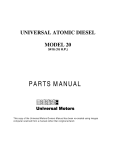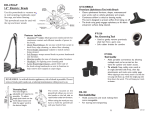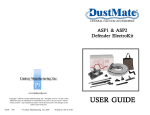Download The Aevol User Manual
Transcript
The Aevol User Manual for version 4.4 or newer 3 Contents I 1 What is Aevol? . . . . . . . . . . . . . . . . . . . . . . . . . . . . . . . . 5 2 License . . . . . . . . . . . . . . . . . . . . . . . . . . . . . . . . . . . . . . 5 3 The Aevol Community 6 . . . . . . . . . . . . . . . . . . . . . . . . . . . . Installation 1 2 7 Linux users . . . . . . . . . . . . . . . . . . . . . . . . . . . . . . . . . . . 1.1 Pre-built packages 1.2 Installation from Source Mac users . . . . . . . . . . . . . . . . . . . . . . . . . . . 7 7 . . . . . . . . . . . . . . . . . . . . . . . . 7 . . . . . . . . . . . . . . . . . . . . . . . . . . . . . . . . . . . . 9 2.1 Pre-built packages 2.2 Installation from Source II Tutorial: Using . . . . . . . . . . . . . . . . . . . . . . . . . . . . . . . . . . . . . . . . . . . . . . . . . . . Aevol 9 9 11 1 Introduction . . . . . . . . . . . . . . . . . . . . . . . . . . . . . . . . . . . 11 2 Basic examples 12 3 The workow example 4 . . . . . . . . . . . . . . . . . . . . . . . . . . . . . 12 3.1 Wild-Type generation . . . . . . . . . . . . . . . . . . . . . . . . . . 12 3.2 Experimental setup . . . . . . . . . . . . . . . . . . . . . . . . . . . 13 3.3 Run the simulations . . . . . . . . . . . . . . . . . . . . . . . . . . 15 3.4 Analyse the outcome . . . . . . . . . . . . . . . . . . . . . . . . . . 15 Post-treatment Tools . . . . . . . . . . . . . . . . . . . . . . . . . . . . . . 15 4.1 aevol_misc_view_generation . . . . . . . . . . . . . . . . . . . . . 16 4.2 aevol_misc_create_eps . . . . . . . . . . . . . . . . . . . . . . . . 16 4.3 aevol_misc_mutagenesis . . . . . . . . . . . . . . . . . . . . . . . . 16 4.4 aevol_misc_robustness . . . . . . . . . . . . . . . . . . . . . . . . . 17 4.5 aevol_misc_lineage . . . . . . . . . . . . . . . . . . . . . . . . . . . 18 4.6 aevol_misc_ancstats . . . . . . . . . . . . . . . . . . . . . . . . . . 18 4.7 aevol_misc_xed_mutations . . . . . . . . . . . . . . . . . . . . . 19 4.8 aevol_misc_gene_families . . . . . . . . . . . . . . . . . . . . . . . 19 Appendix : 5 6 . . . . . . . . . . . . . . . . . . . . . . . . . . . . . . . . . Aevol Parameters (param.in) 21 Initialization Parameters . . . . . . . . . . . . . . . . . . . . . . . . . . . . 21 5.1 INIT_POP_SIZE 21 5.2 INIT_METHOD . . . . . . . . . . . . . . . . . . . . . . . . . . . . 21 5.3 INITIAL_GENOME_LENGTH . . . . . . . . . . . . . . . . . . . 22 Articial Chemistry Parameters . . . . . . . . . . . . . . . . . . . . . . . . 22 6.1 22 . . . . . . . . . . . . . . . . . . . . . . . . . . . MAX_TRIANGLE_WIDTH . . . . . . . . . . . . . . . . . . . . . 4 Table of contents 7 8 Selection Parameters . . . . . . . . . . . . . . . . . . . . . . . . . . . . . . 23 7.1 SELECTION_SCHEME . . . . . . . . . . . . . . . . . . . . . . . . 23 7.2 SELECTION_PRESSURE . . . . . . . . . . . . . . . . . . . . . . 24 Local Mutations' Parameters . . . . . . . . . . . . . . . . . . . . . . . . . . 24 8.1 POINT_MUTATION_RATE, SMALL_INSERTION_RATE, SMALL_DELETION_RATE . . . . . . . . . . . . . . . . . . . . . 24 MAX_INDEL_SIZE . . . . . . . . . . . . . . . . . . . . . . . . . . 24 Chromosomal Rearrangements' Parameters . . . . . . . . . . . . . . . . . . 25 8.2 9 9.1 DUPLICATION_RATE, DELETION_RATE, TRANSLOCATION_RATE, INVERSION_RATE 10 . . . . . . . . . 25 To be continued... . . . . . . . . . . . . . . . . . . . . . . . . . . . . . . . . 25 5 Introduction 1 What is Aevol? Aevol is a digital genetics model: populations of digital organisms are subjected to a process of selection and variation, which creates a Darwinian dynamics. By modifying the characteristics of selection (e.g. population size, type of environment, environmental variations) or variation (e.g. mutation rates, chromosomal rearrangement rates, types of rearrangements, horizontal transfer), one can study experimentally the impact of these parameters on the structure of the evolved organisms. In particular, since Aevol integrates a precise and realistic model of the genome, it allows for the study of structural variations of the genome (e.g. number of genes, synteny, proportion of coding sequences). The simulation platform comes along with a set of tools to help analyse phylogenies and to measure many characteristics of the organisms and populations along evolution. 2 License This program is free software: you can redistribute it and/or modify it under the terms of the GNU General Public License as published by the Free Software Foundation, either version 3 of the License, or (at your option) any later version. This program is distributed in the hope that it will be useful, but WITHOUT ANY WARRANTY; without even the implied warranty of MERCHANTABILITY or FITNESS FOR A PARTICULAR PURPOSE. See the GNU General Public License for more details. You should have received a copy of the GNU General Public License along with this program. If not, see <http://www.gnu.org/licenses/>. 6 Introduction 3 The Aevol Community Aevol's primary ressource is its website http://www.aevol.fr/ where you shall nd information about the project and its contributors. To subscribe to the (low trac) users' mailing lists, please visit http://lists.gforge.liris.cnrs.fr/mailman/listinfo/aevol-users. You may also want to report bugs and ask for new features to be implemented. To do so, simply write to [email protected] or [email protected] 7 Chapter I Installation Aevol can run on Linux and on MacOS X. 1 Linux users 1.1 Pre-built packages Aevol is available as a deb package but it is still in the testing repositories. You should be able to apt-get install aevol soon. Aevol should soon be available as an rpm package. 1.2 Installation from Source Required Dependencies • Build Tools. apt-get install build-essential or yum install gcc-c++. • Compression library. Aevol compresses most of the data it apt-get install zlib1g-dev or yum install zlib-devel. uses. 8 I. Installation Optional Dependencies • X libraries. Aevol uses the X11 library for the graphical outputs. apt-get install libx11-dev or yum install libX11-devel. Note, however, that Aevol can be compiled without graphical outputs, and hence no need for X libraries, by typing ./configure --without-x instead of ./configure (see installation instructions below for more information). This option is useful if you want to run Aevol on a computer cluster, for example. Installation Instructions Download the latest release of Aevol at http://aevol.fr/download/and save it to a directory of your choice. Open a terminal and use the cd command to navigate to this directory. Then follow the steps below to extract the les and build the executables: tar zxf aevol-VERSION.tar.gz cd aevol-VERSION ./configure make If you have administration privileges, you can nally make the Aevol programs available to all users on the computer by typing: sudo make install If you don't have administration privileges, you may still install Aevol locally by doing the following: ./configure --prefix=/install/path make make install /install/path is a directory where you have write /install/path to your PATH environment variable. where add permission. Don't forget to 2. 9 Mac users 2 Mac users 2.1 Pre-built packages This option is not available yet for mac users. 2.2 Installation from Source Required Dependencies • C++ command-line compiler. Mac users should have a command-line C++ compiler like g++ or clang installed. One easy way to get it is to install XCode (freely downloadable from the App Store), to start XCode and to install the Command Line Tools package from the menu XCode / Preferences / Downloads / tab Components. Alternatively, you can also install the Command Line Tools package for Xcode without installing Xcode itself, by downloading it from Apple's developer site (free registration required) and search for Command Line Tools. • Compression library. Aevol compresses most of the data it uses using the zlib1g library. This library is already included as part of Mac OS X so there is no need to install it. Optional Dependencies • X libraries. For the graphical outputs, Mac users should also have X11 installed. X11 is not included with Mac OS X, but X11 server and client libraries for OS X are available from the XQuartz project (http://xquartz.macosforge.org). You will need to log out and log in after the installation to have X11 properly setup. Note, however, that Aevol can be compiled without graphical outputs, and hence no need for X libraries, by typing ./configure --without-x instead of ./configure (see below). This option is useful if you want to run Aevol on a computer cluster, for example. Installation Instructions Download the latest release of Aevol at http://aevol.fr/download/and save it to a directory of your choice. Open a terminal and use the cd command to navigate to this directory. Then follow the steps below to extract the les and build the executables: tar zxf aevol-VERSION.tar.gz 10 I. Installation cd aevol-VERSION ./configure make If you have administration privileges, you can nally make the Aevol programs available to all users on the computer by typing: sudo make install If you don't have administration privileges, you may still install Aevol locally by doing the following: ./configure --prefix=/install/path make make install /install/path is a directory where you have write /install/path to your PATH environment variable. where add permission. Don't forget to 11 Chapter II Tutorial: Using Aevol 1 Introduction aevol_create, aevol_run, aevol_propagate Aevol is made up of 4 main tools ( aevol_modify man pages (prexed by aevol_misc_). and provided in appendix 1) and a set of post-treatment tools Everything in Aevol relies on an ad-hoc le organization where all the data for an exper- populations directory, the task they are selected for in environment, the experimental setup in exp_setup and so on. It is not recommended to iment is stored: organisms in the manually modify these les since this may cause some inconsistency leading to undened behaviour. Besides, most of these les are compressed. Once created, an experiment can either be run, propagated or modied. Running an experiment simply means simulate evolution for a given number of gener- ations. Propagating an experiment means creating a fresh copy of it (setting the current gen- eration number to 0). Modifying an experiment actually means modifying some of its parameters. aevol_modify The tool virtually allows for the modication of any parameter of the experi- ment, including manipulations of the whole population or of individual organisms (e.g. I want the population to be lled with clones of the organism having the longest genome or I want a random subset of organisms to be switched to super mutators). To date, only the most common experiment modications have been implemented but feel free to ask for more ([email protected]). Aevol comes along with a set of simple but representative examples. Following these 12 II. Tutorial: Using Aevol examples is probably the best way to get going with Aevol and have a quick overview of the possibilities it oers. In any case, keep in mind that you can always get help by typing man aevol_cmd (only available for the 4 main commands) or aevol_cmd -h (available for all the commands). Most examples are showcases for dierent features of the model such as spatially structured populations, plasmids and horizontal transfer. They can all be run with the same very simple commands. Simply follow the instructions from section 2. The workflow example proposes a typical experiments on a previously generated wild-type workow. It will lead you through the whole experimental process, including a sample of possible post-treatments you can use to analyse the outcome of your dierent simulations. 2 Basic examples To run all but the workflow examples, simply follow the following steps: 1. Install Aevol, preferentially with graphics enabled (see chapter I) 2. cd into the directory of the example (e.g. 3. run aevol_create 4. run aevol_run examples/basic) 5. Have a look at the graphical outputs (Ctrl+Q to quit) Optional Explore the dierent statistics created in the stats subdirectory. 3 The workow example The workow example provides an example of one of the many dierent workows that can be used for experiments with Aevol. The main idea underlying this workow is to parallel wet lab experiments, which are conducted on evolved organisms. To use already evolved organisms for Aevol experiments, one can either use an evolved genome provided by the community or evolve one's own. This example describes the latter (more complete) case. 3.1 Wild-Type generation Generating a Wild-Type in Aevol is very easy, all you need is a parameter le describing the conditions in which it (the Wild-Type) should be created (population size, mutation rates, task to perform, ...). However, have in mind that founding eects can inuence the 3. The workow example 13 course of evolution, especially in the case of overconstrained evolution. It is recommended to use mild mutation and rearrangement rates and to let the environment vary over time to avoid overconstrained or overspecialized genomes. A sample parameter le is provided in examples/workflow/wild_type. Once your parameter le is ready, simply run the following commands (it is recommended you do that in a dedicated directory, called wild_type for example): cd wild_type aevol_create -f your_param_file aevol_run -n number_of_generations 3.2 Experimental setup This is where the setup of the campaign of experiments is done. As it would be done in a wet lab experiment, dierent populations will be allowed to evolve in dierent conditions to compare the dierent outcomes. In this example, we will start from an evolved population called the wild type, created as above. We will use this wild type to start 10 evolutionary lines that will have to adapt to a new environment. Five of them will evolve under the same rates of chromosomal rearrangements as the wild type, whereas the other ve will be mutators evolving under higher rates of chromosomal rearrangements. Both groups will evolve during 10,000 generations. aevol_create and the aevol_propagate tool allows for an exact First, the wild type population should have been created with aevol_run -n 5000 (for example). Then, copy of the whole data structure required by Aevol with a reset of the current generation number to 0. Followed by a call to aevol_modify, it allows us to set up our example in the 2 following steps: Propagate the experiment The aevol_propagate tool allows for the creation of fresh copies of an experiment (as it was at a given time). The -i option sets the input directory and the -o option, the output directory. You must provide a distinct output directory for each of the experiments you wish to run. If the output directory does not exist, it will be created. If, as we do here, you use aevol_propagate repeatedly to initialize several simulations, you should specify a dierent seed for each simulation, otherwise all simulations will yield exactly the same results. You can use the option -S to do so. In this case, the random drawings will be dierent for all random processes enabled in your simulations (mutations, stochastic gene expression, selection, migration, environmental variation, environmental noise). Alternatively, to change the random drawings for specic random processes only, do not use -S but the options -m, -s, -t, -e, -n (see options). aevol_propagate -h for more information on those 14 II. Tutorial: Using Aevol cd .. aevol_propagate aevol_propagate aevol_propagate aevol_propagate aevol_propagate aevol_propagate aevol_propagate aevol_propagate aevol_propagate aevol_propagate -g -g -g -g -g -g -g -g -g -g 5000 5000 5000 5000 5000 5000 5000 5000 5000 5000 -i -i -i -i -i -i -i -i -i -i wild_type wild_type wild_type wild_type wild_type wild_type wild_type wild_type wild_type wild_type -o -o -o -o -o -o -o -o -o -o line01 line02 line03 line04 line05 line06 line07 line08 line09 line10 -S -S -S -S -S -S -S -S -S -S 97558 535241 1499 916189 677 43743 7265 11942 29734 43155 Modify parameters to meet the experiment requirements For each of the propagated experiments, create a plain text le (e.g. newparam.in) containing the parameters to be modied. Parameters that do not appear in this le will remain unchanged. The syntax is the same as for the parameter le used for aevol_create. For example, for the lines 1 to 5, we will create a text le called newparam-groupA.in will consist in the following lines: # New environment ENV_GAUSSIAN 0.5 0.2 ENV_GAUSSIAN 0.5 0.4 ENV_GAUSSIAN 0.5 0.8 ENV_VARIATION none 0.05 0.05 0.05 For the lines 6 to 10, we also want to modify the rearrangement rates, hence the le newparam-groupB.in will consist in the following lines: # New environment ENV_GAUSSIAN 0.5 ENV_GAUSSIAN 0.5 ENV_GAUSSIAN 0.5 ENV_VARIATION none # New rearrangement DUPLICATION_RATE DELETION_RATE TRANSLOCATION_RATE INVERSION_RATE 0.2 0.4 0.8 0.05 0.05 0.05 rates 1e-5 1e-5 1e-5 1e-5 Then we will run the following commands: 15 4. Post-treatment Tools cd cd cd cd cd line01; line02; line03; line04; line05; aevol_modify aevol_modify aevol_modify aevol_modify aevol_modify --gener --gener --gener --gener --gener 0 0 0 0 0 --file --file --file --file --file ../newparam-groupA.in; ../newparam-groupA.in; ../newparam-groupA.in; ../newparam-groupA.in; ../newparam-groupA.in; cd cd cd cd cd .. .. .. .. .. cd cd cd cd cd line06; line07; line08; line09; line10; aevol_modify aevol_modify aevol_modify aevol_modify aevol_modify --gener --gener --gener --gener --gener 0 0 0 0 0 --file --file --file --file --file ../newparam-groupB.in; ../newparam-groupB.in; ../newparam-groupB.in; ../newparam-groupB.in; ../newparam-groupB.in; cd cd cd cd cd .. .. .. .. .. 3.3 Run the simulations Each of the propagated experiments can be run thus: aevol_run -n <number_of_generations> Of course, all the runs being completely independent, you can submit these tasks to a cluster of your choice to save time. 3.4 Analyse the outcome In addition to the set a statistics les that are recorded in the stats directory, Aevol includes a set of post-treatment tools to further analyse the outcome of your experiments, please refer to section 4. 4 Post-treatment Tools In addition to the set a statistics les that are recorded in the stats directory, Aevol includes a set of post-treatment tools to further analyse the outcome of your experiments. Please note that these tools have only been tested on simple experimental setups and can fail with exotic ones. For example, the tools listed below are fully functional un- der a single-chromosome setup, but are still under development for most complicated settings with both a chromosome and exchangeable plasmids. the problems can easily be remedied. However, in most cases, Please do not hesitate to send us your request ([email protected]). 16 II. Tutorial: Using Aevol 4.1 aevol_misc_view_generation view_generation tool is probably the easiest and most straightforward tool provided The with Aevol. It allows one to visualize a generation using the exact same graphical outputs used in aevol_run. However, since it relies on graphics, it is only available when Aevol is compiled with X enabled (which is the default). Usage: aevol_misc_view_generation -g generation_number There must have been a backup of the population at this generation. For example, if the program is called with the option the populations -g 4000, there must be a le called pop_004000.ae in directory. 4.2 aevol_misc_create_eps The create_eps tool takes a generation number as an input, and produces several EPS les describing an individual of this population (the best one by default) at this generation: best_genome_with_CDS.eps, where the chromosome is represented by a circle, and coding sequences on the leading (resp. lagging) strand are drawn as arcs outside (resp. inside) the circle. best_genome_with_mRNAs.eps, where the chromosome is represented by a circle, and transcribed sequences on the leading (resp. lagging) strand are drawn as arcs outside (resp. inside) the circle. Gray arcs correspond to non-coding RNAs and black arcs correspond to coding RNAs. best_phenotype.eps, where the phenotype resulting from the interaction of all genes is superimposed to the environmental target. best_triangles.eps, where all triangles resulting from the translation of a coding sequence are superimposed. Usage: aevol_misc_create_eps [-i INDEX | -r RANK] -g GENER There must have been a backup of the population at this generation. For example, if the -g 4000, there must be a le called pop_004000.ae in populations directory. The program will then create a subdirectory called analysis-generation004000 and write the EPS les therein. If neither index nor rank program is called with the option the are specied, the program creates the EPS les of the best individual. 4.3 aevol_misc_mutagenesis This mutagenesis tool creates and evaluates single mutants of an individual saved in a backup, by default the best of its generation. number contanining the individual of interest. population at this generation. Use option -g to specify the generation There must have been a backup of the For example, if the program is called with the option 4. 17 Post-treatment Tools -g 4000, there must be a le called pop_004000.ae in the populations directory. -r or the -i option to select another individual than the best one: with -i, provide the ID of the individual, and with -r the rank (1 for the individual Use either the you have to with the lowest tness, N for the ttest one). The type of mutations to perform must be specied with the -m option. Choose 0 to create mutants with a point mutation, 1 for a small insertion, 2 for a small deletion, 3 for a duplication, 4 for a large deletion, 5 for a translocation or 6 for an inversion. For the point mutations, all single mutants will be created and evaluated. For the other mutation types, an exhaustive mutagenesis would take too much time, hence only a sample of mutants (1000 by default) will be generated. Use option -n to specify another sample size. The output le will be placed in a subdirectory called analysis-generationGENER. Usage: aevol_misc_mutagenesis -g GENER [-i INDEX | -r RANK] [-m MUTATIONTYPE] [-n NBMUTANTS] 4.4 aevol_misc_robustness The robustness tool computes the replication statistics of all the individuals of a given generation, like the proportion of neutral, benecial, deleterious osprings. This is done by simulating N BCHILDREN replications for each individual (1000 replications by default), with its mutation, rearrangement and transfer rates. Depending on those rates and genome size, there can be several mutations per replication. Those global statistics are written in analysis-generationGENER/robustness-allindivs-gGENER.out, with one line per individual in the specied generation. The program also outputs detailed statistics for one of the individuals (the best one by default). The detailed statistics for this individual are written in analysis-generationGENER/robustness-singleindiv-details-gGENER-iINDEX-rRANK.out, with one line per simulated child of this particular individual. Usage: aevol_misc_robustness -g GENER [-n NBCHILDREN] [-r RANK | -i INDEX] If neither index nor rank are specied, the program computes the detailed statistics for the best individual of generation GENER. 18 II. Tutorial: Using Aevol 4.5 aevol_misc_lineage The lineage tool allows for the reconstruction of the lineage of a given individual. It requires the phylogenetic tree to be recorded during the evolutionnary run (see the TREE_MODE parameter). Using this phylogenetic tree, it will produce a binary le contain- ing the whole evolutionary history of any given individual, i.e. for each of its ancestors, which organism in the previous generation it is an ospring of, and the list of mutations that occured during replication. This le will be named e.g. lineage-b000000-e050000-i999-r1000.ae which history of the organism with rank 1, 000 (that had means we retraced the evolutionary 999) at generation 50, 000 and that its history was retraced all the way down to generation 0. This le is not readable in a text editor, it is meant to be used by other programs like ancstats, fixed_mutations or gene_families (see below). Usage: the index aevol_misc_lineage [-i index | -r rank] [-b gener1] -e gener2 If neither index nor rank are specied, the program creates the EPS les of the best individual of generation gener2. 4.6 aevol_misc_ancstats The ancstats tool issues the statistics for the line of descent of a given individual (providing its lineage le, see section 4.5). It will produce a set of les similar to those created in the stats directory during the simulation but regarding the successive ancestors on the provided lineage, instead of the best organism of each generation. are placed in the stats/ancstats These les directory. The program works by loading the initial genome at the beginning of the lineage, and then by replaying each mutation recorded in the lineage le. Environmental variations are also replayed exactly as they occured during the main run. Usage: ae_misc_ancstats [-c | -n] [-t tolerance] -f lineage_file With the option -c or --fullcheck enabled, the program will check that the rebuilt <BACKUP_STEP> generin the populations and genome sequence and the replayed environment are correct every ations, by comparing them to the data stored in the backups environment directories. The default behaviour is faster as it only performs these checks at the nal generation only. The option -n or --nocheck diasbales genome sequence checking completely. Although it makes the program faster, it is not recommended. The option -t tolerance is useful when ancstats in run on computer dierent from the one that performed the main evolutionary run: In this case, dierences in compilators can lead to small variations in the computation of oating-point numbers. The tolerance specied with this option is used to decide whether the replayed environment is sucienlty close to the one recorded during the main run in the environment directory. 4. 19 Post-treatment Tools 4.7 aevol_misc_xed_mutations The fixed_mutations tool issues the detailed list of mutations that occurred in the lineage of a given individual (providing its lineage le, see section 4.5). This text le is placed in the stats directory. The program works by loading the initial genome at the beginning of the lineage, and then by replaying each mutation recorded in the lineage le. Environmental variations are also replayed exactly as they occured during the main run. The output le indicates, for each mutation, at which generation it occurred, which type of event it was (point mutation, small insertion, inversion...), where it occurred on the chromosome and how many genes (actually how many coding RNAs) where aected. More details are given in the rst lines of the le itself. Usage: ae_misc_fixed_mutations [-c | -n] [-t tolerance] -f lineage_file With the option -c or --fullcheck enabled, the program will check that the rebuilt genome sequence and the replayed environment are correct every <BACKUP_STEP> generpopulations and ations, by comparing them to the data stored in the backups in the environment directories. The default behaviour is faster as it only performs these checks at the nal generation. The option -n or --nocheck disables genome sequence checking altogether. Although it makes the program faster, it is not recommended. The option -t tolerance is useful when fixed_mutations is run on computer dierent from the one that performed the main evolutionary run: In this case, dierences in compilators can lead to small variations in the computation of oating-point numbers. The tolerance specied with this option is used to decide whether the replayed environment is sucienlty close to the one recorded during the main run in the environment directory. 4.8 aevol_misc_gene_families The gene_families tool issues the detailed history of each gene family on the lineage of a given individual (providing its lineage le, see section 4.5). A gene family is dened here as a set of coding sequences that arised by duplications of a single original gene. The original gene, called the root of the family, can either be one of the genes in the initial ancestor, or a new gene created from scratch (for example by a local mutation that transformed a non-coding RNA into a coding RNA). The history of gene duplications, gene losses and gene mutations in each gene family is represented by a binary tree. The program starts by loading the initial genome at the beginning of the lineage and by tagging each gene in this initial genome. Each of these initial genes is marked as the root of a gene family. Then, each mutation recorded in the lineage le is replayed and the fate of all tagged genes is followed and recorded in their respective families. When a gene is duplicated, the corresponding node in one of the gene trees becomes an internal node, and two children nodes are added to it, representing the two gene copies. When a gene sequence is modied, the mutation is recorded in its corresponding node in one of the gene trees. When a gene is lost, the corresponding node in one of the gene trees is labelled as lost. When a new gene appears from scratch, i.e. not by gene duplication, it becomes 20 II. Tutorial: Using Aevol the root of a new gene tree. Environmental variations are also replayed exactly as they occured during the main run. When all mutations have been replayed, several output les are written in a directory called gene_trees. Two general text les are produced. The le called gene_tree_statistics.txt contains general data on each gene family, like its creation date, its extinction date, or how many nodes it contained. The le called nodeattr_tabular.txt contains informa- tion about each node of each gene tree, like when it was duplicated or lost or how many mutations occurred on its branch. In addition, for each gene tree, two text les are gener- genetree******-topology.tre contains the topology of the gene tree in the Newick format, and a le called genetree******-nodeattr.txt that contains the ated: a le called list of events that happened to each node in the tree le, before it was either duplicated or lost. Usage: ae_misc_gene_families [-c | -n] [-t tolerance] -f lineage_file With the option -c or --fullcheck enabled, the program will check that the rebuilt <BACKUP_STEP> generin the populations and genome sequence and the replayed environment are correct every ations, by comparing them to the data stored in the backups environment directories. The default behaviour is faster as it only performs these checks at the nal generation only. The option -n or --nocheck diasbales genome sequence checking completely. Although it makes the program faster, it is not recommended. The option -t tolerance is useful when gene_families is run on computer dierent from the one that performed the main evolutionary run: In this case, dierences in compilators can lead to small variations in the computation of oating-point numbers. The tolerance specied with this option is used to decide whether the replayed environment is sucienlty close to the one recorded during the main run in the environment directory. 21 Appendix : (param.in) Aevol Parameters 5 Initialization Parameters 5.1 INIT_POP_SIZE Meaning Initial Population Size (constant in many setups) Default Value 1, 000 5.2 INIT_METHOD Meaning Initialisation (bootstrapping) method. It is strongly recommended to use the default method which is explained hereafter. Default Value ONE_GOOD_GENE CLONE 22 Appendix : Aevol Parameters (param.in) A random sequence of size INITIAL_GENOME_LENGTH is generated and evaluated with regard to the dened task. This process is repeated until the generated genome perform any subset of the task (i.e. has a better tness than an organism with no genes). The population is then lled with clones of the generated organism. 5.3 INITIAL_GENOME_LENGTH Meaning Size of the initial, randomly generated genome(s). Default Value 5, 000 6 Articial Chemistry Parameters 6.1 MAX_TRIANGLE_WIDTH Meaning Maximum degree of protein pleiotropy. This value must be strictly greater than 0 (which would mean that a protein cannot do anything) and lower than 1 (which means that a protein can contribute to every possible metabolic process). Default Value 0.033333333 7. 23 Selection Parameters 7 Selection Parameters 7.1 SELECTION_SCHEME Meaning Selection scheme to use (fitness_proportionate, In the fitness_proportionate linear_ranking or exponential_ranking) scheme, the probability of reproduction of each organ- ism is proportional to its tness. The probability of reproduction is proportional to exp(−k ×g), where k determines the intensity of selection (it can be set using the SELECTION_PRESSURE keyword) and g is the metabolic error (see the model description). The other two selection schemes are based on the rank of the organisms in the population, which allows one to maintain a constant selective pressure throughout the entire evolutionary process. Organisms are thus rst sorted by increasing tness (the worst individual in the population having rank 1). Then, their probability of reproduction can be computed depending on their rank r and according to whether the linear or exponential scheme is used. linear_ranking scheme, the probability of reproduction of an individual is given + − ), where ηN and ηN represent the probability preprod = N1 × (η − + (η + − η − ) × Nr−1 −1 For the by of reproduction of the best and worst individual respectively. For the population size − to remain constant, the sum over N of this expression must be equal to 1 and so η + + must be equal to 2 − η . As for η , it must be chosen in the interval [1, 2] so that the probability increases with the rank and remains in size is not supported with the linear_ranking [0, 1]. To date, variable population η + is required and can scheme, thus only be specied using the SELECTION_PRESSURE parameter For the exponential_ranking scheme, the probability of reproduction is given by preprod = c−1 × cN −r , where c ∈]0, 1[ determines the intensity of selection (it can be set using the cN −1 SELECTION_PRESSURE keyword). The closer it is to 1, the weaker the selection. Default Value exponential_ranking 24 Appendix : Aevol Parameters (param.in) 7.2 SELECTION_PRESSURE Meaning Intensity of selection. This value is interpreted dierently according to the selection scheme being used (see the SELECTION_SCHEME parameter). Default Value 0.998 (t for the exponential_ranking scheme) 8 Local Mutations' Parameters 8.1 POINT_MUTATION_RATE, SMALL_INSERTION_RATE, SMALL_DELETION_RATE Meaning These parameters set the spontaneous per replication, per base rate of point mutations, small insertions and small deletions (indels) respectively. Default Value 1 × 10−5 8.2 MAX_INDEL_SIZE Meaning Sets the maximum size of indels (small insertions and small deletions) whose actual size will be uniformaly drawn in [1; M AX _IN DEL_SIZE] 9. 25 Chromosomal Rearrangements' Parameters Default Value 6 9 Chromosomal Rearrangements' Parameters There are two distinct ways to perform chromosomal rearrangements, either taking sequence homology into account (which is time consuming) or not (the breakpoints are then chosen at random). Only the simple case where sequence homology is ignored will be covered here, please see for homology driven rearrangements. 9.1 DUPLICATION_RATE, DELETION_RATE, TRANSLOCATION_RATE, INVERSION_RATE Meaning These parameters are used when sequence homology is ignored. They set the sponta- neous per replication, per base rate of each kind of chromosomal rearrangements. The breakpoints dening the sequence that will be either duplicated, deleted, translocated or inverted are drawn at random (uniform law on the genome size). Default Value 1 × 10−5 10 To be continued...