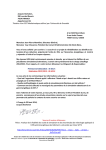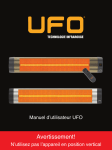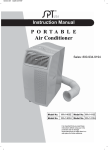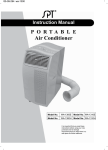Download Magnum 1200 Magnum 1800 user manual
Transcript
P/N 35010028 Magnum 1200 Magnum 1800 user manual Safety information...................................................................................................................... 3 Product overview ....................................................................................................................... 6 Product description................................................................................................................ 6 Features at a glance .............................................................................................................. 6 Product details ....................................................................................................................... 7 Quick Start ................................................................................................................................. 8 Setting up............................................................................................................................... 8 Making fog ............................................................................................................................. 8 Installation and setting up ......................................................................................................... 9 Location ................................................................................................................................. 9 AC power ............................................................................................................................... 9 Setting up..............................................................................................................................10 Final checks ..........................................................................................................................11 Turning on the power............................................................................................................11 Control settings ........................................................................................................................12 Overview ...............................................................................................................................12 Manual firing .........................................................................................................................12 Setting fog output level .........................................................................................................12 Setting the Automatic Timer .................................................................................................13 Setting the “one-shot” timer..................................................................................................13 Disabling timer mode............................................................................................................14 Priming the machine after fluid out .......................................................................................14 What the status lights mean..................................................................................................15 DMX control ..............................................................................................................................16 Overview ...............................................................................................................................16 Connection............................................................................................................................16 DMX functions.......................................................................................................................16 Setting the DMX address ......................................................................................................17 Fog fluid types ..........................................................................................................................18 Basic service.............................................................................................................................19 Cleaning................................................................................................................................19 Fuse replacement .................................................................................................................19 Optional accessories ................................................................................................................20 Fitting the optional flying bracket..........................................................................................20 Fitting the DMX decoder module (Magnum 1200) ...............................................................21 Troubleshooting .......................................................................................................................22 Specifications ...........................................................................................................................23 2 Safety information Safety information The following symbols are used to identify important safety information: Caution! Safety hazard. Risk of personal injury. Caution! Burn hazard. Hot surface. Do not touch. Danger! Hazardous voltage. Contact will cause electric shock. Caution! Fire hazard. Warning! This product is not for household use. It presents risks of injury due to electric shock, burns, falls and respiratory problems! Read this manual before operating the machine, follow the safety precautions listed below, and observe all warnings in this manual and printed on the machine. Use the system only as described in this manual and in accordance with local laws and regulations. If you have questions about how to operate the machine safely, or if you have followed the instructions in this manual and the machine is malfunctioning, please contact Martin Service. Preventing electric shocks • Always ground (earth) the machine electrically. • Use only a source of AC power that complies with local building and electrical codes, and that has both overload and ground-fault protection. • Before connecting the Magnum smoke machine to power, check that the voltage indicated on the machine’s serial label matches your local AC power voltage. If your AC power voltage does not match, do not use the machine. Contact Martin Service for assistance. • Before using the machine, check that all power distribution equipment and cables are in perfect condition and rated for the current requirements of all connected devices. • If the machine or any cables connected to it are in any way damaged, defective, wet, or show signs of overheating, stop using the machine and contact Martin Service for assistance. • Disconnect the machine from AC power before servicing and when not in use. • This system is not waterproof and should not be exposed to wet outdoor conditions. Do not immerse in water or any other liquid. Do not expose to high-pressure water jets. • Do not spill fluid over or inside the machine. If fluid is spilled, disconnect AC power and clean with a damp cloth. If fluid is spilled onto electronic parts, take the system out of service and contact Martin for advice. • Do not remove the covers or attempt to repair a faulty machine. Refer any service not described in this manual to Martin. Safety information 3 • Do not operate the machine if any parts are damaged, defective or missing. • Moisture and electricity do not mix. Do not aim smoke output at electrical connections or devices. Preventing burns and fire • The smoke produced by the machine is hot enough to cause burns when it leaves the nozzle, and very hot droplets of fluid escape occasionally. Keep people and objects at least 1 meter (39 inches) away from the smoke output nozzle. • Do not touch the smoke output nozzle during or after use – it becomes extremely hot and remain hot for several hours after the machine has been shut down. • Smoke output contains glycol, a flammable alcohol that burns with an almost invisible blue flame. Do not point smoke output at sources of ignition such as open flames or pyrotechnic effects. • Do not attempt to bypass thermostatic switches, fluid sensors or fuses. • Replace fuses only with ones of the type and rating specified in this manual for the machine. • Provide a minimum free space of 100mm (4 inches) around the machine. • Provide a minimum free space of 500mm (20 inches) around fans and air vents and ensure free and unobstructed air flow to and around the machine. • Keep the machine at least 600mm (24 inches) away from combustible and heat-sensitive materials. • Do not operate the machine if the ambient temperature (Ta) is below 5° C (41° F) or above 40° C (104° F). • Do not operate the machine if the relative air humidity exceeds 80%. Preventing injuries 4 • Ensure that the surface on which the machine is located or installed can safely hold the weight of the machine. • Do not install the machine over areas where people are present. • This appliance is not intended for use by persons (including children) with reduced physical sensory or mental capabilities, or lack of experience and knowledge, unless they have been given supervision or instruction concerning use of the appliance by a person responsible for their safety. Children should be supervised to ensure that they do not play with the appliance. • Verify that the machine’s temperature setting is suitable for the type of fluid in use whenever changing fluid or resetting the default menu values. • Smoke machines can cause condensation. Do not point the output at smooth floors. Floors and surfaces may become slippery. Check these frequently and wipe dry as necessary to avoid any danger of slipping. • Ensure at least 2m visibility in areas where smoke is being produced. • Smoke fluid contains food-grade glycols in solution but may present health risks if swallowed. Do not drink it. Store it securely. If eye contact occurs, rinse with water. If fluid is swallowed, give water and obtain medical advice. Safety information P r e v e n t i n g b r e a t h i n g p r o b l em s • A smoke machine can operate safely only with the smoke fluid it is designed for. Use the machine only with fluids specified under “Smoke fluid options” on page 18 or you may cause the release of toxic gases, presenting a severe health hazard. You will also probably damage the machine. • Do not create dense smoke in confined or poorly ventilated areas. • Do not expose people with health problems (including allergic and/or respiratory conditions such as asthma) to smoke output. • Do not point smoke output directly at a person’s face or at face height. Safety information 5 Product overview Product description The Magnum 1800 and Magnum 1200 smoke machines from Martin provide a uniquely flexible and convenient solution to a wide range of smoke requirements whether permanently installed or taken on the road. The machines feature a unique new design that encompasses what the Magnum range is all about: state of the art technology, high quality and ruggedness. The Magnum 1200 delivers a heavy punch of fog. It’s tough and rugged enough to meet the demand of any night club. The Magnum 1800 is a high power fogger suitable for any install where a flexible machine is required. This manual contains instructions for both the Magnum 1200 and Magnum 1800 machines. Where the Magnum 1200 is different, you will see this symbol. Congratulations on your purchase of the Magnum smoke machine from Martin. Details of the full range of Martin products are available on our website at www.martin.com. Features at a glance 6 • Attractive and rugged design • Remote storage • Machine to machine link • Continuous operation (at reduced output) • 850W (Magnum 1200) / 1150W (Magnum 1800 EU) / 1000W (Magnum 1800 US) heat exchanger • 2.3 litre (Magnum 1200) / 3.8 litre (Magnum 1800) fluid capacity • DMX interface module (optional on Magnum 1200) • Optional flying bracket • Timer / output level remote • DTP direct thermal fault protection device Product overview Product details Heat (Red) / Ready (Green) indicators DMX address selection switches Remote / machine link sockets Main power switch Power inlet plug Hinged door to fluid compartment DMX through socket DMX input plug Fluid level gauge Smoke output nozzle WARNING! Hot! Product overview 7 Quick Start You are no doubt eager to switch on the machine and try it out by making a lot of fog. This section tells you how to do that. However, please also make the time to read the safety and servicing instructions in the remainder of this manual. Setting up Locate the machine in a suitably large area with nothing in front of the smoke output. Fill the fluid tank with MARTIN-approved fluid (see page 18). The fluid compartment is opened by pulling outwards on the cover (pull using a finger in the round hole). Connect a suitably rated power supply to the machine. The power requirements are: Magnum 1200: 3.9A at 230V (EU) or 7.4A at 120V (US) Magnum 1800: 5.2A at 230V (EU) or 8.6A at 120V (US) Connect the remote control to the REMOTE IN connector on the rear panel. Turn on the power switch. The red Heat indicator on the remote and the top of the unit will light. After about 7-10 minutes the green Ready indicator on the remote and the top of the unit will light. The machine is then ready to produce fog. To obtain maximum fog output wait another couple of minutes for the Heat indicator to go out. Making fog Once the machine has heated up, hold the FOG button on the remote to start the fog output. (Pressing the FOG button for less than 1 second will start Timer mode if times are programmed). You can set the fog density by turning the knob. If the knob is turned fully anticlockwise, no fog will be produced. 8 Quick Start Installation and setting up DANGER! DO NOT operate the Magnum smoke machine until you have read and observed all the precautions listed under “Safety information” on page 3. Location The Magnum smoke machine may be located on the floor or may be suspended using the optional flying bracket. The machine can operate in any orientation from 45 degrees upwards to 45 degrees downwards. Steeper tilting may cause fluid leakage. If the machine is to be suspended, ensure the mounting surface can support the weight of the machine. Do not suspend the machine over areas where people will be underneath. Ensure that there is at least 100mm clearance all round the machine and at least 600mm in front of the smoke output. AC power Before using the machine, ensure that a grounding-type (earthed) power plug that fits the local power outlets is installed on the power cable. DANGER! Make sure the power plug is correctly rated: • For EU (230V) use fit a plug rated 6 amp minimum • US (120V) models must be fitted with a plug rated 10 amp minimum When installing the plug, follow the plug manufacturer’s instructions and connect pins as follows: yellow and green wire to ground (earth), blue wire to neutral and brown wire to live. The table below shows some common pin identification schemes. wire function marking screw colour brown live “L” yellow or brass blue neutral “N” silver green/yellow earth green Before connecting the Magnum smoke machine to power, verify that the AC supply is adequately dimensioned for the current draw of the machine. The machine requires: Magnum 1200: 3.9A at 230V (EU) or 7.4A at 120V (US) Magnum 1800: 5.2A at 230V (EU) or 8.6A at 120V (US) Check that the local AC voltage is appropriate, as indicated on the machine’s serial number label. If your AC voltage is outside the appropriate range, do not use the machine. Contact Martin Service for assistance. Installation and setting up 9 Setting up Fill the fluid tank with MARTIN-approved fluid (see page 18). The fluid compartment is opened by pulling outwards on the cover (pull using a finger in the round hole). The cover is held closed by a magnetic catch and hinges upwards. If DMX control is being used, connect the machine to the DMX line (see page 16). The optional DMX module is required to use the Magnum 1200 with DMX. Connect the remote to the REMOTE IN socket on the back panel. If you are operating several machines using the machine-to-machine link function, connect up the machines in a daisy-chain using RJ45 (computer network) type cables. The maximum total length of cable, including the remote cable, is 50 metres. to additional machines Do not connect a computer network to the RJ45 remote / link sockets on the Magnum. Although the connectors are compatible, the electrical signals are not, and equipment may be damaged. 10 Installation and setting up Final checks Before applying power to the Magnum smoke machine, verify the following: • the machine is safely located or installed and meets the location requirements stated on page 9 • the operator is familiar with, and able to comply with, the requirements for safe operation listed on page 3 • the smoke fluid is one of the genuine Martin fluids listed under “Smoke fluid options” on page 18 • the machine is electrically grounded (earthed) • the AC power distribution circuits and lines are adequately rated for the current load Turning on the power Turn on the main power switch located next to the power cable inlet. The red Heat indicator on the remote and on top of the machine will light for about 7-10 minutes as the machine heats up to operating temperature. When the green Ready indicator comes on, the machine is ready to make fog. To obtain maximum output, wait another few minutes for the red Heat indicator to go off, as fog output is reduced while the unit is heating up. Installation and setting up 11 Control settings Overview Output level / timer programming knob Machine ready to fog light Machine heating light Fog / Timer engage button Timer On light Timer Off light Timer set button The unit is controlled using the remote control. You can control it in these ways: • Manual firing by holding down the FOG button • Automatic fog bursts using a repeating timer • You trigger a timed burst of fog using the “one-shot” timer You can also set the fog output level using the knob. Manual firing Hold down the FOG button. The machine will produce fog until you release the button. You must hold the FOG button for one second or more. If you hold the FOG button for less than one second, the unit will enter timer mode, unless the timer is disabled. If a long burst of fog is produced, after a time the fog output level will be automatically reduced to keep the machine temperature within the operating range. This allows continuous operation, so that the machine does not have to stop and re-heat. Setting fog output level Set the knob to the desired output level while firing the machine. The fog output level is always set by the current position of the knob, whether manually firing or in timer mode. 12 Control settings Setting the Automatic Timer The Automatic Timer allows you to set the machine to keep producing timed bursts of fog without anyone having to press any buttons. You need to set two times: the run/on time during which the machine will produce fog, and the wait/off time during which the machine will idle. 1. Press the TIMER SET button. The ON light will flash. You are now setting the On/Run time. 2. Turn the knob to the required “run” time, as shown on the outer scale of the knob (OFF – 255 seconds). 3. Press the TIMER SET button once. The ON light will come on static and the OFF light will flash. You are now setting the Off/Wait time. 4. Turn the knob to the required “wait” time. 5. Press the TIMER SET button once more. Both ON/OFF lights will come on to show the timer is programmed. The run and wait times are now stored and will be remembered even after the unit has been switched off. When valid times are stored, but the timer is not engaged, the OFF and ON lights remain lit constantly. To start the timer using the times you’ve set, press the FOG / TIMER ENGAGE button briefly. To turn off the timer, press the FOG / TIMER ENGAGE button briefly again. When the timer is engaged, the ON light will come on during the On/Run time and the OFF light will come on during the Off/Wait time. If you only want to change the Off/Wait time, leaving the On/Run time unchanged, press TIMER SET twice. This will take you directly to setting the Off time without changing the On time. To find out what the current time settings are, press TIMER SET then rotate the knob slowly until the “ON” light begins to flash very rapidly. The knob is now set to the current run/on time. Press TIMER SET once and rotate the knob slowly again until the “OFF” light begins to flash very rapidly. The knob is now set to the current wait/off time. Press TIMER SET again to get back to normal. Setting the “one-shot” timer The “one shot” timer allows you to pre-program the length of the fog burst. This can be useful if you want to have a fixed-time burst of fog which you can repeat at will by pressing the fog button. 1. Press the TIMER SET button. The ON light will flash. You are now setting the On/Run time. 2. Turn the knob to the required “run” time, as shown on the outer scale of the knob (OFF – 255 seconds). 3. Press the TIMER SET button once. The ON light will come on and the OFF light will flash. 4. Turn the knob fully right to where “OS” (“One Shot”) is marked. 5. Press the TIMER SET button once more. The timer is now programmed to one-shot mode and this will be remembered even after the unit has been switched off. To produce a timed burst of fog, press the FOG button briefly. To stop the timed fog output early, press the FOG button briefly again. Control settings 13 Disabling timer mode If you wish to simplify the remote control, you can disable the timer function. This means that a short press on the FOG button will just produce a short burst of fog and the timer will not be enabled. 1. Press the TIMER SET button once. The ON light flashes. 2. Turn the knob fully left to the “OFF” section. 3. Press the TIMER SET button again. The zero times will be stored, disabling the timer. This will be remembered even after the unit has been switched off. The ON and OFF lights remain off when the timer is disabled. To re-enable the timer function, store some non-zero times as described above. Priming the machine after fluid out If the machine runs out of fluid it may not pump properly after refilling the fluid due to airlocks in the fluid pipework. To prime the machine, hold down the FOG button and turn the knob to maximum. Keep the button held until the fog output is strong and steady. Then turn the knob back to the required output level and release the FOG button. If the machine is left to run when out of fluid, damage will be caused to the pump which may cause premature pump failure. 14 Control settings What the status lights mean The four lights on the remote have the following functions. The red “HEAT” light and the green “READY” light are also duplicated on the top of the machine itself. HEAT+READY meaning no lights Machine is not powered, or remote is not connected heat Machine is heating but is not yet up to operating temperature heat + ready Machine is heating and has reached minimum operating temperature. Fog output level may be reduced while heating. ready Machine has finished heating and is at full operating temperature OFF+ON meaning no lights Timer is disabled both on Timer is programmed but not enabled “OFF” lit Timer is running, currently in Off/Wait period “ON” lit Timer is running, currently in On/Run period “ON” flashing The timer “ON” time is currently being programmed “ON” lit, “OFF” flashing The timer “OFF” time is currently being programmed Control settings 15 DMX control Overview DMX is a digital control system widely used in entertainment and architectural lighting. Any controller meeting the DMX-512 standard may be used to control and program the fog output of the Magnum smoke machine. The Magnum 1200 requires the optional DMX interface module to enable DMX operation. Connection The Magnum smoke machine provides a 3-pin XLR plug and socket on the rear panel for DMX connection. The wiring is shown below. Connector pin function 1 Ground 2 Data – (“Cold”) 3 Data + (“Hot”) For best results, use cable designed for high speed digital data transmission. Suitable DMX cable is available from your Martin dealer. DMX functions The Magnum smoke machine operates from a single DMX channel which gives proportional control of fog density from 0-100%. DMX Level function 0 – 29 No fog 30 – 255 Fog at variable density, (30=minimum, 255=maximum) When the machine is receiving valid DMX data, the indicator light next to the address switches will light. It is possible to control the machine by DMX and using the remote control at the same time, the highest setting will take precedence. 16 DMX control Setting the DMX address Each unit on a DMX system must be allocated an address so that the DMX controller can send separate commands to the unit. On the Magnum smoke machine, the DMX address is set using the bank of switches (“dip switches”) on the back panel next to the DMX connectors. The switch settings for each possible DMX address are given in the table below. DIP-Switch Setting 0 = OFF 1 = ON #9 0 0 0 0 0 0 0 0 1 1 1 1 1 1 1 1 #8 0 0 0 0 1 1 1 1 0 0 0 0 1 1 1 1 #7 0 0 1 1 0 0 1 1 0 0 1 1 0 0 1 1 #6 0 1 0 1 0 1 0 1 0 1 0 1 0 1 0 1 #1 #2 #3 #4 #5 0 0 0 0 0 1 0 0 0 0 1 33 65 97 129 161 193 225 257 289 321 353 385 417 449 481 0 1 0 0 0 2 34 66 98 130 162 194 226 258 290 322 354 386 418 450 482 1 1 0 0 0 3 35 67 99 131 163 195 227 259 291 323 355 387 419 451 483 0 0 1 0 0 4 36 68 100 132 164 196 228 260 292 324 356 388 420 452 484 1 0 1 0 0 5 37 69 101 133 165 197 229 261 293 325 357 389 421 453 485 0 1 1 0 0 6 38 70 102 134 166 198 230 262 294 326 358 390 422 454 486 1 1 1 0 0 7 39 71 103 135 167 199 231 263 295 327 359 391 423 455 487 0 0 0 1 0 8 40 72 104 136 168 200 232 264 296 328 360 392 424 456 488 1 0 0 1 0 9 41 73 105 137 169 201 233 265 297 329 361 393 425 457 489 0 1 0 1 0 10 42 74 106 138 170 202 234 266 298 330 362 394 426 458 490 1 1 0 1 0 11 43 75 107 139 171 203 235 267 299 331 363 395 427 459 491 0 0 1 1 0 12 44 76 108 140 172 204 236 268 300 332 364 396 428 460 492 1 0 1 1 0 13 45 77 109 141 173 205 237 269 301 333 365 397 429 461 493 0 1 1 1 0 14 46 78 110 142 174 206 238 270 302 334 366 398 430 462 494 1 1 1 1 0 15 47 79 111 143 175 207 239 271 303 335 367 399 431 463 495 0 0 0 0 1 16 48 80 112 144 176 208 240 272 304 336 368 400 432 464 496 1 0 0 0 1 17 49 81 113 145 177 209 241 273 305 337 369 401 433 465 497 0 1 0 0 1 18 50 82 114 146 178 210 242 274 306 338 370 402 434 466 498 1 1 0 0 1 19 51 83 115 147 179 211 243 275 307 339 371 403 435 467 499 0 0 1 0 1 20 52 84 116 148 180 212 244 276 308 340 372 404 436 468 500 1 0 1 0 1 21 53 85 117 149 181 213 245 277 309 341 373 405 437 469 501 0 1 1 0 1 22 54 86 118 150 182 214 246 278 310 342 374 406 438 470 502 1 1 1 0 1 23 55 87 119 151 183 215 247 279 311 343 375 407 439 471 503 0 0 0 1 1 24 56 88 120 152 184 216 248 280 312 344 376 408 440 472 504 1 0 0 1 1 25 57 89 121 153 185 217 249 281 313 345 377 409 441 473 505 0 1 0 1 1 26 58 90 122 154 186 218 250 282 314 346 378 410 442 474 506 1 1 0 1 1 27 59 91 123 155 187 219 251 283 315 347 379 411 443 475 507 0 0 1 1 1 28 60 92 124 156 188 220 252 284 316 348 380 412 444 476 508 1 0 1 1 1 29 61 93 125 157 189 221 253 285 317 349 381 413 445 477 509 0 1 1 1 1 30 62 94 126 158 190 222 254 286 318 350 382 414 446 478 510 1 1 1 1 1 31 63 95 127 159 191 223 255 287 319 351 383 415 447 479 511 32 64 96 128 160 192 224 256 288 320 352 384 416 448 480 DMX control 17 Fog fluid types The following types of Martin/Jem fog fluid are suitable for use in this machine. Each produces a different effect as described below. Martin supplies high quality fog fluids that are based on ultra-pure deionized water. Use only the following genuine Martin/Jem fog fluids. No other fluid is suitable for use. DANGER! The Magnum smoke machine can run safely only on the specific smoke fluids it is designed for. Use ONLY the Martin/Jem smoke fluids designated in this manual. NEVER use any other type of fluid, or toxic gas may be produced. You will probably also cause damage to the system that is not covered by the product warranty. Do not dilute smoke fluid with water or any other liquid. Discard smoke fluid if it becomes contaminated. Regular DJ Fluid (DJ mix) Regular DJ fluid is an economical fluid that gives a good, medium density smoke well-suited for atmospheric effects. Pro Smoke Super (ZR mix) Pro Smoke Super fluid is a high-quality, general purpose fluid that produces a dense white airborne fog with medium dispersal time. Its medium to high index of refraction permits both good atmospheric effects and denser “white-outs”. Pro Smoke High Density (SP mix) – Magnum 1800 only Pro Smoke High Density fluid generates a high density, white, airborne fog with a very high index of refraction and slow evaporation rate. It is well suited for scenic obscuring, dramatic strobe effects, and “white-outs”. SP mix smoke fluid is not suitable for use in the Magnum 1200 machine. 18 Fog fluid types Basic service Before servicing the Magnum smoke machine, read and observe all the precautions listed in “Safety information” on page 3. Any service not described in this section must be carried out by a Martin service technician. Cleaning Excessive dust, smoke fluid, and dirt build-up will degrade performance and cause overheating and damage to the machine that is not covered by the product warranty. To maintain adequate cooling, dust must be cleaned from the outer casing and air vents of the machine periodically. Isolate the machine from power and allow to cool completely before cleaning. The smoke output nozzle remains hot for up to 10 hours after use. • Remove dust from the air vents with a soft brush, cotton swab, vacuum, or compressed air. • Clean smoke fluid residues from the fog output of the machine using a damp cloth. • Clean the outer casing with a damp cloth only. Fuse replacement The main fuse for the Magnum smoke machine is located on the electronics board inside the unit. DANGER! Disconnect the power supply before removing any covers. Live parts inside! To replace the fuse, disconnect the power cord from the supply, unscrew the screws holding the top cover of the unit and remove the cover. The electronics board is located at the back of the unit near the remote control sockets. Remove the fuse holder cover and pull out the fuse. Remove the spent fuse and replace with one of exactly the same size and rating. The fuse type is indicated below. Contact Martin Service if the fuse blows repeatedly. Magnum 1800 120V = 10AT 230V = 6.3AT Magnum 1200 120V = 10AT 230V = 5AT Basic service 19 Optional accessories Fitting the optional flying bracket The optional flying bracket is fixed to the underside of the machine using 4 M4 taptite screws, supplied with the bracket. Remove the fluid container from the machine before tipping up the unit to access the underside. Do not install the machine over people’s heads. Ensure that the mounting surface is strong enough to hold the weight of the machine. Fix with 4 off M4 taptite screws (supplied with bracket) You should also attach a safety bond to the handle of the machine. 20 Optional accessories Fitting the DMX decoder module (Magnum 1200) The optional DMX decoder replaces the blanking plate on the rear of the Magnum 1200. DANGER! Disconnect the power supply before removing the blanking plate. Live parts inside! 1. Remove and keep safe the two screws holding in the blanking plate, and remove the plate. 2. Locate the DMX interface ribbon cable inside the rear of the unit and plug onto the connector on the DMX interface circuit board (PL5). 3. If you cannot locate the ribbon cable, you will need to remove the main covers of the unit. The ribbon cable connects the main circuit board to the DMX interface. 4. Fit the new DMX module into the rear panel and tighten the screws. 5. Refit any covers you have removed before reconnecting the power supply. Optional accessories 21 Troubleshooting Problem Machine will not produce fog when remote control Fog button pressed Machine continues to produce fog when Fog button is not pressed Probable cause(s) Suggested remedy Machine not at operating temperature Wait 10 to 15 minutes Machine not powered up or heaters disabled Ensure mains power switch on, enable heaters by pressing FOG Output level control set to zero Increase setting Timer is engaged Disengage the timer by pressing the FOG/TIMER ENGAGE button briefly Machine can be fired from the remote control, but not by DMX controller DMX address setting incorrect Change DMX address (page 13) Poor connection in DMX line Check DMX cables and connections Smoke output is weak Machine requires priming Prime machine (page 14) Wet, greasy, non-uniform smoke output, fluid drips or spits from nozzles, or very loud noise when firing machine Incompatible smoke fluid Use only approved fluid! Mains fuse blown Replace fuse (page 19) No power at AC cable inlet Check power cable and circuit breaker Machine appears dead 22 Troubleshooting Specifications Magnum 1200 Magnum 1800 Physical Length ................................................................. 450mm............................ 500mm Width ................................................................... 205mm............................ 232mm Height.................................................................. 244mm............................ 266mm Dry weight .............................................................. 8.2Kg............................... 9.9Kg Performance Effect coverage .............................................. 290m3/min....................... 580m3/min Operating time ...............................................continuous.......................continuous Warm up time ..................................................8 minutes.......................10 minutes Safety device................................................. DTP device...................... DTP device Control and programming Control options .......................................... timer remote.......... DMX, timer remote DMX channels ........................................................... n/a.......................................1 Fluid system Capacity ...............................................................2.3 litre.............................3.8 litre Fluid consumption ...........................................50ml/min..........................70ml/min Compatible fluids ...................................................DJ,ZR......................... DJ,ZR,SP Connections DMX............................................................................ n/a......................... 3 pin XLR Remote / machine link ........................................RJ45 x2............................RJ45 x2 AC power ......................................................... IEC plug...........................IEC plug Electrical AC voltage ....................................120V / 230V, 50/60Hz......120V / 230V, 50/60Hz Main fuse (120V US version) .................................. 10AT................................ 10AT Main fuse (230V EU version) .................................... 5AT............................... 6.3AT Power usage (120V US version) .................890W (7.4A)...................1040W (8.6A) Power usage (230V EU version) .................890W (3.9A)...................1190W (5.2A) The following specifications apply to both machines: Thermal Maximum ambient temperature (Ta max)............................................ 40°C (104°F) Exterior surface temperature, steady state, at 20°C ambient .............. 40°C (104°F) Approvals European EMC:....................................... EN61000-6-3,EN61000-3-2,EN61000-3-3 European safety: .................................................................................. EN 60 335-1 Immunity: ............................................... EN61000-6-1, EN61000-4-2,EN61000-4-3 ETL approvals (cETLus)................................................ UL60335-1, CSA-E60335-1 Specifications 23 Included items EU Model: 3m(9.8ft) IEC power cable 3x1.0mm2 with Schuko male connector 3m(9.8ft) IEC power cable 3x1.0mm2 with no male connector US Model: 2m(6.5ft) US power cable 18AWG with US male connector(UL approved) 1 x fluid container (empty) Accessories Hanging bracket Magnum 1200 ........................................................P/N 92610010 Hanging bracket Magnum 1800 ........................................................P/N 92610011 DMX decoder module ........................................................................P/N 91612011 Ordering information Martin Magnum 1200 smoke machine 120V .....................................P/N 92228910 Martin Magnum 1200 smoke machine 230V .....................................P/N 92228911 Martin Magnum 1800 smoke machine 120V .....................................P/N 92229010 Martin Magnum 1800 smoke machine 230V .....................................P/N 92229011 Martin remote control.........................................................................P/N 92765032 24 Specifications