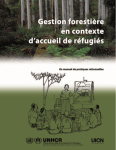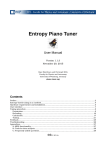Download GFIS Node User and Installation Manual
Transcript
IUFRO GLOBAL FOREST INFORMATION SERVICE GFIS GFIS Node User and Installation Manual Version 1.0 - Draft - by Markus Weidenbach & Margherita Sini Taino and Rome May, 2001 Table of Content 1 Who should read this manual 4 2 What is the Global Forest Information Service (GFIS) 5 2.1 5 5 5 6 6 7 2.2 8 8 8 9 History and future 2.1.1 Background 2.1.2 The development of the GFIS prototypes 2.1.3 EFIS - a European Node of the GFIS 2.1.4 GFIS Africa 2.1.5 Future perspectives of the GFIS The GFIS community 2.2.1 People and Organisations 2.2.2 Information about GFIS on the WWW 2.2.3 List of existing GFIS Nodes and GFIS webmasters 3 How to use the GFIS system 3.1 10 11 12 14 16 18 19 19 20 22 23 24 3.2 Querying the metadata catalogues of the GFIS Nodes 3.2.1 Metadata and databases used for the GFIS Nodes 3.2.2 Querying the GFIS Node catalogues 3.2.3 Displaying the results found in the catalogues 25 25 25 28 Management of GFIS Nodes 30 Main features of the GFIS Information Server (GFIS IS) 3.1.1 The Login and Register procedure 3.1.2 Adding and searching forestry related information 3.1.2.1 Adding information to the system 3.1.2.2 Searching for information 3.1.2.3 Display of found information 3.1.3 GFIS IS Auxiliary Tools 3.1.3.1 Downloadable Files 3.1.3.2 User Registration and Profile Control 3.1.3.3 The GFIS Calendar 3.1.3.4 See what’s new 3.1.3.5 Implemented hyperlinks to external information 4 10 4.1 Installation, configuration and maintenance of a GFIS Node 4.1.1 The GFIS Node Administrator 4.1.2 Hard- and software requirements 4.1.2.1 Hardware Specifications 4.1.2.2 Software Specifications 4.1.3 Three steps to install a GFIS Node 4.1.3.1 Step 1: Download the GFIS Node Files 4.1.3.2 Step 2: Define the GFIS Node directory 4.1.3.3 Step 3: Configure the locator database 4.1.4 Configuration of the locator database 4.1.4.1 The Table “DBName” 30 30 30 30 30 31 31 32 32 33 33 2 4.1.4.2 The Table DBType 4.1.4.3 Changing the necessary parameters of the table DBName 4.1.5 Addressing databases with JAFER 4.2 Setting up a GFIS compatible metadatabase 4.3 Using standardised forestry terms 4.3.1 Proposal of a GFIS Thesauri (from Roger Mills) 34 35 36 36 37 37 4.4 Backups of the GFIS Node 40 4.5 Communication and collaboration within the GFIS 40 5 The FORNESSA Approach 41 6 Glossary and Literature 42 6.1 Glossary of GFIS related terms 42 6.2 Literature 45 3 1 Who should read this manual On the one hand this manual is meant for all persons who are generally interested in the web based functionality of the Global Forest Information Service (GFIS) and on the other hand it’ s a guideline for all IT experts and web administrators who are in charge with the installation of a new GFIS Node. If you plan to establish a new GFIS Node you should be able to configure the internet service on your web server, you should have an idea on how web pages generally work and you should understand the basic principals of managing a database. Since the GFIS system architecture is database driven you can easily configure the GFIS Node by doing the necessary settings in a database without understanding the implemented program codes and scripts. If you are interested in technical details about the programming code of the GFIS software and the system architecture please refer to the paper System Architecture and Technical Specification of a GFIS Node (Sini and Weidenbach 2001). 4 2 What is the Global Forest Information Service (GFIS) 2.1 History and future 2.1.1 Background The volume of globally generated forestry information is enormous, and the number of sources of information is equally overwhelming. Increasingly, such information is published using electronic means, but a substantial part of it remains inaccessible to users. The major problem facing information seekers world wide is the location of information sources corresponding to their needs. Equally important, information providers often do not easily find appropriate for a for presenting their information, which then remains inaccessible to others. To help address these problems, the International Union of Forest Research Organisations (IUFRO) established the Global Forest Information Service (GFIS) Task Force in the autumn of 1998, led by Risto Päivinen of the European Forest Institute (EFI). The mission of the Task Force is to “develop a strategy for, and implement, an Internet-based metadata service, that will provide co-ordinated world wide access to forest information“. The resulting service will provide multiple benefits to information users and providers including, facilitating user-friendly access to a greater amount of information, and improving the dissemination and quality of forest-related data and information. (IUFRO Secretariat 2000, Päivinen and Schuck 1999). 2.1.2 The development of the GFIS prototypes The initial technical realisation of GFIS took part at the Joint Research Centre (JRC) of the European Commission in Ispra, Italy. Until December 2000 a first prototype was running there. With the leave of the responsible IT experts the server was closed down and re-installed at the Technical University of Vienna under the administration of the IUFRO secretariat (http://iufro.ifs.tuwien.ac.at/gfis/index.php). The first remotely located node of the GFIS server at the JRC was located at the CAB International in Oxford. Meanwhile a few other nodes has been added to the GFIS server in Vienna, like the one at the WCMC in Cambridge or the “training node”at the FAO in Rome. Thanks to the JAFER toolkit (see chapter 4.1.5) some other libraries at the universities in Oxford and Zurich could be made accessible via the Z39.50 (see Glossary) protocol. Since October 2000 the Forestry Department of the FAO in Rome is actively driving the technical development of GFIS by the engagement of 5 an informatician, responsible for the implementation of 5 GFIS nodes in Africa (see chapter 2.1.4). This major task requires (a) a permanent fine-tuning of the GFIS prototype to face the technical situation at the selected institutions in Africa and (b) an intensive training of the prospective GFIS node administrators in installing and maintaining the system. In order to create the best developing and training environment an additional GFIS node has been installed on the server of the FAO but the node is presently not visible outside the FAO computer network. 2.1.3 EFIS - a European Node of the GFIS Parallel to the on-going GFIS activities, the European Forest Institute (EFI) is co-ordinating a research project initiated by the JRC in Italy to contribute to the European Forest Information and Communication System (EFICS). The establishment of the EFICS Regulation (established in 1989 by Council Regulation EEC No.1615/89) was a response to attempt to fulfil the increasing need to co-ordinate forest information among the Member States of the EU. Hence, the objective of the EFICS is to ‘ collect, coordinate, standardise, process and disseminate information concerning the forestry sector and its development’ . Consequently the main objective of the above mentioned research project is to build a fully operational prototype of a reliable European Forest Information System (EFIS) – which is to compile, process, analyse and disseminate available forestry information of various heterogeneous data sources on an international, national and regional level. Furthermore the principles of EFIS will follow the activities of the IUFRO Global Forest Information Service (GFIS) Taskforce why EFIS can be seen as a future European GFIS node. The project is funded for 14 month and started in February 2001, the consortium consists of EFI in Finland, UNEP World Conservation Monitoring Centre in England (UNEP-WCMC), the Dresden University of Technology in Germany and the German National Research Centre for Information Technology (GMD). 2.1.4 GFIS Africa With the approval of the 3 year project by the European Commission DG VIII "Mobilizing scientific information on forests to promote their sustainable management in ACP countries" (ACP countries = African countries that are signatories to the Lomé Convention) the establishment of five nodes within Africa began. These nodes will facilitate access to and dissemination of scientific and technical information on forests and their utilization. The location of these nodes are Western Africa (Ghana and 6 Senegal), Eastern Africa (Kenya), Southern Africa (Zimbabwe), and Central Africa (Gabon). GFIS and its regional nodes will be a valuable information resource for decision-makers in tropical forest countries, and others. In particular it will provide forest information and generating integrated information products (Szaro et al. 2000). The use of the World Wide Web is rapidly increasing in the developing countries, and GFIS will give agencies in those countries an opportunity to use information that has up to now only been accessible through interlibrary loans or after long searches through foreign institutional facilities. One staff member is located at FAO in Rome to develop the interfaces for GFIS-AFRICA with the support of external consultants and to set up the needed equipment and training. Each node will be provided equipment, training for an information specialist and operational costs for each of the five nodes (Szaro et al. 2000). As the project is implemented many new partners will be included to help develop the network. The objectives are: (1) to improve access to reliable scientifically based information on forests in ACP countries and their utilisation, (2) to build capacity in selected regional research institutions to develop and manage internet-based systems to facilitate broad access to research information on forests in the ACP countries, (3) to share experience and good practice in information management between ACP countries, and (4) to enhance integration and comparability between national data on forests throughout the ACP countries (Szaro et al. 2000). 2.1.5 Future perspectives of the GFIS The ambition of the GFIS is to have regional GFIS Information Servers (like the first one in Vienna) in every continent or geographic region. So there shall be at least one GFIS IS in Africa, in Europe, in Asia and Latin America. Every regional GFIS IS is providing links to multiple GFIS Nodes within its geographical responsibility. Between the regional GFIS IS a daily replication of the GFIS IS databases is foreseen in order to avoid data redundancies. So, within a short delay of one day, all registered user will find their specific user profile and the submitted forestry information on all GFIS IS worldwide. 7 2.2 The GFIS community 2.2.1 People and Organisations As of June 2000, the members of the IUFRO GFIS Task Force and Subgroups are: - Awang, Kamis, Putra University, Malaysia Cobbinah, Joseph, Forestry Research Institute of Ghana Hailu, Michael, Deputy Coordinator, Centre for International Forestry Research Ibrahim, Mohamed, University of Greenwich Kanninen, Markku, Centro Agronómico Tropical de Investigación y Enseñanza Landis, Eric, Harry Reid Environmental Center Langor, David, IUFRO Special Programme for Developing Countries Martin, Michael, Food and Agriculture Organization of the UN Mayhew, John, World Conservation Monitoring Centre Mills, Roger, University of Oxford Päivinen, Risto, Coordinator, European Forest Institute Petrokofsky, Gillian, CAB International Richards, Tim, World Conservation Monitoring Centre Saarikko, Jarmo, Secretary, Webmaster, Finnish Forest Research Institute Schaitza, Erich, Empresa Brasileira de Pesquisas Agropecuária, Brazil Smith, Brad, United States Forest Service Szaro, Robert, IUFRO Special Programme for Developing Countries Web links to the members' organisations can be found at: http://iufro.boku.ac.at/iufro/taskforce/tfgfis/litfgfis.htm 2.2.2 Information about GFIS on the WWW The latest news on the activities of the IUFRO GFIS Task Force are published on the IUFRO web server at http://iufro.boku.ac.at/ iufro/taskforce/hptfgfis.htm. In order to better co-ordinate the activities of the GFIS Node administrators and system developers a mailing list and an internet page with restricted access (http://iufro-gfis.intranets.com) have been installed. To subscribe the mailing list send an e-mail to [email protected], leave the subject field open and write subscribe gfis-forum in the message field. 8 2.2.3 List of existing GFIS Nodes and GFIS webmasters As of May 2001 there are nodes in the below listed countries, which are managed by specifically trained webmasters. Their names and the URL address may change during the time, if this is the case please contact the corresponding institution to know the actual URL and the responsible webmaster’ s name. Country Institution’ s Address URL of GFIS Node Webmaster (as of May 2001) Austria Italy Italy England England IUFRO Secretariat, Vienna Joint Research Centre, Space Applications Institute, Global Vegetation Monitoring Unit FAO, Rome WCMC, Cambridge CABI http://iufro.ifs.tuwien.ac.at/gfis/index.php (GFIS IS) http://iufro.ifs.tuwien.ac.at/gfis/snodehome.php (Node) http://www.trees.gvm.sai.jrc.it/fise/Examples/example3.ASP For internal use only Margherita Sini http://130.88.203.140/GFIS/example3.ASP Gabon Senegal Ghana Kenya Table 1: List of existing GFIS Nodes, their URL address and their webmasters. 9 3 How to use the GFIS system 3.1 Main features of the GFIS Information Server (GFIS IS) To present the different user possibilities of the GFIS IS, the following brief explanations are illustrated with screenshots of the currently existing GFIS IS in Vienna. Figure 1: The starting page of the GFIS Information Server at the IUFRO in Vienna In principal the web interface of the GFIS mother web page (see Figure 1) provides 3 main services for the user: 1. The user can add general forestry information to the system and he can search for information that has been added by other users. 2. The user can search for pre-structured information about forestry data (metadata) stored in standardised databases of the GFIS Nodes world wide. 3. Auxiliary tools like the forestry calendar, the login and register procedure, hyperlinks to other forestry data providers and the provision of files needed to establish a new GFIS node complete the comprehensive service of the system. 10 3.1.1 The Login and Register procedure In order to ensure data reliability and security, the access to the GFIS IS system is controlled by a registration and login routine. Once registered you can login with your password to use the GFIS. The login field is shown in Figure 1 on the upper right corner. Before entering the system for the very first time you have to register yourself, select a login and password and give details about your person. This procedure is mainly implemented to avoid the input of anonymous and unreliable information into the system. Whenever you enter forestry related information into the GFIS IS system, your personal information will be added to it. And whenever somebody is retrieving information from the system he/she will immediately see who entered the data and, if necessary, could easily get in touch with this person. Figure 2: The registration interface part 1 of the GFIS IS web page in Vienna 11 Figure 3: The registration interface part 2 of the GFIS IS web page in Vienna 3.1.2 Adding and searching forestry related information After entering the GFIS IS system you can either add or search for forestry related information. Please note that this functionality is limited to the GFIS Information Server, i.e. it is not implemented in the GFIS Nodes. The information is categorised into 6 objects (see Figure 4) and it will be exclusively stored in the GFIS IS. 12 Figure 4: User interface of the GFIS Vienna web page to select an object to be added to the system. You can enter or search for: 1. 2. 3. 4. 5. 6. an Organisation that is operating in a forestry related field an Event like a forest scientific conference etc. a Publication like scientific articles, manuals or books etc. an Announcement, like personnel news, given awards etc. a Protected Area, i.e. designated and legally protected natural areas a Plantation, i.e. afforestations and commercial plantations 13 3.1.2.1 Adding information to the system Every object has a specific form to be filled in. Figure 5 illustrates the input form for an event as used on the GFIS IS web page in Vienna: Figure 5: Input form to add an event Following Figure 6 shows the input form for a plantation on the GFIS IS page in Vienna: 14 Figure 6: Input form for a new plantation on the GFIS IS web page in Vienna. 15 3.1.2.2 Searching for information All information that has been entered by the GFIS users can be queried using a simple text field for a free text search (see Figure 7) or a more detailed and structured search form (see Figure 8). The free text search requires the use of logical operands like AND, OR, NOT to combine multiple search words. The structured search form corresponds to the input form shown in chapter 3.1.2.1 and allows a detailed search for different items (see Figure 8). Figure 7: A text field on the index page of the GFIS IS web page in Vienna allows a free text search to retrieve information from the system. 16 Figure 8: The well structured interface used on the GFIS IS page in Vienna to query the system database for submitted objects. 17 3.1.2.3 Display of found information The system will search the database using either the keywords you selected from the list or the keywords that you entered into the text field. The search results are presented in a table with a hyperlink to the users homepage (Figure 9) and a link to a more detailed page with the personal data of the user who submitted the information to the GFIS system (see Figure 10). Figure 9: On the Vienna GFIS IS page the results of the search for an event are shown with a hyperlink to more details about it (see Figure 10). 18 Figure 10: A dynamically generated web page showing the information found in the GFIS IS database. 3.1.3 GFIS IS Auxiliary Tools 3.1.3.1 Downloadable Files One of the GFIS objectives is to increase the global access to forestry related data. According to the GFIS system architecture this goal can only be achieved if prospective data providers are using the same system standards, i.e. the GFIS scripts to do the query and the standardised databases used to a) define the location of the catalogues (locator database) and b) store the metadata of the forestry related resources To facilitate the establishment of new GFIS Nodes a set of installation files can be downloaded from the GFIS IS web pages (see left column of Figure 1). Chapter 4.1.3 describes how to use the download files to install a new GFIS Node. 19 3.1.3.2 User Registration and Profile Control As shown in Figure 3 every user has the possibility to submit his personal data to the system. The submitted information will be stored in a database and can be displayed on demand as shown in Figure 11. Figure 11: Personal information is stored in a database and can be displayed on demand At any time the user can change his personal co-ordinates by selecting the “Edit User Profile”interface (see Figure 12 and Figure 13). 20 Figure 12: First part of the form to edit the user profile Figure 13: Second part of the form to edit the user profile 21 3.1.3.3 The GFIS Calendar The calendar provides a commonly known format to get an overview on future forestry related events like a scientific congress, user meetings, training courses etc.. In fact the calendar is another interface to display the information submitted by the user (see chapter 3.1.2). You can choose between an annual (Figure 14) and a monthly (Figure 15) calendar form. Figure 14: The annual calendar at the GFIS web page in Vienna 22 Figure 15: The monthly calendar form at the Vienna GFIS page 3.1.3.4 See what’s new This function provides a very quick overview on the latest information that has been submitted to the system. Figure 16 shows the user interface used to enter the requested time period and to display the corresponding records found in the database. Again, the information includes a link to more details about the retrieved item as shown in Figure 10. 23 Figure 16: User interface of the GFIS page in Ispra to query and display the latest news submitted to the system. 3.1.3.5 Implemented hyperlinks to external information Hyperlinks to external information are an important feature of the GFIS system. It is not represented by a separate interface but instead it’ sa steady service you can use all the time when an active hyperlink is presented, for instance when the details of requested results are displayed. Additionally, the user can obtain information about the GFIS background and the on-going activities of the IUFRO Task Force who initiated the development of GFIS. This kind of information can be accessed e.g. by clicking the “About us”link or downloading the “GFIS Brochure”from the main GFIS page in Vienna (see Figure 1). 24 3.2 Querying the metadata catalogues of the GFIS Nodes To present the different possibilities to query the catalogues of the GFIS Nodes, the following explanations are illustrated with screenshots of the currently existing GFIS Nodes in Vienna, Rome and Ispra. 3.2.1 Metadata and databases used for the GFIS Nodes In order to structure the huge amount of globally available forestry data a system is needed that is able to describe all kind of forestry information, like maps, publications, software programs etc. The detailed description of data is called metadata. Making forestry related metadata available to potential users will also improve the communication between all stakeholders, like forestry data providers, forestry institutions and private and public data users. To support this process a standardised form of metadata is needed because it helps to facilitate the exchange of data and the search for specific products will become more efficient. Presently, scientists are discussing the suitability of different standards on an international level. Existing preliminary standards are under permanent development like the one of the US American Federal Geographic Data Committee (FGDC), the ISO/TC211 standard or the Dublin Core elements which are seen as the most proposing possibility reach the objectives of the GFIS. The Dublin Core is an international initiative coming from the library and publishing communities. It is based on consensus, it is entirely open and it is increasingly being looked at by a wide range of industries. Basically the Dublin Core is a list of elements or table fields - like “Title”, “Creator”, “Subject”, “Date”etc. – used to describe the content of forestry data. In chapter 4.1.5 it is shown how the GFIS system is using the Dublin Core elements to store metadata. Following paragraphs describe how you can use the GFIS system to query distributed Dublin Core compatible metadatabases. 3.2.2 Querying the GFIS Node catalogues All GFIS Nodes - including the GFIS Node that is physically attached to the GFIS IS web page in Vienna - provide a list of several catalogues that can be addressed to search for forestry related metadata. In order to start the query of the catalogues the user can either go to the GFIS IS web page in Vienna, where he can select all those Nodes and catalogues world wide he wants to query, or (b) he can go directly to the Node’ s own web page by using its URL address. 25 If you decide to start your search via the GFIS IS main page you have to click on GFIS NODES SEARCH on the index on the left side of the page. Then the GFIS Node interface will be opened (see Figure 17) with a - - - A text field to enter your search key words. Pressing the “ENTER” key of your keyboard (or the “Search”button next to the text field, if available) will start a search for the keywords in those metadata catalogues belonging to all Nodes that were marked in the list above. A button or hyperlink with a “Search Locally”functionality. This button initiates the query on multiple fields (see Figure 18) of catalogues linked to the current Node, i.e. in this case of the GFIS IS Node in Vienna only. A button or hyperlink with a “Global Search”functionality. Pressing this button starts the query on multiple fields (see Figure 18) of catalogues belonging to all Nodes marked in the list above. Figure 17: The main GFIS Node page in Vienna offers the possibility to search databases that are physically located on the servers in Vienna or on the servers of several GFIS Node Institutions all around the world. Use the text field to enter your keywords to query all rows and columns of the catalogues belonging to Nodes that are marked in the list above. 26 Figure 18: The page of the GFIS Node in Ispra presents a detailed query form to search for different Dublin Core fields (Title, Creator, Subject etc.) separately. The user can combine the fields with the logical operands AND and OR. Additionally he can define the content of the Dublin Core fields by selecting between LIKE (is like), = (is equal), > (is bigger than), < (is smaller than), >= (is equal or bigger than), <= (is equal or smaller than) and <>(is not equal). This query form also provides a button for every field to tell the system if the field will be shown or hidden when the search results are displayed. 27 3.2.3 Displaying the results found in the catalogues Before presenting the detailed results of the search a dynamically generated page is informing the user about the amount of records found in every pre-selected database (see Figure 19). Figure 19: Before showing the detailed results a dynamically generated page informs the user about the records found in every single pre-selected database. By clicking on “Show Result”, the user can select the database to be displayed. 28 Finally the detailed results will be presented in a table, showing all those fields that have been selected before by activating the “Show”button in the query form illustrated in Figure 20. Figure 20: Results presented for one database, the columns to be displayed have been chosen in a previous step (see Figure 18). 29 4 Management of GFIS Nodes This chapter describes the measures and tasks needed to install, run and maintain a GFIS Node. Hence the following paragraphs mainly address those persons who are responsible for the set up and maintenance of the GFIS Nodes. 4.1 Installation, configuration and maintenance of a GFIS Node 4.1.1 The GFIS Node Administrator Operating a GFIS Node needs an IT expert, who is able to maintain an internet server and who has basic skills in managing databases. The GFIS Node administrator will be the contact person for the IUFRO GFIS program co-ordinator in Vienna, that’ s why he has to understand the principles of the GFIS concept. Moreover his tasks comprise: a) the installation and updating of the GFIS Node software, b) the database driven configuration of the GFIS Node c) the setting up and maintenance of the linked catalogues with metadata 4.1.2 Hard- and software requirements The minimal requirements to run a GFIS Node on your web server comprise an adequate hard- and software equipment. We propose following components: 4.1.2.1 Hardware Specifications Basic requirements: To be defined … 4.1.2.2 Software Specifications Basic requirements: To do be defined … 30 4.1.3 Three steps to install a GFIS Node 4.1.3.1 Step 1: Download the GFIS Node Files The first step is to download the necessary scripts and database files from the GFIS IS web page in Vienna (see Figure 1). All files you need are provided in a zipped archive called FISEASP.ZIP (contains ASP scripts), FISEPHP.ZIP (contains PHP scripts) or FISEJSP (contains JSP scripts). Select the scripts you prefer (note that ASP don’ t work on Unix/Linux without a specific asp supporting software and - vice versa - to run PHP on Windows you need a specific PHP script support). The ZIP archive contains following files: Name Example3 Format Script in asp, php, jsp Example31 Script in asp, php, jsp Example32 Script in asp, php, jsp Example33 Script in asp, php, jsp Checknrec Script in asp, php, jsp FISE DublinCore Database in MS Access format Template of a metadatabase for MS Access Build Script in asp, php, jsp FISESearch Script in asp, php, jsp MainDBRS Template of a database with user information Purpose Script used to manage ODBC connection to locator database and metadata bases, offers selection of dbs to be queried. Script presenting and controlling the query interface and the submittance to example32.asp Script used to process the query and check the number of results found for every selected database Script used to establish the database connection, query the database and display the found records in a table Script used to check the number of results for every database Database to locate the metadatabases to be queried Template of an empty database with Dublin Core fields to be used to store the metadata of your forestry related information or data Script used to manage the ODBC connection with the mainDBRS.mdb database to control registration, login, submission of objects, Provided only for regional GFIS mother web pages Script used to search forest information, i.e. objects added to the system. Provided only for regional GFIS mother web pages Database with user information. Provided only for regional GFIS mother web pages Table 2: Content of the ZIP archive to install a new GFIS Node 31 4.1.3.2 Step 2: Define the GFIS Node directory Now you have to copy the code of the web pages and the locator database into a directory which is accessible through the internet. It is important to know, that this directory with the scripts and the locator database will be addressed when a query from a remote GFIS Node is launched to search your databases. It is advisable to give the chosen directory a name or an URL alias which is compliant to other GFIS Nodes. We propose “GFIS_NODE”. If you map this directory name or the alias to the root of your internet server all requests on your databases will be addressed to http://yourdomain/GFIS_NODE. 4.1.3.3 Step 3: Configure the locator database The next step to do is to tell the system where the Dublin Core compatible catalogues you want to query are located (the way how you set up these metadatabases is shown in chapter 4.1.5) and which database type you are using. In order to successfully link the databases to the system you have to change some fields in the locator database. The locator database is a crucial component of the GFIS architecture, that’ s why its function is explained in more detail in a separate chapter (see chapter 4.1.4), there you will also see what you have to do to configure the locator database correctly. 32 4.1.4 Configuration of the locator database The locator database is a variable component of the GFIS architecture that can be used to adjust the system to the specific environment of your GFIS Node. Using a locator database to set the location and the database type is an easy and user friendly way, because there is no need to change the complex scripting codes but instead you only have to edit the corresponding fields in the locator database. The locator database is called FISE or locator and it contains two tables labelled with DBName and DBType. The table DBName lists information about the location of your metadatabases and the table DBType contains information about the type and format of the database used. 4.1.4.1 The Table “DBName” Structure: Column Name Description Available: Determines if the metadatabase is available or not. If this entry is true, the database will appear on the query form (see Figure 17) and will be searched according to the entered keywords. Unique identifier for the database. Unique Identifier for the type of the database. The codes given for this item refer to the content of the DBType table. Brief description of the metadatabase Complete URL address pointing to the directory that contains the GFIS download files listed in Table 2. Name of the metadatabase or ODBC or JDBC entry. The database has to be in the same directory like the GFIS software or in a subdirectory of it. If you place the database in a subdirectory you have to give the subdirectory name as well, e.g. subdir_name\db_name.mdb (see example in Table 4). First part of the URL pointing to the resources if accessible on-line. This feature is only needed for a functionality of a GFIS mother web page . Number of the database fields to use as reference for the link (only needed for the mother web page functionality) Last part of the URL, if needed (only needed for the mother web page functionality). ID_DB: DB_Type: DBDescription: URLwebsite: DBName: The_LinkURL: theLink: theLinkURLend: Table 3: Structure of the table DBName 33 Example: Avail ID DB DBDescription able DB Type URLwebsite DBName The_LinkURL Yes 1 1 http://www.trees. gvm.sai.jrc.it/fise JRC/ dbs\TFIS. mdb http://www.trees.gvm.sai. jrc.it/fiseJRC/build.asp?DB =1&id= Yes 2 1 http://www.trees. gvm.sai.jrc.it/fise JRC/ dbs\ETFR N.mdb http://www.trees.gvm.sai. jrc.it/fiseJRC/build.asp?DB =1&id= 10 Yes 3 1 dbs\odi_tr opics.mdb http://www.oneworld.org/ odi/tropics/projects/ 10 Yes 4 1 http://www.trees. gvm.sai.jrc.it/fise JRC/ http://www.trees. gvm.sai.jrc.it/fise JRC/ dbs\mill. mdb http://www.trees.gvm.sai. jrc.it/fiseJRC/build.asp?DB =4&id= 10 No 5 1 dbs\cabi. mdb http://www.trees.gvm.sai. jrc.it/fiseJRC/build.asp?DB =4&id= No 6 2 Yes 7 1 Yes 8 1 No 9 1 TFIS – JRC Tropical Forest Information System ETFRN – European Tropical Forest Research Network - Forest Contacts EU Projects FORIG – Forestry Research Institute of Ghana CABI Forestry Abstracts TFIS – JRC Tropical Forest Information System on SQL server Forest Conservation Archive IUFRO Congress database http://www.trees. gvm.sai.jrc.it/fise JRC/ TFIS_SQL http://www.trees. gvm.sai.jrc.it/fise JRC/ dbs\TFISx Glen.mdb http://www.trees.gvm.sai. jrc.it/fiseJRC/build.asp?DB =1&id= http://www.trees. gvm.sai.jrc.it/fise JRC/ dbs\IUFR O_Meetin g.MDB dbs\FAO_ msacc.md b http://www.trees.gvm.sai. jrc.it/fiseJRC/build.asp?DB =8&id= FAO metadatabase the The Link Link URL end 10 .htm 10 Table 4: Example of a locator database 4.1.4.2 The Table DBType Structure: Column Name Description DBType: DBTypeDescr iption: Accessible: Unique Identifier for the type of the database Type of database Type of access via web page to the database Table 5: Structure of table DBType 34 Example: DBType 1 2 3 4 5 6 7 8 9 DBTypeDescription Access SQL-Server Oracle MySQL CDS ISIS ADLib Borland Interbase SQL Postgress SQL Other Accessible ODBC ODBC ODBC ODBC Table 6: Example of table DBType 4.1.4.3 Changing the necessary parameters of the table DBName Every row in the table represents a Dublin Core compatible metadatabase that you can to link to the GFIS system. To do so, you have to enable the access and query of the metadatabases by checking following fields in the locator database: 1. Set the corresponding field in the column Available to true (yes) to display the database on the query interface and to make it available for the search. 2. The IDDB is a unique identifier automatically given by the database, don’ t change this field. 3. The DBType defines the database you are using. The numbers refer to the table DBType (see Table 6) where 1 is defined as SQL-Server, 2 as Access etc. Select the number according to the database type you are using. 4. Please enter in the corresponding field of the DBDescription column a brief description of the content of your database. This information will be displayed on the query interface to help the user to select the right databases for his query (see Figure 17). Note that the field Available has to be set to true. 5. The column URLWebsite defines the web address of your GFIS Node. The URL given in this field has to point to the directory of the GFIS software, i.e. the GFIS download files listed in Table 2. This information tells the system where the program scripts, the locator database and the metadatabases are located. Please enter the correct web address of the GFIS files and scripts. 6. In the fields of the column DBName you have to write the name of the metadatabase. Please note that the metadatabase physically has to be either in the GFIS root directory given in the URLWebsite field or in a sub ordered folder of this directory. If you place the database in a subdirectory you have to add the name of the subdirectory to the database name, separated by a backslash, e.g. subdir_name\ db_name.mdb (see examples in Table 4). 35 The last three columns of the locator database are only needed if you want to expand the functionality of your GFIS Node to the features of the GFIS mother web pages where the user can add and search objects like announcement, event, plantation etc. (see details in chapter 3.1.2). - - - The field The_LinkURL is the First part of the URL pointing to the resources if accessible on-line. This feature is only needed for a functionality of a GFIS mother web page. The field theLink determines the Number of the database fields to use as reference for the link (only needed for the mother web page functionality) The field theLinkURLend Last part of the URL, if needed (only needed for the mother web page functionality) 4.1.5 Addressing databases with JAFER Within the GFIS concept JAFER is used as an alternative way to access databases in a heterogeneous system environment using the Z39.50 protocol and Java. Following is a brief description of the JAFER Toolkit Project at the University of Oxford, if you want to learn more about it please visit the JAFER web page at http://www.lib.ox.ac.uk/jafer/. "Z39.50 is a computer-to-computer communications protocol designed to support searching and retrieval of information; full-text documents, bibliographic data, images and multimedia in a distributed network environment. Based on client/server architecture and operating over the Internet, the Z39.50 protocol is supporting an increasing number of applications" (Quote by William Moen on http://www.lib.ox.ac.uk/jafer). The goal of Java Access For Electronic Resources (JAFER) is to produce an easy to use, visual toolkit to ensure that users can build portals and information sources without having to deal with the intricate aspects of the protocols involved, thus allowing them to concentrate on developing the actual content. 4.2 Setting up a GFIS compatible metadatabase As briefly explained in chapter 3.2.1 the format of the databases that contain the metadata about forestry related information has to be compatible with the GFIS metadata standard. This standardised form is basically derived from the work of the Dublin Core initiative. The Dublin Core is not an official metadata standard, but it is a commonly accepted and wide spread form to describe data and information especially of the library and publishing community. Please visit the official web site of the Dublin Core Initiative at http://purl.org/DC to learn more about it. It’ s a crucial feature of the GFIS system that exclusively metadatabases of a given format (including pre-defined Dublin Core elements) can be 36 addressed by the GFIS query software. That’ s why everybody who is interested in linking his database to the GFIS system has to use the metadatabase parameters defined by the IUFRO GFIS Task Force. A MS Access database template can be downloaded from the GFIS mother web page in Vienna or Ispra. The GFIS system architecture works independent of the operating system and the database type, i.e. it will run on a Windows and Unix/Linux environment using different types of ODBC and JDBC compliant databases like those shown in Table 6. The following figure shows the structure of the database used to store GFIS compliant metadata. Figure 21: The structure of a GFIS compatible database using Dublin Core elements to describe the content of forestry related data and information. If you plan to set up a metadatabase for the GFIS please download the templates from the GFIS IS web page or contact the IUFRO GFIS Task Force to get the necessary database parameters. 4.3 Using standardised forestry terms The web based provision of globally available forestry data requires a certain standardisation of keywords and categories. In order to facilitate the access and the search for information GFIS is considering international standards to archive and sort the submitted information. The IUFRO GFIS Task Force is discussing adequate standards, following is a proposal of a keyword list or a GFIS Thesauri based on the CAB and AgroVoc thesauri (by Roger Mills, see Consolidated GFIS documentation.doc). 4.3.1 Proposal of a GFIS Thesauri (from Roger Mills) The following terms are taken from Agrovoc and CABThesaurus grouped under 10 broad forestry headings and one general heading. Terms unique to one or other Thesaurus are in square brackets, where no brackets are present, the term is in both thesauri. 37 arboriculture [amenity forests] [amenity planting] arboreta ornamental plants tree surgery forest ecology biodiversity canopy forest litter forest soils forest trees slash synecology wildlife forest resources [communal forests] [forest land] [forest ownership] [production forests] [protected forests] [protection forests] / [protective forests] forest plantations [forest stands] stand characteristics [seed orchards] / [seed stands] [forest policy] / [forestry policy] forest economics forestry development social forestry forest health [forest pathology] [forest dieback] / [dieback] forest decline forest pests silviculture intensive silviculture regeneration artificial regeneration natural regeneration silvicultural systems [coppice system] / [coppice] [coppice with standard system] / [coppice with standards] [high forest system] / high forest forestry plus trees tree classes forest management genetic resources afforestation [felling cycle] / [rotations] [multiple use forestry] / [multiple use] forest inventories stand improvement [mensuration] / [forest mensuration] [assortment tables] / [assortments] dendrochronology volume tables [forest surveys] / [surveys] [forest workers] / [forestry workers] [foresters] deforestation geographical information systems mapping [cartography] remote sensing urban forestry [forest recreation] / [recreation] [tree breeding] controlled burning forest fires sustainability forest products [forest products industry] / [forest products industries] pulp and paper industry wood fuelwood roundwood sawnwood wood technology [nonwood forest products] / [non-wood forest products] [bark products] bamboos bark canes and rattans wood products [wood extractives] / [wood extracts] charcoal wood panels [timber trade] /[trade] wood residues agroforestry [agrosilvicultural systems] /[agrosilvocultural systems] silvopastoral systems [farm forestry] shifting cultivation [forestry operations] / [forestry practices] pruning [forestry equipment] / [forestry machinery] logging [long length logging] [skidding] / [hauling] 38 felling shortwood logging tree length logging whole tree logging clear felling [primary conversion] / [primary conversion of wood] slashing barking (non-forestry general terms) agriculture biology biotechnology botany climate desertification erosion evolution [extension] / [extension activities] gender meteorology sociology statistics training 39 4.4 Backups of the GFIS Node In order to grant the best possible data security we recommend to back up the system regularly. The best practise is to use a streamer with several generations of data backups. We propose a daily backup from Monday to Friday using 5 generations of backup media, i.e. you have to provide a set of cartridges for every work day. 4.5 Communication and collaboration within the GFIS As of the beginning of 2001 there are several GFIS Nodes installed and connected to the GFIS IS web page in Vienna. These nodes are: - The CAB International, England The WCMC in Cambridge, England The FAO in Rome, Italy The SAI/GVM unit of the JRC in Ispra, Italy Gabon, Senegal and Ghana are presently available only as a Backup Version on the GFIS IS in Vienna. Since the GFIS system is under permanent development a close collaboration between the GFIS Node administrators and the GFIS programme co-ordinator is necessary. The programme co-ordinator is located at the IUFRO in Vienna, please contact him for general issues. Address of GFIS Program Co-ordinator To be completed. . . . For technical problems, feedback and proposals please contact the responsible persons in Rome or Vienna. Address of GFIS IT Experts To be completed. . . 40 5 The FORNESSA Approach To be done …. 41 6 Glossary and Literature 6.1 Glossary of GFIS related terms ACP: ACP countries are African countries that have ratified the Lome Convention. API: Application Program Interface ASP: Active Server Pages (ASP) is an open, compile-free application environment in which you can combine HTML, scripts, and reusable ActiveX server components to create dynamic and powerful Web-based business solutions. Active Server Pages enables server side scripting for IIS with native support for both VBScript and JScript. CAB International: see http://www.cabi.org EFI: The European Forest Institute in Joensuu, Finland EFICS: The European Forest Information and Communication System. The establishment of the EFICS Regulation (established in 1989 by Council Regulation EEC No.1615/89) was a response to attempt to fulfil the increasing need to co-ordinate forest information among the Member States of the EU. Hence, the objective of the EFICS is to ‘ collect, co-ordinate, standardise, process and disseminate information concerning the forestry sector and its development’ . EFIS: European Forest Information System. From the beginning of 2001 until 2002 the European Forest Institute (EFI) is co-ordinating a research project initiated by the JRC in Ispra, Italy to develop a fully operational prototype of a reliable European Forest Information System (EFIS) – which is to compile, process, analyse and disseminate available forestry information of various heterogeneous data sources on an international, national and regional level. Furthermore the principles of EFIS will follow the activities of the IUFRO Global Forest Information Service (GFIS) Taskforce why EFIS can be seen as a future European GFIS node. FGDC: Federal Geographic Data Committee (www.fdgc.gov), Content Standard for Digital Geospatial Metadata FORNESSA: GIST: Generic Information Server Toolkit, (http://www.gist.jrc.it/default) GFIS: The Global Forest Information Service initiated by the IUFRO. The main technical components of the web based GFIS system are illustrated in Figure 22). 42 Figure 22: The GFIS concept GFIS Information Server (GFIS IS): This will co-ordinate the house-keeping functions of the GFIS nodes (e.g., user registry, general information, discussion forums, list servers, gateway to distributed metadata catalogues). GFIS Node: The first entry point for those accessing the GFIS will be a web site of a GFIS partner or node. From there, the user will be able to search simultaneously the metadata catalogues of all participating nodes to seek desired information. GFIS-affiliated node: A forest-related web site that does not provide a metadata catalogue but which will be linked to the GFIS Information Server. IUFRO: International Union of Forest Research Organisations ISO TC 211: International Metadata Standard (http://www.statkart.no/isotc211/welcome.html), set used e.g. by the Canadian Forest Service. 43 JAFER: The goal of Java Access For Electronic Resources (JAFER) is to produce an easy to use, visual toolkit to ensure that users can build portals and information sources without having to deal with the intricate aspects of the protocols involved, thus allowing them to concentrate on developing the actual content. Learn more about the JAFER Toolkit Project at http://www.lib.ox.ac.uk/jafer Locator: The mechanism that facilitates interoperability among GFIS nodes The locator can be used to organise catalogues into thematic categories. Furthermore, it enables each GFIS node to be cognisant of all others, and can simultaneously query the metadata catalogues of all GFIS nodes in a single search operation. Metadata: These are ‘ data about data’and are used to catalogue the data/information holdings of each GFIS node. A metadata catalogue contains an entry for each information resource of the affiliated node. Participants should be able to use their existing metadata catalogues with little modification. GFIS participants who do not yet have catalogues will be able to follow the metadata standards recommended by the GFIS as they create new catalogues. Data/Information: These are the items that the user requires. The locator and metadata catalogues help the user to find the data/ information required. In Figure 22, polygons depicting data/information sets have varying shapes, sizes and shading, representing different content, spatial and temporal scales, format, and other attributes specific to each database. Data/information sets A-D all have standardised metadata to describe their contents; A and B also have some harmonised data, based on common standards, but C does not; D does not have free access, but the metadata may help the user determine if the data are worth purchasing. Data set E belongs to an affiliated node and is only a link without any added value by GFIS. Z39.50 protocol: The International Standard Maintenance Agency Standard, which specifies a client/server-based protocol for searching and retrieving information from remote databases (http://lcweb.loc.gov/z3950/agency). “Z39.50 is an international standard for information retrieval that has its roots in the digital library community. It is both an ANSI standard and an ISO standard. The protocol specification standardizes the query syntax, search field identities and default format of returned records, and provides mechanisms for access control, and server self description. The Z39.50 information retrieval model is domain-independent; domain specializations are provided by an additional mechanism, referred to as a "application profiles." These are comprised of specific sets of attributes, operators and rules of implementation particular to a domain”(http://ceonet.ccrs.nrcan.gc.ca/about/en/2.3.html#e) JDBC: The JDBC 2.0 API is the latest update of the JDBC API. It contains many new features, including scrollable result sets and the new SQL:1999 (formerly SQL 3) data types (http://java.sun.com/products/jdbc/features.html). 44 6.2 Literature Please see http://iufro.boku.ac.at/iufro/taskforce/tfgfis/putfgfis.htm for available online documents, if indicated in brackets […]. Weidenbach, M. and Sini, M. 2001: System Architecture and Technical Specification of a GFIS Node. Draft Version. Mills, R.A. 2000: The role of libraries and information centres in the global forest information service. Abstract, p. 403, in: Krishnapillay, Baskaran et al. (eds). 2000. Forests and Society: the role of research. Abstracts of group discussions, vol. 2. .XXI IUFRO world congress, 7-12 August 2000, Kuala Lumpur. ISBN 983-2181-09-7. Päivinen, R. et. al. 2000: IUFRO task force Global Forest Information Service (GFIS) for improving access to information on forests. Abstract p. 403-404, in: Krishnapillay, Baskaran et al. (eds.) 2000. Forests and Society: the role of research. Abstracts of group discussions, vol. 2. .XXI IUFRO world congress, 712 August 2000, Kuala Lumpur. ISBN 983-2181-09-7 [PDF 283kb is available online] Richards, T. and Reynolds, J. 2000: Technical & design options for implementation. Abstract,. p. 404 in: Krishnapillay, Baskaran et al. (eds.) 2000. Forests and Society: the role of research. Abstracts of group discussions, vol. 2. .XXI IUFRO world congress, 7-12 August 2000, Kuala Lumpur. ISBN 983-2181-09-7 Szaro, R. et al. 2000: Mobilising and Disseminating information on forests to promote sustainable management in Africa. Abstract, pp. 404-405. In: Krishnapillay, Baskaran et al. (eds.) 2000. Forests and Society: the role of research. Abstracts of group discussions, vol. 2. XXI IUFRO world congress, 712 August 2000, Kuala Lumpur. ISBN 983-2181-09-7 [PDF 59kb is available online] IUFRO Secretariat 2000: GFIS Global Forest Information Service, brochure, 8pp [PDF 406kb is available online] Saarikko, J., Päivinen, R., Richards, T., and Sini, M. 2000: Information server prototype for Global Forest Information Service (GFIS). In: Joint FAO/ECE/ILO Committee on Forest Technology, Management and Training Workshop: Forestry Information Systems 2000, 16-20 May 2000, Hyytiälä, Finland. 7pp. [PDF 61 kb is available online] Päivinen, R., Schuck, A.. 1999: Better access to information on forests. EFI News 1/99, p. 7 [PDF 967 kb is available online]. Päivinen, R., Burley, J., Landis, E., Mills, R., Petrokofsky, G., Reynolds, J., Richards, T., Schuck, A. 1999: Global Forest Information Service - Creating a Common Vision. Paper presented at the Global Forest Information Service Side Event. The Third Session of the United Nations Intergovernmental Forum on Forest (IFF3), Geneva, 3-14 May 1999. IUFRO Occasional Paper No. 12. ISSN 1024-414X. [PDF 60 kb is available online] 45 Tim Richards and Jake Reynolds. 1999: Global Forest Information Service Technical Options Paper. Paper presented at the Global Forest Information Service Side Event. The Third Session of the United Nations Intergovernmental Forum on Forest (IFF3), Geneva, 3-14 May 1999. IUFRO Occasional Paper No. 12. ISSN 1024-414X. [PDF 94 kb is available online] Szaro R., Martin, M., Landis E. 1999: Mobilizing scientific information on forests to promote their sustainable management in ACP countries. Paper presented at the Global Forest Information Service Side Event. The Third Session of the United Nations Intergovernmental Forum on Forest (IFF3), Geneva, 3-14 May 1999. IUFRO Occasional Paper No. 12. ISSN 1024-414X. [PDF 93 kb is available online] Päivinen, R., Iremonger, S., Kapos, V., Landis, E., Mills, R., Petrokofsky, G., Richards, T. and Schuck, A. 1998. "Better access to information on forests" [PDF 233 kb is available online]. Additionally the document is available at EFI: http://www.efi.fi/files/icris.pdf. 46