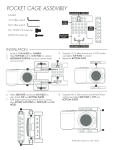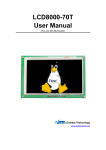Download Installation Manual
Transcript
3.5“ Display System EMTrust GmbH – 85258 Weichs – Gewerbering 1 Installation Manual © 2015 EMTrust GmbH. All rights reserved Manufacturer General Notes EMTrust GmbH Gewerbering 1 D-85258 Weichs This User Manual is for your information. The information contained herein has been checked carefully and is believed to be reliable. However, EMTrust gives no guarantee or warranty concerning the accuracy of spoken information and shall not be responsible for any loss or damage of any nature resulting from the usage of or from reliance upon it. We are thankful for all suggestions or improvements at any time. EMTrust reserves the right to make changes in the products or specifications, or both, at any time without notice. E-Mail: [email protected] Web: www.emtrust.de Phone: +49 8136 80 677-809 Copyright Notice Version 04/2015 (Rev 2.1) © Blersch Christian Copyright© 2015 by EMTRUST® GmbH. ALL RIGHTS RESERVED! EMTrust GmbH copyrights this document. You may not reproduce, transmit, transcribe, store Digital unterschrieben von Blersch Christian DN: cn=Blersch Christian, email=christian.blersch@trucom p.org Datum: 2015.04.14 12:22:17 +02'00' EMTrust GmbH – 85258 Weichs – Gewerbering 1 -2- © 2015 EMTrust GmbH. All rights reserved General Information 3.5“ Display System sidered as assured characteristics. The written declarations in this specification are not constituent part of any contract. EMTrust reserves the right to modify the information contained in this manual as necessary and the customer should ensure that he has the most recent revision of this document. EMTrust makes no warranty for the use of its products and bears no responsibility for any errors, which may appear in this document. The customer should be on notice that the field of personal computers is the subject of many patents held by different parties. Customers must ensure that they take appropriate action so that their use of the products does not infringe upon any patents. It is the policy of EMTrust to respect the valid patent rights of third parties and not to infringe upon or assist others to infringe upon such rights. EMTrust assumes no responsibility for circuits, descriptions and tables within this document as far as patents or other rights of third parties are concerned. in a retrieval system, or translate into any language or computer language, in any form or by any means, or otherwise, any part of this publication without the express written permission of EMTrust GmbH. Trademark Acknowledgement EMTRUST® is a registered trademark of Trucomp GmbH. AndroidTM is a registered trademark of Google Inc. Yocto Project™ is a registered trademark of Linux Foundation. Qt® and the Qt® Logo are a registered trademarks of Digia Plc and/or its subsidiaries. All rights reserved. All other mentioned trademarks are registered trademarks of their owners. Disclaimer This document is provided for the general information of the customer. It describes the general functionality of the system and is not conEMTrust GmbH – 85258 Weichs – Gewerbering 1 -3- © 2015 EMTrust GmbH. All rights reserved General Information 3.5“ Display System Life Support Applications In the event of a warranty claim for defects, which appear within the warranty period, customer shall deliver the product along with proof of purchase to the original place of purchase, shipping prepaid. Repair, replacement or refund of the purchase price of the defective product will be at the sole option of the manufacturer. All transportation risks and costs in connection with warranty service are the responsibility of the customer. THIS WARRANTY IS IN LIEU OF ALL OTHER WARRANTIES; EXPRESS OR IMPLIED; INCLUDING WITHOUT LIMITATION; IMPLIED WARRANTIES OF MERCHANTABILITY AND FITNESS FOR A PARTICULAR PURPOSE; TO ANY CUSTOMER; CONSUMER; END USER; PURCHASER; OR OTHERWISE: IN NO EVENT SHALL MANUFACTURER BE LIABLE FOR LOSS OF PROFITS; INDIRECT; SPECIAL; INCIDENTAL; OR CONSEQUENTIAL DAMAGES ARISING OUT OF ANY BREACH OF CONTRACT OR WARRANTY; NEGLIGENCE; STRICT LIABILITY OR OTHERWISE. EMTrust’s products are not intended for being used as critical components in life support appliances, devices or systems in which the failing of an EMTrust product could be expected to result in personal injury. FCC and CE Disclaimer EMTrust gives no warranty at all that their products will meet the FCC and CE standards when used in combination with other third party products or when used in any other way than specified. Limited Warranty This product will be free from defects in workmanship and material under normal and proper use for the period of time defined in our General Terms of Business, effective the date of the original shipment from EMTrust GmbH. EMTrust GmbH – 85258 Weichs – Gewerbering 1 -4- © 2015 EMTrust GmbH. All rights reserved General Information 3.5“ Display System The remedies for defects in this product are limited to those set forth above. If this limitation of remedies is held by any court to be void or unenforceable, or if no warranty is made, manufacturers liability shall in no event exceed the purchase price of the product giving rise to the claim, regardless of whether such claim is brought in breach of contract or warranty, negligence, strict liability or otherwise. This protective package should be environmental friendly recycled after use. Disposal of Device At the end of the lifetime please dispose and/or recyle the components of the device accordingly. Table of Contents Reshipment 1. General Information 2. Table of Contents 3. System Information 4. Symbols / Regulations / Purpose 5. Scope of Delivery 6. Frame Assembly 7. Rail Mounting 8. Electric Connectors 9. Pin Assignment X18 and X19 10. Temperature Sensors 11. Technical Data 12. Terminology If you return the ANDROX® system to EMTrust please remove all connections and peripheral equipment. Protect the unit through a suitable packaging, preferably use the original packaging. Packaging The ANDROX® system is in a protective package to avoid damage during transport. EMTrust GmbH – 85258 Weichs – Gewerbering 1 -5- 2 5 6 7 8 9 10 11 12 13 14 15 © 2015 EMTrust GmbH. All rights reserved Table of Contents 3.5“ Display System Required Tools Software and Support For the installation of the ANDROX® system the following standard tools are recommended: A pre-configured Android™ system is available on microSD card from EMTrust. For more information how to buy it please contact „[email protected]“. For technical support contact „[email protected]“. 1 - Frame assembly: Tools for measuring, marking and cutting out. Torx screwdriver T9 2 - Rail mounting: Torx screwdriver T9 3 - Cable connection: Slot screwdriver, blade width 2,5 mm Other required tools are depending on the installation place and method. External Notice All external documentation to install the ANDROX® system should be obeyed. EMTrust GmbH – 85258 Weichs – Gewerbering 1 -6- © 2015 EMTrust GmbH. All rights reserved System Information 3.5“ Display System Install and Connection Regulations Provides information for the optimum use of the ANDROX® system. The current safety regulations at the place of installation as well as all other measures of safety must be applied. Do not apply power to the device for the duration of the installation. The connector X18 is able to handle voltages up to 250VAC or 220VDC. If voltages higher than the maximum supply voltage of the device (8-28VDC) are used at this connector, the connection must only be made by professional experts. Purpose Used Symbols ANDROX® is a 3.5“ touch screen system for low-voltage range. It was designed for the installation in a switchboard or frame. The front-side is IP65 protected. The main field of use is the supervision, measurement or control of objects and peripheral devices, as well as the storage and transfer of information. Marks warnings which you should follow for your own safety and the safety of others. The attention to those warning notices preserves the ANDROX® system from damages. EMTrust GmbH – 85258 Weichs – Gewerbering 1 -7- © 2015 EMTrust GmbH. All rights reserved Symbols - Regulations 3.5“ Display System Scope of Delivery Scope of Delivery 3.5“ Display System 7 Before beginning the installation, please check the completeness of your delivery! 1 - ANDROX® system 2 - 20-pole plug (grid 3.5) 3 - 4-pole plug (grid 3.81) 4 - 2x Holder for frame assembly 5 - 2x screw M3X10 6 - Gasket 95.4x95.4x2 (mm) 7 - Installation- and user manual 8 - MicroSD-card (option) 9 - DIN rail holder (option) 6 3 2 1 4 EMTrust GmbH – 85258 Weichs – Gewerbering 1 -8- 5 © 2015 EMTrust GmbH. All rights reserved Frame Assembly 3.5“ Display System Frame Assembly Depending on the type of installation and the space available it could be necessary to insert the microSD-Cards and establish all connections in advance. For further information please see the operation manual. For frame assembly, wall strengths of 1.5 mm to 6 mm are supported. The torque for fastening is 0.35 Nm. We recommend the following procedure: 2 92 mm 3 1 -Cut out an area of 92 mm x 92 mm (+0.8/ -0.0 mm). 2 -Add the gasket to the system frame. 3 -Place the ANDROX® system in the cut out area. 4 -Insert the system holders from above. The holders will stay in place at the middle of the system. 5 -Fix the system with two screws M3x10mm to the frame. EMTrust GmbH – 85258 Weichs – Gewerbering 1 92 mm 1 4 Indentation -9- 4 5 © 2015 EMTrust GmbH. All rights reserved Rail Mounting 3.5“ Display System Rail Mounting optional accessory The system can be mounted on a hat-rail when using the optional holder. Please follow the instructions below: •Mount the hat-rail holder at the back of the ANDROX ® system with 2 screws M3 x 8mm. The hat-rail holder is suitable for „TS 35“ type hat-rails. Placing the system on the hat-rail: •Put the system on top on the hat-rail. Swivel it inwards until it snap securely. 1. Put on top 4. Swivel outwards Removing the system from the hat-rail: •Push the system upwards from the bottom. Swivel it outwards and take it off. 5. Take it off 2. Swivel and snap EMTrust GmbH – 85258 Weichs – Gewerbering 1 - 10 - 3. Push upwards © 2015 EMTrust GmbH. All rights reserved Operating Elements and Interfaces 1 1 -TFT Touchscreen 3,5“ 2 -LAN Ethernet 10/100/1000 Mbits/s (RJ45) 3USB 2.0 Type A female connector / Host Port 4 -microSD 2.0 Card Slot (2x) 4.1 Slot 1 (operating system) 4.2 Slot 2 (optional data) 5 -HDMI 1.4 6 - No use 7 -X19 IO connector for temperature sensor, RS485, RS232, CAN, GPIO, PVIN, PWM, Power 8 -X18 2x Switch-Relay 9 - USB 2.0 Mini-B female connector / onthe-go 10 - ON Switch / System switch on/off 6 2 9 EMTrust GmbH – 85258 Weichs – Gewerbering 1 Electric Connectors 3.5“ Display System - 11 - 3 7 5 4.1 4.2 10 8 © 2015 EMTrust GmbH. All rights reserved Pin Assignment X19 Pin Assignment X19 Pin 1 3 5 7 9 11 13 15 17 19 Signal Description THERM_SENSE_N Temperature Sensor THERM_SENSE_P1 RS485_RX_P Serial Interface 2 RS485_RX_N RS232_TXD Serial Interface 1 RS232_RTS_m Open drain, GPO_0 GPO_1 High max. Vin, 5mA GND_IN DC PVIN DC + Pin Assignment X18 1 1 19 Pin 2 4 6 8 10 12 14 16 20 18 20 2 4 19 Pin Signal Description 1 220VDC, 250VAC, 2A max, Relay1 no fuse - input fuse necessary 2 3 220VDC, 250VAC, 2A max, Relay 2 no fuse - input fuse necessary 4 EMTrust GmbH – 85258 Weichs – Gewerbering 1 Signal THERM_SENSE_P2 PWM_OUT RS485_TX_N RS485_TX_P RS232_RXD RS232_CTS_m GPI_0 GPI_1 CAN_P CAN_N Description Temperature Sensor OD, High max. Vin, 5mA Serial Interface 2 Serial Interface 1 Low max. 3V, High max. Uin High speed CAN,1Mb/s 1 1 20 - 12 - X19 2 4 X18 © 2015 EMTrust GmbH. All rights reserved Pin Assignment 3.5“ Display System Temperature Sensors 3.5“ Display System Connecting different Temperature Sensors •Thermocouple 2-wire •Pt100/1000 3-wire •Pt100/1000 2-wire EMTrust GmbH – 85258 Weichs – Gewerbering 1 - 13 - © 2015 EMTrust GmbH. All rights reserved Technical Data Thermocouple •PWM Output, OD, High max. Vin, 5mA •Digital Input and Output (2x IN and 2x OUT) •Switch-Relay, max. 220VDC, 250VAC, 2A •Power Supply: Nominal 12/24 VDC, 8 V (min) to 28 V (max) •Ambient temperature 0°C to 60°C •Storage temperature -20°C to 80°C •Humidity non condensing < 75% •Dimension approximately 96x96x47 (mm) •Weight approximately 300 g •3.5“ TFT-display with resistive touch sensor (touchscreen) and LED backlight •Resolution 320x240 Pixel / 24Bit RGB •Luminance, typical 320 cd/m² •Processor: Freescale i.MX 6Solo, 800MHz •RTC / Realtime Clock with battery backup. Battery lifetime min. 5 years •Memory: 1GB DDR3L RAM, 800MT/s •2x microSD 2.0 card slot (Mass storage) •Graphics Output: HDMI 1.4 (Maximum resolution 1920x1080@60Hz) •Ethernet: 10/100/1000 Mbit/s (Gbit Ethernet is limited to maximum 480 MBit/s) •USB 2.0 Type A female connector / Host Port •USB 2.0 Mini-B female connector / on-the-go /Client Port •Serial Interface: RS232 (4-pin for TxD, RxD, CTS and RTS) and RS485 •CAN Interface: FlexCAN, up to 1Mb/s •Interface for temperature sensors (e.g. RTD and EMTrust GmbH – 85258 Weichs – Gewerbering 1 - 14 - © 2015 EMTrust GmbH. All rights reserved Technical Data 3.5“ Display System Terminology AC CAN Alternating Current. Controller Area Network - Serial Network. COM Serial Communication Port - Serial Interface. CPU Central Processing Unit. DC Direct Current. DDR3 Third generation „Double Data Rate“ SDRAM storage technology. EMI Electromagnetic Interference. Gigabit Ethernet Ethernet-connection with a transfer rate up to 1000Mbit/s. GND Chassis ground. GPIO General-purpose input/output. Host A network host or other device connected to a computer network. HDMI High Definition Multimedia Interface. IP65 Dust tight and water jets protection. LAN Local Area Network. LED Light Emitting Diode. MicroSD Memory card format 11x15x0,7mm. PWM Pulse-Width Modulation. RTD Resistance temperature detector (e.g. PT100). RS-232 Recommended Standard-232. EMTrust GmbH – 85258 Weichs – Gewerbering 1 RS-485 TFT TSP USB - 15 - Recommended Standard-485. Thin-Film-Transistor. Touch Screen Panel. Universal Serial Bus. © 2015 EMTrust GmbH. All rights reserved Terminology 3.5“ Display System