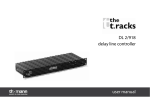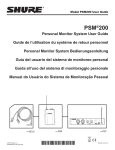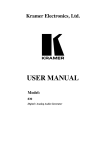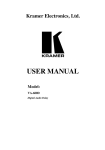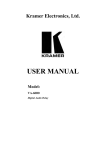Download DL 2/918 delay line controller user manual
Transcript
DL 2/918 delay line controller user manual Musikhaus Thomann e.K. Treppendorf 30 96138 Burgebrach Germany Telephone: +49 (0)9546 9223-0 E-mail: [email protected] Internet: www.thomann.de 14.07.2014, ID: 198103 Table of contents Table of contents 1 General notes............................................................................................................................................... 4 2 Safety instructions..................................................................................................................................... 6 3 Installation and operation.................................................................................................................. 10 4 Connectors and controls...................................................................................................................... 12 5 Operation.................................................................................................................................................... 18 6 Technical specifications....................................................................................................................... 21 7 Protecting the environment.............................................................................................................. 23 DL 2/918 3 General notes 1 General notes This user manual contains important information on safe operation of the device. Read and follow all safety notes and all instructions. Save this manual for future reference. Make sure that it is available to all persons using this device. If you sell the device to other users, be sure that they also receive this manual. Our products are subject to a process of continuous development. We therefore reserve the right to make changes without notice. Symbols and signal words This section provides an overview of the symbols and signal words used in this user manual. Signal word Meaning DANGER! This combination of symbol and signal word indicates an immediate dangerous situation that will result in death or serious injury if it is not avoided. NOTICE! This combination of symbol and signal word indicates a pos‐ sible dangerous situation that can result in material and environmental damage if it is not avoided. delay line controller 4 General notes Warning signs Type of danger Warning – high-voltage. Warning – danger zone. DL 2/918 5 Safety instructions 2 Safety instructions Intended use This device is intended to be used for time alignment of audio signals in sound reinforcement systems. Use the device only as described in this user manual. Any other use or use under other operating conditions is considered to be improper and may result in personal injury or property damage. No liability will be assumed for damages resulting from improper use. This device may be used only by persons with sufficient physical, sensorial, and intellectual abilities and having corresponding knowledge and experience. Other persons may use this device only if they are supervised or instructed by a person who is responsible for their safety. Safety DANGER! Danger for children Ensure that plastic bags, packaging, etc. are disposed of properly and are not within reach of babies and young children. Choking hazard! Ensure that children do not detach any small parts (e.g. knobs or the like) from the unit. They could swallow the pieces and choke! Never let children unattended use electrical devices. delay line controller 6 Safety instructions DANGER! Electric shock caused by high voltages inside Within the device there are areas where high voltages may be present. Never remove any covers. There are no user-serviceable parts inside. DANGER! Electric shock caused by short-circuit Always use proper ready-made insulated mains cabling (power cord) with a pro‐ tective contact plug. Do not modify the mains cable or the plug. Failure to do so could result in electric shock/death or fire. If in doubt, seek advice from a regis‐ tered electrician. DL 2/918 7 Safety instructions NOTICE! Risk of fire Do not cover the device nor any ventilation slots. Do not place the device near any direct heat source. Keep the device away from naked flames. NOTICE! Operating conditions This device has been designed for indoor use only. To prevent damage, never expose the device to any liquid or moisture. Avoid direct sunlight, heavy dirt, and strong vibrations. delay line controller 8 Safety instructions NOTICE! Power supply Before connecting the device, ensure that the input voltage (AC outlet) matches the voltage rating of the device and that the AC outlet is protected by a residual current circuit breaker. Failure to do so could result in damage to the device and possibly injure the user. Unplug the device before electrical storms occur and when it is unused for long periods of time to reduce the risk of electric shock or fire. DL 2/918 9 Installation and operation 3 Installation and operation Unpack and carefully check that there is no transportation damage before using the unit. Keep the equipment packaging. To fully protect the device against vibration, dust and moisture during transportation or storage use the original packaging or your own packaging material suitable for transport or storage, respectively. Establish all connections as long as the unit is switched off. Use the shortest possible highquality cables for all connections. XLR connectors for signal inputs and outputs Balanced female XLR panel connectors are used for the signal inputs. Male XLR panel connec‐ tors are used for the signal outputs The figure and the table show the XLR pin assignment. delay line controller 10 Installation and operation Jack plug for signal inputs and outputs Rack mounting 1 Ground 2 Signal (+) 3 Signal (–) The figure and the table show the pin assignment of the ¼-inch (6.35-mm) monaural jack plug. 1 Signal 2 Ground The unit has been designed for rack mounting in a standard 19-inch rack; it occupies one rack unit. DL 2/918 11 Connectors and controls 4 Connectors and controls Front panel delay line controller 12 Connectors and controls 1 INPUTS Level meter LEDs for left and right channels. The top-most "CLIP" LEDs light up when the unit's input level is too high. In this case, decrease the input level at the signal source or use the corresponding "INPUT LEVEL" controls (13, 16) on the rear panel. 2 Display Shows menu options and values set. 3 EDIT Jog wheel for convenient value setting. 4 MENU Calls up the menu for setting up delay options (units, steps). 5 DELAY Enables setting up the delay with the jog wheel. DL 2/918 13 Connectors and controls 6 BYPASS Enables or disables the delay function. 7 CH-SEL Calls up the menu for channel selection. 8 NOISE GATE Calls up the menu for setting the noise gate threshold. 9 LOCK Locks the current settings and protects against unintentional changes. 10 POWER Power on/off switch. Switches the unit on and off. delay line controller 14 Connectors and controls Rear panel 11 Plug for mains cable with fuse holder 12 OUTPUTS2 Male XLR panel connector as signal output for channel 2 for direct connection with a mixer, power amplifier, or a recording device. 13 INPUT LEVEL Control for adjusting the input sensitivity for channel 2 in the range from –20 dB to +40 dB DL 2/918 15 Connectors and controls 14 INPUTS2 Female XLR panel connector as signal input for channel 2 15 OUTPUTS1 Male XLR panel connector as signal output for channel 1 for direct connection with a mixer, power amplifier, or a recording device. 16 INPUT LEVEL Control for adjusting the input sensitivity for channel 1 in the range from –20 dB to +40 dB 17 INPUTS1 Female XLR panel connector as signal input for channel 1 18 ¼-inch (6.35-mm) jack as signal input for channel 1 19 ¼-inch (6.35-mm) jack as signal output for channel 1 for direct connection with a mixer, power amplifier, or a recording device. 20 ¼-inch (6.35-mm) jack as signal input for channel 2 delay line controller 16 Connectors and controls 21 ¼-inch (6.35-mm) jack as signal output for channel 2 for direct connection with a mixer, power amplifier, or a recording device. 22 Serial interface, no function DL 2/918 17 Operation 5 Operation Power on When all connections have been established, turn on the device using the main switch (10). The display shows the last set delay value and the last used unit. You can adjust the delay time by turning the jog wheel. The delay time can be set separately for either channel in the range from 0 to 2730 ms (corre‐ sponding to 936.4 metres or 3074 feet). Select options The delay can be set as delay time (in milliseconds) or as the corresponding distance (in metres or feet). Based on the speed of sound, a delay time of 1000 ms corresponds to a distance of 343 metres (1126 feet). The delay time can be set in steps of 1 ms or 100 ms. To select the delay options, press the [MENU] button. Using the jog wheel, select the ‘Delay Tune’ option to select the step width or the ‘Del Count Sel’ option to set the unit. Then press the [MENU] button. The corresponding submenu opens. Select between either ‘100ms’ and ‘1ms’ or ‘ms’ , ‘metres’ , and ‘feet’ . Confirm your selection with the [DELAY] button. delay line controller 18 Operation Bypass delay If you temporarily want to switch off the set delay without having to change the value, press the [BYPASS] button. The text ‘DELAY OFF’ appears in the top line of the display. To switch on the delay again, press the [BYPASS] button again. The text ‘DELAY ON’ appears in the top line of the display. Select channel The set delay may affect either both channels or only one of them. To change the setting, press the [CH-SEL] button twice. Using the jog wheel, you can select between ‘Left’ , ‘Right’ , and ‘L&R’ . Confirm your selection with the [DELAY] button. Set noise gate threshold The noise gate threshold specifies the level below which the output signal is muted. To change the setting, press the [NOISE GATE] button. DL 2/918 19 Operation Using the jog wheel, you can select a value between –66 dB and –24 dB. Confirm your selec‐ tion with the [DELAY] button. Lock settings To prevent unintentional changes of your values set, you can lock the settings of the unit. To this end, press the [LOCK] button. The text ‘LOCK ON’ appears in the top line of the display. To unlock, press the [LOCK] button again. The display shows the normal state again. delay line controller 20 Technical specifications 6 Technical specifications Input Female XLR panel connector, ¼-inch (6.35-mm) jack (balanced) Input impedance 40 kΩ (balanced) 20 kΩ (unbalanced) Input level –20 dB…+4 dB Output Male XLR panel connector, (balanced) ¼-inch (6.35-mm) jack Output impedance 66 Ω (balanced) 33 Ω (unbalanced) Power consumption 10 W Frequency response, ±1 dB 20 Hz…20 kHz Dynamic range > 110 dB, 20 Hz … 20 kHz Signal-to-noise ratio > 95 dB, 20 Hz … 20 kHz Distortion < 0.01 %, 1 kHz, 0 dB DL 2/918 21 Technical specifications AD/DA converter 24-bit Sigma-Delta Sampling rate 48 kHz Input voltage 90 – 230 VAC, 50 Hz Fuse 1 A / 250 V, slow, 5 mm × 20 mm Dimensions (W × H × D) 482 mm × 45 mm × 152 mm (18.98 in. × 1.77 in. × 5.98 in.) (1 rack unit) Weight 3 kg (6.61 lbs) delay line controller 22 Protecting the environment 7 Protecting the environment Disposal of the packaging mate‐ rial For the transport and protective packaging, environmentally friendly materials have been chosen that can be supplied to normal recycling. Ensure that plastic bags, packaging, etc. are properly disposed of. Do not just dispose of these materials with your normal household waste, but make sure that they are collected for recycling. Please follow the notes and markings on the packaging. Disposal of your old device This product is subject to the European Waste Electrical and Electronic Equipment Directive (WEEE). Do not dispose with your normal household waste. Dispose of this device through an approved waste disposal firm or through your local waste facility. When discarding the device, comply with the rules and regulations that apply in your country. If in doubt, consult your local waste disposal facility. DL 2/918 23 Notes delay line controller 24 Notes DL 2/918 25 Notes delay line controller 26 Musikhaus Thomann e.K. · Treppendorf 30 · 96138 Burgebrach · Germany · www.thomann.de