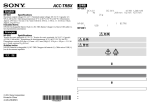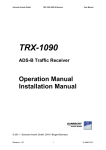Transcript
White's TRX Extended User Manual Normal usage Switch on Ground Grab Remove Ground Grab Reset reminder signal Switch off (c) 2015 DL3GAZ Short press of button Short press of button while TRX on ground Short press of button while TRX in air Short press of button Press button for one second Menu Concept and Usage The menus are entered via switching TRX off and holding the button depressed. After a while, a short melody will be played to indicate TRX is in Config Mode. The sequence of pressing the button after the Config Mode melody selects the menu or special function. Menus with a choice to make are always entered with a depressed button. TRX will then cycle through all available options. Release the button to select the desired option. TRX will permanently store this setting and return to normal operation. Button Sequences after Config Mode Melody Access to Signalling menu Continue to hold button Access to Sensitivity menu Release, then press and hold Access to Buzzer Pitch menu Release, press 1x, then press and hold Make Sensitivity menu first Release, press 3x Factory Reset: Release, press 6x Good to know: 1) Everything, including the speaker opening, is waterproof to 3 m. 2) Vibration and buzzer will always perform self-test on power up and power down, even if vibration or buzzer are switched off in the menu. 3) There is no way to switch off the LED. 4) After 5 minutes of usage with no button pressed a cyclic reminder signal will sound. 5) The TRX has 3 menus (i) Signalling (ii) Sensitivity (iii) Buzzer Pitch and several special functions.