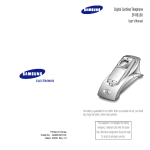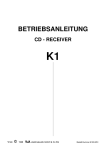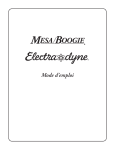Download BETRIEBSANLEITUNG USER MANUAL MODE D'EMPLOI T
Transcript
BETRIEBSANLEITUNG USER MANUAL MODE D‘EMPLOI T 1210 R V 1.0 Bestell-Nummer/Order no./ Numéro de commande 9103 - 0185 2 Seite / Page Deutsch English ............................................................................................................. 4 .............................................................................................................. 28 Français ........................................................................................................... 52 Anhang / Appendix / Annexe A: Anschlussbilder ...................................................................................... 76 Wiring diagrams ...................................................................................... 76 Schéma de raccordement ............................................................. 76 Anhang / Appendix / Annexe B: Technische Daten .................................................................................. Technical specifications ................................................................ 77 Caractéristiques techniques ...................................................... 3 77 77 Sehr verehrter HiFi-Freund, mit Ihrem neuen T 1210 R haben Sie ein HiFi-Gerät der Spitzenklasse erworben, bei dessen Konzeption und Entwicklung den Wünschen des audiophilen Musikliebhabers oberste Priorität eingeräumt wurde. Die innovativen Problemlösungen, die solide, durchdachte Konstruktion und die verwendeten hochwertigen Materialien werden dazu beitragen, dass dieses Gerät höchsten Anforderungen und Ansprüchen über viele Jahre genügen wird. Eine genaue Qualitätsprüfung aller Materialien, die sorgfältige Produktion durch hochqualifizierte Fachkräfte und eine rechnergesteuerte, vollautomatisierte Endkontrolle gewährleisten die hohe Produktqualität und die Einhaltung aller Spezifikationen. In unserer Geräteproduktion wird der Einsatz aller umwelt- und gesundheitsgefährdenden Stoffe, wie z. B. chlorhaltige Lösungsmittel und FCKWs, vermieden. Darüber hinaus verzichten wir wo irgend möglich auf Kunststoffe (insbesondere auf PVC) als Konstruktionselement. Statt dessen wird auf Metalle oder andere unbedenkliche Materialien zurückgegriffen, die einerseits gut recycelbar sind und andererseits eine sehr gute elektrische Abschirmung ergeben. Durch unsere massiven Ganzmetallgehäuse wird eine Beeinträchtigung der Wiedergabequalität durch äußere Störquellen ausgeschlossen. Die von den Geräten ausgehende elektromagnetische Strahlung (Elektrosmog) wird gut abgeschirmt und auf ein absolutes Minimum reduziert. Als Sonderzubehör sind hochwertige Kabel und Steckverbinder, sowie auf das Gerätedesign abgestimmte Tonmöbel lieferbar. Wir bedanken uns für Ihr Vertrauen und wünschen Ihnen viel Freude und Hörvergnügen mit Ihrem T 1210 R. elektroakustik GmbH & Co KG Alle verwendeten Bauteile entsprechen den geltenden deutschen und europäischen Sicherheitsnormen und -standards. Zu Ihrer eigenen Sicherheit sollten Sie bitte unbedingt diese Betriebsanleitung vollständig lesen und insbesondere die Aufstellungs-, Betriebs- und Sicherheitshinweise genau befolgen. 4 Inhaltsverzeichnis Seite Bedienung Bedienelemente der Frontseite ................................................. 6 Anzeigeelemente .......................................................................... 8 Speichern und Löschen von Presets ............................................ 9 • Manuelle Speicherung ............................................................ 9 • Automatische Speicherung (AUTOSTORE) .......................... 9 • Löschen eines Presets ........................................................... 9 Fernbedienung ........................................................................... 10 Quellenwahl ................................................................................. 11 Zifferntaster .................................................................................. 11 Preset-/Frequenzwahl .................................................................. 11 Sonderfunktionen ......................................................................... 12 • • • • • • • • Radiotext ................................................................................. Stereo / Mono ......................................................................... Empfangsbandbreite ............................................................... Antennenabschwächer ........................................................... Displaymodus ......................................................................... Preset - Manuelles Speichern ................................................. Preset – Automatisches Speichern ........................................ Preset – Löschen eines Preset ............................................... 12 12 13 13 14 14 15 15 Anschluss und Inbetriebnahme Anschlusselemente ................................................................... Aufstellung und Verkabelung ................................................... Lautsprecher- und Signalkabel .................................................... Netzkabel und Netzfilter ............................................................... Mechanische Entkopplung ........................................................... Sicherheitshinweise .................................................................. Betimmungsgemäßer Gebrauch .................................................. Gerätezulassung und Konformität mit EG-Richtlinien ................. Pflege des Gerätes ...................................................................... Das Bundesamt für Post und Telekommunikation informiert ...... 18 19 20 20 20 21 22 22 22 22 Sonstiges Betriebsstörungen ........................................................................ 23 Glossar ......................................................................................... 25 Anhang Anschluss-Schema ...................................................................... 76 Technische Daten ........................................................................ 77 5 Bedienelemente an der Frontseite T 1210 R ON MO/ST WID/NAR Ein- und Ausschalter. Bei eingeschaltetem, betriebsbereitem Gerät leuchtet die grüne Betriebsanzeige über dem Taster. Umschalten der Empfangsbandbreite zwischen 'schmalbandig' (NARROW) und 'breitbandig' (WIDE). Die gerade gewählte Einstellung wird nach jedem Antippen des -Tasters kurzzeitig im Display angezeigt: Ist der Pulsar T 1210 R an einen Vor-/ Vollverstärker der 'R'-Serie angeschlossen, so kann er mit dem Taster der Fernbedienung in den Standby-Zustand geschaltet werden. 'NARROW' bzw. 'WIDE'. Die Stellung WIDE wird zusätzlich durch ein ' ' Symbol im Displayfenster angezeigt. Im Standby-Zustand ist das Gerät nicht vollständig ausgeschaltet. Die Grundeinstellung des T 1210 R ist schmalbandig (NARROW). In dieser Stellung werden Störungen durch Nachbarsender unterdrückt und selbst unter schwierigen Empfangsbedingungen wird eine hervorragende Wiedergabequalität erreicht. Achtung! Der Netztaster ist kein Netztrenner. Auch wenn die grüne Leuchtdiode ausgeschaltet ist, sind Teile des Gerätes mit der Netzspannung verbunden. Soll das Gerät längere Zeit nicht benutzt werden, ist es vorteilhaft, den Netzstecker zu ziehen. Liegen sehr gute Empfangsbedingungen vor und befinden sich keine Störsender in der Nähe des gerade eingestellten Senders, so kann ein Umschalten auf die Stellung WIDE noch bessere klangliche Resultate bringen. Allerdings verringert sich dabei prinzipbedingt auch die Trennschärfe des Gerätes. Sollten bei der Einstellung WIDE Störgeräusche hörbar werden, empfiehlt es sich wieder auf NARROW zurückzuschalten. Umschaltung zwischen STEREO- und MONO-Empfang. Die gerade gewählte Einstellung wird nach jedem Antippen des -Tasters kurzzeitig im Display angezeigt: Ein- und Ausschalter des Antennenabschwächers (Attenuator). Die gerade gewählte Einstellung wird nach jedem Antippen des -Tasters kurzzeitig im Display angezeigt: 'MONO' bzw. 'STEREO'. Die Einstellung STEREO wird zusätzlich durch ein ' ' Symbol im Displayfenster angezeigt. 'ATTEN ON' bzw. 'ATTEN OFF'. Bei sehr schwachen oder weit entfernten Senern, die nur stark verrauscht empfangen werden können, sollte auf MONO geschaltet werden. Das Rauschen wird hierdurch merklich verringert. Der eingeschaltete Attenuator wird zusätzlich durch ein '' Symbol im Displayfenster angezeigt. Beim Empfang von Stationen in der Nähe eines außergewöhnlich starken Ortssenders können Intermodulationen (Pfeif- und Zwitschergeräusche) entstehen. In solchen Fällen empfiehlt sich das Einschalten des Attenuators. 6 und Auswahl eines Presets Ein kurzer Druck auf den Taster schaltet die Radiotextanzeige ein bzw. aus (RADIOTEXT / R TEXT OFF). Das Antippen dieser Taster wählt den nächsten gespeicherten Preset in ab- bzw. aufsteigender Richtung. Nicht belegte Speicherplätze werden automatisch übersprungen. Ein langer Druck auf den Taster wechselt zwischen RDSBetrieb und Anzeige der Senderfeldstärke. In der Normalstellung (RDS) wird nach jedem Senderwechsel zunächst die Sendefrequenz und die Abstimmanzeige im Display dargestellt. Bei korrekt auf Mitte abgestimmten Sendern erscheint dann nach wenigen Sekunden der RDS-Sendername auf dem Display, sofern der betreffende Sender RDS-Informationen abstrahlt. und Handabstimmung eines Sendersuchlaufs. Senders und Starten des Mit einem kurzen Antippen dieser Taster kann eine manuelle Abstimmung der Empfangsfrequenz in 25 kHz Schritten vorgenommen werden. Unter sehr schwierigen Empfangsbedingungen oder bei sehr schwachen Stationen kann auf diese Weise eine Feinabstimmung durchgeführt werden. Während der Feldstärke-Anzeige ist das Display immer auf normale Helligkeit geschaltet, unabhängig von der zuvor eingestellten Helligkeit. Daraufhin erscheint dann links im Display anstelle der Presetnummer bzw. Mittenanzeige ein 'L' (Level) gefolgt von einem Zahlenwert. Der Anzeigebereich erstreckt sich von 0 … 25. Die genaue Einstellung kann mit der Mittenanzeige (Tuning-Indikator) links im Display kontrolliert werden. Nur wenn sich das Kreuzsymbol in der Mittelstellung befindet, ist der Sender richtig eingestellt und wird optimal empfangen. Wird die Feldstärkeanzeige nicht mehr benötigt, führt ein erneuter langer Druck des -Tasters wieder zurück zur Normalanzeige. Wird einer der Abstimmtaster für längere Zeit (ca. 1 Sekunde) gedrückt gehalten, so startet der Sendersuchlauf in ab- bzw. aufsteigender Richtung. Er stoppt automatisch beim nächsten empfangswürdigen Sender und stimmt diesen optimal ab. Wird der Abstimmtaster jetzt losgelassen, so verbleibt das Gerät auf dieser Station, wird er weiterhin gedrückt gehalten, so setzt das Gerät nach ca. 1 Sekunde den Suchlauf fort. Taster zum Speichern und Löschen von Sendereinstellungen (PRESETS) - siehe 'Speichern und Löschen von Presets'. Der Suchlauf kann zu jedem Zeitpunkt durch kurzes Antippen des gegenläufigen Abstimmtasters angehalten werden. Der -Taster führt keine direkte Funktion aus. Er hat nur beim Abspeichern und Löschen von Presets eine Bedeutung. Kurzes Antippen eines beliebigen Presettasters ( oder ) aktiviert wieder das zuletzt gehörte Preset. Einstellung der Displayhelligkeit. Durch wiederholtes Drücken des -Tasters kann die Helligkeit des Displays in drei Stufen den persönlichen Wünschen angepasst werden. Folgende Helligkeitsstufen stehen zur Wahl: 1. Normaleinstellung: 'DISP NORM' gute Ablesbarkeit, auch bei Tage und Sonnenlicht 2. Abgedunkelt: 'DISP SOFT' dezente Einstellung, für dunkle Aufstellungsorte 3. Display ausgeschaltet: das Display ist vollständig abgeschaltet 'DISP OFF' Bei den Helligkeitsstufen 2 und 3 wird das Display bei jedem Bedienvorgang für kurze Zeit aktiviert und auf normale Helligkeit geschaltet. Dadurch wird eine Kontrolle der Einstellungen auch aus größerer Entfernung gestattet. Das Display schaltet nach ca. 4 Sekunden automatisch wieder auf den gewählten Helligkeitswert zurück. Aus diesem Grund wird auch ein neu gewählter Helligkeitswert erst nach ca. 4 Sekunden wirksam. 7 Anzeige-Elemente d. Empfangsfeldstärke Alle Anzeigeelemente des T 1210 R sind in einem übersichtlichen Displayfeld zusammengefasst. Die Feldstärke und damit die zu erwartende Empfangsqualität des eingestellten Senders kann anhand dieser Balkensymbole beurteilt werden. Dabei gilt die folgende Klassifikation: Um die Bedienung möglichst einfach zu gestalten, werden immer nur die wesentlichen Daten dargestellt. Strahlt ein eingestellter Sender RDS-Informationen aus, so wird im Display der Sendername im Klartext ausgegeben. Selten benötigte Zusatzinformationen, wie z. B. die exakte Empfangsfeldstärke, können bei Bedarf auf Knopfdruck abgerufen und angezeigt werden. leuchtende Balken Empfangsqualität kein Balken sehr schwacher Empfang, nur in MONO empfangbar 2 Balken mäßiger Empfang, rauschfreier MONO-Empfang, STEREO-Empfang mit leichtem Rauschen möglich 4 Balken sehr guter Empfang, rauschfreier STEREO-Empfang abc d Hinweis: e Diese grobe Klassifikation reicht bei der Sendersuche für eine Beurteilung der Empfangswürdigkeit eines Senders völlig aus. Wird eine genauere Anzeige der Feldstärke gewünscht, z. B. zur genauen Positionierung einer Rotorantenne, so kann die Darstellung auch auf dem alphanumerischen Display als exakter Zahlenwert erfolgen (siehe Taster ' '). a. STEREO Dieses Symbol leuchtet, sofern der eingestellte Sender ein STEREO-Programm ausstrahlt. Die STEREO-Anzeige erlischt bei MONO-Programmen oder falls der T 1210 R manuell mit dem -Taster auf MONO geschaltet wird. e. Alphanumerisches Anzeigenfeld Auf diesem Teil des Displays wird beim Abstimmvorgang die eingestellte Empfangsfrequenz angezeigt. Beim Empfang eines Senders, dessen Signal oberhalb der Suchlaufschwelle liegt, erscheint links neben der Empfangsfrequenz eine Abstimmanzeige (TUNING-Indikator). b. WIDE Die WIDE-Anzeige signalisiert, dass der gewählte Sender mit großer Empfangsbandbreite empfangen wird. Sie garantiert bei guten Empfangsbedingungen ohne benachbarte Störsender einen Empfang mit größtmöglicher Wiedergabequalität. RDS-Sender stellen kurze Zeit nach exakter Abstimmung den Sendernamen im Klartext dar. Falls die Station nicht korrekt auf Mitte abgestimmt wurde oder bei Sendern ohne RDS-Kennung, bleibt die Frequenz und die Tuning-Anzeige auf dem Display erhalten. Beim manuellen Zurückschalten der Bandbreite auf 'NARROW' erlischt die WIDE-Anzeige. Bei bestimmten Bedienungsvorgängen, z. B. beim Abspeichern von Sendern, werden auf der alphanumerischen Anzeige Zusatzinformationen und Bedienungshinweise dargestellt. c. Attenuator Dieses Symbol zeigt an, dass der Attenuator (Antennenabschwächer) eingeschaltet ist - siehe Taster . 8 Speichern und Löschen von Presets Der T 1210 R kann insgesamt 60 Sendereinstellungen (Presets) speichern. Die Speicherung umfasst alle Einstellungen, also neben der Frequenz auch WIDE/NARROW, MONO/ STEREO usw. Automatische Speicherung (AUTOSTORE) Bei der automatischen Speicherung sucht der T 1210 R automatisch das gesamte UKW Band nach Sendern ab, die in der Empfangsart 'STEREO/NARROW' gut empfangbar sind und speichert die gefundenen Stationen selbsttätig. Beim Aufruf eines Presets befindet sich der T 1210 R wieder in genau der gleichen Einstellung wie beim Speichern. Um die AUTOSTORE Funktion auszuführen, drücken Sie zunächst den -Taster. Innerhalb der Speicher- und Löschfunktion ist das Ändern der Empfangsart (WIDE / ATTENUATOR / MONO), das Ändern der Betriebsart (Presetanwahl / Tuning) oder ein Aufruf der Display-Funktionen nicht möglich. Wie bei der manuellen Speicherung können Sie nun mit den Tastern / (über Fernbedienung auch durch direkte Zifferneingabe) eine Presetnummer als Anfangsnummer auswählen, ab der die gefundenen Sender gespeichert werden. Soll der Senderspeicher von Anfang an belegt werden, so wählen Sie die Nummer 01. Manuelle Speicherung Nach der Auswahl des Anfangspresets tippen Sie so oft auf den -Taster, bis im Display die Meldung 'AUTO' erscheint. Stellen Sie zunächst den zu speichernden Sender optimal ein. Drücken Sie dann den -Taster. Das Display wird nun auf normale Helligkeit geschaltet, unabhängig vom zuvor eingestellten Helligkeitswert. Es zeigt rechts die Frequenz des Senders und links ein 'P' gefolgt von einer blinkenden Nummer. Um das automatische Speichern zu starten, drücken Sie den -Taster und halten ihn so lange gedrückt (ca. 1 Sekunde), bis die Frequenzanzeige auf dem Display aufwärts zu laufen beginnt. Im Display kann nun das Suchen und Speichern der Sender verfolgt werden. Die Nummer ist die Presetnummer unter der die Sendereinstellung abgespeichert werden kann. Diese Nummer können Sie mit den / -Tastern beliebig verändern. Falls vorhanden, können Sie auch die Zifferneingabe der Fernbedienung benutzen (s. Kapitel 'Fernbedienung'). Nachdem das gesamte UKW-Band abgesucht ist oder sobald der höchste Speicherplatz belegt ist, wird die AUTOSTORE Funktion automatisch beendet. Hinweis: Ist die gewünschte Presetnummer eingestellt, so drücken Sie einfach den -Taster und halten Sie ihn so lange gedrückt (ca. 1 Sekunde), bis das Display die Meldung 'STORE' anzeigt. Der Sender ist damit gespeichert und kann jederzeit unter seiner Presetnummer wieder aufgerufen werden. Da das Gerät nicht entscheiden kann, in welcher Qualität die einzelnen Stationen empfangen werden, können die automatisch gespeicherten Presets manuell nachbearbeitet werden. Dazu wird jedes Preset aufgerufen und ggf. versucht, die Empfangsqualität durch Ändern der Empfangsart (WIDE / ATTENUATOR / MONO) zu verbessern; dann das Preset manuell neu abspeichern (s. 'Manuelle Speicherung'). Um die Speicherfunktion ohne Speicherung eines Presets abzubrechen, tippen Sie den -Taster nur kurz an. Der T 1210 R springt dann sofort auf Normalanzeige zurück. Presets mit nicht empfangswürdigen Sendern oder gleichen Stationen auf unterschiedlichen Empfangsfrequenzen sollten gelöscht werden. Löschen eines Presets Wählen Sie zunächst das zu löschende Preset mit den Tastern / oder, falls vorhanden, mit der Zifferneingabe der Fernbedienung aus. Drücken Sie dann den -Taster. Die Presetnummer wird nun blinkend im Display angezeigt und kann, wie bei der manuellen Speicherung, jetzt noch verändert werden. Tippen Sie nun so oft auf den -Taster, bis im Display die Meldung 'CLEAR' erscheint. Drücken Sie nun den -Taster und halten ihn so lange gedrückt, bis die Presetnummer aufhört zu blinken. Das Preset ist damit gelöscht. Möchten Sie das Löschen abbrechen, so tippen Sie den -Taster nur kurz an. 9 Fernbedienung HiFi TV VCR TUNER 1 2 3 4 5 6 7 8 9 F6 F12 TUNER TUNER 0 OK PROG + PAUSE STOP TV PLAY PLAY MENU SRC OK OK A 1 2 3 1 2 3 4 5 6 4 5 6 7 8 9 7 8 9 0 0 M-PRG SRC SRC M E N U M E N U F1 Als Sonderzubehör sind für alle -Geräte der 'R'-Serie Fernbedienungssets lieferbar. Wenn in der Anlage ein Vor- oder Vollverstärker der 'R'-Serie vorhanden ist, kann die komplette 'R'-Anlage über eine einzige Fernbedienung gesteuert werden. Desweiteren können auch -Fernsehgeräte und eine Reihe handelsüblicher Videorecorder über die F1 gesteuert werden. Hinweis: Bei Verwendung der Systemfernbedienung F1 muss auf HiFi-Bedienung geschaltet werden. Dazu die -Wippe so oft links antippen, bis die Anzeige-LED über 'HiFi' leuchtet. Im folgenden Abschnitt werden die für den T 1210 R relevanten Bereiche der Fernbedienung beschrieben. Auf die Bedienungsmöglichkeiten einer kompletten 'R'-Anlage wird in den Betriebsanleitungen der Verstärker näher eingegangen. Die Taster der Fernbedienung haben im Allgemeinen die gleiche Funktion wie die entsprechenden Taster am Gerät. Darüber hinaus stehen auf der Fernbedienung zusätzliche Taster, wie z. B. die Zifferntaster, zur Verfügung, deren Bedeutung im Folgenden näher erklärt wird. 10 Quellenwahl Zifferntaster , . . . Schaltet den T 1210 R aus dem STANDBY-Zustand ein. Wenn der T 1210 R zuvor mit dem -Taster der Fernbedienung ausgeschaltet wurde, so kann er mit dem -Taster wieder eingeschaltet werden. Nummerische Zifferneingabe zur direkten Auswahl eines Presets. Nach Druck auf einen der Zifferntaster erscheint im Display die Anzeige 'P' für PRESET, sowie die gerade gedrückte Ziffer. Wird innerhalb einer Wartezeit von ca. 2 Sekunden ein zweiter Zifferntaster gedrückt, so wird dieser als zweite Stelle der Presetnummer gewertet. Bleibt der zweite Tasterdruck aus, so wird die Preseteingabe als einstellige Ziffer aufgefasst. Ist das Display des Tuners abgedunkelt oder ausgeschaltet (siehe Taster ), so wird beim Antippen des -Tasters die aktuelle Tunereinstellung für ca. 4 Sekunden in normaler Helligkeit auf dem Display dargestellt; danach schaltet sich das Display wieder dunkel bzw. aus. Nach Eingabe der zweiten Ziffer bzw. nach Verstreichen der Wartezeit wird der Preset aktiviert. Wird eine nicht belegte Presetnummer (xx) aufgerufen, so meldet das Display des eingebauten Tuners: 'Pxx - - - -', danach springt der T 1210 R wieder auf die Normalanzeige zurück. Beim Aufruf einer ungültigen Presetnummer (xx = eine Zahl kleiner als 01 oder größer als 60) zeigt das Display des eingebauten Tuners: 'Pxx' und die gerade eingestellte Frequenz; anschließend stellt das Gerät wieder die Normalanzeige dar. Preset-/Frequenz-Wahl Auswahl eines Presets. Der Versuch, eine ungültige Presetnummer (xx) abzuspeichern oder zu löschen, wird vom Display des Tuners mit 'Pxx ERROR' quittiert; danach bricht das Gerät den Speicher- bzw. Löschvorgang ab. kurzes Antippen des Tasters: Handabstimmung eines Senders. längerer Tasterdruck (ca. 1 Sek.): Starten des Sendersuchlaufs. 11 Sonderfunktionen Die Menüsteuerung erfolgt mit den Fernbedienungstastern , , und . Wenn innerhalb der Menüpunkte eine Veränderung oder Auswahl erfolgt, so werden dazu diese Taster benutzt. Öffnet ein Menü mit Sonderfunktionen. Durch wiederholtes Betätigen des Tasters werden die einzelnen Menüpunkte in zyklischer Reihenfolge im Display dargestellt. Aktivierung der im Display dargestellten Funktionen. Wenn in der angezeigten Funktion keine Veränderung oder Auswahl erfolgt, ist damit das SonderfunktionsMenü beendet. Radiotext Um die Radiotextanzeige für den aktuell eingeschalteten Sender ein- bzw. auszuschalten, betätigen Sie die Taster in der o. a. Reihenfolge. Hinweis: Bei Verwendung der Systemfernbedienung F1 kann die Radiotextanzeige mit dem Taster ein- bzw. ausgeschaltet werden. Beim Einschalten meldet das Display 'RADIOTEXT', bis eine neue Nachricht angezeigt wird. Falls für den eingestellten Sender kein Radiotext empfangen werden kann, so meldet das Display für ca. 1 Sekunde 'NO RTEXT' und stellt anschließend wieder das Normaldisplay dar. Bei einem Senderwechsel wird die Radiotext-Anzeige automatisch beendet. STEREO / MONO STEREO 2x SRC OK drücken Um zwischen Stereo- und Monoempfang umzuschalten, werden die Fernbedienungstaster in der o. a. Reihenfolge betätigt. Hinweis: Bei Verwendung der Systemfernbedienung F1 kann diese Funktion durch Betätigung des -Tasters direkt ausgeführt werden. Die aktuelle Empfangsart wird jeweils im Display dargestellt: 'MONO' bzw. 'STEREO'. Die Einstellung STEREO wird zusätzlich durch ein ' ' Symbol im Displayfenster angezeigt. Bei sehr schwachen oder weit entfernten Sendern, die nur stark verrauscht empfangen werden können, sollte auf MONO geschaltet werden. Das Rauschen wird hierdurch merklich verringert. 12 Empfangsbandbreite NARROW 3x SRC OK drücken Umschalten der Empfangsbandbreite zwischen 'schmalbandig' (NARROW) und 'breitbandig' (WIDE). Zum Ändern der Einstellung werden die Fernbedienungstaster in der o. a. Reihenfolge angetippt. Die aktuelle Empfangsbandbreite wird im Display dargestellt: Liegen sehr gute Empfangsbedingungen vor und befinden sich keine Störsender in der Nähe des gerade eingestellten Senders, so kann ein Umschalten auf die Stellung WIDE noch bessere klangliche Resultate bringen. Allerdings verringert sich dabei prinzipbedingt auch die Trennschärfe des Gerätes. 'NARROW' bzw. 'WIDE'. Die Stellung WIDE wird zusätzlich durch ein ' ' Symbol im Displayfenster angezeigt. Sollten bei der Einstellung WIDE Störgeräusche hörbar werden, empfiehlt es sich wieder auf NARROW zurückzuschalten. Die Grundeinstellung des T 1210 R ist schmalbandig (NARROW). In dieser Stellung werden Störungen durch Nachbarsender unterdrückt und selbst unter schwierigen Empfangsbedingungen wird eine hervorragende Wiedergabequalität erreicht. Hinweis: Bei Verwendung der Systemfernbedienung F1 kann die Empfangsbandbreite durch den Taster umgeschaltet werden. Antennenabschwächer (Attenuator) 4x ATTEN OFF SRC OK drücken Beim Empfang von Stationen in der Nähe eines außergewöhnlich starken Ortssenders können Intermodulationen (Pfeif- und Zwitschergeräusche) entstehen. In solchen Fällen empfiehlt sich das Einschalten des Attenuators. Um den eingebauten Antennenabschwächer (Attenuator) ein- bzw. auszuschalten, werden die Taster in der o. g. Reihenfolge betätigt. Die gerade gewählte Einstellung wird kurzzeitig im Display angezeigt: Hinweis: 'ATTEN ON' bzw. 'ATTEN OFF'. Bei Verwendung der Systemfernbedienung F1 kann der Antennenabschwächer mit dem -Taster direkt einbzw. ausgeschaltet werden. Der eingeschaltetet Attenuator wird zusätzlich durch ein '' Symbol im Displayfenster angezeigt. 13 Displaymodus 5x DISP RDS SRC OK drücken Um den Displaymodus zwischen RDS-Betrieb und der Anzeige der Senderfeldstärke umzuschalten, werden die Fernbedienungstaster in der o. a. Reihenfolge betätigt. Während der Feldstärke-Anzeige ist das Display immer auf normale Helligkeit geschaltet, unabhängig von der zuvor eingestellten Helligkeit. Daraufhin erscheint dann links im Display anstelle der Presetnummer bzw. Mittenanzeige ein 'L' (Level) gefolgt von einem Zahlenwert. Der Anzeigebereich erstreckt sich von 0 ... 25. In der Normalstellung (RDS) wird nach jedem Senderwechsel zunächst die Sendefrequenz und die Abstimmanzeige im Display dargestellt. Hinweis: Bei korrekt auf Mitte abgestimmten Sendern wird dann nach wenigen Sekunden der RDS-Sendername im Display dargestellt, sofern der betreffende Sender RDS-Informationen abstrahlt. Bei Verwendung der Systemfernbedienung F1 kann die Umschaltung direkt mit dem -Taster durchgeführt werden. Zur Bewertung der Empfangsbedingungen oder für die genaue Positionierung einer Rotorantenne kann auf Anzeige der Feldstärke umgeschaltet werden. Preset – manuelles Speichern P28 104,90 6x SRC .. OK 9 OK oder drücken Der Tuner kann insgesamt 60 Sendereinstellungen (Presets) speichern. Die Speicherung umfasst neben der Frequenz auch die jeweilige Empfangsart und den RDSSendernamen, sofern dieser beim Abspeichern komplett empfangen wurde. Zum Abspeichern der Einstellung unter der aktuellen Presetnummer muss der -Taster gedrückt werden. Das Display zeigt anstelle der Frequenz für kurze Zeit die Meldung 'STORE'. Damit ist das Preset gespeichert und die Funktion MANUELLES SPEICHERN ist beendet. Nach Abruf eines Presets befindet sich der Tuner wieder in genau der gleichen Einstellung wie beim Speichern. Wenn die Menü-Steuerungstaster ( , / ) oder der Bestätigungstaster bzw. die Zifferntaster ca. zehn Sekunden lang nicht betätigt werden, bricht das Sonderfunktions-Menü ab (Timeout) und es wird wieder das Normal-Display dargestellt. Vor dem Speichern eines Presets muss der Sender zunächst optimal abgestimmt werden; ggf. sollte so lange gewartet werden, bis der RDS-Sendername vollständig im Display erscheint. Dann werden die Fernbedienungstaster in der o. a. Reihenfolge angetippt. Hinweise: Der Versuch, eine ungültige Presetnummer (xx) abzuspeichern, wird vom Display mit: 'Pxx ERROR' quittiert; danach bricht der Tuner das Sonderfunktions-Menü ab. Das Display zeigt links ein 'P' gefolgt von einer blinkenden Zahl und der Empfangsfrequenz, z. B.: 'P28 104,90' MHz. Manche Stationen übertragen entgegen der RDS-Norm den Sendernamen als Laufschrift. In solchen Fällen muss mit dem Speichern gewartet werden, bis die Station längerfristig ihren Sendernamen konstant überträgt. Die blinkende Zahl ist die Presetnummer, unter der die aktuelle Sendereinstellung abgespeichert wird. Die Presetnummer wird entweder mit den Tastern und verändert oder direkt mit den Zifferntastern eingetippt. 14 Preset – automatisches Speichern (AUTOSTORE) P01 6x SRC AUTO .. OK 9 OK oder drücken Bei der automatischen Speicherung sucht der Tuner automatisch zweimal (mit unterschiedlichen Suchlaufschwellen) das gesamte UKW-Band nach Sendern ab, die in der Empfangsart STEREO gut empfangbar sind und speichert die gefundenen Stationen selbstständig. Wenn die Menü-Steuerungstaster ( , / oder der Bestätigungstaster ) bzw. die Zifferntaster ca. 10 Sekunden lang nicht betätigt werden, bricht das Sonderfunktions-Menü ab (Timeout) und es wird wieder das Normal-Display dargestellt. Dieser Vorgang kann einige Zeit in Anspruch nehmen, da der Tuner versucht, für jeden gefundenen Sender den RDS-Sendernamen komplett zu empfangen und mit abzuspeichern. Nach dem Drücken des -Tasters ist die AUTOSTORE-Funktion aktiviert; die Frequenzanzeige beginnt aufwärts zu laufen. Da der Tuner nicht entscheiden kann, in welcher Qualität die einzelnen Stationen empfangen werden, können die automatisch gespeicherten Presets manuell nachbearbeitet werden. Wenn die AUTOSTORE-Funktion den RDS-Sendernamen nicht erkennt, der Tuner ihn jedoch später beim Hören des Presets empfangen kann, so wird der Sendername im Display dargestellt, und dann automatisch mit dem Preset abgespeichert. Das gilt auch für Stationen, deren RDS-Sendername beim AUTOSTORE nicht vollständig erkannt oder von der Station nicht entsprechend der RDS-Norm übertragen wurde. Um die AUTOSTORE-Funktion auszuführen, werden die Fernbedienungstaster in der o. a. Reihenfolge angetippt. Wie beim manuellen Speichern kann nun mit den Tastern und oder mit den Zifferntastern eine Presetnummer als Anfangsnummer ausgewählt werden, ab der die gefundenen Stationen gespeichert werden sollen. Dazu wird jedes Preset aufgerufen und ggf. versucht, die Empfangsqualität durch Ändern der Empfangsart zu verbessern (MONO / STEREO / NARROW / WIDE / ATTENUATOR). Dann das Preset manuell neu abspeichern; siehe 'Manuelles Speichern'. Soll der Senderspeicher von Anfang an belegt werden, so ist die Nummer 01 zu wählen. Presets mit nicht empfangswürdigen Sendern oder gleichen Stationen auf unterschiedlichen Empfangsfrequenzen sollten gelöscht werden; siehe 'Preset Löschen'. Bereits gespeicherte Frequenzen werden bei einem erneuten AUTOSTORE nicht noch einmal gespeichert! Preset – Löschen eines Presets P28 CLEAR 6x SRC OK OK drücken Wenn die Menü-Steuerungstaster ( , / oder der Bestätigungstaster ) bzw. die Zifferntaster ca. 10 Sekunden lang nicht betätigt werden, bricht das Sonderfunktions-Menü ab (Timeout) und es wird wieder das Normal-Display dargestellt. Presets mit nicht empfangswürdigen Sendern oder gleichen Stationen auf unterschiedlichen Empfangsfrequenzen sollten gelöscht werden. Unter Umständen, z. B. nach einem Wohnortwechsel, kann es erforderlich werden, sämtliche Presets zu löschen. Lesen Sie dazu im Kapitel 'Betriebsstörungen'. Mit dem Drücken des -Tasters ist das Preset gelöscht und das Sonderfunktions-Menü ist beendet. Um einzelne Presets zu löschen werden die Fernbedienungstaster in der o. a. Reihenfolge angetippt. Das Display zeigt links ein 'P' gefolgt von einer blinkenden Zahl und dem Funktionsnamen 'CLEAR', z. B.: Hinweise: Der Versuch, eine ungültige Presetnummer (xx) zu löschen, wird vom Display mit 'Pxx ERROR' quittiert; danach bricht das Gerät das Sonderfunktions-Menü ab. 'P28 CLEAR'. Die blinkende Zahl ist die zu löschende Presetnummer. Diese kann entweder mit den Tastern und verändert oder direkt mit den Zifferntastern eingetippt werden. 15 16 Installation Inbetriebnahme Sicherheitshinweise In diesem Kapitel werden alle Dinge von grundsätzlicher Bedeutung für die Aufstellung und Inbetriebnahme beschrieben, die nicht für den täglichen Umgang mit dem Gerät relevant sind, die aber trotzdem vor dem ersten Gebrauch gelesen und beachtet werden sollten. 17 Anschlusselemente OUTPUT RC-IN Der Ausgang des Ausgangssignal. Tuners liefert ein konstantes RC-Eingangsbuchse für den Anschluss an einen Voroder Vollverstärker der 'R'-Serie. Er ist für den Anschluss an einen Vorverstärker oder Vollverstärker mit eigener Lautstärkeregelung ausgelegt. RLINK Die Ausgangsbuchsen sind entsprechend ihrer Kennzeichnung (L/R) an die TUNER-Eingangsbuchsen (INPUT) des Vor- oder Vollverstärkers anzuschließen, d. h.: Steuereingangs- / Steuerausgangsbuchsen für RLINK-System: Beide Buchsen sind gleichwertig - eine beliebige der beiden Buchsen dient als Eingang, die andere ist dann als Ausgang zum nächsten RLINK Gerät zu verwenden. 'ANALOG OUTPUT L' an 'INPUT L' 'ANALOG OUTPUT R' an 'INPUT R' FM ANT Netzeingang - Antenneneingang Der T 1210 R verfügt über einen 75 Ω Antenneneingang FM ANT, der sowohl für die normale Hausantenne als auch für einen Kabelanschluss vorgesehen ist. In diese Buchse wird das Netzkabel eingesteckt. Zum korrekten Netzanschluss beachten Sie bitte die Hinweise in den Kapiteln 'Inbetriebnahme und Verkabelung' und 'Sicherheitshinweise'. Für erstklassige Empfangsqualität ist eine leistungsfähige Antennenanlage unerlässlich. 18 Aufstellung und Verkabelung Packen Sie den T 1210 R vorsichtig aus und heben Sie die Originalverpackung sorgfältig auf. Der Karton und das Verpackungsmaterial sind speziell für dieses Gerät konzipiert und bei späteren Transporten ein sicherer Behälter. • Stecken Sie alle Stecker fest in die Buchsen ein. Lockere Steckverbindungen können Brummen oder andere Störgeräusche verursachen. Bitte beachten Sie unbedingt die Sicherheitshinweise dieser Anleitung. • Verlegen Sie Netz- oder Lautsprecherkabel sowie das Fernbedienungs-Kabel (RZ 001) möglichst entfernt von Ton- und Antennenleitungen und keinesfalls über oder unter dem Gerät. • Verbinden Sie die Ausgangsbuchsen des Tuners mit den gleichnamigen Eingangsbuchsen des Vor- oder Vollverstäkers, also 'R' mit 'R' und 'L' mit 'L'. Bei umgekehrtem Anschluss sind die Stereokanäle vertauscht. • Schließen Sie das Gerät bitte mit dem beiliegenden Netzkabel an eine entsprechende, vorschriftsmäßig geerdete Steckdose an. • Zur Erreichung des maximalen Störabstandes sollte der Netzstecker so in die Netzsteckdose gesteckt werden, dass die Phase an dem Kontakt der Netzeingangsbuchse angeschlossen wird, der mit einem Punkt () gekennzeichnet ist. • Die Phase der Netzsteckdose kann mit einem dafür geeigneten Messgerät ermittelt werden. Wenden Sie sich bitte an Ihren Fachhändler. • Wir empfehlen die Verwendung der konfektionierten -Netzkabel 'POWER LINE' in Kombination mit der Netzsteckdosenleiste 'POWER BAR', die mit Phasenindikator ausgestattet ist. Hinweise zum Anschluss: War das Gerät größerer Kälte ausgesetzt (z. B. beim Transport), so ist mit der Inbetriebnahme zu warten, bis sich das Gerät auf Raumtemperatur aufgewärmt hat und das Kondenswasser restlos verdunstet ist. Vor der Aufstellung des Gerätes auf empfindlichen Flächen sollte ggf. an einer nicht sichtbaren Stelle die Verträglichkeit des Lackes mit den Gerätefüßen überprüft werden. Das Gerät ist waagerecht auf einer festen, ebenen Unterlage aufzustellen. Bei Aufstellung auf Resonanzdämpfern oder Entkopplungsgliedern ist darauf zu achten, dass die Standsicherheit des Gerätes nicht beeinträchtigt wird. Die Aufstellung darf nur an einem gut belüfteten, trockenen Ort erfolgen, wobei direkte Sonneneinstrahlung und die Nähe von Heizkörpern zu vermeiden sind. Das Gerät darf nicht in der Nähe von wärmeproduzierenden, wärmeempfindlichen oder leicht brennbaren Gegenständen bzw. Geräten aufgestellt werden. Ein Wärmestau beeinträchtigt die Lebensdauer des Gerätes und ist eine Gefahrenquelle! Sorgen Sie beim Einbau in Regale oder Schränke deshalb unbedingt für ausreichende Luftzufuhr und sorgen Sie dafür, dass die Wärme des Gerätes abgeführt werden kann. Nachdem die Anlage vollständig verkabelt ist, stellen Sie bitte den Lautstärkeregler auf eine sehr geringe Lautstärke und schalten Sie die Anlage ein. Das Display des T 1210 R sollte nun aufleuchten und das Gerät kann bedient werden. Bei ordnungsgemäßem Antennenanschluss können Sie einen Sender einstellen, der nach Umschalten auf die Hörquelle 'TUNER' und Einschalten des benutzten Lautsprecherausganges hörbar werden sollte. Falls bei der Inbetriebnahme des Gerätes Probleme auftreten sollten, haben diese oftmals einfache Ursachen, die leicht zu beheben sind. Lesen Sie dazu das Kapitel 'Betriebsstörungen' dieser Betriebsanleitung. 'R'-Geräte führen einen Teil ihrer Wärme über den Deckel ab. Deshalb müssen Fremdgeräte eine Fußhöhe von mindestens 2 cm aufweisen, wenn sie auf einem -Gerät der 'R'-Serie positioniert werden. 19 Lautsprecher- und Signalkabel Mechanische Entkopplung Die verwendeten Lautsprecher- und Signalkabel haben einen nicht zu unterschätzenden Einfluss auf die Wiedergabequalität der Gesamtanlage. empfiehlt daher die Verwendung hochwertiger Kabel und Steckverbinder. Die Standfläche und der Untergrund, auf dem hochwertige HiFi-Geräte aufgestellt werden, haben einen nicht zu unterschätzenden Einfluss auf die erreichbare Klangqualität. Die Standfläche sollte möglichst schwer, stabil, hart und eben sein. In unserem Zubehörprogramm finden Sie eine Reihe exzellenter Kabel und Stecker, die in ihren Eigenschaften auf unsere Lautsprecher und Elektronikkomponenten abgestimmt sind und hervorragend mit diesen harmonieren. Das Gerät wird mit den neuentwickelten Kegelabsorberfüßen ausgeliefert. Diese Füße erreichen durch ihre inneren Dämpfungseigenschaften eine sehr gute Entkopplung des Gerätes vom Untergrund. Für schwierige und beengte Aufstellungsbedingungen finden Sie im Zubehör auch Kabel in Sonderlängen und Sonderstecker (z. B. in abgewinkelter Form), mit deren Hilfe sich fast jedes Anschluss- und Aufstellungsproblem lösen lässt. Hinweis: Durch Hineinund Herausdrehen der -Kegelabsorberfüße kann ein optimaler Höhenausgleich bei Unebenheiten des Untergrundes erreicht werden. Netzkabel und Netzfilter Über die Netzstromversorgung gelangt nicht nur die notwendige Betriebsenergie zu Ihren Geräten, sondern oft auch Störungen von entfernten Geräten, Funk- und Computeranlagen. Das Gerät muss so justiert sein, dass es in allen Richtungen waagerecht steht. Alle Füße müssen einen festen Kontakt zum Untergrund haben; das Gerät darf nicht 'kippeln'. Um elektromagnetische Störungen von den Geräten fern zu halten, bietet unser Zubehörprogramm das speziell abgeschirmte Netzkabel 'POWER FOUR', das konfektionierte Netzkabel mit Mantelkernfiltern 'POWER LINE' und die Netzfilterleiste 'POWER BAR'. Mit diesem Zubehör kann die Wiedergabequalität unserer Geräte in vielen Fällen nochmals gesteigert werden. Zu allen Fragen rund um die Verkabelung berät Sie gern Ihr Fachhändler kompetent, umfassend und unverbindlich. Gern senden wir Ihnen auch unser umfangreiches Informationsmaterial zu diesem Thema. 20 Sicherheitshinweise Alle in diesem Gerät verwendeten Bauteile entsprechen den geltenden deutschen und europäischen Sicherheitsnormen und -standards. Das Gerät darf nur vom qualifizierten Fachmann geöffnet werden. Reparaturen und das Auswechseln von Sicherungen sind von einer autorisierten Fachwerkstatt durchzuführen. Außer den in der Betriebsanleitung beschriebenen Handgriffen dürfen vom Benutzer keinerlei Arbeiten am Gerät vorgenommen werden. Eine genaue Qualitätsprüfung aller Materialien, die sorgfältige Produktion, sowie die vollautomatische, rechnergesteuerte Endkontrolle eines jeden Gerätes gewährleisten die hohe Produktqualität und die Einhaltung aller Spezifikationen. Bei Beschädigungen oder bei Verdacht auf eine nicht ordnungsgemäße Funktion des Gerätes sollte sofort der Netzstecker gezogen und das Gerät zur Überprüfung in eine autorisierte Fachwerkstatt gegeben werden. Zu Ihrer eigenen Sicherheit sollten Sie bitte unbedingt diese Betriebsanleitung vollständig lesen und insbesondere die Aufstellungs-, Betriebs- und Sicherheitshinweise genau befolgen. Überspannungen im Stromversorgungsnetz, dem Kabelnetz oder auf Antennenanlagen, wie sie z. B. bei Gewittern (Blitzschlag) oder statischen Entladungen auftreten können, stellen eine Gefährdung für das Gerät dar. Das Gerät ist so aufzustellen, dass eine Berührung sämtlicher Geräteanschlüsse (insbesondere durch Kinder) ausgeschlossen ist. Die Hinweise und Angaben im Kapitel 'Aufstellung und Verkabelung' sind unbedingt zu beachten. Spezielle Vorschaltgeräte wie Überspannungsprotektoren oder die 'Power Bar'-Netzanschlussleiste bieten einen gewissen Schutz vor Gerätebeschädigungen aus o. g. Gründen. Die für das Gerät erforderliche Stromversorgung ist dem Aufdruck an der Netzgerätebuchse zu entnehmen. An andere Stromversorgungen darf das Gerät nicht angeschlossen werden. Bei längerer Nichtbenutzung sollte der Netzstecker des Gerätes aus der Steckdose gezogen werden. Eine absolute Sicherheit vor Beschädigung durch Überspannungen kann aber nur eine vollständige Trennung des Gerätes vom Netz und den Antennenanlagen gewährleisten. Ziehen Sie zur Trennung sämtliche Netz- und Antennenstecker Ihrer HiFi Anlage bei Überspannungsgefahr (z. B. bei heraufziehenden Gewittern) aus den Steckdosen. Netzkabel müssen so verlegt werden, dass keine Gefahr der Beschädigung (z. B. durch Trittbelastung oder durch Möbelstücke) besteht. Besondere Vorsicht ist dabei an den Steckern, Verteilern und an den Anschlussstellen des Gerätes geboten. Sämtliche Netzversorgungs- und Antennenanlagen, an die das Gerät angeschlossen wird, müssen den geltenden Bestimmungen entsprechen und fachgerecht von einem zugelassenen Installationsbetrieb ausgeführt sein. Durch die Lüftungsschlitze dürfen keine Flüssigkeiten oder Fremdkörper in das Gerät gelangen. Im Inneren führt das Gerät Netzspannung, es besteht die Gefahr eines tödlichen elektrischen Schlages. Auf den Netzstecker darf keine übermäßige Krafteinwirkung ausgeübt werden. Hinweis: Viele Versicherungsgesellschaften bieten im Rahmen der Hausratversicherung eine Blitzschutzversicherung für Elektrogeräte an. Schützen Sie das Gerät vor Tropf- und Spritzwasser und stellen Sie keine Blumenvasen oder andere Gefäße mit Flüssigkeiten auf das Gerät. Wie alle Elektrogeräte so sollte auch dieses Gerät nicht unbeaufsichtigt betrieben werden. Es ist darauf zu achten, dass es für kleine Kinder unerreichbar ist. 21 Bestimmungsgemäßer Gebrauch Gerätezulassung Richtlinien Das Gerät ist ausschließlich zur Ton- und/oder Bildwiedergabe im Heimbereich in trockenen Räumen unter Berücksichtigung aller in dieser Anleitung gemachten Angaben bestimmt. Das Gerät entspricht im Originalzustand allen derzeit gültigen deutschen und europäischen Vorschriften. Es ist zum bestimmungsgemäßen Gebrauch in der EG zugelassen. Bei allen anderen Einsatzzwecken, insbesondere in medizinischen oder sicherheitsrelevanten Bereichen, ist vorher die Zulassung und Eignung des Gerätes für diesen Einsatz mit dem Hersteller abzuklären und schriftlich genehmigen zu lassen. Durch das am Gerät befindliche Zeichen erklärt die Konformität mit den EG-Richtlinien RL 89/336/EWG, geändert durch RL 91/263/EWG und RL 93/68/EWG sowie RL 73/23/EWG, geändert durch RL 93/68/EWG und den daraus abgeleiteten nationalen Gesetzen. Geräte mit Rundfunk- oder Fernsehempfangsteilen dürfen im Rahmen der gültigen 'Allgemeingenehmigung für Ton- und FernsehRundfunkempfänger', veröffentlicht im Amtsblatt des Bundesministers für Post und Telekommunikation, in der Bundesrepublik Deutschland betrieben werden. Die unveränderte, unverfälschte Werksseriennummer muss außen am Gerät vorhanden und gut lesbar sein! Die Seriennummer ist Bestandteil unserer Konformitätserklärung und damit der Betriebszulassung des Gerätes! mit EG- Bei Verstoß gegen diese Bestimmungen gilt die Konformitätszusage von als widerrufen und ein Betrieb des Gerätes innerhalb der EG ist untersagt und auf Grund geltender EG und nationaler Gesetze unter Strafandrohung verboten. Durch Umbauten am Gerät, Reparaturen oder sonstige Eingriffe am Gerät, die nicht von autorisierten Werkstätten durchgeführt wurden, verliert das Gerät seine Zulassung und Betriebserlaubnis. Pflege des Gerätes: An das Gerät dürfen nur original Zubehörteile oder solche Zusatzgeräte angeschlossen werden, die ihrerseits zugelassen sind und allen geltenden gesetzlichen Vorschriften genügen. Vor Reinigungsarbeiten am Gerät ist der Netzstecker zu ziehen. Die Oberflächen des Gerätes sollten zur Reinigung nur mit einem weichen, trockenen Tuch abgewischt werden. keine Konformität Seriennummern am Gerät und in den original Begleitpapieren (insbesondere den Kontroll- und Garantiezertifikaten) dürfen nicht entfernt oder verändert werden und müssen übereinstimmen. Mit dem Gerät dürfen nur Aussendungen empfangen oder wiedergegeben werden, die für die Allgemeinheit bestimmt sind. Der Empfang oder die Wiedergabe anderer Aussendungen (z. B. des Polizei- oder Mobilfunks) ist nicht gestattet. Verwenden Sie Lösungsmittel! und scharfen Reinigungs- Auch mit Zusatzgeräten oder als Teil einer Anlage darf das Gerät nur zu den im Abschnitt 'Bestimmungsgemäßer Gebrauch' genannten Anwendungen eingesetzt werden. oder Vor der Wiederinbetriebnahme muss sichergestellt sein, dass keine Kurzschlüsse an den Anschlussstellen bestehen und dass alle Anschlüsse ordnungsgemäß sind. Das Bundesamt für Post und Telekommunikation informiert Dieser Rundfunkempfänger darf im Rahmen der gültigen 'Allgemeingenehmigung für Ton- und Fernseh-Rundfunkempfänger' (veröffentlicht im Amtsblatt des Bundesministers für Post und Telekommunikation) in der Bundesrepublik Deutschland betrieben werden. Beachten Sie bitte, dass danach mit dem Gerät nur die für die Allgemeinheit bestimmten Aussendungen empfangen werden. Der Empfang anderer Aussendungen (z. B. des Polizeifunks oder des Mobilfunks) ist nicht gestattet. Die Kennzeichnung bietet ihnen die Gewähr, dass die für das Gerät geltenden Spezifikationen der elektromagnetischen Verträglichkeit eingehalten werden. Das bedeutet, dass Störungen bei anderen Fernmeldeanlagen durch Ihr Gerät sowie störende Beeinflussungen Ihres Gerätes durch andere Fernmeldeanlagen weitgehend vermieden werden. Sollten beim Betrieb Ihres Gerätes dennoch Störungen des Empfangs auftreten, so wenden Sie sich bitte an die örtlich zuständige Aussenstelle des Bundesamtes für Post und Telekommunikation. Dieses Gerät entspricht den zur Zeit geltenden europäischen Normen bzw. den deutschen technischen Vorschriften und ist zum Nachweis dafür mit dem Zeichen gekennzeichnet. Bitte überzeugen Sie sich selbst. 22 Betriebsstörungen Viele Betriebsstörungen haben eine einfache Ursache, die sich leicht beheben lässt. Im folgenden Abschnitt sind einige mögliche Störungen sowie Maßnahmen zu deren Behebung aufgeführt. Ursache 5: Fernbedienung F1 steht nicht auf HiFiBedienung. Abhilfe: Sollte sich eine aufgetretene Störung durch diese Hinweise nicht beheben lassen, so ziehen Sie bitte umgehend den Netzstecker und wenden sich an eine -Fachwerkstatt. Störung: Gerät schaltet nicht ein (grüne Leuchtdiode bleibt dunkel). Ursache: Netzkabel nicht richtig angeschlossen. Abhilfe: Überprüfen und fest einstecken. Störung: Nach einem Wohnortwechsel zeigt das Display einige alte RDS-Sendernamen, die Sender sind jedoch nicht zu empfangen. Ursache: Im Gerät sind noch Presets mit Sendernamen und Empfangsfrequenzen gespeichert, die jetzt nicht mehr zu empfangen sind. Abhilfe: Störung: Ursache 6: Kein Sichtkontakt zwischen Fernbedienungssender und Fernbedienungsempfänger des Vor- oder Vollverstärkers der 'R'-Anlage. Alle gespeicherten Presets löschen! Dazu nach dem Einschalten der Anlage den -Taster solange gedrückt halten, bis im Display eine Laufschrift erscheint. Wenn die Laufschrift stehenbleibt, sofort für ca. 2 Sekunden den Fernbedienungstaster drücken. Das Display zeigt: 'PRES-CLR PRES-CLR'. Damit sind alle Presets gelöscht. Gerät reagiert korrekt auf Bedienung über die Gerätetaster, lässt sich aber nicht über einen Vor-/Vollverstärker der 'R'-Serie fernbedienen. Ursache 1: Falsch eingesetzte bzw. verbrauchte Batterien in der Fernbedienung. Abhilfe: Batterien korrekt einsetzen bzw. durch neue ersetzen. Ursache 2: RLINK-Stecker nicht richtig in die RLINK Buchse des Gerätes eingesteckt. Abhilfe: Verbindungen gemäß Anschlussschema herstellen; Stecker fest einstecken. Ursache 3: Die RLINK-Buchse des Tuners ist nicht mit der RLINK TUNER-Buchse des Vor-/ Vollverstärkers verbunden. Abhilfe: Verbindungen gemäß Anschlussschema herstellen; Stecker fest einstecken. Ursache 4: Der Verstärker steht nicht auf TUNERBedienung, d. h. die Steuerbefehle der Fernbedienung werden nicht zum Tuner, sondern zu einem anderen Quell-Gerät geleitet. Abhilfe: Mit der -Wippe auf HiFi-Bedienung umschalten. Taste 'TUNER' der Fernbedienung drücken und Bedienung erneut versuchen. 23 Abhilfe: Direkten Sichtkontakt zum Fernbedienungs-Sender herstellen (Glastüren können stören). Maximaler Abstand zwischen Sender und Empfänger ca. 8 Meter. Den Empfänger so positionieren, dass er weder direktem Sonnenlicht noch zu heller Beleuchtung ausgesetzt ist. Leuchtstofflampen und Energiesparlampen wirken sich besonders störend aus. Störung: Lautes Brummen aus den Lautsprechern. Ursache: Schlechter Kontakt der Cinch-Stecker oder ein defektes Cinchkabel. Abhilfe: Überprüfen Sie bitte genau alle Steckverbindungen und Verbindungskabel. Störung: Pfeifende oder sirrende Störgeräusche aus dem Lautsprecher. Ursache: Das Antennenkabel ist zu dicht an einem Netz-, RC- oder NF-Kabel verlegt. Abhilfe: Kabel mit genügendem Abstand zueinander verlegen. Hausantenne oder Kabelanschluss benutzen. Störung: Der RDS-Sendername erscheint nicht auf dem Display. Ursache1 : Der Sender strahlt Informationen aus. Ursache2 : Der Sender ist nicht korrekt auf Mitte abgestimmt. Abhilfe: Stimmen Sie den Sender so ab, dass der Tuningindikator in der Mittelposition steht. Ursache3 : Der Empfang des Senders ist gestört oder die Feldstärke zu gering. Abhilfe: Wählen Sie nur Sendestationen, die mit guter Feldstärke, rauschfrei und ohne Störungen zu empfangen sind. keine RDS- Störung: Das Gerät lässt sich normal bedienen, es können aber nur sehr wenige oder gar keine Sender empfangen werden. Ursache: Die Antennenanlage oder das Antennenkabel ist defekt. Abhilfe: Überprüfen Sie das Antennenkabel auf guten Kontakt in der Antennensteckdose und am Gerät. Überprüfen Sie das Antennenkabel auf Beschädigungen und scharfe Knickstellen. Tauschen Sie es ggf. gegen ein einwandfreies neues aus. Verwenden Sie versuchsweise eine Wurfantenne. Falls damit ein Empfang möglich ist, ziehen Sie bitte einen Techniker zur Überprüfung Ihrer Antennenanlage zu Rate. Störung: Keine Anzeige auf dem Display. Ursache: Das Display ist abgeschaltet. Abhilfe: Schalten Sie das Display mit dem Taster wieder ein. 24 Glossar Attenuator = Antennenabschwächer NARROW = schmalbandig Beim Empfang von Stationen in der Nähe eines außergewöhnlich starken Ortssenders können Intermodulationen (Pfeif- und Zwitschergeräusche) entstehen. Mit dem Attenuator kann das von der Antenne empfangene Signal abgeschwächt werden, um die Intermodulationen zu verringern. ZF-Filterung mit schmalem Durchlassbereich (s. auch 'WIDE'). Preset = Stationsspeicher Beim T 1210 R können 60 Stationen mit allen Einstellungen abgespeichert und auf Knopfdruck wieder abgerufen werden. dB Die Maßeinheit für elektrische Pegel ist deziBel (dB). RDS = Radio Data System Viele Rundfunkstationen strahlen mit ihrem Programm digitale Zusatzinformationen aus. Der T 1210 R ist mit einem RDS-Decoder ausgerüstet und stellt auf seinem alphanumerischen Display bei RDS-Sendern den Stationsnamen im Klartext dar. Dies ist bei der Sendersuche ein großer Vorteil. Feldstärke Die elektrische Feldstärke ist das Maß für den Pegel (Signalstärke) des von der Antenne gelieferten Empfangssignals. Je höher die Feldstärke des eingestellten Senders ist, um so besser wird im Allgemeinen die Empfangsqualität. Die Feldstärke wird hauptsächlich von den folgenden Faktoren bestimmt: 1. Entfernung zum Sender 2. Hindernisse (Berge etc.) zwischen Sender und Empfänger 3. Sendeleistung 4. Qualität und Ausrichtung der Antennenanlage Standby = Bereitschaftsstellung Aus der Bereitschaftsstellung kann der T 1210 R per Fernbedienung eingeschaltet werden. Dem Punkt 4 kommt dabei eine entscheidende Bedeutung zu. Mit einer schlechten Antennenanlage lassen sich keine guten Empfangsergebnisse erzielen. Suchlaufschwelle Die Suchlaufschwelle ist der minimale Feldstärkewert, bei dem der automatische Sendersuchlauf stoppt. Sie ist so eingestellt, dass sehr schwache Sender nicht berücksichtigt werden. Bei der Planung oder Optimierung Ihrer Antennenanlage unter Berücksichtigung der jeweiligen örtlichen Empfangsverhältnisse wird Sie Ihr -Fachhändler sicher gern beraten. Tuning-Indikator = Mittenanzeige FM = Frequenzmodulation Die Mittenanzeige auf dem Display gibt Aufschluss über die korrekte Abstimmung eines Senders. Die Sender des UKW Rundfunks arbeiten mit der Modulationsart 'FM'. Diese Betriebsart bietet größtmögliche Klangqualität und Störsicherheit. Wenn das Kreuzsymbol in der Mittelstellung steht, ist der Sender richtig eingestellt und kann optimal empfangen werden. Kabelnetz Sollte das Kreuz in der linken oder rechten Position stehen, so kann die Abstimmung manuell korrigiert werden. Bei der Entwicklung des T 1210 R Tuners fanden die Erfordernisse der europäischen Kabelnetze besondere Berücksichtigung. Die große Übersteuerungsfestigkeit und die hohe Trennschärfe des Gerätes ermöglichen einen problemlosen Kabelbetrieb ohne Qualitätseinbußen. WIDE = breitbandig Muting = Rauschunterdrückung Beim T 1210 R kann zwischen einem großen Filterdurchlassbereich (= breitbandig oder wide) und einer scharfen Filterung (= schmalbandig oder narrow) gewählt werden. In der sogenannten Zwischenfrequenzstufe werden die Signale des gerade eingestellten Senders aus dem Empfangssignal herausgefiltert. Durch die automatische Rauschunterdrückungsschaltung des T 1210 R werden beim Sendersuchlauf lästiges Rauschen zwischen den Sendern und sehr schwache, nicht in ausreichender Qualität empfangbare Sender ausgeblendet. Bei der breitbandigen Einstellung ist die Wiedergabequalität geringfügig besser, sofern die Empfangsbedingungen sehr gut sind und keine anderen Sender in enger Nachbarschaft des eingestellten Senders liegen. 25 26 English 27 Dear fellow Hi-Fi enthusiast, Your new T 1210 R is a Hi-Fi unit of the highest quality, designed and developed with a single aim as top priority: to satisfy the requirements of the audiophile music lover. This unit is the embodiment of innovative thinking and solid quality, exploiting the finest materials and components available, and all these factors contribute to a machine which will satisfy your most stringent demands and your most searching requirements for a period of many years. Our production areas are supervised by highly qualified expert staff, and all final production units are checked comprehensively by a fully automated, computer-controlled system to ensure uniformly high quality. We guarantee that our products meet our own specifications to the full. At all stages of production we avoid the use of substances which are environmentally unsound or potentially hazardous to health, such as chlorine-based cleaning agents and CFCs. We also aim to avoid the use of plastics in general, and PVC in particular, in the design of our products. Instead we rely upon metals and other non-hazardous materials; metal components are ideal for recycling, and also provide effective electrical screening. Our robust all-metal cases exclude any possibility of external sources of interference affecting the quality of reproduction. From the opposite point of view our products’ electro-magnetic radiation (electro-smog) is reduced to an absolute minimum by the outstandingly effective screening provided by the metal case. We would like to take this opportunity to thank you for the faith you have shown in our company by purchasing this product, and wish you many hours of enjoyment and sheer listening pleasure with your T 1210 R. elektroakustik GmbH & Co KG All the components we use meet the European safety norms and standards which are currently valid. The operation instructions, the connection guidance and the safety notes are for your own good - please read them carefully and observe them at all times. 28 Contents Page Operation Front panel controls .................................................................. 30 Display elements .......................................................................... 32 Storing and erasing presets ......................................................... 33 • Manual storing ....................................................................... • Automatic storing (AUTOSTORE) ........................................ • Erasing presets ..................................................................... Remote control ........................................................................... Source selektion .......................................................................... Nummeric button .......................................................................... Preset-/Frequence selektion ........................................................ Special funktions .......................................................................... 33 33 33 34 35 35 35 36 Radiotext ................................................................................. Stereo/Mono ........................................................................... Receive bandwith ................................................................... Attenuator ............................................................................... Displaymodus ......................................................................... Preset – storing presets manually .......................................... Preset – automatic preset storing ........................................... Preset – erasing a preset ........................................................ 36 36 37 37 38 38 39 39 • • • • • • • • Using the system for the first time Back panel connections ............................................................ Installation and wiring ............................................................... Loudspeaker and signal cables ................................................... Mains cables and mains filters ..................................................... Machanical de-coupling ............................................................... Safety notes ................................................................................ Approved usage ........................................................................... Approval and conformity with EC directives ................................ Care of the unit ............................................................................ 42 43 44 44 44 45 46 46 46 General Trouble shooting .......................................................................... 47 Glossary ....................................................................................... 49 General Wiring diagrams ........................................................................... 76 Technical specifications ............................................................... 77 29 Front panel controls T 1210 R ON MO/ST WID/NAR Switches the unit on and off. When the unit is switched on and ready to use, the green LED above the switch glows. This button toggles between narrow bandwith (NARROW) and wide bandwith (WIDE) of the IF stage. The mode just selected appears briefly in the display every time you press the button: If the T 1210 R is connected to a 'R' series re-amplifier or integrated amplifier then it can be switched to the Standby state by pressing the switch on the remote control unit. 'NARROW' or 'WIDE'. A symbol ' ' glows in the display window when you have selected WIDE mode. When in Standby mode the unit is not completely switched off. The T 1210 R's basic reception mode is NARROW. At this setting the tuner suppresses interference from adjacent transmitters, and produces outstanding reproduction quality even under difficult reception conditions. Caution! The mains button does not disconnect the unit from the mains supply. Even when the green LED is off, parts of the unit remain connected to the mains supply. If the unit is not to be used for a long period we recommend that you disconnect the mains plug at the wall socket. However, if reception conditions are very good, and if there are no transmitters adjacent to the station selected, then you can achieve even better results by switching to the WIDE setting. The theoretical drawback of this mode is reduced selectivity, so if you hear interference on the WIDE setting, we suggest that you switch back to NARROW. This button toggles the tuner between STEREO and MONO reception. The mode just selected appears briefly in the display every time you press the button: On / Off switch for the input attenuator. Every time you press the button the display briefly shows the actual setting: 'MONO' or 'STEREO'. 'ATTEN ON' or 'ATTEN OFF'. A symbol ' ' glows in the display window when you have selected STEREO mode. A symbol '' glows in the display window when the input attenuator is switched on. When a station is very weak or very distant, and can only be received with serious background hiss, then you should switch to MONO reception. This reduces background noise substantially. If you are listening to a station close to an unusually powerful local transmitter, you may hear intermodulation effects (whistling and twittering sounds). If this happens, switch on the input attenuator. 30 and Selecting a preset A brief press on the button switches the Radiotext display on and off (RADIOTEXT / R TEXT OFF). Pressing one of these buttons selects the next stored preset in the upward and downward direction respectively. Vacant memories are skipped. A long press on the button switches between RDS mode and a display of transmitter field strength. In the normal setting (RDS) every time you change stations the transmitter frequency and the tuning indicator appear in the display. A few seconds after you have tuned in the station accurately, the name of the RDS station appears in the display - provided that the station is broadcasting RDS information. and Tuning buttons; used to tune in a station manually, and carry out a station search. Press one of these button briefly to increase or decrease the reception frequency by 25 kHz. This facility allows you to tune in a station accurately when reception conditions are very difficult, or the station is very weak. While the field strength display is in use the screen remains at normal brightness, regardless of the previously set brightness. You will see an 'L' (Level) on the left of the screen (instead of the preset number or centre display), followed by a numerical value. The display range is 0 ... 25. You can check the accuracy of tuning using the tuning indicator on the left-hand side of the display. The station is tuned in correctly when the cross symbol is in the centre position; it will now be received as well as possible. When you have finished with the field strength display you can return to the normal screen at any time by tapping the button briefly. If you hold a tuning button pressed in for a longer period (approx. 1 second), the tuner initiates a station search in the downward or upward direction, according to the button selected. The search stops automatically at the next station broadcasting a strong signal, and tunes it in accurately. If you release the tuning button at this point, then the tuner stays on this station. If you press and hold again, the search resumes after about a second. Button used to store and erase preset radio stations (PRESETS) - see 'Storing and erasing presets'. The search can be interrupted at any time by briefly pressing the other tuning button (opposite direction). Pressing any tuning button ( or ) briefly activates the preset you were listening to most recently. The button has no direct function, but it is used when storing and erasing presets. Adjustment of display brightness By pressing the button repeatedly you can adjust the brightness of the tuner's screen to suit your personal preference. Three levels are available: 1. Normal setting: 'DISP NORM' Good legibility even in daylight and sunshine 2. Darkened: 'DISP SOFT' Restrained setting, for locations with subdued lighting 3. Display switched off: The display is completely switched off 'DISP OFF' If brightness level 2 or 3 is selected, the display is activated and switched to normal brightness briefly every time you operate a control. This makes it possible to check the settings even from a distance. After about 4 seconds the screen switches back automatically to the selected brightness value. One effect of this arrangement is that a newly selected brightness value only becomes effective after a delay of about 4 seconds. 31 Display-elements d. Signal field strength All the display elements of the T 1210 R tuner are grouped together in one clearly arranged display area. These bars give an approximate indication of the field strength of the signal being received, and thus the reception quality to be expected from the station you have selected. The significance of the LEDs is as follows: Only the essential data is shown at any one time, in order to keep the display as simple as possible to understand and operate. If you have tuned in a station broadcasting RDS information, then the screen shows the station's name in plain text. Extra information which is only needed occasionally, e. g. an accurate display of the signal field strength, can be called up and displayed simply by pressing a button. abc Bars glowing Reception quality None Very weak reception, MONO reception only 2 Bars Moderate signal, hissfree MONO reception, STEREO reception possible with slight hiss 4 Bars Very good reception, hissfree STEREO reception Note: d This coarse classification is quite adequate to allow you to judge whether a station is worth tuning in when you have set up a station search. If you need a more precise indication of field strength - perhaps you want to position a rotary antenna accurately - then the screen can provide an accurate numerical value on the alpha-numeric display (see button). e a. STEREO This symbol glows if the selected transmitter is broadcasting a STEREO signal. The STEREO message disappears if the tuner is picking up a MONO programme, or if the T 1210 R has been switched manually to MONO. See button. e. Alpha-numeric display field This part of the screen shows the frequency of the selected station while you are tuning. When the tuner picks up a station whose signal is above the seek threshold, a tuning indicator (TUNING) appears on the left, adjacent to the reception frequency. b. WIDE The WIDE symbol signals that the tuner is set to receive the selected station using the wide bandwidth mode. The station name of an RDS transmitter appears in plain text shortly after it has been tuned in accurately. This mode provides maximum possible reproduction quality when reception conditions are good, and when there is no adjacent transmitter which could cause interference. If the station is not tuned in accurately, or if the station does not transmit an RDS code, the screen continues to display the frequency and the tuning indicator. If you switch to 'NARROW' bandwidth manually, the WIDE symbol is turned off. During certain processes, such as storing station presets, the alpha-numeric display shows additional information. c. Attenuator This symbol indicates that the input attenuator is switched on. See button. 32 Storing and erasing presets The T 1210 R can store a total of 60 device settings (presets). A preset contains all the current settings, i. e. WIDE/NARROW, MONO/STEREO etc., in addition to the frequency. Automatic storing (AUTOSTORE) When this function is switched on, the T 1210 R automatically searches the entire FM band for stations which will be received at high quality in the reception mode 'STEREO / NARROW', and automatically stores the stations it finds. When you call up a preset the T 1210 R is returned to the exact state it was in when you stored the setting. Using the AUTOSTORE function: first press the button. When you are using the storage and erasure functions it is not possible to change the reception mode (WIDE / ATTENUATOR / MONO), change the mode of operation (preset select / tuning) or call up the display functions. You can now select a preset number as the starting point (as when storing stations manually) using the and buttons (you can also enter a number directly from the remote control unit). The stations found will then be stored in the memory locations following this starting number. If all the station memories are to be used, select the number 01. Manual storing First tune in the station to be stored as accurately as you can, then press the button. The display first switches to normal brightness, regardless of the previously set brightness level. On the right of the screen you will see the transmitter frequency, and on the left a 'P' followed by a flashing number. Once you have set the initial preset, tap the button repeatedly until the message 'AUTO' appears on the screen. To initiate the automatic storing process press the button and hold it pressed in for about a second until the frequency display on the screen starts to increment (run upwards). You can now follow the process of seeking and storing stations by watching the screen. This figure is the preset number under which the station setting will be stored. The number can be changed to any other using the and buttons. If you have a remote control system (see section 'Remote Control'), you can use the numeric pad on the remote control unit to change this number. The AUTOSTORE function ends automatically once the whole FM band has been searched, or when all the memories have been used. Once you have set the preset number you want, simply press the button and hold it pressed in for about a second until the display shows the message 'STORE'. That station is now stored, and can be called up at any time by selecting its preset number. Note: As the tuner is unable to assess the quality of reception of the individual stations, you can revise manually the presets which are stored automatically. You may want to interrupt the memory function without storing a preset; just press the button briefly, and the T 1210 R immediately returns to the normal display. To do this, call up each preset in turn and try to improve the reception quality by changing the reception mode (WIDE / ATTENUATOR / MONO); then manually store the preset again (see 'Manual Storing'). If you find presets for stations which are not worth receiving, or if you find duplicate stations on different frequencies, simply erase those presets (see 'Erasing Presets'). Erasing presets First select the preset to be erased using the and buttons, or, if available, using the numeric pad on the Remote Control handset. Press the button. The preset number on the screen will now flash, and you can change it as in the manual storing process. Tap the button repeatedly until the message 'CLEAR' appears on the screen. Press the button and hold it pressed in until the preset number stops flashing. The preset is now erased. If you wish to interrupt the erasure process, simply tap the button briefly, without holding it pressed in. 33 Remote control HiFi TV VCR TUNER 1 2 3 4 5 6 7 8 9 F6 F12 TUNER TUNER 0 OK PROG + PAUSE STOP TV PLAY PLAY MENU SRC OK OK A 1 2 3 1 2 3 4 5 6 4 5 6 7 8 9 7 8 9 0 0 M-PRG SRC SRC M E N U M E N U F1 A remote control unit is available for Hi-Fi components as an optional accessory. The handset can be used to control the basic functions of individual units. If you have a complete system which includes a 'R' series pre-amplifier or integrated amplifier, then all the components can be controlled via a single remote control unit. The F1 can also be used to control televisions and a range of standard commercial video recorders. Note: The F1 handset must first be set to Hi-Fi mode; this is done by repeatedly pressing the left-hand end of the rocker switch until the LED above 'HiFi' glows. The next section describes the areas of the remote control system which are relevant to the T 1210 R. For details on operating a complete Hi-Fi system, please read the operating instructions supplied with the amplifier. In general terms the buttons on the remote control handset have the same function as the corresponding buttons on the tuner. The remote control unit also has additional buttons, such as a numeric keypad, which will be explained in detail in the following section. 34 Source selection Numeric buttons , . . . Press this button to switch the T 1210 R on from the STANDBY state. If the tuner was previously switched off using the button on the remote control unit, then it can be switched on again by pressing the button. Numeric buttons, allowing you to select a preset directly. When you press a numeric button a 'P' (for PRESET) appears in the display, followed by the number just pressed. If you press a second numeric button within the next 2 seconds, then this is assumed to be the second digit of the preset number. If you do not press a second button, then the preset is assumed to be a single-digit number. If the tuner's display is darkened or switched off (see button) then pressing the button to select it causes the current tuner setting to appear at normal brightness on the screen for about 4 seconds. The screen then switches back to dark or off, as previously set. The preset is activated once you enter the second digit, or when the two-second period has elapsed. If you call up a preset number which is not in use (xx), the integral tuner's screen shows 'Pxx - - - -', then the T 1210 R returns to the normal display. If you call up an invalid preset number (xx = number less than 01 or larger than 60) then the integral tuner's screen shows 'Pxx' and the frequency you have just set; the unit then switches back to the normal display. Preset-/Frequence selection An attempt to store or erase an invalid preset number (xx) is met with the message 'Pxx ERROR' on the tuner's screen; the unit then abandons the storing or erasing process. Select a preset. Tap a button briefly to tune in a station manually. Hold the button pressed in for about a second to start a station search. 35 Special functions The menu system is operated using the remote control buttons , , and . These buttons are used to make a selection or perform any changes within the menu points. This button opens a menu offering special functions. Repeat pressing the button would display the menu points in next order. Activates the function shown on the screen. If you have made no change or selection in the function on the screen, pressing terminates the tuner special functions menu. Radiotext To switch the display to radiotext, press the remote control buttons in the sequence shown above. Note: In use of the system handset F1 you can display the radiotext by pressing the button. When first switched on the machine’s screen displays you see 'RADIOTEXT' until a new message is displayed. If no radiotext is received for the selected station, the screen shows the message 'NO RTEXT' for about one second, and then resumes the normal display. When the radiotext function is switched off, the screen returns to normal display. When changing the station, the radiotextmode will be automaticly switched off. STEREO / MONO To change between MONO and STEREO reception mode, press the remote control buttons in the sequence shown above. Note: In use of the system handset F1 you can use this function by pressing the buttom. The selected mode is display on screen 'MONO' or 'STEREO'. The STEREO mode is indicated by on screen. On far and weak stations the signalstrength will not be strong enough to receive them in stereo mode. You will here interferences on this station; switching in the monomode will mostly reduce this interferences. 36 Receive bandwith However, if reception conditions are very favourable, and if there are no problematic transmitters in the vicinity of the station you have selected. Then switching to the reception mode 'WIDE' may produce even better results in terms of sound quality, although the station separation is necessarily slightly worse. To change the receive-bandwith, press the remote control buttons in the sequence shown above. The selected mode is shown in the display: 'NARROW' or 'WIDE'. The wide-mode is indecated by the -Symbol. The tuner's When in this ference from reproduction conditions. So if you hear interference on the WIDE setting, we suggest that you switch back to NARROW. default setting is narrow-band STEREO. reception mode the tuner suppresses interadjacent stations, and provides outstanding quality even under difficult reception Note: In use of the system handset F1 you can use this function by pressing the buttom. Attenuator To active the attenuator, press the remote control buttons in the sequence shown above. When you have tuned in a station close to an unusually powerful local transmitter you may experience intermodulation effects (whistling and twittering - known as 'birdies'). The selected mode is shown in the display: 'ATTEN ON' or 'ATTEN OFF'. Note: If the attenuator is active, this mode is indecated by the -Symbol. In use of the system handset F1 you can use this function by pressing the buttom. 37 Displaymodes To switch the display mode between RDS mode and a display of transmitter field strength, press the remote control buttons in the sequence described above. When the field strength display is switched on, the screen is always set to normal brightness, regardless of the previous setting. Next you will see an 'L' (Level) on the left of the screen (instead of the preset number or centre display), followed by a numerical value. The display range is 0 ... 25. If you change stations when the normal mode (RDS) is in use, first the reception frequency appears in the display, then the tuning indicator. If a station is tuned in correctly, the RDS station name appears on the screen after a few seconds - provided that the station concerned is broadcasting RDS information. Note: In use of the system handset F1 you can use this function by pressing the buttom. It is also possible to switch to a display of field strength if you wish to assess reception conditions, or position a rotary aerial accurately. Preset – storing presets manually The tuner can store a total of 60 station settings (presets). The preset stores the frequency and the reception mode, and also the RDS station name - provided that it was picked up in full at the time it was stored. To store the setting under the current pre-set number you must press the button. The screen then shows the message 'STORE' for a brief period instead of the frequency. The pre-set is now stored, and the MANUAL STORE process is ended. When you call up a preset the tuner reverts to the exact setting in which the preset was stored. If none of the menu control buttons ( , / or ) are pressed for a period of about ten seconds, the unit interrupts the special functions menu and reverts to the standard display. (time-out). Before you store a preset the station must first be tuned in accurately; you may have to wait until the complete RDS station name appears on the screen. Then you should press the remote control buttons in the sequence shown above. Note: If you attempt to store an invalid preset number (xx), the machine responds with an error message on the screen: 'Pxx ERROR'; the tuner then terminates the special functions menu. The screen shows a 'P' on the left followed by a flashing number, with the station frequency after that, e. g.: 'P28 104,90' MHz. The RDS norms state that the station name must be broadcast in static form, but many stations present the information as a moving script. If this occurs, do not store the preset until the transmitter broadcasts its station name constantly for a fairly stable period. The flashing number is the preset number under which the current station will be stored. You can change the preset number using the and buttons, or you can enter the number you want to use directly using the numeric buttons. 38 Preset – automatic preset storing (AUTOSTORE) Pressing the button now activates the AUTOSTORE function, and the frequency display starts to rise incrementally. If you select automatic preset storing, the tuner automatically searches the whole VHF band twice (using different search thresholds) for stations which can be received well in STEREO mode, and automatically stores the stations it finds. The tuner is not capable of assessing the quality of each individual station, so it provides the user with a means of editing the presets manually. This process can take some time, as the tuner attempts to receive the complete RDS station name for each station it finds, so that the name can be stored in the preset. The same facility is useful if you find that stations have been stored whose RDS station name was not recognised in full by the AUTOSTORE function, or that a station failed to broadcast its RDS name in accordance with the RDS norms. If the AUTOSTORE function does not pick up the RDS station name, but at a later date the tuner is able to receive it when you are tuned to that preset, then the station name appears on the screen and is automatically stored with the preset. To use the AUTOSTORE function press the remote control buttons in the sequence shown above. To edit the presets you call up each one in turn and attempt to optimise reception quality by changing the reception mode (MONO / STEREO / NARROW / WIDE / ATTENUATOR); finally you store the preset again manually (see 'Manual storing of presets'). As with the manual preset storing procedure you can use the and buttons or the numeric buttons to select a preset number as the starting point, i.e. the stations the system locates will be stored after that number. Presets which contain stations of such low quality that they are not worth listening to, or which contain a duplicate station on a different frequency, should simply be erased (see 'Erasing a Preset'). If you want to store the station information starting at the beginning, then you should select the number 01. If you repeat the AUTOSTORE process, the machine will not store the same stations twice, i. e. frequencies already stored will not be stored again. If none of the menu control buttons ( , / or ) are pressed for a period of about ten seconds, the unit interrupts the special functions menu and reverts to the standard display. (time-out). Preset – erasing a preset Presets which contain stations of such low quality that they are not worth listening to, or which contain a duplicate station on a different frequency, should simply be erased. If none of the menu control buttons ( , / or ) are pressed for a period of about ten seconds, the unit interrupts the special functions menu and reverts to the standard display. (time-out). Under certain circumstances, e.g. after a house-move, you may find it necessary to erase all the pre-sets. In this case please read in the 'Trouble Shooting' Chapter. Pressing the button erases the preset and terminates the special functions menu. To erase individual Presets the remote control buttons should be pressed briefly in the sequence described above. The screen displays a 'P' on the left followed by a flashing number and the function name 'CLEAR', e. g.: Note: If you attempt to store an invalid preset number (xx), the machine responds with an error message on the screen: 'Pxx ERROR'; the tuner then terminates the special functions menu. 'P28 CLEAR'. The flashing number is the Preset number to be erased. This can be changed using the and buttons; alternatively you can enter the number directly using the numeric buttons. 39 40 Installation Using the system for the first time Safety notes This section describes all those matters which are of fundamental importance when setting up and first using the equipment. This information is not relevant in daily use, but you should nevertheless read and note it before using the equipment for the first time. 41 Back panel connections OUTPUT RC-IN The tuner output supplies a constant output signal. Remote control input to connect to a 'R' series preamplifier or integrated amplifier. It is designed for connection to a pre-amplifier or integrated amplifier with volume control. Connect the output sockets to the TUNER inputs sockets (INPUT) of the pre-amplifier or integrated amplifier, taking care to keep the channels the right way round: RLINK Control input / control output sockets for the RLINK system: Both sockets are of equal status - either of the sockets can be used as the input, and the other can then be used as output to the next RLINK device. 'ANALOG OUTPUT L' to 'INPUT L' 'ANALOG OUTPUT R' to 'INPUT R' FM ANT The T 1210 R is fitted with a 75 Ω antenna input labelled FM ANT, which is designed to match a standard domestic antenna and cable input. The mains lead is connected to this socket. For first-class reception quality a high-performance antenna system is indispensable. For correct connections refer to the sections 'Installation and wiring' and 'Safety notes'. 42 Mains input Installation and wiring Carefully unpack the T 1210 R and store the original packing material carefully. The carton and packing are specially designed for this unit and will be needed again if you wish to move the equipment at any time. Notes on connections: Please read the safety notes in these instructions. If the unit gets very cold (e. g. when being transported), condensation may form inside it. Please do not switch it on until it has had plenty of time to warm up to room temperature, so that any condensation evaporates completely. Before placing the unit on a sensitive surface please check the compatibility of the laquer and the unit's feet at a non visible point. The unit should be placed on a rigid, level base. When placing the unit on resonance absorbers or anti-resonant components make sure that the stability of the unit is not reduced. • Be sure to push all plugs firmly into their sockets. Loose connections can cause hum and other unwanted noises. • Mains and loudspeaker cables, and also remote control leads (RZ 001) must be kept as far away as possible from signal leads and antenna cables. Never run them over or under the unit. • When you connect the output sockets of the tuner to the input sockets of the amplifier always connect like to like, i. e. 'R' to 'R' and 'L' to 'L'. If you fail to heed this then the stereo channels will be reversed. • The T 1210 R is designed to be used with an 230 V AC (alternating current) mains supply. Connect it to a correctly earthed mains socket using the mains lead supplied. • To achieve maximum possible interference rejection the mains plug should be connected to the mains socket in such a way that phase is connected to the mains socket contact marked with a dot (). • The phase of the mains socket can be determined using a special meter. If you are not sure about this, please ask your specialist dealer. • We recommend the use of the 'POWER LINE' ready-to-use mains cable and the 'POWER BAR' mains distribution panel which is fitted with a phase indicator as standard.When you have completed the wiring of the system please set the volume control to a very low level before switching the system on. The unit should be set up in a well ventilated dry site, out of direct sunlight and away from radiators. The unit must not be located close to heat-producing objects or devices, or anything which is heat-sensitive or highly flammable. Any heat build-up will shorten the life of the unit and could be a source of danger. When installing the unit on a shelf or in a cupboard it is essential to provide an adequate flow of cooling air, to ensure that the heat produced by the unit is dissipated effectively. Once the system has been completely wired up, please set the volume control to a very low volume before switching the system on. The T 1210 R's display should now light up, and the unit is ready for use. If you have already connected a suitable antenna, you can now tune in a station, and the programme should be audible once you switch the amplifier to the 'TUNER' input. If you encounter problems when setting up and using the unit for the first time please remember that the cause is often simple, and equally simple to eliminate. Please refer to the section of these instructions entitled 'Trouble shooting'. 'R' series devices dissipate some heat through the case cover. For this reason any devices of a different make must stand on feet at least 2 cm high if they are to be stacked on an 'R' series unit (see drawing alongside). 43 Loudspeaker and signal cables Mechanical de-coupling Loudspeaker cables and signal cables (inter-connects) have a significant influence on the overall reproduction quality of your sound system, and their importance should not be under-estimated. For this reason recommends the use of high-quality cables and connectors. The quality and characteristics of the base on which your high-quality Hi-Fi equipment stands define the limits of sound quality which can be achieved. The base surface should be as heavy, rigid, hard and level as possible. This CD-Drawer is supplied with the new damping cones. This feet feature internal damping qualities which effectively de-couple the unit from the base surface. Our accessory range includes a series of excellent cables and connectors whose properties are carefully matched to our speakers and electronic units, and which harmonise outstandingly well with them. Note: For difficult and cramped situations the range also includes special-length cables and special-purpose connectors (e. g. right-angled versions) which can be used to solve almost any problem concerning connections and system location. If the base surface is uneven you can screw the standard feet in or out to set the unit exactly level. Mains cables and mains filters All units must be adjusted so that they are exactly horizontal in all directions. Check that all feet make solid contact with the base surface, i.e. that there is absolutely no tendency for the unit to wobble. The mains power supply provides the energy which your sound system equipment needs, but it also tends to carry interference from remote devices such as radio and computer systems. Our accessory range includes the specially shielded 'POWER FOUR' mains cable, ready-to-use 'POWER LINE' mains cable with integrated shell-type filters and the 'POWER BAR' mains filter distribution board which prevent electro-magnetic interference from entering your Hi-Fi system. The reproduction quality of our systems can often be further improved by using these items. If you have any questions regarding cabling please refer to your specialist dealer who will gladly give you comprehensive expert advice without obligation. We would also be happy to send you our comprehensive information pack on this subject. 44 Safety notes All the components in this device fulfil the currently valid German and European safety norms and standards. The case should only be opened by a qualified specialist technician. Repairs and fuse replacements should be entrusted to an authorised specialist workshop. With the exception of the connections and measures described in these instructions, no work of any kind may be carried out on the unit by unqualified persons. We ensure that our products are of consistently high quality, and meet all specifications, by checking all materials rigorously for quality, using meticulous production methods and subjecting each unit to a fully automatic computer-controlled final inspection. If the unit is damaged, or if you suspect that it is not functioning correctly, immediately disconnect the mains plug at the wall socket, and ask an authorised specialist workshop to check it. For your own safety please consider it essential to read these operating instructions right through, and observe in particular the notes regarding setting up, operation and safety. The unit may be damaged by excess voltage in the power supply, the mains circuit or in aerial systems, as may occur during thunderstorms (lightning strikes) or due to static discharges. The unit must be set up in such a way that none of the connections can be touched directly (especially by children). Be sure to observe the notes and information in the section 'Installation and Wiring'. Special power supply units and excess voltage protectors such as the 'Power Bar' mains distribution panel offer some degree of protection from damage to equipment due to the hazards described above. The power supply required for this unit is printed on the mains supply socket. The unit must never be connected to a power supply which does not meet these specifications. If the unit is not to be used for a long period disconnect it from the mains supply at the wall socket. However, if you require absolute security from damage due to excess voltage, the only solution is to disconnect the unit from the mains power supply and any aerial systems. Mains leads must be deployed in such a way that there is no danger of damage to them (e. g. through persons treading on them or from furniture). Take particular care with plugs, distribution panels and connections at the unit. All mains power supply and aerial systems to which the unit is connected must meet the current regulations and must be installed by an approved electrical installer. Liquid or foreign bodies must never be allowed to get inside the unit through the ventilation slots. Mains voltage is present inside the unit, and any electric shock could cause serious injury or death. Never exert undue force on mains connectors. Note: Many insurance companies offer lightning damage insurance for electrical equipment as part of their household insurance service. Protect the unit from drips and splashes of water; never place flower vases or fluid containers on the unit. This device should never be used without proper supervision. This applies to any electrical unit. Take care to keep the unit out of the reach of small children. 45 Approved usage Approval and conformity with EC directives This device is designed exclusively for reproducing sound and/or pictures in the domestic environment. It is to be used in a dry indoor room which meets all the recommendations stated in these instructions. In its original condition the unit meets all currently valid German and European regulations. It is approved for use as stipulated within the EC. By attaching the symbol to the unit declares its conformity with the EC directives 89/336/EEC, amended by 91/263/EEC, amended by 93/68/EEC, and also 73/23/EEC, amended by 93/68/EEC and the national laws based on those directives. Where the equipment is to be used for other purposes, especially in the medical field or any field in which safety is an issue, it is essential to establish the unit’s suitability for this purpose with the manufacturer, and to obtain prior written approval for this usage. The original, unaltered factory serial number must be present on the outside of the unit and must be clearly legible! The serial number is a constituent part of our conformity declaration and therefore of the approval for operation of the device. equipment which includes a radio or television receiving section must be operated within the stipulations laid down by the Post Office and the Telecommunications authorities in the country in which it is used. The serial numbers on the unit and in the original documentation supplied with it (in particular the inspection and guarantee certificates), must not be removed or modified, and must correspond. This unit may only be used to receive or reproduce those transmissions which are intended for public reception. The reception or reproduction of other transmissions (e. g. police radio or mobile radio broadcasts) is prohibited. Infringing any of these conditions invalidates conformity and approval, and the unit may not be operated within the EC. Improper use of the equipment makes the user liable to penalty under current EC and national laws. Any modifications or repairs to the unit, or any other intervention by a workshop or other third party not authorised by , invalidates the approval and operational permit for the equipment. Care of the unit: Disconnect the mains plug at the wall socket before cleaning the case. Only genuine accessories may be connected to the unit, or such auxiliary devices which are themselves approved and fulfil all currently valid legal requirements. The surfaces of the case should be wiped clean with a soft, dry cloth only. When used in conjunction with auxiliary devices or as part of a system this unit may only be used for the purposes stated in the section 'Approved usage'. Never use solvent-based or abrasive cleaners! Before switching the unit on again, check that there are no short-circuits at the connections, and that all cables are plugged in correctly. 46 Trouble shooting Many problems have a simple cause and a correspondingly simple solution. The following section describes a few difficulties you may encounter, and the measures you need to take to cure them. If you find it impossible to solve a problem with the help of these notes please disconnect the unit from the mains and ask your authorised specialist dealer for advice. Problem: Unit does not switch on (green LED stays dark). Cause: Mains lead not correctly plugged in. Remedy: Check and plug in firmly. Problem: After you have moved house, the screen displays a number of old RDS station names, but the stations cannot be picked up. Cause: The tuner is still storing presets containing station names and reception frequencies which can no longer be received in the new location. Remedy: Erase all stored presets! This is done by switching on the system and holding the button pressed in until a moving message appears on the screen. As soon as the messages stops moving, press the RC button and hold it pressed in for about two seconds. The screen will now show 'PRES - CLR' and this action erases all presets. Problem: The unit responds correctly when the buttons are pressed, but cannot be remote-controlled. Cause 1: Batteries in the remote control inserted incorrectly or discharged. unit Remedy: Replace batteries, inserted correctly. are Cause 2: Infra red sensor connected incorrectly, or plug not pushed into the unit's RLINK socket fully. Remedy: Complete the connections as shown in the wiring diagram; push the plug in firmly. Cause 3: The tuner's RLINK socket is not connected to the amplifier's RLINK TUNER socket. Remedy: Check that the units are connected correctly. Push all plugs in firmly. Cause 4: The amplifier is not set for TUNER operation, i. e. the commands from the remote control unit are being routed to a different PULSAR unit. Remedy: Press the TUNER button on the remote control handset and try again. ensure they 47 Cause 5: F1 remote control handset not set to Hi-Fi mode. Remedy: Switch F1 to Hi-Fi mode by pressing the rocker. Cause 6: The remote control transmitter has no direct line-of-sight with the 'R' series preamplifier or integrated amplifier. Remedy: Make sure that the remote control transmitter has direct line-of-sight contact with the receiver - note that glass doors can interrupt the connection. Maximum range between transmitter and receiver: approx. 8 metres. Be sure to position the receiver where it is not subjected to direct sunlight or very bright artificial light. Fluorescent tubes and energy-saving lamps are powerful sources of interference. Problem: Loud hum from the loudspeakers. Cause: Poor contact at the cinch plugs or a faulty cable. Remedy: Check all plug-in connections and cables carefully, and replace where necessary. Problem: Whistling or whispering noises from the speakers. Cause: The antenna lead is routed too close to a mains, remote control or audio signal cable. Remedy: Move the leads so that they are spaced well apart. Use the domestic (loft or outside) antenna or a cable connection. Problem: The RDS station name does not appear in the display. Cause 1: The station is not broadcasting RDS information. Cause 2: The tuner is not tuned accurately to the station. Remedy: Tune in the station carefully, so that the tuning indicator is in the centre position. Cause 3: Reception is poor, interference is severe, or the field strength (signal strength) is low. Remedy: Select only those stations which can be received with a strong signal: hiss-free and without interference. Problem: The unit can be operated normally, but very few stations or none at all can be picked up. Cause: The antenna system or antenna cable is faulty. Remedy: Check the antenna lead for good contact at the antenna socket (at the wall) and in the back of the tuner. As a test, try using the system with a trailing antenna. If you can now receive stations reasonably well, we recommend that you call out an expert antenna technician to check your antenna system. Problem: Nothing on the screen. Cause: The screen is switched off. Remedy: Switch the screen on ( button). 48 Glossary Attenuator NARROW = narrow band When stations are received close to an unusually powerful local transmitter, intermodulation effects (whistling and twittering noises) may occur. The attenuator damps the signal received by the antenna, and thereby reduces the unwanted effects. IF filter circuit with a narrow pass band (see also 'WIDE'). Preset = station memory The T 1210 R can store all the settings for 60 stations, any of which can be recalled simply by pressing a button. Cable Network When the T 1210 R's tuner was being developed the requirements of the European cable network were given high priority. The tuner copes very well with excessive signal levels, and its high selectivity avoids many of the problems involved with cable operation, without any reduction in reproduction quality. RDS = Radio Data System Many radio stations broadcast supplementary digital information simultaneously with the programme. The T 1210 R is equipped with an RDS decoder, and displays the station name of RDS transmitters in plain text on its alpha-numeric screen. This is a great advantage when searching for particular stations. dB The unit of measurement for electrical levels is the deci Bel (dB). Seek threshold The seek threshold is the minimum field strength value at which the automatic station search process halts. It is set at a level which ignores very weak transmitters. Field strength The electrical field strength is a measurement of the level (strength) of the radio signal supplied by the antenna. In general terms, the higher the field strength of the tuned station, the better the reception quality. Standby 1. Distance from radio transmitter 2. Obstacles (mountains etc.) between transmitter and receiver 3. Transmitter output power 4. Quality and direction of the tuner antenna system. The T 1210 R can be switched on from the Standby state from the remote control handset. Tuning indicator = tuning centre meter Point 4 is of crucial importance here. It is impossible to obtain good reception with a poor aerial system. The centre indicator in the display informs you when a station is perfectly tuned in. Your specialist dealer will be glad to advise you on the subject of installing or improving your aerial system, taking your specific local reception conditions into account. When the cross symbol is in the centre position, the station is correctly tuned and can be received at the best possible quality. If the cross is in the left-hand or right-hand position, you can correct the tuning manually. FM = Frequency Modulation All VHF radio transmitters use the 'FM' method of modulation. This technology provides maximum possible sound quality and interference suppression. WIDE = wide-band In the Intermediate Frequency (IF) stage the signal from the tuned-in station is filtered out of the received signal. Muting = Hiss suppression With the T 1210 R you can choose between a wide-band filter and a narrow-band filter, with a sharp cut-off. The T 1210 R features automatic hiss suppression which cuts out the annoying hissing sound between radio stations, and suppresses very weak stations which cannot be received with reasonable quality. The wide-band setting provides slightly better reproduction quality, provided that reception conditions are very good and that no other transmitters frequency is located close to the tuned-in station. 49 50 Français 51 Bienvenue. Nous nous réjouissons de votre choix pour un produit Avec l’acquisition du T 1210 R vous possédez un appareil conçu et développé pour satisfaire en priorité les souhaits des amateurs de musiques audiophiles. Les solutions de problème innovatrices, la construction robuste et bien réfléchie ainsi que les matériaux utilisés de haute qualité assurent que cet appareil remplit les exigences les plus élevées pendant de nombreuses années. Un contrôle de qualité précis de tous les matériaux, une production soigneuse par un personnel hautement qualifié et un contrôle final entièrement automatique commandé par ordinateur assurent la qualité élevée du produit et le respect de toutes les spécifications. Pour la production de nos appareils, nous évitons d’utiliser des substances nocives pour l’environnement et la santé telles que les solvants contenant du chlore et les HCFC. De plus, nous renonçons, partout où cela est possible, aux matières synthétiques (avant tout au PVC) en tant qu’élément de construction. Elles sont remplacées par des métaux ou d’autres matériaux neutres qui, d’une part, sont bien recyclables et qui, d’autre part, assurent un très bon blindage électrique. Grâce à nos boîtiers tout métal massifs, une dégradation de la qualité de reproduction par des sources perturbatrices extérieures est exclue. Le rayonnement électromagnétique (smog électrique) émanant de nos appareils est blindé avec efficacité et réduit au minimum absolu. Des accessoires haut de gamme tels que câbles, connecteurs et mobilier adapté au design de votre appareil sont également disponibles. Nous vous remercions de votre confiance et vous souhaitons beaucoup de plaisir d’écoute avec votre tuner. elektroakustik GmbH & Co KG Tous les composants utilisés satisfont aux normes et standards de sécurité allemands et européens en vigueur. Pour votre propre sécurité, nous vous recommandons cependant de lire intégralement le présent mode d’emploi et de suivre surtout scrupuleusement les consignes de mise en place, de fonctionnement et de sécurité. 52 Sommaire Page Commande Eléments de commande à l’avant ................................................ 54 Affichage ...................................................................................... 56 Mémorisation et suppression des présélections .......................... 57 • Mémorisation manuelle ......................................................... • Mémorisation automatique (AUTOSTORE) .......................... • Suppression d’une présélection ............................................ Télécommande ........................................................................... Choix de la source ........................................................................ Pavé numérique ........................................................................... Présélection-/ Sélection d’une fréquence .................................... Fonctions spéciales ..................................................................... 57 57 57 58 59 59 59 60 Radiotext ................................................................................. Stereo / Mono ......................................................................... Largeur de bande de la réception ........................................... Atténuateur du niveau de réception ........................................ Modes d’affichage ................................................................... Présélections – Mémorisations manuelles ............................. Présélections – Mémorisation automatique ............................ Présélection – Suppression d’une présélection ...................... 60 60 61 61 62 62 63 63 • • • • • • • • Branchement et mise en service Eléments de raccordement ....................................................... Mise en place et câblage ........................................................... Câble de haut-parleurs et câbles de signaux .............................. Cordon secteur et filtre secteur .................................................... Découplage mécanique ............................................................... Consignes de sécurité ............................................................... Utilisation aux fins prévues .......................................................... Homologations et conformité avec les directives CE .................. Entretien de l’appareil .................................................................. 66 67 68 68 68 69 70 70 70 Divers Dysfonctionnements .................................................................... 71 Glossaire ...................................................................................... 73 Annexe Schéma de raccordement ............................................................ 76 Caractéristiques techniques ........................................................ 77 53 Eléments de commande à l’avant T 1210 R ON MO/ST WID/NAR Interrupteur marche / arrêt. Lors de la mise sous tension de l’appareil, le voyant vert au-dessus de l’interrupteur s’illumine. Commutation entre la largeur de bande étroite (NARROW) et large (WIDE). Le choix sélectionné est indiqué brièvement dans l’afficheur en appuyant sur la touche : Si le Pulsar T 1210 R est raccordé à un préamplificateur-/ amplificateur intégré de la série 'R', il peutêtre mis en veille par la touche de la télécommande. 'NARROW' ou 'WIDE'. En mode WIDE, le symbole ' ' est également affiché. D’origine, le T 1210 R est programmé en mode étroit (NARROW). Cette position permet de réduire les interférences de stations voisines voire même obtenir une qualité de reproduction optimale en présence de conditions de réception difficiles. En mode veille, l’appareil n’est pas complètement éteint. Attention! La touche secteur n’est pas un sectionneur. Même lorsque la diode électroluminescente verte est éteinte, certaines parties de l’appareil sont reliées à la tension secteur. Lorsque l’appareil ne doit pas être utilisé pendant une période prolongée, il faut débrancher la fiche de secteur. En cas de conditions optimales de réception et sans présence d’interférence, la position WIDE pourrait encore améliorer le résultat sonore. Toutefois, ce mode de filtrage diminue également l’acuité de séparation de l’appareil. Si un souffle devient audible en position WIDE, il est recommandé de revenir à la position NARROW. Commutation entre la réception STEREO- et MONO. Le choix sélectionné est affiché brièvement dans l’afficheur en appuyant sur la touche : Interrupteur de l’atténuateur de réception: Le choix sélectionné est affiché brièvement dans l’afficheur en appuyant sur la touche : 'MONO' ou 'STEREO'. 'ATTEN ON' ou 'ATTEN OFF'. En mode STEREO, le symbole ' ' est également affiché. Si l’atténuateur est actif, le symbole '' est également affiché. Pour la réception d’émetteurs faibles ou très lointains, le mode MONO doit être sélectionné. Le bruit sera dès lors considérablement réduit. Lors de la réception de stations de forte puissance ou de la présence proche d’un émetteur, de l’intermodulation peut se produire (Sifflements et grésillements). L’activation de l’atténuateur est dès lors recommandé. 54 et Choix d’une présélection Un bref appui sur cette touche active/désactive l’affichage du radiotexte (RADIOTEXT / R TEXT OFF). Appuyer sur ces touches sélectionne la présélection suivante ou précédente. Les présélections non utilisées sont automatiquement ignorées. Un appui prolongé sur cette touche permet de basculer entre l’affichage des données RDS et l’affichage de l’intensité du signal reçu. En réglage RDS d’origine ;la fréquence de réception et l’indicateur de bonne réception sont affichés. Si la station est bien reçue, et dans le cas ou des données RDS sont diffusés, l’afficheur basculera automatiquement en mode RDS au bout de quelques secondes. et Sélection manuelle d’une fréquence et démarrage d’une recherche de fréquence. En appuyant brièvement ces touches, une recherche manuelle de fréquence s’effectue par pas de 25 kHz. Ceci permet un ajustement fin de la fréquence en cas de réception très difficile. Pendant l'affichage d'intensité du champ, l'afficheur est toujours enclenché sur une luminosité normale, indépendamment de la luminosité sélectionnée auparavant. Ensuite apparaît à gauche de l’afficheur, au lieu du numéro de présélection et/ou de l'annonce de milieu, un 'L' (niveau) suivi d'une valeur numérique. La zone indicatrice s'élargit de 0 ... 25. L’ajustement précis de la fréquence peut être vérifié dans la partie gauche de l’afficheur (Tuning-indicator). L’ajustement précis est atteint lorsque le symbole de croix se situe au milieu. La réception de la station est alors optimale. Si l'affichage d'intensité du champ n’est plus requis, une fait nouvelle pression prolongée de la touche revenir l’affichage à l’état normal. Un appui prolongé d’une des touches (env. 1 seconde), lance la recherche et s’arrête à la prochaine station reçue correctement. Si la touche est relâchée, la recherche s’arrête sur la dernière station trouvée. Si l’on maintient la touche appuyée, la recherche continue au bout d’environ 1 seconde. Touches pour la mémorisation et suppression des présélections (PRESETS) – voir 'mémorisation et suppression des présélections'. La recherche peut être arrêtée à tout moment par un bref appui sur la touche de recherche dans le sens opposé de la recherche en cours. Un bref appui sur une des touches de présélection ( ou ) permet de revenir sur la dernière présélection écoutée. La touche n’a pas de fonction propre. Elle sert uniquement lors de la mémorisation ou suppression d’une présélection. Réglage de luminosité de l’afficheur. Des appuis successifs sur la touche permettent de régler la luminosité de l’afficheur selon sa convenance. Trois réglages sont disponibles: 1. Réglage normal: 'DISP NORM' Bonne lisibilité, également par lumière de jour et de soleil 2. Réglage sombre: 'DISP SOFT' Luminosité modérée, pour environnement faiblement éclairé 3. Afficheur éteint: L’afficheur est complètement éteint 'DISP OFF' Avec les réglages 1 et 2, chaque commande effectuée active automatiquement l’afficheur sur sa luminosité normale pendant un bref instant, permettant une bonne lisibilité, même à distance. L’afficheur retournera automatiquement au niveau de luminosité sélectionné après une période de temporisation environ 4 secondes. C’est pour cette raison que lors d’une sélection d’un autre réglage, l’afficheur ne prendra en compte cette commande qu’au bout d’environ 4 secondes. 55 Affichage d. Intensité du champ reçu Tous les éléments d’affichage du T 1210 R sont réunis d’une façon claire dans un afficheur. L’intensité du champ reçu et la qualité de réception de l’émetteur qui peut en être déduit peut être analysé à l’aide des symboles de poutres classifiées comme suit: Pour maintenir l’utilisation aussi facile que possible, seule les données essentieles sont affichées. Si un émetteur diffuse le signal RDS, l’afficheur montrera le nom de l’émetteur. Les informations rarement utilisées, tel l’indicateur de puissance du champ reçu, peuvent être appelées et affichées en appuyant sur une touche. abc d e Poutres en surbrillance Qualité de réception Aucune Poutre Très faible réception, audition possible uniquement en mode MONO 2 poutres Réception moyenne, réception en MONO sans bruits, en STEREO avec probabilité d’avoir un léger grésillement 4 Poutres Excellente réception, STEREO sans bruits Remarque: Cette classification approximative suffit amplement à évaluer la qualité reçue lors de la recherche d’un émetteur. Si un affichage plus précis de l’intensité du champ reçu est requis, pour permettre par exemple le positionnement exact d'un rotor d’antenne, la représentation peut avoir lieu également sur l'afficheur en tant que valeur numérique précise (voir touche ' '). a. STEREO Ce symbole s’illumine si l’émetteur diffuse en stéréo. L’affichage STEREO disparaît lors d’émissions en MONO, ou encore si le T 1210 R a été mis en mode MONO à l’aide de la touche . e. Champ d'indicateur alphanumérique b. WIDE L’accord sur la fréquence reçue est indiqué sur cette partie de l'affichage. Avec la réception d'un émetteur, dont le signal se trouve au-dessus du seuil de réception, un affichage d’accord apparaît à gauche de l’indicateur d’accord (indicateur TUNING). L’affichage de WIDE signifie que l’émetteur est reçu avec une largeur de bande plus grande. Ceci permet, lors de bonnes conditions réception et sans proximité de fréquences perturbatrices, de recevoir l’émetteur avec la meilleure qualité de reproduction sonore possible. Lors de la réception d’émetteurs diffusant le signal RDS, le nom s’affichera après l’accord précis sur la fréquence de réception. En commutant manuellement en node étroit 'NARROW', l’affichage WIDE disparaît. Dans le cas ou l’émetteur reçu n’est pas précisément accordé ou bien ne diffuse pas de signal RDS, l’affichage TUNING et la fréquence restent affichés. Pendant certaines opérations, par exemple lors de la mémorisation d’émetteurs, des informations additionnelles et consignes d'utilisation sont affichées sur l’afficheur alphanumérique. c. Attenuator Ce symbole indique que l’atténuateur est activé – voir la touche . 56 Mémorisation et suppression de présélections Le T 1210 R peut mémoriser jusqu’a 60 présélections. La mémorisation comprend, outre la fréquence, tous les autres paramètres tels que WIDE/NARROW, MONO/STEREO etc. Mémorisation automatique (AUTOSTORE) En mode de mémorisation automatique, le T 1210 R balaye automatiquement l’intégralité de la bande FM dans les modes 'STEREO/NARROW' et mémorise de luimême les émetteurs reçus de façon convenable. Quand une présélection est appelée, le T 1210 R reproduit l’ensemble des paramètres définis lors de la mémorisation. Pour lancer la fonction AUTOSTORE, appuyez la touche . Dans le mode mémorisation/suppression, les modifications du mode de réception (WIDE / ATTENUATOR / MONO), ainsi que l’appel des fonctions de l’afficheur ne sont pas possibles. Comme en mode de mémorisation manuelle, vous pouvez définir un numéro de présélection à partir duquel les émetteurs trouvés seront mémorisés. Ceci est fait à l’aide des touches / (ou par sélection du chiffre directement à partir de la télécommande). Après avoir choisi un numéro de départ, appuyez successivement sur la touche jusqu’à l’apparition de la mention 'AUTO' sur l’afficheur. Mémorisation manuelle Ajuster d'abord de façon optimale l'émetteur à mémoriser. Appuyez ensuite sur la touche . L'intensité de l’affichage est maintenant commutée à l'état normal, indépendamment de la valeur d’intensité définie auparavant. La fréquence de l’émetteur est montrée du côté droit, du côté gauche un 'P' suivi d'un chiffre clignotant. Pour lancer la mémorisation automatique, maintenez appuyé la touche (env. 1 seconde) jusqu’au démarrage de la recherche. Vous verrez alors la fréquence augmenter sur l’afficheur Cela vous permettra de suivre les étapes de recherche et de mémorisation sur l’afficheur. Lorsque l’intégralité de la bande FM a été balayée, ou encore quand le nombre maximum de mémoires est atteint, la fonction AUTOSTORE est automatiquement arrêtée. Le chiffre indique le numéro de présélection sous lequel l’émetteur va être mémorisé. Ce chiffre peut être librement modifié à l’aide des touches / . Si disponible, les chiffres peuvent également être changés avec la télécommande. (voir chapitre 'Télécommande') Remarque: Si le chiffre désiré est affiché, appuyez simplement la touche en maintenant la touche enfoncée jusqu’au moment ou l’afficheur indiquera 'STORE' (environ 1 sec.). L'émetteur est maintenant mémorisé et peut être appelé à tout moment sous son chiffre de présélection. Etant donné que l’appareil ne sait déterminer de façon autonome la qualitée des émetteurs reçus, les présélections mémorisés automatiquement peuvent être affinées manuellement. Pour cela chaque émetteur doit être appelé manuellement afin de vérifier si la qualité de réception peut être améliorée; entre autres par le changement du mode de réception (WIDE / ATTENUATOR / MONO) Il faut ensuite mémoriser le meilleur résultat obtenu. (voir chap. 'Mémorisation manuelle'). Pour abandonner le mode mémorisation sans effectuer la mémorisation d’un émetteur, appuyer brièvement sur la touche le T 1210 R reviendra aussitôt en mode normal. Les présélections comportant des émetteurs dont la réception n’est pas correcte ou des émetteurs identiques reçus sur des fréquences différentes devraient être supprimés. Suppression d’une présélection Sélectionner d’abord la présélection a supprimer à l’aide des touches / , ou encore directement avec les touches numériques de la télécommande. Appuyez ensuite sur la touche . Le numéro de la présélection clignote maintenant dans l’afficheur et peut encore être modifié, comme lors de la mémorisation manuelle. Appuyez successivement sur la touche jusqu’a l’apparition de l’indication 'CLEAR' dans l’afficheur. Appuyez maintenant sur la touche jusqu’à l’arrêt du clignotement du numéro de présélection dans l’afficheur. La présélection est maintenant supprimée. Si vous souhaitez interrompre la séquence de suppression, appuyez brièvement la touche . 57 Télécommande HiFi TV VCR TUNER 1 2 3 4 5 6 7 8 9 F6 F12 TUNER TUNER 0 OK PROG + PAUSE STOP TV PLAY PLAY MENU SRC OK OK A 1 2 3 1 2 3 4 5 6 4 5 6 7 8 9 7 8 9 0 0 M-PRG SRC SRC M E N U M E N U F1 Une télécommande optionnelle est disponible pour tous les appareils de la série 'R'. Si un préamplificateur ou amplificateur de la série 'R' fait partie de la chaîne, l’ensemble des éléments peuvent être commandés à partir d’une seule télécommande. De plus, les téléviseurs et toute une série de magnétoscopes usuels dans le commerce peuvent être commandés par la F1. Remarque: La télécommande F1 doit être commutée sur commande HiFi; pour ce faire, effleurez la touche basculante à gauche jusqu’à ce que la LED au-dessus de 'HiFi' s’allume. Les fonctionnalités relevantes de la télécommande qui concernent le T 1210 R sont décrit dans la section suivante. Les commandes d’une chaîne complète de type 'R' sont décrits plus en détails dans le manuel d’utilisation de l’amplificateur. En règle générale, les touches de la télécommande ont la même fonction que les touches correspondantes sur l’appareil. La télécommande comporte des touches complémentaires, comme par exemple le pavé numérique, dont les fonctions sont décrites plus en détails ci-dessous. 58 Choix de source Pavé numérique , . . . Allume le T 1210 R depuis la position STANDBY. Si le T 1210 R a été mis en veille depuis la télécommande à l’aide de la touche , il peut être allumé avec la touche . Permet l’accès direct d’une présélection en entrant son numéro. Après avoir appuyé sur une des touches du pavé numérique, l’afficheur indique le 'P' de présélection ainsi que le numéro sélectionné. Si pendant un délai de 2 secondes un numéro supplémentaire est entré, celui ci s’affichera en deuxième position (x+0 à 9). Si le deuxième numéro n’est pas entré, la présélection unitaire (1-9) sera sélectionnée. Si l’afficheur du Tuner est sombre ou éteint (voir touche ); un appui sur la touche permet de visualiser les paramètres actuels pendant environ 4 secondes. L’afficheur revient après au mode sombre ou éteint. La présélection sera activée après avoir entré le deuxième numéro ou après le délai d’attente. Si un numéro de présélection inexistant est sélectionné, l’afficheur indiquera 'PXX - - - -' le T 1210 R revient après à l’affichage normal. Si un numéro de présélection erroné est appelé (xx= inférieur à 01 ou plus grand que 60) l’afficheur indiquera 'Pxx' et la fréquence actuelle. Le tuner revient après à l’affichage normal. Sélection d’une présélection / fréquence La tentative de mémoriser ou d’effacer un numéro de présélection erroné (xx) est confirmée par l’indication 'Pxx ERROR' dans l’afficheur. L’appareil quitte ensuite la fonction mémorisation / suppression en cours. Sélection d’une présélection. Bref appui de la touche: Accord manuel d’une fréquence. Appui prolongé de la touche (env. 1 sec.): Démarre la recherche automatique de fréquence. 59 Fonctions spéciales Le contrôle du menu se fait à l’aide des touches de télécommande , , et . Un changement ou choix qui doit être effectué à l’intérieur du menu doit être fait à l‘aide des touches indiquées. Des appuis répétés sur la touche génèrent l’affichage des points du menu dans l’afficheur en ordre cyclique. Activation des fonctions indiquées dans l’afficheur. Si aucun choix ou modification n’est effectué, le menu fonctions spéciales est quitté. Radiotext Remarque: Pour activer ou supprimer l’affichage les textes radio de l’émetteur reçu ; appuyez les touches dans l’ordre indiqué ci-dessus. En utilisant la télécommande F1, l’activation ou suppression de l’affichage des messages peut être validé à l’aide de la touche . Lors de la mise enroute, l’afficheur indique 'RADIOTEXT' jusqu’à réception d’un nouveau message. Dans le cas ou la réception des messages de l’émetteur sélectionné s’avère impossible, l’afficheur indiquera 'NO RTEXT' pendant environ une seconde et revient après à l’affichage normal. L’affichage des messages est automatiquement arreté lors d’un changement d’émetteur. STEREO / MONO Pour basculer entre les modes de réception Stereo ou Mono, appuyez les touches de la télécommande dans l’ordre indiqué ci-dessus. Remarque: En utilisant la télécommande F1, cette fonction peut être appelée directement par la touche . Le mode de réception sélectionné est également indiqué dans l’afficheur: 'MONO' ou 'STEREO'. Le mode STEREO est également indiqué dans l’afficheur à l’aide du symbole ' '. Lors de la réception d’émetteurs faibles ou très éloignés qui ne sont reçus qu’avec beaucoup de bruit, le mode MONO devrait être sélectionné. Ceci réduira considérablement le bruit. 60 Largeur de bande de la réception Commutation entre les largeurs de bande de la réception 'étroit' (NARROW) et 'large' (WIDE): Pour modifier la Lors d’une réception optimale et en absence d’émetteurs proche de l’émetteur reçu, le mode WIDE peut permettre d’obtenir une qualité de reproduction encore meilleure. Par principe, cela entrainera une baisse du niveau de séparation de l’appareil. sélection, appuyer les touches de la télécommande dans l’ordre indiqué ci-dessus. La mode sélectionné est indiqué sur l’afficheur: Si des signaux parasites se manifestent en mode WIDE il est recommandé de revenir au mode NARROW. 'NARROW' ou 'WIDE'. Le mode WIDE est également indiqué dans l’afficheur avec le symbole ' '. Remarque: Le réglage d’origine du T 1210 R est en mode étroit (NARROW). Dans ce mode, les interférences d’émetteurs voisins sont atténuées et même lors de conditions de réception difficiles une qualité de reproduction excellente est atteinte. En utilisant la télécommande F1, la largeur de bande peut être modifiée en appuyant sur la touche . Réducteur de signal (Atténuateur) Pour activer ou désactiver le réducteur de signal intégré (Attenuateur), appuyez sur les touches dans l’ordre indiqué ci-dessus. Lors de la réception de stations de forte puissance ou de la présence proche d’un émetteur, de l’intermodulation peut se produire. (Sifflements et grésillements) L’activation de l’atténuateur est dès lors recommandé. La position sélectionée est brièvement indiquée dans l’afficheur: Remarque: 'ATTEN ON' ou 'ATTEN OFF'. En utilisant la télécommande F1, l’atténuateur peut être activé ou desactivé à l’aide de la touche . Le fonctionnement de l'attuénateur est également confirmé par la l'indication du symble '' dans l'afficheur. 61 Modes d’affichage Pour commuter l’affichage entre les modes RDS et l’intensité du champ reçu, il faut appuyer les touches de la télécommande dans l’ordre indiqué ci-dessus. En mode d’indication de champ reçu, l’intensité de l’afficheur est toujours en mode normal, indépendament de l’intensité mémorisée. Au lieu du numéro de présélection ou bien l’indicateur d’accord, l’afficheur indiquera à gauche un 'L' (Level = niveau) suivi d’un chiffre compris entre 0 et 25. En mode normal (RDS) la fréquence et l’indicateur d’accord sont affichés après chaque changement d’émetteur. Remarque: Après un réglage correct de la réception, le nom de l’émetteur, si’l est transmis par le signal RDS, est indiqué dans l’afficheur. En utilisant la télécommande systême F1, la permutation peut être effectuée directement à l’aide de la touche . Pour apprécier la qualité de réception ou bien pour obtenir l’alignement précis d’un rotor d’antenne, l’afficheur peut être commuté en mode d’intensité du champ reçu. Présélection – Mémorisation manuelle Le Tuner peut mémoriser jusqu’à 60 stations (presets). En dehors de la féquence, la mémorisation comprend également le mode de réception et le nom de la station si celui si est recu en mode RDS lors de la mémorisation. Pour mémoriser la station reçue sous le numéro de préselection indiqué dans l’afficheur, appuyez la touche L’afficheur indiquera brièvement 'STORE', confirmant la mémorisation de la station. La fonction MEMORISATION MANUELLE est terminée. En appellant une présélection le tuner appliquera exactement les mêmes paramètres tels que choisis lors de la mémorisation. Si les touches de commandes ( , / ), de confirmation ou bien les touches numériques ne sont pas utilisées pendant environ 10 sec. , le tuner quittera automatiquement le menu et l’afficheur reviendra en mode normal. Avant d’effectuer la mémorisation d’une présélection, la station doit être reçue d’une manière optimale. C’est à dire qu’il faut attendre que le nom de la station s’inscrit entièrement sur l’afficheur. Ce n’est qu’à partir de ce moment qu’il faut appuyer les touches de la télécommande dans la séquence indiquée ci-dessus. Remarque: La tentative de mémoriser ou d’effacer un numéro de présélection erroné (xx) est confirmée par l’indication 'Pxx ERROR' dans l’afficheur. L’appareil quitte ensuite la fonction mémorisation / suppression en cours. L’affichage indique un 'P' à gauche, suivi d’un chiffre clignotant et de la fréquence reçue. Par exemple: Certains émetteurs émettent leur nom de station en mode défilant, contrairement à la norme RDS. Il faut dans ce cas attendre que le nom s’affiche en fixe pendant un certain temps avant de le mémoriser. 'P28 104,90' MHz. Le chiffre clignotant est le numéro de présélection sous lequel la station reçue sera mémorisée. Ce numéro peut être modifié à l’aide des touches et ou bien directement à partir du pavé numérique. 62 Présélections – Mémorisation automatique (AUTOSTORE) Lors de la mémorisation automatique, le tuner recherche automatiquement l’ensemble des stations reçues en bonne qualitée et en stéréo sur la bande FM en deux passages (avec des seuils de réception différents) Le tuner les mémorises ensuite automatiquement. Si les touches de commandes ( , / , de confirmation ) ou bien les touches numériques ne sont pas utilisées pendant environ 10 sec. , le tuner quittera automatiquement le menu et l’afficheur reviendra en mode normal. Ce processus peut prendre un certain temps car le tuner tente de trouver et de mémoriser le nom de chaque station trouvée à l’aide des données RDS. La fonction autostore s’active en appuyant sur la touche , l’affichage de la fréquence défile alors en augmentant. Si les données RDS reçues en mode de mérorisation automatique ne permettent pas de reconnaitre le nom de la station reçue mais que lors de l’écoute ultérieure d’une des présélections le nom de la station s’affiche, le tuner mémorisera automatiquement les données. Le tuner ne pouvant déterminer dans quelle qualitée les stations trouvées sont reçues, les présélections mémorisées automatiquement peuvent être ajustées manuellement par la suite. Cela est valable également en mode AUTOSTORE pour les stations dont les noms contenus dans les données RDS ne peuvent être lus complêtement ou si les données diffusées ne sont pas conformes au standard. Pour lancer la fonction AUTOSTORE, appuyer les touches de la télécommande dans l’ordre indiqué. Comme en mode de mémorisation manuel, un numéro de présélection à partir duquel les stations reçues seront mémorisées peut être déterminé à l’aide des touches ou ou du pavé numérique. Pour cela, chaque présélection doit être sélectionnée manuellement en essayant d’obetinr une meille qualitée de réception en modifiant les paramètres de la réception (MONO / STEREO / NARROW / WIDE / ATTENUATOR). Les valeurs modifiées doivent ensuite être mémorisées (voir 'mémorisation manuelle'). Si la mémoire doit être utilisée depuis le début, il faut choisir le numéro 01. Les présélections comportant des stations dont la qualitée de réception est insuffisante doivent être supprimées. Voir 'Suppression de présélections'. Des fréquences déjà mémorisées sont ignorées lors d’une recherche en mode AUTOSTORE! Présélection – Suppression d’une présélection Si les touches , / , la touche de confirmation ou encore une touche du pavé numérique ne sont pas utilisés pendant environ dix secondes, l’appareil quitte le menu spécial et l’afficheur revient en mode d’affichage normal. Des présélections contenant des émetteurs dont la réception est mauvaise ou dont la réception s’effectue sur différentes fréquences devraient être supprimées. Dans certaines conditions, p.ex. un déménagement, il peut s’avérer nécessaire de supprimer l’ensemble des présélections. Veuillez consulter le chapitre 'Dysfonctionnements' à ce sujet. La présélection est supprimée en appuyant la touche et termine le menu spécifique. Pour supprimer une présélection individuellement, appuyez les touches te la télécommande dans l’rodre indiqué cidessus. L’afficheur indiquera un 'P' à gauche, suivi d’un chiffre clignotant et du nom de la fonction 'CLEAR', p.ex : Remarque: La tentative de supprimer un numéro de présélection erroné est confirmée par le message 'Pxx ERROR' sur l’affichage; l’appareil quitte ensuite le menu spécifique. 'P28 CLEAR'. Le chiffre clignotant représente le numéro de présélection à supprimer. Celui ci peut-être choisi à partir des touches et ou bien directement depuis le pavé numérique. 63 64 Installation Mise en service Indications de sécurité Dans ce chapitre, toutes les choses d’une importance fondamentale pour la mise en service et le démarrage sont décrites, sans pour autant êtres relevantes pour l’utilisation quotidienne de l’appareil ; mais elles devraient toutefois être lues et observées avant la permière mise en service. 65 Eléments de raccordement OUTPUT RC-IN Les sorties du Tuner délivrent un signal constant. Prise d’entrée RC pour le raccordement avec un préamplificateur ou amplificateur intégré de la série 'R'. Les sorties sont conçues pour être raccordés à un préamplificateur ou amplificateur intégré disposant d’un réglage de volume. Les sorties doivent être raccordées conformément à leur marquage (L/R) aux entrées correspondantes du préamplificateur ou amplificateur intégré, c.a.d.: RLINK Prises d’entrée / sortie du système RLINK: Les deux prises sont identiques. L’une sert arbitrairement d’entrée, l’autre de sortie vers un autre appareil RLINK. 'ANALOG OUTPUT L' sur 'INPUT L' 'ANALOG OUTPUT R' sur 'INPUT R' FM ANT Entrée secteur - Entrée d’antenne Le T 1210 R dispose d’une entrée d’antenne 75 Ω 'FM ANT' qui est aussi bien adaptée à l’antenne de la maison qu’à un raccordement au réseau câblé. Le cordon secteur doit être raccordé sur cette prise. Pour que le raccordement secteur soit réalisé correctement, veuillez tenir compte des chapitres 'Mise en place et câblage' et 'Consignes de sécurité'. Une installation de réception de bonne qualité est essentielle pour obtenir une qualité de réception de premier ordre. 66 Mise en place et câblage Déballez le T 1210 R avec précaution et repliez l’emballage d’origine avec soin. Le carton et le matériel d’emballage sont spécialement conçus pour cet appareil et vous permettront de le transporter plus tard en toute sécurité. Remarques concernant le raccordement: Veuillez respecter absolument les consignes de sécurité des présentes instructions. Si l’appareil a été exposé à de très basses températures (lors du transport p. ex.), il faut attendre qu’il soit à nouveau à la température ambiante et que l’eau de condensation se soit complètement évaporée avant de le mettre en service. Avant la mise en place de l’appareil sur des surfaces fragiles, la compatibilité de la laque avec les pieds de l’appareil devrait être contrôlée en un endroit invisible. • Enfichez fermement toutes les fiches dans les prises. Les connexions lâches peuvent provoquer des ronflements ou d’autres bruits gênants. • Veillez a positionnez les câbles secteur, haut-parleurs ainsi que le câble de télécommande (RZ 001) le plus éloigné possible des câbles audio et antenne. Ils ne doivent en aucun cas passer sur ou en dessous de l’appareil. • Raccordez les sorties du Tuner avec les entrées correspondantes du préamplificateur ou amplificateur intégré, donc 'R' à 'R' et 'L' à 'L'. En cas de raccordement inversé, les canaux stéréo sont permutés. • L’appareil doit être mis en place à l’horizontale sur un support plan et solide. Si l’appareil est mis en place sur des amortisseurs de résonance ou des éléments de découplage, il faut veiller à ce que sa stabilité ne soit pas entravée. Raccordez-le à une prise de courant correspondante correctement mise à la terre en utilisant le câble secteur fourni. • La mise en place doit uniquement se faire en un endroit sec et correctement aéré en évitant une incidence directe des rayons du soleil et la proximité de radiateurs. L’appareil ne doit pas être mis en place à proximité d’objets produisant eux-mêmes de la chaleur, craignant la chaleur ou facilement inflammables. Pour parvenir à l’écartement perturbateur maximal, la fiche secteur devrait être enfichée dans la prise de manière à ce que la phase soit raccordée au contact de la douille d’entrée secteur qui est marquée d’un point (). • La phase de la prise de courant peut être déterminée avec un instrument de mesure approprié. Adressezvous à votre revendeur. • Nous vous recommandons d’utiliser un câble secteur 'POWER LINE' préconfectionné en combinaison avec la barre secteur 'POWER BAR' qui est équipée d’un indicateur de phase. L’accumulation de chaleur réduit la durée de vie de l’appareil et constitue une source de danger. En cas de montage sur des étagères ou à l’intérieur de meubles, il convient de veiller à ce que la chaleur dissipée par l’appareil soit soigneusement évacuée. Après avoir câblé l’installation complètement, ajustez le régulateur de volume sonore sur un volume sonore très bas et mettez l’installation en circuit. L’afficheur du T 1210 R devrait maintenant s’illuminer et l’appareil peut être commandé. Si l’antenne est raccordée correctement, vous pouvez rechercher un émetteur qui deviendra audible dès que vous avez positionné le sélecteur d’entré sur 'TUNER' et activé la sortie des haut-parleurs raccordés. Au cas où des problèmes se présenteraient lors de la mise en service de l’appareil, ceux-ci ont souvent des causes simples faciles à éliminer. Veuillez lire le chapitre 'Dysfonctionnements' du présent mode d’emploi. Les appareils de la série 'R'-évacuent une partie de la chaleur par le couvercle. De ce fait, d’autres appareils doivent disposer d’une hauteur de pieds minimale de 2 cm. S’ils sont positionnés sur un appareil de la série 'R'. 67 Câbles de haut-parleurs et de signaux Découplage mécanique Les câbles de haut-parleurs et de signaux exercent une influence non négligeable sur la qualité de reproduction de l’installation complète. recommande ainsi d’utiliser des câbles et des connecteurs de qualité élevée. La surface de pose et le support sur lequel les appareils HiFi de haute qualité sont posés exercent une influence non négligeable sur la qualité sonore pouvant être atteinte. La surface de pose devrait être solide, stable, dure et plane. Notre programme d’accessoires vous offre une série de câbles et fiches d’excellente qualité dont les propriétés sont adaptées à nos haut-parleurs et à nos composants électroniques et qui harmonisent parfaitement avec ceuxci. L’appareil est fourni doté des pieds coniques absorbants venant d’être développés par . Grâce à leurs propriétés d’atténuation internes, ces pieds obtiennent un très bon découplage de l’appareil par rapport à son support. Pour les conditions de mise en place difficiles et restreintes, les accessoires comprennent aussi des câbles de longueur spéciale et des fiches spéciales (en forme coudée p. ex.) qui permettent de résoudre presque tout problème de raccordement et d’installation. Remarque: En vissant et en dévissant les pieds coniques absorbants , il est possible d’atteindre une compensation en hauteur optimale en présence d’irrégularités du support. Câble secteur et filtre secteur Ce ne sont pas seulement l’énergie de service nécessaire qui arrive à vos appareils via l’alimentation en courant secteur mais souvent aussi des perturbations d’appareils, d’installations de radio et d’ordinateurs se trouvant à une certaine distance. L’appareil doit être ajusté de sorte qu’il soit à l’horizontale dans tous les sens. Tous les pieds doivent avoir un contact ferme avecle support; l’appareil ne doit pas bouger. Afin d’écarter les perturbations électromagnétiques des appareils, notre programme d’accessoires offre le câble secteur spécialement blindé 'POWER FOUR', le câble secteur confectionné avec filtres de gaine 'POWER LINE' et la barre de filtre secteur 'POWER BAR'. Dans de nombreux cas, ces accessoires permettent d’augmenter encore davantage la qualité de reproduction de nos appareils. Pour toute question concernant le câblage, adressezvous à votre revendeur qui vous fournira volontiers des conseils compétents, exhaustifs et sans engagement. Nous vous envoyez aussi volontiers du matériel d’information exhaustif concernant ce sujet. 68 Consignes de sécurité Tous les composants utilisés sur cet appareil satisfont aux normes et standards de sécurité allemands et européens en vigueur. Un contrôle de qualité exact de tous les matériaux, la production soigneuse ainsi que le contrôle final entièrement automatique par ordinateur de chacun des appareils garantissent une qualité élevée et le respect de toutes les spécifications. Pour votre propre sécurité, veuillez lire complètement ce mode d’emploi et, notamment, respecter scrupuleusement les consignes de mise en place, de fonctionnement et de sécurité. L’appareil doit être mis en place de manière à exclure un contact avec tous les raccords de l’appareil (ce qui s’applique plus spécialement aux enfants). Les consignes et indications du chapitre 'Mise en place et câblage' doivent absolument être observées! L’appareil doit uniquement être ouvert par un spécialiste qualifié. Les réparations et le remplacement des fusibles doivent uniquement être confiés à un atelier autorisé. Outre les interventions décrites dans le mode d’emploi, l’utilisateur ne doit procéder à aucun travail sur l’appareil. Dans le cas d’endommagements ou d’un mauvais fonctionnement, débranchez immédiatement la fiche secteur pour remettre l’appareil à un atelier autorisé qui le contrôlera. Les surtensions dans le réseau d’alimentation en courant, le réseau de câbles ou sur les installations d’antennes telles qu’elles peuvent se produire p. ex. dans le cas d’un orage (foudre) ou de décharges statiques représentent un danger pour l’appareil. Des ballasts spéciaux tels que des protecteurs de surtension ou la barre de raccordement au secteur 'Power Bar' offrent une protection certaine contre les endommagements de l’appareil dus aux raisons cidessus. Une sécurité absolue contre un endommagement dû à des surtensions ne peut toutefois être complètement exclue qu’en débranchant votre chaîne HiFi du réseau secteur et des installations d’antennes. En cas de risque de surtension (si un orage s’annonce), débranchez toutes les fiches secteur et d’antenne de votre chaîne HiFi. Toutes les installations d’alimentation secteur et d’antenne auxquelles l’appareil est raccordé doivent satisfaire aux dispositions en vigueur et être correctement réalisées par une entreprise autorisée. L’alimentation en courant nécessaire à l’appareil est indiquée sur la douille du bloc secteur. L’appareil ne doit pas être branché à d’autres sources d’alimentation en courant. Si vous prévoyez de ne pas utiliser votre appareil pendant un certain temps, débranchez la fiche secteur de l’appareil de la prise de courant. Les câbles secteur doivent être posés de manière à exclure tous risques d’endommagements (p. ex. en marchant dessus ou par des meubles). Une précaution toute particulière doit être accordée aux fiches, aux distributeurs et aux raccords de l’appareil. Aucun liquide ou corps étranger ne doit pouvoir s’infiltrer par les fentes d’aération de l’appareil. A l’intérieur, l’appareil est conducteur de tension, ce qui est lié à un danger de mort par électrocution. Aucune force exagérée ne doit être exercée sur la fiche secteur. Protégez l’appareil contre les gouttes et les projections d’eau et ne posez pas de vases ou autres récipients contenant de l’eau sur l’appareil. Comme tous les appareils électriques, cet appareil ne doit pas fonctionner sans surveillance. Il doit être rendu inaccessible aux jeunes enfants. Remarque: Beaucoup de compagnies d’assurance proposent une assurance contre la foudre pour les appareils électriques. 69 Utilisation aux fins prévues Homologation de l’appareil et conformité avec les directives CE L’appareil est exclusivement destiné à la reproduction de sons et/ou d’images à des fins domestiques dans des pièces sèches sous prise en considération des indications contenues dans ce mode d’emploi. Pour toutes les autres utilisations, notamment dans les secteurs médicaux ou importants du point de vue sécurité, l’autorisation et l’appropriation de l’appareil à cette utilisation doivent être clarifiées au préalable avec le fabricant et autorisées par écrit. Les appareils à blocs récepteurs radio ou télévision peuvent être exploités en Allemagne dans le cadre de 'l’autorisation générale délivrée pour les récepteurs de sons, de télévision et de radio' en vigueur, publiée dans le Journal officiel du Ministère des Postes et Télécommunications. De tels appareils doivent uniquement servir à recevoir ou à diffuser des émissions d’intérêt public. La réception ou la reproduction d’autres messages (p. ex. de la station émettrice de la police ou mobile) n’est pas autorisée. A son état d’origine, l’appareil satisfait à toutes les prescriptions européennes actuellement en vigueur. Il est homologué dans les pays de la CE pour une utilisation conforme aux fins auxquelles il est destiné. Par le label apposé sur l’appareil, déclare sa conformité avec les directives CE 89/336/CEE, modifiée par 91/263/CEE et 93/68/CEE ainsi que 73/23/CEE, modifiée par 93/68/CEE et les lois nationales qui en découlent. Le numéro de série d’usine non falsifié et non modifié doit se trouver à l’extérieur sur l’appareil et être bien lisible. Le numéro de série fait partie intégrante de notre déclaration de conformité et donc de l’autorisation de fonctionnement de l’appareil! Les numéros de série inscrits sur l’appareil et dans les documents d’accompagnement (notamment les certificats de contrôle et de garantie) ne doivent pas être retirés ou modifiés et doivent correspondre les uns aux autres. En cas d’infraction à ces dispositions, la promesse de conformité de est considérée comme révoquée et un fonctionnement de l’appareil à l’intérieur des pays de la CE est déconseillé et même interdit compte tenu des lois en vigueur dans les pays de la CE, sous risque d’une pénalité. Toute transformation effectuée sur l’appareil ou toute réparation et autres interventions effectuées par des ateliers ou par des tiers non autorisés par entraînent la révocation de l’homologation et de l’autorisation de fonctionnement. Seules des accessoires d’origine ou des appareils complémentaires qui sont eux-mêmes homologués et qui satisfont à toutes les prescriptions légales en vigueur ont le droit d’être raccordés à cet appareil. Même avec des appareils supplémentaires ou en tant qu’élément d’une installation, cet appareil doit uniquement être utilisé aux fins indiquées au point 'Utilisation aux fins prévues'. Entretien de l’appareil: Avant de nettoyer l’appareil, la fiche secteur doit être débranchée. Les surfaces de l’appareil devraient être uniquement essuyées avec un chiffon doux et sec. N’utilisez pas de produits de nettoyage ou de solvants agressifs! Avant la remise en marche, assurez-vous qu’aucun court-circuit ne s’est produit et que tous les raccords sont corrects. 70 Dysfonctionnements Beaucoup de dysfonctionnements ont une cause simple et il est donc facile d’y remédier. Certains dérangements possibles ainsi que les mesures devant être prises pour les éliminer sont décrits dans le chapitre suivant. Au cas où un dérangement ne pourrait pas être éliminé de la manière décrite, veuillez débrancher immédiatement l’appareil et vous adresser à un atelier autorisé. Cause 4: L’amplificateur n’est pas en mode commande TUNER, c.a.d. les commandes de la télécommande ne sont pas relayées au TUNER mais vers un autre appareil. Remède: Appuyer sur la touche 'TUNER' de la télécommande et faire un nouvel essai. Cause 5: La télécommande F1 n’est pas en mode de commande Hi-Fi. Dérangement: L’appareil ne se met pas en marche (la diode verte ne s’allume pas). Remède: Basculez le commutateur sur commandes Hi-Fi. Cause: Le câble secteur n’est pas raccordé correctement. Cause 6: Remède: Contrôler et rebrancher correctement. Pas de contact visuel entre l’émetteur de la télécommande et le récepteur du préamplificateur ou amplificateur intégré de la série 'R'. Dérangement: Après un déménagement. L’afficheur indique toujours quelques nom d’émetteurs, mais la réception n’est pas possible. Remède: Etablir un contact visuel direct avec l’émetteur de télécommande (les portes en verre peuvent déranger). Distance maximale entre l’émetteur et le récepteur 8 mètres env. Cause: L’appareil à encore des présélections d’émetteurs en mémoire, mais qui ne peuvent plus être reçus. Remède: Supprimez toutes les présélections mémorisées! Pour cela, après avoir allumé l’appareil, appuyer la touche jusqu'à l’apparition d’un texte déroulant sur l’afficheur. Lorsque ce texte déroulant se fige, appuyer immédiatement pendant environ 2 sec. la touche de la télécommande. L’afficheur indiquera 'PRES-CLR'. Toutes les présélections mémorisées sont alors supprimées. Dérangement: Positionner le récepteur de sorte qu’il n’est soumis ni à la lumière directe du soleil ni à un éclairage trop fort. Les tubes fluorescents et les lampes d’économie d’énergie exercent une influence très défavorable. L’appareil réagit correctement aux commandes des touches en façade, mais ne répond pas aux commandes émises depuis un préamplificateur / amplificateur intégré de la série 'R'. Dérangement: Fort ronflement parleurs. venant des haut- Cause: Mauvais contact des fiches cinch ou câble cinch défectueux. Remède: Contrôler soigneusement toutes les connexions par fiche et tous les câbles de liaison. Dérangement: Bruits parasites sifflants ou grésillants provenant du haut- parleur. Cause 1: Piles usées resp. pas introduites correctement dans la télécommande. Cause: Le câble d’antenne est trop proche d’un autre câble secteur ou basse fréquence. Remède: Introduire les piles correctement ou les remplacer par des neuves. Remède: Augumentez la distance entre les câbles. Utilisez une antenne intérieure ou le réseau câblé. Cause 2: Le connecteur RLINK n’est pas correctement raccordé à l’embase de l’appareil. Dérangement: Le nom de l’émetteur RDS ne s’affiche pas. Remède: Réaliser les connexions selon le schéma de raccordement; brancher la fiche correctement. Cause 1: L’émetteur de diffuse pas de données RDS. Cause 2: Cause 3: L’embase RLINK du TUNER n’est pas raccordée à l’embase RLINK du préamplificateur / amplificateur intégré. L’émetteur n’est pas accordé correctement au milieu de la fréquence. Remède: Reglez l’émetteur de telle façon que l’indicateur de Tuning se situe au milieu. Cause 3: La réception de l’émetteur est perturbée ou la puissance du champ électrique reçu est insuffisante. Remède: Choisissez uniquement des émetteurs qui ont une bonne puissance de champ électrique reçu et ne sont pas altérés par le bruit et les distortions. Remède: Réaliser les connexions selon le schéma de raccordement; brancher la fiche correctement. 71 Dérangement: L’appareil fonctionne correctement, mais peu ou pas d’émetteurs peuvent être reçus. Cause: L’installation de réception ou le câble d’antenne présentent un défaut. Remède: Vérifiez si le câble d’antenne est correctement raccordé au Tuner ainsi qu’à la prise murale. Vérifiez également si le câble coxial n’est pas endommagé ou ne comporte pas de courbures très prononcées. Remplacez-le éventuellement par un câble neuf. Vous pouvez également faire un essai avec une antenne filaire. Si cet essai ne permet aucune réception, adressez-vous à un antenniste pour faire vérifier votre installation de réception. Dérangement: L’afficheur n’affiche pas de données. Cause: L’afficheur est éteint. Remède: Activez l’affichage avec la touche . 72 Glossaire Atténuateur = Réducteur de la puissance reçue Lors de la réception de stations de forte puissance ou de la présence proche d’un émetteur, de l’inter modulation peut se produire. (Sifflements et grésillements) Le signal reçu par l’antenne peut être diminué à l’aide de l’atténuateur afin de minimiser l’intermodulation. Puissance du champ électrique reçu L’intensité du champ électrique est la mesure pour le niveau (puissance du signal) du signal reçu par l'antenne. Généralement, plus la puissance du champ de l'émetteur recherché est haute, plus la qualité de réception est meilleure. La puissance du champ est déterminée principalement par les facteurs suivants: 1. Distance vers l’émetteur 2. Obstacles (Montagnes, etc.) entre l’émetteur et le récepteur 3. Puissance de transmission 4. Qualité et ajustement de l’installation de réception Le point 4 a une importance cruciale. Aucun bon résultat de réception ne peut être obtenu avec une mauvaise installation de réception. Votre vendeur vous conseillera volontiers lors du choix ou de l’optimisation de votre installation de réception en fonction des conditions de réception locales. dB L’unité de mesure du niveau électrique en décibel (dB). FM = Modulation de fréquence Les émetteurs 'FM' fonctionnent selon le procédé de modulation de fréquence. Ce mode de fonctionnement offre la plus grande qualité de son possible et résiste le mieux aux interférences. RDS = Radio Data System De nombreux émetteurs diffusent des informations complémentaires au format numérique. Le T 1210 R est équipé d’un décodeur RDS et reproduit le nom de la station sur l’afficheur alphanumérique. Cela représente un grand avantage lors de la recherche d’un émetteur. Indicateur d’accord = Position centrée L’affichage centré de l’afficheur indique l’accord correct de l’émetteur reçu. Si le symbole de croix est en position centrale, l’émetteur est correctement accordé et la réception est optimale. Si la croix se trouve à gauche ou à droite du centre, l’ajustement peut être corrigé manuellement. Réseaux câblés Lors du développement du T 1210 R , les exigences particulières des réseaux câblés Européens ont été particulièrement prises en compte. La grande résistance aux signaux trop puissants et le niveau de séparation élevé permettent la réception d’un réseau câblé sans problèmes et sans détérioration de la qualité. Muting = Suppression du bruit Grâce à la fonction de suppression automatique de bruit du T 1210 R le souffle et grésillement entendu entre les émetteurs lors d’une recherche de fréquence est supprimé. Les émetteurs très faibles qui ne sont pas reçus en qualité suffisante sont également automatiquement filtrés. Seuil de niveau de recherche Le seuil de niveau de recherche est le niveau minimum d’intensité de champ reçu entraînant l’arrêt de la recherche. Il est réglé de telle façon que les émetteurs les plus faibles ne sont pas pris en compte. NARROW = Largeur de bande étroite Filtrage étroit de la fréquence intermédiaire. (Voir également 'WIDE') Standby = Mise en veille Le T 1210 R peut être mis en route depuis la position veille à l’aide de la télécommande. Preset = Mémorisation d’un émetteur Le T 1210 R permet la mémorisation de 60 émetteurs avec les réglages correspondants. Ils peuvent êtres appelés en appuyant sur une touche. WIDE = Large bande Les signaux de l’émetteur sélectionné sont filtrés du signal dans l’étage de fréquence intermédiaire. Le T 1210 R permet la sélection entre un filtrage large (=wide) ou étroit (=narrow). Lors du réglage en mode large, la qualité de reproduction est légèrement meilleure, pour autant que les conditions de réception soient très bonnes et que d’autres émetteurs ne se trouvent à proximité immédiate de l’émetteur reçu. 73 74 Anhang Appendix Annexe 75 Anhang / Appendix / Annexe A Anschluss-Schema / Wiring diagramm / Schéma de raccordement T 1210 R 76 Anhang / Appendix / Annexe B Technische Daten / Specification / Caractéristiques techniques Empfangsfrequenzbereich / Frequency range / Plage de fréquence 87.5 MHz . . . 108 MHz Modulationsart / Type of modulation / Type de modulation FM MONO, S/N = 26 dB STEREO, S/N = 46 dB Empfindlichkeit an 75 Ω Sensitivity at 75 Ω Sensibilité à 75 Ω Übersteuerungsfestigkeit / Exessive signal level / Niveau de signal excessif Attenuator (Local/DX) Atténuateur (Local/DX) 0.9 µV 28 µV > 110 dBµV dynamisch (automatisch geregelt) und manuell schaltbar dynamic (automatically controlled) and manually switchable dynamique (contrôle automatique) et commutable manuellement Tunerkreise, abgestimmt / Tuner circuits, tuned / circuits de synthonisation, accordés 4 Abstimmsytem / Tuning system / Système de synthonisation Selektivität / Selectivity / Sélectivité (δf=300 kHz) Narrow / Wide Etroit/Large Frequenzgang / Frequency response / Réponse en fréquence (+/- 1.5 dB) Quarz-PLL, digital 80 dB / 60 dB 5 Hz . . . 15 kHz Geräuschspannungsabstand (IEC) Signal : noise ratio (A-weighted) Rapport signal/bruit (IEC) MONO STEREO = 79 dB = 72 dB Klirrfaktor / Distortion (THD) / Distortion (Hub / deviation = 40 kHz) STEREO, Wide STEREO, Narrow MONO, Narrow < 0.10 % < 0.15 % < 0.10 % Stereo-Übersprechdämpfung / Cannel separation / séparation des canaux (f = 1 kHz) > 40 dB MPX-Filterung / MPX filtering / Filtrage MPX 19 kHz + 38 kHz Ausgangsspannung / Output voltage / Tension de sortie (Hub / deviation 75 kHz) 1 Veff Ausgangsimpedanz / Output impedance / Impédance de sortie 50 Ω RDS-Decoder gemäß europ. Norm / RDS decoder to Eur. Norms / Décodeur RDS selon normes européennes CENELEC EN 50067 Angezeigte RDS-Informationen / Displayed RDS informations / Informations RDS affichées Netzanschluss secteur / Mains supply / Stationsname (PS = Programm Service) Station name (PS = Program service) Nom de station (PS= Programme service) Raccordement Siehe Rückwand see print on back panel Voire imprimé au dos de l’appareil Lieferbare Erweiterungen und Zubehör / Optional expansion units / Accessoires optionnels Signal- und Lautsprecherkabel / Steckverbinder Tonmöbel und HiFi Racks, auf Gerätedesign abgestimmt Signal and speaker leads / Connectors System racks according to unit design Câble de signaux et Câble haut-parleur / Connecteurs Mobilier adapté au design de l’appareil Technisch begründete Änderungen vorbehalten. We reserve the right to alter specifications. Sous réserve de modifications techniques. 77 elektroakustik GmbH & Co. KG Herford * Germany * Allemagne