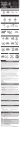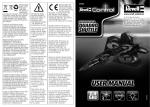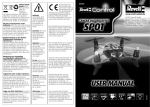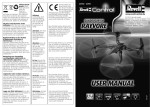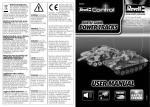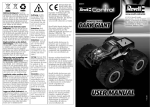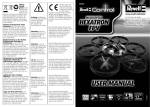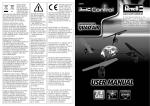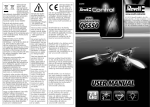Download User manUal
Transcript
23946 © 2015 Revell GmbH, Henschelstr. 20-30, D-32257 Bünde. A subsidiary of Hobbico, Inc. REVELL IS THE REGISTERED TRADEMARK OF REVELL GMBH, GERMANY. Made in China. User manual Inhalt Light Table of contents Batterie einsetzen Inserting batteries V 01.05 www.revell-control.de Contenu Mise en place des piles Inhoud Batterijen plaatsen Contenido Contenuto Montaje baterías Inserire le batterie AA AA AA AA Aufladen Charging Recharge Opladen Carga Ricarica 30-35 min. Light ON Light OFF 1 1A 1B ON ON 1C OFF OFF 2 2A 2B 2C 2D 3 3A 3B 6 5 A A ON B B OFF B B A A Deutsch 1 STARTVORBEREITUNG Der Schubregler (der linke Regler der Fernsteuerung) muss vor dem Einschalten nach unten zeigen. Anschließend den ON-/OFF-Schalter der Fernsteuerung auf „ON“ stellen, dann blinkt die Power-LED (1A). Beim Einschalten des Quadroplanes, beginnen seine LED zu blinken (1B). Das Quadroplane auf den Boden setzen, so dass das Heck in Pilotenrichtung zeigt (1C). Nun einmal kurz den linken Steuerknüppel ganz nach oben und wieder zurück bewegen. Das Quadroplane braucht ein paar Sekunden zur Initialisierung des Gyros und um die Verbindung zur Fernsteuerung herzustellen. Sobald die LED Quadroplanes dauerhaft leuchten, ist die Verbindung zur Fernbedienung hergestellt. Achtung! Das Quadroplane unbedingt auf eine waagrechte Fläche stellen – die Steuerelektronik richtet ihre Neutralposition nach dem Untergrund aus! 2 Flugsteuerung Hinweis: Für ein ruhiges Flugverhalten des Quadroplanes sind nur minimale Korrekturen an den Reglern nötig! Die Richtungsangaben gelten, wenn man das Quadroplane von hinten betrachtet. Fliegt das Quadroplane auf den Piloten zu, so muss in die jeweils entgegen gesetzte Richtung gesteuert werden. 2A Um zu starten oder an Flughöhe zu gewinnen, den linken Knüppel vorsichtig nach vorn bewegen. Zum Landen oder um tiefer zu fliegen, den linken Knüppel nach hinten bewegen. 2B Um nach vorn zu fliegen, den rechten Knüppel vorsichtig nach vorn bewegen. Um rückwärts zu fliegen, den rechten Knüppel vorsichtig nach hinten ziehen. 2C Um nach links zu fliegen, den rechten Knüppel vorsichtig nach links bewegen. Um nach rechts zu fliegen, den rechten Knüppel vorsichtig nach rechts bewegen. 2D Um das Quadroplane links herum zu drehen, den linken Knüppel nach links bewegen. Um das Quadroplane rechts herum zu drehen, den linken Knüppel nach rechts bewegen. Steuerung einstellen: Durch Drücken des linken Knüppels lässt sich die Empfindlichkeit der Steuerung in 3 Stufen (Leicht, Mittel, Schwer) einstellen. Beim Einschalten ist der Jet Fighter in der niedrigsten Geschwindigkeitsstufe. Drückt man nun den linken Steuerknüppel einmal kurz senkrecht nach unten, ertönt ein zweifacher Piepton - die zweite Stufe ist aktiviert. Ein weiterer Druck schaltet in die höchste Geschwindigkeitsstufe (die Fernsteuerung piept dreimal kurz). Ein weiterer Druck aktiviert wieder die erste Stufe. Achtung! Schalten Sie erst dann auf eine höhere Stufe, wenn Sie die Niedrigere sicher beherrschen! Akkuzustand: • Wenn die LED blinken, wird der Akku leer. Um nicht abzustürzen, muss mit der Landung begonnen werden! 3 TRIMMEN DER STEUERUNG Die richtige Trimmung ist die Grundvoraussetzung für ein einwandfreies Flugverhalten des Quadroplanes. Die Abstimmung ist einfach, benötigt aber etwas Geduld und Gefühl. Bitte die folgenden Hinweise genau beachten: Den Schubregler vorsichtig nach oben bewegen und das Quadroplane ungefähr 0,5 bis 1 Meter in die Höhe steigen lassen. 3A Wenn sich das Quadroplane von selbst schnell oder langsam nach links oder rechts bewegt … Die Roll-Trimmung schrittweise in die entgegengesetzte Richtung drücken. 3B Wenn sich das Quadroplane von selbst schnell oder langsam nach vorn oder hinten bewegt … Die Nick-Trimmung schrittweise nach unten drücken. Wenn sich das Quadroplane nach hinten bewegt, die Nick-Trimmung schrittweise nach oben drücken. Wenn sich das Quadroplane von selbst schnell oder langsam um seine eigene Achse dreht … landen Sie und lassen sie den linken Knüppel 3 sek. ganz auf Null stehen - die Trimmung erfolgt automatisch. 4 Loopings fliegen – nur für Geübte! Wenn Sie Ihren Jet Fighter ausreichend beherrschen, können Sie sich an die Loopingfunktion wagen. Stellen Sie dazu sicher, dass Sie ausreichend Platz in jede Richtung haben (3 m mindestens). Beachten Sie zudem auch die Sicherheitshöhe – fliegen Sie zu Beginn mindestens 2 m hoch, da Ihr Jet Fighter beim Überschlag an Höhe verliert, und anschließend abgefangen und ausgesteuert werden muss! Beachten Sie: Rollen gelingen besser, wenn der Akku noch recht voll ist! Steigen Sie nun auf Sicherheitshöhe. Drücken Sie den rechten Knüppel, die Fernsteuerung piepst mehrmals kurz. Steuern Sie jetzt mit dem rechten Knüppel, und der Jet Fighter führt einen Looping in die entsprechende Richtung aus. Seien Sie anschliessend drauf vorbereitet, den Jet Fighter abzufangen, da Flughöhe, Richtung und Geschwindigkeit nach dem Überschlag stark von Wind und vorherigen Flugbewegungen abhängen. 5 Kalibrierung Wenn das Quadroplane beim Fliegen (gieren) abdriftet oder sich nur schwer trimmen lässt, versuchen das Quadroplane zu kalibrieren. Fernsteuerung und Quadroplane dazu einschalten (siehe Anleitung), und das Modell auf einen waagrechten Untergrund setzen. Der Schubregler (der linke Regler der Fernsteuerung) muss nach unten zeigen. Nun mit dem linken Steuerknüppel in die 3. Geschwindigkeitsstufe schalten. Jetzt den linken Steuerknüppel nach unten links und den rechten Steuerknüppel nach oben links bewegen und dort halten, bis die LED am Quadroplane schnell blinken. Damit ist die Kalibrierung abgeschlossen. 6 WECHSELN DER propeller Falls die Rotorblätter des Quadroplanes beschädigt und ausgetauscht werden müssen, wie folgt vorgehen: • Vor der Montage darauf achten, dass die Propeller nicht vertauscht werden. Das Quadroplane hat 2 verschiedene Propeller, die sich durch Markierungen (A und B) unterscheiden: • Den defekten Propeller vorsichtig von der Welle abziehen. Zum Abziehen kann man vorsichtig eine schmale Zange zur Hilfe nehmen. • Den neuen Propeller wieder vorsichtig auf die Welle stecken. A B B A FEHLERBEHEBUNG Problem: Ursache: Die Propeller bewegen sich nicht. • Der ON/OFF-Schalter steht auf „OFF“. • Der Akku ist zu schwach bzw. leer. Abhilfe: • Den ON/OFF-Schalter auf „ON“ stellen. • Den Akku aufladen. Das Quadroplane stoppt ohne ersichtlichen Grund während des Fluges und sinkt ab. Problem: Ursache: Abhilfe: Problem: Ursache: Abhilfe: Problem: Ursache: Abhilfe: • Der Akku ist zu schwach. • Den Akku aufladen. Das Quadroplane lässt sich mit der Funk-Fernsteuerung nicht steuern. • Der ON/OFF-Schalter steht auf „OFF“. • Die Batterien wurde falsch eingelegt. • Die Batterien haben nicht mehr genug Energie. • Den ON/OFF-Schalter auf „ON“ stellen. • Überprüfen, ob die Batterien korrekt eingelegt sind. • Neue Batterien einlegen. Das Quadroplane dreht sich nur noch um seine Hochachse, überschlägt sich beim Start oder hebt nicht ab. • Falsche Anordnung der Propeller. • Propeller wie in der Anleitung beschrieben einbauen. Weitere Tipps und Tricks finden Sie im Internet unter www.revell-control.de. English 1 START PREPARATION The thrust controller (the left controller on the remote control) must point down before being switched on. Then set the ON/OFF switch of the remote control to the „ON“ position; the Power LED will flash red (1A). The quadroplane‘s LEDs begin to blink when it has been switched on (1B). Place the quadroplane on the ground so that its tail points towards the pilot (1C). Now briefly move the left joystick all the way up and then back down again. The quadroplane needs a few seconds to initialise the gyro and to establish the connection to the remote control. As soon as the LEDs on the quadroplane light up permanently, the connection to the remote control has been established. Attention! Always place the quadroplane on an even horizontal surface – the control electronics aligns its neutral position to the subsurface! 2 Flight control Note: Only minimal corrections of the controls are necessary for a smooth flying behaviour of the quadroplane! The direction indication applies when the quadroplane is viewed from behind. If the quadroplane is flying towards the pilot, it must be moved in the opposite direction. 2A In order to start or gain altitude, carefully move the left hand joystick forward. Move the left hand joystick back for landing or to fly lower. 2B To fly forward, carefully move the right hand joystick control forward. To fly backward, pull the right joystick back carefully. 2C Curve left by carefully moving the right hand joystick control to the left. Curve right by carefully moving the right hand joystick control to the right. 2D Turn the quadroplane around to the left by moving the left stick to the left. Turn the quadroplane around to the right by moving the tight stick to the right. Control adjustment: By pressing the left joystick, the sensitivity of the control can be adjusted in three levels (Easy, Normal and Expert). When it is switched on, the Jet Fighter is set to the lowest speed level. Now press the left joystick backwards and a double beep sounds to indicate that the second level is activated. Pressing once more switches to the highest speed (the remote control briefly beeps three times). Pressing once more switches back to the first level. Attention! Only switch to a higher level when you have mastered the lower one! Battery level: • If the LED blink, the battery is depleted. Commence with landing immediately in order to avoid crashing! 3 TRIM ADJUSTMENT OF THE CONTROL The correct trim is a basic requirement for fault-free flying behaviour of the quadroplane. Its adjustment is simple, but it requires some patience and a feel for it. Please observe the following instructions precisely: Carefully move the thrust control up and raise the quadroplane approximately 0.5 to 1 metre in altitude. 3A If the quadroplane automatically moves slowly or quickly to the left or right ... Press the roll trim incrementally in the opposite direction. 3B If the quadroplane moves by itself slowly or quickly forwards or backwards … Press the nick trim down incrementally. If the quadroplane moves back, press the nick trim incrementally upwards. If the quadroplane moves by itself slowly or quickly around its own axis … land and leave the left hand joystick in the null position for 3 sec. - the trim adjustment takes place automatically. 4 Fly loops – only for experienced users! Once you have mastered your quadroplane, you can try your hand at the looping function. For this purpose, make sure that you have sufficient room in each direction (at least 3 m). Also comply with the safety height – initially fly at a minimum height of 2 m, as your Jet Fighter loses height when rolling over and has to be caught and corrected afterwards! Please note: Rolling is more successful when the battery is still nearly full! Now climb to the safety height. If you press the right joystick, the remote control issues multiple short beeps. Now control the Jet Fighter with the right stick and it executes a loop in the corresponding direction. Be ready to catch the Jet Fighter, as the altitude, direction and speed after the roll depend largely on the wind and previous flight movements. 5 Calibration If your quadroplane drifts or can only be trimmed with difficulty while flying (yawing), try to calibrate your quadroplane. For this purpose, switch on the remote control and quadroplane (see instructions) and place the model on a level surface. The slider (the left-hand stick on the remote control) must point downwards. Now switch to the 3rd speed level with the left joystick. Now move the left joystick to the left and the right joystick upwards and hold them in place until the LEDs on the quadroplane begin to blink quickly. Then the calibration is finished. 6 CHANGING THE propellers If the rotor blades of the quadroplane are damaged and must be replaced, proceed as follows: • Before fitting the propellers, make sure they are not mixed up. The quadroplane has 2 different propellers which are differentiated by markings (A and B): • Carefully pull the defective propeller off the shaft. You can use small pliers to carefully remove it. • Carefully fit the new propeller onto the shaft again. A B B A TROUBLESHOOTING Problem: Cause: The propellers do not move. • The ON/OFF switch is in the "OFF" position. • The battery is too weak or depleted. Remedy: • Set the ON/OFF switch to the "ON" position. • Charge the battery. The quadroplane stops and descends during flight for no apparent reason. • The battery is too weak. • Charge the battery. The quadroplane cannot be controlled with the remote control. • The ON/OFF switch is in the "OFF" position. • The batteries were not inserted correctly. • The batteries do not have enough power. • Set the ON/OFF switch to the "ON" position. • Check whether the batteries are inserted correctly. • Insert new batteries. The quadroplane only turns on its vertical axis or rolls over when started or does not lift off. • Incorrect arrangement of propellers. • Install the propellers as outlined in the manual. Problem: Cause: Remedy: Problem: Cause: Remedy: Problem: Cause: Remedy: Additional tips and tricks can be found online at www.revell-control.de. Français 1 PRÉPARATION AU DÉMARRAGE La commande des gaz (régulateur de gauche de la radiocommande) doit être positionnée vers le bas avant la mise sous tension. Ensuite, mettre l‘interrupteur ON/OFF de la télécommande sur la position « ON » et la diode témoin clignote (1A). Lorsque vous mettez le quadrirotor sous-tension, les diodes commencent à clignoter (1B). Poser le quadrirotor au sol de sorte que la queue soit orientée vers le pilote (1C). Diriger le levier de commande gauche à présent brièvement vers le haut puis le ramener en position neutre. Le quadrirotor a besoin de quelques secondes pour initialiser le gyro et pour établir la connexion avec la radiocommande. Dès que les diodes du quadrirotor s‘allument en continu, la connexion à la radiocommande est établie. Attention ! ! Le quadrirotor doit impérativement être posé sur une surface horizontale – la position neutre de l‘électronique de commande est orientée vers le sol ! 2 Pilotage Avertissement : Pour un comportement modéré de l‘appareil, des ajustements infimes apportés sur les régulateurs suffisent ! Les indications de direction sont valables en observant le quadrirotor de l‘arrière. Si le quadrirotor vole en direction du pilote, il doit être piloté dans la direction opposée. 2A Diriger le levier gauche légèrement vers l‘avant pour décoller ou gagner de l‘altitude. Diriger le levier gauche vers l‘arrière pour atterrir ou réduire l‘altitude de vol. 2B Diriger le levier droit légèrement vers l‘avant pour voler en marche avant. Diriger le levier droit légèrement vers l‘arrière pour voler en marche arrière. 2C Diriger le levier droit légèrement vers la gauche pour voler vers la gauche. Diriger le levier droit légèrement vers la droite pour voler vers la droite. 2D Diriger le levier gauche vers la gauche pour faire pivoter le quadrirotor vers la gauche. Diriger le levier droit vers la droite pour faire pivoter le quadrirotor vers la droite. Réglage de la commande : La sensibilité de la commande peut être réglée sur 3 niveaux (léger, moyen, lourd) en appuyant sur le levier gauche. Lorsque vous le mettez en route, le Jet Fighter se trouve au niveau de vitesse le plus bas. En appuyant maintenant une fois brièvement à la verticale sur le levier de commande gauche, vous déclenchez alors un bip double – le deuxième niveau est activé. Une pression supplémentaire fait passer le multicoptère au niveau de vitesse supérieur (la radiocommande émet trois bips brefs). Une pression supplémentaire active de nouveau le premier niveau. Attention ! Sélectionnez un niveau supérieur uniquement si vous maîtrisez parfaitement le niveau actuellement réglé ! État de la batterie : • Si les lumineux à DEL clignotent, la batterie est presque déchargée. Pour ne pas chuter en vol, entamer une phase de chargement ! 3 ÉQUILIBRAGE DE LA COMMANDE Un réglage correct est le fondement d‘un comportement de vol irréprochable du quadrirotor. La syntonisation est simple, mais nécessite un peu de patience et de doigté. Veuillez suivre scrupuleusement les instructions suivantes : Diriger légèrement la commande des gaz vers le haut et faire monter le quadrirotor à une hauteur de 0,5 à 1 mètre. 3ASi le quadrirotor se déplace de lui-même, rapidement ou lentement, vers la gauche ou vers la droite … pousser graduellement le compensateur de roulis dans la direction opposée. 3BSi le quadrirotor se déplace de lui-même, rapidement ou lentement, vers l‘avant ou vers l‘arrière … pousser graduellement le compensateur de tangage vers le bas. Si le quadrirotor se déplace vers l‘arrière, diriger le compensateur de tangage progressivement vers le haut. Si le quadrirotor tourne de lui-même sur son axe, rapidement ou lentement, … atterrir et laisser le levier gauche en position neutre pendant 3 secondes – la compensation s‘effectue automatiquement. 4 Réaliser des loopings – uniquement pour les pilotes chevronnés ! Lorsque vous maîtrisez suffisamment votre Jet Fighter, vous pouvez tenter la fonction looping. Pour ce faire, assurez-vous d‘avoir suffisamment d‘espace dans toutes les directions (au moins 3 mètres). Veillez également à la hauteur de sécurité – volez au moins à une hauteur de 2 m car votre Jet Fighter perd de la hauteur lors de la boucle et doit ensuite être redressé et contrôlé ! Notez que les rouleaux réussissent mieux lorsque l‘accumulateur est encore quasiment plein ! Volez à présent jusqu‘à la hauteur de sécurité. Si vous appuyez sur le levier droit, la radiocommande émet plusieurs bips brefs répétés. Piloter maintenant à l‘aide du levier droit, le Jet Fighter effectue un looping dans la direction souhaitée. Le pilote doit ensuite être prêt à redresser le Jet Fighter étant donné que la hauteur de vol, la direction et la vitesse après la boucle dépendent fortement du vent et des mouvements de vol précédents. 5 Calibrage Lorsque le quadrirotor dérive en vol (embardées) ou s‘il est difficile de l‘équilibrer, essayer de le calibrer. Pour ce faire, allumer la radiocommande et le quadrirotor (voir mode d‘emploi) et poser le modèle sur une surface horizontale. La commande des gaz (régulateur de gauche de la radiocommande) doit être positionnée vers le bas. Passer maintenant au 3e niveau de vitesse en appuyant sur le levier de commande gauche. Diriger à présent le levier de commande gauche vers le bas et la gauche, et le levier de commande droit vers le haut et la gauche et les maintenir en position jusqu‘à ce que la diode du quadrirotor clignote rapidement. Le calibrage est alors terminé. 6 CHANGEMENT DES hélices Si les pales du quadrirotor sont endommagées et doivent être remplacées, procéder comme suit : • Avant le montage, veiller à ne pas intervertir les hélices. Le quadrirotor dispose de 2 hélices différentes qui se distinguent par leurs marquages (A et B) : • Retirer délicatement l‘hélice défectueuse de l‘axe. Pour enlever l‘hélice, vous pouvez utiliser délicatement une pince étroite. • Placer délicatement la nouvelle hélice sur l‘axe. A B B A DÉPANNAGE Problème : Les hélices ne bougent pas. Cause : • L'interrupteur ON/OFF est sur la position "OFF". • La batterie est trop faible ou vide. Solution : Problème : Cause : Solution : Problème : Cause : Solution : Problème : Cause : Solutiown: • Mettre l'interrupteur ON/OFF sur la position "ON". • Recharger la batterie. Le quadrirotor s‘arrête sans raison apparente pendant le vol et perd de l‘altitude. • La batterie est trop faible. • Recharger la batterie. Le quadrirotor ne répond pas aux ordres de la radiocommande. • L'interrupteur ON/OFF est sur la position "OFF". • Les piles ne sont pas correctement insérées. • Les piles sont déchargées. • Mettre l'interrupteur ON/OFF sur la position "ON". • Vérifier que les piles sont correctement insérées. • Insérer de nouvelles piles. Le quadrirotor ne fait plus que tourner autour de son axe vertical, culbute lors du décollage ou ne décolle pas. • Disposition incorrecte des hélices. • Installer les hélices tel que décrit dans le mode d'emploi. Vous trouverez d‘autres conseils sur notre site Internet www.revell-control.de. 23946 © 2015 Revell GmbH, Henschelstr. 20-30, D-32257 Bünde. A subsidiary of Hobbico, Inc. REVELL IS THE REGISTERED TRADEMARK OF REVELL GMBH, GERMANY. Made in China. User manual Inhalt Light Table of contents Batterie einsetzen Inserting batteries V 01.02 www.revell-control.de Contenu Mise en place des piles Inhoud Contenido Contenuto Montaje baterías Inserire le batterie Batterijen plaatsen AA AA AA AA Aufladen Charging Recharge Opladen Carga Ricarica 30-35 min. Light ON Light OFF 1 1A 1B ON ON 1C OFF OFF 2 2A 2B 2C 2D 3 3A 3B 6 5 A A ON B B OFF B B A A Nederlands 1 STARTVOORBEREIDING De liftkrachtregelaar (de linkerknop op de zender) moet voor het inschakelen naar beneden wijzen. Zet de ON/OFF-schakelaar op de zender vervolgens op ON“ (1A). Wanneer de quadroplane wordt ingeschakeld, beginnen de led‘s te knipperen (1B). Zet de quadroplane op de grond met de achterkant in de richting van de piloot (1C). Beweeg de linkerstuurknuppel nu eenmaal kort helemaal naar boven en weer terug. Het duurt enkele seconden voordat de gyroscoop van de quadroplane geïnitialiseerd is en er verbinding met de zender is gemaakt. Wanneer de led‘s van de quadroplane continu branden, is de verbinding met de zender tot stand gekomen. Let op! Plaats de quadroplane altijd op een horizontaal oppervlak voor het opstijgen; de besturingselektronica stelt de neutrale stand vast aan de hand van de ondergrond! 2 Besturing Opmerking: Opmerking: Voor een rustig vlieggedrag van de quadroplane hoeven de regelaars maar minimaal te worden bewogen! De richtingsindicaties hebben betrekking op de vliegrichting terwijl de quadroplane van achteren wordt gezien. Als de quadroplane naar de piloot toe vliegt, moet in de betreffende tegenovergestelde richting worden gestuurd. 2A Beweeg de linkerregelaar voorzichtig naar voren om te starten of hoger te gaan vliegen. Beweeg de linkerregelaar naar achteren om te landen of lager te gaan vliegen. 2B Beweeg de rechterregelaar voorzichtig naar voren om vooruit te vliegen. Trek de rechterregelaar voorzichtig naar achteren om achteruit te vliegen. 2C Beweeg de rechterregelaar voorzichtig naar links om naar links te vliegen. Beweeg de rechterregelaar voorzichtig naar rechts om naar rechts te vliegen. 2D Beweeg de linkerregelaar naar links om de quadroplane linksom te laten draaien. Beweeg de linkerregelaar naar rechts om de quadroplane rechtsom te laten draaien. Instellen van de besturing: Door de linkerknuppel in te drukken, kan de gevoeligheid van de besturing op één van drie niveaus worden ingesteld (licht, gemiddeld, zwaar). Bij het inschakelen heeft de Jet Fighter het laagste snelheidsniveau. Als de linkerstuurknuppel eenmaal kort loodrecht wordt ingedrukt, klinkt een dubbele pieptoon: het tweede niveau is geactiveerd. Wanneer de stuurknuppel nog een keer wordt ingedrukt, wordt het hoogste snelheidsniveau geactiveerd (de zender piept driemaal kort). Druk de stuurknuppel nog een keer in om terug te keren naar het eerste niveau. Let op! Schakel pas naar een hoger niveau als u het huidige onder de knie hebt! Accutoestand: Wanneer de led knipperen, begint de accu leeg te raken. Om niet neer te storten, moet het toestel opgeladen worden! 3 TRIMMEN VAN DE BESTURING Voor een goed vlieggedrag van de quadroplane is het noodzakelijk dat de besturing juist is getrimd. Het afstellen van de trim is eenvoudig, maar er is wel wat geduld en gevoel voor vereist. Neem de volgende aanwijzingen in acht: Beweeg de liftkrachtregelaar voorzichtig naar boven en laat de quadroplane opstijgen tot een hoogte van 0,5 à 1 meter. 3A Als de quadroplane vanzelf snel of langzaam naar links of rechts beweegt... De roltrimknop stapsgewijs in de tegenovergestelde richting drukken. 3B Beweeg stamptrimregelaar stapsgewijs naar achteren of naar voren of naar achteren beweegt... De stamptrimknop stapsgewijs naar beneden drukken. Als de quadroplane vanzelf snel of langzaam naar voren of naar achteren beweegt. Als de quadroplane vanzelf snel of langzaam om zijn as draait... Land en de linkerregelaar 3 sec. lang helemaal op nul laten staan - de trim wordt automatisch uitgevoerd. 4 loopings maken – alleen voor experts! Als u het vliegen met uw Jet Fighter voldoende onder de knie hebt, kunt u zich wagen aan de loopingfunctie. Zorg er daartoe voor dat u rondom voldoende ruimte hebt (ten minste 3 meter in iedere richting). Houd bovendien een minimale veiligheidshoogte aan: vlieg in eerste instantie ten minste op een hoogte van 2 m. De Jet Fighter verliest hoogte bij een looping en moet na de manoeuvre onder controle worden gebracht en gecorrigeerd. Let op: Rollen lukken beter als de accu volledig opgeladen is. Ga nu naar een veilige hoogte. Druk op de rechterknuppel, de zender piept meermaals kort. Stuur nu met de rechterknuppel en de Jet Fighter maakt een looping in de overeenkomstige richting. Wees er daarna op voorbereid om de Jet Fighter op te vangen, aangezien de vlieghoogte, richting en snelheid na de rolbeweging sterk afhankelijk zijn van de wind en de voorafgaande vliegbewegingen. 5 Kalibratie Als de quadroplane zijwaarts afdrijft tijdens het vliegen (gieren) of moeilijk getrimd kan worden, kunt u proberen hem te kalibreren. Schakel daartoe de zender en de quadroplane in (zie handleiding), en zet het model op een horizontale ondergrond. De liftkrachtregelaar (de linkerregelaar op de zender) moet naar beneden wijzen. Activeer nu met de linkerstuurknuppel het 3e snelheidsniveau. Beweeg nu de linkerstuurknuppel naar linksonder en de rechterstuurknuppel naar linksboven. Houd de stuurknuppels in die stand tot de led’s op de quadroplane snel gaan knipperen. Daarmee is het kalibreren voltooid. 6 DE propellers VERVANGEN Ga als volgt te werk als de rotorbladen van de quadroplane beschadigd zijn en vervangen moeten worden: • Let er voor de montage op, dat de propellers niet onderling verwisseld zijn. De quadroplane heeft 2 verschillende propellertypen, herkenbaar aan markeringen (A en B): • Trek de kapotte propeller voorzichtig van de as. Hiervoor kan voorzichtig gebruik worden gemaakt van een smalle tang. • Schuif de nieuwe propeller weer voorzichtig op de as. A B B A PROBLEEMOPLOSSING Probleem: De propellers bewegen niet. Oorzaak: • De ON/OFF-schakelaar staat op "OFF". • De accu is te zwak of leeg. Oplossing: • Zet de ON/OFF-schakelaar op "ON". • Laad de accu op. Probleem: De quadroplane stopt zonder zichtbare oorzaak tijdens de vlucht en verliest hoogte. Oorzaak: • De accu is te zwak. Oplossing: • Laad de accu op. Probleem: De quadroplane kan niet worden bestuurd met de zender. Oorzaak: • De ON/OFF-schakelaar staat op "OFF". • De batterijen werden verkeerd geplaatst. • De batterijen hebben niet voldoende energie meer. Oplossing: • Zet de ON/OFF-schakelaar op "ON". • Controleer of de batterijen juist zijn geplaatst. • Plaats nieuwe batterijen. Probleem: De quadroplane draait zich alleen nog om zijn hoogteas, slaat bij het starten over de kop of stijgt niet op. Oorzaak: • Verkeerde rangschikking van de propellers. Oplossing: • Propellers monteren zoals beschreven in de handleiding. Op www.revell-control.de vindt u meer tips en trucs. Español 1 SECUENCIA DE ENCENDIDO La palanca de gas (palanca izquierda de la emisora) debe apuntar hacia abajo antes del encendido. A continuación coloque el interruptor ON/OFF de la emisora en la posición „ON“; el LED de estado parpadea (1A). Al encender el Quadroplane los LED comienzan a parpadear (1B). Coloque el Quadroplane en el suelo con la cola apuntando hacia la posición del piloto (1C). A continuación, empuje una vez la palanca izquierda completamente hacia arriba y de vuelta. El Quadroplane tarda unos segundos en inicializar el giroscopio y establecer la conexión con la emisora. La conexión con la emisora está establecida cuando los LED del Quadroplane están encendidos de forma fija. ¡Atención! El Quadroplane se debe colocar necesariamente en una superficie horizontal, ya que la electrónica de control ajusta la posición neutral en función de la superficie. 2 Control del vuelo Nota: solo se requieren correcciones mínimas en los mandos para mantener la estabilidad del vuelo del Quadroplane. Las referencias de dirección se refieren al Quadroplane visto desde atrás. Si el Quadroplane vuela hacia el piloto, el control se debe realizar en sentido contrario. 2A Empuje la palanca izquierda con cuidado hacia delante para despegar o ganar altura. Empuje la palanca izquierda hacia atrás para aterrizar o perder altura. 2B Empuje la palanca derecha con cuidado hacia delante para volar hacia delante. Empuje la palanca derecha con cuidado hacia atrás para volar hacia atrás. 2C Empuje la palanca derecha con cuidado hacia la izquierda para volar hacia la izquierda. Empuje la palanca derecha con cuidado hacia la derecha para volar hacia la derecha. 2D Empuje la palanca izquierda hacia la izquierda para rotar el Quadroplane hacia la izquierda. Empuje la palanca izquierda hacia la derecha para rotar el Quadroplane hacia la derecha. Ajuste del control: presionando la palanca izquierda se puede ajustar la sensibilidad del control en 3 niveles (fácil, medio y difícil). Al encender el avión de caza está seleccionado el nivel de velocidad más bajo. Pulsando brevemente la palanca izquierda una vez hacia abajo en vertical suena un pitido doble y se activa el segundo nivel. Pulsando la palanca de nuevo se activa la velocidad más alta (se producen tres pitidos cortos). Si se pulsa de nuevo la palanca, se vuelve al primer nivel. ¡Atención! Cambie solo a un nivel superior cuando controle con total seguridad el nivel anterior. Estado de carga de la batería • La batería está próxima a agotarse cuando los LED comienzan a parpadear. Aterrice inmediatamente para no estrellarse. 3 TRIMADO DEL CONTROL Para que las características de vuelo del Quadroplane sean perfectas es imprescindible que el trimado esté ajustado correctamente. El trimado es una operación fácil, aunque requiere un poco de paciencia y tacto. Siga las instrucciones siguientes exactamente. Empuje la palanca de gas con cuidado hacia arriba y sitúe el Quadroplane a aprox. 0,5-1 metro de altura. 3ASi el Quadroplane se mueve por sí mismo hacia la izquierda o la derecha de forma rápida o lenta… pulse el trimado de alabeo repetidamente en sentido contrario. 3BSi el Quadroplane se mueve por sí mismo hacia delante o atrás de forma rápida o lenta… pulse el trimado de cabeceo repetidamente hacia abajo. Si el Quadroplane se mueve hacia atrás, pulse el trimado de cabeceo repetidamente hacia arriba. Si el Quadroplane rota por sí mismo sobre su propio eje de forma rápida o lenta… aterrice y deje la palanca izquierda 3 segundos en la posición cero ; el trimado se realiza automáticamente. 4 Loopings – (solo para expertos) Cuando domine su avión de caza a la perfección podrá atreverse con la función de looping. Compruebe que dispone de espacio libre suficiente en todas las direcciones (3 m por lo menos). Tenga en cuenta también la altura de seguridad necesaria, vuele por lo menos a 2 metros, ya que durante la maniobra el avión de caza pierde altura y al finalizar la misma es necesario recuperar y estabilizar la posición normal. Nota: la mejora forma de realizar toneles es con la batería completamente cargada. Suba hasta alcanzar la altura de seguridad. Presione la palanca derecha, la emisora pita una vez. Controle ahora con la palanca derecha. El avión de caza realiza un looping en la dirección correspondiente. A continuación, esté preparado para recuperar y estabilizar el avión de caza, ya que la altura de vuelo, la dirección y la velocidad después de la maniobra dependerán en gran medida del viento y las maniobras de vuelo anteriores. 5 Calibración Si el Quadroplane no mantiene el rumbo o resulta extremadamente difícil de trimar, intente calibrar el Quadroplane. Encienda para ello el Quadroplane y la emisora (véanse las instrucciones) y coloque el modelo sobre una superficie horizontal. La palanca de gas (la palanca izquierda de la emisora) debe apuntar hacia abajo. Active con la palanca izquierda el tercer nivel de velocidad. A continuación, mueva la palanca izquierda hacia abajo y a la izquierda y la palanca derecha hacia arriba y a la izquierda. Manténgalas en esa posición hasta que los LED del Quadroplane comiencen a parpadear de forma rápida. La calibración ha terminado. 6 CAMBIO DE LAS HÉLICES Proceda de la siguiente forma si las palas de rotor del Quadroplane sufren daños y es necesario sustituirlas. • Preste atención antes del montaje a que no se intercambien las hélices. El Quadroplane tiene 2 hélices distintas. Para distinguirlas están marcadas con A y B: A B B • Extraiga la hélice dañada con cuidado del eje. Para desmontar las hélices se pueden utilizar con cuidado unos alicates finos. • Monte la hélice nueva con cuidado en el eje. A SOLUCIÓN DE PROBLEMAS Problema: las hélices no se mueven. Causa: • el interruptor ON/OFF se encuentra en la posición "OFF"; • la carga de la batería es insuficiente o la batería está descargada; Solución: • coloque el interruptor ON/OFF en la posición "ON"; • cargue la batería; Problema: El Quadroplane se detiene sin motivo aparente durante el vuelo y pierde altura. Causa: • la carga de la batería es insuficiente; Solución: • cargue la batería; Problema: El Quadroplane no se puede controlar con la emisora. Causa: • el interruptor ON/OFF se encuentra en la posición "OFF"; • las baterías se han colocado incorrectamente; • la carga de las baterías es insuficiente. Solución: • coloque el interruptor ON/OFF en la posición "ON"; • compruebe si las baterías están colocadas correctamente; • sustituya las baterías. Problema: El Quadroplane solo rota alrededor de su eje vertical, vuelca al despegar o no despega. Causa: • posición incorrecta de las hélices. Solución: • monte las hélices según se describe. Encontrará más consejos en Internet en www.revell-control.de. Italiano 1 PREPARAZIONE DELL‘AVVIO Il regolatore di corsa (regolatore sinistro del radiocomando) deve essere rivolto verso il basso prima dell‘attivazione. Portare poi l‘interruttore ON/OFF del radiocomando su „ON“, il LED rosso di alimentazione lampeggia (1A). Quando si accende il quadriplano, i LED cominciano a lampeggiare (1B). Posare il quadriplano sul terreno in modo che la coda punti nella direzione del pilota (1C). Spostare leggermente la leva di comando sinistra una volta in alto e poi di nuovo indietro. Il quadriplano necessita di un paio di secondi per inizializzare il giroscopio e instaurare il collegamento con il radiocomando. Quando il LED del quadriplano passa a rosso fisso, la connessione al radiocomando è instaurata. Attenzione! Collocare il quadriplano necessariamente su una superficie orizzontale - il sistema elettronico di comando allinea la sua posizione di folle sul terreno! 2 Comandi di Suggerimento: Suggerimento: Per una guida sicura del quadriplano sono normalmente necessarie delle correzioni minime sui regolatori! Le indicazioni di direzione sono valide, guardando il quadriplano dalla parte posteriore. Se il quadriplano vola al di sopra dei piloti, deve essere comandato nella direzione opposta. 2A Per partire o raggiungere l‘altezza di volo spostare in avanti la barra di comando sinistra. Per atterrare o volare basso, spostare la barra di comando sinistra all‘indietro. 2B Per volare in avanti spostare in avanti con attenzione la barra di comando destra. Per volare all‘indietro, tirare indietro la barra di comando destra con attenzione. 2C Per volare a sinistra spostare a sinistra con attenzione la barra di comando destra. Per volare a destra spostare a destra con attenzione la barra di comando destra. 2D Per virare a sinistra il quadriplano, spostare a sinistra la barra di comando sinistra. Per virare a destra il quadriplano, spostare a destra la barra di comando sinistra. Regolazione dei comandi: Premendo la leva sinistra è possibile regolare la sensibilità del dispositivo di comando in tre livelli (facile, medio, difficile). All‘accensione il Jet Fighter si trova alla velocità minima. Premendo ora una volta leggermente in basso la leva di comando sinistra, si sente un segnale acustico doppio, il secondo livello è attivato. Con un‘ulteriore pressione si passa alla massima velocità (il radiocomando emette tre brevi segnali acustici). Premendo ancora si attiva nuovamente il primo livello. Attenzione! Una volta ottenuta una certa padronanza, passare ad un livello inferiore! Stato della batteria: • Quando le LED lampeggiano, la batteria è scarica. Per non precipitare, iniziare a ricaricare! 3 COMPENSAZIONE DEI COMANDI Una corretta compensazione è il requisito di base per un corretto utilizzo del quadriplano. La regolazione è semplice ma richiede pazienza e sensibilità. Seguire le indicazioni seguenti: Spostare il regolatore di accelerazione con attenzione verso l’alto e far sollevare il quadriplano di ca. 0,5-1 m. 3ASe il quadriplano si muove velocemente o lentamente in autonomia a destra o sinistra … Spingere gradualmente la compensazione rollio nella direzione opposta 3BSe il quadriplano si muove velocemente o lentamente in autonomia in avanti o indietro… Spingere gradualmente la compensazione beccheggio verso il basso. Se il quadriplano indietreggia, spingere gradualmente la compensazione beccheggio in alto. Se il quadriplano gira lentamente o velocemente in autonomia intorno al suo asse… Atterrare e lasciare a zero la barra di comando sinistra per 3 sec. - la compensazioneavviene automaticamente. 4 Volo Looping – solo per esperti! Se si possiede una grande padronanza del Jet Fighter, ci si potrà avventurare con la funzione di looping. Assicurarsi che ci sia spazio sufficiente in ogni direzione (almeno 3 metri). Prestare attenzione inoltre al livello di sicurezza - volare ad almeno25 metri di altezza, poichè il Jet Fighter durante il capovolgimento perde quota, e deve quindi essere recuperato e controllato! Attenzione: il rollio migliora se le batterie sono ancora ben cariche ! Salire ad altezza di sicurezza. Premendo la leva destra, il radiocomando emette brevi segnali acustici ripetitivi. Comandare ora con la leva destra, e il Jet Fighter esegue un looping nella direzione appropriata. Quindi essere preparati a recuperare il Jet Fighter, poichè l’altezza di volo, la direzione e la velocità dopo il capovolgimento dipendono fortemente dal volo precedente e dai movimenti del vento. 5 Calibratura Se durante il volo (imbardata) il quadriplano devia o si comanda con difficoltà, calibrarlo. A tal fine azionare il radiocomando e il quadriplano (vedere le istruzioni) e posizionare il modellino su una posizione orizzontale. Il regolatore di corsa (regolatore a sinistra del radiocomando) deve essere rivolto verso il basso. Ora con la leva di comando sinistra passare alla 3a velocità. Ora spostare la leva di comando in basso a sinistra e quella destra in alto a sinistra e tenerla lì finché il LED del quadriplano lampeggia rapidamente. In questo modo la calibratura è conclusa. 6 SOSTITUZIONE DELLE eliche Se le pale del rotore del quadriplano sono danneggiate e devono essere sostituite, procedere nel seguente modo: • Prima del montaggio fare attenzione che le eliche non vengano invertite. Il quadriplano ha due eliche diverse, che si differenziano per riferimento (A e B): • Estrarre con cura l‘elica difettosa dall‘albero. Per l‘estrazione può essere utile una pinza stretta. • Inserire con cura la nuova elica sull‘albero. A B B A ELIMINAZIONE DEI GUASTI Problema: Le eliche non si muovono. Causa: • Il tasto ON/OFF è su „OFF“. • Batteria scarica e/o esaurita. Soluzione: • Portare l'interruttore ON/OFF su "ON". • Ricaricare la batteria. Problema: Il quadriplano si ferma senza motivo durante il volo e cade. Causa: • La batteria è scarica. Soluzione: • Ricaricare la batteria. Problema: Non si riesce a controllare il quadriplano con il radiocomando. Causa: • Il tasto ON/OFF è su „OFF“. • Le batterie sono posizionate in modo scorretto. • Le batterie non hanno energia sufficiente. Soluzione: • Portare l'interruttore ON/OFF su "ON". • Verificare la corretta posizione delle batterie. • Inserire batterie nuove. Problema: Il quadriplano ruota solo attorno al proprio asse verticale, si capovolge alla partenza o non si solleva. Causa: • Errata disposizione delle eliche. Soluzione: • Montare le eliche come descritto nelle istruzioni. Per ulteriori suggerimenti visitare il sito internet www.revell-control.de.