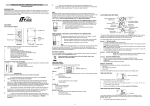Download User Manual Climate Controller KR494 Version
Transcript
Heinkelstrasse 5 D-71272 Renningen Phone (49) 0 7159 923-0 Fax (49) 0 7159 923 108 User Manual Climate Controller KR494 Version without Roof-top Heating Issue: Februar 2003 Software V1.05 Page : 1 / 7 Heinkelstrasse 5 D-71272 Renningen Phone (49) 0 7159 923-0 Fax (49) 0 7159 923 108 1 Key Functions T1 T2 T22 T21 T11 T3 T12 T4 T23 T24 T25 T6 T28 T27 T26 T13 T5 T14 T15 T29 T16 1.1 Standard functions The function is active, if the corresponding key-LED is on. Abbrevations: ZA = Ignition/Battery off, ZE = Ignition/Battery on, ME = Engine on Function Description Requirement T1: recirculated air front box Change-over recirculated air/fresh air operation frontbox. ZE, defrost function inactive (key function T3) T2: temperature control front box On/off-switching of temperature control frontbox. According to ZE, defrost function set-/actual-value of the temperature the water valve und the inactive (key function refrigerant valve of the frontbox are controlled. (refrigerant valve only T3) with running air-conditioning of the passenger compartment) T3: defrost function front box On/off-switching of defrost function front box. The water valve opens ME completely, the blower runs with full power. The recirculated air flap changes to position of fresh air. By activating this function all other actual functions are stored and with deactivating restored again. (Keys T1, T2, T12, T22, T13, T23 are not in function during defrost operation) T11: distribution of upper air no function with this version T21: distribution of lower air no function with this version T12/T22: Temperature By pressing T12 the set value of the frontbox temperature control ZE, defrost function setting front box increases in steps of 1K, by pressing T22 the set value decreases in inactive (key T3), temperature control steps of 1K. (range from 18°C to 28°C) front box active (key T2) Page : 2 / 7 Heinkelstrasse 5 D-71272 Renningen Phone (49) 0 7159 923-0 Fax (49) 0 7159 923 108 Function Description Requirement T13/T23: blower setting front box The blower speed of the front box increases (1 step) by pressing T13, ZE, defrost function resp. decreases by pressing T23. The max. step is 6 with function ME, inactive (key T3) otherwise 3. If Step 0 (blower off) is set, key-LED T13 turns off. During air-conditionining operation of the frontbox it is not possible to switch off the blower T24: Clock setting modes no function with this version T25: Passenger compartment temperature display Display temperature passenger compartment ZE T26: outside temperature display Display outside temperature ZE T4: temperature control of passenger compartment On/off switching of temperature control of passenger compartment. ZE Convector valve, air-conditioning, air flaps and the blower speed are controlled in dependence of the set-/actual-value of the temperature T5: Manual ventilation of passenger compartment On/off switching of manual ventilation of passenger compartment. T6: recirculated air of passenger compartment The passenger compartment is set in return air operation. If this ZE function is deactivated and temperature control is active, the flap position is set in dependance of of the temperature. If this function is deactivated and temperature control is not active, the flap is set in fresh air position. ZE T14/T27: Temperature By pressing T14 the set value of the frontbox temperature control key function increases in steps of 1K, by pressing T27 the set value decreases in temperature control setting of passenger passenger steps of 1K. (range from 18°C to 28°C) compartment compartment (T4) active T15/T28: The blower speed of the front box increases (1 step) by pressing T15, key function manual resp. decreases by pressing T28. The setting range with ME is step 1 ventilation passenger compartment (T5) – 6, with ZE step 1 - 3 active T16: Reheat operation no function with this version T29: Auxiliary heating no function with this version Page : 3 / 7 Heinkelstrasse 5 D-71272 Renningen Phone (49) 0 7159 923-0 Fax (49) 0 7159 923 108 1.2 Special functions Function Description Requirement T14: Forced heating of passenger compartment If the setpoint is set to 28°C, the passenger compartment is forced to ME heat by a renewed permanent pressing of this key about 2 seconds. The setpoint is indicated as an „:H:“, the convector valve completely opens. T27: Forced cooling of passenger compartment If the setpoint is set to 18°C, the passenger compartment is forced to ME cool by a renewed permanent pressing of this key about 2 seconds. The setpoint is indicated as a „:C:“, the convector valve completely closes, air conditioning is switched on, the roof blowers are forced to run with maximum speed. T25 + T26 simultaneously: LCD-display contrast By simultaneously pressing of these keys the LCD-display contrast ZE increases to 1 step. After reaching the maximal contrast the display contrast is set to minimum. T1 + T6 simultaneously: Test program Simultaneously pressing of these keys: Start of test programs to check all electronical components and connected units. Simultaneously pressing of these keys forces a „Reset“. T1 + T11 + T21 simultaneously: (equivalence to conect/ disconect the power supply) Renewed start (Reset) - 2 Display functions Function Description Requirement Displayed set point of the frontbox Set point in °C Displayed set point of passenger compartment Set point in °C, resp. „:H:“ forced heating , „:C:“ forced cooling Displayed blower speed of passenger compartment Blower speed of passenger compartment step 1 ... 6 Displayed inside temperature Inside temperature in °C Displayed outdoor temperature Outdoor temperature in °C, automaticallay displayed, if outdoor temperature is below 3°C. Displayed state of air-conditioning The air-conditioning symbol is displayed, if air-conditioning is on. „P<“ symbol is indicated, if under pressure is detected and „P>“ symbol is indicated, if over pressure is detected while airconditioning is in operation. Displayed state of frost warning The frost warning symbol is displayed, if outdoor temperature is less than 3°C. After 10 seconds outdoor temperature is automatically displayed. Displayed state of battery voltage If the battery voltage is less than 21,5V for more than 30 seconds, it is indicated on the display. In this state all functions of the system are locked. If the battery voltage is higher than 25V for more than 30 seconds all functions are released again. Page : 4 / 7 Heinkelstrasse 5 D-71272 Renningen Phone (49) 0 7159 923-0 Fax (49) 0 7159 923 108 3 Test programs Switching and state-displaying of all connected units are enabled any time by the test programs. If running these, there is no monitoring of the outputs. For that reason only qualified technicians may execute this! Key Display Description Start: T1 + T6 simultaneous Stop: T1 Test menue: The version of software is displayed (for example 105). The different test programs are selected by all „+“/“-“ keys. (T12, T22, T13, T23, T14, T27, T15, T28). The selected test program ist displayed inverted. (In this example: Test „LED“) T26: Start T6: Stop LED- test: All key-LEDs are switched on in succsession: T1, T2, T3, T4, T5, T6, T11, T13, T16, T21, T24, T25, T26, T29 T26: Start T6: Stop LCD- test: The LCD display is filled from the left to the right side and erased subsequently. T26: Start T21 + T29 simultaneous: Stop Key- test: The keys are displayed by rectangles: a pressed key by a filled, an unpressed key by unfilled rectangle.(In this example: T26 is pressed). Attention: It is not possible to display more than one pressed key! T26: Start T6: Stop Servo-motor- test: With keys „+“/“-“ the different servo-motors are selected. The two outputs and the potentiometer input of the selected servo-motor are displayed. If there is no connection to the CAN-bus-node with the selected servo-motor, a flashing symbol „=/=“ is displayed. With keys T11 and T21 the direction of the motor is controlled. The display changes from „OFF“ to „ON“. There is a correct working of the servo, if you press key T11 and the display symbol changes from „OUT +“ to „ON“ just as the value of the potentiometer input decreases. T26: Start T6: Stop Output- test: With keys „+“/“-“ the different outputs are selected. The selected output is displayed inverted. The state of the output is displayed by „ON“ or „OFF“. If there is no connection to the CAN-bus-node with the selected output, a flashing symbol „=/=“ is displayed. With keys T11 and T21 the actually selected output is switched, without dependace of temperature control . T26: Start T6: Stop Input-test: With keys „+“/“-“ the different inputs are selected. The state of the input is displayed by „ON“ or „OFF“. If there is no connection to the CAN-bus-node with the selected input, a flashing symbol „=/=“ is displayed. T26: Start T6: Stop Can-Bus test: The version of software of the connected node is displayed. Nodes without connection are displayed by a flashing „=/=“. T26: Start T6: Stop Blower test: The state of blowers or groups of blowers is displayed. With keys „+“/“-“ the different blower(-groups) are selected. The actually selected group is diplayed inverted. With keys T11 and T21 the actually selected output is switched (slow/fast), without dependace of temperature control . Page : 5 / 7 Heinkelstrasse 5 D-71272 Renningen Phone (49) 0 7159 923-0 Fax (49) 0 7159 923 108 4 Control and adjust functions 4.1 Initial switching on After connecting the power supply and initial switching of ignition/battery the functions of frontbox- , passenger compartment- temperature control and frontbox blower are activated. 4.2 Functions ZA With ignition off the display is deactivated too. There are only available the functions of test program and Reset. 4.3 Functions ZE With ignition/battery on all functions are available, except frontbox and defrost. Temperature control of the passenger compartment only runs in convector heating mode. Roof blowers and air-conditioning are deactivated. A manual activating of the roof blowers is possible. The speed control of roof blowers and frontbox blower is limited by step 3. With switching off battery/ ignition all active control-/adjust functions are stored. They are restored by a renewed battery/ ignition switching on. 4.4 Functions ME With running engine all functions are available. With switching off the engine the operation modes „forced heating“ and „forced cooling“ are reset to minimal resp. maximal setpoint. The operation modes of defrost function frontbox are stored wih switching off. They are restored by a renewed engine switching on. The test programs are finished because of safety reasons. A renewed start of the test program is possible. 4.5 Under voltage If the battery voltage is less than 21,5V for more than 30 seconds, it is displayed by a warning „< 21,5V“. In this state all functions of the system are locked. If the battery voltage is higher than 25V (recharging of battery) for more than 30 seconds all functions are released again. 4.6 Calibration The servo motors control works with a position-management. For that, the end points for the servos have to be measured to find the maximum movement. In order to measure this, both end positions of the valve have to be reached, and the corresponding parameters of the potentiometers must be internally saved. This procedure is called Calibrating. For a correct function of the calibrating and the following positionmanagement it is necessary that the potentiometers of the servos motors are connected correctly, and the servos are moving in a proper way, without any brakes. Via the test mode “Servo” all motors can be checked. With selecting the output “OUT+“ the displayed potentiometer parameter must decrease, with “OUT-“ must increase. Because its possible to interrupt calibrating when starting the test program “servo” the calibrating will be started from the beginning, after the test program is finalized. Page : 6 / 7 Heinkelstrasse 5 D-71272 Renningen Phone (49) 0 7159 923-0 Fax (49) 0 7159 923 108 4.7 Control functions Abbreviations: TA = temp. outdoor, TS = temp. setpoint, TR = temp. inside , TFB = temp. frontbox Control states of passenger compartment: State Water valves Roof blowers Heating with ZE Convector valve control with P-controller Change-over to ventilation not available with ZE recirculated-/Fres h-air flaps off recirculated air mode constant 25% recirculated air mode Heating with ME Convector valve control with P-controller Change-over heating to ventilation TA > TS-7,5K, simultaneousTR > TS or if TA > TS-11K, simultaneous TR > TS+3K Ventilation closed Change-over ventilation after heating TR < TS – 0,3K Change-over ventilation after air-conditioning TA > TS-10K, simultaneous TR > TS + 0,7K or if TA > TS -14K, simul TR > TS + 5K Air-conditioning closed Air-conditioning off TA < TS-16K or TR < TS Control off closed constant 25% Fresh air mode 25%...100% linear increasing Fresh air mode and between TR=TS TR=TS+4,5K off Fresh air mode Control states of frontbox: State Water valve Heating PID-Controller Change-over to cooling TFB > TS + 1K Cooling closed Refrigerant agent valve off TFB <= TS Delay time after agent valve off Refrigerant agent valve off on, if air-conditioning on refrigerant TFB > TAnsaug – 1,5K (In depedance of the air flap position outdor- or inside temperature is used) or 5 minutes after refrigerant agent valve switch off. The registration of frontbox temperature results from a sensor in the air outlet. The adjusted setpoint is copied to the real setpoint by characteristic curve. The results are the necessary temperatures for screen clearing. Schedule of adjusted and depending real set points of the frontbox Adjusted: 18 19 20 21 22 23 24 25 26 27 28 Real: 16 17,6 19,3 21 26 31 36 41 46 51 56 4.8 Other control functions: 4.8.1 Control of „open door“ – signal The rotation speed of the roof blowers is reduced to approx. 20% while doors are open. 5 Test program With starting a test program the actual states of outputs are stored. Modifications by test programms („outputs“, „servo“ und „Blower“ )are restored after finishing the test program by running control processes. Page : 7 / 7