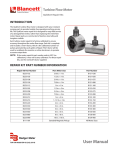Download User Manual - Badger Meter Europa GmbH
Transcript
Ultrasonic Thickness Gauge WT-2 Pipe Wall Thickness Gauge FEATURES • Uses the exclusive Micro-computer LSI circuit and crystal time base for highly accuracy measurements • A high power of emission and a broad band of receiving sensitivities make it easy to measure the rough surfaces such as cast iron • Widely used in a large variety of industries • Capable of measuring the thickness of many materials including steel, cast iron, aluminum, red copper, brass, zinc, quartz glass, polyethylene, PVC, gray cast iron and nodular cast iron • Automatic power off to conserve battery life Calibration Stage mm Coupling Established Icon • Can communicate with PC computer for downloading statistics and printing using an optional cable and software package inch Display • Large selection of pre-programmed materials and sound velocity values for convenient use • Automatic and manual shutdown functions • Coupling quality icon • Bluetooth data output choice Transducer Connections Power Switch Calibration Key Units Selection Up Arrow Down Arrow Power Switch Velocity Key Material Selection Ultrasonic Transducer COMPONENTS Standard RS232 Connection • Handheld Display • Transducer • Acoustic Couplant • Carrying Case • Manual Optional (Sold Separately) • 5MФ 12 mm high temperature transducer • 6MФ 6 mm thin material transducer Figure 1: Gauge description and controls SPECIFICATIONS Display Four digits, 0.4 in. (10 mm) LCD Resolution 0.004 in. (0.1 mm) Range 0.0475…7.875 in. (1.2…200 mm) (45# steel) Accuracy ±(0.5% n+0.1) Sound Velocity Range 3281…29,528 fps (1000…9000 mps) Environmental • USB data output port Temperature 32…122° F (0…50° C) • RS-232 data output port Humidity <80% • Bluetooth data output TTM-UM-00434-EN-02 (April 2015) Display Units Inches and millimeters Power Supply Four 1.5V AAA (UM-4 Battery) Size 5.52 x 2.25 x 1.18 in. (140 x 70 x 30 mm) Weight 9.2 oz (260 g) not including batteries User Manual Material Selection MATERIAL SELECTION 1. Press either Power switch to turn on the unit. 2. Press SELECT. The display shows the code cdxx or xxxx. The cd is an abbreviation for code and xx is a number between 01…11 corresponding to a particular pipe material. xxxx is a four-digit user-defined material sound velocity. 3. Press or to select the correct pipe material code then. Press SELECT to confirm. The display shows 0. If you select a material code but do not confirm the selection, the code automatically changes to 0 after several seconds. The meter saves the material code before exiting. NNOTE: If you press while displaying cd11 or cd01, the last user-defined sound velocity displays. NNOTE: You do not have to select the material code once the code is stored to memory unless you need a new material choice. 4. To browse the material code choices, press SELECT and then use or to scroll through the list. To stop browsing and make a material selection, press SELECT again. The code changes back to 0 and returns you to the measurement mode. Code Material Code Material Code Material cd01 Steel cd05 Brass cd09 PVC cd02 Cast Iron cd06 Zinc cd10 Gray Cast Iron cd03 Aluminum cd07 Quartz Glass cd11 Nodular Cast Iron cd04 Red Copper cd08 Polyethylene xxxx Manual Sound Velocity Table 1: Material codes CALIBRATION 1. Place a small amount of couplant on the calibration stage. 2. Press CAL. The CAL indicator appears on the display. 3. Press the face of the transducer to the calibration stage. The coupling icon appears if the connection between the transducer and the calibration stage is established. 0.197 inch or 5.0 mm and CAL alternate on the display. When the alternation stops, press CAL to confirm. The unit automatically returns to measurement mode. NNOTE: The unit saves the calibration result automatically once confirmed. It is unnecessary to calibrate often unless the accuracy of measurement is suspect. MEASURING PROCEDURE 1. Press either Power switch to turn on the unit. 2. Press Inch mm to select the desired measurement unit. 3. Select the correct pipe material code. See Table 1. 4. Place a bead of couplant on the pipe surface. 5. Press the transducer onto the pipe surface to make a measurement. The display shows the wall thickness value. 6. Verify that coupling is established and the coupling icon is on (see Figure 1). NNOTE: The reading is held until a new measurement is made or until the power automatically turns off. NNOTE: To turn off the power, press either of the power switches or wait until the power automatically turns off after a period of inactivity. Page 2 TTM-UM-00434-EN-02 April 2015 Measuring Using a Known Velocity MEASURING USING A KNOWN VELOCITY 1. Press VEL. The display shows the last pipe sound speed velocity used. 2. Set the known pipe velocity by pressing or in velocity mode. NNOTE: Every press increments or decrements the velocity by 32.8 fps (10 mps). To change the velocity in 328 fps (100 mps) jumps, press and hold or for more than four seconds. 3. Place a bead of couplant on the pipe surface. 4. Press the transducer onto the pipe surface to make a measurement. 5. Verify that coupling is established and the coupling icon is on (see Figure 1). As long as the pipe's sound speed is set correctly, the reading on display is the wall thickness of the pipe. MEASURING AN UNKNOWN WALL THICKNESS USING A SAMPLE OF KNOWN THICKNESS 1. Using a sample pipe of known thickness, obtain the pipe's sound speed value by incrementing or decrementing the sound speed value until the wall thickness reading matches the known thickness value. 2. When the thickness values match, the velocity reading is the actual sound speed for the pipe sample. 3. With the known velocity for that pipe type set, measurement of the wall thickness of any pipe of the same type can be done. BATTERY REPLACEMENT 1. When the battery symbol appears on the display, it is time to replace the batteries. 2. Slide the battery cover away from the instrument and remove the used batteries. 3. Install fresh AAA batteries, paying careful attention to polarity. April 2015 Page 3 TTM-UM-00434-EN-02 Ultrasonic Thickness Gauge, WT-2 Pipe Wall Thickness Gauge Control. Manage. Optimize. Dynasonics is a registered trademark of Badger Meter, Inc. Other trademarks appearing in this document are the property of their respective entities. Due to continuous research, product improvements and enhancements, Badger Meter reserves the right to change product or system specifications without notice, except to the extent an outstanding contractual obligation exists. © 2015 Badger Meter, Inc. All rights reserved. www.badgermeter.com The Americas | Badger Meter | 4545 West Brown Deer Rd | PO Box 245036 | Milwaukee, WI 53224-9536 | 800-876-3837 | 414-355-0400 México | Badger Meter de las Americas, S.A. de C.V. | Pedro Luis Ogazón N°32 | Esq. Angelina N°24 | Colonia Guadalupe Inn | CP 01050 | México, DF | México | +52-55-5662-0882 Europe, Middle East and Africa | Badger Meter Europa GmbH | Nurtinger Str 76 | 72639 Neuffen | Germany | +49-7025-9208-0 Europe, Middle East Branch Office | Badger Meter Europe | PO Box 341442 | Dubai Silicon Oasis, Head Quarter Building, Wing C, Office #C209 | Dubai / UAE | +971-4-371 2503 Czech Republic | Badger Meter Czech Republic s.r.o. | Maříkova 2082/26 | 621 00 Brno, Czech Republic | +420-5-41420411 Slovakia | Badger Meter Slovakia s.r.o. | Racianska 109/B | 831 02 Bratislava, Slovakia | +421-2-44 63 83 01 Asia Pacific | Badger Meter | 80 Marine Parade Rd | 21-06 Parkway Parade | Singapore 449269 | +65-63464836 China | Badger Meter | 7-1202 | 99 Hangzhong Road | Minhang District | Shanghai | China 201101 | +86-21-5763 5412 Legacy Document Number: 06-SEN-UM-00465-EN