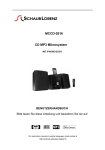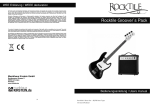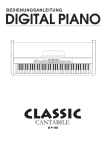Download Bennett & Ross TV-10 Tønsberg Vertikal HiFi Anlage
Transcript
Bennett & Ross TV-10 Tønsberg Vertikal HiFi Anlage Bedienungsanleitung User manual Mode d`emploi ArtNr 00038767 Version 02/2015 Bedienungsanleitung (dt) Sehr geehrter Kunde, Wir gratulieren Ihnen und bedanken uns für den Kauf dieses hochwertigen Produkts. Bitte lesen Sie sorgfältig die Bedienungsanleitung, damit Sie das Gerät optimal nutzen können. Diese Anleitung enthält alle erforderlichen Anweisungen und Hinweise für die Bedienung, Reinigung und Wartung des Geräts. Wenn Sie diese Anweisungen befolgen, garantieren wir Ihnen ein hervorragendes Ergebnis, Sie sparen Zeit und vermeiden Probleme. Wir hoffen, dass Sie mit dem Gerät viel Freude haben. WICHTIGE SICHERHEITSVORKEHRUNGEN Bitte lesen Sie die Bedienungsanleitung sorgfältig, bevor Sie das Gerät verwenden. Bitte bewahren Sie diese Anleitung, die Garantiekarte, die Rechnung und, wenn möglich, den Karton mit dem Verpackungsmaterial sorgfältig auf. WARNUNG: Zur Vermeidung von Stromschlag öffnen Sie nicht das Gerätegehäuse. Es befinden sich keine vom Verbraucher wartbaren Komponenten im Gerät. Wenden Sie sich mit Reparaturen stets an einen autorisierten Kundendienst. WARNUNG: Batterien oder Akkus dürfen nicht übermäßiger Hitze, direkter Sonneneinstrahlung oder Feuer ausgesetzt werden. WARNUNG: Der Netzstecker dient dem Abtrennen des Geräts vom Stromnetz und muss jederzeit frei zugänglich sein. • Unsichtbare Laserstrahlung, wenn das Gerät geöffnet wird und die Sicherheitsmechanismen umgangen werden. Nicht in den Laserstrahl blicken. • Keine offenen Flammen wie z. B. brennende Kerzen auf das Gerät stellen. • Achten Sie auf eine umweltgerechte Entsorgung der Batterien. • Das Gerät ist zur Benutzung in moderatem Klima ausgelegt. • Das Typenschild befindet sich auf der Unterseite des Geräts. • Übermäßiger Schalldruck von Kopfhörern kann zu Hörverlust führen. • Der Netzstecker muss jederzeit frei zugänglich sein. • Zum vollständigen Abtrennen des Geräts vom Stromnetz muss der Netzstecker gezogen werden. • Vorsicht! Explosionsgefahr bei falsch eingesetzten Batterien. Tauschen Sie Batterien nur gegen einen gleichwertigen Typ aus. • Zur Vermeidung von Feuer und Stromschlag setzen Sie das Gerät nicht Regen oder Feuchtigkeit aus. • Vorsicht: Stromschlaggefahr, nicht öffnen. • Warnung: Stromschlaggefahr, nicht öffnen. Der Blitz im gleichseitigen Dreieck weist auf gefährliche Hochspannung im Gerät hin, die zu Stromschlag führen kann. Das Ausrufungszeichen im gleichseitigen Dreieck weist darauf hin, dass bestimmte Komponenten aus Sicherheitsgründen nur durch Komponenten ersetzt werden dürfen, wie in der Dokumentation spezifiziert. Folgender Aufkleber befindet sich auf dem Gerät, der die korrekte Vorgehensweise bei Arbeiten mit dem Laserstrahl aufführt: Dieses Schild ist laut Abbildung angebracht mit der Information, dass das Gerät eine Laserkomponente beinhaltet. Aufkleber klasse 1 laserprodukt: Dieser Aufkleber ist wie dargestellt angebracht, um über die Ausstattung des Gerät mit einer Laserkomponente zu informieren. Bedienungsanleitung (dt) • WARNAUFKLEBER STRAHLUNG – Dieser Aufkleber ist wie dargestellt im Gerät angebracht. Er warnt vor weiteren Eingriffen in das Gerät. Das Gerät enthält eine Laserkomponente gemäß den Grenzwerten für Klasse 1 Laserprodukte. • WARNUNGEN BEACHTEN - Die Warnungen auf dem Gerät und in der Bedienungsanleitung müssen beachtet werden. • WASSER UND FEUCHTIGKEIT - Gerät nicht in der Nähe von Wasser verwenden, z.B. in der Nähe einer Badewanne, eines Waschbeckens, einer Küchenspüle, eines Waschzubers, in einem nassen Keller oder in der Nähe eines Schwimmbeckens. • BELÜFTUNG - Gerät so aufstellen, dass die Belüftung nicht beeinträchtigt wird. Nicht in einem Bett, auf einem Sofa, Teppich oder ähnlicher Oberfläche aufstellen, um die Lüftungsöffnungen nicht zu blockieren. Nicht in einem Schrank oder Regal einbauen, um die Lüftungsöffnungen nicht zu blockieren. • WÄRME - Gerät fern von Wärmequellen wie Radiatoren, Heizkörpern, Öfen und anderen wärmeerzeugenden Geräten (einschließlich Verstärkern) aufstellen. • STROMVERSORGUNG - Gerät nur mit der auf dem Typenschild angegebenen Stromversorgungsart betreiben. • NETZKABELSCHUTZ - Netzkabel so verlegen, dass nicht darauf getreten wird und dass sie nicht eingeklemmt werden. • STARKSTROMLEITUNGEN - Installieren Sie eine Hausantenne von Stromleitungen entfernt. • EINDRINGEN VON FREMDKÖRPERN UND FLÜSSIGKEITEN - Achten Sie darauf, dass keine Fremdkörper oder Flüssigkeiten in das Gerät eindringen. • ELEKTROSTATISCHE ENTLADUNG - Wenn ein Fehler angezeigt wird oder eine Fehlfunktion besteht, Netzstecker ziehen und alle Batterien entfernen. Danach erneut anschließen. • BESCHÄDIGUNG, DIE EINE WARTUNG ERFORDERT - Ziehen Sie stets den Netzstecker und wenden sich an einen autorisierten Kundendienst, wenn: a. das Netzkabel oder der Stecker beschädigt ist; b. Flüssigkeiten oder Fremdkörper in das Gerät eingedrungen sind; c. das Gerät Regen oder Feuchtigkeit ausgesetzt war; d. das Gerät fallen gelassen oder beschädigt wurde; e. das Gerät nicht wie gewöhnlich funktioniert. TEILEBESCHREIBUNG Haupteinheit 1. USB-Anschluss 2. SD-Kartenanschluss 3. Bluetooth-Pairing-LED 4. Taste Zurück/Senderwahl5. Taste Wiedergabe/Pause/Pairing 6. Taste Weiter/Senderwahl+ 7. Taste Lautstärke+ 8. Taste Speichern-/Ordner9. Stopptaste 10. Taste Lautstärke11. Taste Speichern+/Ordner+ 12. Funktionstaste 13. Taste EQ/Bass 14. Taste Wiederholen/Programm 15. Taste Öffnen/Schließen 16. Taste Ein/Standby 17. Fernbedienungssensor 18. Aux-Ein-Buchse 19. Subwoofer-Ausgang 20. Lautsprecherbeleuchtungs-Anschlüsse 21. Lautsprecher-Ausgänge 22. DC-Buchse 23. Kopfhörerbuchse 24. FM-Antennendraht Bedienungsanleitung (dt) 3 4 5 6 7 10 11 1 2 8 16 17 9 12 13 14 15 18 19 20 21 22 23 24 Bedienungsanleitung (dt) VOR DEM ERSTEN EINSCHALTEN • Nehmen Sie das Gerät und das Zubehör aus der Kiste. Entfernen Sie die Aufkleber, die Schutzfolie oder Plastik vom Gerät. • Das Gerät immer auf eine ebene und feste Fläche stellen und einen Abstand von mindestens 10 cm um das Gerät einhalten. Dieses Gerät ist nicht für den Anschluss oder die Verwendung in einem Schrank oder im Freien geeignet. • Sie können das System über das abnehmbare Netzkabel an einer Steckdose anschließen. Vergewissern Sie sich, dass die Netzspannung mit den Angaben auf dem Typenschild übereinstimmt. Schließen Sie das Netzkabel ordnungsgemäß an. • Diese Anlage ist mit einem Energiesparsystem ausgestattet, das die Anlage automatisch in den "Standby-Modus" schaltet, wenn es erkennt, dass die Anlage nicht benutzt wird. • Verbinden Sie das Audio- und Beleuchtungskabel der Lautsprecher mit den dafür vorgesehenen Anschlüssen auf der Rückseite des Geräts, bitte stellen Sie sicher, dass Sie das goldene Audiokabel in die rote Buchse stecken. ANWENDUNG Uhrfunktion • Die Uhr wird im Standby-Modus und beim Drücken der Taste "Zeit/Schlummer" angezeigt. Einstellung der Uhr • Schalten Sie das Gerät in den Standby-Modus und halten Sie die Taste "Zeit/ Schlummer" gedrückt, um den Einstellungsmodus aufzurufen. Jetzt wählen Sie mit der Taste "Senderwahl+" und "Senderwahl-" auf der Fernbedienung die gewünschte Einstellung, bestätigen mit der Taste "Zeit/Schlummer" und folgen den Anweisungen. Schlaffunktion • Drücken Sie wiederholt die "Schlaf"-Taste, um die automatische Abschaltzeit auszuwählen. Nachtfunktion • Halten Sie die "Nacht"- Taste 2 Sekunden gedrückt, um die Hintergrundbeleuchtung aus- und einzuschalten. Musik-Equalizer • Drücken Sie wiederholt die "EQ/Bass" -Taste, um den gewünschten Musikeffekt Ihrer Musik entsprechend auszuwählen. Bassverstärker-Funktion • Halten Sie die "EQ/Bass"-Taste gedrückt, um die Bassverstärker-Funktion ein- oder auszuschalten. Radiofunktion • Drücken Sie wiederholt die Taste "Funktion", um die Radiofunktion auszuwählen. • Drücken Sie für die manuelle Suche die Tasten "Senderwahl+" und "Senderwahl-". • Halten Sie für die automatische Suche die Tasten "Senderwahl+" und "Senderwahl-" gedrückt. • Drücken Sie die Taste "Progr.", um den aktuellen Sender zu speichern. Wählen Sie mit den Tasten "Speichern+ und-" die gewünschte Speicherposition und bestätigen Sie mit der Taste "Progr.". CD und MP3 Funktion • Drücken Sie wiederholt die Taste "Funktion", um die CD-Funktion auszuwählen. • Drücken Sie zum Öffnen des CD-Fachs die Taste "Öffnen/Schließen", legen Sie eine CD oder MP3 mit der Beschriftung nach oben auf die mittlere Spindel. Schließen Sie das CD-Fach durch Drücken der Taste "Öffnen/Schließen" und der erste Titel wird abgespielt. • Für MP3 CDs können Sie zum Auswählen des erforderlichen Ordners die Taste "Ordner+ und -" verwenden. USB und SD Funktion • Drücken Sie wiederholt die Taste "Funktion", um die USB oder SD Funktion zu wählen. • Stecken Sie den USB-Stick oder die SD-Karte ein und Sie können die Wiedergabe starten. Bedienungsanleitung (dt) • Hinweis: SD-Karte (für MP3-Wiedergabe) unterstützt SD (bis zu 16 GB) • Hinweis: USB (für MP3-Wiedergabe) unterstützt USB 1.1/2.0 (bis zu 16 GB) • Hinweis: Vor dem Entfernen von USB oder SD drücken Sie immer "Stopp" und drücken dann "Funktion", um auf eine andere Quelle umzuschalten. Aux-Funktion • Drücken Sie wiederholt die Taste "Funktion", um die AUX-Funktion auszuwählen. • Stellen Sie sicher, dass das externe Gerät eingeschaltet ist, jetzt können Sie die Musikwiedergabe auf dem externen Gerät starten. Bluetooth-Funktion • Drücken Sie wiederholt die Taste "Funktion", um die BT-Funktion auszuwählen. • Schalten Sie Ihr Bluetooth Gerät ein und suchen Sie nach “VERTICAL HIFI”. • Drücken Sie am Gerät die Taste "Wiedergabe/Pause/Pairing", jetzt müssen Sie die HiFi-Anlage auf Ihrem externen Gerät akzeptieren. • Die Verbindung ist hergestellt, Sie können die Wiedergabe auf Ihrem externen Gerät starten. • Hinweis: wenn Sie nach einem Passwort gefragt werden, geben Sie "0000" ein. UMWELTSCHUTZRICHTLINIEN Dieses Gerät darf am Ende seiner Lebensdauer nicht im Hausmüll entsorgt werden, sondern muss an einer zentralen Sammelstelle für das Recycling von elektrischen und elektronischen Haushaltsgeräten abgegeben werden. Dieses Symbol auf dem Gerät, der Bedienungsanweisung und der Verpackung lenkt Ihre Aufmerksamkeit auf diesen wichtigen Fakt. Das bei diesem Gerät verwendete Material kann recycled werden. Durch das Recyclen gebrauchter Haushaltgeräte leisten Sie einen wichtigen Beitrag zum Umweltschutz. Fragen Sie Ihre örtliche Behörde nach Informationen bezüglich einer Sammelstelle. Textanzeigemodus • Halten Sie die Taste "Wiedergabe/Pause" gedrückt, um den Namen des aktuellen Titels auf dem Display abzulesen. GARANTIE • Dieses Produkt ist für 24 Monate garantiert. Ihre Garantie gilt, wenn das Gerät entsprechend der Bedienungsanleitung für seinen Bestimmungszweck benutzt wird. Im Garantiefall reichen Sie bitte die Kaufquittung ein, aus welcher das Kaufdatum, der Name des Fachhändlers und die Gerätenummer hervorgehen müssen. Musikhaus Kirstein GmbH Bernbeurener Strasse 11 86956 Schongau Germany Tel 0049-8861-909494-0 Fax 0049-8861-909494-19 www.kirstein.de User manual (en) Dear customer, Congratulations and thank you for purchasing this high quality product. Please read the instruction manual carefully so that you will be able to make the best possible use of the appliance. This manual includes all the necessary instructions and advice for using, cleaning and maintaining the appliance. If you follow these instructions you will be guaranteed off an excellent result, it saves you time and will avoid problems. We hope you will have a great deal of pleasure from using this appliance. SAFETY INSTRUCTIONS Please read the instruction manual carefully before using the device. Please keep these instructions, the guarantee certificate, the sales receipt and, if possible, the carton with the inner packaging. WARNING: To reduce the risk of electric shock, do not remove cover (or back). No user-serviceable parts inside. Refer servicing to qualified service personnel. WARNING: The battery (battery or batteries or battery pack) shall not be exposed to excessive heat such as sunshine, fire or the like. WARNING: The mains plug is used as disconnect device, the disconnect device shall remain readily operable. • Invisible laser radiation when open and interlocks defeated. Avoid exposure to beam of laser. • No naked flame sources such as lighted candles should be placed on the apparatus. • Attention should be drawn to environmental aspects of battery disposal. • Use of the apparatus in moderate climates. • The rating and marking information are located at the bottom of the unit. • Excessive sound pressure from earphones and headphones can cause hearing loss. • The mains plug of unit shouldn't be obstructed or should be easily accessed during intended use. • To be completely disconnect the power input, the mains plug of apparatus shall be disconnected from the mains. • Caution! Danger of explosion if the battery is incorrectly replaced. Replace only with the same or equivalent type. • To prevent fire or shock hazard do not expose this appliance to rain or moisture. • Caution: risk of electric shock do not open. • Warning: Shock hazard-do not open. Lightning flash with arrowhead symbol within an equilateral triangle, is intended to alert the user to the presence of uninsulated dangerous voltage within the products enclosure that may be of sufficient magnitude to constitute a risk of electric shock to persons. Exclamation point within an equilateral triangle, is used to indicate that a specific component shall be replaced only by the component specified in that documentation for safety reason. The following label has been affixed to the unit, listing the proper procedure for working with the laser beam: This label is attached to the place as illustrated to inform that the apparatus contains a laser component. This label is placed inside the unit. As shown in the illustration. To warn against further measures on the unit. The equipment contains a laser radiating laser rays according to the limit of laser product of class 1. User manual (en) • WARNING LABEL INFORMING OF RADIATION - This label is placed inside the unit. As shown in the illustration. To warn against further measures on the unit. The equipment contains a laser radiating laser rays according to the limit of laser product of class 1. • HEED WARNINGS - All warnings on the appliance and in the operating instructions should be adhered to. • WATER AND MOISTURE - The appliance should not be used near water, for example, near a bathtub, washbowl, kitchen sink, laundry tub, swimming pool or in a wet basement. • VENTILATION - The appliance should be situated so that its location or position does not interfere with its proper ventilation. Do not place on bed, sofa, rug or similar surface that may block the ventilation openings, in a built-in installation, such as a bookcase or cabinet that may impede the flow of air through the ventilation openings. • HEAT - The appliance should be situated away from heat sources such as radiators, stoves, or other appliances (including amplifiers) that produce heat. • POWER SOURCE - The appliance should be connected to a power supply only of the type described in the operating instructions or as marked on the appliance. • POWER CORD PROTECTION - Power supply cords should be routed so that they are not likely to be walked on or pinched by items placed upon or against them. • POWER LINES - An outdoor antenna should be located away from power lines. • OBj ECT and LIQUID ENTRY - Care should be taken so that objects do not fall and liquids are not spilled into the enclosure through openings. • ESD WARNING - The display does not function properly or no reaction to operation of any the control may due to the electrostatic discharge. Switch off and unplug the set. Reconnect after a few seconds. • DAMAGE REQUIRING SERVICE - The appliance should be serviced by qualified service personnel when: a. The power-supply cord or plug has been damaged. b. Objects have fallen into, or liquid has been spilled into the appliance enclosure. c. The appliance has been exposed to rain. d. The appliance has been dropped, or the enclosure damaged. e. The appliance does not appear to operate normally. PARTS DESCRIPTION Main unit 1. USB SOCKET 2. SD-CARD SOCKET 3. BLUETOOTH PAIRING LED 4. BACK/ TUNE - KEY 5. PLAY/ PAUSE/ PAIR KEY 6. NEXT/ TUNE + KEY 7. VOL+ KEY 8. MEM. -/ FOLDER - KEY 9. STOP KEY 10. VOL. - KEY 11. MEM. +/ FOLDER + KEY 12. FUNCTION KEY 13. EQ/ BASS KEY 14. REPEAT/ PROGRAM KEY 15. OPEN/ CLOSE KEY 16. ON/ STANDBY KEY 17. REMOTE CONTROL SENSOR 18. AUX IN SOCKET 19. SUBWOOFER OUTPUT 20. SPEAKER LIGHTING SOCKETS 21. SPEAKER OUT SOCKETS 22. DC JACK 23. HEADPHONE JACK 24. FM ANTENNA WIRE User manual (en) 3 4 5 6 7 10 11 1 2 8 16 17 9 12 13 14 15 18 19 20 21 22 23 24 User manual (en) BEFORE THE FIRST USE • • Place the device on a flat stable surface and ensure a minimum of 10 cm. free space around the device. This device is not suitable for installation in a cabinet or for outside use. • You can power your portable system by plugging the detachable AC power cord into the AC inlet at the back of the unit and into a wall AC power outlet. Check that the rated voltage of your appliance matches your local voltage. Make sure that the AC power cord is fully inserted into the appliance. • This set has a built-in power saving system which will automatically put the set into a "standby mode" when it detects that the set is not in use. • Connect the audio and lightning cable of the speakers in the designated sockets on the back of the unit, please make sure you'll insert the gold audio cable in the red socket. USE Clock function • The clock will be displayed in standby mode and when you press the "time/ snooze" key. Set the clock • Switch the unit to standby mode press and hold the "time/snooze" key to get in the setting mode. Now use the "tune +" and "tune -" key on the remote control to set the desired setting, confirm with the "time/snooze" key and follow the procedure. Sleep function • Press the "sleep" key repeatedly to choose the automatic power OFF time. Night function • Press and hold the "night" key for 2 seconds to switch on and off the display backlight. Music equalizer • Press the "EQ/bass" key repeatedly to choose the desired sound effect according to the music you're listening. Bass boost function • Press and hold the "EQ/bass" key to switch to bass boost function on or off. Radio function • Press the "function" key repeatedly to choose the radio function. • Press the "tune +" and "tune -" key to scan manually. • Press and hold the "tune +" and "tune -" key for two seconds to scan automatically. • Press the "prog." key to store the current station. Use the "mem + and -" key's to choose the desired memory position and confirm with the "prog." key. CD and MP3 function • Press the "function" key repeatedly to choose the CD function. • Press the "open/close" key to open the CD door, place a cd or MP3 onto the centre spindle with the label side facing upwards. Close the CD door by pressing the "open/close" key and the first track will start playing. • For MP3 CD's you can use the "folder + and -" key to choose the required folder. USB and SD function • Press the "function" key repeatedly to choose the USB or SD function. • Insert the USB flash drive or SD card and you can start playback. • Note: SD card (for MP3 playback) support SD (up to 16GB). • Note: USB (for MP3 playback) support USB 1.1/2.0 (up to 16GB). • Note: always press "stop" and then press "function" to switch to another source before removing USB or SD. User manual (en) Aux function • Press the "function" key repeatedly to choose the AUX function. • Make sure the external device is switched on, now you can start play music on the external device. Bluetooth function • Press the "function" key repeatedly to choose the BT function. • Turn on your Bluetooth device and search for “VERTICAL HIFI”. • Press the "play/pause/pair" key on the unit, now you have to accept the HI-FI set on you external device. • The connection is made, you can start playback on your external device. • Note: when asked for a pass code, enter "0000". DISPOSAL This appliance should not be put into the domestic garbage at the end of its durability, but must be offered at a central point for the recycling of electric and electronic domestic appliances. This symbol on the appliance, instruction manual and packaging puts your attention to this important issue. The materials used in this appliance can be recycled. By recycling of used domestic appliances you contribute an important push to the protection of our environment. Ask your local authorities for information regarding the point of recollection. Text display mode • Press and hold the "play/pause" key to see the name of the current track on the display. GUARANTEE • This product is guaranteed for 24 months granted. Your warranty is valid if the product is used in accordance to the instructions and for the purpose for which it was created. In addition, the original purchase (invoice, sales slip or receipt) is to be submitted with the date of purchase, the name of the retailer and the item number of the product. Musikhaus Kirstein GmbH Bernbeurener Strasse 11 86956 Schongau Germany Tel 0049-8861-909494-0 Fax 0049-8861-909494-19 www.kirstein.de Mode d´ emploi (fr) Cher client, Nous vous félicitons et vous remercions pour l’achat de ce produit de qualité supérieure. Veuillez lire attentivement ce manuel d’instructions afin de faire le meilleur usage possible de cet appareil. Ce manuel comprend toutes les instructions et les conseils nécessaires pour l’utilisation, le nettoyage et l’entretien de cet appareil. Si vous suivez ces instructions, vous obtiendrez d’excellents résultats, vous gagnerez du temps et éviterez tout problème. Nous espérons que l’utilisation de cet appareil vous satisfera pleinement. • Pour être totalement déconnectée de l'alimentation, la fiche secteur de l'appareil doit être débranchée du secteur. • Remplacez uniquement la batterie par une batterie similaire ou de type équivalent. • Pour prévenir des incendies ou des chocs électriques, n'exposez pas cet appareil à la pluie ou à l'humidité. • • INSTRUCTIONS DE SÉCURITÉ IMPORTANTES Veuillez lire attentivement la notice d’emploi avant l’utilisation de l’appareil. Veuillez conserver cette notice, le certificat de garantie, le ticket de caisse et si possible, le carton avec l’emballage intérieur. AVERTISSEMENT : Afin de réduire le risque de choc électrique, ne pas retirer le cache (ou l’arrière) Aucune pièce à l’intérieur n’est réparable par l’utilisateur Confiez l’entretien à un personnel technique qualifié. AVERTISSEMENT : La batterie (batterie ou batteries ou pack de batterie) ne doit pas être exposée à une chaleur excessive comme les rayons du soleil, le feu ou autre. AVERTISSEMENT : La prise secteur sert de dispositif de déconnexion, le dispositif de déconnexion doit demeurer en état de fonctionnement. • Les radiations laser invisibles s'échappent lorsque le dispositif de verrouillage est mis en échec. Évitez de vous exposer aux rayons laser. • Ne posez pas de source de flamme nue, comme une bougie allumée, sur l'appareil. • Respectez les consignes applicables en matière d’environnement lors de la mise au rebut de la pile. • Utilisez cet appareil dans les climats tempérés. • Les informations concernant le classement et la marquage de l'appareil se trouvent sous l'unité. • Une pression sonore excessive de casque d'écoute ou d'écouteurs peut causer une perte d'audition. • La fiche secteur de l'appareil doit être obstruée, elle ne doit pas être facilement accessible pendant l'utilisation. L'éclair avec symbole de flèche dans un triangle équilatéral est destiné à avertir l'utilisateur de la présence de tension dangereuse non-isolée à l'intérieur du boîtier du produit qui peut être de magnitude suffisante à constituer un risque de choc électrique aux personnes. Le point d'exclamation dans un triangle équilatéral est utilisé pour indiquer qu'un composant spécifique peut uniquement être remplacé par le composant spécifié dans cette documentation pour une raison de sécurité. L'étiquette suivante a été apposée à l'unité, elle explique la procédure adéquate pour travailler avec le faisceau laser : Cette étiquette est apposée à l'appareil comme le montre l'illustration, pour informer que l'appareil contient un composant laser. Étiquette d'avertissement relative aux radiations : Cette étiquette est placée à l'intérieur de l'appareil. Comme le montre l'illustration. Afin d'expliquer les mesures de précaution supplémentaires sur l'appareil. L'équipement contient des rayons laser à radiation de laser qui respectent les limites pour les produits laser de classe 1. Mode d´ emploi (fr) • RESPECTEz LES AVERTISSEMENTS - Tous les avertissements sur cet appareil et sur les instructions de fonctionnement doivent être pris en compte. • EAU ET HUMIDITé - L'appareil ne doit pas être utilisé à proximité de l'eau, par exemple, à proximité d'une baignoire, d'un lavabo ou d'un évier de cuisine, de buanderie, d'une piscine ou dans une cave humide. • VENTILATION - L'appareil doit être situé dans une position ou un endroit qui ne nuit pas à sa ventilation. Ne placez pas l'appareil sur un lit, un canapé, un tapis ou une surface similaire susceptible de bloquer les orifices d'aération. N'intégrez pas l'appareil dans une installation, comme une bibliothèque ou une armoire, susceptible de bloquer le passage de l'air dans les orifices d'aération. • CHALEUR - L'appareil doit être placé à une distance raisonnable des sources de chaleurs telles que les radiateurs, réchauds et autres appareils (y compris les amplificateurs) qui produisent de la chaleur. • SOURCE D'ALIMENTATION - L'appareil doit uniquement être connecté à une source d'alimentation du type décrit dans les instructions de fonctionnement ou indiqué sur l'appareil. • PROTECTION DU CORDON D'ALIMENTATION - Les cordons d'alimentation doivent être placés de manière à ne pas être piétinés ou pincés par des objets placés dessus ou contre eux. • LIGNES HAUTE TENSION - Une antenne extérieure doit être située à une distance raisonnable des lignes haute tension. • ENTRéE D'OBj ETS et de LIQUIDES - Il faut prendre soin qu'aucun objet ne tombe et qu'aucun liquide ne soit renversé à l'intérieur du boîtier par les orifices. • AVERTISSEMENT ESD - Si l'affichage ne fonctionne pas correctement ou ne réagit pas suite à l'actionnement des commandes, c'est peut-être en raison d'une décharge électrostatique. Éteignez et débranchez l'appareil. Rebranchez-le après quelques secondes. • DOMMAGES NéCESSITANT UN ENTRETIEN - L'appareil doit être entretenu par a. Le cordon d'alimentation ou la fiche a été endommagé. b. Des objets sont tombés dans le boîtier de l'appareil ou des liquides y ont été renversés. c. L'appareil a été exposé à la pluie. d. L'appareil est tombé, ou le boîtier est endommagé. e. L'appareil ne semble pas fonctionner normalement. DESCRIPTION DES PIÈCES Unité principale 1. Prise USB 2. Fente carte SD 3. Cordon d’appairage Bluetooth 4. Touche Retour/réglage 5. Touche lecture/pause/pairage 6. Touche suivant/réglage + 7. Touche Vol.+ 8. Touche Mem-/dossier 9. Touche Arrêt 10. Touche Vol. 11. Touche Mem +/dossier + 12. Touche de fonctions 13. Touche EQ/graves 14. Touche Répéter/programmes 15. Touche ouvrir/fermer 16. Touche Marche/veille 17. Capteur de la télécommande 18. Prise d’entrée Aux 19. Débit du caisson de basse 20. Prise d’alimentation du haut-parleur 21. Prises de sorties du haut-parleur 22. Prise CC 23. Prise d’écouteurs 24. Fil d’antenne FM Mode d´ emploi (fr) 3 4 5 6 7 10 11 1 2 8 16 17 9 12 13 14 15 18 19 20 21 22 23 24 Mode d´ emploi (fr) AVANT LA PREMIÈRE UTILISATION • Retirer l’appareil et les accessoires du carton. Retirer les autocollants, le film ou le plastique protecteur de l’appareil. • de chaque côté. Cet appareil ne convient pas à une installation intégrée ou en extérieur. • Vous pouvez alimenter votre système portable en branchant le cordon CA amovible dans la prise CA à l'arrière de l'appareil et dans une prise électrique murale CA. Vérifiez que la tension nominale de votre appareil correspond à la tension du secteur. Assurez-vous que le cordon d'alimentation CA est pleinement inséré dans l'appareil. • Cet appareil est muni d’un système intégré d’économie d’énergie qui mettra l’appareil automatiquement en ‘mode veille’ lorsqu’il détecte que l’appareil n’est pas utilisé. • Branchez le cordon audio et d’alimentation des haut-parleurs dans les prises appropriées à l’arrière de l’appareil, veuillez veiller à insérer le cordon audio doré dans la prise rouge. UTILISATION Fonction horloge • L’heure s’affichera en mode veille et lorsque la touche ‘heure/ronfleur’est appuyée. Réglage de l’heure • Allumer l’appareil en mode veille, maintenir la touche ‘heure/ronfleur’ enfoncée pour accéder au mode de réglage. Maintenant, utiliser les touches ‘réglage +’ et ‘réglage –‘ de la télécommande pour effectuer le réglage souhaité, valider avec la touche 'heure/ronfleur' et suivre la procédure. Fonction sommeil • Appuyer plusieurs fois sur la touche ‘sommeil’ pour sélectionner l’heure automatique d’arrêt. Fonction nocturne • Maintenir la touche ‘nocturne’ enfoncée pendant 2 secondes pour allumer et éteindre le rétro-éclairage de l’écran. Egaliseur de musique • Appuyer plusieurs fois sur la touche ‘EQ/graves’ pour choisir l’effet sonore désiré selon la musique écoutée. Fonction amplificateur des graves • Maintenir la touche ‘EQ/graves’ enfoncée pour allumer ou éteindre la fonction amplificateur de graves. Fonction radio • Appuyer plusieurs fois sur la touche ‘fonction’ pour sélectionner la fonction radio. • Appuyer sur les touches ‘réglage +’ et ‘réglage -‘ pour la recherche manuelle. • Maintenir les touches ‘réglage +’ et ‘réglage -‘ pendant deux secondes pour la recherche automatique. • Appuyer sur la touche ‘prog’ pour sauvegarder la station actuelle. Utiliser les touches ‘mem +’ et ‘-’ pour choisir la position souhaitée en mémoire et valider avec la touche ‘prog’. Fonctions CD et MP3 • Appuyer plusieurs fois sur la touche ‘fonction’ pour sélectionner la fonction CD. • Appuyer sur la touche ‘ouvrir/fermer’ pour ouvrir le tiroir CD, insérer un CD ou MP3 sur l’axe central avec l’étiquette faisant face vers le haut. Fermer le tiroir du CD en appuyant sur la touche ‘ouvrir/fermer’ et le premier titre commencera à être lu. • Pour les CD MP3, il vous est possible d’utiliser les touches ‘dossier + et -‘ pour sélectionner le dossier requis. Fonction USB et SD • Appuyer plusieurs fois sur la touche ‘fonction’ pour sélectionner la fonction USB ou SD. • Insérer une clé USB ou une carte SD et la lecture peut commencer. • NB : Carte SD (pour la lecture MP3) supporte SD (maximum 16 Go). • NB : USB (pour la lecture MP3) supporte USB 1.1/2.0 (maximum 16 Go). Mode d´ emploi (fr) • NB : Appuyer toujours sur ‘Arrêt’ et puis appuyer sur ‘fonction’ pour basculer sur une autre source avant de retirer l’USB ou la SD. Fonction Aux • Appuyer plusieurs fois sur la touche ‘fonction’ pour sélectionner la fonction AUX. • Veiller à ce que le dispositif externe soit allumé, maintenant il vous est possible de commencer la lecture du dispositif externe. Fonction Bluetooth • Appuyer plusieurs fois sur la touche ‘fonction’ pour sélectionner la fonction BT. • Allumez votre appareil Bluetooth et recherchez ‘VERTICAL HIFI’. • Appuyer sur la touche ‘lecture/pause/pairage’ de l’appareil, maintenant il vous faut accepter le réglage Hi-Fi de votre dispositif externe. • La connexion est effectuée, il vous est possible de commencer la lecture de votre dispositif externe. • NB : lors de l’invitation à saisir un code d’accès, saisir ‘0000’. DIRECTIVES POUR LA PROTECTION DE L’ENVIRONNEMENT Cet appareil ne doit pas être jeté aux ordures ménagères à la fin de sa durée de vie, mais doit être rendu à un centre de recyclage d’appareils ménagers électriques et électroniques. Ce symbole sur l’appareil, La notice d’emploi et l’emballage attirent votre attention sur ce sujet important. Composants utilisés dans cet appareil sont recyclables. En recyclant les appareils ménagers. Usagés, vous contribuez à un apport important à la protection de notre. Environnement. Adressez vous aux autorités locales pour des renseignements concernant le centre de Recyclage Mode d’affichage de texte • Maintenir la touche ‘lecture/pause’ enfoncée pour visualiser le nom de la piste en cours sur l’écran. GARANTIE • Ce produit est garanti pour une période de 24 mois. Votre garantie est valable si le produit est utilisé selon les instructions et pour l'usage auquel il est destiné. De plus, la preuve d'achat d'origine (facture, reçu ou ticket de caisse) doit être présentée, montrant la date d'achat, le nom du détaillant et le numéro d'article du Musikhaus Kirstein GmbH Bernbeurener Strasse 11 86956 Schongau Germany Tel 0049-8861-909494-0 Fax 0049-8861-909494-19 www.kirstein.de