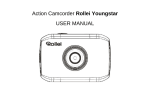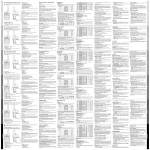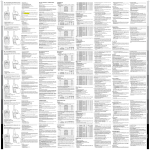Download Bedienungsanleitung user manual
Transcript
WT200 Bedienungsanleitung user manual Inhalt Deutsch Sicherheitshinweise ..............................................................3 Gerätebeschreibung Ausstattung...........................................................................6 Lieferumfang.........................................................................6 Geräteansicht .......................................................................7 Displayansicht ......................................................................8 Akku Akku einlegen/wechseln .......................................................9 Akku laden/überprüfen .......................................................10 Betrieb Externe Sprechgarnituren ..................................................11 Gerät ein-/ ausschalten.......................................................11 Allgemeines ........................................................................11 Sendebetrieb (PTT) ............................................................12 Freisprecheinrichtung (VOX) ein-/ ausschalten ..................12 Sendebetrieb (VOX/Freisprecheinrichtung) ........................13 CALL/Anrufsignalisierung ...................................................13 Rogerbeep..........................................................................13 Tastaturton..........................................................................14 Empfangsbetrieb ................................................................14 Lautstärke einstellen ..........................................................14 Monitorfunktion ...................................................................15 Kanalwahl ...........................................................................15 Pilotton (CTCSS) ................................................................15 Kanal-Suchlauf (Scan) .......................................................16 Tastensperre (LOCK) ..........................................................16 Zweikanalüberwachung / Dual-Watch................................ 17 Technische Daten ................................................................18 Frequenztabelle Pilotton .....................................................18 Konformitätserklärung ........................................................34 -2- Bitte lesen Sie diese Hinweise vor dem ersten Gebrauch sorgfältig durch. Allgemeine Hinweise Bedienen Sie das Gerät nicht beim Lenken eines motorbetriebenen Fahrzeugs z.B. am Steuer eines Autos oder auf dem Fahrrad. Stellen Sie das Gerät niemals auf einen instabilen Untergrund. Durch ein Herabfallen könnten Personen verletzt werden. Das Gerät gehört nicht in Kinderhände. Es ist kein Spielzeug. Beachten Sie auch die Sicherheitshinweise und die Bedienungsanleitungen der übrigen Geräte, an die das Gerät angeschlossen wird. In gewerblichen Einrichtungen sind die Unfallverhütungsvorschriften des Verbandes der gewerblichen Berufsgenossenschaften für elektrische Anlagen und Betriebsmittel zu beachten. In Schulen, Ausbildungseinrichtungen, Hobby- oder Selbsthilfewerkstätten ist das Betreiben elektronischer Produkte durch geschultes Personal verantwortlich zu überwachen. Wenn Sie Fragen oder Zweifel hinsichtlich des Geräts, dessen Arbeitsweise, der Sicherheit oder den korrekten Anschluss haben, wenden Sie sich bitte an unsere technische Auskunft oder einen anderen Fachmann. Der Verkäufer übernimmt keine Verantwortung für Schäden, die bei der Benutzung des Gerätes auftreten, sowie für Beanstandungen Dritter. Das Gerät ist nicht für den Netzanschluss vorgesehen keine fremden Spannungen zuführen. -3- Deutsch Sicherheitshinweise Sicherheitshinweise Umgebungsbedingungen Deutsch Halten Sie Magnetkarten, z.B. Kredit- oder EC-Karten sowie Uhren mit Unruh vom Gerät fern, um Schäden durch den Magneten des eingebauten Lautsprechers zu vermeiden. Vermeiden Sie starke mechanische Beanspruchungen des Gerätes. Schützen Sie es vor Vibrationen, harten Stößen, lassen Sie es nicht fallen und schütteln Sie es nicht. Übermäßiger Druck auf das LC-Display könnte es beschädigen. Setzen Sie das Gerät keinen hohen Temperaturen (über 60 °C) und starken Temperaturschwankungen aus. Schützen Sie es vor direkter Sonnenstrahlung und der Nähe zu Heizkörpern. Schützen Sie das Gerät vor Feuchtigkeit. Gebrauchen Sie es nicht in Räumen mit hoher Luftfeuchtigkeit, z.B. im Badezimmer. Verwenden Sie das Gerät nicht an staubigen Orten. Schützen Sie es vor Staub. Beachten Sie auch die Sicherheitshinweise und Bedienungsanleitungen der übrigen Geräte, an die das Gerät angeschlossen wird. Batterien Nehmen Sie verbrauchte Batterien sofort aus dem Gerät heraus. Batterien dürfen nicht geladen oder mit anderen Mitteln reaktiviert, nicht auseinandergenommen, ins Feuer geworfen oder kurzgeschlossen werden. Batterien können beim Verschlucken lebensgefährlich sein. Bewahren Sie deshalb Batterien und Gerät für Kleinkinder unerreichbar auf. Wurde eine Batterie verschluckt, sollte sofort medizinische Hilfe in Anspruch genommen werden. Batterien müssen sachgerecht entsorgt werden. Zu diesem Zweck stellt der batterievertreibende Handel entsprechende Gefäße bereit. Ebenso nehmen dafür eingerichtete, öffentliche -4- Sicherheitshinweise Sollte ein Gegenstand oder Flüssigkeit in das Gerät gelangen, entfernen Sie die Batterien. Lassen Sie das Gerät von einer autorisierten Fachkraft überprüfen, bevor Sie es weiter verwenden. Wir empfehlen Ihnen, sich an unser Service-Center zu wenden. Die meisten elektronischen Geräte, wie Lampen, Rechner, Computer, Telefone etc. erzeugen ein elektromagnetisches Feld. Platzieren Sie keine elektronischen Artikel neben dem Funkgerät, um unerwünschte Störungen und Beeinflussungen zu vermeiden. Verpackungsmaterial Lassen Sie das Verpackungsmaterial nicht achtlos liegen. Plastik-folien/-tüten, etc. können für Kinder zu einem gefährlichen Spielzeug werden. Reinigung und Pflege Nehmen Sie bei längerem Nichtgebrauch die Batterien aus dem Gerät. Auslaufende Batterien können das Gerät beschädigen. Bewahren Sie das Gerät immer an einem sauberen, trockenen Platz auf. Verwenden Sie zur Reinigung der Außenflächen ein trockenes, weiches Tuch. -5- Deutsch Sammelstellen Batterien zurück. Störungen Gerätebeschreibung Ausstattung Deutsch 38 CTCSS-Töne Tastenton Tastensperre (Lock) Bis zu 5 km Reichweite Automatische Rauschsperre (Squelch) Monitor-Funktion zur Kanalüberwachung Energiespar-Mode Automatische Sprachsteuerung (VOX) in drei Stufen einstellbar 500 mW Sendeleistung Scan-Funktion Call-Funktion Beleuchtetes LC-Display zeigt alle Funktionen 8 Kanäle im 446 MHz PMR-Band Externer Anschluss für Kopfhörer- und Sprechgarnitur Eingebauter Li-Ionen Akku Ladebuchse für Steckerladegerät Abmessungen:120 x 42 x 18mm Lieferumfang: 2 x WT200 (inkl. NiMH-Akku), 1 x Steckermetzteil, 1 x Doppelstandlader,2 x Ohrhörersprechgarnituren, Bedienungsanleitung -6- Gerätebeschreibung Deutsch Geräteansicht Antenne Headset-Buchse Display PTT Taste Ruf-Taste Ein/Aus-Taste Menü Taste Aufwärts-/ Abwärts-Taste Mikrofon Lautsprecher Ladekontakte (auf der Rückseite) -7- Gerätebeschreibung Displayansicht Deutsch Kanalanzeige Scan Anzeige VOX Betrieb Dual-Watch Funktion Tastensperre Batter-Status Pilotton (CTCSS) TX/RX Anzeige Lautstärke TX-Anzeige: Diese Symbol wird angezeigt, wenn gesendet wird. RX-Anzeige: Diese Symbol wird angezeigt, wenn auf dem eingestellten Kanal ein Signal empfangen wird. -8- Betrieb Das WT200 besitzt einen NiMH Akku. Zum Wechseln des Akkus gehen Sie wie folgt vor. Schalten Sie das Gerät aus. Entfernen Sie den Clip, indem Sie an der Oberseite die Lasche nach außen drücken und den Clip anschließend nach oben schieben. Schieben Sie den Batteriefachdeckel in Pfeilrichtund. Legen Sie den Akku unter Berücksichtigung der richtigen Polarisation ein. Setzen Sie den Batteriefachdeckel wieder in umgekehrter Reihenfolge auf. Setzen Sie den Clip wieder ein. Ersetzen Sie den Akku nur mit einem Original-Akku. Sollte Sie sich unsicher sein beim Wechseln des Akkus, so wenden Sie sich an Ihren Fachhändler. -9- Deutsch Einsetzen des Akkus Betrieb Deutsch Wenn das Gerät längere Zeit nicht genutzt wird, sollte der Akku entnommen werden, um Korrosion an den Kontakten zu vermeiden. Einsetzen der Batterien Alternativ kann das Gerät auch mit Batterien betrieben werden. Öffnen sie dazu das Batteriefach (siehe links) und legen dann, wie im Batteriefach markiert, 3 Batteriezellen AAA (Micro) ein. Laden des Akkus Der Akku kann wahlweise mit dem mitgelieferten Standlader geladen werden. Zum Laden Ihres Gerätes gehen Sie wie folgt vor: Der Akku ist nach ca. 10-12 Stunden vollgeladen. Standlader: Verbinden Sie das Steckernetzteil mit der Ladeschale. Stecken Sie anschließend das Steckernetzteil in eine 230V-Steckdose. Stellen Sie das Gerät oder die Geräte in den Standlader. Während des Ladevorgangs leuchtet die jeweilige LED am Standlader. Überprüfen des Akkus Wird im Display ein Balken im Batteriesymbol angezeigt, sollte das Gerät geladen werden. Das gilt ebenso, wenn sich das Gerät nicht einschalten lässt. Wenn die Akkuspannung zu niedrig ist, kann nicht mehr gesendet werden. - 10 - Betrieb Als Option können externe Sprechgarnituren an der Headset / Ladebuchse auf der Oberseite des Gerätes angeschlossen werden. Um eine Beschädigung des Funkgerätes zu vermeiden, verwenden Sie bitte nur Originalzubehör. Schalten Sie das Gerät immer aus, bevor Sie eine externe Sprechgarnitur anschliessen und stellen Sie dann vorsichtig die Lautstärke ein, um eine Beschädigung des Ohrhörers oder eine Verletzung Ihres Hörvermögens zu vermeiden. Gerät einschalten Zum Einschalten des Gerätes drücken Sie die Ein-/Aus-Taste ca. 3 Sekunden bis ON im Display zu sehen sind und ein Signal-Ton zu hören ist. Nach etwa 0,5 Sekunden wechselt das LC-Display in den normalen Betriebsmodus. Im Standard-Modus werden im LC-Display die Kanalnummer, Pilotton-Nr., Lautstärkebalken und das Batteriesymbol dargestellt. Gerät ausschalten Zum Ausschalten halten Sie die Ein-/Aus-Taste ca. 3 Sekunden gedrückt bis of angezeigt wird. Die Anzeige im LC-Display erlischt. Allgemein Unabhängig davon in welchem Menü-Punkt sich das Gerät befindet, werden alle eingestellten Werte gespeichert, wenn für 3 Sekunden keine Taste betätigt wird oder die PTT-Taste gedrückt wird. Die Antenne während des Sendens nicht berühren, um das Gerät vor Fehlfunktionen und Beschädigungen zu schützen. - 11 - Deutsch Anschluss von externen Sprechgarnituren Betrieb Sendebetrieb (PTT) Deutsch Zum Senden halten Sie die PTT-Taste gedrückt und sprechen Sie mit normaler Lautstärke aus ca. 5-8 cm Entfernung in das Mikrofon. Solange die PTT-Taste gedrückt wird, erscheint die TX-Anzeige im Display. Um den Sendebetrieb zu beenden, lassen Sie die PTT-Taste los. Freisprecheinrichtung (VOX) einschalten Um die automatische Sprachsteuerung (VOX) einzuschalten, gehen Sie wie folgt vor: Drücken Sie 3 x die Menü-Taste, bis im Display das VOX Symbol erscheint und 0F im Display blinkt. Wählen Sie mit der Aufwärts-/ Abwärts-Taste den gewünschten Pegel für die VOX-Empfindlichkeit. 3 ist dabei eine hohe Empfindlichkeit und 1 eine geringe Empfindlichkeit. Bei 0F ist die VOX ausgeschaltet. Um die Einstellungen zu übernehmen, drücken Sie die PTT-Taste oder warten Sie 3 Sekunden, dann wird der Wert automatisch übernommen. Freisprecheinrichtung (VOX) ausschalten Um die automatische Sprachsteuerung (VOX) auszuschalten, gehen Sie wie folgt vor: Drücken Sie 3x die Menü-Taste, bis im Display das VOX Symbol erscheint und die Anzeige für die VOX-Empfindlichkeit blinkt. Wählen Sie mit der Aufwärts-/ Abwärts-Taste 0F aus. Um die Einstellungen zu übernehmen drücken Sie die PTT-Taste oder warten Sie 3 Sekunden, dann wird der Wert automatisch übernommen. - 12 - Betrieb Schalten Sie das Gerät mit der Ein-/Aus-Taste aus. Drücken Sie die Ein-/Aus-Taste, um das Gerät einzuschalten. Das Display zeigt jetzt das VOX-Symbol an . Positionieren Sie das Mikrofon der Sprechgarnitur ca. 5--8 cm vom Mund entfernt. Wenn Sie jetzt sprechen, wird das Gerät automatisch auf Senden geschaltet und die Sprache übertragen. Zum Anschluss der Sprechgarnitur muss das Gerät ausgeschaltet werden, sonst geht es auf Dauersenden. CALL/Anrufsignalisierung Um Ihren Gesprächspartner gezielt anzurufen bzw. dessen Aufmerksamkeit zu wecken, können Sie eine Melodie absenden, dazu drücken Sie die Call-Taste. Um die Call-Melodie zu ändern gehen Sie folgt vor: Drücken Sie 4x die Menü-Taste, bis im Display CA und die Nummer der momentan eingestellten Call-Melodie blinkt. Wählen Sie mit der Aufwärts-/ Abwärts-Taste eine andere Call-Melodie aus, diese wird dann gespielt. Es stehen insgesamt 5 Melodien zur Auswahl. Um die Einstellungen zu übernehmen drücken Sie die PTT-Taste oder warten Sie 3 Sekunden, dann wird der Wert automatisch übernommen. Rogerbeep Der Rogerbeep signalisiert Ihnen, dass das Gerät von Senden auf Empfang umgeschaltet hat. Das ist vorallem von Vorteil, wenn die VOX eingeschaltet ist. Drücken Sie 5x die Menü-Taste, bis im Display im Display blinkt. Schalten Sie den Rogerbeep mit den Aufwärts-/ Abwärts-Tasten ein. - 13 - Deutsch Sendebetrieb mit der Freisprecheinrichtung (VOX) Betrieb Deutsch Um die Einstellungen zu übernehmen drücken Sie die PTT-Taste oder warten Sie 3 Sekunden, dann wird der Wert automatisch übernommen. Tastatur-Ton Ist der Tastatur-Ton eingeschaltet, ertönt bei jedem Drücken einer Taste ein Ton(ausgenommen die PTT-Taste). Drücken Sie 6x die Menü-Taste, bis im Display im Display blinkt. Schalten Sie den Tastatur-Ton mit den Aufwärts-/ Abwärts-Tasten ein. Um die Einstellungen zu übernehmen drücken Sie die PTT-Taste oder warten Sie 3 Sekunden, dann wird der Wert automatisch übernommen. Empfangsbetrieb Sobald Sie das Gerät einschalten, ist es empfangsbereit. Wenn ein Pilotton programmiert ist (siehe Pilotton) wird der Lautsprecher nur dann frei geschaltet, wenn das eingehende Signal den gleichen Pilotton hat. Es empfiehlt sich, wenn das Gerät empfangsbereit für verschiedene Anrufer sein soll, den Pilotton auszuschalten. Um mit einem anderen Gerät zu kommunizieren, müssen diese den gleichen Kanal und Pilotton haben. Lautstärke Um die Lautstärke zu ändern gehen Sie wie folgt vor: Drücken Sie die Aufwärts-/ Abwärts-Tasten, um die gewünschte Lautstärke einzustellen. Im Display verändert sich der Lautstärkebalken. - 14 - Betrieb Mit der Monitorfunktion können Sie den Autosquelch (automatische Rauschsperre) ausschalten, um auch schwache Signale zu empfangen, die bei aktiviertem Autosquelch unterdrückt werden. Wenn der Auto-squelch ausgeschaltet ist, hören Sie ein lautes Rauschen. Um die Monitorfunktion einzuschalten, drücken Sie die Menü-Taste und die Abwärts-Taste gleichzeitig. Sie hören ein lautes Rauschen. Um die Monitorfunktion wieder auszuschalten, lassen Sie erneut die Menü-Taste. Kanal einstellen Um den Kanal einzustellen gehen Sie wie folgt vor: Drücken Sie 1x die Menü-Taste bis im Display die Kanalnummer blinkt. Mit den Aufwärts-/ Abwärts-Tasten können Sie nun den gewünschten Kanal wählen. Um die Einstellungen zu übernehmen drücken Sie die PTT-Taste oder warten Sie 3 Sekunden, dann wird die Einstellung automatisch übernommen. Das WT200 besitzt 8 PMR Kanäle. Pilotton (CTCSS) einstellen Das WT200 verfügt über insgesamt 38 Pilottöne, die im CTCSS-Standard arbeiten. Mit diesen Pilotton-Rufnummern können Rufgruppen gebildet werden. Sie erreichen Ihren Gesprächspartner nur, wenn er auf dem gleichen Kanal und mit dem gleichen Pilotton (CTCSS) arbeitet. Der Vorteil ist: Nur Gesprächspartner, die den gleichen Rufton haben, erreichen sich gegenseitig. Sie können den Pilotton (CTCSS) ausschalten, dann hören Sie alle Gespräche, die auf diesem Betriebskanal ge- 15 - Deutsch Monitorfunktion Betrieb Deutsch führt werden. Um den Pilotton (CTCSS) einzustellen gehen Sie wie folgt vor: Drücken Sie 2x die Menü-Taste, bis im Display die Pilotton Nr. blinkt. Mit den Aufwärts-/ Abwärts-Tasten können Sie nun den gewünschten Pilotton wählen (1 – 38, 0 = aus). Um die Einstellungen zu übernehmen drücken Sie die PTT-Taste oder warten Sie 3 Sekunden, dann wird die Einstellung automatisch übernommen. Kanal-Suchlauf (Scan) Der Kanal-Suchlauf ermöglicht es Ihnen einen Kanal zu finden, auf dem gesprochen wird. Um den Kanal-Suchlauf zu starten gehen Sie wie folgt vor: Drücken Sie gleichzeitig die Menü-Taste und die Aufwärts-Taste, im Display erscheint das Scan-Symbol. Der Kanal-Suchlauf startet sofort. Erneutes Drücken der Menü-Taste oder der PTT-Taste beendet den Kanal-Suchlauf. Der Suchlauf stoppt automatisch auf einem belegten Kanal und setzt die Suche fort, sobald der Kanal wieder frei ist. Drücken Sie die Aufwärts-Taste, wird der Suchlauf auf den Kanälen 1-8 fortgesetzt. Drücken Sie die Abwärts-Taste, wird der Suchlauf auf den Pilottonkanälen fortgesetzt. Drücken Sie die PTT-Taste, kann auf diesem Kanal gesprochen werden. Bei Gesprächspausen länger als 4 Sekunden wird der Suchlauf fortgesetzt. - 16 - Betrieb Um das Funkgerät vor einem unbeabsichtigten Verstellen zu schützen, können Sie die Tastensperre aktivieren. Zum Ein bzw, Ausschalten der Tastensperre gehen Sie wie folgt vor: Drücken Sie die Menü-Taste und halten diese ca. 3 Sekunden geerscheint/erdrückt, bis im Display das Tastesperre-Symbol licht. Ist die Tastensperre aktiviert, kann nur die PTT- und CallTaste benutzt werden. Das Ausschalten der Tastensperre funktioniert in gleicher Weise wie das Einschalten. Dual-Watch / Zweikanalüberwachung Mit dieser Funktion können 2 Kanäle gleichzeitig überwacht werden. Gehen Sie wie folgt vor: Stellen Sie zuerst den Hauptkanal ein (z.B. Kanal 2). Drücken Sie 7x die Menü-Taste, bis im Display das DCM-Symbol blinkt. Mit den Aufwärts-/ Abwärts-Tasten können Sie nun den gewünschten zweiten Kanal wählen, der überwacht werden soll (z.B. Kanal 6). Drücken Sie die Menü-Taste, um auch den Pilotton einzustellen. Um die Einstellungen zu übernehmen drücken Sie die PTT-Taste. Die Kanalanzeige schaltet nun ständig zwischen den beiden Kanälen um, in unserem Beispiel zwischen Kanal 2 und 6. Um die Zweikanalüberwachung wieder auszuschalten, drücken Sie 7x die Menü-Taste, bis im Display das DCM-Symbol blinkt. Mit den Aufwärts-/ Abwärts-Tasten stellen Sie nun den zweiten Kanal auf 0F. Damit ist die Überwachung ausgeschaltet. - 17 - Deutsch Tastensperre (Lock) Technische Daten Deutsch Frequenzbereich 446.00625 - 446.09375 MHz Kanäle 8 PMR Kanäle (12.5 KHz Kanalraster) Modulationsart FM (F3E) Frequenzabstimmung PLL Stromversorgung NiMH Akku Pack 3,6V 600mAh 3 x Alkaline Batterie 1,5V AAA Temperaturbereich -20/+55°C Antenne fest angebaut Anschlüsse ext. Garnituren Abmessungen 46 x 31 x 120 mm (L x B x H) inkl. Antenne Gewicht 66 g HF Ausgangsleistung 500 mW Störstrahlung entsprechend ETS 300 296 & EN 300 220-1 Pilotton-Tabelle Nr No Freq. (Hz) Nr No Freq. (Hz) Nr No Freq. (Hz) Nr No Freq. (Hz) 1 2 3 4 5 6 7 8 9 10 67 71,9 74,4 77,0 79,7 82,5 85,4 88,5 91,5 94,8 11 12 13 14 15 16 17 18 19 20 97,4 100,0 103,5 107,2 110,9 114,8 118,8 123,0 127,3 131,8 21 22 23 24 25 26 27 28 29 30 136,5 141,3 146,2 151,4 156,7 162,2 167,9 173,8 179,9 186,2 31 32 33 34 35 36 37 38 192,8 203,5 210,7 218,1 225,7 233,6 241,8 250,3 - 18 - Security instructions .............................................…..…..20 Product information Features ............................................................................22 Name of each part ….………............................................23 Name of displayed features ..............................................24 Starting operation Replace the battery ..........................................................25 Recharge battery .............................................................. 26 Check battery condition ....................................................26 External earset .................................................................26 Turn the radio on ..............................................................27 Turn the radio off ..............................................................27 General operation Transmitting ......................................................................27 VOX / Hands-Free Operation.............................................28 Transmitting VOX / Hands-Free......................................... 28 Call-Ring tone ...................................................................29 Rogerbeep........................................................................ 29 Key tone............................................................................ 29 Receiving ..........................................................................30 Volume control ..................................................................30 Monitor function ................................................................30 Channel selection .............................................................30 CTCSS code .....................................................................30 Channel scan ...................................................................31 Button lock ........................................................................ 31 Dual Watch........................................................................ 32 Specification .....................................................................33 CTCSS Table ......................................................................33 Declaration of Conformity................................................34 - 19 - English Contents Security instructions Please read this information carefully before you use the two way radio. General instructions English Don’t use the unit while driving a car or riding a bike. Don’t place the unit on unstable location, if it falls down, people may be injured. The unit is not a toy, please beware of small children. If you connect the unit to other electronic devices, please study also the security instruction of this device. If you have any question regarding the unit, how it works, the safety or the correct connection please contact our technical support or ask any specialist. The seller will not be liable for any damages caused by misuse of the product and any claim from third parties. Environmental conditions Don‘t leave the product close to magnetic cards like credit cards. The magnet of the loudspeaker can damage the information on this card. Don‘t drop or shake the unit, it might be damaged. Avoid too high pressure to the LC-display, it might be damaged. Don‘t leave the unit where the temperature is higher than 60°C, e.g. in cars with closed windows in the summertime, near heaters or any other type of heat source. Don‘t use the unit in rooms with high humidity e.g. bathrooms. Don‘t use the unit at dusty places. If you use the unit close to electromagnetic fields or mobile phones, unwanted noise could be recorded. If you connect the unit to other electronic devices, please study also the - 20 - Security instructions Contents security instruction of this device. Don’t leave empty batteries in the unit. Don’t try to recharge Alkaline batteries. Batteries can be extremely dangerous if accidentally swallowed. Therefore keep the unit out of reach of small children. Please do not throw the batteries into the regular garbage. Please also do not throw them into fire or any heat source. Technical problems In case any foreign material or liquid gets into the product, please immediately remove the battery. Before you use it again, ask your authorised dealer to check the product carefully. Please do not hesitate to contact our service center. Packaging material Please don’t keep any packaging material within reach of small children. It can become a dangerous toy. Maintenance Please remove the battery in case you don’t use the product for a longer period of time. Leaking batteries can damage the product. Store the product at a clean and dry place. For cleaning use dry and soft cloth. - 21 - English Batteries Features Features English 38 CTCSS Codes Buttonpad Lock Up to 3-5 km Range, depending on the environment Auto Squelch Auto Monitor Auto Power Save Circuit VOX (Baby Room Monitor) / Handsfree Use Channel Scan Channel / CTCSS Tone Memory 10 Selectable Call Tone Melodies LCD Last Used Channel Memory LED Transmit Indicator Back Lighted LCD Display Battery Status / Charge Indicator External Earset-Microphone Jack Wall Charger Jack NiMH Battery Pack (700 mAh) Included Delivery content 2 x WT200 (incl. NiMH rechargeable battery), 1 x AC/DC Adaptor, 1 x Desktop charger, 2x earsets, user manual - 22 - Product information View of the appliance Socket for handfree kit Display PTT button Call button Ein/Aus-Taste Menu button Up-/ Down button Microphon Speaker charger pins (on the battery cover) - 23 - English Antenna Product information View of the appliance-Display Channel English Scan icon VOX icon Dual-Watch icon Buttonlock icon Battery condition Sub-channel, (CTCSS) TX/RX icon Volume TX indicator: This icon appears, if transmitting is in process. RX indicator: This icon appears, when the radio receives a signal on the current channel. - 24 - Getting started Replace the battery English The WT200 has an rechargeable NiMH. If it is necessary to replace the battery, proceed as follows: Power off the unit. Pull the belt clip latch away from the unit and push up on the belt clip to remove it. During installation a click indicates that the belt clip is locked. Slide down the battery cover. Insert the battery pack. Close the battery cover. Use only the original battery pack. In case you do not know clearly how to proceed, please ask your authorised dealer. If the unit is not used for a long period of time e.g several weeks, please take out the battery. Otherwise it will erode and damage the battery. - 25 - Getting started Insert alkaline batteries Wrong polarity of batteries can damage the two way radio. Remove the belt clip and open the battery door. Insert the batteries under consideration of the polarity and close the battery door. English Recharge the battery When LCD display battery level is low, the battery needs charging with the enclosed desktop charger. Charging takes about 10-12 hours. Plug the adaptor into the desk top charger. Place the radio into the charger. During charging, the LED of the charger is on, the radio remains on. Take the radio out if charging is finished. Check battery condition If the display showes the only 1 bar in the battery icon,the battery has to be recharged. External earset Earsets can be connected to the radio on to Headset jack on the top of the radio. To avoid damage to the radio use only original dnt accessories. Turn off the radio before connecting external accessories. Adjust the volume to a low level to avoid injuries by hearing a loud signal. - 26 - Getting started Turn the radio on Turn the radio off To switch the radio off, press the On/Off button for 3 seconds, until the display shows of and then turns off. General All settings made in the Menü are stored and the radio returns to standard mode if no button is pressed within 3 seconds. Don’t touch the antenna during transmission, to avoid malfunction of the radio. Transmitting To transmit, press and hold the PTT (PUSH-TO-TALK) button and speak with a normal voice from a distance of 5-8 cm away from the microphone. The TX icon is on while transmitting. Release the PTT button at the end of transmission. VOX / HANDS-FREE OPERATION VOX allows to switch automatically between transmitting and receiving by voice operation. The Radio has a built-in Voice Activated Circuit(VOX)function,You can connect the radio with the earphone for hands-free talking and listening without pressing PTT button. - 27 - English To switch the radio on, press the On/Off button for 3 seconds until the display shows ON and all icons and a tone is heard. After half a second the display changes to normal mode. At normal mode the channel, CTCSS , volume level and battery icon. General operation English To enable VOX mode proceed as follows: Press Menu button three times until LCD displays VOX icon and VOX sensitivity digit display is flashing. Press Up-/Down button to select 1, 2, 3 for low, medium & high sensitivity. (0F is off) After turn on VOX, you need to connect the earphone to use the hands-free function. See below steps. To turn off the VOX mode proceed as follows: Press Menü / Lock button three times until LCD displays VOX icon and VOX sensitivity digit display will flash. Press Up-/Down button to select 0F to switch the VOX to off. Press the PTT button to confirm or wait about 3 seconds, the changes will be stored automatically. Transmitting VOX / HANDS-FREE Press Power On/Off button to turn off the radio. Plug the earphone into the earphone jack Press Power On/Off button to turn on the radio, LCD display VOX icon. Set the earphone microphone close to your mouth (1~3 cm) and speak into the microphone, the radio will transmit automatically. Stop speaking, the radio will stop transmiting and go into receiving status. Adjust the volume to comfortable level if necessary. You must turn off the unit before plug the earphone in,otherwise the unit will keep on transmitting. - 28 - General operation You can use call tones to get the attention of other people with radios on the same channel and CTCSS tone. You can also use call tones as the signal of the start or end of a transmission. Press CALL button the LCD display TX icon and your call tone will be transmitted to nearby receivers set at the same channel. The call tones have 5 kinds of sound for personal selection. Select call tones Press Menu button four times, LCD display CA icon and call tone number will flash. Press Up-/Down button to select your desired the call tone Press the PTT button to confirm. Rogerbeep The rogerbeep is a tone which is automatically transmitted whenever the PTT button is released. This lets the other person know that you have finished talking and you are now in receive mode. Press Menu button four times, LCD display icon and ON or OFF. Press Up-/Down button to select rogerbeep, the display shows ON, or to deselect the rogerbeep, the display shows OF. Press the PTT button to confirm. Key tone This feature allows the handset to sound a confirmation tone whenever keys are pressed. Press Menu button six times, LCD display icon and ON or OFF. Press Up-/Down button to select the key tone, the display shows ON, or to deselect the key tone, the display shows OF. Press the PTT button to confirm. - 29 - English Call-Ring tone General operation Receiving If the radio is turned on, it is automatically set into receiving mode. To communicate with other radios all radios must have the same channel and sub-channel. Volume control English The volume can be adjusted in 7 steps. To change the volume proceed as follows: Press the Up-/Down button to change the volume. The display shows the current volume level. Monitor function With the monitor function you can switch off the automatic squelch to listen to the weakest signals, which are cut from the automatic squelch. To activate the monitor press Menu button and the Down button at the same time. A noise of weak signals is heard. To switch off the monitor function press Menu button. Channel selection The WT200 offers 8 channels in the PMR band. To change the channel proceed as follows: Press the Menu button once, the Cannel no. flashes on the display. Use the Up-/Down button to select the channel. Press the PTT button to confirm or wait 3 seconds, the changes are be stored automatically. CTCSS code The WT200 has altogether 38 sub-channels which work in the CTCSS standard. A private sub-audible tone may be programmed and associated with every channel, to protect the radio from unwanted calls or interference from other operators on the same channel. Squelch will open and - 30 - incoming messages will be received only from radios using the same CTCSS tone on that channel. To change the CTCSS code proceed as follows: Press the Menu button twice , CTCSS code display flashes. Press Up-/Down button to select your desired the CTCSS code (1~38, " 0F " is off) Press the PTT button to confirm. Channel scan Busy channels can be automatically scanned. To start the scan function proceed as follows: Press the Menu button and UP button at the same time. The channel scanning starts immediately. Press the Menu button or PTT button again to stop scanning. When the radio detects channel activity, it stops scanning and stays at that channel. Scanning is continued if the there is no activity. Press the UP button to scan the channels 1-8. Press the DOWN button to scan the sub-channels. When the radio detects channel activity, it stops scanning and stays at that channel. If you press the PTT button you can talk on this channel but if the talking stops for more than 4 seconds, the scanning starts again. Key lock This function allows to lock the buttonpad, to avoid accidental unwanted commands. To enable / disable the button lock function proceed as follows: Press the Menu button for approx. 3 second until the key lock icon appears/disappears on the display. - 31 - English General operation General operation If the button lock function is activated, only the PTT and Call button can be used. To disable the function proceed in the same way. Dual Watch English The dual watch allows listening to a second channel Set main channel first (example channel 2) Press Menu button 7 times, LCD display shows the DCM icon and the channel number display flashes. Press Up-/Down button to select your desired watch channel (example channel 6) . Press the PTT button to confirm, the unit will watch channel 2 and 6 by shift. LCD flashes between channel 2 and 6. To turn the dual watch off press Menu button 7 times. LCD display shows the DCM icon and the channel number display flashes. Press Up-/Down button to select channel number to 0F to turn off this function. - 32 - Specifications 446.00625 - 446.09375 MHz 8 (12.5 KHz spacing) FM P.L.L. NiMH rechargeable battery 3,6V 600 mAh 3 x Alkaline battery 1,5V AAA Temperature Range -20/+55°C Antenna Integrated Jacks External Earset-Microphone Dimension 46 x 31 x 120mm (W x D x H) incl. antenna Weight 66 gr RF Output Power PMR 500 mW e.r.p. Spurious & Harmonics within the ETS 300 296 & EN 300 220-1 limits CTCSS Table Nr No Freq. (Hz) Nr No Freq. (Hz) Nr No Freq. (Hz) Nr No Freq. (Hz) 1 2 3 4 5 6 7 8 9 10 67 71,9 74,4 77,0 79,7 82,5 85,4 88,5 91,5 94,8 11 12 13 14 15 16 17 18 19 20 97,4 100,0 103,5 107,2 110,9 114,8 118,8 123,0 127,3 131,8 21 22 23 24 25 26 27 28 29 30 136,5 141,3 146,2 151,4 156,7 162,2 167,9 173,8 179,9 186,2 31 32 33 34 35 36 37 38 192,8 203,5 210,7 218,1 225,7 233,6 241,8 250,3 - 33 - English Frequency Range Channels Modulation Frequency Control Power Supply Deutsch Hiermit erklärt dnt GmbH, dass sich das Gerät YoungStar in Übereinstimmung mit den grundlegenden Anforderungen und den übrigen einschlägigen Bestimmungen der Richtlinie 1999/5/EG (R&TTE) befindet. Die Konformitätserklärung können Sie von der nachfolgenden Seite als PDF-Datei herunterladen: http://www.dnt.de/konformitaet Hereby, dnt GmbH, declares that this YoungStar is in compliance with the essential requirements and other relevant provisions of Directive 1999/5/EC (R&TTE). The declaration of conformity for this product can be downloaded from: http://www.dnt.de/conformity Umweltgerechte Entsorgung Dieses Gerät ist entsprechend der europäischen Richtlinie 2002/96/EG über Elektro- und Elektronik- Altgeräte gekennzeichnet. Nutzen Sie die von Ihrer Kommune eingerichtete Sammelstelle zur Rückgabe und Verwertung elektrischer und elektronischer Altgeräte. Disposal of old electrical & electronic equipment This symbol on the product indicates that this product shall not be treated as household waste. Instead it shall be handed over to the applicable collection point for recycling of electrical and electronic equpment. For more detailed information about recycling of this product, please contact your local city office or your household waste disposal service. - 34 - Garantiebedingungen 1. Es gelten grundsätzlich die gesetzlichen Garantiebestimungen. Die Garantiezeit beginnt mit der Übergabe des Gerätes. Im Garantiefall ist das Gerät mit dem Kaufbeleg (Kassenzettel, Rechnung o.ä.), dem korrekt ausgefüllten Gerätepass und einer genauen Fehlerbeschreibung einzureichen. Ohne diese Belege sind wir nicht zur Garantieleistung verpflichtet. 2. Während der Garantiezeit beheben wir kostenlos alle Mängel, soweit sie auf Material oder Fabrikationsfehler zurückzuführen sind. Es bleibt dem Hersteller überlassen, defekte Teile / Geräte auszutauschen oder durch andere zu ersetzen. Weitergehende Ansprüche, gleich welcher Art, sind ausgeschlossen. Ausgetauschte Teile gehen in unser Eigentum über. Haftung für Folgeschäden übernehmen wir nicht. 3. Eingriffe am Gerät durch nicht von uns autorisierte Firmen / Personen führen automatisch zum Erlöschen des Garantieanspruches. 4. Vom Garantieanspruch ausgenommen sind alle Schäden, die durch unsachgemäße Behandlung, Nichtbeachtung der Bedienungsanleitung, ausgelaufene Akkus/Batterien und betriebsbedingte Abnutzung entstehen. 5. Durch Reparatur oder Teileersatz wird die ursprüngliche Garantiezeit nicht verlängert. 6. Diese Garantiebedingungen gelten in der Bundesrepublik Deutschland. Warranty regulations 1. In general the European warranty regulations are valid. Warranty starts with receipt of unit. In a warranty case, please submit the unit together with invoice, unit pass and error description. Without these documentary evidence we are not obliged to a warranty performance. 2. During warranty period we repair all constructional or material defects which are caused by a manufacturing fault. It is in the decision of the manufacturer to change or replace defective parts/units. Further claims are excluded. Changed parts will automatically go over into our property. We will not be held responsible for future damages. 3. Manipulation on the unit through non-authorized companies/persons automatically leads to an end of warranty period. 4. Excluded of warranty claims are damages due to improper treatment, not following the manual, oxidation of batteries, permanent usage. 5. The initial warranty period is not extended because of repair or replacement of parts. 6. These warranty regulations are valid in the Federal Republik of Germany. Application de la garantie 1. L‘application de la garantie est soumise aux dispositions légales. La période de garantie débute à la remise de l‘appareil. En cas d‘application de la garantie, nous demandons que soit restitué l‘appareil accompagné de son justificatif d‘achat (ticket de caisse, facture ou autres), la carte de l‘appareil dûment renseignée et une description précise du défaut. Sans ces éléments, nous ne sommes pas tenus d‘assurer les prestations de garantie. 2. Pendant la période de garantie, nous réparons gratuitement tous les défauts, dans la mesure où il s‘agit de défauts matériels ou de fabrication. Le fabricant est libre de réparer les pièces / appareils défectueux ou de les remplacer. Aucune autre requête, de quelque nature que ce soit, ne sera prise en compte. Les pièces remplacées sont notre propriété. Nous déclinons toute responsabilité pour les éventuels dommages consécutifs. 3. Toute intervention sur l‘appareil, effectuée par des sociétés / ou des personnes non autorisées par nos soins, entraîne automatiquement l‘annulation de la garantie. 4. Sont exclus de la garantie, tous les dommages résultant d‘une utilisation non conforme, du non respect de la notice d‘utilisation, de l‘épuisement des piles/ou du déchargement des accus et de l‘usure normale liée à l‘utilisation. 5. La réparation ou le remplacement des pièces ne prolonge en aucun cas la période de garantie initiale. 6. Les présentes conditions de garantie s‘appliquent à l‘Allemagne fédérale. Condizioni di garanzia 1. Fondamentalmente valgono le norme di garanzia legali. Il periodo di garanzia inizia dalla consegna dell’apparecchio. Nel caso in cui si debba ricorrere alla garanzia, bisogna consegnare l’apparecchio munito di ricevuta d’acquisto (scontrino fiscale, fattura o altro), di certificato di garanzia compilato correttamente e di una precisa descrizione del difetto. Senza questa documentazione non siamo tenuti ad assicurare le prestazioni previste dalla garanzia. 2. Nel periodo di garanzia ripariamo gratuitamente tutti i difetti riconducibili al materiale o ai difetti di fabbricazione. È a discrezione della casa produttrice riparare pezzi/apparecchi difettosi o sostituirli. Ulteriori diritti – indipendentemente dal genere – sono esclusi. I pezzi sostituiti rimangono di nostra proprietà. Decliniamo ogni responsabilità per eventuali danni successivi. 3. Interventi sull’apparecchio da parte di aziende / persone da noi non autorizzate comportano automaticamente la perdita dei diritti di garanzia. 4. Esclusi dal diritto di garanzia sono tutti i danni derivanti da un uso non appropriato, dall‘inosservanza delle istruzioni d’uso, da pile e batterie esaurite e dalla normale usura. 5. La riparazione o la sostituzione di pezzi non implica la proroga del periodo di garanzia originale. 6. Le presenti condizioni di garanzia valgono nella Repubblica Federale Tedesca. - 35 - WT200 Garantiekarte Warranty card Drahtlose Nachrichtentechnik Entwicklungs- und Vertriebs GmbH Voltastraße 4 D-63128 Dietzenbach Tel. +49 (0)6074 3714-0 Fax +49 (0)6074 3714-37 Internet http://www.dnt.de Email [email protected] Serien Nr. Serial no. Kaufdatum: Date of purchase: Stempel und Unterschrift des Händlers Stamp and signature of the dealer