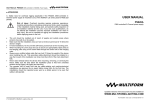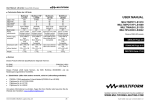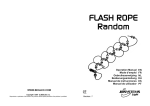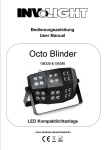Download USER MANUAL - Multiform Lighting
Transcript
User Manual: PS020A DMX-controlled 3-CHANNEL Power Supply ■ Anhang Sicherheitsregeln für eine Über-Kopf-Montage (zutreffend im Falle der Verwendung des PS020A DMX-gesteuerten 3-Kanal Netzteils in Kombination mit einem LED-Strahler der Multiform LS-Serie): Verletzungsgefahr: Eine Über-Kopf-Montage erfordert hinreichende Erfahrung (aber beschränkt sich nicht alleine darauf) im Berechnen von Arbeitslastgrenzen, gute Kenntnisse über die eingesetzten Arbeitsmaterialien, regelmäßige Sicherheitsüberprüfungen und Inspektionen des Befestigungsmaterials und des Gerätes selbst. Wenn Sie nicht über die erforderlichen Kenntnisse verfügen, versuchen Sie nicht, die Montage selbst durchzuführen. Eine fehlerhafte Montage kann zu schweren Körperverletzungen führen. Stellen Sie sicher, dass alle Rigging-Arbeiten abgeschlossen sind, bevor Geräte an das Stromnetz angeschlossen werden. • • • • • • • Das Gerät sollte außer Reichweite von Personen und so installiert werden, dass niemand unter dem Gerät hergeht oder gar einen Sitzplatz hat. Stellen Sie sicher, dass der Befestigungspunkt mindestens eine Punktlast des 10fachen Eigengewichtes des Gerätes halten kann. Bei Festinstallationen sind selbstsichernde Schrauben/Muttern zu verwenden. Stellen Sie im Falle einer Traversenmontage sicher, dass der Scheinwerferhaken entsprechend der Last ausgelegt ist und mit einer M10 Schraube in Bügelmitte des LED-Strahlers befestigt wird. Verwenden Sie immer ein geprüftes Sicherungsseil (Fangseil), welches die 12fache Last des zu sichernden Gerätes halten kann. Dieses Seil sollte so angebracht werden, dass das Gerät im Falle des Versagens der Hauptaufhängung maximal 20cm fallen kann bevor das Fangseil greift. Halten Sie sich niemals direkt unter dem Gerät auf, wenn Sie dieses befestigen, demontieren, verrücken oder justieren. Achten Sie auch darauf, dass sich während der Montage, Demontage oder Justage unterhalb der Installationsebene keine anderen Personen aufhalten. Vor der ersten Inbetriebnahme hat sich der Operator zu vergewissern, dass alle sicherheitsrelevanten und maschinentechnischen Einrichtungen von einer anerkannten Fachkraft geprüft wurden. Alle Einrichtungen müssen jährlich von einer Fachkraft dahingehend überprüft werden, ob die Sicherheit noch gewährleistet ist. Um weitere Informationen zu erhalten, fragen Sie Ihren Händler oder besuchen Sie die Webseite des Herstellers: www.multiform-lighting.com USER MANUAL PS020A DMX-controlled 3-Channel power supply ENGLISH Page 2-16 FRANCAIS Page 17-32 DEUTSCH Seite 33-48 Updated versions of this document may be available at WWW.MULTIFORM-LIGHTING.COM V1.00 (06-2007) © Multiform, Leigh-on-Sea, UK 48 RevA 06/2007 Order code: 12-010-0233-80100-1-01 User Manual: PS020A User Manual: PS020A DMX-controlled 3-CHANNEL Power Supply DMX-controlled 3-CHANNEL Power Supply ■ Introduction ■ Technische Daten des PS020A DMX-gesteuerten 3-Kanal Netzteils: Dear customer, Stromversorgung ……………………………………………………. AC90-250V~ 50/60Hz Art .......................………………………………………………………………..Schaltnetzteil Stromverbrauch ……………………………………………………………......……max. 44W Sicherung …..………………………………….250V 2A T (träge, 5x20mm Glassicherung) Musikansteuerung .........internes Mikrofon mit automatischer Empfindlichkeitsregelung DMX Steckverbinder ……………………………...3 polige XLR Buchsen (Male / Female) Modulationsart…………………….……………....Advanced Bit Angle Modulation (ABAM) Datenprotokoll ........................................................................................DMX 512 (1990) Ausgang...............8-polige Steckverb. mit 3 Ausgängen 24V/630mA & 3 Messleitungen Abmessungen ……………………………………………………. H 135 x B 109 x T 38 mm Gewicht ………..………………………………………………………………………….0,6 kg congratulations on the purchase of a Multiform-branded item and the trust having been put in us with this decision. Multiform is one of the leading global manufacturers of professional lighting equipment and has decades of experience in design, production and quality assurance. To meet your requirements, this unit has been designed and built to the highest standards, so that we can assure you that you have made a good and satisfying investment. To take full advantage of all possibilities and for your own safety and the safety of your environment, please read these operating instructions carefully before you start using the unit. ■ Normen ■ Product description The PS020A DMX-controlled 3-Channel power supply is a versatile unit that integrates power supply and control functions for the Multiform LS series of passive RGB LED panels, such as: The Multispot ® LS1310 passive RGB LED panel Dieses Produkt erfüllt folgende Normen: EU safety...........................................................................................EN 60065:2001 +A1 EU EMC..................................................................................................EN61204-3:2001 EU Harmonics ...................................................................................EN61000-3-2:2001 EU Flicker ………………………………………………………………….EN61000-3-3:1995 US safety (ausstehend)……....………………………………………………………UL60065 US EMC………………………..…………………………………………………..FCC Part 15 The Multiwash ® LS1130 passive RGB LED panel Dieses Produkt entspricht beiden Richtlinien, sowohl der EMC Directive 89/336/EEC als auch der Low Voltage Directive 73/23/EEC. The Multiflood ® LS3042 passive RGB LED panel For extended user advice, please refer to the respective panel’s user manual. ■ Security advice before use Warning: Read this section carefully before installing, powering, operating, cleaning or servicing this product! The following symbols are used to identify important safety information in this manual: DANGER! Safety hazard. Risk of injury or death. WARNING! Hazardous voltage. Risk of severe or fatal electric shock. V1.00 (06-2007) © Multiform, Leigh-on-Sea, UK WARNING! Fire hazard. WARNING! Read manual before installation and operation. 2 V1.00 (06-2007) © Multiform, Leigh-on-Sea, UK 47 User Manual: PS020A User Manual: PS020A DMX-controlled 3-CHANNEL Power Supply Termination / Abschlusswiderstand Um Reflektionen und Störeinflüsse zu vermeiden, muss das letzte Gerät einer DMXKette mit einem Abschlusswiderstand versehen werden. Dies wird üblicherweise mit einem DMX-Endstecker gelöst. Beim PS020A braucht lediglich der DIP-Schalter (9) in die Position ON gebracht zu werden. Maintenance (Boot loader) / Firmware-Update Über die Maintenance (boot loader) Funktion soll es zukünftig möglich sein, ein Firmware-Update via DMX-Buchse durchzuführen. Weitere Informationen können über die Website www.multiform-lighting.com unter der Rubrik “Download” abgerufen werden. Einschaltbedingungen Das Gerät wird beim Einschalten immer die Funktion ausführen, die vor dem letzten Ausschalten aktiv war. Im SLAVE “SLA” oder DMX “d” oder Preset “P” Mode werden beim Ausschalten alle DMX-Werte gelöscht (alle LED's aus). Zustand bei DMX Signalverlust Bei Unterbrechung der DMX-Signalübertragung hält das Gerät die zuletzt übertragenen Werte unverändert bis neue Signale kommen oder die Stromzufuhr unterbrochen wird. Sollte das Gerät vor dem Signalverlust im Strobe-Modus gewesen sein, so wird dieser automatisch deaktiviert. Übersicht der DMX Kanalverteilung: Modus > DMX Kanal 1 Kanal 2 Kanal 3 Kanal 4 A C SLA d P (K3 <50) P (K3 >50) Rot Grün Blau 0 Rot Grün Blau 0 Rot Grün Blau 0 Rot Grün Blau Dimmer/Strobe Farbe Dimmer 0-49 Stroboskop Programm Dimmer Geschwindigkeit Stroboskop ■ Wartung / Pflege Dieses Gerät benötigt keine regelmäßige Wartung. Die elektrische Schaltung ist intern mit einer Schmelzsicherung 250V/2A träge der Größe 5x20mm abgesichert. Sollte diese Sicherung durchbrennen, so ist dies ein ziemlich sicheres Zeichen für einen Defekt, der nur durch qualifiziertes Fachpersonal behoben werden kann. Die Sicherung darf nur durch eine gleichartige Sicherung mit denselben Werten ersetzt werden. Sie darf nur durch qualifiziertes Fachpersonal unter Einhaltung der Sicherheitsvorschriften ersetzt werden. V1.00 (06-2007) © Multiform, Leigh-on-Sea, UK 46 DMX-controlled 3-CHANNEL Power Supply General advice: 1. Read this manual completely before using the product. 2. Keep this manual in your records for future reference. 3. Follow all instruction printed in this manual, otherwise warranty may be void. 4. Follow all printed security advice on the product itself. The lighting flash with arrowhead within an equilateral triangle makes you aware of non-insulated AC mains voltage inside the unit. The exclamation mark within an equilateral triangle makes you aware of important operating and maintenance instructions in the literature attached to this product. 5. Take care of enough distance between this product and sources of hum and noise like electric motors and transformers. 6. Carry this product with greatest care. Punches, big forces and heavy vibration may damage this product mechanically. 7. The manufacturer takes no responsibility for injury or damage caused by not following the safety precautions and instructions printed in this manual. Protection from electric shock: 1. Do not connect the AC power plug to the unit before assembly has been completed. 2. Only connect this unit to a mains socket outlet with protective earth connection, ground-fault (earth-fault) protection and overload protection. 3. Where the mains plug or an appliance coupler is used as a disconnect device, the disconnect device shall remain readily operable. 4. To pull the AC Cord out of the wall outlet or the unit’s AC socket, never pull the cable itself, but only the AC plug. 5. Disconnect the unit from AC supply by pulling the AC plug out of the wall outlet or the unit’s AC socket before any kind of cleaning on the product. Use smooth and dry cloth only for cleaning. Check all connection cables before reconnecting the unit. 6. Do not expose this unit to any dripping or splashing liquids, and do not place objects filled with liquids, such as vases, on the unit. Do not operate this unit near to open water or in high humidity. 7. Choose the position of the AC cord according to the lowest risk of damage by foot steps or by squeezing it. Take especially care of the AC cord outlet on the unit as well as the AC plug and wall outlet at the other end of the cable. 8. Do not open the unit for service purpose, as there are no userserviceable parts inside. Warranty will be void in any case of unauthorized service by the user or other not authorized persons. V1.00 (06-2007) © Multiform, Leigh-on-Sea, UK 3 User Manual: PS020A User Manual: PS020A DMX-controlled 3-CHANNEL Power Supply Protection from fire: 1. Take care of not placing the unit near sources of heat (e.g. powerful amplifiers, fog machines). 2. Take always care of sufficient air convection in the unit’s environment to avoid overheating, especially when mounting in a closed environment. Make sure air convection slots are not blocked. Do not operate this unit in environmental temperatures exceeding 40 degrees Celsius. 3. Check the total maximum power of your AC wall outlet if you connect several units to one wall outlet and avoid any overloading. Protection from injury and damage: 1. Never use any accessories or modifications not authorized by the manufacturer of this unit. 2. Choose a location for operation where the unit is protected from vibration and where a fixed mounting position is provided. In case of overhead-mounting, follow appropriate rigging rules and your country’s regulations for rigging safety. See appendixes if any. 3. Before plugging the AC cord in the wall outlet, check whether the AC mains voltage and frequency is the same as this product is specified for. Whenever your AC plug should not match the wall outlet, contact you dealer immediately. 4. If fluids have spilled into the unit or small parts have intruded the unit, immediately switch off the unit and hand it over to the authorized service for a security check. 5. Disconnect the unit from AC supply by pulling the AC plug out of the wall outlet or the unit’s AC socket during a thunder-storm in order to avoid any damage on the unit due to AC voltage peaks. 6. In cause of not correct function of this unit or damaged AC cord or other damaged parts, pull immediately the AC plug out of the wall outlet and hand the unit over to the authorized service for a security check. 7. To meet all aspects of functionality and security during maintenance work to be preformed on this unit, all parts should be replaced by genuine spare parts. Consequently, take care of your dealer or maintenance company to be authorized by the manufacturer. ■ Health advice This unit produces and absorbs electromagnetic radiation. The strength of radiation and the sensitivity for disturbing interference matches the CE and FCC requirements. A corresponding sign is printed on the backside of the unit. Any change or modification may affect the behavior of the unit concerning electromagnetic radiation, with the CE requirements eventually not to be met any more. The manufacturer takes no responsibility in this case. V1.00 (06-2007) © Multiform, Leigh-on-Sea, UK 4 3 4 DMX-controlled 3-CHANNEL Power Supply 050-255 000-049 050-255 Geschwindigkeitseinstellung Stroboskop aus Stroboskop ein (050= min. / 255= max. 23 Hz) Die vorprogrammierten Farbwechsel können über die DMX-Werte des 1. Kanals abgerufen werden während die Helligkeit über die DMX-Werte des 2. Kanals eingestellt wird. Über die DMX-Werte 50 – 255 des 3. Kanals wird die Geschwindigkeit des Farbwechsels gewählt und die DMX-Werte 50 - 255 des 4. Kanals bestimmen die Frequenz des überlagernden Strobeeffektes. Bitte beachten: Ob das Gerät im festen Farbwahlmodus oder im Programmmodus arbeitet, hängt einzig davon ab, welchen Wert Kanal 3 hat. Stellen Sie also sicher, dass der DMX-Wert von Kanal 3 kleiner 50 ist, um im festen Farbwahlmodus zu sein. Andernfalls befindet sich das Gerät im Programmmodus. Der Drehregler (1) ist in diesem Modus ohne Funktion. Die Adressierung muss wie folgt vorgenommen werden: 1 5 9 13 erstes Gerät zweites Gerät drittes Gerät viertes Gerät (Kanäle 1-4) (Kanäle 5-8) (Kanäle 9-12) (Kanäle 13-16) *Werkseinstellung* usw. Die DMX-Adressierung bleibt auch bei Stromunterbrechung erhalten. Display ein/aus Soll das Display ständig an sein, so muss der DIP-Schalter (10) eingeschaltet sein. Soll das Display nur leuchten, wenn eine Änderung in der Einstellung vorgenommen wird, so muss der DIP-Schalter (10) in der Position OFF stehen. Die Displayanzeige schaltet sich etwa 25 Sekunden später ab. Sobald aber ein Bedienungselement betätigt wird, schaltet es sich wieder ein. Dabei bewirkt der erste Tastendruck nur die Aktivierung der Displayanzeige und hat erst beim 2. Betätigen seine normale Funktion. Funktionssperre / Tastensperre Das Gedrückthalten des MODE Tasters (5) für länger als 3 Sekunden bewirkt eine Funktionssperre der Tasten (5-7) und des Drehreglers (1). Das Display zeigt ca. alle 2 Sekunden abwechselnd “LOC” und den gewählten Modus an. Um die Sperre aufzuheben, muss der MODE Taster (5) erneut für mindestens 3 Sekunden gedrückt werden. Bitte beachten: Sollte die Displayanzeige im OFF-Modus sein, so wird sie ca. 25 Sekunden nach der letzten Eingabe deaktiviert. Sobald ein Taster betätigt wird, schaltet sie wieder ein und nach ca. 25 Sekunden wieder aus, sofern die Tastensperre nicht entsprechend obiger Beschreibung wieder aufgehoben wird. V1.00 (06-2007) © Multiform, Leigh-on-Sea, UK 45 User Manual: PS020A User Manual: PS020A DMX-controlled 3-CHANNEL Power Supply DMX-controlled 3-CHANNEL Power Supply “P” DMX Preset Mode ■ Functional advice Wenn Sie die internen Programme und Szenen über einen externen DMX-Controller abrufen möchten, können Sie hierfür den DMX Preset Modus verwenden. Drücken Sie den MODE Taster (5) bis in der Anzeige “P” erscheint. Sie können jegliche DMXStartadresse ganz einfach auswählen, indem Sie die UP/DOWN Taster (6/7) drücken. Die gewählte DMX-Adresse wird automatisch nach ca. 3 Sekunden gespeichert, wenn keine weitere Änderung erfolgt. Die Adresse blinkt dann abwechselnd mit dem “P” im Display (2). This unit is immune to the presence of electromagnetic disturbances – both conducted and radiated - up to a certain level. Under peak conditions, the unit is classified to show a “class C” performance criteria and may encounter temporary degradation or loss of function which may need manual help to recover. In such case, disconnect the AC power from the unit and reconnect it again to recover. ■ Environmental advice This unit is build to conform to the ROHS standards and the WEEE directive 2002/96/EC of the European Parliament and of the Council of the European Union. Under these regulations, the product shall not be discarded into regular garbage at the end of its life, but shall be returned to authorized recycling stations. Das Gerät empfängt DMX-Werte auf 4 Kanälen und schleift das Signal auf die XLRBuchse (13) durch. Wird ein DMX-Signal empfangen, leuchtet die DMX-LED (3) im Display auf. Über die 4 DMX-Kanäle können folgende Funktionen abgerufen werden: Wenn der DMX-Wert des 3. Kanals kleiner als 50 ist, arbeitet das Gerät im festen Farbwahlmodus (siehe auch Farbtabelle unter “C” Colour Mode): ■ Unpacking DMX Kanal Werte-Intervall Funktion 1 2 3 4 000-255 000-255 000-049 000-049 050-255 Farbwahl (siehe auch “C” Modus) Helligkeitseinstellung / Dimmer Fester Farbwahlmodus aktiv Stroboskop aus Stroboskop ein (050= min. / 255= max. 23 Hz) Please check that the box contains the following items: Die Farbauswahl erfolgt über die DMX-Werte des 1. Kanals während mit dem 2. Kanal die Helligkeit eingestellt werden kann. Wenn der Wert des 4. Kanals größer 50 ist, wird die Strobefunktion aktiviert. Je höher der DMX-Wert, desto schneller die Strobegeschwindigkeit, max. 23 Blitze pro Sekunde (= DMX-Wert 255). Wenn der DMX-Wert des 3. Kanals größer als 50 ist, arbeitet das Gerät im Programmmodus: Kanal 1 Funktion Kanal 1 Funktion 000-015 016-030 031-045 046-060 061-075 076-090 091-105 106-120 121-135 Sanftes Überblenden rot-grün Sanftes Überblenden grün-blau Sanftes Überblenden rot-blau Sanftes Überblenden rot-gelb Sanftes Überblenden candy-lime Sanftes Überblenden pink-blau Sanftes Überblenden türkis-pink Sanftes Übl. rot-grün-blau (RGB) Abrupter Farbwechsel rot-grün 136-150 151-165 166-180 181-195 196-210 211-225 226-240 241-255 Abrupter Farbwechsel grün-blau Abrupter Farbwechsel rot-blau Abrupter Farbwechsel rot-gelb Abrupter Farbwechsel candy-lime Abrupter Farbwechsel pink-blau Abrupter Farbwechsel türkis-pink Abrupter Farbwl. rot-grün-blau Abrupter Farbwechsel rot-gelbgrün-türkis-blau-pink DMX Kanal 2 Werte-Intervall Funktion 000-255 Helligkeit / Dimmer V1.00 (06-2007) © Multiform, Leigh-on-Sea, UK Main parts: 1 pcs. PS020A main unit 1 pcs. mains cable 1 pcs. operation manual Accessory parts: 1 pcs. Mounting cover 2 pcs. Mounting screw 1 pcs. connection cable to panel If any part is missing, please contact your dealer immediately for replacement. Note: Your dealer may have chosen to pre-assemble this product with any suitable of Multiform’s LS series passive RGB LED panels for you. In this case, the above accessory parts have already been used during assembly. ■ Getting started: connecting/assembly In case your dealer did not pre-connect/assemble the unit for you with any of Multiform’s LS series passive RGB LED panels, you need to connect/assemble it before use. Risk of electric shock: Do not connect the mains cable before the following steps are accomplished! For assembly, there are two basic choices: 44 V1.00 (06-2007) © Multiform, Leigh-on-Sea, UK 5 User Manual: PS020A User Manual: PS020A DMX-controlled 3-CHANNEL Power Supply 1) Fix the PS020A DMX-controlled 3-Channel power supply on a wall by using two screws at the correct distance which do not protrude more than 4mm from the wall surface. Fix the screws on the wall first, then slide the PS020A DMX-controlled 3Channel power supply on the screws using the slots on the rear side. Remove the cover of the PS020A DMX-controlled 3-Channel power supply and fix the wall screws through the holes provided in the units PCB. Re-fit the cover of the PS020A DMXcontrolled 3-Channel power supply. Plug the optional extended connection cable into the PS020A DMX-controlled 3-Channel power supply on one side and the passive RGB LED panel on the other side until the locking mechanism of the connector is secured. Plug in the mains cable to the unit and verify the display shows “A1”. (NOTE: “A1” is only shown if no external DMX signal is supplied to the unit). Connect external DMX connections if any. 2) Fix the PS020A DMX-controlled 3-Channel power supply on the back of a Multiform LS series passive RGB LED panel (see illustration below, showing LS1310). Fix the screws to the LED panel into the provided mounting points first [1], leaving some clearance to slide on the PS020A DMX-controlled 3-Channel power supply. Then slide the PS020A DMX-controlled 3-Channel power supply on the screws using the slots on the rear side [2]. Remove the cover of the PS020A DMX-controlled 3-Channel power supply and fix the screws through the holes provided in the units PCB. Re-fit the cover of the PS020A DMX-controlled 3-Channel power supply [3]. Plug the provided connection cable into the PS020A DMX-controlled 3-Channel power supply on one side and the RGB LED panel on the other side until the locking mechanism of the connector is secured. Get the black plastic cap fixed at the top end to cover the cable and to fix the power supply itself from sliding off. Use the two black screws [4]. Plug in the mains cable to the unit and verify the display shows “A1”. (NOTE: “A1” is only shown if no external DMX signal is supplied to the unit). Connect external DMX connections if any. DMX-controlled 3-CHANNEL Power Supply “SLA” DMX Slave Mode Drücken Sie den MODE Taster (5) bis in der Anzeige “SLA” erscheint, um in den SLAVE Modus zu gelangen. Im SLAVE Modus ist das Gerät fest auf die DMXStartadresse 001 eingestellt, um Signale eines anderen LED-Strahlers der Multiform LS-Serie, der im “A” oder “C” Modus als Master fungiert, zu empfangen. Das Gerät interpretiert Kanal 1 als roten, Kanal 2 als grünen und Kanal 3 als blauen Helligkeitswert. Kanal 4 ist ungenutzt, ebenso ist der Drehregler (1) ohne Funktion. Dieser Modus kann auch zur DMX-Ansteuerung dienen, wenn keine spezielle Startadresse benötigt wird und die Kanäle 001-003 als Grundeinstellung ausreichen. Der Empfang eines DMX-Signals wird über die DMX-LED (3) im Display angezeigt. “d” Mode (DMX Mode) Drücken Sie den MODE Taster (5) bis in der Anzeige “d” erscheint, um in den DMX Modus zu gelangen. Kurz danach wird die DMX-Startadresse angezeigt. Sie können jegliche DMX-Startadresse ganz einfach auswählen, indem Sie die UP/DOWN Taster (6/7) drücken. Die gewählte DMX-Adresse wird automatisch nach ca. 3 Sekunden gespeichert, wenn keine weitere Änderung erfolgt. Die Adresse blinkt dann abwechselnd mit dem “d” im Display (2). Tipp: Wenn Sie die DMX-Adresse um einen größeren Wert verändern wollen, halten Sie die UP oder DOWN Taste für längere Zeit gedrückt. Im DMX-Modus ist der Drehregler (1) ohne Funktion. Das Gerät empfängt DMX-Werte auf 4 Kanälen und schleift das Signal auf die XLRBuchse (13) durch. Wird ein DMX-Signal empfangen, leuchtet die DMX-LED (3) im Display auf. Die 4 DMX-Kanäle sind wie folgt belegt: DMX Kanal Werte-Intervall Funktion 1 2 3 4 000-255 000-255 000-255 000-127 128-227 Helligkeit rot Helligkeit grün Helligkeit blau Gesamthelligkeit Stroboskop (128=min. / 227= max. Geschwindigkeit, 23 Hz) Volle Helligkeit, Stroboskop aus 228-255 Die Adressierung muss wie folgt vorgenommen werden: 1 2 3 1 5 9 13 4 erstes Gerät zweites Gerät drittes Gerät viertes Gerät (Kanäle 1-4) (Kanäle 5-8) (Kanäle 9-12) (Kanäle 13-16) *Werkseinstellung* usw. Die DMX-Adressierung bleibt auch bei Stromunterbrechung erhalten. V1.00 (06-2007) © Multiform, Leigh-on-Sea, UK 6 V1.00 (06-2007) © Multiform, Leigh-on-Sea, UK 43 User Manual: PS020A A12 A13 A14 A15 A16 A17 A18 A19 A20 A21 A22 A23 A24 A25 A26 A27 User Manual: PS020A DMX-controlled 3-CHANNEL Power Supply Abrupter Farbwechsel rot-blau Abrupter Farbwechsel rot-gelb Abrupter Farbwechsel candy-lime Abrupter Farbwechsel pink-blau Abrupter Farbwechsel türkis-pink Abrupter Farbwechsel rot-grün-blau Abrupter Farbwechsel rot-gelb-grün-türkis-blau-pink Zufallstakt rot-gelb (Feuereffekt) Zufallstakt grün-blau (Wassereffekt) Zufallstakt rot-blau Zufallstakt rot-grün-blau (RGB) Weißes Stroboskoplicht Rotes Stroboskoplicht Grünes Stroboskoplicht Blaues Stroboskoplicht Stroboskop-Lauflicht rot-grün-blau Musikanst., Geschwindigkeit Musikanst., Geschwindigkeit Musikanst., Geschwindigkeit Musikanst., Geschwindigkeit Musikanst., Geschwindigkeit Musikanst., Geschwindigkeit Musikanst., Geschwindigkeit keine keine keine keine Musikanst., Geschwindigkeit Musikanst., Geschwindigkeit Musikanst., Geschwindigkeit Musikanst., Geschwindigkeit Musikanst., Geschwindigkeit “C” Colour Mode DMX-controlled 3-CHANNEL Power Supply ■ Getting started: choosing a location Risk of fire: The PS020A DMX-controlled 3-Channel power supply has been designed to work in dry indoor environments at environmental temperatures up to 40 degrees Celsius. For proper operation, the PS020A DMX-controlled 3-Channel power supply must be operated with its heatsink side up, and unobstructed air convection to the heatsink. Do not: Operate the PS020A DMX-controlled 3-Channel power supply in environments with more than 40 degrees environmental temperature or more than 80% humidity. Operate the PS020A DMX-controlled 3-Channel power supply in any position inclined or reclined more than 45 degrees from being upright (heatsink on top). Operate the PS020A DMX-controlled 3-Channel power supply in any closed environment smaller than 10cbm, unless forced air convection is provided. Drücken Sie den MODE Taster (5) bis die erste Stelle der Anzeige “C” zeigt, um in den COLOUR Mode zu gelangen. Mit den UP/DOWN Tasten (6/7) können Sie eine von 19 Farben auswählen, siehe unten stehende Tabelle. Die Auswahl wird sofort wirksam. Mit dem Drehregler (1) kann die Helligkeit eingestellt werden. Bitte beachten: Der “C” Modus ist automatisch blockiert und kann nicht angewählt werden, wenn ein externes DMX-Signal anliegt. [LED-Anzeige (3) leuchtet]. Im “C” Modus empfängt das Gerät keine DMX-Werte, generiert aber entsprechend der gewählten Farbe relevante DMX-Werte am Ausgang, so dass andere LED-Strahler der Multiform LS-Serie synchron die gleiche Farbeinstellung vornehmen, wenn sie per DMX-Kabel miteinander verbunden und auf den Slave Modus “SLA” eingestellt sind. Wenn Modus “C” verlassen wird und zu einem späteren Zeitpunkt wieder gewählt wird, so wird automatisch die zuletzt gewählte Farbe aktiviert (auch dann, wenn das Gerät zwischenzeitlich abgeschaltet war). Nachfolgend eine Übersicht der Farbauswahl: C0 C1 C2 C3 C4 C5 C6 C7 C8 C9 Blackout (alle LED's aus) Rot Grün Blau Gelb Pink Türkis Lime Orange Marine V1.00 (06-2007) © Multiform, Leigh-on-Sea, UK C10 C11 C12 C13 C14 C15 C16 C17 C18 C19 Frog Lavendel Candy Peach Aqua Leaf Violett Barbie Breeze Weiß 42 V1.00 (06-2007) © Multiform, Leigh-on-Sea, UK 7 User Manual: PS020A User Manual: PS020A DMX-controlled 3-CHANNEL Power Supply ■ Operation DMX-controlled 3-CHANNEL Power Supply Das PS020A kann wahlweise als eigenständiges Steuergerät mit den eingebauten Funktionen oder per externem DMX-Signal gesteuert werden. Es gibt folgende Modi: The PS020A DMX-controlled 3-Channel power supply supplies the necessary power to the passive RGB LED Panel unit, plus provides all necessary functional control. “A” Auto Mode Drücken Sie den MODE Taster (5) bis die erste Stelle der Anzeige “A” zeigt, um in den AUTO Mode zu gelangen. Mit den UP/DOWN Tasten (6/7) können Sie die gewünschte Szene bzw. das entsprechende Programm auswählen, siehe unten stehende Tabelle. Die Auswahl wird erst 1 Sekunde später wirksam, um zu gewährleisten, dass beim schnellen Steppen durch die Programme, das neu gewählte Programm nahtlos an das anfängliche Programm anknüpft. Bitte beachten: Der “A” Modus ist automatisch blockiert und kann nicht angewählt werden, wenn ein externes DMX-Signal anliegt. [LED-Anzeige (3) leuchtet]. Wenn “A1” angewählt ist (Standlicht), kann mit dem Drehknopf (1) die Farbe bestimmt werden, während in den anderen 26 Programmen mit dem Drehregler (1) die Geschwindigkeit oder Musikansteuerung eingestellt wird. Die Musikansteuerung ist nur bei bestimmten Programmen (siehe Tabelle unten!) wirksam. Um diese zu aktivieren, muss der Drehregler (1) in Linksstellung gebracht werden. Das eingebaute Mikrofon (8) setzt die akustischen Signale um und ist mit einer intelligenten Schaltung versehen, die einen automatischen Abgleich der Empfindlichkeit durchführt. Der Betrieb der Musikansteuerung wird über den blinkenden LED-Punkt (4) angezeigt. Der eingestellte Helligkeitswert für alle Szenen ist maximum und kann nicht verändert werden. Im “A” Modus empfängt das Gerät keine DMX-Werte, generiert aber entsprechend dem gewählten Programm relevante DMX-Werte am Ausgang, so dass andere LED-Strahler der Multiform LS-Serie synchron das gleiche Programm durchlaufen, wenn sie per DMX-Kabel miteinander verbunden und auf den Slave Modus “SLA” eingestellt sind. User interface overview: 1 2 3 4 5 6 7 8 9 10 11 12 13 14 In A-Mode: Speed Control (except A1 = Colour Mix Control) In C-Mode: Dim-Level-Control Display showing the Mode, DMX-address, LOC-function etc. Indicates presence of a DMX signal Indicates the sound-to-light mode (internal microphone) MODE selection button UP-button DOWN-button Internal microphone Switches on the termination for the last unit in the DMX-chain Switching the display on or off (with delay) Maintenance (not in use) Power-Input 85-240V AC DMX-Output connector DMX-Input connector V1.00 (06-2007) © Multiform, Leigh-on-Sea, UK Wenn Modus “A” verlassen wird und zu einem späteren Zeitpunkt wieder gewählt wird, so wird automatisch das zuletzt gewählte Programm aktiviert (auch dann, wenn das Gerät zwischenzeitlich abgeschaltet war). Nachfolgend die Programmübersicht: 8 # Beschreibung / Funktion Funktion Regler (1) A0 A1 A2 A3 A4 A5 A6 A7 A8 A9 A10 A11 Blackout Dauerlicht Sanftes Überblenden rot-grün Sanftes Überblenden grün-blau Sanftes Überblenden rot-blau Sanftes Überblenden rot-gelb Sanftes Überblenden candy-lime Sanftes Überblenden pink-blau Sanftes Überblenden türkis-pink Sanftes Überblenden rot-grün-blau (RGB) Abrupter Farbwechsel rot-grün Abrupter Farbwechsel grün-blau keine Farbwahl Geschwindigkeitseinstellung Geschwindigkeitseinstellung Geschwindigkeitseinstellung Geschwindigkeitseinstellung Geschwindigkeitseinstellung Geschwindigkeitseinstellung Geschwindigkeitseinstellung Geschwindigkeitseinstellung Musikanst., Geschwindigkeit Musikanst., Geschwindigkeit V1.00 (06-2007) © Multiform, Leigh-on-Sea, UK 41 User Manual: PS020A User Manual: PS020A DMX-controlled 3-CHANNEL Power Supply ■ Bedienung Das PS020A DMX-gesteuerte 3-Kanal Netzteil liefert und reguliert die nötige Stromversorgung für die RGB LED-Strahler und dient gleichzeitig als Steuermodul. DMX-controlled 3-CHANNEL Power Supply Upon the user’s choice, the unit can work stand-alone or may be controlled by external DMX-controllers. Available modes: “A” Auto Mode Press the MODE button (5) until the first digit on the display shows “A”, indicating operation in “A” (AUTO) mode. Then choose your desired pattern by using the UP/DOWN buttons (6/7), see list below. Changing the setting becomes effective 1 second after the new setting is made to allow stepping through presets without previewing all intermediate presets. NOTE: The “A” Mode is automatically disabled and can not be chosen when an external DMX signal is received [DMX indicator LED (3) is lit]. Whilst being in pattern A 1 (static scene), turning knob (1) determines the colour, whereas being in one of the other 26 patterns, knob (1) controls the speed or selects the sound-to-light function (refer to below pattern list). The sound-to-light function can be activated by setting the knob (1) inside the first 10 degrees of its travel from left detent and it works from a built-in microphone (8) which picks up the environmental sound. Its activity is shown by the flashing of the right dot (4) in the display. The level for all patterns is maximum. In “A” mode, the unit does not receive any values from the DMX input, but generates related DMX values on the output according to the selected pattern, so that other similar units from the Multiform LS series of LED devices can show the same pattern if they are connected by DMX signal cables and set to Slave Mode “SLA”. If you leave mode “A” for any reason and come back later into mode “A”, the unit will recall the last chosen pattern (even if the unit was switched off in between). Pattern list: Übersicht der Bedienelemente und Anschlüsse: 1 2 3 4 5 6 7 8 9 10 11 12 13 14 Im A-Mode: Geschwindigkeitseinstellung (außer A1 = manuelle Farbmischung) Im C-Mode: Helligkeitseinstellung (Dimmer) Displayanzeige für Modus, DMX-Adresse, Sperrfunktion (LOC) usw. Zeigt das Anliegen eines DMX-Signals an Zeigt die Funktion der Musikansteuerung an (eingebautes Mikrofon) Taster zur Auswahl der 5 verschiedenen Betriebsmodi Aufwärts-Taste (zur Wahl z.B. eines Programms, einer Lichtstimmung usw.) Abwärts-Taste (zur Wahl z.B. eines Programms, einer Lichtstimmung usw.) eingebautes Mikrofon mit Kompressorschaltung (reguliert die Empfindlichkeit) zuschaltbarer Abschlusswiderstand für das letzte Gerät in einer DMX-Kette schaltet das Display wahlweise ein oder aus (mit Verzögerung!) Wartung (noch ohne Funktion) Netzbuchse / Stromversorgung 90-250V AC DMX-Ausgang (3-polige XLR-Buchse, Female) DMX-Eingang (3-polige XLR-Buchse, Male) V1.00 (06-2007) © Multiform, Leigh-on-Sea, UK 40 # Description Function of Knob (1) A0 A1 A2 A3 A4 A5 A6 A7 A8 A9 A10 A11 A12 A13 A14 All off Static scene Soft fade red-green Soft fade green-blue Soft fade red-blue Soft fade red-yellow Soft fade candy-lime Soft fade pink-blue Soft fade turquoise-pink Soft fade red-green-blue (RGB) Hard switch red-green Hard switch green-blue Hard switch red-blue Hard switch red-yellow Hard switch candy-lime none Colour Speed Speed Speed Speed Speed Speed Speed Speed Sound-to-light, Speed Sound-to-light, Speed Sound-to-light, Speed Sound-to-light, Speed Sound-to-light, Speed V1.00 (06-2007) © Multiform, Leigh-on-Sea, UK 9 User Manual: PS020A A15 A16 A17 A18 A19 A20 A21 A22 A23 A24 A25 A26 A27 User Manual: PS020A DMX-controlled 3-CHANNEL Power Supply Hard switch pink-blue Hard switch turquoise-pink Hard switch red-green-blue Hard switch red-yellow-green-turquoise-blue-pink Random speed red-yellow (Fire) Random speed green-blue (Ocean) Random speed red-blue Random speed red-green-blue (RGB) White strobe Red strobe Green strobe Blue strobe Strobe chase red-green-blue DMX-controlled 3-CHANNEL Power Supply Gehäuseabdeckung wieder (Abb. 3). Verbinden Sie das Netzteil mit dem LED-Strahler über das mehradrige Kabel. Achten Sie darauf, dass die mehrpoligen Stecker auf beiden Seiten einrasten. Montieren Sie die schwarze Abdeckhaube (Abb. 4). Jetzt kann die Netzverbindung hergestellt werden. Bei erstmaliger Inbetriebnahme wird das Display “A1” anzeigen (Bitte beachten: Die Anzeige “A1” erscheint nur, wenn kein externes DMX-Signal eingespeist ist). Stecken Sie die DMX-Zuleitungen ein, sofern vorhanden. Sound-to-light, Speed Sound-to-light, Speed Sound-to-light, Speed Sound-to-light, Speed None None None None Sound-to-light, Speed Sound-to-light, Speed Sound-to-light, Speed Sound-to-light, Speed Sound-to-light, Speed “C” Colour Mode Press the MODE button (5) until the first digit on the display shows “C”, indicating operation in “C” (COLOUR) mode. Then choose by using the UP/DOWN buttons (6/7) one of the 19 preset colours as shown in the list below. Changing the setting becomes effective directly. Knob (1) determines the dimming level. In “C” mode, the unit does not receive any values from the DMX input but generates related DMX values on the output according to the selected pattern, so that other similar units from the Multiform LS series of LED devices can show the same colour if they are connected by DMX signal cables and set to Slave Mode “SLA”. 1 all off Red Green Blue Yellow Pink Turquoise Lime Orange Marine V1.00 (06-2007) © Multiform, Leigh-on-Sea, UK 4 Feuergefahr: Das DMX-gesteuerte 3-Kanal Netzteil PS020A ist ausschließlich für den Betrieb in trockenen Innenräumen bei einer maximalen Umgebungstemperatur von 40°C konstruiert. Um eine einwandfreie Funktion zu gewährleisten, muss das Netzteil stets in aufrechter Position (Kühlkörper zeigt nach oben!) betrieben werden und der Kühlkörper darf nicht abgedeckt sein. If you leave mode “C” for any reason and come back later into mode “C”, the unit will recall the last chosen colour (even if the unit was switched off in between). C0 C1 C2 C3 C4 C5 C6 C7 C8 C9 3 ■ Erstinbetriebnahme: Aufstellungsort wählen NOTE: The “C” Mode is automatically disabled and can not be chosen when an external DMX signal is received [DMX indicator LED (3) is lit]. Available colour presets: 2 Nicht erlaubt sind: C10 C11 C12 C13 C14 C15 C16 C17 C18 C19 Frog Lavender Candy Peach Aqua Leaf Purple Barbie Breeze White • • • 10 der Betrieb des Netzteils PS020A in Räumlichkeiten mit einer Raumtemperatur über 40°C und einer Luftfeuchtigkeit über 80%. der Betrieb des Netzteils PS020A in einer Position, die um mehr als 45° von der aufrechten Position (Kühlkörper oben!) abweicht der Betrieb des Netzteils PS020A in geschlossenen Räumen mit einem Raumvolumen von weniger als 10 cbm, es sei denn, dass der Raum zwangsbelüftet wird. V1.00 (06-2007) © Multiform, Leigh-on-Sea, UK 39 User Manual: PS020A User Manual: PS020A DMX-controlled 3-CHANNEL Power Supply Sollte ein Teil fehlen, wenden Sie sich bitte umgehend an Ihren Händler. Bitte beachten: Möglicherweise hat sich Ihr Händler entschieden, das Netzteil bereits fertig montiert zusammen mit einem RGB LED-Strahler der LS-Serie auszuliefern. In diesem Fall wurden die obigen Zubehörteile bereits bei der Montage verwendet. ■ Erstinbetriebnahme: Netzteil montieren / anschließen Für den Fall, dass Ihr Händler das Gerät nicht mit einem von Multiform erhältlichen Netzteil der PS-Serie vorinstalliert an Sie ausgeliefert hat, müssen Sie dieses vor Inbetriebnahme erst noch montieren und anschließen. Gefahr eines Stromschlags: Schließen Sie nicht das Netzkabel an bevor nicht nachfolgende Montagearbeiten vollständig durchgeführt und abgeschlossen sind. “SLA” DMX Slave Mode Press the MODE button (5) until the display shows “SLA”, indicating operation in “SLA” (SLAVE) mode. In this mode the unit is set to DMX-channel 001 in order to receive the signals from a master-unit of the Multiform LS series being in mode "A" or "C". The unit interprets CH1 as red intensity, CH2 as green intensity and CH3 as blue intensity. CH4 is not in use, and the potentiometer (1) is disabled. This mode can also be used for remotely controlling the unit if no specific DMX address is needed and channels 001-003 can serve as a default. To indicate that the unit is controlled by an external DMX signal, the DMX LED (3) is lit. “d” Mode (DMX Mode) Es gibt 2 Möglichkeiten für die Montage: 1) Wandmontage Entfernen Sie die Gehäuseabdeckung des Netzteils PS020A indem Sie die 4 seitlichen Schrauben lösen. Halten Sie das Gehäuse an die gewünschte Montageposition der Wand und markieren Sie z.B. mit einem Bleistift durch die 2 Befestigungslöcher auf der Längsachse in Platinenmitte die Position dieser Befestigungslöcher. Drehen Sie geeignete Schrauben soweit in die Wand, dass der Abstand vom Schraubenkopf bis zur Wand nicht mehr als 4mm beträgt. Setzen Sie das Gehäuse nun so auf, dass die Schrauben durch die Löcher ragen und schieben Sie das Gehäuse nach unten. Die Schrauben sitzen jetzt im Längsschlitz und halten das Gehäuse. Ziehen Sie die Schrauben soweit an, dass ein Verschieben nicht mehr möglich ist. Montieren Sie die Gehäuseabdeckung wieder. Verbinden Sie das Netzteil mit dem gewählten LEDStrahler der Multiform LS-Serie über das mehradrige Kabel (längere Kabel sind optional erhältlich). Achten Sie darauf, dass der mehrpolige Stecker einrastet. Jetzt kann die Netzverbindung hergestellt werden. Bei erstmaliger Inbetriebnahme wird das Display “A1” anzeigen (Bitte beachten: Die Anzeige “A1” erscheint nur, wenn kein externes DMX-Signal eingespeist ist). Stecken Sie die DMX-Zuleitungen ein, sofern vorhanden. 2) Direkte Montage auf LED-Strahler Rückseite Auf der Rückseite Ihres Multiform LED-Strahlers der LS-Serie sind 2 Gewinde zur Befestigung des PS020A Netzteils vorgesehen. Drehen Sie die beiden mitgelieferten Schrauben gemäß Abb. 1 (gezeigt wird hier exemplarisch der Multispot LS1310 aus der LS-Serie) nur soweit ein, dass der Abstand vom Schraubenkopf zur Gehäuserückseite etwa 4mm beträgt. Entfernen Sie die Gehäuseabdeckung des Netzteils PS020A indem Sie die 4 seitlichen Schrauben lösen und dann das Gehäuse auf die Schrauben und in die Längsschlitze schieben (Abb. 2). Ziehen Sie die Schrauben soweit an, dass ein Verschieben nicht mehr möglich ist. Montieren Sie die V1.00 (06-2007) © Multiform, Leigh-on-Sea, UK DMX-controlled 3-CHANNEL Power Supply 38 Press the MODE button (5) until the display shows “d”, indicating operation in “d” (DMX) mode. Shortly after that, the display shows the DMX starting address. You can choose any DMX starting address by simply using the UP/DOWN buttons (6/7). The chosen DMX-address comes effective approximately 3 seconds later and will show up on the display (2) in alternation to the “d”. This allows control of the unit by any external DMX signal sending on the chosen channel. In this mode the potentiometer (1) is disabled. The unit receives DMX values on a packet of four channels and mirrors the received data on the DMX output (13). If a DMX signal is present the DMX LED (3) will turn on. The four channels control the unit as follows: DMX channel Value Range Function CH1 CH2 CH3 CH4 000-255 000-255 000-255 000-127 128-227 228-255 Red intensity Green intensity Blue intensity Master dimmer Strobe (128=slow / 227=max. speed 23 Hz) Master dimmer full on, Strobe off Addressing has to be done as follows: 001 005 009 013 first device second device third device fourth device (CH 1-4) (CH 5-8) (CH 9-12) (CH 13-16) *factory default* and so on. This setting is stored even if the device is switched off. V1.00 (06-2007) © Multiform, Leigh-on-Sea, UK 11 User Manual: PS020A User Manual: PS020A DMX-controlled 3-CHANNEL Power Supply “P” DMX Preset Mode 7. If you want to run the pre-programmed patterns and scenes by an external DMXcontroller you can use the DMX Preset Mode. Press the MODE button (5) until the display shows “P”, indicating operation in “P” (DMX Preset) mode. Set the DMX starting address by simply using the UP/DOWN buttons (6/7). The chosen DMX-address comes effective approximately 3 seconds later and will show up on the display (2) in alternation to the “P”. The unit receives DMX values on a packet of four channels and mirrors the received data on the DMX output (13). If a DMX signal is present the DMX LED (3) will turn on. The four channels control the unit as follows: If DMX-value of channel 3 is lower than 50 the unit works with static colours: DMX Channel Value Range Function CH1 CH2 CH3 CH4 000-255 000-255 000-049 000-049 050-255 Colour choice from presets (see “C” mode) Dimmer Static colour mode active Strobe off Strobe (050=slow / 255=max. speed 23 Hz) If DMX value of channel 3 is equal or higher than 50 the unit works in pattern mode: CH1 Pattern CH1 Pattern 000-015 016-030 031-045 046-060 061-075 076-090 091-105 106-120 121-135 Soft fade red-green Soft fade green-blue Soft fade green-blue Soft fade red-yellow Soft fade candy-lime Soft fade pink-blue Soft fade turquoise-pink Soft fade red-green-blue Hard switch red-green 136-150 151-165 166-180 181-195 196-210 211-225 226-240 241-255 Hard switch green-blue Hard switch red-blue Hard switch red-yellow Hard switch candy-lime Hard switch pink-blue Hard switch turquoise-pink Hard switch red-green-blue Hard switch red-yellow-green -turquoise-blue-pink Value range Function 000-255 050-255 000-049 050-255 Dimmer Chase speed Strobe off Strobe (050=slow / 255=max. speed 23 Hz) V1.00 (06-2007) © Multiform, Leigh-on-Sea, UK Um zu gewährleisten, dass alle Sicherheitsaspekte eingehalten und der Funktionsumfang beibehalten werden, sollten fehlerhafte Teile im Falle einer Reparatur nur durch Originalteile ausgetauscht werden. Insofern ist es wichtig, darauf zu achten, dass der entsprechende Händler oder die zu beauftragende Werkstatt vom Hersteller für diese Arbeiten autorisiert wurde. ■ Hinweise zur Gesundheit Dieses Gerät erzeugt und nimmt elektromagnetische Strahlung auf. Die Stärke der Strahlung und die Empfindlichkeit hinsichtlich störender Interferenzen erfüllen die CE und FCC Spezifikationen. Ein entsprechendes Zeichen ist auf der Geräterückseite aufgedruckt. Jede Modifikation am Gerät kann zu einer Veränderung der elektromagnetischen Verträglichkeit führen, die zur Folge haben könnte, dass die Grenzwerte der CE Spezifikationen nicht mehr erfüllt werden. Hierfür trägt der Hersteller keine Verantwortung. ■ Funktionshinweis Colour presets can be activated by means of CH1 whilst the chosen colour can be dimmed by weighting the colour balance with CH2. If the value of CH4 is above 50 the unit is set to strobe mode. The strobe speed for any fixed colour chosen on the first channel can be adjusted from zero (value <50) to 23 flashes per second (value 255). DMX CH2 CH3 CH4 DMX-controlled 3-CHANNEL Power Supply Dieses Gerät wird von elektromagnetischen Störungen - gleich ob leitend oder strahlend - bis zu einem bestimmten Grad nicht beeinflusst. Dieses Produkt ist unter Spitzenbelastungen eingestuft, die Spezifikationen der “Klassse C” zu erfüllen und kann unter Umständen vorübergehende Funktionsstörungen aufweisen oder ganz ausfallen. In einem solchen Fall, ist das Gerät vom Netz zu nehmen und nach ca. 20 Sekunden erneut einzuschalten. ■ Hinweis zum Umweltschutz Dieses Gerät wurde unter Beachtung der RoHS Regularien und der WEEE Richtlinie 2002/96/EC des europäischen Parlaments und des Sachverständigenrates der EU hergestellt. Diesen Richtlinien entsprechend darf dieses Gerät nicht mit dem normalen Hausmüll entsorgt werden, sondern ist zu einer legitimierten Sammelstelle zu bringen. ■ Öffnen der Verpackung Bitte prüfen Sie, ob in der Verpackung folgende Teile enthalten sind: Hauptteile: Zubehörteile: 12 1 PS020A DMX-gesteuertes 4-Kanal Netzteil 1 Netzanschlusskabel 1 Bedienungsanleitung 1 schwarze Abdeckhaube mit Lüftungsschlitzen 2 schwarze Kreuzschlitzschrauben 1 mehradriges Verbindungskabel zum LED-Strahler V1.00 (06-2007) © Multiform, Leigh-on-Sea, UK 37 User Manual: PS020A 7 User Manual: PS020A DMX-controlled 3-CHANNEL Power Supply dem geringsten Risiko für eine Beschädigung durch z.B. Stufen (Stolpergefahr!) oder Türen (Quetschgefahr!). Achten Sie dabei insbesondere darauf, dass die Verbindung gerätewie netzseitig frei von Zugkräften ist. Gerät zu Servicezwecken nicht öffnen. Es befinden sich keine für den Anwender servicerelevanten Teile im Gerät. Das Öffnen des Gerätes durch den Anwender oder anderer nicht autorisierter Personen hat den Garantieverlust zur Folge. Schutz vor Feuer: 1 Das Gerät nicht in der Nähe von Wärmequellen aufstellen (z.B. Leistungsverstärker, Nebelmaschinen, Halogenlampen usw.) 2 Lassen Sie mindestens 15cm Abstand zwischen diesem Gerät und anderen Geräten bzw. zu Wand oder Decke, um eine ausreichende Luftzirkulation zu gewährleisten. 3 Stellen Sie sicher, dass entflammbare Materialien (z.B. Dekoration) einen Mindestabstand von 0,5m zum Gerät haben. 4 Achten Sie auf ausreichende Luftzirkulation in der Umgebung des Gerätes, um eine Überhitzung zu vermeiden, insbesondere bei Verwendung in kleinen, geschlossenen Räumen. Die Lüftungsschlitze dürfen keinesfalls abgedeckt sein. Nicht in Räumen mit einer Umgebungstemperatur über 40°C betreiben. 5 Prüfen Sie die maximale Belastbarkeit Ihres Stromanschlusses und stellen Sie bei Betrieb mehrerer Geräte an einer Steckdose sicher, dass diese nicht überlastet wird. 6 Schutz vor Verletzung und Beschädigung: 1. Setzen Sie niemals Zubehörteile ein oder nehmen Modifikationen vor, die vom Hersteller dieses Produktes nicht freigegeben sind. 2. Wählen Sie einen Betriebsort aus, an dem das Gerät keinen Vibrationen ausgesetzt ist und fest montiert werden kann. Im Falle einer Über-Kopf-Montage beachten Sie die für Ihr Land gültigen Rigging Vorschriften (siehe Anlage). 3. Bevor Sie das Gerät mit einer Stromversorgung verbinden, prüfen Sie bitte, ob die verwendete Stromversorgung mit den Anforderungen des Gerätes übereinstimmt. 4. Wenn Flüssigkeiten oder kleine Fremdkörper in das Gerät eingedrungen sind, schalten Sie das Gerät sofort aus oder trennen Sie das Gerät sofort vom Netz. Lassen Sie das Gerät von autorisiertem Fachpersonal überprüfen. 5. Im Falle eines Gewitters trennen Sie das Gerät vom Netz, indem Sie den Netzstecker aus der Steckdose oder den Netzanschlussstecker zum Gerät ziehen, um Schäden durch eine mögliche Überspannung zu vermeiden. 6. Sollte das Gerät einmal nicht ordnungsgemäß funktionieren, lassen Sie es bitte durch eine autorisierte Werkstatt überprüfen. V1.00 (06-2007) © Multiform, Leigh-on-Sea, UK 36 DMX-controlled 3-CHANNEL Power Supply The pre-programmed soft fade or hard switching patterns can be chosen by means of CH1 whilst CH2 is used as a dimmer channel. CH3 allows to set the fade time or pattern speed from slow (value 50) to very fast (value 255). If channel 4 reaches a DMX value of 50 or above a strobe will be added to the chases. The strobe speed can be adjusted from slow (value 50) to 23 flashes per second (value 255). Note: Whether the unit works in static colour mode or pattern mode only depends on the value of channel 3. So make sure the value of channel 3 is lower than 50 to be in static colour mode. Otherwise you will be in pattern mode. In this mode the potentiometer (1) is disabled. Addressing has to be done as follows: 001 005 009 013 first device second device third device fourth device (CH 1-4) (CH 5-8) (CH 9-12) (CH 13-16) *factory default* and so on. This setting is stored even if the device is switched off. Display on/off If you wish the display to be lit only when a change in operation is made, the DIP switch (10) should be in the position off. Now if any of the buttons is not pressed for more than approximately 25 seconds the display is switched off. As soon as one of the buttons is pressed again, the display switches on immediately. In this case the first touch of the button is ignored in respect to the normal function of that button. Key lock Pressing the MODE button (5) for longer than 3 seconds locks all the buttons (5-7) and the potentiometer (1). The display shows “LOC” in alteration to the mode (changing every 2 seconds). Pressing the MODE button again for more than 3 seconds unlocks the button- and potentiometer-functions. Please note: If the display is in OFF-mode it will take approximately 25 seconds before the display switches off. It will be switched on again if any key is touched and will switch off again after 25 seconds if the keys are not unlocked by the procedure mentioned above. Termination To avoid interference the last unit of a DMX-chain should be terminated. Therefore the DIP switch (9) of the last unit in the DMX-chain must be switched ON. V1.00 (06-2007) © Multiform, Leigh-on-Sea, UK 13 User Manual: PS020A User Manual: PS020A DMX-controlled 3-CHANNEL Power Supply Maintenance (Boot loader) The Maintenance (boot loader) function enables the unit to receive firmware updates via the DMX connectors. For further information refer to the website www.multiformlighting.com and check “Download”. Switch on condition The unit always returns to the last mode before it was switched off. In DMX Slave “SLA” or DMX Mode “d” or DMX Preset Mode “P” all DMX values are cleared (LED’s off) if power is switched off. DMX signal drop condition The device will retain the status that it was in before the DMX signal got lost, but potential strobe settings will be automatically cleared. DMX channel assignment overview: Mode > DMX CH1 CH2 CH3 CH4 A C P (CH3<50) P (CH3>50) d SLA Red Green Blue 0 Red Green Blue 0 Colour Dimmer 0-49 Strobe Pattern Dimmer Speed Strobe Red Green Blue Dimmer/Strobe Red Green Blue 0 ■ Maintenance This unit does not need regular maintenance. The internal circuit is protected by a 250V/2A slow-blow fuse 5x20mm fuse. If this fuse fails, this usually indicates an internal fault requiring servicing by a qualified engineer. The fuse shall only be replaced by a fuse of same specification, and the replacement has to be made by qualified personnel obeying applicable safety rules. V1.00 (06-2007) © Multiform, Leigh-on-Sea, UK 14 DMX-controlled 3-CHANNEL Power Supply Generelle Hinweise: 1. Lesen Sie diese Anleitung komplett vor Nutzung des Produkts. 2. Heben Sie diese Anleitung für späteres Nachschlagen gut auf. 3. Befolgen Sie alle Anweisungen in dieser Anleitung; ansonsten verlieren Sie möglicherweise den Garantieanspruch. 4. Befolgen Sie auch alle Sicherheitshinweise, die auf dem Produkt selbst aufgedruckt sind. Das Gefahrensymbol eines Blitzes umrahmt von einem gleichschenkligen Dreieck weist Sie auf nicht isolierte Netzspannung im Inneren des Gerätes hin. Das von einem gleichschenkligen Dreieck umrahmte Ausrufezeichen macht Sie auf wichtige Betriebs- und Wartungshinweise aufmerksam, die Sie in dieser, dem Produkt beigefügten Anleitung finden. 5. Berücksichtigen Sie einen genügend großen Abstand zwischen diesem Produkt und solchen Störquellen für Netzbrummen wie z.B. elektrische Motoren und Transformatoren. 6. Transportieren Sie dieses Gerät mit großer Achtsamkeit. Stöße, andere Krafteinwirkungen und starke Vibrationen können an diesem Produkt mechanische Schäden hervorrufen. 7. Der Hersteller übernimmt keine Haftung für Verletzungen oder Beschädigungen infolge Missachtung der in dieser Bedienungsanleitung gemachten Sicherheitshinweise und Anweisungen. Schutz vor elektrischem Stromschlag: 1 Stecken Sie das Netzkabel erst in die Gerätebuchse, wenn alle Teile montiert sind und die Montage abgeschlossen ist. 2 Verbinden Sie dieses Gerät nur mit Steckdosen, die einen Schutzleiter haben, über einen FI (Fehlerstromschutzschalter) abgesichert und gegen Überlastung geschützt sind. 3 Wenn der Netzstecker oder eine Netzverlängerung als Trennungsmechanismus verwendet werden, so muss dieser Trennungsmechanismum zu allen Zeiten betriebsbereit sein. Das Ziehen des Netzsteckers aus der Steckdose muss stets am Schukostecker selbst und nicht durch Ziehen am Kabel erfolgen. Gleiches gilt für die Seite des Geräteanschlusses. 4 Trennen Sie das Gerät vom Netz, indem Sie den Netzstecker aus der Steckdose oder das Netzkabel aus der Buchse des Gerätes ziehen bevor Sie mit Reinigungsarbeiten gleich welcher Art am Gerät beginnen. Benutzen Sie zum Reinigen ausschließlich weiche, trockene Tücher. Kontrollieren Sie alle Anschlusskabel auf Unversehrtheit bevor Sie das Gerät erneut anschließen. 5 Setzen Sie das Gerät keinen tropfenden oder spritzenden Flüssigkeiten aus. Flüssigkeitsbehälter wie z.B. Gläser, Vasen usw. nicht auf dem Gerät oder in der direkten Nähe platzieren. Nicht an Orten mit großer Luftfeuchtigkeit betreiben. 6 Wählen Sie beim Verlegen des Netzkabels die Position mit V1.00 (06-2007) © Multiform, Leigh-on-Sea, UK 35 User Manual: PS020A User Manual: PS020A DMX-controlled 3-CHANNEL Power Supply DMX-controlled 3-CHANNEL Power Supply ■ Einleitung ■ Technical data PS020A DMX-controlled 3-Channel power supply: Verehrter Kunde, Mains Input…………………………………………………………….85-240V AC / 50-60Hz Type………………………………………………………………..switch mode power supply Power Consumption…………………………………………………………………max. 48W Fuse………………………………………………….250V 2A T (slow blow, 5x20mm glass) Sound control………………...…internal microphone with Automatic Gain Control (AGC) DMX connections…………………………………………………3 pin XLR (Male / Female) Modulation Type…………………….…………….Advanced Bit Angle Modulation (ABAM) Control protocol.......................................................................................DMX 512 (1990) Dimensions………………………………………………………..W 135 x H 109 x D 38 mm Weight …………………………………………………………………………………….0,6 kg Herzlichen Glückwunsch zum Kauf dieses Markenproduktes aus dem Hause Multiform und das damit in uns gesetzte Vertrauen. Multiform ist weltweit einer der führenden Hersteller von professioneller Lichttechnik und hat jahrzehntelange Erfahrung in Design, Produktion und Qualitätssicherung. Um Ihren Anforderungen zu genügen, wurde dieses Produkt in Anlehnung an höchste Standards entwickelt und hergestellt, so dass wir Ihnen versichern können, eine gute und sichere Investition getätigt zu haben. Um alle Vorteile und Möglichkeiten nutzen zu können und zu Ihrer eigenen Sicherheit, empfehlen wir Ihnen, diese Bedienungsanleitung aufmerksam zu lesen, bevor Sie das Gerät in Betrieb nehmen. ■ Produktbeschreibung Das DMX-gesteuerte 3-Kanal Netzteil PS020A ist ein vielseitig nutzbares Gerät, das Stromversorgungs- und Steuerfunktionen integriert, um die LED-Strahler der Multiform LS-Serie betreiben zu können. Es ist für folgende Modelle geeignet: ■ Standards This product complies with the following standards: EU safety...........................................................................................EN 60065:2001 +A1 EU EMC..................................................................................................EN61204-3:2001 US safety (pending)…………..………………………………………………………UL60065 US EMC………………………..…………………………………………………..FCC Part 15 This product meets both the EMC Directive 89/336/EEC and the Low Voltage Directive 73/23/EEC. Multispot ® LS1310 passiver RGB LED Strahler Multiwash ® LS1130 passiver RGB LED Strahler Multiflood ® LS3042 passiver RGB LED Strahler Detaillierte Hinweise finden Sie in der separaten Bedienungsanleitung zur LS-Serie. ■ Sicherheitshinweise vor Inbetriebnahme Warnung: Lesen Sie diese Rubrik bitte aufmerksam bevor Sie dieses Produkt installieren, anschließen, in Betrieb nehmen, säubern oder Servicearbeiten durchführen Die folgenden Symbole werden benutzt, um wichtige Sicherheitshinweise in dieser Anleitung herauszustellen: Gefahr! Sicherheitsgefahr. Verletzungsgefahr, tödliche Gefahr. WARNUNG! Gefährliche Spannung. Risiko eines tödlichen Stromschlags. V1.00 (06-2007) © Multiform, Leigh-on-Sea, UK WARNUNG! Feuergefahr. WARNUNG! LED Lichtemission. Risiko für ernste Augenschäden. WARNUNG! Bedienungsanleitung vor Installation und Inbetriebnahme lesen. 34 V1.00 (06-2007) © Multiform, Leigh-on-Sea, UK 15 User Manual: PS020A User Manual: PS020A DMX-controlled 3-CHANNEL Power Supply DMX-controlled 3-CHANNEL Power Supply ■ APPENDIXES A. Safety rules for overhead rigging (applicable if the PS020A DMX-controlled 3Channel power supply is mounted to any of the Multiform LS series passive RGB LED panels): Bedienungsanleitung Risk of injury: Overhead mounting requires extensive experience, including among others calculating working load limits, good knowledge of the installation material being used, and periodic safety inspection of all installation material and the unit. If you lack such qualifications, do not attempt the installation yourself. Improper installation can result in body injury. Be sure to complete all rigging and installation procedures before applying power to the unit. • • • • • • • PS020A DMX-gesteuertes 3-Kanal Netzteil DEUTSCH The unit should be installed out of reach of people and outside areas where persons may walk by or be seated. Make sure that the installation area can hold a minimum point load of 10 times the device’s weight. In fixed installations, fix the unit with self-locking screws/nuts to the mounting point. When mounting the unit to truss be sure to secure an appropriately rated clamp to the hanging yoke using a M10 screw fitted through the center hole of the hanging yoke. Always use a certified safety cable that can hold 12 times the weight of the device when installing the unit. This secondary safety attachment should be installed in a way that no part of the installation can drop more than 20cm if the main attachment fails. Never stand directly below the device when mounting, removing, or servicing the fixture. Make sure the area below the installation place is free from unwanted persons during rigging, de-rigging and servicing. The operator has to make sure that the safety-relating and machine-technical installations are approved by an expert before using them for the first time. The installations should be inspected every year by a skilled person to be sure that safety is still granted. Eine neuere Version dieser Anleitung findet sich ggf. unter: WWW.MULTIFORM-LIGHTING.COM RevA 06/2007 Order code: 12-010-0233-80100-1-01 V1.00 (06-2007) © Multiform, Leigh-on-Sea, UK 16 V1.00 (06-2007) © Multiform, Leigh-on-Sea, UK 33 User Manual: PS020A User Manual: PS020A DMX-controlled 3-CHANNEL Power Supply DMX-controlled 3-CHANNEL Power Supply ■ ANNEXES A. Règles de sûreté pour la fixation en hauteur (applicable si l'alimentation de l'énergie PS020A est montée aux panneaux passifs de la série RVB LED de Multiform LS) : Risque de blessures: Le montage en hauteur exige une expérience étendue, incluant entre d'autres des limites de charge calculé de fonctionnement, la bonne connaissance de la technique d'installation employé, et l'inspection périodique de sûreté de tout le matériel d'installation et de l'unité. Si vous manquez de telles qualifications, n'essayez pas d’installer l’unité vous-même. Une installation incorrecte peut avoir des conséquence grave et créer des dommages corporels. Soyez sûr que l’unité est bien fixée avant de la mettre sous tension. • • • • • • • • • • • Ne pas déplier l’étrier L’appareil doit être installé en dehors de la portée des gens- Ne pas l’installer au dessus d’un espace public où des gens peuvent bouger ou s’asseoir Assurez-vous que le support soit suffisamment résistant pour supporter au moins 10 fois le poids de l’appareil Dans les installations fixes, fixez l'unité avec des vis/écrous autobloquants Quand vous suspendez cette unité à de la structure, vous pouvez utiliser les trous de la lyre d’accroche principale en insérant des écrous et boulons de filetage M10 directement dans les trous prévus à cet effet. Attachez l’anneau de sûreté M6 de sûreté fourni au point de montage à l’arrière de l’appareil et sécurisez le tout avec un câble de sécurité approprié, fixé, lui à un autre endroit que le point de montage.. ne jamais fixer un câble de sécurité à un point d’attache non fixe. Toujours utiliser un câble de sécurité qui puisse résister au moins à 12 fois le poids de l’appareil. Ce câble de sécurité doit être installé de sorte que le produit ne puisse tomber à plus de 20cm du 1er crochet de sécurité L'opérateur doit s'assurer que l’installation du produit est approuvée par un expert avant d’employer le produit pour la première fois. Les installations devraient être inspectées chaque année par une personne habile à être sûre que la sûreté est toujours garantie. Ne vous tenez jamais directement au-dessous du dispositif en montant, en enlevant, ou en entretenant le montage. Assurez-vous que le secteur audessous de l'endroit d'installation est exempt des personnes non désirées pendant l’accrochage l'entretien L'opérateur doit s'assurer que l’installation du produit est approuvée par un expert avant d’employer le produit pour la première fois. Les installations devraient être inspectées chaque année par une personne habilitépour être sûre que la sûreté est toujours garantie. Respectez les exigences de refroidissement de l’alimentation. V1.00 (06-2007) © Multiform, Leigh-on-Sea, UK 32 MANUEL D'UTILISATEUR PS020A Alimentation de l'énergie 3-Canneaux à commande DMX FRANCAIS Les versions mises à jour de ce document peuvent être disponibles à WWW.MULTIFORM-LIGHTING.COM V1.00 (06-2007) © Multiform, Leigh-on-Sea, UK 17 User Manual: PS020A User Manual: PS020A DMX-controlled 3-CHANNEL Power Supply DMX-controlled 3-CHANNEL Power Supply ■ Introduction ■ Entretien Cher client, Cette unité n'a pas besoin d'entretien régulier. Le circuit interne est protégé par un fusible 250V/2A lent en verre 5x20mm. Si ce fusible lâche, ceci indique en général un défaut interne exigeant l'entretien par un ingénieur qualifié. Le fusible sera seulement emplacé par un fusible de mêmes spécifications, et le remplacement doit être fait par du personnel qualifié obéissant à des règles de sécurité. Félicitations vous venez d’acheter un article Multiform, merci pour votre confiance. Multiform est l'un des principaux fabricants d’équipement professionnel d'éclairage avec des décennies d'expérience dans la conception, la production et la garantie de la qualité. Pour répondre à vos exigences, cette unité a été conçue avec le plus grand soin sur les standards de qualité les plus élevés, afin de vous garantir la pleine satisfaction de votre investissement. Pour profiter de toutes les possibilités de ce produit et pour votre propre sûreté ainsi que la sûreté de votre environnement, lisez svp ces consignes d'utilisation soigneusement avant l’utilisation de cette unité. ■ Description du produit Le PS020A est un bloc d’alimentation et une unité DMX 3 canaux dédié aux produits LED RVB passifs de la série LS Multiform ci après. ■ Données techniques PS020A: Courant…………………………………………………………….100-240V AC / 50-60Hz Type……………………………………………………………………………..Switch mode Consommation………….…………………………………………………………max. 48W Fusible………………………………………………………….250V 2A T (5x20mm verre) Contrôle son……….…microphone interne avec rélage automatique Gain de puissance Connections DMX…………………………………………………3 pin XLR (Male / Female) Modulation Type…………………….…………….Advanced Bit Angle Modulation (ABAM) Protocole contrôle...................................................................................DMX 512 (1990) Dimensions………………………………..……………………………. 135 x 109 x 38 mm Poids …………………………………………………………………………………….0,6 kg Multispot ® LS1310 panneau passif à LED RVB ■ Standards Ce produit est conforme aux normes suivantes: EU .........................................………................................................EN 60065:2001 +A1 EU EMC..................................................................................................EN61204-3:2001 Etats-Unis (en attente)………………….……………………………………………UL60065 Etats-Unis EMC…………….……………………………………………………..FCC Part 15 Multiwash ® LS1130 panneau passif à LED RVB Multiflood ® LS3042 panneau passif à LED RVB Référez-vous svp au manuel d'utilisateur du panneau respectif. ■ Conseil de sécurité avant emploi Ce produit correspond aux directives EMC 89/336/EEC sur la basse tension 73/23/EEC. Avertissement : Lisez cette section soigneusement avant d'installer, actionner, nettoyer ou entretenir ce produit ! Les symboles suivants sont employés pour identifier l'information importante de sûreté en ce manuel : DANGER! Risque de blessures/danger de mort WARNING! Haute tension Danger d’électrocution. V1.00 (06-2007) © Multiform, Leigh-on-Sea, UK WARNING! Risque d’incendie. WARNING! Consultez le manuel. 18 V1.00 (06-2007) © Multiform, Leigh-on-Sea, UK 31 User Manual: PS020A User Manual: PS020A DMX-controlled 3-CHANNEL Power Supply nouveau après 25 secondes si le mode n’est pas débloqué par le procédé mentionné ci-dessus. Arrêt Pour éviter toute interférence, la dernière unité d'une chaîne DMX devrait être terminée par un bouchon DMX. Par conséquent le contact DIP (9) de la dernière unité de la chaîne DMX doit être activé. Entretien (Chargeur d'initialisation) La fonction d'entretien (chargeur d'initialisation) permet à l'unité de recevoir des mises à jour de progiciels par l'intermédiaire des connecteurs DMX. Référez-vous pour de plus amples informations au site Web www.multiform-lighting.com dans la section “Download”. Mode de démarrage L'unité revient toujours au dernier mode avant qu'elle n’ait été coupée. Dans le mode DMX slave « d » ou préréglage « P », les valeurs sont dégagées (LED coupé) si le courant est coupé. Perte signal DMX Avant que le signal DMX ne soit perdu, le dispositif maintiendra le statut qui était enregistré au préalable. Par contre les arrangements potentiels de stroboscope seront automatiquement perdus. Vue d'ensemble de tâches canaux DMX : Mode > DMX CH1 CH2 CH3 CH4 A C P (CH3<50) P (CH3>50) d SLA rouge vert bleu 0 rouge vert bleu 0 Couleur gradateur 0-49 Strobe mode gradateur Speed Strobe rouge vert bleu Dimmer/Strobe rouge vert bleu 0 V1.00 (06-2007) © Multiform, Leigh-on-Sea, UK 30 DMX-controlled 3-CHANNEL Power Supply Consignes générales : 9. Lisez ce manuel complètement avant d'utiliser le produit 10. Conservez le présent manuel avec l’équipement pour référence ultérieure 11. Suivez toutes les instructions imprimées dans ce manuel, au risque d’invalider la garantie. 12. Attention de bien respecter tous les symboles imprimés dans ce manuel. 13. Manipulez avec le plus grand soin ce produit. Eviter les endroits soumis à des vibrations ou à un excès de poussière, de chaud, froid ou humidité. 14. Mettez suffisamment de distance entre ces produit et sources de fredonnement et bruit comme les moteurs électriques et les transformateurs. 15. Le fabricant décline toute responsabilité en cas de dommages matériels ou corporels résultants si l’appareil est utilisé dans un but autre que celui pour lequel il a été conçu, s’il n’est pas correctement monté, utilisé, ou n’est pas réparé par une personne habilitée. Protection contre la décharge électrique : 1. Ne reliez pas la prise de courant alternatif à l'unité avant que l'assemblage ait été effectué. 2. Reliez cette unité à une prise comportant une sortie à la terre, et une protection de surcharge électrique. 3. A l’endroit du branchement de cet appareil un dispositif de débranchement rapide devra demeurer aisément fonctionnel. 4. Pour débrancher le câble de l’unité d’une prise murale, ne jamais tirer sur le câble sans tenir la prise. 5. Toujours débrancher l’unité avant n’importe quel entretien ou nettoyage. Utilisez un tissu sec et doux. Vérifiez tous les câbles de raccordement avant de rebrancher l’unité. 6. Ne pas exposer cette unité à des coulures, éclaboussures et ne pas poser des objets remplis de liquide sur l’appareil, tels que vases, bouteilles, etc…N’utilisez pas cette unité dans un endroit à humidité élevée. 7. Positionnez le cordon d’alimentation afin qu’il subisse le moins de risque de détérioration. Prenez particulièrement soin à la sortie du cordon d’alimentation sur l’unité ainsi qu’à l’autre extrémité du câble du côté de la prise. 16. N'ouvrez pas l'unité dans un but de réparation, il n’y a aucune pièce utile à l’utilisateur à l’intérieur de l’unité. La garantie sera invalidé si l’unité s’avère avoir été ouverte par une personne non autorisée. V1.00 (06-2007) © Multiform, Leigh-on-Sea, UK 19 User Manual: PS020A User Manual: PS020A DMX-controlled 3-CHANNEL Power Supply Protection contre le feu : 1. Prenez soin de ne pas placer l'unité près d’une source de chaleur (par exemple. amplificateurs, machines à fumée puissantes). 2. Prenez toujours soin que la convection d’air soit suffisante dans l'environnement de l'unité pour éviter de surchauffer, particulièrement lors d’un montage dans un environnement fermé. Ne jamais utiliser cette unité dans des endroits soumis à des températures extrêmes (supérieures à 40°C). Toujours s’assurer que les ouïes de ventilation soient bien dégagées. . 3. Vérifiez la puissance maximale de votre prise murale Si vous reliez plusieurs unités à une prise murale évitez de la surcharger. Protection contre les blessures et dommages: 8. Ne faites jamais de modification sur l’appareil si cela n’est pas décrit dans la présente notice. N’utilisez aucun accessoire non agréé par le constructeur. 9. Choisir soigneusement l’emplacement pour installer l’unité. Eviter les endroits soumis à vibrations. En cas de montage au plafond observez les règles appropriées d’accroche et de calage et les règlements de votre pays pour la sûreté de calage. En voir les annexes si nécessaires. 10. S’assurer que l’alimentation est compatible à la tension locale.. Contactez votre revendeur si le cordon et la prise murale ne correspondent pas. 11. Evitez tout contact avec des liquides. Ne posez pas cet appareil près d’un objet qui contient un liquide. Si cet appareil a été en contact avec un liquide, débranchez le directement de l’alimentation et faites vérifier et réparer par un technicien spécialisé. 12. Tirez le cordon de l’alimentation hors de la prise murale ou de son point de raccordement pendant un orage afin d'éviter des dommages sur l'unité due aux crêtes de tension. 13. Dans le cas d’un fonctionnement incorrect de cette unité, d’un dommage au câble d’alimentation ou d’autre pièce endommagée, débranchez l’appareil et remettez l'unité à votre centre de service autorisé pour un contrôle de sécurité. 14. Toutes les éventuelles réparations devront être effectuées par un centre de réparation agrée, toutes les pièces devront être remplacées par les pièces de rechange d’origine. ■ Conseil de Santé : Cet appareil produit et absorbe un rayonnement électromagnétique. Le produit est agréé CE et FCC. Un signe correspondant est imprimé sur le derrière de l'unité. N'importe quel changement ou modification peut affecter le comportement de l'unité au sujet de son rayonnement électromagnétique, perdant ainsi son agrément CE ou FCC. Le fabricant ne prend aucune responsabilité dans ce cas-ci. V1.00 (06-2007) © Multiform, Leigh-on-Sea, UK 20 DMX CH2 CH3 CH4 DMX-controlled 3-CHANNEL Power Supply Valeur Fonction 000-255 050-255 000-049 050-255 Gradateur Vitesse commutateur dur Stroboscope coupé Stroboscope (050=lent / 255=vit.max. 23 Hz) Les modes préprogrammés « fondu lent » et « commutation » peuvent être choisis au moyen de CH1 tandis que CH2 est employé comme gradateur. CH3 fait le réglage « fondu » de lent (valeur 50) à très rapide (valeur 255). Si le canal 4 atteint une valeur DMX de 50 ou au-dessus un stroboscope sera ajouté aux chases. La vitesse de stroboscope peut être ajustée de lent (valeur 50) vers 23 flashes par seconde (valeur 255). Note : Si l'unité fonctionne en mode couleur statique dépendant de la valeur du canal 3, assurez-vous bien que la valeur du canal 3 est inférieure à 50 pour être en mode de couleur statique. Autrement vous serez en mode fondu. Le potentiomètre (1) est désactivé. L'adressage doit être fait comme suit : 001 005 009 013 première unité ème unité 2 3ème unité 4ème unité (CH 1-4) (CH 5-8) (CH 9-12) (CH 13-16) *Réglage usine* etc. Cet arrangement est stocké même si le dispositif est coupé. Marche/Arrêt de l’ affichage Si vous le souhaitez, l'affichage peut être uniquement activé quand un changement des fonctions est en cours. Le contact DIP (10) devrait être en position « off ». Si des boutons ne sont plus appuyés pendant approximativement 25 secondes l'affichage s’éteint. Dès qu'un des boutons est appuyé l'affichage s’active immédiatement.. Dans ce cas-ci le premier contact du bouton est ignoré en ce qui concerne la fonction normale de ce bouton. Verrouillage Si vous appuyez sur le bouton de MODE (5) pendant plus de 3 secondes tous les boutons (5-7) et le potentiomètre (1) se verrouillent. L'affichage montre « LOC » dans le changement au mode (changeant toutes les 2 secondes). Appuyez sur le bouton de MODE encore pendant plus de 3 secondes cela désactive cette fonction « LOC ». Si l'affichage est en mode « arrêt », l’affichage sera coupé après approximativement 25 secondes. Il sera activé de nouveau si n'importe quel bouton est touché, il s’éteindra de V1.00 (06-2007) © Multiform, Leigh-on-Sea, UK 29 User Manual: PS020A User Manual: PS020A DMX-controlled 3-CHANNEL Power Supply DMX-controlled 3-CHANNEL Power Supply Mode DMX “P” ■ Fonctions Si vous voulez parcourir les modèles et les scènes préprogrammées par un contrôleur DMX externe vous pouvez employer le préréglage DMX. Appuyez sur le bouton de MODE (5) jusqu'à ce que l'affichage montre « P », indiquant l'opération en mode « P » (DMX préréglé). Choisissez l’adresse de départ DMX à l'aide des boutons HAUT/BAS (6/7). L’adresse DMX choisie, DMX devient actif après approximativement 3 secondes et s’inscrit sur l'affichage (2) dans l'alternance au « P ». Cette unité est immunisée contre la présence des perturbations électromagnétiques conduites et rayonnées - jusqu'à un certain niveau. Cet appareil est classifié “classe C”. L’unité est classifiée pour montrer des critères d'une exécution de la « classe C » et peut rencontrer la dégradation ou la perte provisoire de fonction. Dans un tel cas coupez l'alimentation d'énergie reliée pour récupérer. . L'unité reçoit des valeurs DMX sur un paquet de quatre canaux et reflète les données reçues sur la sortie DMX (13). Si un signal DMX est présent le DMX LED (3) s'allumera. Les quatre canaux commandent l'unité comme suit : Si la valeur DMX du canal 3 est inférieure à 50, l'unité fonctionne avec des couleurs statiques : ■ Environnement Canal DMX Valeur Fonction CH1 CH2 CH3 CH4 000-255 000-255 000-049 000-049 050-255 Couleur choisie par préréglage (Mode “C”) Gradateur Mode couleur statique activée Stroboscope coupé Stroboscope (050=lent / 255= vitesse maximale 23 Hz) Des préréglages de couleur peuvent être activés au moyen de CH1 (macro) tandis que la couleur choisie peut être obscurcie CH2 (gradateur). Si la valeur de CH4 est audessus de 50 l'unité est placée au mode stroboscope. La vitesse de stroboscope pour n'importe quelle couleur fixe choisie sur le premier canal peut être ajustée de zéro (valeur <50) à 23 flashes par seconde (valeur 255). Si la valeur DMX du canal 3 est égale ou supérieur à 50 l'unité fonctionne selon ces modèles : CH1 Modèle CH1 Modèle 000-015 016-030 031-045 046-060 061-075 076-090 Fondu lent Rouge-vert Fondu lent Vert-bleu Fondu lent Vert-bleu Fondu lent Rouge-jaune Fondu lent rose-vert clair Fondu lent Rose-bleu 136-150 151-165 166-180 181-195 196-210 211-225 091-105 106-120 Fondu lent Rose-turquoise Fondu lent RVB 226-240 241-255 121-135 Commutateur dur rouge vert Commutateur dur vert-bleu Commutateur dur rouge-blau Commutateur dur rouge-jaune Commutateur dur candy-lime Commutateur dur rose-bleu Commutateur dur turquoiserose Commutateur dur RVB Commutateur dur rouge-jaunevert Commutateur dur turquoiseblue-rose V1.00 (06-2007) © Multiform, Leigh-on-Sea, UK 28 Cette unité est conforme aux normes WEEE 2002/96/EC directif de ROHS du Parlement européen et du Conseil de l'union européenne. Aux termes de ces règlements, le produit ne sera pas jeté dans les ordures régulières à la fin de sa vie, mais sera retourné aux stations de réutilisation autorisées. ■ Déballer le produit Vérifiez le contenu de la boîte: Pièces principales: 1 x PS020A pièce principale 1 x cordon secteur 1 x manuel Accessoires: 1 x couverture de montage 2 vis de support 1 câble de raccordement au panneau Si n'importe quelle partie est absente, contactez votre revendeur immédiatement pour le remplacement. Note : Votre revendeur ou votre distributeur a pu choisir de pré monter ce produit pour vous. Dans ce cas-ci, les pièces accessoires ci-dessus ont été déjà employées pendant l'assemblage. ■ Commencer: assembler et connecter Si votre point de vente ne fait pas le montage pour vous, vous devez le faire vousmême en suivant les indices du manuel. Risque de décharge électrique : Ne reliez pas le cordon secteur avant que les étapes suivantes soient accomplies ! V1.00 (06-2007) © Multiform, Leigh-on-Sea, UK 21 User Manual: PS020A User Manual: PS020A DMX-controlled 3-CHANNEL Power Supply Possibilité 1 Fixez l'alimentation PS020A sur un mur en utilisant deux vis à la distance correcte qui ne dépassent pas plus de 4mm de la surface de mur. Fixez les vis sur le mur d'abord, glissez ensuite l'alimentation PS020A dans les vis en utilisant les fentes du dos. Enlevez la couverture de l'alimentation PS020A et fixez les vis de mur par les trous fournis dans la carte d'unités. Remontez la couverture de l'alimentation. Branchez le câble prolongé facultatif de raccordement à l'alimentation PS020A d'un côté et au panneau passif de RVB LED de l'autre côté jusqu'à ce que le dispositif de verrouillage du connecteur soit fixé. Branchez le cordon d’alimentation vérifiez que l'affichage montre « A1 ». (NOTE : « A1 » est seulement montré si aucun signal externe de DMX n'est fourni à l'unité). Reliez des raccordements externes si nécessaire. 2) Fixez l’alimentation PS020A sur le dos d’un panneau passif de la série RVB LED de Multiform LS (voir l'illustration ci-dessous, montrant LS1310). Fixez les vis au panneau de LED dans les points de montage prévues LS1310. Gardez assez de distance pour glisser l’alimentation. Glissez ensuite l'alimentation PS020A dans les vis en utilisant les fentes du dos. Enlevez la couverture de l'alimentation PS020A et fixez les vis de mur par les trous fournis dans la carte d'unités. Remontez la couverture de l'alimentation. Branchez le câble prolongé facultatif de raccordement à l'alimentation PS020A d'un côté et au panneau passif de RVB LED de l'autre côté jusqu'à ce que le verrouillage du connecteur soit opéré. Utilisez le cache en plastique noir fixé à l'extrémité supérieure pour couvrir le câble et pour fixer l'alimentation d'énergie elle-même utilisez les deux vis noires. Branchez le cordon d’alimentation vérifiez que l'affichage montre « A1 ». (NOTE : « A1 » est seulement montré si aucun signal externe de DMX n'est fourni à l'unité). Reliez des raccordements externes si nécessaires. DMX-controlled 3-CHANNEL Power Supply “SLA” Mode Maitre/esclave Appuyez sur le bouton MODE (5) jusqu'à ce que l'afficheur indique « SLA », l’unité est alors en mode SLAVE. Avec ce mode l'unité est placée au canal DMX001 afin de recevoir les signaux d'une unité maître de la série de Multiform LS étant en mode « A » ou « C ». L'unité interprète CH1 en tant qu'intensité rouge, CH2 en tant qu'intensité verte et CH3 en tant qu'intensité bleue. CH4 est non utilisable, et le potentiomètre (1) est désactivé. Ce mode peut également être employé pour commander à distance l'unité si aucune adresse DMX spécifique n'est nécessaire et les canaux 001-003 peuvent servir de défaut. Pour indiquer que l'unité est commandée par un signal externe de DMX, le DMX LED (3) est actif. “d” Mode (Mode DMX) Appuyez sur le bouton de MODE (5) jusqu'à ce que l'affichage montre « d », indiquant l'opération en mode « d » (DMX). Peu de temps après l'affichage montre l’adresse de début DMX. Vous pouvez choisir n'importe quelle adresse de début DMX à l'aide simplement des boutons HAUT/BAS (6/7). L’Adresse DMX devient active approximativement 3 secondes plus tard et se révèle sur l'affichage (2) dans l'alternance au « d ». Ceci permet la commande de l'unité par n'importe quel signal externe DMX en l’envoyant sur le canal choisi. Le potentiomètre (1) est désactivé. L'unité reçoit des valeurs DMX sur un paquet de quatre canaux et reflète les données reçues sur la sortie DMX (13). Si un signal DMX est présent le DMX LED (3) s'allumera. Les quatre canaux commandent l'unité comme suit : Canal DMX Valeur Fonction CH1 CH2 CH3 CH4 000-255 000-255 000-255 000-127 128-227 Intensité rouge Intensité verte Intensité bleu Gradateur principal Stroboscope (128=lent / 227=vitesse maximale 23 Hz) Gradateur principal et stroboscope désactivé 228-255 1 2 3 L'adressage doit être fait comme suit: 001 première unité (CH 1-4) 005 2ème unité (CH 5-8) 009 3ème unité (CH 9-12) 013 4ème unité (CH 13-16) 4 *Réglage usine* etc. Cet arrangement est stocké même si le dispositif est coupé. V1.00 (06-2007) © Multiform, Leigh-on-Sea, UK 22 V1.00 (06-2007) © Multiform, Leigh-on-Sea, UK 27 User Manual: PS020A A14 A15 A16 A17 A18 A19 A20 A21 A22 A23 A24 A25 A26 A27 User Manual: PS020A DMX-controlled 3-CHANNEL Power Supply Commutation rose-vert Commutation rose-bleu Commutation turquoise-rose Commutation rouge-vert-leu Commutation rouge-jaune-vert-turquoise-bleu-rose Vitesse aléatoire rouge-jaune (effet feu) Vitesse aléatoire vert-bleu (effet eau) Vitesse aléatoire rouge-bleu Vitesse aléatoire rouge-vert-bleu (RVB) Stroboscope blanc Stroboscope rouge Stroboscope vert Stroboscope bleu Stroboscope rouge-vert-bleu DMX-controlled 3-CHANNEL Power Supply ■ Commencer : Choisir un endroit pour le montage Son-lumière, vitesse Son-lumière, vitesse Son-lumière, vitesse Son-lumière, vitesse Son-lumière, vitesse Aucune Aucune Aucune Aucune Son-lumière, vitesse Son-lumière, vitesse Son-lumière, vitesse Son-lumière, vitesse Son-lumière, vitesse Risque du feu : L'alimentation de l'énergie PS020A a été conçue pour fonctionner dans des endroits soumis à des températures allant jusqu’à 40°C maximum.. L'alimentation PS020A doit être actionnée avec le côté radiateur vers le haut et convection dégagée d'air au radiateur. Interdit de : - Actionner l'alimentation PS020A dans les environnements avec une température de plus de 40 degrés et une humidité de plus de 80%. - Actionner l'alimentation PS020A en n'importe quelle position inclinée ou couchée à plus de 45 degrés (radiateur sur le dessus). - Actionner l'alimentation PS020A dans n'importe quel environnement fermé plus petit que 10m³, à moins que la convection à air forcé soit fournie. “C” Mode couleur Appuyez sur le bouton de MODE (5) jusqu'à ce que la première lettre sur l'afficheur soit « C », indiquant l'opération en mode « C » (COULEUR). Choisissez alors en utilisant les boutons HAUT/BAS (6/7) une des 19 couleurs préréglées suivant les indications de la liste ci-dessous. Le changement est effectif immédiatement. Le bouton (1) détermine le niveau d’obscurcissement. En mode « C », l'unité ne reçoit aucune valeur DMX, toutefois en reliant d’autres unités équivalentes le mode Maitre/esclave s’enclenchera. Pour se faire les unités suivantes devront être en mode esclave « SLA ». NOTE : Le mode « C » est automatiquement neutralisé et ne peut pas être choisi quand un signal externe DMX est reçu [l'indicateur de DMX LED (3) est allumé]. Si vous quittez le mode « C » à l’extinction, dès que vous réactiverez le mode « C » reprendra là ou vous l’avez laissé. Préréglages disponibles de couleur : C0 C1 C2 C3 C4 C5 C6 C7 C8 C9 Tout coupé Rouge Vert Bleu Jaune Rose Turquoise Vert claire Orange Marine V1.00 (06-2007) © Multiform, Leigh-on-Sea, UK C10 C11 C12 C13 C14 C15 C16 C17 C18 C19 Vert foncé Rose foncé Rose Pèche Aqua Vert foncé Violet Fuchsia Bleu glacial Blanc 26 V1.00 (06-2007) © Multiform, Leigh-on-Sea, UK 23 User Manual: PS020A User Manual: PS020A DMX-controlled 3-CHANNEL Power Supply ■ Opération L’alimentation électrique du PS020A fournit la puissance nécessaire à l'unité passive de panneau de RVB LED de la série LS, de plus elle fournit toutes les commandes fonctionnelles nécessaires. DMX-controlled 3-CHANNEL Power Supply Sur le choix de l'utilisateur, l'unité peut fonctionner en autonome ou peut être commandée par un contrôleur DMX externe. Modes disponibles : “A” Mode automatique Appuyez sur le bouton de MODE (5) jusqu'à ce que la première lettre sur l'afficheur soit « A », indiquant l'opération en mode (AUTOMATIQUE) « A ». Choisissez alors votre modèle désiré en utilisant les boutons HAUT/BAS (6/7), voir liste ci-dessous. Vous pouvez changer de réglage très rapidement sans avoir à visionner tous les préréglages intermédiaires. : NOTE : Le mode « A » est automatiquement neutralisé et ne peut pas être sélectionné quand un signal externe DMX est reçu [l'indicateur de DMX LED (3) est allumé]. Lorsque l’unité est en mode A 1 (scène statique), le bouton de rotation (1) détermine la couleur, tandis que dans l’un des 26 autres modes, le bouton (1) commande la vitesse ou choisit le défilement des couleurs en fonction musique (référez-vous à la liste ci dessous). La fonction audio peut être activée en plaçant le bouton (1) dans les 10 premiers stades, le mode audio fonctionne grâce à un microphone intégré (8) qui enregistre le bruit environnemental. L’activation du mode audio est signalé par la diode à la droite de l’afficheur. Le niveau de sensibilité est préenregistré. En mode « A », l'unité ne reçoit aucune valeur DMX, toutefois en reliant d’autres unités équivalentes le mode Maitre/esclave s’enclenchera. Pour se faire les unités suivantes devront être en mode esclave « SLA ». Si vous laissez le mode « A » à l’extinction, dès que vous réactiverez le mode « A » reprendra là ou vous l’avez laissé. Liste de modèles : Vue d'ensemble d'interface utilisateur: 1 2 3 4 5 6 7 8 9 10 11 12 13 14 En mode A : Commande de vitesse (excepté A1 = commande de mélange de couleur) En Mode C : niveau d’intensité (dimmer) Affichage de mode, adresse DMX, fonction LOC etc. Indique la présence d'un signal DMX Indique le mode de bruit à lumière (microphone interne) Bouton sélection du Mode Bouton déplacement menu vers le haut Bouton déplacement menu vers le bas Microphone interne Commutateur pour la dernière unité dans la chaîne DMX Commutateur du display ON/OFF(avec retard) Entretien (pas en service) Entrée courant 85-240V AC Sortie DMX Entrée DMX V1.00 (06-2007) © Multiform, Leigh-on-Sea, UK 24 # Description Fonction du bouton (1) A0 A1 A2 A3 A4 A5 A6 A7 A8 A9 A10 A11 A12 A13 Tout coupé Statique Fondu lent rouge-vert Fondu lent vert-bleu Fondu lent rouge-bleu Fondu lent rouge-jaune Fondu lent rose-vert Fondu lent rose-bleu Fondu lent turquoise-rose Fondu lent Rouge-vert-bleu Commutateur dur rouge-vert Commutation vert-bleu Commutation rouge-bleu Commutation rouge-jaune Aucune Colour Vitesse Vitesse Vitesse Vitesse Vitesse Vitesse Vitesse vitesse Son-lumière, vitesse Son-lumière, vitesse Son-lumière, vitesse Son-lumière, vitesse V1.00 (06-2007) © Multiform, Leigh-on-Sea, UK 25