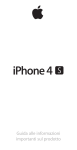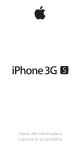Download USER MANUAL - ALBRECHT Audio
Transcript
Digitalradio DR 900 BT DAB+ Radio mit UKW und Bluetooth Funktion BEDIENUNGSANLEITUNG Deutsch / English / Français / Italiano Deutsch 1 1 Inhaltsverzeichnis 1 2 3 Inhaltsverzeichnis .................................................................................................. ..2 Sicherheitshinweise .............................................................................................. ..3 Lage der Bedienelemente.. ................................................................................... ..4 3.1 Fernbedienung:........................................................................................................ 4 4 Beim ersten Einschalten Ihres Radios ................................................................... ..5 5 Grundfunktionen.................................................................................................... ..5 5.1 Lautstärke regeln: .................................................................................................... 5 5.2 Moduswechsel (DAB/UKW/Aux-In) .......................................................................... 5 6 DAB ......................................................................................... …………………… ..6 6.1 Auswahl eines Senders ........................................................................................... 6 6.2 Sendersuche ........................................................................................................... 6 6.3 Speichern eines Senders ......................................................................................... 6 6.4 Senderspeicher aufrufen.......................................................................................... 6 6.5 Symbole bei der Senderanzeige: ............................................................................. 7 6.6 Display-Informationen .............................................................................................. 7 6.7 DAB-Menü ............................................................................................................... 7 6.7.1 Vollständiger Suchlauf: ..................................................................................... 8 6.7.2 Manuelles einstellen ......................................................................................... 8 6.7.3 DRC (Dynamic range control) ........................................................................... 8 6.7.4 Leeren .............................................................................................................. 9 6.7.5 System ............................................................................................................. 9 7 UKW ........................................................................................................ ……….. 10 7.1 Sendersuche ......................................................................................................... 10 7.2 Speichern eines Senders ....................................................................................... 10 7.3 Senderspeicher aufrufen........................................................................................ 10 7.4 Display-Informationen ............................................................................................ 10 7.5 UKW-Menü ............................................................................................................ 11 7.5.1 Suchlauf-Einstellung ....................................................................................... 11 7.5.2 Audio Setting .................................................................................................. 11 7.5.3 System ........................................................................................................... 11 8 Aux-In ................................................................................................................... 11 ® 9 Bluetooth -Modus ................................................................................................. 12 9.1 Einstellungen ......................................................................................................... 12 9.2 Bedienung ............................................................................................................. 12 10 Systemeinstellungen ............................................................................................. 13 10.1 Sleeptimer ............................................................................................................. 13 10.2 Equalizer................................................................................................................ 13 10.3 Uhrzeit ................................................................................................................... 13 10.4 Beleuchtung ........................................................................................................... 14 10.5 Sprache ................................................................................................................. 14 10.6 Werkseinstellung ................................................................................................... 14 10.7 Software-Upgrade.................................................................................................. 14 10.8 SW-Version ............................................................................................................ 14 2 Deutsch 11 Alarm .................................................................................................................... 12 Fehlerbehebung .................................................................................................... 13 Gewährleistungs- und Recyclinginformationen ...................................................... 2 14 15 16 Sicherheitshinweise Lassen Sie das DR 900 nicht fallen und setzen Sie es keiner Flüssigkeit, Nässe oder Luftfeuchtigkeit aus. Dies könnte zu Schäden am Gerät führen. Wenn das DR 900 aus kalter Umgebung ins Warme gebracht wird, lassen Sie es sich an die neue Temperatur anpassen, bevor es in Betrieb gesetzt wird. Ansonsten könnte es zur Kondensation führen und Fehlfunktionen des Geräts verursachen. Benutzen Sie das DR 900 nicht in einer staubigen Umgebung, da der Staub die inneren elektronischen Komponenten beschädigen kann und zu Fehlfunktionen des Geräts führen kann. Schützen Sie das DR 900 vor starken Vibrationen und stellen Sie es auf eine stabile Oberfläche. Versuchen Sie nicht, das DR 900 zu zerlegen. Verwenden Sie nur das mit dem DR 900 gelieferte Netzteil. Fassen Sie den Netzstecker niemals mit nassen Händen an. Wenn Sie den Stecker aus der Netzsteckdose herausziehen wollen, ziehen Sie niemals am Kabel. Stellen Sie sicher, dass die auf dem DR 900 angegebene Spannung und die Spannung seines Netzsteckers der Spannung der Netzsteckdose entsprechen. Eine falsche Spannung zerstört das Gerät. Wenn das DR 900 längere Zeit nicht benutzt wird, trennen Sie es vom Stromnetz durch Ziehen des Netzsteckers. Dies wird gemacht, um die Brandgefahr zu vermeiden. Schalten Sie das DR 900 immer ab bei der Reinigung. Verwenden Sie keine scharfen oder starken Lösungsmittel, um das DR 900 zu reinigen, da diese die Oberfläche des Geräts beschädigen können. Ein trockenes, weiches Tuch ist zweckmäßig, aber wenn das DR 900 extrem verschmutzt ist, kann es mit einem leicht feuchten Tuch abgewischt werden. Achten Sie darauf, dass das Gerät nach der Reinigung abgetrocknet wird. Wenn Sie das DR 900 versenden müssen, lagern Sie es in seiner Originalverpackung ein. Bewahren Sie das Paket zu diesem Zweck auf. Die normale Funktion des Radios kann durch starke elektromagnetische Störungen negativ beeinflusst werden. Sollte dies der Fall sein, starten sie das Radio neu und fahren Sie im normalen Betrieb, wie in Kapitel 10.6 Werkseinstellung beschrieben, fort. Sollte das Radio danach immer noch nicht im normalen Betrieb fortfahren, verwenden Sie das Radio bitte an einem anderen Ort. Deutsch 3 3 Lage der Bedienelemente Oberseite Vordersite 1. Lautsprecher 2. Modus 3. Favoritenspeicher 4. Info/Menü 5. Lautstärke 6. IR-Fenster 7. LC-Display 8. Alarm/Scan 9. Rückseite 3.1 : Power-Taste 10. Tune/Auswahl 11. Antenne 12. externe Antenne (F-Buchse) 13. DC-Buchse 14. Kopfhöreranschluss 15. Aux-In 16. USB-Buchse: Für die Aktualisierung der Firmware 17. Ein/Aus Fernbedienung: Power: Einschalten/Ausschalten des Radios Mute: Radio wird stumm geschaltet Modus: Drücken Sie wiederholt die Taste zum Durchlaufen der Modi DAB, UKW und Aux-In Scan: Drücken Sie die Taste zum Scannen nach UKW- oder DAB-Sendern, halten Sie sie gedrückt zur Durchführung eines vollständigen Scans für die DAB-Sender Info: Drücken Sie die Taste, um durch die Informationen zu navigieren 1-10: Zifferntasten; drücken Sie sie, um einen gespeicherten Sender zu laden, halten Sie sie, um einen Sender in diesem Datenspeicher zu speichern. Alarm1/2: Drücken Sie die Taste, um den Alarm einzustellen. Menu: Drücken Sie die Taste, um das Menü zu öffnen. / : Drücken Sie zum Verringern der Lautstärke oder zum Erhöhen der Lautstärke : Drücken Sie die Taste, um zu einem nächsten Sender oder einer Frequenz oder einer Option zu scrollen : Drücken Sie die Taste, um zu einem vorherigen Sender oder einer Frequenz oder einer Option zu scrollen 4 Deutsch Select: Drücken Sie die Taste, um den Vorgang zu bestätigen. CLK Set: Halten Sie die Taste zum Einstellen der Uhrzeit Sleep: Halten Sie die Taste zum Einstellen des Sleeptimers Dimmer: Drücken Sie die Taste zur Aktivierung der Hintergrundbeleuchtung, drücken Sie sie erneut, um die Hintergrundbeleuchtung zu deaktivieren 4 Beim ersten Einschalten Ihres Radios Stecken Sie das mitgelieferte Netzteil in die DC-Netzsteckdose des Radios und die 230V-Wandnetzsteckdose. Ziehen Sie die Teleskopantenne so weit wie möglich aus. Schalten Sie POWER ein. Die LCD-Hintergrundbeleuchtung leuchtet auf. Im Display wird automatisch angezeigt: 00:00 Welcome to Digital Radio Drücken Sie den „Power“-Knopf zum Einschalten des Radios, jetzt führt das Radio einen vollständigen Scan nach DAB-Sendern durch. Der Scan dauert etwa 1-3 Minuten. Nach Abschluss des Scans startet es die Wiedergabe eines Senders. Hinweis: Ab dem zweiten Start Ihres Radios, schaltet es sich mit dem zuletzt gehörten Modus und Sender ein. 5 5.1 Grundfunktionen Lautstärke regeln: Drehen Sie den Drehregler „VOL“, um die Lautstärke zu erhöhen und verringern. zum Verringern 5.2 Moduswechsel (DAB/UKW/Aux-In/Bluetooth) Sie können die vier verschiedenen Modi durch Drücken der Taste „Mode“ auf dem Radio oder der Fernbedienung durchlaufen. DAB Bluetooth UKW Aux-In Deutsch 5 6 DAB Im DAB-Modus können Sie das neue digitale Radio mit kristallklarer Audio-Qualität hören. Um in diesen Modus zu gelangen, drücken Sie bitte die Taste „Mode“, wie im Kapitel 5.2 beschrieben ist. 6.1 Auswahl eines Senders Mit dem Drehregler „Tune/Select“ suchen Sie nach einem Sender. Standardgemäß sind die Sender zunächst nummerisch und dann alphabetisch gelistet. Wird der von Ihnen gewünschte Sender im Display im DAB-Modus angezeigt, dann drücken Sie die Taste „Select“. Im Display werden „Connecting…“ und „Playing“ angezeigt, während sich das Radio auf den von Ihnen ausgewählten Sender eingestellt wird. 6.2 Sendersuche Für das DAB-Radio stehen immer mehr neue Sender und Dienste zur Verfügung, eine regelmäßige manuelle Sendersuche bietet sich also an, um die Senderliste weiter zu vervollständigen und sicherzustellen, dass Sie die aktuellste Senderauflistung im Datenspeicher Ihres Radios gespeichert haben. Bei Umzug oder wenn Sie das Radio mit auf eine Urlaubsreise nehmen, sollten Sie ebenfalls eine neue Sendersuche in Ihrem Bereich starten. Drücken Sie die „Scan“-Taste, um die Sendersuche zu starten. Im Display werden nun „Scanning…“ sowie die Anzahl der beim Scannen gefundenen Sender angezeigt. Dieser Scan dauert zwischen 1 bis 3 Minuten. 6.3 Speichern eines Senders Ihr Radio kann bis zu 10 DAB- und 10 UKW-Sender speichern, dadurch haben Sie unmittelbaren Zugriff auf Ihre Lieblingssender. Stellen Sie Ihr Radio auf den zu speichernden Sender ein. Dann halten Sie die „Preset“-Taste, bis „Preset Store“ im Display angezeigt wird; Sie können „Tune/Select“ drehen, um die Speicherplatznummer, unter der Sie den Sender speichern möchten, zu wählen. Drücken Sie „Tune/Select“, um den Sender zu speichern, und „Preset X stored“ wird im Display angezeigt, wobei „X“ die Speicherplatznummer (1-10) ist. Alternativ kann der Benutzer den Sender mit der Fernbedienung speichern. Drücken und halten Sie die Speicherplatznummer (1-10) auf der Fernbedienung, bis „Preset X stored“ im Display angezeigt wird. Hinweis: Ist bereits ein DAB- oder UKW-Sender in diesem Speicherplatz gespeichert, so wird er mit dem neuen Sender überschrieben. Die Speicherung von DAB-Sendern überschreibt nicht die Senderspeicher für UKW. 6.4 Senderspeicher aufrufen Drücken Sie kurz die „Preset“-Taste. Das Display zeigt „Progr. aufrufen“, und Sie können zwischen allen Speicherplätzen durch Drehen der „Tune/Select“-Taste wählen. Drücken Sie „Tune/Select“, um den gespeicherten Sender, den Sie hören möchten, zu wählen, und die Wiedergabe des Senders wird gestartet. Alternativ drücken Sie die „1-10“-Tasten auf der Fernbedienung, dann wird das Radio sofort auf diesen Sender eingestellt, und die Wiedergabe wird gestartet. 6 Deutsch Hinweis: Ist kein Sender im Speicherplatz gespeichert, so wird im Display „Preset empty“ angezeigt, und das Radio stellt sich nach wenigen Sekunden auf den zuvor eingestellten Sender zurück. 6.5 Symbole bei der Senderanzeige: Folgende Symbole werden möglicherweise neben dem Sendernamen angezeigt: ?: Der Sender ist nicht verfügbar/nicht aktiv. Das kommt vor, wenn Sie versuchen, einen sekundären Service/Sender einzustellen, der nicht durchgehend sendet. >>>: Hinter dem Sendernamen. Dies kennzeichnet einen primären Sender mit sekundären Diensten; beispielsweise fügt ein Sportsender zu bestimmten Tageszeiten zusätzliche Kommentare ein. <<<: Vor dem Sendernamen bedeutet, dass dies ein sekundärer Sender ist. 6.6 Display-Informationen Während des Hörens eines Senders können Sie die Informationen auf der zweiten Displayzeile wechseln. Drücken Sie zum Durchlaufen der Anzeigeoptionen mehrfach „Info/Menu“. Es gibt verschiedene Arten von Informationen, die vom Sender gesendet werden: Dynamic Label Segment (DLS) - Dies ist eine Laufschrift, welche durch den Sender übertragen wird. Die Informationen können den Namen des Interpreten oder den Musiktitel umfassen, den Namen des DJ, Kontaktinformationen zum Sender usw. Signalstärke - Diese Informationsleiste zeigt die Stärke des Empfangssignals. Program type (PTY) (Programmtyp) - „Rock“, „Pop“, „Talk“ oder „News“ sind nur einige Beispiele. Multiplex-Namen – DAB-Sender werden in „Paketen“ ausgestrahlt, diese werden Multiplex genannt. Kanal - Der Kanal und die Frequenz des aktuellen Senders werden angezeigt. Signal-Fehler – Die Signalfehlerrate wird als Zahl zwischen 0-99 angezeigt. Für einen guten DAB Empfang sollte die Fehlerrate 30 oder niedriger betragen. Um die Fehlerrate zu senken, drehen oder schwenken Sie die Antenne oder richten Sie das Radio mit der Antenne neu aus. Signal-Informationen – Stereo oder Mono sowie die Datenübertragungsrate, mit der das Signal übertragen wird. Uhrzeit – Wird vom Sender übertragen. Datum – Wird vom Sender übertragen. 6.7 DAB-Menü Während Sie im DAB-Modus sind, drücken und halten Sie die Taste „Info/Menu“, um das DAB-Menü aufzurufen. Nachdem Sie das Menü aufgerufen haben, können Sie die Optionen durch Drehen des Drehreglers „Tune“ durchlaufen. Sie können eine von diesen Optionen wählen, indem Sie „Select“ drücken. Deutsch 7 Vollständiger Suchlauf Manuell einstellen System Leeren 6.7.1 DRC Vollständiger Suchlauf: Ein vollständiger Scan durchsucht alle Kanäle nach Sendern, die in Ihrer Region verfügbar sind. Ein vollständiger Scan benötigt etwa 1-3 Minuten, abhängig von der Anzahl der Stationen. 6.7.2 Manuelles einstellen Mit der manuellen Sendersuche wählen Sie einen spezifischen digitalen Radiokanal und richten Sie die Antenne aus, um das stärkste Signal für diesen Kanal an Ihrem Standort zu erhalten. Verwenden Sie den „Tune“-Drehregler, um durch die Radio-Frequenzen zu scrollen. Ein leeres Ihres Empfangs zu markieren. Je stärker das Signal, desto mehr ausgefüllte Kästchen werden angezeigt. gewählten digitalen Radiokanal in Ihrem Bereich. Richten Sie die Antennenposition auf dem Radio aus, um die maximale Signalstärke zu erhalten. Mit Druck auf „Select“ verlassen Sie die Einstellungen. 6.7.3 DRC (Dynamic range control) Der Dynamikumfang wird für jedes Radioprogramm vom Sender festgelegt und kann für die unterschiedlichen Programme, wie Popmusik, Klassik oder Talkshow voneinander abweichen. Das Signal zur Anpassung des Dynamikumfangs wird parallel zum Audiosignal für jedes Programm übertragen, und mit Ihrem DAB Radio können Sie dieses Steuersignal zur Komprimierung des Dynamikumfangs (der Unterschied zwischen den lautesten und leisesten Tönen) des wiedergegebenen Audiosignals benutzen. Die Veränderung des Dynamikumfangs kann die „Lautheit“ und/oder „Tonqualität“ des gehörten Programms beeinflussen. So wird das Signal an Ihre persönlichen Hörgewohnheiten oder Ihre Umgebung angepasst, beispielsweise in einer lauten Umgebung, in welcher leisere Töne übertönt werden können. Die Einstellung der Kompression auf Maximum „verstärkt“ die leiseren Töne, während die lauteren Töne auf ihrem Originallevel bleiben. 8 Deutsch Es gibt 3 Kompressionslevel: DRC aus: Keine Kompression. Dies ist die Standardeinstellung. DRC hoch: Maximale Kompression. DRC gering: Mittlere Kompression. Das funktioniert aber nur bei den Radio-Sendern, die diese Funktion unterstützen. 6.7.4 Leeren Für den Fall, dass die Senderliste viele veraltete Sender enthält, weil Sie vielleicht dauerhaft in eine andere Region übersiedelt sind, möchten Sie vielleicht diese Listeneinträge löschen. Durch die Auswahl der Leeren-Funktion werden alle Sender, die momentan nicht verfügbar sind, aus Ihrer Senderliste gelöscht. 6.7.5 System Lesen Sie das Kapitel 10 für die Informationen zu diesem Menü. Deutsch 9 7 UKW Sie wechseln in den UKW-Modus durch Drücken der Taste „Mode“, wie im Kapitel 5.2 beschrieben ist. 7.1 Sendersuche Im UKW-Modus müssen Sie nur den Drehregler „Tune“ drehen, um auf die gewünschte Frequenz zu wechseln. Falls Sie möchten, dass das Radio automatisch nach der nächsten empfangbaren Station sucht, halten Sie die „Alarm/Scan“-Taste gedrückt. 7.2 Speichern eines Senders Ihr Radio kann bis zu 10 DAB- und 10 UKW-Sender speichern, dadurch haben Sie unmittelbaren Zugriff auf Ihre Lieblingssender. Stellen Sie Ihr Radio auf den zu speichernden Sender ein. Dann halten Sie die „Preset“-Taste, bis „Preset Store“ im Display angezeigt wird; Sie können „Tune/Select“ drehen, um die Speicherplatznummer, unter der Sie den Sender speichern möchten, zu wählen. Drücken Sie „Tune/Select“, um den Sender zu speichern, und „Preset X stored“ wird im Display angezeigt, wobei „X“ die Speicherplatznummer (1-10) ist. Alternativ kann der Benutzer den Sender mit der Fernbedienung speichern. Nun drücken und halten Sie die Speicherplatznummer (1-10) auf der Fernbedienung, bis „Preset X stored“ im Display angezeigt wird. Hinweis: Ist bereits ein DAB- oder UKW-Sender unter in diesem Speicherplatz gespeichert, so wird er mit dem neuen Sender überschrieben. Die Speicherung von UKW-Sendern überschreibt nicht die Senderspeicher für DAB. 7.3 Senderspeicher aufrufen Drücken Sie kurz die „Preset“-Taste. Das Display zeigt „Progr. aufrufen“, und Sie können zwischen allen Speicherplätzen durch Drehen der „Tune/Select“-Taste wählen. Drücken Sie „Tune/Select“, um den gespeicherten Sender, den Sie hören möchten, zu wählen, und die Wiedergabe des Senders wird gestartet. Alternativ drücken Sie die „1-10“-Tasten auf der Fernbedienung, dann wird das Radio sofort auf diesen Sender eingestellt, und die Wiedergabe wird gestartet. Hinweis: Ist kein Sender im Speicherplatz gespeichert, so wird im Display „Preset empty“ angezeigt, und das Radio stellt sich nach wenigen Sekunden auf den zuvor eingestellten Sender zurück. 7.4 Display-Informationen Während des Hörens eines Senders können Sie die Informationen auf der zweiten Displayzeile wechseln. Drücken Sie zum Durchlaufen der Anzeigeoptionen mehrfach „Info/Menu“. Es gibt verschiedene Arten von Informationen, die vom Sender gesendet werden: 10 Deutsch Radio-Text - Dies ist eine Laufschrift, welche durch den Sender übertragen wird. Die Informationen können den Namen des Interpreten oder den Musiktitel umfassen, den Namen des DJ, Kontaktinformationen zum Sender usw. Program type (PTY) (Programmtyp) - „Rock“, „Pop“, „Talk“ oder „News“ sind nur einige Beispiele. Frequenz - hier wird die derzeit gewählte Frequenz angezeigt. Signal-Informationen – zeigen an, ob der Sender in Stereo oder Mono empfangen wird. Uhrzeit – Wird vom Sender übertragen. Datum – Wird vom Sender übertragen. 7.5 UKW-Menü SuchlaufEinstellung AudioEinstellung System 7.5.1 Suchlauf-Einstellung Es gibt zwei Optionen für die Scan-Einstellung, die „Nur kräftige Sender“ und „Alle Sender“. Mit der Option „Nur kräftige Sender“ wird der Scan nur bei den Sendern angehalten, die mit guter Signalstärke empfangen werden. 7.5.2 Audio Setting Es gibt zwei Audiotypen, „Nur Mono“ und „Stereo möglich“. „Nuur Mono“ kann die Audioqualität des Senders bei schlechtem Empfang verbessern. 7.5.3 System Sehen Sie das Kapitel 10 für weitere Informationen zu diesem Menü. 8 Aux-In Im Aux-In-Modus funktioniert das Radio wie ein einfacher Verstärker für Ihren externen Audio-Player, wie etwa Smartphone und MP3-Player. Sie können einfach Ihren externen Player über das Audiokabel mit dem 3,5mm-Stecker in die Aux-In-Buchse einstecken. Bevor Sie mit der Wiedergabe anfangen, ist es empfehlenswert, die Lautstärke auf ein niedriges Niveau auf beiden Geräten zu drehen. Nun starten Sie die Musik und erhöhen die Lautstärke auf die gewünschte Stärke. Bitte beachten Sie, dass der Lautstärkeregler an beiden Geräten die wahrgenommene Lautstärke verändert. Deutsch 11 9 Bluetooth®-Modus Das DR 900 BT kann Musik von Ihrem mobilen Gerät, z.B. Smartphone via Bluetooth abspielen. Bevor Sie die Musikübertragung starten, müssen Sie zunächst den Bluetooth-Modus aktivieren und Ihr Mobiltelefon mit dem Radio (wie weiter unten beschrieben) verbinden. 9.1 Einstellungen Der Bluetooth-Modus wird durch wiederholtes Drücken der Modustaste gestartet. Drücken Sie die Modustaste bis der Bildschirm „Bluetooth-Modus” anzeigt. Das Radio schaltet in folgender Reihenfolge durch die Modi: DAB FM Aux-In Bluetooth Die LED für Bluetooth-Status blinkt. Die LED zeigt zwei Zustände an: Durchgehend blau leuchtend Verbunden Blau blinkend Nicht verbunden. Sichtbar und bereit zu verbinden/sucht nach bekannten Geräten. Das Radio kann nun mit Ihrem Bluetooth-Gerät verbunden werden. Bitte aktivieren Sie die Bluetooth-Verbindung auf Ihrem Gerät und suchen Sie nach sichtbaren Bluetooth-Geräten. Hier finden Sie das DR 900 BT. Normalerweise können Sie das Gerät mit dem Radio verbinden, indem Sie den Namen auswählen. Nähere Informationen zur Handhabung des Verbindungsvorgangs mit Ihrem Bluetooth-Gerät finden Sie im Benutzerhandbuch. Nachdem das Radio erfolgreich mit dem Gerät verbunden wurde, öffnen Sie den Mediaplayer und beginnen Sie mit der Musikwiedergabe für die Musikübertragung. Hinweis: Die Lautstärke kann am Radio und an Ihrem Bluetooth-Gerät einzeln gesteuert werden. Falls also eines Ihrer Geräte stummgeschaltet ist, werden Sie nichts hören können. Wir empfehlen, die Lautstärke auf beiden Geräten zunächst niedrig einzustellen und nach Bedarf zu steigern. 9.2 Bedienung Nachdem das Radio an ein Gerät angeschlossen und der Bluetooth-Modus ausgewählt wurde, wird automatisch nach bekannten Geräten gesucht. Wenn ein bekanntes Gerät gefunden wurde, wird das Radio automatisch damit verbunden. Hinweis: Wenn das verbundene Gerät außerhalb der Reichweite des Bluetooth gerät, blinkt die LED-Leuchte und wartet etwa 10 Minuten bis das Gerät wieder in Reichweite ist. Wenn das Gerät innerhalb dieser Zeitspanne wieder in Reichweite kommt, verbindet es sich automatisch erneut. Während dieser Zeit kann kein anderes Gerät mit dem Radio verbunden werden. Falls Sie ein anderes Gerät verbinden möchten, müssen Sie entweder das Radio neu starten oder den Bluetooth-Modus verlassen und erneut aufrufen. Anschließend folgen Sie der Anleitung wie im Kapitel Einstellungen beschrieben. 12 Deutsch 10 Systemeinstellungen Sleeptimer SW-Version Equalizer Software-Upgrade Uhrzeit Werkseinstellung Beleuchtung Sprache 10.1 Sleeptimer Der Sleeptimer ist eine Einschlaffunktion, die das Radio automatisch nach einer vorgegebenen Zeit abschaltet. In diesem Menü können Sie den Sleeptimer auf die gewünschte Dauer einstellen. Sie können zwischen Sleeptimer aus, 15, 30, 45, 60 oder 90 Minuten wählen. 10.2 Equalizer Mit dem Equalizer können Sie den Klang des Radios an Ihren persönlichen Geschmack anpassen. Sie können zwischen My EQ und verschiedenen Voreinstellungen, wie beispielsweise Normal, Classic, Jazz, Pop, Rock und Speech wählen. Im My EQ-Menü können Sie frei die Höhen, Tiefen und Lautheit mit dem Tune/Select-Regler einstellen. 10.3 Uhrzeit In diesem Menü können Sie alles rund um die Uhrzeit und das Datum einstellen. Uhrzeit und Datum selbst. Uhrzeit: 12-/24-Stunden-Modus. Datum-Format: TT-MM-JJJJ oder MM-TT-JJJJ. Automatische Aktualisierung: Hier können Sie wählen, ob die automatische Aktualisierung der Uhrzeit auf der Radioanzeige über DAB oder UKW erfolgen soll. Deutsch 13 10.4 Beleuchtung Die Helligkeit des Displays kann separat für den Standby- und den Einschalt-Modus eingestellt werden. 10.5 Sprache Hier können Sie eine der folgenden Menüsprachen wählen: Englisch, Französisch, Italienisch oder Deutsch. 10.6 Werkseinstellung Wenn Sie unerwartetes Verhalten feststellen, kann eine Rückstellung auf die Werkseinstellung erforderlich sein. Bitte beachten Sie, dass alle persönlichen Einstellungen gelöscht werden, die Sie im Radio vorgenommen haben. 10.7 Software-Upgrade Wählen Sie dieses Menü, wenn Sie die Firmware des Radios aktualisieren möchten. 10.8 SW-Version Hier können Sie die Software-Version des Radios sehen. 11 Alarm Befolgen Sie die folgenden Schritte, um den Alarm einzustellen. Drücken Sie die die „Alarm/Scan“-Taste einmal, um den Alarm1 einzustellen, drücken Sie sie zweimal, um den Alarm2 einzustellen. Drücken Sie „Select“, um den Alarm einzustellen. Das Display zeigt „Zt. ein“, verwenden Sie den Drehregler „Tune“, um die Weckzeit einzustellen. Drücken Sie „Select“, um zum nächsten Schritt zu gelangen. Jetzt stellen Sie die „Dauer“ des Alarms ein, drehen Sie den Drehregler „Tune“, um zu wählen, wie lange das Alarmsignal ertönen soll. Drücken Sie „Select“, um zum nächsten Schritt zu gelangen. Bitte wählen Sie nun die „Quelle“, aus der der Alarmton abgespielt werden soll. Sie können zwischen Summer/DAB/FM wählen. Drücken Sie „Select“ zur Bestätigung. Nun können Sie das Intervall wählen, in dem der Alarm ertönt. Sie können Täglich/Einmal/Wochenende/Werktage wählen. Drücken Sie „Select“ zur Bestätigung. Das Display zeigt die Lautstärkeleiste, drehen Sie den Drehregler „Tune/Select“, um das Lautstärkeniveau einzustellen, mit dem Sie geweckt werden möchten, dann drücken Sie „Select“, um die Einstellung zu speichern und zum nächsten Schritt zu gehen. Das Display zeigt „Wecker ein“, drücken Sie „Tune/Select“, um die Alarmeinstellungen zu aktivieren und zu speichern. 14 Deutsch 12 Fehlerbehebung Sollten Sie Probleme mit Ihrem DAB-Radio haben, so finden Sie nachstehend einige schnelle und einfache Überprüfungen, mit welchen Sie das Problem häufig beheben können. Fehler Abhilfe Das Radio schaltet nicht ein. Überprüfen Sie, ob das Netzteil richtig angeschlossen ist. Kein Ton ist zu hören. Überprüfen Sie, ob der Ton stummgeschaltet ist. Überprüfen Sie, ob die Batterien der Fernbedienung erschöpft sind. Oder nutzen Sie die Einschalttaste auf der Vorderseite des Radios. Erhöhen Sie die Lautstärke. Wenn Sie den Aux-In-Modus benutzen, überprüfen Sie die Kabelverbindung, die Lautstärke des externen Geräts und ob die Wiedergabe läuft. Der Radioempfang ist schlecht. Bitte ziehen Sie die Antenne auf ihre maximale Länge aus. Versuchen Sie, die Position der Antenne zu ändern. Wenn Sie DAB hören, empfiehlt es sich, die Signalfehlerrate zu beobachten. Setzen Sie Ihr Radio an einen alternativen Standort um. Zum Beispiel in der Nähe von Ihrem Fenster. Die Fernbedienung funktioniert nicht gut. Überprüfen Sie, ob es ein Hindernis zwischen der Fernbedienung und dem Radio gibt. Überprüfen Sie, ob die Batterie der Fernbedienung erschöpft ist. Deutsch 15 13 Gewährleistungs- und Recyclinginformationen Wir sind verpflichtet, jedem Gerät Informationen über die Entsorgung, über die gesetzlichen Gewährleistungsbestimmungen und die EG Konformitätserklärungen mit Hinweisen über das Benutzen der Geräte in den verschiedenen Ländern beizufügen. Sie finden daher diese Informationen im folgenden Text. Gesetzliche Gewährleistung von 2 Jahren nach Kaufdatum Der Verkäufer dieses Geräts gewährt Ihnen eine gesetzliche Gewährleistung von zwei Jahren nach Kaufdatum des Geräts. Diese Gewährleistung umfasst alle Fehler, die durch defekte Bauteile oder fehlerhafte Funktionen innerhalb der Gewährleistungsfrist auftreten sollten, nicht jedoch Fehler, die auf normaler Abnutzung beruhen, wie z.B. verbrauchte Akkus, Kratzer im Display, Gehäusedefekte, abgebrochene Antennen, sowie Defekte durch äußere Einwirkung, wie Korrosion, Überspannung durch unsachgemäße externe Spannungsversorgung oder Verwendung ungeeigneten Zubehörs. Ebenso sind Fehler von der Gewährleistung ausgeschlossen, die auf nicht bestimmungsgemäßen Umgang mit dem Gerät beruhen. Bitte wenden Sie sich bei Gewährleistungsansprüchen zunächst unmittelbar an den Händler, bei dem Sie das Gerät erworben haben, oder auch gleich an unseren Servicepartner. Der Händler wird Ihr Gerät entweder reparieren oder austauschen, oder er wird Ihnen eine für das Gerät spezialisierte Serviceadresse nennen. Falls Sie Ihr Gerät einschicken, vergessen Sie Ihre Kaufquittung als Nachweis über das Kaufdatum nicht und beschreiben Sie bitte den aufgetretenen Fehler möglichst genau. Elektroschrottgesetz und Recycling Europäische Gesetze verbieten das Entsorgen von defekten oder nicht mehr brauchbaren Geräten über den Hausmüll. Sollten Sie eines Tages Ihr Gerät entsorgen wollen, dann geben Sie es bitte nur bei den überall eingerichteten kommunalen Sammelstellen zum Recycling ab. Dieses Sammelsystem wird von der Industrie finanziert und sichert auch die umweltgerechte Entsorgung und das Recycling wertvoller Rohstoffe. Serviceanschrift und technische Hotline PST professional support technologies GmbH Breitscheider Weg 117a 40885 Ratingen Die Servicehotline ist unter 02102-1459546 (reguläre Kosten für das deutsche Festnetz) bzw. per e-mail unter [email protected] erreichbar. Bevor Sie bei einem Problem ein vermeintlich defektes Gerät zurückschicken, können Sie Zeit und Versandkosten sparen, indem Sie zunächst ein paar einfache Tests (siehe Kapitel Störungserkennung) durchführen, oder lassen Sie sich per Hotline helfen © 2013 Alan Electronics GmbH 16 Deutsch Digital Radio DR 900 BT DAB+ Radio with FM and Bluetooth function USER MANUAL English 1 Table of Contents 1 2 3 Table of Contents.............................................................................................. 18 Safety Precautions ........................................................................................... 19 Location of Controls.......................................................................................... 20 3.1 Remote Control: ........................................................................................ 20 4 Switching your Radio on for the First Time........................................................ 21 4.1 Power ........................................................................................................ 21 5 Basic Operations .............................................................................................. 21 5.1 Adjusting the volume: ................................................................................ 21 5.2 Changing Mode (FM/DAB/Aux-In) ............................................................. 21 6 DAB .................................................................................................................. 22 6.1 Selecting a Station .................................................................................... 22 6.2 Scanning for Stations ................................................................................ 22 6.3 Storing a Station to a Preset...................................................................... 22 6.4 Recalling a Preset Station ......................................................................... 22 6.5 Station Display Symbols:........................................................................... 23 6.6 Display Information ................................................................................... 23 6.7 DAB Menu................................................................................................. 23 6.7.1 Full Scan: ........................................................................................... 24 6.7.2 Manual Tune ...................................................................................... 24 6.7.3 DRC (Dynamic range control) ............................................................ 24 6.7.4 Prune ................................................................................................. 24 6.7.5 System ............................................................................................... 24 7 FM .................................................................................................................... 25 7.1 Scanning for Stations ................................................................................ 25 7.2 Storing a Station to a Preset...................................................................... 25 7.3 Recalling a Preset Station ......................................................................... 25 7.4 Display Information ................................................................................... 25 7.5 FM Menu ................................................................................................... 26 7.5.1 Scan Setting....................................................................................... 26 7.5.2 Audio Setting...................................................................................... 26 7.5.3 System ............................................................................................... 26 8 Aux-In ............................................................................................................... 26 9 Bluetooth® Mode ............................................................................................... 26 9.1 Setup ........................................................................................................ 26 9.2 Operation .................................................................................................. 27 10 System Settings ............................................................................................ 27 10.1 Sleep......................................................................................................... 28 10.2 Equaliser ................................................................................................... 28 10.3 Time and Date........................................................................................... 28 10.4 Backlight ................................................................................................... 28 10.5 Language .................................................................................................. 28 10.6 Factory Reset............................................................................................ 28 10.7 Software Upgrade ..................................................................................... 28 10.8 SW version................................................................................................ 28 18 English 11 12 13 2 Alarm ............................................................................................................ 29 Troubleshooting ............................................................................................ 29 Warranty and Recycling Information ............................................................. 30 Safety Precautions Do not drop the DR 900 and do not expose it to liquid, moisture or humidity. These might lead to damage of the device. If the DR 900 is moved from a cold environment into a warmer one, do let it adapt to the new temperature before operating the device. Otherwise it might lead to condensation and cause malfunctions in the device. Do not use the DR 900 in a dusty environment as dust can damage the interior electronic components and lead to malfunctions in the device. Protect the DR 900 from strong vibrations and place it on a stable surface. Do not attempt to disassemble the DR 900. Only use the power adapter delivered with the DR 900. Never touch the power plug with wet hands and never pull on the power cable when pulling the plug out of the power socket. Make sure the electrical voltage specified on the DR 900 and its power plug is corresponding to the voltage of the power socket. Incorrect voltage will destroy the device. If the DR 900 is not used for a long period of time, disconnect it from the power supply by unplugging the power plug. This is to avoid the risk of fire. Always power off the DR 900 when cleaning it. Never use any harsh or strong solvents to clean the DR 900 since these may damage the surface of the device. Dry, soft cloth is appropriate; however if the DR 900 is extremely dirty, it may be wiped off with a slightly moist cloth. Make sure the device is dried off after cleaning. When it is necessary to ship the DR 900, store it in its original package. Save the package for this purpose. The normal function of the radio may be disturbed by strong electromagnetic interferences. If so, simply reset the radio to resume normal operation as described in chapter 10.6 Factory Reset. In case the radio still does not resume to function normally, please use the radio in a different location. English 19 3 Location of Controls 1. Speaker 2. Mode 3. Preset 4. Info/Menu 5. Volume 6. IR window 7. LC display 8. Alarm/Scan 9. : Power key 10. Tune/Select 11. Antenna 12. external antenna (F-connector) 13. DC socket 14. Earphone jack 15. Aux-In 16. USB Socket: For firmware upgrading 17. On/Off 3.1 Remote Control: Power: Turn on/off the radio Mute: Volume turns off Mode: Press it to cycle through the modes DAB, FM and Aux-In Scan: Press it to scan for FM or DAB stations, hold it to do a full scan for DAB stations Info: Press it to browse through the information 1-10: Numeric buttons; press them to load a saved station, hold them to save a station to this memory Alarm1/2: Press it to set the alarm. Menu: Press it to open the Menu / : Press for volume down or for volume up : Press it to scroll to the next station or frequency or option : Press it to scroll to the previous station or frequency or option Select: Press it to confirm the operation CLK Set: Hold it to set the clock Sleep: Hold it to set the sleep time Dimmer: Press to light the backlight, press again to disable it 20 English 4 4.1 Switching your Radio on for the First Time Power Connect the included power supply to the DC power socket of the radio and the 230V wall main socket. Extend the telescopic antenna as far as possible. Switch the POWER to on, the LCD backlight will light up. The radio will automatically show: 00:00 Welcome to Digital Radio Press “Power” to turn on the radio, now the radio will perform a full scan for DAB stations. The scan takes about 1-3 minutes. After finishing the scan it will start to play a station. Note: From the second time on when you start your radio it will open the last listened mode and station. 5 5.1 Basic Operations Adjusting the volume: Tune the “VOL” wheel to increase and decrease the volume. or . 5.2 Changing Mode (FM/DAB/Aux-In) You can cycle through the four different modes by pressing the “Mode” button on radio or the remote control. DAB Bluetooth FM Aux-In English 21 6 DAB In the DAB mode you can listen to the new digital radio with crystal clear audio quality. To enter this mode please press the “Mode” button like described in chapter 5.2. 6.1 Selecting a Station Turn the “Tune/Select” wheel to scroll through the stations, by default the stations are listed in numerical and then alphabetical order. In DAB mode, when the station that you would like to listen to is displayed, press the “Select” button, “Connecting……” and “Playing” will be displayed while your radio tunes to your selected station. 6.2 Scanning for Stations With DAB radio, additional stations and services regularly become available so it’s a good idea to carry out a manual scan every now and then to make sure that you have the most up to date station listing stored within the memory of your radio. If you have moved your radio to another location, e.g. during your holidays, you should also do a scan for stations in your area. Press the “Scan” button to begin a search for stations. The display will indicate “Scanning…” mode, and the number of stations found during the scan will then be displayed. This scan can take between 1 to 3 minutes. 6.3 Storing a Station to a Preset Your radio can store up to 10 DAB stations and 10 FM stations in its preset memories for instant access to your favorite stations. Tune your radio to the station that you wish to store. Then hold the “Preset” button until the display shows “Preset Store”, you can turn “Tune/Select” to select the preset number in which you want to store the station. Press “Tune/Select” to save the station, and the display shows “Preset X stored”, where “X” is the number of the preset (1-10). Alternatively the user can store the station with the remote control. Just press and hold the number (1-10) of the preset on the remote control until the display shows “Preset X stored”. Note: If there is already an existing DAB or FM station stored in this preset, it will be overwritten when you store the new station When you store DAB radio station presets, these do not overwrite your FM station presets. 6.4 Recalling a Preset Station Press the “Preset” button shortly. The display shows “Preset recall”, you can select between all presets by turning the “Tune/Select” button. Press “Tune/Select” to choose the preset station which you want to listen to, the station will begin to play. Alternatively press the “1-10” buttons on the Remote control, then the radio will instantly tune to that station and begin to play. Note: If no station has been stored under the preset, the display will change to “Preset Empty” and then revert to the previously selected station after a few seconds. 22 English 6.5 Station Display Symbols: You may see the following symbols displayed alongside a station name. ?: Station is not available /not active, this could be displayed if you try to tune into a secondary service/station at a time when it’s not transmitting >>>: After the station name. This is a primary station with secondary services e.g.: a sports station may add extra commentaries at certain times of the day <<<: Before the station name, this is a secondary station. 6.6 Display Information When listening to a station you can change the information that will appear on the second line of the display. To do this, press the “Info/Menu” button repeatedly to move through the display options There are different types of information that are sent by the broadcaster: Dynamic label segment (DLS) – this is scrolling text information supplied by the broadcaster, information could be the name of an artist or music title, DJ’s name, contact details for the radio station etc. Signal Strength – on this bar you can see the strength of your received signal. Program type (PTY) – such as “Rock”, “Pop”, “Talk” or “News”. Multiplex name – if DAB stations are broadcasted in “packets” they are called multiplex. Channel – displays channel and frequency of the current station. Signal error - the information provided gives details of the signal error rate shown as a number between 0-99. It will not be possible to satisfactorily listen to a radio station with a signal error rate of 30 or above, try adjusting the aerial or relocating your radio to improve reception. Signal Information – stereo or mono and the data rate at which the signal is being transmitted. Time – supplied by the broadcaster. Date – supplied by the broadcaster. 6.7 DAB Menu You can enter the DAB menu by pressing and holding the “Info/Menu” button while being in the DAB mode. After entering the menu you can cycle through the options by turning the “Tune” wheel. You enter one of those options by pressing “Select”. Full Scan System Manual Tune Prune DRC English 23 6.7.1 Full Scan: Full scan thoroughly searches all channels for stations available in your region. Doing a full scan requires about 1-3 minutes depending on the amount of stations. 6.7.2 Manual Tune Using the manual tune feature, you can select a specific digital radio channel frequency and then manually adjust the aerial or the location of the radio to get the strongest possible signal for that channel in your location. Use the “Tune” wheel to scroll through the digital radio frequencies and preset “Select”. An empty will appear on the second line of the display to indicate the actual signal strength that you are receiving. The stronger the signal, the further to the right of the row of solid rectangles it will be. Note: If only an empty is displayed, you are not receiving any signal at all for that particular digital radio channel in your area. Adjust the position of the aerial on the radio to obtain the maximum signal strength and press “Select” to exit back. 6.7.3 DRC (Dynamic range control) The dynamic range for each radio program is set by the broadcaster for each radio station and it differs for different types of programs such as pop or classical music or a chat show. The dynamic range control signal is transmitted in parallel with the audio signal for each program and your DAB radio can use this control signal to compress the dynamic range (the difference between the loudest and quietest sounds) of the reproduced audio signal. Changing the dynamic range can affect the “Loudness” and/or the “quality of sound” of the program that you hear. It will be more suited to your listening conditions and your own personal listening requirements e.g. in a noisy environment, where quiet sounds might be swamped, setting the compression to maximum will “Boost” the quiet sounds, while keeping the loudest sounds at their original level. There are 3 levels of compression: DRC off: No compression, this is the default setting. DRC high: Maximum compression. DRC low: Medium compression. But this works only with radio stations which support this feature. 6.7.4 Prune In case the station list contains lots of outdated stations, maybe because you permanently moved to a different region, you might want to get rid of those list entries. By selecting the Prune function all stations which are not available at the moment are deleted from your station list. 6.7.5 System See chapter 10 for information about this menu. 24 English 7 FM You switch to the FM mode by pressing the “Mode” button like described in chapter 5.2. 7.1 Scanning for Stations In the FM mode you just have to turn the “Tune” wheel to change the frequency on which you want to listen. If you want the radio to scan for the next station just press and hold the “Alarm/Scan” button. 7.2 Storing a Station to a Preset Your radio can store up to 10 DAB stations and 10 FM stations in its preset memories for instant access to your favorite stations. Tune your radio to the station that you wish to store. Then hold the “Preset” button until the display shows “Preset Store”, you can turn “Tune/Select” to select the preset number in which you want to store the station. Press “Tune/Select” to save the station, and the display shows “Preset X stored”, where “X” is the number of the preset (1-10). Alternatively the user can store the station with the remote control. Just press and hold the number (1-10) of the preset on the remote control until the display shows “Preset X stored”. Note: If there is already an existing DAB or FM station stored in this preset, it will be overwritten when you store the new station When you store FM radio station presets, these do not overwrite your DAB station presets. 7.3 Recalling a Preset Station Press the “Preset” button shortly. The display shows “Preset recall”, you can select between all presets by turning the “Tune/Select” button. Press “Tune/Select” to choose the preset station which you want to listen to, the station will begin to play. Alternatively press the “1-10” buttons on the Remote control, then the radio will instantly tune to that station and begin to play. Note: If no station has been stored under the preset, the display will change to “Preset Empty” and then revert to the previously selected station after a few seconds. 7.4 Display Information When listening to a station you can change the information that will appear on the second line of the display. To do this, press the “Info/Menu” button repeatedly to move through the display options. There are different types of information that are sent by the broadcaster as below: Radio Text – this is scrolling text information supplied by the broadcaster, information could be the name of an artist or music title, DJ’s name, contact details for the radio station etc. Program type (PTY) – such as “Rock”, “Pop”, “Talk” or “News”. Frequency – here the currently selected frequency is displayed. Signal Information – shows if the station received in stereo or mono. Time – supplied by the broadcaster. Date – supplied by the broadcaster. English 25 7.5 FM Menu Scan setting System 7.5.1 Audio setting Scan Setting There are two options for the scan setting, the “Strong Stations” and “All Stations”. With the option “Strong Stations” the scan will only stop at stations which can be received with good signal strength. 7.5.2 Audio Setting There are two audio types, the “Forced mono” and “Stereo allowed”. Forced mono might improve the audio quality in case you are receiving the station very poor. 7.5.3 System See chapter 10 for more information about this menu. 8 Aux-In In the Aux-In mode the radio works as a simple amplifier for your external audio player such as Smartphones and MP3-Players. You can simply connect your external player via the audio cable with the 3.5mm connector to the Aux-In socket. Before you start playing it is recommended to turn down the volume to a low level on both devices. Now start the music and increase the volume to your desired level. Please note that the volume control on both devices is affecting the perceived volume. 9 Bluetooth® Mode The DR 900 BT is able to play the music from other devices e.g. smartphones via Bluetooth. Before you start streaming your music you need to enter the Bluetooth mode and pair your telephone to the radio. 9.1 Setup The Bluetooth mode is started by pressing the mode button repeatedly until the display shows “Bluetooth mode”. The radio is switching through the modes in this order: DAB FM Aux-In Bluetooth The Bluetooth status LED is blinking. The LED indicates 2 states: Solid blue Blinking blue 26 Connected Not connected. Visible and ready pair/searching for known devices. English to The radio is now ready to be paired to your Bluetooth device. Please activate the Bluetooth connection on your unit and search for visible Bluetooth devices. You will find the DR 900 BT. Normally you can connect to the radio by clicking on the name. For more detailed information on how to handle the pairing process on your Bluetooth device please take a look at the user manual. After the pairing has been finished successfully you can start streaming music by simply opening the media player and playing music. Note: The volume can be controlled on the radio and on your Bluetooth device separately. So if the volume is muted on one of the units you won’t hear anything. We recommend turning the volume to a low level on both units and then you start increasing the volume as desired. 9.2 Operation After the radio has been paired to a device it will start searching for known devices each time the Bluetooth mode is entered. If a device is found, the radio will automatically connect to it. Note: If the connected device leaves the Bluetooth range the LED will start blinking and will be waiting for the device to return for about 10 minutes. If it returns within this time span it is automatically re-connected. During that time no other device can be paired to the radio. If you want to connect another device you either need to restart the radio or you need to leave the Bluetooth mode at first and then enter it again. Then you need to follow what’s described in the Setup chapter again. 10 System Settings Sleep SW Version Equaliser Software Upgrade Time and Date Factory Reset Backlight Language English 27 10.1 Sleep The sleep timer is a timer which shuts down the radio after a selected duration. In this menu you can set the sleep timer to your desired duration. You can select between sleep off, 15, 30, 45, 60 or 90 minutes. 10.2 Equaliser With the equaliser you can fit the sound of the radio to your personal taste. You can select between My EQ and several different presets such as Normal, Classic, Jazz, Pop, Rock and Speech. In the My EQ menu, you are free to set the Treble, Bass and Loudness by using the Tune/Select wheel. 10.3 Time and Date In this menu you can set everything related to time and date. Time and date itself. Time: 12/24 hour mode. Date Format: DD-MM-YYYY or MM-DD-YYYY. Auto Update: Here you can select whether the radio should get the automatic time updates from DAB or FM. 10.4 Backlight The brightness of the display can be set separately for the Standby and the Power On mode. 10.5 Language Here you can select the menu language between English, French, Italian or German. 10.6 Factory Reset If you are experiencing unexpected behaviour a factory reset may be necessary. Please note that the radio will lose all personal settings you have made. 10.7 Software Upgrade Choose this menu if you want to upgrade the firmware of the radio. 10.8 SW version Here you can see the software version of the radio. 28 English 11 Alarm Follow the following steps to set alarm at any mode. Press the “Alarm/Scan” button once to set alarm1, twice to set alarm2. Press “Select” to set the alarm. The display shows “On time”, use the “Tune” wheel to set the alarm time. Press “Select” to advance to the next step. Now you set the “Duration” of the alarm, turn the “Tune” wheel to select how long you want the alarm to sound. Press “Select” to advance to the next step. Please select now the “Source” from which the alarm sound shall be played. You can choose between Buzzer/DAB/FM. Press “Select” to confirm. Now you can select the interval at which the alarm will sound. You can choose Daily/Once/Weekends/Weekdays. Press “Select” to confirm. The display shows the Volume bar, turn the “Tune/Select” wheel to select the volume level at which you want to be waked, then press select to save the setting and go to the next step. The display shows “Alarm on”, press “Tune/Select” to activate and save the alarm settings. 12 Troubleshooting If you are experiencing problems with your DAB radio there are some quick and easy checks that you can do, which may help to solve the problem. Error Remedy The radio does not switch on. Check if the power adapter is connected properly Check if the batteries of the remote control are exhausted. Or use the Power On button on the front panel of the radio. No sound can be heard. Check if the sound is muted. Increase the volume. If you are using the Aux-In mode check the cable connection, the volume of the external device and if it is playing. The radio reception is poor. Please extend the aerial to its maximum length. Try moving the antenna to improve the reception. If you are listening to DAB, observing the signal error information is recommended. Try putting the radio in a different location. For example near to your window. The remote control is not working well. Check if there is any obstacle between the remote control and the radio. Check if the battery on the remote control is exhausted. English 29 13 Warranty and Recycling Information We are legally obliged to include disposal and warranty information as well as EU declaration of conformity with the use instructions in different countries for every unit. Please find this information on the following pages. 2-Year Warranty from Date Of Purchase The manufacturer/retailer guarantees this product for two years from date of purchase. This warranty includes all malfunctions caused by defective components or incorrect functions within the warranty period excluding wear and tear, such as exhausted batteries, scratches on the display, defective casing, broken antenna and defects due to external effects such as corrosion, over voltage through improper external power supply or the use of unsuitable accessories. Defects due to unintended use are also excluded from the warranty. Please contact your local dealer for warranty claims. The dealer will repair or exchange the product or forward it to an authorized service center. You can also contact our service partner directly. Please include your proof of purchase with the product and describe the malfunction as clearly as possible. WEEE and Recycling The European laws do not allow any more the disposal of old or defective electric or electronic devices with the household waste. Return your product to a municipal collection point for recycling to dispose of it. This system is financed by the industry and ensures environmentally responsible disposal and the recycling of valuable raw materials. Service Address and Technical Hotline (for units sold in Germany) PST professional support technologies GmbH Breitscheider Weg 117a D - 40885 Ratingen Contact our service hotline by phone +49 2102 1459546 or e-mail at [email protected] . Before returning the product, check the chapter “Troubleshooting” for some easy steps and tests or contact our hotline. © 2013 Alan Electronics GmbH 30 English DR 900 BT Radio DAB+ avec FM et Bluetooth GUIDE D'UTILISATION Français 1 Sommaire 1 2 3 Sommaire ......................................................................................................................32 Précautions de sécurité .................................................................................................33 Emplacement des touches.............................................................................................34 3.1 Télécommande : ....................................................................................................34 4 Première utilisation de la radio.......................................................................................35 4.1 Alimentation ...........................................................................................................35 5 Utilisation de base .........................................................................................................35 5.1 Régler le volume : ..................................................................................................35 5.2 Changer de mode (FM/DAB/Aux-In).......................................................................35 6 DAB ...............................................................................................................................36 6.1 Sélection d'une station ...........................................................................................36 6.2 Recherche de stations............................................................................................36 6.3 Mémorisation d'une station à une position de préréglage .......................................36 6.4 Rappel d'une station préréglée ...............................................................................36 6.5 Symboles d'affichage des stations :........................................................................37 6.6 Affichage des informations .....................................................................................37 6.7 Menu DAB ..............................................................................................................38 6.7.1 Recherche totale : ...........................................................................................38 6.7.2 Recherche manuelle .......................................................................................38 6.7.3 DRC (Dynamic range control) (Contrôle de la gamme dynamique) .................38 6.7.4 Prune ..............................................................................................................39 6.7.5 System ............................................................................................................39 7 FM .................................................................................................................................40 7.1 Recherche de stations............................................................................................40 7.2 Mémorisation d'une station à une position de préréglage .......................................40 7.3 Rappel d'une station préréglée ...............................................................................40 7.4 Affichage des informations .....................................................................................40 7.5 Menu FM ................................................................................................................41 7.5.1 Paramètres de recherche ................................................................................41 7.5.2 Configuration audio .........................................................................................41 7.5.3 Système ..........................................................................................................41 8 Entrée auxiliaire .............................................................................................................41 9 Mode Bluetooth® ............................................................................................................42 9.1 Couplage Bluetooth ................................................................................................42 9.2 Instructions d'utilisation ..........................................................................................42 10 Paramètres système ..................................................................................................43 10.1 Option Sleep (Arrêt automatique) ...........................................................................43 10.2 Egaliseur ................................................................................................................43 10.3 Heure et date .........................................................................................................43 10.4 Rétroéclairage ........................................................................................................44 10.5 Langue ...................................................................................................................44 10.6 Option Factory Reset .............................................................................................44 10.7 Mise à jour du logiciel .............................................................................................44 10.8 Option SW version .................................................................................................44 32 Français 11 12 13 Alarme .......................................................................................................................44 Guide de dépannage .................................................................................................45 Information importante ...............................................................................................46 2 Précautions de sécurité Evitez d'exposer le DR 900 à des chutes, du liquide et à l'humidité. Cela pourrait endommager l'appareil. Si le DR 900 est déplacé d'un environnement froid à un autre chaud, il faut le laisser s'adapter à la nouvelle température avant de l’utiliser. Autrement, de la condensation peut se former et entraîner le dysfonctionnement de l'appareil. N’utilisez pas le DR 900 dans un environnement poussiéreux car la poussière peut endommager les composants électroniques internes et entraîner un dysfonctionnement de l'appareil. Evitez d'exposer le DR 900 à des fortes vibrations et le placer plutôt sur une surface stable. Ne tentez pas de démonter le DR 900. Utilisez uniquement l'adaptateur secteur livré avec le DR 900. Ne touchez jamais la prise du cordon d'alimentation avec des mains humides et ne tirez jamais sur le cordon d'alimentation même pour le débrancher de la prise secteur. Assurez-vous que la tension électrique indiquée sur la RD 900 et son cordon d'alimentation correspond à la tension de la prise de courant. Une tension inadaptée risque d'endommager la radio. Il faut débrancher le DR 900 du courant s’il ne va pas être utilisé pendant une longue période. Cette précaution peut vous éviter des débuts d'incendie. Il faut débrancher le DR 900 du courant avant de le nettoyer. N'utilisez jamais de solvants forts pour nettoyer le DR 900 car ils peuvent endommager la surface de l'appareil. Le sécher avec un chiffon sec et doux, mais si le DR 900 est très sale, il faut utiliser un chiffon légèrement humide pour le nettoyer. Vérifiez que la radio est complètement sèche avant de la brancher. Utilisez l’emballage d'origine, si possible, pour expédier le DR 900. Pour cela, conservez-les. Des interférences électromagnétiques de forte puissance peuvent perturber le bon fonctionnement de votre appareil. Dans un tel cas, réinitialisez simplement la radio selon les instructions fournies dans la section 10.6 Réinitialisation pour éliminer le problème. Si le problème persiste, essayez de changer l'emplacement de la radio. Français 33 3 Emplacement des touches Dessus Vue avant Précédent 3.1 1. Haut-parleur 2. Mode 3. Présélection de station 4. Info/Menu 5. Volume 6. Capteur IR 7. Ecran LCD 8. Alarme/Rechercher 9. : Touche Alimentation 10. Syntoniser/sélectionner 11. Antenne 12. Antenna externe 13. Prise CC 14. Prise casque 15. Entrée auxiliaire 16. Port USB: Pour la mise à niveau du micrologiciel 17. Activer/Désactiver Télécommande : Power: Allumer/Eteindre la radio Mute: Pour couper le son Mode : Appuyez sur cette touche pour basculer entre les modes DAB, FM et entrée auxiliaire Scan: Appuyez sur cette touche pour rechercher les stations FM ou DAB, la maintenir enfoncée pour faire une recherche complète des stations DAB Info: Appuyez dessus pour parcourir les informations 1-10: Touches numériques; à utiliser pour rappeler une station mémorisée, à maintenir enfoncée pour mémoriser une station dans la position mémoire en cours Alarm1/2: Appuyez dessus pour régler l'alarme. Menu: Appuyez dessus pour ouvrir le menu pour diminuer le volume : Appuyez dessus pour atteindre la station, fréquence ou option précédente : Appuyez dessus pour atteindre la station, fréquence ou option suivante Select: Appuyez dessus pour confirmer l'opération CLK Set: Maintenir appuyé pour régler l'heure Sleep: Maintenir appuyée pour régler la veille automatique Dimmer: Appuyez dessus pour activer le rétroéclairage, appuyez à nouveau pour le désactiver 34 Français 4 Première utilisation de la radio 4.1 Alimentation Brancher le bloc d'alimentation fourni au secteur 230V et à la prise CC de la radio. Déployez au maximum l'antenne télescopique. Allumez l'appareil, l’écran s'allume. L'écran de la radio affichera : 00:00 Welcome to Digital Radio Appuyez sur « Power » pour allumer la radio ; la radio effectue alors une recherche complète des stations DAB. La recherche dure environ 1-3 minutes. Une fois la recherche terminée, la radio syntonise une station. Remarque : Lors des démarrages suivants, la radio se met au dernier mode ou à la dernière station syntonisée. 5 Utilisation de base 5.1 Régler le volume : Tournez le bouton « VOL» roue pour augmenter et diminuer le volume. 5.2 Changer de mode (FM/DAB/Aux-In) Vous pouvez basculer entre les quatre différents modes en appuyant sur la touche « Mode » de la radio ou de la télécommande. DAB Bluetooth FM Aux-In Français 35 6 DAB En mode DAB, vous pouvez écouter la nouvelle station numérique avec une qualité audio très claire. Pour accéder à ce mode appuyez sur la touche « Mode » comme décrit dans le chapitre 5.2. 6.1 Sélection d'une station Tournez la molette « Tune/Select » pour parcourir les stations, par défaut, les stations sont classées par ordre numérique puis alphabétique. En mode DAB, lorsque la station que vous souhaitez écouter est affichée, appuyez sur la touche « Select », « Connecting......» et « Playing » s'affichent pendant que la radio syntonise la station sélectionnée. 6.2 Recherche de stations Avec la radio DAB, des stations et services supplémentaires deviennent disponibles avec le temps, ainsi il est recommandé d'effectuer une recherche manuelle de temps en temps pour s’assurer que votre liste de stations mémorisées dans la radio est à jour. Si vous prenez votre radio avec vous dans une autre région, par exemple pendant vos vacances, vous devez également faire une recherche des stations dans la nouvelle région. Appuyez sur la touche « Scan » (recherche) pour lancer la recherche des stations. L'écran affichera « Scanning » (Recherche en cours), et le nombre de stations sera affiché. Cette recherche prend entre 1 à 3 minutes. 6.3 Mémorisation d'une station à une position de préréglage La radio DAB peut mémoriser dans les touches des stations préréglées 10 stations DAB+ et 10 stations FM pour un accès instantané à vos stations préférées. Syntonisez la station que vous souhaitez mémoriser. Maintenez appuyée la touche « Preset » jusqu'à ce que l'écran affiche « Preset Store », vous pouvez tourner « Tune/Select » pour sélectionner le numéro de préréglage où vous souhaitez mémoriser la station. Appuyez sur « Tune/Select » pour mémoriser la station, l'écran affiche « Preset X stored », où « X » est le numéro du préréglage (1-10). Vous pouvez également mémoriser la station par la télécommande. Il suffit de maintenir appuyé le numéro de préréglage (1-10) de la télécommande jusqu'à ce que l'écran affiche « Preset X stored ». Remarque : Si une station DAB ou FM est déjà mémorisée dans cette touche préréglée, elle sera remplacée par la nouvelle station. Lorsque vous mémorisez une station radio DAB, cette dernière n'écrasera pas une station FM préréglée. 6.4 Rappel d'une station préréglée Appuyez brièvement sur la touche « Preset ». L'écran affiche « Preset recall », vous pouvez choisir parmi les préréglages en tournant le bouton « Tune/Select ». Appuyez sur « Tune/Select » pour choisir la station préréglée que vous souhaitez écouter, la station sera syntonisée. 36 Français Vous pouvez également appuyez sur les touches « 1-10 » de la télécommande, la radio syntonise immédiatement la station préréglée. Remarque : Si aucune station n'est mémorisée dans une touche préréglée, l'écran affichera « Preset empty » puis retourne à la station précédemment syntonisée au bout de quelques secondes. 6.5 Symboles d'affichage des stations : Les symboles suivants peuvent être affichés à côté du nom d’une station. ?: Station non disponible/non active, cela peut être affiché surtout lorsqu'on veut syntoniser un service/station alors que ce dernier n'est pas en train d'émettre. >>>: Après le nom d’une station. Il s'agit d'une station primaire avec des services secondaires, par exemple : une station démissions sportives peut ajouter des commentaires supplémentaires à certains moments de la journée <<<: Avant le nom de la station, il désigne est une station secondaire. 6.6 Affichage des informations Lorsque vous écoutez une station radio, vous pouvez changer les informations qui apparaissent sur la deuxième ligne de l'écran. Il suffit d’appuyer plusieurs fois sur la touche « Info/Menu » pour parcourir les options d'affichage Plusieurs types d'informations différentes sont envoyés par le diffuseur : Dynamic Label Segment (DLS) (Segment d'étiquetage dynamique) - ce sont des informations de type texte déroulant fournies par le diffuseur, elles peuvent comprendre le nom d'artiste, titre de la chanson, le nom du DJ, les coordonnées de la station radio, etc. Force du signal – c’est une barre qui indique la force du signal reçu. Program type (PTY) (type de programme) – tel que “Rock”, “Pop”, “Talk” ou “News”. Nom du multiplexage - si les stations DAB sont diffusées en « bouquets » elles sont appelées multiplexage. Canal - affiche le canal et la fréquence de la station actuelle. Erreur du signal - Cette information donne le taux d'erreur de signal, c'est un nombre compris entre 0 et 99. Une station avec un taux d'erreur de signal de 30 ou plus n’est pas confortable à écouter, essayez de régler l'antenne ou déplacez la radio dans un autre endroit pour améliorer la réception. Information sur le signal – il s’agit du type de diffusion, mono ou stéréo et le débit binaire du signal. Heure - Fournie par le diffuseur. Date - Fournie par le diffuseur. Français 37 6.7 Menu DAB Vous pouvez accéder au menu DAB en maintenant appuyée la touche « Info/Menu » en mode DAB. Une fois dans le menu, vous pouvez parcourir les options en tournant la molette « Tune ». Vous pouvez accéder à l’une des options en appuyant sur « Select ». 6.7.1 Recherche totale : Recherche toutes les chaînes de stations disponibles dans votre région. Une recherche totale prend environ 1 à 3 minutes, selon le nombre de stations. 6.7.2 Recherche manuelle La recherche manuelle consiste à choisir une fréquence de canal d'une station radio particulière en réorientant l'antenne ou en déplaçant la radio dans un autre endroit pour obtenir une meilleure réception. Utilisez la molette « Tune » pour parcourir les fréquences radio numériques et préréglages « Select signal reçu. Plus le signal est fort, plus il y a de rectangles pleins. Remarque : S'il n'y a cette fréquence de canal particulière dans votre région. Réglez la position de l'antenne de la radio pour obtenir un signal de grande puissance puis appuyez sur « Select » pour quitter. 6.7.3 DRC (Dynamic range control) (Contrôle de la gamme dynamique) La gamme dynamique pour chaque programme radio est définie par le diffuseur pour chaque station radio et peut être différente pour chaque type de programme émis, tel que par exemple pour la musique pop, classique ou émission débat. Le contrôle de la gamme dynamique du signal est transmis avec le signal audio de chaque programme, la radio DAB peut utiliser ce contrôle de la gamme dynamique pour compresser la gamme dynamique (la différence entre le son le plus fort et le plus bas) du signal audio reproduit. Le changement de la plage dynamique peut affecter la « force sonore » et/ou la « qualité sonore » du programme en cours. Il sera plus adapté à vos conditions et vos propres exigences personnelles d'écoute, par exemple dans un environnement 38 Français bruyant, où les sons faibles pourraient être étouffés ; le fait de régler la gamme dynamique au maximum accentuera ces sons faibles tout en maintenant les sons forts à leur niveau d’origine. Il y a trois niveaux de compression : DRC off: Aucune compression, c'est le réglage par défaut. DRC high: Compression maximale. DRC low: Compression moyenne. Mais cela ne fonctionne qu'avec les stations radio qui supportent cette fonction. 6.7.4 Prune Dans le cas où la liste des stations contient plusieurs stations obsolètes, à cause de recherches dans différentes régions par exemple, vous pouvez vous débarrasser de ces entrées inutiles dans la liste. En sélectionnant Prune toutes les stations qui ne sont pas disponibles à cet instant seront supprimées de votre liste de stations. 6.7.5 System Pour plus d’informations sur ce menu, reportez-vous au chapitre 10. Français 39 7 FM Pour accéder au mode FM appuyez sur la touche « Mode » comme décrit dans le chapitre 5.2. 7.1 Recherche de stations En mode FM, il suffit de tourner la molette « Tune » pour changer la fréquence d’écoute. Maintenez appuyée la touche « Alarm/Scan » pour que la radio recherche la station suivante. 7.2 Mémorisation d'une station à une position de préréglage La radio DAB peut mémoriser dans les touches des stations préréglées 10 stations DAB+ et 10 stations FM pour un accès instantané à vos stations préférées. Syntonisez la station que vous souhaitez mémoriser. Maintenez appuyée la touche « Preset » jusqu'à ce que l'écran affiche « Preset Store », vous pouvez tourner « Tune/Select » pour sélectionner le numéro de préréglage où vous souhaitez mémoriser la station. Appuyez sur « Tune/Select » pour mémoriser la station, l'écran affiche « Preset X stored », où « X » est le numéro du préréglage (1-10). Vous pouvez également mémoriser la station par la télécommande. Il suffit de maintenir appuyé le numéro de préréglage (1-10) de la télécommande jusqu'à ce que l'écran affiche « Preset X stored ». Remarque : Si une station DAB ou FM est déjà mémorisée dans cette touche préréglée, elle sera remplacée par la nouvelle station. Lorsque vous mémorisez une station radio FM, cette dernière n'écrasera pas une station DAB préréglée. 7.3 Rappel d'une station préréglée Appuyez brièvement sur la touche « Preset ». L'écran affiche « Preset recall », vous pouvez choisir parmi les préréglages en tournant le bouton « Tune/Select ». Appuyez sur « Tune/Select » pour choisir la station préréglée que vous souhaitez écouter, la station sera syntonisée. Vous pouvez également appuyez sur les touches « 1-10 » de la télécommande, la radio syntonise immédiatement la station préréglée. Remarque : Si aucune station n'est mémorisée dans une touche préréglée, l'écran affichera « Preset empty » puis retourne à la station précédemment syntonisée au bout de quelques secondes. 7.4 Affichage des informations Lorsque vous écoutez une station radio, vous pouvez changer les informations qui apparaissent sur la deuxième ligne de l'écran. Il suffit d’appuyer plusieurs fois sur la touche « Info/Menu » pour parcourir les options d'affichage Plusieurs types d'informations différentes sont envoyés par le diffuseur : Radio Text - ce sont des informations de type texte déroulant fournies par le diffuseur, elles peuvent comprendre le nom d'artiste, titre de la chanson, le nom du DJ, les coordonnées de la station radio, etc. 40 Français Program type (PTY) (type de programme) – tel que “Rock”, “Pop”, “Talk” ou “News”. Fréquence - ici est affichée la fréquence sélectionnée. Informations sur le signal - indique si la station reçue en stéréo ou mono. Heure - Fournie par le diffuseur. Date - Fournie par le diffuseur. 7.5 Menu FM 7.5.1 Paramètres de recherche La recherche est contrôlée par deux paramètres : « Strong Stations » (stations fortes) et « All Stations » (toutes les stations). Avec l'option « Strong Stations » la recherche ne mémorise que les stations ayant une bonne force de signal. 7.5.2 Configuration audio Il existe deux types audio : « Forced mono » (mono forcé) et «Stereo allowed » (Stéréo autorisé). Le mono forcé peut améliorer la qualité audio dans le cas où la station reçu est très faible. 7.5.3 Système Pour plus d’informations sur ce menu, reportez-vous au chapitre 10. 8 Entrée auxiliaire Dans le mode AUX-IN la radio fonctionne comme un simple amplificateur pour votre lecteur audio externe tel que smartphone ou lecteur MP3. Vous pouvez connecter simplement votre lecteur externe via le câble audio à la prise Aux-Inspecter 3,5 mm. Il est recommandé de mettre le volume à un niveau bas sur les deux appareils avant de commencer. Lancez la musique et augmentez progressivement le volume au niveau souhaité. Il convient de noter que le contrôle du volume sur les deux appareils affecte le volume émis. Français 41 9 Mode Bluetooth® Le DR 900 BT vous permet d'écouter les contenus audio diffusés par d'autres appareils Bluetooth, par exemple un terminal de poche. Pour cela, vous devez, auparavant, activez le mode Bluetooth sur l'autre appareil et procédez au couplage avec votre radio. 9.1 Couplage Bluetooth Pour activer le mode Bluetooth, appuyez sur la touche Mode jusqu'à afficher « Bluetooth » sur l'écran. Chaque pression sur cette touche sélectionne un autre mode, selon la séquence suivante : DAB FM Aux-In Bluetooth La DEL du mode Bluetooth commence alors à clignoter. Cette DEL vous renseigne sur les 2 états suivants : Allumée, bleu Clignotant, bleu Connecté Non connecté. Visible et prête au couplage/recherche des appareils connus. La radio est maintenant prête pour le couplage avec votre appareil Bluetooth. Activez la fonction Bluetooth sur votre autre appareil et attendez qu'il termine de rechercher les équipements Bluetooth qui sont à sa portée. Recherchez « DR 900 BT » dans la liste des résultats. Cliquez sur cette entrée pour établir la connexion avec la radio. Le cas échéant, consultez le guide d'utilisateur de votre appareil Bluetooth pour obtenir les instructions détaillées de couplage. Une fois que le couplage a été établi entre les deux appareils, démarrez simplement la lecture audio sur l'autre appareil pour le diffuser son contenu en continu sur votre radio. Remarque : Le réglage du volume sonore s'effectue aussi bien sur la radio que sur la source audio Bluetooth. Aussi, la désactivation du son sur l'un des deux appareils suffit-elle pour ne rien entendre sur la radio. Avant toute diffusion, nous vous suggérons de réduire le volume à un faible niveau sur les deux appareils pour l'amener ensuite à un niveau d'écoute confortable. 9.2 Instructions d'utilisation Lorsque la radio a été couplée une première fois à un appareil audio externe, par la suite, elle démarre une recherche des appareils qui lui sont connus à chaque activation du mode Bluetooth. Si elle en détecte un, elle s'y connecte automatiquement. Remarque : Dès qu'un appareil connecté est éloigné au-delà de la portée maximale Bluetooth, la DEL commence à clignoter et la radio se place en mode d'attente pendant environ 10 minutes. Si l'appareil est ramené à portée bluetooth avant l'expiration de ce délai, elle s'y reconnecte automatiquement. Aucun autre appareil ne peut se connecter à la radio lorsque celle-ci est en mode attente. Pour procéder à cette connexion avant la fin du délai d'attente, éteignez puis rallumez la radio ou désactivez puis réactivez le mode Bluetooth. Recommencez alors le couplage comme indiqué dans la section Couplage Bluetooth. 42 Français 10 Paramètres système 10.1 Option Sleep (Arrêt automatique) Il s’agit d’un minuteur qui arrête la radio après une durée donnée. Ce menu vous permet de fixer la durée après laquelle la radio sera éteinte. Vous pouvez choisir parmi off, 15, 30, 45, 60 ou 90 minutes. 10.2 Egaliseur L'égaliseur vous permet adapter le son de la radio à votre goût personnel. Vous pouvez choisir entre My EQ et plusieurs différents autres préréglages tels que Normal, Classic, Jazz, Pop Rock et Speech. Dans le menu My EQ, vous êtes libre de fixer les graves, les aigus et la force sonore en utilisant la molette Tune/Select. 10.3 Heure et date Ce menu vous permet de régler l’heure et la date. Heure et date. Heure : Type 12/24 heures. Format de la date : JJ-MM-AAAA ou MM-JJ-AAAA. Mise à jour automatique : Ici vous pouvez choisir si la radio doit mettre à jour l'heure de façon automatique à partir des stations DAB ou FM. Français 43 10.4 Rétroéclairage Le rétroéclairage de l’écran peut être réglé pour le mode veille et le mode de fonctionnement de façon distincte. 10.5 Langue Ici, vous pouvez sélectionner la langue des menus : anglais, français, italien ou allemand. 10.6 Option Factory Reset Si la radio se comporte de façon anormale, le rétablissement des paramètres d'usine peut souvent résoudre le problème. Mais la radio perdra tous les réglages personnels que vous avez effectués. 10.7 Mise à jour du logiciel Ce menu vous permet de mettre à jour le micrologiciel de la radio. 10.8 Option SW version Ici vous pouvez voir la version du logiciel de la radio. 11 Alarme Suivez les étapes suivantes pour régler l'alarme sur un mode quelconque. Appuyez une fois sur la touche « Alarm/Scan » pour régler l’alarme 1, deux fois pour régler l’alarme 2. Appuyez sur « Select » pour régler l'alarme. L'écran affiche « On time », utilisez la molette «Tune» pour régler l'heure de l'alarme. Appuyer sur « Select » pour passer à l'étape suivante. Ici, vous définissez la durée « Duration » de l'alarme, tournez la molette «Tune» pour fixer la durée d’activation de l'alarme. Appuyer sur « Select » pour passer à l'étape suivante. ici, vous sélectionnez la « Source » de l'alarme. Vous pouvez choisir entre Buzzer/DAB/FM. Appuyez sur « Select » pour confirmer. ici, vous sélectionnez la fréquence de déclenchement de l'alarme. Vous pouvez choisir parmi Daily/Once/Weekends/Weekdays (quotidien/Une fois/Week-end/Jours de la semaine). Appuyez sur « Select » pour confirmer. L'écran affiche la barre de volume, tournez la molette « Tune/Select » pour sélectionner le niveau de volume du réveil, puis appuyez sur « select » pour mémoriser le réglage et passer à l'étape suivante. L'écran affiche « Alarm on » (alarme activée), appuyez sur « Tune/Select » pour activer et mémoriser les réglages de l'alarme. 44 Français 12 Guide de dépannage Si vous rencontrez des problèmes avec votre radio DAB, essayez ces quelques contrôles rapides pour résoudre le problème. Erreur Suggestion La radio ne s'allume pas. Vérifiez si l'adaptateur secteur est correctement branché Aucun son audible. Vérifiez si le son est coupé. Vérifiez si les piles de la télécommande sont déchargées. Vous pouvez également utiliser la touche Power On du panneau avant de la radio. Augmentez le volume sonore. Si vous utilisez le mode Aux-In vérifier le câble de connexion, le volume de l'appareil externe et si ce dernier est en marche. La réception radio est mauvaise. Déployez au maximum l'antenne. Essayez de réorienter l'antenne pour améliorer la réception. Si vous écoutez une station DAB, regardez les informations d'erreur de signal. Mettez la radio dans un autre endroit pour voir l’effet. Par exemple, près d’une fenêtre. La télécommande ne marche pas. Veillez à ce qu'il n’y ait aucun obstacle entre la télécommande et la radio. Vérifiez si les piles de la télécommande sont déchargées. Français 45 13 Information importante Nous sommes légalement tenus d'inclure les dispositions et les informations de garantie et la déclaration de conformité de l'UE avec le mode d'emploi de chaque unité, et ce dans la langue de chaque pays. Veuillez trouvez ces informations dans les pages suivantes. Deux ans de garantie à compter de la date d’achat Le Fabricant/revendeur garantit ce produit pour deux ans à compter de la date d’achat. Cette garantie couvre tout dysfonctionnement dû à une défaillance des composants ou à des fonctions incorrectes pendant la période de la garantie à l'exception des pièces d’usure, telles que batteries, égratignures de l'écran, défectuosité du boîtier, rupture de l'antenne et les défaillances dues à des raisons extérieures telles que corrosion, surtension à cause d'une source d'alimentation externe inappropriée ou l'utilisation d'accessoires inadéquats. La garantie ne couvre pas les défaillances dues à un usage non prévu.Contactez votre revendeur local pour réclamation sous garantie. Le revendeur réparera/remplacera ou envoie le produit à un centre de service agréé. Vous pouvez également contacter directement notre station de réparation agrée. Incluez la preuve d'achat avec le produit et décrivez l'anomalie de la façon la plus précise. Déchets d'Equipements Electriques et Electroniques (DEEE) et recyclage La loi Européennes ne permet pas la mise au rebus des équipements électriques et électroniques usagés avec les ordures ménagères. Ramenez votre produit à un centre de collecte municipal pour être recyclé. Ce système de collecte est financé par les industriels pour garantir l’élimination respectueuse de l’environnement et le recyclage de matières premières précieuses. Adresse du service d'assistance téléphonique (en Allemagne) PST professional support technologies GmbH Breitscheider Weg 117a 40885 Ratingen Contactez notre service d'assistance téléphonique par téléphone au +492102 - 1459546 ou par courriel au [email protected]. Avant de retourner le produit consultez le chapitre “Dépannage” pour vous aidera à effectuer certains tests faciles, sinon contactez notre service d'assistance téléphonique. © 2013 Alan Electronics GmbH 46 Français DR 900 BT Radio DAB+ con FM e Bluetooth MANUALE UTENTE Italiano 1 Indice 1 2 3 Indice................................................................................................................ 48 Precauzioni di sicurezza ................................................................................... 49 Posizione dei comandi ...................................................................................... 50 3.1 Telecomando:............................................................................................ 50 4 Accensione della radio per la prima volta ......................................................... 51 4.1 Alimentazione ........................................................................................... 51 5 Funzionamento di base .................................................................................... 51 5.1 Regolazione del volume: ........................................................................... 51 5.2 Cambio di modalità (FM/DAB/Aux-In)........................................................ 51 6 DAB .................................................................................................................. 52 6.1 Selezione di una stazione ......................................................................... 52 6.2 Scansione delle stazioni ............................................................................ 52 6.3 Salvataggio di una stazione in una preimpostazione ................................. 52 6.4 Richiamare una stazione preimpostata ..................................................... 52 6.5 Simboli display stazione: ........................................................................... 53 6.6 Informazioni display .................................................................................. 53 6.7 Menu DAB................................................................................................. 53 6.7.1 Scansione completa: .......................................................................... 54 6.7.2 Sintonizzazione manuale ................................................................... 54 6.7.3 DRC (Dynamic range control) (Controllo gamma dinamica) ............... 54 6.7.4 Prune ................................................................................................. 54 6.7.5 Sistema .............................................................................................. 54 7 FM .................................................................................................................... 55 7.1 Scansione delle stazioni ............................................................................ 55 7.2 Salvataggio di una stazione in una preimpostazione ................................. 55 7.3 Richiamare una stazione preimpostata ..................................................... 55 7.4 Informazioni display .................................................................................. 55 7.5 Menu FM ................................................................................................... 56 7.5.1 Impostazioni di scansione .................................................................. 56 7.5.2 Impostazione Audio ............................................................................ 56 7.5.3 Sistema .............................................................................................. 56 8 Aux-in ............................................................................................................... 56 9 Modalità Bluetooth® .......................................................................................... 57 9.1 Configurazione .......................................................................................... 57 9.2 Funzionamento ......................................................................................... 57 10 Impostazioni di sistema ................................................................................ 58 10.1 Autospegnimento ...................................................................................... 58 10.2 Equalizzatore ............................................................................................ 58 10.3 Ora e data ................................................................................................. 58 10.4 Retroilluminazione ..................................................................................... 58 10.5 Lingua ....................................................................................................... 58 10.6 Ripristino impostazioni fabbrica ................................................................. 58 10.7 Aggiornamento software ........................................................................... 59 10.8 Versione SW ............................................................................................. 59 11 Sveglia.......................................................................................................... 59 48 Italiano 12 13 2 Risoluzione dei problemi ............................................................................... 59 Garanzia e informazioni sul riciclaggio .......................................................... 60 Precauzioni di sicurezza Non far cadere il DR 900 e non esporlo a liquido o umidità. Ciò potrebbe condurre al danneggiamento dell'apparecchio. Se il DR 900 è spostato da un ambiente freddo a uno più caldo, lasciare che si adatti alla nuova temperatura prima di utilizzare il dispositivo. Altrimenti, ciò potrebbe sviluppare condensa e causare malfunzionamento nel dispositivo. Non utilizzare il DR 900 in un ambiente polveroso in quanto la polvere può danneggiare le componenti elettriche interne e portare malfunzionamento del dispositivo. Proteggere il DR 900 da vibrazioni forti e porlo su superfici stabili. Non cercare di aprire il DR 900. Utilizzare solo l'adattatore di corrente fornito con il DR 900. Non toccare mai la spina con mani bagnate e non tirare mai per il cavo quando si estrae la spina dalla presa di corrente. Assicurarsi che la tensione specificata sul DR 900 e la sua spina corrisponda alla tensione della presa di corrente. Una tensione errata distruggerà il dispositivo. Se il DR 900 non è utilizzato per un lungo periodo di tempo, scollegarlo dall'alimentazione staccando la presa di corrente. Ciò serve a evitare il rischio di incendio. Spegnere sempre il DR 900 quando lo si pulisce. Non utilizzare mai solventi aggressivi o forti per pulire il DR 900 in quanto ciò potrebbe danneggiare la superficie del dispositivo. È appropriato un panno asciutto e morbido; tuttavia se il DR 900 è estremamente sporco, può essere pulito con un panno leggermente umido. Assicurarsi che il dispositivo sia asciugato dopo la pulizia. Quando è necessario spedire il DR 900, porlo nella sua confezione originale. Conservare la confezione per tale scopo. Il funzionamento normale della radio può essere disturbato da forti interferenze elettromagnetiche. In tal caso, basta ripristinare la radio per riprendere il funzionamento normale come descritto nel capitolo 10.6 Ripristino alle impostazioni di fabbrica. Nel caso in cui la radio non riprenda ancora a funzionare correttamente, utilizzare la radio in un'altra posizione. Italiano 49 3 Posizione dei comandi Superiore Anteriore 1. Altoparlante 2. Modalità 3. Preimpostazione 4. Info/Menu 5. Volume 6. Finestra IR 7. Display LC 8. Alarm/Scan 9. Indietro 3.1 : Tasto Accensione 10. Tune/Select 11. Antenna 12. Antenna esterna 13. Presa CC 14. Jack cuffia 15. Aux-in 16. Presa USB: Per aggiornamento del firmware 17. On/Off Telecomando: Alimentazione: Accensione/Spegnimento della radio Mute: Disattivare volume Modalità: Premere per spostarsi tra le modalità DAB, FM e Aux-In Scan: Premere per effettuare la scansione delle stazioni FM o DAB, tenere premuto per effettuare la scansione completa delle stazioni DAB Info: Premerlo per scorrere le informazioni 1-10: Pulsanti numerici; premerli per caricare la stazione salvata, tenerli premuti per salvare una stazione in questa memoria Alarm1/2: Premerlo per impostare la sveglia. Menu: Premerlo per aprire il menu / : Premere per abbassare il volume e per aumentare il volume : Premerlo per scorrere alla stazione o frequenza o opzione successiva : Premerlo per scorrere alla stazione o frequenza o opzione precedente Select: Premerlo per confermare l'operazione CLK Set: Tenerlo premuto per impostare l'orologio Sleep: Tenerlo premuto per il timer di autospegnimento Dimmer: Premere per accendere la retroilluminazione, ripremere per disabilitarla 50 Italiano 4 4.1 Accensione della radio per la prima volta Alimentazione Collegare l'alimentatore incluso alla presa di alimentazione CC della radio e alla presa muro da 230 V. Estendere l'antenna telescopica quanto più possibile. Portare POWER su on, la retroilluminazione dell'LCD si accende. La radio mostrerà automaticamente: 00:00 Welcome to Digital Radio Premere “Power” per accendere la radio, ora la radio effettua la scansione completa delle stazioni DAB. La scansione richiede 1-3 minuti. Al termine della scansione, inizierà al riproduzione di una stazione. Nota: Dalla seconda volta quando si accende la radio, essa aprirà l'ultima modalità e stazione ascoltata. 5 5.1 Funzionamento di base Regolazione del volume: Ruotare la manopola “VOL” per aumentare o diminuire il volume. volume 5.2 Cambio di modalità (FM/DAB/Aux-In) È possibile muoversi tra quattro diverse modalità premendo il pulsante “Mode” sulla radio o il telecomando. DAB Bluetooth FM Aux-In Italiano 51 6 DAB In modalità DAB è possibile ascoltare la nuova radio digitale con qualità audio cristallina. Per accedere a questa modalità premere il pulsante “Mode” come descritto nel capitolo 5.2. 6.1 Selezione di una stazione Ruotare la manopola “Tune/Select” per scorrere tra le stazioni, come impostazione predefinita le stazioni sono elencate in ordine numerico e alfabetico. In modalità DAB, quando è visualizzata la stazione che si desidera ascoltare, premere il pulsante “Select”, “Connecting……” e “Playing” sarà visualizzato mentre la radio si sintonizza alla stazione selezionata. 6.2 Scansione delle stazioni Con la radio DAB+, ulteriori stazioni e servizi diventano regolarmente disponibili, quindi è una buona idea effettuare periodicamente una scansione manuale e assicurarsi che le stazioni più aggiornate siano memorizzate sulla radio. Se si è spostato la radio in un'altra posizione, ad es. durante le vacanze, può essere necessario effettuare una scansione delle stazioni nell'area in cui ci si trova. Premere il pulsante “Scan” per iniziare una ricerca delle stazioni. Il display indicherà la modalità “Scanning…”, e sarà visualizzato il numero di stazioni trovato durante la scansione. Questa scansione può richiedere da 1 a 3 minuti. 6.3 Salvataggio di una stazione in una preimpostazione La radio può salvare fino a 10 stazioni DAB e 10 stazioni FM nelle sue memorie preimpostate per l'accesso immediato alle stazioni preferite. Sintonizzare la radio alla stazione che si desidera salvare. Quindi tenere premuto il pulsante “Preset” finché il display mostra “Preset Store”, è possibile ruotare “Tune/Select” per selezionare il numero della preimpostazione in cui si desidera salvare la stazione. Premere “Tune/Select” per salvare la stazione e il display mostra “Preset X stored”, dove “X” è il numero della preimpostazione (1-10). In alternativa l'utente può salvare la stazione con il telecomando. Premere e tenere premuto il numero (1-10) della preimpostazione sul telecomando finché il display mostra “Preset X stored”. Nota: Se esiste già una stazione DAB o FM memorizzata in questa stazione predefinita, essa sarà sovrascritta quando si memorizza una nuova stazione. Quando si memorizzano stazioni radio DAB predefinite, queste non sovrascrivono le stazioni radio FM. 6.4 Richiamare una stazione preimpostata Premere brevemente il pulsante “Preset”. Il display mostra “Preset recall”, è possibile selezionare tra tutte le preimpostazioni con il pulsante “Tune/Select”. Premere “Tune/Select” per scegliere la stazione preimpostata che si vuole ascoltare, inizia la riproduzione della stazione. In alternativa premere i pulsanti “1-10” sul telecomando, quindi la radio si sintonizzerà all'istante su tale stazione e avvierà la riproduzione. 52 Italiano Nota: Se non è stata memorizzata alcuna stazione in tale posizione preimpostata, il display passerà a “Preset Empty” e poi ritornerà alla stazione selezionata in precedenza. 6.5 Simboli display stazione: Accanto al nome di una stazione possono essere visualizzati i seguenti simboli. ?: La stazione non è disponibile/non attiva, ciò potrebbe essere visualizzato se si cerca di sintonizzare una stazione/servizio secondario nel momento in cui non è in trasmissione. >>>: Dopo il nome della stazione. È una stazione principale con servizi secondari, ad es.: una stazione sportiva può aggiungere commenti extra in alcuni momenti della giornata <<<: Prima del nome della stazione, è una stazione secondaria. 6.6 Informazioni display Durante l'ascolto di una stazione è possibile modificare le informazioni che sono visualizzate sulla seconda linea del display. Per far ciò, premere il pulsante “Info/Menu” ripetutamente per muoversi tra le opzioni del display Ci sono diversi tipi di informazioni che sono inviati dall'emittente: Dynamic label segment (DLS) (Segmento a etichetta dinamica) – sono le informazioni di testo scorrevole fornite dall'emittente, le informazioni potrebbero essere il nome di un artista o titolo del brano, nome del DJ, dettagli di contatto per la stazione radio ecc. Potenza segnale – su questa barra è possibile vedere la potenza del segnale ricevuto. Program type (PTY) (Tipo di programma) – come “Rock”, “Pop”, “Talk” o “News”. Nome Multiplex – se le stazioni DAB sono trasmesse in “pacchetti” esse possono essere chiamate multiplex. Canale – visualizza il canale e la frequenza della stazione corrente. Errore segnale – le informazioni fornite danno dettagli in merito al livello di errore di segnale mostrato come un numero tra 0-99. Non sarà possibile ascoltare in modo soddisfacente una stazione radio con un livello di errore di segnale di 30 o superiore, cercare di regolare l'antenna o riposizionare la radio per migliorare la ricezione. Informazioni segnale – stereo o mono e la frequenza alla quale il segnale è trasmesso. Orario – fornito dall'emittente. Data – fornita dall'emittente. 6.7 Menu DAB È possibile accedere al menu DAB premendo e tenendo premuto il pulsante “Info/Menu” mentre si è in modalità DAB. Dopo essere entrati nel menu è possibile spostarsi tra le opzioni ruotando la rotella “Tune”. Accedere a una di queste opzioni premendo “Select”. Full Scan System Manual Tune Prune DRC Italiano 53 6.7.1 Scansione completa: La scansione completa ricerca tutti i canali per le stazioni disponibili nella propria regione. Una scansione completa richiede 1-3 minuti a seconda della quantità di stazioni. 6.7.2 Sintonizzazione manuale Utilizzando la funzione di sintonizzazione manuale, è possibile selezionare una frequenza di canale radio digitale specifica e quindi regolare manualmente l'antenna, o la posizione della radio, per ottenere il segnale più forte possibile per tale canale nella propria località. apparirà sulla seconda riga del display per indicare la potenza del segnale attuale che si sta ricevendo. Più forte è il segnale, maggiore sarà la fila di rettangoli solidi a destra. canale radio digitale nella propria area. Regolare la posizione dell'antenna sulla radio, per ottenere la potenza massima di segnale e premere “Select” per uscire. 6.7.3 DRC (Dynamic range control) (Controllo gamma dinamica) La gamma dinamica per ciascun programma radio è impostata dall'emittente di ciascuna stazione radio e può essere diversa per i tipi di trasmissione dei programmi, quali musica pop o classica, o un dibattito. Il segnale di controllo della gamma dinamica è trasmesso parallelamente al segnale audio per ciascun programma e con la radio DAB è possibile utilizzare questo segnale di controllo per comprimere la gamma dinamica (la differenza tra i suoni più alti e i suoni più bassi) del segnale audio riprodotto. La modifica dell'intervallo dinamico può influenzare la “sensazione sonora” e/o “qualità del suono” del programma che si ascolta in modo tale che sia più idoneo alle proprie condizioni di ascolto e alle proprie esigenze di ascolto, ad es. in un ambiente rumoroso, in cui i suoni più bassi possono essere sommersi, impostare la compressione al massimo “potenzierà” i suoni più bassi, continuando a mantenere i suoni più alti al livello originale. Ci sono 3 livelli di compressione: DRC off: Nessuna compressione, questa è l'impostazione predefinita. DRC high: Compressione massima. DRC low: Compressione media. Ma questa funziona solo con stazioni radio che supportano questa funzione. 6.7.4 Prune Nel caso in cui l'elenco delle stazioni contenga numerose stazioni vecchie, forse perché ci si è spostati in modo permanente in una diversa regione, potreste volervi liberare di queste voci dell'elenco. Selezionando la funzione Prune, tutte le stazioni che non sono disponibili al momento saranno cancellate dalla lista delle stazioni. 6.7.5 Sistema Si veda il Capitolo 10 per informazioni in merito a questo menu. 54 Italiano 7 FM È possibile passare alla modalità FM premendo il pulsante “Mode” come descritto nel Capitolo 5.2. 7.1 Scansione delle stazioni In modalità FM basta ruotare la manopola “Tune” per modificare la frequenza che si desidera ascoltare. Se si vuole che la radio effettui la scansione della stazione successiva basta premere e tenere premuto il pulsante “Alarm/Scan”. 7.2 Salvataggio di una stazione in una preimpostazione La radio può salvare fino a 10 stazioni DAB e 10 stazioni FM nelle sue memorie preimpostate per l'accesso immediato alle stazioni preferite. Sintonizzare la radio alla stazione che si desidera salvare. Quindi tenere premuto il pulsante “Preset” finché il display mostra “Preset Store”, è possibile ruotare “Tune/Select” per selezionare il numero della preimpostazione in cui si desidera salvare la stazione. Premere “Tune/Select” per salvare la stazione e il display mostra “Preset X stored”, dove “X” è il numero della preimpostazione (1-10). In alternativa l'utente può salvare la stazione con il telecomando. Premere e tenere premuto il numero (1-10) della preimpostazione sul telecomando finché il display mostra “Preset X stored”. Nota: Se esiste già una stazione DAB o FM memorizzata in questa stazione predefinita, essa sarà sovrascritta quando si memorizza una nuova stazione. Quando si memorizzano stazioni radio FM predefinite, queste non sovrascrivono le stazioni radio DAB. 7.3 Richiamare una stazione preimpostata Premere brevemente il pulsante “Preset”. Il display mostra “Preset recall”, è possibile selezionare tra tutte le preimpostazioni con il pulsante “Tune/Select”. Premere “Tune/Select” per scegliere la stazione preimpostata che si vuole ascoltare, inizia la riproduzione della stazione. In alternativa premere i pulsanti “1-10” sul telecomando, quindi la radio si sintonizzerà all'istante su tale stazione e avvierà la riproduzione. Nota: Se non è stata memorizzata alcuna stazione in tale posizione preimpostata, il display passerà a “Preset Empty” e poi ritornerà alla stazione selezionata in precedenza. 7.4 Informazioni display Durante l'ascolto di una stazione è possibile modificare le informazioni che sono visualizzate sulla seconda linea del display. Per far ciò, premere il pulsante “Info/Menu” ripetutamente per muoversi tra le opzioni del display Ci sono diversi tipi di informazioni che sono inviati dall'emittente come segue: Italiano 55 Testo radio – sono le informazioni di testo scorrevole fornite dall'emittente, le informazioni potrebbero essere il nome di un artista o titolo del brano, nome del DJ, dettagli di contatto per la stazione radio ecc. Program type (PTY) (Tipo di programma) – come “Rock”, “Pop”, “Talk” o “News”. Frequenza – qui è visualizzata la frequenza selezionata attualmente. Informazioni segnale – mostra se la stazione è ricevuta in stereo o mono. Orario – fornito dall'emittente. Data – fornita dall'emittente. 7.5 Menu FM Scan setting Audio setting System 7.5.1 Impostazioni di scansione Ci sono due opzioni per le impostazioni di scansione, le “Strong Stations” e “All Stations”. Con l'opzione “Strong Stations” la scansione si interromperà alle stazioni che possono essere ricevute con una buona potenza di segnale. 7.5.2 Impostazione Audio Ci sono due tipi di audio, “Forced mono” e “Stereo allowed”. Mono forzato potrebbe migliorare la qualità dell'audio nel caso in cui si sta ricevendo una stazione radio molto scarsa. 7.5.3 Sistema Si veda il Capitolo 10 per ulteriori informazioni in merito a questo menu. 8 Aux-in Nella modalità Aux-In la radio funziona come amplificatore semplice per il lettore audio esterno come smartphone e lettori MP3. È possibile collegare semplicemente il lettore esterno al cavo audio con il connettore da 3,5 mm alla presa Aux-In. Prima di iniziare la riproduzione si raccomanda di abbassare il volume a un livello basso su entrambi i dispositivi. Ora avviare la musica e aumentare il volume al livello desiderato. Si noti che il controllo del volume su entrambi i dispositivi influenza il volume percepito. 56 Italiano 9 Modalità Bluetooth® DR 900 BT è in grado di riprodurre musica da altri dispositivi ad es. smartphone mediante Bluetooth. Prima di iniziare a trasmettere la musica è necessario accedere alla modalità Bluetooth e accoppiare il telefono alla radio. 9.1 Configurazione La modalità Bluetooth è avviata premendo ripetutamente il pulsante della modalità fino a quando non appare “Bluetooth mode”. La radio si sposta tra le modalità in questo ordine: DAB FM Aux-In Bluetooth Il LED di stato Bluetooth lampeggia. Il LED indica 2 stati: Luce blu fissa Blu lampeggiante Connesso Non connesso. Visibile e pronto all'accoppiamento/ricerca di dispositivi conosciuti. La radio è ora pronta ad accoppiarsi al dispositivo Bluetooth. Attivare la connessione Bluetooth sull'unità e cercare dispositivi Bluetooth visibili. Si troverà DR 900 BT. Normalmente è possibile collegarsi alla radio facendo clic sul nome. Per maggiori informazioni su come gestire il processo di accoppiamento sul proprio dispositivo Bluetooth, fare riferimento al manuale d'uso. Dopo aver effettuato l'accoppiamento con successo, è possibile iniziare a trasmettere la musica semplicemente aprendo il lettore multimediale e la musica viene riprodotta. Nota: Il volume può essere controllato sulla radio e sul dispositivo Bluetooth separatamente. Quindi se il volume è silenziato su una delle unità, non si sentirà nulla. Si raccomanda di tenere il volume a un livello basso su entrambe le unità e quindi iniziare ad aumentarlo al livello desiderato. 9.2 Funzionamento Dopo che la radio è stata accoppiata a un dispositivo, essa inizierà a cercare i dispositivi conosciuti ogni volta che si accede alla modalità Bluetooth. Se è trovato un dispositivo, la radio si collega automaticamente a esso. Nota: Se il dispositivo collegato esce dal raggio del Bluetooth, il LED inizia a lampeggiare e attende che il dispositivo ritorni per circa 10 minuti. Se esso ritorna in questo arco di tempo, si ricollega automaticamente. In questo periodo, nessun altro dispositivo può essere accoppiato alla radio. Se si desidera collegare un altro dispositivo è necessario riavviare la radio o si deve lasciare la modalità Bluetooth e quindi riaccedere. Quindi è necessario seguire nuovamente le istruzioni riportate nel capitolo Configurazione. Italiano 57 10 Impostazioni di sistema Sleep SW Version Equaliser Software Upgrade Time and Date Factory Reset Backlight Language 10.1 Autospegnimento Il timer di autospegnimento è un timer che spegnere la radio dopo una durata selezionata. In questo menu è possibile impostare il timer di autospegnimento alla durata desiderata. È possibile selezionare tra autospegnimento off, 15, 30, 45, 60 o 90 minuti. 10.2 Equalizzatore Con l'equalizzatore è possibile adattare il suono della radio al proprio gusto personale. È possibile selezionare tra My EQ e le tante diverse preimpostazioni quali Normal, Classic, Jazz, Pop, Rock e Speech. Nel menu My EQ, si è liberi di impostare acuti, bassi e sensazione sonora usando la manopola Tune/Select. 10.3 Ora e data In questo menu è possibile impostare la relativa data e l'ora. Stessa ora e data. Ora: Modalità orario 12/24. Formato data: GG-MM-AAAA o MM-GG-AAAA. Aggiornamento automatico: Qui è possibile selezionare se la radio debba effettuare gli aggiornamenti automatici dell'ora da DAB o FM. 10.4 Retroilluminazione La luminosità del display può essere impostata separatamente la modalità Stand-by o Accensione. 10.5 Lingua Qui è possibile selezionare la lingua del menu tra inglese, francese, italiano o tedesco. 10.6 Ripristino impostazioni fabbrica Se si sta verificando un comportamento inatteso può essere necessario un ripristino alle impostazioni di fabbrica. Si noti che la radio perderà tutte le impostazioni personali che sono state effettuate. 58 Italiano 10.7 Aggiornamento software Scegliere questo menu se si vuole aggiornare il firmware della radio. 10.8 Versione SW Qui è possibile vedere la versione del software della radio. 11 Sveglia Seguire i passi seguenti per impostare la sveglia in qualsiasi modalità. Premere il pulsante “Alarm/Scan” una volta per impostare alarm1, due volte per impostare alarm2. Premere “Select” per impostare la sveglia. Il display visualizza “On time”, usare la manopola “Tune” per impostare l'orario della sveglia. Premere “Select” per avanzare al passo successivo. Ora è possibile impostare la “Duration” della sveglia, ruotare la manopola “Tune” per selezionare quanto al lungo si vuole che suoni la sveglia. Premere “Select” per avanzare al passo successivo. Selezionare ora la “Source” da cui deve essere riprodotto il suono della sveglia. È possibile svegliere tra Buzzer/DAB/FM. Premere “Select” per confermare. Ora è possibile selezionare l'intervallo al quale la sveglia suona. È possibile scegliere Daily/Once/Weekends/Weekdays. Premere “Select” per confermare. Il display mostra la barra Volume, ruotare la manopola “Tune/Select” per selezionare il livello del volume al quale si vuole essere svegliati, quindi premere Select per salvare le impostazioni e andare al passo successivo. Il display mostra “Alarm on”, premere “Tune/Select” per attivare e salvare le impostazioni della sveglia. 12 Risoluzione dei problemi Se si verificano dei problemi con la radio DAB, ci sono dei facili e veloci controlli che possono aiutare a risolvere il problema. Errore Rimedio La radio non si accende. Controllare che l'alimentatore sia collegato correttamente. Nessun suono può essere sentito. Controllare se il suono è disattivato. Controllare se le batterie del telecomando sono scariche. O usare il pulsante Power On sul pannello anteriore della radio. Aumentare il volume. Se si sta usando la modalità Aux-In controllare il cavo di collegamento, il volume del dispositivo esterno e se è in riproduzione. La ricezione della radio è scarsa. Estendere l'antenna alla sua lunghezza massima. Cercare di spostare l'antenna per migliorare la ricezione. Se si sta ascoltando DAB, si raccomanda di osservare le informazioni del segnale di errore. Cercare di porre la radio in una posizione diversa. Ad esempio accanto alla finestra. Il telecomando non funziona bene. Controllare che non vi siano ostacoli tra il telecomando e la radio. Controllare se la batteria del telecomando è scarica. Italiano 59 13 Garanzia e informazioni sul riciclaggio Siamo legalmente obbligati a includere le informazioni relative allo smaltimento e alla garanzia, nonché la dichiarazione di conformità UE con le istruzioni d'uso in paesi diversi per ogni unità. Queste informazioni sono riportate sulle pagine seguenti. 2 anni di garanzia dalla data di acquisto Il costruttore/rivenditore garantisce questo prodotto per due anni dalla data di acquisto. Questa garanzia include tutti i malfunzionamenti causati da componenti difettosi o funzioni non corrette entro il periodo di garanzia escludendo l'usura, come battere scariche, graffi sul display, alloggiamento difettoso, antenna rotta e difetti dovuti a effetti esterni quali corrosione, sovratensione attraverso alimentazione esterna impropria o l'uso di accessori non idonei. Difetti dovuti all'uso non intenso sono esclusi dalla garanzia. Contattare il rivenditore locale per le richieste di interventi in garanzia. Il distributore riparerà o sostituirà il prodotto o lo invierà a un centro assistenza autorizzato. È possibile anche contattare direttamente il servizio assistenza. Includere la prova di acquisto con il prodotto e descrivere il malfunzionamento in modo quanto più chiaro possibile. WEEE e riciclaggio Le leggi Europee non consentono lo smaltimento di dispositivi vecchi o elettrici o elettronici difettosi con i rifiuti domestici. Portare il prodotto a un punto di raccolta comunale per lo smaltimento. Questo sistema è finanziato dall'industria e assicura uno smaltimento ecologico e il riciclaggio di materie prime di valore. Indirizzo assistenza e hotline tecnica (per unità vendute in Germania) PST professional support technologies GmbH Breitscheider Weg 117a D - 40885 Ratingen Contattare la hotline dell'assistenza telefonicamente al +49 02102 - 1459546 o via e-mail a [email protected]. Prima di restituire il prodotto, controllare il capitolo “Risoluzione dei problemi” per alcuni semplici passi e test o contattare la nostra hotline. © 2013 Alan Electronics GmbH 60 Italiano































































![Setting [Einstellungen]](http://vs1.manualzilla.com/store/data/006807665_1-c86b0c1f23e722f4eeddbb38eadb7b77-150x150.png)