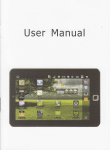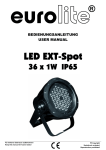Download User Manual - LTT
Transcript
USER MANUAL PSS-1 I PSS-4 PIXEL STRING KEEP THIS MANUAL FOR FUTURE NEEDS © COPYRIGHT REPRODUCTION PROHIBITED TABLE OF CONTENTS INTRODUCTION ............................................................................................................................................... 3 SAFETY INSTRUCTIONS................................................................................................................................. 4 OPERATING DETERMINATIONS.................................................................................................................... 6 COMPONENTS OF A PIXEL STRING ............................................................................................................. 7 ATTACHMENT................................................................................................................................................ 12 CONNECTIONS .............................................................................................................................................. 13 CLEANING AND MAINTENANCE ................................................................................................................. 17 PROBLEM CHART ......................................................................................................................................... 19 TECHNICAL SPECIFICATIONS..................................................................................................................... 20 This user manual is valid for the article numbers: 80503350, 80503351, 80503360, 80503361, 80503372, 80503373, 80503374 2/21 00070448.DOC, Version 1.0 1 INTRODUCTION PSS-1 | PSS-4 PIXEL STRING For your own safety, please read this user manual carefully before you initially start-up. You can find the latest update of this user manual in the Internet under: www.eurolite.de Every person involved with the installation, operation and maintenance of this device has to - be qualified - follow the instructions of this manual - consider this manual to be part of the total product - keep this manual for the entire service life of the product - pass this manual on to every further owner or user of the product - download the latest version of the user manual from the Internet Thank you for having chosen a EUROLITE LED Pixel String. If you follow the instructions given in this manual, we are sure that you will enjoy this device for a long period of time. .............................................................................................................................................................................. 3/21 00070448.DOC, Version 1.0 2 SAFETY INSTRUCTIONS CAUTION! Be careful with your operations. With a dangerous voltage you can suffer a dangerous electric shock when touching the wires! This device has left our premises in absolutely perfect condition. In order to maintain this condition and to ensure a safe operation, it is absolutely necessary for the user to follow the safety instructions and warning notes written in this user manual. Important: Damages caused by the disregard of this user manual are not subject to warranty. The dealer will not accept liability for any resulting defects or problems. If the device has been exposed to drastic temperature fluctuation (e.g. after transportation), do not switch it on immediately. The arising condensation water might damage your device. Leave the device switched off until it has reached room temperature. Please make sure that there are no obvious transport damages. Should you notice any damages on the A/C connection cable or on the casing, do not take the device into operation and immediately consult your local dealer. The pixel string and the media player fall under protection-class III. The devices always have to be operated with an appropriate power unit. Always plug in the power unit least. The control system and the power repeater fall under protection-class I. The power plug must only be plugged into a protection class I outlet. The voltage and frequency must exactly be the same as stated on the device. Wrong voltages or power outlets can lead to the destruction of the device and to mortal electrical shock. Always plug in the power plug last. The power plug must always be inserted without force. Make sure that the plug is tightly connected with the outlet. Never let the power-cord come into contact with other cables! Handle the power-cord and all connections with the mains with particular caution! Never touch them with wet hands, as this could lead to mortal electrical shock. Never modify, bend, strain mechanically, put pressure on, pull or heat up the power cord. Never operate next to sources of heat or cold. Disregard can lead to power cord damages, fire or mortal electrical shock. The cable insert or the female part in the device must never be strained. There must always be sufficient cable to the device. Otherwise, the cable may be damaged which may lead to mortal damage. Make sure that the power-cord is never crimped or damaged by sharp edges. Check the device and the power-cord from time to time. If extension cords are used, make sure that the core diameter is sufficient for the required power consumption of the device. All warnings concerning the power cords are also valid for possible extension cords. Always disconnect from the mains, when the device is not in use or before cleaning it. Only handle the power-cord by the plug. Never pull out the plug by tugging the power-cord. Otherwise, the cable or plug can be damaged leading to mortal electrical shock. If the power plug or the power switch is not accessible, the device must be disconnected via the mains. 4/21 00070448.DOC, Version 1.0 If the power plug or the device is dusty, the device must be taken out of operation, disconnected and then be cleaned with a dry cloth. Dust can reduce the insulation which may lead to mortal electrical shock. More severe dirt in and at the device should only be removed by a specialist. There must never enter any liquid into power outlets, extension cords or any holes in the housing of the device. If you suppose that also a minimal amount of liquid may have entered the device, it must immediately be disconnected. This is also valid, if the device was exposed to high humidity. Also if the device is still running, the device must be checked by a specialist if the liquid has reduced any insulation. Reduced insulation can cause mortal electrical shock. There must never be any objects entering into the device. This is especially valid for metal parts. If any metal parts like staples or coarse metal chips enter into the device, the device must be taken out of operation and disconnected immediately. Malfunction or short-circuits caused by metal parts may cause mortal injuries. HEALTH HAZARD! Never look directly into the light source, as sensitive persons may suffer an epileptic shock (especially meant for epileptics)! Keep away children and amateurs! Never leave this device running unattended. .............................................................................................................................................................................. 5/21 00070448.DOC, Version 1.0 3 OPERATING DETERMINATIONS >> Introduction The flexible LED pixel strings are equipped with bright tri-color RGB LEDs. They were specially designed for projection of videos and graphics synchronous to the computer or the optional media player. The LED pixel strings can be arranged into virtually any form even on uncommon surfaces for creative freedom. The modular design allows the build-up of large video displays for clubs, stages, shops and various other environments – also for billboards on buildings. Control is via special PC software with the matching control system. .............................................................................................................................................................................. >> Power Supply Model PSS-1 requires an operating voltage of 5 V direct current, model PSS-4 requires 15 V direct current. Power supply is via the optional matching power units and power repeaters. The control systems are allowed to be operated with an alternating voltage of 90-264 V AC, 50/60 Hz ~. The media player requires an operating voltage of 5 V direct current supplied by the included power unit. .............................................................................................................................................................................. >> Protection Class The pixel strings are protected against dust and water jets (IP 65) and therefore are qualified for indoor and outdoor use. The matching power repeaters have a weather-proof aluminum enclosure (IP 67) and are also qualified for outdoor use. All system components (control systems and media player) were designed for indoor use only. For outdoor use, the installer must always make sure to connect a rubber cable HO5RR-F. All valid instructions concerning the installation of cables outdoors or in the ground must be adhered to! .............................................................................................................................................................................. >> Further Notes The ambient temperature must always be between -20° C and +50° C. Keep away from direct insulation (particularly in cars) and heaters. The maximum relative humidity is 100 % with an ambient temperature of 25° C. This device must only be operated in an altitude between -20 and 2000 m over NN. Do not shake the device. Avoid brute force when installing or operating the device. The F-symbol means: this device can be installed on normal inflammable surfaces. - - -m The symbol determines the minimum distance from lighted objects. The minimum distance between light output and the illuminated surface must be more than the given value. The maximum ambient temperature Ta = 50° C must never be exceeded. Never use solvents or aggressive detergents in order to clean the device! Rather use a soft and damp cloth. Please consider that unauthorized modifications on the device are forbidden due to safety reasons! If this device will be operated in any way different to the one described in this manual, the product may suffer damages and the guarantee becomes void. Furthermore, any other operation may lead to dangers like shortcircuit, burns, electric shock, lamp explosion, etc. .............................................................................................................................................................................. 6/21 00070448.DOC, Version 1.0 4 COMPONENTS OF A PIXEL STRING The following describes all the components needed to operate a pixel string. .............................................................................................................................................................................. >> Control Systems Possible number of strings PSS-1 Pixels Minimum 1 string at one control unit output 40 Maximum 8 strings at one control unit output 340 Maximum 20 control units connected in series 340 x 80 Possible number of srings PSS-4 Pixels Minimum 1 string at one control unit output 32 Maximum 10 strings at one control unit output 340 Maximum 20 control units connected in series 340 x 80 .............................................................................................................................................................................. 7/21 00070448.DOC, Version 1.0 .............................................................................................................................................................................. Possible number of strings PSS-1 Pixels Minimum 1 string at one control unit output 40 Maximum 8 strings at one control unit output 340 Maximum 20 control units connected in series 340 x 80 Possible number of srings PSS-4 Pixels Minimum 1 string at one control unit output 32 Maximum 10 strings at one control unit output 340 Maximum 20 control units connected in series 340 x 80 .............................................................................................................................................................................. 8/21 00070448.DOC, Version 1.0 .............................................................................................................................................................................. >> Connections of a Pixel String .............................................................................................................................................................................. >> Power Repeater .............................................................................................................................................................................. 9/21 00070448.DOC, Version 1.0 .............................................................................................................................................................................. >> Control System with Control Software Easy Player The control system consists of a control unit and the light effect software [Easy Player] and allows for control of the pixel strings together with a computer with Windows operating system and network card. Configuration, setting of control functions and design of light shows is done with the software. The data is transmitted from the computer to the control unit via included network cable. If needed, a longer standard CAT5e network cable may be used. The control unit offers four outputs for connecting pixel strings which can be connected in series to built-up a large video wall with up to 340 pixels. Between each pixel string, a power repeater must be installed for renewed power supply. Up to 20 control units can be connected in series using network cables. .............................................................................................................................................................................. >> Media Player Operation .............................................................................................................................................................................. .............................................................................................................................................................................. 10/21 00070448.DOC, Version 1.0 .............................................................................................................................................................................. >> Media Player Using the media player and the light effect software [Easy Player] the pixel strings can be operated in standalone mode without a computer after the basic configuration. This makes the system perfect for rental use and mobile applications. The configuration, setting of control functions and design of light shows is similar to the computer operating mode. All user settings and data are then loaded via card reader onto a CF memory card (both included) for playback on the media player. As with the computer operating mode, data transmission to the displays is done via control units. The media player offers two ethernet outputs for this purpose. If necessary, the second port can be used for a second video wall displaying the same image.. .............................................................................................................................................................................. >> Operating Elements and Connections of the Media Player .............................................................................................................................................................................. 11/21 00070448.DOC, Version 1.0 5 ATTACHMENT Self-tapping screw M3 Attach the pixel strings at the desired location via the housing cutouts or by means of a standard adhesive foil on the rear panel. .............................................................................................................................................................................. >> Safety Instructions Caution! For installation in public or industrial areas, a series of safety instructions have to be followed that this manual can only give in part. The operator must therefore inform himself on the current safety instructions and consider them. The manufacturer cannot be made liable for damages caused by incorrect installations or insufficient safety precautions! DANGER TO LIFE! Please consider the EN 60598-2-17and the respective national standards during the installation! The installation must only be carried out by an authorized dealer! The device has to be installed out of the reach of people and should be installed outside areas where persons may walk by or be seated. The installation area for the device has to be built and constructed in a way that it can hold 4 times the weight for 1 hour without any harming deformation. DANGER OF FIRE! When installing the device, make sure there is no highly-inflammable material (decoration articles, etc.) within a distance of min. 0.5 m. The operator has to make sure that safety-relating and machine-technical installations are approved • by an expert before taking into operation for the first time and after changes before taking into operation another time. • by an expert after every four year in the course of an acceptance test. • by a skilled person once a year. IMPORTANT! Overhead rigging requires extensive experience, including (but not limited to) calculating working load limits, installation material being used, and periodic safety inspection of all installation material and the device. If you lack these qualifications, do not attempt the installation yourself, but instead use a professional structural rigger. Improper installation can result in bodily injury and or damage to property. DANGER TO LIFE! Before taking into operation for the first time, the installation has to be approved by an expert! .............................................................................................................................................................................. 12/21 00070448.DOC, Version 1.0 6 CONNECTIONS Caution! >> The pixel strings and the power repeaters are protected against dust and water jets (protection classes IP65 and IP67) and therefore are qualified for indoor and outdoor use. All other system components (control systems and media player) are not applicable for outdoor use. They are qualified for indoor use only. >> Always fasten the locknuts on the connectors in order to ensure compliance with the IP65/IP67 protection classes. The last plug of each pixel string must be fitted with a protective cap. .............................................................................................................................................................................. General Notes >> Only use cables type CAT5e or better for connecting the control unit. >> Do not use a network hub or switch to connect the control unit to the computer. .............................................................................................................................................................................. 13/21 00070448.DOC, Version 1.0 .............................................................................................................................................................................. >> PC Operation Connection to the computer • Connect the control unit to a computer. Connect one of the ethernet ports [Ethernet Port 1/2] of the control unit to the ethernet port (RJ45 jack) of the computer via the supplied network cable. Both jacks can be used as desired. • The unused port serves for relaying the data signal to a subsequent control unit. • A maximum of 20 control units can be connected in series. • If needed, a standard CAT5e patch cable up to 100 meters long may be used (point-to-point connection provided). Different lengths are available as accessory. • A maximum of 10 control units can be connected in series for relaying power supply. • Plug the power plug of the first control in the chain into a power outlet (90-264 V AC, 50/60 Hz ~). The [POWER] indicator lights. • For relaying the power supply, remove the cable part with the power plug on the power cables of the subsequent control units and the protective cap on the feed-through cables [POWER OUTPUT]. Connect the feed-through output of the first control unit to the 3-pin plug on the power cable of the next control unit. Connect this output to the input of the next control unit etc., until you have connected all control units to a chain. • If needed, extension cables may be used. 1, 10 and 30 meter cables are available as accessory. Connection to the mains >> The feed-through output of the last control unit must be fitted with a protective cap. .............................................................................................................................................................................. 14/21 00070448.DOC, Version 1.0 .............................................................................................................................................................................. Connecting the pixel strings • Connect the first pixel string in the chain to control unit as shown. For this purpose, connect the pixel string's 4-pin input plug to one of the control unit's 4-pin jacks [SIGNAL OUT/POWER OUT 1-4]. Connecting the power repeater • Between each pixel string, a power repeater must be installed for renewed power supply. Connect the T-connector's 2-pin plug to one of the power cables on the power repeater. Then connect the Tconnector to the matching connectors on the pixel strings. • The other power cables on the power repeater serve for power supply of further pixel strings. • Each data/power output [SIGNAL OUT/POWER OUT 1-4] of the PSS-1 control unit connects a maximum of 8 pixel strings in series. The PSS-4 control unit connects a maximum of 10 pixel strings in series. • If needed, extension cables may be used. 1, 10 and 30 meter cables are available as accessory. >> The last plug of each pixel string must be fitted with a protective cap in order to ensure compliance with the IP65 protection class. .............................................................................................................................................................................. 15/21 00070448.DOC, Version 1.0 .............................................................................................................................................................................. >> Media Player Operation .............................................................................................................................................................................. Connecting the Pixel Strings and the Control Unit • Make the connections as described under PC operation. Connecting the Media Player • Connect the media player to the first control unit in the chain as shown. Connect one of the ethernet ports [Port A/B] of the media player to one of the ethernet ports [Ethernet Port 1/2] of the control unit via the supplied network cable. Both ports of the media player can be used as desired. • If needed, a standard CAT5e patch cable up to 100 meters long may be used (point-to-point connection provided). Different lengths are available as accessory. • If necessary, the second port can be used for a second video wall displaying the same image. Connection to the Mains • Connect the power unit's cable to the power input jack [+ 5V] on the media player. Plug the mains plug to a mains outlet. • Use the unit only with the supplied power unit. Always disconnect the mains connector when you wish to change connections, move the unit to a different place or if it is not used for a longer period. .............................................................................................................................................................................. 16/21 00070448.DOC, Version 1.0 7 CLEANING AND MAINTENANCE We recommend a frequent cleaning of the device. Please use a soft lint-free and moistened cloth. Never use alcohol or solvents! DANGER TO LIFE! Disconnect from mains before starting maintenance operation! Should you need any spare parts, please use genuine parts. WARNING! Maintenance and service operations are only to be carried out by authorized dealers! .............................................................................................................................................................................. >> Replacing LEDs Compared to incandescent lamps, LEDs have a very long life and usually no replacement is required. However, just in case individual pixels do not work or displays irregular colors, LED modules can be replaced. 1 Disconnect the pixel strings from mains power and check the wiring. For this, remove the plastic cover with a screw driver. If one of the wires is loose, solder it on the PCB and reattach the protective cover. 2 In order to replace a defective PCB, separate the wires and remove the PCB. Replace with a spare PCB using the same polarity and solder it. 3 Reapply mains power for testing. 4 If the string operates correctly, disconnect the power supply again and put silicone on both sides of the PCB and on the wiring end. After the silicone has hardened, reattach the protective cover. 17/21 00070448.DOC, Version 1.0 >> • • Attention! Always replace spare PCBs in arrow direction using the same polarity. Completely coat solder joints with silicone in order to ensure compliance with the IP65 protection class and to avoid a short ciruit when in contact with water. .............................................................................................................................................................................. 18/21 00070448.DOC, Version 1.0 8 PROBLEM CHART >> Attention! If the entire display is without image, make sure all data and power cables are properly connected. • Only use cables type CAT5e or better. • Do not use a network hub or switch. • PROBLEM Entire pixel strings without image. POSSIBLE CAUSE No connection between PC and control unit. Control unit or media player is broken. System settings are wrong. Network card is not properly connected. Control units' fuse is blown. Power cable between control units is not properly connected. Colors on the No output signal from control displays do not unit. change anymore. System settings are wrong. Single pixel is not LED is broken. working . Pixels do not work from a certain point on. REMEDY Check the network cable connections and change cables if necessary. Check if the control unit and the media player are correctly installed. Reconfigure the control software and your computer if necessary. Deinstall the control software and install it again. Deactivate your firewall or network bridge. Check and replace the fuse if necessary. Check the connections. Check the connections. Replace the control unit. Reconfigure the control software and your computer if necessary. Deinstall the control software and install it again. Replace LED. LEDs are broken, no data signal Check the connections. or power. The previous pixel is broken, Replace LEDs. without data signal or power. Pixels are not wired properly; Check the network cable connections and change data signal and power cannot cables if necessary. be transmitted to the next pixel. 19/21 00070448.DOC, Version 1.0 9 TECHNICAL SPECIFICATIONS >> Pixel Strings Model Power supply: Power consumption: Pixel pitch: Pixel configuration: Pixels per string: Pixel size (WxDxH): String length: Max. string length: Max. pixels per string: Brightness: Bit depth per color: Bit depth per pixel: Viewing angle: Lifetime: Control protocol: Control system: Display mode: Protection rating: Material: Power consumption: Weight: Model Power supply: Power consumption: Pixel pitch: Pixel configuration: Pixels per string: Pixel size (WxDxH): String length: Max. string length: Max. pixels per string: Brightness: Bit depth per color: Bit depth per pixel: Viewing angle: Lifetime: Control protocol: Control system: Display mode: Protection rating: Material: Power consumption: Weight: PSS-1/75 PSS-1/150 5 V DC via control system PSS-1 12 W (0.3 W per pixel) 75 mm 150 mm 14 RGB LED (TCL) 40 23 x 30 x 12 mm 6m 40 m 340 2.5 cd per pixel 16 48 120° x 120° approx. 80000 hours TCP/IP PSS-1 synchronous to video source or asynchronous via media player IP65 clear polycarbonate, black cable -20 to 50 °C 600 g PSS-4/75 PSS-4/150 15 V DC via control system PSS-4 26 W (0.8 W per pixel) 75 mm 150 mm 4 RGB LEDs (TCL) 32 23 x 38 x 12 mm 5m 40 m 340 8.8 cd per pixel 16 48 120° x 120° approx. 80000 hours TCP/IP PSS-4 synchronous to video source or asynchronous via media player IP65 clear polycarbonate, black cable -20 to 50 °C 600 g 20/21 00070448.DOC, Version 1.0 >> Control Units Model PSS-1 Power supply: Power consumption: Output voltage: Max. output/channel. Max. current/channel: Outputs for pixel strings: Signal input: Signal link: Serial connection: Serial connection pixel strings: Dimensions (LxWxH): Weight: PSS-4 90-264 V AC, 50/60 Hz ~ 60 W 120 W 5 V DC/12 A 15 V DC/2 A 4 RJ45, CAT5e RJ45, CAT5e max. 20 control units max. 17 285 x 220 x 62 mm 2.5 kg max. 21 310 x 220 x 62 mm 3.2 kg >> Media Player PSS Media player Power supply: Power consumption: Signal outputs: Storage medium: Dimensions (LxWxH): Weight: 5 V DC, 2 A via supplied power unit 10 W 2 x RJ45, CAT5e CF memory card, 2 GB (incl.) 100 x 65 x 26 mm 130 g >> System Requirements Minimum system requirements Windows 2000, XP, Vista and 7 Celeron >2.4 GHz >1 GB RAM Graphics card >32 MB Network card 100 Mbps Recommended system requirements Core 2 Duo dual-core processor or better PCI-E graphics card 64 MB or better Please note: Every information is subject to change without prior notice. 30.05.2012 © 21/21 00070448.DOC, Version 1.0