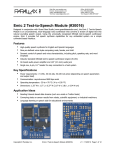Download User Manual
Transcript
FunCube Dongle HF Kit Convertor Version 2.0 User Manual Authors: Diogo Condec ¸o CT2IRW Ant´onio Matias CT1FFU www.dxpatrol.com 26th January 2012 Contents 1 Introduction 1 2 KIT Schematic and Circuit Description 2.1 Low Pass Filter (LPF) . . . . . . . . . . 2.2 Gain Block - OPTIONAL . . . . . . . . 2.3 Mixer . . . . . . . . . . . . . . . . . . . 2.4 High Pass Filter - HPF . . . . . . . . . 2.5 Clock Oscillator and Attenuator . . . . 2.6 Power Supply Source . . . . . . . . . . . . . . . . . . . . . . . . . . . . . . . . . . . . . . . . . . . . . . . . . . . . . . . . . . . . . . . . . . . . . . . . . . . . . . . . . . . . . . . . . . . . . . . 3 KIT Package 1 1 1 2 2 2 3 3 4 Assembly 4.1 Power Supply Unit . . . . . . . 4.2 Notch Filter and Capacitor C12 4.2.1 Notch Filter . . . . . . . 4.2.2 Capacitor C12 . . . . . 4.3 Clock Level Attenuator . . . . 4.4 Clock Oscillator Test . . . . . . . . . . . . 4 4 5 5 5 5 6 5 Software 5.1 SDR-Radio by Simon Brown . . . . . . . . . . . . . . . . . . . . 5.2 HDSDR and similar . . . . . . . . . . . . . . . . . . . . . . . . . 8 8 9 I . . . . . . . . . . . . . . . . . . . . . . . . . . . . . . . . . . . . . . . . . . . . . . . . . . . . . . . . . . . . . . . . . . . . . . . . . . . . . . . . . . . . . . . . . . . . . . . . . . . . . . . . . . . List of Figures 1 2 3 4 5 6 7 8 Circuit Schematic. . . . . . . . . . . . . . . . Power Supply Connection using a USB port. Power Supply Connection using the FCD. . . Clock Oscillator test point. . . . . . . . . . . Clock Oscillator test with an Oscilloscope. . . Clock Oscillator test with a Frequency Meter. SDR-Radio configuration window. . . . . . . HDSDR and similar configuration window. . II . . . . . . . . . . . . . . . . . . . . . . . . . . . . . . . . . . . . . . . . . . . . . . . . . . . . . . . . . . . . . . . . . . . . . . . . . . . . . . . . . . . . . . . . 2 4 5 6 7 7 8 9 List of Tables 1 2 Kit Components. . . . . . . . . . . . . . . . . . . . . . . . . . . . Resistor Values for the Clock Oscillator Attenuator. . . . . . . . III 3 6 1 Introduction FUNCUBE DONGLE HF CONVERTER Funcube Dongle (FCD) is a powerful and small Software Defined Radio (SDR) which has the ability of covering the frequency range between 64 and 1700MHz. Since the beginning, the FCD has picked-up its owner’s attention with its quality and performance. However, some remained reluctant with the lack of coverage bellow 64MHz. Hence, the need to provide this HF Converter KIT, that allows to use of the FCD in the HF bands, but also in the low VHF band of 6m (50MHz). Thus, interpolating this project, between the antenna and the receiver (FCD), the user is able to extend the coverage from DC to 1700MHz. Both the HF Converter topology and its assembly are very simple, as you can see in the next chapters. 2 KIT Schematic and Circuit Description Fig. 1 presents the converter schematic, which is very simple. When looking to the schematic it is relatively easy and straightforward to identify the four main blocks of the circuit. That is to say: input filter; gain unit (Optional - not included in the Kit); the mixer; and the output filter (which since version 2.0 includes a notch filter for the broadcasts emissions). Also, since version 2.0, the user has the ability to choose the power-supply source: either by an USB plug; or power directly by the FCD - (make sure your device is compatible with this function). For advanced users there is place on the board to place a LNA device with minor changes to the circuit. Also, pay extra attention to the supply requirements of the device you choose to use, which may not be compatible with the FCD power supply capabilities. Now let’s look into the schematic in more detail. 2.1 Low Pass Filter (LPF) This first stage of the signal is a LPF to extract the frequencies in the range of DC to 52MHz. It is a 9-pole butterworth LPF. 2.2 Gain Block - OPTIONAL Advanced users can choose to populate this block with a good LNA device, in order to both, decrease the device’s Noise Figure and increase its dynamic range, since the amplifier used on the FCD is a broadband unit which has very poor performance in these fields. This is completely up to the users to use such approach and the respective planning of this stage. 1 1 2 3 4 FCD A A PIL10 1 PIC202 PIC201 PIC1802 PIC1801 GND GND COC2 C2 100nF COC18 C18 COL10 L10 1mH 100pF PIL10 2 USB COP4 P4 +5V PIP402 PIP401 B PIL101 COL2 L2 PIL102 47nH PIP202 COL3 L3 PIL201 PIL202 PIL301 220nH PIC802 PIC801 COP2 P2 56pF PIL401 270nH PIC902 PIC901 COC8 C8 COL4 L4 PIL302 PIL501 220nH PIC10 2 PIC10 1 COC9 C9 100pF COC10 C10 100pF COC1 C1 COL5 L5 PIL402 PIL502 47nH PIC1 02 PIC1 01 COC11 C11 56pF PIC102 COR1 R1 1k PIU108 PIR101 COU2 U2 COL1 L1 PIP201 PIR102 8 2 1 Header 2 100pF OUT PIU20 PIU203 PIC2001 PIU204 1 PIC2002 OUT_APIU104 4 2 GND GND GNDGND GND COC14 C14 +5V USB C PIL602 PIC1302 PIC1301 100pF PIC501 COC13 C13 100pF COL6 L6 82nH COC6 C6 PIC502 PIC601 15pF PIL702 COL7 L7 47nH PIL902 COL8 L8 47nH PIL801 PIL901 GND GND GND GND 2 D- PIJ102 D+ PIJ103 GND PIJ104 3 4 PIC1602 PIC1601 COC16 C16 100nF PIC1702 PIC1701 PIP102 COP1 P1 3 GND COC15 C15 GND GND 100pF C +5V FCD COX1 X1 VCC GND PI 301 PI 302 PI 30 OUT COC17 C17 100pF PIX103 PIR302 PIR301 COR3 R3 PIJ105 5 GND PIX102 USB Type A Connector GND PIL1101 1 2 3 Shield PIJ101 PIP101 COL11 L11 PIL1102 100uH COL9 L9 82nH PIL701 B PIC1902 47pF PIC702 91pF PIL601 USB PIX104 1 VCC PIC701 20pF PIL802 PIC1901 COC7 C7 PIC602 PIU103 7 PIC1402 PIC1502 PIC1401 PIC1501 COJ1 J1 D COC5 C5 PIC402 OSC_E GND 6 GND PIC401 20pF OUT_B COC12 C12 100pF PIU106 PIU107 GND COC4 C4 PIC302 91pF PIU105 OSC_B GND PIC301 5 PIU102 IN_B PIC1202 PIC1201 COC19 C19 COC3 C3 IN_A PIU101 100pF GND BGA616 COU1 U1 NE602 VCC COC20 C20 PIC101 PIU201IN GND GND PIR202 COR2 R2 PIX10 COP3 P3 Header 3 COR4 R4 PIR201 PIR402 GND GND GND D GND 1 PIR401 TRI-STATE 2 3 4 Figure 1: Circuit Schematic. Several devices are plausible to be used, and in the circuit there is a footprint for devices like MAR-6 or BGA616, or similar. This stage, for global use is (as you can see in the schematic) disabled. If you need further information on this please contact us. 2.3 Mixer Mixing the RF signal and the IF signal is responsibility of the NE602 device. This device is a fairly good and robust device (also use by Elecraft in their equipments) adds the DC-64MHz signals to the 106.25MHz IF, which will be feed to the next stage. 2.4 High Pass Filter - HPF The result of the mixer operation with the RF and IF signals enters this 9-pole filter, which then cuts the noise bellow 100MHz. 2.5 Clock Oscillator and Attenuator The IF is generated by a Clock Oscillator module, which results in a 106.25MHz signal with 5Vpp. This voltage value is to high to be handled by the mixer, hence the need for an Attenuator, which in this case is of 6dB. Further information on this subject can be found on Table 2. 2 2.6 Power Supply Source The KIT can be power either by an USB port or by a compatible FCD device. This decision is up to the user to make, and is done in the circuit by making a shunt. Further information is presented in Section 4.1 3 KIT Package A list of the KIT content is presented bellow on Table 1. Components L1/L5/L7/L8 L2/L4 L3 L6/L9 L10 L11 R2 R3/R4 C1/C9/C10/C12/C13/C14/C15/C17/C18 C2/C16 C3/C7 C4/C6 C5 C8/C11 C19 P1/P2 X1 U1 J1 Value 47nH 220nH 270nH 82nH 1mH 100uH 39Ω 150Ω 100pF 100nF 91pF 20pF 15pF 56pF 60pF trimmer P anelSM A 106.25M Hz N E602AN U SBP LU G Table 1: Kit Components. 3 Quantity 4 2 1 2 1 1 1 2 9 2 2 2 1 2 1 2 1 1 1 4 Assembly In the next paragraphs some assembly instructions are described with help of illustrative pictures. The rest of the steps is a basic an easy to assemble just match the components you receive with the KIT against the silkscreen on both sides of the board. Any information on the components label and/or value can be found on Section 3. 4.1 Power Supply Unit Since version 2.0 the FCD Converter KIT gives the freedom, to the user, of choosing the supply source. Thus, the user can choose to power the converter from a USB port (like version 1.0), or use the ability of power the converter directly from the FCD device. Please note, you need to make sure that your device is able to power external devices, this is an internal feature of the FCD devices that your device has to be able to provide. If you want to use energy from a USB port you should make a shunt between the USB pin and the PS pin of component P3. An example of this can be seen on Figure 2. In case, of wanting to power the device with the FCD you need to shunt the pins FCD and PS, again in the P3 component. This is shown on Figure 3. Figure 2: Power Supply Connection using a USB port. To make the shunt you can use part of the coil L10, or if you prefer you can choose to use some kind of jumper, on your own. Once again, please note that not all FCD devices support the ability to power external devices. So please make sure that yours does before using it! 4 Figure 3: Power Supply Connection using the FCD. 4.2 4.2.1 Notch Filter and Capacitor C12 Notch Filter Version 1.0 of the Converter KIT had many good feedbacks, even in presence of broadcast emissions. Nevertheless, some users suggested that the broadcast emissions should be attenuated, and minimized on a future version. It was decided to incorporate a notch filter, which would cut the broadcast emissions on the input of the FCD device. The user should actuate in the trimmer C19 when in the presence of a strong signal to remove or at least minimize its effect on the desired signals to be received. The trimmer is located immediately before the FCD input to remove the effects caught by all the devices (with are possible antennas) in the circuit. 4.2.2 Capacitor C12 If you notice that your device is affected by an high level of broadcast noise, instead of placing a shunt on the C12, you should populate it with the respective component - a 100pF capacitor. This component is included on the components provided. Otherwise, you can just choose to place a shunt instead of C12. 4.3 Clock Level Attenuator The output level of the clocks, can vary between 3.3V and 5V, which are values to high for the mixer, and would definitively produce spurious and non linear effects on the signal. To avoid this an attenuator of 6dB is intercalated between the clock oscillator and the mixer. Some users found the attenuator value to be somehow small, so if you think that there are some strange effects cause by an high level of the clock oscillator in your receiving spectrum, please increase the attenuator to 10dB or even 12dB. 5 Resistor Values Attenuation 6dB 10dB 12dB 150Ω 100Ω 82Ω 39Ω 75Ω 91Ω 150Ω 100Ω 82Ω R2 R3 R4 Table 2: Resistor Values for the Clock Oscillator Attenuator. 4.4 Clock Oscillator Test Fig. 4 shows the test point, where you can test your device, and understand if it is working correctly. Either using an oscilloscope like shown on Figure 5 or a frequency meter like is shown in Figure 6. Either way, you should obtain a signal with a frequency close to 106.25MHz. Figure 4: Clock Oscillator test point. 6 Figure 5: Clock Oscillator test with an Oscilloscope. Figure 6: Clock Oscillator test with a Frequency Meter. 7 5 Software In a general way, all the softwares compatible with the FCD device are plausible of being used with this KIT. Though, there are some that support the transverter functionality and let you introduce the offset frequency (106.25MHz). To make users life easier we show twos examples. 5.1 SDR-Radio by Simon Brown First of all let us thank for the wonderful job done by Simon with SDR-Radio, and the support he gave us to our KIT. That said, let’s go the configuration: 1. Open the SDR-Radio Console; 2. Go to Console Tab; 3. Select Frequency Offset; 4. Enter the offset - 106.25MHz; 5. Enjoy... The above described process is shown on Figure 7. Figure 7: SDR-Radio configuration window. 8 5.2 HDSDR and similar In HDSDR and similar programs you should look for the option ExtIO LO Frequency Options, and set it up like is shown in Figure 8. Figure 8: HDSDR and similar configuration window. 9