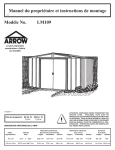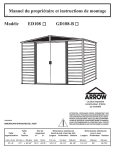Download User's Manual - Minimotors.eu
Transcript
UDP30 ( rev. 1.1 ) Setting and diagnostics interface User’s Manual The information in this document replace any other material previously published. LAM Technologies reserves the right to change technical specification and price to any products herein at any time and without further notice. This manual contains reserved and proprietary information and may not be copied, disclosed or used for any purposes not expressly authorized by LAM Technologies. LAM Technologies warrants the products herein against defects in materials and workmanship for a period of 12 months. This warranty does not apply to defects resulting from an improper use, inadequate installation or maintenance. This warranty also does not apply in case the products are received modified or integrated with other parts and/or products not expressly authorized or provided for by LAM Technologies. Any assistance request must be addressed to the product’s purchase source. In case of direct purchase from LAM Technologies a returned material authorization number (RMA) must be obtained from [email protected] clearly specifying the product code, the serial number, the problem found and the assistance required. The RMA will have to be clearly stated on each shipping documents otherwise the parcel could be rejected. The customer shall be responsible for packaging and for shipping of the defective product to LAM Technologies which must be sent charges prepaid. The product inspected, repaired or substituted will be available to be collected at LAM Technologies’. During and within the warranty period, LAM Technologies can, on its judgment, repair or substitute the product. The cost of material and labor will not be charged within the warranty period. The above warranty also does not apply to the software. LAM Technologies shall not be liable for any direct or indirect damages such as, but not limited to, costs of removal and installation, lost profits, coming from the use or the impossibility to use the software. This manual is intended for expertise technical staff. In case the arguments, the terms and the concepts should not be clear you can contact [email protected]. It is forbidden to use the products herein described without being sure to have understood characteristics, installation and use procedures. While products described have been designed with extreme care, they are not intended or authorized for use as components in applications intended to support or sustain life and in application in which failure of the product could create a situation where injury or death may occur to people or animals. LAM Technologies shall not be liable for any direct or indirect damages coming from the use of its products. The information in this manual have been carefully checked and are believed to be accurate, however any suggestion to improve it will be highly appreciated. LAM Technologies is a registered trade-mark. Contacts: • General information: • Technical support: • Commercial information: [email protected] [email protected] [email protected] 1 2 3 Notes, Terms and Warnings.........................................................................................................5 Risks and Precautions .................................................................................................................7 Introduction..................................................................................................................................9 3.1 Main features........................................................................................................................9 3.2 Accessories...........................................................................................................................9 4 Installation..................................................................................................................................11 4.1 Inspection ...........................................................................................................................11 4.2 Hardware installation .........................................................................................................11 4.3 Device driver installation ...................................................................................................12 4.4 Device connection..............................................................................................................16 5 Technical details ........................................................................................................................19 UDP30 Notes, Terms and Warnings 1 Notes, Terms and Warnings In this manual some symbols, whose meaning is listed below, are used to underline particular arguments. ! There is a dangerous condition that must be measured and avoided. The not-respect of indications marked with this symbol can cause serious damages to people, animals and things. | The argument is very wide and could require a deeper examination with the technical support. The non-observation of what described could damage the products. 5 ☺ Characteristics and functionalities which cannot be easily found in other products. A shortcut to reach a target is shown. # A change or repairing intervention which can be made directly by the user. Ã An aspect which is connected to the temperature or longevity of the product. Notes, Terms and Warnings UDP30 The terms listed below are also used: Product The interface described herein. Device The appliance connected to the PC through the interface User Who selects and/or installs and /or uses the product. Application The machine, the equipment, the device, etc. on which the product is applied. 6 UDP30 Risks and Precautions 2 Risks and Precautions ATTENTION Following are listed the most important warnings to be fully comprehended and applied by the user who, in case of non-complete comprehension or impossibility to apply them correctly, must not use the product at all. ! ! ! ! 7 The product could be permanently damaged by corrosive substances (such as gas, salts, etc), liquids or conductive dusts. Even a long and constant exposure to strong vibrations could cause the damage. The product cannot be used in life support applications or where the failure of the products could cause death or injury to people, animals or things, or economic losses. The user not able to assure this condition must not use the products herein described. Do not dismantle the product, do not try and repair it and do not modify it without being expressly authorized by LAM Technologies. If the product is used in any manner that does not comply with the instructions given in this manual, then the product could be permanently damaged. UDP30 Introduction 3 Introduction UDP30 is an interface which allows the connection between a PC and the devices provided with the DUP port. Belong to this category the drivers of the DS10xx, OS10xx, etc. series. The UDP30 interface connects to the PC through the USB port, from which it also takes the necessary supply. Instead, the connection with the device is through the DUP port. ☺ In many cases, the UDP30 interface is able to supply the device digital section making possible to read and modify the data it contains even in absence of supply. The advantages offered by this technique are numerous. On the contrary, when the device is supplied, the UDP30 interface grants the absence of problems related to the ground loops and of inconveniences, thanks to the galvanic isolation between the USB port and the DUP port of the device itself. The UDP30 interface is used by the software application, as for example, UDP Commander, to exchange data with the device. 3.1 Main features Connection to the PC through the USB port No external power supply is needed In many case it is able to supply the connected device Galvanic isolation between the PC and the device Data exchange quick and safe USB connected cable included Guided installation Very compact size Very low cost 3.2 Accessories Code LSP2040 9 Description Adapter cable to 3pins PCB connector UDP30 Installation 4 Installation 4.1 Inspection Verify the interface is not damaged, the package is intact and all accessories of the ordered product are included. Finally, control the code corresponds to the ordered one, eventual special and customized version included. In case of problems please address to the product’s vendor. 4.2 Hardware installation The hardware installation is very simple and it only requires the UDP30 connection to the PC. Using the cable supplied with the UDP30, insert the USB type B connector in the interface and the USB type A connector in the PC. USB type B socket Finally, in order to make the interface operating, it is necessary to install the software drivers as better described in the following chapter. 11 Installation UDP30 4.3 Device driver installation After the UDP30 interface has been connected to the PC, wait for the operating system to find it and then proceed as follow. Consider that the described route refers to the Windows XP SP2 operating system. Different versions can produce a different installation sequence and different windows; in this case follow the instructions supplied by the operating system itself. When Windows XP detect the interface, the following balloon will be shown for a few seconds: Then a dialogue window will appear requiring if we want to search the files on Internet: Select “No, non ora” and click on “Avanti” to proceed with the installation. 12 UDP30 Installation Select the second option and click on “Avanti” to proceed. Now select the research route according to files allocation on the PC, then click on “Avanti”. The operating system will start to search for the software driver right for the interface. At the end the following warning could appear: 13 Installation UDP30 This message appears as the driver has not be submitted to the “Windows Logo” approval. Anyway, the supplied driver has been exhaustively tested and verified as functioning. To proceed click on “Continua”. 14 UDP30 Installation After a few instants the following dialogue window will appear confirming the installation has been completed: Click on “Fine” and the software driver installation is over. The following balloon will appear to confirm the installation. When the installation is correctly completed, the green colored LED on the UDP30 interface lights up, indicating the interface is ready to work. 15 Installation UDP30 4.4 Device connection The UDP30 interface is connected to the driver by the 2.5 mm jack cable. 2.5mm Jack Some devices use a different connector: in this case it is necessary to recur to the bundled LSP2040 adapter cable to complete the connection. LSP2040 Adapter Following is the description on how to proceed to connect the interface with the DS10xs series drivers. Before inserting the jack into the driver DUP socket it is necessary to open the transparent protection lid. Use and insert a small flat bladed screwdriver at the base of the transparent lid. Lever delicately with the screwdriver till the transparent lid hook leaves its own seat as shown in the figure below. 16 UDP30 Installation Then insert the jack into the driver DUP socket and press it to the bottom as shown in the figure. 17 Installation UDP30 To connect the UDP30 interface to the OS10xx drivers series act as following. Connect the LSP2040 adapter to the 2.5mm jack, therefore insert the connector in the driver as shown in the following figure: To take off the connector, catch the plastic among fingers and pull upwards. For no reason try and remove the connector pulling the cable, otherwise the cable could be broken. Once the connection is completed it is possible to start the software application, as for example UDP Commander, to work on the device. Note that the UDP30 interface is able to supply the electronic digital section inside the device and allows to act on it also in absence of the main power supply. To make possible this functionality, there is a +5Vdc voltage on the 2.5mm jack. For this reason, avoid to put the jack in contact with objects which could be damaged by such voltage. Anyway, in case of a random short circuit the interface is not damaged as provided inside with efficient protections. 18 UDP30 Technical details 5 Technical details The following are the electric, physical and mechanical details of the UDP30 interface. UDP30 Symbol Vp Ip USBrev USBdrv Vo Io FDh FDl FDw FDnw FCa FCt FCh SCa SCt SCh 19 Description Power supply (obtained from the USB port) Absorbed current (not in stand by) USB port version compatible Operating system compatible with the drivers Min 4.6 30 Value Typ Unit Max 5.4 400 Vdc mA 1.1, 2.0 Windows 98, 98SE, ME, 2000, XP, XP SP2 5.2 200 Vdc mA 25 80 56 60 mm mm mm gr 2.5mm jack connector available voltage 2.5mm jack connector available current Mechanical Specifications Height Depth (cable excluded, only case) Width Weight Rated range of use Altitude Temperature 0 Humidity (no condensing) 5 Conditions of storage and transport Altitude Temperature -20 Humidity (no condensing) 5 2000 50 90 m ºC % 4000 60 95 m ºC % LAM Technologies Viale Ludovico Ariosto, 492/D 50019 Sesto Fiorentino – FIRENZE Tel. 055-4207746 – Fax 055-4207651 General information: [email protected] Technical support: [email protected] Sales information: [email protected] rev. 1.01 of 3/12/2007