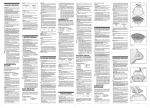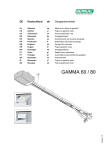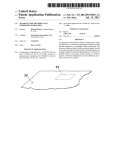Download USER MANUAL G 501
Transcript
USER MANUAL G 501 GB BERNAL GERMANY 8 WWW.BERNAL.DE 1 GB Your comfort is our drive. 2 CONTENTS 1. 1.1 1.2 1.3 1.4 GENERAL INFORMATION ASSEMBLY AND OPERATING MANUAL STORAGE AND TRANSPORT SCOPE OF DELIVERY APPROPRIATE USE 2. SAFETY INSTRUCTIONS 2.1 SYMBOLS 2.2 GENERAL SAFETY INSTRUCTIONS 2.2.1 DOOR MOVEMENT 2.2.2 EMERGENCY RELEASE 2.3 SAFETY INSTRUCTIONS FOR ASSEMBLY, COMMISSIONING, SERVICING, REPAIR WORK, DISASSEMBLY 2.3.1 QUALIFIED SPECIALIST PERSONNEL 2.3.2 ACCIDENT PREVENTION 2.3.3 FASTENING THE DRIVE AND FASTENING MATERIAL 2.3.4 ELECTRICAL INSTALLATION 2.3.5 COMMISSIONING 2.3.6 ALTERING THE MACHINE 2.3.7 SERVICING AND REPAIR WORK 2.4 SAFETY INSTRUCTIONS FOR OPERATION 2.4.1 OPERATION 2.4.2 CHECKING 3. ASSEMBLY 3.1 PREREQUISITES FOR INSTALLATION 3.1.1 CONDITION OF THE DOOR AND THE INSTALLATION SITUATION 3.2 ASSEMBLY 3.2.1 ASSEMBLY OF THE RAIL 3.2.2 INSTALLATION OF THE RAIL ON THE CEILING 3.2.3 INSTALLATION OF THE RAIL USING SUSPENSION BRACKETS 3.2.4 ASSEMBLY OF THE HEAD OF THE MOTOR 3.2.5 MOUNTING THE DOOR FASTENING BRACKET 3.2.6 ASSEMBLY OF THE OUTER EMERGENCY RELEASE SYSTEM 3.2.7 ASSEMBLY OF THE INNER EMERGENCY RELEASE SYSTEM 3.2.8 MANUAL FUNCTION TEST 3.2.9 ATTACHING THE WARNING SIGNS 3.2.10 ADAPTING THE RAIL LENGTH 4. 4.1 4.2 4.3 4.4 4.5 4.6 4.7 4.7.1 4.7.2 4.8 PROFESSIONAL EXTENSIONS: ELECTRICAL CONNECTIONS OVERVIEW OF THE CONTROL BOARD START / BUTTONS STOP / WICKET DOOR CONTACT CONTACT SAFETY EDGE TWO WIRES PHOTOCELL ONE-WAY PHOTOCELL RELAY PK CAUTION LIGHT RELAY FUNCTION / ADDITIONAL LIGHT ANTENNA 5. 5.1 5.2 INITIALISATION (SET UP) (MENU P) PREREQUISITES SET UP OF THE GARAGE DOOR DRIVE 5.3 5.4 5.5 DOOR TYPE PROGRAMME RUNWAYS PROGRAMME FORCE CURVE 6. 6.1 6.2 6.3 RADIO PROGRAMME A RADIO HAND TRANSMITTER (MENU C1.) DELETE A RADIO HAND TRANSMITTER (MENU C2.-C3.) REPLACE BATTERY IN RADIO HAND TRANSMITTER 7. 7.1 7.2 7.3 7.4 7.5 7.5.1 7.5.2 7.5.3 PROFESSIONAL EXTENSIONS: PROGRAMME DRIVE FUNCTIONS SETUP FORCE (MENU F) TIME TILL AUTOMATIC CLOSING (MENU A) WARNING TIME CAUTION LIGHT (MENU U) LIGHT (MENU L) SPECIAL FUNCTIONS (MENU S) FUNCTION VENTILATION (MENU S1-S3) FUNCTION RELAY PK (MENU S4) FUNCTION LIGHT (MENU S5) 8. 8.1 8.2 8.3 8.4 8.5 8.6 8.7 8.8 PROGRAMME DRIVE PARAMETERS (MENU b) REVERSION (MENU b-1) SOFT START / STOP (MENU b-2) AUTOMATIC CLOSING (MENU b-3) LIGHT BARRIER (MENU b-4) SAFETY EDGE (MENU b-5) FUNCTION CAUTION LIGHT (MENU b-6) SELECT CAUTION LIGHT (MENU b-7) RESET PARAMETERS / FACTORY SETTINGS (MENU b-8) 9. 9.1 9.2 9.3 9.4 OPERATION OPERATOR BRIEFING OPERATION OPERATING MODE OPERATING CONDITIONS GB 10. OPERATING FAULTS 10.1 ERROR MESSAGES 10.2 TROUBLESHOOTING 11. 11.1 11.2 MAINTENANCE WEAR PARTS OVERVIEW OF PARTS 12. INSPECTION 12.1 INSPECTION SPECIFICATIONS 12.2 CHECK OBSTACLE DETECTION/FORCE CUT-OFF 13. ACCESSORIES 14 DISASSEMBLY AND DISPOSAL 14.1 DISASSEMBLY 14.2 DISPOSAL 15. 16. 17. 18. 19. WARRANTY CONDITIONS TECHNICAL DATA DECLARATION OF INCORPORATION MANUFACTURER SERVICE ANNEX: A1 DOCUMENTATION WITH INSPECTION BOOK A2 PROGRAMMING MANUAL 3 1. GENERAL INFORMATION GB Dear customer, 1.4 APPROPRIATE USE May we thank you for deciding to invest into a modern quality product from our company. Please first read through all of this manual before beginning with the assembly and installation of the device. The garage door drive is designed for automation of non-commercial, counterweighted garage doors within an integral antiderail device, within its technical limits of use. The garage door drive can be used on the following door types (Figure 3): • swinging doors (a) • overhead tilting doors and canopy doors (b; the accessory the curved door arm essential) • sectional doors (c) • side sectional doors (d) • 2-leaf doors Double leaf doors (e; the accessory the double-leaf door fittings essential) 1.1 ASSEMBLY AND OPERATING MANUAL This original assembly and operating manual, the inspection book as well as manual for the garage door and possibly further installed elements are all integral components of the full product documentation for the machine. The product documentation should be kept in safe keeping in such a way that all persons commissioned with operation, servicing or repair can gain access to it. ATTENTION: IMPORTANT SAFETY INSTRUCTIONS. IT IS IMPORTANT FOR THE SAFETY OF PERSONS TO COMPLY WITH THESE INSTRUCTIONS. THESE INSTRUCTIONS SHOULD BE KEPT IN SAFE KEEPING. ATTENTION: IMPORTANT INSTRUCTIONS FOR SAFE ASSEMBLY. OBSERVE ALL INSTRUCTIONS; WRONG ASSEMBLY CAN LEAD TO SERIOUS INJURIES. 1.2 STORAGE AND TRANSPORT The garage door drive should be stored / transported in the temperature range -20 °C to +40 °C and non-condensing a relative air humidity RF of 20-80 %. The maximum stack height in each case is 6 motor heads or rails or complete devices packed in a kit carton. Stacked devices must be secured against falling over. 1.3 SCOPE OF DELIVERY The scope of delivery can deviate, dependent on the device or rail version, from figures 1 and 2. 4 2. SAFETY INSTRUCTIONS ATTENTION: IMPORTANT SAFETY INSTRUCTIONS. IT IS IMPORTANT FOR THE SAFETY OF PERSONS TO COMPLY WITH THESE INSTRUCTIONS. THESE INSTRUCTIONS SHOULD BE KEPT IN SAFE KEEPING. 2.1 SYMBOLS Various symbols are used in the assembly and operating manuals to refer to dangers. Important safety instruction. Non-observance of these instructions can lead to personal injuries through to immediate fatal injuries. Non-observance of these instructions can lead to severe damage to equipment through to total destruction of the product. Important safety instruction. Contact with the power network voltage can lead to personal injuries through to immediate fatal injuries. Important instruction for professional and correct installation, programming and commissioning. 2.2 GENERAL SAFETY INSTRUCTIONS 2.2.1 DOOR MOVEMENT ! General danger of injury to persons and damage to equipment through impact, being drawn in, crushing ! The spring aggregates of the door are under very high tensions and can lead to the most severe injury to persons and damage to equipment for improperly performed work. All work on the mechanical components of the door may only be performed by professional fitters. Wrong assembly, commissioning or operation can trigger an unwanted drive and/or door movement which can lead to the most severe injury to persons and damage to equipment. There should be no persons in the area of movement of the door when the door is moving. Reaching into moving parts of the drives (guide rail, chain, toothed belt, carriages, push rod, door fittings, cable / Bowden cables) and the door (guide rails, spring aggregates, rollers, cables) can lead to the most severe injury to persons. GB emergency release system. Do not fasten any objects to the cable for the emergency release system or other components of the door drive. On all garages without a separate second entrance, an outer emergency release system must be installed in order to allow access to the garage, also in the case of a power failure or technical defect. When using an inner emergency release system (draw cable on the emergency release lever of the pulley) this must be placed at least 180 cm above the floor. 2.3 SAFETY INSTRUCTONS FOR ASSEMBLY, COMMISSIONING, SERVICING, REPAIR WORK, DISASSEMBLY 2.3.1 QUALIFIED SPECIALIST PERSONNEL ! General danger of injury to persons and damage to equipment due to a lack of specialist knowledge ! Assembly, commissioning, servicing, repair work, disassembly may only be performed by a professional fitter. 2.3.2 ACCIDENT PREVENTION ! General danger of injury to persons and damage to equipment due to a lack of knowledge about accident prevention regulations–as well as–measures ! The valid national work protection and accident prevention regulations must be observed for all work done on the garage door drive as well as the machine. 2.3.3 FASTENING THE DRIVE AND FASTENING MATERIAL ! Danger of injury to persons and damage to equipment due to falling down ! At the installation site the lintel and ceiling must have an adequate strength to receive the garage door drive. The fastening materials (screw, dowels) must be adapted according to the substrate at the local conditions and building regulations. 2.2.2 EMERGENCY RELEASE ! Danger of injury to persons and damage to equipment through impact, being drawn in, crushing, being blocked out ! If the mechanical components of the door are defective, actuation of emergency release of the drive can lead to immediate dropping down of the door. A wrongly mounted cable and / or Bowden cable on the emergency release system can lead to pulling in of the body‘s extremities and objects. Do not hang with the weight of one‘s body on the cable for the 5 GB 2.3.4 ELECTRICAL INSTALLATION ! Danger of injury to persons and damage to equipment due to receiving an electric shock ! ! Danger of malfunctions occurring due incorrect installation ! A protective grounded contact socket is essential in the area 50 cm behind the drive head to provide power to the device. A mains voltage of 230 V/AC (+/-15 %), 50-60 Hz is necessary for perfect functioning of the device. On-site electrical installation, connection or repair work on 230 V equipment may only be done by trained electricians. The power plug must be taken out and secured against plugging in again before performing any work on the garage door drive or door. Acceptance testing of the drive hood is essential for performing the following activities (Figure 35). Some areas of the control board carry 230 V/AC – the protective covers of the 230 V/AC area of the control board (Figure 40) must not be removed! The drive hood should be put in place again immediately after completion of the activities and fixed firmly in place. 1. Connection of accessories; 2. Exchange of the control unit, gear motor, transformer. Further activities are necessary after acceptance testing of the drive hood (Figure 35), as well as under voltage, just for the version of the device without a display. Some areas of the control board carry 230 V/AC – the protective covers of the 230 V/AC area of the control board (Figure 40) must not be removed! Pull out the mains plug, remove the hood, plug in the mains plug again, perform the activity, pull out the mains plug, attach the covering hood again. 3. Programming over a 7-segment display and buttons for the control unit (only for the version of the device without a display); 4. Programming (programming and/or deletion) of radio hand transmitters (only for the version of the device without a display); no external voltage may be applied to the connecting terminals of the control board with the exception of the connection PK. Connection of accessories is permissible for the quoted cable cross-sections up to a maximum cable length of 20 metres. The connecting cable for accessories must be routed separately from the cables carrying a current to avoid inductive signal transmission and the resulting faults. 2.3.5 COMMISSIONING 6 ! General danger of injury to persons and damage to equipment and being blocked out ! Two to three manually actuated opening and closing movements should be performed after assembly of the drive and before commissioning to check that the function of the door was not impaired. On all garages without a separate second entrance the function of the emergency unlocking system should be checked after as- sembly of the drive. The set-up to programme the paths and the force curve as well as programming (programming / teaching in) of radio hand transmitters may only be performed inside the garage. All possibly attached safety elements and the integral obstacle detection / force cut-off of the garage door drive are NOT EFFECTIVE during programming of paths and the force curve! Ensure that no persons can find their into the area of movement of the machine door during programming of travel paths and the force curve. To finalise the commissioning provide / perform checking, product documentation, the manufacturer declaration, operator / user briefing and training as well as handing. 2.3.6 ALTERING THE MACHINE ! General danger of injury to persons and damage to equipment ! If the mechanical components of the door are defective, actuation of emergency release of the drive can lead to immediate dropping down of the door. After commissioning the machine no alteration of the setup of the machine may be made; these would additionally require safety equipment to be installed by a professional fitter. Alteration of the setup of the machine, connections or components of the machine may only be undertaken by a professional fitter. A renewed set-up must be performed after every change made to the machine to ensure that the correct function of the obstacle detection / force cut-off is secured over the renewed programming of the force curve. After making the changes all safety relevant components and functions should be checked for orderly function. All changes to the setup of the machine, connections or components of the machine must be documented in the inspection book with exact details of the date, components involved, the person doing and the company doing the work. All changes of owner / operator details must be documented in the inspection book. Changing the closing force adjustment can lead to personal injury. Therefore, increasing the clamping force may only be performed by a competent person. After adjustment compliance with the normative values with suitable measuring device must be demonstrated and documented. GB 2.3.7 SERVICING AND REPAIR WORK ! General danger of injury to persons and damage to equipment ! Repair work may only be undertaken by a professional fitter. The power plug must be taken out and secured against plugging in again before performing any work on the machine with the exception of programming the drive. If the mechanical components of the door are defective, actuation of emergency release of the drive can lead to immediate dropping down of the door. One must not reach into unsecured moving parts of the machine while performing servicing work. Wear parts must be replaced according to instructions issued by the manufacturer. Only parts which have been released by the manufacturer may be used for repair work. 2.4 SAFETY INSTRUCTIONS FOR OPERATION 2.4.1 OPERATION ! General danger of injury to persons and damage to equipment ! Operation of the door may only be performed by authorised users who have been instructed in operating the machine. This device is not designed for use by persons (including children) with limited physical, sensory or mental capabilities or who have little or no experience and/or little or no knowledge unless they are being supervised by a person authorised to ensure their safety or have received from him instructions on how to use the device. Firmly installed control elements (buttons etc.) must be placed away from the reach of children at a minimum height of 150 cm above the ground. Do not let children play with the machine. Control elements for remote control (radio hand transmitter and peripheral devices with the HWC web service and/or the HWC operating app) must be kept out of the reach of children. Do not keep radio hand transmitters in ones‘ trousers or handbag to avoid unintentional actuation of buttons. The machine may only be actuated as long as the whole area of movement of the door is visible from the operating location. If this cannot be arranged (for example for automatic closing) then the machine must be fitted out with additional safety equipment. Remote control of the machine with a view of the door (via a radio hand transmitter and/or peripheral devices with the HWC web service and/or the HWC operating app) is not permissible if the machine is not fitted out with additional safety equipment. particular the cable / Bowden cable on the emergency release system should be observed in relation to the height of the vehicle and any attached accessories (roof luggage rack). If any deficits are discovered during operation the machine should be taken out of action (totally shut down) and repaired by a professional fitter before re-commissioning. The machine may only be commissioned again when a secure condition was established. 2.4.2 CHECKING ! General danger of injury to persons and damage to equipment! If the mechanical components of the door are defective, actuation of emergency release of the drive can lead to immediate dropping down of the door. One must not reach into unsecured moving parts of the machine while checking the machine. The power plug must be taken out and secured against plugging in again before making any manual checks of the strength of the components or screw connections or for corrosion or wear. The danger area of the door must be fenced off or secured against unauthorised entry on foot or driving in and/or secured before any checking takes place. The machine should be checked at regular intervals by a skilled person according to the inspection book for a secure condition and function. Function testing of the integral and attached safety equipment must be undertaken monthly by the owner / operator. Simple optical inspection of all moving components and fastenings can be performed by the owner / operator annually. The inspection book is a component part of the product documentation and should be kept in safe keeping and secured so that the person commissioned to perform checking, servicing or repair work can have access to it. If any deficits are discovered during checking the machine should be taken out of action (totally shut down) and repaired by a professional fitter before re-commissioning. The machine may only be commissioned again when a secure condition was established. The area of movement of the machine may only be entered on foot or driven into when the machine has come completely to a standstill. The machine should be stopped immediately if there are persons or objects in the area of movement of the machine. No persons should be standing around under the opened door and there must not be any objects placed there. When driving into the door area the lowest parts of the drive, in 7 GB 3. ASSEMBLY 2.2.1 – 2.2.2. – 2.3.1 – 2.3.2 – 2.3.3 – 2.3.5 – 2.3.6 3.1 PREREQUISITES FOR INSTALLATION Do not use the door anymore and have it repaired by a qualified engineer before assembling the garage door drive if there deficits established concerning damage, wear or ease of movement! A protective grounded contact socket is essential for the power supply to the device. This must installed in an area 50 cm from the end of the drive by a trained electrician. Prepare any tool(s) as well any aids for supporting the drive in the garage for use (Figure 5). Check the scope of delivery (Figure 1, 2) and its condition. Drives which have recognisable packaging damage or recognisable damage to the housing, engine shaft, drive rail, carriages, push rods, door fittings, power network cable, fastening materials or parts of these components may not be installed on safety grounds. 3.1.1 CONDITION OF THE DOOR AND THE INSTALLATION SITUATION The garage door drive many only be mounted on garage doors when in a technically perfect condition: the door should be checked completely–in particular springs, rollers/roller holders, cables and hinges–for wear and damage. Also check all fastenings and screw connections for stability and strength. Check for ease of movement and weight compensation of the door leaf: - manual hand operation of the door must be possible, without any difficult, over the whole path traversed by the door; - the door must not start moving autonomously from the end positions „Door Open“ or „Door Closed“; - the door must not–if it has been stopped in some arbitrary intermediate position–run on, open or close autonomously. 8 Installation situation: The minimum clearance between the upper edge of the door –measured at the highest door running point TLP–and the garage roof must be at least 35 mm. Open the door once fully and close it again to determine the highest door running point TLP. The drive must be installed behind the TLP if this minimum clearance is not achieved. The accessory push rod extension is necessary, the installation depth of the garage door drive extends according to the push rod extension. All mechanical locks on the door should be removed completely. The upper edge of the door must have an adequately firm upper edge for fastening the door fittings (recommendation min. of 1 mm). An additional load carrying device should be used (for sectional door fittings BY 4720) on an unstable door. The garage door drive is aligned - horizontally as well as - above the middle of the door as well as - in the alignment of the door leaf. Check that the lintel and ceiling have an adequate stability in the area planned for fastening of the garage door drive and have a suitable substrate; prepare suitable fastening material for use if necessary. GB 3.2 ASSEMBLY 3.2.1 ASSEMBLY OF THE RAIL The rail can be delivered in various level of preconfigurations according to the device version: individual steps can develop if necessary. Unpack rail–observe packaging notes and lay to one side. Insert parts of the rail on both sides up to the pressed in endstop (1) into the cap rail(s). Lead toothed belt or chain into the rail–observe that the drive dog (2) lies on the right side of the rail–and pull on the deflection roller unit (1) in the direction of the end of the rail. The drive dog is engaged if necessary in the pulley (for unlocking see Picture 13). 9 GB Place the locking element (1) as shown on the end of the track. Pull the locking bolt (3) of the guide roller unit through the locking element; put the locking spring (2) with its washer on to the locking bolt and fix with the washer and self-locking nut (a). If the nut does not fit (toothed belt / chain seems too short), check that the toothed belt / chain is sitting cleanly on the guide roller and the toothed belt pulley / chain pinion and check the correct seating of the locking bolt. Do not yet fully tighten the toothed belt or chain (b; note Figure 11 and Figure 12). To facilitate fitting the drive head, the toothed belt should be tensioned after fitting the gate / door attachment bracket (Figure 29). When tensioning a toothed belt observe / ensure the correct tension is set by means of a slight finger pressure in the middle of the rail. The tensioning spring must not be fully pressed together. Press the lever for emergency release system on the pulley and pull the pulley from the drive dog. Check for ease of movement of the pulley over the full path traversed by the door. Lock the pulley again with the drive dog (pull over) and position pulley in the middle of the rail. 10 3.2.2 INSTALLATION OF THE RAIL ON THE CEILING GB Measure the door width and trace the middle of the door on the upper edge of the door as well as the lintel. Recommendation for alignment of the drive in the longitudinal axis of the door (Picture 20): Open the door fully and transfer the marking from the upper edge of the door to the ceiling. Open and close the door once fully to determine the highest door running point TLP (a). The TLP is the point of least distance between the upper edge of the door and the ceiling. The lower edge of the door fastening bracket / the rail is optimally placed about 10-20 mm above the TLP (b). For a maximum angle α = 30° (c) the rail should not be fastened higher than 50-70 mm (d) above the closed door. Observe horizontal alignment of the rail (e). A minimum clearance between the upper edge of the door of 35 mm above the whole area of movement of the door is needed for orderly functioning. If the above-mentioned dimensions are not complied with, additional fastening material is necessary (push rod extension and/or a suspension bracket). Trace the lintel fastening bracket in the middle of the door based on the previously determined height (a). Protect the drive and rail from drilling dust. Drill the holes (b) and clean the area–if necessary use a different drill diameter according to a suitable fastening material! Put the dowel in place (c). Not shown: as an alternative the lintel fastening can also be fastened to the ceiling turned upwards through 90°. 11 GB Firmly screw on the lintel fastening bracket using suitable screws and washers. Lift the rail and attach to the lintel fastening using M8x75 bolts as well as washers and self-locking nuts. If the rail is not fastened directly to the ceiling but rather by using suspension brackets, proceed with 3.2.3 (Figure 22). Swivel the rail on the ceiling (a) and support. Check for horizontal alignment using the spirit level; check for central alignment of the previously (Picture 14) traced middle of the door leaf (b). Trace the bore holes through the head mount observing / ensuring that there is a suitable substrate (c). Lay the rail on the floor and cover it to protect it against drilling dust. Drill the holes (a) and clean the area–if necessary use a deviating drill diameter according to a suitable fastening material! Insert the dowel, swivel the rail on the ceiling and tightly fasten down using suitable fastening material (b). 12 3.2.3 INSTALLATION OF THE RAIL USING SUSPENSION BRACKETS GB As an alternative to assembly on the ceiling (3.2.2)! Note figures 14-21 correspondingly! Place the middle suspension on the rail (a) and align (b). Swivel rail on the ceiling (a), align using the spirit level (b) and support. Place the suspension bracket on the middle suspension and align flush with the ceiling. Check the ceiling at the intended fastening position for a suitable substrate! Trace the lower edge of the suspension bracket flush with the lower edge of the middle suspension (d). Put the rail on again. Saw off and deburr the suspension bracket and fasten according to the figure. On safety grounds always place the saw cut significantly below the suitable elongated hole for the fastening! (w/o fig.) Swivel the rail on the ceiling (a) and support. Check alignment using a spirit level (Figure 23) and correct if necessary. Check the alignment of the rail based on the previously traced middle of the door leaf (b). Trace the drilling holes through the suspension bracket (c). Then lay the rail on the floor and cover it to protect it against drilling dust. Drill the holes (a) and clean the area–if necessary use a different drill diameter according to a suitable fastening material! Insert the dowel (b), swivel the rail on the ceiling and tightly fasten down using suitable fastening material (c). 13 3.2.4 ASSEMBLY OF THE HEAD OF THE MOTOR GB Release the drive cap by turning it anticlockwise and remove (a). Align the motor head: bring the front fastening of the drive head (1) in the ceiling to the second mount (2) for the drive head mount (b) and put on the drive head (c); secure the drive head against falling. If the drive head does not fit immediately on the rail: Turn the toothed belt pulley / chain sprocket slightly and try again. Fasten the motor head in place using M8x25 cheese-head screws and serrated lock washers. 3.2.5 MOUNTING THE DOOR FASTENING BRACKET Mark and pre-drill the drill holes. Place the gate / door attachment bracket on the top edge of the gate / door (b) and fix it firmly to the gate / door with a total of 4 washers and 2 screws. Unlock the slide (a). b Fix the gate / door attachment bracket to the push rod in accordance with Figure b. It is essential to insert the spacing sleeve (12)! Lock the slide. 14 3.2.6 ASSEMBLY OF THE OUTER EMERGENCY RELEASE SYSTEM GB Connection of the outer emergency release system is essential if there is no access point and escape route apart from the garage door. If there is no (adequately stable) inner turning handle present on the door then an emergency release plug-in-key lock (accessory) should be installed. Apply a drilled hole to the side of the handle which will be turned downwards for actuation (a). Lead through a Bowden cable (1) from behind through the emergency release lever and drilled hole for the push rod bolt (2) towards the front. Pull on the Bowden control cable sleeve (c). Pull the Bowden cable sleeve with the Bowden cable over the holder in the door fastening bracket to the front in a slight bow without a loop (a). Shorten the Bowden cable sleeve using a side cutter if necessary. Lead the Bowden cable through the inner rotary handle (b) and fix firmly in place using a cable clamp (c). Check during a complete door opening and closing cycle: the control cable must neither tension up nor hang loosely. Test the function of the emergency release system. Surround the overhanging end with adhesive or something similar and cut off. 3.2.7 ASSEMBLY OF THE INNER EMERGENCY RELEASE SYSTEM (optional equipment) Fasten the cable (1) firmly on the emergency release lever with knots (a). Push on the cable bell (2) and cable clamp (3) (b). Perform fixing of the cable clamp so that the lower edge of the cable bell is at least 180 cm above the floor (c). Cut off any projecting remains of the cable on both sides. After completion of the assembly work, put on the drive cap and tighten in place by turning clockwise. 15 GB 3.2.8 MANUAL FUNCTION TEST Toothed belt version: After assembly of the garage door drive ensure with 2 - 3 manually actuated opening and closing processes that the function of the door was not impaired by the assembly (see also 3.1.1 Check condition of the door): Actuate the emergency release system in the garage and move the door by hand. The pulley engages for every movement over the drive dog and is respectively released through further actuation of the emergency release system. 3.2.9 ATTACHING THE WARNING SIGNS Permanently fix the warning label which refers to danger of getting caught in the door and to regular checking of the obstacle detection on a clearly visible place or near firmly fixed on mounted control elements. Fix the warning label which refers to operation of the emergency release system on a clearly visible place or near the emergency unlocking system. Permanently fix the warning label which refers to the fact that children should not be in the area of the opened door on a clearly visible place near the swivel area of the door. 3.2.10 ADAPTING THE RAIL LENGTH In tight installation situations the rail can be shortened in order to reduce the total length of the drive. Here the maximum path traversed by the device (= the maximum door height!) also reduces by the amount reduced. - - - - - Only perform the shortening on the front end of the rails. In the case of split rails the side with the dead stop for the cap rails (see Figure 6) must not be shortened. The shortened part of the rail must have a minimum length of 500 mm. Perform the shortening using a suitable metal saw blade on an electrical saw with guide. Shorten the lengths of the chain and the toothed belt appropriately: the amount of the reduction in length of the rail x2 (for example: shortening of the rail by 250 mm requires a shortening of the chain or toothed belt by 500 mm). Unpack the rail and pull the chain / toothed belt with deflection, head mount and carriage out of the rail. Shorten rail and deburr. Unlock the carriage (see Figure 12) and pull the carriage from the drive dog. 16 Remove the securing screw (1) using a Phillips screwdriver (a) and pull out the belt connector jacket (2) (b); take the toothed belt out of the belt drive dog (3) (c). Shorten the toothed belt using a side cutter to achieve the required length. Insert the toothed belt according to the preformed mount with 6 teeth into the belt drive dog. Push on the belt connector jacket and fix in place with the securing screw. The securing sleeve must sit exactly: Toothed belts as well as parts of the drive dog must not be lubricated to simplify the work process! Mount the rail as described from Picture 7. ! PROFESSIONAL EXTENSIONS ! 4. ELECTRICAL CONNECTIONS GB 2.3.1 – 2.3.2 – 2.3.4 – 2.3.5 – 2.3.6 – 2.3.7 Observe the notes on routing cable provided under 2.3.4! Only use original accessories released by the manufacturer! Connections which make it necessary to perform programming can only be performed AFTER the first set-up of the paths and the force (see 5). Acceptance testing of the housing cover and the drive hood is essential for connecting accessories: first pull out the power plug and secure it against plugging it in again. Unfasten the drive cap anticlockwise and remove it (Figure 35, a). Unfasten the fastening screw for the drive cover (Figure 35, b) and remove the drive cover (Figure 35, c). The covers on the 230 V/AC area of the control board (see Figure 40) should never be removed! The terminal strips on the accessories can be plugged in (not: antennae) and can be pulled out to make a simple connection. The cables for accessories should be guided according to Figure 36 out if the drive housing. 17 4.1 OVERVIEW OF THE CONTROL BOARD GB 18 DESIGNATION G 402 G 501 MODEL/TYPE DESCRIPTION REMARKS START NOT L+ L LS L- PK ┴ A BT/WLAN HW-ERW DISPLAY HALL DEBUG/DOWNLOAD DOWNLOAD RADIO T T N L Earth Earth 24 V~ RT GN Multi-segment display ON F MENU SCROLL ENTER START LED1 LED2 LED3 LED4 Yes Yes Yes Yes Yes Yes Yes Yes Yes Yes Yes No Yes Yes Yes Yes Yes Yes Yes Yes Yes Yes Yes Yes Yes Yes Yes Yes Yes Yes Yes Yes No No Yes Terminal, max. 1.5 mm² Terminal, max. 1.5 mm² Terminal, max. 1.5 mm² Terminal, max. 1.5 mm² Terminal, max. 1.5 mm² Terminal, max. 1.5 mm² Terminal, max. 1.5 mm² Terminal, max. 1.0 mm² Terminal, max. 1.0 mm² 4P4C („RJ10“) 8P8C („RJ45“) Display cable Molex 4-pin RM2.54 N.N. N.N. Terminal, max. 1.0 mm² Terminal, max. 1.0 mm² Terminal, max. 1.0 mm² Terminal, max. 1.0 mm² Terminal, max. 1.0 mm² Blade terminal Terminal, max. 1.5 mm Blade terminal Blade terminal Multi-segment display LED green LED red Print button Print button Print button Print button LED white LED white LED white LED white Start/stop command Start/emergency stop command Photocell, VU (24 V/AC) Photocell Photocell Photocell, VU (0 V/AC) Relay, closer, max. 250 VAC/1A Antenna cable, screen Antenna, inner conductor Connection for Homewave Control Box Connection for hardware extension Connection for the display Motor Hall sensor cable Manufacturer data interface Manufacturer data interface Transformer, primary „L“ 230 V/AC Transformer, primary „N“ Network, neutral conductor „N“ Network, phase „L“ 230 V/AC Network, Protective Earth Protective earthing of the base plate Transformer, secondary 24 V~ Motor cable red +24 V/DC Motor cable green 0 V/DC Menu and error displays Ready indications Fault displays „Open menu“ command „Browse“ command „Confirm“ command „Start“ command Integrated lighting Integrated lighting Integrated lighting Integrated lighting see 4.2 see 4.3 see 4.5 - 4.6 see 4.5 - 4.6 see 4.5 - 4.6 see 4.5 - 4.6 see 4.7 see 4.8 see 4.8 see manual for the resp. accessory see manual for the resp. accessory Equipment put on at the works Equipment put on at the works Equipment put on at the works Equipment put on at the works Equipment put on at the works Equipment put on at the works Equipment put on at the works Equipment put on at the works Equipment put on at the works Equipment put on at the works Equipment put on at the works Equipment put on at the works Equipment put on at the works see programming manual G 402 see programming manual G 402 see programming manual G 402 Yes Yes Yes Yes Yes Yes Yes Yes Yes Yes Yes Yes Yes Yes Yes Yes Yes Yes Yes Yes Yes Yes Yes Yes No No No No No No No Yes Yes Yes Yes ! PROFESSIONAL EXTENSIONS ! GB 4.2 START / BUTTONS Only command devices with a press-button function (impulse signal) may be connected. Continuous signals (for example connection of a switch instead of a button) lead to blocking of all other control commands! Voltage-free closer contacts (NO) and any number of control elements with a press-button function, for example a key-operated push button, can be connected to the „START“ terminals. Connect up a number of control elements in parallel. Triggering of a Start command leads to Start or to Stop (while the door is moving). 4.4 CONTACT SAFETY EDGE Recognition of the contact safety edge must be activated in the menu b-5 to „1“! Ohmic contact safety edges (8.2 kΩ) can be connected to the terminals „L-“ and „LS“. When using a number of safety edges, up to 3 through switch strips can be attached with an end safety edge in series. Use of a safety edge together with photocells, see 4.5 or 4.6. 4.3 STOP / WICKET DOOR CONTACT The jumper installed at the works should be removed when using the connection! Triggering of a safety edge during opening is ignored. Triggering of a safety edge during closing leads to Stop and Reversing. Voltage-free opener contacts (NC) and any number of Emergency-Stop elements or safety equipment can be connected to the „NOT“ terminals. Connect up a number of control elements in parallel. Triggering of a Stop command leads to Stop or prevents start of the garage door drive. 19 ! PROFESSIONAL EXTENSIONS ! GB 4.5 TWO WIRES PHOTOCELL Recognition of the two wires photocells must be activated in the menu b-4 to „2“! One pair of two-wire photocells with a reaction time <500 ms can be connected to the terminals „L-“ and „L+“. The terminal designation represents the BERNAL photocell. The connections for the receiver (RX) and transmitter (TX) are replaceable. For use of two-wire photocells and contact safety edges see Figure 45. Triggering of a photocell during opening is ignored. Triggering of a photocell during closing leads to Stop and Reversing. 20 Recognition of the two wires photocell must be activated in the menu b-4 to „2“! Recognition of the contact safety edge must be activated in the menu b-5 to „1“! (see Figure 44) Triggering of the photocell / safety edge during opening is ignored. Triggering of the photocell / safety edge during closing leads to Stop and Reversing. ! PROFESSIONAL EXTENSIONS ! GB 4.6 ONE WAY PHOTOCELL Recognition of the one way photocells must be activated in the menu b-4 to „1“! One or two pairs of one-way photocells with a reaction time <500 ms can be connected to the terminals „L-“ and „L+“. The terminal designation for Figure 46/47 is that of a BERNAL photocell with the type designation B 210.090. For use of one-way photocells with a contact safety edge see Figure 47. When using the 2 pairs of photocells: Mount the pairs respectively optically working in opposite directions; connect up switching outputs for the receiver RX in series! ONE WAY PHOTOCELL + 8,2 kΩ Recognition of a one way photocell must be activated in the menu b-4 to „1“! Recognition of the contact safety edge must be activated in the menu b-5 to „1“! (see figure 46) Triggering of the photocell / safety edge during opening is ignored. Triggering of the photocell / safety edge during closing leads to Stop and Reversing. Triggering of a photocell during opening is ignored. Triggering of a photocell during closing leads to Stop and Reversing. 21 ! PROFESSIONAL EXTENSIONS ! GB 4.7 RELAY PK “PK” is a potential-free relay output for various functions. “PK” can be externally loaded with max. 250 V/AC. A 1 AT fuse is necessary. The parallel (simultaneous) use of the various functions is not possible. The warning light function (4.7.1) takes precedence and prevents the use of “PK” as a free relay. G 501 N/- 4.7.1 CAUTION LIGHT First select the signal type in menu b-6 Caution light function (see 8.6): - for a rotating mirror beacon or caution light with its own clocking menu b-6 to „2“ (Continuous signal) should be activated; - for a signalling lamp without its own clocking menu b-6 to „1“ (Flashing) should be activated; - for a signalling lamp without its own clocking and integral drive light menu b-6 to „1“ (Flashing) should be activated; - if only the integral drive light flashes, b-6 to „1“ (Flashing) should be activated; in this case „PK“ continues to be used as a free relay (4.7.2)! Subsequently activate the function in the menu b-7 Caution light selection: - if only the external caution light should actuated on „PK“ menu b-7 to „2“ (Relay) is to activated; - if the integral drive light should also flash to „PK“, the menu b-7 to „3“ (both, relay and integral drive light) should be activated; - if only the integral drive light should flash, menu b-7 to „1“ (Light) is to activated; Menu U is released in parallel. This is where various pre-warning times for the caution lights are selected (see 7.3). 4.7.2 RELAY FUNCTION / ADDITIONAL LIGHT The variant is not possible if „PK“ is already used as an external as a caution light connection. „PK“ can be used as a free relay for actuation of any applications. Actuation takes place over the radio hand transmitter. Initially programme a free channel of a radio hand transmitter for the function Relay (see 6.1). Then activate „PK“ in that the signal type of „PK“ is selected in the menu S-4 Relay function: 22 For a continuous signal activate menu S-4 to „1“ (Continuous): the relay is activated for the operating command and remains active until a renewed operating command (use for example: additional light). For an impulse signal activate menu S-4 to „2“ (Impulse): the relay produces an impulse of about 0.5 sec. for every operating command (use for example: automatic staircase light, yard gate drive). 4.8 ANTENNA Installation of an outer antenna can be necessary according to local conditions to increase the range. The antenna must be designed for 868.35 MHz and be fitted with a screened cable. An optimal result is only achievable when the outside antenna is installed outside the garage at the highest possible location as well as in view of the operating location. The antenna connection is only effective for the integral bidirectional radio receiver BERNAL „B-WAY“ 868.35 MHz! Radio receivers connected over the „HW-ERW“ adapter cannot be actuated! Remove the wire antenna installed at the works. Connect the inner conductor of the outer antenna to terminal „A“ and the screen for the outer antenna to terminal „┴“. The inner conductor and screen must not touch each other. 5. INITIALISATION (SET UP) (MENU P) 2.2.1 - 2.3.1 – 2.3.2 – 2.3.5 – 2.3.6 5.1 PREREQUISITES The set up must take place inside the garage in order to have access to the drive if a fault occurs. Assembly must be fully completed and the manual function test (3.2.8) must be performed successfully. The carriage must be locked in the drive dog. Only for the version of the device without a display: acceptance testing of the drive hood is essential for performing the set-up (Figure 34) – the covers on the 230 V/AC area of the control board (see Figure 40) should never be removed! 5.2 SET UP OF THE GARAGE DOOR DRIVE The attached safety equipment is NOT EFFECTIVE during set up! The automatic obstacle detection / force cut-off is NOT EFFECTIVE during set up! Perform the set up on the basis of the programming manual after you have informed yourself about the general processing sequence from the following information. If the set up is opened then the points „5.4 Programme paths“ and „5.5 Programme the force curve“ must be executed one after the other and must be fully completed. Breaking off during set up leads to a restart of set up! This set up setting can only be interrupted by pulling out the power plug. The integral drive light is deactivated during set up. Set up for first commissioning or after “Reset parameters” to the factory settings: GB 5.3 DOOR TYPE Only for use of the drive on swing doors which open outwards (Figure 3, e), the type of drive must be setup (the direction of rotation of the drive is in the opposite direction here): Activate door type „swing door“ before set up is begun with „run UP“. An additional adaptation of difficult movement cycles or force cycles is possible after set up via Soft start / stop (see 8.2). 5.4 PROGRAMME RUNWAYS Set up started with „Run UP“: Control the door through repeated pressing of the button into the end position „Door Open“. Do not move into the mechanical limit of the door mechanism in the process! Resetting can be achieved using „Run DOWN“ if necessary. Store the desired position „Door Open“. Set up changes over to „Run DOWN“: Control the door through repeated pressing of the button into the end position „Door Closed“. Do not move into the mechanical limit of the door mechanism in full operation! Resetting can be achieved using „Run UP“ if necessary. Store the desired position „Door Up“. The set-up assistant changes to „Programming run force“: 5.5 PROGRAMME FORCE CURVE Start the Programming movement for force by pressing once via „Start programming run“. The door performs a full cycle „OpenStop-Close-Stop“. The individual force values for the previously read-in pathway points are measured out during this cycle and saved as an individual force curve. The set-up is ended automatically after successful programming of the force. The drive switches over into operational readiness. Create a power supply by plugging in the power plug; the garage door drive executes a self test for about 5 seconds. After set up check the the obstacle detection / force cutoff (see 12.2). Programme further hand transmitters or accessories if necessary and / or programme the garage door drive correctly. For the version of the device without a display the set-up assistant starts the menu autonomously with menu point „P“ (Setting force / distance). To finalise the commissioning provide / perform checking, product documentation, the conformity declaration, operator / user briefing. For the version of the device with a display (G 501) the request is made to select the language. Then the set up assistant starts the menu autonomously with menu point „P“ (Setting force / distance). Set-up for repeating (after changes have been made to the ma chine–travel paths and force curves are already programmed in). Activate programming and enter menu P. 23 6. RADIO (MENU C) GB 2.2.1 – 2.3.5 The following information refers to the integral bidirectional radio system BERNAL „B-WAY“. General information: For the bidirectional functions of the radio hand transmitter „BWAY“ (status enquiry, range checking, battery condition indicator) please consult the manual for the radio hand transmitter. Up to 128 „B-WAY“ radio hand transmitters can be programmed dependent on the free storage space. Hand transmitter remote control is available with the Homewave-Control-Box (HWC): For a description of the functions see the operating manual for the HWC (WLAN uplink to the internet, HWC web service software and a compatible peripheral device (tablet, laptop, PC) with an internet connection are necessary. Operation and status enquiries over a smart phone are available with HWC and a BERNAL app (an IOS or Android compatible smart phone with WLAN is necessary). The HWC and a BERNAL app simply need to be programmed once like a radio hand transmitter in the drive. Only for the version of the device without a display: acceptance testing of the drive hood is essential for performing the programming / deletion of radio hand transmitters (Figure 35)–the covers on the 230 V/AC area of the control board (see Figure 40) should never be removed! 6.1 PROGRAMME A RADIO HAND TRANSMITTER Every „B-WAY“ radio hand transmitter must be programmed once in the receiver memory of the garage door drive. This message remains if there is a power cut (power failure; changeover to battery power). „B-WAY“ should be held at arms length from the drive/receiver during the programming process. Perform the programming of the radio hand transmitter on the basis of the programming manual after you have informed yourself about the general processing sequence from the following information. Activate programming and enter menu C-1. Enter (Programme a hand transmitter). The drive signals „Wait for the hand transmitter“ (see programming manual). Select the desired hand transmitter function: 1 Door run (remote control of the door) 2 Ventilation (remote control of the ventilation function) 3 Light (remote control of the integral drive light) 4 Relay (remote control of the relay “PK”) 24 Press the desired button channel 1, 2, 3 or 4 on the radio hand transmitter until the drive (see programming manual) or the radio hand transmitter (simultaneous lighting up of the green LED and the red LED) confirms successful programming. Repeat the procedure for additional „B-WAY“ radio hand transmitters (or further channels on the same radio hand transmitter for further functions). Finally leave the programming screen (occurs within about 60 sec. if there is no action; the drive / receiver moves back automatically into operational readiness). NOTE: every channel of a radio hand transmitter can only be programmed for one garage door drive. Examples: - all 4 channels (buttons) of a radio hand transmitter can be programmed one after the other for 4 different functions of the same garage door drive or - all 4 channels (buttons) of a radio hand transmitter can be programmed one after the other for the same function on the same garage door drive (a safety function „Operation using any button“). - all 4 channels (buttons) of a radio hand transmitter can be programmed respectively for any desired function on 4 different garage door drives or - two channels (buttons) of a radio hand transmitter can be programmed one after the other for respectively two functions on 2 different garage door drives. - It is not possible, for example, to programme Channel 1 (Button 1) of the same radio hand transmitter, one after the other, for a number of different garage door drives. If a channel which has already been programmed in a garage door drive is programmed into another garage door drive then the previously programmed garage door drive will be removed from the memory. GB 6.2 DELETE A RADIO HAND TRANSMITTER Deleting one hand transmitter: Activate programming and enter menu C-2 (Delete a hand transmitter). The drive signals „Wait for the hand transmitter“. Actuate one of the programmed channels (buttons) of the desired radio hand transmitter until the garage door drive confirms the deletion. Further channels on the same „B-WAY“ which may also have been programmed (e.g. a second channel for a ventilation function) are deleted automatically. Repeat the procedure for further „B-WAY“ radio hand transmitters (or further channels on the same device). Finally leave the programming screen (occurs within about 60 sec. if there is no action; the garage door drive moves back automatically into operational readiness). Deleting all radio hand transmitters: Activate programming and enter menu C-3. Enter (Delete all hand transmitters). Confirm Position „1“ (Delete all hand transmitters) with ENTER: All programmed channels on all programmed radio hand transmitters will be deleted irrevocably! Finally leave the programming screen (occurs within about 60 sec. if there is no action; the garage door drive moves back automatically into operational readiness). 6.3 Replace the battery in radio hand transmitter Loosen the screw (S) using a suitable tool. First remove the bottom section of the housing (A) at the lower end and then the upper end. Remove the battery (B) from the holder (C) and replace it, while noting the polarity, by a new battery of the type LR1 (alternative designations: Lady, MN9100, N). Place the bottom section of the housing at the upper end (engage the snap-in nose D) and then at the lower end and secure with a screw (S). Note the contents of the section „Disposal“. 25 ! PROFESSIONAL EXTENSIONS ! 7. PROGRAMME DRIVE FUNCTIONS GB 2.3.1 – 2.3.2 – 2.3.5 – 2.3.6 – 2.3.7 7.1 SETUP FORCE (menu F) Setup of the force cut-off can be adapted in 9 stages to the gate (see programming manual). The function automatic obstacle detection / force cut-off must be checked after every manual change to the force setup. A manual change to the force setup may only be performed with a measuring check according to EN 12445 by an expert in the machine. Any change to the force setup must be documented in the inspection book. Changing the closing force adjustment can lead to personal injury. Therefore, increasing the clamping force may only be performed by a competent person. After adjustment compliance with the normative values with suitable measuring device must be demonstrated and documented. 7.2 TIME TILL AUTOMATIC CLOSING (menu A) Definition: The time period which expires between stop in the end position „Door Up“ and the automatic closing of the door. The hold open time can be set up in 5 stages from 10 sec. to 240 sec. . The function is only available in the menu if the automatic closing is switched in menu b-3 = „active“. 7.3 WARNING TIME CAUTION LIGHT (menu U) Definition: A delay which occurs between the start command and the motor start in which certainly a connected caution light (and/or the integral drive light) pre-flashes. The prewarning time can be set up in various stages with separate times for delay in the opening or closing direction. The function is only available in the menu if the function of the caution light is switched in menu b-6 = „active“; the function can optionally be released through appropriate selection in menu b-7 for the connection PK (external light) or the integral drive light or both options (see 4.7.1). 7.4 LIGHT (menu L) Definition: Regulates the afterglow time of the integral drive light. The light can be set up in 7 stages from 0 sec. to 300 sec. . This does not regulate the general function of the drive light (on/off/flashing...). Remote control of the integral drive light, see 7.5.3. For use of the integral drive light with caution lights function see 4.7.1. 26 7.5 SPECIAL FUNCTIONS (menu S) 7.5.1 FUNCTION VENTILATION (menu S-1 to S-3) Definition: Additional–freely selectable–door position which can be used either as a ventilation function for the garage or as a partial opening position (for example for pedestrians on a side sectional door). Any desired door position can be selected for the ventilation position between the end positions „Door Closed“ and „Door Open“. The function can only be employed when using a radio hand transmitter: a channel for the radio hand transmitter(s) must be programmed for „Ventilation“ (see 6.1)! For the version of the device with a display the function can alternatively be actuated over the display. For activation of the ventilation function the door should be initially moved with the drive into the desired door position (no drive movement is possible in menu S-1 bis S-3). In operating mode „Automatic closing“ it is not possible to programme the function (the door cannot be stopped in the intermediate position): temporarily deactivate the operating mode „Automatic closing“ for activation of the ventilation function. ! PROFESSIONAL EXTENSIONS ! GB 1. Function ventilation (menu S-1) Initially move with the drive into the desired door position. Activate the function in that menu S-1 to „1“ (active) is switched. Then save the door position: 2. Position ventilation (menu S-2) Adopt the current door position as the ventilation position in that menu S-2 to „1“ (adapt) is switched. Then set up or switch off the automatic closing: 3. Auto-close ventilation (menu S-3) Definition: The time period which expires between stop in the „ventilation position“ and the automatic closing of the door. The hold open time can be set up in 9 stages from 30 min. to „continuous“. The function is functionally independent of the function automatic closing (8.3). Auto-close ventilation may only be used in combination with additional safety equipment (photocell / contract safety edge)! Activate Auto-close ventilation by changing the setting of S-3 from „continuous“ (closing is only possible based on a manually triggered radio hand transmitter command) to the desired value. 7.5.2 FUNCTION RELAY “PK” (menu S-4) Definition: Allows selection of the relay contact „PK“ to inactive, continuous (signal) or impulse (signal). For an explanation see 4.7.2. Change the setup by activating the desired setting in menu S-4. 7.5.3 FUNCTION LIGHT (menu S-5) Definition: Allows operation of the integral drive light independently of the drive function over the display or radio hand transmitter: after activation the integral drive light remains until a new operating command „Light“ or Start active (in the latter case the light ends after the set lighting period). Alter the setup in menu S-5 to „active“ if the function is desired. For actuation over the radio hand transmitter it is necessary to programme one channel of the radio hand transmitter in addition to „Light“ (see 6.1)! 27 ! PROFESSIONAL EXTENSIONS ! GB 8. PROGRAMME DRIVE PARAMETERS (MENU b) 2.3.1 – 2.3.2 – 2.3.5 – 2.3.6 – 2.3.7 8.4 LIGHT BARRIER (menu b-4) Definition: Activation of the photocell evaluation. 8.1 REVERSION (menu b-1) Definition: If the door meets an obstacle when moving in the direction Close, force cut-off occurs and release from the obstacle through moving back (=reversing) in the direction Opening. Reversing can be selected in the operating mode (see 9.3) impulse operation to „in the end position“ (door fully opened) or „10 cm“ (door reversed by about 10 cm). Note: In automatic closing mode reversing always occurs into the end position („Door Open“). Change the setup by activating the desired setting in menu b-1. „0“ = end position „1“ = 10 cm 8.2 SOFT START / STOP (menu b-2) Definition: Length of the phase with which the door drive starts up or stops at a slow stops (soft start / soft stop). The soft running phases with 45 or 75 cm can be necessary on doors with difficult movement cycles or force cycles. Change the setup by activating the desired setting in menu b-2. „0“ = 7 cm „1“ = 15 cm „2“ = 45 cm „3“ = 75 cm 8.3 AUTOMATIC CLOSING (menu b-3) Definition: Operating mode with an automatic closing function according to an adjustable hold open time. The function is functionally independent of the function ventilation for automatic closing (1). Automatic closing may only be used in combination with additional safety equipment (photocell / contract safety edge)! Activate the function in that menu b-3 is set to „1“ (active). After activation automatic closing is additionally available to the menu point A hold open time (time up to bis automatic closing). The hold open time can be setup there (see 7.2). 28 Change the setup by activating the desired setting in menu b-4. „0“ = inactive (no photocell) „1“ = standard (one-way photocell) „2“ = two wires (two-wire photocell) 8.5 SAFETY EDGE (menu b-5) Definition: Activation of the safety edge evaluation. Change the setup by activating the desired setting in menu b-5. „0“ = inactive (no safety edge) „1“ = active (Ohmic safety edge 8.2 kΩ) 8.6 FUNCTION CAUTION LIGHT (menu b-6) Definition: Selection of the externally attached caution light / signalling lamp types (see 4.7.1). 8.7 SELECT CAUTION LIGHT (menu b-7) Definition: Selection of the caution light function to an external signalling device and/or integral drive light (see 4.7.1). 8.8 RESET PARAMETERS / FACTORY SETTINGS (menu b-8) Definition: Reset all individual settings to the basic setting made at the factory (= parameters with a black background in the programming manual): individual settings which are executed after set up are deleted irrevocably. Reset deletes all saved data in the areas force curve, travel paths, error messages as well as all individual connection and function settings! Storage of radio hand transmitters remains intact. Trigger by activating menu b-8 to „1“. 9. OPERATION 2.2.1 – 2.2.2 – 2.3.6 – 2.4.1 – 2.4.2 9.1 OPERATOR BRIEFING Ensure that the owner / operator is trained in safe operation of the machine as part of the hand-over process. We recommend explanation and demonstration directly on the object: - safe operation of the plant while observing all of the safety instructions; - the location and function of all control elements and safety equipment as well as their effect during the various operating conditions; - safe use of the manual emergency release system; - the arrangement and significance of the warning signs; - the operating conditions. 9.2 OPERATION Operation of the door movement function of the garage door drive can take place over the radio hand transmitter, the drive display (only for the version of the device with a display) as well as over optional control elements connected to the START connection (accessory). The drive reacts to operating commands „Start / door moving“ as explained under 9.4. GB When the garage door drive is fitted with the Homewave Control Box (HWC) operation of the above-mentioned functions is also possible using HWC web service software (additional safety equipment required! A WLAN-Uplink to the internet, HWC web service software and compatible peripheral device (tablet, laptop, PC) are necessary). 9.3 OPERATING MODE The garage door drive can be driven in pulse repetition mode or in operation with automatic closing. Pulse repetition: Standard operating mode with an established sequence of commands „Start“ - „Stop“ - „Change direction“. Automatic closing: The door is closed automatically after an adjustable time. Automatic closing may only be used in combination with additional safety equipment (photocell/contract safety edge)! The integral drive light starts parallel to the drive start. This can be switched as an alternative as a warning function (flashing, if necessary with a prewarning function, see 4.7.1.). After Stop the integral light afterglows for a selectable time period (see 7.4). The ventilation function of the garage door drive is actuated over a channel to be separately programmed of the „B-WAY“ radio hand transmitter. For the version of the device with a display, actuation over the display is possible. Special functions (integral drive light / relay „PK“) are respectively switched on or off over a separate channel to be separately programmed of the „B-WAY“ radio hand transmitter. For functions controlled over the „B-WAY“ radio hand transmitter the status messages „Open / closed“ or „On / Off“ can be queried at the radio hand transmitter (see operating manual for the radio hand transmitter). When the garage door drive is fitted with the Homewave Control Box (HWC) operation of the above-mentioned functions is also possible using the BERNAL app (additional safety equipment required! Apple IOS or Android compatible smart phone / peripheral device necessary. 29 GB 9.4 OPERATING CONDITIONS Event... ...during the door status²... ...leads in operating mode Pulse repetition to: ...leads in operating mode Automatic closing to: Command START End position Door Open End position Door Closed Opening (>Door Open) Opening (>Ventilation) Closing End position Ventilation Closing¹ Opening¹ Stop Stop Stop Opening¹ Reset hold open time to the beginning Opening None (opening is continued) Stop Stop - Opening – Hold open time... Opening¹ Command VENTILATION End position Door Open End position Door Closed Opening (>Door Open) Opening (>Ventilation) Closing End position Ventilation Closing¹ to the ventilation position Reset hold open time to the beginning Opening¹ to the ventilation position Opening¹ to the ventilation position None (opening is continued) None (opening is continued) Stop (and after the renewed operating command Closing) Stop Stop - Opening – Hold open time... Closing¹ Closing¹ Triggering safety elements (to terminals L...) End position Door Open End position Door Closed Opening Closing End position Ventilation None (START is ignored) None (START is ignored) None (opening is continued) Stop – reversing None (START is ignored) None (START/automatic closing was ignored) None (START/automatic closing was ignored) None (opening is continued) Stop – reversing after Door Open None (START/automatic closing was ignored) Triggering safety elements (to terminals NOT) End position Door Open End position Door Closed Opening Closing End position Ventilation None (START was ignored) None (START was ignored) None (opening is continued) Stop – reversing None (START was ignored) None (START/automatic closing was ignored) None (START/automatic closing was ignored) None (opening is continued) Stop – reversing after Door Open None (START/automatic closing was ignored) Stop Stop – reversing Stop Stop – reversing after Door Open Obstacle/force cut-offOpening Closing Power supply re-established (after a power failure...) End position Door Open None End position Door Closed None OpeningStop ClosingStop End position Ventilation None ¹ possibly after a set prewarning time ² various door stati, explicitly „during the prewarning time“, are not recorded here; the control unit generally returns here into a safe status in order to avoid any unexpected functions if an operating command was either triggered unintentionally or also by a second user. An example: In the operating mode automatic closing and the end position Door Open the hold open time has expired, the prewarning time of the caution light is running: an operating command ventilation or Start leads to a reset of the hold open time, which means: the preset hold open time begins to run again. 30 None None – automatic closing is NOT continued! Stop Stop None – automatic closing is NOT continued! 10. OPERATING FAULTS 10.1 ERROR MESSAGES The garage door drive documents various events and reports these on. Faults which are still present after Reset (see table below) must be checked by a qualified technician and removed / repaired. Error signalling on a device without a display: Acceptance testing of the drive hood is essential for gaining access to the control board (Figure 35) – the covers on the 230 V/AC area of the control board (see Figure 40) should never be removed! GB The red LED „F“ lights up; the multi-segment display of the control board continuously shows a 3-digit error code: F (0.5 sec.) – DIGIT A (0.5 sec.) – DIGIT B (0.5 sec.) An example: F (...) 1 (...) 2 (...) means F12 = Error 12 Error signalling on a device with a display: The fault indication appears with error code and a plain text display in the display. Error reporting over the HWC app or HWC web service: See manual for the respective accessory. Error codes: CODE DESIGNATION CAUSE RECOMMENDATION RESET F00 Overvoltage on the power Power supply network voltage too high Create stable voltage conditions Auto-Reset* supply network! F01 Safety edge or photocell! Connection L/L- triggered Release actuated safety element. If necessary check safety Auto-Reset* elements, connections and cable for defects F02 Stop triggered EMERGENCY connection triggered "Auto-Reset* F03 Photocell defective or a short Photocell, safety edge, cable or Check safety elements, connections and cable for defects Auto-Reset* circuit on the cable connections defective/loose F04 Door path not programmed or Setup failed or (not) executed yet Perform or repeat set up Confirm with „Enter“ unprogrammed! F05 Fault on the motor! Motor or connection cable for the motor Check the connection cable for the motor; Confirm with „Enter“ (possibly also a sensor cable) replace motor if necessary defective/loose F06 HALL sensor defective! The sensor or sensor cable is defective/ Check the sensor cable/plug; replace motor if necessary Confirm with „Enter“ loose; gearbox worn/defective F07 Processor error! Controlling error Reset; replace the control unit if necessary Manual reset** F08 ROM error! Controlling error Reset; replace the control unit if necessary Manual reset** F09 RAM error! Controlling error Reset; replace the control unit if necessary Manual reset** F10 EEPROM error! Controlling error Reset; replace the control unit if necessary Manual reset** F11 Error in the parameterisation Controlling error Reset; replace the control unit if necessary Manual reset** F12 Error on a peripheral device! Connection error or controlling error Check all connections systematically; replace the Auto-Reset* control unit if necessary F13 Overcurrent in the end stage! Controlling error or defect Reset; replace the control unit if necessary Auto-Reset* F14 Double error on the motor actuation! Controlling error or defect Reset; replace the control unit if necessary Auto-Reset* F15 Transformer error Transformer cannot be Check the primary/secondary voltage; replace Auto-Reset* switched in/defective the transformer if necessary F16 Overload on the drive! Obstacle detection/force cut-off triggered Check the door running manually; have the door repaired Auto-Reset* by a professional fitter if necessary F17 Undervoltage on the power Power supply network voltage too low Create stable voltage conditions Auto-Reset* supply network! F18 Blocking the Start button! Continuous signal to the Start connection Check the Start connection incl. cabling and Auto-Reset* attached elements F20 Communication error, Data transmission error on the Repeat the action, check the connection and hardware, Auto-Reset* external extension „HW-ERW“ connection replace if necessary F21 Communication error 868-radio! Data transmission error in the area of the Repeat the action, possibly less distance away Auto-Reset* bidirectional radio 868 MHz F22 Communication error BT/WLAN Auto-Reset*: Data transmission error in the area of the BT/WLAN The error is cancelled automatically as soon as the cause is removed. Repeat the action, possibly less distance away Check set up of the the components (HWC, smart phone...) Manual reset**: Auto-Reset* Pull out the power plug, wait for about 10 seconds, plug in the power plug again and wait for the device to do a self-diagnosis. 31 GB 10.2 Troubleshooting THE PROBLEM CAUSE No function No power supply network voltage Internal fine fuse defective Transformer defective Control board defective Motor/gearbox defective Fuses activated in menu (b4 / b5) but not connected or wrongly connected Safety equipment active Cable/connection of safety device defective Bridge/jumper on the NOT terminal missing/ Continuous signal to the START connection No function via the START terminals Button or control element defective Cable/connections defective/loose No function over radio Transmitter not programmed Interference experienced during programming Transmitter battery empty or installed wrongly Transmitter defective External receiver on „HW-ERW“ defective or not plugged in properly (not for the original radio system „B-WAY“) Antenna missing/wrong antenna(e) Radio range low Interference while programming Restriction of the range due to local conditions The door runs a short time and then Change in the door mechanics it stops (without new installation) An obstacle in the path traversed by the door The door runs a short time and then Door too heavy it stops (during first initiation) Changing the door mechanics through installation of the drive Installation of the drive outside the middle/with an excessively high slope/etc. The push rod angle is too high Door too stiff The door runs for a short time and then Change in the door mechanics it stops/reverses An obstacle in the path traversed by the door Door does not stop/reverses immediately Set-up operation (programming run) after running into an obstacle Control system defective No function despite motor noises Motor or gearbox defective/worn Chain wheel/Crowm gear defective/worn Chain/toothed belt defective/torn Toothed belt sqeaks/chain chatters Toothed belt/chain not tensioned correctly Toothed belt greased/oiled Deflection/drive sprocket/bearing worn Water in the drive Condensate in the garage Ceiling drilled through installation Door grinding on the drive rail Drive installed too low The door closes by itself Automatic closing is activated The door opens/closes/stops by itself Uncontrolled/unintentional operation Door starts off slowly Caution light/prewarning times activated The door only runs in soft drive/ runs jerkily The Hall sensor cable is loose/defective Motor/sensor error acc. to the error code Hall sensor or cable loose/defective Gearbox defective Path traversed by the door not Path traversed by the door too short (min. of about 3 sec.= accepted during set-up 400 mm) or too long (max. of about 45 sec. = 6,500 mm) Photocells/safety edge out of function Functions not activated in the menu 32 OPTION Check power supply and preceding fuses Check fuses F1 Check transformer, replace Check control board, replace Replace motor Deactivate/check connections Check safety equipment Check, repair Tighten terminals/set jumper Check, remove continuous signal Replace button or control element Check/replace cable/connections Programme transmitter Repeat the programming Check battery Replace transmitter Check receiver; replace if necessary Check antenna Re-programm the transmitter Use an external antenna Have the door serviced, re-programme travel paths and force Remove the obstacle Use a stronger drive Check, correct Check, correct Correct the installation situation Put the door into a condition which conforms to the standards Order a service by a qualified technician Remove the obstacle Repeat the programming run with an obstacle Then check again in normal operation mode Shut down the machine; have the door repaired by a qualified technician Replace the gear motor Check, replace if necessary Check, replace if necessary Tension, attach chain dampener if necessary Degrease completely and clean Check, replace if necessary Ensure good ventilation Seal Move the drive upwards Deactivate the automatic closing Check the mechanical function, strength of the cable connections as well as access to the operating elements Deactivate/set prewarning times to minimum Check the cable/plug Check; replace the motor/cable if necessary Replace the motor Repeat for a longer or shorter path traversed by the door Activate (b4, b5) 11. MAINTENANCE 2.3.1 – 2.3.2 – 2.3.5 – 2.3.6 – 2.3.7 The garage door drive is maintenance-free except for the drive chain: Chains should be slightly lubricated once a year using a suitable agent. Remove excess lubricant immediately. Toothed belts should never be lubricated. If the device gets dirty clean it dry, if necessary using a vacuum cleaner. The checks which should be made at regular intervals to maintain operating safety are shown in the chapter Checking. GB 11.1 WEAR PARTS Components of the garage door drive which are subject to mechanical wear should be replaced by a professional fitter every 80,000 operating cycles (HWC and HWC web service software required). For purely private use or little use (<25 % of the maximum values for „max. cycles/day“; max. number of parking places, see Technical Data) we recommend that the components listed above are replaced once every 10 years. Toothed belt (D.00-D.03) or chain (C.00-C.02) Deflection roller unit (F.01) Chain wheel (C.04) or crown gear (D.04) Gear motor (A.04) Shaft adapter (A.03) 11.2 OVERVIEW OF PARTS 33 12. INSPECTION GB 2.4.2 - 2.2.1 - 2.2.2 - 2.3.2 12.1 INSPECTION SPECIFICATIONS Inspection point to check for by means of perform the checking by operating competent company person Force shut-off Function according to the description Force shut-off Values and times Safety elements (photocells/ Function according to the description safety edges/Emergency-Stop/...) Caution/signalling lights Function according to the description Emergency release Function according to the description Emergency release Strength, wear, routing Warning signs Presence, recognizability/legibility Type plate(s) Presence, legibility Product documentation Availability, completeness Control elements Function according to the description Chain/toothed belt Tension Chain/toothed belt Strength, wear Suspension elements Strength, screw connections, corrosion Lintel securing fittings Strength, screw connections, corrosion Push rod Strength, screw connections, corrosion Door fittings Strength, screw connections, corrosion Screw fastenings Strength, screw connections, corrosion Middle brackets Strength, screw connections, corrosion Cap rails Corrosion Guide rails Corrosion Carriages Strength, wear Drive head (fastening) Strength of the screw connection Housing cover Firm seating Power network cable Damage, firm seating of the plug Cables of accessory Damage Cables of accessory Firm seating of the terminals/screws Accessories Firm seating, damage Deflection roller unit Wear (bearing), corrosion Crown gear Wear Chain wheel Wear Ball bearing Wear Monthly ----- Monthly Annually Annually Annually Monthly Monthly ----- Annually ----- Annually ----- Annually ----- ----- ----- ----- ----- ----- ----- ----- ----- ----- ----- ----- ----- ----- ----- ----- ----- ----- ----- ----- Annually Annually Annually Annually Annually Annually Annually Annually Annually Annually Annually Annually Annually Annually Annually Annually Annually Annually Annually Annually Annually Annually Annually Annually Annually Annually Annually Annually 12.2 CHECK OBSTACLE DETECTION / FORCE CUT-OFF The function of the automatic force cut-off of the garage door drive is established by simple checking: In the direction opening: Close door. Load the door leaf in the area of the middle of the door with a mass of 20 kg (for example a bucket with sand in it). Start drive in the direction „Open“: the drive must stop immediately, error F16 is signalised. In the direction closing: Open door. Place the test body (for example a square timber with a height of 50 mm) in the middle of the door under the door leaf on the floor; start drive in the direction „Close“: the drive must stop immediately upon arrival at the test body and free up the test body (reverse); error F16 is signalled. 34 We recommend general checking according to checking / inspection specifications and the inspection book as well as the annual inspection by a competent person, also in the area of use according to EN 60335-2-95. Triggering acc. chapter 12.2 Checking acc. To EN 12445 Test through triggering (for example use a brush or something similar) Optical checking Test through triggering Optical/manual checking Optical checking Optical checking Optical checking Actuation Manual checking Optical checking Optical/manual checking Optical/manual checking Optical/manual checking Optical/manual checking Optical/manual checking Optical/manual checking Optical checking Optical checking Optical checking Optical/manual checking Optical/manual checking Optical/manual checking Optical checking Optical/manual checking Optical/manual checking Acoustic/optical inspection Optical checking Optical checking Optical checking The door and garage door drive must be taken out of action (totally shut down) and repaired by a professional fitter if one or both tests are failed completely or in part! 13. ACCESSORIES Accessories Order number HWC (Homewave Control Box) HWC Web service software HWC BERNAL app for IOS HWC BERNAL app for Android B 135.130 part of the HWC Homewave Control Bpx) see App-Store, search term BERNAL see Google Play-Store, search term BERNAL „B-WAY“ 4-channel radio hand transmitter „B-WAY+” 4-channel radio hand transmitter „B-WAY“ 4-channel radio code lock Antenna with a 6.00 m. coaxial cable 2-channel external radio receiver BY 135.104 BY 135.105 B 161.47 B 260.58 (will be available soon) Aluminium key-operated push button IP54 Ceiling pull switch Draw cable for the ceiling pull switch B 161.15 (surface-mounted); B 161.21 B 161.23 GB (will be available soon) (will be available soon) B 161.16 (under the plaster) Module „Residential communal garage“ (will be available soon) Green light B 139.70 Red light B 139.71 Caution light 24 V, 15 W B 440.401 Flashing light 230 V, 15 W B 440.403 One way photocell „FT“ 10 m range Photocell with reflector Wicket door contact Safety edge 8.2 k Ohm Flow strips B 210,090 B.126.05 BY 4100-N BY 123.(length in cm)-E BY 123.(length in cm)-D Rail extension, 1.00 m Rail extension, 2.00 m Rail extension, 3.00 m BY 4351 (toothed belt) BY 4353 (toothed belt) BY 4354 (toothed belt) Push rod extension Additional locking set for the sectional door Additional locking set for the sectional door Sectional door fittings Swing doors fittings Curved door arm Key lock for the emergency release Rocker arm various lengths on request BY 2230 BY 2231 BY 4720 BY 4700 B 146.66 B 146.02 BY 2221 14. DISASSEMBLY AND DISPOSAL 2.2.1 – 2.2.2 – 2.3.1 – 2.3.2 – 2.3.6 14.1 DISASSEMBLY Disassembly of the garage door drive should only be performed by a professional fitter while observing the accident prevention and safety regulations according to the assembly instructions, but in reverse order of the worksteps. The power plug must be taken out and secured against plugging in again before beginning the disassembly work. 14.2 DISPOSAL Disposal of the drive should be undertaken according to the national and local disposal regulations. The product or individual components thereof must not be disposed of in the general house waste. Directive 2006/66/EC: Batteries are to be disposed of separately from the remaining components at local collection stations or by your dealer. 35 15. WARRANTY CONDITIONS GB 1. In addition to the legally required warranty provided by the dealer contained in the purchase contract we offer a warranty on the following components of the garage door drive for a period of 5 years from the production date on the label and the control system for the respective device and under the condition of normal use of a maximum of 10 door actuations per day: Control system electronics, transformer, rail system. 2. We will remove any deficit on the device for the period of the warranty which can be shown to be due to a material or manufacturing fault on one of the components encompassed by the warranty. We undertake, according to our discretion, to either replace such a deficient device free of charge with a deficit-free device or to repair it or to reimburse the reduction in value. Replaced parts are our property. 3. There is no possibility to make a claim under warranty for consumables (e.g. fuses, batteries, illuminants). The warranty is not extended if a claim is made under warranty. The warranty period is for 6 months for replacement and improvements made, at least, however, the current warranty period or the legal minimum periods. 4. The right to make a claim under warranty is only valid for for the country in which the device was bought. The goods must have come over the sales channel prescribed by us. The right to make a claim under warranty only exists for damage on the device itself, resulting from faults which can be shown to be due to a material or manufacturing fault on one of the components encompassed by the warranty. Reimbursement of costs for removal and installation, checking of respective parts, dispatch as well as demands for loss of earnings and compensation for damages, in particular also for subsequent damages, are excluded from the warranty. Submission of copies of the purchase receipt as well as a properly kept inspection book is a prerequisite for making a claim under warranty. 5. Items which are also excluded from the warranty are damages resulting from: - Improper use or use, assembly, commissioning, connections, servicing, repair work, use or operation of the door, garage door drive or accessories which is not according to instructions given in the assembly and operating manual; - destruction, making illegible, removal or loss of the type plate, warning signs or product documentation or parts thereof; - changes made on the garage door drive including use of replacement materials/components, in as far as this has not ben checked by us and expressly released in writing; - negligent or wilful damage or destruction; - use of an unsuitable construction base or deficient building works which do not fall within the area of our responsibility; - fire, water, influence of extreme environmental conditions, chemical, electrochemical or electrical influences, in as far as these are not foreseeable according to the expected use; - natural wear and tear. Status: November 2012 16. TECHNICAL DATA G 501 80 120 Weight in kg, ca.*17 19 Tensile or compressive force800 1200 Opening speed in cm/sec., ca. 18 18 Max. motor power in W, ca.110 180 Motor type 24 V direct current geared motor Materials uses Plastics, steel Max. number of parking spaces8 15 Max. openings (open and close) per day16 30 Door size 1050 Max. weight 140170 Max. door area up to in m²12 16 Minimum installation height in mm 35 35 Length in mm*, ca. 3300 3300 Temperature range in °C -20° C to +50° C -20° C to +50° C Mains connection 230 V 230 V Protection IP20 IP20 Stand-by consumption in W, ca. 0,3 0,3 * Details given are for the version of the device with toothed belt and a standard rail length of 3,000 mm 36 17. DECLARATION OF INCORPORATION Translation of the copy of the original EC declaration of incorporation for incomplete partial machines according to EC-RL 2006/42/EG, Annex II 1 A The manufacturer BERNAL Torantriebe GmbH Industriepark Sandwiesen D 72793 Pfullingen GERMANY of the incomplete partial machine Garage door drive G 501 hereby declares: for the above-mentioned product the - essential health and safety requirements in relation to machine directive 2006/42/EC were used and observed. GB - the safety objectives of the EMC directive 2004/108/EC according to annex I no. 1.5.10 and 1.5.11 of the machine directive 2006/42/EC were observed. - the safety objectives of the EMC directive 2006/95/EC according to annex I no. 1.5.1 of the machine directive 2006/42/EC were observed. serial number/order number/year of construction: Adhesive sticker Type plate The following harmonised standards or international and national standards are used: DIN EN ISO 13849-1:2008-12 EN 12453:2005-05 EN 12445:2001-01 DIN EN13241-1:2004-04 EN 60335-1:2007-2 EN 60335-95:2005-11 DIN EN 55014-1:2010-02 DIN EN 55014-2:2009-06 DIN EN 55016-2-1:2006-05 DIN EN 55016-2-3:2007-08 DIN EN 61000-4-3:2008-03 DIN EN 61000-4-6:2008-04 DIN EN 61000-3-2:2005-09 DIN EN 61000-3-3:2002-05 DIN EN 61000-4-13:2003-02 DIN EN 61000-4-11:2005-02 DIN EN 61000-4-5:2007-06 DIN EN 61000-4-2:2001-12 DIN EN 61000-4-4:2005-07 Safety of machines - safety-related parts of control systems – Part 1: General design principles Safety in use of power operated doors - requirements Safety in use of power operated doors - test procedures Doors - product standard - Part 1: Products without any fire protection and smoke protection properties Safety of household and similar electrical appliances – Part 1: General requirements Safety of household and similar electrical appliances – Part 2-95: Special requirements for drives for garage doors with vertical movement for use in a residential area Electromagnetic compatibility - requirements for household appliances, electric tools and similar apparatus - Part 1: Interference emission Electromagnetic compatibility - requirements for household appliances, electric tools and similar apparatus - Part 2: Resistance to interference Requirements upon devices and installations as well as establishment of processes for measurement of high frequency interference emission (radio interferences) and resistance to interference - Part 2-1: A process for measurement of high frequency interference emission (radio interferences) and resistance to interference - measurement of interference emission transmitted by lines Requirements upon devices and installations as well as establishment of processes for measurement of high frequency interference emission (radio interferences) and resistance to interference Part 2-3: A process for measurement of high frequency interference emission (radio interferences) and resistance to interference - measurement of the radiated interference emission Electromagnetic Compatibility (EMC) - Part 4-3: Checking and measuring processes -checking the resistance to interference from high frequency electromagnetic fields Electromagnetic Compatibility (EMC) - Part 4-6: Checking and measuring processes - resistance to interference from interference sources transmitted by lines, induced by high frequency fields Electromagnetic Compatibility (EMC) - Part 3-2: Limit values - limit values for harmonic currents Electromagnetic Compatibility (EMC) - Part 3-3: Limit values - limitation of changes in voltage, fluctuations in voltage and flicker in public low-voltage power supply systems for devices with a rated current of <=16 A per conductor, which are not subject to any conditional connection Electromagnetic Compatibility (EMC) - checking and measuring processes - checking the resistance to interference on an AC mains connection from harmonic currents and intermediate harmonics including interference sources transmitted by lines from signal transmission to electrical low-voltage power networks Electromagnetic Compatibility (EMC) - Part 4-11: checking and measuring processes - checking the resistance to interference from voltage dips, short-term interruptions and voltage fluctuations Electromagnetic Compatibility (EMC) - Part 4-5: checking and measuring processes - checking the resistance to interference from voltage surges Electromagnetic Compatibility (EMC) - Part 4-2: checking and measuring processes - checking the resistance to discharge of static electricity (ESD) Electromagnetic Compatibility (EMC) - Part 4-4: checking and measuring processes - checking the resistance to quick transient electrical interference factors/burst 37 GB The special technical documentation was created according to Annex VII B. The person authorised to compile the relevant technical documentation is the Managing Director of the above-mentioned manufacturer. If this incomplete partial machine is brought together with another incomplete partial machine, plant or machine to produce a final product (machine) according to the Machine Directive 2006/42/EC or installed then commissioning of the final product (machine) is not permitted until it has been established that it complies with the provisions of this directive. Pfullingen, 01.03.2013 Willi Prettl, Managing Director 18. MANUFACTURER Manufacturer of the garage door drive is the manufacturer named at chapter 17. 19. SERVICE Please contact your local professional dealer or fitter for service, maintenance, repair or check of the plant. Request due to the garage door drive will be answered by the manufacturer of the garage door drive named at chapter 17. For complete contact data please note the type sign of the garage door drive. 38 A1 DOCUMENTATION WITH INSPECTION BOOK Submission for the product documentation including the inspection book, inspection report, handover declaration and manufacturer declaration. This submission can be use by the specialist assembly company, while alternatively own submissions can also be used. Status of this annex: November 2012. Important information for the manufacturer/assembly fitter for the machine! The inspection book is a component part of the product documentation and should be handed over to the owner/operating company at the time of commissioning in a carefully and fully filled out condition. A component part of the full product documentation apart from the inspection book is the EC Conformity Declaration, the operating manual as well as the checking/ servicing instructions for the machine or its individual components. We recommend having the first checking report produced at the time of commissioning by a competent person. Important information for the owner/operating company of the machine! The inspection book is a component part of the product documentation and should be kept in safe keeping. Ensure that every person commissioned to perform checking, servicing or repair work can have access to it. We recommend providing at least the checking/servicing instructions as well as the handling and/or operating instructions for all components including all manufacturer declarations together with this inspection book. CONTENTS GB The machine should be checked at specified regular intervals by a competent person for a safe condition according to EN 12635. Checking reports should be stored in safe keeping together with the product documentation. Important information for the competent person/professional fitters entrusted with checking, servicing or repair work! The checking and servicing instructions for the garage door, the garage door drive as well, possibly, for other components on the machine should be observed. If any deficits are discovered during checking the machine should be taken out of action (totally shut down) and repaired by a professional fitter. The machine may only be commissioned again when a secure condition was established. A written inspection report must be completed for checking session. This should be kept with the inspection book. During checking, servicing or repair work it is necessary for valid European and national standards as well as work protection and accident prevention regulations to be observed in their respectively current version. Your qualified specialised company: A1.1 DETAILS OF THE OPERATING COMPANY A1.2 SPECIFICATION / MACHINE DATA A1.3 DECLARATION OF INCORPORATION A1.4 CHECKING REPORT A1.5 HANDOVER REPORT 39 A1.1 DETAILS OF THE OPERATING COMPANY Owner/operating company 1 From/to:_______________________________________________________________________________ Company designation: _______________________________________________________________________________ Name:_______________________________________________________________________________ GB Street/ No.: _______________________________________________________________________________ Postal code/place: _______________________________________________________________________________ Location 1 Designation of the plant: _______________________________________________________________________________ Street/No.: _______________________________________________________________________________ Postal code/place: _______________________________________________________________________________ IN THE CASE OF A CHANGE IN OWNER/OPERATING COMPANY Owner/operating company 2 From/to:_______________________________________________________________________________ Company designation: _______________________________________________________________________________ Name:_______________________________________________________________________________ Street/No.: _______________________________________________________________________________ Postal code/place: _______________________________________________________________________________ Location 2 Designation of the plant: _______________________________________________________________________________ Street/No.: _______________________________________________________________________________ Postal code/place: _______________________________________________________________________________ Owner/operating company 3 From/to:_______________________________________________________________________________ Company designation: _______________________________________________________________________________ Name:_______________________________________________________________________________ Street/No.: _______________________________________________________________________________ Postal code/place: _______________________________________________________________________________ Location 3 Designation of the plant: _______________________________________________________________________________ Street/No.: _______________________________________________________________________________ Postal code/place: 40 _______________________________________________________________________________ A1.2 SPECIFICATION / MACHINE DATA Model/designation:_______________________________________________________________________________ Serial No.: _________________________________ Order No.: ____________________________________ Order No.: _______________________________________________________________________________ Manufacturer: _______________________________________________________________________________ Assembly company: _______________________________________________________________________________ Date of commissioning: _______________________________________________________________________________ GB The machine consists of the garage door Model/designation:_______________________________________________________________________________ Weight of door leaf: ___________kg Width: ___________cm Height: __________cm Fitting type: ____________ Spring tension: (1):_____________ (2):_____________ (3):____________ (4):____________ turns Serial No.: _________________________________ Order No.: ____________________________________ Manufacturer: _______________________________________________________________________________ as well as the garage door drive Model/designation:_______________________________________________________________________________ Serial No.: _________________________________ Order No.: ____________________________________ Manufacturer: _______________________________________________________________________________ Operating mode: Pulse repetition controlling Automatic closing ___________________________ as well as the safety equipment (1) Model/designation/manufacturer: _________________________________________________________________ (2) Model/designation/manufacturer: _________________________________________________________________ (3) Model/designation/manufacturer: _________________________________________________________________ (4) Model/designation/manufacturer: _________________________________________________________________ (5) Model/designation/manufacturer: _________________________________________________________________ as well as the accessories (1) Model/designation/manufacturer: _________________________________________________________________ (2) Model/designation/manufacturer: _________________________________________________________________ (3) Model/designation/manufacturer: _________________________________________________________________ (4) Model/designation/manufacturer: _________________________________________________________________ (5) Model/designation/manufacturer: _________________________________________________________________ (6) Model/designation/manufacturer: _________________________________________________________________ Miscellaneous points _____________________________________________________________________________________________________ _____________________________________________________________________________________________________ _____________________________________________________________________________________________________ 41 Changes _____________________________________________________________________________________________________ _____________________________________________________________________________________________________ _____________________________________________________________________________________________________ _____________________________________________________________________________________________________ _____________________________________________________________________________________________________ GB _____________________________________________________________________________________________________ _____________________________________________________________________________________________________ _____________________________________________________________________________________________________ _____________________________________________________________________________________________________ _____________________________________________________________________________________________________ _____________________________________________________________________________________________________ _____________________________________________________________________________________________________ _____________________________________________________________________________________________________ _____________________________________________________________________________________________________ _____________________________________________________________________________________________________ _____________________________________________________________________________________________________ _____________________________________________________________________________________________________ _____________________________________________________________________________________________________ _____________________________________________________________________________________________________ _____________________________________________________________________________________________________ _____________________________________________________________________________________________________ _____________________________________________________________________________________________________ _____________________________________________________________________________________________________ _____________________________________________________________________________________________________ _____________________________________________________________________________________________________ _____________________________________________________________________________________________________ _____________________________________________________________________________________________________ _____________________________________________________________________________________________________ _____________________________________________________________________________________________________ _____________________________________________________________________________________________________ _____________________________________________________________________________________________________ _____________________________________________________________________________________________________ _____________________________________________________________________________________________________ _____________________________________________________________________________________________________ 42 A1.3 DECLARATION OF INCORPORATION according to EG-RL 2006/42/EG Annex II A The manufacturer hereby declares ___________________________________________________________ (Company name 1) ___________________________________________________________ (Company name 2) ___________________________________________________________ (Street name/house number) ___________________________________________________________ (Postal code/place) of the machine___________________________________________________________ (Model/designation) ___________________________________________________________ (Serial No.) GB The basic safety and health protection requirements of the following EC directives are used and complied with (please put a cross against the relevant items): Machine Directive 2006/42/EC EMC Directive 2004/108/EC Low Voltage Directive 2006/95/EC Building Products Directive 89/106/EC The following standards, amongst others, are used and complied with (please put a cross against the relevant items): EN 13241-1 EN 12445 EN 12453 EN 12604 EN 12605 __________________________ __________________________ __________________________ The special technical documentation was created according to Annex VII B. The person responsible for EC documentation is (please put a cross against the relevant items): the Managing Director of the company named as the manufacturer other: ___________________________________________________________ (Name) ___________________________________________________________ (Street name/house number) ___________________________________________________________ (Postal code/place) Commissioning of the machine is not permitted until it has been established that it complies with the provisions of this machine directive. ___________________________________________ _______________________________________________ (Place/date)(Name/function) 43 A1.4 CHECKING REPORT (copy) Test certificate for power-driven doors according to EN 12635 Model/designation:________________________________________________________________________________ Serial No.: ________________________________________________________________________________ The above-mentioned machine was submitted today to full checking according to the servicing and checking instructions. The checking procedures discovered GB no deficits. the following deficits (add additional documentation separately as an annex if necessary) and required measures to be taken: ______________________________________________________________________________________________ ______________________________________________________________________________________________ ______________________________________________________________________________________________ ______________________________________________________________________________________________ ______________________________________________________________________________________________ ______________________________________________________________________________________________ ______________________________________________________________________________________________ ______________________________________________________________________________________________ ______________________________________________________________________________________________ ______________________________________________________________________________________________ ______________________________________________________________________________________________ ______________________________________________________________________________________________ ______________________________________________________________________________________________ the listed deficits were removed. the listed deficits could not be removed today. other: _________________________________________________________________________________________ ______________________________________________________________________________________________ Date:_________________________________ Name:_____________________________________ Company des.: _________________________________ Signature: _____________________________________ The above-mentioned machine was repaired today and also subjected to repeated checking. The checking procedures discovered the listed deficits were removed. Date:_________________________________ Name:_____________________________________ Company des.: 44 _________________________________ Signature: _____________________________________ A1.5 HANDOVER REPORT (1) Copy for the Assembly company Owner/operating company The machine specified under A1.1-A1.3 (if necessary after a repeat inspection:) Model/designation:________________________________________________________________________ Serial No.: ________________________________________________________________________ complies with the pertinent European and national guidelines and standards. GB Handover of the machine has (please put a cross against the relevant items:) taken place after finishing all installation and setting up work taken place in an operable condition after full final checking and function testing taken place in a deficient condition The owner/operating company (please put a cross against the relevant items:) was instructed in safe operation of the machine was advised about checks which he should make regularly was advised about his duty to have the machine checked regularly by a competent person The product documentation was handed over including (please put a cross against the relevant items:) Assembly manual(s) Operating manual(s) Servicing/checking instruction(s) Inspection book Manufacturer declaration Declaration(s) of incorporation First checking report other: ______________________________________________________________________________________ ______________________________________________________________________________________ ______________________________________________________________________________________ ______________________________________________________________________________________ ______________________________________________________________________________________ ______________________________________________________________________________________ Place, date: ______________________________________________________________________________________ For the fitter/assembly company: For the owner/operating company: Name: Name: _________________________________ _____________________________________ Signature:_________________________________Signature:_____________________________________ 45 A1.5 HANDOVER REPORT (2) Copy for the Assembly company Owner/operating company The machine specified under A1.1-A1.3 (if necessary after a repeat inspection:) Model/designation:________________________________________________________________________ Serial No.: GB ________________________________________________________________________ complies with the pertinent European and national guidelines and standards. Handover of the machine has (please put a cross against the relevant items:) taken place after finishing all installation and setting up work taken place in an operable condition after full final checking and function testing taken place in a deficient condition The owner/operating company (please put a cross against the relevant items:) was instructed in safe operation of the machine was advised about checks which he should make regularly was advised about his duty to have the machine checked regularly by a competent person The product documentation was handed over including (please put a cross against the relevant items:) Assembly manual(s) Operating manual(s) Servicing/checking instruction(s) Inspection book Manufacturer declaration Declaration(s) of incorporation First checking report other: ______________________________________________________________________________________ ______________________________________________________________________________________ ______________________________________________________________________________________ ______________________________________________________________________________________ ______________________________________________________________________________________ ______________________________________________________________________________________ Place, date: ______________________________________________________________________________________ For the fitter/assembly company: For the owner/operating company: Name: Name: _________________________________ _____________________________________ Signature:_________________________________Signature:_____________________________________ 46 ANNEX A2 PROGRAMMING MANUAL G 501 The safety instructions given in the assembly and operating manual for the garage door drive should be observed for all changes made to the works settings. GB Detailed information about the programmable functions and parameters in the menu can be obtained from the assembly and operating manual for the garage door drive. For an appropriate cross-reference to the respective chapter please look in the respective headline at the top right. The attached safety equipment is NOT EFFECTIVE during set up! The automatic obstacle detection/force cut-off is NOT EFFECTIVE during set up! Programming may only be performed by a professional fitter. TABLE OF CONTENTS PROGRAMME POINT MENU BUTTONS AND OPERATION OF THE MENU OVERVIEW OF THE STRUCTURE OF THE MAIN MENU (LEVEL 1) PAGE 02 + 03 04 SETUP SETTING FORCE/DISTANCE (TRAVEL PATH AND FORCE CURVE) SETUP TRANSMITTERS PROGRAMMING A HAND TRANSMITTER SETUP TRANSMITTERS DELETE A HAND TRANSMITTER SETUP TRANSMITTERS DELETE ALL HAND TRANSMITTERS SETUP FORCE P C-1 C-2 C-2 F 05 06 07 08 09 TIME TILL AUTOMATIC CLOSING WARNING TIME CAUTION LIGHT LIGHT AFTERGLOW TIME A U L 10 10 10 SPECIAL FUNCTIONS FUNCTION VENTILATION SPECIAL FUNCTIONS AUTO-CLOSING VENTILATION SPECIAL FUNCTIONS FUNCTION RELAY SPECIAL FUNCTIONS FUNCTION LIGHT S-1 S-3 S-4 S-5 11 11 12 12 DRIVE PARAMETERS REVERSION DRIVE PARAMETERS SOFT START / STOP DRIVE PARAMETERS AUTOMATIC CLOSING DRIVE PARAMETERS LIGHT BARRIER DRIVE PARAMETERS SAFETY EDGE DRIVE PARAMETERS FUNCTION CAUTION LIGHT DRIVE PARAMETERS SELECT CAUTION LIGHT DRIVE PARAMETERS RESET PARAMETERS (FACTORY SETTINGS) b-1 b-2 b-3 b-4 b-5 b-6 b-7 b-8 13 13 13 13 13 13 13 13 47 01 GB BUTTONS AND OPERATION OF THE MENU G 501 with a display is fitted with 3 buttons which are located on the right next to the graphics display. After pressing a button the display is illuminated and illumination ends about 60 seconds after the last action. In operational readiness (1) the ga- rage door drive can be operated over the display and buttons in that the respective command with a black background is confirmed using ENTER (button C). Buttons and button function Button A: Selection UP scroll upwards in the displayed list Button B: Selection DOWN scroll downwards in the displayed list Button C: ENTER Confirm selection; or within the menu confirm the selection and go back into the previous level The respectively selected command has a black background and can be actuated using the ENTER button. In some screens additional information is displayed upon pressing on ENTER. An example based on „Open menu“: Open menu On safety grounds the menu can only be opened in that „Setup“ is confirmed by pressing ENTER and holding it down for 3 seconds. The information „Hold“ (2) appears in the display. Presentation in the programming manual Each of the following pages always begins in the normal condition „Operational readiness“ at the upper left. The sequence of the steps takes place based on what is shown on the screen. Buttons which should be pressed to execute the setup have a grey background (3). Actions which occur due to pressing of a button are displayed with an arrow: Actions which occur automatically are displayed with the doshed arrow: Optional actions (for example „scroll to the beginning of the list“) are shown dotted: If there are various options to select from then it is suggested using the striped buttons A and B to select the desired option (4). The request to scroll on to the next or the last menu point is, in as far as it is not executed in individual steps, shown with the pictograms 5 or 6. If a menu point which offers various values or options for setup is opened then the current setup always has a black background (7). Various screens serve to provide information about an upcoming or completed action. These screens are faded out automatically after about 3 seconds. No operator actions are possible during display of this screen (8). 02 48 GB End menu If the desired setups are executed, the menu points can be used to scroll to the menu point E of the first level (9). Confirming with ENTER changes the device back into operational readiness. The menu is always automatically ended 60 seconds after the last operator action at every position with the exception of when within SET-UP (menu P)! NOTE: On safety grounds the garage door drive will not accept any commands while the menu is opened. If the menu is opened during the hold open time then the garage door drive will only close the door after ending the menu on the basis of a manual start command. Only the level and the menu points are presented in the programming manual which are required for execution of the desired setup. All levels of a menu or sub-menu are continuous; that means: when one continues to scroll downwards at the lowest position of a menu then the selection begins again at the uppermost position of the level. 49 03 OVERVIEW OF THE STRUCTURE OF THE MAIN MENU (LEVEL 1) GB 04 50 SETUP SETTING FORCE/DISTANCE (TRAVEL PATH AND FORCE CURVE - MENU P) SEE 5.1 ff. GB 51 05 SETUP TRANSMITTERS: PROGRAMMING A HAND TRANSMITTER (MENU C-1) GB 06 52 SEE 6.1 SETUP TRANSMITTERS: DELETE A HAND TRANSMITTER (MENU C-2) SEE 6.2 GB 53 07 SETUP TRANSMITTER: DELETE ALL TRANSMITTERS (MENU C-2) GB 08 54 SEE 6.2 SETUP FORCE (MENU F) SEE 7.1 CAUTION! Changing the closing force setting may lead to injuries to persons and/or damage to property. For this reason changing the closing force must only be carried out by a competent person approved by BERNAL. If adjustment should be necessary, compliance with the normative values (force values specified in Standard EN 12453) must be demonstrated with appropriate measuring equipment by the competent person who has carried out the adjustment. To the extent that this is allowed by law, BERNAL assumes no liability for damage caused by improper changes to the closing force settings. The PIN required for changing the closing force settings is: 5283. GB PIN input is required Selection of the digit from 0-9 Selection of the next digit of the PIN ENTER Explanation of the PIN entry: After selecting the menu item Force with ENTER, PIN entry is carried out. For this, select the first digit of the PIN with by entering change to the next PIN digit. Repeat the procedure of selecting the digits with and changing to the next digit of the PIN by entering for the second and third digit of the PIN. After selecting the fourth digit of the PIN with , press on ENTER. If the PIN entry was correct, you can adjust the force of the drive. Next Page 10 55 09 GB Continued from page 09 TIME TILL AUTOMATIC CLOSING (MENU A) SEE 7.2 WARNING TIME CAUTION LIGHT (MENU U) SEE 7.3 SEE 7.3 LIGHT (MENU L) 56 10 SPECIAL FUNCTIONS: FUNCTION VENTILATION (MENU S-1 TO S-3) SEE 7.5.1 GB 57 11 SPECIAL FUNCTIONS: FUNCTION RELAY (MENU S-4) SEE 7.5.2 GB SPECIAL FUNCTIONS: FUNCTION LIGHT (MENU S-5) 58 12 SEE 7.5.3 DRIVE PARAMETERS (MENU b) SEE 8. ff. GB 59 13 GB 60 16 GB Ideas for life. For warranty claims, spare parts requests or questions regardingthe proper installation of your product, please contact our BERNAL partners: GB www.bernal.de/service/servicestellenverzeichnis Version 1.2014 Urheberrechtlich geschützt, 2014, BERNAL Torantriebe GmbH – alle Rechte vorbehalten. Jede vom Urheberrechtsgesetz nicht zugelassene Verwertung, insbesondere Vervielfältigung, Übersetzung, Verarbeitung bzw. Weitergabe von Inhalten in Datenbanken oder anderen elektronischen Medien und Systemen, ist verboten. Protected by copyright, 2014, BERNAL Torantriebe GmbH – all rights reserved. For every utilization, especially duplication, translation, converting or transfer of content in databases or every other electronic media or systems, not approved by the copyright law, is prohibited. 61 BERNAL Torantriebe GmbH Industriepark Sandwiesen 72793 Pfullingen Germany STAMP / LOGO DEALER Phone: +49 (0) 7121 / 707-240 Fax: +49 (0) 7121 / 707-225 E-Mail: [email protected] Internet: www.bernal.de BERNAL GERMANY 8 62 WWW.BERNAL.DE