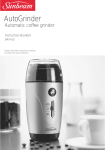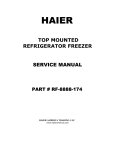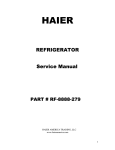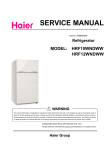Download user manual - power-pond
Transcript
POWER-POND®USB Solar Charger 7,2 Watt ! ! ! ! ! ! ! ! ! ! ! ! ! ! ! ! ! ! ! ! ! ! ! ! ! ! ! ! ! ! ! ! ! user manual for POWER-POND USB Solar Charger 7,2 Watt www.POWER-POND.de POWER-POND ® USB Solar Charger 7,2 Watt ! ! Content: First steps / general use of the USB solar charger page 1 - 3 Using with mobile devices page 4 Using with Apple devices page 5 Specifications page 6 Troubleshooting page 7 General notes on batteries page 8 How can I measure the performance of the USB Solar Charger right? page 9 - 11 ! ! ! !Need help with the USB solar charger? Call 0049 6471-3801767 www.POWER-POND.de POWER-POND ® USB Solar Charger 7,2 Watt ! First steps / general use of the USB solar charger ! The POWER-POND USB solar charger converts sunlight into energy. The stronger the light source, the more energy is produced ! Unfold the solar charger and towards the sunlight source, making sure the solar sunlight receives as much sunlight as possible. ! Plug your original charging cable to the mobile device to connect it with the POWER POND USB solar charger. ! With the nylon loops attached along the edge you can suspend and firmly secure the USB solar power charger. ! Seite 1 ! ! ! ! www.POWER-POND.de page 1 POWER-POND ® USB Solar Charger 7,2 Watt The presence on the inside pocket is suited well for storing smaller an external power bank and smaller smartphones. ! ! ! ! ! ! ! ! ! ! ! ! ! ! ! www.POWER-POND.de page 2 POWER-POND ® USB Solar Charger 7,2 Watt ! Next to the aforementioned pocket is another loop. With it you can fold the top part (position of the pocket and the USB port) completely to the rear. In strong sunlight the dark materials mounted there will heat up very quickly. ! ! ! ! ! ! ! ! ! ! ! ! ! www.POWER-POND.de page 3 POWER-POND ® USB Solar Charger 7,2 Watt ! Using with mobile devices ! Connect your mobile device to the USB port of the POWER-POND solar charger via your charging cable when sunlight is sufficient. The charging process starts immediately. The respective charging voltage and speed mainly depend on the intensity of the available sunlight. ! ! ! ! ! ! ! ! ! ! ! ! The electronics automatically determines the required charging Voltage (V) and current (mA) of the device. ! www.POWER-POND.de page 4 POWER-POND ® USB Solar Charger 7,2 Watt Using with Apple devices ! Apple devices need more power than any other devices on the market. Therefore, you must pay particular attention to there being enough sunlight. ! If the energy output of the solar charger falls below a certain threshold, the message "accessory is possibly not supported" appears in the display screen. ! The energy used by Apple devices is about 1/3 below that of the conventional devices available on the market. The mobile devices of Apple also need a higher voltage for charging. Thus, the current (mA), which in turn slows the charge, is reduced. ! For larger devices such as the Apple iPad, much energy (lots of light) must be available prior to loading. If the Apple iPad do not immediately go into the state of charge, please close for two seconds completely the solar modules (red indicator light goes off) connect the iPad. Cover then the solar panels back on. ! For you to avoid charging crashes we therefore recommend you to always use a small or medium size USB Power Bank (3000-6000 mAh, they are adequately sized and the size of most external batteries fit into the existing pocket). ! Specifications www.POWER-POND.de page 5 POWER-POND USB Solar Charger 7,2 Watt ! ! ! Solar panels 4 Performance of one solar unit Max. each 5,5 Volt / 318 mA Energy efficiency 19,2 % Circuit parallel series Type of solar cell Monocrystalline Sealing the solar cell PET lamination Max. USB output voltage 5,5 Volt 1272 mA Polyester fabric Abrasion, tear and water resistant (600D PVC) (Remark: the cloth with pvc is waterproof, but it can’t be soaked in water.) Folded dimensions Ca. BxTxH 120x180x37 mm Dimensions Ca. BxTxH 575x180x17 mm Weight Ca. 300g www.POWER-POND.de page 6 POWER-POND USB Solar Charger 7,2 Watt Troubleshooting General Notes on batteries Red LED is not lit There is not enough light output available. Please place the solar charger directly into the sun. Red LED lights up, but when I plug in a device, they will start to flash "The current performance is not enough to load terminal The safety circuit of the solar charger sets in and turns off and back on automatically This can have the following reasons..: !1.It is not enough light present. Use the solar charger with sufficient light. Under 4.2 volts and 400 mA output power, the USB port for safety switches off automatically because another charge would affect the battery life. !2. Charging the battery below these values decreased substantially and durably the life cycles of your battery. The terminal of the battery is worn out due to its age and needs a very high voltage. Replace the battery, or you are using an intermediate energy storage. " My device has less battery than before loading shows that it loads. The available light is not enough to charge the battery, but if any, that the terminal monitors the charging voltage, which has a higher consumption. My device will load slower than when I load it from an AC outlet. It is primarily dependent on the light output. In a dull, cloudy day or in the morning or evening twilight, the loading speed is much slower. www.POWER-POND.de page 7 POWER-POND ! Lithium ion batteries (as used in most mobile devices) typically have a life cycle of 500 full discharges and charges. Complete discharge also means twice a discharge to 50% and charging to 100%. ! Also the ambient temperature is a not insignificant factor which favors or limits the life cycle of the battery. ! If the life cycle is reached, the battery does not cease suddenly to perform. The current storage capacity is gradually reduced, the charging process takes usually longer and it needs a higher input voltage to charge the battery. ! Many users may notice only the shortened term of the instrument. ! Most fresh batteries require an input voltage of about 500-800 mA at about 5.0 to 5.3 volts. Basically, the consumer (device) determines the required voltage, NOT the power source! The power source provides only the maximum voltage available. Even if you have a 2000 mA output, but only 500-800 mA (smaller devices such as smartphones) are usually needed, not available in 2000 mA! The charging behavior and the energy need is always dependent on the manufacturer, type, age of the battery and ambient temperature falls and always different from. ! How can I measure the performance of the USB solar charger right? www.POWER-POND.de www.POWER-POND.de page 8 POWER-POND USB Solar Charger 7,2 Watt ! Quite simple really, but please note a few things! ! In order to achieve accurate power measurement, please connect a USB rechargeable battery having at least 30% capacity, behind the USB power meter. ! Why can`t I use my phone? The mobile phone is NOT the full power decrease, the internal limit in the mobile phone, this regulates by itself. ! Why do I have to take a USB battery (Power Bank)? This performance is taken as it arrives straight and the full available energy is therefore used. ! Why should the USB battery have at least 30%? If the USB battery is empty, the existing reacts in the USB battery electronics such as a cell phone and loads very gently at first the USB battery until it has reached a certain capacity. ! ! Here are some pictures for illustration. ! ! www.POWER-POND.de page 9 POWER-POND ! USB Solar Charger 7,2 Watt The small white electronic component is a volt, Amperemeter. It measures the current flowing Current (V and A) and adds the "percolated" Ampere the measured current from an iPad mini is about 643 mA, on iPad 2 about 678 mA. ! ! ! ! ! ! ! ! ! ! ! Devices switch to a 12000 mAh USB Battery. The measured current here is about 917 mA www.POWER-POND.de page 10 POWER-POND ! ! ! ! ! ! ! ! ! ! ! ! ! ! ! ! ! ! ! www.POWER-POND.de Seite 6 www.POWER-POND.de page 11