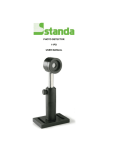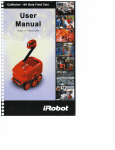Download G-30 Gimbal. User Manual
Transcript
G-30 Gimbal . User Manual w walkera G-30 Gimbal is a high-precision and portable Gimbal specifically designed for ilook, ilook+, GoPro series cameras by Walkera . Adopting aluminum alloy CNC precision machining, brushless motor drive, high accuracy intelligent electronic control system, it can be wide ly applied to film photography, advertising aerial photography etc. The highly precise and stable structure can ensure the aircraft accurately control the mounted camera to keep stable during high-speed flying and take the best aerial photography pictures and videos. Fixed screw(M3x12) - - - - - ' of Gimbal Gyro • • G-30 Controller 1.0 Features and Technical Parameters (1) Support ilook, ilook+, GoPro series camera video auxi liary output. (2) Support power supply voltage compensation. (3) Support the motor drive end short circuit protection. (4) Support initial tilt and roll angle custom . (5) Support stick position mode and rate mode. (6) Support regular receiver. (7) Operating voltage: DC 7.4V-28V (recommended 12V, 3S lipo battery). (8) Operating current: 500mA-600mA (depends on the voltage supplied and motor power) . (9) Operating temperature: -15 C- 65 C . (1 0) Sensor: 3-axis MEMS gyro and 3-axis MEMS accelerometer. (11) Control accuracy : 0.02°. (12) Angle control range: -135°-90° ( tilt )) -45°-45° ( roll ) . 3 .1 Use 2 M3X8 screws to install the Gimbal fixing block into the bottom of the fuselage . 3 .2 Align the Gimbal chute with the fixed block, then install it into the bottom of fixing block in the direction of the arrow. 3.3 Fix the spring into M3x12 screw, then align the screw with the threaded hole and tighten to fix the Gimbal. 3.4 Install the camera to the Gimbal, fix it with the camera fixing frame (make sure the gap close to the lens), then use 2 M2X4 screws to tighten the camera fixing frame. (13) Applicable camera: ilook, il ook+, Go Pro Series. (14) Size: 114.3mm x 97.5mm x 106.6mm(L x W x H). (15) Weight: 188g(Without camera). (16) The controller program can be upgraded on Wa lkera website (UP02 and UP02 adapter requested). (1) When Gimbal is assembled with camera and meet Balance Accessory the Gimbal barycenter is unbalanced, assemble Gimbal Balance Accessory is necessary. (2) Please make sure the Gimbal equipped with camera before power on , otherwise it will effect the accuracy in calibration. GJ Tilt motor ®-----, ..------- ® , . . - - - - - - -0 ri-- -@ ® @ - - ___J A. Connect aircraft powerB. Connect camera controller- - --... --... C1. Connect receiver 's tilt/roll -----, channel , control the tilt/roll of the gimbal C2. Connect UP02, upgrade gimbal control system. _ ___J L----® Function G-30 Connector S/N 1 Tilt motor connector(PIT) Connect with the tilt motor. 2 Roll ing motor connector(ROLL) Connect with the rolling motor. 3 Horizontal motor connector(YAW) Connect with the horizontal motor. 4 Gyro connector(GYRO) Connect with the gyro. 5 Sensor connector(SENCOR CON) Connect with the sensor. 6 Audio and video input I power output connector (AN IN/POWER OUTPUT) Audio and video input I power output. 7 Operating status indicator (G/RJB/Y) Operating status indication (green I red I blue I yellow light). 8 Function keys(FN) Function selection keys when enter into adjusting mode. 9 Power input I data connector (POWER INPUT/DATE CON) Power input DC 7.4V-28V (recommended 12V, 3S lipo battery) I data connection. 10 Toggle switch( 1 ~ o) Switch between stick position mode (position 1) and rate mode (position 0). 11 ROLL Knob AUX knob . 12 PIT Knob AUX knob. 5.1 Knob function PIT Knob Adjusting tilt ang le(midpoint is 0°, angel range is -135°- 90°) ROLL Knob Adjusting roll angle(midpoint is 0°, angel range is -45°- 45°) 5.2 Adjusting method Put the gimbal on the horizontal position , initialization, red LED flash , initialization finished , green LED keeps solid , you can adjust the tilt and rolling angle according to the gimbal status. (1 ) If you want the gimbal forward , please adjust the PIT knob in counterclockwise direction, and vice versa. (2) If you want the gimballeftward , please adjust the RO LL knob in counterclockwise direction and vice versa. ' @) 6.0 Instruction with connecting receiver 6.1 Knob function PIT Knob Adjusting ti lt angle(maximum -135°- 90°) ROLL Knob Adjusting roll angle(maximum -45°-45°) • • 6.2 Setting method Put the gimbal on the horizontal position , initialization, red LED flash , initialization finished , green LED keeps solid , you can adjust the tilt and roll angle according to your needs. Take the mid-point as start point, you can adjust the PIT knob in counterclockwise di rection as needed to set the tilt range( maximum -135°- 90°); Adjusting ROLL knob to set the rolling range is the same as tilt settings( maximum -45°- 45°). 6.3 Instruction for stick mode (1 ) Stick position mode means adjust tilt and roll angle through transmitter tilt and roll stick. Turning switch( 1 ~ o) to 1 position , the tilt and roll angle will be changed in corresponding to the tilt and roll stick input, take the mid-position as start position, the more you put tilt and roll stick, the more the gimbal tilt and roll angle be changed and vice versa . The gimbal tilt and roll angle will be mid-point. . oowhen the tilt and roll stick at the (2) Stick rate mode means adjust tilt and roll change rate through transmitter tilt and roll stick. Turning switch( 1 ~ o) to 0 position , the tilt and roll change rate will be changed in corresponding to the ti lt and roll stick input, take the mid-position as start position , the more you put tilt and roll stick, the more the gimbal ti lt and roll change rate be changed and vice versa . The gimbal tilt and roll rate will be mid-point. oowhen the tilt and roll stick at the Remark: When using transmitter knob adjust the gimbal tilt and rolling , suggest adopt the position mode( slide the switch to 1 position), same as the transmitter stick. ® 7.0 Adjusting parameter mode instruction · ·. ·. .·· · _.- ._. · . ·. ··. (4) Press function key(FN) triple until Green LED keeps solid , adjusting parameters will be saved and exit PAM. 7 .3.3 Roll motor output power and Gain Control Adjusting 7.1 Knob function PIT Knob Adjusting motor gain control. ROLL Knob Adjusting motor output power. 7.2 Parameters adjustment principles In the case of changing the camera on gimbal , adjust the parameters according to the load conditions. Under the same load conditions , when the motor output power increases, you must reduce the motor control gain . And when the motor output decreases , you can appropriately increase the control gain. Therefore, when the electrical power is enough , by reducing the motor power, you can get larger con trol gain and then get a better stabilization effect. But when the motor power is reduced , the gimbal's ability to resist the disturbance will be reduced at the same time . (1) Enter into PAM , press function key(FN) twice until blue LED flashes quickly indicating roll motor output power and Gain Control Adjusting mode entered . (2) Reset PIT/ ROLL knob that means adjusting PIT/ ROLL knob at middle position , red/ yellow LED keep solid constantly. (3) Please wait 3-5 seconds until blue LED flashes slowly, then you can adjust the Roll motor output power and gain control. Q)To increase the Roll motor output power, please adjust the ROLL knob clockwise properly and yellow LED flashing , and vice versa. @To increase the Roll motor gain, please adjust the PIT knob clockwise properly and red LED flashing and vice versa . (4) Press function key(FN) twice until Green LED keeps solid , adjusting parameters will be saved and exit PAM . 7.3 Adjustment methods 7.3.4 Horizontal motor output power and Gain Control Adjusting Put the gimbal in horizontal position. Power on and enter into the electricity initialization state . The red light flashes up first and then the green light will be constant after the red light passes through . Under this condition, you can enter the reference model to adjust gimbal parameters when it is necessary. (1 ) Enter into PAM , press function key(FN) triple until yellow LED fla shes quickly indicating Horizontal motor output power and Gain Control Adjusting mode entered . 7 .3.1 Enter Into PAM Instructions (2) Reset PIT/ROLL knob that means adjusting PIT/ ROLL knob at midd le position , red/blue LED keep solid constantly. Press function key(FN ) over 3 seconds, Red/Blue/Yellow LED flash quickly simu ltaneously indicating PAM entered. (1) Enter into PAM , press function key(FN ) once until red LED flashes quickly indicating tilt Motor Output Power and Gain Control Adjusting mode entered . (3) Please wait 3-5 seconds until yellow LED flashes slowly, then you can adjust the Horizontal motor output power and gain control. CDTo increase the Horizontal motor output power, please adjust the ROLL knob clockwise properly and blue LED flashing , and vice versa. @To increase the Horizontal motor gain , please adjust the PIT knob clockwise properly and red LED flashing and vice versa . (2) Reset PIT/ROLL knob that means adjusting PIT/ROLL knob at middle position , blue/ yellow LED keep solid constantly. (4) Press function key(FN) once until Green LED keeps solid , adjusting parameters will be saved and exit PAM . (3) Please wait 3-5 seconds until red LED flashes slowly, then you can adjust the ti lt motor output power and gain control. CDTo increase the tilt motor output power, please adjust the ROLL knob clockwise properly and yellow LED flashing, and vice versa. @To increase the tilt motor gain , please adjust the PIT knob clockwise properly and blue LED flash ing and vice versa . 7.3.5 Parameters save and PAM exit 7.3.2 Tilt motor output power and Gain Control Adjusting ® Enter into PAM , Press function key(FN) four times until green LED keeps solid , adjusting parameters will be saved and exit PAM. Remark: Please adjusting PIT/ROLL knob to middle position after PAM exit. (ZJ 8.0 Adjusting parameter mode instruction (1) Motor output short circuit protection : Red LED flashes quickly Electricity in the initialization, please keep the gimbal still re ce1ver Green LED keeps solid Initialization finished Connect with Red LED keeps solid Receiver Tilt channel be connected . rece1ver Blue LED keeps solid Receiver Rolling channel be connected . Enter PAM Red/blue/yellow LED flashes quickly simultaneously Enter PAM Red LED flashes quickly/slowly Enter Tilt Motor Outpu t Power and Gain Control Adjustment Blue LED light off/ keeps solid/ flash PIT knob isn't in the middle/ in the middle/ under adjusting Yellow LED light off/ keeps solid/ flash ROLL knob isn't in the middle/ in the middle/under adjusting Blue LED flashes quickly/ slowly Enter Roll Motor Output Power and Gain Control Adjustment Red LED light off/ keeps solid/ flash PIT knob isn't in the middle/ in the middle/under adjusting Yellow LED light off/ keeps solid/ flash ROLL knob isn't in the middle/ in the middle/under adjusting Yellow LED flashes quickly/ slowly Enter Horizontal Motor Output Power and Gain Control Adjustment Red LED light off/ keeps solid/ flash PIT knob isn't in the middle/ in the middle/under adjusting Blue LED light off/ keeps solid/ flash ROLL knob isn't in the middle/ in the middle/under adjusting Green LED keeps solid Save parameters and Exit PAM Disconnect/ When the motor output end short circuit, the controller will cut off the motor output automatically to protect the controller not burn . When the short circuit problem be solved , please re-connect the power supply again to unlock the protection . (2) Angle overrun protection : When the camera overrun , the controller wil l cut the motor output automatically to protect the w ire s not twist off under unexpected condition unless problems solved. 9.0 G-30 program upgrade · .· connect with Tilt Motor Output Power and Gain Control Adjusting (1) The G-30 program can be update on line , new program will be released on Walkera website. (2) Upgrade tool: UP02 and UP02 adaptor. (3) Please insert the blue si ngle w ire into PIT port, insert the yellow w ire into the ROLL port, insert the black wire into GND port. Roll Motor Output Power and Gain Control Adjusting Yellow wire(ROLL) Blue wi UP02 Adapter UP02 Horizontal Motor Output Power and Gain Control Black wi re(G ND) Adjusti ng Parameters save and PAM exit ® ®








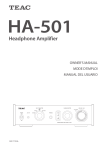




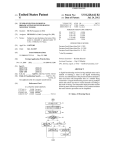
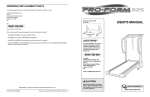

![AudioBox AB64 ABEdit Software User Manual [PDF Format]](http://vs1.manualzilla.com/store/data/005983205_1-2265185b3c4bf7986bc4222e13230c75-150x150.png)