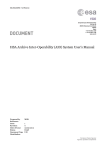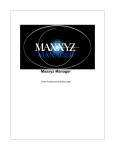Download User's Manual - Calantec GmbH
Transcript
Calantec GmbH www.calantec.de Motorcontroller CO-Series User’s Manual Version 1.28e Calantec GmbH Automatisierungstechnik, Industrieelektronik Aufgang B Helmholtzstraße 2-9 Telefon: 030 453 01 519 Geschäftsführer: 10587 Berlin Telefax: 030 453 01 531 Handelsregister: http://www.calantec.de email: [email protected] USt-ID: Hartmut Schäfer Amtsgericht Charlottenburg HRB 92065 DE232787423 Calantec GmbH www.calantec.de valid for software version 016.031 and higher Controller CO2200, CO4200, CO4300, CO6100, CO6150, CO6300, CO6500, CO5400, CO5500 H. Schäfer 2006-12-18 2 Calantec GmbH www.calantec.de Table of Contents 1. Start Up................................................................................................................... 4 Axis configuration.................................................................................................... 4 PID parameters....................................................................................................... 4 Group configuration................................................................................................. 5 CONFIG.SYS........................................................................................................... 5 Properties of the FLASH and EEPROM disc........................................................... 6 BASIC interpreter..................................................................................................... 6 Program example.................................................................................................... 6 BIOS update............................................................................................................ 7 2. Command Reference............................................................................................. 8 BASIC-Commands and Functions........................................................................... 8 Motor control commands....................................................................................... 42 3. Appendix A: G-Codes.......................................................................................... 63 Standard-G-Codes................................................................................................ 63 4. Appendix B: Programming hints for special hardware.................................... 72 Programming of microstepping controllers:........................................................... 72 Programming hints for CO6300............................................................................. 72 Amplifier PW2000.................................................................................................. 73 Jogdial programming............................................................................................. 74 5. Appendix C: Inputs and outputs......................................................................... 76 Inputs..................................................................................................................... 76 Outputs.................................................................................................................. 77 6. Appendix D: ASCII code table............................................................................. 78 7. Appendix E: Pinouts............................................................................................ 79 8. Appendix F: Pin description............................................................................... 81 3 Calantec GmbH www.calantec.de 1. Start Up The voltage of the power supply must be 24V+/-10% DC. Depending on the connected peripherals the current can be up to 2 A (amplifier current not included). The motor controller should be connected to a terminal or a computer with a terminal program running. Default serial communication parameters are 19200 baud, no parity, 8 bits, 1 stop bit, no handshake. These values can be altered with the MODEcommand (see command reference). If the motor controller is equipped with a RS232 compatible interface (see label) you can use a standard cable, if it is equipped with a RS422 interface you have to use the converter IN232/422 or a similar RS422/RS232 converter. Axis configuration The motor controller should be configured immediately after power on. The best way is to include the appropriate commands in a file named CONFIG.SYS. For configuration, the MODE and SET commands are used. Each of the three axes is defined either as stepper or servomotor axis and the power amplifier type is determined. Use option PWMS for amplifier PWM1660 and PATTERN for amplifier SM0435 and SM0860. Example configuration: MODE 1,PID,INC(1),PWMS(1) MODE 2,PID,INC(2),PWMS(2) MODE 3,SM,PATTERN(3) Axis 1 and axis 2 are defined as servo motors, axis 3 as stepper motor. Now use SET commands to set necessary parameters like maximum current (IMAX, for stepper motors additionally standby current ISTANDBY). The PID algorithm for servo motor control needs the parameters POL, DIFF, PROP and INT. To determine the value of POL and while testing the reference movements, is it advised to limit the controller’s output by setting the MAXFORCE parameter. Some microstepping controllers have to be programmed with the desired current profile (WAVEFORM1, WAVEFORM2). PID parameters To achieve maximum velocity and accuracy PID parameter have to be set up carefully. To do this efficiently, create a text file containing all basic configuration commands: MODE 1,PID,INC(1),PWMS(1) SET 1,IMAX,10 SET 1,PEAK,10 SET 1,PWMPOL,TRUE SET 1,POL,TRUE SET 1,MAXFORCE,10 SET 1,PROP,100 SET 1,INT,0 SET 1,DIFF,200 For more axes add the appropriate commands. Start with a limited controller output (SET 1,MAXFORCE,10 or less) and limit, if possible the amplifier current (SET 4 Calantec GmbH www.calantec.de 1,MAXFORCE,10). Now switch on the controller with MOTOR 1 ON. If the motor axis is now moved, it will either move back to the former position (which is right) or run continuously in one direction. In the latter case change either SET 1,POL,TRUE to SET 1,POL,FALSE (resp. FALSE to TRUE), change the polarity of the motor cables or exchange incremental inputs A and B. If the control polarity is correct, increase MAXFORCE, IMAX and IPEAK. Now increase step by step the PROP parameter until the motor axis starts vibrating. Provoke the start of vibrating by hand or by using the JUMP command. Parameter PROP should be so high that the vibration stops after a while. Now increase parameter DIFF until the motor axis reaches the desired position with minimum overshoot. The INT parameter can lead to low frequency vibrating and should only be used carefully. Group configuration One, two or three axes can be combined in a group by using the GROUP command. Linear and circular interpolation is only possible within a group. All commands for movements refer to a group. Example: GROUP 1,1,2,3 Group 1 consists of axes 1, 2 and 3. The order of the axis numbers in the GROUP command determines which axis is used as X (first position), Y (second position) and Z (third position) axis. Using the TRAFO command, user coordinates (for example millimeters) can be transformed into machine coordinates (i.e. so-called quadcounts, if you are using servo motors). It is also possible to correct angle errors. CONFIG.SYS The commands in the file named CONFIG.SYS on SID0: are executed immediately after power-up (same execution as with EXEC command). This can be prohibited by pressing the ESC key during power-up. To create a CONFIG.SYS file start the editor with EDIT ”SID0:CONFIG.SYS” and type in the commands or transmit them using the ASCII-transfer function of a terminal program. Save file with MENU/SAVE and update the FLASH disk with the UPDATE command. Commands without a line number are executed directly during power-up. Commands with a line number are loaded into program memory, but not executed. They can be executed with the RUN command. Example: NOTAUS INTERN MODE 1,SM,PATTERN(1) MODE 2,SM,PATTERN(2) SET 1,IMAX,30 SET 2,IMAX,30 SET 1,ISTANDBY,20 SET 2,ISTANDBY,20 GROUP 1,1,2 TRAFO 1,534,0,0,534 EXEC "PROGRAMM.SYS" 5 Calantec GmbH www.calantec.de RUN Properties of the FLASH and EEPROM disc Controllers with model names COxxxx have two internal silicon disks. The first is FLASH based and called SID0:, the second is EEPROM based and called SID1:. SID0: is mainly for program storage and needs the UPDATE command after modification. Note that all amplifiers are switched off during update. The size of SID0: is 256 kbytes. The built-in EEPROM disc (SID1:) has a capacity of 256 kbytes. It is possible to save up to 128 different files. Use the FORMAT command to initialize. To see the directory, use command FILES. Files with extension .SYS are not displayed. You can force their appearance with FILES ”*.*”,1. BASIC interpreter After power-up the controller sends the character > (prompt) via device STD: (reading: keyboard and COM1:, writing: display and COM1:), if there is no autostart program as described above. Now you can type in commands which are executed immediately after the end of line (CR or CR/LF). Incoming characters are echoed to STD:. Corrections can be made by using the backspace key. These properties can be changed with PROMPT, ECHO and SHELL. A program is created by typing (or dowloading) commands with line numbers. You can check the current program with LIST and save it with SAVE. A saved program can be loaded again with LOAD. It is advised to save the basic configuration (baudrate, axes, transformation etc.) in file CONFIG.SYS and to save the user program in a second file, for example called AUTOEXEC.BAS, which is executed in file CONFIG.SYS. Larger programs should be written with a text editor program running on a PC, and then transferred to the motor controller via serial interface (clear memory with NEW first). You can use the ASCII transfer function of your terminal program for this purpose and then save the program with SAVE. Files without line numbers (e.g. CONFIG.SYS) can be copied into the EEPROM disc by first starting the controller’s editor (e.g. EDIT ”SID0:CONFIG.SYS”), then transferring the file via ASCII transfer and saving it with MENU/SAVE. If the file exists, clear it first with MENU/NEW. Program example A simple BASIC program can be written, saved and executed as follows: After power-up type in the following lines: > >100 FOR i=1 to 100 >110 PRINT "HELLO" >120 SLEEP 200 >130 NEXT > If no prompt appears, try pressing the ESC key during power-up and check the terminal properties and the cable. The program above can be checked with LIST and started with RUN. The program prints 100 times the word “HELLO“ with a delay of 200 milliseconds. Press ctrl-C (ASCII code 3) to abort the program (check terminal 6 Calantec GmbH www.calantec.de properties if this doesn't work). Save the program with >SAVE "TEST.BAS" The default device is EEPROM disk SID1:. You can get the list of files with >FILES "SID1:" or simply >FILES If you want this program to start automatically after power-up, an appropriate CONFIG.SYS has to be created on FLASH disk SID0:. Because the commands in the CONFIG.SYS should be executed immediately, no line numbers are necessary. For that reason the program cannot be created with the command line processor but with the editor. Call the editor program with >EDIT "SID0:CONFIG.SYS" Now type in the the startup commands EXEC "TEST.BAS" RUN The first line loads the program, the second starts execution. Use the text file upload function of your terminal program to transfer larger programs. Save program with MENU/SAVE and leave the editor with MENU/EXIT. Unlike SID1: the FLASH disk SID0: has to be updated with the UPDATE command. >UPDATE "SID0:" This can take several seconds. All amplifiers are switched off during this time. The program starts now automatically at the next power-up. You can get the directory of SID0: with >FILES "SID0:",1 BIOS update The controllers BIOS can be replaced by new versions. The actual version is shown with >PRINT VERSION$ Start BIOS update with >UPDATE 12345 The controller acknowledges this with the numbers 1 and 2 (init phase) and waits for the update file. Upload this file with the text file upload function of the terminal program. After the complete transfer the FLASH is cleared and rewritten (phases 3,4 and 5) and the controller resets. Never interrupt the power supply during the last phases. An abort during upload is possible. 7 Calantec GmbH www.calantec.de 2. Command Reference Variable types: FIX INTEGER STRING CHAR 64 bit fixpoint (32.32 format) 32 bit integer string of arbitrary length single 8 bit character BASIC-Commands and Functions Conventions: a n nb c s$ a(n) [..] numerical expression (integer or fix) integer boolean expression single character (ASCII) string array optional parameter ABS Function Calculates the absolute value of numerical expression a. If a is a fixpoint value, the result is fixpoint, if a is integer, the result is integer. Syntax: a=ABS(a) Example: PRINT ABS(x) PRINT ABS(-100.4) Related commands and functions: INT, FRAC ACOS Function Calculates the arcuscosine of numerical expression a. Syntax: a=ACOS(a) Example: PRINT ACOS(x) PRINT ACOS(0.4) Related commands and functions: SIN, COS, ASIN AIN Function Returns the input level of analog input n. The maximum value is +100.0, minimum value ist -100.0. Syntax: a=AIN(n) Example: PRINT AIN(2) Related commands and functions: CALIBRATE, AOUT 8 Calantec GmbH www.calantec.de AOUT Command Sets analog output n to level a. The maximum value is +100.0, minimum value ist -100.0. Syntax: AOUT n,a Example: AOUT 1,15 Related commands and functions: CALIBRATE, AIN ASC Function Returns the ASCII code of a character or of the first character of a string. Syntax: n=ASC(c) n=ASC(s$) Example: PRINT ASC(”Hallo”) Related commands and functions: CHR$ ASHIFT Function Returns the integer value n1 arithmetically shifted by n2 positions. Syntax: n=ASHIFT(n1,n2) Related commands and functions: ROTATE, SHIFT ASIN Function Calculates the arcussine of numerical expression a. Syntax: a=ASIN(a) Example: PRINT ASIN(x) PRINT ASIN(0.4) Related commands and functions: SIN, COS, ACOS ASSIGN Command Assigns an input or output device to an auxiliary device (STD:, AUX1..4:). Device s1$ is assign to auxiliary device s2$ as input (parameter INPUT) or output (parameter OUTPUT) device. With option APPEND the device is added to existing assignments, without APPEND existing assignments are replaced. Syntax: ASSIGN s1$,s2$,INPUT|OUTPUT[,APPEND] 9 Calantec GmbH www.calantec.de Example: ASSIGN “DIS:“,“AUX1:“,OUTPUT ASSIGN “KEY:“,“AUX1:“,INPUT ECHO “AUX1:“,ON Related commands and functions: OPEN, CLOSE, PRINT BEEP Command Variant 1: Switches keyboard signal on or off. Syntax: BEEP ON|OFF Variante 2: The beep signal is switched on for n milliseconds. Syntax: BEEP n Example: BEEP 500 BIN$ Function Returns a string which is n2 characters long, containing the binary representation of integer expression n1. Syntax: s$=BIN$(n1,n2) Example: PRINT BIN$(123,8) Related commands and functions: OCT$, HEX$ BREAK Command Switches the possibility to terminate a running program by pressing Ctrl-C (ACSII code 3) or the STOP key on or off. Syntax: BREAK ON|OFF CALIBRATE Command Calibrates zero of analog output n1 with value n2. If the output is not used as an amplifier control output, the calibration value is updated only at the next AOUT command. The calibration values can be written permanently with command WRITEPREFS and are then reloaded at power on. Syntax: CALIBRATE n1,n2 Example: CALIBRATE 1,-3 Related commands and functions: AOUT, WRITEPREFS CAN Command (only with CAN hardware) Switches the event processing for CAN channel n (n=1..4) on or off. 10 Calantec GmbH www.calantec.de Syntax: CAN(n) ON|OFF Related commands and functions: ON xx GOTO|GOSUB CANBAUD Command (only with CAN hardware) Sets the CAN baudrate of CAN interface n1 to the value n2. Syntax: CANBAUD n1,n2 Example: CANBAUD 1,125000 Related commands and functions: CANID, CANERROR, CANREAD, CANWRITE CANERROR Function (only with CAN hardware) Returns the last Error Code of CAN interface n. Syntax: n=CANERROR(n) Example: PRINT CANERROR(n) Related commands and functions: CANBAUD, CANID, CANREAD, CANWRITE CANID Command (only with CAN hardware) Sets the identifiers for the CAN communication. Channel 0 is used for a serial communication via CAN between one master and multiple slaves. The master→slave direction uses a set of 32 identifiers (base is IDSource, identifiers are IDSource up to IDSource+31). The slave→master direction uses another set of 32 identifiers (base is IDTarget, identifiers are IDTarget up to IDTarget+31). IDSource and IDTarget must be multiples of 32. IDSource of the master and IDTarget of the slave must have identical values, as well as IDTarget of the master and IDSource of the slave. For channels 1 to 4 the parameter ID is the CAN identifier for incoming CAN messages. Channel 1 has an optional identifier mask where zero bits are don't cares while comparing the incoming ID with the programmed ID. With parameter mode=0, the standard identifier format (10 bit) is used, with mode=1 the extended format (29 bit). Syntax: CANID 0,mode,IDSource,IDTarget CANID n,mode,ID[,mask] Example: CANID 0,0,64,128 CANID 1,0,121,&hfffffff0 CANID 2,0,34 Related commands and functions: CANBAUD, CANERROR, CANREAD, CANWRITE 11 Calantec GmbH www.calantec.de CANREAD Command (only with CAN hardware) Copies a received CAN message into array(0). n is the channel number (1 to 4). The array must be a one-dimensional array of char with a size of at least 16. The entries are used as decribed below (CANWRITE), they don't have to be initialized. Entry 16 is set to &hff, if a new message was received, and set to 0 if not. Syntax: CANREAD n,array(0) Example: DIM candata(16) AS CHAR CANREAD 1,candata(0) Related commands and functions: CANBAUD, CANERROR, CANID, CANWRITE CANWRITE Command (only with CAN hardware) Sends a CAN message defined in array(0) via CAN interface n. The array must be a one-dimensional array of char with a size of at least 16. The entries have to be initialized as follows: array(1) Identifier, most significant byte array(2) Identifier, second most significant byte array(3) Identifier, third most significant byte array(4) Identifier, least significant byte array(5) data byte 0 array(6) data byte 1 array(7) data byte 2 array(8) data byte 3 array(9) data byte 4 array(10) data byte 5 array(11) data byte 6 array(12) data byte 7 array(13) reserved array(14) number of data bytes array(15) mode (0=standard, 1=extended) array(16) reserved The standard mode (mode=0) uses 10 bit identifiers, the extended mode (mode=1) uses 29 bit identifiers. Syntax: CANWRITE n,array(0) Example: DIM candata(16) AS CHAR candata(1)=0 :' ID MSB candata(2)=0 :' candata(3)=0 :' candata(4)=20 :' ID LSB candata(5)=“A“ :' CAN Data 1 candata(6)=“B“ :' CAN Data 2 12 Calantec GmbH www.calantec.de candata(7)=“C“ :' CAN Data 3 candata(14)=3 :' CAN Length candata(15)=0 :' CAN Mode CANWRITE 1,candata(0) Related commands and functions: CANBAUD, CANERROR, CANID, CANREAD CASE Command See SELECT .. CASE. CHR$ Function Returns a string consisting of one character with ASCII code n. Syntax: s$=CHR$(n) Example: PRINT CHR$(65) Related commands and functions: ASC CINT Function Numerical expression a is rounded to an integer. Syntax: n=CINT(a) Example: PRINT CINT(65.6) Related commands and functions: ABS, FRAC, INT, FIX CLEAR Command The event processing is switched off (if not prevented earlier with CONTEVENTS ON), unused variables are discarded, open files are closed. Used variables are set to default values. Syntax: CLEAR Related commands and functions: CONTEVENTS, NEW CLEARBUF Command The input buffer of channel n is cleared. Syntax: CLEARBUF n Related commands and functions: OPEN, INPUT CLEARSTACK Command Clears BASIC stack. Syntax: CLEARSTACK Related commands and functions: 13 Calantec GmbH www.calantec.de POPSTACK CLOSE Command Closes one or more open files. Syntax: CLOSE [[#]n1][,[#]n2]...] Example: CLOSE CLOSE #1,#2 Related commands and functions: OPEN CLS Command (with display only) The display is cleared, the cursor is set to the upper left corner and is switched on. Syntax: CLS Related commands and functions: LOCATE, CURSOR CODE(C) Function Returns the ASCII code of the last pressed function key. Syntax: a=CODE(C) Example: PRINT CODE(C) Related commands and functions: CTRLCODE, ON xx GOTO/GOSUB COM Command The event processing for serial interface n is switched on or off. The option COM(n) STOP stops event processing, but all appearing events are processed after switching event processing on. Syntax: COM(n) ON|OFF|STOP Related commands and functions: ON xx GOTO|GOSUB CONNECT Command Connects a slave controller to a master controller via the given communication interface. The communication interface is assigned the number n which is used to change the slave controller (see NETMASTER command). n can be between 1 and 31. Syntax: CONNECT n,s$ Example: CONNECT 1,“COM1:“ 14 Calantec GmbH www.calantec.de CONNECT 2,“CAN1:3“ Related commands and functions: NETMASTER, NETSLAVE CONTEVENTS Command Switches event processing after finishing a program on or off. If it is switched on, events like TIMER, COM and CAN are still processed (i.e. the interpreter jumps in the given program line), even if the main program is finished. If the program is altered the system may crash, so it is strongly advised to use the NEWLIST command. Syntax: CONTEVENTS ON|OFF Related commands and functions: CLEAR, NEW, ON xx GOTO|GOSUB CONTRAST Command (with display only) Adjusts LCD contrast. Values between –10 and 10 change contrast relatively, values larger then 10 set the contrast absolute. Maximum value is 100. The contrast value can be written permanently with command WRITEPREFS and is then reloaded at power on. Syntax: CONTRAST n Example: CONTRAST -2 CONTRAST 70 Related commands and functions: WRITEPREFS COS Function Calculates the cosine of numerical expression a. Syntax: a=COS(a) Example: PRINT COS(x) PRINT COS(0.4) Related commands and functions: ACOS, ASIN, SIN CTRLCODE Command (with keyboard only) Switches event processing for function keys on or off. The ASCII code of the last pressed function code can be read with function CODE(C). Key STOP HALT EDIT ASCII code 3 4 5 15 Calantec GmbH START RUN MENU MOVE STEP REF TEACH ESC www.calantec.de 6 7 14 15 16 18 20 27 Syntax: CTRLCODE ON|OFF Related commands and functions: ON xx GOTO|GOSUB, CODE CURSOR Command (with display only) Switches cursor on or off. Syntax: CURSOR ON|OFF Related commands and functions: CLS, LOCATE DELETE Command Deletes a file named s$. Syntax: DELETE s$ Example: DELETE ”TEST1.BAS” Related commands and functions: OPEN, FORMAT DIM Command Declares and sets the size of an array. The indices n1, n2 and n3 are the sizes of the array. Allowed variable types are INTEGER, FIX, CHAR and STRING. Syntax: DIM array(n1[,n2[,n3]]) AS INTEGER DIM array(n1[,n2[,n3]]) AS FIX DIM array(n1[,n2[,n3]]) AS CHAR DIM array(n1[,n2[,n3]]) AS STRING Example: DIM xcoord(100) AS FIX DIM men1(5) AS STRING DIM data(64,64,64) AS FIX DO..LOOP Command Repeats a block of command as long as a condition is true (WHILE a) or until a condition is true (UNTIL a). The condition check is performed where WHILE und UNTIL are positioned, either at the beginning or at the end of the block 16 Calantec GmbH www.calantec.de of commands. Expression a is TRUE, if it is not equal zero, it is FALSE, if it is zero. Syntax: DO [WHILE | UNTIL a] [block of commands] LOOP [WHILE | UNTIL a] Example: x=1 DO WHILE x<10 x=x+1: PRINT x LOOP Related commands and functions: EXIT, FOR..NEXT DRESTORE Command Restores the display content previously saved in array a(0). Syntax: DRESTORE a(0) Related commands and functions: CLS, DSAVE DSAVE Command The actual display content is saved in array a(0) (of char). With a display size of 20 x 4 characters the size of a(0) has to be at least 80. Syntax: DSAVE a(0) Related commands and functions: CLS, DRESTORE ECHO Command Switches echo mode of a communication channel on or off. Syntax: ECHO ON|OFF ECHO s$,ON|OFF Example: ECHO ”AUX1:”,ON Related commands and functions: PROMPT, SHELL EDIT Command (with display only) Starts the text editor. If a line number n is given, the cursor is positioned at the beginning of this line. If file name s$ is missing, the editor starts with the FILE/LOAD menu. If a format string is given instead of a name, only the matching files are listed. Syntax: EDIT [s$[,n]] Example: 17 Calantec GmbH www.calantec.de EDIT ”TEST1.BAS” EDIT name$,errorline EDIT ”*.BAS” Related commands and functions: END Command Terminates a program (END) or a block (END IF, END SELECT). When terminating a program, all open files are closed. Syntax: END END IF END SELECT Related commands and functions: IF..THEN..ELSE, SELECT..CASE EOF Function Returns –1 (TRUE), if the end of file n is reached, and 0 (FALSE), if not. Syntax: a=EOF(n) Example: OPEN ”TEST.TXT” FOR INPUT AS #1 DO PRINT INPUT$(1,1); LOOP UNTIL EOF(1) Related commands and functions: OPEN EOLCHAR Command Sets the character which is used as the end-of-line character during an INPUT or LINE INPUT command. Default value is carriage-return (ASCII code 13). Syntax: EOLCHAR n EOLCHAR s$ Example: EOLCHAR 10 EOLCHAR ”*” Related commands and functions: INPUT, LINE INPUT ERL Function Returns the line number, where the last error occured. Syntax: a=ERL Related commands and functions: ERR, ERR$ 18 Calantec GmbH www.calantec.de ERR Function Returns the error code of the last error. Syntax: a=ERR Related commands and functions: ERL, ERR$ ERR$ Function Returns a string containing the description of error code n. Syntax: s$=ERR$(n) Example: PRINT ERR$(ERR) Related commands and functions: ERL, ERR ERROR Command Switches event processing in the case of an error on or off. Syntax: ERROR ON|OFF Related commands and functions: ON xx GOTO|GOSUB EXEC Command Executes commands in a file. If commands with line numbers are included, they are added to the current program, but not executed immediately. Execution can be stopped with command EXIT. Syntax: EXEC s$ Example: EXEC ”TEST.BAS” Related commands and functions: LOAD, SAVE, EXIT EXECERRORS Command If during a file execution (with EXEC) an error occurs, the execution is normally terminated. You can prevent this with the command EXECERRORS OFF. This is useful, if in a program a file is executed which may contain e.g. syntax errors. Syntax: EXECERRORS ON|OFF Related commands and functions: EXEC, FERL, FERR EXECSTR Command Executes commands in a string. If the string contains lines with a line number, these lines are added to the program listing. 19 Calantec GmbH www.calantec.de This command is useful to execute G-Codes with variables. Only a string variable can be used, a string constant (e.g. EXECSTR “G00 X0“) is not possible. Syntax: EXECSTR s$ Example: EXECSTR ”G01 X”+2*xofs Related commands and functions: EXEC EXIT Command Terminates a DO..LOOP or FOR..NEXT or with EXEC started execution early. Hint: If you don’t terminate a DO..LOOP or FOR..NEXT execution with EXIT but just jump out of the loop, a stack overflow error may occur. Syntax: EXIT DO EXIT FOR EXIT Related commands and functions: DO..LOOP, FOR..NEXT, EXEC FERL Function Returns the file line in which an error during an exectution with EXEC occured. Syntax: a=FERL Example: PRINT FERL Related commands and functions: EXEC, EXECERRORS, FERR FERR Function Returns the error code of last error during a file execution with EXEC. Syntax: a=FERR Example: PRINT FERR Related commands and functions: EXEC, EXECERRORS, FERL FILES Command Shows the directory of a device. If no device name is given, SID1: is used as default. If option ,1 is used, all files, even those with .SYS as extension are shown. You can use wildcarts (*,?) in the file name. Syntax: FILES [s$][,1] 20 Calantec GmbH www.calantec.de Example: FILES FILES ”*.BAS” FILES ”*.*”,1 Related commands and functions: FORMAT, LOAD, SAVE, EXEC FIX Function Converts numerical expression a to an integer by setting the fractional part to zero. Syntax: n=FIX(a) Example: PRINT FIX(65.6) Related commands and functions: ABS, CINT, FRAC, INT FOR..NEXT Command Repeats a block of commands until counter variable a, starting at astart is equal or greater than teminal value aend. The optional increment or decrement value is given by astep, default is +1. Syntax: FOR a = astart TO aend [STEP astep] [Commandsblock] NEXT [a] Example: FOR i = 1 TO 100: PRINT i: NEXT i FOR x = 100.5 TO 13.2 STEP –0.4 PRINT x NEXT Related commands and functions: DO..LOOP, EXIT FORMAT Command Formats a device. A device name must be given, e.g. ”SID1:”. All data is erased. FLASH devices have to be updated with the UPDATE command. Syntax: FORMAT s$ Example: FORMAT ”SID1:” Related commands and functions: FILES, LOAD, SAVE, EXEC FRAC Function Returns the fractional part of a fix expression as integer. Syntax: n=FRAC(a) 21 Calantec GmbH www.calantec.de Example: PRINT FRAC(65.75) Related commands and functions: ABS, CINT, FIX, INT FRE Function Returns information about the available memory. FRE(0) returns the total available memory, FRE(1) the largest block, and FRE(2) the available stack size. Syntax: n1=FRE(n2) Related commands and functions: MEM, STACKSIZE, WRITEPREFS GETFILENAME$ Function (with display only) Reads a file name. String title$ is used as a title (e.g. ”LOAD FILE”). String sel$ is used to select the files, only matching file names are displayed. Flag variable n allows to determine, whether the line “”NEW LINE” is added (n=0) or not (n=1). If this option is used, a custom file name can be edited, whereas string default$ is used as a default. Files with extension .SYS are not shown. Syntax: name$=GETFILENAME$(title$,sel$,n[,DEFAULT$]) Example: name$=GETFILENAME$(”Load File”,”*.BAS”,0) n$=GETFILENAME$(”SAVE”,”*.TXT”,1,”NONAME.TXT”) Related commands and functions: MENU GOSUB .. RETURN Command Jumps to the subroutine in line n. Command RETURN allows to jump back immediately after the GOSUB command. A subroutine should always be exited with RETURN, otherwise a stack overflow error may occur. Syntax: GOSUB n Example: 100 GOSUB 1000 110 END 1000 PRINT ”Hallo!” 1010 RETURN Related commands and functions: GOTO GOTO Command The program is continued in line n. Syntax: 22 Calantec GmbH www.calantec.de GOTO n Related commands and functions: GOSUB, RETURN HEX$ Function Returns a string which is n2 characters long, containing the hexadecimal representation of integer expression n1. Syntax: s$=HEX$(n1,n2) Example: 100 PRINT HEX$(10000,4) Related commands and functions: BIN$, OCT$ IF..THEN..ELSE..END IF Command Calculates the value of boolean expression nb and executes the command block after THEN, if the expression is TRUE. If the expression is FALSE, the command block after ELSE is executed. The ELSE branch can be omitted. Syntax: IF nb THEN command block 1 ELSE command block 2 END IF Example: IF a+b<>125 THEN PRINT ”1” ELSE PRINT ”2” END IF Related commands and functions: GOTO INDENT Command Switches the automatic formatting of the program listing on or off. Syntax: INDENT ON|OFF Related commands and functions: LIST INPUT Command Reads a list of variables. The channel number #n is optional. If the channel is a communication device (e.g. STD:) and the input was wrong, an error message is displayed and the user can start again. If the channel is not a communication device (e.g. SID1:), the program terminates with an error in case of a wrong input. Syntax: 23 Calantec GmbH www.calantec.de INPUT [;][”Text”{;|,}] var1[,var2[,var3..]] INPUT #n,var1[,var2[,var3..]] Related commands and functions: LINE INPUT, INPUT$, TINPUT, TINPUTC, TINPUTL INPUT$ Function Reads n1 characters from a file or a device. If no channel number #n2 is given, STD: (keyboard and COM1:) is used as default. Syntax: s$=INPUT$(n1[,[#]n2]) Related commands and functions: INPUT, LINE INPUT, TINPUT, TINPUTC, TINPUTL INPUTF Command Reads a list of variables. The channel number #n is optional. Integer variable flag returns an error code, if an input error occured or 0 if the input was successful. Syntax: INPUTF flag,[”Text”{;|,}] var1[,var2..] INPUTF #n,flag,var1[,var2[,var3..]] Related commands and functions: LINE INPUT, INPUT, INPUT$, TINPUT, TINPUTC, TINPUTL INSTR Function Returns the position of the first occurrence of string s2$ in string s1$. The search is started at position n2. n2 is optional. s2$ can also be replaced by a ASCII-Code. Syntax: n1=INSTR([n2,]s1$,s2$) n1=INSTR([n2,]s1$,n) ' n=1..255 Related commands and functions: INPUT, LINE INPUT INT Function Returns the largest integer, which is greater than or equal to numerical expression a. Syntax: n=INT(a) Related commands and functions: ABS, CINT, FIX, FRAC KEY Command Switches the event processing for keyboard events on or off. Syntax: KEY ON|OFF Related commands and functions: ON xx GOTO|GOSUB 24 Calantec GmbH www.calantec.de KEYTIME Function Returns the time how long the currently pressed key is already pressed (in 1/1024 seconds). Syntax: n=KEYTIME Related commands and functions: KEY, KEYREPEAT KEYREPEAT Command Sets parameters of the repetition function for the keyboard. a1 is the time (in seconds) until the first repetition. a2 is the time between the following repetitions. a3 is the time between the following repetitions in fast mode. After n characters the fast mode is switched on. If the START or STOP key is pressed or the START or NOTAUS command is used, the relays are switched on respectively switched off for at least a4 seconds. These values can be written permanently with command WRITEPREFS and are then reloaded at power on. Syntax: KEYREPEAT a1,a2,a3,n,a4 Related commands and functions: KEY, KEYTIME, START, NOTAUS LCASE$ Function Converts all characters in a string to lower case. Syntax: s$=LCASE$(s$) Related commands and functions: UCASE$ LED Command Switches the LEDs on the keyboard on, off or in blink mode. n key 1 REF 2 TEACH 3 EDIT 4 STEP All other LEDs are switched automatically. Syntax: LED [n1][,n2[,n3..]] ON|OFF|BLINK LEFT$ Function Returns a string containing the first n characters of string s$. Syntax: s$=LEFT$(s$,n) Related commands and functions: LEN, MID$, RIGHT$ 25 Calantec GmbH www.calantec.de LEN Function Returns the length of string s$. Syntax: n=LEN(s$) Related commands and functions: LEFT$, MID$, RIGHT$ LET Command Assigns value value to variabe varname. This command is not necessary and it is not displayed in a listing. Syntax: LET varname=value : ‘ equal to varname=value LINE INPUT Command Reads a line. Channel number #n is optional. Syntax: LINE INPUT [;][”Text”;] s$ LINE INPUT #n,s$ Related commands and functions: INPUT, INPUT$, TINPUT, TINPUTC, TINPUTL LIST Command Displays a program listing. The start line n1 and the end line n2 are optional. Syntax: LIST [n1][-n2] Related commands and functions: IDENT LOAD Command In the current version equal to EXEC. Syntax: LOAD s$ Related commands and functions: EXEC LOC Function Returns the current read/write position within file n. Syntax: n=LOC(n) Related commands and functions: CLOSE, LOF, OPEN, SEEK LOCATE Command (with display only) Sets cursor at position n1,n2. Syntax: LOCATE n1,n2 26 Calantec GmbH www.calantec.de Related commands and functions: CURSOR LOF Function Returns the file size of file n. Syntax: n=LOF(n) Related commands and functions: CLOSE, LOC, OPEN, SEEK LTRIM$ Function Deletes all spaces, tabs and control characters at the beginning of string s$. Syntax: s$=LTRIM$(s$) Related commands and functions: RTRIM$ MEM Command Displays information about the memory usage. Syntax: MEM Related commands and functions: FRE MENU Function (with display only) Returns the number of a selected menu item in a predefined menu men(0). If the selection is aborted with ESC, 0 is returned. titel$ is used as menu header. Syntax: n=MENU(titel$,men(0)) Example: DIM men1(3) AS STRING men1(1)=”LOAD” men1(2)=”SAVE” men1(3)=”EXIT” sel=MENU(”FILE”,men1(0)) Related commands and functions: DIM, MESSAGE MESSAGE Command (with display only) Displays a string or an error message and waits for a pressed key. Syntax 1: MESSAGE n :´ error code Syntax 2: MESSAGE s$ :´ string Related commands and functions: MENU 27 Calantec GmbH www.calantec.de MID$ Function Returns n2 characters of string s$ starting at position n1. If n2 is omitted, the rest of string s$ is returned. Syntax: s$=MID$(s$,n1[,n2]) Related commands and functions: LEFT$, LEN, RIGHT$ MODE Command Sets or displays parameters of the serial interface. Maximum Baudrate and exact values depend on the equipment. Small deviations from the desired value can occur, but generally don’t affect the data transmission. As parity the modes NONE, EVEN, ODD, MARK and SPACE are supported. The bit count can be 5 to 8, the stop bits 1 or 2. The handshake mode is NONE, RTSCTS or XONXOFF. Syntax 1: MODE COMn:baudrate,parity,bits,stop,handshake Syntax 2: MODE COMn: Example: MODE COM1:19200,NONE,8,1,XONXOFF NETMASTER Command NETMASTER ON puts the controller in the network master mode. In that mode it is possible to switch to the command line of a different controller in the network. The other controllers can be conntected via a serial interface or CAN interface (see CONNECT command). The current controller can be recognized by the number or letter preceeding the prompt >. The character M implies that commands go to the master controller. Communication with slaves can be recognized by the character S or the slave number, if the slave controller is already switched to slave mode (see NETSLAVE command). The current controller can be selected with a command line beginning with the character @ followed by the controller number. All other characters or commands in this line are ignored. The master controller has number 0, all slaves the numbers assigned with the CONNECT command. The master mode is switched off using the NETMASTER OFF command. Example: >NETMASTER ON M>CONNECT 2,“COM1:“ M>@2 S> Syntax: NETMASTER ON|OFF 28 Calantec GmbH www.calantec.de Related commands and functions: CONNECT, NETSLAVE NETSLAVE Command NETSLAVE ON puts the controller in the network slave mode. s$ is the communication interface (serial or CAN), the optional parameter n is the slave number. If ommited, only a S is displayed preceeding the prompt, else the slave number is shown. The slave number should be the same as the number given in the CONNECT command. NETSLAVE OFF puts the controller back to the normal mode. Syntax: NETSLAVE OFF NETSLAVE s$[,n] Example: NETSLAVE ”COM1:”,12 NETSLAVE ”CAN1:10”,10 Related commands and functions: CONNECT, NETMASTER NEW Command The event processing is switched off (if not prevented earlier with CONTEVENTS ON), the program and variable memory is cleared, open files are closed. Syntax: NEW Related commands and functions: CLEAR, CONTEVENTS NEWLIST Command An existing program listing is locked and hidden, a new program can be typed in. The old program is still be used for event processing, if no new ON xx GOTO|GOSUB commands are used. Thus it is possible to write a user application (e.g. using G codes), while hardware dependent events are unafflicted. Syntax: NEWLIST Related commands and functions: CLEAR, CONTEVENTS, NEW, ON xx GOTO|GOSUB OCT$ Function Returns a string which is n2 characters long, containing the octal representation of integer expression n1. Syntax: s$=OCT$(n1,n2) Example: 100 PRINT OCT$(10000,8) Related commands and functions: 29 Calantec GmbH www.calantec.de BIN$, HEX$ ON Command Sets the program line to which is jumped if the event event occurs. event can be one of the following: CAN(n) A CAN-Frame was received on channel n. COM(n) A character was received via serial interface n. CTRLCODE A function key (e.g. MENU, ESC, TEACH ..) was pressed or the corresponding ASCII character was read via the serial interface. ERROR A run-time error occurred (e.g. division by zero). KEY A key on the front panel was pressed. PORT(n) The programmed edge (see command PORT(n)) was detected on input n. TIMER(n) This event occurs every n milliseconds. Syntax: ON event GOTO|GOSUB n Related commands and functions: COM, CTRLCODE, ERROR, KEY, PORT, TIMER OPEN Command Opens a file. Device and file name are given in string name$. If the device name is omitted, SID1: is used as default. File names are not supported on devices without a file system (e.g. COM1:). mode can be one of the following: INPUT File is read-only. OUTPUT File is write-only. An existing file with same name is overwritten. RANDOM File can be read and written. An existing file with same name is overwritten. APPEND File can be read and written. If a file with same name exists, the write pointer is set to the end of the file. If the optional parameter FLAG exists, the program is not terminated is case of an error (e.g. invalid file name), but the error code is stored in variable n2. The following devices are supported (equipment dependent): COM1: serial interface COM2: serial interface 30 Calantec GmbH www.calantec.de serial interface serial interface serial interface display keyboard EEPROM disc FLASH disc (see UPDATE command) standard input (COM1: and KEY:) and output (COM1: and DIS:) AUX1: auxiliary device (see ASSIGN command) AUX2: auxiliary device (see ASSIGN command) AUX3: auxiliary device (see ASSIGN command) AUX4: auxiliary device (see ASSIGN command) CAN1: CAN-Bus The CAN bus can be used like a serial connection between a master and multiple slaves. For that purpose the CAN identifier has to be set using the CANID 0,.. command. The communication can use 31 logical channels, each assigned normally to one slave. The channel number is given like a file name following the colon, e.g. “CAN1:21“. Syntax: OPEN name$ FOR mode AS [#]n1 [FLAG n2] Example: OPEN “COM1:“ FOR RANDOM AS #1 OPEN “SID0:CONFIG.SYS“ FOR OUTPUT AS #2 OPEN “TEST.TXT“ FOR INPUT AS #3 OPEN “CAN1:7“ FOR RANDOM AS #4 Related commands and functions: CANID, CLOSE, MODE, OPENSTR, UPDATE COM3: COM4: COM5: DIS: KEY: SID1: SID0: STD: OPENSTR Command Opens string s$ as a file. Syntax: OPENSTR s$ AS [#]n Related commands and functions: CLOSE, OPEN PARITY Function Calculates the parity of integer n. 0 is returned for even parity, -1 for odd. Syntax: n=PARITY(n) PI Function Returns π as fix value. Syntax: a=PI 31 Calantec GmbH www.calantec.de PININ Function Returns the level of input pin n (see appendix). A logical 1 (TRUE, resp. -1) corresponds to a 24V input level, a logical 0 (FALSE, resp. 0) to 0V. Syntax: n=PININ(n) Example: PRINT PININ(12) Related commands and functions: PINOUT, PORTIN, PORTOUT, PORT PINOUT Command Sets output pin n1 to level n2. A logical 1 corresponds to a 24V input level, a logical 0 to 0V. Syntax: PINOUT n1,n2 Example: PINOUT 1,1 Related commands and functions: PININ, PORTIN, PORTOUT, PORT POPSTACK Command Removes the top element of the basic stack. A stack element is created e.g. by a DO, a FOR or a GOSUB command. If the element is not removed by the corresponding commands (LOOP, NEXT, RETURN) you have to do this using POPSTACK, otherwise a stack overflow may occur. Syntax: POPSTACK Related commands and functions: CLEARSTACK, FRE, STACKSIZE PORT Command Switches the event processing for input edge detection on or off. PORT(n) RISING detects a rising edge, PORT(n) FALLING a falling edge. The edge detection is only possible with inputs 1 to 8, depending on the controler model up to 16. Syntax: PORT(n) RISING|FALLING|OFF Related commands and functions: ON xx GOTO|GOSUB PORTIN Function Returns the input levels of 8 bit input port n. Depending on the equipment, n may be 1 to 4. A logic 1 corresponds to a 24 V input level, a logic 0 to a 0 V level. Syntax: n=PORTIN(n) 32 Calantec GmbH www.calantec.de Example: PRINT BIN$(PORTIN(1),8) Related commands and functions: PORTOUT, PORT PORTOUT Command Sets the outputs of 8 bit output port to the value n2. Depending on the equipment, n may be 1 to 3. A logic 1 corresponds to a 24 V output level, a logic 0 to a 0 V level. Syntax: PORTOUT n1,n2 Example: PORTOUT 1,&b10011100 Related commands and functions: PORTIN, PORT PRINT Command Prints strings or string representations of numerical expressions to the standard output channel or to a given file #n. Expressions separated by semicola are printed without spaces, expressions separated by commata are printed with tabulators (ASCII code 9) between them. The output is terminated with CR/LF (ASCII codes 13 and 10), if the PRINT command doesn’t end with a comma or semicolon. Syntax: PRINT [#n,][a1|s1$][;|,].. Example: PRINT ”HALLO”;CHR$(33) PRINT 100.0,20; PRINT #1,”TEST” Related commands and functions: PRINT USING, WRITE PRINT USING Command Prints formatted strings or formatted string representations of numerical expressions to the standard input and output channel or to a given file #n. Expressions separated by semicola are printed without spaces, expressions separated by commata are printed with tabulators (ASCII code 9) between them. The output is terminated with CR/LF (ASCII codes 13 and 10), if the PRINT command doesn’t end with a comma or semicolon. Some characters in the formatting string format$ have special functions: ###.## Number of figures before and after the decimal point. Leading zeros are replaced by spaces. ~.# Unlimited figures before the decimal point $##.## Display leading zeros +##.## Display sign & Print entire string 33 Calantec GmbH ! _ \ \ www.calantec.de Print first character of a string Print following special character (e.g. #) Print n characters of a string n = ( number of spaces between \\) + 2 Syntax: PRINT [#n,] USING format$; [a1|s1$][;|,].. Example: PRINT USING ”X: ###.##”;SIN(PI/3) Related commands and functions: PRINT, WRITE PROMPT Command Switches the input prompt on or off. Syntax: PROMPT ON|OFF Related commands and functions: ECHO, SHELL PULSEOUT Command Switches the pulse output n on or off. If period and hightime are given, the output is switched on. Period and hightime are given in milliseconds (integer or fix). A period value of 0 switches the output off (low level). Syntax: PULSEOUT n,period,hightime ' switch on PULSEOUT n,0 ' switch off Example: PULSEOUT 1,20.0,1.5 RANDOMIZE Command Initialises the pseudo random generator with integer n. Syntax: RANDOMIZE n Related commands and functions: RND REM Command The rest of the program line is treated as a remark. You can also use the character ´. Syntax: REM RENEW Command Clears the program listing entered during the execution of the main program. The main program must first be protected with NEWLIST. Syntax: RENEW 34 Calantec GmbH www.calantec.de Related commands and functions: NEW, NEWLIST RENUMBER Command Renumbers the lines of a program. Start line is n1, step is n2. Syntax: RENUMBER n1,n2 RESET Command Executes a hardware reset. Syntax: RESET RIGHT$ Function Returns a string containing the last n characters of string s$. Syntax: s$=RIGHT$(s$,n) Related commands and functions: LEN, LEFT$, MID$ RND Function Returns a 32 bit pseudo random integer. Syntax: n=RND Related commands and functions: RANDOMIZE ROTATE Function Rotates 32 bit integer n1 by n2 places. Syntax: n=ROTATE(n1,n2) Related commands and functions: ASHIFT, SHIFT RTRIM$ Function Deletes all spaces, tabs and control characters at the end of string s$. Syntax: s$=RTRIM$(s$) Related commands and functions: LTRIM$ RUN Command Starts execution of a program. Start line n is optional. Syntax: RUN [n] Related commands and functions: END 35 Calantec GmbH www.calantec.de SAVE Command Saves a program with name name$. If no device name is given, SID1: is used as default. FLASH devices must be updated using the UPDATE command. Syntax: SAVE name$ Related commands and functions: EXEC, FORMAT, LOAD, OPEN, UPDATE SEEK Command Sets read/write pointer of file n1 to position n2. Syntax: SEEK [#]n1,n2 Related commands and functions: OPEN SELECT .. CASE Command Executes one of several possible command blocks according to the value of a given test expression. As compare operator cmp can =, >, <, >=, <= or <> be used. Syntax: SELECT CASE test CASE expression: command block CASE IS cmp expression: command block CASE expr TO expr: command block CASE ELSE command block END SELECT Example: FOR i=1 TO 5 SELECT CASE i CASE 1: PRINT ”1” CASE 2 TO 5: PRINT ”2..5” CASE IS >= 6: PRINT ”>=6” END SELECT NEXT i Related commands and functions: IF..THEN SGN Function Returns the sign of a numerical expression. Syntax: n=SGN(a) Example: PRINT SGN(-3) PRINT SGN(0.4) Related commands and functions: ABS 36 Calantec GmbH www.calantec.de SHELL Command Switches the command line editor, the echo mode and the prompt on or off. Syntax: SHELL ON|OFF Related commands and functions: ECHO, PROMPT SHIFT Function Shifts a 32 bit integer n1 logically by n2 places. Syntax: n=SHIFT(n1,n2) Related commands and functions: ROTATE SIN Function Calculates the sine of numerical expression a. Syntax: a=SIN(a) Example: PRINT SIN(x) PRINT SIN(0.4) Related commands and functions: ACOS, ASIN, COS SLEEP Command Waits n milliseconds. The event processing is unaffected. Syntax: SLEEP n Related commands and functions: TIME SPACE$ Function Create a string containing n spaces. Syntax: s$=SPACE$(n) Related commands and functions: STRING$ SQR Function Calculates the square root of numerical expression a. Syntax: a=SQR(a) STACKSIZE Command Sets the size of the BASIC stack to n bytes. This preference has to be written permanently by using the WRITEPREFS 37 Calantec GmbH www.calantec.de command and is used after the next reset or power up. Syntax: STACKSIZE n Related commands and functions: WRITEPREFS STR$ Function Returns the string representation of numerical expression a. Syntax: s$=STR$(a) Related commands and functions: VAL STRING$ Function Returns a string containing n1 characters with ASCII code n2, repectively the first character of string s$. Syntax: s$=STRING$(n1,n2|s$) Related commands and functions: SPACE$ SYNC Command Synchronizes the program execution with the system timer. The execution is interrupted until the system timer reaches a value which is divisible by n. During this time no events are monitored. For that reason this command should only be used in special cases. Different synchronization delays can occur if the system timer runs over (after about 1 000 000 000 milliseconds). The standard system frequency is 1024 Hz. Syntax: SYNC n Related commands and functions: SLEEP, SYSTIMER SYSTIMER Command (-m versions only) Sets the interval of the system timer to a milliseconds. This command is only implemented in special BIOS versions. The time resolution is about 200 ns. If the system timer is changed all time-related computations and functions deliver wrong results (except SLEEP and TIME). This command should only be used in special cases. Depending on the controller model and load a should not be less than 0.8 ms and especially when using servo motors not greater than 2 ms. Syntax: SYSTIMER a Related commands and functions: SLEEP, SYNC TIME Function 38 Calantec GmbH www.calantec.de Returns the time since the last reset or power up in milliseconds. After 1 000 000 000 milliseconds the counter will start at 0 again. Syntax: n=TIME Related commands and functions: SLEEP TIMER Command Switches the event processing for timer events on or off. Syntax: TIMER ON|OFF|STOP Related commands and functions: ON xx GOTO|GOSUB TINPUT Command Reads a list of variables via channel n. If n=0, the standard input channel is used. Parameter timeout is the maximum time in milliseconds to complete the command. timeout=0 switches timeout off. flag is 0, if the input was successful, -1 if not. Syntax: TINPUT n,flag,timeout,var1[,var2[,var3..]] Example: TINPUT 2,iflag,2000,a,b TINPUT kanal,iflag,0,a$ Related commands and functions: LINE INPUT, INPUT$, INPUT, TINPUTL, TINPUTC TINPUTC Command Reads a string of length count into variable string$ form channel n. If n=0, the standard input channel is used. Parameter timeout is the maximum time in milliseconds to complete the command. timeout=0 switches timeout off. flag is 0, if the input was successful, -1 if not. Syntax: TINPUTC n,flag,timeout,count,string$ Example: TINPUTC 2,iflag,2000,10,b$ TINPUTC kanal,iflag,0,laenge,a$ Related commands and functions: LINE INPUT, INPUT$, INPUT, TINPUTL, TINPUT TINPUTL Command 39 Calantec GmbH www.calantec.de Reads a line (finished with CR respectively the character definded with EOLCHAR) into variable string$ form channel n. If n=0, the standard input channel is used. Parameter timeout is the maximum time in milliseconds to complete the command. timeout=0 switches timeout off. flag is 0, if the input was successful, -1 if not. Syntax: TINPUTL n,flag,timeout,a$ Example: TINPUTL 2,iflag,2000,a$ TINPUTL kanal,iflag,0,a$ Related commands and functions: LINE INPUT, INPUT$, INPUT, TINPUTL, TINPUTL UCASE$ Function Converts all characters in a string to upper case. Syntax: s$=UCASE$(s$) Related commands and functions: LCASE$ UPDATE Command Updates a FLASH device (standard SID0:) after a SAVE or FORMAT command or a similar file command. Syntax: UPDATE s$ Example: UPDATE ”SID0:” Related commands and functions: FILES, LOAD, SAVE, EXEC, FORMAT VAL Function Converts a string to a fix or integer value. Syntax: a=VAL(s$) Related commands and functions: STR$ VERSION$ Function Returns the software version as string. Syntax: s$=VERSION$ WRITE Command WRITE prints unlike PRINT the list of expressions in a format which can be read by the INPUT command. For that purpose the expressions are separated by commata and strings are enclosed in ””. Syntax: 40 Calantec GmbH www.calantec.de WRITE [#n,] a1|s1$ [,a2|s2$..] Related commands and functions: PRINT WRITEPREFS Command Writes several preferences permanently. Syntax: WRITEPREFS Related commands and functions: CALIBRATE, CONTRAST, KEYREPEAT, STACKSIZE XPRINT Command Writes a list of strings or numerical expressions into channel n. Expressions separated by semicola are printed without spaces, expressions separated by commata are printed with tabulators (ASCII code 9) between them. The output is terminated with CR/LF (ASCII codes 13 and 10), if the PRINT command doesn’t end with a comma or semicolon. If n=0 the standard output channel is used. Syntax: XPRINT n[,[a1|s1$][;|,].. Example: XPRINT outchan,”HALLO”;CHR$(33) XPRINT 2,100.0,20; Related commands and functions: PRINT, PRINT USING, WRITE 41 Calantec GmbH www.calantec.de Motor control commands Conventions: a ax ay az aw n na ng c s$ [..] Syntax 1 Syntax 2 Syntax 3 numerical expression (integer or fix) numerical expression, used as X coordinate numerical expression, used as Y coordinate numerical expression, used as Z coordinate numerical expression, used as an angle (degrees, zero is the positive x axis, positive values counterclockwise, negative values clockwise) integer integer, used as axis number (na=1..3) Integer, used as group number (ng=1..8) single ASCII encoded character string optional parameter syntax to be used, if group contains 1 axis syntax to be used, if group contains 2 axes syntax to be used, if group contains 3 axes ACC Command Sets the acceleration for linear and circular movements (in user units/s²) of group ng to value a. The command can be executed during a movement and the new value is updated immediately. Syntax: ACC ng,a Related commands and functions: DEC, HDEC, VEL, TRAFO ALENGTH Function Returns the current contour position of group ng. Syntax: a=ALENGTH(ng) Example: PRINT ALENGTH(1) Related commands and functions: CONTOUR, LENGTH AMPERROR Command Switches the event processing for amplifier errors on or off. AMPERROR HIGH causes an event, if the amplifier error line is logical high, AMPERROR LOW if it is logical low. Syntax: AMPERROR HIGH|LOW|OFF Related commands and functions: MAXDIFF, MAXFORCE, MOTOR APOS Function Returns the actual position of the nth axis of group ng. If axis n 42 Calantec GmbH www.calantec.de is a servo motor, the back-transformed current position of the incremental encoder is returned, not the calculated desired position (see TPOS). Syntax: a=APOS(ng,n) Example: PRINT APOS(1,1),APOS(1,2),APOS(1,3) Related commands and functions: CPOS, TP, TPOS ARCA Command Performs a circular movement with angle aw, starting at the current position, around the absolute center point ax,ay,az. The mode parameter nm determines, whether the circuler movement is in the XY plane (nm=0), in the YZ plane (nm=1) or in the (nm=2) plane. Syntax 2: ARCA ng,ax,ay,aw Syntax 3: ARCA ng,0,ax,ay,aw ARCA ng,1,ay,az,aw ARCA ng,2,ax,az,aw Example: ARCA 1,100.0,50.0,180 Related commands and functions: ARCR ARCR Command Performs a circular movement with angle aw, starting at the current position, around the relative center point ax,ay,az. The mode parameter nm determines, whether the circuler movement is in the XY plane (nm=0), in the YZ plane (nm=1) or in the (nm=2) plane. Syntax 2: ARCR ng,ax,ay,aw Syntax 3: ARCR ng,0,ax,ay,aw ARCR ng,1,ay,az,aw ARCR ng,2,ax,az,aw Example: ARCR 1,+50.0,-50.0,180 Related commands and functions: ARCA AUTOVEL Command If the AUTOVEL mode is switched on, the speed during circular movements is reduced, so that neither acceleration nor deceleration are exceeded. Syntax: 43 Calantec GmbH www.calantec.de AUTOVEL [ng1[,ng2..] ON|OFF Example: AUTOVEL ON Related commands and functions: DEC, ACC, MAXSEGMENTS, RSEGMENTS AVEL Function Returns the current velocity of group ng respectively of axis n of group ng (n=1: x axis, n=2: y axis, n=3: z axis). Syntax 1: liner or circular move a=AVEL(ng) Syntax 2: position move a=AVEL(ng,n) Related commands and functions: VEL BORDER Command Limits the movement of the axes to a lower (a1) and an upper (a2) value. If a limit is reached, the movement is stopped immediately without a deceleration profile. Syntax 1: BORDER ng,a1x,a2x Syntax 2: BORDER ng,a1x,a2x,a1y,a2y Syntax 3: BORDER ng,a1x,a2x,a1y,a2y,a1z,a2z Example: BORDER 1,-200,+200,-130,+150 CODE Function Returns the last value of a G code. Code sel can have the following values: fix: A, F, I, J, K, R, S, W, X, Y, Z integer: G, L, M, N special: C Syntax: a=CODE(sel) Example: F100.5 G02 I+100 J-55.5 PRINT CODE(F),CODE(G),CODE(I),CODE(J) Related commands and functions: ON CTRLCODE GOTO|GOSUB CONTINUOUS Command Switches the continuous mode for groups ng1, ng2, ... on or off. If the continuous mode is activated, the constant velocity after the acceleration profile is continued as long as movement commands are added (e.g. LINA, LINR, ARCA, ARCR). It is 44 Calantec GmbH www.calantec.de necessary to use the command NOWAIT ON first. Syntax: CONTINUOUS ng1[,ng2[,ng3..]] ON|OFF Related commands and functions: NOWAIT CONTOUR Command Switches contour acquisition mode for group ng1, ng2, ... on or off. A contour consists of one or more linear or circular segments. They can be programmed after CONTOUR ON with LINA, LINR, ARCA and ARCR. Start position is the actual position. The start position can be moved using the POSA or POSR command. During contour acquisition mode, no movements are performed. After CONTOUR OFF the contour can be used with MOVER or MOVEA. Syntax: CONTOUR ng1[,ng2[,ng3..]] ON|OFF Example: CONTOUR ON LINR 1,0,100 ARCR 1,25,0,-180 CONTOUR OFF Related commands and functions: ALENGTH, CTPOS, LENGTH, MOVEA, MOVER, NEWSEG, SETCPOS CONTSEG Command Used in contour mode to connect two segments with constant velocity, even if segmented mode is selected (SEGMODE ON). Syntax: NEWSEG ng Related commands and functions: CONTOUR, SEGMODE, CONTSEG CPOS Function Returns the last calculated position of the nth axis of group ng. Syntax: a=CPOS(ng,n) Example: NOWAIT ON LINA 1,100,200,300 PRINT CPOS(1,1),CPOS(1,2),CPOS(1,3) Related commands and functions: APOS, TP, TPOS CTPOS Function Returns the position of axis n of group ng at contour position l. Syntax: a=CTPOS(ng,n,l) 45 Calantec GmbH www.calantec.de Example: CONTOUR ON LINR 1,100,150 CONTOUR OFF PRINT CTPOS(1,1,50),CTPOS(1,2,50) Related commands and functions: CONTOUR, SETCPOS, LENGTH, ALENGTH CVEL Function Returns the current maximum velocity programmed with VEL respectively POSVEL of group ng respectively axis n of group ng (n=1: x axis, n=2: y axis, n=3: z axis). Syntax 1: VEL a=CVEL(ng) Syntax 2: POSVEL a=CVEL(ng,n) Related commands and functions: AVEL, VEL, POSVEL DEC Command Sets the deceleration for linear and circular movements (in user units/s²) of group ng to value a. The command can be executed during a movement and the new value is updated immediately. Syntax: DEC ng,a Example: DEC 1,200 Related commands and functions: ACC, HDEC, VEL, TRAFO DEFAULTCODE Command If a line contains G code coordinates, but no G code, G01 is automatically executed, if DEFAULTCODE ON was used. Otherwise, only the flags are set, but no command is executed. Syntax: DEFAULTCODE ON|OFF Related commands and functions: G-Codes FMAX Command Sets the maximum value (in user unit/s) which can be set by the Fa code. Syntax: FMAX a Example: FMAX 200 Related commands and functions: G-Codes 46 Calantec GmbH G-Codes www.calantec.de Command (preliminary) G code are CNC commands, which have a special syntax. They are partly implemented in this controller, but all can be emulated using event processing and BASIC commands. A G code consists of a character and a number (variables are not allowed). For certain G codes only integers (n) are allowed, the other can handle fix (f) values. Syntax: G00 Xf Yf Zf position move G01 Xf Yf Zf linear move G02 [G9n] If Jf G02 Xf Yf [G9n] If Jf G02 Xf Zf [G9n] If Kf G02 Yf Zf [G9n] Jf Kf circular move (clockwise) G03 [G9n] If Jf G03 Xf Yf [G9n] If Jf G03 Xf Zf [G9n] If Kf G03 Yf Zf [G9n] Jf Kf circular move (counter-clockwise) G09 Af Wf polar coordinates G52 Xf Yf Zf move to reference position G53 reset coordinate transformation G54 Xf Yf Zf move coordinate system G55 Xf Yf Zf Wf [If Jf] move and rotate coordinate system (relative) G56 Xf Yf Zf Wf If Jf move and rotate coordinate system (absolute) G90 G91 M71 absolute coordinates relative coordinates relative angle 47 Calantec GmbH M72 Vn GETV www.calantec.de absolute angle wait n ms Function Returns the actual value of an axis parameter. Syntax: a=GETV(na,mode) Mode: DEADBAND Returns the dead band of the PID controller. DIFF Returns the differential value of the PID controller. FACTOR Returns the scale factor between input1 and input2 in the PIDD-mode. FEEDFWD Not yet supported. FORCE Returns the current controller output (value between -100 and 100). IMAX Returns the value of the maximum average current of the amplifier. INT Returns the integral value of the PID controller. IPEAK Returns the value of the peak current of the amplifier, if na is a servo axis. ISTANDBY Returns the value of the standby current, if na is a stepper axis. ITIME Returns the value of the peak current time limit. MAXFORCE Returns the value of the maximum PID controller output. MAXDIFF Returns the maximum difference between current and desired position. MOTOR Returns the actual controller state. OFFSET Returns the offset of the PID controller output. POL Returns the counting direction of the incremental encoder inputs. PROP Returns the proportional value of the PID controller. 48 Calantec GmbH www.calantec.de PWMOFFSET Returns the PWM offset value. PWMPOL Returns the PWM output polarity. RAPOS Returns the actual position of the incremental encoder. RTPOS Returns the desired position of the axis (raw value, in quadcounts). Related commands and functions: SET GROUP Command Combines one or more axes to a group. Only within a group linear and circular movements are possible. The order determines which axes are X, Y and Z. Syntax: GROUP ng,na1,[na2[,na3]] Related commands and functions: HDEC, POSHDEC, STOP HALT Command The movements of groups ng1, ng2,... are terminated using the deceleration set with HDEC or POSHDEC respectively . Syntax: HALT ng1,[ng2[,ng3..]] Related commands and functions: HDEC, POSHDEC, STOP HDEC Command Sets the deceleration which is used if the HALT command is executed during a linear or circular move, to the value a (in user units/s²). The command can be executed during a movement and the new value is updated immediately. Syntax: HDEC ng,a Example: HDEC 1,1000 Related commands and functions: ACC, DEC, VEL, TRAFO, HALT INC Function Returns the actual value of incremental decoder n. Syntax: a=INC(n) Example: PRINT INC(1) Related commands and functions: INCFILTER 49 Calantec GmbH www.calantec.de INCFILTER Command Sets an input filter for incremental decoder n1. The filter parameter n2 sets the minimum change of position. This filter may increase control loop stability, but reduces accuracy. Syntax: INCFILTER n1,n2 Example: INCFILTER 1,1 Related commands and functions: INC INDEX Command Switches the event processing for index input events on or off. INDEX RISING detects a rising edge, INDEX FALLING detects a falling edge. Index events are available only on some controllers. Syntax: INDEX RISING|FALLING|OFF Related commands and functions: ON xx GOTO|GOSUB JUMP Command Sets a new command position n for axis na. This command should only be used in special cases. New positions can be set with less than 512 Hz for stepper motors and less than 1024 Hz for servo motors. Syntax: JUMP na,n Example: JUMP 1,50 LENGTH Function Returns the total length of the contour of group ng. Syntax: a=LENGTH(ng) Example: PRINT LENGTH(1) Related commands and functions: ALENGTH, CONTOUR LINA Command Performs a linear movement starting at the current position to the absolute coordinates ax,ay,az. Syntax 1: LINA ng,ax Syntax 2: LINA ng,[ax][,[ay]] Syntax 3: LINA ng,[ax][,[ay]][,az] 50 Calantec GmbH www.calantec.de Example: LINA 1,100.0,50.0,100.0 Related commands and functions: LINR LINR Command Performs a linear movement starting at the current position to the relative coordinates ax,ay,az. Syntax 1: LINR ng,ax Syntax 2: LINR ng,[ax][,[ay]] Syntax 3: LINR ng,[ax][,[ay]][,az] Example: LINR 1,-100.0,+50.0,-100.0 Related commands and functions: LINA MAXDIFF Command Switches the event processing for the supervision of the maximum difference between current and desired position on or off. The maximum value can be set with the command SET na,MAXDIFF,a. Controlling and amplifier of axis na are automatically switched off, if parameter AUTO is used. This automatic mode is switched off with parameter MANUAL. Syntax: MAXDIFF ON|OFF MAXDIFF AUTO|MANUAL Related commands and functions: SET, ON xx GOTO|GOSUB MAXFORCE Command Switches the event processing for the supervision of the maximum PID controller output on or off. The maximum value can be set with the command SET na,MAXFORCE,a. Syntax: MAXFORCE ON|OFF Related commands and functions: SET, ON xx GOTO|GOSUB MAXSEGMENTS Command Sets the number of segments which are checked by the AUTOVEL function. Syntax: MAXSEGMENTS ng,n Related commands and functions: AUTOVEL, RSEGMENTS 51 Calantec GmbH MODE www.calantec.de Command Sets motor and amplifier parameters. There are two syntax versions for stepper and for servo motors. Syntax for servo motors: MODE na,PID,input,output input can be one of the following INC(1|2|3) incremental counter 1,2,3 ADIN(n) analog input (depending on equipment) output can be: PWMS(1|2|3) PWM output with sign PWMD(1|2|3) differential PWM DAOUT(n) analog output (depending on equipment) UDAOUT(n) unipolar analog output + sign (depending on equipment) Syntax for servo motors with 2 encoders: MODE na,PIDD,input1,input2,output In this mode proportional and integral part of the PID algorithm are computed with input2 (e.g. linear encoder), the differential part is computed with input1 (e.g. rotary encoder). The scale factor between input1 and input2 is set with command SET na,FACTOR,a. input can be one of the following INC(1|2|3) incremental counter 1,2,3 ADIN(n) analog input (depending on equipment) output can be: PWMS(1|2|3) PWM output with sign PWMD(1|2|3) differential PWM DAOUT(n) analog output (depending on equipment) UDAOUT(n) unipolar analog output + sign (depending on equipment) Syntax for stepper motors: MODE na,SM,output output can be: STEPDIR(1|2|3) step and direction output 1,2,3 PATTERN(1|2|3) pattern generator 1,2,3 Motor and amplifier parameters can be set only once after reset or power up. Example: MODE 1,PID,INC(1),DAOUT(1) MODE 2,PID,INC(2),PWMS(2) MODE 3,SM,PATTERN(1) Related commands and functions: SET MOTOR Command Switches the amplifiers and the position controlling on or off. 52 Calantec GmbH www.calantec.de Syntax: MOTOR [na1][,na2][,na3..] ON|OFF Related commands and functions: SET, ON xx GOTO|GOSUB MOVEA Command Starts a contour move to absolute contour position l. First a position move to the actual contour position is performed, then the contour move to the desired position starts. Syntax: MOVEA ng,l Example: MOVEA 1,120.0 Related commands and functions: CONTOUR, MOVER MOVER Command Starts a contour move to relative contour position l. First a position move to the actual contour position is performed, then the contour move to the desired position starts. Syntax: MOVER ng,l Example: MOVER 1,120.0 Related commands and functions: CONTOUR, MOVEA MOVING Function Returns TRUE, if group ng is moving, FALSE if not. Syntax: a=MOVING(ng) Related commands and functions: NOWAIT, WAIT NEWCODE Function Returns TRUE, if a new value was set with G code sel. Code sel can be: fix: A, F, I, J, K, R, S, W, X, Y, Z integer: G, L, M, N Syntax: a=NEWCODE(sel) Related commands and functions: CODE, G-Codes, RESETCODEFLAGS NEWSEG Command Causes a stop after the last contour segment during contour move. Syntax: 53 Calantec GmbH www.calantec.de NEWSEG ng Related commands and functions: CONTOUR, CONTSEG, SEGMODE NOTAUS Command Switches the event processing in case of a emergency stop (NOTAUS) on or off, sets the mode of control or causes an emergency stop. In the internal mode a power relay is switched on by the START command or by pressing the START key. It is switched off by the NOTAUS command or by pressing the STOP key. In the external mode the external relay controller is supervised. The START and STOP keys can be used if they are connected. Syntax: NOTAUS INTERN|EXTERN ; mode NOTAUS ; cause emerg. stop NOTAUS ON|OFF ; event proc. on/off Related commands and functions: KEYTIME, START NOWAIT Command Determines, whether the interpreter waits until a movement is finished (NOWAIT OFF) or whether following commands can be executed (NOWAIT ON). Syntax: NOWAIT [ng1][,ng2][,ng3..] ON|OFF Related commands and functions: MOVING, WAIT ON Command Sets the program line to which is jumped if the event event occurs. Use only GOSUB for the events AMPERROR, MAXDIFF und MAXFORCE. If a GOTO branch is desired, use GOSUB and clear the stack element with POPSTACK, after the source of the events has been cleared (e.g. with MOTOR OFF). event can be one of the following: AMPERROR(na) The amplifier error signal has the programmed level (see AMPERROR(na)). CODE(sel) This event occurs, if a G code with character sel (G, E (end of line), D, M, T) is interpreted. INDEX(na) The programmed edge on index input na was detected. MAXDIFF(na) This event occurs if the difference between desired and current position is greater than the programmed value. MAXFORCE(na) This event occurs if the PID controller output is greater than the 54 Calantec GmbH www.calantec.de programmed value. NOTAUS The NOTAUS detection signal S+ has changed its level from +24 V to 0 V. START The NOTAUS detection signal S+ has changed its level from 0 V to +24 V. TOOLOFF This event occurs if a G01, G02 or G03 command is followed by a G00 command. TOOLON This event occurs if a G00 command is followed by a G01, G02 or G03 command. Syntax: ON event GOTO|GOSUB n Related commands and functions: AMPERROR, G-Codes, INDEX, MAXDIFF, MAXFORCE, SET, NOTAUS, START, TOOLOFF, TOOLON POSA Command Performs a position move of group ng to the given absolute coordinates. Syntax: POSA ng,[ax][,[ay][,az]] Example: POSA 1,100.5,,25 Related commands and functions: POSACC, POSDEC, POSHDEC, POSR, POSVEL POSACC Command Sets the positioning acceleration (in user units/s²) of the axes of group ng. The command can be executed during a movement and the new value is updated immediately. Syntax 1: POSACC, ng,ax Syntax 2: POSACC ng,[ax][,[ay] Syntax 3: POSACC ng,[ax][,[ay][,az]] Example: POSACC 1,1000,1000,100 Related commands and functions: POSA, POSDEC, POSHDEC, POSR, POSVEL POSDEC Command Sets the positioning deceleration (in user units/s²) of the axes of group ng. The command can be executed during a movement and the new value is updated immediately. Syntax 1: 55 Calantec GmbH www.calantec.de POSDEC, ng,ax Syntax 2: POSDEC ng,[ax][,[ay] Syntax 3: POSDEC ng,[ax][,[ay][,az]] Example: POSDEC 1,1000,1000,100 Related commands and functions: POSA, POSACC, POSHDEC, POSR, POSVEL POSHDEC Command Sets the deceleration, which is used if the HALT command is executed during a position move, to the value a (in user units/s²). The command can be executed during a movement and the new value is updated immediately. Syntax 1: POSHDEC, ng,ax Syntax 2: POSHDEC ng,[ax][,[ay] Syntax 3: POSHDEC ng,[ax][,[ay][,az]] Example: POSHDEC 1,5000,5000,2000 Related commands and functions: POSA, POSACC, POSDEC, POSR, POSVEL POSR Command Performs a position move of group ng to the given relative coordinates. Syntax: POSA ng,[ax][,[ay][,az]] Example: POSA 1,100.5,,25 Related commands and functions: POSA, POSACC, POSDEC, POSHDEC, POSVEL POSVEL Command Sets the positioning velocity (in user units/s) of the axes of group ng. The command can be executed during a movement and the new value is updated immediately. Syntax 1: POSVEL ng,ax Syntax 2: POSVEL ng,[ax][,[ay] Syntax 3: POSVEL ng,[ax][,[ay][,az]] Example: POSVEL 1,100,100,20 Related commands and functions: POSACC, POSDEC, POSHDEC 56 Calantec GmbH POWERON www.calantec.de Function Returns the status of the emergency stop circuit. The return value is TRUE, if the START LED is green (amplifier power on), and FALSE, if it is red (amplifier power off). Syntax: a=POWERON Example: PRINT POWERON Related commands and functions: START, NOTAUS RESETCODEFLAGS Command Resets all G code flags. Syntax: RESETCODEFLAGS Related commands and functions: G-Codes, CODE, NEWCODE RLENGTH Function Returns the remaining length while in continuous mode. Syntax: a=RLENGTH(ng) Related commands and functions: CONTINUOUS, RSEGMENTS RSEGMENTS Function Returns the number of segments while in continuous mode. Syntax: a=RSEGMENTS(ng) Related commands and functions: AUTOVEL, CONTINUOUS, MAXSEGMENTS, RLENGTH SCOPE Command Puts every 0.977 ms (1024 Hz) the actual position of axis na into array array(0), until the array is filled. The actual position is the incremental encoder position as obtained by GETV(na,RAPOS). Array type can be char or integer. Syntax: SCOPE na,array(0) Example: DIM testarray(1000) AS INTEGER SCOPE 1,testarray(0): SLEEP 50: JUMP 1,100 SLEEP 950 FOR i=1 to 1000: PRINT testarray(i): NEXT Related commands and functions: JUMP 57 Calantec GmbH www.calantec.de SEGMODE Command Selects the default segmentation mode during contour mode. With SEGMODE ON the movement stops between every segment, with SEGMODE OFF the movement continues with constant velocity. The mode can changed individually for every segment using the NEWSEG or CONTSEG command. Syntax: SEGMODE ng1[,ng2[,ng3..]] ON|OFF Siehe auch: ALENGTH, CONTSEG, CTPOS, LENGTH, MOVEA, MOVER, NEWSEG, SETCPOS SET Command Sets one of several axis controller parameters. Syntax: SET na,mode,a Mode: DEADBAND Sets the dead band of the PID controller. This is the difference between desired and current position up to which the PID controller output stays zero. DIFF Sets the differential value of the PID controller. The range is 0.0 to 32767.0. FACTOR Sets the scale factor between input1 and input2 in the PIDD-mode. FACTOR=Res(input2)/Res(input1), Res(n) is the encoder resolution in inkrements/length unit. FEEDFWD Not yet supported. IMAX Sets the value of the maximum average current (depending on the amplifier). The range is 0 to 100. INT Sets the integral value of the PID controller. The range is 0.0 to 32767.0. IPEAK Sets the peak current with amplifier model PW2000. The function is identical to ISTANDBY. ISTANDBY Sets the value of the standby current, if na is a stepper axis. The range is 0 to 100. ITIME Sets the value of the peak current time limit. The range is 0 to 100. MAXFORCE Sets the value of the maximum PID controller output. The range is 0 to 100. MAXDIFF 58 Calantec GmbH www.calantec.de Sets the maximum difference between current and desired position. The range is 0 to 32767 (in quadcounts). MOTOR Switches amplifier of axis na on or off. Parameter a can be ON or OFF. OFFSET Sets the offset of the PID controller output. The range is -100 to +100. This can e.g. be used for gravity compensation. PHASEA, PHASEB, PHASEC, PHASED Sets the 16 bit patterns for the pattern generator. Axis na has to be a stepper motor. POL Sets the counting direction of the incremental encoder inputs. a can be TRUE or FALSE. PROP Sets the proportional value of the PID controller. The range is 0.0 to 32767.0. PWMOFFSET Sets PWM offset. This is useful to compensate the offset of PWM amplifiers. The range is -100 to +100. PWMPOL Sets the polarity of the PWM output. a can be TRUE or FALSE. RAPOS Sets the actual position of the incremental encoder. This should be used for diagnosics only. RTPOS Sets the desired position of the PID controller. This should be used for diagnosics only. SLFACTOR Sets the scale factor between master and slave axis. Slave position=Master position * FACTOR. This command should only be used after all axes involved are set to the zero position using SETPOS. WAVEFORM1 Sets the current waveform of phase one of motorcontrollers with micro step amplifiers (CO6100 und CO6500). Parameter a is an one dimensional array with size 256 of FIX. The range of the arrray values is –1 to +1. WAVEFORM2 Sets the current waveform of phase two of motorcontrollers with micro step amplifiers (CO6100 und CO6500). Parameter a is an one dimensional array with size 256 of FIX. The range of the arrray values is –1 to +1. Related commands and functions: GETV SETPOS Command Sets the position (actual and desired) of group ng. Syntax 1: 59 Calantec GmbH www.calantec.de SETPOS ng,ax Syntax 2: SETPOS ng,ax,ay Syntax 3: SETPOS ng,ax,ay,az Related commands and functions: APOS, TPOS, CPOS, TP, TRAFO SETCPOS Command Sets the current contour position of group ng to position l. Syntax: SETPOS ng,l Related commands and functions: CONTOUR, CTPOS, MOVEA, MOVER SLAVE Command Couples one axis to another. Depending on parameter APOS or TPOS axis na1 uses the actual position (APOS) or target position (TPOS) of axis na2. If only na1 is given the coupling is solved. Syntax: SLAVE na1,na2,APOS|TPOS SLAVE na1 Example: SLAVE 3,2,APOS START Command Without option the EIN relay is switched on for the programmed time (see KEYREPEAT). This is the same as pressing the START key. The EIN relay must be enabled with START ENABLE first. The options ON and OFF switch the START event processing on or off. Syntax: START [ON|OFF|ENABLE|DISABLE] Related commands and functions: KEYREPEAT, NOTAUS STATUS Function Returns the actual state of AMPERROR, MAXDIFF or MAXFORCE. With MAXDIFF and MAXFORCE, the return value TRUE means that the values preset with SET are exceeded. Used with parameter MOTOR the function returns the actual state of the axis controller (TRUE = motor control is on). Syntax: n=STATUS(na,modus) Example: PRINT STATUS(1,MAXDIFF) Related commands and functions: SET 60 Calantec GmbH www.calantec.de STOP Command The movement of groups ng1, ng2,... is stopped immediately without a deceleration profile. Syntax: STOP ng1,[ng2[,ng3..]] Related commands and functions: HALT TOOL Command Switches the event processing for TOOLON and TOOLOFF events on or off. See ON xx GOTO|GOSUB command. Syntax: TOOL ON|OFF Related commands and functions: ON .. GOTO|GOSUB TP Command Lists the actual positions of all axes in all groups. Syntax: TP Related commands and functions: APOS, CPOS, GROUP, TPOS TPOS Function Returns the desired (i.e. calculated) position of the nth axis of group ng. Syntax: a=TPOS(ng,n) Example: PRINT TPOS(1,1),TPOS(1,2),TPOS(1,3) Related commands and functions: APOS, CPOS, TP TRACKING Command Switches the tracking mode for groups ng1, ng2,... on or off. In tracking mode positioning commands are finished early, if a new position is given. Acceleration and deceleration profiles are used. Tracking mode is not possible during linear or circular movements. Syntax: TRACKING ng1,[ng2[,ng3..]] ON|OFF Related commands and functions: POSA, POSR TRAFO Command Sets the matrix for the coordinate transformation of group ng. Transformation for a group of one axis: 61 Calantec GmbH www.calantec.de x‘= x*a Transformation for a group of two axes: x‘= x*ax1 + y*ay1 y‘= x*ax2 + y*ay2 Transformation for a group of three axes: x‘= x*ax1 + y*ay1 y‘= x*ax2 + y*ay2 z‘= z*az Syntax 1: TRAFO ng,a Syntax 2: TRAFO ng,ax1,ay1,ax2,ay2 Syntax 3: TRAFO ng,ax1,ay1,ax2,ay2,az VEL Command Sets the deceleration for linear and circular movements (in user units/s²) of group ng to value a. The command can be executed during a movement and the new value is updated immediately. Syntax: VEL ng,a Related commands and functions: ACC, DEC, HDEC, TRAFO WAIT Command Waits until the movements of groups ng1, ng2,... are finished. Syntax: WAIT ng1[,ng2[,ng3..]] Related commands and functions: NOWAIT, MOVING 62 Calantec GmbH www.calantec.de 3. Appendix A: G-Codes G-codes are CNC commands with a special syntax. The basic commands are implemented, extended commands can be emulated with BASIC subroutines. A Gcode consists of a character immediately followed by a number. Some G-codes accept only integer numbers (n), some fix numbers (f) too. G-codes use group 1 (see GROUP command) for movements. Group 1 must consist of 2 or 3 axes. In each line, only one code of the types G00, G01, G02, G03 or G5n is allowed, another command, even separated by a colon is not possible. Numerical expressions or variables are not allowed as parameters, only simple integer or fix numbers. Related commands and functions: ON CODE(sel) GOTO|GOSUB, FMAX, CODE(sel), RESETCODEFLAGS, NEWCODE(sel), DEFAULTCODE, ON TOOLON GOTO|GOSUB, ON TOOLOFF GOTO|GOSUB, TOOL Standard-G-Codes Ff Command Sets the velocity for G01, G02 and G03, similar to the VEL command. A maximum value can be set with FMAX. Syntax: Ff Example: F50 G02 X20 Y50 F20 Similar: FMAX, VEL G00 Command Position move to the given coordinates while using the parameters set by POSVEL, POSACC und POSDEC. Relative (G91) and absolute (G90) coordinates are possible as well as cartesian and polar coordinates (G09). Angles are given in degrees and angle=0° is the positive x axis. Positive angles are counterclockwise, negative angles clockwise. If group 1 consists of 3 axes, the plane for the polar coordinates is defined by the given parameters, that means that only 2 of 3 possible coordinates can be used (e.g. I and J , J and K, K and I) 63 Calantec GmbH www.calantec.de G00 G09 A25 W170 I100 J40 W+ A 40 I W J 100 Definitions: Xf X coordinate Yf Y coordinate Zf Z coordinate Af radius Wf angle If X coordinate of the center using polar coordinates or for circular movements Jf Y coordinate of the center using polar coordinates or for circular movements Kf Z coordinate of the center using polar coordinates or for circular movements [...] optional parameter Absolute cartesian coordinates: X, Y and Z are the absolute target coordinates Syntax: G00 [G90] [Xf] [Yf] [Zf] Example: G00 X100 Z-50 G00 Y-14.5 G00 G90 X10.5 Relative cartesian coordinates: X, Y and Z are the coordinates of the target position relative to the last position. Syntax: G00 G91 [Xf] [Yf] [Zf] Example: G00 G91 X100 Z-50 G00 G91 Y-14.5 Polar coordinates, absolute center, absolute angle: I, J and K are the absolute center coordinates, W is the 64 Calantec GmbH www.calantec.de absolute angle. Syntax: G00 G09 [M72] Af Wf [G90] If Jf ‘ XY pl. G00 G09 [M72] Af Wf [G90] Jf Kf ‘ YZ pl. G00 G09 [M72] Af Wf [G90] Kf If ‘ ZX pl. Example: G00 G09 A50 W75 I50 J50 G00 G09 M72 A25.5 W33.34 I+20 K-10 Polar coordinates, relative center, absolute angle: I, J and K are the coordinates of the center relative to the last position, W is the absolute angle. Syntax: G00 G09 [M72] Af Wf G91 If Jf ‘ XY pl. G00 G09 [M72] Af Wf G91 Jf Kf ‘ YZ pl. G00 G09 [M72] Af Wf G91 Kf If ‘ ZX pl. Example: G00 G09 A50 W75 G91 I10 J10 G00 G09 M72 A25.5 W33.34 G91 I-20.3 J0 Polar coordinates, absolute center, relative angle: I, J and K are the absolute center coordinates, W is the angle relative to the last angle. Syntax: G00 G09 M71 Af Wf [G90] If Jf ‘ XY pl. G00 G09 M71 Af Wf [G90] Jf Kf ‘ XZ pl. G00 G09 M71 Af Wf [G90] Kf If ‘ ZX pl. Example: G00 G09 M71 A50 W15 I10 J10 G00 G09 M71 A25.5 W33.34 G90 I-20.3 J0 Polar coordinates, relative center, relative angle: I, J and K are the coordinates of the center relative to the last position, W is the angle relative to the last angle. Syntax: G00 G09 M71 Af Wf G91 If Jf ‘ XY pl. G00 G09 M71 Af Wf G91 Jf Kf ‘ YZ pl. G00 G09 M71 Af Wf G91 Kf If ‘ ZX pl. Example: G00 G09 M71 A50 W15 G91 I10 J10 G00 G09 M71 A25.5 W33.34 G91 I-20.3 J0 Related commands and functions: POSACC, POSDEC, POSVEL, G01 G01 Command Linear move to the given coordinates. Acceleration and deceleration are according to the values given with ACC and DEC. The velocity is set with the F-Code. A maximum value must be set with the FMAX command. The coordinate options are the same as for the G00 command. 65 Calantec GmbH www.calantec.de Related commands and functions: ACC, DEC, VEL, FMAX, Ff, G00 G02 Command Circular move clockwise to the given target coordinates. Acceleration and deceleration are according to the values given with ACC and DEC. The velocity is set with the F-Code. If group 1 has 3 axes, the selected coordinates define the plane in which the circular movement is performed, so only 2 of 3 coordinates can be used (e.g. I and J, J and K, K and I, resp. X and Y, Y and Z, Z and X). Definitions: Xf X coordinate Yf Y coordinate Zf Z coordinate Af radius Wf angle If X coordinate of the center using polar coordinates or for circular movements Jf Y coordinate of the center using polar coordinates or for circular movements Kf Z coordinate of the center using polar coordinates or for circular movements [...] optional parameter absolute center, full circle: I, J and K define the center in absolute coordinates. Syntax: G02 [G90] If Jf ‘ XY plane G02 [G90] Jf Kf ‘ YZ plane G02 [G90] Kf If ‘ ZX plane Example: G02 I-50 J50 G02 G90 I22.2 J22.2 relative center, full circle: I, J and K define the center relative to the last position. Syntax: G02 G91 If Jf ‘ XY plane G02 G91 Jf Kf ‘ YZ plane G02 G91 Kf If ‘ ZX plane Example: G02 G91 I-50 J50 G02 G91 I22.2 J22.2 cartesian coordinates, absolute center: X, Y and Z define the target position in absolute coordinates. I, J and K define the center in absolute coordinates. Syntax: 66 Calantec GmbH www.calantec.de G02 Xf Yf [G90] If Jf G02 Yf Zf [G90] Jf Kf G02 Zf Xf [G90] Kf If Example: G02 X10 Y10 I50 J50 G02 X-30 Y20 G90 I22.2 J22.2 ‘ XY plane ‘ YZ plane ‘ ZX plane cartesian coordinates, relative center: X, Y and Z define the target position in absolute coordinates. I, J and K define the center relative to the last position. Syntax: G02 Xf Yf G91 If Jf ‘ XY plane G02 Yf Zf G91 Jf Kf ‘ YZ plane G02 Zf Xf G91 Kf If ‘ ZX plane Example: G02 X10 Y10 G91 I-40 J50 G02 X-30 Y20 G91 I22.2 J22.2 Polar coordinates, absolute center, absolute angle: Angle W is the final angle of the circular move, given as an absolute value. I, J and K define the center in absolute coordinates. Syntax: G02 G09 [M72] Wf [G90] If Jf ‘ XY pl. G02 G09 [M72] Wf [G90] Jf Kf ‘ YZ pl. G02 G09 [M72] Wf [G90] Kf If ‘ ZX pl. Example: G02 G09 W100 I50 J50 G02 G09 M72 W-20 G90 I22.2 J22.2 Polar coordinates, absolute center, relative angle: Angle W is the final angle of the circular move relative to the last angle. I, J and K define the center in absolute coordinates. Syntax: G02 G09 M71 Wf [G90] If Jf ‘ XY pl. G02 G09 M71 Wf [G90] Jf Kf ‘ YZ pl. G02 G09 M71 Wf [G90] Kf If ‘ ZX pl. Example: G02 G09 M71 W100 I50 J50 G02 G09 M71 W-20 G90 I22.2 J22.2 Polar coordinates, relative center, absolute angle: Angle W is the final angle of the circular move, given as an absolute value. I, J and K define the center relative to the last position. Syntax: G02 G09 [M72] Wf G91 If Jf ‘ XY pl. G02 G09 [M72] Wf G91 Jf Kf ‘ YZ pl. G02 G09 [M72] Wf G91 Kf If ‘ ZX pl. Example: G02 G09 W100 G91 I50 J50 67 Calantec GmbH www.calantec.de G02 G09 M72 W-20 G91 I22.2 J22.2 Polar coordinates, relative center, relative angle: Angle W is the final angle of the circular move relative to the last angle. I, J and K define the center relative to the last position. Syntax: G02 G09 M71 Wf G91 If Jf ‘ XY-Eb. G02 G09 M71 Wf G91 Jf Kf ‘ YZ-Eb. G02 G09 M71 Wf G91 Kf If ‘ ZX-Eb. Example: G02 G09 M71 W100 G91 I50 J50 G02 G09 M71 W-20 G91 I22.2 J22.2 Related commands and functions: FMAX, VEL, G03 G03 Command Circular movement counterclockwise. Coordinates and syntax is like G02 command. Related commands and functions: FMAX, VEL, G02 G53 Command Clear all coordinate shifting and rotating. Syntax: G53 Related commands and functions: G54, G55, G56 G54 Command Shifts the coordinate system independently form the SETPOS command. Valid only for G-codes. The actual position is now the position with coordinates X, Y and Z. Syntax: G54 Xf Yf Zf Related commands and functions: G53, G55, G56 G55 Command Shifts and rotates the coordinate system independently from the SETPOS and TRAFO command. Valid only for G-codes. The coordinate system is rotated relatively by the angle W and shifted relatively by X, Y and Z. Syntax: G55 Xf Yf Zf Wf Related commands and functions: G53, G54, G56 G56 Command Shifts and rotates the coordinate system independently from 68 Calantec GmbH www.calantec.de the SETPOS and TRAFO command. Valid only for G-codes. The coordinate system is rotated absolutely to the angle W and shifted absolutely to the coordinates X, Y and Z. Syntax: G56 Xf Yf Zf Wf Related commands and functions: G53, G54, G55 M71 Command The angle in this line is a relative angle. Syntax: M71 Related commands and functions: G00, G01, G02, G03 M72 Command The angle in this line is an absolute angle. Syntax: M72 Related commands and functions: G00, G01, G02, G03 M80 Command Clears all mirror functions. Syntax: M80 Related commands and functions: G53, G54, G55, G56, M81, M82, M83, M84 M81 Command Sets the mirror function for Y axis, resp. changes sign of the X and I coordinates. Syntax: M81 Related commands and functions: G53, G54, G55, G56, M80, M82, M83, M84 M82 Command Sets the mirror function for X axis, resp. changes sign of the Y and J coordinates. Syntax: M82 Related commands and functions: G53, G54, G55, G56, M80, M81, M83, M84 M83 Command Sets the mirror function for XY plane, resp. changes sign of the Z and K coordinates. 69 Calantec GmbH www.calantec.de Syntax: M83 Related commands and functions: G53, G54, G55, G56, M80, M81, M82, M84 M84 Command Changes signs of the X and I coordinates and the Y and J coordinates. Syntax: M84 Related commands and functions: G53, G54, G55, G56, M80, M81, M82, M83 ON CODE Command Sets the program line to which is jumped if the event CODE(sel) occurs. This event is caused by a G-Code with character sel (G, E (end of line), D, M, T) CODE(G) A G-Code is processed. CODE(E) The end of the command line is reached. CODE(D) A D-Code D is processed. CODE(M) A M-Code is processed. CODE(T) A T-Code is processed. Syntax: ON CODE(sel) GOTO|GOSUB n Example: .. Init 53110 ON CODE(G) GOSUB 72000 53120 ON CODE(E) GOSUB 73000 .. main program .. .. Event Subroutines 72000 '----- G-Code ------------------------72010 uv_sel=CODE(g) 72020 SELECT CASE uv_sel 72030 CASE 40: LED 1 ON: ' direkte Ausf. 72040 CASE 41: G41flag=1: ' indir. Ausf. 72100 END SELECT 72999 RETURN 73000 '----- EOL --------------------------73010 IF G41flag=1 THEN GOTO 74000: END IF 70 Calantec GmbH www.calantec.de 73999 RETURN 74000 '----- G41 --------------------------74010 IF NEWCODE(Z) THEN POSA 2,CODE(Z): END IF 74020 RESETCODEFLAGS 74999 RETURN Related commands and functions: ON, TOOLOFF, TOOLON Vn Command Waits n seconds. Syntax: Vn 71 Calantec GmbH www.calantec.de 4. Appendix B: Programming hints for special hardware Programming of microstepping controllers: The microstepping amplifiers in the controller models CO6100, CO6500 and CO6150 have to be programmed with the desired current profile. In general a sine and cosine profile is used. Two arrays of fix values and a length of 256 are filled with the appropriate values of a full cycle (4 full steps). A resolution of 1/64 step can be obtained. The current values have to be between -1 and +1 for CO6100 and CO6500 and between 0 and 1 for CO6150. The profile for phase 1 is programmed with SET na,WAVEFORM1,sinarray[0], for phase two with SET na,WAVEFORM2,cosarray[0]. The current polarity is programmable unrestrictedly for CO6100 and CO6500, but predefined for CO6150. With CO6150 waveform1 is positive from 1 to 128 and negative from 129 to 256 (sine). waveform2 is positive from 1 to 64 and from 193 to 256, and negative from 65 to 192 (cosine). The phase current can be calculated from the programmed array value multiplied with the maximum amplifier current multiplied with the percentage given by SET na,IMAX,a und SET na,ISTANDBY,a. Maximum current for CO6100 and CO6500 is 4 A. Maximum current for CO6150 can be set with a potentiometer from 1.2 A to 4.8 A. For thermal reasons 3 A should not be exceeded in the long run. Example for CO6100 and CO6500: MODE 1,SM,STEPDIR(1) DIM sinwave(256) AS FIX DIM coswave(256) AS FIX FOR i = 1 TO 256: sinwave(i)=SIN((i-1)*2*PI/256): NEXT FOR i = 1 TO 256: coswave(i)=COS((i-1)*2*PI/256): NEXT SET 1,WAVEFORM1,sinwave(0) SET 1,WAVEFORM2,coswave(0) SET 1,ISTANDBY,40 SET 1,IMAX,70 Example for CO6150: MODE 1,SM,STEPDIR(1) DIM sinwave(256) AS FIX DIM coswave(256) AS FIX FOR i = 1 TO 256: sinwave(i)=ABS(SIN((i-1)*2*PI/256)): NEXT FOR i = 1 TO 256: coswave(i)=ABS(COS((i-1)*2*PI/256)): NEXT SET 1,WAVEFORM1,sinwave(0) SET 1,WAVEFORM2,coswave(0) SET 1,ISTANDBY,40 SET 1,IMAX,70 More axes can share the same array. For precision moves IMAX and ISTANDBY should be the same. Programming hints for CO6300 The amplifiers of CO6300 have preprogrammed current profiles (sine and cosine, 72 Calantec GmbH www.calantec.de contact factory for other profiles). An array is not necessary. The resolution is 128 steps per full phase, which corresponds to a resolution of 1/32 step. Programming example for CO6300: MODE 1,SM,STEPDIR(1) SET 1,ISTANDBY,40 SET 1,IMAX,70 Amplifier PW2000 The servo amplifier PW2000 is a PWM amplifier with current monitoring. The average maximum current is limited to the value set with SET na,IMAX (% of 10 A). For a certain time (set with trimmer T) the current can be greater than IMAX, but is limited to the value set with SET na,IPEAK (% of 20 A). Don't use values greater then 90% for IPEAK. In case of a short circuit the amplifier is switched off. The error mode can be reset by the MOTOR na OFF command followed by MOTOR na ON. PWM frequency: max. amplifier voltage: max. peak motor current: max. average motor current: ca. 20 kHz 42 V DC 18 A 10 A Motor supply and controller supply are separated galvanically. Configuration parameters: PWM polarity: max average current: max. peak current: SET na,PWMPOL,TRUE SET na,IMAX,a a=0..100, 100 corrensponds to 10 A SET na,ISTANDBY,a a=0..90, 90 corrensponds to 18 A 73 Calantec GmbH shield www.calantec.de + - GND MVCC amplifier power supply max. 42 V DC OK/error current limit amplifier supply overcurrent time constant MOTOR+ 2 MOTOR- 1 Jogdial programming The jogdial is connected to an incremental decoder. The position is read in during a timer routine and cursor-up and cursor-down character sequences are generated. The character sequence for cursor-up is ESC [ A and for cursor-down ESC [ B. The keyboard device can be opened for writing and characters written to the devices can immediately read back form the device, e.g. while using the GETFILENAME$ function. The following program generates one cursor-up resp. one cursor-down sequence every four increments. Initializing: 950 OPEN "KEY:" FOR OUTPUT AS #2 960 wheelscale=4 970 wheelpos=INC(1)/wheelscale 980 lastwheelpos=INC(1)/wheelscale 990 wheelflag=0 1000 ON TIMER(50) GOSUB 20000: TIMER ON 1010 ... 74 Calantec GmbH www.calantec.de Activate for a menu selection: 3000 wheelflag=1 3010 menselect=MENU("CONFIG",menlist(0)) 3020 wheelflag=0 Timer subroutine: 20000 20010 20020 20030 20040 20050 20060 20070 20080 20090 20100 20110 20120 20130 20140 20150 20160 20170 20200 20210 20900 '----------------- TIMER ---------------------------IF wheelflag=0 THEN GOTO 20200: END IF wheelpos=INC(1)/wheelscale wheeldiff=wheelpos-lastwheelpos IF wheeldiff<0 THEN GOTO 20120: END IF wheeldiff=CINT(wheeldiff-0.010) IF wheeldiff=0 THEN GOTO 20200: END IF lastwheelpos=wheelpos FOR i=1 TO wheeldiff PRINT #2,CHR$(27);CHR$(91);CHR$(65); NEXT i GOTO 20200 wheeldiff=CINT(ABS(wheeldiff)-0.010) IF wheeldiff=0 THEN GOTO 20200: END IF lastwheelpos=wheelpos FOR i=1 TO wheeldiff PRINT #2,CHR$(27);CHR$(91);CHR$(66); NEXT i ' other timer subroutines ... RETURN 75 Calantec GmbH www.calantec.de 5. Appendix C: Inputs and outputs Inputs # CO2200 CO4200 CO6100 CO6500 CO5400 1 IN1 IN1 (1) IO1 IO1 IN1 (1) 2 IN2 IN2 (1) IO2 IO2 IN2 (1) 3 IN3 IN3 (1) IO3 IO3 IN3 (1) 4 IN4 IN4 (1) IO4 IO4 IN4 (1) 5 IN5 IN5 (1) IO5 IO5 IN5 (1) 6 IN6 IN6 (1) IO6 IO6 IN6 (1) 7 IN7 IN7 (1) IO7 IO7 IN7 (1) 8 IN8 IN8 (1) IO8 IO8 IN8 (1) 9 IO1 IN9 (2) IN9 IN9 REF1 (2) 10 IO2 IN10 (2) IN10 IN10 REF2 (2) 11 IO3 IN11 (2) IN11 IN11 REF3 (2) 12 IO4 IN12 (2) IN12 IN12 REF4 (2) 13 IO5 IN13 (2) IN13 IN13 S+ (2) 14 IO6 IN14 (2) IN14 IN14 FAULT1 (2) 15 IO7 IN15 (2) IN15 IN15 FAULT2 (2) 16 IO8 IN16 (2) IN16 IN16 EXT (2) 17 PI0 IN17 (3) INDEX1 (3) 18 PI1 IN18 (3) INDEX2 (3) 19 PI2 IN19 (3) INDEX3 (3) 20 PI3 IN20 (3) 21 ERROR1 ERROR1 22 ERROR2 ERROR2 23 ERROR3 ERROR3 24 S+ ERROR4 25 INDEX1 (4) 26 INDEX2 (4) 27 INDEX3 (4) 28 INDEX4 (4) 29 - 30 - 31 - 32 - 33 PI0 (5) 34 PI1 (5) 35 PI2 (5) 36 PI3 (5) 76 Calantec GmbH # CO2200 CO4200 37 FAULT (5) 38 S+ (5) www.calantec.de CO6100 CO6500 CO5400 Outputs # CO2200 CO4200 CO6100 CO6500 CO5400 1 IO1 OUT1 (1) IO1 IO1 OUT1 (1) 2 IO2 OUT2 (1) IO2 IO2 OUT2 (1) 3 IO3 OUT3 (1) IO3 IO3 OUT3 (1) 4 IO4 OUT4 (1) IO4 IO4 OUT4 (1) 5 IO5 OUT5 (1) IO5 IO5 OUT5 (1) 6 IO6 OUT6 (1) IO6 IO6 OUT6 (1) 7 IO7 OUT7 (1) IO7 IO7 OUT7 (1) 8 IO8 OUT8 (1) IO8 IO8 OUT8 (1) 9 OUT9 (2) OUT9 (2) 10 OUT10 (2) OUT10 (2) 11 OUT11 (2) OUT11 (2) 12 OUT12 (2) OUT12 (2) 13 OUT13 (2) 14 OUT14 (2) 15 OUT15 (2) 16 OUT16 (2) 17 18 19 20 21 22 23 24 77 Calantec GmbH www.calantec.de 6. Appendix D: ASCII code table Code Char 0 Code Char Code Char Code Char Ctrl-A 32 SPACE 64 @ 96 ` 1 Ctrl-B 33 ! 65 A 97 a 2 Ctrl-C 34 “ 66 B 98 b 3 Ctrl-D STOP 35 # 67 C 99 c 4 Ctrl-E HALT 36 $ 68 D 100 d 5 Ctrl-F EDIT 37 % 69 E 101 e 6 Ctrl-G START 38 & 70 F 102 f 7 Ctrl-H RUN 39 ' 71 G 103 g 8 Ctrl-I DEL 40 ( 72 H 104 h 9 Ctrl-J TAB 41 ) 73 I 105 i 10 Ctrl-J LF 42 * 74 J 106 j 11 Ctrl-K 43 + 75 K 107 k 12 Ctrl-L FF 44 , 76 L 108 l 13 Ctrl-M CR 45 - 77 M 109 m 14 Ctrl-N MENU 46 . 78 N 110 n 15 Ctrl-O MOVE 47 / 79 O 111 o 16 Ctrl-P STEP 48 0 80 P 112 p 17 Ctrl-Q 49 1 81 Q 113 q 18 Ctrl-R 50 2 82 R 114 r 19 Ctrl-S 51 3 83 S 115 s 20 Ctrl-T 52 4 84 T 116 t 21 Ctrl-U 53 5 85 U 117 u 22 Ctrl-V 54 6 86 V 118 v 23 Ctrl-W 55 7 87 W 119 w 24 Ctrl-X 56 8 88 X 120 x 25 Ctrl-Y 57 9 89 Y 121 y 26 Ctrl-Z 58 : 90 Z 122 z 59 ; 91 [ 123 { 28 60 < 92 \ 124 | 29 61 = 93 ] 125 } 30 62 > 94 ^ 126 ~ 31 63 ? 95 _ 127 27 Key Function BREAK XON REF XOFF TEACH ESC ESC 78 MOTOR+ MOTOR- GND EIN2 +24V EIN1 SCHÜTZ+ 1 3 2 1 17 16 15 14 5 1 2 5 79 1 2 3 4 5 6 7 8 9 10 11 12 13 14 15 REF 4 3 2 1 9 8 7 6 2 3 4 5 6 7 8 9 Buchse 4 3 2 1 9 8 7 6 1 NOTAUS2 5 2 3 4 5 6 7 8 9 GND Stecker CAN 4 3 2 1 9 8 7 6 MOTOR- INy 9 GND 2 CTS 1 CHI+ +24V MOTOR+ INx GND GND 2 TXD 1 9 RTS 1 10 9 +24V GND INy GND CHB+ +24V INx GND INy GND CHI+ CHB+ CHA+ 9 CHB+ 2 11 CHB- +5V CHA- +24V INx GND CHI- CHB- +5V GND SIGN PB PD ERR AOUT DA-A +5V RXD+ TXD+ RTS+ CTS+ 2 CHI- 3 12 CHA+ CHA- 2 CHB- +5V PWM PA PC +5V GND 1 CHB+ 4 13 +5V 9 CHA+ CHA- 5 14 PHASE B1 1 CHB- +5V 6 15 PHASE B2 EN 9 CHA+ PHASE A1 7 GND AGND AIN 1 10 +5V PHASE A2 8 +24V (IN5) IN1 DA-B 2 11 CHA- IN9 3 12 +5V IN10 RXD- TXD- RTS- 4 13 PHASE A1 IN11 OUT13 OUT14 CTS- 5 14 RXD NOTAUS1 PHASE A2 IN12 IN13 IN14 GND +5V AMP 1 6 15 +5V 14 LIM+ 1 15 PHASE B1 14 +24V 15 LIM- 16 PHASE B2 17 IN3 (+24V) 18 EIN2 19 IN4 OUT9 20 IN2 OUT1 OUT10 21 IN5 2 16 IN1 OUT2 OUT3 OUT11 1 GND 3 17 IN2 OUT4 OUT12 2 EIN1 IO1 4 18 IN3 OUT5 3 REF 4 18 IN1 IO2 IO3 5 19 IN4 OUT6 4 OUT15 5 IN15 6 GND 5 19 IN2 IO4 6 20 IN5 OUT7 OUT8 OUT16 IN17 7 N2 6 20 IN3 IO5 7 21 IN6 IO 1 8 IN7 IO 2 8 N1 7 IN4 IO 9 7 C-GND 21 10 8 CANL 8 22 11 1 CANH 9 IO6 22 12 2 C-GND 23 9 IN5 23 IN6 10 13 3 N1 10 22 4 +24V 24 14 IO7 23 5 N2 11 9 IO8 24 NOTAUS2 +24V NOTAUS1 IN16 10 IN8 11 +24V IN19 COM1 6 IN7 25 IN18 15 IN8 12 7 NOTAUS1 24 NOTAUS2 25 +24V IN20 8 +24V 12 EIN1 11 +24V 25 EIN1 GND SCHÜTZ+ GND EIN2 GND 12 +24V 13 GND GND 13 EIN2 SCHÜTZ+ 13 GND Calantec GmbH www.calantec.de 7. Appendix E: Pinouts INC 1 3 4 5 6 7 8 10 11 12 13 14 15 INC 2 3 4 5 6 7 8 10 11 12 13 14 15 INC 3 3 4 5 6 7 8 10 11 12 13 14 15 INC 4 3 4 5 6 7 8 10 11 12 13 14 15 Calantec GmbH www.calantec.de 80 Calantec GmbH www.calantec.de 8. Appendix F: Pin description Name Function +24V 24 VDC power supply +5V +5 VDC power output to supply amplifiers and incremental encoders AGND analogue ground AIN analogue input +/-10V AOUT analogue ouput +/-10V CANH, CANL CAN bus, external termination C-GND CAN ground CHA+, CHA- differential inputs, 120Ω termination, incremental encoder channel A CHB+, CHB- differential inputs, 120Ω termination, incremental encoder channel B CHI+, CHI- differential inputs, 120Ω termination, incremental encoder channel Index CTS RS232 Clear To Send CTS+, CTS- RS422 Clear To Send, differential inputs, 120Ω termination DA-A analogue output 0..5V, amplifier current control DA-B analogue output 0..5V, amplifier current control EIN1, EIN2 internal EIN relay, emergency stop circuit EN amplifier enable output, 0V = Off, +5V = On ERR error input, convention: 0V = OK, +5V = ERROR GND ground IN, REF 24 V input, ca. 4 mA input current IO 24 V input/output,output current max. 350 mA (source driver) if used as input, set pin to 0 (PINOUT n,0) NOTAUS1, NOTAUS2 External emergency stop circuit OUTn 24 V output,output current max. 350 mA (source driver) PA Stepper motor controller phase A, resp. direction PB Stepper motor controller phase B, resp. step PC Stepper motor controller phase C, resp. standby/max PD Stepper motor controller phase D PWM PWM output (5V) RTS RS232 Ready To Send RTS+, RTS- RS422 Ready To Send, differential outputs RXD RS232 receive data RXD+, RXD- RS422 receive data, differential inputs, 120Ω termination SCHÜTZ+ Emergency stop circuit, sense input SIGN SIGN output (5V) TXD RS232 transmit data TXD+, TXD- RS422 transmit data, differential outputs 81