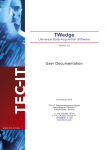Download SEPsesam User Manual - a SEP sesam
Transcript
SEPsesam User Manual Ewald Einwanger SEP AG 83629 Weyarn 17th August 2007 c 2004 by SEP AG. All rights reserved. $Id: user_manual.tex,v 1.31 2006/11/09 10:50:16 sesam Exp $ Any form of reproduction of the contents or parts of this manual must be granted by SEP AG in writing. During completion of this manual SEP put high diligence on correctness and usability of the information contained in it. SEP AG cannot issue a guarantee on the contents of this manual. Hint This user manual describes all SEPsesam functions. There may be restrictions on some functions due to the actual licence structure used . In order to release the restictions please contact your distributor or SEP AG [email protected]. c 2007 SEP AG 2 SEPsesam Version 3.0 Contents 1 Overview 5 2 The Basic Components of SEPsesam 7 2.1 2.2 2.3 2.4 2.5 2.6 2.7 2.8 Drives . . . . . . . . . . . . . . . . . Loader . . . . . . . . . . . . . . . . . Client . . . . . . . . . . . . . . . . . Media . . . . . . . . . . . . . . . . . Task . . . . . . . . . . . . . . . . . . Appointment . . . . . . . . . . . . . SEPsesam Principle . . . . . . . . . Grouping of SEPsesam Components 2.8.1 Location . . . . . . . . . . . . 2.8.2 Drive Group . . . . . . . . . 2.8.3 Task Group . . . . . . . . . . 2.8.4 Media Pool . . . . . . . . . . 2.8.5 MasterSesam . . . . . . . . . . . . . . . . . . . . . . . . . . . . . . . . . . . . . . . . . . . . . . . . . . . . . . . . . . . . . . . . . . . . . . . . . . . . . . . . . . . . . . . . . . . . . . . . . . . . . . . . . . . . . . . . . . . . . . . . . . . . . . . . . . . . . . . . . . . . . . . . . . . . . . . . . . . . . . . . . . . . . . . . . . . . . . . . . . . . . . . . . . . . . . . . . . . . . . . . . . . . . . . . . . . . . . . . . . . . . . . . . . . . . . . . . . . . . . . . . . . . . . . . . . . . . . . . . . . . . . . . . . . . . . . . . . . . . . . . . . . . . . . . . . . . . . . . . . . . . . . . . . . . . . . . . . . . . . . . . . . . . . . . . . . . . . . . . . . . . . . . . . . . . . . . . . . . . . . . 3 Media Administration 3.1 3.2 3.3 3.4 11 Media Strategy . . . . . . . . . . . . . . Examples of Dierent Media Strategies . Change of Media . . . . . . . . . . . . . Archive Adjustment . . . . . . . . . . . . . . . . . . . . . . . . . . . . . . . . . . . . . . . . . . . . . . . . . . . . . . . . . . . . . . . . . . . . . . . . . . . . . . . . . . . . . . . . . . . . . . . . . . . . . . . . . . . . . . . 4 The SEPuler - an Appointment Calendar 4.1 4.2 4.3 4.4 Schedules . . . . . . . . . . . . Prioritisation of Appointments Blocking Appointments . . . . The SEPsesam Backup Day . . 7 7 8 8 8 8 8 9 9 9 10 10 10 . . . . . . . . . . . . . . . . . . . . 3 . . . . 11 13 14 15 17 . . . . . . . . . . . . . . . . . . . . . . . . . . . . . . . . . . . . . . . . . . . . . . . . . . . . . . . . . . . . . . . . . . . . . . . . . . . . . . . . . . . . . . . . . . . . . . . . 17 18 18 19 CONTENTS 5 Backup 5.1 Full-, Di-, Inc-, Copy-Backup . . . 5.1.1 The Archive Bit . . . . . . . 5.2 Parallel Backups . . . . . . . . . . . 5.3 Administrative Data for the Savesets 21 . . . . . . . . . . . . . . . . . . . . . . . . . . . . . . . . . . . . . . . . . . . . . . . . . . . . . . . . . . . . . . . . . . . . . . . . . . . . . . . . . . . . . . . . . . . . . . . . . . . . . . . . . . . . 6 Restore 25 6.1 Storage Time Limit, Media Cycle . . . . . . . . . . . . . . . . . . 6.2 Selective Restore . . . . . . . . . . . . . . . . . . . . . . . . . . . 6.3 Generation Restore . . . . . . . . . . . . . . . . . . . . . . . . . . 6.3.1 Example: Generation Restore with Dierential Backups . 6.3.2 Example: Generation Restore with Incremental Backups . 6.3.3 Example: Mixed Types . . . . . . . . . . . . . . . . . . . 6.4 Restore of the Registry . . . . . . . . . . . . . . . . . . . . . . . . . . . . . . . . . . . . . . . . . . . . . . . . . . . . . . . . . . . . . . . . . . . . . . . . . . . . . . . . . . . . . . . . . . . . . . . . . . . . . 7 Basic Conguration . . . . . . . . . . . . . . . . . . . . . . . . . . . . . . . . . . . . . . . . . . . . . . . . . . . . . . . . . . . . . . . . . . . . . . . . . . . . . . . . . . . . . . . . . . . . . . . . . . . . . . . . . . . . . . . . . . . . . . . . . . . . . . . . . . . . . . . . . . . . . . . . . . . . . . . . . . . . . . . . . . . . . . . . 8 The SEPsesam GracalUserInterface (GUI) c 2007 SEP AG 25 26 26 26 27 28 29 31 7.1 Step 1: Clients . . . . . . . . . . . . . . . . . . 7.1.1 Setup of the SSH-Client . . . . . . . . . 7.2 Step 2: Storage Hardware - Drives and Loaders 7.3 Step 3: Media - Data Carriers . . . . . . . . . . 7.4 Step 4: Backup Tasks . . . . . . . . . . . . . . 7.5 Step 5: Schedules . . . . . . . . . . . . . . . . . 7.6 Step 6: Backup Start . . . . . . . . . . . . . . . 7.7 Directory Structure of SEPSesam . . . . . . . . 8.1 File . . . . . . . . . . . . . . . . . . . 8.2 Activities . . . . . . . . . . . . . . . . 8.2.1 Restore, Restore wizard . . . . 8.2.2 Immediate Start Backup . . . . 8.2.3 Immediate Start Restore . . . . 8.2.4 Immediate Start Media Action 8.2.5 Immediate Start Command . . 8.2.6 Restart of Backups . . . . . . . 8.3 Conguration . . . . . . . . . . . . . . 8.3.1 Setting Defaults . . . . . . . . 8.3.2 Media Types . . . . . . . . . . 21 22 22 23 . . . . . . . . . . . 4 . . . . . . . . . . . . . . . . . . . . . . . . . . . . . . . . . 31 32 33 35 38 38 39 39 41 . . . . . . . . . . . . . . . . . . . . . . . . . . . . . . . . . . . . . . . . . . . . . . . . . . . . . . . . . . . . . . . . . . . . . . . . . . . . . . . . . . . . . . . . . . . . . . . . . . . . . . . . . . . . . . . . . . . . . . . . . . . . . . . . . . . . . . . . . . . . . . . . . . . . . . . . . . . . . . . . . . . . . . . . . . . . . . . . . . . . . . . . . . . . . . . . . . . . . . . . . . . . . . . . . . . . . . . . . . . . . . . . . . . . . . . . . . . . . . . . . . 43 44 44 51 52 54 54 55 56 58 60 SEPsesam Version 3.0 CONTENTS 8.3.3 Remote Server . . . . . . . . . . . . . . . . . . . . . 8.3.4 Interfaces . . . . . . . . . . . . . . . . . . . . . . . . 8.3.4.1 PRE-Interface . . . . . . . . . . . . . . . . 8.3.4.2 POST-Interface . . . . . . . . . . . . . . . 8.3.4.3 Alarm- and Notify- Interface . . . . . . . . 8.3.4.4 Disaster-Interface . . . . . . . . . . . . . . 8.3.4.5 Disaster-Recovery for Windows . . . . . . . 8.3.5 Memory monitor . . . . . . . . . . . . . . . . . . . . 8.3.6 Support - Protocols . . . . . . . . . . . . . . . . . . 8.3.7 Support - Email Settings . . . . . . . . . . . . . . . 8.4 Help . . . . . . . . . . . . . . . . . . . . . . . . . . . . . . . 8.5 Components . . . . . . . . . . . . . . . . . . . . . . . . . . . 8.5.1 Topology . . . . . . . . . . . . . . . . . . . . . . . . 8.5.1.1 Server Properties . . . . . . . . . . . . . . . 8.5.1.2 Location Properties . . . . . . . . . . . . . 8.5.1.3 Client Properties . . . . . . . . . . . . . . . 8.5.1.4 Treating of Firewalls . . . . . . . . . . . . . 8.5.2 Loader . . . . . . . . . . . . . . . . . . . . . . . . . . 8.5.2.1 Button Properties Loader and New Loader 8.5.2.2 Button Contents . . . . . . . . . . . . . . . 8.5.2.3 Button Loader Action . . . . . . . . . . . . 8.5.3 Drives . . . . . . . . . . . . . . . . . . . . . . . . . . 8.5.3.1 Button Properties . . . . . . . . . . . . . . 8.5.3.2 Button New Drive Group . . . . . . . . . . 8.5.3.3 Button New Drive . . . . . . . . . . . . . . 8.5.3.4 Button Drive Action . . . . . . . . . . . . . 8.5.4 Media Pools . . . . . . . . . . . . . . . . . . . . . . . 8.5.5 Media . . . . . . . . . . . . . . . . . . . . . . . . . . 8.5.5.1 Button Properties Media . . . . . . . . . . 8.5.5.2 Button Initialization . . . . . . . . . . . . . 8.6 Tasks . . . . . . . . . . . . . . . . . . . . . . . . . . . . . . 8.6.1 By Clients . . . . . . . . . . . . . . . . . . . . . . . . 8.6.1.1 Exclude list . . . . . . . . . . . . . . . . . . 8.6.1.2 The Special Backup Types . . . . . . . . . 8.6.2 By Groups . . . . . . . . . . . . . . . . . . . . . . . c 2007 SEP AG 5 . . . . . . . . . . . . . . . . . . . . . . . . . . . . . . . . . . . . . . . . . . . . . . . . . . . . . . . . . . . . . . . . . . . . . . . . . . . . . . . . . . . . . . . . . . . . . . . . . . . . . . . . . . . . . . . . . . . . . . . . . . . . . . . . . . . . . . . . . . . . . . . . . . . . . . . . . . . . . . . . . . . . . . . . . . . . . . . . . . . . . . . . . . . . . . . . . . . . . . . . . . . . . . . . . . . . . . . . . . . . . . . . . . . . . . . . . . . . . . . . . . . . . . . . . . . . . . . . . . . . . . . . . . . . . . . . . . . . . . . . . . . . . . . . . . . . . . . . . . . . . . . . . . . . . . . . . . . . . . . . . . . . . . . . . . . . . . . . . . . . . . . . . . . . . . . . . . . . . . . . . . . . . . . . . . . . . . . . . . . . . . . . . . . . . . . . . . . . . . . . . . . . . . . . . . . . . . . . . . . . . . . . . . . . . . . . . . . . . . . . . . . . . . . . . . . . . . . . 63 . 63 . 64 . 65 . 65 . 66 . 67 . 68 . 69 . 69 . 71 . 73 . 73 . 75 . 75 . 76 . 78 . 78 . 80 . 81 . 82 . 83 . 84 . 84 . 85 . 89 . 91 . 93 . 94 . 97 . 99 . 99 . 103 . 104 . 105 SEPsesam Version 3.0 CONTENTS 8.7 8.8 8.9 8.10 8.11 8.6.3 Backup Schedules . . . . . . . . . . . . . . . . . . . . . Scheduling . . . . . . . . . . . . . . . . . . . . . . . . . . . . . . 8.7.1 Schedules . . . . . . . . . . . . . . . . . . . . . . . . . . 8.7.1.1 Properties Schedule - New Schedule . . . . . . 8.7.1.2 New Backup Event . . . . . . . . . . . . . . . 8.7.1.3 New Media Event . . . . . . . . . . . . . . . . 8.7.1.4 New Command Event . . . . . . . . . . . . . . 8.7.1.5 Access Restriction of Command Appointments 8.7.2 Appointments . . . . . . . . . . . . . . . . . . . . . . . . 8.7.3 Calendar Sheet . . . . . . . . . . . . . . . . . . . . . . . Backups . . . . . . . . . . . . . . . . . . . . . . . . . . . . . . . 8.8.1 By State . . . . . . . . . . . . . . . . . . . . . . . . . . . 8.8.2 Statistic . . . . . . . . . . . . . . . . . . . . . . . . . . . Restore . . . . . . . . . . . . . . . . . . . . . . . . . . . . . . . 8.9.1 By State . . . . . . . . . . . . . . . . . . . . . . . . . . . Monitoring . . . . . . . . . . . . . . . . . . . . . . . . . . . . . 8.10.1 Processes . . . . . . . . . . . . . . . . . . . . . . . . . . 8.10.2 Drives . . . . . . . . . . . . . . . . . . . . . . . . . . . . Logging . . . . . . . . . . . . . . . . . . . . . . . . . . . . . . . 8.11.1 State . . . . . . . . . . . . . . . . . . . . . . . . . . . . . 8.11.2 Daily Protocol . . . . . . . . . . . . . . . . . . . . . . . . . . . . . . . . . . . . . . . . . . . . . . . . . . . . . . . . . . . . . . . . . . . . . . . . . . . . . . . . . . . . . . . . . . . . . . . . . . . . . . . . . . . . . . . . . . . . . . . . . . . . . . . . . . . . . . . . . . . . . . . . . . . . . . . . . . . . . . . . . . . . . . . . . . . . . . . . . . . . . . . . . . . . . . . . . . . . . . . . . . . . . . . . . . . . . . . . . . . . . . . . . . . . . . . . . . . . . . . . . . . . . . . . . . . . . . . . . . . . . . . . . . . . . . . . . . . 9 Appendix 125 9.1 Exchange 2000 Server . . . . . . . . . . . . . . . . . . . . . . . . . . . . . . . . 9.1.1 Installation - System Requirements . . . . . . . . . . . . . . . . . . . . . 9.1.2 Backup . . . . . . . . . . . . . . . . . . . . . . . . . . . . . . . . . . . . 9.1.3 Truncate Log Files . . . . . . . . . . . . . . . . . . . . . . . . . . . . . . 9.1.4 Restore . . . . . . . . . . . . . . . . . . . . . . . . . . . . . . . . . . . . 9.1.4.1 Restore of an Exchange Instance to Another Exchange Server 9.1.4.2 Recovery of a Corrupted Exchange Database . . . . . . . . . . 9.1.5 Single Mailbox . . . . . . . . . . . . . . . . . . . . . . . . . . . . . . . . 9.1.5.1 Installation - System Requirements . . . . . . . . . . . . . . . 9.1.5.2 Backup . . . . . . . . . . . . . . . . . . . . . . . . . . . . . . . 9.1.5.3 Restore . . . . . . . . . . . . . . . . . . . . . . . . . . . . . . . 9.2 MS-SQL Server . . . . . . . . . . . . . . . . . . . . . . . . . . . . . . . . . . . . 9.3 SuSE Linux OpenExchange Server . . . . . . . . . . . . . . . . . . . . . . . . . c 2007 SEP AG 107 107 108 109 111 112 113 114 114 115 116 116 120 120 120 120 120 121 122 123 123 6 . . . . . . . . . . . . . . . . . . . . . . . . . . . . . . . . . . . . . . . 125 125 126 127 127 129 131 131 131 132 132 132 137 SEPsesam Version 3.0 CONTENTS 9.3.1 Installation - Requirements 9.3.2 Oine Backup . . . . . . . 9.3.3 Online Backup . . . . . . . 9.3.4 Restore . . . . . . . . . . . 9.3.5 Single Mailbox Restore . . 9.4 Overview of Regular Expressions . c 2007 SEP AG . . . . . . . . . . . . . . . . . . 7 . . . . . . . . . . . . . . . . . . . . . . . . . . . . . . . . . . . . . . . . . . . . . . . . . . . . . . . . . . . . . . . . . . . . . . . . . . . . . . . . . . . . . . . . . . . . . . . . . . . . . . . . . . . . . . . . . . . . . . . . . . . . . . . . . . . . . . . . . . . . . . . . . . . . . . 137 137 138 139 140 143 SEPsesam Version 3.0 CONTENTS c 2007 SEP AG 8 SEPsesam Version 3.0 Chapter 1 Overview SEPsesam is an automatic data dackup system for heterogeneous network environments. All standard tapes, disk devices and loader devices (robots) can be used as backup devices. Furthermore it is possible to backup on hard disks, diskettes and other similar directory-oriented storage media. In order to easily and eectively form the conguration of the system, a design, based on the following six basic components was chosen. Drive Loader Client media Task Appointment Local or remote storage device Robot loading the media from/to the drive Computer from which the data is backed up Carrier of the saved Data Description of a Backup or Restore Start time of dierent activities Other features: applicable on Windows, Linux, UNIX, VMS platforms software can be installed easily and quickly graphical user interface is programmed in JAVA all types of loader robots can be used full access from the clients (Client/Server) full, dierential, incremental and copy backup time control through user congureable appointments media administration and development of exible media strategies via schedule control user congureable interfaces (Alarm, Pre/Post, Disaster etc.) fast data restore via eective administration of the backup savesets and implementation of well-designed search algorithms 9 CHAPTER 1. OVERVIEW full and selective restore to the original paths or in newly-created directories with or without preserving the original path structure appointment control can be used for any external applications on-line interfaces for database backup SAP R/3, ORACLE and INFORMIX are available. optimized tape usage by use of parallel backup of several clients; Sesam Multiplex Streaming optional selection of fast datapaths through the network. c 2007 SEP AG 10 SEPsesam Version 3.0 Chapter 2 The Basic Components of SEPsesam 2.1 Drives Drives are dened as devices, which are used for data storage. They are either local drives connected to the SEPsesam server itself or remote drives, connected to another computer, so that the backup data are not transferred over the network. Advantage Already available drives at the customer's clients can be used by SEPsesam as well, which contributes to a decrease in the network load. Disadvantage In cases of disaster the remote drives possibly are located in an area of destruction, thus the storage media may be aected, too. Remote drives allow location of storage devices used by SEPsesam in areas geographically distant from one another. Thus it is no longer necessary to store the corresponding storage media at one central place ( Wide Area Network WAN ). In addition to tape drives as the classical storage devices with permanently increasing capacities and transfer rates, SEPsesam can also use directory-oriented devices such as disks for backup. These are treated as virtual drives, because here the physical drives and media are simulated using directories and les on disks, thus there is no dierence for the user compared to real tapes (except during conguration). The type DISK HARD is fully simulated on the disk, DISK CHNG is a disk device with changeable media ( e.g. diskettes ), where the media really must be moved ( manually or with a loader ). 2.2 Loader Drives can be integrated into loaders, which (through of robot devices) move a media from a magazine into a drive and vice versa. They enable fully automated operation of the backup system during long periods of time. 11 CHAPTER 2. THE BASIC COMPONENTS OF SEPSESAM One also distinguishes between local loaders and remote loaders. Corresponding to virtual drives there is also a virtual loader, which is always congured as number 0, and serves all DISK HARD drives. For this, media are not physically moved but entries in specic les are made which then control the data streams. 2.3 Client Clients are computers within a network whose data are to be backed up. 2.4 Media A media is dened as a data carrier, on which the backed up data are recorded and preserved in case of emergency. These can be cassettes in tape devices, CDs in CD-Writers or even virtual media as directories on hard disks. SEPsesam only uses media which are listed in its media archive. 2.5 Task A task is the description of a backup or restore. 2.6 Appointment Time control of SEPsesam is performed through schedules, i.e. all activities are entered into a central appointment calendar and a program - the so called SEPuler (see 4) - ensures that these appointments are executed at the right time. 2.7 SEPsesam Principle To start a backup one needs a task containing information about which les of which client are to be backed up, a media inserted into a drive and an appointment when this will happen. These basic components must be congured during initialisation phase using the graphical user interface GUI of SEPsesam described below (see 8). The following picture exemplies the embeddinging of SEPsesam within a network and the usage of the various storage devices. c 2007 SEP AG 12 SEPsesam Version 3.0 2.8. GROUPING OF SEPSESAM COMPONENTS 2.8 Grouping of SEPsesam Components Some of the objects described above can be arranged hierarchically and organized into groups. 2.8.1 Location A location is an organisational set of clients. Each client must be assigned to a certain location, which is bencial for clarity, especially with WAN-applications. Locations can be hierarchically organized in further sub-locations. 2.8.2 Drive Group Usually several drives are used for one SEPsesam Server-System. If the drives are of one and the same type, it is preferable to collect them into a group and to direct the backup to the group. In this way backup is performed automatically on a currently free drive. Especially in case of a drive failure, each backup is automatically executed only on the available drives. This is particularly true in cases of big loaders with several drives. c 2007 SEP AG 13 SEPsesam Version 3.0 CHAPTER 2. THE BASIC COMPONENTS OF SEPSESAM 2.8.3 Task Group Pooled tasks within a task group can be activated with a single appointment. 2.8.4 Media Pool For the administration of media relating to the dierent types of backup data, backup sources (e.g. le backup, DB backup) or drive types, media must be inserted into media pools. SEPsesam requires the conguration of media pools and therefore the organisation of media in such units. 2.8.5 MasterSesam The top group is implemented with the concept of MasterSesam. This is using the assumption that in a network ( mostly WAN ) there are several standalone 'backup islands' each around a SEPsesam-Server, and these should be controlled from a certain SEPsesam-Server. This server is called MasterSesam. Each SEPsesam-Server can be dened as MasterSesam. The MasterSesam has some additional buttons and setup possibilities in its interface so that the user can link to the GUIs of the other SEPsesam-Servers from it. c 2007 SEP AG 14 SEPsesam Version 3.0 Chapter 3 Media Administration All media whichare to be used by SEPsesam must be registered under a non-ambiguous identication called label in the media archive. The corresponding tools are provided through the GUI ( initialization, properties, etc. ). 3.1 Media Strategy The media SEPsesam is working with are administered in media pools using non-ambiguous labels. The labels consist of the pool name and a ve-digit number which SEPsesam assigns within the pool (this is the reason why a pool name never is allowed to end with 5 digits). In the GUI a new media pool is created under GUI:Components-Media Pools-New Media Pool. An important parameter of a media pool is Locked Days, i.e. for how many days a media of this pool must not be used, therefore preserving the backup data. This is a number of days and called EndOfLife = EOL. For each media the following information is stored in media archive: Label Identication of the media Media Pool Name of the pool to which the media belongs ID Number within the pool Write Protection Can be set up by the user; blocks the media against new usage until the protection is cancelled Backup Day Date of backup day (see 4.4) Locked until Date from which it can be used again = backup day + Pool EOL (see 3.1) Drive Number of the drive used for backup Media Type is compatible only with certain drive types Loader in whose magazine is currently loaded Slot of the magazine Occupancy in MB, GB, etc. Error Count accumulated count of potential error messages of the drive for this media The elds "`Write Protection, Loader"' and "`Slot"' can be changed directly by the user. The write protection of a media prevents its repeated usage and potential data loss. Write 15 CHAPTER 3. MEDIA ADMINISTRATION protection is preserved until the user cancels it manually . EOL-write-protection however is automatically controlled by SEPsesam. Loader and slot numbers must always coincide with the real location of the media. Especially with smaller loader types (without barcode readers) it is technically impossible to recognize manual changes in the magazine. Media can be taken out of or put into the magazine at random, without the program recognizing this. Thus after such changes it is absolutely necessary to either start an archive adjustment (see 3.4) (via the GUI) or to enter the correct data (loader and slot numbers) directly into the archive. Usage of media is triggered by media appointments. They execute the strategies for media selection, reinitialize the media and prepare them for the respective backups. If there is only a media pool connected to a media appointment, then the so-called GET OLDESTstrategy is always applied trying to preserve the data on the media for the longest possible time. The GET OLDEST-strategy requires that the media with the lowest locking date of the media pool ( = the oldest one ) with not set write-protection with already exceeded locking date has to be used as the next one. If the media appointment includes a label directly , the system will try to load it into a drive. The user must take care of accessibility in the magazine, otherwise the backup is blocked. Blockings can be prevented by using so-called SPARE-Pools . The name of spare-pools start with SPARE . Here, initially unused media are inserted and kept for later use. For each type of drive an adequate spare-pool has to be generated and lled with the compatible media (see 8.5.5.2). These spare-pools are used by media appointments in case of not being able to get a media from the actual pool. A media is moved from the compatible spare-pool to the pool currently requested by the backup. Thus the media migrate from spare-pools to the working pools resulting in a dynamic buildup of these pools depending on the amounts of data. SPARE-pools can be used for automatic insertion of new media into working media pools. For big loaders the media are pre-initialised with labels of SPARE-pools at SEP AG saving time during the installation phase. The media then migrate to the working pools on the production system. Usage of media can be inuenced in follwing ways: locking time-limits of media pools (see 3.1) set/unset write-protection in media archive media appointments in SEPuler (see 4) modify the locking date of a media in archive to an already exceeded date and execute a media appointment c 2007 SEP AG 16 SEPsesam Version 3.0 3.2. EXAMPLES OF DIFFERENT MEDIA STRATEGIES 3.2 Examples of Dierent Media Strategies In the matrices of the examples below, the date of a virtual month is given in downward direction, to the right the appropriate media label is shown. In the two-dimensional eld, date information for the newly calculated EOL-day can be identied. Example 1 Full-backups, Pool EOL=3, OLDEST-Strategy. EOL in the Matrix are initially set to 0 (blank) Dat Typ S1 S2 S3 S4 S5 S6 S7 S8 1 F 4 0 0 0 0 0 0 0 2 F 4 5 3 F 4 5 6 4 F 4 5 6 7 5 F 4 5 6 7 8 6 F 4 5 6 7 8 9 7 F 4 5 6 7 8 9 10 8 F 4 5 6 7 8 9 10 11 9 F 12 5 6 7 8 9 10 11 10 F 12 13 6 7 8 9 10 11 11 F 12 13 14 7 8 9 10 11 During the rst day media S1 is used, during the second S2 is used, and so on, until all eight media have been used once. Locking date is set to current date + Pool EOL, i.e. after this date reuse of media is allowed again. For S1 the locking date is set to 1 + 3 = Day 4 for example. At the ninth day, media S1 is reused in accordance with the OLDEST-strategy (see 3.1). This way, a cycle is created in which full backups remain preserved for a maximum of seven days. Example 2 Full backups, Pool EOL=14, OLDEST-Strategy shows appearance of a blocking caused by increase of the Pool EOL. Dat Typ S1 S2 S3 S4 S5 S6 S7 S8 1 F 15 0 0 0 0 0 0 0 2 F 15 16 3 F 15 16 17 4 F 15 16 17 18 5 F 15 16 17 18 19 6 F 15 16 17 18 19 20 7 F 15 16 17 18 19 20 21 8 F 15 16 17 18 19 20 21 22 Blocking of backup occurs due to increase of Pool EOL. At the ninth day there is no longer any unlocked media, since S1 will be unlocked at the 15th day of the month. Therefore, there must be a minimum of 15 media provided for the strategy selected above. Example 3 Full and incremental backups, Pool EOL=3, OLDEST. I-backups demand that the preceding F and all intermediate I must be preserved; this is achieved by moving the locking date of the media storing the F and I-backups to the one of the current media. c 2007 SEP AG 17 SEPsesam Version 3.0 CHAPTER 3. MEDIA ADMINISTRATION Dat Typ S1 S2 S3 S4 S5 S6 S7 S8 1 F 4 0 0 0 0 0 0 0 2 I 5 5 3 I 6 6 6 4 I 7 7 7 7 5 I 8 8 8 8 8 6 F 8 8 8 8 8 9 7 I 8 8 8 8 8 10 10 8 I 8 8 8 8 8 11 11 11 9 I 12 8 8 8 8 12 12 12 10 I 13 13 8 8 8 13 13 13 Note that for example the locking dates of S1 have increased. Example 4 Full and dierential backups, Pool EOL=3, OLDEST. D-backups demand that the previous F must be preserved; this is achieved by moving the locking date of the media storing the F-backup to the one of the current media . Dat Typ S1 S2 S3 S4 S5 S6 S7 S8 1 F 4 0 0 0 0 0 0 0 2 D 5 5 3 D 6 5 6 4 D 7 5 6 7 5 D 8 5 6 7 8 6 F 8 5 6 7 8 9 7 D 8 5 6 7 8 10 10 8 D 8 5 6 7 8 11 10 11 9 D 12 5 6 7 8 12 10 11 10 D 12 13 6 7 8 13 10 11 3.3 Change of Media Storage media for the above strategy can be prepared by SEPsesam at any time using media appointments . Media appointments are activated as a user-dened event by the SEPuler (see 4) or as an internal media appointment. Internal appointments were started at the beginning of a backup or during a backup when no media for requested media pool is prepared or in case of reaching end-of-media (EOM). If the user does not dene any media appointment at all, only internal media changes are in eect. For using media appointments SEP recommends the following procedure: set a NEWDAY-appointment after the nightly backup shift (see 4.4) set media appointment several minutes after NEWDAY for your media pools. c 2007 SEP AG 18 SEPsesam Version 3.0 3.4. ARCHIVE ADJUSTMENT 3.4 Archive Adjustment The comparison between a loader-magazine, where the media are kept and the SEPsesam database (media archive) is called archive adjustment. An archive adjustment is mandatory whenever the lling of a loader magazine was changed. Especially after insertion of new media, which up to that point were not registered by SEPsesam, it is necessary to execute an adjustment. Using option Automatic new Entry the still unrecognized media are entered into the archive automatically. The adjustment is started via GUI:Components-Loader-Content-Archive Adjustment. c 2007 SEP AG 19 SEPsesam Version 3.0 CHAPTER 3. MEDIA ADMINISTRATION c 2007 SEP AG 20 SEPsesam Version 3.0 Chapter 4 The SEPuler - an Appointment Calendar The time control of SEPsesam is implemented by the SEPuler - an electronic assistant. The SEPuler is permanently active in the background and checks if appointments entered are due to be executed. If so, then the execution of the corresponding program is started. In case of a recurring appointment the next execution time is calculated using the corresponding schedule and the appointment is rewritten to the calendar. Possible types of appointments are backup, media, arbitrary command and newday. Also the "'Immediate starts"' of the GUI are initially posted to the calendar as unrecurring appointments . In the SEPsesam GUI the appointment conguration always starts - even if it is a onetime event - with the so-called schedule. It oers a natural view of the appointment calendar with the completed, executing and future appointments under GUI:Scheduling-Calendar Sheet For already completed backups, restores etc. detailed information can be entered from here (see 8.7.3). 4.1 Schedules The cyclic behaviour of SEPsesam is implemented by the schedules already mentioned above. The schedule is a scheme describing the recurrence of an appointment allowing cycles from minutes to years as well as absolute and relative scheduling ( also including the "'one-time execution"' ). Presence of a schedule is not enough to execute a program. Only by conguring appointments sing a schedule, entries are made in the appointment calendar which then are executed by the SEPuler. A modication in the schedule eects all appointments working with this schedule. A schedule can be deactivated via the GUI. A schedule can be used for any number of appointments; a particular task ( Backup, Restore, etc. ) can have appointments in several schedules, whereby overlaps are resolved by means of priorities. 21 CHAPTER 4. THE SEPULER - AN APPOINTMENT CALENDAR 4.2 Prioritisation of Appointments In order to implement more complex appointment strategies schedules have distinct priorities. Lowest priority is 1 , the highest is 10. Within a SEPsesam-day (see 4.4) it is evaluated whether there is a similar appointment with higher priority already executed or planned. In such a case, the execution of lower prioritized appointments is suppressed. For a certain backup task several schedules can be created overlapping during some days. Depending on their priorities they are mutually suppressed ( not executed). Schedules with priority=0 are always executed. The "'similarity"' of appointments is dierently arranged for the particular types: BACKUP-appointments are similar when their tasks are equal MEDIA-appointments are similar when their drive number or drive group are equal COMMAND-appointments are similar when their names are equal Schedule DAILY WEEKEND MONTHEND Time Prio 20:00 1 daily incremental 18:00 2 on weekend dierencial 21:00 3 on month end full at week end WEEKEND overrides DAILY at month end MONTHEND overrides DAILY at coinciding weekend with month end MONTHEND overrides WEEKEND 4.3 Blocking Appointments A blocking appointment is an appointment of any type with high priority which inhibits other appointments of equal type to become active due to its presence and higher priority. It is used for specic prevention of appointments on specic days ( holidays etc. ). Attention switching o a schedule blocks the execution of all appointments using this schedule ( select "'Execute"' in schedule ) a blocking appointment has an eect on similar appointments only ( select "'blocking appointment"' in appointment ). A blocking appointment is created by marking the corresponding eld during the conguration of an appointment. Example A backup appointment executing the task CSRC executes daily with priority 2. A second backup appointment also for CSRC is set up for 24.12. each year only, and it is a blocking appointment with priority 9. c 2007 SEP AG 22 SEPsesam Version 3.0 4.4. THE SEPSESAM BACKUP DAY At 24.12. the priority check recognizes that a higher prioritized backup CSRC exists (namely the blocking appointment) and blocks the execution of the backup of the daily appointment. The blocking appointment only sends a message that it was activated. 4.4 The SEPsesam Backup Day SEPsesam enables reorganisation of the system by the NEWDAY-appointment. SEPsesam denes the time interval between 2 NEWDAY-appointments as a backup day . Since there is only one such appointment, it is preset after the installation and only its schedule can be modied ( including deactivation ). Having set a daily NEWDAY-appointment at 08:00, the backup day extends until the morning of next day at 08:00. Backups, which run after midnight - the change of the real date - are administered at the date of the previous day. Especially the protocol les of SEPsesam are created with the date of the backup day. Example Backup day from 10.9.1999 08:00 till 11.9.1999 08:00 A backup at 11.9.1999 00:40 will be assigned to backup day 10.9.1999 and appears in daily protocol 19990910 . Backups can be arranged in shifts. A NEWDAY-appointment executes the following tasks additionally: aborts all executing backups ( for day shift ) deletes les and database entries for savesets which no longer exist computes the calendar forecast one day in advance c 2007 SEP AG 23 SEPsesam Version 3.0 CHAPTER 4. THE SEPULER - AN APPOINTMENT CALENDAR c 2007 SEP AG 24 SEPsesam Version 3.0 Chapter 5 Backup Automatic Backups are triggered by the SEPuler (see 4). Data specied in task are copied to saveset on the current media. SEPsesam creates additional data ( listings, media segmentation data) so that a quick and convenient restore is possible. The user denes which data in his network should be backed up and when. Considerations referring to media, media pools and backup type ( full, dierential, incremental ) have to be made. According to that the administrator congures backup tasks, schedules and appointments. If requested the PRE- and POST-interface must be congured task-specically, too. 5.1 Full-, Di-, Inc-, Copy-Backup The Full Backup copies all source les as they are. During restore this version of the les can be easily copied back from the media, but it consumes a large amount of data. The Dierential Backup only copies those les changed after the latest full backup. Thus a smaller amount of les must be transfered, the backup time is shorter. In order to restore the whole data source, one must rst copy back the les from the full backup before copying those of the dierential one. Therefore it is a two-step process which is automatically scheduled and started by the Generation Restore (see 6.3) of SEPsesam. The Incremental Backup copies les changed since the previous backup regardless of its type. This of course generates the smallest amount of data. To restore the whole data source it is necessary to rst copy back the saveset of the last full backup, and then all intermediate savesets. Therefore, depending on the administrators strategy, the restore can contain several steps (see 6.3). The Copy Backup is a full backup without inuence on following Di and Inc Backups. Windows archive bits are unchanged. Typically Copy Backups are used for extra backups like monthly or backups for external data archiving. 25 CHAPTER 5. BACKUP 5.1.1 The Archive Bit Windows operating systems use the archive attribute for le administration. It is a bit in the le properties which is set to 1 when a modifying access occurs to the le. Eect of backup types on the A-Bit: Full backs up all les and sets A-Bit = 0 Di backs up only les with A-Bit = 1 and leaves A-Bit unchanged Inc backs up only les with A-Bit = 1 and sets A-Bit = 0 Copy backs up all les and leaves A-Bit unchanged For backup cycles after a full backup, only unmixed series of di or inc ought to be performed, otherwise, unexpected eects may occur. In the examples from left to right the time sequence of Backups and modications of 3 les A,B,C is presented. The column S shows (through +/-) if a le is backed up. The column M shows the archive bit after changes on the le. Example 1: full/di backup cycle File Full S M Di S M Di S M Di S A 0 + 1 1 + 1 1 + 1 1 + B 0 + 0 0 - 1 1 + 1 1 + C 0 + 0 0 - 0 0 - 1 1 + Example 2: Full/Inc-Backup cycle File Full S M Incr S M Incr S M Incr S A 0 + 1 0 + 0 0 - 1 0 + B 0 + 0 0 - 1 0 + 1 0 + C 0 + 0 0 - 0 0 - 1 0 + Example 3: Full/Di/Inc-Backup cycle not recommended File Full S M Di S M Incr S M Incr S A 0 + 1 1 + 1 0 + 1 0 + B 0 + 0 0 - 1 0 + 1 0 + C 0 + 0 0 - 0 0 - 1 0 + 5.2 Parallel Backups SEPsesam supports parallel i.e. simultaneous backup for several data sources onto one drive. This is denoted as Sesam Multiplex Stream (SMS) . Modern tape drives have increased their performance and capacity so that separate backups hardly use these performance advantages. The drive awaits data from the backup source for most c 2007 SEP AG 26 SEPsesam Version 3.0 5.3. ADMINISTRATIVE DATA FOR THE SAVESETS of the time . This idle time can be used for receiving data from other backup sources. SMS now oers up to 64 channels on a single drive; each channel can serve one backup. Data of the dierent streams are distributed into packets, each packet is supplied with an identication mark and is copied onto the media. The data of a certain stream are not contiguously positioned on the media, but are interrupted by packets of other streams. The identication marker of the packets enables SMS to restore the initial stream during reading. Furthermore, SMS is able to split savesets across several media ( EOM = EndOfMedia ). 5.3 Administrative Data for the Savesets Names of the savesets are uniquely determined by SEPsesam from the backup starting-time. For the restore each backup creates a listing-le containing the backed up directories, les and positioning data on media named task-date execution number type.lis (full/di/inc). In the le task-date execution number type.not , messages from execution and les not backed up due to operating system dependencies are stored. In the SEPsesam database the following administrative data are led for each backup executed : Name from time stamp as unique identication of the saveset Task name Date of the backup day Execution counter of this task during backup day CFDI-Type Copy,Full,Di,Inc Media counter - upon how many media the saveset is distributed Label of the used media Drive number Client from which the data was backed up Backup source Start and End time Success status Backed up data amount The success status of a backup can be viewed in column status in "'Backups by Status"'. In SEPsesam's user interface these informations are presented with various lters for analysis (Backups by Status, Calendar Sheet, etc. ) . c 2007 SEP AG 27 SEPsesam Version 3.0 CHAPTER 5. BACKUP c 2007 SEP AG 28 SEPsesam Version 3.0 Chapter 6 Restore Whenever les, directories or whole disks are destroyed during a desaster, they must be reproduced again. SEPsesam oers full restore ( all les of a saveset ), selective restore ( selected les ) or generationrestore. In the SEPsesam interface the restore wizzard - an assistant program - is launched. It leads through the entry masks. 6.1 Storage Time Limit, Media Cycle Before implementing an automatic data backup, the user should consider the overall backup concept. In particular, the storage time limit and the number of required media and media cycles are to be determined. If the data are of a rather homogenous structure, relatively few dierent media pools will be needed. For a heterogeneous structure a pool should be created for almost each category to enable exible and adaptable strategies. All media can of course be kept in one pool. It is necessary to distinguish and decide between short term and long term storage of backed up data. Short term storage is a media cycle, i.e. media are reused for backup mostly on a weekly to biweekly rotational basis. The eect is a deep and uninterrupted history of data enabling the restoration of rather small granular changes in the data. Beside this cyclic usage of the storage media it is also necessary to store some backup snapshots such as end of month or end of year etc. in long term storage. Therefore, the user must decide between the amount of backed up data and the history of the data. Two dierent possibilities for backup strategies are: to keep all backups in the course of time creates problems with the clarity, storage capacity and costs. Nevertheless, everything can be restored for any given moment. 29 CHAPTER 6. RESTORE to use only one media but have only the changes from the previous day available. 6.2 Selective Restore During selective restore only a subset of les of a saveset is selected. SEPsesam positions the media at the last mark before the selected data, skips unselected les and transfers only the desired les. This guarantees a quick and network-optimal restore. 6.3 Generation Restore Selective restores from dierential or incremental backups require a chain of several restores starting from the last full Backup. SEPsesam switches automatically to the generation view and handles the arrangement of these single steps for the user. In generation view, the selection list not only displays the les from the selected dierential or incremental backup but all les since the last full backup - so all generations of les are presented. 6.3.1 Example: Generation Restore with Dierential Backups The backed up directory in the beginning contains the following les: aa;1 bb;1 cc;1 dd;1 ee;1 ;1 (version numbers clarify the changes ) additionally xx;1 since 2.day These les are modied during the week and the directory is backed up every night by DiBackups, i.e. all les modied since the last FullBackup are copied onto the media. The series begins with a FullBackup. modied aa;2 cc;2 les bb;2 dd;2 xx;1 Days 1 2 Backup Full Di Saveset SF1 SD2 Listing aa;1 aa;2 of bb;1 bb;2 les cc;1 cc;2 in dd;1 dd;2 Saveset ee;1 ;1 ee;2 aa;4 cc;3 aa;3 dd;3 bb:3 5 6 Di Full SD5 SDF6 aa;4 aa;4 bb;2 bb;3 cc;3 cc;3 dd;3 dd;3 ee;2 ee;2 ;1 xx;1 xx;1 xx;1 xx;1 Generation list GEN LIS ( le and saveset, in which it is saved ) : c 2007 SEP AG 3 Di SD3 aa;2 bb;2 cc;2 dd;2 ee;2 4 Di SD4 aa;3 bb;2 cc;2 dd;3 ee;2 30 SEPsesam Version 3.0 6.3. GENERATION RESTORE Generation 1. 2. 3. 4. 5. 6. aa;1 SF1 aa;2 SD2 aa;2 SD3 aa;3 SD4 aa;4 SD5 aa;4 SF6 bb;1 SF1 bb;2 SD2 bb;2 SD3 bb;2 SD4 bb;2 SD5 bb;3 SF6 cc;1 SF1 cc;1 SF1 cc;2 SD3 cc;2 SD4 cc;2 SD5 cc;3 SF6 dd;1 SF1 dd;1 SF1 dd;2 SD3 dd;2 SD4 dd;3 SD5 dd;3 SF6 ee;1 SF1 ee;1 SF1 ee;1 SF1 ee;2 SD4 ee;2 SD5 ee;2 SF6 ;1 SF1 ;1 SF1 ;1 SF1 ;1 SF1 ;1 SF1 ;1 SF6 xx;1 SD3 xx;1 SD4 xx;1 SD5 xx;1 SF6 In normal "'Saveset view"' only les from the above saveset lists are oered for selection. In "`generation view"', all les up to the last full backup are shown and can be selected. If the saveset SD3 ( = 3.Generation ) is selected in the RestoreWizzard of SEPsesam, the following selection list appears ( except VMS without version numbers ) (x) aa ( ) bb ( ) cc ( ) dd (x) ee () ( ) xx If the les aa and ee are selected for restore, only aa is copied from SD3, ee however is restored from SF1, because it was not modied yet. SEPsesam automatically executes these two restore steps including the necessary media changes. 6.3.2 Example: Generation Restore with Incremental Backups All lesmodied since the last backup (no matter of what type) are copied onto the media. modied aa;2 cc;2 ee;2 les bb;2 dd;2 aa;3 xx;1 Days 1 2 3 Backup Full Incr Incr Saveset SF1 SI2 SI3 List aa;1 aa;2 of bb;1 bb;2 les cc;1 cc;2 in dd;1 dd;2 saveset ee;1 ;1 xx;1 Generation list GEN LIS c 2007 SEP AG aa;4 cc;3 dd;3 bb:3 4 Incr SI4 aa;3 ee;2 5 Incr SI5 aa;4 6 Full SF6 aa;4 bb;3 cc;3 dd;3 dd;3 ee;2 ;1 xx;1 31 SEPsesam Version 3.0 CHAPTER 6. RESTORE Generation 1. 2. 3. aa;1 SF1 aa;2 SI2 aa;2 SI2 bb;1 SF1 bb;2 SI2 bb;2 SI2 cc;1 SF1 cc;1 SF1 cc;2 SI3 dd;1 SF1 dd;1 SF1 dd;2 SI3 ee;1 SF1 ee;1 SF1 ee;1 SF1 ;1 SF1 ;1 SF1 ;1 SF1 xx;1 SI3 4. aa;3 SI4 bb;2 SI2 cc;2 SI3 dd;2 SI3 ee;2 SI4 ;1 SF1 xx;1 SI3 5. aa;4 SI5 bb;2 SI2 cc;2 SI3 dd;3 SI5 ee;2 SI4 ;1 SF1 xx;1 SI3 6. aa;4 SF6 bb;3 SF6 cc;3 SF6 dd;3 SF6 ee;2 SF6 ;1 SF6 xx;1 SF6 Selecting the les aa and ee from the 3.generation, aa is now restored from SI2 and ee from SF1. If cc is selected in addition, then it is to be restored from the Saveset SI3, and three restore steps are necessary. In the fth generation all 5 savesets are involved due to the incremental properties, i.e. if the user selects all of them, ve restore steps will have to be performed. 6.3.3 Example: Mixed Types modied aa;2 cc;2 ee;2 aa;4 cc;3 les bb;2 dd;2 aa;3 dd;3 bb:3 xx;1 Days 1 2 3 4 5 Backup Full Incr Incr Di Incr Saves. SF1 SI2 SI3 SD4 SI5 Lists aa;1 aa;2 aa;3 aa;4 of bb;1 bb;2 bb;2 les cc;1 cc;2 cc;2 in dd;1 dd;2 dd;2 dd;3 Saveset ee;1 ee;2 ;1 xx;1 xx;1 6 Full SF6 aa;4 bb;3 cc;3 dd;3 ee;2 ;1 xx;1 Generation list GEN LIS Generation 1. 2. 3. 4. 5. 6. aa;1 SF1 aa;2 SI2 aa;2 SI2 aa;3 SD4 aa;4 SI5 aa;4 SF6 bb;1 SF1 bb;2 SI2 bb;2 SI2 bb;2 SD4 bb;2 SD4 bb;3 SF6 cc;1 SF1 cc;1 SF1 cc;2 SI3 cc;2 SD4 cc;2 SD4 cc;3 SF6 dd;1 SF1 dd;1 SF1 dd;2 SI3 dd;2 SD4 dd;3 SI5 dd;3 SF6 ee;1 SF1 ee;1 SF1 ee;1 SF1 ee;2 SD4 ee;2 SD4 ee;2 SF6 ;1 SF1 ;1 SF1 ;1 SF1 ;1 SF1 ;1 SF1 ;1 SF6 xx;1 SI3 xx;1 SD4 xx;1 SD4 xx;1 SF6 In SEPsesam's GUI a specic view can be chosen- the one of single backups or the generations view. Using the single backups view the user only works on this selected one, whether it is an incremental or dierential one or not (like during a normal restore). c 2007 SEP AG 32 SEPsesam Version 3.0 6.4. RESTORE OF THE REGISTRY 6.4 Restore of the Registry Starting the restore (complete saveset of the registry-backup of the client to be recovered): The new restore-target registry replace and a specic mode overwrite have to be entered. c 2007 SEP AG 33 SEPsesam Version 3.0 CHAPTER 6. RESTORE c 2007 SEP AG 34 SEPsesam Version 3.0 Chapter 7 Basic Conguration This is a step-by-step description how to congure the SEPsesam components described above (see 2), in order to do a simple data backup. The detailed description of the interface elements can be found below (see 8) . 7.1 Step 1: Clients First of all, the administrator has to decide which computers need a backup by SEPsesam. Information on names, addresses and accesses to these systems is requested. In GUI:Components-Topology-New Location,freely selected location names and their descriptions are inserted since each server or client must be related to a specic location. Location LOCAL is entered as default. Within this location, a new client is congured in GUI:Components-Topology-new Client. According to the operating system of that computer, either WNT - OS/2 or UNIX platform is selected. As the name for the client the name of that computer dened in the network is inserted. If there is a name server in the network, SEPsesam automatically selects the TCP/IP address. Otherwise, the address recorded in the local le /etc/hosts has to be entered. For Operating system the operating system installed on that computer is inserted. If the client has several network cards, their TCP/IP names can be entered in Interfaces. During conguration an attempt is executed to to contact the remote computer ( installation of SEPsesam software on that computer is a prerequisite ). 35 CHAPTER 7. BASIC CONFIGURATION 7.1.1 Setup of the SSH-Client In order to create an SSH-Client, a client must be congured. Then the settings for SSH can be changed. c 2007 SEP AG 36 SEPsesam Version 3.0 7.2. STEP 2: STORAGE HARDWARE - DRIVES AND LOADERS After the conrmation, the pop-up-question if the client is to be newly installed must be answered with NO. Now, the SSH-Client is congured and ready to start. 7.2 Step 2: Storage Hardware - Drives and Loaders During installation SEPsesam checks the SCSI-connected storage devices and enters their data into its database as far as possible. At certain types of loaders the connection between loader and drives cannot be recognized automatically. Therefore, these devices must be manually veried and entered into the conguration. For this purpose GUI:Components-Loader is selected where the previously set-up loaders can be found. Each loader is marked and its properties are entered. With OK, the deviced is nally entered into the conguration. c 2007 SEP AG 37 SEPsesam Version 3.0 CHAPTER 7. BASIC CONFIGURATION For drives, an analogue procedure is applied. Properties of each drive are selected via GUI:Components-Drives-Drive Groups . By default, the drive group local Hardware has already been selected. c 2007 SEP AG 38 SEPsesam Version 3.0 7.3. STEP 3: MEDIA - DATA CARRIERS If "`No Load"' is entered in the loader eld even though this drive is served by a loader, the case described above is given. In the options of that eld, the appropriate loader is selected. With OK, this device is included into the conguration. 7.3 Step 3: Media - Data Carriers To make media (tape cartridges etc.) usable for SEPsesam, they must be identiable. Each media receives a unique identication, the label, which is placed at the beginning of media during physical initialisation. SEPsesam creates labels of the format fPoolnamegnnnnn. SEPsesam requests that media are organized in pools. Within the pool the media are simply enumerated - SEPsesam performs this task for the administrator. After installation a media pool with the name of SEPsesam server is generated. In GUI:Components-Media Pools-New Media Pool, a test pool can be created . Media-strategy GET OLDEST (see 3.1) and change-strategy "'Time"' are the default values. For drive group, the drive to insert the media in is to be selected. c 2007 SEP AG 39 SEPsesam Version 3.0 CHAPTER 7. BASIC CONFIGURATION The media must now be introduced into the media archive which is done through GUI:Components-Media-New Media . c 2007 SEP AG 40 SEPsesam Version 3.0 7.3. STEP 3: MEDIA - DATA CARRIERS A New Media window appears. After the selection of a specic drive the corresponding drive properties appear in the following elds. In Media type and Media Pool,the appropriate one from the drop-down menu is selected. Automatic Getting of Next Free Number at bottom of the window is clicked and started. SEPsesam now creates the next number in series, physically initializes the media and enters the new media into the database. When entering a lot of media at a time a loader can execute the manual operations auto- c 2007 SEP AG 41 SEPsesam Version 3.0 CHAPTER 7. BASIC CONFIGURATION matically.The magazine must be lled with raw media and the archive adjustment is to be started via the menu (see 3.4). In GUI:Components-Media Pools- resp. Media the created pools and media can be identied. 7.4 Step 4: Backup Tasks In GUI:Tasks-by Clients,the button new Task opens an input-window where the description of each backup is to be entered. The task name is arbitrary (max. 15 letters). In the input-elds, disks, directories and les from which clients (see 2.3) will be backed up need to be specied. Exclude list expects names or name-patterns of les which must not be backed up. Single tasks can be collected under a specic group name in task groups . 7.5 Step 5: Schedules The SEPsesam time control is based on SEPuler (see 4), an appointment calendar program. An appointment is an event which is to happen at a certain time. It consists of a start time, a c 2007 SEP AG 42 SEPsesam Version 3.0 7.6. STEP 6: BACKUP START description of the event as well as its recurrence. In GUI:Scheduling-Schedules there is already a schedule after the installation, the day change (see 4.4). In GUI:Scheduling-Events the administrator will be able to recognize that day change will be done on the following day at 8:30 ( NEWDAY-appointment ). With this, the daily regularity of SEPsesam is set up. Now a media must be initialized, i.e. it is purged from old data and prepared for backups. This is done via GUI:Activities-Immediate Start-Media Action. With the next working cycle of the SEPuler the initialization of the new media begins; in the bottom display window messages about the request for a media ( via loader or manually ) appear up to its nal availability. To congure a cyclic media appointment, a new daily schedule at about 5 minutes after the NEWDAY-appointment is created ( GUI:Scheduling-Schedules-New Schedule ). In GUI:Scheduling-Schedules-New Media Event a new media appointment using this schedule is set up. The success of this activity can be checked in the calendar sheet or under backups > by Status. 7.6 Step 6: Backup Start For one-time backup, GUI:Activities-Immediate Start-Backup is seleted, afterwards a task and a media pool are marked (default settings apply) and the task is started. To congure a periodic backup rst a schedule must be created implementing the desired recurrence of the backup. Afterwards, a new backup appointment using this schedule is to be created. Thus the backup is inserted into the appointment calendar and will be started by the SEPuler at the specied time. When the backup is nished its proper execution can be checked in GUI:Scheduling-Calender Sheet or GUI:Backups-Status. This saveset also appears within the restore wizard. 7.7 Directory Structure of SEPSesam ID denotes the installation directory in which SEPsesam was installed. The paths are shown in slash notation and are identical for dierent operating systems. During installation of the software kit the following directory structure is created: c 2007 SEP AG 43 SEPsesam Version 3.0 CHAPTER 7. BASIC CONFIGURATION Template les incl. raw database for rst install Templates for user programable interfaces Sesam Server-components sms- und stpd-components Sesam Server Gui-components Sesam Server database components During setup the following directory structure is created: Initial values les Database Loging main directory Short living les Temporarily les File pointing to root ini les In fIDg/var/ini the following initialization les are created: sm.ini sm java.policy sms.ini odbc.ini debug.ini sm lic.ini stpd.ini c 2007 SEP AG 44 ID/skel ID/skel/templates ID/bin/sesam ID/bin/sms ID/bin/gui ID/bin/db ID/var/ini ID/var/db IDvar/log ID/var/tmp ID/var/work /etc/sesam2000.ini SEPsesam Version 3.0 Chapter 8 The SEPsesam GracalUserInterface (GUI) Starting SEPsesam, the connection to SEPsesam database is created at rst. After this, the main screen opens from where all SEPsesam procedures can be started. The main screen consists of title-, menu- and tool-bars (top) as well as component window (left), display window (right) and activities display window (below). 45 CHAPTER 8. THE SEPSESAM GRAFICALUSERINTERFACE (GUI) In the menu bar File, Activities, Conguration and Help menu titles are displayed. These denote certain groups of similar actions. By clicking with the mouse pointer or activating Alt + the key of the underlined letter, a drop-down menu is opened with several subitems (functions, actions, commands). These subitems can also be activated by a mouseclick or via Alt + key of underlined letter and input masks for further or more precise denition of an action are opening up. In the toolbar, buttons (shortcuts) for a quickstart of the most important functions such as backup, restore, display backups by state, calendar sheet, and ? = about SEPsesam are present. The display of the current server is only visible in the GUI of a MasterSesam. In the Component window on the left, components of the SEPsesamsystem are shown. With additional mouseclicks submenus can be opened and more and more detailed information is displayed or activities are started. In the bottom activities display window, messages and protocols for the observed drives are shown. Last View indicates the latest update of the information. If the check box cyclic is marked, the update process of messages will be cyclic in pre-set intervals. * 1 Example how to select drives: 1,2 2-5 all drives Drive 1 Drive 1 and Drive 2 Drive 2 to Drive 5 In the performance chart the transferred data quantities in the single SMS-channels are presented during the executing backups/restores respectively. c 2007 SEP AG 46 SEPsesam Version 3.0 8.1. FILE Useful Tips: By simply dragging the mouse from the corners or the sides all windows can be trimmed to the desired size. Invalid entries are generally prevented by the interface, i.e. only acceptable charcters can be entered (e.g. the task name must not contain blanks, , /, ? or *). The input length is also supervised. n The optical appearance of the output table can be interactively adapted to the individual requirements with regards to column arrangement, column width or sequence of sorting. Column arrangement Column width order of sorting By clicking and holding the column head of the desired column, it can be moved within the table If the mouse pointer is pulled across the right side of the column head, the mouse pointer changes into ->. If within this space the left button of the mouse is pressed and held, the column width can be changed as desired By clicking the mouse once in the column head the table is sorted in accordance with this column by the rst click upwards. The second click changes it to downwards 8.1 File Exit closes all open windows and returns to the system level. Running processes such as backup or restore are not aected by this. c 2007 SEP AG 47 SEPsesam Version 3.0 CHAPTER 8. THE SEPSESAM GRAFICALUSERINTERFACE (GUI) 8.2 Activities 8.2.1 Restore, Restore wizard With this function, backed up les can be copied back from backup media (tape, disk etc.) onto the desired computer (client) (see 6). In Intro the administrator can nd a short description of the restore procedure. Searching by task name To search for a certain task intended for restore, the selection elds task and saved in time interval representing * all tasks are selected. After activating the button Next the savesets created within the given period are shown in table format. c 2007 SEP AG 48 SEPsesam Version 3.0 8.2. ACTIVITIES Searching by File or Path Name This function supports the search for les or directories. By this means backups containing these les or le patterns are found. There is an input-eld Search Pattern for Filename or Path as well as selection-elds Task and Saved in time interval ( for time limitation of output). With * , all tasks are selected. After activating button Next, the savesets created within the given period and matching the le patterns are shown in table format. c 2007 SEP AG 49 SEPsesam Version 3.0 CHAPTER 8. THE SEPSESAM GRAFICALUSERINTERFACE (GUI) Task Start Run Type Media Quantity Size Client Backup Day Task name (User specied identier) Start time of the backup Current number of the backup within backup day ( ) Backup type (C=copy, D=dierential, F=full, I=incremental) Counter of media, written during the backup Saveset size Backed up client Date of the backup day If completely restore selected task is selected, then the nal mask of the wizard appears ( Start the Restore ). Otherwise, the le selection mask of the selective restore appears. If a backup of type di or incr is selected, then the input eld for generation restore (see 6.3) is also activated, i.e. SEPsesam calculates all necessary restoring steps from the last full backup up to the selected one and executes these automatically including the required media changes. If this switch is de-activated, then only the selected saveset is used. After selection of a certain task and marking the button Next], the following screen appears. c 2007 SEP AG 50 SEPsesam Version 3.0 8.2. ACTIVITIES In the screens header the task selected before reappears. All directories and les of the saveset are displayed in a tree structure. Double-clicking the symbol [+] left to a directory changes it to [-] and the directories and les within it become visible. Another click on the [-] closes the directory again. Clicking the checkbox left to a le or directory marks these directories/les for restore ( checkmark ). The absolute path of the marked directory or le is visible in the top eld Position. Hint Marking of a directory refers to all sub-directories and les contained in it. The Search button opens a mask in which directory, le names, or parts thereof, can be entered as criteria. The directories/les found appear directly below in the form of a list. The directories and/or les can be marked (clicking the checkbox) and after pressing the OK button they are inserted in the upper window. With the button Reset this mark can be reset. After c 2007 SEP AG 51 SEPsesam Version 3.0 CHAPTER 8. THE SEPSESAM GRAFICALUSERINTERFACE (GUI) activating the button Next the screen Start appears to start a restore. In the header of the mask the selected saveset is shown again. In case of a selective restore the checkbox Restore according composed list is marked. If no le was selected in the previous mask (i.e. if the whole saveset must be restored) the optional checkbox Restore of the Complete Saveset is marked. In the middle part the drive (where the media containing the saveset are to be loaded) the network interface to use and the target client for restore is inserted. The eld Used Media shows the required media. In New restore target, another restore target than the original can be dened. In this case it is necessary to fully dene the target path, under which non-existing directories should be created. There are additional options to select whether the restore can overwrite equally named les or not. c 2007 SEP AG 52 SEPsesam Version 3.0 8.2. ACTIVITIES By activating the button Start and a conrmation in dialog box, the whole restore process is started. With the button Back it is possible to go back to previous masks. With Cancel the restore wizard exits without any action. The triggered restore is stored in SEPsesam's database as a restore task under the current time stamp ( GUI:Components-Tasks ) and can be repeated in GUI:Activities-Immediate Start-Restore (see 6). Button Expert By activating the button "'Expert..."' a new window opens with the tabs "`Options"', "`Reduction"' and "`Filter"'. Tab Optionen In the window "`Expert Options"' there is a way to asign additional arguments for the restore. This is helpful for special sbc commands. In this tab there is a way to set the verbose levels of the trace output. The verbose level ranges from 0 - 6 or "`no"' can be set. As higher the number as higher the trace information will be logged by the restore. For more options you can contact our support or read the additional documentation for special sbc clients (e.g. sbc fur MS Exchange). c 2007 SEP AG 53 SEPsesam Version 3.0 CHAPTER 8. THE SEPSESAM GRAFICALUSERINTERFACE (GUI) Tab Reduction Without the option reduction the restore will be saved with the original tree structure. With reduction the data content in "`Files in this path"' will be restored in the directly beneath showing path. Example (with the above Screenshot) Under D:/Programms/SEPsesam/var/ saved les should receive a new restore target in the folder D:/sesam/var/. The sub directories also will be created in D:/sesam/var/. c 2007 SEP AG 54 SEPsesam Version 3.0 8.2. ACTIVITIES In the tab "'Filter"' it's possible to insert regular expressions (see 9.4) to exclude directories or les from the restore. Conrming the button Ok all settings will be saved and the window closes. Conrming the button Apply all settings will be saved. Conrming the button Cancel the "'Expert"' window will be closed. 8.2.2 Immediate Start Backup Immediately starts a backup process by inserting it into appointment calendar at current time. c 2007 SEP AG 55 SEPsesam Version 3.0 CHAPTER 8. THE SEPSESAM GRAFICALUSERINTERFACE (GUI) Task Task group Backup Type Media Pool Drive Group Drive (opt.) Interface (opt.) Start time Selection of a congured task Selection of a congured task group Selection of backup type (Full, Di, Incr, Copy) Selection of a media pool the backup data should be copied to the backup is executed on a drive, automatically selected by SEPsesam from the drive group, specied in the media pool (not editable) Selection of a specic drive from the selected drive group additional TCP/IP-Name of the source-client Entry in the appointment calendar - can be modied ( Delay, etc. ) Function of buttons OK insert into the appointment calendar Cancel No action and return to the start screen 8.2.3 Immediate Start Restore Immediately restarts a restore task already congured through the restore wizard. c 2007 SEP AG 56 SEPsesam Version 3.0 8.2. ACTIVITIES Restore task of backup Restore type Tree type Mode Source drive Interface Target Node Start time Selection of a dened Restore task Name of the backup task full or selective keep the directory structure or "'at"' ( =copy everything in 1 directory) Overwrite existing les or not Select a drive, from which the Restore should be performed further TCPIP-Name of the source-client . Client on which the data from the storage media should be copied Entry in the appointment calendar - can be modied ( Delay, etc. ) Function of buttons OK Insert into the appointment calendar Cancel No action and return to the calling screen c 2007 SEP AG 57 SEPsesam Version 3.0 CHAPTER 8. THE SEPSESAM GRAFICALUSERINTERFACE (GUI) 8.2.4 Immediate Start Media Action Immediately starts a media appointment by inserting it into appointment calendar at current time. Media Pool Media Strategy Drive Group Drive Priority Start Time Selects a media pool GET OLDEST-Strategy (not editable) According to selected media pool Selects a certain drive from the specied drive group Executed without priority, i.e. always Entry in the appointment calendar- can be modied ( Delay, etc. ) Function of buttons OK Insert into the appointment calendar Cancel No action and return to the start screen 8.2.5 Immediate Start Command Immediately starts a command appointment by inserting it into appointment calendar at current time. c 2007 SEP AG 58 SEPsesam Version 3.0 8.2. ACTIVITIES Additional hints for the executability of command appointments can be found in 8.7.1.5 Access Restrictions of Command Appointments. Name in Schedule Command Priority User Client Start Time Execution without name Execution without schedule ( once ) Command specication Execution without priority, i.e. always appropriate user identied in access restriction table at the client Computer on which the command should be executed Entry in the appointment calendar- can be modied ( Delay, etc. ) OK insert into the appointment calendar Command Selec- opens a window to select from already created commands tion Cancel No action and return to the start screen 8.2.6 Restart of Backups All failed backups of a SEPsesam backup day (see 4.4) can be restarted within this window. Clicking on the button Start tasks, the ones not restart can be deselected (the check disappears). c 2007 SEP AG 59 SEPsesam Version 3.0 CHAPTER 8. THE SEPSESAM GRAFICALUSERINTERFACE (GUI) Sesam day Client Restart Server Status Task Start time Type Count Start Cancel select a SEPsesam backup day Select a client from which information is to be shown Activates restart of backup on MasterSesam only shows information from other SEPsesam Servers as well reason of error Name of backup task of failed backup backup type (F=Full, D=Dierential, I=Incremental, C=Copy) Number of executions of this task during backup day Starts selected backup tasks at the specied time No action and return to the start screen 8.3 Conguration The Conguration screen is presented as follows: c 2007 SEP AG 60 SEPsesam Version 3.0 8.3. CONFIGURATION c 2007 SEP AG 61 SEPsesam Version 3.0 CHAPTER 8. THE SEPSESAM GRAFICALUSERINTERFACE (GUI) 8.3.1 Setting Defaults Default values for status lters, the current messages window and online help can be set here. In Statuslter categories are dened, which are shown in Restores by Status (see 8.9) . c 2007 SEP AG 62 Backups by Status (see 8.8) and SEPsesam Version 3.0 8.3. CONFIGURATION In Current Messages, defaults for the bottom informations window are set. c 2007 SEP AG 63 SEPsesam Version 3.0 CHAPTER 8. THE SEPSESAM GRAFICALUSERINTERFACE (GUI) In Online Help,the browser and reader installed on the administrators computer are assigned. These will work with the HTM- and PDF-les containing SEPsesam's online help. After entry of the appropriate data the button Search changes to test , immediately allowing a check of online help. 8.3.2 Media Types Listing of all media-types dened in SEPsesam. Entries in black font are the media types currently used. They were set up in the database at the installation of SEPsesam and -contrary to the user dened media types (green font)- can be neither erased nor changed. c 2007 SEP AG 64 SEPsesam Version 3.0 8.3. CONFIGURATION Media-type Drive-type Capacity New Change Delete Close SEPsesam internal identication of the media type SEPsesam internal drive types Storage capacity of an allowed combination media / drive Setup of a new media type Saves changes (then Close to return to the calling screen) Remove a media type from the database No action and return to the start screen Allowed media-types: Media-type Description DISK Media on directory oriented storage devices ( disks, diskettes, also virtual etc. ) DAT 4mm technology ( Digital Audio Tapes ) TK 1/2 inch technology ( DLT ) THXKD 1/2 inch technology ( super DLT ) EX Exabyte 8mm technology ( Video ) ULTRIUM DLT-technology SLR QIC-technology c 2007 SEP AG 65 SEPsesam Version 3.0 CHAPTER 8. THE SEPSESAM GRAFICALUSERINTERFACE (GUI) Allowed drive-types: Drive-type DISK CHNG DISK HARD AIT DLT SDLT DAT DDS EXA QIC SLR LTO Description DISK virtual drive on changable media DISK virtual media on disk AIT IBM-Drives DLT DLT SuperDLT DAT DigitalAudioTape DAT DigitalAudioTape EXA Exabyte QIC Tandberg QIC LTO New type designations for media and drives can be created or new combinations can be derived from existing ones. c 2007 SEP AG 66 SEPsesam Version 3.0 8.3. CONFIGURATION 8.3.3 Remote Server This item is used for the server administration of MasterSesam (see 2.8.5) . It is possible to both congure or remove SEPsesam servers as well as to post new servers to the system. Hint Available in the MasterSesam version only. Name of additional SEPsesam-Server in the network Server is on the network (green = ON) Server is not on the network (red = Broken) No connection requested (gray = OFF ) DB-Version Database-Version Type Connection type between GUI and Kernel Operating System of the SEPsesam Server New Enter a new SEPsesam-Server in the list Properties Modify the Server-Parameters Delete Remove a Server from the list (after conrmation) Close Closes the screen without action With a MasterSesam other SEPsesam Systems are administered. Server Name Connection 8.3.4 Interfaces User interfaces are small procedures of the operating system interpreter which can be programmed by the user. SEPsesam starts these procedures with certain parameters on certain events but is not concerned with what these procedures do. Only the PRE/POST-interface can have an eect on the execution of backups. These programs should not run for too long since they can delay the backup. Templates for these procedures are delivered during the installation in the SEPsesam directory ID /var/skel/templates. To activate such an interface its corresponding template le must be copied to the directory ID /bin/sesam. - it is only active there (at the client). Having selected a client the user can modify the templates to his needs within a text editor window. f g f g SEPsesam oers the so-called Pre-, Post-, Alarm-,Notify-, and Disaster-Interface. c 2007 SEP AG 67 SEPsesam Version 3.0 CHAPTER 8. THE SEPSESAM GRAFICALUSERINTERFACE (GUI) 8.3.4.1 PRE-Interface Before a backup starts its data transfer some special actions may have to be executed (e.g. messages, end/start programs, executing certain preparatory actions in the databases). These actions can be programmed within the PRE-interface. The PRE-interface consists of a procedure sbc pre which is copied to the clients during conguration. The procedure ID /bin/sesam/sbc pre is started shortly before backup. f g It is called with 10 arguments from the current SEPsesam backup task Arg.Nr 1 2 3 4 5 6 7 8 9 10 Meaning Backup source Name of backing up computer (tape server interface) SESAM task-name Number of drive Backup-type: C opy, F ull, D ierential, I ncremental Execution counter of task during backup day (= number of LISle) Saveset-name Label of used media Pool of used media Schedule which started this backup c 2007 SEP AG 68 SEPsesam Version 3.0 8.3. CONFIGURATION Return values: Before the procedure nishes it must either write to STDOUT STATUS:OK or STATUS:ERROR ftextg . SEPsesam checks this output of PRE-procedure and according to the setting 'Start backup in spite of pre error' (a property of backup-task) the data transfer is started or not. 8.3.4.2 POST-Interface Having nished the backup data transfer some special actions might also be needed (e.g. messages, program end/start, restart databases etc.). These actions can be programmed with the help of post-interface. The post-interface consists of the procedure sbc post which is copied to the clients during conguration. The procedure ID /bin/sesam/sbc post is started immediately after backup. SEPsesam proceeds according to the setting 'Start post despite backup error' in the backup task, i.e. if this box is not checked and errors exist, then the POST-procedure will not be executed. f g The procedure is called with 12 arguments from the current SEPsesam backup task: Arg.Nr Meaning 1 Backup source 2 Name of backing up computer (tape server interface) 3 SESAM task-name 4 Number of drive 5 Backup-type: C opy, F ull, D ierential, I ncremental 6 Backup status (1 = ok, 0 = error) 7 Backup message text 8 Execution counter of task during backup day (= number of LISle) 9 Saveset-name 10 Label of used media 11 Pool of used media 12 Schedule which started this backup Return values: Before the procedure nishes it must either write to STDOUT STATUS:OK or STATUS:ERROR ftextg . If the POST-procedure ends with an error, the backup will be rated with status warning. 8.3.4.3 Alarm- and Notify- Interface The SEPsesam system needs no administration after complete set-up of all clients and backup tasks during normal operation (except for the restore). If any functional errors occur, e.g. failure of a certain backup, this event is automatically passed on to the alarm-interface. This interface is programmable to lter desired messages and their conveyance to the authorised personnel. The alarm-interface consists of the procedure ID /bin/sesam/sm alarm. c 2007 SEP AG f g 69 SEPsesam Version 3.0 CHAPTER 8. THE SEPSESAM GRAFICALUSERINTERFACE (GUI) For successful backups and restores,the procedure can be programmed if necessary. fIDg/bin/sesam/sm notify is used which It is initiated with 2 parameters Arg1 Arg2 Name of the SEPsesam backup task resp. calling module Text of the message Hint Do not use commands which require input from the user (OK-buttons etc.). Such commands may cause interruption of backups during the night. 8.3.4.4 Disaster-Interface A disaster is dened as the destruction of the SEPsesam backup-server and its data. To prepare for this case, SEPsesam provides a so-called disaster-interface. The concept is as follows: the backup server saves its own data with normal backups the metadata for these backups are copied to another system, thus being available for restore via SEPsesam in case of a disaster . After the installation of SEPsesam the le fIDg/var/skel/templates/sm disaster ( sm disaster.cmd in Windows ) can be copied by the user to fIDg/bin/sesam/sm disaster ( sm disaster.cmd ) and modied in any way. This procedure is executed in case of success by all backups containing "'DISASTER"' or "'SESAM"' delivering 2 arguments: the label of the currently used media the complete restore command, with which the data can be restored from saveset. The disaster strategy is as follows: the user sets up at least one backup with name "'SESAM BACKUP"', which backs up the var-directory of SEPsesam ( thus saving the listings, loggings, database, INI-les ) this backup should run daily in mode "'COPY"' or "'FULL"'. the user programs sm disaster(.cmd) in a way that the contents of both input arguments are copied from SEPsesam computer to pre-dened locations on another computer ( Emails, copies of les, Diskettes etc. ). With this, information about the last disaster backup of SEPsesam are stored. In case of emergency the following steps must be executed after the computer restore: c 2007 SEP AG 70 SEPsesam Version 3.0 8.3. CONFIGURATION Reinstall SEPsesam from the distribution kit Identify the dened location containing the last disaster backup of SEPsesam and copy the restore command in a procedure le e.g. sm disas.cmd ( .sh ) Load the specic media into the drive and start sm disas.cmd Example: The metadata of the disaster interface look like: SESAM 00003 d:/su/var NULL sbc -r -l full -o over -S softnt6:11001 -d SMS:Tape0 -t SESAM 00003:3 -s SC20020710200512 -n 5 -R / SESAM 00003 is the media SC20020710200512 is the saveset on the media sbc -r ... is the restore command 8.3.4.5 Disaster-Recovery for Windows Requirements: Windows 2000 Installation with active net connection Active SEPsesam SBC from version 2.2 A3 Windows 2000 Server / Windows 2000 Server with Active Directory Backup 1. Create an All backup-task ( e.g. DISASTER ALL with source "'all"' ) 2. Create a Registry backup-task ( e.g. DISASTER REG with source "'registry"' ) 3. Create a System State backup-task ( e.g. DISASTER SYS with source "'system state"' ) Restore 1. Boot in directory services restore mode 2. Restore of the All backup 3. Restore of the Registry backup 4. Reboot in directory services restore mode 5. Restore of the System State backup 6. Reboot c 2007 SEP AG 71 SEPsesam Version 3.0 CHAPTER 8. THE SEPSESAM GRAFICALUSERINTERFACE (GUI) Windows 2000 Professional Backup 1. Create an All backup-task ( e.g. DISASTER ALL with source "'all"' ) 2. Create a System State backup-task ( e.g. DISASTER SYS with source "'system state"' ) Restore 1. Restore of the All backup 2. Restore of the System State backup 3. Reboot 8.3.5 Memory monitor c 2007 SEP AG 72 SEPsesam Version 3.0 8.3. CONFIGURATION 8.3.6 Support - Protocols Here the scope of the protocolling can be set in the lower window. Under normal conditions 'user level' is set. For support reasons, 'db levelcan temporarily be set' creating a more detailed output. 'develop level' is set by SEP AG support. 8.3.7 Support - Email Settings After an unlock process triggered by the responsible support authority settings for sending emails can be congured. c 2007 SEP AG 73 SEPsesam Version 3.0 CHAPTER 8. THE SEPSESAM GRAFICALUSERINTERFACE (GUI) Service Access Responsible for service ( Distributors ) pre-set at installation - not editable Customer Name of the customer pre-set at installation - not editable SMTP Email Ad- Mail Sender (Customer) dress SMTP Server Address of the Outgoing Mail Server at the customer ( also TCP/IP-Address possible ) Account name Account name of the Outgoing Mail Server of the customer (optional) e.g. m8361599-0 only necessary on smtp-Servers, which perform authentication if needed interactively queried Password Password of the Incoming Mail Server at the customer (optional) masked input only necessary on smtp-Servers performing authentication if needed interactively queried Recipient Address of the responsible support pre-set at installation - not editable CC Address for copy of the email BCC Address for copy of the email - not shown to recipient If no account name is specied it is assumed that no authorization is necessary at the SMTP-Server. The storage of the password is also optional. If it should not be saved, then it is queried when necessary in a dialogue box and is used for the current session only without saving. c 2007 SEP AG 74 SEPsesam Version 3.0 8.4. HELP 8.4 Help In online user guide this document appears in the GUI. Under Online Support the customer can register himself, may send listings and protocols or comments by e-mail ( feedback ) to the support . c 2007 SEP AG 75 SEPsesam Version 3.0 CHAPTER 8. THE SEPSESAM GRAFICALUSERINTERFACE (GUI) In License info the local computer name and TCP/IP-Address are shown as they are found by the licensing module . c 2007 SEP AG 76 SEPsesam Version 3.0 8.5. COMPONENTS 8.5 Components 8.5.1 Topology Topology is the hardware environment of SEPsesam. These are the interconnected computers (clients), which can be grouped into locations and sub-locations as well as the storage devices ( loaders, drives ), which are available for SEPsesam locally and/or at the clients. The menu item Topology shows all SEPsesam locations, clients, loaders and drives known as well as the media contained within. By clicking the symbols one can expand into the subordinate structures via a function tree. Each client is related to a location and each loader and drive to a client. By marking (clicking the mouse on one of the tree components and clicking the switch properties), the user opens the entry masks for the components. A MasterSesam at the highest level presents all currently accessible 'normal' SEPsesam computers. With a mouseclick their individual data can be viewed. A 'normal' SEPsesam-server shows one node only, namely itself. c 2007 SEP AG 77 SEPsesam Version 3.0 CHAPTER 8. THE SEPSESAM GRAFICALUSERINTERFACE (GUI) To create a new location independent of a location placed above it, start at Topology and click button New Client. A client is always is related to and created within a location. c 2007 SEP AG 78 SEPsesam Version 3.0 8.5. COMPONENTS 8.5.1.1 Server Properties Server Name Connection Operating System DB-Port DB-Name RMI-Port Comment Name of the servers in the network On (green) / O (grey) / Broken (red) of the Server Port of the socket connection to the remote DB Name of database on the server Port of the socket connection to the remote GUI User comment Hint The parameters of the server cannot be edited here. 8.5.1.2 Location Properties Location is dened as a group of clients and/or further sub-locations. This should help to organize larger networks so that computers in a building, an external oce etc. can be managed and presented in separate units. New locations can be congured from a SEPsesam Server or from an existing location (sub-location) SEPsesam sets up a tree-structure for all locations(e.g. Germany-Bavaria-Weyarn-SEP) oering greater clarity. c 2007 SEP AG 79 SEPsesam Version 3.0 CHAPTER 8. THE SEPSESAM GRAFICALUSERINTERFACE (GUI) Name in Description Contakt Notes denotes the name of the location superordinated location (uneditable) more exact description of the location contact person at this location additional information 8.5.1.3 Client Properties Clients are dened as computers in the network from which data are to be saved. The computer on which SEPsesam is installed is called the server. If a client is not available for backups (e.g. because of a shutdown), the user can select the checkbox locked for backups and prevent unnecessary access (locked clients are marked with "`o"' under topology). Warning: From that moment on the client is no longer backed up, even if this is marked in the appointment calendar. c 2007 SEP AG 80 SEPsesam Version 3.0 8.5. COMPONENTS Location selection of pre-dened locations. A Client must be assigned to a Location Operating System selection of an Operating system (WNT, Linux or Unix) for the Client Access Mode selection of access method. Default is CTRL. SSH and RSH can be selected, too Notes additional information Interfaces additional TCP/IP-Names of the client in case there are more network cards installed, these are accessed by their respective names This should allow a fast, smooth data transfer without blocking other network activities over separate fast networks. Hint If several interfaces are entered, separate them with Return or Blank. c 2007 SEP AG 81 SEPsesam Version 3.0 CHAPTER 8. THE SEPSESAM GRAFICALUSERINTERFACE (GUI) 8.5.1.4 Treating of Firewalls Normally SEPsesam uses ports delivered by operating system at random which is not allowed if the client is positioned behind a rewall. For this a port range can be determined which is to be used by sm ctrlc for communication with the clients ( Accessoptions input -o port=rstport-lastport ). Another way is to congure a Singleport connection ( -s ), where SEPesam uses only one single port ( by default 11301). This must not be done for Remote Tape Servers. The backward ports from client to SEPsesam server are placed in STPD Options, e.g. 1100211005. The data are transfered over these ports where each parallel backup needs two separate ports. 8.5.2 Loader Loaders are devices composed of drive(s), a magazine with slots for media and a robot that can move media between the slots, drives and a potentially available input-output port. In most cases, this input-output port is a conveyer belt moving the cassettes into/out from the loader. Loading of media is dened as the movement of a cassette from the magazine into a drive, unloading is the opposite. Loaders enable a fully automated backup system during night or weekends. c 2007 SEP AG 82 SEPsesam Version 3.0 8.5. COMPONENTS The menu item Loaders shows the congured loaders and the drives within them and offers the respective tools . c 2007 SEP AG 83 SEPsesam Version 3.0 CHAPTER 8. THE SEPSESAM GRAFICALUSERINTERFACE (GUI) 8.5.2.1 Button Properties Loader and New Loader Device SCSI device identication of loader ( ./bin/sesam/sm slu scan shows the identications to use ) Tape Server Client, at which the loader is SCSUI-connected Type Producer identication Ctrl Loader-control with SesamLoaderUtility SLU Slots number of slots of the magazine Barcode select yes/no depending on whether the loader has a barcode reader Autom.Unload The drives of the loader unload automatically, when robot moves the media. If not, then the drive must be opened with a special command (depends on the loader type) before the robot's movement The loader 0 has a special designation, it is the so-called virtual loader, i.e. it does not exist physically but is used exclusively for the "'movement"' of virtual DISK-media. Since DISK HARD-media are virtual ( directories on disks ), they do need a virtual loader. c 2007 SEP AG 84 SEPsesam Version 3.0 8.5. COMPONENTS 8.5.2.2 Button Contents Function of buttons: Archive adjust- (see 3.4) ment Cancel closes the contents screen without any action Legend lists the meaning of the colored marks This represents a symbolic view of the loader which refreshes periodically to show the current state. On the left side the magazine with the slots is represented, to the right the robot, at the top one or more drives, below the input/output port. Since often only part of the media is changed resp. with big media libraries only part of the media is preserved for SEPsesam, the SEPsesam user can limit the archive adjustment to certain loader slot areas. If the media have barcode labels, this is also recognized. Verication of tape labels through direct reading of the label from the media (tape, disk...) is supported. c 2007 SEP AG 85 SEPsesam Version 3.0 CHAPTER 8. THE SEPSESAM GRAFICALUSERINTERFACE (GUI) The archive adjustment can also be done for inventory purposes whereby the user reviews the available media of the loader. 8.5.2.3 Button Loader Action Action section c 2007 SEP AG 86 SEPsesam Version 3.0 8.5. COMPONENTS Import Export Load from slot Load via label Unload Loader Number Drive Number Slot Label Start Cancel transport of tape cartridge through the input/output port into the magazine transport of tape cartridge from the magazine through the input/output port to outside of loader move tape cartridge from the specied magazine slot into the specied drive move tape cartridge with certain ID (e.g. S00001) into the specied drive move tape cartridge from the specied drive back into its slot selection of a dened loader selection of a dened drive (within that loader) denes the number of the slot receiving the tape cartridge, or from which it must be loaded In case of "'Load via Label"' instead of slot number of the corresponding action closes the entry mask without an action 8.5.3 Drives Drives are devices saving data onto a media inside them. They can be connected either to a SEPsesam computer (local drive) or to other computers that can be reached through the network (remote drive). These are normally tape devices into which tape cartridges can be inserted. It is also possible to back up data on disks or other directory oriented devices. According to the grouping principle of SEPsesam the organization in drive groups is required here as well. Even standalone drives must belong to a group. Big loaders can have several internal drives which are loaded from one magazine. It is recommended that these drives are organised into one group. A backup is delegated only to this group. SEPsesam searches for the particular drive to be used for the backup. c 2007 SEP AG 87 SEPsesam Version 3.0 CHAPTER 8. THE SEPSESAM GRAFICALUSERINTERFACE (GUI) 8.5.3.1 Button Properties Here the parameters of the selected element are shown and changed if necessary (Group or Drive). 8.5.3.2 Button New Drive Group Here a new drive group is congured. c 2007 SEP AG 88 SEPsesam Version 3.0 8.5. COMPONENTS Name Description An arbitrary name of the drive group additional information for the user 8.5.3.3 Button New Drive Here the new drives are congured. Each drive must belong to a drive group; this should have been created before. The SEPsesam-internal number of the drive drive-number is pre-set. Field Loader species whether the drive is served by a loader or not. The loaders congured and accepted in SEPsesam appear in a dropdown menu. "'no Loader"' congures a manually operated standalone drive. In the dropdown Drive type the type of the drive is set ( DISK-Types see below ). In the eld Tape Server the client to which the drive is connected is entered. The dropdown shows all clients congured in SEPsesam. The selection of the local computer creates a local, otherwise a remote drive. In Device the operating system specic SCSI-identication of the storage device is inserted. With the command fIDg/bin/sesam/sm slu scan a list of the connected SCSI-devices can be created. c 2007 SEP AG 89 SEPsesam Version 3.0 CHAPTER 8. THE SEPSESAM GRAFICALUSERINTERFACE (GUI) On Windows-Systems the identication to be entered is displayed in brackets at the end of the row - Tape Number ( from the registry ). On UNIX- and LINUX-Systems the device representation is /dev/n AlfaNum ( test with the mt-command suggested ). f g f g DISK-Types are automatically entered with diskDrive Nr ( see below ). Drive Number Loader Drive Type Tape Server Drive Group Device SMS-Channels Options Saveset c 2007 SEP AG number automatically assigned by SEPsesam for a new drive can be changed selection of loader which serves this drive (it is possible without loader) selection of type (e.g. DISK, DISK HARD or Types of tape devices ) congured SEPsesam client the drive is connected to selection of drive group (since every drive must be assigned to a drive group) SCSI-Identication, under which the device is congured at system level max. number of parallel backups on Sesam Multiplex Stream Tape (0 = no SMS-Drive) for type DISK CHNG, the device directory and the block size must be entered statistics about backups and restores on that drive 90 SEPsesam Version 3.0 8.5. COMPONENTS A special case are the virtual drives already mentioned above (see 2.1) , where no physical drives and moveable media (tapes) exist. Type DISK HARD Conguration by selection of drive type DISK HARD and loader 0 . The device is not editable, it is automatically "'disk"' + drive-number. The assignment of directories to virtual media is performed through the media-pool which also species the maximum capacity (in KB) for this pool. This later prevents the unsupervised writing to the disk. c 2007 SEP AG 91 SEPsesam Version 3.0 CHAPTER 8. THE SEPSESAM GRAFICALUSERINTERFACE (GUI) Type DISK CHNG Conguration by selection of drive type DISK CHNG and no loader or physical loader if available. The device is not editable, it is automatically named "'disk"' + drive number. In Options the path for the virtual media is dened. c 2007 SEP AG 92 SEPsesam Version 3.0 8.5. COMPONENTS 8.5.3.4 Button Drive Action Pressing this button from drive-group level you'll get following screen. c 2007 SEP AG 93 SEPsesam Version 3.0 CHAPTER 8. THE SEPSESAM GRAFICALUSERINTERFACE (GUI) To abort all activities on all drives ofthe group is the only item. Pressing this button from drive level you'll get following screen. From the GUI, the following 7 actions with the selected drive may be started. The execution and progress of the actions is shown in the lower, cyclically updated information window. Get label shows the label of media, currently in the drive Mount media the MOUNT-State is a special reservation of the media, which should prevent unnecessary rewindings. Dismount media cancels the MOUNT-State. Unload media cancels the MOUNT-State and ejects the cassette Release drive cancels all running activities on the drive Recongure drive after change in the drive parameters Release group cancels all running activities on all drives of the group CAUTION After manual changes in the drive ( tapes removal or insertion), the drive must be dismounted. "'Unload media"' should not be confused with the unloading process of the loader. Here it means that the drive releases the media from the tting and ejects it. The loader then can pick it up and transport it back to the magazine ( = unload by the loader ). c 2007 SEP AG 94 SEPsesam Version 3.0 8.5. COMPONENTS 8.5.4 Media Pools In SEPsesam media are grouped into media-pools. The identication of a particular media is always "`pool-name + 5-digit number"', this is the reason why a pool-name never is allowed to end with 5 digits. Media pools provide the main base for building up backup strategies. The user can set up and manage media pools for working days, weekends, specic locations, specic types, databases and more. The virtual DISK-Media are also congured by means of media pools since the pool inherits the directory and capacity information. Button New Media Pool c 2007 SEP AG 95 SEPsesam Version 3.0 CHAPTER 8. THE SEPSESAM GRAFICALUSERINTERFACE (GUI) Name Description Drive Group Media Strategy Change Strategy Locked [Days] opt.Directory opt.Capacity identication of the new pool User comment selection of a drive group OLDEST strategy, i.e. the oldest, unlocked, typecompatible, EOL-free (EndOfLifetime) media of the pool is used TIME (avoiding tape winding times) pre-set number of days for which the media must be write protected after an initialization EOL = EndOfLife is Initialization date + Lockdays for DISK HARD only: species the directory on the disk in which the virtual media should be created for DISK HARD only: species the maximum available capacity on the disk for this media pool This determines the maximum possible number of DISKmedia within this pool Button New Media Event branches to GUI:Scheduling in the appointment calendar. Button New Media branches to GUI:Components-Media-Initialization. c 2007 SEP AG 96 SEPsesam Version 3.0 8.5. COMPONENTS 8.5.5 Media Media are information carriers used for backup (tapes, disks etc.). The rst window shows the media-archive containing all media prepared for use with SEPsesam. Label Barcode Write Protection Backup Day Locked until Occupancy Error Delta Button Properties Media Initialization c 2007 SEP AG Identication of the media always "`pool name + 5-digit number"' Barcode-number of the media, if available switchable between On/O as long as ON is selected, SEPsesam does not use this media for backups Date of the SEPsesam Backup day The media is not available up to this time EOL = EndOfLifetime = Backup day + Lockdays of the media pool occupancy in proportion to the total storage capacity of the media (sometimes more than 100 % since the capacity in the beginning is only approximately calculable) change in number of errors compared with the previous day shows detailed information about media opens a window for data input of a new media 97 SEPsesam Version 3.0 CHAPTER 8. THE SEPSESAM GRAFICALUSERINTERFACE (GUI) 8.5.5.1 Button Properties Media The button Properties opens the following window: c 2007 SEP AG 98 SEPsesam Version 3.0 8.5. COMPONENTS Media Pool ID Write Protection Backup Day Locked until Drive Number Next Media Media Type Loader Slot Ok Apply Delete Cancel c 2007 SEP AG name of the media pool containing this media (uneditable) identication number of the media (uneditable) Selection between On/O, the media can be overwritten or not date of the backup day (uneditable) The media is not available up to this time Caution: Editing possible Drive in which the media was last used (uneditable) Number of next cartridge (uneditable) Manufacturer identication of the media (uneditable) Number of the loader in whose magazine the media is at present (uneditable) number of the slot in the loader Editing possible ( Attention! better archive adjustment (see 3.4)) save the changed media parameters in the database and return to the start screen save of the changed media parameters in the database. Entry mask can be used for further changes removes the dataset from the archive and closes the entry mask no action and return to the start screen 99 SEPsesam Version 3.0 CHAPTER 8. THE SEPSESAM GRAFICALUSERINTERFACE (GUI) Label Barcode Occupancy Level(%) Error Count Error Delta Use Count Duplication Comment Ok Apply Delete Cancel denotion for media identication barcode number of the media percentage of current lling of a media (uneditable) absolute number change in number of errors compared with the previous day counts the initialisations of the tape (uneditable) has this media been duplicated (yes/no, uneditable) additional information save changed media parameters in the database and return to the start screen save changed media parameters in the database. Entry mask can be used for further changes removes the dataset from the table and closes the entry mask no action and return to the start screen In the view Savesets all savesets stored on the media are listed. c 2007 SEP AG 100 SEPsesam Version 3.0 8.5. COMPONENTS Task Date Count Saveset Split task name start time of the backup run count of the backup executions per backup-day identication of the saveset is the saveset located on one media (no) or distributed on several media (number of parts) 8.5.5.2 Button Initialization Here a new media is inserted into the media-archive. c 2007 SEP AG 101 SEPsesam Version 3.0 CHAPTER 8. THE SEPSESAM GRAFICALUSERINTERFACE (GUI) c 2007 SEP AG 102 SEPsesam Version 3.0 8.6. TASKS Media Pool Drive Select one of the congured pools Selection of drive in which the media must be initialized (depends on the selected pool) Media Type selection of media type (pre-selection depends on drive type) Get label from media use already existing label on media Automatic assign of SEPsesam automatically counts up label numbers for the next number initialized media. Button Function Start Start insertion of new media Cancel close screen, no insertion 8.6 Tasks 8.6.1 By Clients Shows all backup tasks, dened for the selected client. Button Properties shows the details of a task and allows modications. Button New backup task shows the following window: c 2007 SEP AG 103 SEPsesam Version 3.0 CHAPTER 8. THE SEPSESAM GRAFICALUSERINTERFACE (GUI) c 2007 SEP AG 104 SEPsesam Version 3.0 8.6. TASKS Task Name Backup Type Client Source Exclude List Comment Ok Apply Delete Cancel c 2007 SEP AG user selected identication of a backup task (use digits, letters and underscore ( ) only) type of backup (Path-Backup -> Standard) Path-Backup - Files, Directories (pre-set) Registry ( WNT ) System state ( Win2000 ) Lotus Notes MS Exchange Server Informix MS SQL Server ORACLE ORACLE7 SAP/R3 selection of a computer from which the backup must be executed Additional TCPIP names related to a special network route can be specied (Client interface ) Disk, directory, les, which should be backed up Multisourcing - additional sources are separated by commas excludes certain les from the backup (see 8.6.1.1) additional information Saves the changed task parameters in the database and returns to the start screen Saves the changed task parameters in the database. The entry mask can be used for further changes removes the dataset from the database and closes the entry mask no action and return to the start screen 105 SEPsesam Version 3.0 CHAPTER 8. THE SEPSESAM GRAFICALUSERINTERFACE (GUI) The tab "'Options 1"' enables to select from pre-dened Pre/Post-Options for Backups and Restores. For a backup/restore a selection can be made in "'Change Prole"' from pre-dened proles and if necessary a modication can be made by clicking the checkbox. c 2007 SEP AG 106 SEPsesam Version 3.0 8.6. TASKS In Options 2 the settings for compression and encryption are set resp. shown. 8.6.1.1 Exclude list With the exclude list certain directories and les can be excluded from a backup. The indication takes place with regular expressions (see 9.4). Examples for exclude list 1. Backing up '/var' without '/var/tmp' but with directory '/var/tmp1': ./var/tmp/ n 2. Backing up '/var' without any directory '*/tmp*': /tmp 3. Backing up source '/usr' avoiding '*.o', '*.tmp', 'a.out' and 'old*.c' les and all 'old*' directories: .o$, .tmp$, /a .out$, /old.* .c$, /old.*/ n n n n 4. Backing up '/usr' without '/usr/var/spool' and '/usr/var/log': ./usr/var/spool/, ./usr/var/log/ n c 2007 SEP AG n 107 SEPsesam Version 3.0 CHAPTER 8. THE SEPSESAM GRAFICALUSERINTERFACE (GUI) 5. Avoid all 'syslog####.log' les: /syslog[0-9]*.log Attention: If you want to exclude a specic path then put entire path in the exclude list. Several excludes require a separation by commas. 8.6.1.2 The Special Backup Types SEPsesam distinguish between "'path"' backup and special backup types. The following sources have a special meaning in case of "'path"' backup: The backup of a WNT-registry is performed if the entry "'registry"' or "'system state"' is the only source of a path backup. The backup of the Win2000 systemstate is performed if the entry "'system state"' is the only source of a path backup. The following special backup types are supported at present: Backup type Lotus Notes MS Exchange Server Informix MS SQL Server MySQL ORACLE ORACLE7 SAP/R3 SLOX c 2007 SEP AG licence needed extern description yes Source is name of Lotus Notes Databse yes Source is name of Exchange Database (often equals name of Windows server) yes * Source is name of INFORMIX Databse. An INFORMIX task is started externally with ONBAR on the INFORMIX computer yes Source is name of SQL Server Database. yes Source is name of MySQL Database. yes * Source is the ORACLE SID of ORACLE Database. An ORACLE task is started externally with RMAN on the ORACLE computer. yes Source is the ORACLE SID of ORACLE Database. An ORACLE7 task requires SEP sesam2000 client software sbc ora7. ORACLE7 tasks can be started directly from SEPsesamServer. yes * Source is the SAP/R3 ID of SAP/R3 Database. An SAP/R3 task is started externally with BRBACKINT (brbackup/brarchive/brrestore) on SAP/R3 computer. yes Source for SuSE Linux Openexchange Server is "`all"'. 108 SEPsesam Version 3.0 8.6. TASKS 8.6.2 By Groups The menu item Tasks by Groups permits a review of all tasks dened by the corresponding task groups. Tasks organized in task groups are processed regardless of the corresponding client with one backup appointment. Button Properties Taskgroup c 2007 SEP AG 109 SEPsesam Version 3.0 CHAPTER 8. THE SEPSESAM GRAFICALUSERINTERFACE (GUI) Group Name Comment c 2007 SEP AG name of the task group additional information 110 SEPsesam Version 3.0 8.7. SCHEDULING With the arrow button > the available tasks can be assigned, one at a time, to the selected task group. With >> all available tasks can be assigned to the selected task group. With the arrow buttons < and <<, tasks assigned to the selected task group can be removed from it (deassigned). 8.6.3 Backup Schedules Review of all dened tasks, task groups and backup appointments related to them. Here, backup appointments can be congured branching to scheduling. 8.7 Scheduling The chapter about the SEPuler (see 4) describes the time control of textbfSEPsesam. Here, GUI elements for schedules, appointments and the calendar are explained. c 2007 SEP AG 111 SEPsesam Version 3.0 CHAPTER 8. THE SEPSESAM GRAFICALUSERINTERFACE (GUI) 8.7.1 Schedules The window shows all congured schedules and their related appointments. Using the buttons of the toolbar, timing of all activities in SEPsesam is congured. The user can create a new schedule or reuse an existing one. Wihin a schedule a new appointment is created and its task is dened. The task is executed at the requested time, and (according to the schedule) is shifted along in the calendar to the next execution time. c 2007 SEP AG 112 SEPsesam Version 3.0 8.7. SCHEDULING 8.7.1.1 Properties Schedule - New Schedule c 2007 SEP AG 113 SEPsesam Version 3.0 CHAPTER 8. THE SEPSESAM GRAFICALUSERINTERFACE (GUI) Name Execute Identication of the schedule (De-)Activation of all appointments using this schedule by the user Duration Time interval for the execution of a schedule the date can be entered through a graphical calendar appearing at mouseclick. Begin Start time for the repetition cycle. The schedule is valid only after the day for which Begin is specied. The rst execution can be performed no earlier than the start time Begin End If the checkbox End is activated then the repetition cycle is ended after the selected date, . After the day End no further executions occur. If the checkbox End is not activated, the repetition cycle is unlimited. Starting Range Backup task can be started only in this dened period of time Start Desired Start of the appointment. The actual start time of the appointment depends on system load. Each appointment is inserted at start time into a waiting queue at start time. Depending on workload and joblimit of this waiting queue and the schedule priority, execution must wait until all current tasks are completed and there are no tasks of higher priority pending. For tasks of equal priority the rule FCFS (rst come rst serve) is valid . Duration The user can set up a Starting Range by dening the duration. If execution cannot start in the duration interval, the job is not started. A variety of settings is oered for the cyclic behavior of a schedule: one-times the desired time in the starting range is set daily specic days or hours or minutes weekly specic weeks and weekdays monthly specic months at specic month date monthly at 1., 2.,3.,4., last day, weekday, weekendday, Mo,Tu,We,Th,Fr,Sa,Su of month ( optionally also a daily oset here is possible ) these specications are denoted as relative yearly similar to monthly; absolute and relative specications allowed c 2007 SEP AG 114 SEPsesam Version 3.0 8.7. SCHEDULING 8.7.1.2 New Backup Event Parameters Priority Backup Type Media Pool Drive Group Drive (opt.) Interface (opt.) Blocking appointment c 2007 SEP AG Description Priority ( see Ch.4 Prioritizing ) Selection between the Backup types FULL, DIFF, INC, COPY Target for the Backup data The exact label of the target media is determined by the last previously executed media appointment Specied in the media pool drive group (not editable) changes at media pool selection Selection of a drive from the pre-set drive group selection of additional congured TCP/IP-Name of the client So the data stream can be directed over a specic network connection permitting undisturbed backup or restore execution without blocking other network activities The appointment is in eect only to block other Backups with the same name when schedules overlap 115 SEPsesam Version 3.0 CHAPTER 8. THE SEPSESAM GRAFICALUSERINTERFACE (GUI) 8.7.1.3 New Media Event Parameter Priority Drive Group Drive Tape Label Spare Label Media Pool Media Strategy Blocking appointment Description Priority ( see Ch.4 Prioritizing ) Drive Selection of a drive group. Advantage: SEPsesam uses the drives belonging to a specic group independently Selection of a certain drive selection of a pre-set tape label (tape identication) from the media pool selection of a pre-set spare label from the media pool grouping of media by certain criteria (e.g. by types of media etc.) indication of strategy OLD dened in the media pool The appointment is only in eect to block other media appointments for the pool when schedules overlap A media appointment from the point of its activation denes a specic media of a pool onto which the backups write their data. The contents of the media are deleted by the appointment. c 2007 SEP AG 116 SEPsesam Version 3.0 8.7. SCHEDULING If the expected media is unavailable at the start of a backup or end of media is reached during data-transfer, then SEPsesam creates an internal media appointment, which provides the next media for the backup. If no media appointment is congured in the calendar, then always only the internal one is in eect at EOM. 8.7.1.4 New Command Event The switch textbfNew Command Event opens following window: Parameter Priority Name Command Client User Blocking appointment c 2007 SEP AG Description Priority Identication of the command appointment complete command Selection of computer, on which the command should be executed pre-dened user name at the client (access restriction), which may execute this command The appointment is in eect (Prioritising concept ) only to block other command appointments with exactly the same command when schedules overlap 117 SEPsesam Version 3.0 CHAPTER 8. THE SEPSESAM GRAFICALUSERINTERFACE (GUI) Starts any executable command at the congured client. Since certain security aspects must be respected it is not possible to execute any command by any user at any client computer. 8.7.1.5 Access Restriction of Command Appointments UNIX External commands are executed only when the user name and the command are entered into the le /etc/sesam cmdusers.allow at the client computer. Format: 'user command|*' ( * = all commands ) is started with "'su - user"' A template le is available under IV/skel/templates. Windows External commands are executed only when the user and the command are entered in the registry of the client computer, in key f gf g HKEY LOCAL MACHINE/SOFTWARE/SEP Elektronik GmbH/sesam/ CommandEvents/ user / command command * specic command cmd /c DOS-Command excution all commands this command only ll all DOS commands ( dir, etc. ) this command only 8.7.2 Appointments Gives an overview of congured backup-, media-, command- and newday-appointments. Those are the appointments which SEPuler permanently checks and (if starting time is reached) executes. c 2007 SEP AG 118 SEPsesam Version 3.0 8.7. SCHEDULING Button Properties shows all information about the appointment. 8.7.3 Calendar Sheet The calendar sheet provides an overview of all appointments and their current states in an hourly grid. It also provides a convenient and fast overview of what was executed on the system and what is about to run. With a mouseclick on the entries detailed information can be displayed; it corresponds to GUI:Backups-by Status (see 8.8.1) . SEPsesam calculates 14 days oine in advance. This information can be displayed very quickly. Days further out in future are calculated online - this may take a little more time. Changes in schedules are also updated online, thus the user can immediately see the updated calendar. c 2007 SEP AG 119 SEPsesam Version 3.0 CHAPTER 8. THE SEPSESAM GRAFICALUSERINTERFACE (GUI) 8.8 Backups This point is part of the SEPsesam information system. Here, backups are shown and a large number of selecting and ltering possibilities are oered. 8.8.1 By State Overview and ltering of all tasks due to state. c 2007 SEP AG 120 SEPsesam Version 3.0 8.8. BACKUPS After input of the specications in the time-, client- and status lters above a mouseclick on the button Show displays the desired information. Hint Only on MasterSesam the checkbox Server is visible. Thus the informations on backups of a specic SEPsesam server can be shown. By clicking the buttons on top of the columns the display is sorted alphabetically or with respect to time due to selected column. Status lter c 2007 SEP AG 121 SEPsesam Version 3.0 CHAPTER 8. THE SEPSESAM GRAFICALUSERINTERFACE (GUI) in progress in queue active Not restorable Cancelled Error Restorable Successfull Info Partly restore Cancelled Task already picked up by SEPuler (see 4) The task resides in queue, i.e.the appointment is activated by the SEPuler The task is executing The Backup task was cancelled during the data transfer fatal error during execution of the backup task Backup successful depending on operating system some les are not saved The task was cancelled by the user during the execution data, that was transferred up to that point in time can be restored (last le potentially inconsistent) By clicking on (marking) a task in the table and activating the button Properties detailed data about that task are shown. Info1 c 2007 SEP AG 122 SEPsesam Version 3.0 8.8. BACKUPS Saveset Type SMS Media count Size Used Labels Message Saveset Backup type (F=Full, C=Copy, D=Dierential) SMS (1 = yes, 0 = no) Count of media, used for the Backup of the Backup in Bytes List of used media Detailed status information I=Incremental, Info2 Info3 shows information about encryption and compression. Protocol In the backup protocol messages about backup execution for the selected task are denoted. PRE-Log Messages of the Pre-Interface, which was started before the backup execution POST-Log Messages of the Post-Interface, which was started after the backup execution c 2007 SEP AG 123 SEPsesam Version 3.0 CHAPTER 8. THE SEPSESAM GRAFICALUSERINTERFACE (GUI) 8.8.2 Statistic Graphical representation of the various states of the selected backup tasks. 8.9 Restore 8.9.1 By State Here the information system of SEPsesam presents the executed restores with the same lter- and selection possibilities as for backups. 8.10 Monitoring 8.10.1 Processes Shows the processes and central information of SEPsesam. c 2007 SEP AG 124 SEPsesam Version 3.0 8.10. MONITORING VERSION='server,1.6.3.4,200205021247' OS=Windows NT gv ro='C: su ' gv rw='d: su ' main=654 sepuler=658 db=669 qm=667 rmi=678 sms=530 stpd=420 passd=460 ctrl=527 STATUS=ONLINE n n n n Version number of the Server Operating system Install directory of read only les Install dircetory of read write les Process identiers of SEPsesam processes 8.10.2 Drives Shows the queues of the drives. Having selected all (*) or only a single drive and activating the button Show, SEPsesam will list the information about the queues. The queues are managed by the queuemanager. It enables to create queues, to which jobs can be submitted for execution at a certain start time. Jobs whose starting time is still not reached, are holding, whose time is reached, but can still not run because of the job-limit are pending. c 2007 SEP AG 125 SEPsesam Version 3.0 CHAPTER 8. THE SEPSESAM GRAFICALUSERINTERFACE (GUI) One property of queues is the job-limit which is the number of jobs simultaneously allowed to be executing. During the conguration of the drives SEPsesam creates the necessary queues. The SEPuler (see 4) and several other internal processes submit their tasks as jobs to the queue manager, which coordinates the execution. 8.11 Logging SEPsesam creates two protocols for each backup day, the status- and the day-protocol. These informations are (contrary to the above mentioned displays of backups derived from the SEPsesam database) created as les in ID /var/prot and can be used for further processing ( print, email ) if needed. f g Attention A backup day is framed by two NEWDAY-appointments (see 4.4) . The selection of time interval enables restrictions to output, which is started by clicking button Show. c 2007 SEP AG 126 SEPsesam Version 3.0 8.11. LOGGING 8.11.1 State SEPsesam creates a status-protocol, where one information row is written for each backup started in chronological order . Function of the buttons: Server Show Help Send Print only MasterSesam : view protocol of other SEPsesam servers shows selected interval Online-Help sending the protocol-le via an email to SEP AG ( have to be congured and released (see 8.3.7) ) printing the protocol-le to default printer 8.11.2 Daily Protocol SEPsesam continuously writes a protocol for each backup day. All modules write messages with a time stamp attached to it. Each message contains a unique code consisting of message type ( I=information, W=warning, E=error ), number and originating module. These protocols are the rst and most important start point for problem analysis. c 2007 SEP AG 127 SEPsesam Version 3.0 CHAPTER 8. THE SEPSESAM GRAFICALUSERINTERFACE (GUI) The user can nd detailed help for problems and reuse it for the support message (see 8.3.7). c 2007 SEP AG 128 SEPsesam Version 3.0 Chapter 9 Appendix 9.1 Exchange 2000 Server 9.1.1 Installation - System Requirements Exchange Server 2000 SEPsesam Client (since Version 2.0) SBC 2.1 A3 (Jul 11 2002) 129 CHAPTER 9. APPENDIX 9.1.2 Backup Create a new backup task of type Exchange Input for source may be one of the following: . Server backup of database <host>nMicrosoft Information Store nTest GR nTest DB backup of a instance <host>nMicrosoft Information Store nTest GR backup of a Exchange2000 component <host>nMicrosoft Information Store backup of full servers <host> It's recommended to create a backup task with source system state for the Active Directory Server and to execute it after each backup of Exchange, because the Exchange Server stores its users in the Active Directory. c 2007 SEP AG 130 SEPsesam Version 3.0 9.1. EXCHANGE 2000 SERVER 9.1.3 Truncate Log Files After a Full or Incr Backup the ESE function HrESEBackupTruncateLogs is called. The HrESEBackupTruncateLogs function examines the storage group log les, and deletes those that are no longer needed to fully restore the storage group. In case of Di or Copy Backup the log les are not deleted. Thus multiple backups of the log les are possible. 9.1.4 Restore Before starting the restore the appropriate databases of Exchange System Manager have to be set oine. c 2007 SEP AG 131 SEPsesam Version 3.0 CHAPTER 9. APPENDIX c 2007 SEP AG 132 SEPsesam Version 3.0 9.1. EXCHANGE 2000 SERVER To restore the data of an Exchange backup, the SEPsesam restore-wizzard is launched. After successful restore, the database of Exchange has to be set online ( use system manager of Exchange ). Caution In case of restore from dierential and incremental backups use the generation restore to avoid inconsistent Exchange databases (see 6.3). 9.1.4.1 Restore of an Exchange Instance to Another Exchange Server The instances and databases must exist on the Exchange Server. If not, they can be created with the System Manager of Exchange. Select the database of the instance and click "`properties"'. c 2007 SEP AG 133 Go to tab "'database"' and SEPsesam Version 3.0 CHAPTER 9. APPENDIX activate option "'Overwrite database during restore"'. Delete all les in directory of instance and set database oine Now the instance is ready for restore c 2007 SEP AG 134 SEPsesam Version 3.0 9.1. EXCHANGE 2000 SERVER 9.1.4.2 Recovery of a Corrupted Exchange Database In order to recover a corrupted database, click with right mouse key on the database in Exchange's system manager. Go to tab "'database"' and activate option "'Overwrite database during restore"'. Delete all les within directory of instance ( but not the directory itself ) and set database oine. Now the instance is ready for restore. After successful restore, the database of Exchange will have to be set online ( use system manager of Exchange ). 9.1.5 Single Mailbox 9.1.5.1 Installation - System Requirements Exchange Server 2000 SEPsesam Client ( Version 2.0) SBC 2.1 A3 (Jul 11 2002) SBC Single Mailbox Plug-in 1.1 ( esebcli2.dll, ex2k.dll, sbcex2km.ini ) Microsoft Exmerge (ini, exe, dll) Installation of Exmerge In order to backup an Exchange Single Mailbox the additional program Exmerge of Microsoft is needed. It must be copied and the according DLL les need to be installed into ID /bin/sesam directory at the client. f g Adjusting of le fIDg/var/ini/sm.ini Examples: [SBC DATABASE] DB CLIENTS = SBCLN:SBCLN.DLL,SBCMSQL:SBCMSQL.DLL,SBCEX2KM:EX2K.DLLl To create le sbcex2km.ini please call sm setup set ex2k. Check values in sbcex2km.ini ! sbcex2km.ini [SBC Conguration] PathToExMergeExecutable = C: Programme SEPsesam bin sesam exmerge.exe n n n n n [EXMERGE] LogFileName=C: Programme SEPsesam var log ExMerge.log DataDirectoryName=C: Programme SEPsesam var EXMERGEDATA n c 2007 SEP AG n n n n n n n n 135 SEPsesam Version 3.0 CHAPTER 9. APPENDIX 9.1.5.2 Backup The following input for source creates a backup of the mailbox Administrator: Org1nTest site1nQSWNT2000,Administrator The following input for source creates a backup of several mailboxes: Org1nTest site1nQSWNT2000,User1,User2 Several mailboxes can be inserted by separating with a comma. 9.1.5.3 Restore In order to restore a Single Mailbox use the restore-wizzard and select the task of the corresponding backup. 9.2 MS-SQL Server Requirements: The computer with the MS-SQL-database was congured as SEPsesam client ( in the example below qswnt400 ) (see 8.5.1.3). In order to backup a MS-SQL-database follow these steps: Create a new task in GUI:Tasks-by Clients (see 8.6). c 2007 SEP AG 136 SEPsesam Version 3.0 9.2. MS-SQL SERVER For the task ( here qswnt400 msql2 ) the backup-type MS SQL Server is dened and the database client selected ( here qswnt400 ). Source is the name which is also shown by MS-SQL-Server ( here myxxxdb ). c 2007 SEP AG 137 SEPsesam Version 3.0 CHAPTER 9. APPENDIX All types of backup (full, dierential, incremental) copy the transaction loggings, too. Whereby type incremental only copies those loggings. Restore of a MS-SQL-Database Select the name of the desired MS-SQL-backup in button Next. c 2007 SEP AG 138 Restore-Wizzard's dropdown and press SEPsesam Version 3.0 9.2. MS-SQL SERVER Then select the specic saveset ( point-of-time of backup ), and activate option completely restore selected task. c 2007 SEP AG 139 SEPsesam Version 3.0 CHAPTER 9. APPENDIX In nal screen select Restore to original target path and start the restore. c 2007 SEP AG 140 SEPsesam Version 3.0 9.3. SUSE LINUX OPENEXCHANGE SERVER 9.3 SuSE Linux OpenExchange Server 9.3.1 Installation - Requirements SuSE Linux OpenExchange 4.0 SEPsesam Client (since Version 2.0) 9.3.2 Oine Backup To start a SuSE Linux OpenExchange Server Backup, you have to go through the following steps: Create a new Backup task with Backup type SuSE Linux OpenExchange Server (see 8.6.1). If you chose "`all"' as your source, all of the relevant SLOX data will be saved oine. To backup specic services you have to use the following keywords: "`ldap"', is used for the user access authorization c 2007 SEP AG 141 SEPsesam Version 3.0 CHAPTER 9. APPENDIX "`mail"', to bakup all mails (postx, fetchd, cyrus, webmail) "`postgresql"', bakups the groupware database of the SuSE OpenExchange Servers During the Oine - Backup of OpenExchange Servers (Comre) the following services will be stopped: ldap fetchd postx cyrus groupware webmail postgresql Those Services will start right after the backup in the opposite order. The following directories will be backuped: /etc/ /var/lib/imap/ /var/spool/imap/ /var/spool/postx/ /var/lib/ldap/ /var/lib/pgsql/ /var/lib/sieve/ /var/opt/comre/lespool/ 9.3.3 Online Backup Before starting a SuSE Linux OpenExchange Online backup, congurate the le /etc/openldap/slapd.conf at the SuSE Linux OpenExchange Server. Insert those entries: # Access controll # access to * by peername="ip=127\.0\.0\.1" read stop # Private AddressBook access to dn="ou=addr,uid=(.*),dc=sep,dc=de" by dn="uid=$1,dc=sep,dc=de" write by * none c 2007 SEP AG 142 SEPsesam Version 3.0 9.3. SUSE LINUX OPENEXCHANGE SERVER After modifying, restart the LDAP service with the command rcldap start Select under GUI: Scheduling > Schedules > New Schedule a SuSE Linux OpenExchange Server task, that you have entered (see 9.3.2). Additionally you can choose the option Online resp. Oine. If online is chosen, all services will run during the backup, with oine the services will stop (see 9.3.2). 9.3.4 Restore Select your SLOX backup in the rst Window of the Restore-Wizzard (see 8.2.1) and press Next. In the next window choose your specic backupsaveset and mark the option completely restore selected task. During the resotre all the services will stop and start right after the Restore. Auto recover after restore Inserts the database Auto online after restore Inserts the database and starts the services. No recover after restore Puts the database in a le, for manual import. c 2007 SEP AG 143 SEPsesam Version 3.0 CHAPTER 9. APPENDIX 9.3.5 Single Mailbox Restore In order to restore a Single Mailbox please edit the /<sesam root>/var/ini/sm slox.ini. Insert the SLOX - Cyrus Password under cyrus passwd= yourPassword To restore complete mailboxes or single mails of SLOX users, select your SuSE Linux OpenExchange Server saveset in the Restore Wizzard and continue with Next. After this select the the mailboxes or mail you want to restore and continue with Next. c 2007 SEP AG 144 SEPsesam Version 3.0 9.3. SUSE LINUX OPENEXCHANGE SERVER You can choose between four dierent restore-options. 1. overwrite existing les If you select this option, all existing mails in the mailbox will be overwrited resp. replaced. 2. other Mailuser If you select this option, the whole mailbox and/or the single mails will be restored in the chosen restore-user. It's possible to use the option "`overwrite existing les"', too. Example The mailbox of the user will be created in a new mail-user (restore user). restore user/... restore user/sent-mail/... restore user/drafts/... 3. new restore folder With this option the whole mailbox and/or single mails of the user will be restored in its c 2007 SEP AG 145 SEPsesam Version 3.0 CHAPTER 9. APPENDIX mailbox in a new subfolder. It's possible to use the option "`overwrite existing les"' too. Example The mailbox of the user will create a new subfolder (restore folder) in the same mailbox. Benutzer/restore folder/... Benutzer/restore folder/sent-mail/... Benutzer/restore folder/drafts/... 4. other mailuser and new restore folder Option two and three linked. It's possible to use the option "`overwrite existing les"' too. Example The mailbox of the user will be created in a new mailboxuser (restore user) and in a subfolder (restore folder) restore user/restore folder/... restore user/restore folder/sent-mail/... restore user/restore folder/drafts/... If your restored mailbox isn't shown in SuSE Linux OpenExchange Webinterface, you have to add it manually. You can do this by Setup > Folder > Subscribe, select the folders you have restored and continue with Save. Now you can see the Folder in your webinterface. c 2007 SEP AG 146 SEPsesam Version 3.0 9.4. OVERVIEW OF REGULAR EXPRESSIONS 9.4 Overview of Regular Expressions Regular expressions dene a syntax for search patterns to nd matches in an input data stream. There are certain meta characters representing parts of input data or mode of iteration. The most important are listed below: Meta description example matchings ----------------------------------------------------------------------------------. any single character .ouse 'house','mouse', but not 'ouse' * preceding char. may appear 0 or multiple times Hello*! xx.*yy 'Hell!','Helloooooo!' 'xxyy','xxAyy','xx12345678yy' ? preceding char. may appear 0 or 1 times Hello?! 'Hell!','Hello!' + preceding char. may appear 1 or multiple times Hello+! 'Hello!','Helloooooo!' ^ line beginning ^CWnd 'CWnd ...' $ line ending ()$ '... ()' [] any char. enclosed in brackets r[oe]+d 'red','reed','rod','rood','reeoood' [-] from/to alphabetical n[0-9] G[a-z]+H 'n0','n1',..,'n9' 'GmbH','GasdH' [^] exclude chararcters n[^0-9] 'na','nA','n_' () group characters (abc)+ 'xxabcyy','xxabcabcyy' {n} exactly n characters a{6} [0-9]{4} 'xx aaaaaa yy' 4-digit number {n,} at least n chars. a{4,} 'xx aaaaaaaaayy'; not 'xxaaay' {n,m} min.n,max.m chars. a{4,6} 'xx aaaaayy' not 'xxaaay','qqaaaaaaaa 21' \ annuls the function of meta chars. \(abc\) 100\$ '(abc)' 100$ c 2007 SEP AG 147 SEPsesam Version 3.0