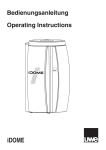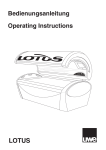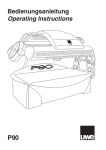Download Bedienungsanleitung Operating Instructions
Transcript
Bedienungsanleitung Operating Instructions iDOME Vorwort Der iDOME ist nach dem neuesten Stand der Technik gebaut und betriebssicher. Es können jedoch von dem iDOME Gefahren ausgehen, wenn er nicht von geschulten oder eingewiesenen Personen oder zu nicht bestimmungsgemässem Gebrauch eingesetzt wird. Deshalb müssen von jeder Person, die mit der Aufstellung, Inbetriebnahme, Bedienung, Wartung und Reparatur des Gerätes beauftragt ist, die Bedienungsanleitung und besonders die Sicherheitshinweise gelesen und verstanden werden. Lassen Sie sich bzw. Ihr Personal unbedingt vor dem ersten Einsatz des Gerätes vom Fachberater unterweisen. Sollten wider Erwarten an Ihrem Gerät technische Defekte auftreten, wenden Sie sich bitte an die Kundendienststelle oder Ihren Händler. Forward The iDOME is built with state-of-the-art technology and is safe to operate. However, there is a risk of danger if the unit is operated by people who have not been properly instructed or trained in its use or in a way other than that for which was intended. Therefore all persons concerned with the assembly, installation, operation, maintenance and repair of the unit must first read and understand the operating instructions and especially the safety instructions. Ensure that you and your staff are instructed by a specialist before the unit is used for the first time. In the unlikely event of a technical fault please contact our Customer Service or your dealer. INHALTSVERZEICHNIS ............ SEITE TABLE OF CONTENTS .............. PAGE 1 1.1 1.2 1.3 1.4 1.5 1.6 1.7 1.8 1 1.1 1.2 1.3 1.4 1.5 1.6 1.7 1.8 SICHERHEITSHINWEISE ................ 4-5 Vor der Inbetriebnahme .......................... 4 Erstinbetriebnahme des Gerätes ............. 4 Gefahrenquellen ...................................... 4 Bestimmungsgemässe Verwendung ....... 5 Produkthaftung ....................................... 5 Verhalten im Notfall ................................ 5 Erklärung der Gefahrensymbole ............. 5 Aufenthaltsort des Gerätebenutzers ........ 5 NOTES ON SAFETY ....................... 4-5 Before initial operation ............................. 4 Using the unit for the first time ................ 4 Safety warning ......................................... 4 Proper use ................................................ 5 Product liability ........................................ 5 What to do in an emergency .................... 5 Explanation of danger symbols ................ 5 Position of the user .................................. 5 ANGABEN FÜR DEN BENUTZER INFORMATION FOR THE USER 2 2.1 2.2 2.3 2.3.1 2.3.2 2.3.3 2.3.4 2.3.5 2.3.6 2.3.7 2.3.8 2.4. 2 2.1 2.2 2.3 2.3.1 2.3.2 2.3.3 2.3.4 2.3.5 2.3.6 2.3.7 2.3.8 2.4. BEDIENUNG ............................. 6-10 Ausstattung - Neues und Bewährtes ....... 6 Vorbereitung ........................................... 7 Starten .................................................... 7 Starten im Münzbetrieb ........................... 7 Starten im Privatbetrieb .......................... 7 Körperlüfter ............................................. 8 Kopflüfter ................................................ 8 Audio (Option) ..................................... 8-9 BREEZE (Option) ..................................... 9 AROMA (Option) ..................................... 9 Störungsanzeigen ................................... 9 Reinigen der Panelscheibe .................... 10 OPERATION .............................. 6-10 Equipment - New and proven ................... 6 Preparation ............................................... 7 Starting .................................................... 7 Starting in coinbox operation ................... 7 Starting in private operation .................... 7 Body fan ................................................... 8 Head end fan ............................................ 8 Audio (Optinal) ..................................... 8-9 BREEZE (Optinal) ..................................... 9 AROMA (Optinal) ...................................... 9 Fault indicators ......................................... 9 Cleaning the acrylic panel ...................... 10 ANGABEN FÜR DEN BETREIBER INFORMATION FOR THE OPERATOR 3 3.1 INBETRIEBNAHME .................... 10-13 Wichtige Information! ........................... 10 Unbedingt lesen! 3.2 Vor der Inbetriebnahme ........................ 10 3.3 Erstinbetriebnahme des Gerätes ........... 11 3.3.1 Festlegen .......................................... 11-12 Münz-/ Privatbetrieb 3.4. BREEZE-Behälter anschliessen ............ 12 3.4.1 BREEZE-Leitungen entlüften ................. 13 3.4.2 AROMA-Flasche anschliessen ............... 13 3.5 Audio System ........................................ 13 3.6 Störmeldungen ..................................... 13 3 3.1 4 REINIGEN-WICHTIGE INFOR- ....... 14-15 MATION FÜR DEN BETREIBER 4 CLEANING – IMPORTANT ............ 14-15 INFORMATION FOR THE OPERATOR 5 KNOW HOW FÜR ...................... 16-19 DEN BETREIBER Service-Modul (Betriebsstunden, ......... 16 Fehlermeldung) Service-Modul ....................................... 16 Bedienung des Service-Moduls ............ 16 Programme des Service-Moduls ..... 17-18 Das Service-Modul auf einen Blick ....... 19 Voreingestellte Wartungsintervalle ....... 18 Übersicht über mögliche ....................... 18 Einstellungen 5 IMPORTANT INFORMATION ........ 16-20 FOR THE OPERATOR Service module ...................................... 16 (Operating hours, error messages) Service module ...................................... 16 Use of the service module ..................... 16 Programs of the service module ...... 17-18 The service at a glance ........................... 20 Preset service intervals .......................... 18 Overview of ............................................ 18 Possible Settings 5.1 5.1.1 5.1.2 5.1.3 5.2 5.2.1 2 COMMISSIONING ...................... 10-13 Important information! .......................... 10 To be read by everyone! 3.2 Before initial operation ........................... 10 3.3 Using the unit for the first time .............. 11 3.3.1 Specifying coin- ............................... 11-12 operated/private operation 3.4. Connecting the BREEZE tank ................. 12 3.4.1 Bleeding the BREEZE lines ..................... 13 3.4.2 Connecting AROMA bottle ..................... 13 3.5 Audiosystem .......................................... 13 3.6 Error messages ...................................... 13 5.1 5.1.1 5.1.2 5.1.3 5.2 5.2.1 INHALTSVERZEICHNIS ............ SEITE TABLE OF CONTENTS .............. PAGE 6 6 6.1 6.1.1 6.2 6.3 6.3.1 6.3.2 6.4 6.4.1 6.4.2 6.5 6.5.1 6.5.2 6.6 6.6.1 6.6.2 6.6.3 6.6.4 6.7. 6.7.1 7. 8. WARTUNG UND ........................ 21-30 INSTANDHALTUNG Auswechseln der Acrylglasscheibe ....... 21 Panelscheiben ......................................... 22 Wechsel des Power Spots ................ 22-23 Wechsel der Besonnungslampe ....... 23-24 Beleuchtung der Sichtblende .................. 24 LED Griffbeleuchtung ............................. 25 Auswechseln der Filtermatten ................ 26 Filtermatten in den Panelen .................... 26 Filtermatten Montageplatte ............... 26-27 Wartung BREEZE System ....................... 27 BREEZE-Leitungen entlüften .................. 28 Störung des BREEZE Systems ............... 28 BREEZE Behälter auswechseln ............... 28 BEEZE-Düse wechseln ............................ 28 Wichtige information zu BREEZE ...... 28-29 Sprühvorgänge BREEZE ......................... 29 auf Null setzen, BREEZE entlüften BREEZE System entlüften ....................... 29 Wechsel der AROMA Flasche ................. 29 (Option) Auswechseln der LED-Beleuchtung ........ 30 AROMA TIPPS ZUR BESEITIGUNG ............ 30-31 KLEINERER MÄNGEL ENTSORGUNG .............................. 31 6.1 6.1.1 6.2 6.3 6.3.1 6.3.2 6.4 6.4.1 6.4.2 6.5 6.5.1 6.5.2 6.6 6.6.1 6.6.2 6.6.3 6.6.4 6.7. 6.7.1 7. 8. SERVICE AND .......................... 21-30 MAINTENANCE Replacing acrylic panels ........................ 21 Acrylic panels ......................................... 22 Exchanging the Power Spot ............. 22-23 Exchanging the Sunlamp .................. 23-24 Lighting of the facia panel ...................... 24 LED hand rail lighting ............................. 25 Changing the filter mats ......................... 26 Filter mats in the panels ......................... 26 Filter mats Mounting plate ................ 26-27 Servicing the BREEZE system ................ 27 Bleeding the BREEZE lines ..................... 28 BREEZE-system faults ............................ 28 Replacing the BREEZE tank .................... 28 Change of BREEZE nozzle ....................... 28 Important Information to BREEZE .... 28-29 Ventilation of BREEZE system ................ 29 to zero, bleed BREEZ Set the BREEZE spray cycles .................. 29 Changing AROMA bottle ......................... 29 (optional) Replacing the LED illumination .............. 30 AROMA TIPS FOR ................................ 30-31 TROUBLESHOOTING WASTE DISPOSAL ........................ 31 ANGABEN FÜR DEN TECHNIKER UND uwe -PROFI INFORMATION FOR THE ENGINEER AND uwe PERSONNEL 9 9 9.1 9.2 9.2.1 9.2.2 9.2.3 9.2.4 9.2.5 9.2.6 9.2.7 9.2.8 9.3 9.3.1 9.4 9.4.1 9.4.2 9.5 AUFSTELLEN DES ..................... 32-41 PROFI-GERÄTES Aufstellort und Anlieferungszustand ...... 32 Aufstellung und Montage ....................... 32 Montage Boden ...................................... 32 Montage Panel 1 ..................................... 33 Montage Funktionssäule ......................... 33 Körperkühlung Montage Panel 2 ..................................... 34 Montage der Gehäuse für ....................... 34 Vorschaltgeräte Montage Funktionssäule ......................... 35 Montage Dachmodul .............................. 35 Montage Panel Tür ................................. 36 Anschluss der Steckverbindungen ......... 37 Geräteboden beleuchtet verbinden ......... 39 (Option) Montage Verkleidungsteile ..................... 39 Montage des Rahmens für die ................ 39 Geräteverkleidung Montage der Geräteverkleidung ........ 39-41 Endmontage der Anbauteile. .................. 41 9.6 9.6.1 9.6.2 9.6.3 9.1 9.2 9.2.1 9.2.2 9.2.3 9.2.4 9.2.5 9.2.6 9.2.8 9.2.9 9.3 9.3.1 9.4 9.4.1 9.4.2 9.5 OPTIONEN ............................... 41-43 Transluzente Haube mit RGB (Option) .... 42 RGB-Controller mit Fernbedienung ........ 42 Tranzluzente Haube mit .......................... 43 Beleuchtungsröhren (Option) 9.7 Anschluss der Geräteabluft ..................... 43 9.7.1 Montage Abluftschlauch (Option) .......... 43 9.6 9.6.1 9.6.2 9.6.3 10 10.1 10.2 10 10.1 10.2 TECHNISCHE DATEN ...................... 44 Abmessung und UV-Typ* ....................... 44 Abdeckung der Lampen .......................... 44 (Filterscheiben) 3 INSTALLATION OF THE ............... 32-41 PROFI UNIT Installation site and delivery condition ... 32 Assembly and Installation ...................... 32 Assemblying the bottom ......................... 32 Assemblying Panel 1 .............................. 33 Assemblying the function column .......... 33 body cooling Assemblying Panel 2 .............................. 34 Assembling the series ............................ 34 housings Assembling the function column ........... 35 Assembling the roof module .................. 35 Assembling the door panel ..................... 36 Connection of plug-in connections ........ 37 Connect illuminated unit bottom ............ 39 (optional) Assembling the housing parts ................ 39 Assembling the housing ......................... 39 frame Assembling the housing ................... 39-41 Final assembly of the attachments ......... 41 OPTIONS ................................ 41-43 Translucent Canopy with RGB (optional) 42 RGB-Controller with remote control ....... 42 Translucent canopy with ......................... 43 illumination tubes (optinal) 9.7 Connecting the Outgoing Air Unit ........... 43 9.7.1 Mounting of the exhaust hose (optional) 43 TECHNICAL DATA .......................... 44 Dimensions and UV type* ...................... 44 Lamp covers ........................................... 44 (filter discs) 1 SICHERHEITSHINWEISE 1 NOTES ON SAFETY 1.1 Vor der Inbetriebnahme Die Sicherheitshinweise und die Bedienungsanleitung müssen vor der Aufstellung und Inbetriebnahme aufmerksam gelesen und beachtet werden. Halten Sie unbedingt die Anforderung von uwe bzw. der Normgeber ein. 1.1 Before initial operation The safety warnings and operating instructions must be read carefully and observed before installation and initial operation. The requirements of uwe and the other manufacturers and standards organisations must be strictly adhered to. 1.2 Erstinbetriebnahme des Gerätes Vor jeder Inbetriebnahme sind die örtlichen Sicherheitsbestimmungen, sowie die Sicherheitshinweise einzuhalten. 1.2 Using the unit for the first time Before each initial operation all local safety regulations and safety requirements must be observed. 1.3 Gefahrenquellen Warnung! Ultraviolettstrahlung der Sonne oder UV-Geräten können Augen- oder Hautschäden, wie Hautalterung und möglicherweise Hautkrebs hervorrufen. Diese biologischen Wirkungen sind von der Art und Menge der Besonnung und von der Hautempfindlichkeit der einzelnen Person abhängig. Die Haut kann nach überhöhter Besonnung Sonnenbrand zeigen. Übermässig häufig wiederholte Ultraviolettbestrahlung mit Sonnenlicht oder UVGeräten kann zu frühzeitiger Alterung der Haut und auch zu einem erhöhten Risiko von Hauttumoren führen. Das ungeschützte Auge kann sich auf der Oberfläche entzünden und in bestimmten Fällen kann übermässige Besonnung die Netzhaut beschädigen. Nach ungeschützten Besonnungen kann sich Grauer Star bilden. In Fällen besonderer UV-Empfindlichkeit des Einzelnen oder dann, wenn gleichzeitig bestimmte Medikamente oder Kosmetika verwendet werden, ist besondere Vorsicht geboten. 1.3 Safety warning Warning! Exposure to ultraviolet light from either the sun or a solarium can cause damage to the eyes and skin such as premature ageing of the skin or even skin cancer. These biological effects depend on the type and amount of exposure to ultraviolet light and on the skin sensitivity of the individual. The skin may burn after overexposure to ultraviolet light. Excessive exposure to ultraviolet light from either the sun or UV sunlamps can lead to premature ageing of the skin and an increased risk of skin cancer. If the naked eye is exposed to UV light, the surface of the eye may become inflamed. In some cases excessive exposure can damage the retina. Cataracts may result from unprotected exposure. Particular care with solarium exposure is required where an individual is specially sensitive to UV light or where certain medicines or cosmetics are being used at the same time. Warnung! Warning! Warnung Warning Deshalb unbedingt folgende Sicherheitshinweise beachten: Grosse Helligkeit, deshalb nicht in den Strahler blicken. Beim Sonnenbaden die Augen schliessen und stets die mitgelieferte Schutzbrille tragen. Kosmetika rechtzeitig vor der Besonnung entfernen. Keinerlei Sonnenschutzmittel verwenden. Schmuck vor jeder Besonnung abnehmen. Nicht mehr als eine Besonnung je Körperteil alle zwei Tage nehmen, nicht zusätzlich am gleichen Tag Sonnenbaden in der Natursonne. Das Gerät darf nicht von Personen benutzt werden, die, wenn sie der Sonne ausgesetzt sind, einen Sonnenbrand bekommen ohne zu bräunen. Das Gerät darf nicht von Personen benutzt werden, die unter Sonnenbrand leiden. Das Gerät darf nicht von Kindern benutzt werden. Das Gerät darf nicht von Personen benutzt werden, die unter Hautkrebs leiden oder litten bzw. dafür prädisponiert sind. Empfehlungen bezüglich Besonnungszeiten und Besonnungsintervallen liegen jedem Gerät als Zeittafel bei. Die empfohlenen Besonnungszeiten gelten nur für die vom Hersteller vorgeschriebenen Lampenbestückungen. Bei ärztlicher Behandlung oder Einnahme von Medikamenten auf jeden Fall Ihren Arzt zu Rate ziehen. Bestimmte Medikamente oder Kosmetika können die Empfindlichkeit erhöhen. Benutzung des Gerätes nur nach Befragung eines Arztes. Bei hartnäckigen Schwellungen, wunden Stellen oder pigmentierten Leberflecken auf der Haut, die sich verändern, unverzüglich Ihren Arzt aufsuchen. Lassen Sie mindestens 48 Stunden zwischen Ihren ersten beiden Besonnungen auf dem iDOME verstreichen. Therefore the following safety instructions must be strictly adhered to: The lamps are extremely bright, therefore never look directly at the lamps. Close your eyes while tanning and always wear the protective goggles provided. Remove all cosmetics before tanning. Do not use any type of sun protection. Remove all jewellery before tanning. No part of the body should be exposed to ultra-violet light more than once during a period of 48 hours. Never sun bathe in natural sunlight on the same day. The equipment should not be used by any person who easily becomes sunburnt without tanning when exposed to the sun. Do not use the equipment if you already have sunburn. The equipment must not be used by children. The equipment must not be used by persons who have suffered from skin cancer in the past or anyone at high risk of skin cancer. For recommended exposure times and frequencies, please see the recommended exposure chart supplied with each unit. Recommended tanning times are only valid in conjunction with the lamps specified by the manufacturer. If you are currently undergoing treatment or taking medication consult your doctor. Some medications and cosmetics may increase sensitivity to UV exposure. Consult your doctor before using the equipment. Contact your doctor immediately if you have persistent swellings, sores or pigmented moles on your skin that have changed. Make sure there are at least 48 hours between your first and second tanning sessions on the iDOME. 4 1.4 Bestimmungsgemässe Verwendung Alle Geräte sind ausschliesslich bestimmt zur Besonnung von Personen im Innenbereich von Gebäuden im kommerziellen Bereich. Das Gerät nur in nicht explosionsgefährdeten Bereichen und in Trockenräumen betreiben. Die Räume müssen über eine gute Be- und Entlüftung verfügen. Wird das Gerät in einem Sonnenstudio betrieben, ist sowohl am Gerät als auch im Raum auf äusserste Hygiene zu achten. Jeder darüber hinaus gehende Gebrauch gilt als nicht bestimmungsgemäss. Für hieraus resultierende Schäden haftet der Hersteller nicht; das Risiko hierfür trägt allein der Benutzer. Zur bestimmungsgemässen Verwendung gehört auch die Einhaltung der vom Hersteller vorgeschriebenen Betriebs-, Wartungs-, und Instandhaltungsbedingungen. Wartungs- und Reparaturarbeit und dergleichen dürfen nur vom uwe Kundendienst oder von uwe ermächtigten Personen durchgeführt werden. Die Geräte dürfen nur von Personen genutzt werden, die hiermit vertraut und über die Gefahren unterrichtet sind. Die einschlägigen Unfallverhütungsvorschriften, sowie die sonstigen allgemein anerkannten sicherheitstechnischen, arbeitsmedizinischen Regeln sind einzuhalten. Eigenmächtige Veränderungen an den Geräten schliessen eine Haftung des Herstellers für daraus resultierende Schäden aus. Dies gilt insbesondere für Schäden, die auf nicht von uwe freigegebene Lampen- bzw. Filterscheibenbestückungen zurückzuführen sind. 1.4 Proper Use All units are intended exclusively for indoor tanning of people and for commercial use. The unit must only be used in dry surroundings where there is no danger of explosion. The area must be well ventilated. If operated in a tanning salon, the surroundings and solarium equipment itself must be kept hygienic and always clean. Using the equipment for any other than the intended purpose will be regarded as misuse. In this case, the manufacturer will accept no liability for any damage which may arise. All liabilities will be the responsibility of the user. Proper use also includes observance of the operating, servicing, and maintenance conditions specified by the manufacturer. Servicing and repair work and the like may only be carried out by uwe Customer Service or persons appointed by them. The units may only be operated by those who are familiar with them and who have been instructed about the possible dangers. Appropriate accident prevention measures and other generally accepted rules regarding safety and industrial medicine must be observed. Unauthorized changes to the units exclude the liability of the manufacturer for any resulting injury. This applies in particular to any injury which may result from the use of lamps and/or filter discs not authorized by uwe. 1.5 Produkthaftung Der Benutzer wird ausdrücklich darauf hingewiesen, dass das Gerät ausschliesslich bestimmungsgemäss eingesetzt werden darf. Für den Fall, dass das Gerät nicht bestimmungsgemäss eingesetzt wird, geschieht dies in der alleinigen Verantwortung des Anwenders. Jegliche Haftung des Herstellers entfällt somit. 1.5 Product liability The attention of the user is drawn explicitly to the fact that the unit may only be used for the intended purpose. If the unit is used for a purpose other than that intended, all responsibility falls to the user. All liability of the manufacturer is no longer applicable. 1.6 Verhalten im Notfall Netzstecker ziehen, bzw. Geräte durch Hauptschalter oder Sicherungen spannungsfrei schalten und Warnung gegen unbefugtes Wiedereinschalten sichern. 1.6 What to do in an emergency Remove the mains plug or disconnect the power via the main switch or fuses. Ensure that the unit Warning cannot be switched on again by unauthorized persons. 1.7 Erklärung der Gefahrensymbole In dieser Bedienungsanleitung haben wir alle Stellen, die Ihre Sicherheit, Hinweise und Tipps betreffen, mit folgenden Zeichen versehen. Geben Sie alle Sicherheitsanweisungen auch an andere Benutzer weiter. 1.7 Explanation of danger symbols All sections of these operating instructions relating to your safety are marked with this symbol. Please also pass on all information regarding safety to other users. Dieses Symbol bedeutet eine möglicherweise drohende Gefahr für das Warnung Leben und die Gesundheit von Personen. Das Nichtbeachten dieser Hinweise hat schwere gesundheitsschädliche Auswirkungen zur Folge, bis hin zu lebensgefährlichen Verletzungen. This symbol signifies an imminent danger to the life or health of persons. Wichtig! Dieses Symbol gibt wichtige Hinweise für den sachgerechten Umgang mit der Maschine. Das Nichtbeachten dieser Hinweise kann zu Störungen an dem Gerät oder in der Umgebung führen. Funktion Unter diesem Symbol erhalten Sie Anwendungs-Tipps und besonders nützliche Informationen. Warning The consequences of non-compliance with these notices can have a serious harmful effect on health, and may extend to fatal injury. This symbol provides important information for the proper handling Important! of the units. Non-compliance with these instructions can cause faults on the machine or in the vicinity of it. Function Next to this symbol you will find tips on how to use the equipment and other useful information. Sie helfen Ihnen, alle Funktionen an Ihrem Gerät optimal zu nutzen. They will help you to make optimal use of the functions on your equipment. 1.8 Aufenthaltsort des Gerätebenutzers. In dem Gerät. 1.8 Position of the user. In the unit. 5 ANGABEN FÜR DAS STUDIOPERSONAL 2 BEDIENUNG INFORMATION FOR THE TANNING SALON PERSONNEL 2 OPERATION 2.1 Ausstattungen - Neues und Bewährtes 2.1 Equipment - New and proven Wichtige Informationen! Unbedingt lesen! Important Information! To be read by everyone! Warnung Warning Nicht alle Gerätetypen verfügen über die hier aufgeführten Ausstattungsmodule und somit über alle Bedienmöglichkeiten. 1. Entnehmen Sie die Ausstattung Ihres Gerätes dem Katalog. 2. Beachten Sie die für Ihr Gerät geltenden Hinweise. 3. Geben Sie alle Informationen an den Benutzer weiter. Not every model is equipped with all of the modules described here and therefore all options. 1. Check the brochure for the features of your unit. 2. Please observe the instructions which apply to your unit. 3. Please pass on all information to the user. INTERAKTIVE BEDIENUNG Sie können die Intensitäten der Kühlung für den Körperbereich und den Gesichtsbereich getrennt regulieren. INTERACTIVE OPERATION You can regulate intensity the cooling for your body and face separately. KÖRPERKÜHLUNG Es befinden sich im Säulensegment und in der Funktionssäule Luftöffnungen, die Kühlluft direkt über Gesicht und Körper führen. AIR JET BODY COOLING An air vent is provided in the column segment and in the function column which allows cool air to be directed over the upper part of the body. LÜFTER Die Lüfter laufen nach Abschalten des Gerätes noch 2 Minuten (Werkseinstellung) weiter, um das Gerät abzukühlen. FAN The fans continue to run for about 2 minutes (factory setting) after switching off the unit in order to cool it down. POWERSPOT (Option*) Es befinden sich im Dach 3 POWERSPOTS für eine gezielte Bräunung. POWER SPOT (Optional*) There are three POWER SPOTS in the roof for focused tanning. BREEZE (Option*) In der Funktionssäule befindet sich eine Düse, aus der auf Wunsch ein feiner Sprühnebel aus destilliertem, keimfreiem Wasser in den Besonnungsinnenraum gesprüht werden kann. BREEZE (Optional*) There is a nozzle in the function column from which a fine atomised spray of distilled, sterilised water can be sprayed into the tanning area on demand. AROMA (Option*) Im Säulensegment des Gerätes befindet sich ein Aroma-Modul. Bei Betätigung der Taste für das Aroma-Modul wird 30 Sekunden lang der Besonnungsraum beduftet. In dieser Zeit leuchtet die Abdeckung des Aroma-Moduls. AROMA (Optional*) There is an aroma module in the column segment of the unit. When the aroma module button is pressed, fragrance is sprayed into the tanning area for 30 seconds. During this time the LED in the aroma button lights up. SERVICE MODUL Im Service-Modul können Sie die Betriebsstunden getrennt nach Gesamtbetriebsstunden Solarium und Betriebsstunden, ND-Lampen und POWERSPOT abrufen. Im Service-Modul werden Fehlermeldungen angezeigt. Das Service-Modul erleichtert die Wartung und Überprüfung der Verschleissteile auf Alterung (Kap. 5). SERVICE MODULE The service module allows you to monitor the operating hours according to the total operating hours of the solarium, the operating time of the ND lamps and POWER SPOT. The service module displays error messages. The service module facilitates maintenance and inspection of parts for wear (see Ch. 5). AUDIOSYSTEM (Option*) Das Gerät kann an ein externes Audiosystem angeschlossen werden. AUDIO SYSTEM (Optinal*) The unit may be connected to an external sound system. HANDYANSCHLUSS (Option*) Das Gerät verfügt über einen Anschluss für Ihr Handy, damit Sie Ihre eigene Musik hören können. CONNECTION TO CELL PHONE (Option*) The bed has a connection for your cell phone with which you can hear your own music. LAUTSPRECHER (Option*) Auf Wunsch können Sie Ihr Gerät mit 2 Lautsprechern ausstatten, so dass Sie während der Besonnung die zentral eingespielte Unterhaltung geniessen können. LOUDSPEAKER (Optional*) If you prefer, you can equip your solarium with two speakers allowing you to enjoy the music played on the central sound system while you tan. 6 1 2.2 Vorbereitung 1. Stellen Sie sich in die Mitte des iDOMES. 2. Schließen Sie den iDOME mit Hilfe des Handgriffs. 2.2 Preparation 1. Stand in the center of the iDOME. 2. Use the hand rail to close the iDOME. 2.3 Starten Beachten Sie die Zeittafel. Die für Ihren Hauttyp empfohlene Besonnungszeit nicht überschreiten. Sonnenbrand unbedingt Warnung vermeiden. Nie bei einem bestehenden Sonnenbrand besonnen. Bedingt durch Ihren Hauttyp können Sie eine bestimmte Endbräune erreichen. Diese kann durch Gebrauch eines Solariums nicht weiter vertieft, sondern nur erhalten werden. Beim Sonnenbaden die Augen schliessen und stets die mitgelieferte Schutzbrille tragen. An den Augenlinsen operierte Personen müssen eine Schutzbrille tragen. 2.3 Starting Observe the tanning schedule. Do not exceed the recommended tanning times for your skin type. Avoid sunburn. Warning Never exposure yourself to ultraviolet light if you already have a sunburn. Your final tan (when your skin does not darken any more) depends on your skin type. Your tan cannot be intensified by using a solarium but only maintained by it. Close your eyes while tanning and always wear the protective goggles provided. People who have undergone surgery to their eye lenses must wear protective goggles. Bedien- und Anzeigeelemente: • [START] - Taste (1/1) • [STOP] - Taste (1/2) • Display (1/3) Operating and display elements: • [START] button (1/1) • [STOP] button (1/2) • Display (1/3) 2.3.1 Starten im Münzbetrieb 1. Werfen Sie Münzen bzw. Chips in den Münzzeitgeber ein. Das Gerät schaltet abhängig von der verwendeten Zentralsteuerung bzw. vom Münzzeitgeber nach Ablauf der Vorlaufzeit automatisch ein. 2. Möchten Sie das Gerät vor Ablauf der Vorlaufzeit aktivieren, drücken Sie die STARTTaste (1/1) (Frühstart). 3. Möchten Sie das Gerät vor der eingestellten Zeit abschalten, drücken Sie die STOP-Taste (1/2). Die Besonnungszeit läuft während dieser Unterbrechung weiter, d. h. die blinkende Display-Anzeige (1/3) zählt die Zeit weiter hoch. 2.3.1 Starting by inserting a coin 1. Insert coins or chips into the coin meter. 2.3.2 Starten im Privatbetrieb 1. Betätigen Sie die START-Taste (1/1) auf der Bedien-Einheit. 2. Erhöhen Sie die Besonnungszeit in Minutensprüngen durch mehrmaliges Betätigen der START-Taste (1/1). 3. Reduzieren Sie die Besonnungszeit in Minutensprüngen durch mehrmaliges Betätigen der STOP-Taste (1/2). Die Einstellung der gewünschten Besonnungszeit muss innerhalb von 20 Sekunden erfolgen. Die Besonnung beginnt 5 Sekunden nach der erstmaligen Betätigung der START-Taste (1/1). 4. Möchten Sie das Gerät vor der eingestellten Zeit abschalten, so betätigen Sie die STOPTaste (1/2). Das blinkende Display zeigt die verbleibende Besonnungszeit an. 5. Betätigen Sie START-Taste (1/1) erneut, wird die Besonnung fortgesetzt. Sie haben maximal 60 Minuten Zeit, die Besonnung fortzusetzen.Mit der STOPTaste (1/2) können Sie die Besonnung jederzeit unterbrechen. 6. Betätigen Sie erneut die STOP-Taste (1/2), wird die Besonnung ganz unterbrochen und die Display-Anzeige (1/3) wird auf Null gesetzt. 2.3.2 Starting in private operation 1. Actuate START-button (1/1) on the operating unit. 2. Increase the tanning time in one-minute increments by repeatedly actuating STARTbutton (1/1). 3. Reduce the tanning time in one-minute increments by repeatedly actuating STOPbutton (1/2). The desired tanning time must be set within 20 seconds. Tanning begins 5 seconds following the initial actuation of START-button (1/1). 7 The unit starts automatically after the warming-up period, depending on whether central control desk or coin timer is used. 2. 3. If you want to start the unit before the end of the warming-up period, press the STARTbutton (1/1) (Early start). You can interrupt the tanning session by pressing the STOP button (1/2). The tanning time continues during this interruption, i.e. the display (1/3) continues to count. 4. 5. 6. If you would like to switch off the unit before the set time has passed, actuate the STOPbutton (1/2). The flashing display shows the remaining tanning time. Actuate START-button (1/1) again to continue the tanning session. You have up to 60 minutes to continue the tanning session. With STOP-button (1/2), you can interrupt the tanning session at any time. Actuate STOP-button (1/2) again and the tanning session is completely interrupted and the display (1/3) reset to zero. 2 2.3.3 Kopflüfter 2.3.3 Head end fan Bedien- und Anzeigeelemente • [+] - Taste (2/1) • [-] - Taste (2/3) • LED (2/2) Operating and display elements • [+] button (2/1) • [-] button (3/3) • LED (2/2) Die Tasten steuern die Kühlluftzufuhr über den Kopf. Durch Betätigen von [+] (2/1) wird die Intensität der Kühlluftzufuhr gesteigert, durch Betätigen von [-] (2/3) wird die Intensität verringert. Sie können zwischen 3 Stufen wählen. Die 5 LED (2/2) werden entsprechend der 3 Stufen eingeschaltet. Möchten Sie die Kopflüftung ganz abschalten, betätigen Sie bei Stufe 1 die [-] (2/3) Taste für drei Sekunden. Bei einem erneuten Start der Besonnung, wird die vorher eingestellte Stufe beibehalten. War die Kopflüftung ausgeschaltet, läuft das Gerät auf Stufe 2 an. The buttons control the infeed of cooling air over the head. Actuate [+] (2/1) to increase the intensity of the cooling air infeed; actuate [-] (2/3)to reduce the intensity. You can select from 3 levels. The 5 LEDs (2/2) are switched on appropriately for the 3 levels. If you would like to completely switch off head cooling, actuate the [-] (2/3) button for three seconds while on level 1. The previously set level is retained when restarting tanning. If head cooling was switched off, the unit starts on level 2. 2.3.4 Körperlüfter 2.3.4 Body fan Bedien- und Anzeigeelemente • [+] - Taste (2/4) • [-] - Taste (2/6) • LED (2/5) Operating and display elements • [+] button (2/4) • [-] button (2/6) • LED (2/5) Die Tasten steuern die Kühlluftzufuhr über den Körper. Durch Betätigen von [+] (2/4) wird die Intensität der Kühlluftzufuhr gesteigert, durch Betätigen von [-] (2/6) wird die Intensität verringert. Sie können zwischen 3 Stufen wählen. Die 5 LED werden entsprechend der 3 Stufen eingeschaltet. Möchten Sie die Körperlüftung ganz abschalten, betätigen Sie bei Stufe 1 die [-] Taste (2/6) für drei Sekunden. Bei einem erneuten Start der Besonnung, wird die vorher eingestellte Stufe beibehalten. War die Körperlüftung ausgeschaltet, läuft das Gerät auf Stufe 2 an. The buttons control the infee (2/4) to increase the intensity of the cooling air infeed; actuate [-] (2/6)to reduce the intensity. You can select from 3 levels. The 5 LEDs are switched on appropriately for the 3 levels. If you would like to completely switch off body cooling, actuate the [-] (2/6) button for three seconds while on level 1. The previously set level is retained when restarting tanning. If body cooling was switched off, the unit starts on level 2. 2.3.5 AUDIO (OPTION) 2.3.5 AUDIO (OPTIONAL) • Programmwahl Bedienelemente • Taste (2/9) • Taste (2/10) • Program selection Operating elements • button (2/9) • button (2/10) Wählen Sie über (2/9) und (2/10) aus den eingespielten Unterhaltungsprogrammen aus. Use (2/9) and (2/10) to select from the entertainment programs which are fed into the unit. • Lautstärke Bedienelemente • [+] - Taste (2/7) • [-] - Taste (2/8) • Volume Operating elements • [+] button (2/7) • [-] button (2/8) Mit den beiden Tasten können Sie die Lautstärke der eingespielten Unterhaltung regeln. Betätigen Sie [+] (2/7) wird die Lautstärke gesteigert, betätigen Sie [-] (2/8) wird die Lautstärke verringert. With the two buttons, you can control the volume of the entertainment being fed into the unit. Actuate [+] (2/7) to increase the volume; actuate [-] (2/8) to decrease the volume. 8 3 Handyanschluss Bedienelemente • Anschlussbuchse (3/1) • Handyschale (3/2) Connection to cell phone Operating elements • Socket (3/1) • Cell phone holder (3/2) Stecken Sie den Stecker des Handys in die Buchse (3/1). Die zentral eingespielte Unterhaltung wird automatisch unterbrochen und Sie können Ihre eigene Unterhaltung hören. Plug the cell phone jack into the socket (3/1). Thus the music played on the central sound system is interrupted and you can listen to your own music. 2.3.6 BREEZE (Option*) 2.3.6 BREEZE (Optional*) Bedien- und Anzeigeelemente • Taste BREEZE (3/5) • LED (3/6) Operating and display elements • BREEZE button (3/5) • LED (3/6) Betätigen Sie die Taste (3/5) mit dem Symbol für BREEZE, es wird ein feiner Sprühnebel aus destilliertem Wasser aus der Düse (3/3) oberhalb des Körperlüfters (3/4) auf den Körper und das Gesicht gesprüht. Die LED (3/6) leuchtet während eines Sprühvorganges. Nach ca. 40 Sekunden (Sperrzeit), können Sie BREEZE erneut aktivieren. Press the button (3/5) with the symbol for BREEZE for a fine mist of distilled water to be spray from the nozzle (3/3) located above the body fan (3/4) onto the body and face. 2.3.7 AROMA (Option*) 2.3.7 AROMA (Optional*) Bedien- und Anzeigeelemente • Taste AROMA (4/1) • LED (4/2) Operating and display elements • Button AROMA (4/1) • LED (4/2) 1. 1. Press the button above the Aroma module. The button is illuminated by LED. 2. The Aroma module is active for 10 seconds. The LED illumination is on during this time. 3. After approx. 30 seconds (pause time) AROMA can be reactivated. 2. 3. 4 Betätigen Sie die Drucktaste über dem Aromamodul, das Feld des Aromamoduls wird von LED-Lampen beleuchtet. 10 Sekunden lang strömt nun der AROMADuft in den Besonnungsraum, nach Ablauf dieser Zeit erlöschen die LED-Lampen die das Aromamodul beleuchten. Nach ca. 30 Sekunden (Sperrzeit), können Sie AROMA erneut aktivieren. The LED (3/6) lights up during the spray cycle. After approx. 40 seconds (pause time) BREEZE can be reactivate. 2.3.8 Störungsanzeigen Bei Erreichen der voreingestellten Wartungsintervalle folgender Funktionen leuchtet der rechte Dezimalpunkt (5/1): • BREEZE • Power Spot • ND-Lampen 2.3.8 Fault indicators When the preset service intervals have been reached for the following functions, the right decimal point illuminates (5/1): • BREEZE • Power Spot • LP lamps BREEZE weist folgende Besonderheit auf: Nach längerer Überschreitung des voreingestellten Wartungsintervalls wechselt die Dauerleuchtanzeige des rechten Dezimalpunktes zu einem Blinken und die BREEZE Funktion wird deaktiviert. BREEZE has the following special feature: If the preset service interval is exceeded by a relatively long period of time, the continuously illuminated right decimal point begins to flash and the BREEZE function is deactivated. Please inform the salon personnel. Benachrichtigen Sie bitte das Studiopersonal. Funktion Function 5 9 6 2.4 Reinigen der Bodenplatte, der Acrylglasscheibe und der Haltegriffe 2.4 Cleaning the floor plate, the acrylic sheet panel and the handles. Die Bodenplatte, die Acrylglasscheiben und die Haltegriffe der Panele müssen nach jeder Besonnung desWarnung infiziert und gereinigt werden. The floor plate, the acrylic sheet panel and the handles of the panel must be disinfected and cleaned Warning following each tanning session. Ausschliesslich uwe Reiniger „PICCOBELLO“ verwenden! Only use uwe “PICOBELLO” cleaning agent! Immer auf äusserste Hygiene achten. Always pay great attention to hygiene. uwe Reiniger und andere Reinigungsmittel nicht in die Augen sprühen. Keep uwe cleaning agent or other cleaning agents out of your eyes. Nicht in offene Flammen sprühen. Do not drink. Nicht trinken. Keep out of reach of children. Darf nicht in die Hände von Kindern gelangen. Follow the manufacturer’s instructions for the cleaning agent and take account of the specified activation time. Do not spray near an open flame. Reinigungsmittel nach Gebrauchsanweisung verwenden und die vom Hersteller dafür angegebene Einwirkzeit einhalten. Never pour liquid directly onto the unit to avoid the risk of moisture getting inside and affecting the electrical equipment. Keine Flüssigkeit über das Gerät schütten, damit keine Feuchtigkeit in die Elektrik gelangen kann. Reinigen der Bodenplatte, der Acrylglasscheiben und der Haltegriffe der Panele 1. Reinigen Sie nach jeder Besonnung die Bodenplatte, die Acrylglasscheiben und die Haltegriffe der Panele mit dem uwe Reiniger PICCOBELLO oder dem Paletti Hydro Vlies. 2. Sprühen Sie bei Verwendung des uwe Reinigers PICCOBELLO diesen auf die Panelscheibe und lassen ihn ca. 1 Minute einwirken. 3. Trocknen Sie immer mit einem sauberen Tuch nach. Cleaning the floor plate, the acrylic sheet and the panel handles 1. Clean the floor plate, the acrylic sheet and the panel handles after each tanning session using uwe PICCOBELLO cleaner or Paletti Hydro fleece. 2. When using uwe PICCOBELLO cleaner, spray it onto the acrylic sheet bed and allow it to act for approx. 1 minute. 3. Always dry the panel afterwards with a clean cloth. ANGABEN FÜR DEN BETREIBER INFORMATION FOR THE USER 3 3 Inbetriebnahme 3.1 Wichtige Information! Unbedingt lesen! Keine mangelhaften Besonnungsgeräte in Betrieb nehmen. Achten Sie auf die höchstzulässige Warnung Raumtemperatur von maximal 35°C, sonst besteht die Gefahr, dass sich das Gerät zu stark erhitzt. Auf die hygienischen Anforderungen achten. Schutzbrillen bereitstellen und auf das Tragen derselben achten. Auf Einhaltung der vom Hauttyp abhängigen Besonnungsdauer hinweisen. Montage- und Bedienungsanleitung bereit halten. Sicherheitshinweise und Zeittafel im Besonnungsraum deutlich sichtbar anbringen. Gerät nur in geschlossenem Zustand für längere Zeit betreiben. 3.2 Vor der Inbetriebnahme Die Sicherheitshinweise und Bedienungsanleitung müssen vor dem Aufstellen und der Inbetriebnahme aufmerksam gelesen, beachtet und verstanden werden. 10 Initial operation 3.1 Important Information! Warning To be read by everyone! Never switch on a defective sun bed. Ensure the maximum permissible room temperature (35°C) is not exceeded, otherwise the unit may overheat. Observe the requirements with regard to hygiene. Be sure to provide protective goggles and ensure that they are worn. Point out that the permitted tanning time depends on the type of skin. Make sure the assembly and operating instructions are always available. Be sure the safety instructions and tanning schedules are clearly visible in the tanning cubicle. Use the unit only in the closed state for a longer period of time. 3.2 Before initial operation Safety regulations and operating instructions must be read carefully and taken into account before installation and start-up. 3.3 Erstinbetriebnahme des Gerätes Vor jeder Inbetriebnahme sind die örtlichen Sicherheitsbestimmungen, sowie die Sicherheitshinweise einzuhalten. Ist das Gerät komplett montiert, elektrisch angeschlossen und mit dem Münzzeitgeber bzw. der Zentralsteuerung verbunden, kann das Gerät in Betrieb genommen werden. 3.3 Using the unit for the first time Before each initial operation all local safety regulations and safety warnings must be observed. Once the unit has been fully assembled, connected to the power supply and coin-operated timer or central control unit, it can be switched on. Die in nachfolgende Abschnitten beschriebenen Arbeiten sind bei der Erstinbetriebnahme durchzuführen. The tasks described in the following sections are to be performed during the initial commissioning. 3.3.1 Festlegen Münz-/ Privatbetrieb Das Gerät ist bei der Auslieferung ab Werk für Münzbetrieb konfiguriert. 3.3.1 Specifying coin-operated/private operation The unit is configured for coin operation upon delivery from the factory. If the unit is to be operated privately, you must set the unit for private operation prior to initial start-up. To do this, a jumper must be repositioned on the mounting plate (behind the front apron). Falls das Gerät im Privatbetrieb betrieben werden soll, müssen Sie vor der Erstinbetriebnahme das Gerät für den Privatbetrieb vorbereiten. Dazu ist auf der Montageplatte Steuerung (hinter dem Panel) ein Jumper umzustecken. Warnung 7 8 Lebensgefahr! Gerät stromlos schalten und gegen unbeabsichtigtes Wiedereinschalten sichern! Warning Danger to life ! De-energize the unit and protect against accidentally being switched back on! Bodenplatte ausbauen 1. Die Bodenplatte (7/1) ist mit 2 Stiften (7/2) in die zwei Bohrungen (7/4), die sich in der Querstrebe (7/3) des Metallbodens befinden, eingesteckt. 2. Heben Sie die Bodenplatte (7/1) nach oben ab und stellen Sie diese zur Seite. Removing the bottom plate 1. The base plate (7/1) is plugged with two pins (7/2) in the two holes (7/4) located in the cross strut (7/3) of the metal bottom. Acrylglasscheibe Panel ausbauen 1. Entriegeln Sie die sechs Drehriegel (8/4) mit dem Innensechskantschlüssel (8/3). 2. Bewegen Sie die Panel-Acrylglasscheibe (8/1) etwas nach links, damit diese mit ihren Langlöchern (8/2) aus der Arretierung am Handgriff rutscht. 3. Jetzt können Sie die Panel-Acrylglasscheibe (8/1) nach vorne entnehmen. 4. Stellen Sie die Acrylglasscheibe zur Seite. Remove the acrylic panel 1. Unlock the six lock bolts (8/4) with the Allen key (8/3). 2. Move the acrylic panel (8/1) a little to the left to allow the grooves (8/2) to slide out of the locking device at the handle. Besonnungslampe ausbauen 1. Drehen Sie die Besonnungslampe (8/7) in beliebiger Richtung, bis die Kontaktstifte in der Nut der Fassung (8/8) sichtbar sind. 2. Ziehen Sie die Lampe (8/7) heraus. 3. Bauen Sie alle Besonnungslampen aus, damit Sie die Abdeckung der Montageplatten ausbauen können. Changing the sunlamp 1. Turn the sunlamp (8/7) in either direction until the contact pins can be seen in the groove of the lamp holder (8/8). 2. Remove the lamp (8/7). 3. Remove all sunlamps to be able to remove the mounting board covers. Abdeckung des Serviceschachts 1 entfernen 1. Entfernen Sie die Schrauben (8/5) der Abdeckung (8/6) für die Montageplatten. 2. Nehmen Sie die Abdeckung ab. Remove the service compartment cover 1 1. Remove the screws (8/5) of the mounting board (8/6) cover. 2. Lift off the cover. Das Gerät ist bei Auslieferung ab Werk für Münzbetrieb konfiguriert. Position Jumper für Münzbetrieb 1,2 Münzer (Werkseinstellung). Position Jumper 2,3 prvt. für Privatbetrieb. The unit is configured for coin operation upon delivery from the factory. Position of jumper for coin operation 1,2 coinbox(factory setting). Position of jumper 2,3 pvrt. for private operation. Gerät konfigurieren für Privatbetrieb 1. Ziehen Sie den Jumper (8/9) aus Position 1,2 vom linken und mittleren Pfostenstecker ab. 2. Stecken Sie den Jumper (8/9) in Position 2,3 auf den mittleren und rechten Pfostenstecker für Privatbetrieb. Configuring unit for private operation 1. Pull the jumper (8/9) out of position 1,2 coinbox, from the left and center post connectors. 2. Connect the jumper (13/3) in position 2,3 on the center and right post connectors for private operation. 11 2. 3. 4. Lift the bottom plate (7/1) to the top. Now you can take out the acrylic panel (8/1) to the front. Put the acrylic sheet panel aside. 9 10 11 Weiteres Vorgehen Further procedure • Reflektor Wischen Sie den Reflektor (9/10) mit einem Alkohol getränkten Tuch ab. • Reflector Wipe off the reflector (9/10) with a cloth moistened with alcohol. Abdeckung des Serviceschachts 1 montieren 1. Nehmen Sie Abdeckung (9/6) für die Montageplatten. 2. Befestigen Sie die Abdeckung mit den Schrauben (9/5) auf dem Reflector. Mounting the cover of service compartment 1 1. Take the mounting board cover (9/6). 2. Fasten the cover with the screws (9/5) on the reflector. Besonnungslampe einbauen 1. Halten Sie die Besonnungslampe (9/7) senkrecht und zwar so, dass die Kontaktstifte senkrecht übereinander liegen. 2. Drücken Sie die Besonnungslampe in dieser Lage in die Fassung (9/8). 3. Drehen Sie die Besonnungslampe um 90 Grad, so dass die Einkerbung im Metallring am Lampenende oben liegt. Bauen Sie alle Besonnungslampen ein. Mounting the sunlamps 1. Hold the sunlamp (9/7) in vertically so that the contact pins are vertically above each other. 2. Press the sunlamp into the lamp holder (9/8) in this position. 3. Turn the sunlamp 90 degrees so that the notch in the metal ring at the end of the lamp is at the top. Install all the sunlamps. Acrylglasscheibe Panel montieren 1. Nehmen Sie die Acrylglasscheibe (9/1). Die Langlöcher (9/2) müssen Richtung Handgriff zeigen. 2. Schieben Sie die Acrylglasscheibe (9/1) mit ihren Langlöchern (9/2) nach rechts in Richtung Handgriff. 3. Drehen Sie die sechs Riegel (9/4) der Acrylglasscheibe (9/1) mit dem Innensechskantschlüssel (9/3) zurück, so dass die Acrylglasscheibe fest verankert ist. Fitting the acrylic panel 1. Take the acrylic panel (9/1). The grooves (9/2) must point towards the handle. 2. Push the acrylic panel (9/1) with its grooves (9/2) to the right in the direction of the handle. 3. Turn the six bolts (9/4) of the acrylic panel (9/1) back using the Allen key (9/3) so that the acrylic panel is secured firmly in place. Bodenplatte einbauen 1. Nehmen Sie die Bodenplatte (10/1). 2. Stecken Sie die 2 Stifte (10/2) , die sich auf der Unterseite der Bodenplatte befinden, in die 2 Bohrungen (10/4) der Querstrebe (10/3) des Metallbodens. So mit ist die Bodenplatte arretiert. Installing the bottom plate 1. Take the bottom plate (10/1). 2. Plug the two pins (10/2) on the under side of the bottom plate into the 2 holes (10/4) of the cross strut (10/3) of the metal bottom to fix the bottom plate. 3.4. BREEZE-Behälter anschliessen Bei der Auslieferung ab Werk ist der BREEZE Behälter noch nicht angeschlossen. Der verschlossene Behälter wird an seinen späteren Platz, in den Serviceschacht 2 gestellt. 3.4. Connecting the BREEZE tank As supplied from the factory the BREEZE tank is not yet connected up. The closed tank is placed in its final location in the service compartment 2. Serviceschacht 2 öffnen 1. Schliessen Sie den iDOME. 2. Entriegeln Sie die drei Drehriegel (11/2) mit dem Innensechskantschlüssel (11/1). 3. Klappen Sie die Tür (11/3) auf. Open service compartment 2 1. Close the iDOME. 2. Unlock the three lock bolts (11/2) with the Allen key (11/1). 3. Open the door (11/3). BREEZE-Behälter anschliessen 1. Schrauben Sie den Deckel (11/6) des vollen BREEZE Behälters ab. 2. Nehmen Sie den Deckel (11/5) mit den Schlauchanschlüssen aus dem Gerät und ziehen Sie die Schläuche aus den Schnellsteckkupplungen. 3. Schrauben Sie den Deckel (11/5) mit den Leitungsanschlüssen auf den vollen Behälter (11/7). 4. Setzen Sie den Schlauch (11/8) der von der Pumpe kommt, in die mit grün (11/8a) gekennzeichnete Schnellsteckkupplungen ein. 5. Setzen Sie den Schlauch (11/9) der vom Magnetventil kommt, in die mit rot (11/9a) gekennzeichnete Schnellsteckkupplung ein. 6. Stellen Sie den vollen BREEZE-Behälter (11/7) in den Serviceschacht. 7. Schliessen Sie die Tür (11/3) des Serviceschachts. Verriegeln Sie die Tür (11/3) mit dem Innensechskantschlüssel (11/1). Connecting the BREEZE tank 1. Unscrew the lid (11/6) from the full BREEZE canister (11/7). 2. Take the cover (11/5) with the tube connections out of the unit and pull the tubes off the quick-acting hose connector. 12 3. Screw the cover (11/5) with the supply connections onto the full canister (11/7). 4. Insert the tube (11/8) from the pump into the green quick-acting hose connector (11/8a) as far as it will go. Insert the tube (11/9) from the solenoid valve into the red quick-acting hose connector (11/9a) as far as it will go. Put the full BREEZE canister (11/7) in the service compartment. Close the service compartment door (11/3) Lock the door (11/3) using the Allen key (11/1). 5. 6. 7. 3.4.1 BREEZE-Leitungen entlüften Die BREEZE-Leitungen müssen bei der Erstinbetriebnahme, nach Wartungsarbeiten am BREEZESystem und nach einem Behälterwechsel entlüftet werden. Siehe Kap. 6.6.3. Benutzen Sie dazu das ServiceModul in der Bedien-Einheit. Folgen Sie den Anweisungen, wie Warnung sie im Kapitel 5.1.3. Seite 17 unter Programm PrP5 beschrieben sind. 3.4.2 AROMA-Flasche anschliessen (Option*) Gerät vom Netz trennen. Benutzen Sie bitte beim Arbeiten mit dem AROMA Modul Handschuhe. Achten Warnung Sie auf die Kanten des Gehäuses. Vorsichtig arbeiten. 12 13 3.4.1 Bleeding the BREEZE lines The BREEZE lines must be bled during the initial commissioning, following service work on the BREEZE system and after changing the tank. See Chapter 6.6.3. Warning To do this, use the service module in the operating unit. Follow the instructions as described in Chapter 5.1.3. Page 17 under program PrP5. 3.4.2 Connecting AROMA bottle (Optional*) Warning Disconnect the unit from the power supply. When working with the AROMA module, please wear gloves. Take note of the housing edges. Work with care. Im Säulensegment des iDOM befindet sich das AROMA Modul. Bei Auslieferung ab Werk ist die Flasche für AROMA noch nicht angeschlossen. Sie wird in einem separaten Karton mitgeliefert. The AROMA module is located in the column segement of the iDOME. On delivery from the factory, the plastic bottle for AROMA is not yet connected. It is supplied in a separate carton. AROMA Flasche anschliessen 1. Entfernen Sie das Schutzgitter (12/1). 2. Drehen Sie den Riegel (12/2) mit dem Innensechskantschlüssel um 90° nach links. 3. Entnehmen Sie das AROMA-Modul komplett aus der Kunststoffverkleidung. 4. Nehmen Sie das Verdunstflies (12/5) und führen Sie das Verdunstflies in das Niveaurohr (12/4) ein. 5. Setzen Sie die volle Flasche (12/3) auf das Niveaurohr (12/4). 6. Drehen Sie die Flasche im Uhrzeigersinn auf das Niveaurohr. Achten Sie darauf, dass Sie die Flasche mit leichtem Druck anziehen. 7. Setzen Sie das AROMA-Modul in die vorgesehene Öffnung der Kunststoffabdeckung wieder ein. 8. Drehen Sie den Riegel (12/2) mit dem Innensechskantschlüssel um 90° nach rechts. 9. Setzen sie das Schutzgitter (12/1) wieder ein. Connecting the AROMA bottle 1. Remove the protective grid (12/1). 2. Rotate both bolts (12/2) with the Allen key through 90° to the left. 3.5 Audiosystem Im Gerät befindet sich die Anschlussplatte für ein externes Audiosystem, an der Sie ein unverstärktes Audiosignal einspeisen können. Kassettenrecorder oder CD-Player liefern hierfür ein geeignetes Signal. 3.5 Audio system A connection plate for an external audio system is provided through which a non-amplified audio signal can be fed. Tape recorders or CD players provide a suitable signal for this purpose. 3.6 Störmeldungen Bei Erreichen der voreingestellten Wartungsintervalle folgender Funktionen leuchtet der rechte Dezimalpunkt (13/1). 3.6 Error messages When the preset service intervals have been reached for the following functions, the right decimal point illuminates (13/1): • BREEZE • Power Spot • ND-Lampen • BREEZE • Power Spot • Low pressure lamps BREEZE weist folgende Besonderheit auf: Nach Überschreitung des voreingestellten Wartungsintervalls wechselt die Dauerleuchtanzeige des rechten Dezimalpunktes zu einem Blinken und die BREEZE-Funktion wird deaktiviert. Siehe Kapitel 5.1 Wartungsintervalle. BREEZE has the following special feature: If the preset service interval is exceeded by a long period of time, the continuously illuminated right decimal point beginsto flash and the BREEZE function is deactivated. See Chapter 5.1 Service intervals. 13 3. 4. 5. 6. 7. Remove the complete AROMA module from the plastic hosing. Take the evaporation fleece (12/5) and place the evaporation fleece in the level tube (12/4). Put the full bottle (12/3) on the level tube (12/4). Turn the bottle in clockwise direction on the level tube. Take care to ensure that you tighten the bottle with gentle pressure. Re-insert the AROMA module into the opening provided in the plastic cover. 10. Rotate the bolt (12/2) with the Allen key through 90° to the right. 9. Re-insert the protective grid (12/1). 4 REINIGEN - WICHTIGE INFORMATION FÜR DEN BETREIBER 4 CLEANING – IMPORTANT INFORMATION FOR THE OPERATOR Achten Sie am Besonnungsgerät und in dessen Umgebung auf äusserste Hygiene. Staubablagerungen verWarnung mindern die Bräunungswirkung. Observe the utmost hygiene for the sun bed and its surroundings. Dust deposits reduce the tanning Warning effect. Ausschliesslich uwe Reiniger verwenden! Use only uwe cleaner! Reinigungsmittel nicht in die Augen sprühen! Keep cleaning agents away from the eyes! Nicht in offene Flammen sprühen! Nicht trinken! Do not spray cleaning agent near a naked flame! Darf nicht in die Hände von Kindern gelangen! Do not drink! Keine Flüssigkeit über das Gerät schütten, so dass keine Feuchtigkeit in die Elektrik gelangen kann. Keep out of reach of children! Reinigungsmittel nach Gebrauchsanweisung verwenden. Halten Sie die vom Hersteller dafür vorgegebene Einwirkzeit ein. Es besteht keine Garantie oder Gewährleistungshaftung bei Verwendung anderer Reinigungsmittel. Do not pour liquid directly onto the unit to avoid moisture affecting the electrical equipment. Follow the manufacturer’s instructions for the cleaning agent and take account of the specified activation time. There is no liability or warranty if other cleaning agents are used. 4.1 Reinigungsmittel PICCOBELLO eignet sich besonders zur Desinfektion, Desodorierung und zur täglichen Reinigung von Flächen aller Art, insbesondere in Sonnen- und Fitnessstudios. PICCOBELLO wird von uwe als Konzentrat geliefert und muss mit Wasser zu einer gebrauchsfertigen Lösung verdünnt werden. 4.1 Cleaning agent PICCOBELLO is very well suited for disinfection, deodorizing and daily cleaning of all types of surfaces, particularly in tanning salons and fitness studios. PICCOBELLO is supplied by uwe in concentrated form and must be mixed with water to produce a diluted solution which is ready for use. PICCOBELLO gebrauchsfertig mischen Mischen Sie 15 ml „PICCOBELLO“ auf 1 Liter Wasser, dies ergibt eine 1,5 %-ige Gebrauchslösung, die eine Einwirkzeit von 1 Minute benötigt. Mixing PICCOBELLO ready for use Mix 15 ml of “PICCOBELLO“ with 1 litre of water. This produces a 1.5 % solution which requires an activation time of 1 minute. 4.2 Korpus 1. Reinigen Sie die lackierten Flächen des Gerätes mit einem schwach angefeuchteten Tuch, wobei dem Wasser etwas Spülmittel beigegeben werden kann. Verwenden Sie keine scheuernden Mittel. 2. Beseitigen Sie hartnäckigen Schmutz mit einem weichen Tuch und einem ökologisch abbaubaren Reinigungsmittel (z. B. Neutralseife). 4.2 Unit body 1. Clean the painted surfaces of the unit with a damp cloth; some detergent can be mixed in with the water. Do not use any abrasive materials. 2. To clean stubborn soiling, use a soft cloth and a biodegradable cleaning agent. 4.3 Acrylglasscheibe Panel Reinigungsmittel nach Gebrauchsanweisung verwenden und die vom Hersteller dafür angegebene Einwirkzeit einhalten. 4.3 Acrylic Panel sheets Use cleaning agents according to instructions and adhere to the reaction time specified by the manufacturer. 4.3.1 Acrylglasscheiben Panele reinigen 1. Verwenden Sie für die Panelscheiben ausschliesslich den original uwe Reiniger „PICCOBELLO“ oder das Paletti Hydro Vlies. 2. Sprühen Sie bei Verwendung des uwe Reinigers „PICCOBELLO“ diesen auf die Panelscheibe und lassen ihn ca. 1 Minute einwirken. 3. Trocknen Sie immer mit einem sauberen Tuch nach. 4. Reinigen Sie von Zeit zu Zeit die Unterseite der Panelscheibe. 4.3.1 Cleaning acrylic panel sheets 1. Only use original uwe PICCOBELLO cleaning agent or Paletti Hydro Vlies for cleaning the acrylic sheets. 2. If using the PICCOBELLO cleaning agent, spray it onto the bed acrylic and leave to work for approx. 1 minute. 3. Always dry the acrylics after cleaning with a clean cloth. 4. From time to time, clean the rear side of the bed acrylic. Wichtig! Acrylglasscheiben dürfen nicht mit alkoholhaltigen Reinigungsmitteln gereinigt werden. Die mattierte Seite der Acrylglasscheibe (LIGHTGLASS) darf nicht mit Poliermittel behandelt werden. 14 Acrylic sheets must not be cleaned with cleaning agents which contain Important! alcohol. The frosted side of the acrylic sheet bed (LIGHTGLASS) must not be treated with polishing agent. 14 4.3.2 Acrylglasscheiben Unterseite reinigen 4.3.2 Cleaning the rear side Acrylic sheet Bodenplatte ausbauen 1. Die Bodenplatte (14/1) ist mit 2 Stiften (14/2) in die zwei Bohrungen (14/4), die sich in der Querstrebe (14/3) des Metallbodens befinden, eingesteckt. 2. Heben Sie die Bodenplatte (14/1) nach oben ab und stellen Sie diese zur Seite. Removing the bottom plate 1. The bottom plate (14/1) is plugged with two pins (14/2) in the two holes (14/4) located in the cross strut (14/3) of the metal bottom. 2. Lift the bottom plate (14/1) off to the top. Acrylglasscheiben Unterseite reinigen 1. Entriegeln Sie die sechs Drehriegel (14/6) mit dem Innensechskantschlüssel (14/5). 2. Bewegen Sie die Panel-Acrylglasscheibe (14/9) etwas nach links, damit diese mit ihren Langlöchern (14/7) aus der Arretierung am Handgriff rutscht. 3. Jetzt können Sie die Panel-Acrylglasscheibe (14/9) nach vorne entnehmen. 4. Reinigen Sie die Unterseite der Panel-Acrylglasscheibe (14/9). 5. Trocknen Sie immer mit einem sauberen Tuch nach. 4.3.2 Cleaning the back of the acrylic sheet 1. Unlock the six lock bolts (14/6) with the Allen key (14/5). 2. Move the acrylic panel (14/9) a little to the left to allow the grooves (14/7) to slide out of the locking device at the handle. Acrylglasscheibe Panel montieren 1. Nehmen Sie die Acrylglasscheibe (14/9). Die Langlöcher (14/7) müssen Richtung Handgriff zeigen. 2. Schieben Sie die Acrylglasscheibe (14/9) mit ihren Langlöchern (14/7) nach rechts in Richtung Handgriff. 3. Drehen Sie die sechs Riegel (14/6) der Acrylglasscheibe (14/9) mit dem Innensechskantschlüssel (14/5) zurück, so dass die Acrylglasscheibe fest verankert ist. Fitting the acrylic panel 1. Take the acrylic panel (14/9). The grooves (14/7) must show to the handle. 2. Push the acrylic panel (14/9) with its grooves (14/7) to the right side in direction of the handle. Bodenplatte einbauen und reinigen 1. Nehmen Sie die Bodenplatte (14/1). 2. Stecken Sie die 2 Stifte (14/2) , die sich auf der Unterseite der Bodenplatte befinden, in die 2 Bohrungen (14/4) der Querstrebe (14/3) des Metallbodens. So mit ist die Bodenplatte arretiert. 3. Reinigen Sie die Bodenplatte 4. Trocknen Sie immer mit einem sauberen Tuch nach. Mounting and cleaning the bottom plate 1. Take the bottom plate (14/1). 2. Plug the two pins (14/2) on the back of the bottom plate into the 2 holes (14/4) of the cross strut (14/3) on the metal bottom to lock the bottom plate. • Reflektor Wischen Sie die Reflektoren beim Lampenwechsel mit einem Alkohol getränkten Tuch ab. • Reflectors Wipe off the reflectors using a cloth moistened with alcohol when replacing the reflectors. 15 3. 4. Now you can remove the acrylic panel (14/9) to the front. Clean the bottom of the acrylic sheet (14/9). 5. Always dry with a clean cloth after cleaning. 3. 3. 4. Turn the six bolts (14/6) of the acrylic panel (14/9) back with the Allen key (14/5) so that the acrylic panel is secured firmly in place. Clean the bottom plate Always dry with a clean cloth after cleaning. 15 16 5 KNOW HOW FÜR DEN BETREIBER 5 KNOW HOW FOR THE OPERATOR 5.1 Service-Modul (Betriebsstunden, Fehlermeldung) 5.1 Service module (Operating hours, error messages) 5.1.1 Service-Modul Die Bedien-Einheit (15/1) dient zur Anzeige von verschiedenen Betriebszuständen, Fehlermeldungen und liefert Service-Informationen. Mit den Tasten der Folientastatur wird das Gerät bedient. Im Standby Modus zeigt das Display den Wert Null (15/1). Das Service-Modul umfasst drei Menüs zum Abrufen von Betriebszuständen und Ablesen von Fehlermeldungen auf dem Display (15/1) und (16/1): • Programm Menü Pr (16/2) • Service Menü S1 (16/3) • Service Menü S2 (16/4) 5.1.1 Service module The operating unit (15/1) is used to display various operating states and error messages and provides service information. The unit is operated with the buttons on the key pad. In the standby mode, the display shows the value zero (15/1). 5.1.2 Bedienung des Service-Moduls (siehe Service-Modul auf einen Blick Seite 19) 1. [START] (15/2) und die [STOP] (15/3) ca. 4 Sekunden lang gleichzeitig betätigen: Das Programm Menü Pr (16/2) erscheint auf dem Display. 2. [START] betätigen zum Wechseln zwischen den drei Menüs. Programm Menü Pr, Service Menü S1 oder Service Menü S2 erscheinen. 3. Zum Programm-Eintritt im Programm Menü Pr [STOP] drücken: Die oberste Menüebene P1 (16/5) erscheint. 4. Mit [START] zur nächsten Menüebene wechseln 5. [STOP] betätigen zur Anzeige der Parameter, z.B. Betriebsstunden: Es werden alternierend zwei Werte angezeigt. Die einzelne Ziffer, die angezeigt wird, ist die Zehntausenderstelle, die zwei Ziffern, die angezeigt werden, stellen die Tausenderstelle und die Hunderterstelle dar. 6. [START] betätigen und gedrückt halten. Zehner- und Einerstelle ablesen 7. [START] und [STOP] gleichzeitig ca. 4 Sekunden lang betätigen zum Setzen der bis jetzt gezählten Zeit auf Null (16/1) (Reset), z.B. nach einem Lampenwechsel. 8. Auf der obersten Menüebene Pr erneut gleichzeitig [START] und die [STOP] ca. 4 Sekunden lang betätigen. Das Service-Menü wird verlassen, das Display geht in den Standby-Modus. 5.1.2 Operating the service module (see Service module at a glance on page 20) 1. Simultaneously actuate [START] (15/2) and [STOP] (15/3) for approx. 4 seconds: The program menu Pr (16/2) appears on the display. 2. Actuate [START] to change between the three menus. The program menu Pr, service menu S1 or service menu S2 appears. 3. To enter the program, press Pr [STOP] in the program menu. The top menu level P1 (16/5) appears. 4. Use [START] to switch to the next menu level 5. Actuate [STOP] to display the parameters, e.g. operating hours Two values are displayed alternately. The single digit which is displayed is the tenthousands place; the two digits which are displayed represent the thousands and hundreds places, respectively. 6. Actuate and hold down [START]. Read the tens and single digit places 7. Simultaneously actuate [START] and [STOP] and hold down for approx. 4 seconds to set the time counted up to now to zero (16/1) (reset), e.g. after replacing a lamp. 8. On the top menu level Pr, again actuate [START] and [STOP] simultaneously for approx. 4 seconds. The service menu is exited and the display switches to the standby mode. Wenn nach Beendigung des ServiceModuls das Gerät innerhalb von 5 Minuten vom Netz getrennt wird, werden die geänderten Parameter gespeichert und aktiviert. If the unit is disconnected from the power supply within 5 minutes Important! following completion of the service module,the changed parameters are stored and activated. Werden Parameter geändert, aber nach dem Austritt aus dem Service-Modul nicht durch Trennen des Geräts bestätigt, bleiben sämtliche Einstellungen bestehen, die vor dem Eintritt in das Service-Moduls aktiv waren. If parameters are changed, but not confirmed after exiting from the service module by disconnecting from the power supply, all settings remain as they were prior to entering the service module. Weitere Informationen zum Service-Modul sind im Diagramm auf Seite 19 zu finden. For further information on the service module, refer to the diagram on page 20. Wichtig! 16 The service module includes three menus for calling up operating states and for reading error messages on the display (15/1) and (16/1): • Program menu Pr (16/2) • Service menu S1 (16/3) • Service menu S2 (16/4) 5.1.3 Menüs des Service-Moduls 5.1.3 Service module menus Programm Menü Pr 1. Betriebstunden können Sie im Programm Menü ablesen. PrP1: Betriebsstunden Solarium PrP2: Betriebsstunden Leuchtmittel, ND Lampen, HD-Strahler Körperbräuner, Schulterbräuner in der Multifunktions-Einheit PrP3: Betriebsstunden HD-Strahler Gesichtsbräuner, POWER SPOT PrP4: Sprühvorgänge BREEZE PrP5: Entlüften BREEZE, erforderlich bei a) Erstinbetriebnahme siehe Kapitel 3.4.1 b) Behälterwechsel und Wartungsarbeiten am BREEZE-System siehe Kapitel 6. Wartung und Instandhaltung. PrP6: nicht belegt PrP7: nicht belegt PrP8: Audio. Einstellen der Grund-Lautstärke von 1 - 64. PrP9: Audio. Einstellen der maximalen Lautstärke von 1 - 64. PrP10: nicht belegt 2. Beispiel: Durch Betätigen von [STOP] im Programm Menü P2 werden die aktuell abgelaufenen Betriebsstunden der Leuchtmittel, ND-Lampenund POWER SPOT abgelesen. 3. Ablesen der Betriebsstunden: Es werden alternierend zwei Werte angezeigt. Die einzelne Ziffer, die angezeigt wird, ist die Zehntausenderstelle, die zwei Ziffern, die angezeigt werden, stellen die Tausenderstelle und die Hunderterstelle dar. 4. [START] betätigen und gedrückt halten. Zehner- und Einerstelle ablesen. 5. [START] und [STOP] gleichzeitig ca. 4 Sekunden lang betätigen zum Setzen der bis jetzt gezählten Zeit auf Null (5-2/1) (Reset), z.B. nach einem Lampenwechsel. 6. Hat ein Betriebsstundenzähler den Grenzwert für den Wechsel der Leuchtmittel erreicht, so leuchtet der rechte Punkt der 7-SegmentAnzeige auf dem Display. Program menu Pr 1. Operating hours can be read in the program menu. PrP1: operating hours solarium PrP2: operating hours lamps, LP lamps, HP lamps for the body tanners, side tanner in the multifunction unit PrP3: operating hours HP lamps for the facial tanner, POWER SPOT PrP4: BREEZE spray cycles PrP5: Bleed BREEZE, necessary during a) initial commissioning see Chapter 3.4.1 b) tank change and service work on the BREEZE system see Chapter 6. Servicing and Maintenance. PrP6: not engaged PrP7: not engaged PrP8: Audio: adjustment of basic volume from 1 to 64 PrP9: Audio: adjustment of maximum volume from 1 to 64. PrP10: not engaged 2. Example: by actuating [STOP] in the program menu P2, the currently elapsed operating hours are read for the lamps, LP lamps and POWER SPOT in the body tanner. 3. Reading the operating hours: Two values are displayed alternately. The single digit which is displayed is the tenthousands place; the two digits which are displayed represent the thousands and hundreds places, respectively. 4. Actuate and hold down [START]. Read the tens and single digit places 5. Simultaneously actuate [START] and [STOP] and hold down for approx. 4 seconds to set the time counted up to now to zero (5-2/1) (reset), e.g. after replacing a lamp. 6. If an operating hour counter has reached its limit value, the right decimal point of the 7segment display illuminates on the display. Wenn nach Beendigung des ServiceModuls das Gerät innerhalb von 5 Minuten vom Netz getrennt wird, werden die geänderten Parameter gespeichert und aktiviert. If the unit is disconnected from the power supply within 5 minutes Important! following completion of the service module, the changed parameters are stored and activated. Service Menü S1 Sie können im Service Menü S1 ablesen: S1P1: Lüfternachlaufzeit: darf nicht verändert werden S1P2: nicht belegt S1P3: nicht belegt S1P4: Grenzwert der Betriebsstunden von: ND-Lampen und HD-Strahler. Ist der Grenzwert erreicht, so leuchtet der rechte Dezimalpunkt auf dem Display. S1P5: Grenzwert der Betriebsstunden von: Betriebsstunden HD-Strahler und POWER SPOT. Ist der Grenzwert erreicht, so leuchtet der rechte Dezimapunkt auf dem Display. Service menu S1 In service menu S1 you can read: S1P1: the cooling time of the fan: must not be changed S1P2: not assigned S1P3: not assigned S1P4: limit value of the operating hours for: LP lamps and HP lamps. If the limit value is reached, the right decimal point on the display illuminates. S1P5: limit value of operating hours for: operating hours HP lamp and POWER SPOT. If the limit value is reached, the right decimal point on the display illuminates. Wenn nach Beendigung des ServiceModuls das Gerät innerhalb von 5 Wichtig! Minuten vom Netz getrennt wird, werden die geänderten Parameter gespeichert und aktiviert. If the unit is disconnected from the power supply within 5 minutes Important! following completion of the service module, the changed parameters are stored and activated. Wichtig! 17 Service Menü S2 Sie können im Service Menü S2 ablesen: Service menu S2 In service menu S2 you can read: S2P1: Ablesen des Fehlerspeichers S2P1: reading the error memory Wenn der linke Dezimalpunkt leuchtet, sind ein oder mehrere Wichtig! Fehler gespeichert. Important! 1. 1. 2. Mit [STOP] gelangen Sie zur Fehleranzeige Fehlermeldungen im Sevice Menü S2 werden mit einem E in der linken Stelle und einer Fehlernummer in der rechten Stelle dargestellt, z.B. E2. Durch wiederholtes Betätigen von [START] können Sie sich durch den Fehlerspeichertasten und sich die maximal 10 letzten Fehler anzeigen lassen. Wichtig! 2. Use [STOP] to access the error display Error messages in the service menu S2 are displayed with an E in the left position and an error number in the right position, e.g. E2. By repeatedly actuating [START], you can cycle through the error memory and display up to the last 10 errors. Wenn eine Fehlermeldung auf dem Display erscheint: Setzen Sie sich in Verbindung mit dem Kundendienst von uwe oder Ihrem Fachhändler. If an error message appears on the display: Contact uwe customer Important! service or your specialized dealer. Löschen Sie den Fehlerspeicher noch nicht, sondern erst nach Rücksprache mit dem Kundendienst von uwe oder Ihrem Fachhändler. Do not yet clear the error memory. Rather, first consult uwe customer service or your specialized dealer. 5.2 Voreingestellte Wartungsintervalle Wichtig! If the left decimal point illuminates, one or more errors are stored. Das Erreichen der voreingestellten Wartungsintervalle wird mit Dauerlicht des rechten Dezimalpunktes auf der Display-Anzeige signalisiert. 5.2 Preset service intervals When the preset service intervals are reached, the right decimal point on the Important! display illuminates continuously. 5.2.1 Übersicht über mögliche Einstellungen / Overview of Possible Settings Werkseinstellungen Factory Settings Mögl. Einstellbereich des Betreibers Possible setting ranges for the operator Minimaler Wert Minimum value Maximaler Wert Maximum value Nachlaufzeit Overrun time 6 Minuten 6 minutes 0 Min. 10 Min. Niederdruck Lampen Low-pressure lamps 500 Betriebsstunden (h) 500 operating hours (hrs) 350 h 350 hrs 700 h 700 hrs POWER SPOT POWER SPOT 500 Betriebsstunden (h) 500 operating hours (hrs) 350 h 350 hrs 700 h 700 hrs Filtermatte Filter mats 150 Betriebsstunden 150 operating hours 100 h 100 hrs 300 h 300 hrs Starter Starter 1000 Betriebsstunden 1000 operating hours BREEZE Modul BREEZE Module 700 h 1400 h 700 hrs 1400 hrs 2000 Sprühvorgänge Nicht veränderbar, zählt die Anzahl der Sprühvorgänge von 0 aufwärts. Achtung! Nach 1920 Aktivierungen ist die BREEZE Taste gesperrt 2000 spraying operations Cannot be changed, counts up of spraying operations from 0. Warning! After 1920 activations the BREEZE button is locked 18 Das Servicemodul auf einen Blick 19 The service at a glance 20 6 WARTUNG UND INDSTANDHALTUNG Zu Wartungs- und Instandhaltungsarbeiten Gerät immer vom Netz trennen! Gerät gegen unbeabsichWarnung tigtes Wiedereinschalten sichern! 6 SERVICE AND MAINTENANCE Warning For servicing and maintenance work, always disconnect the unit from the power supply! Protect the unit from being switched back on accidentally! Halten Sie sich unbedingt an die Sicherheits und Gefahrenhinweise, wie sie in Kapitel 1 angegeben sind. Be certain to adhere to the safety and warning notices as specified in Chapter 1. Der Betreiber hat dafür zu sorgen, dass das Gerät immer nur in einwandfreiem Zustand betrieben wird. The operator must ensure that the equipment is only use when it is in perfect working order. Auf regelmässige Wartung und Überprüfung der technischen Einrichtungen achten. Be sure that technical equipment is inspected and serviced regularly. Bei Reparatur- bzw. Wiederinbetriebnahmetätigkeiten sind zusätzliche Massnahmen, wie Abschrankung gegen den Zutritt Unbefugter unbedingt notwendig. During repair or start-up, additional measures must be taken to prevent unauthorized access to the safety area. Es dürfen nur autorisierte Personen an dem Gerät arbeiten, wenden Sie sich dazu bitte an Ihren Fachhändler oder die Fa. uwe. Only authorized persons may work on the equipment, contact your authorized dealer or uwe Customer Service for further details. Es ist jede Arbeitsweise zu unterlassen, die die Sicherheit an dem Gerät beeinträchtigt. Do not do anything which could impair the safety of the equipment. Beziehen Sie immer nur Original-Ersatzteile über Ihren Fachhändler oder uwe. Es kann keine Haftung übernommen werden, wenn andere als die Original-Ersatzteile eingebaut werden. Order original spare parts only from your specialized dealer or uwe. No liability can be assumed if parts other than the original spare parts are installed. Gerät nicht ohne Acrylglasscheiben betreiben. Do not operate the unit without the acrylic sheets. Warnung Warning 6.1 Auswechseln der Acrylglasscheiben der Panele Die Acrylglasscheiben sind spezielle Kunststoffe mit hoher UV-Durchlässigkeit. Verwenden Sie deshalb bei Ersatz auf keinen Fall Fensterglas oder handelsübliches Acryl, weil diese die UV Strahlen ganz oder teilweise ausfiltern. Beziehen Sie die Original- Acrylglasscheiben immer von Ihrem Fachhändler oder Gerätehersteller. Bei der Ersatzlieferung sind die Acrylglasscheiben auf beiden Seiten mit einer Schutzfolie umhüllt. Ziehen Sie die Schutzfolie vor dem Einsetzen in die Besonnungsgeräte ab. Betreiben Sie die Geräte nicht ohne Acrylglasscheiben, da sonst die Kühlung des Gerätes nicht mehr gewährleistet ist. 6.1 Replacing the acrylic (panel) sheets Wichtig! Bei Schäden übernimmt der Hersteller keine Haftung. LIGHTGLASS Die Acrylglasscheiben der Panele sind einseitig mattiert. 21 The acrylic sheets are made of special plastic with high UV penetrability. Therefore, when replacing, never use window glass or standard acrylic, as these filter the UV radiation either partially or completely. Always order the original acrylic sheets from your specialized dealer or unit manufacturer. Upon delivery of replacements, the acrylic sheets are covered on both sides with a protective foil. Remove the foil before installing in the tanning unit. Do not operate the unit without acrylic sheets, as cooling of the unit cannot otherwise be ensured. Important! In the event of damages, the manufacturer assumes no liability. LIGHTGLASS The acrylic panels of the canopy frame and bed top are frosted on one side. 17 6.1.1 Acrylglasscheiben Panele auswechseln 6.1.1 Replacing the Acrylic sheet panels Bodenplatte ausbauen 1. Die Bodenplatte (17/1) ist mit 2 Stiften (17/2) in die zwei Bohrungen (17/4), die sich in der Querstrebe (17/3) des Metallbodens befinden, eingesteckt. 2. Heben Sie die Bodenplatte (17/1) nach oben ab und stellen Sie diese zur Seite. Removing the bottom plate 1. The bottom plate (17/1) is plugged with two pins (17/2) in the two holes (17/4) located in the cross strut (17/3) of the metal bottom. Acrylglasscheiben ausbauen 1. Entriegeln Sie die sechs Drehriegel (17/6) mit dem Innensechskantschlüssel (17/5). 2. Bewegen Sie die Panel-Acrylglasscheibe (17/9) etwas nach links, damit diese mit ihren Langlöchern (17/7) aus der Arretierung am Handgriff rutscht. 3. Jetzt können Sie die Panel-Acrylglasscheibe (17/9) nach vorne entnehmen. Removing the acrylic sheet panels 1. Unlock the six lock bolts (17/6) with the Allen key (17/5). 2. Move the acrylic panel (17/9) a little to the left to allow the grooves (17/7) to slide out of the locking device at the handle. 3. Now you can move the acrylic panel (17/9) to the front. • Reflektor Wischen Sie die Reflektoren beim Lampenwechsel mit einem Alkohol getränkten Tuch ab. • Reflectors Wipe off the reflectors with a cloth moistened with alcohol when replacing the reflectors. Neue Acrylglasscheibe Panel montieren 1. Nehmen Sie die neue Acrylglasscheibe (17/9). Die Langlöcher (17/7) müssen Richtung Handgriff zeigen. 2. Schieben Sie die Acrylglasscheibe (17/9) mit ihren Langlöchern (17/7) nach rechts in Richtung Handgriff. 3. Drehen Sie die sechs Riegel (17/6) der Acrylglasscheibe (17/9) mit dem Innensechskantschlüssel (17/5) zurück, so dass die Acrylglasscheibe fest verankert ist. Fitting the new acrylic panel 1. Take the new acrylic panel (17/9). The grooves (17/7) must point towards the handle. 2. Push the acrylic panel (17/9) with its grooves (17/7) to the right side in direction of the handle. 3. Turn the six bolts (17/6) of the acrylic panel (17/9) back with the Allen key (17/5) so that the acrylic panel is secured firmly in place. Bodenplatte einbauen 1. Nehmen Sie die Bodenplatte (17/1). 2. Stecken Sie die 2 Stifte (17/2) , die sich auf der Unterseite der Bodenplatte befinden, in die 2 Bohrungen (17/4) der Querstrebe (17/3) des Metallbodens. So mit ist die Bodenplatte arretiert. Installing the bottom plate 1. Take the bottom plate (17/1). 2. Plug the two pins (17/2) on the back of the bottom plate into the 2 holes (17/4) on the cross strut (17/3) of the metal bottom to lock the bottom plate in place. 6.2 Wechsel des Power Spots Im Dach des iDOMES befinden sich drei Power Spots für eine gezielte Schulterbräunung. 6.2 Changing the Power Spot There are three Power Spots in the roof of the iDOME specially for shoulder tanning. 6.2.1 Wechsel des Hochdruckstrahlers 6.2.1 Changing the high pressure lamp 2. Lift the bottom plate (17/1) to the top. Attention! Achtung! Warnung Warning Transportieren Sie den Strahler bis zum Montageort in seiner Verpackung. Transport the sunlamp in its packing to the place of installation. Tragen Sie zum Strahlerwechsel Handschuhe. Wear gloves when replacing the sunlamp. Der Strahler ist nicht mit der blossen Hand zu berühren, da Fingerschweiss ihn beschädigen kann. Never touch the sunlamp with your fingers, as fingerprints will damage the sunlamp. Eventuelle Verschmutzungen entfernen Sie mit einem sauberen Tuch und Alkohol. Vor Einbau ist der Strahler auf mechanische Beschädigung zu überprüfen. Ein beschädigter Strahler darf nicht eingebaut werden. Zum ordnungsgemässen Austausch des Strahlers, trennen Sie auf jeden Fall das Gerät allpolig vom Netz und lassen den Strahler vollständig abkühlen, bevor Sie das Gerät öffnen und den Strahler wechseln. Tragen Sie eine Schutzbrille zum Schutz vor einem zerplatzenden Strahler. 22 Remove possible soling with a clean cloth soaked in rubbing alcohol. Never install a damaged sunlamp. Before installingthe sunlamp, check, if it shows mechanical damage. Before opening the decive to replace a sunlamp, always disconnect all poles of the decive from the mains and wait until the tube has cooled completely. Wear goggles to protect yourself against exploding lamps. 18 19 Wechsel des Power Spots 1. Lockern Sie die Zylinderschrauben (18/7). 2. Drehen Sie den Abdeckring (18/1) gegen den Uhrzeigersinn, bis die Zylinderschraubenköpfe (18/7) in den großen Bohrungen (18/2) sichtbar sind. Jetzt können Sie den Abdeckring (18/1) und die Abdeckscheibe (18/3), nach unten entfernen. Die Abdeckscheibe (18/3) liegt über dem Abdeckring (18/1) in der Nut (18/8), achten Sie darauf daß diese beim Entfernen des Abdeckrings nicht nach unten fällt. 3. Entfernen Sie den Reflektor (18/4) des POWER SPOTS durch leichten Druck gegen die Fassung und Drehung gegen den Uhrzeigersinn. 4. Fassen Sie den Hochdruckstrahler (18/5) (siehe Punkt 6.2.1) an. Ziehen Sie den Strahler heraus. 5. Nehmen Sie den neuen Hockdruckstrahler (18/5)(siehe Punkt 6.2.1) auf. Achten Sie dabei auf die Codierung (18/9). Stecken Sie den neuen Strahler (18/5) in die Fassung (18/6). 6. Setzen Sie den Reflektor (18/4) des POWER SPOTS durch leichten Druck gegen die Fassung und Drehung im Uhrzeigersinn ein. 7. Nehmen Sie die Abdeckscheibe (18/3), legen Sie diese in die Nut (18/8) ein. 8. Drücken Sie den Abdeckring (18/1) mit den Bohrungen (18/2) deckungsgleich auf die Zylinderkopfschrauben (18/7). 9. Drehen Sie den Abdeckring (18/1) im Uhrzeigersinn bis dieser in den Langlöchern einrastet. Drehen Sie die Zylinderkopfschrauben (18/7) fest. Exchanging the Power Spot 1. Loosen the socket head screws (18/7). 2. Rotate the cover ring (18/1) anticlockwise until the heads of the screws (18/7) in the large holes (18/2) are visible. Now you can remove the cover ring (18/1) and the cover disk (18/3) to the bottom. The cover disk (18/3) is located on the cover ring (18/1) in the groove (18/8), make sure that it does not fall down when you remove the cover ring. 6.3 Besonnungslampe auswechseln 6.3 Exchanging the Sunlamp Gerät stromlos schalten und gegen unbeabsichtigtes WiedereinWarnung schalten sichern! De-energize the unit and protect against acciden-tally being switched back on! Warning Bodenplatte ausbauen 1. Die Bodenplatte (19/8) ist mit 2 Stiften (19/9) in die zwei Bohrungen (19/11), die sich in der Querstrebe (19/10) des Metallbodens befinden, eingesteckt. 2. Heben Sie die Bodenplatte (19/8) nach oben ab und stellen Sie diese zur Seite. Removing the bottom plate 1. The bottom plate (19/8) is plugged in by two pins (19/9) into the two holes (19/11) located in the cross strut (19/10) of the metal bottom. 2. Remove the bottom plate (19/8) by lifting upwards. Acrylglasscheibe Panel ausbauen 1. Entriegeln Sie die sechs Drehriegel (19/2) mit dem Innensechskantschlüssel (19/1). 2. Bewegen Sie die Panel-Acrylglasscheibe (19/5) etwas nach links, damit diese mit ihren Langlöchern (19/3) aus der Arretierung am Handgriff rutscht. 3. Jetzt können Sie die Panel-Acrylglasscheibe (19/5) nach vorne entnehmen. Removing the acrylic panel 1. Unlock the six lock bolts (19/2) with the Allen key (19/1). 2. Move the acrylic panel (19/5) a little to the left to allow the grooves (19/3) to slide out of the locking device at the handle. 3. Now you can remove the acrylic panel (19/5) to the front. Besonnungslampe ausbauen 1. Drehen Sie die Besonnungslampe (19/6) in beliebiger Richtung, bis die Kontaktstifte in der Nut der Fassung sichtbar sind. 2. Ziehen Sie die Lampe (19/6) heraus. 3. Reinigen Sie den Reflektor mit einem sauberen, alkoholgetränkten Tuch. 4. Halten Sie die neue Besonnungslampe waagerecht und zwar so, dass die Kontaktstifte senkrecht übereinander liegen. 5. Drücken Sie die Besonnungslampe in dieser Lage in die Fassung (19/7). 6. Drehen Sie die Besonnungslampe um 90 Grad, so dass die Einkerbung im Metallring am Lampenende oben liegt. Exchanging the Sunlamp 1. Turn the sunlamp (19/6) in either direction until the contact pins can be seen in the groove of the lamp holder. 2. Remove the lamp. 3. Clean the reflector with a cloth soaked in alcohol. 4. Hold the new sunlamp horizontally so that the contact pins are vertically above one another. 5. Press the sunlamp into the lamp holder (19/7) in this position. 6. Turn the sunlamp 90 degrees so that the notch in the metal ring at the end of the lamp is at the top. 23 3. Remove the reflector (18/4) of the POWER SPOT by pressing slightly against the socket and turning it anticlockwise. 4. Hold the high pressure lamp (18/5) (see item 6.2.1). Pull out the lamp. Hold the new high pressure lamp (18/5) (see item 6.2.1). Please pay attention to the coding (18/9). Plug the new high pressure lamp (18/5) into the socket (18/6. Insert the reflector (18/4) of the POWER SPOT by pressing slightly on the socket and turning it clockwise. Take the cover disk (18/3), insert it into the groove (18/8). Press the cover ring (18/1) with the corresponding holes (18/2) onto the socket head screws (18/7). Rotate the cover ring (18/1) clockwise until it locks in the grooves. Tighten the socket head screws (18/7). 5. 6. 7. 8. 9. 20 21 22 Acrylglasscheibe Panel montieren 1. Nehmen Sie die Acrylglasscheibe (20/5). Die Langlöcher (20/3) müssen Richtung Handgriff (20/2) zeigen. 2. Schieben Sie die Acrylglasscheibe (20/5) mit ihren Langlöchern (20/3) nach rechts in Richtung Handgriff (20/2). 3. Drehen Sie die sechs Riegel (20/4) der Acrylglasscheibe (20/5) mit dem Innensechskantschlüssel (20/1) zurück, so dass die Acrylglasscheibe fest verankert ist. Fitting the Acrylic panel 1. Take the acrylic panel (20/5). The grooves (20/3) must point towards the handle (20/2). 2. Push the acrylic panel (20/5) with its grooves (20/3) to the right side in direction of the handle (20/2). 3. Turn the six bolts (20/4) of the acrylic panel (20/5) back with the Allen key (20/1) so that the acrylic panel is secured firmly in place. Bodenplatte einbauen 1. Nehmen Sie die Bodenplatte (20/6). 2. Stecken Sie die 2 Stifte (20/7) , die sich auf der Unterseite der Bodenplatte befinden, in die 2 Bohrungen (20/9) der Querstrebe (20/8) des Metallbodens. So mit ist die Bodenplatte arretiert. Installing the bottom plate 1. Take the bottom plate (20/6). 2. Plug the two pins (20/7) on the back of the bottom plate into the 2 holes (20/9) of the cross strut (20/8) of the metal bottom to lock the bottom plate in place. 6.3.1 Auswechseln der Beleuchtungslampen in der Sichtblende 1. Schliessen Sie den iDOME. Entriegeln Sie die Tür des Serviceschachts (21/3) mit dem Innensechskantschlüssel (21/1. 2. Klappen Sie die Tür (21/3) auf. 3. Greifen Sie in die obere Öffnung (22/4) des Fassungsträgers, drehen Sie die obere Beleuchtungslampe (22/3) in beliebiger Richtung, bis die Kontaktstifte in der Nut der Fassung sichtbar sind. 4. Kippen Sie die Beleuchtungslampe zur Gerätemitte und schieben Sie diese etwas nach oben. Greifen sie mit der anderen Hand in die mittlere Öffnung (22/1) im Fassungsträger, ziehen Sie die Beleuchtungslampe (22/3) nach hinten heraus. 5. Greifen sie in die untere Öffnung (22/5) des Fassungsträgers, drehen Sie die untere Beleuchtungslampe (22/2) in beliebiger Richtung, bis die Kontaktstifte in der Nut der Fassung sichtbar sind. 6. Kippen Sie die Beleuchtungslampe zur Gerätemitte und schieben Sie diese etwas nach oben. Greifen Sie mit der anderen Hand in die mittlere Öffnung (22/1) im Fassungsträger, ziehen Sie die Beleuchtungslampe (22/2) nach hinter heraus. 6.3.1 Replacing the lamps in the facia panel Einbauen der Beleuchtungslampen in die Sichtblende 1. Nehmen Sie die neue Beleuchtungslampe und schieben diese durch die mittlere Öffnung (22/1) im Fassungsträger. 2. Greifen Sie mit der andern Hand in die untere Öffnung (22/5) im Fassungsträger, positionieren Sie die Beleuchtungslampe senkrecht und zwar so , das die Kontaktstifte der Beleuchtungslampe senkrecht übereinander liegen. 3. Drücken Sie die Beleuchtungslampe in dieser Lage in die Fassung. Drehen Sie die Beleuchtungslampe um 90 Grad bis sie einrastet. 4. Nehmen die neue Beleuchtungslampe und schieben Sie diese durch die mittlere Öffnung (22/1) im Fassungsträger. 5. Greifen Sie mit der anderen Hand in die obere Öffnung (22/4) im Fassungsträger, positionieren sie die Beleuchtungslampe senkrecht und zwar so, das die Kontaktstifte der Beleuchtungslampe senkrecht übereinander liegen. 6. Drücken sie die Beleuchtungslampe in dieser Lage in die Fasssung. Drehen sie die Beleuchtungslampe um 90 Grad bis sie einrastet. Mounting the sunlamps in the halo surface 24 1. 2. 3. 4. Close the iDOME. Unlock the door of the service compartment (21/3) with the Allen key (21/1). Open the door (21/3). Reach in the bottom opening (22/4) of the lampholder carrier, rotate the bottom sunlamp (22/3) in either direction until the contact pins are visible in the socket groove. Tilt the sunlamp to the unit center and push it a little to the top. With the other hand reach into the center opening (22/1) in the lampholder carrier, pull the sunlamp (22/3) out to the rear side. 5. Reach into the bottom opening (22/5) of the lampholder carrier, rotate the bottom sunlamp (22/2) in either direction until the contact pins are visible in the socket groove. 6. Tilt the sunlamp to the unit center and push it a little to the top. With the other hand reach into the center opening (22/1) in the lampholder carrier, pull the sunlamp (22/2) out to the rear side. 1. 2. 3. 4. 5. 6. Take the new sunlamp and push it through the center opening (22/1) in the lampholder carrier. With the other hand reach into the bottom opening (22/5) in the lampholder carrier, hold the sunlamp vertically so that the contact pins of the lamp are one above the other. In this position press the lamp into the socket. Rotate the lamp through 90 degrees until it engages. Take the new lamp and push it through the center opeing (22/1) in the lampholder carrier. With the other hand reach into the upper opening (22/4) in the lampholder, hold the lamp vertically so that the contact pins of the lamp are vertically one above the other. In this position press the lamp into the socket. Rotate the lamp through 90 degrees until it clicks into position. 23 24 7. 8. Schliessen Sie die Tür des Serviceschachts. Verriegeln Sie die Tür mit dem Innensechskantschlüssel (21/1). 7. 8. Close the door of the service compartment. Lock the door with the Allen key (21/1). 6.3.2 Auswechseln der LED-Griffbeleuchtung Bodenplatte ausbauen 1. Die Bodenplatte (23/1) ist mit 2 Stiften (23/2) in die zwei Bohrungen (23/4), die sich in der Querstrebe (23/3) des Metallbodens befinden, eingesteckt. 2. Heben Sie die Bodenplatte (23/1) nach oben ab und stellen Sie diese zur Seite. 6.3.2 Replacing the LED handle illumination Removing the bottom plate 1. The bottom plate (23/1) is plugged with two pins (23/2) in the two holes (23/4) located in the cross strut (23/3) of the metal bottom. Acrylglasscheiben ausbauen 1. Entriegeln Sie die sechs Drehriegel (23/6) mit dem Innensechskantschlüssel (23/5). 2. Bewegen Sie die Panel-Acrylglasscheibe (23/9) etwas nach links, damit diese mit ihren Langlöchern (23/7) aus der Arretierung am Handgriff rutscht. 3. Jetzt können Sie die Panel-Acrylglasscheibe (23/9) nach vorne entnehmen. Removing the acrylic sheet panel 1. Unlock the six lock bolts (23/6) with the Allen key (23/5). 2. Move the acrylic panel (23/9) a little to the left to allow the grooves (23/7) to slide out of the locking device at the handle. Auswechseln der LED-Griffbeleuchtung 1. Drehen Sie die zwei Linsenkopfschrauben (24/5) 4,8 x13 an der Unterseite des Panel 2 und Türpanel, mit Hilfe eines abgekröpften Schraubendrehers heraus. 2. Nehmen Sie die Kunststoffabdeckung (24/4) ab. 3. Lösen Sie die Steckverbindung (24/6) XS 13 Panel 1 / XS 33 Panel Tür zur LEDLeiste (24/1). 4. Entfernen Sie die zwei äußeren Besonnungslampen (24/8), wie folgt. 5. Drehen sie die Besonnungslampe (24/8) in beliebiger Richtung, bis die Kontaktstifte in der Nut der Fassung (24/10) sichtbar sind. 6. Ziehen sie die Lampen heraus. 7. Drehen sie die 5 Linsenblechschrauben (24/9) 4,2x9,5 an der Innenseite des Fassungsträgers aus. 8. Nehmen Sie die Griffeinheit ab, und legen sie diese auf eine Arbeitsfläche. 9. Drehen sie die fünf Linsenblechschrauben (24/7) 4,2x13 mit den Unterlegscheiben A4,2 heraus , entnehmen Sie den Acrylglasgriff (24/2) und legen ihn zur Seite. 10. Entfernen Sie die defekte LED-Lichtleiste (24/3) und eventuelle Klebereste. 11. Setzen Sie die neue LED Lichtleiste ein, entfernen Sie zuvor die Schutzfolie für die Klebefläche. 12. Montieren Sie die Griffeinheit und die Besonnungslampen in umgekehrter Reihenfolge. Replacing the LED handle illumination 1. Unscrew the two pan head screws (24/5) 4,8 x 13 on the back of Panel 2 and the door panel with a cranked srewdriver. Acrylglasscheibe Panel montieren 1. Nehmen Sie die Acrylglasscheibe (23/9). Die Langlöcher (23/7) müssen Richtung Handgriff zeigen. 2. Schieben Sie die Acrylglasscheibe (23/9) mit ihren Langlöchern (23/7) nach rechts in Richtung Handgriff. 3. Drehen Sie die sechs Riegel (23/6) der Acrylglasscheibe (23/9) mit dem Innensechskantschlüssel (23/5) zurück, so dass die Acrylglasscheibe fest verankert ist. Fitting the acrylic panel 1. Take the acrylic panel (23/9). The grooves (23/7) must point towards the handle. Bodenplatte einbauen 1. Nehmen Sie die Bodenplatte (23/1). 2. Stecken Sie die 2 Stifte (23/2) , die sich auf der Unterseite der Bodenplatte befinden, in die 2 Bohrungen (23/4) der Querstrebe (23/3) des Metallbodens. So mit ist die Bodenplatte arretiert. Installing the bottom plate 1. Take the bottom plate (23/1). 2. Plug the two pins (23/2) on the back of the bottom plate into the 2 holes (23/4) of the cross strut (23/3) of the metal bottom to lock the bottom plate in place. 25 2. 3. Lift the bottom plate (23/1) to the top. Now you can remove the acrylic panel (23/9) to the front. 2. Remove the plastic cover (24/4). 3. Disconnect the plug connector (24/6) XS 13 Panel 1 / XS 33 Panel door to the LED terminal (24/1). Remove the two outside sunlamps (24/8) as described in the following. Rotate the lamp (24/8) in either direction until the contact pins are visible in the socket groove (24/10). Pull out the lamps. Unscrew the 5 slotted pan head screws (24/9) 4,2 x 9,5 at the interior side of the lampholder carrier. Remove the handle unit and place it on a worktop. Unscrew the five slotted pan head screws (24/7) 4,2x13 with the washers A4.2, remove the acrylic handle (24/2) and put it aside. 4. 5. 6. 7. 8. 9. 10. Remove the defect LED light rail (24/3) und eventual glue residues. 11. Insert the new LED light rail after having removed the protective foil for the glue surface. 12. Mount the handle unit and the lamps in the reverse sequence. 2. Push the acrylic panel (23/9) with its grooves (23/7) to the right in direction of the handle. 3. Turn the six bolts (23/6) of the acrylic panel (23/9) back with the Allen key (23/5) so that the acrylic panel is secured firmly in place. 25 26 6.4 Auswechseln der Filtermatten Die Luft zur Gerätekühlung wird am Eintritt in die Geräte über Mikrofiltermatten geführt. Dort werden Fussel, Haare, Staubpartikel, usw. ausgefiltert, so dass die innen liegenden Geräteteile, wie Lampen, nur in grösseren Zeitabständen gereinigt werden müssen. Diese herausgefilterten Partikel verstopfen nach längerem Gebrauch die Filter und verschlechtern damit die Gerätekühlung. Erneuern Sie deshalb von Zeit zu Zeit die Filtermatten, um eine Überhitzung des Gerätes zu vermeiden. In welchen Zeitabständen dies erforderlich ist, ist von der Betriebszeit und dem Schmutzanfall abhängig. 6.4 Changing filter mats The air used to cool the unit passes over micro filter mats as it enters the unit inlet. These mats filter out fluff, hair, dust particles, etc. to minimize the need for cleaning internal parts such as lamps. These filtered particles block the filter after longterm use and reduce the cooling effect of the unit. You should therefore change the filter mats from time to time to prevent the unit from overheating. How often you replace the filter mats depends on the operating time and the amount of dirt in the air. Beziehen Sie die Original-Filtermatten nur über Ihren Fachhändler oder Gerätehersteller. Funktion Only purchase original filter mats from your author ized dealer or equipment manufacturer. Function Kontrollieren Sie auf jeden Fall alle 200 Betriebsstunden die Filter. Check the filters after every 200 operating hours. 6.4.1 Filtermattenwechsel Panele 6.4.1 Filter mats in the base housing Bodenplatte ausbauen 1. Die Bodenplatte (25/1) ist mit 2 Stiften (25/2) in die zwei Bohrungen (25/4), die sich in der Querstrebe (25/3) des Metallbodens befinden, eingesteckt. 2. Heben Sie die Bodenplatte (25/1) nach oben ab und stellen Sie diese zur Seite. Removing the bottom plate 1. The bottom plate (25/1) is plugged with two pins (25/2) in the two holes (25/4) located in the cross strut (25/3) of the metal bottom. Acrylglasscheiben ausbauen 1. Entriegeln Sie die sechs Drehriegel (25/6) mit dem Innensechskantschlüssel (25/5). 2. Bewegen Sie die Panel-Acrylglasscheibe (25/9) etwas nach links, damit diese mit ihren Langlöchern (25/7) aus der Arretierung am Handgriff rutscht. 3. Jetzt können Sie die Panel-Acrylglasscheibe (25/9) nach vorne entnehmen. Removing the acrylic sheet panel 1. Unlock the six lock bolts (25/6) with the Allen key (25/5). 2. Move the acrylic panel (25/9) a little to the left to allow the grooves (25/7) to slide out of the locking device at the handle. Filtermattenwechsel Panele 1. Entnehmen Sie die alten Filtermatten (26/1)am Panel Boden und ersetzen sie diese durch die neue Filtermatte. Changing filter mats panels 1. Remove the old filter mats (26/1) on the panel bottom and replace them by new filter mats. Acrylglasscheibe Panel montieren 1. Nehmen Sie die neue Acrylglasscheibe (25/9). Die Langlöcher (25/7) müssen Richtung Handgriff zeigen. 2. Schieben Sie die Acrylglasscheibe (25/9) mit ihren Langlöchern (25/7) nach rechts in Richtung Handgriff. 3. Drehen Sie die sechs Riegel (25/6) der Acrylglasscheibe (25/9) mit dem Innensechskantschlüssel (25/5) zurück, so dass die Acrylglasscheibe fest verankert ist. Fitting the acrylic panel 1. Take the acrylic panel (25/9). The grooves (25/7) must point towards the handle. 2. Push the acrylic panel (25/9) with its grooves (25/7) to the right in direction of the handle. Bodenplatte einbauen 1. Nehmen Sie die Bodenplatte (25/1). 2. Stecken Sie die 2 Stifte (25/2) , die sich auf der Unterseite der Bodenplatte befinden, in die 2 Bohrungen (25/4) der Querstrebe (25/3) des Metallbodens. So mit ist die Bodenplatte arretiert. Installing the bottom plate 1. Take the bottom plate (25/1). 2. Plug the two pins (25/2) on the back of the bottom plate into the 2 holes (25/4) of the cross strut (25/3) of the metal bottom to lock the bottom plate in place. 6.4.2 Filtermattenwechsel Montageplatten Bodenplatte ausbauen 1. Die Bodenplatte (26/1) ist mit 2 Stiften (26/2) in die zwei Bohrungen (26/4), die sich in der Querstrebe (26/3) des Metallbodens befinden, eingesteckt. 2. Heben Sie die Bodenplatte (26/1) nach oben ab. 6.4.2 Changing filter mats boards Removing the bottom plate 1. The bottom plate (26/1) is plugged with two pins (26/2) in the two holes (26/4) located in the cross strut (26/3) of the metal bottom. 2. Lift the bottom plate (26/1) to the top. 26 2. 3. 3. Lift the bottom plate (25/1) to the top. Now you can remove the acrylic panel (25/9) to the front. Turn the six bolts (25/6) of the acrylic panel (25/9) back with the Allen key (25/5) so that the acrylic panel is secured firmly in place. 27 28 Acrylglasscheiben ausbauen 1. Entriegeln Sie die sechs Drehriegel (27/4) mit dem Innensechskantschlüssel (27/3). 2. Bewegen Sie die Panel-Acrylglasscheibe etwas nach links, damit diese mit ihren Langlöchern (27/2) aus der Arretierung am Handgriff rutscht. 3. Jetzt können Sie die Panel-Acrylglasscheibe nach vorne entnehmen. Removing the Acrylic sheet panel 1. Unlock the six lock bolts (27/4) with the Allen key (27/3). 2. Move the acrylic panel a little to the left to allow the grooves (27/2) to slide out of the locking device at the handle. Besonnungslampe ausbauen 1. Drehen Sie die Besonnungslampe (27/7) in beliebiger Richtung, bis die Kontaktstifte in der Nut der Fassung (27/8) sichtbar sind. 2. Ziehen Sie die Lampe (27/7) heraus. 3. Bauen Sie alle Besonnungslampen aus, damit Sie die Abdeckung (27/6) der Montageplatten ausbauen können. Changing the sunlamp 1. Turn the sunlamp (27/7) in either direction until the contact pins can be seen in the groove of the lamp holder (27/8). 2. Remove the lamp (27/7). 3. Remove all sunlamps to be able to remove the cover (27/6) of the mounting boards. • Reflektor Wischen Sie den Reflektor mit einem Alkoholgetränkten Tuch ab. • Reflector Wipe off the reflector with a cloth moistened with alcohol when replacing the reflectors. Filtermattenwechsel Montageplatten 1. Entfernen sie die Schrauben (27/5) der Abdeckung für die Montageplatten 3. Entfernen sie die alte Filtermatte ,die sich am Boden des ersten Montageplattenmoduls befindet, legen Sie die neue Filtermatte (27/9) an die gleiche Position. Changing filter mats mounting boards 1. Remove the screws (27/5) of the mounting board covers 3. Remove the old filter mat at the bottom of the first mounting board module, put the new filter mat (27/9) at the same location. Weiteres Vorgehen Further procedure Abdeckung des Serviceschachts 1 montieren 1. Nehmen Sie Abdeckung (27/6) für die Montageplatten. 2. Befestigen Sie die Abdeckung mit den Schrauben (27/5) auf dem Reflector. Mounting the mounting board cover 1. Take the cover (27/6) for the mounting boards. 2. Fix the cover with the screws (27/5) onto the reflector. Besonnungslampe einbauen 1. Halten Sie die Besonnungslampe (27/7) senkrecht und zwar so, dass die Kontaktstifte senkrecht übereinander liegen. 2. Drücken Sie die Besonnungslampe in dieser Lage in die Fassung (27/8). 3. Drehen Sie die Besonnungslampe um 90 Grad, so dass die Einkerbung im Metallring am Lampenende oben liegt. Bauen Sie alle Besonnungslampen ein. Mounting the sunlamp 1. Hold the sunlamp (27/7) in vertically so that the contact pins are vertically above each other. 2. Press the sunlamp into the lamp holder (27/8) in this position. 3. Turn the sunlamp through 90 degrees so that the notch in the metal ring at the end of the lamp is at the top. Install all the sunlamps. Acrylglasscheibe Panel montieren 1. Nehmen Sie die Acrylglasscheibe. Die Langlöcher (27/2) müssen Richtung Handgriff zeigen. 2. Schieben Sie die Acrylglasscheibe mit ihren Langlöchern (27/2) nach rechts in Richtung Handgriff. 3. Drehen Sie die sechs Riegel (27/4) der Acrylglasscheibe mit dem Innensechskantschlüssel (27/3) zurück, so dass die Acrylglasscheibe fest verankert ist. Fitting the acrylic panel 1. Take the acrylic panel. The grooves (27/2) must point towards the handle. Bodenplatte einbauen 1. Nehmen Sie die Bodenplatte (28/1). 2. Stecken Sie die 2 Stifte (28/2) , die sich auf der Unterseite der Bodenplatte befinden, in die 2 Bohrungen (28/4) der Querstrebe (28/3) des Metallbodens. So mit ist die Bodenplatte arretiert. Installing the bottom plate 1. Take the bottom plate (28/1). 2. Plug the two pins (28/2) on the back of the bottom plate into the 2 holes (28/4) of the cross strut (28/3) of the metal bottom to lock the bottom plate in place. 6.5 Wartung BREEZE-System Die BREEZE-Leitungen müssen bei der Erstinbetriebnahme, nach Wartungsarbeiten am BREEZE-System und nach einem Behälterwechsel entlüftet werden. 6.5 Servicing the BREEZE system The BREEZE lines must be bled during the initial commissioning, following service work on the BREEZE system and after changing the tank. 27 3. Now you can remove the acrylic panel to the front. 2. Push the acrylic panel with its grooves (27/2) to the right in direction of the handle. 3. Turn the six bolts (27/4) of the acrylic panel back with the Allen key (27/3) so that the acrylic panel is secured firmly in place. 29 30 6.5.1 BREEZE-Leitungen entlüften Folgen Sie den Anweisungen, wie sie im Kapitel 5.1.3 unter Programm PrP5 beschrieben sind. 6.5.1 Bleeding the BREEZE lines Follow the instructions as described in Chapter 5.1.3 under program PrP5. 6.5.2 Störung des BREEZE-Systems • Störungsanzeigen Bei Erreichen des voreingestellten Wartungsintervalls des BREEZE-Systems leuchtet der rechte Dezimalpunkt (29/1). 6.5.2 BREEZE-system faults • Fault indicators When the preset service interval of the BREEZE system is reached, the right decimal point illuminates (29/1). BREEZE weist folgende Besonderheit auf: Nach längerer Überschreitung des voreingestellten Wartungsintervalls wechselt die Dauerleuchtanzeige des rechten Dezimalpunktes zu einem Blinken und die BREEZEFunktion wird deaktiviert. Weitere Informationen über Wartungsintervalle finden Sie in Kapitel 5.2 Voreingestellte Wartungsintervalle. BREEZE has the following special feature: If the preset service interval is exceeded by a relatively long period of time, the continuously illuminated right decimal point begins to flash and the BREEZE function is deactivated. Further information on the service intervals can be found in Chapter 5.2, Preset service intervals. 6.6 BREEZE-Behälter auswechseln Vor Behälterwechsel Gerät unbedingt vom Netz trennen! Der Behälterinhalt beträgt 5 Liter. 6.6 Replacing the BREEZE tank The unit must absolutely be disconnected from the power supply before changing the tank! Warnung The tank capacity is 5 liters. For health reasons, neither normal tap water nor distilled water may be used. Use only the water available from uwe in the original tanks which is triple distilled and sterile. Warning Aus gesundheitlichen Gründen darf auf keinen Fall normales Leitungswasser oder nur destilliertes Wasser verwendet werden. Verwenden Sie immer nur das von uwe angebotene Wasser im Original-Behälter, das dreifach destilliert und keimfrei ist. 31 Serviceschacht 2 öffnen 1. Schliessen Sie den iDOME. 2. Entriegeln Sie die drei Drehriegel (30/2) mit dem Innensechskantschlüssel (30/1). 3. Klappen Sie die Tür (30/3) auf. Open service compartment 2 1. Close the iDOME. 2. Unlock the three lock bolts (30/2) with the Allen key (30/1). 3. Open the door (30/3). BREEZE-Behälter auswechseln 1. Entnehmen Sie den leeren BREEZE-Behälter. 2. Schrauben Sie den Deckel (30/5) des leeren BREEZE Behälters ab. Ziehen Sie die Schläuche aus den Schnellsteckkupplungen. 3. Schrauben Sie den Deckel (30/5) mit den Leitungsanschlüssen auf den vollen Behälter (30/6). 4. Setzen Sie den Schlauch (30/7) der von der Pumpe kommt, in die mit grün (30/7a) gekennzeichnete Schnellsteckkupplung ein. 5. Setzen Sie den Schlauch (30/8) der vom Magnetventil kommt, in die mit rot (30/8a) gekennzeichnete Schnellsteckkupplung ein. 6. Stellen Sie den vollen BREEZE-Behälter (30/6) in den Serviceschacht. 7. Schliessen Sie die Tür (30/3) des Serviceschachts. Verriegeln Sie die Tür (30/3) mit dem Innensechskantschlüssel (30/1). Replacing the BREEZE tank 1. Remove the empty BREEZE tank. 2. Unscrew the lid (30/5) of the empty BREEZE tank. Pull the tubes out of the instant plugin clutches. 3. Screw the cover (30/5) with the line connections onto the full tank (30/6). 4. Insert the tube (30/7) from the pump into the green (30/7a) marked instant plug-in clutch. 6.6.1 BEEZE-Düse wechseln Die Breeze Einheit (31/3) befindet sich ebenfalls im Serviceschacht 2 1. Ziehen Sie die Schnellsteck-Kupplung (31/2) von der BREEZE Düse ab. 2. Drehen Sie die defekte BREEZE-Düse an der Rändelung gegen den Uhrzeigersinn heraus. 3. Drehen Sie die neue BREEZE-Düse (31/1) an der Rändelung im Uhrzeigersinn ein. 4. Stecken Sie die Schnellsteck-Kupplung (31/2) auf die BREEZE Düse (31/1). 5. Schliessen Sie den Serviceschacht 2, drehen Sie die drei Riegel (30/2) mit dem Innensechskantschlüssel (30/1) zurück. 6.6.1 Replacing BEEZE nozzle The Breeze unit (31/3) is also located in service compartment 2 1. Pull the line (31/3) at the instant plug-in clutch (31/2) from the BREEZE nozzle. 2. Turn out the BREEZE nozzle anticlockwise at the knurl. 3. Replace the defect BREEZE nozzle (31/1) by a new one. 4. Push the quick-fit connector (31/2) over the BREEZE nozzle (31/1). 5. Close service compartment 2, turn the three bolts (30/2) with the Allen key (30/1) in position. 6.6.2 Wichtige Information zu BREEZE Die BREEZE-Leitungen müssen bei der Erstinbetriebnahme, nach Wartungsarbeiten am BREEZE-System nach einem Behälterwechsel und nach dem Wechsel der BREEZE- Düseneinheit entlüftet werden. 6.6.2 Important information to BREEZE The BREEZE lines must be deventilated during the initial commissioning, following service work on the BREEZE system, after changing the tank and the BREEZE nozzles. 28 5. 6. 7. Insert the tube (30/8) from the solenoid valve into the red (30/8a) marked instant plug-in clutch. Place the full BREEZE tank (30/6) into the service compartment. Close the door (30/3) of the service compartment. Lock the door (30/3) with the Allen key (30/1). 32 Wichtig! 33 Nach dem Wechsel des BREEZE Behälters muss die Anzahl der Sprühvorgänge im Programm Menü PrP4 auf Null gesetzt werden. After changing the BREEZE tank, the number of spray cycles must be Important! set to zero in program menu PrP4. 6.6.3 Sprühvorgänge BREEZE auf Null setzen, BREEZE entlüften 6.6.3 Set the BREEZE spray cycles to zero, bleed BREEZE Sprühvorgänge BREEZE auf Null setzen 1. Betätigen Sie [START] und [STOP] Bild 33 gleichzeitig 4 Sekunden lang. Das Programm Menü Pr (32/2) erscheint auf dem Display. 2. Betätigen Sie [STOP] Bild 33. Das Programm Menü P1 (32/5) erscheint. 3. Betätigen Sie [START] solange, bis das Programm Menü P4 (32/8) Sprühvorgänge BREEZE erscheint. 4. Betätigen Sie [STOP] und anschliessend [START] und [STOP] gleichzeitig 4 Sekunden lang. Die bis jetzt gezählten Sprühvorgänge BREEZE werden auf Null (34/1) gesetzt. Setting BREEZE spray cycles to zero 1. Actuate [START] and [STOP] picture 33 simultaneously for 4 seconds. The program menu Pr (32/2) appears on the display. 2. Actuate [STOP] picture 33. The program menu P1 (32/5) appears. 3. Actuate [START] until program menu P4 (32/8) BREEZE spray cycles appears. 4. Actuate [STOP] and then [START] and [STOP] simultaneously for 4 seconds. The number of BREEZE spray cycles counted up to now is set to zero (34/1). 6.6.4 BREEZE-System entlüften 1. Betätigen Sie [START] und das Programm Menü P5 (32/9). Entlüften BREEZE erscheint. 2. Drücken Sie im Programm Menü P5 [STOP] maximal 1 Minute lang, bis der Düsenstrahl das Bild eines fein zerstäubten Kegels zeigt. 3. Trennen Sie das Gerät innerhalb von 5 Minuten vom Netz, so werden die geänderten Parameter gespeichert und aktiviert. Warten sie 1 Minute bis Sie einen erneuten Sprühvorgang auslösen. 6.6.4 Bleeding the BREEZE system 1. Actuate [START] and the program menu P5 (32/9). Bleed BREEZE appears. 2. In program menu P5, press [STOP] for up to 1 minute until the emission pattern of the nozzle jet is a finely atomized cone. 3. Disconnect the unit from the power supply within 5 minutes to save and activate the changed parameters. Wait 1 minute before triggering another spray cycle. 6.7. Wechsel der AROMA Flasche (Option*) 6.7. Changing AROMA bottle (Optional*) Vor Flaschenwechsel Gerät unbedingt vom Netz trennen. 34 35 Disconnect the unit from the power supply before change the bottles. Warning Warnung Im Säulensegment des iDOMS befindet sich das AROMA Modul. Benutzen Sie beim Arbeiten mit dem AROMA Modul Handschuhe. Der Inhalt jeder AROMA Flasche beträgt 200 ml. The AROMA module is located in the column segement of the iDOM. Always wear gloves when working on the AROMA module. Each AROMA bottle contains 200 ml. AROMA Flasche und Verdunstflies wechseln 1. Entfernen Sie das Schutzgitter (35/1). 2. Drehen Sie den Riegel (35/2) mit dem Innensechskantschlüssel um 90° nach links. 3. Entnehmen Sie das AROMA-Modul komplett aus der Kunsstoffverkleidung. 4. Drehen sie die Flasche (35/3) im Gegenuhrzeigersinn herunter. Den Verdunstbehälter (35/6) an der Unterseite drehen sie ebenfalls im Gegenuhrzeigersinn aus. Nehmen sie das alte Verdunstflies (35/5) aus dem Niveaurohr (35/4) heraus und ersetzen es durch ein neues, das in der Packung mit der neuen AROMA Duftflasche liegt. 5. Ersetzen Sie den Verdunstbehälter (35/6) mit der Dichtung, an der Unterseite des AROMAModuls. Am Verdunstbehälter ist ein Baionettverschluss, drehen Sie den Verdunstbehälter nach rechts bis er einrastet. 6. Setzen Sie die neue volle Flasche auf das Niveaurohr (35/4). 7. Drehen Sie die Flasche im Uhrzeigersinn auf das Niveaurohr. Achten Sie darauf, dass Sie die Flasche mit leichtem Druck anziehen. 8. Setzen Sie das AROMA-Modul in die vorgesehene Öffnung der Kunststoffabdeckung wieder ein. 9. Drehen Sie den Riegel (35/2) mit dem Innensechskantschlüssel um 90° nach rechts. 10. Setzen sie das Schutzgitter (35/1) wieder ein. Replacing AROMA bottle and fleece 1. Remove the protective grid (35/1). 2. Rotate both bolts (35/2) with the Allen key through 90° to the left. 3. Remove the complete AROMA module from the plastic cover. 4. Screw the bottle (35/3) off in an anticlockwise direction. Also rotate the evaporation tank (35/6) on the bottom side in an anticlockwise direction. Remove the old evaporation fleece (35/5) from the level tube (35/4) and replace it by a new one provided in the package with the new AROMA fragrance bottle. 5. Insert the evaporation tank (35/6) with the sealing on the back of the AROMA module. There is a bajonet catch at the evaporation tank, turn the evaporation tank to the right side until it engages. 6. Put the new full bottle on the level tube (35/4). 7. Screw the bottle clockwise on the level tube. Make sure to tighten the bottle with a slight pressure. 8. Re-insert the AROMA module in the provided opening of the plastic cover. 29 9. Rotate the bolt (35/2) with the Allen key through 90° to the right. 10. Reinstall the protective grid (35/1). 36 6.7.1 Auswechseln der LED-Beleuchtung AROMA 1. Entfernen Sie, das Schutzgitter (36/1). 2. Drehen Sie den Riegel (36/2) mit dem InnenSechskantschlüssel 90° nach links. 3. Entnehmen Sie das AROMA-Modul (36/3) komplett aus der Kunststoffverkleidung. 4. Lösen Sie die Steckverbindung (36/4) X6a für die LED- Beleuchtung. 5. Entfernen Sie die defekten LED-Streifen (36/5, 36/6, und 36/7) von der Kunststoffverkleidung. 6. Entfernen Sie die alten Klebereste von der Kunststoffverkleidung. 7. Nehmen Sie die neuen LED-Streifen und entfernen Sie die Schutzfolie an den Klebestreifen positionieren Sie die LED-Streifen an den alten Positionen. 8. Verbinden Sie die Steckverbindung X6a (36/4) für die LED-Beleuchtung. 9. Setzen Sie das AROMA-Modul in die vorgesehene Öffnung der Kunststoffabdeckung wieder ein. 10. Drehen Sie den Riegel (36/2) mit dem InnenSechskantschlüssel um 90° nach rechts. 11. Setzen Sie, das Schutzgitter (36/1) wieder ein. 6.7.1 Replacing the LED illumination AROMA 1. Remove the protective grid (36/1). 2. Rotate both bolts (36/2) with the Allen key through 90° to the left. 3. Remove the complete AROMA module from the plastic cover. 4. Disconnect the plug connector (36//4) X6a to the LED illumination. 5. Remove the defective LED stripe (36/5, 36/6, and 36/7). 7 7 TIPPS ZUR BESEITIGUNG KLEINER STÖRUNGEN Bevor Sie mit Wartungs- und Reparaturmassnahmen beginnen, Gerät unbedingt vom Netz trennen. Warnung Reparaturen sind nur durch uwe oder durch autorisierte Personen durchzuführen. Es dürfen keine Sicherheitseinrichtungen demontiert oder ausser Betrieb gesetzt werden. Nach jeder Reparatur muss eine Prüfung des Gerätes nach DIN VDE 0701 oder nach der entsprechenden nationalen Vorschrift durchgeführt und protokolliert werden. • Dunkle Flecken an den Lampenenden Zeigen sich im abgeschalteten Zustand dunkle Flecken an den Lampenenden, so hat dies auf die Leistung des Gerätes keinen Einfluss. Erneuern Sie vorsorglich den Starter. 30 6. Remove the old glue. 7. Place the new LED stripe at the same position 8. Connect the plug connector (36/4) 9. Re-insert the AROMA module in the provided opening of the plastic cover. 10. Rotate the bolt (36/2) with the Allen key through 90° to the right. 11. Reinstall the protective grid (36/1). TIPS FOR CORRECTING MINOR FAULTS Warning Disconnect the unit from the power supply before starting any servicing or repair work. Repair work should only be carried out by uwe Customer Service or other authorized persons. No safety devices may be removed or put out of action. After each repair, the unit must be tested to DIN VDE 0701 or the corresponding national standard and the results recorded. • Dark spots at the lamp ends Dark areas near the ends of the lamp when switched off have no detrimental effect on the performance of the unit. Replace the starter to be on the safe side. 37 • Eine oder mehrere Lampen leuchten nicht (Starterwechsel) Im Gerät gibt es ND-Lampen unter der Panelscheibe mit Startern Bild 37. • One or more lamps not illuminate (replace starter) In the unit, there are LP lamps below the acrylic sheet panel with starters Fig.37. Was tun, wenn eine Lampe nicht leuchtet? 1. Machen Sie die nicht funktionierende Lampe zugänglich. Siehe Kapitel 6 Wartung und Instandhaltung, Abschnitt 6.3 und 6.5.3 2. Prüfen Sie, ob die Lampe richtig eingesetzt ist. 3. Überprüfen Sie dann den Starter auf seinen Sitz. 4. Nehmen Sie den Starter an der Lampe, die nicht brennt durch Linksdrehen heraus, und setzen Sie ihn durch Rechtsdrehen wieder ein. 5. Leuchtet die Lampe noch nicht, setzen Sie den Starter einer intakten Lampe ein. Hat dies keinen Erfolg, müssen Sie die Lampe überprüfen. 6. Setzen Sie die Lampe, die nicht brennt, in eine Fassung ein, deren Lampe funktioniert. Leuchtet die Lampe nicht, ist sie defekt und muss erneuert werden. Brennt sie jedoch, liegt im Gerät ein elektrischer Defekt vor. What to do when a lamp does not illuminate? 1. Gain access to the lamp which does not function. See Chapter 6 Servicing and Maintenance, sections 6.3 and 6.5.3 2. Check whether the lamp is correctly mounted. 3. Then check the starter for proper seating. 4. Remove the starter from the lamp which does not illuminate and remount by turning to the right. 5. If the lamp still does not illuminate, mount the starter from a functioning lamp. If this does not work, you must inspect the lamp. Install the lamp in a base in which a lamp illuminates. If the lamp does not illuminate, it is defective and must be replaced. If it does illuminate, however, there is an electrical defect in the unit. 6. Überprüfung durch uwe oder einer von uwe benannten Stelle. 38 Inspection by uwe Customer Service or a uwe authorized company. Function Funktion Wo sind die Starter ? • Panele (39/1) Besonnungslampen auswechseln siehe Kapitel 6.3 Where are the starters? • Panels (39/1) Exchanging the Sunlamp see Chapter 6.3 • • Beleuchtungslampen in der Sichtblende Bild 38 (38/1), Kapitel 5.3.1 Die Panele werden zu warm 1. Prüfen Sie, ob die Luftansaugfilter (Filtermatten) verstopft sind. 2. Achten Sie darauf, dass die Abluft ungehindert abgeführt werden kann. Es darf weder im Abluftschlauch noch im Lüftungskanal zu einem Luftstau kommen, da dies sonst zur Überhitzung des Gerätes führt. Informationen über eine effektive Be- und Entlüftung entnehmen Sie aus der bei Ihrem Händler oder bei uwe erhältlichen Broschüre „Klimatipps“. 39 Function Veranlassen Sie eine Überprüfung durch uwe oder eine von uwe benannte Stelle. Sunlamps in the facia panel Figure 38 (38/1), Sec. 5.3.1 The panels becomes to warm 1. Check whether the air intake filters (filtermats) are clogged. 2. Ensure that the exhaust air can be discharged unobstructed. Airflow must not be obstructed at either the exhaust hose or in the ventilation duct, as this will lead to overheating of the unit. For information on effective ventilation, refer to the „Climatization tips“ brochure available from your dealer or from uwe. Funktion Arrange for an inspection by uwe or a service provider named by uwe. 8 ENTSORGUNG 8 WASTE DISPOSAL Gerät und Lampen Tanning units and lamps Das Solarium und alle enthaltenen Leuchtstofflampen, Hochdruckstrahler und Beleuchtungslampen sind Sondermüll. Entsorgung nicht über den Hausmüll. Die Entsorgung erfolgt über uwe, oder über eines von uwe benannten Entsorgungsunternehmen. 31 The tanning units and all installed fluorescent lamps, high pressure bulbs and tubes are special refuses. Do not dispose of them into the household waste. Waste disposal is effected by company uwe, or via a waste disposal company denomnated by uwe. 40 ANGABEN FÜR DEN TECHNIKER UND uwe PROFI 9 AUFSTELLEN DES PROFI GERÄTES INFORMATION FOR THE ENGINEER AND DEALER SPECIALIST 9 INSTALLATION OF THE PROFI UNIT Das Gerät darf nur von uwe oder von autorisierten Personen aufgestellt werden. Zum Aufstellen müssen Sie zu zweit sein. Die Aufstellungsräume müssen gut be-und entlüftet werden, sonst besteht Überhitzungsgefahr. The unit may only be set up by uwe personnel or authorized persons. At least two people are required to set up the unit. The rooms for setting up and operating the unit must be well ventilated or there is a danger of the unit overheating. 9.1 Aufstellungsort und Anlieferungszustand Um einen sicheren Transport zu gewährleisten, wird das Gerät in einzelnen vormontierten Packstücken auf Palette angeliefert. 9.1 Place of Installation and State on Delivery To ensure safe transport, the unit is delivered in individual pre-assembled packages on pallets. Packstück 1, Boden und Dach Art. Nr. . 270 797 Packstück 2, Boden und Dach Art. Nr. . 270 797 Package 1, bottom & top Art. No ......... 270 797 Package 2, bottom & top Art. No ......... 270 797 Packstück Panel 1 .................. Art. Nr. . 270 716 Package panel 1 Art. No ...................... 270 716 Packstück Panel 2 .................. Art. Nr. . 270 714 Package panel 2 Art. No ...................... 270 714 Packstück Panel Tür .............. Art. Nr. . 270 717 Package panel door Art. No ................. 270 717 Packstück Funktionssäule, .... Art. Nr. . 270 796 Säulenelement Körperkühlung Package column Art. No ...................... 270 796 Column element body cooling Packstück Steuerplatte .......... Art. Nr. . 270 534 Package control system board. Art. No 270 534 Packstück Montageplatte 2 ... Art. Nr. . 270 711 Package mounting board 2 Art. No ..... 270 711 Packstück Montageplatte 3 ... Art. Nr. . 270 712 Package mounting board 3 Art. No ..... 270 712 Packstück Montageplatte 4 ... Art. Nr. . 270 713 Package mounting board 4 Art. No ..... 270 713 Die Packstücke sind mit Montagebändern sicher auf der Palette befestigt und mit einer Schutzfolie umhüllt. Die Palette mit den Packstücken wird mit einer Hebebühne oder einem Gabelstapler vor Ort abgeladen. Bitte prüfen Sie zuerst die Vollständigkeit der Lieferung. Zum Aufstellen am gewünschten Aufstellungsort müssen die einzelnen Packstücke von der Palette genommen werden und an den gewünschten Aufstellungsort transportiert, und dort montiert werden. Alle Geräte sind ausschliesslich bestimmt zur Besonnung im Innenbereich von Gebäuden. Das Gerät nur in nicht explosionsgefährdeten Bereichen und in Trockenräumen betreiben. Die Räume müssen gut be-und entlüftet werden. The packages are fastened securely to the pallet by straps and covered with a film wrap. The pallet with the packages is unloaded on site by platform lift or fork lift. 9.2 Aufstellung und Montage Entfernen Sie die Montagebänder und die Folienverpackung. Transportieren Sie die einzelnen Packstücke an den Aufstellungsort. 9.2 Assembly and Installation Remove the straps and packaging wrap. 9.2.1 Montage Boden 1. Entnehmen Sie aus dem Packstück Boden und Dach Art. Nr. 270 797 das Bodenelement (40/1). 2. Stellen Sie das Bodenelement (40/1) an den gewünschten Aufstellungsort. 3. Das Bodenelement verfügt über 6 Stellfüße (40/2), mit denen Bodenunebenheiten ausgeglichen werden können. 4. Überprüfen sie mit einer Wasserwaage, dass das Bodenelement im Wasser steht. Die (40/2) Stellfüße können mit einem Gabelschlüssel SW 17 eingestellt werden. 9.2.1 Assembling the bottom 1. Take the bottom element (40/1) out of the bottom & top package Art. No. 270 797. 32 Please check the delivery for completeness. For installation at the required installation site, the individual packages must be removed from the pallet and transported to the desired installation site and assembled there. All units are solely intended for tanning indoors. The unit must only be operated in areas where ther is no risk of explosion and in dry surroundings. The surroundings must be well ventilated. Transport the individual packages to the installation site. 2. 3. 4. Place the bottom element (40/1) in the required position. The bottom is provided with 6 adjustable feet (40/2) to level out any unevenness of the floor. Check with a spirit level that the bottom is level. The adjustable feet (40/2) can be adjusted using a SW 17 wrench. 41 42 9.2.2 Montage Panel 1 1. Demontieren Sie die Panel Acrylglasscheibe (41/1). 2. Entriegeln Sie die sechs Drehriegel (41/4) mit dem Innensechskantschlüssel (41/2). 3. Jetzt können Sie die Panel Acrylglasscheibe (41/1) nach vorne abnehmen. Stellen Sie die Panel Acrylglasscheibe bis zur Endmontage zur Seite. 4. Drehen Sie je die zwei äußersten Besonnungslampen (41/6) an der linken und an der rechten Seite des Panels, in beliebiger Richtung, bis die Kontaktstifte in der Nut der Fassung sichtbar sind. Ziehen Sie die Lampe heraus. Stellen Sie die Lampen bis zur Endmontage zur Seite. 5. Drehen Sie die zwei Linsenschrauben (41/7) 4,2 x 9,5 an der Unterseite des Griffs (41/8) mit Hilfe eines abgekröpften Schraubendreher heraus. Lösen sie die Steckverbindung X (41/9) an der Unterseite. 6. Drehen Sie die sechs Linsenschrauben 4,2 x 9,5 (41/10) an der linken Seite des Panels heraus, nun können Sie den kompletten Griff abnehmen. Stellen Sie den Griff bis zur Endmontage zur Seite. 7. Lösen sie die zehn Befestigungsschrauben 4,8 x 13 (41/11) an der Abdeckhaube des Panels, stellen sie diese auf die Seite. 8. Setzen sie nun das Panel 1 (42/4) auf das Bodenmodul (42/5) auf. 9. An der Rückseite des Panels befinden sich an der linken sowie an der rechten Seite je eine Zylinderkopfschraube mit Innensechskant (42/2) M 6 x 16 sowie zwei Zylinderkopfschrauben M 4 x 12 (42/3). Drehen Sie diese mit Hilfe eines Innensechskantschlüssels in das Bodenmodul (42/5) ein. Funktion 43 Beachten sie , das die Befestigungsschrauben des Panels in den dafür vorgesehenen Freibohrungen sitzen. Das Panel muss senkrecht auf dem Bodenmodul stehen. Bitte überprüfen Sie dies mit der Wasserwaage. 9.2.2 Assembly Panel 1 1. Remove the acrylic panel (41/1). 2. 3. Unlock the six lock bolts (41/4) with the Allen key (41/2). Now you can remove the acrylic panel (41/1) towards the front. Put the acrylic panel aside until final assembly. 4. Rotate the two outside sunlamps ((41/6) on the left and right sides of the panel in either direction until the contact pins show in the socket groove. Pull the lamp out. Put the lamps aside until final assembly. 5. Unscrew the two 4.2 x 9.5 pan head screws (41/7) on the rear side of the handle (41/8) with a cranked screwdriver. Disconnect the plug connector X (41/9) at the rear side. Turn the six pan head screws (41/10) at the left side of the handle out and put them aside until the final assembly. 6. 7. Unscrew the ten fastening screws 4.8 x 13 (41/11) at the panel cover hood and put them aside. 8. Now put Panel 1 (42/4) onto the bottom module (42/5). On the back of the panel there is a pan head screw on the left and the right sides each with a M 6 x 16 hexagon socket screw (42/2) and two M 4 x 12 pan head screws (42/3). Screw them into the bottom module (42/5) using an Allen key. 9. Make sure that the fastening screws of the panel are positioned in the holes provided. The panel Function must stand upright on the bottom module. Please check with a spirit level. 10. Führen Sie nun die Anschlusskabel X S11/12 (42/1) durch die Aussparung an der Bodenseite durch. 10. Now lead the connection cables X S11/12 (42/1) through the recess on the bottom side. 9.2.3 Montage Funktionssäule Körperkühlung 1. Setzen sie die Funktionssäule Körperkühlung (43/1) senkrecht auf das Bodenmodul (43/6) auf. 2. Schieben sie die Funktionssäule Körperkühlung gegen das Panel 1 (43/5), so dass sich die zwei Strangpressprofile (43/3) und (43/2) miteinander verzahnen. 9.2.3 Assembly body cooling column 1. Place the body cooling column (43/1) vertically on the bottom module (43/6). Wichtig! 3. 4. Wichtig! Richten sie die Funktionssäule mit Hilfe einer Wasserwaage aus. Verschrauben Sie die Funktionssäule Körperkühlung (43/1) mit dem Bodenmodul (43/6) mit der Sechskantschraube M 6 x12 (43/7) an der Rückseite des Funktionsmoduls Körperkühlung. Verschrauben Sie die Funktionssäule für Körperlüftung (43/1) mit dem Panel 1 (43/5) mit sechs Linsenschrauben 4,8 x 13 (43/4) von der vorderen rechten Innenseite des Panel 1 (43/5). 33 2. Push the body cooling column in direction of Panel 1 (43/5) so that the two gear profiles (43/3) and (43/2) engage. Important! Align the function column using a spirit level. Important! 3. Screw the body cooling column (43/1) with the bottom module (43/6) with the hexagon bolt M 6 x12 (43/7) on the back of the body cooling function module. 4. Screw the body cooling function column (43/1) with six 4.8 x 13 pan head screws (43/4) with Panel 1 (43/5) from the front right internal side of Panel 1 (43/5). 44 45 46 9.2.4 Montage Panel 2 1. Demontieren Sie die Panel Acrylglasscheibe. 2. Entriegeln Sie die sechs Drehriegel (44/5) mit dem Innensechskantschlüssel (44/3). 3. Jetzt können Sie die Panel Acrylglasscheibe (44/1) nach vorne abnehmen. Stellen Sie Panel Acrylglasscheibe bis zur Endmontage zur Seite. 4. Drehen sie die Besonnungslampe (44/4) in beliebiger Richtung, bis die Kontaktstifte in der Nut der Fassung sichtbar sind. 5. Ziehen sie die Lampe (44/4) heraus. Entfernen Sie die restlichen Besonnungslampen wie oben beschrieben. Stellen Sie Besonnungslampen bis zur Endmontage zur Seite. 6. Setzen Sie das Panel 2 (44/8) auf das Bodenmodul (44/10) auf. 7. An der Rückseite des Panels (45/4) befinden sich an der linken sowie an der rechten Seite je 1 Zylinderkopfschraube (45/6) mit Innensechskant M 6 x 16 sowie zwei Zylinderkopfschrauben (45/7) M 4 x 12. Drehen Sie diese mit Hilfe eines Innensechskantschlüssels in das Bodenmodul (45/1) ein. 8. Beachten Sie , das die Befestigungsschrauben des Panels in den dafür vorgesehenen Freibohrungen sitzen. Das Panel muss senkrecht auf dem Bodenmodul stehen, bitte mit Wasserwaage überprüfen. 9. Verschrauben Sie das Panel 2 (44/8) mit der Funktionssäule (44/6) für Körperkühlung mit sechs Linsenschrauben (44/7) 4,8 x 13 von der vorderen linken Innenseite des Panel 2. 10. Führen Sie die Anschlussleitung XS 21/22 (45/5) durch die Öffnung im Bodenmodul. 9.2.4 Assembly Panel 2 1. Remove the acrylic panel. 2. Unlock the six lock bolts (44/5) with the Allen key (44/3). 3. Now you can remove the acrylic panel (44/1) to the front. Put the acrylic panel aside until the final assembly. 9.2.5 Montage der Gehäuse für Vorschaltgeräte 1. Entfernen Sie die 20 Linsenkopfschrauben (44/15) 4,2 x 9,5 der Abdeckung (44/14) zum Serviceschacht von der Vorderseite am Panel 2 (44/8). Nehmen Sie die Abdeckung (44/14) ab. 2. Setzen Sie die Montageplatte 1 (45/2) hinten auf das Bodenmodul (45/1)auf. 3. Richten Sie die Montageplatte 1 so aus, das die Bohrungen (46/2) an der Unterseite vorne an der Montageplatte mit den Bohrungen vom Bodenmodul (46/1) fluchten. 4. Drehen Sie 2 Sechskantschrauben (46/3) M4 x12 in die Bohrungen (46/2) ein. 5. Verschrauben Sie die Montageplatte 1 (46/4) mit dem Reflektorblech an der Vorderseite am Panels 2, mit vier Linsenkopfschrauben (46/6) 4,2 x 9,5. 6. Setzen Sie die Montageplatte 2 (46/5) auf die Montageplatte 1 (46/4) auf. Richten Sie die Bohrungen an der Unterseite der Montageplatte 2 mit den Bohrungen an der Oberseite der Montageplatte 1 (46/4) aus. 7. Setzen Sie 4 Sechskantschrauben (46/9) M 4 x 12 ein und legen sie eine Unterlegscheibe (46/8) A 4,3 ein bevor Sie die Sechskantmutter (46/7) M 4 verschrauben. 8. Verschrauben Sie die Montageplatte 2 mit dem Reflektorblech von der Vorderseite des Panel 2, mit vier Linsenkopfschrauben 4,2 x 9,5. 9. Verfahren Sie auch mit der Montagplatte 3 (45/7), Montagplatte 4 (45/8) und dem Lüfter (45/9) für die Vorschaltgeräte wie oben beschrieben. 9.2.5 Assembly of housings for series devices 1. Remove the 20 pan head screws (44/15) 4.2 x 9.5 of the cover (44/14) towards the service chamber from the front side on panel 2 (44/8). Remove the cover (44/14). 2. Put the mounting board 1 (45/2) down on the bottom module (45/1 ). 3. Align mounting board 1 so that the holes (46/2) on the front lower side of the mounting board are aligned with the holes of the bottom module (46/1). 4. Screw 2 M4 x12 hexagonal screws (46/3) into the holes (46/2). 5. Screw the mounting board 1 (46/4) to the reflector plate on the front side of panel 2, using four 4.2 x 9.5 pan head screws (46/6). 6. Place the mounting board 2 (46/5) on top of mounting board 1 (46/4). Align the holes on the back of mounting board 2 with the holes on the top side of mounting board 1 (46/4). 7. Insert 4 M 4 x 12 hexagonal bolts (46/9) and a washer (46/8) A 4.3 before screwing on the hexagonal bolt (46/7) M 4. 34 4. 5. 6. 7. Rotate the sunlamp (44/4) in either direction until the contact pins are visible in the socket groove. Pull the lamp (44/4) out. Remove the remaining sunlamps as described above. Put the sunlamps aside until the final assembly. Put Panel 2 (44/8) onto the bottom module (44/10). On the back of the panel (45/4) there is a pan head screw on the left and the right side each (45/6) with a hexagon socket M 6 x 16 and two M 4 x 12 pan head screws (45/7). Screw them into the bottom module (45/1) with an Allen key. 8. Make sure that the fastening screws of the panel are positioned in the holes provided. The panel must stand upright on the bottom module. Please check with a spirit level. 9. Screw the panel 2 (44/8) with the body cooling function column (44/6) with six 4.8 x 13 pan head screws (44/7) from the front right internal side of panel 2. 10. Lead the connection cable XS 21/22 (45/5) through the opening in the bottom module. 8. Screw mounting board 2 to the reflector plate from the front side of panel 2, using four 4.2 x 9.5 pan head screws. 9. Repeat for mounting board 3 (45/7), mounting board 4 (45/8) and the fan (45/9) for the series devices as described above. 47 48 49 50 9.2.6 Montage Funktionssäule mit Sichtblende 1. Setzen Sie die Funktionssäule (47/4) senkrecht auf das Bodenmodul (47/5) auf. 2. Schieben sie die Funktionssäule (47/4) gegen das Panel 2 (47/1), so dass sich die zwei Strangpressprofile (47/2) miteinander verzahnen. 3. Wichtig, richten Sie die Funktionssäule mit Hilfe einer Wasserwaage aus. 4. Verschrauben Sie die Funktionssäule (48/1) mit dem Bodenmodul, mit der Sechskantschraube (48/2) M 6 x 12 an der Rückseite der Funktionssäule (48/1). 5. Verschrauben Sie die Funktionssäule (47/4) mit dem Panel 2 (47/1) mit sechs Linsenkopfschrauben (47/3) 4,8 x 13 von der vorderen rechten Innenseite des Panel 2 (47/1). 9.2.6 Assembly function column and facia panel 1. Place the function column (47/4) vertically on the bottom module (47/5). 2. Push the function column (47/4) in direction of panel 2 (47/1) so that the two gear profiles (47/2) engage. 9.2.7 Montage Dachmodul 1. Entnehmen Sie den Haltegriff aus dem Packstück Boden und Dach Art. Nr. 270 797 2. Nehmen Sie den Haltegriff (49/8) und setzen Sie ihn mit den Bohrungen in die dafür vorgesehnen Bolzen (49/6), am Panel 1 (49/1) und an der Funktionssäule (49/4) ein. 3. Nehmen sie die mitgelieferten zwei Distanzen (49/7) mit der Höhe 5 mm und setzen Sie diese auf die Bolzen (49/6) auf. 4. Nehmen Sie die mitgelieferten vier Distanzen (49/9) mit der Höhe 8 mm und setzen Sie diese auf die zwei Bolzen des Panel 2 (49/3), sowie auf den Bolzen der Funktionssäule Körperkühlung (49/2) und auf den Bolzen des Panel 1 (49/1) im Bereich Anschluss Funktionssäule Körperkühlung (49/2). 9.2.7 Assembly of top module 1. Take the handle out of the packing bottom & top Art. No. 270 797 2. Take the handle (49/8) and insert it with the holes in the appropriate bolts (49/6), at Panel 1 (49/1) and at the function column (49/4). 3. Take the two 5 mm high spacers (49/7) provided and put them on the bolts (49/6). Weitere Montage 5. Nehmen Sie die untere Kunststoffhaube (50/1) vom Dachmodul und positionieren sie die Haube so dass die vier Stehbolzen (50/8) an der Geräterückseite durch die Bohrungen an der Haube gehen,so dass die Haube auf den vorher montierten Distanzen aufliegt. 6. Setzen Sie nun das Hauptlüftermodul (50/2) auf die Kunststoffhaube (50/1) auf. Die Position ist durch die vier Bolzen (50/3) an der Geräterückseite definiert . 7. Verschrauben Sie das Hauptlüftermodul (50/2) an den Bolzen mit den zwölf Sechskantmuttern M 8. Nicht zu fest anziehen da sich die Panelspanten verziehen können. 8. Verschrauben Sie die Kunststoffhaube im Türbereich mit dem Haltebügel (50/5) vom Hauptlüftermodul (50/2). 9. Das Anschlusskabel XS 4 (50/8) legen Sie zur Geräterückseite , links an den Montageplatten herunter. Further assembly 5. Take the bottom plastic cover (50/1) of the top module and position the cover in a way that the four studs (50/8) at the unit rear side fit into the holes of the cover so that the cover bears on the spacers mounted before. 35 3. 4. 5. 4. 6. 7. 8. 9. Important: Align the function column with a spirit level us. Screw the function column (48/1) with the bottom module, with the hexagonal bolt (48/2) M 6 x 12 on the back of the column (48/1). Screw the function column (47/4) with panel 2 (47/1) with six Linsenkopfschrauben (47/3) 4.8 x 13 from the front right side of panel 2 (47/1). Take the four 8 mm high spacers (49/9) provided and put them on the two bolts of Panel 2 (49/3) as well as on the bolt of the body cooling column (49/2) and on the bolt of Panel 1 (49/1) near the body cooling column connection (49/2). Now place the main ventilation module (50/2) on the plastic cover (50/1). The position is defined by the four bolts (50/3) on the back of the unit. Screw the main ventilation module (50/2) onto the bolts with the twelve M 8 hex. nuts. Do not tighten too much as otherwise the panel frame ribs could be distorted. Screw the plastic cover in the area of the door with the supporting strap (50/5) of the main ventilation module (50/2). Lay the connection cable XS 4 (50/8) to the back of the unit, on the left side below the mounting board. 51 52 53 9.2.8 Montage Panel Tür 1. Befestigen Sie die mitgelieferten Türscharniere wie folgt. 2. Oberes Türscharnier (51/2), Kunststofflagerbuchse (51/4) oben 3. Drehen Sie die Sechskantmutter (51/5) M 6 vom Bolzen am Türmodul , entfernen Sie die Zahnscheibe (51/6 A 6,4, sowie die Unterlegscheibe (51/7) A 6,4. 4. Nehmen Sie die Distanzplatte (51/10) und führen Sie die Stehbolzen durch die Bohrungen an der Distanzplatte. 5. Stecken Sie die Stehbolzen durch die Langlöcher des Türscharniers oben. 6. Richten Sie es so aus das das Scharnier mit der Oberkante (51/8) des Türmoduls fluchtet. 7. Stecken Sie die Unterlegscheibe (51/7) A6,4, sowie die Zahnscheibe (51/6) A 6,4 auf den Bolzen auf. Drehen Sie die Sechskantmutter (51/5) M 6 auf den Bolzen und ziehen Sie diese mit einem Gabelschlüssel gut an. 8. Unteres Türscharnier (51/3), Kunststofflagerbuchse unten. 9. Drehen Sie die Sechskantmutter M 6 vom Bolzen am Türmodul , entfernen Sie die Zahnscheibe A6,4 sowie die Unterlegscheibe A 6,4. 10. Nehmen Sie Distanzplatte (51/10) und führen Sie die Stehbolzen durch die Bohrungen an der Distanzplatte. 11. Stecken Sie die Stehbolzen durch die Langlöcher des Türscharniers unten. 12. Richten Sie es so aus, das das Scharnier mit der Unterkante (51/9) des Türmoduls fluchtet. 13. Stecken Sie die Unterlegscheibe A6,4, sowie die Zahnscheibe A 6,4 auf den Bolzen auf. Drehen Sie die Sechskantmutter M6 auf den Bolzen und ziehen Sie diese mit einem Gabelschlüssel gut an. 14. Heben Sie das Türmodul an damit Sie das untere Türscharnier (52/4) in den Scharnierbolzen rechts an der Funktionssäule einhängen können. 15. Kippen Sie das Türmodul in Richtung Gerätemitte und setzen den oberen Scharnierbolzen (52/1) ein. 16. Nehmen Sie die Ausgleichsplatte (52/4) mit dem vormontierten Scharnierbolzen (52/1), führen diesen in das obere Scharnier ein. 17. Verschrauben Sie die Ausgleichsplatte mit den zwei Sechskantschrauben (52/3) M8x16 an der Oberseite des Funktionsmoduls. 18. Richten Sie das Türmodul aus. 19. An der Oberseite am Funktionsmodul befindet sich eine Ausgleichsplatte, lösen Sie die beiden Sechskantschrauben (52/3) M8x16 leicht an, so können Sie das Spaltmaß zwischen Türmodul und Panel1 ausgleichen. Ziehen Sie die Sechskantschrauben (52/3) nach dem Ausrichten wieder an. 20. Zum Ausgleichen der Höhe zwischen Panel1 und Türmodul, lösen Sie die Sechskantmuttern (53/2) an den Scharnieren (53/1) leicht. Das Türmodul lässt sich in vertikaler Lage verschieben. Ziehen Sie die Sechskantmuttern (53/2) nach dem Ausrichten wieder an. 21. Führen Sie die Anschlussleitungen XS31/32 (52/5) des Türmoduls durch die Öffnung im Bodenbereich. Die Bodeneinheit muss etwas angehoben werden, damit die Buchsengehäuse durchpassen. Führen sie die Anschlussleitungen zu den Montageplatten. 36 9.2.8 Assembly of panel door 1. Fasten the provided door hinges as follows. 2. 3. 4. 5. 6. Top door hinge (51/2), top plastic bearing bush (51/4) Unscrew the hexagonal nut (51/5) M 6 from the bolt at the door module, remove the lock washer (51/6) A 6.4 and the washer (51/7) A 6.4. Insert the anchors to the drillings of the distance plate (51/10). Insert the studs into the grooves of the top door hinge. Align the hinge with the top edge (51/8) of the door module. 7. Mount the washer (51/7) A6.4 and the lock washer (51/6) A 6.4 on the bolt. Screw the hexagonal nut (51/5) M 6 to the bolt and tighten with a fork wrench. 8. Bottom door hinge (51/3), bottom plastic bearing bush. Unscrew the hexagonal nut M 6 from the bolt at the door module, remove the lock washer A6.4 and the washer A 6.4. 9. 10. Insert the anchors to the drillings of the distance plate (51/10) 11. Insert the studs into the grooves of the bottom door hinge. 12. Align the hinge with the bottom edge (51/9) of the door module. 13. Mount the washer A6.4 and the lock washer A 6.4 on the bolt. Screw the hexagonal nut M6 to the bolt and tighten with a wrench. 14. Lift the door module to be able to fit the bottom door hinge (52/4) in the hinge bolt on the right side of the function column. 15. Tilt the door module in the direction of the unit center and insert the hinge bolt. 16. Insert the anchors (52/1) of the corrective plate (52/4) to the upper hinge. 17. Screw the corrective plate to the upper side of the function module. Use the two hexagon bolts (52/3) M8x16. 18. Align the door module. 19. There is a compensation plate on the top of the function column. Slightly unscrew the two hexagonal bolts (52/3) M8x16 to adjust the gap between the door module and Panel 1. After alignment retighten the hexagonal bolts (52/3). 20. To adjust the height between Panel 1 and door module slightly unscrew the hexagonal nuts (53/2) at the hinges (53/1). The door module can be moved in vertical direction. After alignment retighten the hexagonal nuts (53/2). 21. Lead the door module connection cable X S31/32 (52/5) through the bottom unit. The bottom unit must be lifted slightly to fit through the bushing housing. Lead the door module connection cable to the mounting boards. 54 9.3 Anschluss der Steckverbindungen 1. Von den einzelnen Modulen gehen die Anschlusskabel in den hinteren Bereich der Elektroeinheit. 2. Führen Sie die zwei Anschlusskabel (54/1) von Panel 1 durch die Öffnung an der Montageplatte 2 wie in Bild 54 gezeigt. 3. Am Kabel befindet sich eine Kabeltülle , sowie eine Abdeckplatte (54/3). Führen Sie diese in die dafür vorgesehene Öffnung an der Montageplatte Nr. 2 .Verschrauben Sie die Abdeckplatte (54/3) mit zwei Linsenkopfschrauben (54/2) 4,2x9,5 an der Montageplatte 2. 4. Führen Sie das Anschlusskabel (54/5) von der Funktionssäule Körperlüftung durch die Öffnung an der Montageplatte 3 wie in Bild 54 gezeigt. Am Kabel ist eine Kabeltülle, führen Sie diese in die dafür vorgesehene Öffnung an der Montageplatte 3. 5. Führen sie das Anschlusskabel (54/4) vom Hauptlüfter im Dachmodul, direkt von der hinteren Seite, zu der Montageplatte 4, wie in Bild 54 beschrieben ist. 6. Führen Sie die zwei Anschlusskabel (55/1) von Panel 2 durch die Öffnung an der Montageplatte 3 wie in Bild 55 gezeigt. Am Kabel sind eine Kabeltülle, sowie eine Abdeckplatte. Führen Sie diese in die dafür vorgesehene Öffnung an der Montageplatte 3. Verschrauben Sie die Abdeckplatte mit zwei Linsenkopfschrauben 4,2x9, 5 an der Montageplatte 3. 9.3 Connection of plug connections 1. The connection cables of the individual modules go to the rear area of the electrical unit. 2. Lead the two connection cables (54/1) of Panel 1 through the opening in the mounting board 2, as shown in Figure 54. 3. There is a cable bushing on the cable as well as a cover plate (54/3). Insert the cable bushing in the appropriate opening on mounting board 2. Fix the cover plate (54/3) with two 4.2 x 9.5 pan head screws (54/2) to mounting board 2. 4. Lead the connection cable (54/5) from the body cooling function column through the opening in the mounting board 3, as shown in Figure 54. There is a cable bushing on the cable which must be inserted in the appropriate opening in mounting board 3. 5. Lead the connection cable (54/4) of the main fan in the top module directly from the back to the mounting board 4, as shown in Figure 54. 6. Lead the two connecting cables (55/1) from panel 2 through the opening on mounting board 3, as shown in Figure 55. There is a cable bushing on the cable as well as a cover plate. Insert the cable bushing in the appropriate opening on mounting board 3. Fix the cover plate using two 4.2x9.5 pan head screws onto the mounting board 3. 7. Führen Sie die zwei Anschlusskabel (55/2) von Panel Türe durch die Öffnung an der Montageplatte 4 wie in Bild 55 gezeigt. Am Kabel ist eine Kabeltülle, sowie eine Abdeckplatte. Führen Sie diese in die dafür vorgesehene Öffnung an der Montageplatte 3. 4. Verschrauben Sie die Abdeckplatte mit zwei Linsenkopfschrauben 4,2x9, 5 an der Montageplatte 4. 7. Lead the two connecting cables (55/2) from the door panel through the opening in mounting board 4, as shown in Figure 55. There is a cable bushing on the cable and a cover plate. Insert the cable bushing in the appropriate opening on mounting board 3. 4. Screw the cover plate with two 4.2x9.5 pan head screws on mounting board 4. 8. Führen Sie das Anschlusskabel (55/3) von der Funktionssäule durch die Öffnung an der Montageplatte 2 wie in Bild 55 gezeigt. Am Kabel ist eine Kabeltülle, soweit eine Abdeckplatte. Führen Sie diese in die dafür vorgesehene Öffnung an der Montageplatte 2. Verschrauben Sie die Abdeckplatte mit zwei Linsenkopfschrauben 4,2x9, 5 an der Montageplatte 2. 8. Lead the connection cable (55/3) of the function column through the opening in mounting board 2, as shown in Figure 55. There is a cable bushing on the cable and a cover plate. Insert the cable bushing in the appropriate opening on mounting board 2. Screw the cover plate with two 4.2x9.5 pan head screws on mounting board 2. 9. Das Datenkabel (55/4), das MP3 Anschlußkabel (55/5) sowie das Audio-Anschlußkabel (55/6) für Studio führen Sie durch die Öffnung der Montageplatte 2. 9. Lead the data cable (55/4), the MP3 connection cable (55/5) and the audio connection cable (55/6) for the studio through the opening of mounting board 2. 55 10. Verbinden Sie die Steckverbindung X S5D (55/7) von der Funktionssäule zur Beleuchtung der Sichtblende, wie in Bild 55 gezeigt. 37 10. Connect the plug connector X S5D (55/7) of the function column for illumination of the facia panel, as shown in Figure 55. 56 57 Weitere Steckverbindungen 11. Verbinden Sie die zwei Stiftgehäuse vom Türmodul XS31/32 mit den Buchsengehäusen (56/1) XSB31/32 auf der Montageplatte Nr.4. Nehmen Sie das Anschlusskabel (56/2) XS3 das an der Apparateklemme verschraubt ist und führen Sie dieses in die Montageplatte Nr.1 Verbinden Sie das Stiftgehäuse mit dem Buchsengehäuse XS3 (56/2a). Other plug connections 11. Connect the two pin housings of the door module XS31/32 with the bushing housings (56/1) XSB31/32 on mounting board 4. Take the connection cable (56/2) XS3 which is screwed to the terminal and lead it into mounting board 1. Connect the pin housing with the bushing housing XS3 (56/2a). 12. Verbinden Sie die Stiftgehäuse (56/4) vom Panel 2 XS21/22 mit den Buchsengehäuse XSB21/22 auf der Montageplatte Nr.3. Nehmen Sie das Anschlusskabel (56/3) XS2 das an der Apparateklemme verschraubt ist und führen sie dieses in die Montageplatte Nr.1. Verbinden Sie das Stiftgehäuse mit dem Buchsengehäuse XS2 (56/3a). 12. Connect the pin housings (56/4) of panel 2 XS21/22 with the bushing housings XSB21/22 on mounting board 3. Take the connection cable (56/3) XS2 which is screwed to the terminal and lead it into mounting board 1. Connect the pin housing with the bushing housing XS2 (56/3a). 13. Verbinden Sie die Stiftgehäuse (56/6) vom Panel1 XS11/12 mit den Buchsengehäuse XSB11/12 auf der Montageplatte Nr.2. Nehmen Sie das Anschlusskabel (57/5) XS1 das an der Apparateklemme verschraubt ist und führen Sie dieses in die Montageplatte Nr.1. Verbinden Sie das Stiftgehäuse mit dem Buchsengehäuse XS1 (56/5a). 13. Connect the pin housing (56/6) of Panel 1 XS11/12 with the bushing housing XSB11/12 on mounting board 2. Take the connection cable (56/5) XS1 which is screwed to the terminal and lead it into mounting board 1. 14. Nehmen Sie das Stiftgehäuse (56/9) vom Dachmodul XS4 und führen Sie es nach unten in die Montageplatte Nr. 1. Verbinden sie das Stiftgehäuse mit dem Buchsengehäuse XS4 (56/9a). 14. Take the pin housing (56/9) of the top module XS4 and lead it to the bottom into mounting board 1. Connect the pin housing with the bushing housing XS4 (56/9a). 15. Nehmen Sie das Stiftgehäuse (56/7) für die Funktionssäule Körperlüftung und Aroma XS6 und führen Sie es nach unten in die Montageplatte Nr.1. Verbinden Sie das Stiftgehäuse mit dem Buchsengehäuse XS6 (56/7a). 15. Take the pin housing (56/7) of the body cooling and Aroma function column XS6 and lead it to the bottom into mounting board 1. Connect the pin housing with the bushing housing XS6 (56/7a). 16. Nehmen Sie Stiftgehäuse(56/8) für die Funktionssäule XS5 und führen Sie es nach unten in die Montageplatte Nr.1.Verbinden Sie das Stiftgehäuse mit dem Buchsengehäuse XS5 (56/8a). 16. Take the pin housing (56/8) of the function column XS5 and lead it to the bottom into mounting board 1. Connect the pin housing with the bushing housing XS5 (56/8a). 18. Nehmen Sie das Datenkabel (56/10) X28 und führen sie es nach unten in die Montageplatte Nr.1. verbinden sie es mit dem Buchsengehäuse auf der Rechnerplatine, wie in Bild 56 gezeigt. 18. Take the data cable (56/10) X28 and lead it down bottom into mounting board 1. Connect it to the bushing housing on the mother board, as shown in Figure 56. 19. Nehmen Sie das MP3-Kabel XS8 (56/12) und führen Sie es nach unten in die Montageplatte Nr.1. Verbinden Sie es mit dem Buchsengehäuse XS8 auf der Audioplatine, wie in Bild 57 gezeigt. 19. Take the MP3 cable XS8 and lead it down to into mounting board 1. Connect it with the bushing housing XS8 on the audio board, as shown in Figure 57. 20. Nehmen Sie das Audiokabel für Studiobetrieb XS9 (56/11) und führen sie es nach unten in die Montageplatte Nr.1. Verbinden Sie es mit dem Buchsengehäuse XS9 auf der Audioplatine, wie in Bild 57 gezeigt. 20. Take the audio cable for studio operation XS9 and lead it to the bottom into mounting board 1. Connect it with the bushing housing XS9 on the audio board, as shown in Figure 57. 21. Schließen Sie das Gerät 21. Close the unit. 38 Connect the pin housing with the bushing housing XS1 (56/5a). 58 59 9.3.1 Geräteboden beleuchtet verbinden (Option) 11. Verbinden Sie die Steckverbindung XS 7 (58/1) zum beleuchteten Geräteboden. 9.3.1 Connect illuminated unit bottom (Optional) 11. Connect the plug connector XS 7 (58/1) to the illuminated unit bottom. 9.4 Montage Verkleidungssteile 9.4 Assembling the housing parts 9.4.1 Montage des Rahmens für die Geräteverkleidung Der Rahmen für die Geräteverkleidung wird teilweise demontiert angeliefert. Der Rahmen besteht aus folgenden vormontierten Teilen. Eckstrebe teilweise demontiert, sowie Strebe 1 linke Seite, Strebe 2 Mitte, sowie die Strebe 3 rechte Seite. An der Strebe 3 ist das Türscharnier vormontiert. 9.4.1 1. 1. Put the corner strut (59/1) with the two struts on the floor and position the joints (59/3) at 410 mm as shown in the drawing. 2. Put the struts on the pre-assembled plastic angle (59/2) and screw them to the pan head screw with M 5 x 8 hex. socket. 3. Install the corner struts as described on Figure 60. Take strut 1 (60/1) with the pre-assembled angle bracket and the plastic angle and apply it to the corner strut (60/4). 2. 60 3. 4. 5. 6. 7. 8. 61 9. Legen Sie die Eckstrebe (59/1) mit den zwei Streben auf den Boden und positionieren Sie die Gelenke (59/3) auf das Maß 410 mm wie auf der Zeichnung angegeben ist. Legen Sie die Streben auf den vormontierten Kunststoffwinkel (59/2) und verschrauben diese mit der Zylinderkopfschraube mit Innensechskant M 5 x 8. Stellen Sie die Eckstrebe wie auf dem Bild 60 beschrieben auf. Nehmen sie die Strebe 1 (60/1) mit den vormontierten Haltewinkel sowie dem Kunststoffwinkel und setzen Sie diesen an die Eckstrebe (60/4) an. Verschrauben Sie die Strebe 1 (60/1) mit der Zylinderkopfschraube mit Innensechskant M 5 x 8 mit dem Kunststoffwinkel der Eckstrebe (60/4). Nehmen Sie die Strebe 2 (60/2) mit den vormontierten zwei Haltewinkeln sowie den zwei Kunststoffwinkeln und setzen Sie diesen an der Eckstrebe (60/4) an. Verschrauben Sie die Strebe 2 (60/2) mit den Zylinderschrauben mit Innensechskant M 5 x 8 mit den Kunststoffwinkeln an der Eckstrebe (60/4). Nehmen Sie die Strebe 3 (60/3) mit dem vormontierten Scharnier für die Servicetür, sowie dem Haltewinkel und dem Kunststoffwinkel, setzen Sie ihn an der Eckstrebe (60/4) an. Verschrauben Sie die Strebe 3 (60/3 mit der Zylinderkopfschraube mit Innensechskant M 5 x 8 mit dem Kunststoffwinkel an der Eckstrebe (60/4). 9.4.2 Montage der Geräteverkleidung 1. Setzen Sie den montierten Rahmen (61/1) für die Geräteverkleidung mit den Haltewinkeln auf das Bodenmodul (61/2) auf. 2. Verschrauben Sie den Rahmen mit den mitgelieferten drei Linsenkopfschrauben 4,2 x 13 (61/3) an den vorgesehenen Bohrungen an der linken Seite, in der Mitte, sowie an der rechten Seite. 39 Assembly the housing frame The frame for the housing parts is delivered partially dismounted. The frame consists of the following preassembled parts: Corner strut partially dismounted as well as strut 1 left side, strut 2 center, and strut 3 right side. The door hinge is pre-assembled on strut 3. 4. 5. Screw strut 1 (60/1) with the pan head screw with hex. socket M 5 x 8 to the plastic angle of the corner strut (60/4). 6. Take strut 2 (60/2) with the two preassembled angle brackets and the two plastic angles and apply it to the corner strut (60/4). Screw strut 2 (60/2) with the pan head screws with M 5 x 8 hex. socket to the plastic angles on the corner strut (60/4). 7. 8. Take strut 3 (60/3) with the pre-assembled hinge for the service door and the angle bracket and the plastic angle, fix it to the corner strut (60/4) 9. Screw strut 3 (60/3) with the pan head screw with M 5 x 8 hex. socket to the plastic angle at the corner strut (60/4). 9.4.2 Assembly of unit housing 1. Place the assembled frame (61/1) for the unit housing with the angle supports onto the bottom module (61/2). 2. Screw the frame with the three provided pan head screws 4.2 x 13 (61/3) at the appropriate holes on the left side, in the center and on the right side. 62 3. Setzen sie das Verkleidungsteil 1 an der rechten Seite des Rahmens, wie Bild 62 gezeigt an. Verschrauben Sie die Verkleidung (62/1) mit den drei mitgelieferten Linsenkopfschrauben 4,2 x 9,5 (62/2) an den Rahmen (62/3), sowie an das Fassungsträgerblech (62/4). 3. Apply housing part 1 at the right side of the frame, as shown in Figure 62 . 4. Screw the housing (62/1) using the three 4.2 x 9.5 pan head screws (62/2) provided to the frame (62/3) and to the support sheet (62/4). 5. Lösen Sie am Bodenmodul (62/5) die drei Senkkopfschrauben (62/6) M 4 x 10 und ziehen Sie die Scharnierplatte (62/7) nach unten ab. 5. Unscrew the three countersunk screws (62/6) M 4 x 10 at the bottom module (62/5) and pull the hinge plate (62/7) off to the bottom. 6. Setzen Sie die Servicetüre (62/8) in den oberen Scharnierbolzen (62/9) ein und stellen Sie die Servicetür (62/8) senkrecht in den Rahmen (62/3). 6. Insert the service door (62/8) in the top hinge bolt (62/9) and place the service door (62/8) vertically into the frame (62/3). 7. Setzen Sie die Scharnierplatte (62/7) wieder von unten ein und führen Sie den unteren Scharnierbolzen (62/10) durch die untere Öffnung an der Servicetüre (62/8). Verschrauben Sie die Scharnierplatte (62/7) wieder mit den drei Senkkopfschrauben (62/6) M 4 x 10 mit dem Bodenmodul (62/5). 7. Re-insert the hinge plate (62/7) from the bottom and insert the bottom hinge bolt (62/10) through the lower opening at the service door (62/8). Screw the hinge plate (62/7) with the three M 4 x 10 countersunk screws (62/6) to the bottom module (62/5). 8. Setzen Sie das Verkleidungsteil 2 (63/1) an den Rahmen (63/2) an. 8. Fix the housing part 2 (63/1) to the frame (63/2). 9. Verschrauben Sie das Verkleidungsteil (63/1)mit den mitgelieferten Linsenkopfschrauben (63/3) 4,2 x 9,5 an den dafür vorgesehenen Befestigungsbohrungen. 9. Screw the housing part (63/1)with the provided pan head screw (63/3) 4.2 x 9.5 at the appropriate fixing holes. 4. 63 64 10. Nehmen Sie die Abdeckhaube (64/1) von Panel 1 und setzen Sie diese an die Rückseite des Panel 1. 10. Take the cover (64/1) off Panel 1 and put it on the back side of Panel 1. 11. Verschrauben Sie die zehn Linsenkopfschrauben (64/2) 4,8 x 13 an den dafür vorgesehenen Befestigungsbohrungen. 11. Screw the ten 4.8 x 13 pan head screws (64/2) in the appropriate fixing holes provided. 40 65 66 67 12. Setzen Sie den Griff (65/1) komplett an das Panel 1 (65/2) an. 13. Verbinden Sie die Steckverbindung X (65/3) an der Unterseite vom Griff des Panel 1. 14. Drehen Sie die zwei Linsenkopfschrauben (65/4) 4,2 x 9,5 an der Unterseite, mit Hilfe eines abgekröpften Schraubendrehers ein. 15. Drehen Sie die sechs Linsenkopfschrauben (65/5) 4,2 x 9,5 an der linken Innenseite des Panel 1 ein, der Griff (65/1) ist mit dem Panel 1 verbunden. 16. Setzen Sie das Verkleidungsteil 3 (66/1) an den Rahmen (66/2). 17. Verschrauben Sie das Verkleidungsteil 3 (66/1) mit den mitgelieferten sechs Linsenkopfschrauben(66/3) 4,2 x 9,5 an den dafür vorgesehenen Befestigungsbohrungen. 18. Setzen Sie das Verkleidungsteil 4 (66/4) an den Rahmen (66/2). 19. Verschrauben Sie das Verkleidungsteil 4 (66/4) mit den mitgelieferten zwölf Linsenkopfschrauben (66/5) 4,2 x 9,5 an den dafür vorgesehenen Befestigungsbohrungen. 20. Setzen Sie die Kunststoffabdeckhaube (66/6) auf das Dachmodul. 21. Setzen Sie die Kunststoffabdeckhaube (66/6) zuerst an der Ecke auf. 22. Achten Sie darauf dass sie über der Geräteabdeckung liegt. 23. An den Übergängen von der Geräteverkleidung zu den Panelen, sind in der Kunsstoffabdeckhaube (66/6) Aussparungen (66/7), wie in Bild 66 gezeigt. 24. Legen Sie die obere Kunststoffabdeckhaube im vorderen Bereich in die untere Kunststoffabdeckung. 12. Attach the handle (65/1) completely to panel 1 (65/2). 13. Connect the plug connector X (65/3) to the under side of the handle of panel 1. 14. Screw in the two 4.2 x 9.5 pan head screws (65/4) on the lower side using a cranked screwdriver. 15. Screw in the six 4.2 x 9.5pan head screws (65/5) on the left inner side of Panel 1, handle (65/1) is connected to Panel 1. 9.5 Endmontage der Anbauteile 1. Montage des Griff für Panel Tür. Gehen sie in der gleichen Reihenfolge wie bei der Montage für Griff Panel 1 vor. 2. Setzen Sie die zwei äusseren Besonnungslampen rechts und links im Panel 1 wie in Kapitel 3.3.1 Seite 12 beschrieben, wieder ein. 3. Nehmen Sie die Acrylglasscheibe und setzen sie wie in Kapitel 3.3.1 Seite 12 beschrieben, wieder ein. 4. Verschliessen Sie den Serviceschacht am Panel 2 mit der Abdeckung, verschrauben Sie diesen mit den Linsenkopfschrauben 4,2 x 9,5, siehe Kapitel 3.3.1 Seite 12. 5. Setzen Sie die Besonnungslampen ein, wie in Kapitel 3.3.1 Seite 12 beschrieben. 6. Schliessen Sie den Breezekanister an, siehe Beschreibung Kapitel 3.4 Seite 12. 7. Setzen Sie die Aroma-Flasche ein, wie in Kapitel 3.4.2 Seite 13 beschrieben. 9.5 Final assembly of fittings 1. Assembly of the door panel hand rail. (see assembly of panel 1 hand rail): 9.6 Optionen 1. Verbinden Sie die Anschlussleitung (67/1) desLautsprechers oben im Dachmodul, sowie alle anderen Bauteile mit Hilfe des mitgelieferten Stromlaufplans. 2. Schliessen Sie die drei POWERSPOT-Module mit Hilfe des mitgelieferten Stromlaufplans an. 9.6 Options 1. Connect the wire (67/1) of the roof speakers and other roof parts as shown in the circuit diagram. 2. Connect the three POWERSPOT modules as shown in the circuit diagram. 41 16. Fix housing part 3 (66/1) to the frame (66/2). 17. Fix housing part 3 (66/1) using the six 4.2 x 9.5 pan head screws (66/3) provided in the appropriate mounting holes. 18. Fix housing part 4 (66/4) to the frame (66/2). 19. Fix housing part 4 (66/4) using the twelve 4.2 x 9.5 pan head screws (66/5) provided in the appropriate mounting holes. 20. Place the plastic hood (66/6) on the top module. 21. Place the plastic hood (66/6) first on the edge (66/7). 22. Make sure it is above the unit housing. 23. At the transition points from the unit housing to the panels recesses are provided in the plastic hood (66/8), as shown in Figure 66. 24. Put the front part of the upper plastic hood into the bottom plastic housing. 2. Mount the two outer sunlamps on the right and left in Panel 1, as described in Sec. 3.3.1 Page 12. 3. Take the acrylic panel and reinstall it, as described in Sec. 3.3.1 Page 12. 4. Close the service chamber on Panel 2 using the cover and screw it up using the 4.2 x 9.5 pan head screws, see Sec. 3.3.1 Page 12. 5. Fit the sunlamp as described in Sec. 3.3.1 Page12. Close the Breeze tank as described in Sec. 3.4 Page 12. Reinstall the Aroma bottle as described in Sec. 3.4.2 Page 13. 6. 7. 68 69 9.6.1 Transluzente Haube mit RGB (Option) 9.6.1 Translucent Canopy with RGB (optional) Auswechseln der LED-Beleuchtung und Sensor im Panel 1 / Panel Tür 1. Lösen Sie die 10 Linsenblechschrauben 4,8 x 13 an dem Verkleidungsteil Panel Tür. Stellen Sie das Verkleidungsteil zur Seite. 2. Lösen Sie die Zuleitungen (68/2) der LEDLeisten an der Klemmleiste im Panel. Nehmen Sie den mitgelieferten Stromlaufplan zur Hand. 3. Entfernen Sie die defekten LED-Leisten (68/3) und die Klebereste am Fassungsträger. 4. Entfernen Sie die Schutzfolie (68/4) an der Rückseite der neuen LED-Leisten. 5. Kleben Sie die neue LED-Leiste an der alten Position auf. 6. Schliessen Sie die Zuleitungen der LEDLeisten mit Hilfe des mitgelieferten Stromlaufplans an. 7. Setzen Sie die Verkleidung (68/1) Panel Tür wieder ein und verschrauben Sie diese mit den 10 Linsenblechschrauben 4,8 x 13. 8. Um die Zuleitung des Sensors für die Fernbedienung des RGB zu lösen, müssen Sie die Acrylglasplatte sowie die Besonnungsröhren und die Abdeckung vom Serviceschacht demontieren, wie in Kapitel 6.4.2, Seite 26-27 beschrieben. 9. Auf der Steuerplatte befindet sich auf der rechten Seite die Platine auf der die Zuleitung für den Sensorkopf eingesteckt ist, bitte lösen Sie die Steckverbindung (68/7). 10. Öffnen Sie den Serviceschacht 2. wie in Kapitel 3.4, Seite 12 beschrieben. 11. Lösen Sie die beiden Linsenkopfschrauben (68/5) 2,9 x 6,5 an der Halterung und nehmen Sie den defekten Sensorkopf (68/6) mit der Zuleitung heraus. 12. Montieren Sie den neuen Sensorkopf in umgekehrter Reihenfolge. Replacing the LED-Lights and Sensor in panel 1 / door panel 1. Loosen the 10 slotted pan head screws 4,8 x 13 at the covering part panel door. Place the covering part at the side. 2. Loosen the feed cable (68/2) of the LED-bead at the terminal strip in the panel. Have the provided wiring diagram to your fingertips. 3. Remove the broken LED-bead (68/3) and the glue rests from the socket strap. Die Bedienung der LED-Beleuchtung Panel Tür erfolgt uber einen RGB-Controller mit Fernbedienung Bild 69. The handling of the LED-lighted panel door is founded by the RGB-controller with remote control picture 69. 9.6.2 RGB-Controller mit Fernbedienung Neben fest eingestellten Ablaufprogrammen können die einzelnen Farben in ihrer Helligkeit stufenlos reguliert werden, ebenso die Geschwindigkeit der verschiedenen Programme. Die Auswahl der Farben rot, grün, blau, cyan, magenta, gelb, orange und weiss erfolgt einfach auf Knopfdruck siehe Bild 69. 9.6.2 RGB-Controller with remote control Additional to fixed adjusted programs the colours can be regulated stageless in their brightness as well as in their speed. The assortment of the colours red, green, blue, cyan, magenta, yellow, orange and white takes place by the push of a button as shown in picture 69. 4. 5. Remove the protection film (68/4) at the rear of the new LED-bead. Glue on the new Led-bead to the old position. 6. Connect the feed cable to the LED-bead by using the provided wiring diagram. 7. Replace the covering part (68/1) panel door again and screw it together with the 10 slotted pan head screws 4,8 x 13. To loosen the feed cable for the sensor of the RGB remote control, you need to demount the acrylics as well as the tanning lamps and the cover of the service shaft as described in chapter 6.4.2, page 26-27. 8. 9. On the guide plate you will find the circuit board on which the feed cable for the sensor head is plugged in. Please disconnect this Connection (68/7). 10. Open the service shaft 2 as described in chapter 3.4, page 12. 11. Loosen the two slotted pan head screws (68/5) 2,9 x 6,5 on the rack and remove the broken sensor head (68/6) together with the feed cable. 12. Mount the new sensor head by operating backwards. Technische Daten / Technical specification: Einspeisespannung / Feed in voltage 12-24V DC Gesamtstromaufnahme Composite recording of electricity max. 6 Ampere pro Kanal max. 6 Ampere each channel Ausgänge Exits Gemeinsamer Anschluß über den +Pol und Rot, Gelb, Blau Collective connection via + pole and red, yellow and blue Maße Fernbedienung Measures remote control 87mm (L) x 41mm (B) x 7 mm (H) 87mm (l) x 41mm (w) x 7mm (h) Maße Platine Measures plate 67mm (L) x 45mm (B) x 14 mm (H) 67mm (l) x 45mm (w) x 14 mm (h) Einsatzgebiete Fields of application LED - Bänder Rot, Gelb, Blau LED – tapes red, yellow, blue LED - Bänder Kalt Weiss, Warm Weiss, Kalt+Warm Weiss LED – tapes cold white, warm white, cold+warm white LED - Bänder RGB / LED – tapes RGB Hiflux - Ketten / Hiflux-chains 42 70 9.6.3 Tranzluzente Haube mit Beleuchtungsröhren (Option*) 9.6.3 Translucent canopy with illumination tubes (Optional*) Auswechseln der Beleuchtungsröhren 1. Entfernen Sie die Geräteverkleidung (70/1) an der linken Seite, in dem Sie die 6 Linsenkopfschrauben (70/2) 4,8 x 13 lösen. Legen sie das Verkleidungsteil zur Seite. 2. Lösen Sie die 10 Linsenkopfschrauben 4,8 x 13 an der Abdeckhaube (70/3) des Panels. Legen Sie die Abdeckhaube zur Seite. 3. Drehen Sie die defekte Beleuchtungsröhre (70/4) in beliebiger Richtung, bis die Kontaktstifte in der Nut der (70/5) Fassung sichtbar sind. 4. Ziehen Sie die Beleuchtungsröhre heraus. 5. Ersetzen Sie die defekte Beleuchtungsröhre (70/4) gegen ein neue. Verfahren sie bei der Montage in umgekehrter Reihenfolge. Changing the illumination tubes 1. Remove the left covering of the unit (70/1) by loosening the 6 slotted pan head screws (70/2) 4,8 x 13. Place the cover part at the side. 2. Loosen the 10 slotted pan head screws 4,8 x 13 at the canopy (70/3) of the panel. Place the cover part to the side. 3. Twist the broken illumination tube (70/4) in any direction until the connection spikes in the notch (70/5) of the socket become visible. 4. Unplug the illumination tube. 5. Replace the broken illumination tube (70/4) against a new one. Operate backwards for the mounting. 9.7 Anschluss der Geräteabluft 9.7 Connecting the Outgoing Air Unit Warning! Important information! Achtung! Wichtiger Hinweis! 71 Warnung Warning Führen Sie die erwärmte Kühlluft nur über eine direkte Luftabführung (Zentralabluft) vom Abluftkanal des Gerätes ab. Schliessen Sie deshalb auf den Schlauchadapter unbedingt einen Abluftschlauch an, mit dem Sie die Abluft nach aussen führen. uwe empfiehlt als Standardweiterführung einen speziellen Abluftkamin, den Sie als Zubehör bestellen können. Weitere Informationen über eine effektive Be- und Entlüftung entnehmen Sie aus der bei Ihrem Händler oder bei uns erhältlichen Broschüre „KLIMATIPPS“. Achtung, wichtige Hinweise! Unbedingt beachten, sonst Überhitzungsgefahr! Wird die Abluft über einen Lüftungsschacht nach aussen geführt, ist auf einen möglichst geringen Strömungswiderstand im Inneren des Schachtes zu achten, gegebenenfalls müsste dort ein zusätzlicher Lüfter angebracht werden. In diesem Fall bitte einen Lüftungsbauer zu Rate ziehen. Die abzuführende Luft beträgt ca. 2.500 m3/Stunde, dementsprechend muss die gleiche Menge als Frischluft wieder in die Kabine geführt werden. Sehen Sie deshalb Frischluftöffnungen, die einen freien Querschnitt von mindestens 2500 cm2 aufweisen, in der Kabinenwand vor. The heated cooling air must be extracted from the outgoing air duct of the unit via a direct air outlet (central outgoing air duct). 9.7.1 Montage Abluftschlauch (Option) 1. Setzen sie den Abluftstutzen (71/1) auf die Abdeckung des Dachmoduls auf. 2. Verschrauben Sie den Abluftstutzen (71/1) mit den 6 Linsenkopfschrauben (71/2) 4,2 x 9,5 an der Abdeckung des Dachmoduls. 3. Nehmen Sie den Abluftschlauch (71/3). Führen die Schlauchschelle (71/4) über den Abluftschlauch (71/3) bis zu einer Höhe von 3 cm. 4. Setzten Sie den Abluftschlauch (71/3) auf den Abluftstutzen (71/1) und schieben ihn soweit nach unten bis dieser am Bund des Abluftstutzen anliegt. 5. Positionieren sie nun die Schlauchschelle (71/4) so, daß diese sauber um den Abluftstutzen anliegt. Ziehen Sie die Schlauchschelle (71/4) fest an. 9.7.1 Mounting of the exhaust hose (optional) 1. Place the exhaust nozzle (71/1) on the covering of the roof module. 2. Screw together the exhaust nozzle (71/1) with the 6 slotted pan head screws (71/2) 4,2 x 9,5 at the cover of the roof module. 3. Take the exhaust hose (71/3). Insert the hose buckle (71/4) over the exhaust hose (71/3) until a height of 3 cm. 4. Place the exhaust hose (71/3) on the exhaust nozzle (71/1) and push it to the bottom until it butts against the flange of the exhaust nozzle. 43 You should therefore always connect an outgoing air hose to the hose adapter that can be used to guide outgoing air outside. uwe recommends using a special outgoing air chimney for this purpose as a standard addition to your unit, which you can order as an accessory. If the outgoing air is discharged to the atmosphere via a ventilation shaft, ensure minimum flow resistance inside the shaft. Fit a booster fan if necessary. In this case please consult an air-conditioning/ ventilation specialist. The discharge airflow is approx. 2,500 m3/hour. The same amount of fresh air must be introduced into the tanning room, and you should therefore ensure that there are fresh air vents in the tanning room wall providing a total opening cross section of at least 2,500 cm2. 5. Now position the hose buckle (71/4) the way, that it is placed perfectly around the exhaust nozzle. Tide the hose buckle (71/4) firmly. 10 TECHNISCHE DATEN / 10 TECHNICAL SPECIFICATIONS 10.1 Technische Daten, Abmessung, UV-Typ und Zeittafel* 10.1. Technical Specifications, Dimensions UV-Type and tiing* iDOME Gerätetyp / Unit model Leistung / Power Anschluss / Electical connection Absicherung / Fuse protection 350 48 D 3K 11,0 400 V 3N AC 50 Hz 3 x 25 A (K25) [kW] [V] [A] Gewicht / Weight [kg] ca. 580 [mm] Abmessung / Dimensions Länge / Length 1395 Tiefe / width 1458 Höhe / Height 2380 Länge iDOME offen / Length iDOME open [mm] 1940 Empfehlung Mindestmaß Kabine L x T [mm] 2400 x 2400 Recommended minimum dimension cabin L x D Lärmemmission / Noise emission ≤ 70 dB (A). Raumtemperatur für den Betrieb max. 35 °C. / Room temperature for operation max. 35° C Der Aufstellort muss eine Belastbarkeit von mindestens 500 kg/m2 und eben sein. The installation site must have a loading capacity of at least 500 kg/m² and must be flat. *Technische Änderungen vorbehalten. / *We reserve the right to make technical modifications. Hauttyp II Skin type II Maximale Anzahl an Besonnungen pro Jahr Maximum number of tanning sessions per year 60 15 kJ/m²) ( iDOME 180 W Hauttyp III Skin type III ( 43 15 kJ/m²) Hauttyp IV Skin type IV ( 33 15 kJ/m²) iDOME 200 W Lampenbestückung Lamps UV-TYP nach/ to EN 60335-2-27 Panel Körper Panel, body Panel Hintergrundbeleuchtung Panel backgroundlighting 2 x TL-D 36 W / 18 blau / blue Panel Griff uwe Logo Beleuchtung Panel hand rail illumination uwe logo 2 x LED Platine 2 x LED control board Dach, Schulterbräuner Roof, shoulder tanning Maße in mm Dimensions in mm 3 x POWER SPOT 250 W Transluzente Haube RGB Translucent canopy RGB 6 X LED 2 X LED Transluzente Haube Röhren Translucent canopy tubes 2 x 18 W rot/blau/grün/orange/gelb 2 x 36 W red/blue/green/amber/yellow 10.2 Abdeckung der Lampen (Filterscheiben) Die UV-Strahlungsquellen sind an den Panelen mit einer Scheibe aus 2,5 mm dickem Acrylglas abgedeckt. Die Panelscheiben sind einseitig auf der Lampenseite mattiert. Die drei Hochdruckstrahler im Dachmodul, sind mit einer 3 mm dicken Acrylglasscheibe abgedeckt. 44 2 10.2 Cover of lamps (filter discs) The UV light sources in the panels are covered by 2.5 mm acrylic panels. The acrylic panels are frosted on the lamp side. The three high-pressure lamps in the roof module are covered by 3 mm acrylic panels. ID.-NR. 270 252/ 12 /06 uwe GmbH Buchstrasse 82 · Postfach 2020 D-73510 Schwäbisch Gmünd