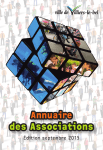Download Vehicle to Grid Simulator: User Guide - ev2grid
Transcript
Vehicle to Grid Simulator: User Guide L. Valcarenghi1, R. Bruno3, M. Gharbaoui1, B. Martini2, P. Castoldi1, and M. Conti3 1: Scuola Superiore SantAnna 2: CNIT 3: IIT-CNR Pisa, Italy. About the manual This guide describes the features and functionalities of the EV2Grid simulator. It gives an overview of the architecture of the simulator and helps the user with the configuration of the parameters, by detailing the instructions necessary to successfully launch a simulation and then get and interpret the results. The simulator can accessed at the following webpage: http://193.205.83.101/www/ToolBox/SMS.html Contents 1 EV2Grid Simulator Architecture 2 EV2Grid Simulator Environment 2.1 Graphical User Interface (GUI) . 2.1.1 Variable Parameters . . . 2.1.2 Fixed Parameters . . . . . 2.1.3 Evaluation Parameters . . 2.2 Results Visualization . . . . . . . 5 . . . . . . . . . . . . . . . . . . . . . . . . . . . . . . . . . . . . . . . . . . . . . . . . . . . . . . . . . . . . . . . . . . . . . . . . . . . . . . . . 9 9 9 10 11 12 3 Contribution to Activity KPIs 14 4 Task Outcome 15 List of Figures 1 2 3 4 5 6 7 8 Building blocks of the simulation environment. Description of the Parking areas . . . . . . . . Description of EV characteristics . . . . . . . Graphical User Interface. . . . . . . . . . . . . Positioning of the parkings on the city map. . Charging Station Utilization. . . . . . . . . . . The city of Pisa. . . . . . . . . . . . . . . . . Battery Residual Charge. . . . . . . . . . . . . . . . . . . . . . . . . . . . . . . . . . . . . . . . . . . . . . . . . . . . . . . . . . . . . . . . . . . . . . . . . . . . . . 6 . 7 . 7 . 8 . 9 . 10 . 12 . 13 1 EV2Grid Simulator Architecture The EV2Grid simulator is a Java-based custom-built simulator that has been developed to evaluate the performance of the Smart Energy Management System for Electic Vehicle recharge (SMS-EV). To reproduce an urban traffic environment, the simulator has been integrated with an extended version of the open-source and widely used vehicular traffic simulator, namely SUMO (Simulation of Urban MObility) [1], developed at the Institute of Transportation Research at the German Aerospace Centre [2]. SUMO simulates the movement of each vehicle in a city, thus contributing to the overall travel demand in an urban area depending on a selected traffic model, e.g., random. However, SUMO does not consider the mobility of an heterogenous set of vehicles, for example including both electric and conventional vehicles, selecting their trips according to an activity-based model. For this reason, we extended SUMO to include parameters and behaviors that are essential to model EV mobility, as well as information related to the public charging infrastructure. The resulting building blocks of the overall simulation environment are shown in Fig. 1 and are described here below. The Road Network Importer elaborates a graphic map into a OpenStreetMaps [3] format while the Road Network Converter is responsible for converting a variety of map formats (supported by SUMO), including OpenStreetMaps, into a SUMO-specific XML format describing the overall road network (i.e., pisa.net.xml). The Traffic Model specifies the traffic pattern of vehicles across the road network, e.g., the random movement of vehicles. The Road Network Converter along with the Traffic Model provide the main inputs for the Simulation Exporter to generate road traffic within SUMO simulator [4]. In the Simulation Exporter, the Road Network Exporter is responsible for generating and updating SUMO internal data structures related to the road map by exploiting the Road Network information provided by the Road Network Converter, while the Traffic Generator generates the vehicular traffic based on the specified Traffic Model, e.g., random, activitybased model, and based on the detailed vehicle positions along each route of the map provided by the DuaRouter component. As result, a data structure is generated and updated detailing all the routes followed by vehicles during simulations (i.e., pisa.rou.xml). The considered SUMO components, have been modified to take into account the activity-based EV behavior. First, the Road Network Exporter has been modified for extending the existing data structures and including the description of the parking areas (i.e., pisa.add.xml). Secondly, the Traffic Model has been extended to include the activity-based model used in this 5 Figure 1: Building blocks of the simulation environment. work for modeling EVs movement from one parking to another in a cyclic way. As a result, additional information is introduced in SUMO simulator for the inclusion of EV characteristics and charging models (i.e., pisa.add.xml). This information includes the set of parking areas and the status of charging stations as shown in Fig. 2, the battery level and the set of assigned parking areas for each EV such as presented in Fig. 3, the possible routes from a parking to another parking, and, finally, the specific routes followed by each EV including the stops at the charging stations. The other main component of the simulation environment is the smart management system for electric vehicle recharge (SMS-EV) simulator, that, based on the movements of the EVs generated by SUMO, evaluates the performance of different policies for EV recharging in an activity-based traffic model scenario and for the generation and collection of correspondent performance statistics. The SMS-EV consists of the following modules: the Policy Decision Element which implements the charging strategies (e.g., First Come First Served) while enforcing the decision to the charging system, and the Statistic Collector for generating and elaborating statistics related to the charging station utilization, battery consumption and user satisfaction. SMS-EV leverages the Traffic Control Interface (TraCI) [5] for interfacing with SUMO and exploiting real-time information about vehicle mobility, e.g., number of vehicles, position of vehicles across the road network. In this work, TraCI has been extended to include additional EV status information regard6 <?xml version=” 1 . 0 ” e n c o d i n g=”UTF−8” standalone=” no ” ?><a d d i t i o n a l x m l n s : x s i=” h t t p : //www. w3 . o r g /2001/XMLSchema−i n s t a n c e ” x s i : n o N a m e s p a c e S c h e m a L o c a ti o n=” h t t p : // sumo . s f . n e t / xsd / a d d i t i o n a l f i l e . xsd ”> <vType a c c e l =” 2 . 6 ” c o l o r=” 0 , 1 , 0 ” d e c e l=” 4 . 5 ” i d=”EV” l e n g t h=” 2 ” maxSpeed =” 40 ” minGap=” 3 ” sigma=” 0 . 5 ” /> <p a r k i n g endPos=” 180 ” i d=” p a r k i n g 1 ” l a n e=” 5532530#1 0 ” name=” S a n t a C a t e r i n a ” s t a r t P o s=” 1 ”> < s t a t i o n a v a i l a b l e S l o t s=” 1 ” Id=” s t a t i o n 1 ” /> < s t a t i o n a v a i l a b l e S l o t s=” 1 ” Id=” s t a t i o n 2 ” /></ p a r k i n g> <p a r k i n g endPos=” 400 ” i d=” p a r k i n g ” l a n e=” 20177043#0 0 ” name=” C a r r e f o u r ” s t a r t P o s=” 10 ”> <s t a t i o n a v a i l a b l e S l o t s=” 1 ” Id=” s t a t i o n 1 ” /> < s t a t i o n a v a i l a b l e S l o t s=” 1 ” Id=” s t a t i o n 2 ” /></ p a r k i n g> <p a r k i n g endPos=” 420 ” i d=” p a r k i n g ” l a n e=” 22986452#1 0 ” name=” O s p e d a l e ” s t a r t P o s=” 1 ”> <s t a t i o n a v a i l a b l e S l o t s=” 1 ” Id=” s t a t i o n 1 ” /> < s t a t i o n a v a i l a b l e S l o t s=” 1 ” Id=” s t a t i o n 2 ” /></ p a r k i n g> <p a r k i n g endPos=” 110 ” i d=” p a r k i n g 4 ” l a n e=” −22576119#0 0 ” name=” P i e t r a s e n t i n a ” s t a r t P o s=” 1 ”> <s t a t i o n a v a i l a b l e S l o t s=” 1 ” Id=” s t a t i o n 1 ” /> < s t a t i o n a v a i l a b l e S l o t s=” 1 ” Id=” s t a t i o n 2 ” /></ p a r k i n g> <p a r k i n g endPos=” 400 ” i d=” p a r k i n g 5 ” l a n e=” −25643295 0 ” name=” S t a z i o n e ” s t a r t P o s=” 1 ”> <s t a t i o n a v a i l a b l e S l o t s=” 1 ” Id=” s t a t i o n 1 ” /> < s t a t i o n a v a i l a b l e S l o t s=” 1 ” Id=” s t a t i o n 2 ” /></ p a r k i n g> </ a d d i t i o n a l> Figure 2: Description of the Parking areas <?xml version=” 1 . 0 ” e n c o d i n g=”UTF−8” standalone=” no ” ?><a d d i t i o n a l x m l n s : x s i=” h t t p : //www. w3 . o r g /2001/XMLSchema−i n s t a n c e ” x s i : n o N a m e s p a c e S c h e m a L o c a ti o n=” h t t p : // sumo . s f . n e t / xsd / a d d i t i o n a l f i l e . xsd ”> <vType a c c e l =” 2 . 6 ” c o l o r=” 0 , 1 , 0 ” d e c e l=” 4 . 5 ” i d=”EV” l e n g t h=” 2 ” maxSpeed =” 40 ” minGap=” 3 ” sigma=” 0 . 5 ” /> <v e h i c l e i d=” ev1 ” ty p e=”EV” d e p a r t=” 0 . 0 ” r o u t e=” e l e c R o u t e 0 ” b a t t e r y=” 1 2 . 0 ”> <s t o p p a r k i n g=” p a r k i n g 1 ” d u r a t i o n=” 1547 ” p a r k i n g=” t r u e ” /> <s t o p p a r k i n g=” p a r k i n g 2 ” d u r a t i o n=” 1247 ” p a r k i n g=” t r u e ” /></ v e h i c l e> <v e h i c l e i d=” ev2 ” ty p e=”EV” d e p a r t=” 0 . 0 ” r o u t e=” e l e c R o u t e 1 ” b a t t e r y=” 2 3 . 0 ”> <s t o p p a r k i n g=” p a r k i n g 3 ” d u r a t i o n=” 2067 ” p a r k i n g=” t r u e ” /> <s t o p p a r k i n g=” p a r k i n g 5 ” d u r a t i o n=” 1837 ” p a r k i n g=” t r u e ” /></ v e h i c l e> </ a d d i t i o n a l> Figure 3: Description of EV characteristics 7 ing the initial battery capacity and EV departure time during the simulation. The battery capacity is also updated during simulations based on the actual movement of EVs according to specific charging and consumption models. Figure 4: Graphical User Interface. 8 2 2.1 EV2Grid Simulator Environment Graphical User Interface (GUI) The Graphical User Interface is displayed when the users get access to the SMS.html page. As shown in Fig. 4, the user can directly interact with the simulator and choose the parameters that will be considered during the simulation. The GUI consists of variable parameters that are set by the user before launching each simulation, and fixed parameters that are common to all the simulations and cannot be modified by the users. 2.1.1 Variable Parameters The variable parameters are set by the user before launching each simulation. For each parameter, N possible values are available and the user has to check one of them. The first variable parameter is the number of available parkings in the map. By approaching the mouse, the user can visualize the position of each parking on the city map. Figure 5: Positioning of the parkings on the city map. 9 The second variable parameter is the overall duration of the simulation (i.e., the simulated time) which varies between 100 seconds and 10000 seconds. These values represent the time for which the traffic flow is simulated. The user has to wait for the end of the simulation to be able to get access to the results. The higher is the simulated time, the more accurate are the results. If the user does not want to wait for the simulations, he can directly click on the button Results to have access to the results of simulations carried out offline. An example of those results is shown in Fig. 6 where the utilization percentage of all the available charging stations in a parking area are plotted. The user can also set the number of electric vehicles that will be considered in the simulation. This number can vary between 50 and 200 vehicles. Figure 6: Charging Station Utilization. 2.1.2 Fixed Parameters The fixed parameters cannot be modified by the users and are kept constant for all the simulations. In this version of the simulator we have fixed the number of charging stations available at each parking, which is equal to 10 10. We have also set the minimum and maximum initial battery level to respectively 10% and 40%. Each electric vehicle then starts the simulation with a battery level uniformly distributed in the interval [10%, 40%]. 2.1.3 Evaluation Parameters Other parameters are not visible on the graphical interface but are necessary for running the simulations, namely the map of the city, the background traffic and the charging and consumption models. At this stage, the city of Pisa is the considered case study, as shown in Fig. 7. The road map of the city of Pisa has been extracted from OpenStreetMap [3] with an overall extension of 375 km2 (19.78 km × 18.94 km). One thousand conventional vehicles (i.e., non-EVs) move in the area in a random way, thus contributing as “background traffic”. All the vehicles move following the Krauss-based car-following model [6], which makes the driver stay at a safe distance from the other vehicles and at safe speed allowing him to adapt his driving behaviour with respect to the leader’s deceleration. The reaction time of the driver is assumed to be equal to one second. Both EVs and non-EVs are inserted at the beginning of the simulation at different random points on the map. Non-EVs follow pre-determined trips that start from a random location on the map and finish at a random destination. Once arrived to the destination, the vehicles restart the same trip in a cyclic way, in order to keep a constant traffic density of vehicles during the whole simulation. The EVs, on the other hand, move continuously from one parking to the other in a cyclic way, following a pre-selected order. The following charging and the electricity consumption models have been considered to set the actual level of battery electric charge: Charging model: For the sake of simplicity a linear charging model has been considered (level 2 and level 3 charging [7]), although more sophisticated models can be easily included: C2 = C1 + (t2 − t1 ) × V (1) where C2 and C1 are the capacity percentage of the battery after and before recharging, (t2 − t1 ) is the charging duration, and V is the charging speed in % per minute (level-3 sockets fully recharge a battery in 30m while from 4 to 8 hours are needed for level-2 sockets). Consumption model: A linear model is also used for the electricity consumption during the movement of the EVs, which is function of the traveled 11 Figure 7: The city of Pisa. distance and the battery efficiency: C2 = C1 − D × R (2) where D is the traveled distance, and R is the average battery use given in % per Km. 2.2 Results Visualization After fixing all the parameters, the user clicks on the Simulation button, to be then redirected to a second page where he has to click on the button Launch simulation to confirm his choice. Once done, the user has to wait for the whole duration of the simulation to be then redirected to the Results page. In the Results page two results can be displayed: the rejection percentage and the distribution of the battery level at the beginning and at the end of the simulation. By rejection percentage we mean the percentage of charging requests that were declined since no charging stations were available as the EV arrives at 12 the parking area. In the Fig. 8 we show the distribution of the battery level of individual EVs computed at the beginning and at the end of the simulation. More precisely, each point of the curve represents a couple (x,y) where y is the percentage of vehicles that have x% of residual charge. Figure 8: Battery Residual Charge. 13 3 Contribution to Activity KPIs The implemented simulator contributed to the following KPIs: • P1301: number of interconnected technical components in a testbed or lab (physical computers, servers, network elements, sensors, etc.) [R2.9] • P1302: number of new products and services launched into the market [B1.5] 14 4 Task Outcome An outcome in terms of scientific publications has been also reached within this task. The list of publications is the following. International Journals 1. R. Bruno, L.Valcarenghi, M. Gharbaoui, B.Martini, “Smart Management of Renewable Energy for Green Transport”, ERCIM NEWS, no. 92, Jan. 2013 International Peer-reviewed Conferences 1. M. Gharbaoui, L. Valcarenghi, B. Martini, P. Castoldi, R. Bruno, M. Conti “Effective management of a public charging infrastructure through a smart management system for electric vehicles”, IEEE International Energy Conference and Exhibition (ENERGYCON), pp. 1095-1100, Sep. 9-12, 2012, Florence, Italy 2. M. Gharbaoui, L. Valcarenghi, B. Martini, P. Castoldi, R. Bruno, M. Conti, “Effective management of a public charging infrastructure through a smart management system for electric vehicles”, IEEE International Energy Conference and Exhibition (ENERGYCON), pp. 1095-1100, Sep. 9-12, 2012, Florence, Italy 3. M. Gharbaoui, L. Valcarenghi, R. Bruno, B. Martini, M. Conti, P. Castoldi, “An advanced smart management system for electric vehicle recharge”, 2012 IEEE International Electric Vehicle Conference (IEVC), Mar. 4-8, 2012, Greenville, SC, USA 4. M. Gharbaoui, B. Martini, R. Bruno, L. Valcarenghi, M. Conti, and P. Castoldi, “Policies for Efficient Usage of an EV Charging Infrastructure Deployed in City Parking Facilities”, IEEE ITST 2013, Nov. 5-7, 2013, Tampere, Finland Presentations 1. L. Valcarenghi, R. Bruno, P. Castoldi, M. Conti, “CROWD-ReFUELING”, Bar Camp, Festival dell’Energia 2013, 24-25 maggio, 2013, Roma 15 References [1] C. R. D. Krajzewicz, G. Hertkorn and P. Wagner, “Sumo - simulation of urban mobility; an open-source traffic simulation,” in Proceedings of the 4th Middle East Symposium on Simulation and Modelling, 2002, pp. 183-187, 2002. [2] http://sumo.sourceforge.net, “Sumo - simulation of urban mobility,” Centre for Applied Informatics (ZAIK), Institute of Transport Research, German Aerospace Centre, Tech. Rep., January 2008. [3] http://www.openstreetmap.org/. [4] L. G. Papaleontiou, “High-level traffic modeling and generation,” Master of Science Thesis, University of Cyprus, Tech. Rep., March 2008. [5] A. Wegener, M. Piorkowski, M. Raya, H. Hellbruck, S. Fischer, and J. Hubaux, “High-level traffic modeling and generation,” in Proceeding of 11th Communications and Networking Simulation Symposium (CNS’08), April 2008. [6] K. S., “Microscopic modeling of traffic flow: nvestigation of collision free vehicle dynamics,” in PhD thesis, 1998. [7] J. Francfort, “Electric vehicle charging levels and requirements overview,” Clean Cities December 2010 Webinar, December 2010. 16