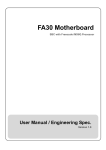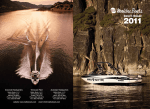Download User's Guide SOTA 1.0 - 1 Introduction
Transcript
SOTA User's Guide - Version 1.0
1 Introduction
2 Overview
3 Installation and Start of Program
4 User Interface and Functionality
5 Files
6 Tutorials
7 Appendix
1 Introduction
SOTA is a tool for static program analysis and structure-oriented program testing (Structure-Oriented
Testing and Analysis). In the course of a structure-oriented program test, the tool determines the
source code coverage during the test, calculates the corresponding coverage metrics and provides a
visual representation of the results. This allows the user to evaluate the program test with regards to
source code coverage. Source code sections that have not been covered or conditions that have not
been tested adequatly can be identified easily. SOTA is not directly responsible for testing the
program but serves as a tool for evaluating test cases and developing additional tests.
SOTA determines the coverage by source code instrumentation, ie the program to be tested must be
available as compilable source code.
SOTA 1.0 only works on Java programs, but was developed to be able to support all major
imperative and object-oriented programming languages. To use SOTA for other programming
languages the user has to provide a parser as well as various classes for mapping the structure of the
programming language to a more abstract structure. This is specified in detail in the developer
documentation.
The program was developed as a standalone Eclipse-RCP-application and runs under Windows 2000
and upwards. For use in automatic testing systems, the non-GUI functionality of SOTA is provided
by the library SOTA-ATM.jar which also serves as an API for integrating SOTA into other programs.
Chapter 2 covers the main features of the program and ways to use it. The operation of the program is
then described in detail in Chapters 4-6, adopting, In Chapters 4 and 5, a systematic as well as, in
Chapter 6, a process-oriented approach. The latter includes typical application scenarios in the form
of tutorials. Lastly, all dimensions and other terms used in this manual are specified to provide a
better understanding.
The program was developed for exclusive usage in teaching!
SOTA User's Guide - Version 1.0
1 Introduction
2 Overview
3 Installation and Start of Program
4 User Interface and Functionality
5 Files
6 Tutorials
7 Appendix
2 Overview
SOTA supports static program analysis and dynamic program testing.
During the static program analysis the source code of the program is analyzed and as a result SOTA determines ten
software metrics like the Cyclomatic complexity or the number of modified boundary-interior paths. Before the
analysis SOTA needs to parse the source code.
The dynamic program test (from now on referred to as program test) is a structure-oriented and control flow-related
program test forming the main part of SOTA. Depending on the specific test case SOTA determines nine code
coverage metrics during program execution, such as branch coverage or multiple-condition coverage and provides a
graphical representation of the results. Before the analysis, it is necessary to instrumentate the program that will be
tested.
There are three basic ways to employ SOTA in a program test: the manual program test, in combination with an
external testing system or integrated into an automatic testing system.
Durng the manual program test, the program is tested manually, i.e. started by hand, functions are executed, etc. This
can be done by using a development environment like Eclipse in addition to SOTA, or with SOTA itself by integrating
an Ant build file and a startup script.
The only difference when working with an external testing system is the method of testing. As with the manual test,
SOTA controls pre- and postprocessing. However, for the program test itself a separate testing system is used, such as
ATOSj. This results in a program sequence SOTA, ATOSj, SOTA - without any internal linking.
When working with an automatic test system SOTA can be embedded as a library (SOTA-ATM) allowing the system
to use the non-GUI functionality of SOTA. Core functions of SOTA can either be called through command line
parameters or a SotaATM instance based on a class included in the library.
The work with SOTA is divided into the preparatory, testing and evaluation phases.
Basically, the preparatory phase for the program test consists of reading the source code, determining the type of
instrumentation and instrumentating the source files. For a manual program test or the use of an external testing system
this is done via the graphical user interface. When using SOTA-ATM with an automatic testing system the desired
behaviour is evoked by calling the appropriate library routines or starting SOTA-ATM via command line parameters.
During the testing phase the compilation, start of program and program test are executed. Compiling the instrumented
source files is outside the remit of SOTA. However, the compilation can be initiated by integrating a corresponding Ant
build script. If a fitting batch file is available, it is even possible to start the program with SOTA. Given that these two
files are included in SOTA the manual program test can be carried out without using an external development
environment. During the program test, the instrumentations that were added to the source code produce a log file
containing the data necessary for a complete reconstruction of the program.
Finally, during the evaluation phase the original source code is restored, the log files are read and the coverage metrics
calculated. SOTA enables the user to evaluate the results visually and export them as an HTML report.
Program Test with SOTA
exploitation method
phases
tasks
manual
program
test
with
external
testing
system
(ATOSj)
integrated
into
automatic
testing
system
reading and
parsing source
code
preparatory
phase
SOTA
SOTA-ATM
configuration
of
instrumentation
SOTA
SOTA
SOTA-ATM
/
configuration
file
instrumentation
of source code
SOTA
SOTA
SOTA-ATM
compilation of
source code
external
/ with
SOTA
using a
script
external
external
start of
program
external
/ with
SOTA
using
script
external
external
program test
manual
external
external
restoration of
original source
code
SOTA
SOTA
SOTA-ATM
reading of log
files and
calculation of
coverage
metrics
SOTA
SOTA
SOTA-ATM
visualization of
results
SOTA
SOTA
none / SOTA
(after the
tests)
export of
report
SOTA
SOTA
SOTA-ATM
testing
phase
evaluation
phase
SOTA
SOTA User's Guide - Version 1.0
1 Introduction
2 Overview
3 Installation and Start of Program
4 User Interface and Functionality
5 Files
6 Tutorials
7 Appendix
3 Installation und Start of Program
SOTA was developed as a standalone Eclipse-RCP-application. The only requirement a system must
meet to run SOTA is an installation of Java 6.0 or higher. A simple calling of SOTA.exe starts the
program. Starting SOTA for the first time configures the Eclipse-Rich-Client-Platform.
fig.: SOTA directory structure
Depending on the exploitation method it is necessary to install other systems, e.g. Eclipse or ATOSj.
SOTA User's Guide - Version 1.0
1 Introduction
2 Overview
3 Installation and Start of Program
4 User Interface and Functionality
4.1 Menus und Toolbar
4.1.1 Menu Project
4.1.2 Menu Tasks
4.1.3 Menu Configuration
4.1.4 Menu Help
4.2 Views
4.2.1 View Project
4.2.2 View Testlogs
4.2.3 View IScheme
4.2.4 View Source
4.2.5 View CFG
4.2.6 View Coverage
4.2.7 View Metrics
4.3 Preferences
4.3.1 Preferences View CFG
4.3.2 Preferences View Coverage
4.3.1 Preferences General
4.3.1 Preferences Report
4.3.1 Preferences View Source
4.4 Delete Project
5 Files
6 Tutorials
7 Appendix
4 User Interface and Functionality
Next to the compulsory menu bar and the toolbar offering quick access to the most common actions the
user interface consists of different views available in three areas by clicking the corresponding tabs. The
upper left area offers the view with the project outline. Arranged below the project outline are two views
listing the test cases and the instrumentation schemes of the project respectively. The right area takes up
the largest part of the window, consisting of different views supplying detailed information about the
source code, control flow graphs as well as coverage and metrics reports.
The views are linked so that e.g. selecting a file in the ProjectView causes the corresponding source code
to appear in the SourceView. Selecting a test in the TestView updates the coverage metrics for the entire
project and the representation of the coverage for the selected file. Wizards and dialogs are at the user's
disposal in order to guide larger actions such as creating a new project.
Lastly, a status bar can be found at the bottom of the window, providing information about the status of
the original source files as well as the parsed source code SOTA is displaying. The original state is
designated as CLEAN whereas the instrumented state is marked as DIRTY.
Fig.: main window of SOTA
4.1 Menus und Toolbar
4.1.1 Menu Project
New Project
Clicking the menu item New Project opens the two-page wizard for
creating a project. On the first page the user has to indicate a name
for the project, as well as the project directory and run directory.
From the project name SOTA generates the file <project
name>.project placing it in the SOTA directory.
The project directory is the root directory of the test program
(corresponds to ".. / workspace / project-name" in Eclipse projects).
This directory contains the imported source code as well as the
reports created by SOTA at the end of a test. In the run directory the test program is started. In most
cases, the run directory corresponds to the home directory of the test program, except for Eclipse-RCPprojects where it is the Eclipse base directory ".. \ eclipse \". In the run directory the ASCLogger.ini is
created which is read by the ASCLogger during the test. After the test the testlogs are read from the run
directory as well
Fig.: menu Project
Choosing a programming language in the wizard is necessary, even though the current version of SOTA
only supports JAVA. Finally, the user can include an Ant build file for compiling and a batch file for
creating the test project.
On the second page the user has to include the source files to be considered for the test. They can either
select a directory thus including all source files in all sub directories, or simply individual files.
After finishing the wizard, SOTA creates the project and loads all the selected source files.
Fig.: first page of wizard
Fig.: second page of wizard
Open Project
Clicking the Open Project menu item opens a project created previously. A standard dialog for loading a
file from the root directory of SOTA appears, where the desired project can be selected.
After confirming the selection by clicking OK, SOTA opens the project and loads all the associated source
files.
Fig.: dialog Open Project
Save Project
Saving the project by clicking Save Project creates, if done for the first time, a project file in the root
directory of SOTA. The name of the file is identical with the project and ends on 'project'. This file
contains the project data and all instrumentation schemes. If the file already exists, it will be overwritten
with the current data.
Close Project
Clicking the menu item Close Project closes the current project. Consequently, SOTA is in its starting
state again.
Recover Project
The menu item Recover Project's task is to restore corrupted projects. Analogous to the menu item Open
Project, a dialog for selecting a project appears. As a result, all source files of the chosen project are
restored and then opened.
Exit
Clicking the menu item Exit closes SOTA.
4.1.2 Menu Tasks
New InstrumentationScheme
Upon clicking the menu item New Instrumentation Scheme a
dialog allowing the creation of a new instrumentation scheme
(short: IScheme) for the current project appears. An IScheme
represents an instrumentation pattern for all source files of
the project. It can adopt different degrees. Depending on the
test case, the memory requirements of the log files can be
very high. The purpose of this configuration option is to
allow the user to set a reasonable limit for the size of those
files.
Fig.: menu Tasks
For creating an IScheme a name for management of the
scheme inside the project, must be specified in the dialog.
Entering a description is optional. The field below the
description field represents the
hierarchical structure of the current
project in form of a tree. It shows all
files, their classes and the individual
functions. A level of instrumentation
from 0 to 3 can be assigned to each
of these structures by clicking the
matching button for the level after
choosing a certain structure.
Consequently, each structure is
colored according to their respective
levels. Furthermore, the substructures
associated with them receive the
same level of instrumentation. The
individual levels have the following
effects:
Level 0 - no instrumentation of
the source code,
Level 1 - only instruments
blocks necessary to
determining the control-flow
relevant coverage metrics
(FEEC, C0, C1, MBI, BI),
Level 2 - additionally
instruments all blocks enabling
condition coverage analysis
(C2, MMCC, MCDC, C3),
Fig.: dialog New IScheme
Level 3 - instruments the complete source code, i.e. evaluates all instructions and conditions.
For the program test, instrumentation level 2 is recommended as it allows the identification of all coverage
metrics. If necessary, a lower level can be used in order to save capacity. Using level 3 is suggested when
programs or functions are not terminating properly and the user wishes to identify the exact point of
abortion or where the exception is called.
After confirming the dialog, the instrumentation scheme as well as all selected settings are stored in the
project-specific .ischeme-file which is from then on available for the program test.
Start Test
/ Restart Test
By clicking the menu item Start
Test the program test is
initiated in SOTA. A dialog box
for configuring the test appears.
The user has to enter a name
for the test which also serves as
a name for the test log SOTA
creates at the end of a test, i.e.
limitations for file names set by
the respective operating system
must be considered. Adding a
description of the test is also
possible but not mandatory.
The instrumentation of the
project has to be configured
next. In addition to the usergenerated ISchemes, the 3 basic
ISchemes which instrument to
whole project according to
Level 1, Level 2 and Level 3
are also available. The
hierarchical project list shows
the specific instrumentation of
the individual project structures
for a selected IScheme. The list
can be fully expanded or
collapsed by clicking the
buttons Expand All or Collapse
All respectively.
Once a name for the test and an
IScheme have been selected,
the program test can be started
by confirming the dialog.
SOTA stores the information
Fig.: dialog Start Test
relevant for the logging
component in the file 'ASCLogger.ini' by adjusting the execution path of the project. Subsequently, a
backup of all original source files is produced by changing the file extensions to '.backup' and the source
code is instrumented. Then the project is parsed again. Finally, the user can view the instrumented source
code in the SourceView. Now the instrumented version of the source code can be compiled and e.g.
tested systematically with an external testing system.
Three more options can be selected by ticking the check boxes at the bottom of the dialog. Rerun
configuration merely leads to a change of the name of the test and its description in the ASCLogger.ini
leaving the source code unchanged. This enables re-testing the code with the same configurations but
without having to instrument and compile it again. Build Project causes SOTA to compile the source code
after the instrumentation. For that purpose it is necessary to embed an Ant version by providing the path
to the file 'ant.bat' under the point General of the preferences. Furthermore, the user has to include an
appropriate xml-file enabling SOTA to compile using Ant. This option is only available if a script exists
and the option Rerun configuration has not been selected. Finally, the option Run project actually causes
the project to start after compilation as long as a startup script has been specified. This will be possible,
only if one of the other two options are selected.
If a test is running already or SOTA finds the source code instrumented during parsing, the option
Start Test will be exchanged with
Restart Test. It is not possible to re-instumentate the sources without having stopped the current test and
restored the original files. However, The instrumented test program may be started again with a different
name for the test. This only updates the initialization file of the logging component with the new name for
the test, but no source files or binaries are changed. Restarting the test is equivalent to the rerun option of
the normal Start-Test-dialog.
Stop Test
The Stop Test menu item terminates the
current test run. Then the original source files
are restored and re-read. If a corresponding
Ant buildfile is available, the original sources
will also be compiled again.
Finally, a dialog appears allowing the user to
select log files from the run directory which
SOTA will then read, analyze and list in the
view TestLogs. Subsequently, the coverage
metrics for individual test logs or
combinations thereof can be computed and
displayed.
Fig.: dialog Read Logs
Create Report
By clicking
the menu
item Create
Report it is
possible to
create a
coverage
report based
on the
selected test
logs for the
current
project. The
user can
adjust the
preferences
so that for
each report
a prompt
appears for
setting the
file name
and path.
Otherwise,
the report is
Fig.: dialog Create Report
stored in the
root
directory of the project under the name 'report.html'. In the preferences there is also a setting for
preventing SOTA from overwriting report files. In that case a new file is generated for each report
according to the format 'report_<date>_<index>.html'. These and other settings for creating reports can be
made in the preferences menu under the item Report
Build Project
The menu item Build Project enables compiling the project in SOTA on the basis of the current source
files regardless of the test status. This menu item will only be activated, if an xml buildscript is specified
for the current project and an Ant version is included in the preferences.
Run Project
The menu item Run Project will be available, if a startup script is specified for the current project. After
clicking this item, the project will be executed.
Restore Sources
In order to translate the project into its original state, it is also possible to select the menu item Restore
Sources. Unlike the Stop Test menu item the source files are only restored and read. They are not be recompiled (assuming a buildfile exists), nor does the dialog for reading the test logs appear.
Read Logs
With the menu item Read Logs the log files can be read manually regardless of the test status of the
project. For that purpose, the same dialog as for the Stop Test menu item appears allowing the import of
log files. After selecting the log files from the run directory of the project, SOTA reads the files and
processes the test results.
Show Coverage
Activating the menu item Show Coverage leads to a colored display of the coverage information in the
source code and coverage views.
4.1.3 Menu Configuration
Configure Project
Fig.: menu Configuration
Project-specific settings can be made via the menu item
Configure Project. In detail, these are the two paths of the test
project relevant to SOTA, namely the root directory and the
execution directory, and, underneath them, the optional scripts
imported for the purpose of compilation and start of the
project. Confirming
these values by
selecting Ok
overwrites the
settings made when
the project was
created.
Select Sources
In order to modify
the source files
included in the
project, the user has
to select the menu
item Update
Sources.
Fig.: dialog Configure Project
Subsequently, a
dialog identical to
the second page of the wizard for creating a project appears. The source files can be selected analogically.
After confirming the selection, the current source files are replaced by the new ones.
Preferences
Under the menu item Preferences the user can make changes to the general settings of SOTA that apply to
all projects and will also be saved when exiting the program. A comprehensive explanation of the variuos
configuration options can be found under 4.3 Preferences.
4.1.4 Menu Help
Manual
Selecting the menu item Manual opens the user
documentation on hand in the system's standard browser
Fig.: menu Help
About
The menu item About opens a dialog containing information about the current SOTA version as well as
the plug-in status of the application.
4.2 Views
4.2.1 View Project
In the view Project all source code files of the test program
and their subordinate structures, as well as classes and
methods are listed in a tree structure. The top nodes
represent the source code files imported on creating the
project. The top-level classes and methods and their
respective internal classes and methods are represented as
children in hierarchical order up to an arbitrary nesting
level. Using the two buttons
and
the user can fully expand or collapse the tree. The button
alternately causes the tree to be displayed in ascending and
descending order. On selecting an element of the tree the
views Source and CFG are updated automatically.
Fig.: view Project
(hierarchical presentation)
The individual structures listed in the tree are:
files
classes
internal classes
public functions
protected functions
private functions
If instructions for instrumentation are detected on parsing the file, e.g. during a test run on instrumented
sources, the Icon will be displayed with a red exclamation mark (e.g.:
).
Fig.: view menu
Via the menu
selectable on the
top right corner
of the view, the
presentation of
the project
structures can be
configured. The
two presentation
options
Flat
Presentation and
Fig.: view Project
(flat presentation without files)
Hierarchical Presentation are available. The hierarchical
presentation matches the listing in a tree structure as
described above which is the default setting. In the flat presentation all structure units are at root level, i.e.
file, classes and functions are listed coequally.
The additional options allow the following adjustments of the presentation:
Show PackageNames - adds the packet name to the name of the structure (default: off)
Show Files - additionally lists files in the view (default: on)
Show Classes - lists classes in the view. This only affects the flat presentation, whereas the hierarchical
presentation always lists classes. (default: on)
Show Inner Classes - lists inner classes in the view (default: on).
4.2.2 View TestLogs
If log files are imported into the project, they will be listed
in the view TestLogs. In case a log file already exists, the
new log data are appended to its end, so that a test log can
contain a variety of test case data. As a default, the
individual test cases are hidden from the user and only the
test logs are listed. In order to examine the content of the
test logs in detail, the user has to unlock the button
Lock TestLogs on the toolbar of the view, which lists all test
cases as well as ISchemes of every test log right beneath
each one.
Since not every log file may have been created by SOTA
and not all the test data belongs to the current project, the
view TESTLOG uses the following icons to represent
compatibility:
- fully compatible test log and test case data
Abb.: View TestLogs
(unlocked)
- partially compatible test log, also contains invalid test case data
- invalid log file or incompatible test case data
If valid test logs and test cases are selected, the coverage information in the views Source, CFG and
Coverage will be updated automatically. Clicking the buttons
and
changes the entire selection. To select several test logs at once, the keys <Shift> or <Ctrl> respectively
have to be held down while selecting the desired test logs.
Selected test logs can be deleted with the
Delete TestLogs button. That not only removes them from the project but from the system. This option is
not available for test case data, i.e. individual parts of a test log.
On double-clicking onto one
of the listed test logs or test
case data a dialog appears
containing detailed
information on the test data.
Listed first are the name and
description of the test as well
as the name of the
instrumentation scheme. Next,
the number of paths (i.e.
function cycles) contained in
total in the test case and a list
of all functions the test hit are
indicated. For each function
the number of associated
paths is also listed. By
clicking the column headers
the presentation of the list can
be sorted in ascending or
descending alphabetical order
by function name and number
of paths.
Fig.: dialog TestLogs
4.2.3 View IScheme
The view ISchemes contains only the instrumentation
schemes (short: ISchemes) related to the project. For every
project three ISchemes are created automatically,
instrumenting the entire project into the levels 1, 2 and 3
respectively. The user can create additional ISchemes which
will then appear in this view via the menu item New
IScheme.
Double-clicking on an IScheme opens a dialog listing,
analogous to the menu item New IScheme, stored
instrumentation settings of the IScheme and enabling the
user to change all information. The button
Fig.: view ISchemes
Delete IScheme removes an IScheme from the project.
The standard ISchemes across levels 1,2 and 3 are exempt from these changes and cannot be deleted.
4.2.4 View Source
In the view Source the source code of the file selected in the view
Project is shown. If individual classes or methods are selected, only the
corresponding source code lines will appear.
In case the coverage indicator
Show Coverage in the toolbar is enabled, the coverage of the source
code by the test logs selected in the view TestLogs is indicated with
colors. Green lines in the source code were covered by the tests,
whereas red ones were not traversed. A line containing several
statements is marked green as soon as one of the instructions was
covered. The corresponding colors for the line coverage and the syntax
highlighting can be set in the menu item Preferences.
Fig.: view Source
4.2.5 View CFG
While the view Source only shows line coverage and is primarily intended to give an overview of the
source code coverage, the view CFG (Control Flow Graph) provides detailed information on the coverage
of source code structures. On selecting a function in the view Project, the upper part of the view CFG
shows the corresponding control flow graph. For every function appears at least one node for entering and
one for exiting the function with the latter being the joint of all edges leaving the function. Each branching
structure is represented by a node labeled as follows:
conditional statement (short variant): ''if'', ''true'', ''if-end''
conditional statement (long variant): ''if'', ''true'', ''false'', ''if-end''
pre-test iteration/while and for loop: ''iteration'', ''iter-body'', ''iter-end''
post-test iteration/do while loop: ''do'', ''iter-body'', ''iteration'', ''iter-end''
selection control/switch statement: ''switch'', ''case'', ''default'', ''switch-end''
exceptions/try-catch block: ''try'', ''try-block'', ''catch'', ''finally'', ''try-end''
jump instruction: ''break'', ''continue', ''return'', ''throw''
For assigning nodes to their corresponding parts of the source code, it is sufficient to click on a node.
Then the bottom of the view CFG focuses on the appropriate section of the source code and the line is
highlighted in yellow. If the option
Pin SourceView is selected in the toolbar of the view, only on the first selection of a node the
corresponding source code line will be displayed, afterwards the source code remains 'pinned' and does
not scroll automatically anymore. Selecting the option
Show Number of Paths displays the number of edge traversals during the current test on the left of every
edge of the control flow graph.
In order to be able to also view large graphs clearly, the user can scale the illustration of the control flow
graph via the buttons
Zoom Out and
Zoom In. SOTA offers seven zoom levels. The first three zoom levels still display the condition coverage
and the fourth level still shows the caption of the nodes. The three smallest zoom levels reduce the graph
to blank squares. More detailed information is available via the tooltip or the node information dialog (see
below).
Fig.: view CFG
If test logs or test case data are selected in the view TestLogs, the color of the nodes and edges will
change according to the coverage of the selected test case data. Also, the coverage data is updated
automatically. Covered nodes and edges are colored green, whereas not covered ones are colored red. To
detect covered nodes whith multiple outputs of which not all are covered- which might be the cause for
not covered sections of the source code- these are colored yellow. The user can configure this just like all
other colors and also line style and thickness in the preferences.
The user can obtain additional information by navigating the cursor over a
node. The tooltip that opens indicates the type and number of hits ('nrHits')
by test case data of each node, as well as its internal project ID and the
line number where it can be found. Branching nodes also contain
information about the number of times each branch was taken. Therefore,
the tooltip for if-nodes lists a value for each the true and the false branch,
whereas switch-nodes contain an overview of the chosen selections and a
Fig.: tooltip
list of the number of times each case was called. The case-node also
(iteration-node)
contains this value as 'nrSelects' which can differ from the number of hits.
The tooltip for iteration-nodes lists, next to the number of hits, details
about how often the loop body was skipped ('nrSkips'), the number of times it was executed exactly one
time ('nrSingleLoops') and two or more times('nrMultipleLoops') as well as the overall number of
executions ('nrLoops'). For the try-nodes which initiate the exception handling, it is mentioned how often
the try block could be completed without an exception.
Information on condition
coverage is viewable in two
ways. On the one hand,
located on the right side of
each node containing a
non-trivial condition are
four small boxes
representing the different
degrees of condition
coverage. From top to
bottom, these are the
single, minimal multiple,
MC/DC and multiple
condition coverage. The
color indicates the degree
of coverage from green
meaning 100% to dark red
meaning 0%. The threshold
values and colors can be
set in the preferences,
where their presentation
can also be turned off, and
the user can select two
additional sets of coverage
related data to be
displayed.
For more details about the
coverage of individual
nodes with or without a
Fig.: node information with MCDC pair
condition a dialog box
which can be opened via
double clicking the node is available. Firstly, all information from the tooltip and all relevant coverage
data of this node are listed both by percentage and numerically. If the node contains a non-trivial
condition, the logical structure of the condition as well as all assignments to their elements are also shown
in a table. The first column represents the truth vector for the entire condition as read from the test log
file. The second column contains the evaluation of the entire condition and the subsequent columns show
the evaluation for each element. For each elementary condition the appropriate MCDC pair, if present,
will be highlighted by clicking the corresponding table head.
4.2.6 View Coverage
The view Coverage offers a means for essentially analyzing the coverage data of the project. Analogous
to the view Project all structures of the project are listed hierachically in a tree, which can be configured
through the menu of the view to adopt a flat representation. For each project structure the percentage of
the degree of coverage by various coverage metrics is specified in the corresponding columns. If the
option
is activated in the toolbar, the values will be highlighted in favour of clarity. The individual colors and
thresholds can be defined in the preferences.
The listed coverage metrics are: Function Entry Exit Coverage (FEEC), instruction coverage (C0), branch
coverage (C1), single condition coverage (C2), minimal multiple condition coverage (MMDC), modified
condition/decision coverage (MCDC), multiple condition coverage (C3), modified boundary-interior path
coverage (MBI) and boundary-interior path coverage (BI). The definitions of the individual coverage
metrics are listed in the Annex.
If a line instead of a value is displayed in the view, the corresponding metric is not appicable to the
structure, because the class does not include e.g. conditions or instructions. The user can change the
presentation of the value itself, via the option
Change Info, from percentage to ratio representation and back again. With the two buttons
Expand All and
Collapse All the hierarchical presentation of the project structure can be fully collapsed or expanded.
The user can sort the entire table by each column, i.e. by name and coverage ratio. In order to do that, it is
necessary to click the corresponding column head. The sorting is based solely on the root elements of the
tree, i.e. in hierarchical representation on the values of the files and classes respectively. However, in flat
representation the structures can be sorted by functions.
Fig.: view Coverage
4.2.7 View Metrics
SOTA calculates a number of static metrics during the syntactic analysis of the source code while parsing.
These can be evaluated immediately after the project was read in the view Metrics. Similar to the view
Coverage this view consists of a project tree and a mapping of the following metrics to each project unit:
cyclomatic complexity, essential complexity, lines of code, number of instructions, number of branches,
number of modified boundary-interior path segments, number of boundary-interior paths, number of
instructions evaluating conditions, number of elements in all conditions and number of conditions.
Explanations as well as definitions of individual metrics are listed in the Annex.
As in the view Coverage, the user can change the presentation of the project structure in the menu of the
view and expand and collapse the presentation by clicking the buttons
Expand All and
Collapse All. Sorting the table also works through clicking the column heads.
Abb.: View Metrics
4.3 Preferences
4.3.1 Preferences View CFG
In the first
options block of
the preferences
page of the view
CFG, the user
can determine
which coverage
metrics will be
displayed as
small square
labels next to
each node of the
control flow
graph. The
default setting
shows only four
labels for the
condition
coverage metrics
(C2, MMDC,
MCDC, C3) next
to all nodes
containing nontrivial conditions,
and at the
function node. If
the display of
path coverage
metrics are
enabled (second
option), three
more labels will
appear next to
Fig.: Preferencees View CFG
the function node
indicating the overall modified boundary-interior path coverage, the coverage of modified boundaryinterior paths by the function body and the boundary-interior path coverage. Similar to the second label
each iteration node also receives a label for the coverage of modified boundary-interior paths
corresponding to the iteration. The last option causes the remaining three coverage metrics (FEEC, C0,
C1) to appear at the function node.
In the second block, the user can configure the presentation of the nodes of the control flow graph. Colors
for normal nodes without coverage information, covered and not covered nodes can be selected. For a
more differentiated presentation branching nodes which are covered, but whose outputs are not covered
completely, are highlighted. The color of the highlights can be set under Branching CFG-nodes.
Removing the tick on the option above switches the differentiated presentation off.
Additionally, in the third block the color of the edges of the control flow graph for the presentation of
edges without coverage, as well as for covered and not covered edges can be configured. The line
thickness of the edges can also be set to a value from one to three.
Finally, the user can also change the color for highlighting lines in the source code corresponding to the
selected node of the control flow graph.
4.3.2 Preferences View Coverage
Here, the colors
for highlighting
the percentage of
the coverage in
the view
Coverage can be
defined as well
as the percentage
bounds.
Two elemental
bounds are
complete (100%)
and no (0%)
coverage. The
user can add
percentage values
for five
additional
bounds, with the
result that each
cell is assigned a
color according
to the respective
values. The
default limits are:
25%, 50%, 75%,
90% and 99%. If
the user specifies
a bound with a
value larger than
one of the
bounds above it,
this bound will
be ignored.
Fig.: Preferences view Coverage
Subsequently, the user can assign a color to each bound. In the table of the view Coverage, all cells where
the percentage of the coverage reaches the specified bounds will be colored as defined.
4.3.3 Preferences General
The user can
change the
general settings
of SOTA under
the preferences
item General. In
order to use an
Ant buildfile to
compile a
project
automatically,
the
corresponding
Ant file
(\bin\ant.bat) of
an installed
version of Ant
has to be
embedded here.
Then, it is
possible to select
the option Build
Project in the
dialog Start Test
Fig.: Preferences General
, and the menu item Build Project
, as well as its equivalent in the toolbar are enabled. In Eclipse an Ant buildfile for compiling the project
can be generated via File -> Export -> Ant Buildfile.
If Create log file is activated, system messages of SOTA will be saved as log files of the format
sota_<YY-MM-DD>_<index>.log on each program boot. Also enabling the option Overwrite existing log
file causes SOTA to create only one log file sota.log and overwrite it every time the program is booted.
The last two options define more general aspects of the behavior of SOTA. If Parse instrumented source
code is activated, the project will be parsed again after launching the test, the view of coverage metrics
will be disabled and the presentation of the project in all views will be based on the instrumented sources.
In this case, the source code displayed in the view Source is always identical with the current sources, i.e.
the two status indicators on the status bar always show the same value. Should the option be disabled, the
backup will be parsed and displayed instead of the instrumented file. This allows an evaluation of the test
logs independent of the status of the source files. The last option determines whether the test project will
be compiled automatically, provided that a corresponding Ant script was included, in addition to restoring
the original source files on stopping the test. Otherwise, the binaries of the test program would remain
instrumented and continue creating logs.
4.3.4 Preferences Report
Under the
preferences item
Report the output
of the report in a
html-file can be
configured.
Activating the
option Prompt
for file name in
the first block,
causes a file
selection dialog
to appear on
selecting
Create Report in
the menu. The
dialog asks for
the name of the
report file which
will be created.
Otherwise,
SOTA creates
the file
report.html in the
root directory of
the test program
overwriting it
every time a new
report is
generated, or
SOTA saves
each report
according to the
Fig.: Preferences Report
name scheme
report_<date>_<index>.html. This behavior is determined by the option Overwrite existing report.
In the second block the user can define the content and the presentation of the report. It is possible to
choose between using all test logs for the report or only the currently selected ones. Also, the user can
select elements from the following list to be included in the report: the applied tests with ISchemes and
descriptions, an overview of the coverage of all classes (including or excluding inner classes) and/or an
overview of all functions, sorted according to their classes. Finally, the font size for the report file can be
specified.
If Use Colors is selected, the coverage metrics in the report file will be highlighted in color according to
the degree of coverage similar to the presentation in the view Coverage. The values for the bounds are
adopted from the preferences item view Coverage, but here the colors of each bound can be defined
separately for the report file.
4.3.5 Preferences View Source
The highlighting
of syntax in the
view Source can
be adjusted in the
correspondent
preferences item.
The colors for the
keywords of the
language,
comments,
strings, and those
comments added
by
instrumentation
through SOTA
can be chosen
arbitrarily, and
subsequently the
font size for the
presentation of
the source code
can be defined.
To view the
coverage of the
Fig.: Preferences view Source
source code in
the view source,
it is possible to select the background color for covered and not covered source code lines here. The
colored highlighting will be applied as soon as test logs are read and if the option
Show Coverage is activated.
4.4 Delete Project
A function 'Delete Project' was not implemented. This means that SOTA files corresponding to a project
with the exception of the log files (see View Testlogs) have to be deleted by hand.
All SOTA files are described in 5.1. The files created by SOTA that have to be deleted in order to clear
the system are in detail:
SOTA root directory:
<projectname>.project
root directory of test program (Project directory)
<xyz>.java.backup
report.html
report_<date>_<index>.html
\lib\ASCLogger.jar
execution directory of test program (Execution directory)
<testname>.log
ASCLogger.ini
It is absolutely necessary to restore any instrumented source files to their original state (by choosing the
menu item Restore Sources), before deleting the backup files as this is hardly possible without them!
SOTA User's Guide - Version 1.0
1 Introduction
2 Overview
3 Installation and Start of Program
4 User Interface and Functionality
5 Files
6.1 Overview
6.2 Project File
6.3 Report Files
6 Tutorials
7 Appendix
5 Files
5.1 Overview
SOTA root directory
The SOTA root directory contains the SOTA system, as e.g. the boot file SOTA.exe and the EclipseRich-Client- Platform installed with SOTA, as well as further special SOTA files and the project
files.
sota.log,
sota_<date>_<index>.log
language.spec
ASCLogger.jar
<projectname>.project
SOTA-ATM.jar
Here SOTA logs all its activities.
The specification file for all supported languages.
The logging component for Java test programs must be
included in the test programm and demands an
initalization file named ASCLogger.ini (see below) during
the test.
For each project the general project data are noted here.
The automatic test module of SOTA enabling the testing
funcionality to be applicable without GUI. SOTA-ATM.jar
is an executable jar file which can also be imported as a
program library. This allows access via command line
(scripts) or software. See the tutorial for more information.
Root directory of the test program (Project directory)
The root directory of the project contains (possibly in a subdirectory) the sources of the test program
and at the same location their backups that are generated by SOTA on creating the project. SOTA
puts all automatically generated report files at this location unless the user activated an inquiry via
data selection dialog in the preferences.
(\src\) <xyz>.java
(\src\) <xyz>.java.backup
(\bin\)<xyz>.class
The source files of the test projects are (partially)
instrumented after starting the test.
The backup of the original source files is created
before starting the test for all source files that are not
instrumented.
The compiled class files which may be instrumented
depending on the state of the source files.
report.html,
report_<datum>_<index>.html
<antbuildfilename>.xml
<runscriptname>.bat
The report files generated by SOTA.
An possibly existant Ant buildfile allowing the
compilation of the test program in SOTA. For Eclipse
projects it can be exported via File -> Export -> Ant
Buildfile.
A batch file for booting the test program which allows,
in case it is included in SOTA, the manual program
test in SOTA in correspondance with the Ant build
script.
Execution directory of the test program (Execution directory)
The test program is booted in the execution directory. In most cases this directory corresponds to the
root directory of the program. An exception may e.g. be the testing of an Eclipse-RCP application in
Eclipse, since then the execution direction is the root directory of the Rich-Client-Platform, i.e. in
general: ..\eclipse\ .
ASCLogger.ini
<testname>.log
On starting the test this initialization file for the logging
component is copied into this directory where it is
accessed by the class ASCLogger.jar in order to create the
log file.
The log files created by ASCLogger.ini.
5.2 Project File
To use SOTA it is not necessary to adjust the project files. However, should the user wish to adopt
SOTA-ATM as an automatic test module, it may be beneficial to create or change the project files
manually or with a script in order to gain comprehensive control over the test.
The project files used by SOTA are simple XML files which contain the project specific information
as values of individual entities. Their format is specified by scheme definition project.dtd.
The project file defines a project which is at least defined by the following values:
Name
Language
Prefix
BackupExtension
ProjectDir
ExecDir
SourceFiles
The name of the project which must be identical with the filename
without ending.
The language of the project which must be listed in the language
specification.
The prefix which enables marking variables introduced by SOTA
during the instrumentation process, this avoids name collisions.
The ending used for backup files generated by SOTA.
The root directory of the project.
The execution directory of the project.
A list of source files (as SourceFile) belonging to the project.
The following values may be used optionally to enable special features of the program:
AntLocation
AntBuildFile
RunScript
ISchemes
The path to the Apache-Ant installation. This is necessary to compile the
project automatically.
The Ant buildfile, which enables the compilation of the buildfile.
The script used for booting the project.
A list of instrumentation schemes (as IScheme) which enable the
variable instrumentation of the project. An IScheme consists of a name
and a mapping of each structure of the project (data, class, function) to
an instrumentation level, and, optionally, a description of the IScheme.
The following code is an exemplary project file for the project Digit. It contains the defintion for an
IScheme which instruments the only source code file according to level 1 and the method
'evalutateDigitSequence' according to level 2.
<Project>
<Name>Digit</Name>
<Language>Java</Language>
<Prefix>asc</Prefix>
<BackupExtension>backup</BackupExtension>
<ProjectDir>D:\Development\workspace\Digit</ProjectDir>
<ExecDir>D:\Development\workspace\Digit</ExecDir>
<SourceFiles>
<File>D:\Development\workspace\Ziffer\src\Digit.java</File>
</SourceFiles>
<ISchemes>
<IScheme>
<Name>Scheme F</Name>
<Description>Digit.java Lvl1, evaluateDigitSeqeuence Lvl2</Description>
<Level1>
<Item>Digit.java</Item>
</Level1>
<Level2>
<Item>Digit.java:Digit::evaluateDigitSequence(String)</Item>
</Level2>
</IScheme>
</ISchemes>
</Project>
5.3 Report File
The following report is a sample report for the project Digit for the input values '..', '.2', '1', '1.1' and
without input value. (for more information on the program see 6.1.1.)
Each report file begins with the name of the project and the date of creation. Following that is a list
of all coverage metrics including the values for this project obtained during the test, as well as
individual static metrics. The other tables of the report file will only be created, if the user selected
the corresponding options in the preferences. The standard settings cause the output of all tables.
If Show Testlogs is selected, a list with all test files used for this report follows. The corresponding
ISchemes, as well as their desciptions, are also included. Activating Use all tests for report causes all
imported test logs to be used for the report and to be listed here.
The option Show Classes generated a table which lists all classes of the project in addition to the
overall project and their individual coverage metrics which may be highlighted in color according to
their values (cf. Preferences).
Show Functions causes a table for each class to appear after the item Detailed Coverage. The tables
contain the coverage metrics of the classes themselves and all their functions. A link from each class
in the table Coverage of Classes refers to the corresponding list of their functions in the section
Detailed Coverage.
A comprehensive sample report for the project HUSemOrg is included in the user documentation.
SOTA Coverage Report
Project: Digit
created: 2009-03-23 13:54:35
Function Entry-Exit Coverage
(FEEC)
100,00%
# Files
Statement Coverage (C0)
100,00%
# Classes (TopLevel- + inner
Classes)
Decision Coverage (C1)
100,00%
# Functions
Condition Coverage (C2)
95,00%
# Lines
35
Minimal Multiple Decision
Coverage (MMDC)
93,75%
# Statements
19
Modified Condition Decision
Coverage (MCDC)
50,00%
# Conditions
16
Multiple Condition Coverage (C3)
46,43%
Modified Boundary-Interior Path
Coverage (ModBI)
26,09%
Boundary-Interior Path Coverage
(BI)
26,09%
1
1 (1 + 0)
2
Tests
test ..
Level 2
instrumentation
test .2
Level 2
instrumentation
test 1
Level 2
instrumentation
test 1.1
Level 2
instrumentation
test empty
Level 2
instrumentation
Coverage of Classes
top
FEEC
C0
C1
C2
MMDC MCDC
Project Digit
100,00 100,00 100,00 95,00
93,75
Class Digit
100,00 100,00 100,00 95,00
93,75
C3
ModBI
BI
50,00
46,43
26,09
13,95
50,00
46,43
26,09
13,95
C3
ModBI
BI
Detailed Coverage
top
FEEC
C0
C1
C2
MMDC MCDC
Class Digit
100,00 100,00 100,00 95,00
- main (String[])
100,00 100,00 ---
- evaluateDigitSequence (String)
100,00 100,00 100,00 95,00
---
93,75
--93,75
50,00
--50,00
46,43
26,09
13,95
---
100,00 100,00
46,43
22,73
11,90
SOTA User's Guide - Version 1.0
1 Introduction
2 Overview
3 Installation and Start of Program
4 User Interface and Functionality
5 Files
6 Tutorials
6.1 Manual Program Test - Program 'Digit'
6.1.1 Program 'Digit'
6.1.2 SOTA and Eclipse
6.1.3 SOTA with Ant Buildfile and Start Script
6.2 Test using and External Testing System (ATOSj) - HU-Seminar-Organisation
6.2.1 ATOSj and HUSemOrg
6.2.2 SOTA and ATOSj
6.3 Automatic Testing System - SOTA-ATM
6.3.1 SOTA-ATM via command line call
6.2.2 SOTA-ATM API
7 Appendix
6 Tutorials
The following three tutorials explain the behaviour of the three ways to use SOTA in manual program testing, program
testing with an external test program and the test as a library in an automatic testing system.
6.1 Manual Program Test - Program 'Digit'
6.1.1 Program 'Digit'
The basis for the tutorial of the manual program test is a simple Java program which tries to read a positive rational
number from a string. The program consists of the class Digit with a main function and the function
evaluateDigitSequence which evaluates the string.
The string can either be passed as a parameter of the program or provided in the source code. The 'hardwired' string in
the source code will be evaluated once the program is called without parameters. The output of the program is either the
number in case the program was able to evaluate the string, or '-1' in case of an error, i.e. the string did not contain such
a number.
public class Digit {
public static void main(String[] args) {
if(args.length==0)
System.out.println(evaluateDigitSequence("."));
else
System.out.println(evaluateDigitSequence(args[0]));
}
private static double evaluateDigitSequence(String inDigitString) {
double value = 0.0;
double accuracy = 1.0;
String where = "prePoint";
boolean errorfree = true;
int position = 1;
while(position <= inDigitString.length() &errorfree) {
String chr = inDigitString.substring(position-1, position);
if(chr.matches("[0-9]")) {
if(where.equals("postPoint"))
accuracy = accuracy / 10.0;
value = 10.0*value + Double.parseDouble(chr);
}
else if(chr.equals(".") & where.equals("prePoint"))
where = "postPoint";
else
errorfree = false;
position ++;
}
if(!errorfree | inDigitString.length()==0 |
((where.equals("postPoint")&inDigitString.length()==1)))
return -1.0;
else
return value*accuracy;
}
}
6.1.2 SOTA and Eclipse
General procedure
The program 'Digit' is supposed to be written in Eclipse and then tested using a structure oriented program test. This
procedure is split into 4 phases:
1.
2.
3.
4.
Eclipse: Create Program
SOTA: Preparatory Phase
Eclipse: Testing Phase
SOTA: Evaluation Phase.
The following data flow diagram reflects all important actionas as well as inputs and outputs. The four phases result
from switching between Eclipse and SOTA and are depicted in differing colors. The interface between Eclipse and
SOTA is realised only with the specified files.
Fig.: DF-diagram manual program test with Eclipse
Detailed procedure
1. Eclipse: Create Program
The test program should be written in Eclipse. In case Eclipse is not installed yet, the user can do this following these
instructions: http://wiki.eclipse.org/Eclipse/Installation.
Firstly, the user has to create a new project for the test program. This is done via the menu File -> New ->
Java Project. A dialog opens where the name for the project 'Digit' has to be entered, for all other options the default
values can be used. Therefore the user can close the wizard on the first page clicking Finish.
To create a class Digit the user has to select File -> New ->
Class which calls the appropriate wizard. Here the name of the class - Digit - has to be entered before closing the dialog.
Then a Java file is opened into which the source code above has to be copied.
Fig.: Eclipse - New Java Project
Fig.: Eclipse - New Java Class
Next it is necessary to include the logging component as a library in the project. In order to do this, the user has to copy
the file ASCLogger.jar from the SOTA directory into a folder lib in the root directory of the porject (..\workspace\Digit\).
On refreshing the project overview in Eclipse (F5) this file as well as the folder lib appear (see figure). Now the file has
to be added to the build path of the project by right-clicking ASCLogger.jar in the context menu and selecting Build
Path ->
Add to Build Path. The library is then included in the Referenced Libraries. With this the first phase - writing the
program and preparing it for instrumentation by SOTA- is completed.
Fig.: Proejct 'Digit' with
ASCLogger.jar ...
Fig.: ... and with
ASCLogger.jar added to build
path
2. SOTA: Preparatory Phase - Create Project
After starting SOTA via SOTA.exe the user has to create a project in SOTA for the test program. Selecting the menu
item
New Project opens a two-page wizard guiding the creation process.
On the first page the name of the project - Digit - as well as the root directory (project directory) of the proejct created
in point 1 have to be specified. The execution directory of the project is automatically linked to the same directory by
SOTA needing no user input since both directories are identical in this case. The first page of the wizard is now
completed and clicking the Next button calls the second page.
On the second page all sources of the project need to be imported. The project 'Digit' only consists of one file, so
marking the root directory is sufficient. The Finish button closes the wizard and then SOTA reads and parses the source
file.
Saving the project succesfully completes the creation process. When SOTA is started again, the project can be loaded via
the menu item
Open Project. Immediately after creating a project or loading an exisiting project respectively, the source code can be
viewed in the view Source and the control flow graph of each function is visible in the view CFG after selecting one in
the view Project. The static metrics that were computed while parsing the sources are now listed in the view Metrics.
Fig.: first page of wizard
Fig.: second page of wizard
3. SOTA: Preparatory Phase - Instrumentation
The next step is to instrument the project for
the next test run, i.e. adding instructions that
effect in writing data into the log file during
program execution, allowing its complete
reconstruction. For this reason, the user has to
select the menu item
Start Test. A dialog opens and a test name as
well as an instrumentation scheme have to be
selected. The test name also determines the
name of the log file where all the log data is
saved. The instrumentation scheme specifies
the manner of instrumentation for all
structures of the project. Usually, the user
should select the IScheme Level 2
instrumentation which leads to a minimal
instrumentation but computes all coverage
metrics for all files.
After confirming the dialog the file Digit.java
is saved as Digit.java.backup and then the
instrumentation directions are added to the
original file. With this the preparation of the
instrumentation in SOTA is completed and the
testing phase may begin.
Fig.: dialog Start Test
4. Eclipse: Testing Phase - Compilation
At first the modified source code of the entire project has to be loaded in Eclipse. To do this, the project Digit has to be
selected in the project overview and then refreshed by clicking 'F5' or via the context menu -> Refresh. Subsequently,
Eclipse automatically compiles the new source files.
The instrumented sources require the library ASCLogger.jar which was included in step 2. Without the correct
integration of the library the compilation process will evoke error messages.
5. Eclipse: Testing Phase - Program Test
After succesfully compiling the program it is ready for the test. In Eclipse it is started via the button
Run As... . On the first start Eclipse prompts whether the program is supposed to be started as an application or applet.
Here, the user should choose Application. The following dialog asks for the application where the correct choise is Digit.
Then the program starts. For the following program starts Eclipse should always choose the selected start configuration,
so it is sufficient to click the button
now labeled with Run Digit.
Fig.: dialog Start Test
Fig.: dialog Start Test
The parameters for the program start in Eclipse could be written into the start configurations of the project, but since this
is quite intricate for the simple test, it is recommended to change the string in the source code line
System.out.println(evaluateDigitSequence("."));
and then start the program without parameters. The console in Eclipse should now show the succesful initialisation
output of the ASCLogger as well as the result of the evaluation of the string.
Additionally, the corresponding log file with the name of the test should appear in the project overview of Eclipse after
the first program test. Repeating the test adds the new log data to this file.
Remark
It is also possible, and often more convenient, to execute the test cases in an automated way, so that you don't have to
enter the test data manually over and over again. Eclipse supports the creation, execution and evaluation of JUnit test-
cases. The procedure is the following:
Add test file to Eclipse project, in a way that Eclipse will consider it a test file, i.e. use option New → JUnit Test Case
Define a name for a file as DigitTest (If required, allow Eclipse to add build path for JUnit)
In a created Java file, copy source code of a test file.
After that, the final project content should look like the following:
Fig.: An example for JUnit test case within Eclipse.
As can be noticed, in this test file, all of the test-cases are grouped according to the cover measure they should cover,
which is stressed by the title of a method. Additionally, some formatting was added, so that test-cases are more readable.
For each test-case, the form of a source code line is:
System.out.println("z: " + Digit.evaluateDigitSequence("."));
so that the resulting line in a log file would be "test-case" : "test-result".
After this, user should perform the actual test. This is performed by starting the test run with Run As → JUnit Test. The
test will run as long as necessary and the results of that run can be observed in a Console window of Eclipse. With the
above mentioned set of test-cases, the results are:
Fig.:JUnit test case execution within Eclipse.
6. SOTA: Evaluation Phase - Reconstruction
When the tests in Eclipse are completed, the user has to inform SOTA of this by selecting the menu item
Stop Test. The sources are then reconstructed into their original state. Alternatively, the sources can also be rebuilt via the
menu item
Restore Sources.
Fig.: dialog Read Logs
7. SOTA: Evaluation Phase - Evaluating the Test
In order to read the log files, a dialog opens immediately after selecting the menu item
Stop Test. Here, all files in the execution directory ending on log are listed for the import. The log files selected there are
read, analysed for further evaluation and finally appear in the view TestLogs. The TestLogs marked there will now be
used for computing the soverage metrics and determine the presentation of the coverage in the views Source, CFG and
Coverage.
If the user wishes to import the log files when SOTA is not in testing mode, the menu item
Read Logs evokes the same behaviour.
8. SOTA: Evaluation Phase - Create Report
The program test is completed by creating a report. This is done via the menu item
Create Report which, depending on the settings in the preferences, either opens a dialog for entering a file name, or
automatically generates a name and creates a report file in the root directory of the test program.
6.1.3 SOTA with Ant build file and start script
General Procedure
SOTA offers the possibility to execute the manual program test in SOTA by using two scripts. The procedure matches
the procedure described in point 6.1.2 in principle, but the third phase, the testing phase, is not done in Eclipse which is
only needed for creating the project. The following data flow diagram represents an overview of the steps taken in SOTA
and the points at wich the scipts complement the procedure.
Abb.: DF diagramm manual test with scripts
Detailed Procedure
The detailed procedure matches the procedure described in point 6.1.2 and only differing steps are ecplained.
1. Create Project
Additionally to creating the project as in 6.1.2, an xml build file is exported from Eclipse. This can be done by selecting
Export ... in the context menu. A dialog opens where the user should select General -> Ant Buildfiles.
In the second dialog window only the corresponding project (here: Digit) has to be chosen and after finishing an xml file
named 'build.xml' is created in the root directory of the project which enables compiling the complete project.
Fig.: Eclipse export dialog
Fig.: Eclipse Ant build file dialog
Finally, a batch file 'Digit.bat' has to be created in the root direcotry of the project 'Digit'. This is necessary to start the
program. The file has to contain the following Java command including the class path:
java -cp bin;lib/ASCLogger.jar; Ziffer
2. Preparatory Phase: Create Project
Creating the project in SOTA works as in point 6.1.2
with the only difference that the files 'build.xml' and
'Digit.bat' created in the first step, have to be imported
on the first wizard page. However, it is also possible
to add these files at a later point via the menu item
Configure Project.
In order to succesfully compile the project using the
Ant build files, an Ant file 'ant.bat' that SOTA can
execute also has to be included in the preferences
under Preferences -> General -> Location of Ant.
Since the settings in the preferences are effective for
all projects, it is sufficient to make this entry once.
Fig.: create project with scripts
3. Preparatory Phase: Instrumentation / 4. Testing Phase: Compilation / 5. Testing Phase: Program Test
By including the two files the manual program test is available in SOTA. The dialog Start Test now offers the option
Build Project, and as soon as this has been marked also the option Run Project. If the first option is active, the first Ant
build file will be executed thus compiling the instrumented sources. The second option also runs the start script so that
the program will be started. However, the start option of the current version of SOTA does not offer parameter passing to
the test program which strongly limits testing options for our program 'Digit'. In order to test several strings, it is
necessary to readjust the start script.
Fig.: dialog Start Test with compilation and start options
6. Evaluation Phase: Reconstruction / 7. Evaluation Phase: Evaluating the Test / 8. Evaluation Phase: Create
Report
The remaining steps of the manual program test are consistent with the description in 6.1.2.
6.2 Test using an External Testing System (ATOSj) - HU-Seminar-Organisation
6.2.1 ATOSj and HUSemOrg
To use ATOSj as an external testing system and of HUSemOrg as a test program they need to be installed.
Instructions can be found here:
Installation reference for the program for organising seminars HUSemOrg:
Installation reference for ATOSj:
ATOSj: project setup for seminar organisation:
6.2.2 SOTA and ATOSj
General Procedure
he testing procedure is similar to the manual program test with the exception that the actual testing is done using the
external testing system. This leads to the following phases:
1. Eclipse: Create Program
2. SOTA: Preparatory Phase
3. ATOSj: Testing Phase
4. SOTA: Evaluation Phase.
As in 6.1.3 Eclipse is only used to create the program and plays no further role in the program test as an Ant buildfile is
used. The following data flow diagram indicates the phases transferred to the external testing system.
Fig.: DF diagramm Manual Test with Scripts
Detailed Procedure
The detailed procedure matches the procedure of the manual test with only a few exception which are described below.
1. Create Program
The program HUSemOrg should be unpacked into the Eclipse folder workspace and is already adapted to usage with
SOTA. As in point 6.1.2 a project husemorg has to be created in Eclipse and the library ASCLogger.jar added to its
build path.
2. Preparatory Phase: Create Project / 3. Preparatory Phase: Instrumentation / 4. Testing Phase: Compilation
The next three steps only refer to the preparation in SOTA and are identical to the manual test.
5. Testing Phase: Program Test
After the instrumented source files have been compiled ATOSj is started for the program test itself. The regression tests
are performed on the instrumented classes. SOTA may be closed for this. The usage of ATOSj is in no way affected by
the preperation phase with SOTA, there is no interaction between the two programs.
6. Evaluation Phase: Reconstruction / 7. Evaluation Phase: Evaluating the Test / 8. Evaluation Phase: Create
Report
The remaining steps match the description in 6.1.2.
6.3 Automatic Testing System - SOTA-ATM
SOTA-ATM (Automatic Test Module) is a library containing the test functionality of SOTA and needing no GUI at all.
This permits controlling the instrumentation of projects as well as the evaluation of log files with other programs.
There are two control options offered for the module. On the one hand, it is possiblet to start SOTA-ATM as an
executable Jar which can be controlled and started via command line parameters enabling its usage in simple scripts. On
the other hand, SOTA-ATM is a library which can be integrated making it an interface between functions for testing the
project and other programs.
6.3.1 SOTA-ATM via command line call
Parameters - Overview
SOTA-ATM is an executable Jar and can be called via command line with several paramters. The necessary values
about the project can either be passed to SOTA-ATM by importing a project file (-p) or by passing them on calling
SOTA-ATM (-n). A project file can be generated via the graphical user interface of SOTA, by using the option -n of
SOTA-ATM or manually.
The other options call the different components of the module. The main aspects are the instrumentation of source files (i), the reconstruction of the original sources (-z) and the evaluation of tests by reading the appropriate log files (-t) as
well as creating a report thereafter (-r).
Additional functions can be combined with the ones above. Those are the compilation (-c) and start of the test program
(-s), provided the necessary files are available. The order of options is irrelevant.
Usage: java -jar SOTA-ATM.jar [-options]
options include:
-c [ <ant-buildfile> ]
compile sourefiles; only if ant-buildfile is provided
-i ( Level1 | Level2 | Level3 | <ischeme-name> )
instrument sourcefiles according to chosen level or IScheme
-n <name> <lang> <project-dir> [ <exec-dir> <src dir> ]
create new project file
-p <name>.project
open the project file
-r [ <report-file> ]
create report-file; if no name is provided it will be stored in "report.html"
-s [ <runscript> ]
start project; only if runscript is provided
-t <testname>.log [ <testname>.log ... ]
name of testlog to create or to import
-z
restore original sources
Parameters - detailed
-c [ <ant-buildfile> ]
The parameter c evokes the compilation of the project after the file operations have been completed. This option requires
the project file to contain a reference to Apache Ant and to an Ant build file. The build file may also be passed via
command line right after -c.
-i ( Level1 | Level2 | Level3 | <ischeme-name> )
With the parameter i all sources of the project are saved as a backup and then instrumented. It has to be followed by
either a name of an IScheme specified in the project file or one of the values 'Level1', 'Level2', 'Level3' which stand for a
complete instrumentation of the entire project according to the respective levels. The project will only be instrumented, if
none of the source files is instrumented already.
The parameter i requires the declaration of a test name via the parameter t and subsequently the usage of the parameters
r to create a report and z to rebuild the sources.
-n <name> <lang> <project-dir> [ <exec-dir> <src dir> ]
The parameter n creates a new project on the basis of the passed values. A project name, the employed programming
language and the reference to the project directory have to be indicated at the least. The execution directory as well as
the source directory are optional values and are set to the project directory if not specified otherwise.
The project file will be saved as <name>.project. Using the paramter n prohibits the usage of parameter p.
-p <name>.project
With this parameter the user can pass a project file which contains the data to characterize the project. Such a project file
can be generated by using the graphical user interface, by calling SOTA-ATM with the parameter n (see above) or
manually. Using the paramter p prohibits the usage of parameter n.
-r [ <report-file> ]
This parameter evokes the creation of a report containing the computed coverage metrics, on the basis of the test's log
files that have to be included by calling the parameter t. If a reference to an html file follows the parameter, the report
will be written into it. Otherwise a file 'report.html' will be created or overwritten.
The parameter r requires at least one log file passed via t and finally the paramter i evoking the instrumentation of the
source files. If the source files are already instrumented, they will be restored to their original state before the test is read.
-s [ <runscript> ]
The parameter s starts the test program. It is necessary to reference a run script either as a parameter or in the project
file.
-t <log-file>.log [ <log-file>.log ... ]
This parameter is used in two contexts. When an instrumentation via i is called, it defines the name of the test which is
also the name of the log file that will be created. For creating a report with the parameter r all log files to be imported
are listed after the parameter t.
-z
The parameter z restores all source files of the project from the backup files. It cannot be used together with the
parameter i for the instrumentation.
Sample Usage
java -jar SOTA-ATM.jar -n Digit Java /workspace/Digit
A project 'Digit' of the programming language Java is created. Its project directory is '/workspace/Digit'. From there all
java files are imported into the project. After successful completion all project information is saved in the file
'Digit.project'. Various settings, e.g. build files that should be used, can be changed in that file.
java -jar SOTA-ATM.jar -p Ziffer.project -i Level2 -t test1 -c -s
This call of the module has the effect that the project 'Digit' is parsed, fully instrumented according to level 2 and then
compiled and started. Additionally, the value 'test1' is passed as a test name. The order of the options is irrelevant.
java -jar SOTA-ATM.jar -p Ziffer.project -z -c
With this call the original state of the sources is restored.
java -jar SOTA-ATM.jar -p Ziffer.project -t test1 -r
This call of the module creates a report for the project 'Digit'. The test 'test1' is read and the coverage metrics computed
there are written into the standard report file 'report.html'. If the source files are instrumented, they will be restored to
their original state first.
6.2.2 SOTA-ATM API
Overview
SOTA-ATM can be imported as a library into a program thus enabling the usage of the non-gui-functionality of SOTA
for the static analysis and the coverage test. The javadoc documentation is available here.
The central class for the program test is SotaATM. Each of its objects represent a test instance of SOTA. A test instance
can be configured by either loading a project file or passing an instance of ProjectConfiguration which contains all
relevant data for the program test similar to a project file. For this instance the full functionality of SOTA, from
instrumentation to report creation, is available (see javadoc).
Right after opening the project a Metrics object containing all metrics of the static analysis can be returned from the test
instance. The coverage metrics are available in the very same object after testing the program and evaluating the
generated log files.
To configure the instrumentation for a test, it is possible to define variable ISchemes which can assign a different
instrumentation level to each structure (file, class, function) of the test project . The overall instrumentation of the project
according to one instrumentation level is available via a GlobalIScheme.
Sample Implementation of the Manual Test of HUSemOrg
The following java program code reads the given project file, starts a test with instrumentation level 2, compiles and
starts the test program. After completing the test all source files are restored to their original state, the project is
recompiled and an html report is generated from the imported test.
String
String
String
String
projectFile = "D:/Development/eclipse/husemorg.project";
reportFile = "report_test_1.html";
testName = "husemorg_test_1";
testDesc = "Test 08/15";
TreeSet<String> testSet = new TreeSet<String>();
testSet.add(testName);
SotaATM atm = new SotaATM(fileName);
atm.startTest(testName, testDesc, new GlobalIScheme("Level2", 2) , true);
atm.stopTest(testSet, true);
atm.createReport(reportFile);
SOTA User's Guide - Version 1.0
1 Introduction
2 Overview
3 Installation and Start of Program
4 User Interface and Functionality
5 Files
6 Tutorials
7 Appendix
7.1 Static Metrics
7.2 Coverage Metrics
7.3 Level of Instrumentation
7.4 More Terms and Definitions (Glossary)
7 Appendix
7.1 Static Metrics
In SOTA static metrics sums up all metrics of the project that are obtained by static analysis of the
source code. They are determined while parsing the source code and it is not necessary to execute the
program contrary to the coverage metrics. The metrics provide on the one hand a means of estimating
the complexity of the source code in terms of different criteria thus giving the user an indicator for
enhancing the structure of the source code. On the other hand they enable the user to assess the costs
of testing and the number of different tests for individual criteria respectively.
The static metrics are visible in the viewMetrics for all structures of the projects right after loading it.
The values of the cyclomatic and essential complexity for classes, files and the project are the
maximum of the values of their subordinate functions, for all other metrics these values are summed
up.
Notes on the ModBI and BI values: The entire scope of exception handling eliminate the possibility
to identify paths precisely. Therefore the computed value is always a lower bound, i.e. the minimal
number of paths and sub-paths respectively that will be reached during the ModBI and BI test.
7.1.1 Cyclomatic Complexity
Cyclomatic complexity is computed using the control flow graph which represents all paths that
might be traversed during program execution and their branching habits(cf. view CFG). The
cyclomatic complexity z(G) is defined as: z(G) = e - n + 2
where e is the number of edges and n is the number of nodes of the control flow G.
Therefore a function without branches in the program flow always has a cyclomatic complexity of 1,
and each branch, e.g. an if-statement, increases the cyclomatic complexity by 1.
7.1.2 Essential Complexity
The definition of the of the essential complexity is closely related to the cyclomatic complexity. After
recursively deleting all primitive control structures from a given control flow graph G, the cyclomatic
complexity of the resulting graph G' is defined as the essential complexity e(G) of the graph G: e(G)
= z(G').
All simple structures which contain no jumps, with the exception of break instructions in switch
statements, are considered primitive structures. The existence of jumps out of control structures
makes these structures and all structures including them irreducible thus increasing the value of the
essential complexity.
7.1.3 Lines of code (LOC)
The number of the lines of code is listed here as one of the most primitive metrics of the source code,
encompassing the appropriate structure. In contrast to all other metrics SOTA computes, LOC
strongly depends on the structure of the source code and also the commentary. Therefore it should be
regarded with care.
7.1.4 Number of Statements (#Statements)
Unlike the Lines-of-code-metric the number of statements offers an objective, format-independant
metric for the extent of the project. In order to compute this metric all executable statements are
summed up for all structures. The test of the coverage of statements consists of comparing the
number of executed statements with the number of all statements.
7.1.5 Number of Branches (#Branches)
The number of branches is defined functionally in SOTA as a way of computing the branch coverage.
While the number of branches in a function equates to the cyclomatic complexity - 1, in this case the
number of branches is defined as the sum of the outputs of all branching nodes. So, for a function
without branches the number of branches is zero, for each added if-statement the number increases by
two.
7.1.6 Number of Modified Boundary-Interior Paths (#ModBI)
The number of modified boundary-interior paths corresponds to the number of subpaths through the
control flow graph which have to be tested to fully execute the modified boundary-interior paths
coverage test. The different kinds of subpaths are defined according to Liggesmeyer (SoftwareQualität, 2002) as follows:
all executable paths through a function which do not enter pre-test loops nor repeat post-test loops,
all executable subpaths of each loop, which execute the body of the loop exactly once, disregarding
the behavior for closed loops,
all executable subpaths of each loop, which execute the body of the loop exactly twice, disregarding
the behaviour for enclosed loops and possible following cycles of the loop body.
In the View CFG the user can find the number of subpaths which have to be tested according to the
above definition for each loop in the node info (double-click on the appropriate node). Here the value
is listed under 'ModBI'. In the node info of the function node the value for the entire function is listed
as well as the values for subpaths of loops and subpaths through the entire funtion.
7.1.7 Number of Boundary-Interior Paths (#BI)
Analogous to the metric above, here the number of boundary-interior paths is specified for each
funtion and accordingly for classes, files and the project the sum of all values contained in them. The
corresponding paths are defined as all executable paths through the funtion in which the limit of the
number of paths applies, so that on occurence of loops only those paths need to be tested where for
each loop
the loop is skipped, i.e. the loop body is not executed (impossible for do-while loops),
the loop body is traversed exactly once,
the loop body is traversed at least twice, only regarding the first two iterations.
7.1.8 Number of Statements with Logical Conditions (#ConditionStmts.)
To compute the number of statements with logical conditions all occurences of statements with
evaluable logical conditions in the source code are summed up. Infinite loops ('while(true)') and loops
iterating over a set ('for(Item item : set)') are not counted explicitly.
7.1.9 Number of Logical Atoms (#Atoms)
This metric corresponds to the sum of evaluable atomic conditions from all logical conditions. The
logical atoms true and false are not counted since they are not evaluable with regard to the coverage
test for conditions and have no influence on the control flow.
7.1.10 Number of Logical Conditions (#Conditions)
The number of logical conditions contains the sum of all atomic and compound conditions. This
values is important for computing the minimum multiple condition coverage. Die Anzahl der
logischen Bedingungen enthält die Summe aller atomaren und zusammengesetzten Bedingungen.
Dieser Wert ist für die Berechnung der minimal Mehrfach-Bedingungsüberdeckung wichtig.
7.2 Coverage Metrics
The actual aim of SOTA is to evaluate program tests by computing coverage metrics. By including
instrumentations a log file is created with the necessary data allowing SOTA to reconstruct the
program flow and the evaluation of the conditions in retrospect. From these data the most common
coverage metrics are determined for the individual tests. These are then listed in the View Coverage.
7.2.1 Function-Entry-Exit-Coverage (FEEC)
The test for Function-Entry-Exit-Coverage requires all inputs and outputs of each function to be
regarded for full coverage. It is computed as follows:
FEEC = (#visited function inputs + #visited function outputs) / (#function inputs + #function outputs)
In Java there exists only one input for each funtion. Counted as possible outputs are the normal
function ending, in case it was reached, as well as all return-statements and all throw-statements
outside of try-structures.
7.2.2 Statement Coverage (C0)
For the statement coverage it is necessary that every statement in the source code was executed. Since
each statement is only listed in the log file after its execution when the source code has been
instrumented according to instrumentation level 3, the statement coverage is usually determined from
the logged key data of the control flow after the program test.
C0 = #covered statements / #statements
Note: In the view CFG not all nodes correspond to statements and not every statement corresponds to
a node. Therefore the C0-coverage cannot be computed from the covered nodes of the control flow
graph, it is rather based on the value #Statements from the view Metrics.
7.2.3 Branch Coverage (C1)
The full branch coverage was reached, if all branches of the control flow graph are covered.
Computing the percentage coverage is done differently in practice, to simplyfy matters SOTA
computes this on the basis of the branches (cf. 7.1.5) as follows:
C1 = #covered branches / #branches
7.2.4 Simple Condition Coverage (C2)
The simple condition coverage excusively tests whether all logical atoms of the conditions were
evaluated true as well as false. However, this does not mean that branch coverage was reached as a
minimum goal, therefore it is hardly possible to draw any conclusions from the simple condition
coverage. For computing the percentage coverage SOTA counts all evaluations of each atom and
compares them with the target value.
C2 = (#true-evalutations of all atoms + #false-evaluations of all atoms) / 2 * #atoms
7.2.5 Minimal Multiple Condition Coverage (MMCC)
The minimal multiple condition coverage has established itself as a practible condition coverage
which also includes the branch coverage. Analogous to C2 all evaluation of the logical atoms are
regarded here as well as all compound, complex conditions. These have to be evaluated as true as
well as false during the tests. The number of logical structures which have to be analysed
corresponds to the number of logical conditions listed under 6.1.10.
MMCC = (#true-evaluations of all conditions + #false-evaluations of all conditions) / 2 * #conditions
7.2.6 Modified Condition/Decision Coverage (MCDC)
An even more exact test criterion is the modified condition/decision coverage test. To fulfill this
coverage is not only necessary that all logical atoms of every condition adopt the values true and
false. Additionally, it should apply for each atom that configurations of these conditions exist, which
only differ in this atom and lead to an alternative evaluation of the complete condition. This ensures
that the test checked whether changing the logical value of each atom would have an influence on the
total condition. The two truth vectors of a condition fulfilling these requirements for an atom are
called MCDC-couple. The coverage metric is then calculated using the MCDC-couples as follows:
MCDC - Modified Condition/Decision Coverage = #MCDC-couples / #atoms
7.2.7 Multiple Condition Coverage (C3)
The multiple condition coverage test requires the most comprehensive condition test, since all truth
vectors of every condition need to be tested. This means the costs for the test grow exponentially
with the number of conditions. Additionally, in most cases it is not possible to apply all combinations
of truth values. However, these impossible combinations usually cannot be recognized easily. The
costs for testing 2^(#atoms) is merely reduced by using short-circuit-operators which stop evaluating
the condition as soon as the result of the complete condition was determined irrevocably.
C3 = #evaluated truth vectors / #possible truth vectors
7.2.8 Modified Boundary-Interior Path Coverage (ModBI)
The modified boundary-interior path coverage test is a test proposed by Liggesmeyer which reduces
the test cases compared to the boundary-interior path test (see definition in 7.2.9). In order to
compute the coverage metric, it is necessary to compute the MBI-paths covering the paths for every
one of them using a function during program testing. Then the sum of these covered subpaths is
compared with the number of possible MBI-paths as defined in 7.2.9.
Since the number of ModBI-paths is only a minimum of possible subpaths according to this criterion,
in practice more MBI-paths may be traversed (e.g. due to exceptions) than defined by this minimal
bound. In this case the coverage value is naturally limited to 1.
ModBI = #traversed MBI-paths / #possible MBI-paths
7.2.9 Boundary-Interior Path Coverage (BI)
The boundary-interior path coverage is computed like the modified boundary-interior path coverage.
However, the BI-paths are computed only for the paths going through a funtion and then this value is
compared to the number of possible BI-paths.
BI = #traversed BI-paths / #possible BI-paths
7.3 Instrumentation Level
In order to allow the user to limit the memory requirements of the log files sensibly and variably, the
source code can be instrumented in different levels. A configuration of the instrumentation is
combined in an instrumentation scheme, short IScheme, and saved for the corresponding project. For
all projects three basic ISchemes which correspond to instrumenting the code according to the
respective levels, are provided by SOTA.
Level 0
Assigning level 0 as an instrumentation level for a structure causes this structure to be excluded from
the instrumentation. This is sensible for functions which create a lot of log information (due to
frequent execution or complex function flows), but have been tested adequately and can be excluded
from further testing.
Level 1
The basic instrumentation is offered via level 1. Here all function entires, exits and all branching
structures are instrumented, so that the control flow through the functions is can be reconstructed
from these data. With these data it is possible to compute all coverage metrics except for the
condition coverage.
Level 2
Additionally to level 1, the instrumentation according to level 2 also saves the configuration for each
atom, provided it would also be evaluated in the program, in the log file. These data allow SOTA to
compute the metrics as in level 2 as well as the condition coverage metrics for the program test.
Level 3
Finally, SOTA offers a full instrumentation of the source code with the instrumentation according to
level 3. Next to the evaluated atoms, the log file will also include entries about the execution of all
individual statements. Therefore the log file is considerably larger compared with the other
instrumentation levels. This option of instrumentation is not only offered for the sake of
completeness but also permits a detailed analysis of the control flow for programs terminating in an
unusual way and exception handling.
7.4 More Terms and Definitions (Glossary)
Ant/Ant Buildfile
Apache Ant is a common tool, comparable to make, in
Java development for automatically compiling source
projects. Destinations and commands for the compilation
are stored in an XML file, the Ant buildfile, which Ant
can read and then execute the compilation.
When using Eclipse it is possible to easily export an Ant
buildfile via File -> Export -> Ant Buildfile zu
exportieren.
ASC-Logger.ini /
ASCLogger.jar
The testing of Java programs requires a logging
component named ASCLogger.jar which has to be
included into the project, then it administers saving the
coverage data. The inclusion in Eclipse is done via Project
-> Properties -> Java Build Path -> Add JARs or Add
External JARs, depending on whether the user included the
ASCLogger library into the project or is loading it from
the SOTA directory. Information about the individual test
cases, i.e. project name, test name, description and used
IScheme are provided via the initialization file named
ASCLogger.ini which is created on starting the test,
written into the execution directory of the test program and
then read by ASCLogger.
Execution Directory of the
Test Program
The execution directory of the test program is the directory
from where the program is started, i.e. the directory where
java -cp .. classname is executed or, when using a start
script, the directory containing this batch file. In RCPdevelopment with Eclipse the RCP-program is started
from the base directory of the platform, i.e. Eclipse. In this
case the execution directory is "..\eclipse\".
The ASCLogger.ini is put into the execution directory.
This file contains information about the test for the logging
component. The log files are also written into this
directory.
Base Directory of the Test
Program
The base directory of the test program is its root directory
where all source files and binaries (possibly in
subdirectories) are located. From here are the sources and
the project imported and the coverage report is put into
this directory.
Base Directory of SOTA
The base directory of SOTA is "..\SOTA\". Here are the
executable SOTA.exe and the library ASCLogger.jar
stored. Aditionally, the project file <projectname>.project
as well as the log file of SOTA with all program outputs
are created in this directory.
Dynamic Program Test
Every test of a program that requires the program to be
executed is a dynamic program test. Amongst those are
functional (Black-Box-) and structure-oriented (White- or
Glass-Box-)Tests. As a tool for structure-oriented testing
SOTA calculates the nine different coverage metrics for
each test.
Instrumentation Scheme /
IScheme
SOTA offers several levels of instrumentation in order to
enable limiting the overhead evoked by the
instrumentation. An instrumentation scheme (short:
IScheme) contains information about a specific way of
instrumenting the project, i.e. it provides a mapping of all
functions of the project to an instrumentation level.
SOTA always includes the three basic ISchemes allowing
instrumentation according to levels 1, 2 and 3. If a new
IScheme is created, these data will be saved in the project
file <projectname>.project in the base directory of SOTA
and will be available for usage in this project.
Start Script / Batch File
The start script (a batch file under Windows) is a file
causing the start of the test program when executed.
Therefore it merely has to contain a typical Java call "java
-cp .. classname" in way specified for the project. If the
start script is included in SOTA, the test program will be
executable in manual program testing with SOTA.
Static Program Analysis
Contrary to the dynamic program test, the static program
analysis is done without executing the project. The
information needed for the static analysis is determined
only by parsing the program. This way SOTA identifies
ten different static metrics which provide information
about the structure and the complexity of the program and
their components respectively.
<!ELEMENT Project (Name, Language, Prefix, BackupExtension, ProjectDir, ExecDir, SourceFiles, ISchemes?,
AntLocation?, AntBuildFile?, RunScript? )>
<!ELEMENT SourceFiles (File*)>
<!ELEMENT ISchemes (IScheme*)>
<!ELEMENT IScheme (Name, Description?, Level0?, Level1?, Level2?, Level3?)>
<!ELEMENT Level0 (File*, Class*, Function*)>
<!ELEMENT Level1 (File*, Class*, Function*)>
<!ELEMENT Level2 (File*, Class*, Function*)>
<!ELEMENT Level3 (File*, Class*, Function*)>
<!ELEMENT Description (#PCDATA)>
<!ELEMENT Name (#PCDATA)>
<!ELEMENT Language (#PCDATA)>
<!ELEMENT File (#PCDATA)>
<!ELEMENT Class (#PCDATA)>
<!ELEMENT Function (#PCDATA)>
<!ELEMENT Prefix (#PCDATA)>
<!ELEMENT BackupExtension (#PCDATA)>
<!ELEMENT ProjectDir (#PCDATA)>
<!ELEMENT ExecDir (#PCDATA)>
<!ELEMENT AntLocation (#PCDATA)>
<!ELEMENT AntBuildFile (#PCDATA)>
<!ELEMENT RunScript (#PCDATA)>
SOTA Coverage Report
Project: husemorg
created: 2009-03-23 14:14:49
Function Entry-Exit Coverage (FEEC)
35,46%
# Files
Statement Coverage (C0)
37,99%
# Classes (TopLevel- + inner Classes)
Decision Coverage (C1)
26,29%
# Functions
Condition Coverage (C2)
20,42%
# Lines
31915
Minimal Multiple Decision Coverage (MMDC)
20,12%
# Statements
10747
8,67%
# Conditions
1178
Modified Condition Decision Coverage (MCDC)
Multiple Condition Coverage (C3)
77
420 (77 + 343)
1379
20,21%
Modified Boundary-Interior Path Coverage
(ModBI)
0,00%
Boundary-Interior Path Coverage (BI)
0,00%
Tests
1
Level 1 instrumentation
2
Level 2 instrumentation
husemorg test 1
Level 2 instrumentation
Coverage of Classes
top
FEEC
C0
C1
C2
MMDC
MCDC
C3
ModBI
BI
Project husemorg
35,46
37,99
26,29
20,42
20,12
8,67
20,21
0,00
0,00
Class semorg.sql.tables.AbstractTable
58,06
37,93
35,29
39,47
39,47
31,58
39,47
2,13
0,02
Class semorg.sql.tables.Associate
56,25
67,71
37,50
20,00
20,00
20,00
20,00
40,00
40,00
Class semorg.gui.list.AssociateListWindow
38,46
37,14
33,33
50,00
50,00
0,00
50,00
29,41
29,41
Class semorg.gui.provider.AssociateTableProvider
86,05
90,00
89,19
75,00
75,00
50,00
75,00
86,49
86,49
Class semorg.gui.AssociateWindow
96,00
90,84
70,24
0,00
0,00
0,00
0,00
0,00
0,00
Class semorg.gui.util.AssociationTabControl
41,51
23,62
11,07
11,00
9,38
4,00
11,22
2,73
1,84
Class semorg.sql.tables.Booking
52,38
58,95
30,77
26,92
26,92
0,00
26,92
9,40
9,40
Class semorg.gui.util.CalendarControl
37,84
50,00
35,00
22,22
20,00
0,00
22,22
30,30
30,30
Class semorg.sql.tables.Client
48,78
52,67
25,00
29,17
29,17
16,67
29,17
29,27
26,83
Class semorg.sql.tables.ClientBooking
17,02
18,18
6,67
4,55
4,55
0,00
4,55
10,00
10,00
Class semorg.gui.list.ClientBookingListWindow
38,46
37,14
33,33
50,00
50,00
0,00
50,00
29,41
29,41
Class semorg.gui.provider.ClientBookingTableProvider
19,35
0,00
0,00
0,00
0,00
0,00
0,00
12,00
12,00
Class semorg.gui.ClientBookingWindow
0,00
0,00
0,00
0,00
0,00
0,00
0,00
0,00
0,00
Class semorg.gui.list.ClientListWindow
46,15
40,00
33,33
50,00
50,00
0,00
50,00
35,29
35,29
Class semorg.gui.provider.ClientTableProvider
87,50
91,94
91,18
80,00
80,00
60,00
80,00
88,24
88,24
Class semorg.gui.ClientWindow
62,96
84,50
51,25
55,88
57,69
17,65
55,22
0,00
0,00
Class semorg.sql.tables.Company
91,22
84,64
43,33
46,30
46,30
7,41
46,30
6,17
6,17
Class semorg.sql.tables.CompanyBooking
47,06
47,42
18,75
20,00
20,00
20,00
20,00
38,46
38,46
Class semorg.gui.list.CompanyBookingListWindow
38,46
37,14
33,33
50,00
50,00
0,00
50,00
29,41
29,41
Class semorg.gui.provider.CompanyBookingTableProvider
65,52
75,00
68,00
50,00
50,00
0,00
50,00
60,87
60,87
Class semorg.gui.CompanyBookingWindow
73,91
86,23
55,56
66,67
68,42
40,00
65,52
13,16
13,16
Class semorg.sql.tables.CompanyInternalPresentation
40,00
37,82
18,75
19,23
19,23
7,69
19,23
6,80
6,80
Class semorg.gui.list.CompanyInternalPresentationListWindow
61,54
55,56
33,33
50,00
50,00
0,00
50,00
47,06
47,06
Class
semorg.gui.provider.CompanyInternalPresentationTableProvider
71,43
85,71
77,78
66,67
66,67
33,33
66,67
66,67
66,67
0,00
0,00
0,00
0,00
0,00
0,00
0,00
0,00
0,00
Class semorg.gui.list.CompanyListWindow
50,00
40,00
33,33
50,00
50,00
0,00
50,00
35,29
35,29
Class semorg.gui.provider.CompanyTableProvider
83,67
90,00
86,05
50,00
50,00
0,00
50,00
83,72
83,72
Class semorg.gui.CompanyWindow
82,61
91,39
0,00
0,00
40,00
19,23
11,11
Class semorg.gui.util.ConfigureListDlg
0,00
0,00
0,00
Class semorg.gui.util.ConfigureListWidget
0,00
0,00
0,00
66,67
18,75
50,00
Class semorg.gui.CompanyInternalPresentationWindow
Class semorg.sql.tables.Conduct
Class semorg.gui.util.Configuration
Class semorg.sql.access.DBAccess
Class semorg.sql.util.DBColumn
Class semorg.sql.util.DBConstraint
Class semorg.sql.util.DBTableChangedListener
Class semorg.gui.util.DelayedPaymentItem
56,48
---
58,51
--0,00
--0,00
59,62
--0,00
--0,00
17,02
--0,00
--0,00
58,06
--0,00
--0,00
---
---
---
---
---
---
---
---
---
---
---
---
---
100,00 100,00 ---
---
---
---
---
100,00 100,00 --80,00
0,00
87,50
0,00
0,00
0,00
0,00
0,00
0,00
0,00
0,00
0,00
20,00
20,00
0,00
0,00
0,00
0,00
57,14
57,14
100,00 100,00
80,00
80,00
100,00 100,00
0,00
0,00
0,00
Class semorg.gui.provider.DelayedPaymentItemTableProvider
40,00
0,00
0,00
0,00
0,00
0,00
0,00
30,00
30,00
Class semorg.gui.util.DelayedPaymentViewerControl
66,67
76,74
50,00
62,50
62,50
50,00
62,50
26,67
26,67
Class semorg.sql.util.DistinctVector
85,71
66,67
50,00
50,00
50,00
0,00
50,00
75,00
75,00
Class semorg.gui.util.EditorManager
0,00
0,00
0,00
0,00
Class semorg.gui.provider.EnumDlg
0,00
0,00
0,00
0,00
0,00
0,00
0,00
0,00
0,00
Class semorg.sql.tables.Enumeration
54,05
33,01
23,33
33,33
33,33
33,33
33,33
18,57
7,43
0,00
0,00
0,00
0,00
0,00
0,00
0,00
0,00
0,00
Class semorg.gui.util.ExtensibleSearchControl
42,86
61,59
34,38
34,38
34,85
25,00
34,38
5,08
2,75
Class semorg.gui.util.ForeignKeyConstraintSelector
41,18
44,30
21,05
35,71
35,71
28,57
35,71
24,39
24,39
0,00
0,00
0,00
0,00
Class semorg.gui.EnumerationWindow
Class semorg.sql.tables.Instructor
Class semorg.gui.util.ItemListener
Class semorg.sql.util.KeyPair
---
---
---
---
---
---
---
---
---
---
---
---
---
---
---
---
---
---
---
---
---
---
0,00
0,00
Class semorg.sql.tables.Lecturer
36,84
37,98
25,00
27,27
27,27
27,27
Class semorg.gui.list.LecturerListWindow
38,46
37,14
33,33
50,00
50,00
Class semorg.gui.provider.LecturerTableProvider
87,80
92,19
91,67
83,33
Class semorg.gui.LecturerWindow
0,00
0,00
0,00
0,00
---
---
0,00
0,00
27,27
17,31
13,46
0,00
50,00
29,41
29,41
83,33
66,67
83,33
88,57
88,57
0,00
0,00
0,00
0,00
0,00
Class semorg.gui.list.ListWindow
80,00
85,83
66,67
60,00
Class semorg.gui.MainWindow
85,71
98,05
83,33
75,00
78,57
50,00
71,43
71,43
42,86
Class semorg.gui.util.Messages
50,00
83,33
75,00
50,00
50,00
0,00
50,00
50,00
50,00
Class semorg.sql.tables.Person
47,83
54,29
26,67
26,67
26,67
0,00
26,67
12,36
12,36
Class semorg.sql.tables.Presentation
36,19
25,19
6,67
3,70
3,70
0,00
3,70
1,56
1,56
Class semorg.gui.list.PresentationListWindow
100,00 100,00 100,00 100,00 100,00
0,00
0,00
0,00
0,00
0,00
0,00
0,00
0,00
0,00
Class semorg.gui.provider.PresentationTableProvider
71,05
81,36
72,97
50,00
50,00
0,00
50,00
66,67
66,67
Class semorg.sql.tables.PublicPresentation
22,86
15,04
7,69
5,00
5,00
0,00
5,00
8,51
8,51
Class semorg.gui.list.PublicPresentationListWindow
38,46
37,14
33,33
50,00
50,00
0,00
50,00
29,41
29,41
Class semorg.gui.provider.PublicPresentationTableProvider
0,00
0,00
0,00
0,00
0,00
0,00
0,00
0,00
0,00
Class semorg.gui.PublicPresentationWindow
0,00
0,00
0,00
0,00
0,00
0,00
0,00
0,00
0,00
Class semorg.gui.SelectLanguageWindow
0,00
0,00
0,00
0,00
0,00
0,00
0,00
0,00
0,00
Class semorg.app.SemOrg
100,00
53,85
33,33
---
---
---
---
60,00
60,00
Class semorg.app.SemOrgStarter
100,00
40,00
50,00
---
---
---
---
50,00
50,00
Class semorg.sql.tables.SeminarType
42,70
38,18
16,67
16,67
16,67
4,76
16,67
5,11
5,11
Class semorg.gui.list.SeminarTypeListWindow
38,46
37,14
33,33
50,00
50,00
0,00
50,00
29,41
29,41
Class semorg.gui.provider.SeminarTypeTableProvider
73,53
82,00
75,86
50,00
50,00
0,00
50,00
71,43
71,43
0,00
0,00
0,00
0,00
0,00
0,00
0,00
0,00
0,00
Class semorg.gui.SeminarTypeWindow
Class semorg.sql.tables.SimpleIDKey
---
---
---
---
---
---
---
---
---
Class semorg.sql.tables.Supervisor
0,00
0,00
---
---
---
---
---
0,00
0,00
Class semorg.gui.util.TableColumnProperty
0,00
0,00
---
---
---
---
---
0,00
0,00
Class semorg.gui.util.TimeControl
0,00
0,00
0,00
0,00
0,00
0,00
0,00
0,00
0,00
Class semorg.gui.util.UtilityGUI
100,00
92,00
83,33
63,04
66,13
43,48
65,79
21,43
21,43
Class semorg.sql.util.UtilitySQL
38,46
27,03
16,67
25,00
25,00
0,00
18,75
26,32
26,32
Detailed Coverage
top
FEEC
C0
C1
C2
MMDC
MCDC
C3
ModBI
BI
58,06
37,93
35,29
39,47
39,47
31,58
39,47
2,13
0,02
- AbstractTable (Timestamp, Timestamp)
100,00
100,00
---
---
---
---
---
100,00
100,00
- getCreationDate ()
100,00
100,00
---
---
---
---
---
100,00
100,00
- getModificationDate ()
100,00
100,00
---
---
---
---
---
100,00
100,00
---
---
---
---
---
Class semorg.sql.tables.AbstractTable
0,00
0,00
- createExtendedQueryString (String, Vector,
String)
- setModificationDate (Timestamp)
100,00
40,68
- getColumns (String)
36,36
42,31
30,77
100,00
100,00
- tableOK (String)
0,00
0,00
0,00
- getNext (String, DBColumn, int)
0,00
0,00
0,00
0,00
0,00
0,00
40,00
29,41
33,33
0,00
0,00
- fireTableChangedEvent (int)
100,00
100,00
100,00
100,00
100,00
- addDBTableChangedListener
(DBTableChangedListener)
100,00
100,00
---
---
---
---
- removeDBTableChangedListener
(DBTableChangedListener)
100,00
100,00
---
---
---
---
FEEC
C0
C1
C2
MMDC
MCDC
56,25
67,71
37,50
20,00
20,00
20,00
- Associate (int, String, String, String, String,
String, String, String, String, String, String,
String, String, String, Date, Date, int, String,
String, String, String, Timestamp, Timestamp)
100,00
100,00
- getVector (ResultSet)
100,00
93,33
- getVectorFromDB (Vector, String)
- getPrevious (String, DBColumn, int)
top
Class semorg.sql.tables.Associate
---
42,31
---
0,00
0,00
0,44
0,00
---
---
---
---
100,00
100,00
---
---
---
---
0,00
0,00
0,00
0,00
0,00
0,00
0,00
25,00
25,00
100,00
100,00
71,43
100,00
---
100,00
100,00
---
100,00
100,00
C3
ModBI
BI
20,00
40,00
40,00
100,00
100,00
50,00
50,00
---
75,00
42,31
---
100,00
100,00
---
100,00
---
100,00
100,00
100,00
---
---
---
---
---
100,00
100,00
- tableOK ()
0,00
0,00
---
---
---
---
---
0,00
0,00
- createAssociateTable (Statement)
0,00
0,00
---
---
---
---
---
0,00
0,00
- getEntitlement ()
100,00
100,00
---
---
---
---
---
100,00
100,00
- getOccupation ()
100,00
100,00
---
---
---
---
---
100,00
100,00
- getPassword ()
100,00
100,00
---
---
---
---
---
100,00
100,00
- setEntitlement (int)
0,00
0,00
---
---
---
---
---
0,00
0,00
- setOccupation (String)
0,00
0,00
---
---
---
---
---
0,00
0,00
- setPassword (String)
0,00
0,00
---
---
---
---
---
0,00
0,00
100,00
100,00
---
---
---
---
---
100,00
100,00
---
---
---
---
---
- insertIntoDB ()
- updateDB ()
0,00
0,00
0,00
0,00
- getNext (int)
0,00
0,00
0,00
0,00
0,00
0,00
0,00
0,00
0,00
- getPrevious (int)
100,00
83,33
50,00
0,00
0,00
0,00
0,00
25,00
25,00
- getColumns ()
100,00
100,00
100,00
100,00
FEEC
C0
ModBI
BI
top
Class semorg.gui.list.AssociateListWindow
---
--C1
C2
50,00
MMDC
50,00
---
---
MCDC
0,00
C3
38,46
37,14
29,41
29,41
100,00
100,00
---
---
---
---
---
100,00
100,00
- AssociateListWindow
(ForeignKeyConstraintSelector)
0,00
0,00
---
---
---
---
---
0,00
0,00
- AssociateListWindow (AssociationTabControl)
0,00
0,00
---
---
---
---
---
0,00
0,00
- AssociateListWindow ()
33,33
---
50,00
- createSpecializedMainTableListener ()
100,00
100,00
---
---
---
---
---
100,00
100,00
- createSpecializedMainTableListener
(AssociationTabControl)
0,00
0,00
---
---
---
---
---
0,00
0,00
- createSpecializedMainTableListener
(ForeignKeyConstraintSelector)
0,00
0,00
---
---
---
---
---
0,00
0,00
- createSpecializedToolBarListeners ()
50,00
100,00
---
---
---
---
---
100,00
100,00
- createChooseButtonListener
(AssociationTabControl)
0,00
0,00
---
---
---
---
---
0,00
0,00
- createChooseButtonListener
(ForeignKeyConstraintSelector)
0,00
0,00
---
---
---
---
---
0,00
0,00
- openList ()
0,00
0,00
---
---
---
---
---
0,00
0,00
- getTableInputFromDB ()
100,00
36,36
16,67
16,67
- createWindow (Shell)
100,00
100,00
100,00
100,00
FEEC
C0
C1
C2
MMDC
MCDC
C3
ModBI
BI
86,05
90,00
89,19
75,00
75,00
50,00
75,00
86,49
86,49
top
Class semorg.gui.provider.AssociateTableProvider
- dispose ()
100,00
- getColumnImage (Object, int)
100,00
100,00
87,88
91,18
- getColumnText (Object, int)
- addListener (ILabelProviderListener)
- isLabelProperty (Object, String)
- removeListener (ILabelProviderListener)
top
100,00
0,00
100,00
---
--0,00
---
33,33
---
50,00
---
50,00
---
0,00
---
50,00
---
---
---
---
---
---
100,00
100,00
---
---
---
---
---
100,00
100,00
87,50
87,50
89,19
75,00
75,00
50,00
75,00
---
---
---
---
---
100,00
100,00
---
---
---
---
---
0,00
0,00
---
---
---
---
---
100,00
100,00
FEEC
C0
C1
C2
MMDC
MCDC
C3
ModBI
BI
96,00
90,84
70,24
0,00
0,00
0,00
0,00
0,00
0,00
- AssociateWindow (Shell)
100,00
100,00
100,00
0,00
0,00
0,00
0,00
66,67
33,33
- AssociateWindow (Shell, Associate)
100,00
100,00
100,00
100,00
- setInput (Associate)
100,00
84,26
0,00
0,00
Class semorg.gui.AssociateWindow
---
---
63,46
---
0,00
0,00
--0,00
--0,00
- setInputComponentsEnabled (boolean)
100,00
100,00
100,00
0,00
0,00
0,00
0,00
66,67
33,33
- getEntitlementValue ()
100,00
100,00
100,00
0,00
0,00
0,00
0,00
28,57
28,57
- checkInput ()
100,00
100,00
100,00
0,00
0,00
0,00
0,00
18,75
18,75
- createButtonListener ()
100,00
100,00
100,00
100,00
- commitInputToDB ()
100,00
23,53
25,00
25,00
- confirmClose ()
- onSave ()
top
Class semorg.gui.util.AssociationTabControl
- AssociationTabControl (Composite, int, Shell)
---
---
33,33
---
0,00
0,00
--0,00
--0,00
80,00
76,92
66,67
0,00
0,00
0,00
0,00
37,50
37,50
100,00
100,00
100,00
0,00
0,00
0,00
0,00
100,00
100,00
FEEC
C0
C1
C2
MMDC
MCDC
C3
ModBI
BI
41,51
23,62
11,07
11,00
9,38
4,00
11,22
2,73
1,84
100,00
100,00
100,00
100,00
100,00
100,00
100,00
66,67
33,33
- hasLockedId (SimpleIDKey)
0,00
0,00
0,00
0,00
0,00
- onDelete ()
0,00
0,00
0,00
--0,00
--0,00
--0,00
0,00
0,00
0,00
- determineDeleteMessage (DistinctVector)
0,00
0,00
0,00
0,00
0,00
0,00
0,00
0,00
0,00
- openEditItemWindow ()
0,00
0,00
0,00
0,00
0,00
0,00
0,00
0,00
0,00
- openNewItemWindow ()
0,00
0,00
0,00
---
---
---
---
0,00
0,00
---
---
---
---
- openListWindow ()
0,00
0,00
0,00
- onDisconnect ()
0,00
0,00
0,00
100,00
45,16
33,33
- setInput (int)
66,67
38,00
38,89
- getObjects ()
0,00
0,00
---
---
---
---
100,00
100,00
---
---
---
---
0,00
0,00
- commitIntoDB (int)
100,00
100,00
- disconnectInDB ()
100,00
25,32
- configureClassSpecificViewerParts ()
- setEnabled (boolean)
- addSelectedIds (SimpleIDKey[], boolean)
0,00
--18,52
0,00
--75,00
0,00
--7,50
0,00
--75,00
0,00
--5,00
0,00
--50,00
0,00
--0,00
---
0,00
0,00
0,00
0,00
23,08
23,08
14,29
14,29
---
0,00
0,00
---
100,00
100,00
0,00
0,00
100,00
100,00
4,05
3,49
0,00
--75,00
0,00
--7,50
- connectInDB ()
100,00
2,82
3,57
25,00
16,67
0,00
25,00
0,24
0,24
- deleteFromDB ()
100,00
3,85
7,14
50,00
50,00
0,00
50,00
7,14
7,14
- setData (String, String)
100,00
100,00
50,00
50,00
- addItemListener (ItemListener)
100,00
100,00
---
---
---
---
---
100,00
100,00
- removeItemListener (ItemListener)
0,00
0,00
---
---
---
---
---
0,00
0,00
- fireItemChanged ()
0,00
0,00
0,00
0,00
0,00
100,00
46,15
33,33
---
---
---
---
23,08
23,08
0,00
0,00
0,00
---
---
---
---
0,00
0,00
FEEC
C0
C1
C2
MMDC
MCDC
C3
ModBI
BI
52,38
58,95
30,77
26,92
26,92
0,00
26,92
9,40
9,40
100,00
100,00
---
---
---
---
---
100,00
100,00
- tableOK ()
0,00
0,00
---
---
---
---
---
0,00
0,00
- createBookingTable (Statement)
0,00
0,00
---
---
---
---
---
0,00
0,00
66,67
78,57
1,56
1,56
- addUpdateListener ()
- update ()
top
Class semorg.sql.tables.Booking
- Booking (int, Date, Date, Date, Date, Date,
Timestamp, Timestamp)
- insertIntoDB ()
- updateDB ()
50,00
50,00
50,00
0,00
50,00
50,00
0,00
50,00
0,00
0,00
0,00
50,00
0,00
50,00
0,00
0,00
0,00
0,00
0,00
0,00
0,00
0,00
0,00
- removeFromDB (Iterable)
100,00
84,62
50,00
0,00
0,00
0,00
0,00
33,33
33,33
- getColumns ()
100,00
100,00
---
---
---
---
---
100,00
100,00
- getBilled ()
100,00
100,00
---
---
---
---
---
100,00
100,00
- setBilled (Date)
0,00
0,00
---
---
---
---
---
0,00
0,00
- getConfirmed ()
100,00
100,00
---
---
---
---
---
100,00
100,00
- setConfirmed (Date)
0,00
0,00
---
---
---
---
---
0,00
0,00
100,00
100,00
---
---
---
---
---
100,00
100,00
0,00
0,00
---
---
---
---
---
0,00
0,00
100,00
100,00
---
---
---
---
---
100,00
100,00
0,00
0,00
---
---
---
---
---
0,00
0,00
100,00
100,00
---
---
---
---
---
100,00
100,00
0,00
0,00
---
---
---
---
---
0,00
0,00
100,00
100,00
---
---
---
---
---
100,00
100,00
0,00
0,00
---
---
---
---
---
0,00
0,00
66,67
66,67
50,00
50,00
50,00
0,00
50,00
50,00
50,00
FEEC
C0
C1
C2
MMDC
MCDC
C3
ModBI
BI
37,84
50,00
35,00
22,22
20,00
0,00
22,22
30,30
30,30
100,00
100,00
100,00
100,00
- onOpen ()
0,00
0,00
0,00
0,00
0,00
0,00
0,00
0,00
0,00
- fireSWTCalendarPopupClosed ()
0,00
0,00
0,00
0,00
0,00
0,00
0,00
0,00
0,00
- getEnrolled ()
- setEnrolled (Date)
- getMessaged ()
- setMessaged (Date)
- getSignedOff ()
- setSignedOff (Date)
- getId ()
- hashCode ()
- equals (Object)
top
Class semorg.gui.util.CalendarControl
- CalendarControl (Composite, int)
- fireSWTCalendarPopupOpened ()
---
---
---
---
---
0,00
0,00
0,00
0,00
0,00
0,00
0,00
0,00
0,00
100,00
100,00
100,00
50,00
50,00
0,00
50,00
100,00
100,00
66,67
66,67
50,00
50,00
50,00
0,00
50,00
50,00
50,00
- setFont (Font)
0,00
0,00
0,00
0,00
- setDate (Date)
100,00
100,00
75,00
75,00
- addSWTCalendarPopuplistener
(SWTCalendarPopupListener)
0,00
0,00
---
---
---
---
---
0,00
0,00
- removeSWTCalendarPopuplistener
(SWTCalendarPopupListener)
0,00
0,00
---
---
---
---
---
0,00
0,00
100,00
100,00
---
---
---
---
---
100,00
100,00
- removeSWTCalendarlistener
(SWTCalendarListener)
0,00
0,00
---
---
---
---
---
0,00
0,00
- fireSWTCalendarDateChanged ()
0,00
0,00
0,00
0,00
100,00
100,00
---
---
---
---
---
100,00
100,00
0,00
0,00
---
---
---
---
---
0,00
0,00
- setActivated (boolean)
- getDate ()
- addSWTCalendarlistener (SWTCalendarListener)
- setEnabled (boolean)
- getOpenPopupButton ()
--100,00
0,00
--50,00
0,00
--50,00
0,00
--0,00
0,00
--50,00
0,00
- isPopupOpen ()
0,00
0,00
- closePopup ()
0,00
0,00
100,00
100,00
FEEC
C0
C1
C2
MMDC
MCDC
48,78
52,67
25,00
29,17
29,17
16,67
100,00
100,00
40,00
15,38
16,67
25,00
25,00
0,00
- getVector (ResultSet)
100,00
93,75
83,33
100,00
100,00
100,00
- getVectorFromDB (Vector, String)
100,00
100,00
- setToolTipText (String)
top
Class semorg.sql.tables.Client
- Client (int, String, String, String, String, String,
String, String, String, String, String, String,
String, String, Date, Date, String, Float, int,
String, String, Timestamp, Timestamp)
- getEmployerDescription ()
---
---
0,00
---
---
0,00
---
---
---
---
---
0,00
---
---
---
--0,00
---
---
---
---
0,00
0,00
0,00
0,00
100,00
100,00
C3
ModBI
BI
29,17
29,27
26,83
100,00
100,00
25,00
25,00
25,00
100,00
37,50
25,00
100,00
100,00
0,00
---
---
---
- tableOK ()
0,00
0,00
---
---
---
---
---
0,00
0,00
- createClientTable (Statement)
0,00
0,00
---
---
---
---
---
0,00
0,00
100,00
85,71
50,00
50,00
50,00
0,00
50,00
25,00
25,00
- updateDB ()
0,00
0,00
0,00
0,00
0,00
0,00
0,00
0,00
0,00
- getNext (int)
0,00
0,00
0,00
0,00
0,00
0,00
0,00
0,00
0,00
- insertIntoDB ()
0,00
0,00
0,00
0,00
- getColumns ()
- getPrevious (int)
100,00
100,00
---
---
---
---
---
100,00
100,00
- getEmployerId ()
100,00
100,00
---
---
---
---
---
100,00
100,00
0,00
0,00
---
---
---
---
---
0,00
0,00
100,00
100,00
---
---
---
---
---
100,00
100,00
- setEmployerId (int)
- getTask ()
- setTask (String)
0,00
0,00
0,00
0,00
0,00
0,00
0,00
---
---
---
---
---
0,00
0,00
100,00
100,00
---
---
---
---
---
100,00
100,00
- setTurnover (Float)
0,00
0,00
---
---
---
---
---
0,00
0,00
- getClient (int)
0,00
0,00
---
---
---
---
---
0,00
0,00
100,00
100,00
---
---
---
---
---
100,00
100,00
- getTurnover ()
- getEmployees (int)
top
FEEC
C0
C1
C2
MMDC
MCDC
C3
ModBI
BI
17,02
18,18
6,67
4,55
4,55
0,00
4,55
10,00
10,00
- ClientBooking (int, Date, Date, Date, Date,
Date, int, int, int, int, Timestamp, Timestamp)
0,00
0,00
0,00
0,00
- getSubstituteDescription ()
0,00
0,00
0,00
0,00
0,00
0,00
0,00
0,00
0,00
- getVector (ResultSet)
100,00
21,05
50,00
50,00
50,00
0,00
50,00
25,00
25,00
- getVectorFromDB (Vector, String)
100,00
100,00
---
---
---
---
---
100,00
100,00
0,00
0,00
---
---
---
---
---
0,00
0,00
---
---
---
---
---
Class semorg.sql.tables.ClientBooking
- tableOK ()
---
---
---
---
---
- createClientBookingTable (Statement)
0,00
0,00
0,00
0,00
- insertIntoDB ()
0,00
0,00
0,00
0,00
0,00
0,00
0,00
0,00
0,00
- updateDB ()
0,00
0,00
0,00
0,00
0,00
0,00
0,00
0,00
0,00
100,00
100,00
---
---
---
---
---
100,00
100,00
0,00
0,00
---
---
---
---
---
0,00
0,00
- getColumns ()
- getClientBooking (int)
- getNext (int)
0,00
0,00
0,00
0,00
0,00
0,00
0,00
0,00
0,00
- getPrevious (int)
0,00
0,00
0,00
0,00
0,00
0,00
0,00
0,00
0,00
- getClientId ()
0,00
0,00
---
---
---
---
---
0,00
0,00
- setClientId (int)
0,00
0,00
---
---
---
---
---
0,00
0,00
- getDebitorId ()
0,00
0,00
---
---
---
---
---
0,00
0,00
- setDebitorId (int)
0,00
0,00
---
---
---
---
---
0,00
0,00
- getPresentationId ()
0,00
0,00
---
---
---
---
---
0,00
0,00
- setPresentationId (int)
0,00
0,00
---
---
---
---
---
0,00
0,00
100,00
100,00
---
---
---
---
---
100,00
100,00
- getBookingsForPresentation (int)
0,00
0,00
---
---
---
---
---
0,00
0,00
- getSubstituteId ()
0,00
0,00
---
---
---
---
---
0,00
0,00
- getBookingsOfClient (int)
- setSubstituteId (int)
top
Class semorg.gui.list.ClientBookingListWindow
0,00
0,00
FEEC
C0
---
--C1
C2
50,00
---
MCDC
0,00
C3
50,00
0,00
0,00
ModBI
BI
38,46
37,14
29,41
29,41
100,00
---
---
---
---
---
100,00
100,00
- ClientBookingListWindow
(ForeignKeyConstraintSelector)
0,00
0,00
---
---
---
---
---
0,00
0,00
- ClientBookingListWindow
(AssociationTabControl)
0,00
0,00
---
---
---
---
---
0,00
0,00
- createSpecializedMainTableListener ()
50,00
MMDC
---
100,00
- ClientBookingListWindow ()
33,33
---
100,00
100,00
---
---
---
---
---
100,00
100,00
- createSpecializedMainTableListener
(AssociationTabControl)
0,00
0,00
---
---
---
---
---
0,00
0,00
- createSpecializedMainTableListener
(ForeignKeyConstraintSelector)
0,00
0,00
---
---
---
---
---
0,00
0,00
- createSpecializedToolBarListeners ()
50,00
100,00
---
---
---
---
---
100,00
100,00
- createChooseButtonListener
(AssociationTabControl)
0,00
0,00
---
---
---
---
---
0,00
0,00
- createChooseButtonListener
(ForeignKeyConstraintSelector)
0,00
0,00
---
---
---
---
---
0,00
0,00
- openList ()
0,00
0,00
---
---
---
---
---
0,00
0,00
- getTableInputFromDB ()
100,00
36,36
16,67
16,67
- createWindow (Shell)
100,00
100,00
100,00
100,00
FEEC
C0
C1
C2
MMDC
MCDC
C3
ModBI
BI
19,35
0,00
0,00
0,00
0,00
0,00
0,00
12,00
12,00
top
Class
semorg.gui.provider.ClientBookingTableProvider
- dispose ()
100,00
---
- getColumnImage (Object, int)
0,00
0,00
- getColumnText (Object, int)
0,00
0,00
- addListener (ILabelProviderListener)
- isLabelProperty (Object, String)
- removeListener (ILabelProviderListener)
top
100,00
0,00
100,00
--0,00
---
33,33
---
50,00
---
50,00
---
0,00
---
50,00
---
---
---
---
---
---
100,00
100,00
---
---
---
---
---
0,00
0,00
0,00
0,00
0,00
0,00
0,00
0,00
0,00
---
---
---
---
---
100,00
100,00
---
---
---
---
---
0,00
0,00
---
---
---
---
---
100,00
100,00
FEEC
C0
C1
C2
MMDC
MCDC
C3
ModBI
BI
Class semorg.gui.ClientBookingWindow
0,00
0,00
0,00
0,00
0,00
0,00
0,00
0,00
0,00
- ClientBookingWindow (Shell,
AssociationTabControl)
0,00
0,00
---
---
---
---
---
0,00
0,00
- ClientBookingWindow (Shell, ClientBooking,
AssociationTabControl)
0,00
0,00
---
---
---
---
---
0,00
0,00
- setInput (ClientBooking)
0,00
0,00
0,00
0,00
- setInputComponentsEnabled (boolean)
0,00
0,00
0,00
0,00
- createButtonListener (Composite,
AssociationTabControl)
0,00
0,00
0,00
0,00
0,00
0,00
0,00
0,00
0,00
- checkInput ()
0,00
0,00
0,00
0,00
0,00
0,00
0,00
0,00
0,00
- commitInputToDB ()
0,00
0,00
0,00
0,00
0,00
0,00
0,00
0,00
0,00
- confirmClose ()
0,00
0,00
0,00
0,00
0,00
0,00
0,00
0,00
0,00
- onSave ()
0,00
0,00
0,00
0,00
0,00
0,00
0,00
0,00
0,00
FEEC
C0
C1
C2
MMDC
MCDC
C3
ModBI
BI
46,15
40,00
33,33
50,00
50,00
0,00
50,00
35,29
35,29
100,00
100,00
---
---
---
---
---
100,00
100,00
0,00
0,00
---
---
---
---
---
0,00
0,00
top
Class semorg.gui.list.ClientListWindow
- ClientListWindow ()
- ClientListWindow (AssociationTabControl)
- ClientListWindow (ForeignKeyConstraintSelector)
- createSpecializedMainTableListener ()
- createSpecializedMainTableListener
(AssociationTabControl)
0,00
---
0,00
---
0,00
---
0,00
---
0,00
---
0,00
0,00
---
---
---
---
---
0,00
0,00
100,00
100,00
---
---
---
---
---
100,00
100,00
0,00
0,00
---
---
---
---
---
0,00
0,00
- createSpecializedMainTableListener
(ForeignKeyConstraintSelector)
0,00
0,00
---
---
---
---
---
0,00
0,00
- createSpecializedToolBarListeners ()
50,00
100,00
---
---
---
---
---
100,00
100,00
- createChooseButtonListener
(AssociationTabControl)
0,00
0,00
---
---
---
---
---
0,00
0,00
- createChooseButtonListener
(ForeignKeyConstraintSelector)
0,00
0,00
---
---
---
---
---
0,00
0,00
- openList ()
100,00
100,00
---
---
---
---
---
100,00
100,00
- getTableInputFromDB ()
100,00
36,36
16,67
16,67
- createWindow (Shell)
100,00
100,00
100,00
100,00
FEEC
C0
C1
C2
MMDC
MCDC
C3
ModBI
BI
87,50
91,94
91,18
80,00
80,00
60,00
80,00
88,24
88,24
top
Class semorg.gui.provider.ClientTableProvider
- dispose ()
100,00
- getColumnImage (Object, int)
100,00
100,00
90,00
93,33
- getColumnText (Object, int)
- addListener (ILabelProviderListener)
- isLabelProperty (Object, String)
- removeListener (ILabelProviderListener)
top
100,00
0,00
100,00
---
--0,00
---
33,33
---
50,00
---
50,00
---
0,00
---
50,00
---
---
---
---
---
---
100,00
100,00
---
---
---
---
---
100,00
100,00
89,66
89,66
91,18
80,00
80,00
60,00
80,00
---
---
---
---
---
100,00
100,00
---
---
---
---
---
0,00
0,00
---
---
---
---
---
100,00
100,00
FEEC
C0
C1
C2
MMDC
MCDC
C3
ModBI
BI
62,96
84,50
51,25
55,88
57,69
17,65
55,22
0,00
0,00
- ClientWindow (Shell)
100,00
100,00
---
---
---
---
---
100,00
100,00
- ClientWindow (Shell, Client,
AssociationTabControl)
100,00
100,00
---
---
---
---
---
100,00
100,00
- ClientWindow (Shell, Client,
ForeignKeyConstraintSelector)
0,00
0,00
---
---
---
---
---
0,00
0,00
- setInput (Client)
100,00
83,19
0,00
0,00
- setInputComponentsEnabled (boolean)
100,00
100,00
100,00
100,00
- createButtonListener (AssociationTabControl)
100,00
81,82
50,00
50,00
50,00
0,00
50,00
50,00
50,00
0,00
0,00
0,00
0,00
0,00
0,00
0,00
0,00
0,00
- checkInput ()
100,00
50,00
50,00
50,00
50,00
0,00
50,00
6,25
6,25
- commitInputToDB ()
100,00
24,32
37,50
50,00
50,00
0,00
50,00
12,50
12,50
0,00
0,00
0,00
0,00
0,00
0,00
0,00
0,00
0,00
75,00
85,71
75,00
75,00
83,33
50,00
75,00
66,67
66,67
FEEC
C0
C1
C2
MMDC
MCDC
C3
ModBI
BI
91,22
84,64
43,33
46,30
46,30
7,41
46,30
6,17
6,17
100,00
100,00
100,00
100,00
Class semorg.gui.ClientWindow
- createButtonListener
(ForeignKeyConstraintSelector)
- confirmClose ()
- onSave ()
top
Class semorg.sql.tables.Company
- Company (int, String, String, String, String,
String, String, String, String, String, String,
String, String, String, String, String, String,
String, String, String, String, String, String,
String, Date, String, String, String, Float, Date,
Timestamp, Timestamp)
60,00
---
60,42
---
---
61,54
---
---
---
20,83
---
---
59,57
---
---
- tableOK ()
0,00
0,00
---
---
---
---
---
0,00
0,00
- createCompanyTable (Statement)
0,00
0,00
---
---
---
---
---
0,00
0,00
66,67
86,67
50,00
50,00
50,00
0,00
50,00
0,19
0,19
- updateDB ()
100,00
86,79
50,00
50,00
50,00
0,00
50,00
0,20
0,20
- removeFromDB (Iterable)
100,00
84,62
50,00
50,00
50,00
0,00
50,00
33,33
33,33
- getVector (ResultSet)
100,00
95,12
25,00
25,00
- getVectorFromDB (Vector, String)
100,00
100,00
---
---
---
---
---
100,00
100,00
- getColumns ()
100,00
100,00
---
---
---
---
---
100,00
100,00
- getNext (int)
0,00
0,00
0,00
0,00
0,00
0,00
0,00
0,00
0,00
- getPrevious (int)
0,00
0,00
0,00
0,00
0,00
0,00
0,00
0,00
0,00
- getCompany (int)
0,00
0,00
0,00
0,00
- insertIntoDB ()
66,67
---
75,00
---
75,00
---
50,00
---
75,00
---
- hashCode ()
0,00
0,00
---
0,00
0,00
- equals (Object)
100,00
100,00
100,00
100,00
- getId ()
100,00
100,00
---
---
---
---
---
100,00
100,00
- getAnnex ()
100,00
100,00
---
---
---
---
---
100,00
100,00
- setAnnex (String)
100,00
100,00
---
---
---
---
---
100,00
100,00
- getCity ()
100,00
100,00
---
- setCity (String)
100,00
100,00
---
---
---
---
---
100,00
100,00
---
---
---
---
100,00
100,00
- getCountry ()
100,00
100,00
---
---
---
---
---
100,00
100,00
- setCountry (String)
100,00
100,00
---
---
---
---
---
100,00
100,00
- getCpBirthDay ()
100,00
100,00
---
---
---
---
---
100,00
100,00
- setCpBirthDay (Date)
100,00
100,00
---
---
---
---
---
100,00
100,00
- getCpDepartment ()
100,00
100,00
---
---
---
---
---
100,00
100,00
- setCpDepartment (String)
100,00
100,00
---
---
---
---
---
100,00
100,00
- getCpEmail ()
100,00
100,00
---
---
---
---
---
100,00
100,00
- setCpEmail (String)
100,00
100,00
---
---
---
---
---
100,00
100,00
- getCpFax ()
100,00
100,00
---
---
---
---
---
100,00
100,00
- setCpFax (String)
100,00
100,00
---
---
---
---
---
100,00
100,00
- getCpFirstname ()
100,00
100,00
---
---
---
---
---
100,00
100,00
- setCpFirstname (String)
100,00
100,00
---
---
---
---
---
100,00
100,00
- getCpMobile ()
100,00
100,00
---
---
---
---
---
100,00
100,00
- setCpMobile (String)
100,00
100,00
---
---
---
---
---
100,00
100,00
- getCpName ()
100,00
100,00
---
---
---
---
---
100,00
100,00
- setCpName (String)
100,00
100,00
---
---
---
---
---
100,00
100,00
- getCpPhone ()
100,00
100,00
---
---
---
---
---
100,00
100,00
- setCpPhone (String)
100,00
100,00
---
---
---
---
---
100,00
100,00
- getCpSalutation ()
100,00
100,00
---
---
---
---
---
100,00
100,00
- setCpSalutation (String)
100,00
100,00
---
---
---
---
---
100,00
100,00
- getCpTask ()
100,00
100,00
---
---
---
---
---
100,00
100,00
- setCpTask (String)
100,00
100,00
---
---
---
---
---
100,00
100,00
- getCpTitle ()
100,00
100,00
---
---
---
---
---
100,00
100,00
- setCpTitle (String)
100,00
100,00
---
---
---
---
---
100,00
100,00
- getCustomerSince ()
100,00
100,00
---
---
---
---
---
100,00
100,00
- setCustomerSince (Date)
100,00
100,00
---
---
---
---
---
100,00
100,00
- getEmail ()
100,00
100,00
---
---
---
---
---
100,00
100,00
- setEmail (String)
100,00
100,00
---
---
---
---
---
100,00
100,00
- getFax ()
100,00
100,00
---
---
---
---
---
100,00
100,00
- setFax (String)
100,00
100,00
---
---
---
---
---
100,00
100,00
- getFirstname ()
100,00
100,00
---
---
---
---
---
100,00
100,00
- setFirstname (String)
100,00
100,00
---
---
---
---
---
100,00
100,00
- getMobile ()
100,00
100,00
---
---
---
---
---
100,00
100,00
- setMobile (String)
100,00
100,00
---
---
---
---
---
100,00
100,00
- getName ()
100,00
100,00
---
---
---
---
---
100,00
100,00
- setName (String)
100,00
100,00
---
---
---
---
---
100,00
100,00
- getNotices ()
100,00
100,00
---
---
---
---
---
100,00
100,00
- setNotices (String)
100,00
100,00
---
---
---
---
---
100,00
100,00
- getPhone ()
100,00
100,00
---
---
---
---
---
100,00
100,00
- setPhone (String)
100,00
100,00
---
---
---
---
---
100,00
100,00
- getSalutation ()
100,00
100,00
---
---
---
---
---
100,00
100,00
- setSalutation (String)
100,00
100,00
---
---
---
---
---
100,00
100,00
- getShortInfo ()
100,00
100,00
---
---
---
---
---
100,00
100,00
- setShortInfo (String)
100,00
100,00
---
---
---
---
---
100,00
100,00
100,00
--100,00
--100,00
--100,00
--100,00
- getShortName ()
100,00
100,00
---
---
---
---
---
100,00
100,00
- setShortName (String)
100,00
100,00
---
---
---
---
---
100,00
100,00
- getStreet ()
100,00
100,00
---
---
---
---
---
100,00
100,00
- setStreet (String)
100,00
100,00
---
---
---
---
---
100,00
100,00
- getTitle ()
100,00
100,00
---
---
---
---
---
100,00
100,00
- setTitle (String)
100,00
100,00
---
---
---
---
---
100,00
100,00
- getTurnover ()
100,00
100,00
---
---
---
---
---
100,00
100,00
- setTurnover (Float)
100,00
100,00
---
---
---
---
---
100,00
100,00
- getZipCode ()
100,00
100,00
---
---
---
---
---
100,00
100,00
- setZipCode (String)
100,00
100,00
---
---
---
---
---
100,00
100,00
FEEC
C0
C1
C2
MMDC
MCDC
C3
ModBI
BI
47,06
47,42
18,75
20,00
20,00
20,00
20,00
38,46
38,46
- CompanyBooking (int, Date, Date, Date, Date,
Date, int, int, Timestamp, Timestamp)
100,00
100,00
100,00
100,00
- getVector (ResultSet)
100,00
88,24
75,00
75,00
- getVectorFromDB (Vector, String)
top
Class semorg.sql.tables.CompanyBooking
---
---
75,00
---
100,00
100,00
--100,00
--100,00
100,00
100,00
---
---
---
---
---
100,00
100,00
- tableOK ()
0,00
0,00
---
---
---
---
---
0,00
0,00
- createCompanyBookingTable (Statement)
0,00
0,00
---
---
---
---
---
0,00
0,00
100,00
100,00
---
---
---
---
---
100,00
100,00
0,00
0,00
---
---
---
---
---
0,00
0,00
100,00
100,00
---
---
---
---
---
100,00
100,00
- insertIntoDB ()
- updateDB ()
- getColumns ()
- getNext (int)
0,00
0,00
0,00
0,00
0,00
0,00
0,00
0,00
0,00
- getPrevious (int)
0,00
0,00
0,00
0,00
0,00
0,00
0,00
0,00
0,00
- getCompanyId ()
100,00
100,00
---
---
---
---
---
100,00
100,00
- setCompanyId (int)
0,00
0,00
---
---
---
---
---
0,00
0,00
- getPresentationId ()
100,00
100,00
---
---
---
---
---
100,00
100,00
- setPresentationId (int)
0,00
0,00
---
---
---
---
---
0,00
0,00
100,00
100,00
---
---
---
---
---
100,00
100,00
- getBookingsForPresentation (int)
0,00
0,00
---
---
---
---
---
0,00
0,00
- getCompanyBooking (int)
0,00
0,00
---
---
---
---
---
0,00
0,00
- getBookingsOfCompany (int)
top
FEEC
C0
C1
C2
MMDC
MCDC
C3
ModBI
BI
38,46
37,14
33,33
50,00
50,00
0,00
50,00
29,41
29,41
100,00
100,00
---
---
---
---
---
100,00
100,00
- CompanyBookingListWindow
(ForeignKeyConstraintSelector)
0,00
0,00
---
---
---
---
---
0,00
0,00
- CompanyBookingListWindow
(AssociationTabControl)
0,00
0,00
---
---
---
---
---
0,00
0,00
Class semorg.gui.list.CompanyBookingListWindow
- CompanyBookingListWindow ()
- createSpecializedMainTableListener ()
100,00
100,00
---
---
---
---
---
100,00
100,00
- createSpecializedMainTableListener
(AssociationTabControl)
0,00
0,00
---
---
---
---
---
0,00
0,00
- createSpecializedMainTableListener
(ForeignKeyConstraintSelector)
0,00
0,00
---
---
---
---
---
0,00
0,00
- createSpecializedToolBarListeners ()
50,00
100,00
---
---
---
---
---
100,00
100,00
- createChooseButtonListener
(AssociationTabControl)
0,00
0,00
---
---
---
---
---
0,00
0,00
- createChooseButtonListener
(ForeignKeyConstraintSelector)
0,00
0,00
---
---
---
---
---
0,00
0,00
- openList ()
0,00
0,00
---
---
---
---
---
0,00
0,00
- getTableInputFromDB ()
100,00
36,36
16,67
16,67
- createWindow (Shell)
100,00
100,00
100,00
100,00
ModBI
BI
top
FEEC
C0
33,33
---
50,00
---
C1
50,00
---
C2
MMDC
0,00
--MCDC
50,00
--C3
Class
semorg.gui.provider.CompanyBookingTableProvider
65,52
75,00
- dispose ()
100,00
- getColumnImage (Object, int)
100,00
100,00
57,89
76,32
- getColumnText (Object, int)
- addListener (ILabelProviderListener)
- isLabelProperty (Object, String)
- removeListener (ILabelProviderListener)
top
100,00
---
50,00
0,00
0,00
50,00
60,87
60,87
---
---
---
---
100,00
100,00
---
---
---
---
---
100,00
100,00
55,56
55,56
100,00
100,00
---
---
50,00
--68,00
---
0,00
100,00
68,00
50,00
50,00
---
---
0,00
---
50,00
---
---
---
---
---
---
0,00
0,00
---
---
---
---
---
100,00
100,00
FEEC
C0
C1
C2
MMDC
MCDC
C3
ModBI
BI
73,91
86,23
55,56
66,67
68,42
40,00
65,52
13,16
13,16
- CompanyBookingWindow (Shell,
AssociationTabControl)
100,00
100,00
---
---
---
---
---
100,00
100,00
- CompanyBookingWindow (Shell,
CompanyBooking, AssociationTabControl)
100,00
100,00
---
---
---
---
---
100,00
100,00
- setInput (CompanyBooking)
100,00
100,00
4,17
4,17
- setInputComponentsEnabled (boolean)
100,00
100,00
100,00
100,00
- createButtonListener (Composite,
AssociationTabControl)
100,00
84,62
50,00
50,00
50,00
0,00
50,00
50,00
50,00
- checkInput ()
100,00
54,55
50,00
50,00
50,00
0,00
50,00
12,50
12,50
- commitInputToDB ()
100,00
31,58
33,33
50,00
50,00
0,00
50,00
25,00
25,00
Class semorg.gui.CompanyBookingWindow
- confirmClose ()
91,67
---
85,71
---
83,33
---
71,43
---
84,62
---
0,00
0,00
0,00
0,00
0,00
0,00
0,00
0,00
0,00
75,00
85,71
75,00
75,00
83,33
50,00
75,00
66,67
66,67
FEEC
C0
C1
C2
MMDC
MCDC
C3
ModBI
BI
40,00
37,82
18,75
19,23
19,23
7,69
19,23
6,80
6,80
- CompanyInternalPresentation (int, int, Integer,
Date, Date, Time, Time, Time, Time, String,
String, String, String, String, String, boolean,
Float, Integer, Timestamp, Timestamp)
100,00
100,00
100,00
100,00
- getVector (ResultSet)
100,00
84,85
1,35
1,35
- getVectorFromDB (Vector, String)
100,00
100,00
---
---
---
---
---
100,00
100,00
- tableOK ()
0,00
0,00
---
---
---
---
---
0,00
0,00
- createCompanyInternalPresentationTable
(Statement)
0,00
0,00
---
---
---
---
---
0,00
0,00
- insertIntoDB ()
0,00
0,00
0,00
0,00
0,00
0,00
0,00
0,00
0,00
- updateDB ()
0,00
0,00
0,00
0,00
0,00
0,00
0,00
0,00
0,00
- getColumns ()
100,00
100,00
---
---
---
---
---
100,00
100,00
- getColumnsWithSemtype ()
100,00
100,00
---
---
---
---
---
100,00
100,00
- getNext (int)
0,00
0,00
0,00
0,00
0,00
0,00
0,00
0,00
0,00
- getPrevious (int)
0,00
0,00
0,00
0,00
0,00
0,00
0,00
0,00
0,00
- getCompanyInternalPresentation (int)
0,00
0,00
0,00
0,00
- onSave ()
top
Class
semorg.sql.tables.CompanyInternalPresentation
- getCurrentEntrantsCount ()
- getMaxEntrants ()
- setMaxEntrants (Integer)
- getPackagePrice ()
- setPackagePrice (Float)
---
---
60,00
---
---
62,50
---
62,50
---
25,00
---
0,00
62,50
---
0,00
0,00
0,00
0,00
100,00
---
---
---
---
---
100,00
100,00
0,00
0,00
---
---
---
---
---
0,00
0,00
100,00
100,00
---
---
---
---
---
100,00
100,00
0,00
0,00
---
---
---
---
---
0,00
0,00
top
0,00
---
100,00
Class
semorg.gui.list.CompanyInternalPresentationListWindow
0,00
---
0,00
0,00
FEEC
C0
C1
C2
MMDC
MCDC
C3
ModBI
BI
61,54
55,56
33,33
50,00
50,00
0,00
50,00
47,06
47,06
- CompanyInternalPresentationListWindow ()
100,00
100,00 ---
---
---
---
---
100,00
100,00
- CompanyInternalPresentationListWindow
(ForeignKeyConstraintSelector)
100,00
100,00 ---
---
---
---
---
100,00
100,00
- CompanyInternalPresentationListWindow
0,00
---
---
---
---
0,00
0,00
0,00
---
(AssociationTabControl)
- createSpecializedMainTableListener ()
100,00
100,00 ---
---
---
---
100,00
100,00
---
---
---
---
---
0,00
0,00
- createSpecializedMainTableListener
(AssociationTabControl)
0,00
- createSpecializedMainTableListener
(ForeignKeyConstraintSelector)
100,00
100,00 ---
---
---
---
---
100,00
100,00
- createSpecializedToolBarListeners ()
50,00
100,00 ---
---
---
---
---
100,00
100,00
---
---
---
---
---
0,00
0,00
100,00 ---
---
---
---
---
100,00
100,00
---
---
---
---
0,00
0,00
16,67
16,67
100,00
100,00
- createChooseButtonListener (AssociationTabControl)
- createChooseButtonListener
(ForeignKeyConstraintSelector)
0,00
---
0,00
0,00
100,00
- openList ()
0,00
0,00
---
- getTableInputFromDB ()
100,00
33,33
- createWindow (Shell)
100,00
33,33
50,00
100,00 --FEEC
---
50,00
---
0,00
---
50,00
---
C0
C1
C2
MMDC
MCDC
C3
ModBI
BI
Class
71,43
semorg.gui.provider.CompanyInternalPresentationTableProvider
85,71
77,78
66,67
66,67
33,33
66,67
66,67
66,67
- getColumnText (Object, int)
85,71
77,78
66,67
66,67
33,33
66,67
66,67
66,67
top
top
71,43
FEEC
C0
C1
C2
MMDC
MCDC
C3
ModBI
BI
Class
semorg.gui.CompanyInternalPresentationWindow
0,00
0,00
0,00
0,00
0,00
0,00
0,00
0,00
0,00
- CompanyInternalPresentationWindow (Shell)
0,00
0,00
---
---
---
---
---
0,00
0,00
- CompanyInternalPresentationWindow (Shell,
CompanyInternalPresentation,
AssociationTabControl)
0,00
0,00
---
---
---
---
---
0,00
0,00
- CompanyInternalPresentationWindow (Shell,
CompanyInternalPresentation,
ForeignKeyConstraintSelector)
0,00
0,00
---
---
---
---
---
0,00
0,00
- setInput (CompanyInternalPresentation)
0,00
0,00
0,00
0,00
- setInputComponentsEnabled (boolean)
0,00
0,00
0,00
0,00
- createButtonListener (AssociationTabControl)
0,00
0,00
0,00
0,00
0,00
0,00
0,00
0,00
0,00
- createButtonListener
(ForeignKeyConstraintSelector)
0,00
0,00
0,00
0,00
0,00
0,00
0,00
0,00
0,00
- checkInput ()
0,00
0,00
0,00
0,00
0,00
0,00
0,00
0,00
0,00
- commitInputToDB ()
0,00
0,00
0,00
0,00
0,00
0,00
0,00
0,00
0,00
0,00
---
0,00
---
0,00
---
0,00
---
0,00
---
- confirmClose ()
0,00
0,00
0,00
0,00
0,00
0,00
0,00
0,00
0,00
- onSave ()
0,00
0,00
0,00
0,00
0,00
0,00
0,00
0,00
0,00
FEEC
C0
C1
C2
MMDC
MCDC
C3
ModBI
BI
50,00
40,00
33,33
50,00
50,00
0,00
50,00
35,29
35,29
top
Class semorg.gui.list.CompanyListWindow
- CompanyListWindow ()
100,00
100,00
---
---
---
---
---
100,00
100,00
- CompanyListWindow (AssociationTabControl)
0,00
0,00
---
---
---
---
---
0,00
0,00
- CompanyListWindow
(ForeignKeyConstraintSelector)
0,00
0,00
---
---
---
---
---
0,00
0,00
- createSpecializedMainTableListener ()
100,00
100,00
---
---
---
---
---
100,00
100,00
- createSpecializedMainTableListener
(AssociationTabControl)
0,00
0,00
---
---
---
---
---
0,00
0,00
- createSpecializedMainTableListener
(ForeignKeyConstraintSelector)
0,00
0,00
---
---
---
---
---
0,00
0,00
- createSpecializedToolBarListeners ()
75,00
100,00
---
---
---
---
---
100,00
100,00
- createChooseButtonListener
(AssociationTabControl)
0,00
0,00
---
---
---
---
---
0,00
0,00
- createChooseButtonListener
(ForeignKeyConstraintSelector)
0,00
0,00
---
---
---
---
---
0,00
0,00
- openList ()
100,00
100,00
---
---
---
---
---
100,00
100,00
- getTableInputFromDB ()
100,00
36,36
16,67
16,67
33,33
50,00
50,00
0,00
50,00
- createWindow (Shell)
top
Class semorg.gui.provider.CompanyTableProvider
100,00
100,00
FEEC
C0
83,67
90,00
- dispose ()
100,00
- getColumnImage (Object, int)
100,00
100,00
84,62
91,03
- getColumnText (Object, int)
- addListener (ILabelProviderListener)
- isLabelProperty (Object, String)
- removeListener (ILabelProviderListener)
top
100,00
0,00
100,00
---
---
---
--C1
86,05
0,00
C2
MCDC
ModBI
BI
83,72
83,72
---
100,00
100,00
---
---
---
---
---
100,00
100,00
84,21
84,21
100,00
100,00
---
---
0,00
---
50,00
100,00
---
50,00
0,00
C3
100,00
---
50,00
50,00
---
---
86,05
50,00
MMDC
---
---
---
---
---
50,00
---
---
---
---
---
---
0,00
0,00
---
---
---
---
---
100,00
100,00
FEEC
C0
C1
C2
MMDC
MCDC
C3
ModBI
BI
82,61
91,39
56,48
58,51
59,62
17,02
58,06
0,00
0,00
- CompanyWindow (Shell)
100,00
100,00
---
---
---
---
---
100,00
100,00
- CompanyWindow (Shell, Company,
ForeignKeyConstraintSelector)
100,00
100,00
---
---
---
---
---
100,00
100,00
- setInput (Company)
100,00
80,26
0,00
0,00
- setInputComponentsEnabled (boolean)
100,00
100,00
100,00
100,00
- createButtonListener
(ForeignKeyConstraintSelector)
100,00
100,00
100,00
100,00
Class semorg.gui.CompanyWindow
56,94
---
57,14
---
100,00
58,11
---
100,00
100,00
14,29
--100,00
56,52
--100,00
- checkInput ()
100,00
43,48
50,00
50,00
50,00
0,00
50,00
0,78
0,78
- commitInputToDB ()
100,00
84,00
60,00
100,00
100,00
100,00
100,00
12,50
12,50
- confirmClose ()
40,00
46,15
33,33
50,00
50,00
0,00
50,00
12,50
12,50
- onSave ()
75,00
85,71
75,00
75,00
83,33
50,00
75,00
66,67
66,67
FEEC
C0
C1
C2
MMDC
MCDC
C3
ModBI
BI
top
Class semorg.sql.tables.Conduct
0,00
0,00
---
---
---
---
---
0,00
0,00
- Conduct (int, int, Timestamp, Timestamp)
0,00
0,00
---
---
---
---
---
0,00
0,00
- tableOK ()
0,00
0,00
---
---
---
---
---
0,00
0,00
- createConductTable (Statement)
0,00
0,00
---
---
---
---
---
0,00
0,00
- insertIntoDB ()
0,00
0,00
---
---
---
---
---
0,00
0,00
- deleteFromDB ()
0,00
0,00
---
---
---
---
---
0,00
0,00
- getColumns ()
0,00
0,00
---
---
---
---
---
0,00
0,00
- getLecturerId ()
0,00
0,00
---
---
---
---
---
0,00
0,00
- getSeminartypeId ()
0,00
0,00
---
---
---
---
---
0,00
0,00
FEEC
C0
C1
C2
MMDC
MCDC
C3
ModBI
BI
top
Class semorg.gui.util.Configuration
40,00
19,23
11,11
0,00
0,00
0,00
0,00
20,00
20,00
100,00
36,36
20,00
0,00
0,00
0,00
0,00
25,00
25,00
- saveConfiguration ()
0,00
0,00
0,00
0,00
0,00
- makeStdConfiguration (boolean)
0,00
0,00
0,00
0,00
0,00
- setProperty (String, String)
0,00
0,00
---
---
---
---
---
0,00
0,00
100,00
100,00
---
---
---
---
---
100,00
100,00
FEEC
C0
C1
ModBI
BI
Class semorg.gui.util.ConfigureListDlg
0,00
0,00
0,00
- ConfigureListDlg (Shell, TableColumn[], int[])
0,00
0,00
- Configuration (boolean)
- getProperty (String)
top
---
---
0,00
C2
0,00
MMDC
--0,00
--0,00
MCDC
C3
---
---
---
---
0,00
0,00
---
---
---
---
---
0,00
0,00
---
---
---
---
---
0,00
0,00
---
---
---
---
0,00
0,00
- createButtonsForButtonBar (Composite)
0,00
0,00
- buttonPressed (int)
0,00
0,00
- okPressed ()
0,00
0,00
---
---
---
---
---
0,00
0,00
- cancelPressed ()
0,00
0,00
---
---
---
---
---
0,00
0,00
- createDialogArea (Composite)
0,00
0,00
---
---
---
---
---
0,00
0,00
- getColumnProperties ()
0,00
0,00
---
---
---
---
---
0,00
0,00
0,00
- configureShell (Shell)
top
0,00
0,00
FEEC
C0
---
--C1
--C2
---
MMDC
---
MCDC
0,00
0,00
C3
ModBI
BI
Class semorg.gui.util.ConfigureListWidget
0,00
0,00
0,00
0,00
0,00
0,00
0,00
0,00
0,00
- ConfigureListWidget (Composite,
TableColumn[], int[])
0,00
0,00
0,00
0,00
0,00
0,00
0,00
0,00
0,00
- setListViewerInputs (TableColumnProperty[],
int[])
0,00
0,00
0,00
0,00
0,00
0,00
0,00
0,00
0,00
- updateColumnNumbers ()
0,00
0,00
0,00
0,00
0,00
0,00
0,00
0,00
0,00
- getColumns ()
0,00
0,00
---
---
---
---
---
0,00
0,00
- onSelect ()
0,00
0,00
---
---
---
---
---
0,00
0,00
- onDeselect ()
0,00
0,00
---
---
---
---
---
0,00
0,00
FEEC
C0
C1
ModBI
BI
66,67
18,75
50,00
top
Class semorg.sql.access.DBAccess
- DBAccess ()
C2
MCDC
C3
---
---
---
---
57,14
57,14
100,00
50,00
---
---
---
---
50,00
50,00
- createDatabaseAndConnect ()
0,00
0,00
---
---
---
---
---
0,00
0,00
- createTables ()
0,00
0,00
---
---
---
---
---
0,00
0,00
- init ()
100,00
100,00
---
---
---
---
---
100,00
100,00
- getPreparedStatement (String)
100,00
100,00
---
---
---
---
---
100,00
100,00
- getStatement ()
100,00
100,00
---
---
---
---
---
100,00
100,00
FEEC
C0
ModBI
BI
Class semorg.sql.util.DBColumn
100,00
100,00
---
---
---
---
---
100,00
100,00
- DBColumn (String, String, Class)
100,00
100,00
---
---
---
---
---
100,00
100,00
- getInternalColumnName ()
100,00
100,00
---
---
---
---
---
100,00
100,00
- getPublicColumnName ()
100,00
100,00
---
---
---
---
---
100,00
100,00
- getColumnType ()
100,00
100,00
---
---
---
---
---
100,00
100,00
FEEC
C0
ModBI
BI
80,00
87,50
---
---
---
---
---
80,00
80,00
- DBConstraint (String, int, Object, int)
100,00
100,00
---
---
---
---
---
100,00
100,00
- getColumnName ()
100,00
100,00
---
---
---
---
---
100,00
100,00
0,00
0,00
---
---
---
---
---
0,00
0,00
- getRelation ()
100,00
100,00
---
---
---
---
---
100,00
100,00
- getValue ()
100,00
100,00
---
---
---
---
---
100,00
100,00
top
top
Class semorg.sql.util.DBConstraint
- getConjunction ()
top
50,00
MMDC
C1
C2
C1
C2
C2
MMDC
C3
MCDC
C3
FEEC
C0
ModBI
BI
100,00
100,00
---
---
---
---
---
100,00
100,00
- DBTableChangedListener (int)
100,00
100,00
---
---
---
---
---
100,00
100,00
- getType ()
100,00
100,00
---
---
---
---
---
100,00
100,00
FEEC
C0
C3
ModBI
BI
C1
C2
MMDC
MCDC
Class semorg.sql.util.DBTableChangedListener
top
C1
MMDC
MMDC
MCDC
C3
MCDC
Class semorg.gui.util.DelayedPaymentItem
0,00
0,00
0,00
0,00
0,00
0,00
0,00
0,00
0,00
- DelayedPaymentItem (int, Date)
0,00
0,00
0,00
0,00
0,00
0,00
0,00
0,00
0,00
- getPresentationId ()
0,00
0,00
---
---
---
---
---
0,00
0,00
- getBilled ()
0,00
0,00
---
---
---
---
---
0,00
0,00
- getDebt ()
0,00
0,00
---
---
---
---
---
0,00
0,00
top
Class
semorg.gui.provider.DelayedPaymentItemTableProvider
FEEC
C0
C1
C2
MMDC
MCDC
C3
ModBI
BI
40,00
0,00
0,00
0,00
0,00
0,00
0,00
30,00
30,00
- getColumnImage (Object, int)
0,00
0,00
- getColumnText (Object, int)
0,00
0,00
--0,00
--0,00
--0,00
--0,00
--0,00
0,00
0,00
0,00
0,00
- addListener (ILabelProviderListener)
100,00 ---
---
---
---
---
---
100,00
100,00
- dispose ()
100,00 ---
---
---
---
---
---
100,00
100,00
---
---
---
---
---
0,00
0,00
---
---
---
---
---
100,00
100,00
- isLabelProperty (Object, String)
- removeListener (ILabelProviderListener)
top
Class
semorg.gui.util.DelayedPaymentViewerControl
- DelayedPaymentViewerControl (Composite,
Shell)
- setInput (int)
- addUpdateListener (int)
- update ()
top
Class semorg.sql.util.DistinctVector
0,00
0,00
100,00 --FEEC
C0
C1
C2
MMDC
MCDC
C3
ModBI
BI
66,67
76,74
50,00
62,50
62,50
50,00
62,50
26,67
26,67
100,00
100,00
100,00
100,00
100,00
100,00
100,00
33,33
33,33
66,67
60,00
100,00
100,00
50,00
0,00
0,00
0,00
FEEC
C0
C1
C2
MMDC
MCDC
85,71
66,67
50,00
50,00
50,00
0,00
---
22,22
22,22
---
50,00
---
50,00
---
33,33
---
50,00
100,00
100,00
---
---
---
---
0,00
0,00
C3
ModBI
BI
50,00
75,00
75,00
- DistinctVector ()
100,00
---
---
---
---
---
---
100,00
100,00
- DistinctVector (Collection)
100,00
---
---
---
---
---
---
100,00
100,00
- add (E)
top
66,67
66,67
50,00
50,00
50,00
0,00
50,00
50,00
50,00
FEEC
C0
C1
C2
MMDC
MCDC
C3
ModBI
BI
Class semorg.gui.util.EditorManager
0,00
0,00
---
---
---
---
---
0,00
0,00
- addEditingId (int)
0,00
0,00
---
---
---
---
---
0,00
0,00
- removeEditingId (int)
0,00
0,00
---
---
---
---
---
0,00
0,00
- isEditing (int)
0,00
0,00
---
---
---
---
---
0,00
0,00
FEEC
C0
C3
ModBI
BI
0,00
top
C1
C2
MMDC
MCDC
Class semorg.gui.provider.EnumDlg
0,00
0,00
0,00
0,00
- EnumDlg (Shell, String)
0,00
0,00
---
---
---
---
---
0,00
0,00
- createButtonsForButtonBar (Composite)
0,00
0,00
---
---
---
---
---
0,00
0,00
- buttonPressed (int)
0,00
0,00
---
---
---
---
0,00
0,00
- okPressed ()
0,00
0,00
---
---
---
---
---
0,00
0,00
---
---
---
---
---
0,00
0,00
0,00
0,00
0,00
- cancelPressed ()
0,00
0,00
- createDialogArea (Composite)
0,00
0,00
- getNewValue ()
0,00
0,00
---
---
---
---
- configureShell (Shell)
0,00
0,00
---
---
---
---
FEEC
C0
top
Class semorg.sql.tables.Enumeration
0,00
0,00
C1
0,00
0,00
---
0,00
0,00
---
0,00
0,00
ModBI
BI
MCDC
33,01
18,57
7,43
---
---
---
---
---
100,00
100,00
0,00
0,00
---
---
---
---
---
0,00
0,00
- getVectorFromDB (int)
100,00
100,00
---
---
---
---
---
100,00
100,00
- getVector (ResultSet)
100,00
100,00
66,67
33,33
100,00
100,00
33,33
C3
100,00
100,00
33,33
0,00
0,00
0,00
54,05
- createEnumerationTable (Statement)
33,33
MMDC
0,00
100,00
- Enumeration (int, String)
23,33
C2
0,00
100,00
33,33
100,00
- getValue ()
0,00
0,00
---
---
---
---
---
0,00
0,00
- getType ()
0,00
0,00
---
---
---
---
---
0,00
0,00
100,00
100,00
---
---
---
---
---
100,00
100,00
- removeFromDB ()
0,00
0,00
0,00
0,00
0,00
0,00
0,00
0,00
0,00
- setValueInDB (String)
0,00
0,00
0,00
0,00
0,00
0,00
0,00
0,00
0,00
- createNewEnumInDB (int, String)
- addEnums (Combo, int)
100,00
83,33
50,00
25,00
- addSalutationEnums (Combo)
100,00
100,00
---
75,00
---
100,00
---
100,00
---
100,00
---
100,00
100,00
100,00
- addTitleEnums (Combo)
100,00
100,00
---
---
---
---
---
100,00
100,00
- addCountryEnums (Combo)
100,00
100,00
---
---
---
---
---
100,00
100,00
- addAnnexEnums (Combo)
100,00
100,00
---
---
---
---
---
100,00
100,00
- insertSalutationStringInDB (String)
- insertTitleStringInDB (String)
100,00
100,00
100,00
---
---
---
---
100,00
100,00
0,00
0,00
0,00
---
---
---
---
0,00
0,00
- insertcountryStringInDB (String)
0,00
0,00
0,00
---
---
---
---
0,00
0,00
- insertAnnexStringInDB (String)
0,00
0,00
0,00
---
---
---
---
0,00
0,00
FEEC
C0
C1
C2
MMDC
MCDC
C3
ModBI
BI
Class semorg.gui.EnumerationWindow
0,00
0,00
0,00
0,00
0,00
0,00
0,00
0,00
0,00
- EnumerationWindow (Shell)
0,00
0,00
0,00
0,00
top
---
---
---
---
---
- onDelete (Enumeration)
0,00
0,00
0,00
0,00
0,00
0,00
0,00
0,00
0,00
- onNew ()
0,00
0,00
0,00
0,00
0,00
0,00
0,00
0,00
0,00
- onEdit (Enumeration)
0,00
0,00
0,00
0,00
0,00
0,00
0,00
0,00
0,00
FEEC
C0
C1
C2
MMDC
MCDC
C3
ModBI
BI
42,86
61,59
34,38
34,38
34,85
25,00
34,38
5,08
2,75
- ExtensibleSearchControl (Composite, int)
100,00
100,00
100,00
100,00
100,00
100,00
100,00
66,67
33,33
- createFilterExtension (int)
100,00
100,00
100,00
100,00
100,00
100,00
100,00
100,00
100,00
- addExtensionListener (SelectionListener)
100,00
100,00
100,00
100,00
100,00
100,00
100,00
66,67
33,33
- addModifyListener (ModifyListener)
0,00
0,00
0,00
0,00
0,00
0,00
0,00
0,00
0,00
- getConstraints ()
0,00
0,00
0,00
0,00
0,00
0,00
0,00
0,00
0,00
100,00
100,00
100,00
100,00
100,00
100,00
100,00
55,56
4,76
33,33
50,00
42,86
42,86
42,86
14,29
42,86
25,00
25,00
- getDBColumn (String)
100,00
100,00
50,00
50,00
50,00
0,00
50,00
50,00
50,00
- setData (String, String)
100,00
100,00
75,00
75,00
75,00
50,00
75,00
50,00
25,00
- getConjunction (String)
0,00
0,00
0,00
0,00
0,00
0,00
0,00
0,00
0,00
- getRelation (String)
0,00
0,00
0,00
0,00
0,00
0,00
0,00
0,00
0,00
FEEC
C0
C1
C2
MMDC
MCDC
C3
ModBI
BI
41,18
44,30
21,05
35,71
35,71
28,57
35,71
24,39
24,39
0,00
0,00
top
Class semorg.gui.util.ExtensibleSearchControl
- setColumns (Vector)
- getComparatorString (String)
top
Class
semorg.gui.util.ForeignKeyConstraintSelector
- ForeignKeyConstraintSelector (Composite, int)
0,00
---
---
---
---
- ForeignKeyConstraintSelector (Composite, int,
boolean)
100,00
100,00
100,00
100,00
100,00
100,00
100,00
100,00
100,00
- updateText ()
100,00
44,74
55,56
100,00
100,00
100,00
100,00
37,50
37,50
- setSelectedId (int)
100,00
100,00
---
---
---
---
---
100,00
100,00
- addModifyListener (ModifyListener)
100,00
100,00
---
---
---
---
---
100,00
100,00
- setEnabled (boolean)
100,00
100,00
---
---
---
---
---
100,00
100,00
- setData (String, String)
50,00
50,00
0,00
0,00
0,00
0,00
100,00
100,00
50,00
0,00
0,00
0,00
- onDelete ()
0,00
0,00
0,00
- determineDeleteMessage ()
0,00
0,00
0,00
---
---
---
---
0,00
0,00
- deleteFromDB ()
0,00
0,00
0,00
---
---
---
---
0,00
0,00
- getSelectedId ()
100,00
100,00
---
---
---
---
100,00
100,00
FEEC
C0
ModBI
BI
Class semorg.sql.tables.Instructor
0,00
0,00
---
---
---
---
---
0,00
0,00
- Instructor (int, int, Timestamp, Timestamp)
0,00
0,00
---
---
---
---
---
0,00
0,00
- tableOK ()
0,00
0,00
---
---
---
---
---
0,00
0,00
top
---
---
0,00
C1
50,00
C2
0,00
MMDC
0,00
---
- isLockedId (int)
---
50,00
---
--0,00
50,00
--0,00
MCDC
C3
- createInstructorTable (Statement)
0,00
0,00
---
---
---
---
---
0,00
0,00
- insertIntoDB ()
0,00
0,00
---
---
---
---
---
0,00
0,00
- deleteFromDB ()
0,00
0,00
---
---
---
---
---
0,00
0,00
- getColumns ()
0,00
0,00
---
---
---
---
---
0,00
0,00
- getLecturerId ()
0,00
0,00
---
---
---
---
---
0,00
0,00
- getPresentationId ()
0,00
0,00
---
---
---
---
---
0,00
0,00
top
Class semorg.gui.util.ItemListener
top
Class semorg.sql.util.KeyPair
FEEC
---
C0
---
C1
---
FEEC
C0
0,00
0,00
C2
---
C1
---
MMDC
---
C2
---
MMDC
MCDC
---
C3
---
MCDC
---
---
ModBI
---
C3
---
BI
---
ModBI
BI
0,00
0,00
- KeyPair (int, int)
0,00
0,00
---
---
---
---
---
0,00
0,00
- equals (KeyPair)
0,00
0,00
---
---
---
---
---
0,00
0,00
- getKey1 ()
0,00
0,00
---
---
---
---
---
0,00
0,00
- getKey2 ()
0,00
0,00
---
---
---
---
---
0,00
0,00
FEEC
C0
C1
C2
MMDC
MCDC
C3
ModBI
BI
36,84
37,98
25,00
27,27
27,27
27,27
27,27
17,31
13,46
- Lecturer (int, String, String, String, String,
String, String, String, String, String, String,
String, String, String, Date, Date, String, Float,
Float, String, String, Timestamp, Timestamp)
100,00
100,00
100,00
100,00
- getVector (ResultSet)
100,00
94,12
13,64
4,55
- getVectorFromDB (Vector, String)
100,00
100,00
---
---
---
---
---
100,00
100,00
- tableOK ()
0,00
0,00
---
---
---
---
---
0,00
0,00
- createLecturerTable (Statement)
0,00
0,00
---
---
---
---
---
0,00
0,00
top
Class semorg.sql.tables.Lecturer
---
---
87,50
---
100,00
100,00
---
100,00
---
100,00
- insertIntoDB ()
0,00
0,00
0,00
0,00
0,00
0,00
0,00
0,00
0,00
- updateDB ()
0,00
0,00
0,00
0,00
0,00
0,00
0,00
0,00
0,00
- getColumns ()
100,00
100,00
---
---
---
---
---
100,00
100,00
- getBio ()
100,00
100,00
---
---
---
---
---
100,00
100,00
- setBio (String)
0,00
0,00
---
---
---
---
---
0,00
0,00
- getDailyFee ()
100,00
100,00
---
---
---
---
---
100,00
100,00
0,00
0,00
---
---
---
---
---
0,00
0,00
100,00
100,00
---
---
---
---
---
100,00
100,00
- setHourlyFee (Float)
0,00
0,00
---
---
---
---
---
0,00
0,00
- getNext (int)
0,00
0,00
0,00
0,00
- setDailyFee (Float)
- getHourlyFee ()
0,00
0,00
0,00
0,00
0,00
0,00
---
---
---
---
---
0,00
0,00
- getLectSupervising (int)
0,00
0,00
---
---
---
---
---
0,00
0,00
- getLectConducting (int)
0,00
0,00
---
---
---
---
---
0,00
0,00
FEEC
C0
ModBI
BI
50,00
MCDC
0,00
C3
38,46
37,14
29,41
29,41
100,00
---
---
---
---
---
100,00
100,00
- LecturerListWindow (AssociationTabControl)
0,00
0,00
---
---
---
---
---
0,00
0,00
- LecturerListWindow
(ForeignKeyConstraintSelector)
0,00
0,00
---
---
---
---
---
0,00
0,00
100,00
100,00
---
---
---
---
---
100,00
100,00
- createSpecializedMainTableListener
(AssociationTabControl)
0,00
0,00
---
---
---
---
---
0,00
0,00
- createSpecializedMainTableListener
(ForeignKeyConstraintSelector)
0,00
0,00
---
---
---
---
---
0,00
0,00
- createSpecializedToolBarListeners ()
- createSpecializedMainTableListener ()
50,00
MMDC
0,00
100,00
- LecturerListWindow ()
33,33
C2
0,00
0,00
0,00
C1
0,00
0,00
- getPrevious (int)
Class semorg.gui.list.LecturerListWindow
0,00
0,00
- getLectInstructing (int)
top
0,00
0,00
50,00
50,00
100,00
---
---
---
---
---
100,00
100,00
- createChooseButtonListener
(AssociationTabControl)
0,00
0,00
---
---
---
---
---
0,00
0,00
- createChooseButtonListener
(ForeignKeyConstraintSelector)
0,00
0,00
---
---
---
---
---
0,00
0,00
- openList ()
0,00
0,00
---
---
---
---
---
0,00
0,00
- getTableInputFromDB ()
100,00
36,36
- createWindow (Shell)
100,00
100,00
33,33
---
50,00
---
50,00
---
0,00
---
50,00
---
16,67
16,67
100,00
100,00
top
Class semorg.gui.provider.LecturerTableProvider
FEEC
C0
C1
C2
MMDC
MCDC
C3
ModBI
BI
87,80
92,19
91,67
83,33
83,33
66,67
83,33
88,57
88,57
- dispose ()
100,00
- getColumnImage (Object, int)
100,00
- getColumnText (Object, int)
- addListener (ILabelProviderListener)
- isLabelProperty (Object, String)
- removeListener (ILabelProviderListener)
top
90,32
100,00
0,00
100,00
--100,00
93,55
--0,00
---
FEEC
---
---
---
---
---
100,00
100,00
---
---
---
---
---
100,00
100,00
90,00
90,00
---
91,67
---
---
---
---
100,00
100,00
---
---
---
---
---
0,00
0,00
---
---
---
---
---
100,00
100,00
C3
ModBI
BI
0,00
C0
83,33
C1
C2
83,33
MMDC
66,67
83,33
MCDC
Class semorg.gui.LecturerWindow
0,00
0,00
0,00
0,00
- LecturerWindow (Shell, AssociationTabControl)
0,00
0,00
---
---
---
---
---
0,00
0,00
- LecturerWindow (Shell, Lecturer,
AssociationTabControl)
0,00
0,00
---
---
---
---
---
0,00
0,00
- setInput (Lecturer)
0,00
0,00
0,00
0,00
- setInputComponentsEnabled (boolean)
0,00
0,00
0,00
0,00
- createButtonListener (Composite,
AssociationTabControl)
0,00
0,00
0,00
0,00
0,00
0,00
0,00
0,00
0,00
- checkInput ()
0,00
0,00
0,00
0,00
0,00
0,00
0,00
0,00
0,00
- commitInputToDB ()
0,00
0,00
0,00
0,00
0,00
0,00
0,00
0,00
0,00
- confirmClose ()
0,00
0,00
0,00
0,00
0,00
0,00
0,00
0,00
0,00
- onSave ()
0,00
0,00
0,00
0,00
0,00
0,00
0,00
0,00
0,00
FEEC
C0
C1
C2
MMDC
MCDC
C3
ModBI
BI
80,00
85,83
100,00
100,00
100,00
100,00
100,00
66,67
60,00
- ListWindow (Shell, Vector)
100,00
100,00
---
---
---
---
---
100,00
100,00
- ListWindow (Shell, Vector,
AssociationTabControl)
0,00
0,00
---
---
---
---
---
0,00
0,00
- ListWindow (Shell, Vector,
ForeignKeyConstraintSelector)
100,00
100,00
---
---
---
---
---
100,00
100,00
- createButtonArea ()
100,00
100,00
---
---
---
---
---
100,00
100,00
0,00
0,00
---
---
---
---
---
0,00
0,00
- setVisible (boolean)
100,00
100,00
---
---
---
---
---
100,00
100,00
- update ()
100,00
100,00
---
---
---
---
---
100,00
100,00
- createListToolbarBasics (boolean)
100,00
100,00
100,00
100,00
100,00
100,00
100,00
50,00
50,00
- createTableBasics ()
100,00
100,00
100,00
100,00
100,00
100,00
100,00
66,67
33,33
- addUpdateListener (int)
100,00
100,00
100,00
100,00
FEEC
C0
C3
ModBI
BI
top
Class semorg.gui.list.ListWindow
- setActive ()
top
Class semorg.gui.MainWindow
0,00
0,00
---
0,00
0,00
---
---
0,00
---
--C1
0,00
--C2
MMDC
0,00
0,00
---
---
0,00
---
---
MCDC
85,71
98,05
83,33
75,00
78,57
50,00
71,43
71,43
42,86
- MainWindow (Display)
100,00
100,00
100,00
100,00
100,00
100,00
100,00
71,43
14,29
- createListWindows ()
100,00
100,00
---
---
---
---
---
100,00
100,00
- centerShell ()
100,00
100,00
---
---
---
---
---
100,00
100,00
0,00
0,00
---
---
---
---
---
0,00
0,00
- createStatusBar ()
- createMenu ()
100,00
99,17
50,00
50,00
- getShell ()
100,00
100,00
---
---
---
---
---
100,00
100,00
- getInstance ()
100,00
100,00
---
---
---
---
---
100,00
100,00
FEEC
C0
C1
C2
MMDC
MCDC
C3
ModBI
BI
50,00
83,33
75,00
50,00
50,00
0,00
50,00
50,00
50,00
top
Class semorg.gui.util.Messages
- Messages ()
- getString (String)
0,00
75,00
--83,33
50,00
--75,00
50,00
--50,00
50,00
--50,00
0,00
--0,00
33,33
--50,00
0,00
0,00
66,67
66,67
top
FEEC
C0
C1
C2
MMDC
MCDC
C3
ModBI
BI
47,83
54,29
26,67
26,67
26,67
0,00
26,67
12,36
12,36
- Person (int, String, String, String, String,
String, String, String, String, String, String,
String, String, String, Date, Date, String, String,
Timestamp, Timestamp)
100,00
100,00
---
---
---
---
---
100,00
100,00
- getAnnex ()
100,00
100,00
---
---
---
---
---
100,00
100,00
- getBirthday ()
100,00
100,00
---
---
---
---
---
100,00
100,00
- getCity ()
100,00
100,00
---
---
---
---
---
100,00
100,00
- getCountry ()
100,00
100,00
---
---
---
---
---
100,00
100,00
- getEmail ()
100,00
100,00
---
---
---
---
---
100,00
100,00
- getFax ()
100,00
100,00
---
---
---
---
---
100,00
100,00
- getFirstname ()
100,00
100,00
---
---
---
---
---
100,00
100,00
- getMobile ()
100,00
100,00
---
---
---
---
---
100,00
100,00
- getName ()
100,00
100,00
---
---
---
---
---
100,00
100,00
- getNotices ()
100,00
100,00
---
---
---
---
---
100,00
100,00
- getId ()
100,00
100,00
---
---
---
---
---
100,00
100,00
- getPhone ()
100,00
100,00
---
---
---
---
---
100,00
100,00
- getSalutation ()
100,00
100,00
---
---
---
---
---
100,00
100,00
- getShortinfo ()
100,00
100,00
---
---
---
---
---
100,00
100,00
- getStreet ()
100,00
100,00
---
---
---
---
---
100,00
100,00
- getTitle ()
100,00
100,00
---
---
---
---
---
100,00
100,00
- getZipCode ()
100,00
100,00
---
---
---
---
---
100,00
100,00
- getFirstContact ()
100,00
100,00
---
---
---
---
---
100,00
100,00
- setAnnex (String)
0,00
0,00
---
---
---
---
---
0,00
0,00
- setBirthday (Date)
0,00
0,00
---
---
---
---
---
0,00
0,00
- setCity (String)
0,00
0,00
---
---
---
---
---
0,00
0,00
- setCountry (String)
0,00
0,00
---
---
---
---
---
0,00
0,00
Class semorg.sql.tables.Person
- setEmail (String)
0,00
0,00
---
---
---
---
---
0,00
0,00
- setFax (String)
0,00
0,00
---
---
---
---
---
0,00
0,00
- setFirstContact (Date)
0,00
0,00
---
---
---
---
---
0,00
0,00
- setFirstname (String)
0,00
0,00
---
---
---
---
---
0,00
0,00
- setMobile (String)
0,00
0,00
---
---
---
---
---
0,00
0,00
- setName (String)
0,00
0,00
---
---
---
---
---
0,00
0,00
- setNotices (String)
0,00
0,00
---
---
---
---
---
0,00
0,00
- setNumber (int)
0,00
0,00
---
---
---
---
---
0,00
0,00
- setPhone (String)
0,00
0,00
---
---
---
---
---
0,00
0,00
- setSalutation (String)
0,00
0,00
---
---
---
---
---
0,00
0,00
- setShortinfo (String)
0,00
0,00
---
---
---
---
---
0,00
0,00
- setStreet (String)
0,00
0,00
---
---
---
---
---
0,00
0,00
- setTitle (String)
0,00
0,00
---
---
---
---
---
0,00
0,00
- setZipCode (String)
0,00
0,00
---
---
---
---
---
0,00
0,00
- tableOK ()
0,00
0,00
---
---
---
---
---
0,00
0,00
- createPersonTable (Statement)
0,00
0,00
---
---
---
---
---
0,00
0,00
66,67
85,71
50,00
50,00
50,00
0,00
50,00
1,47
1,47
- updateDB ()
- insertIntoDB ()
0,00
0,00
0,00
0,00
0,00
0,00
0,00
0,00
0,00
- removeFromDB (Iterable)
0,00
0,00
0,00
0,00
0,00
0,00
0,00
0,00
0,00
100,00
100,00
---
---
---
---
---
100,00
100,00
0,00
0,00
---
---
---
---
---
0,00
0,00
66,67
66,67
50,00
50,00
50,00
0,00
50,00
50,00
50,00
FEEC
C0
C1
C2
MMDC
MCDC
C3
ModBI
BI
- getColumns ()
- hashCode ()
- equals (Object)
top
Class semorg.sql.tables.Presentation
- Presentation (int, int, Integer, Date, Date,
Time, Time, Time, Time, String, String, String,
String, String, String, boolean, Timestamp,
Timestamp)
- getSeminarTypeDescription ()
- tableOK ()
36,19
25,19
6,67
100,00
100,00
50,00
70,00
0,00
0,00
---
---
---
---
---
---
---
---
---
---
---
50,00
3,70
---
50,00
3,70
---
50,00
0,00
---
0,00
3,70
---
50,00
1,56
1,56
100,00
100,00
33,33
33,33
0,00
0,00
- createPresentationTable (Statement)
0,00
0,00
0,00
0,00
- insertIntoDB ()
0,00
0,00
0,00
0,00
0,00
0,00
0,00
0,00
0,00
- updateDB ()
0,00
0,00
0,00
0,00
0,00
0,00
0,00
0,00
0,00
- removeFromDB (Iterable)
0,00
0,00
0,00
0,00
0,00
0,00
0,00
0,00
0,00
100,00
100,00
100,00
100,00
- getColumns ()
--0,00
--0,00
--0,00
--0,00
---
- getVector (ResultSet)
0,00
0,00
0,00
0,00
- getPresSupervisedBy (int)
0,00
0,00
---
---
---
---
---
0,00
0,00
0,00
- getPresInstructedBy (int)
0,00
0,00
---
---
---
---
---
0,00
0,00
- getPresForSemType (int)
0,00
0,00
---
---
---
---
---
0,00
0,00
- getPresentationVectorFromDB (Vector, String)
0,00
0,00
---
---
---
---
---
0,00
0,00
- getPresentation (int)
0,00
0,00
---
---
---
---
---
0,00
0,00
- getColumnsWithSemtype ()
0,00
0,00
---
---
---
---
---
0,00
0,00
- hashCode ()
0,00
0,00
---
---
---
---
---
0,00
0,00
- equals (Object)
0,00
0,00
0,00
0,00
0,00
0,00
0,00
0,00
0,00
100,00
87,50
50,00
50,00
50,00
0,00
50,00
25,00
25,00
- getShortDescription ()
- getSeminarTypeForPresId (int)
- getAnnex ()
- setAnnex (String)
- getBeginningDay ()
- setBeginningDay (Date)
- isCancelled ()
- setCancelled (boolean)
- getCity ()
- setCity (String)
- getCountry ()
- setCountry (String)
- getDuration ()
- setDuration (Integer)
- getEndingDay ()
- setEndingDay (Date)
- getEndingTime ()
0,00
0,00
0,00
0,00
100,00
100,00
---
0,00
---
0,00
---
0,00
---
0,00
---
0,00
100,00
100,00
0,00
0,00
---
---
---
---
---
0,00
0,00
100,00
100,00
---
---
---
---
---
100,00
100,00
0,00
0,00
---
---
---
---
---
0,00
0,00
100,00
100,00
---
---
---
---
---
100,00
100,00
0,00
0,00
---
---
---
---
---
0,00
0,00
100,00
100,00
---
---
---
---
---
100,00
100,00
0,00
0,00
---
---
---
---
---
0,00
0,00
100,00
100,00
---
---
---
---
---
100,00
100,00
0,00
0,00
---
---
---
---
---
0,00
0,00
100,00
100,00
---
---
---
---
---
100,00
100,00
0,00
0,00
---
---
---
---
---
0,00
0,00
100,00
100,00
---
---
---
---
---
100,00
100,00
0,00
0,00
---
---
---
---
---
0,00
0,00
100,00
100,00
---
---
---
---
---
100,00
100,00
- setEndingTime (Time)
0,00
0,00
---
---
---
---
---
0,00
0,00
- getFirstStartingTime ()
100,00
100,00
---
---
---
---
---
100,00
100,00
0,00
0,00
---
---
---
---
---
0,00
0,00
100,00
100,00
---
---
---
---
---
100,00
100,00
0,00
0,00
---
---
---
---
---
0,00
0,00
- setFirstStartingTime (Time)
- getLastEndingTime ()
- setLastEndingTime (Time)
- getLocation ()
100,00
100,00
---
---
---
---
---
100,00
100,00
- setLocation (String)
0,00
0,00
---
---
---
---
---
0,00
0,00
- getSeminarTypeId ()
0,00
0,00
---
---
---
---
---
0,00
0,00
- setSeminarTypeId (int)
0,00
0,00
---
---
---
---
---
0,00
0,00
100,00
100,00
---
---
---
---
---
100,00
100,00
- getStartingTime ()
- setStartingTime (Time)
- getStreet ()
- setStreet (String)
- getZipCode ()
0,00
0,00
---
---
---
---
---
0,00
0,00
100,00
100,00
---
---
---
---
---
100,00
100,00
0,00
0,00
---
---
---
---
---
0,00
0,00
100,00
100,00
---
---
---
---
---
100,00
100,00
- setZipCode (String)
- getId ()
0,00
0,00
---
---
---
---
---
0,00
0,00
100,00
100,00
---
---
---
---
---
100,00
100,00
FEEC
C0
C1
C2
MMDC
MCDC
C3
ModBI
BI
Class semorg.gui.list.PresentationListWindow
0,00
0,00
0,00
0,00
0,00
0,00
0,00
0,00
0,00
- PresentationListWindow ()
0,00
0,00
---
---
---
---
---
0,00
0,00
- PresentationListWindow (AssociationTabControl)
0,00
0,00
---
---
---
---
---
0,00
0,00
- PresentationListWindow
(ForeignKeyConstraintSelector)
0,00
0,00
---
---
---
---
---
0,00
0,00
- createSpecializedMainTableListener ()
0,00
0,00
---
---
---
---
---
0,00
0,00
- createSpecializedMainTableListener
(AssociationTabControl)
0,00
0,00
---
---
---
---
---
0,00
0,00
- createSpecializedMainTableListener
(ForeignKeyConstraintSelector)
0,00
0,00
---
---
---
---
---
0,00
0,00
- createSpecializedToolBarListeners ()
0,00
---
---
---
---
---
0,00
0,00
- createChooseButtonListener
(AssociationTabControl)
0,00
0,00
---
---
---
---
---
0,00
0,00
- createChooseButtonListener
(ForeignKeyConstraintSelector)
0,00
0,00
---
---
---
---
---
0,00
0,00
---
---
---
---
---
0,00
0,00
0,00
0,00
0,00
0,00
top
---
- openList ()
0,00
0,00
- getTableInputFromDB ()
0,00
0,00
- createWindow (Shell)
0,00
0,00
FEEC
C0
C1
C2
MMDC
MCDC
C3
ModBI
BI
71,05
81,36
72,97
50,00
50,00
0,00
50,00
66,67
66,67
top
Class
semorg.gui.provider.PresentationTableProvider
- dispose ()
100,00
- getColumnImage (Object, int)
100,00
- getColumnText (Object, int)
- addListener (ILabelProviderListener)
- isLabelProperty (Object, String)
- removeListener (ILabelProviderListener)
top
67,86
100,00
0,00
100,00
--100,00
82,46
--0,00
---
0,00
---
0,00
---
0,00
---
0,00
---
---
---
---
---
100,00
100,00
---
---
---
---
---
100,00
100,00
64,29
64,29
---
72,97
---
50,00
---
---
---
100,00
100,00
---
---
---
---
---
0,00
0,00
---
---
---
---
---
100,00
100,00
ModBI
BI
C1
15,04
0,00
0,00
- getVector (ResultSet)
100,00
12,90
- getVectorFromDB (Vector, String)
100,00
100,00
---
---
---
---
- tableOK ()
0,00
0,00
---
---
---
- createPublicPresentationTable (Statement)
0,00
0,00
---
---
---
7,69
25,00
5,00
---
16,67
MMDC
0,00
22,86
---
C2
50,00
C0
- PublicPresentation (int, int, Integer, Date, Date,
Time, Time, Time, Time, String, String, String,
String, String, String, boolean, String, Float,
Timestamp, Timestamp)
---
---
FEEC
Class semorg.sql.tables.PublicPresentation
0,00
5,00
---
16,67
50,00
MCDC
0,00
C3
8,51
8,51
0,00
0,00
4,55
4,55
---
100,00
100,00
---
---
0,00
0,00
---
---
0,00
0,00
---
0,00
5,00
---
16,67
- insertIntoDB ()
0,00
0,00
0,00
0,00
0,00
0,00
0,00
0,00
0,00
- updateDB ()
0,00
0,00
0,00
0,00
0,00
0,00
0,00
0,00
0,00
- getColumns ()
100,00
100,00
---
---
---
---
---
100,00
100,00
- getColumnsWithSemtype ()
100,00
100,00
---
---
---
---
---
100,00
100,00
- getCoopPartner ()
0,00
0,00
---
---
---
---
---
0,00
0,00
- setCoopPartner (String)
0,00
0,00
---
---
---
---
---
0,00
0,00
- getCancelFee ()
0,00
0,00
---
---
---
---
---
0,00
0,00
- setCancelFee (Float)
0,00
0,00
---
---
---
---
---
0,00
0,00
- getNext (int)
0,00
0,00
0,00
0,00
0,00
0,00
0,00
0,00
0,00
- getPrevious (int)
0,00
0,00
0,00
0,00
0,00
0,00
0,00
0,00
0,00
- getPublicPresentation (int)
0,00
0,00
0,00
0,00
- getCurrentEntrantsCount ()
0,00
0,00
0,00
0,00
--0,00
--0,00
--0,00
--0,00
--0,00
top
FEEC
C0
C1
C2
MMDC
MCDC
C3
ModBI
BI
38,46
37,14
33,33
50,00
50,00
0,00
50,00
29,41
29,41
100,00
100,00
---
---
---
---
---
100,00
100,00
- PublicPresentationListWindow
(AssociationTabControl)
0,00
0,00
---
---
---
---
---
0,00
0,00
- PublicPresentationListWindow
(ForeignKeyConstraintSelector)
0,00
0,00
---
---
---
---
---
0,00
0,00
100,00
100,00
---
---
---
---
---
100,00
100,00
- createSpecializedMainTableListener
(AssociationTabControl)
0,00
0,00
---
---
---
---
---
0,00
0,00
- createSpecializedMainTableListener
(ForeignKeyConstraintSelector)
0,00
0,00
---
---
---
---
---
0,00
0,00
- createSpecializedToolBarListeners ()
50,00
100,00
---
---
---
---
---
100,00
100,00
- createChooseButtonListener
(AssociationTabControl)
0,00
0,00
---
---
---
---
---
0,00
0,00
- createChooseButtonListener
(ForeignKeyConstraintSelector)
0,00
0,00
---
---
---
---
---
0,00
0,00
- openList ()
0,00
0,00
---
---
---
---
---
0,00
0,00
- getTableInputFromDB ()
100,00
36,36
16,67
16,67
- createWindow (Shell)
100,00
100,00
100,00
100,00
Class
semorg.gui.list.PublicPresentationListWindow
- PublicPresentationListWindow ()
- createSpecializedMainTableListener ()
33,33
---
50,00
---
50,00
---
0,00
---
50,00
---
FEEC
C0
C1
C2
MMDC
MCDC
C3
ModBI
BI
Class
semorg.gui.provider.PublicPresentationTableProvider
0,00
0,00
0,00
0,00
0,00
0,00
0,00
0,00
0,00
- getColumnText (Object, int)
0,00
0,00
0,00
0,00
0,00
0,00
0,00
0,00
0,00
FEEC
C0
C1
C2
MMDC
MCDC
C3
ModBI
BI
Class semorg.gui.PublicPresentationWindow
0,00
0,00
0,00
0,00
0,00
0,00
0,00
0,00
0,00
- PublicPresentationWindow (Shell)
0,00
0,00
---
---
---
---
---
0,00
0,00
- PublicPresentationWindow (Shell,
PublicPresentation, AssociationTabControl)
0,00
0,00
---
---
---
---
---
0,00
0,00
- PublicPresentationWindow (Shell,
PublicPresentation, ForeignKeyConstraintSelector)
0,00
0,00
---
---
---
---
---
0,00
0,00
- setInput (PublicPresentation)
0,00
0,00
0,00
0,00
- setInputComponentsEnabled (boolean)
0,00
0,00
0,00
0,00
- createButtonListener (AssociationTabControl)
0,00
0,00
0,00
0,00
0,00
0,00
0,00
0,00
0,00
- createButtonListener
(ForeignKeyConstraintSelector)
0,00
0,00
0,00
0,00
0,00
0,00
0,00
0,00
0,00
- checkInput ()
0,00
0,00
0,00
0,00
0,00
0,00
0,00
0,00
0,00
- commitInputToDB ()
0,00
0,00
0,00
0,00
0,00
0,00
0,00
0,00
0,00
top
top
0,00
---
0,00
---
0,00
---
0,00
---
0,00
---
- confirmClose ()
0,00
0,00
0,00
0,00
0,00
0,00
0,00
0,00
0,00
- onSave ()
0,00
0,00
0,00
0,00
0,00
0,00
0,00
0,00
0,00
FEEC
C0
C1
C2
MMDC
MCDC
C3
ModBI
BI
Class semorg.gui.SelectLanguageWindow
0,00
0,00
0,00
0,00
0,00
0,00
0,00
0,00
0,00
- SelectLanguageWindow (Shell)
0,00
0,00
0,00
0,00
- getCurrentLanguage ()
0,00
0,00
0,00
0,00
0,00
0,00
0,00
0,00
0,00
FEEC
C0
C1
C2
MMDC
MCDC
C3
ModBI
BI
Class semorg.app.SemOrg
100,00
53,85
33,33
- initializeApplication (boolean)
100,00
100,00
- getConfiguration ()
100,00
100,00
- main (String[])
100,00
33,33
top
top
---
---
---
---
---
---
---
---
---
60,00
60,00
---
---
---
---
---
100,00
100,00
---
---
---
---
---
100,00
100,00
---
---
---
---
33,33
33,33
33,33
top
FEEC
C0
C1
Class semorg.app.SemOrgStarter
100,00
40,00
50,00
---
---
---
- main (String[])
100,00
40,00
50,00
---
---
---
FEEC
C0
C1
C2
MMDC
MCDC
42,70
38,18
16,67
16,67
16,67
4,76
100,00
100,00
top
Class semorg.sql.tables.SeminarType
- SeminarType (int, String, String, String, String,
String, String, Integer, String, String, String,
Float, Integer, Integer, Timestamp, Timestamp)
---
C2
---
MMDC
---
MCDC
---
C3
ModBI
BI
---
50,00
50,00
---
50,00
50,00
C3
ModBI
BI
16,67
5,11
5,11
100,00
100,00
---
- tableOK ()
0,00
0,00
---
---
---
---
---
0,00
0,00
- createSeminarTypeTable (Statement)
0,00
0,00
---
---
---
---
---
0,00
0,00
- insertIntoDB ()
0,00
0,00
0,00
0,00
0,00
0,00
0,00
0,00
0,00
- updateDB ()
0,00
0,00
0,00
0,00
0,00
0,00
0,00
0,00
0,00
- removeFromDB (Iterable)
0,00
0,00
0,00
0,00
0,00
0,00
0,00
0,00
0,00
- getVector (ResultSet)
100,00
83,87
- getVectorFromDB (Vector, String)
100,00
100,00
66,67
83,33
- getColumns ()
100,00
100,00
---
---
---
---
- getAudience ()
100,00
100,00
---
---
---
0,00
0,00
---
---
- getSeminarTypeFromDB (int)
- setAudience (String)
- getCharge ()
58,33
--50,00
60,00
--50,00
60,00
0,36
0,36
100,00
100,00
50,00
50,00
---
100,00
100,00
---
---
100,00
100,00
---
---
---
0,00
0,00
--50,00
20,00
--0,00
60,00
--50,00
100,00
100,00
---
---
---
---
---
100,00
100,00
- setCharge (Float)
0,00
0,00
---
---
---
---
---
0,00
0,00
- getDocuments ()
100,00
100,00
---
---
---
---
---
100,00
100,00
0,00
0,00
---
---
---
---
---
0,00
0,00
100,00
100,00
---
---
---
---
---
100,00
100,00
- setDocuments (String)
- getDuration ()
- setDuration (Integer)
- getMaxEntrants ()
- setMaxEntrants (Integer)
- getMethodology ()
- setMethodology (String)
- getMinEntrants ()
- setMinEntrants (Integer)
- getObjective ()
- setObjective (String)
- getRequirements ()
- setRequirements (String)
- getRoutine ()
- setRoutine (String)
- getShortTitle ()
- setShortTitle (String)
- getTitle ()
- setTitle (String)
- getTopic ()
- setTopic (String)
- getId ()
- getNext (int)
0,00
0,00
---
---
---
---
---
0,00
0,00
100,00
100,00
---
---
---
---
---
100,00
100,00
0,00
0,00
---
---
---
---
---
0,00
0,00
100,00
100,00
---
---
---
---
---
100,00
100,00
0,00
0,00
---
---
---
---
---
0,00
0,00
100,00
100,00
---
---
---
---
---
100,00
100,00
0,00
0,00
---
---
---
---
---
0,00
0,00
100,00
100,00
---
---
---
---
---
100,00
100,00
0,00
0,00
---
---
---
---
---
0,00
0,00
100,00
100,00
---
---
---
---
---
100,00
100,00
0,00
0,00
---
---
---
---
---
0,00
0,00
100,00
100,00
---
---
---
---
---
100,00
100,00
0,00
0,00
---
---
---
---
---
0,00
0,00
100,00
100,00
---
---
---
---
---
100,00
100,00
0,00
0,00
---
---
---
---
---
0,00
0,00
100,00
100,00
---
---
---
---
---
100,00
100,00
0,00
0,00
---
---
---
---
---
0,00
0,00
100,00
100,00
---
---
---
---
---
100,00
100,00
0,00
0,00
---
---
---
---
---
0,00
0,00
100,00
100,00
---
---
---
---
---
100,00
100,00
0,00
0,00
0,00
0,00
0,00
0,00
0,00
0,00
0,00
0,00
0,00
0,00
0,00
---
---
---
---
---
0,00
0,00
- hashCode ()
0,00
0,00
---
---
---
---
---
0,00
0,00
- equals (SeminarType)
0,00
0,00
---
---
---
---
---
0,00
0,00
- equals (Object)
0,00
0,00
0,00
0,00
0,00
0,00
0,00
- getPrevious (int)
0,00
0,00
0,00
- getSemTypeConductedBy (int)
0,00
0,00
0,00
0,00
0,00
0,00
top
Class semorg.gui.list.SeminarTypeListWindow
- SeminarTypeListWindow ()
FEEC
C0
C1
C2
MMDC
MCDC
C3
ModBI
BI
38,46
37,14
33,33
50,00
50,00
0,00
50,00
29,41
29,41
100,00
100,00
---
---
---
---
---
100,00
100,00
- SeminarTypeListWindow (AssociationTabControl)
0,00
0,00
---
---
---
---
---
0,00
0,00
- SeminarTypeListWindow
(ForeignKeyConstraintSelector)
0,00
0,00
---
---
---
---
---
0,00
0,00
- createSpecializedMainTableListener ()
100,00
100,00
---
---
---
---
---
100,00
100,00
- createSpecializedMainTableListener
(AssociationTabControl)
0,00
0,00
---
---
---
---
---
0,00
0,00
- createSpecializedMainTableListener
(ForeignKeyConstraintSelector)
0,00
0,00
---
---
---
---
---
0,00
0,00
- createSpecializedToolBarListeners ()
50,00
100,00
---
---
---
---
---
100,00
100,00
- createChooseButtonListener
(AssociationTabControl)
0,00
0,00
---
---
---
---
---
0,00
0,00
- createChooseButtonListener
(ForeignKeyConstraintSelector)
0,00
0,00
---
---
---
---
---
0,00
0,00
- openList ()
0,00
0,00
---
---
---
---
---
0,00
0,00
- getTableInputFromDB ()
100,00
36,36
16,67
16,67
- createWindow (Shell)
100,00
100,00
100,00
100,00
FEEC
C0
C1
C2
MMDC
MCDC
C3
ModBI
BI
73,53
82,00
75,86
50,00
50,00
0,00
50,00
71,43
71,43
top
Class
semorg.gui.provider.SeminarTypeTableProvider
- dispose ()
100,00
- getColumnImage (Object, int)
100,00
100,00
70,83
83,33
- getColumnText (Object, int)
- addListener (ILabelProviderListener)
- isLabelProperty (Object, String)
- removeListener (ILabelProviderListener)
top
100,00
0,00
100,00
---
--0,00
---
33,33
---
50,00
---
50,00
---
0,00
---
50,00
---
---
---
---
---
---
100,00
100,00
---
---
---
---
---
100,00
100,00
69,57
69,57
75,86
50,00
50,00
0,00
50,00
---
---
---
---
---
100,00
100,00
---
---
---
---
---
0,00
0,00
---
---
---
---
---
100,00
100,00
FEEC
C0
C1
C2
MMDC
MCDC
C3
ModBI
BI
Class semorg.gui.SeminarTypeWindow
0,00
0,00
0,00
0,00
0,00
0,00
0,00
0,00
0,00
- SeminarTypeWindow (Shell)
0,00
0,00
---
---
---
---
---
0,00
0,00
- SeminarTypeWindow (Shell, SeminarType,
AssociationTabControl)
0,00
0,00
---
---
---
---
---
0,00
0,00
- SeminarTypeWindow (Shell, SeminarType,
ForeignKeyConstraintSelector)
0,00
0,00
---
---
---
---
---
0,00
0,00
- setInput (SeminarType)
0,00
0,00
0,00
0,00
- setInputComponentsEnabled (boolean)
0,00
0,00
0,00
0,00
- createButtonListener (AssociationTabControl)
0,00
0,00
0,00
0,00
0,00
0,00
0,00
0,00
0,00
- createButtonListener
(ForeignKeyConstraintSelector)
0,00
0,00
0,00
0,00
0,00
0,00
0,00
0,00
0,00
- checkInput ()
0,00
0,00
0,00
0,00
0,00
0,00
0,00
0,00
0,00
0,00
---
0,00
---
0,00
---
0,00
---
0,00
---
- commitInputToDB ()
0,00
0,00
0,00
0,00
0,00
0,00
0,00
0,00
0,00
- confirmClose ()
0,00
0,00
0,00
0,00
0,00
0,00
0,00
0,00
0,00
- onSave ()
0,00
0,00
0,00
0,00
0,00
0,00
0,00
0,00
0,00
FEEC
C0
C1
C2
MMDC
MCDC
C3
ModBI
BI
top
Class semorg.sql.tables.SimpleIDKey
---
---
---
--C2
MMDC
---
FEEC
C0
Class semorg.sql.tables.Supervisor
0,00
0,00
---
---
---
---
- Supervisor (int, int, Timestamp, Timestamp)
0,00
0,00
---
---
---
- tableOK ()
0,00
0,00
---
---
- createSupervisorTable (Statement)
0,00
0,00
---
---
top
C1
---
---
MCDC
--C3
---
ModBI
BI
---
0,00
0,00
---
---
0,00
0,00
---
---
---
0,00
0,00
---
---
---
0,00
0,00
- insertIntoDB ()
0,00
0,00
---
---
---
---
---
0,00
0,00
- deleteFromDB ()
0,00
0,00
---
---
---
---
---
0,00
0,00
- getColumns ()
0,00
0,00
---
---
---
---
---
0,00
0,00
- getLecturerId ()
0,00
0,00
---
---
---
---
---
0,00
0,00
- getPresentationId ()
0,00
0,00
---
---
---
---
---
0,00
0,00
FEEC
C0
ModBI
BI
Class semorg.gui.util.TableColumnProperty
0,00
0,00
---
---
---
---
---
0,00
0,00
- TableColumnProperty (int, int, String, int, int,
boolean)
0,00
0,00
---
---
---
---
---
0,00
0,00
- getAlignment ()
0,00
0,00
---
---
---
---
---
0,00
0,00
top
C1
C2
MMDC
MCDC
C3
- setAlignment (int)
0,00
0,00
---
---
---
---
---
0,00
0,00
- getColumnNumber ()
0,00
0,00
---
---
---
---
---
0,00
0,00
- setColumnNumber (int)
0,00
0,00
---
---
---
---
---
0,00
0,00
- getResizable ()
0,00
0,00
---
---
---
---
---
0,00
0,00
- setResizable (boolean)
0,00
0,00
---
---
---
---
---
0,00
0,00
- getWidth ()
0,00
0,00
---
---
---
---
---
0,00
0,00
- setWidth (int)
0,00
0,00
---
---
---
---
---
0,00
0,00
- getText ()
0,00
0,00
---
---
---
---
---
0,00
0,00
- setText (String)
0,00
0,00
---
---
---
---
---
0,00
0,00
- getIndex ()
0,00
0,00
---
---
---
---
---
0,00
0,00
top
FEEC
C0
C1
C2
MMDC
MCDC
C3
ModBI
BI
Class semorg.gui.util.TimeControl
0,00
0,00
0,00
0,00
0,00
0,00
0,00
0,00
0,00
- TimeControl (Composite)
0,00
0,00
0,00
0,00
- getHours ()
0,00
0,00
0,00
0,00
0,00
0,00
0,00
0,00
0,00
- getMinutes ()
0,00
0,00
0,00
0,00
0,00
0,00
0,00
0,00
0,00
---
---
---
---
---
- getTime ()
0,00
0,00
0,00
0,00
0,00
0,00
0,00
0,00
0,00
- fireInputChanged ()
0,00
0,00
0,00
0,00
0,00
0,00
0,00
0,00
0,00
- addTimeChangeListener (TimeChangeListener)
0,00
0,00
---
---
---
---
---
0,00
0,00
- removeTimeChangeListener
(TimeChangeListener)
0,00
0,00
---
---
---
---
---
0,00
0,00
- setTime (Time)
0,00
0,00
0,00
0,00
0,00
0,00
0,00
0,00
0,00
- setActivated (boolean)
0,00
0,00
0,00
0,00
0,00
0,00
0,00
0,00
0,00
- setEnabled (boolean)
0,00
0,00
0,00
0,00
- setData (String, String)
0,00
0,00
0,00
0,00
- setToolTipText (String)
0,00
0,00
0,00
0,00
FEEC
C0
C1
C2
MMDC
MCDC
C3
ModBI
BI
Class semorg.gui.util.UtilityGUI
100,00
92,00
83,33
63,04
66,13
43,48
65,79
21,43
21,43
- getFormData (Object, int, Object, int, Object,
int, Object, int)
100,00
100,00
100,00
83,33
87,50
66,67
80,00
12,35
12,35
- isvalidPercentage (int)
100,00
100,00
100,00
100,00
- createTextTab (TabFolder, String, Font, int)
100,00
86,67
50,00
50,00
50,00
0,00
50,00
50,00
50,00
- setLength (Text, int)
100,00
87,50
50,00
25,00
33,33
0,00
33,33
50,00
50,00
- setLength (Text, int, int)
100,00
87,50
50,00
25,00
33,33
0,00
33,33
50,00
50,00
- setLength (Combo, int)
100,00
87,50
50,00
25,00
33,33
0,00
33,33
50,00
50,00
- alignRight (Control)
100,00
85,71
50,00
25,00
33,33
0,00
33,33
50,00
50,00
- getImage (String)
100,00
100,00
100,00
100,00
100,00
100,00
100,00
75,00
75,00
- initImage (String)
100,00
100,00
---
---
---
---
---
100,00
100,00
- disposeImages ()
100,00
100,00
---
---
---
---
---
100,00
100,00
FEEC
C0
ModBI
BI
top
top
---
---
0,00
---
---
0,00
---
---
---
---
C1
0,00
---
C2
MMDC
--0,00
---
---
MCDC
--0,00
---
---
C3
Class semorg.sql.util.UtilitySQL
- convertToSQLDate (java.util.Date)
- convertToTimestamp (java.util.Date)
38,46
27,03
16,67
25,00
25,00
0,00
0,00
0,00
---
---
---
---
---
---
---
---
18,75
26,32
26,32
---
0,00
0,00
---
100,00
100,00
100,00
100,00
- parseFloat (String)
50,00
33,33
25,00
50,00
50,00
0,00
33,33
33,33
33,33
- isCorrectFloat (String)
66,67
33,33
50,00
50,00
50,00
0,00
33,33
50,00
50,00
- parseInteger (String)
0,00
0,00
0,00
0,00
0,00
0,00
0,00
0,00
0,00
- isCorrectInteger (String)
0,00
0,00
0,00
0,00
0,00
0,00
0,00
0,00
0,00
- createFloatText (Float)
- initUtilitySQL ()
- castArray (Object[], Class)
66,67
66,67
100,00
100,00
0,00
0,00
50,00
--0,00
50,00
--0,00
50,00
--0,00
0,00
--0,00
50,00
--0,00
50,00
50,00
100,00
100,00
0,00
0,00