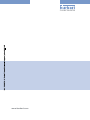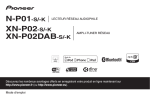Download Operating Instructions Type 8650 AirLINE Ex
Transcript
Type8650 AirLINE Ex Electrical and Pneumatic Automation System Operating Instructions Bedienungsanleitung Instructions de Service We reserve the right to make technical changes without notice. Technische Änderungen vorbehalten. Sous resérve de modification techniques. © 2006 - 2012 Bürkert Werke GmbH & Co. KG Operating Instructions 1202/05_EU-EN_00804032 Type 8650 Contents Electrical and Pneumatic Automation System Type 8650 GENERAL INFORMATION AND SAFETY INSTRUCTIONS.....................................................................................................5 1. Operating Instructions.........................................................................................................................................................6 2. Intended Use.............................................................................................................................................................................7 3. Basic safety instructions.....................................................................................................................................................8 4. General Information...........................................................................................................................................................10 SYSTEM DESCRIPTION............................................................................................................................................................................11 1. General Description............................................................................................................................................................12 2. Technical Data .....................................................................................................................................................................15 3. System Accessories...........................................................................................................................................................17 CONFIGURATION AND FUNCTION....................................................................................................................................................19 1. Configuration..........................................................................................................................................................................20 2. Function....................................................................................................................................................................................25 CONFIGURATION AND FUNCTION OF THE MODULES.......................................................................................................27 1. Supply Segments................................................................................................................................................................29 2. Valve segments.....................................................................................................................................................................34 3. Pneumatic Connector Module......................................................................................................................................41 4. Basic Pneumatic Module.................................................................................................................................................43 5. Terminal module...................................................................................................................................................................46 6. Electronic Module................................................................................................................................................................48 7. Valve that can be integrated..........................................................................................................................................51 INSTALLATION................................................................................................................................................................................................57 1. Safety Instructions..............................................................................................................................................................59 2. Installation Instructions....................................................................................................................................................61 3. Installation on S7 Profile Rail . (Pre-assembled System).................................................................................................................................................63 4. Installation in the control cabinet................................................................................................................................65 5. Configuration, Conversion and . Expansion of an existing system with . individual segments...........................................................................................................................................................66 6. Removal / Installation of individual Segments....................................................................................................68 english 3 Type 8650 Contents 7. Removal / Installation of the Cover flaps...............................................................................................................70 8. Replacing a terminal or pneumatic module..........................................................................................................71 9. Replacing a valve.................................................................................................................................................................72 10. Connection of the Air Inlet and Exhaust Lines....................................................................................................73 COMMISSIONING.........................................................................................................................................................................................75 1. Safety Instructions..............................................................................................................................................................76 2. Initialization.............................................................................................................................................................................77 3. SD Card / System Serialization Data.......................................................................................................................99 MAINTENANCE AND REPAIR............................................................................................................................................................. 101 1. Safety Instructions........................................................................................................................................................... 102 2. Maintenance........................................................................................................................................................................ 103 3. Maintenance........................................................................................................................................................................ 104 STORAGE, PACKAGING, TRANSPORT, DISPOSAL............................................................................................................. 107 1. Storage................................................................................................................................................................................... 108 2. Packaging, Transport...................................................................................................................................................... 110 ANNEX.............................................................................................................................................................................................................. 111 1. EC Declaration of Conformity..................................................................................................................................... 112 2. EC-Type Examination Certificate Terminal modules...................................................................................... 118 3. IEC-Ex Certificate of Conformity Terminal modules...................................................................................... 120 4. EC-Type Examination Certificate Electronic modules................................................................................... 123 5. IEC-Ex Certificate of Conformity Electronic modules................................................................................... 126 6. EC-Type-Examination certificate . 11 mm-Valves Type 6104............................................................................................................................................. 129 7. IEC-Ex Certificate of Conformity . 11 mm-Valves Type 6104............................................................................................................................................. 133 8. EC-Type-Examination Certifcate . 16,5 mm-Valves Type 6106.......................................................................................................................................... 136 9. IEC-Ex Certificate of Conformity . 16,5 mm-Valves Type 6106.......................................................................................................................................... 140 10. EC-Type-Examintation Certificate . 11 mm-Valves Type 6144............................................................................................................................................. 143 11. IEC-Ex Certificate of Conformity . 11 mm-Valves Type 6144............................................................................................................................................. 149 english 4 Type 8650 Allgemeine Informationen Sicherheitshinweise General Information and Safety Instructions Contents 1. OPERATING INSTRUCTIONS.........................................................................................................................................................6 1.1. Symbols.......................................................................................................................................................................................6 2. INTENDED USE.....................................................................................................................................................................................7 2.1. Restrictions................................................................................................................................................................................7 3. BASIC SAFETY INSTRUCTIONS..................................................................................................................................................8 4. GENERAL INFORMATION..............................................................................................................................................................10 4.1. Contact address...................................................................................................................................................................10 4.2. Warranty....................................................................................................................................................................................10 4.3. Approvals.................................................................................................................................................................................10 4.4. Information on the Internet.............................................................................................................................................10 4.5. Trademarks.............................................................................................................................................................................10 5 english Type 8650 Allgemeine Informationen Sicherheitshinweise 1. OPERATING INSTRUCTIONS The operating instructions describe the entire life cycle of the device. Keep these instructions in a location which is easily accessible to every user and make these instructions available to every new owner of the device. WARNING! The operating instructions contain important safety information! Failure to observe these instructions may result in hazardous situations. • The operating instructions must be read and understood. 1.1. Symbols DANGER! Warns of an immediate danger! • Failure to observe the warning may result in a fatal or serious injury. WARNING! Warns of a potentially dangerous situation! • Failure to observe the warning may result in serious injuries or death. CAUTION! Warns of a possible danger! • Failure to observe this warning may result in a moderately severe or minor injury. NOTE! Warns of damage to property! 1. Failure to observe the warning may result in damage to the device or the equipment. designates additional significant information, tips and recommendations. refers to information in these operating instructions or in other documentation. →→designates a procedure which you must carry out. 6 english Type 8650 Allgemeine Informationen Sicherheitshinweise 2. INTENDED USE Incorrect use of the Type 8650 AirLINE Ex can be dangerous to people, nearby equipment and the environment. • The device is designed for use in explosive environments (precise classification see EC-Type Examination Certificates in the Appendix). It may be used to control pneumatically operated devices. • Ensure that the device is protected before using outdoors. • Use according to the authorized data, operating conditions and conditions of use specified in the contract documents and operating instructions. These are described in the chapter entitled “System Description AirLINE Ex” and “Technical Data”. • The device may be used only in conjunction with third-party devices and components recommended and authorised by Bürkert. • Correct transportation, correct storage and installation and careful use and maintenance are essential for reliable and faultless operation. • Use the Type 8650 AirLINE Ex 8793 only as intended. The AirLINE Ex system Type 8650 was developed with due consideration given to accepted safety rules and is state-of-the-art. Nevertheless, dangerous situations may occur. 2.1. Restrictions If exporting the system/device, observe any existing restrictions. 2.1.1. Ex-Approval The Ex approval is only valid if the modules and components approved by Bürkert are used in the manner described in this operating manual. The electronic modules may only be employed in combination with the pneumatic valve types approved by Bürkert. Use in any other way will invalidate the Ex approval! Unauthorized modifications to the system, the modules or components will also void the Ex approval. 7 english Type 8650 Allgemeine Informationen Sicherheitshinweise 3. BASIC SAFETY INSTRUCTIONS These safety instructions do not make allowance for any • contingencies and events which may arise during the installation, operation and maintenance of the devices. • local safety regulations; the operator is responsible for observing these regulations, also with reference to the installation personnel. Danger – high pressure! • Before loosening the lines and valves, turn off the pressure and vent the lines. Risk of electric shock! • Before reaching into the device or the equipment, switch off the power supply and secure to prevent reactivation! • Observe applicable accident prevention and safety regulations for electrical equipment! (It is permitted to replace electronic modules and valves even while the power is on.) Verbrennungsgefahr/Brandgefahr bei Dauerbetrieb durch heiße Geräteoberfläche! • Das Gerät von leicht brennbaren Stoffen und Medien fernhalten und nicht mit bloßen Händen berühren. General hazardous situations. To prevent injury, ensure that: • Do not supply aggressive or inflammable media to the media connections of the system. • Do not supply fluids to the media connections of the system. • In low-pressure applications ensure that no flammable or explosive media are drawn into the AirLINE-Ex system. • Do not subject the housing to mechanical loads (e. g. by placing objects on the housing or using the housing as a step). • Do not cover the ventilation slots in the housing. • The system cannot be activated unintentionally. • Installation and repair work may be carried out by authorised technicians only and with the appropriate tools. • After an interruption in the power supply or pneumatic supply, ensure that the process is restarted in a defined or controlled manner. • The device may be operated only when in perfect condition and in consideration of the operating instructions. • The general rules of technology apply to application planning and operation of the device. 8 english Type 8650 Allgemeine Informationen Sicherheitshinweise NOTE! Operate the system with direct current only!. To avoid damaging the system, use only direct current as the power supply for the system. Avoid pressure drop!. To avoid a pressure drop, the compressed air supply to the system must be as large as possible. Electrostatic sensitive components / modules! • The device contains electronic components which react sensitively to electrostatic discharge (ESD). Contact with electrostatically charged persons or objects is hazardous to these components. In the worst case scenario, they will be destroyed immediately or will fail after start-up. • Observe the requirements in accordance with EN 61340-5-1 and 5-2 to minimise or avoid the possibility of damage caused by sudden electrostatic discharge! • Also ensure that you do not touch electronic components when the power supply voltage is present! 9 english Type 8650 Allgemeine Informationen Sicherheitshinweise 4. GENERAL INFORMATION 4.1. Contact address Germany Bürkert Fluid Control System Sales Centre Chr.-Bürkert-Str. 13-17 D-74653 Ingelfingen Tel. + 49 (0) 7940 - 10 91 111 Fax + 49 (0) 7940 - 10 91 448 E-mail: [email protected] International Contact addresses can be found on the final pages of these operating instructions. And also on the internet at: www.buerkert.com 4.2. Warranty The warranty is only valid if the AirLINE Ex Type 8650 is used as authorized in accordance with the specified application conditions. 4.3. Approvals The approval rating on the Bürkert labels refers to Bürkert products. You can find more detailed information on the approvals in the Appendix of these operating instructions. 4.4. Information on the Internet The operating instructions and data sheets for Type 8650 can be found on the Internet at: www.buerkert.com 4.5. Type 8650 Trademarks The listed designations are trademarks of the respective companies / associations / organizations. 10 ET 200iSP Siemens AG PROFIBUS PROFIBUS Nutzerorganisation e. V. english Type 8650 System Description System Description Contents 1. GENERAL DESCRIPTION..............................................................................................................................................................12 1.1. Product Description............................................................................................................................................................12 1.2. Characteristic Features and Benefits.......................................................................................................................13 1.3. Field of Application.............................................................................................................................................................14 1.4. Marking ....................................................................................................................................................................................14 2. TECHNICAL DATA ............................................................................................................................................................................15 2.1. General Technical Data.....................................................................................................................................................15 2.2. Dimensions.............................................................................................................................................................................16 3. SYSTEM ACCESSORIES...............................................................................................................................................................17 11 english Type 8650 System Description 1. GENERAL DESCRIPTION 1.1. Product Description AirLINE Ex Type 8650 (hereafter referred to as AirLINE Ex) is an electrical and pneumatic automation system in protection class IP30 that has been developed for use in explosive environments. In combination with modules from the Siemens SIMATIC ET 200iSP System, a full range of electronic and pneumatic components are available. As long as simple rules are observed, it permits pneumatic, electric and electronic modules with different functions can be combined with one another. The components are connected to each other using screws or latches. In this way both the electrical and the pneumatic connections are made. The pilot valves integrated on the pneumatic modules allow a wide range of different pneumatic actuators to be controlled on site (e. g. process valves or pneumatic cylinders). Fig. 1: View of the overall system (Siemens SIMATIC ET 200iSP and Bürkert AirLINE Ex) 12 english Fig. 2: View of the Bürkert AirLINE Ex system Type 8650 System Description 1.2. Characteristic Features and Benefits 1.2.1. Characteristic features of AirLINE Ex • Simple operation • Automatic set-up of supply and data circuits • Open, flexible and modular structure • Combination of different valve segments and different electrical I/O functions for space and application-optimized station configurations. • Seamless integration into Siemens SIMATIC ET 200iSP • Operation is possible with oiled or unoiled compressed air, as well as with neutral and non-combustible gases. 1.2.2. The benefits of AirLINE Ex • Flow-optimized valve design. Pressure range of vacuum up to 10 bar (depending on the valve models used). Flow of approx. 300 l/min and 700 l/min for a valve width of 10 mm and 16 mm respectively. • Long service life with oiled and unoiled compressed air thanks to low-wear valve function. • Central exhaust air exhaust. • Replacement of valves and electronic modules during operation possible thanks to „intrinsically safe“ explosion-proof construction. • Optional operation with auxiliary control air in extended pressure ranges (also see the chapter Configuration and Function of the Modules / Integratable Valves) • Simple combination of various functions, configurations and add-ons thanks to high modularity • Numerous valve functions: 3/2-, 2 x 3/2- and 5/2-way combined with various circuit functions • Wide range of connection possibilities • Integration of pneumatic options possible (e. g. check valves) • Optional emergency manual override of the valves • Different pressure levels possible in one system • Integration of pressure gauges for operating pressure display • Central compressed air supply 13 english Type 8650 System Description 1.3. Field of Application The AirLINE Ex System is designed for decentralized operation in industrial environments. Thanks to the modular configuration, electronics and fluidics can be combined particularly simply and efficiently. It complies with protection class IP30. DANGER! Risk of electric shock! The terminal modules (with upright system wiring) are designed for the Ex-protection class “Ex-e” (increased safety). • Before working on the terminal modules, always switch off the operating voltage to the system. Further information can be found in the handbook for the Siemens ET200iSP. Danger of explosion! If a system is installed in a control cabinet in the explosion-proof area, observe the following: • The control cabinet must be authorized for use in the explosion-protected area. • The control cabinet must be dimensioned large enough to ensure that the generated lost heat can be dissipated to the exterior in a suitable manner. • The internal temperature of the control cabinet must not exceed the max. permitted ambient temperature for the device. 1.4. Marking Type 8650 Ident no. 001xxxxxx Serial no. 00001123 Fig. 3: Location of the type label Fig. 4: Type label Information about the labeling of the electronic and terminal modules can be found in the chapters Configuration and Function of the Modules / Terminal Module / Labeling and Configuration and Function of the Modules / Electronic Module / Labeling. 14 english Type 8650 System Description 2. TECHNICAL DATA 2.1. General Technical Data Medium Clean, dry air (oiled or unoiled), neutral gases (particle size max. 5 μm) Max. power consumption see table below “Power consumption of the active modules”. Ambient temperature during operation 0 °C to +55 °C Storage temperature -20 °C to +60 °C Relative humidity 5 to 95 %, non-condensing Acceleration during operation 5 m/s2 Rated operating mode 100 % CDF ( continuous operation) Operating voltage 24 V DC in EEx-e (Details: see Siemens Power Supply Module) Degree of protection IP30 Protection class 3 (VDE0580) Housing materials Pneumatic modules and valves: PA (polyamide electronic modules: PBT (polybutylene terephthalate) Seal materials Pneumatic modules and valves: NBR electronic modules: PC (polycarbonate) Approvals A prerequisite for the authorized use of the total AirLINE-Ex system is the installation in a suitable certified housing: - Ex-e- or Ex-d-housing for Zone 1 respectively - Ex-d-housing for Zone 21 FA prerequisite for FM-Ex in Zone 21 or Class II, III Div. 1,2 with the substance classes E, F & G is the operation in a suitable Ex-D housing. • Electronic modules ATEX: ATEX II 2 G Ex ib IIC T4 (Zone 1 / 21) IEC-Ex: IECEx KEM 07.0032 FM-Ex:Class II, III, Div. 1, 2, GP E, F, G IS Class I, Div. 1 GP A, B, C, D T4 Class I, Div. 2 GP A, B, C, D T4 Class I, Zone 1, AEx ib IIC T4 • Terminal modules ATEX: ATEX II 2 G Ex e [ia/ib] IIC T4 (Zone 1 / 21) IEC-Ex: IECEx KEM 07.0033 FM-Ex: Class II, III, Div. 1, 2, GP E, F, G IS Class I, Div. 1, GP A, B, C, D T4 Class I, Div 2, GP A, B, C, D T4 Class I, Zone 1 e [ia/ib] IIC T4 The AirLINE Ex satisfies the requirements of the EMC Act. Interference resistance EN 50082-2 Emitted interference EN 50081-2 15 english Type 8650 System Description 2.1.1. Power consumption of the active modules, including the mounted valves Modul type max. power consumption Ident-no. 4 channels 11 mm max. 2.9 W 171 941 8 channels 11 mm max. 3.6 W 171 942 4 channels 16,5 mm max. 2.9 W 171 943 8 channels 16,5 mm max. 3.6 W 171 944 Dimensions 2.2.1. The Complete System 27,7 12,5 28,5 12,5 28,5 56 31,5 17 165 2.2. 5,5 10,5 24 11 3 x 11(=33) 16,5 3 x 16,5 (=49,5) 8,25 Connections optinally Screw socket G3/8 + G1/8; NPT 3/8 + NPT 1/8 Plug-in coupling D8; 5/16 Screw socket G1/8 + NPT 1/8 Siemens S7 Profile rail 6ES7390 35 190 33 Plug-in coupling D6 Screw socket M5 + M7 44 44 66 44 88 + ( n x 44 + n x 66 ) nx44 = Number of modules overall width 44 mm nx66 = Number of modules overall width 66 mm 16 Fig. 5: Dimensions [mm] - The Complete System english Type 8650 System Description 3. SYSTEM ACCESSORIES System accessories Ident-no. Function plates for flange pattern 6524 / 6525. (Installation instead of a simple 3/2-way or 5/2-way valve / 11 mm) Blind plate complete for 3/2-way and 5/2-way valves (for sealing an unused valve position) 650 373 Supply plate complete) (for additional medium supply for high-consumption applications or for supplying separate media circuits or pressure stages) 649 637 Breather plate complete) (for additional exhaust for high-consumption applications or for exhaust of separate media circuits or pressure stages) 655 166 Function plates for flange pattern 6524. (installation instead of a 2x 3/2-way valve / 11 mm) Blind plate complete for 2x 3/2-way valves (for sealing an unused valve position) 661 092 Supply plate complete 1) (for additional medium supply for high-consumption applications or for feeding separate media circuits or pressure stages) 667 945 Breather plate complete 1) (for additional exhaust for high-consumption applications or for exhaust of separate media circuits or pressure stages) 667 947 Function plates for flange pattern 6526 / 6527. (Installation instead of a 3/2-way or 5/2-way valve / 16.5 mm) Blind plate complete for 3/2-way and 5/2-way valve 653 765 Supply plate complete (for additional medium supply for high-consumption applications or for feeding separate media circuits or pressure stages) 655 156 Breather plate complete (for additional exhaust for high-consumption applications or for exhaust of separate media circuits or pressure stages) 653 697 Further accessories Set with various spare parts for valve and module installation (seals, screws, etc.) 186 877 Cap for plug-in valve contact 653 670 Plug for P channel shut-off (for configuration of several pressure stages or media circuits in a system, Type 8650) 655 068 S7-Profile rail, lenght 482 mm 6ES7390-1AE80-0AA0 (Siemens) 655 982 S7-Profile rail, lenght 530 mm 6ES7390-1AF30-0AA0 (Siemens) 655 983 S7-Profile rail, lenght 585 mm 6ES7390-1AF85-0AA0 (Siemens) 671 701 S7-Profile rail, lenght 830 mm 6ES7390-1AJ30-0AA0 (Siemens) 671 702 S7-Profile rail, lenght 885 mm 6ES7390-1AJ85-0AA0 (Siemens) 671 703 S7-Profile rail, lenght 2000 mm 6ES7390-1BC00-0AA0 (Siemens) -- Suitable Ex bus connector for Siemens IM152 e. g. 6ES7-972-0DA60-0XA0 (Siemens) 655 981 english 17 Type 8650 System Description 1) T hese plates are installed instead of a valve and use the working ports of the respective valve position. As these have smaller cross-sections than the ports on the supply segments, the possible flow rates are correspondingly lower! For competent advice, please contact your local Bürkert sales partner. 18 english Type 8650 Configuration and Function Configuration and Function Contents 1. CONFIGURATION..............................................................................................................................................................................20 1.1. Maximum System Configuration.................................................................................................................................20 1.2. Configurator............................................................................................................................................................................20 1.3. Siemens SIMATIC ET 200iSP System Components.........................................................................................21 1.4. Bürkert AirLINE Ex - System Components............................................................................................................21 2. FUNCTION.............................................................................................................................................................................................25 2.1. View of the Overall System............................................................................................................................................25 2.2. Functional representation of the AirLINE Ex-system.......................................................................................26 19 english Type 8650 Configuration and Function 1. CONFIGURATION 1.1. Maximum System Configuration No. of modules up to 32 I/O modules / pneumatic modules in the complete system Siemens SIMATIC ET 200iSP / Bürkert AirLINE Ex At least 1 field bus interface module (IM152) and 1 power supply module each; if required, these can be installed redundantly. Valve positions up to 48 with 11 mm valves Types 6524/6525 (with a middle supply segment) up to 32 with 16.5 mm valves Types 6526/6527 (with a middle supply segment) Mixing 44 mm / 66 mm valve segments is possible. Maximum width 1095 mm including all Siemens modules (one power supply and one interface) 1185 mm including all Siemens modules (two power supply and two interfaces) Other limitations are possible due to the installation position and power considerations (see the Simatic ET 200iSP manual). 1.2. Configurator With its high degree of modularity AirLINE Ex offers numerous degrees of freedom to adapt to a wide range of application cases. To adapt to your particular application as simply as possible, there is a PC-based configuration program available. It is available from your Bürkert contact or you can download it directly from the Bürkert homepage (under Type 8650 software). www.burkert.com The configurator allows you - to define the type and number of the required valve segments - to define the required valve equipment - to specify the required connections - to use intermediate feed-ins - to select options and accessories - To add ET200iSP modules At the same time the conformity is automatically checked with the applicable succession regulations. As a result you will receive a storable parts list which you can use to inform your contact at Bürkert about the exact configuration required. Moreover, the configurator supplies technical basic data to the system which you require, e.g. weight, dimensions, power loss, etc. 20 english Type 8650 Configuration and Function 1.3. Siemens SIMATIC ET 200iSP System Components Further information on the SIMATIC ET 200iSP system can be found in the manual ET 200iSP (Siemens order No. 6ES7152-1AA00-8AA0) or on the Internet at www.automation.siemens.com/simatic. 1.4. Bürkert AirLINE Ex - System Components 1.4.1. Module Terminology In order to simplify the overview of the system structure, designations have been defined for the modules and assemblies. The relationships are explained in the following illustrations. Type 8650 AirLINE Ex Type MK02 Module combination segment Fig. 1: Typ ME04 Typ MP13 Modular electronics Modular pneumatics Typ ME04 Typ ME04 Ex-i valve types Electronic module Terminal module 6524 - 6527 Module Terminology 21 english Type 8650 Configuration and Function 1.4.2. Configuration of a complete AirLINE Ex system (example) Legend 1 Supply segment, left 2 Valve segment 44 mm, 4 valve functions 3 Valve segment 44 mm, 8 valve functions 4 Supply segment, middle (Intermediate supply) 5 Valve segment 66 mm, 4 valve functions 1 2 3 6 Valve segment 66 mm, 8 valve functions (not yet available) 4 5 Fig. 2: 7 Configuration of a complete AirLINE Ex system (example) 1.4.3. Valve and Supply Segments - Type MK02 (module combination) Valve segment (44 mm) Fig. 3: 7 Supply segment, right 6 Ventilscheibe (66 mm) Valve and Supply Segments - Type MK02 (module combination) 22 english Supply segment (44 mm) Type 8650 Configuration and Function 1.4.4. Electronics - Typ ME04 (modular electronics) Electronic module Cover flap Terminal module Fig. 4: Electronics - Typ ME04 (modular electronics) 23 english Type 8650 Configuration and Function 1.4.5. Pneumatics - Type MP13 (modular pneumatics) Valve type 652x EEx-i Pneumatic module Fig. 5: Bild: Pneumatics - Type MP13 (modular pneumatics) The detailed descriptions of the individual modules can be found in chapter Configuration and Function of the Modules. 24 english Type 8650 Configuration and Function 2. FUNCTION AirLINE Ex is an electric and pneumatic automation system with a modular structure. It has been developed in cooperation with Siemens. Supply, communication and electrical I/O functions are available via the Siemens SIMATIC ET 200iSP system. The AirLINE Ex system can be seamlessly integrated into the Siemens system, with the modules of the AirLINE Ex system functioning as digital outputs with integrated valves. 2.1. Fig. 6: View of the Overall System View of the overall system (Siemens SIMATIC ET 200iSP and Bürkert AirLINE Ex Type 8650) 25 english Type 8650 Configuration and Function 2.2. Functional representation of the AirLINE Ex-system Central controller (e. g.) PLC) with PROFIBUS-master DP-is -coupler ... ... Electronic module I/O Electronic module I/O bus termination module Supply segment right Valve segment ... Valve segment PowerSupplyModul Supply segment left Interface module IM152 Electronic module I/O Station 1 AirLine Ex Type 8650. Station 2 Station ... Station n 1 2 3 4 5 Fig. 7: 6 7 Functional representation of an AirLINE Ex system (example) Legend 1 Supply segment, left 5 Valve segment 66 mm, 4 valve functions 2 Valve segment 44 mm, 4 valve functions 6 Valve segment 66 mm, 8 valve functions (not yet available) 3 Valve segment 44 mm, 8 valve functions 4 Supply segment, middle (Intermediate supply) Bürkert components AirLINE Ex Siemens components 26 SIMATIC ET200iSP english 7 Supply segment, right Type 8650 Configuration and Function of the Modules Configuration and Function of the Modules Contents 1. SUPPLY SEGMENTS........................................................................................................................................................................29 1.1. Configuration and function.............................................................................................................................................29 1.2. Technical Data.......................................................................................................................................................................29 1.3. Pneumatic Connections...................................................................................................................................................32 1.4. Displays.....................................................................................................................................................................................32 1.5. Spare parts..............................................................................................................................................................................33 2. VALVE SEGMENTS...........................................................................................................................................................................34 2.1. Configuration and Function............................................................................................................................................34 2.2. Technical Data.......................................................................................................................................................................35 2.3. Pneumatic Connections...................................................................................................................................................38 2.4. Displays.....................................................................................................................................................................................38 2.5. Channel Assignment..........................................................................................................................................................39 2.6. Diagnosis (Electronic Module).....................................................................................................................................39 2.7. Accessory.................................................................................................................................................................................39 2.8. Spare parts..............................................................................................................................................................................40 3. PNEUMATIC CONNECTOR MODULE......................................................................................................................................41 3.1. Configuration and Function............................................................................................................................................41 3.2. Technical Data.......................................................................................................................................................................41 3.3. Pneumatic Connections...................................................................................................................................................42 4. BASIC PNEUMATIC MODULE.....................................................................................................................................................43 4.1. Configuration and Function............................................................................................................................................43 4.2. Technical Data.......................................................................................................................................................................43 4.3. Pneumatic Connections...................................................................................................................................................45 4.4. Accessory.................................................................................................................................................................................45 5. TERMINAL MODULE........................................................................................................................................................................46 5.1. Configuration and Function............................................................................................................................................46 27 english Type 8650 Configuration and Function of the Modules 5.2. Marking......................................................................................................................................................................................46 5.3. Technical Data.......................................................................................................................................................................47 6. ELECTRONIC MODULE..................................................................................................................................................................48 6.1. Configuration and Function............................................................................................................................................48 6.2. Marking......................................................................................................................................................................................48 6.3. Technical Data.......................................................................................................................................................................49 6.4. Displays.....................................................................................................................................................................................50 6.5. Diagnosis..................................................................................................................................................................................50 6.6. Spare Parts..............................................................................................................................................................................50 7. VALVE THAT CAN BE INTEGRATED........................................................................................................................................51 7.1. Pneumatic Valves Type 6524/6525 . (station width 11 mm).......................................................................................................................................................52 7.2. Pneumatic Valves Types 6526/6527 . (station width 16.5 mm)....................................................................................................................................................54 28 english Type 8650 Configuration and Function of the Modules 1. SUPPLY SEGMENTS 1.1. Configuration and function An assembly consisting of a terminal module, function module and pneumatic module is referred to as a stackable segment. Supply segments are used for mounting the system on the profile rail and for connection of the fluidic supply and exhaust lines. They are electrically passive (all lines are looped through 1:1) and are not planned in the programs for hardware configuration (e. g. Siemens Step7). As an option, versions with an integrated mechanical pressure gauge to display operating pressure are available. Fig. 1: Supply segment, left / middle / right (with / without pressure gauge) 1.2. Technical Data Power consumption 0 W (Module is electrically passive) Pneumatic connections G 3/8“, G 1/8“ oder NPT 3/8“, NPT 1/8“ Dimensions ca. 50 (station width 44) x 190 x 120 mm Material (Housing pneumatic) PA, PBT, PC Weight (without / with pressure gauge) 480 g / 520 g 29 english Type 8650 Configuration and Function of the Modules 1.2.1. Overview 1 6 1 Storage compartment for SD card 2 Hinged cover flap 3 Clamping bolt (2x) for system mounting 7 4 Pneumatic ports 8 5 Unlocking slide, only installed on right-hand supply segments; 10 6 Pressure gauge (optional) for displaying operating pressure 9 7 Shut-off slide 8 Power-Bus plug 9 Inclined tie rods (2x); not installed on left-hand supply segments 2 3 Legend 9 4 5 10 Plug for communication bus Fig. 2: Overview - Supply segments 30 english Type 8650 Configuration and Function of the Modules Dimensions 31,5 27,2 17 56 164,5 137,3 1.2.2. 10,5 24 44 190 Connections optionally screw socket G3/8 + G1/8, NPT3/8 + NPT1/8 55,8 Fig. 3: Dimensions [mm] - Supply segments 31 english Type 8650 Configuration and Function of the Modules 1.3. Pneumatic Connections Position Marking 1 Function Exhaust air 3/8“ 3/8“ 1/8“ X Control • EXT: Auxiliary control air • INT: Pilot exhaust air 1/8“ 2 3 P/1 Compressed air supply 3/8“ 3/8“ Pneumatic connections - Supply segment Displays Pressure gauge for displaying operating pressure Fig. 5: Operating pressure displayed on a pressure gauge of a supply segment 32 english NPT R/S-3/5 3 1.4. G 1 2 Fig. 4: Version Type 8650 Configuration and Function of the Modules 1.5. Spare parts Supply segment - Spare parts Ident no. Cover flap for 44 mm wide modules 667 898 Pressure gauge module 174 010 Blank module (without pressure gauge) 174 009 Terminal module, 44 mm, passive, without locking slide (for supply segment left and center) 173 368 Terminal module 44 mm, passive, with locking slide (for supply segment right) 173 369 Set with various spare parts for valve and module installation (seals, screws, etc.) Pneumatic module 186 877 Preassembled groups of pneumatic module and corresponding terminal module Ask your Bürkert representative which versions or which options are suitable for your requirements. 33 english Type 8650 Configuration and Function of the Modules 2. VALVE SEGMENTS 2.1. Configuration and Function An assembly consisting of a terminal module, function module and pneumatic module is referred to as a stackable segment. Valve segments function as digital output modules. They convert the electrical control signals of the interface module into pneumatic output signals that control the fluid flow. Two different versions (44/66 mm wide) for valves of different air capacity are available. The different valve functions can be freely combined. Additional pneumatic functions can be integrated as options. Valve segments are planned with the hardware configuration programs (e. g. Siemens Step7). Fig. 6: Valve segment Further information can be found in the chapter Configuration and Function of the Modules / Electronic Module and Configuration and Function of the Modules / Basic Pneumatic Module. 34 english Type 8650 Configuration and Function of the Modules 2.2. Technical Data 11 mm Valves Number of valve output ports 4 Dimensions [mm] 44 x 120 x 135 Weight with valves [g] 580 Material Housing Pneumatic module PBT, PC PA Current consumption [mA] 16,5 mm Valves 8 4 8 66 x 120 x 135 690 1080 n/a 250 310 250 310 Power loss of the module [W] max. 2.9 max. 3.6 max. 2.9 max. 3.6 Status display 1 LED (red) for the module status 1 LED (green) per channel (valve function) Pneumatic power data Valve type 6524 3/2-way 6525 5/2-way 6524 2x 3/2-way 6526 3/2-way 6527 5/2-way Circuit functions1) C/D H 2x C C/D H Stacking sizes [mm] 11 16.5 D45) , D6, D1/4“ 5) D8 = (5/16“) M5, M7 G 1/8“, NPT 1/8“ 4 6 300 700 35 80 Pneumatic connections Plug-and-socket connections Threaded connections Orifice [mm] QNn [l/min] 2) Opening time 10 % [ms] 3) Closing time 10 % [ms] 3) Pressure range4) [bar] with auxiliary control air6) 45 90 2.5 ... 7 2 ... 8 1 ... 7 1 ... 8 Power [W] 0.3 C=NC (normally closed), D=NO (normally open) 1) Flow rate QNn value air [l/min]: Measured at +20 °C, pressure 6 bar at the valve inlet and 1 bar pressure difference 2) Switching times [ms]: measured in accordance with ISO 12238 These values may differ, depending on the valve type and function (see operating manual, chapter Configuration and Function of the Modules / Integrable Valves). 3) Pressure data [bar]: Overpressure with respect to atmospheric pressure 4) Connections variants on request 5) Versions for vacuum on request 6) 35 english Type 8650 Configuration and Function of the Modules 2.2.1. Overview Valve segments / Station width 44 mm and 66 mm 1 2 7 3 11 8 4 12 5 6 9 5 10 Legend 1 LED (red) for module status display 2 LEDs (green) for channel status display 3 Hinged cover flap 4 Valves 5 Inclined tie rods (2x) 6 Pneumatic service ports 7 Slip-in label strip 8 Shut-off slide (under the valves) 9 Power-Bus plug 10 Plug for communication bus 11 Valve ejector (only with station width 66 mm) 12 Valve number identification Fig. 7: Overview - Valve segments (example: station width 66 mm) 36 english Type 8650 Configuration and Function of the Modules Dimensions 27,2 28,5 12,5 164,5 137,27 2.2.2. 11 3x11 (=33) 44 Connections optionally Plug-in coupling D6 screw socket M5 + M7 190 5,5 56,6 Fig. 8: Dimensions [mm] - Valve segment (example: station width 44 mm) 37 english Type 8650 Configuration and Function of the Modules 2.3. Pneumatic Connections WARNING! Danger – high pressure! A sudden escape of pressure medium may rapidly accelerate parts (hoses, small parts, …) and cause damage or injuries. If pressure changes occur, actuators may change their position and cause damage or injuries. • Before working on pressure-operated devices, always depressurize and vent them. • Mechanically secure actuators beforehand to prevent them from shifting. Possible configuration of the service ports Position Valves Double valves 3/2-way 5/2-way 2x 3/2-way 6524/6526 6525/6527 6524/6526 1 not used 2 2 (valve 12) 2 2 4 4 (valve 14) 1 2 Fig. 9: 2.4. Possible configurations of the service ports (example: station width 44 mm) Displays LED for module status display (function like Siemens modules) LEDs to display the channel status (also see the chapter Configuration and Function of the Module / Valve Segments / Channel Assignment) 38 Fig. 10: Display elements of the valve segment english Type 8650 Configuration and Function of the Modules 2.5. Channel Assignment 2 bytes must be planned per valve segment / electronic module. These are allocated to the channels as shown here: Byte High-Byte Low-Byte Bit 7 ... 0 7 6 5 4 3 2 1 0 Channel number with 4-channel modules X X X X X X X 3 2 1 0 Channel number with 8-channel modules X X X 7 6 5 4 3 2 1 0 The channel status LEDs on the electronic module are assigned to the channel / valve numbers. Service port assignment . (8-channel module) Valves 1 3 5 7 Valves 0 2 4 6 Valves 0 . . . 3 (4-channel module) Valves Fig. 11: 2.6. 1 ... 7 (8-channel module) 0 ... 6 Valve assignment Diagnosis (Electronic Module) Group fault display: Yes, locally at the electronic module (red LED) Diagnostic functions (can be read out using Profibus): • Channel status diagnosis (channel open, channel short circuited) • Individual switching cycle counter for each channel with warning limits for pilot valve and connected actuator 2.7. Accessory Valve segment - Accessory Ident no. Plug to block P-channel (to build up several pressure levels or medium groups in an AirLINE Ex system type 8650) 655 068 39 english Type 8650 Configuration and Function of the Modules 2.8. Spare parts Valve segment - Spare parts Ident no. Set with various spare parts for valve and module installation (seals, screws, etc.) 186 877 Cover flap for 44 mm wide modules 667 898 Cover flap for 66 mm wide modules 667 899 Label strip for electronic modules 667 917 Electronic module 4 channels 11mm (for valve segments 44 mm station width ) 171 941 Electronic module 8 channels 11mm (for valve segments 44 mm station width) 171 942 Electronic module 4 channels 16.5 mm (for valve segments 66 mm station width) 171 943 Electronic module 8 channels 16.5 mm (for valve segments 66 mm station width) 171 944 Terminal module 44 mm, active (for valve segments 44 mm station width) 173 370 Terminal module 66 mm, active (for valve segments 66 mm station width) 173 371 Pneumatic modules Preassembled groups of pneumatic module and corresponding terminal module Ask your Bürkert representative which versions or which options are suitable for your requirements. 40 english Type 8650 Configuration and Function of the Modules 3. PNEUMATIC CONNECTOR MODULE 3.1. Configuration and Function The pneumatic supply module forms part of the supply segment. It provides for the external connections to the fluidic supply and exhaust of the system and passes this on to the valves. Fig. 12: 3.2. Pneumatic supply module (part of the supply segment) Technical Data Pneumatic connections Dimensions G 3/8“, G 1/8“ or NPT 3/8“, NPT 1/8“ Material PA Weight 150 g ca. 50 (station width 44) x 70 x 75 mm 41 english Type 8650 Configuration and Function of the Modules 3.2.1. Overview Holes for clamping bolts (2x) for system mounting Pneumatic ports Inclined tie rods Fig. 13: 3.3. Overview - Pneumatic supply module Pneumatic Connections 1 2 Position Marking Function 1 R/S-3/5 Exhaust air 2 X 3 P/1 Version G NPT 3/8“ 3/8“ Control • EXT: Auxiliary control air • INT: Pilot exhaust air 1/8“ 1/8“ Compressed air supply 3/8“ 3/8“ 3 Fig. 14: Pneumatic Connections - Pneumatic supply modules Supplementary information can be found in chapter Configuration and Function of the Modules / Supply segments“. 42 english Type 8650 Configuration and Function of the Modules 4. BASIC PNEUMATIC MODULE 4.1. Configuration and Function The basic pneumatic module is a part of the valve segment. It holds the valves, provides their fluidic supply and exhaust and sets up the flow outlets. Fig. 15: 4.2. Basic Pneumatic Module (part of the valve segment) Technical Data Pneumatic connections of the valve segment for Valves with station width 11 mm Plug-and-socket connection Ø 6 mm (4 mm, ¼“ on request); Thread M5, M7 Valves with station width 16.5 mm Plug-and-socket connection Ø 8 mm; Thread G 1/8“, NPT 1/8“ Dimensions ca. 50 (station width 44 mm) x 70 x 55 mm ca. 72 (station width 66 mm) x 70 x 55 mm Material PA, PBT, PC Weight 140 g (station width 44 mm) 180 g (station width 66 mm) 43 english Type 8650 Configuration and Function of the Modules 4.2.1. Versions The variants differ according to station width, number of valve positions, connection pattern of the valves, configuration of the service ports and optional use of check valves and / or P shut-offs. Types Pneumatic MP13 Station width 11 mm 16 mm Valve types 6524 - Ex-i 6525 - Ex-i 6526 - Ex-i 6527 - Ex-i Port configuration (basic pneumatic module) Plug-and-socket connection Ø 4 mm Plug-and-socket connection Ø 6 mm Plug-and-socket connection Ø ¼“ Thread M5 Thread M7 Plug-and-socket connection Ø 8mm ( = 5/16“) Thread G1/8“ Thread NPT 1/8“ check valves (optional) without check valve check valve in R channel check valve in R+S channel P shut-off (optional) with P shut-off1) not available Only available for certain valve types and with functional limitations (see chapter Basic pneumatic modules with integrated P shut-off) 1) 4.2.2. Check Valve for Venting Ports Because some applications require the use of a check valve, different versions are available: • without a check valve • check valve in R channel • check valve in R+S channekl 4.2.3. Basic Pneumatic Modules with Integrated P Shut-off General description For the basic pneumatic modules MP 13 in the version for valve types 6524 and 6525, a P shut-off integrated into the module is available as an option. With this option, a valve to be replaced can be exchanged under pressure without having to depressurize the complete valve island or system. During valve exchange the open cross-section is reduced mechanically so much, that there is only slight residual leakage. Features and limitations The use of the P shut-off results in certain limitations with respect to the operating data of the complete system: • The flow rate of the valves, Type 6524/6525, is reduced to approx. 60 %. • For proper operation avoid back-pressures in the exhaust lines R and S (see chapter Installation / 10.2. Connection of the Exhaust Air). • The possible operating pressure range is between 5 and 7 bar. • Since the pressure supply for the pilot valves is not shut off when using valves with external auxiliary control air, the use of the P shut-off is possible only in conjunction with the valves internal control air in the limited pressure range. 44 • The P shut-off can be combined with the integrated check valves. english Type 8650 Configuration and Function of the Modules NOTE! Pressure supply! When using the P shut-off basic modules, ensure that the pressure supply to the valve islands is configured with a sufficiently large volume. (Minimum hose diameter 8/6 mm) 4.2.4. Overview 5 1 2 6 3 7 8 4 9 Fig. 16: 4.3. Legend 1 check valve (optional) 2 Labeling of valve positions and installed options 3 Inclined tie rods 4 Service ports (assignment dependant on valve type) 5 Flange for valve 6 P shut-off (optional, only for certain versions) 7 X channel 8 R- & S channel 9 P channel Overview - Basic pneumatic module (Station width: 44 mm, with the options check valves and P shut-off) Pneumatic Connections Possible configuration of the service ports Double valves Valves Position 3/2-way 5/2-way 2x 3/2-way 6524/6526 6525/6527 6524/6526 1 not used 2 2 (valve 12) 2 2 4 4 (valve 14) 1 2 Fig. 17: 4.4. Possible configuration of the service ports - basic pneumatic module Accessory Basic pneumatic module - Accessory Ident nr. Plug to block P-channel (to build up several pressure levels or medium groups in a AirLINE Ex system type 8650) 655 068 45 english Type 8650 Configuration and Function of the Modules 5. TERMINAL MODULE 5.1. Configuration and Function All segments start out on a terminal module. It anchors all attached components to the profile rail and contains the electric backplane (energy and data bus). They can not be planned in the hardware configuration programs (e. g. Siemens Step7). Fig. 18: Terminal module The EC type-examination certificate can be found in the Annex to this operating manual. 5.2. Fig. 19: Marking General labelling 46 english Fig. 20: Identification and serial number Fig. 21: Location of the marking Type 8650 Configuration and Function of the Modules 5.3. Technical Data Ident no. of the module 173 368 173 369 Application Supply segment left and middle 173 370 173 371 Valve segment right 44 mm 66 mm Dimensions [mm] 55 (station width 44 mm) x 190 x 45 66 x 190 x 45 Weight [g] 150 210 Housing material PBT, PC Power loss of the module [W] 0 (The module contains no electrically active components) Type of protection II 2 G Ex e [ia/ib] IIC T4 5.3.1. Overview 1 2 2 5 Legend 1 Hinge contour for the electronic module 2 Plug connector for the power bus 3 Plug for the electronic module (not with Identification No. 173 678 and 173 369) 4 Plug connector for the data bus 5 Abutment for the electronic module 6 Unlocking slide (only with Identification No. 173 369) 3 4 6 Fig. 22: Overview - Terminal module (Version: station width 44 / 66 mm) 47 english Type 8650 Configuration and Function of the Modules 6. ELECTRONIC MODULE 6.1. Configuration and Function The electronic module forms part of the valve segment. It contains the plug-and-socket connections for the valves and the electronics necessary to control the valves. It is electrically active (function: Digital output module) and must be planned accordingly in the programs for the hardware configuration (e. g. Siemens Step7). During operations, the electronic modules can be exchanged individually (not more than one at a time). Fig. 23: Electronic module • For 8-channel modules, have a look at the chapter, Commissioning / Non-cyclical Parameters of AirLINE Ex-Module / The Number of Simultaneously Switchable Pilot Valves. • The type examination certificate can be found in the Annex to this operating manual. 6.2. Fig. 24: Marking General labelling 48 english Fig. 25: Identification and serial number Fig. 26: Location of the marking Type 8650 Configuration and Function of the Modules 6.3. Technical Data Ident no. of the module 171 941 171 942 171 943 171 944 Number of valve output ports 4 8 4 8 Dimensions [mm] 44 x 120 x 135 (for 11 mm valve) 66 x 120 x 135 (for 16.5 mm valve) Weight [g] 230 270 Material (Housing) PBT, PC 250 290 Current consumption1) [mA] 250 310 250 310 Power loss of the module [W] max. 2.9 max. 3.6 max. 2.9 max. 3.6 Power loss in the event of a system error [W] max. 4.2 Status displays LED (red) for the module status LED (green) per channel (valve function) Type of protection II 2 G Ex ib IIC T4 These values must be taken into account when calculating the max. total power consumption of the station (see also Table 3-4 in the Siemens handbook ET 200 iSP). 1) 6.3.1. Overview Electronic module / station width 44 mm 1 2 3 4 Fig. 27: 5 Legend 1 LED (red) for module status display 2 LEDs (green) for channel status display 3 Hinged cover flap 4 Plug for connection of the valves 5 Slip-in label strip Overview - Electronic module (Version station width 44 mm) 49 english Type 8650 Configuration and Function of the Modules 6.4. Displays Legend 1 1 LED for module status display (function as for Siemens modules) 2 2 LEDs showing channel status (also see the chapter Configuration and Function of the Module / Valve Segments / Channel Assignment) Fig. 28: 6.5. Operating / display elements of the electronic module Diagnosis Group fault display: Yes, locally at the electronic module (red LED) Diagnostic functions (can be read out using Profibus): • Channel status diagnosis (channel open, channel short circuited) • Individual switching cycle counter for each channel with warning limits for pilot valve and connected actuator 6.6. Spare Parts Electronic module - Spare parts Cover flap for 44 mm wide modules Ident no. Cover flap for 66 mm wide modules 667 899 Label strip for electronic modules 667 917 50 english 667 898 Type 8650 Configuration and Function of the Modules 7. VALVE THAT CAN BE INTEGRATED Pilot Control The pilot valves employed in the AirLINE Ex system essentially consist of two components: • Component 1: the pilot control in protection class Ex-i. The pilot control converts the supplied electrical energy into a pneumatic switching signal. The EC-Type Examination Certificates for the pilot controls can be found in the Appendix of these operating instructions. • Component 2: the amplifier. The amplifier is a purely pneumatic element that increases the relatively low flow rate of the pilot control system to the level necessary for the application. Because, from an electrical point of view, only the pilot control is important, much information is based upon this, e. g. boost time or approval-related facts. The pilot control system is an independent module (e. g. Type 6104). In complete valves (e. g. Type 6525), it may already be integrated. Valves with auxiliary control air When using valves in the auxiliary control air version, the exhaust air of the pilot control valve escapes into the environment. Valves with auxiliary control air cannot be combined with standard valves (internal auxiliary control air) on the valve island, as the X port then has a different function. Further information on the valves can also be found on the Internet under the respective type number. www.burkert.com 51 english Type 8650 Configuration and Function of the Modules 7.1. Pneumatic Valves Type 6524/6525 (station width 11 mm) 7.1.1. Configuration and function The pneumatic valves of Type 6524 and 6525 consist of an Ex-i pilot solenoid valve (Type 6104 or Type 6144) and a pneumatic seat valve as an amplifier. This operating principle enables high pressures to be controlled with low power consumption and short switching times. Normally, the valves are equipped with an emergency manual override (versions without this feature are available). Fig. 29: Pneumatic valves type 6524 and type 6525 7.1.2. Technical Data Housing material PA (polyamide) Gasket material NBR dry compressed air, oiled or oil-free neutral gases (5 µm filter recommended) Flange for MP13 Media Line connection Manual override Type MP13 with thread M5, M7 or Type MP13 with plug connector Ø 6 mm, (Ø 4 mm, Ø ¼“ on request) yes (alternative versions without) Rated power 0.3 W Rated operating mode 100 % continuous operation Electrical connection at the valve rectangular plug RM 5.08 mm Installation with 2 screws M2 x 20 Pneumatic module 52 english Type 8650 Configuration and Function of the Modules 4 Closing C = NC (normally closed) Switching times Opening Orifice Description Pressure range Ordering Chart Rated power 7.1.3. [l/min] [W] [bar] [ms] [ms] 300 2.5 ... 7 35 45 QNn-. value air 0.3 184 766 186 8322) 2 12 0.3 10 1... 81) 35 45 0.3 3/2-way valve, pilot controlled, currentfree, outlet port 2 relieved 2 x C = NC (normally closed) 2 4 300 4 10 12 186 8311) 186 8331, 2) 3 1 1 Ident no. 35 45 186 8351) 2 x 0.3 2.5 ... 7 203) 25 182 086 2 x 0.3 1 ... 81) 203) 25 182 0881) 0.3 35 45 184 767 10 14 1 3 1 ... 7 3 3/2-way valve, pilot controlled, current-free, outlet port 2 relieved D = NO (normally open) 300 2.5 ... 7 184 7682) 2 12 10 1 4 3 2 x 3/2-way valve, pilot controlled, current-free, outlet port 2 and 4 relieved H 4 4 2 14 300 0.3 2.5 ... 7 35 45 184 769 184 7732) 12 0.3 1 ... 7 35 45 186 8341) 5 1 3 5/2-way valve, pilot controlled, current-free, outlet port 1 with outlet port 2, outlet port 4 vented 1) Version with auxiliary control air 2) Without manual override ) Please observe the information for the characteristics of the 8-channel modules in the chapter “Start-up”, section “Acyclic parameters of the AirLINE Ex modules”! 3 5/3-way function with locked mid-position: This function can be implemented with the delockable double check valve, Type 0498 (control is by 2x 3/2-way function). english 53 Type 8650 Configuration and Function of the Modules 7.2. Pneumatic Valves Types 6526/6527 (station width 16.5 mm) 7.2.1. Configuration and Function The valves of Type 6526 and 6527 consist of an Ex-i pilot solenoid valve (Type 6106) and a pneumatic seat valve as an amplifier. The operating principle enables high pressures to be controlled with low power consumption and short switching times. Normally, the pilot control valves are equipped with an emergency manual override (versions without this feature are available) Fig. 30: 7.2.2. Pneumatic valves type 6526 and type 6527 Technical Data Housing material PA (polyamide) Gasket material NBR dry compressed air, oiled or oil-free neutral gases (10 µm filter recommended) Flange for MP13 Media Line connection Manual override Type MP13 with G 1/8“, NPT 1/8“ or Type MP13 with plug-and-socket connection Ø 8 mm yes (alternative versions without) Rated power 0.3 W Rated operating mode 100 % continuous operation Pneumatic module Electrical connection at the valve rectangular plug RM 5.08 mm with 2 screws M3 x 30 Installation 54 english Type 8650 Configuration and Function of the Modules Opening Closing Switching times [l/min] [W] [bar] [ms] [ms] 6 700 0.3 2 ... 10 80 90 Description C = NC (normally closed) Rated power QNn-. value air Pressure range Ordering Chart Orifice 7.2.3. 175 634 175 6742) 2 12 0.3 10 -0,9 ... 8 80 90 175 6731) 175 7231,2) 3 1 Ident no. 3/2-way valve, pilot controlled, current-free, outlet port 2 relieved D = NO (normally open) 6 700 0.3 1 ... 8 80 90 175 7311) 0.3 2 ... 8 80 90 175 725 175 7262) 2 12 10 1 3 3/2-way valve, pilot controlled, current-free, outlet port 2 pressurized H 6 4 2 14 700 0.3 2 ... 8 80 90 175 727 175 7282) 12 0.3 1 ... 8 80 90 175 7291) 5 1 3 5/2-way valve, pilot controlled, current-free, outlet port 1 with outlet port 2, outlet port 4 vented 1) Version with auxiliary control air 2) Without manual override 55 english Type 8650 Configuration and Function of the Modules 56 english Type 8650 Installation Installation Contents 1. SAFETY INSTRUCTIONS...............................................................................................................................................................59 2. INSTALLATION INSTRUCTIONS................................................................................................................................................61 2.1. Unpacking pre-assembled systems..........................................................................................................................61 2.2. Installation Tools and Torques......................................................................................................................................61 2.3. Position of the Assemblies.............................................................................................................................................62 3. INSTALLATION ON S7 PROFILE RAIL . (PRE-ASSEMBLED SYSTEM)......................................................................................................................................................63 3.1. Removing a System from a Profile Rail .................................................................................................................63 3.2. Installation/Removal of the ET 200iSP-Modules ..............................................................................................64 4. INSTALLATION IN THE CONTROL CABINET......................................................................................................................65 5. CONFIGURATION, CONVERSION AND . EXPANSION OF AN EXISTING SYSTEM WITH . INDIVIDUAL SEGMENTS...............................................................................................................................................................66 5.1. System Configuration ......................................................................................................................................................66 5.2. Conversion and Expansion.............................................................................................................................................67 5.3. Assembly..................................................................................................................................................................................67 6. REMOVAL / INSTALLATION OF INDIVIDUAL SEGMENTS..........................................................................................68 6.1. Removal....................................................................................................................................................................................68 6.2. Installation...............................................................................................................................................................................69 7. REMOVAL / INSTALLATION OF THE COVER FLAPS.....................................................................................................70 7.1. Installation...............................................................................................................................................................................70 7.2. Removal....................................................................................................................................................................................70 8. REPLACING A TERMINAL OR PNEUMATIC MODULE...................................................................................................71 9. REPLACING A VALVE......................................................................................................................................................................72 9.1. Installation instructions....................................................................................................................................................72 57 english Type 8650 Installation 9.2. Installation...............................................................................................................................................................................72 10. CONNECTION OF THE AIR INLET AND EXHAUST LINES..........................................................................................73 10.1. Connection of the Pressure Supply...........................................................................................................................73 10.2. Connection of the Exhaust Air......................................................................................................................................73 10.3. Pilot Exhaust Air / Auxiliary Control Air...................................................................................................................73 10.4. Plug to Block P-channel...................................................................................................................................................74 58 english Type 8650 Installation 1. SAFETY INSTRUCTIONS DANGER! Risk of injury from high pressure! • Before loosening the lines and valves, turn off the pressure and vent the lines. Risk of electric shock! • Before reaching into the device or the equipment, switch off the power supply and secure to prevent reactivation! • Observe applicable accident prevention and safety regulations for electrical equipment! WARNING! Risk of injury from improper installation! • Installation may be carried out by authorised technicians only and with the appropriate tools! Risk of injury from unintentional activation of the system and an uncontrolled restart! • Secure system from unintentional activation. • Following assembly, ensure a controlled restart. CAUTION! Escape of medium and malfunction! If the seals are seated incorrectly, leaks and malfunctions may occur due to pressure losses. • Ensure that the seals are seated correctly in the area of the electronics and pneumatics. Short circuit, malfunction The electrical connection requires exact contacting. • Do not bend contacts. • If connections are damaged or bent, replace the affected components. • Do not switch on the system unless the components are in perfect working order. 59 english Type 8650 Installation NOTE! Operate the system with direct current only!. To avoid damaging the system, use only direct current as the power supply for the system. Avoid pressure drop!. To avoid a pressure drop, the compressed air supply to the system must be as large as possible. Electrostatic sensitive components / modules! The device contains electronic components which react sensitively to electrostatic discharge (ESD). Contact with electrostatically charged persons or objects is hazardous to these components. In the worst case scenario, they will be destroyed immediately or will fail after start-up. • Observe the requirements in accordance with EN 61340-5-1 and 5-2 to minimise or avoid the possibility of damage caused by sudden electrostatic discharge! • Also ensure that you do not touch electronic components when the power supply voltage is present! Restrictions!. Observe the applicable restrictions for the conversion / expansion of systems. • Read about this in the chapter “Structure and function of the AirLINE Ex system”, section “Maximum system expansion”). 60 english Type 8650 Installation 2. INSTALLATION INSTRUCTIONS NOTE! Incorrectly installed systems (e.g. inclined tie rods not tightened properly) may leak. • Prior to start-up, always firmly seal all open attachments and locking devices. • The blue cover flaps of the individual segments can be removed if required. • If moving from a cold to a warm environment, do not install the system until it has adjusted itself to the ambient temperature in order to prevent condensation! 2.1. Unpacking pre-assembled systems NOTE! Important – take module correctly out of the packaging! To prevent damage to the pre-assembled system when taking it out of the packaging, observe the following: →→Take hold of the system by the pneumatic connection modules and take it out of the packaging (see figure “Holding points”). Holding points Fig. 1: Holding points for removal of pre-assembled systems 2.2. Installation Tools and Torques Application Type and size of the tool Torque Actuation of the locking elements Plain screwdriver, size 5 - Screw the clamping bolts onto the supply modules, screw fitting of terminal module - pneumatic module Plain screwdriver, size 7 1.3 ... 1.5 Nm Installation / removal of the valves with 11 mm station width Cross-head screwdriver Size 0 0.2 Nm Installation / removal of the valves with 16.5 mm station width Cross-head screwdriver Size 1 0.3 Nm Tightening of the inclined tie rods Allen key (3 mm) 0.6 Nm 61 english Type 8650 Installation 2.3. Position of the Assemblies Clamping bolts Screws for mounting the valves Locking element Unlocking slide Fig. 2: Position of the modules to be screwed on Inclined tie rods Fig. 3: Position of the tie rods on the installed system Inclined tie rod pocket 62 Fig. 4: Two inclined tie rod pockets of one segment english Type 8650 Installation 3. INSTALLATION ON S7 PROFILE RAIL (PRE-ASSEMBLED SYSTEM) 3.1. Removing a System from a Profile Rail →→Loosen all clamping bolts (1) on the connection modules (turn counter-clockwise) →→Swivel system out of the profile rail. →→Bring all clamping bolts (1) on the connection modules to the home position (by turning them counterclockwise all the way). →→Hook the system in the required position on the upper edge of the profile rail and swivel open. →→Tighten all clamping bolts (1) by turning them clockwise (stipulated torque 1.5 Nm). Fig. 5: Mounting on to the profile rail 63 english Type 8650 Installation 3.2. Installation/Removal of the ET 200iSP-Modules Installation →→The ET 200iSP™ modules (terminal modules and bus termination modules) can be placed onto the profile rail and latched to the AirLINE Ex System. →→Modules, which are attached to the right supply segment, interlock with the supply segment. Removal →→Using a cross-head screwdriver, remove the unlocking slide (2) from the supply segment. This will release the engaged module. →→Push module to the right. 1 1 Clamping bolts 1 Unlocking slide 2 Fig. 6: Clamping bolts / Unlocking slide 64 english Type 8650 Installation 4. INSTALLATION IN THE CONTROL CABINET The distances to be observed for installation in the control cabinet can be found in the handbook for the SIMATIC ET200iSP. To facilitate replacement of an electronic module, the minimum distance indicated in the picture below is recommended. Distance to the control cabinet wall 60 mm Fig. 7: Distance to top of the control cabinet wall 65 english Type 8650 Installation 5. CONFIGURATION, CONVERSION AND EXPANSION OF AN EXISTING SYSTEM WITH INDIVIDUAL SEGMENTS 5.1. System Configuration Two inclined tie rods (3) connect the modules to each other. →→To assemble modules, place two modules on the profile rail and push together. →→Now screw the right module to the left one with two inclined tie rods. (Hexagon-socket wrench 3 mm, torque 0.6 Nm) →→Other modules can be installed on the right in the same way. →→Finally, tighten all clamping bolts (1) by turning them clockwise (stipulated torque 1.5 Nm). 1. Clamping bolts Fig. 8: Adding segments 66 english Type 8650 Installation 5.2. Conversion and Expansion →→Loosen the clamping bolts (1) on the right supply segment. →→Loosen the two inclined tie rods (3) →→Push the supply segment to the right. →→In the same way more segments can be moved until the position is reached in which the system is to be changed. →→When a segment is added, first hook it into the upper edge of the profile rail. →→Swivel in the segment and push it to the left up to the existing subsystem. 3. Inclined tie rods Fig. 9: 5.3. Dock the segment to the system Assembly →→Reassemble the system in reverse order. 67 english Type 8650 Installation 6. REMOVAL / INSTALLATION OF INDIVIDUAL SEGMENTS 6.1. Removal Supply segments →→Release required module by actuating the locking element and swivel out. →→In the case of the pressure gauge module ensure that the hose is disconnected from the pneumatic module (see figure: Hose connection of the pressure gauge module). Fig. 10: Removal / installation of a supply segment Valve segments →→Remove valves and any protective caps from the plug-in contacts (either depressurized or all affected locations with P-shutoff). →→Release the electronic module by actuating the locking element in the direction of the arrow and swivel out the module (see figure: Removal / installation of the valve segment). entrieg eln 68 Fig. 11: Removal / installation of a valve segment english Type 8650 Installation 6.2. Installation Supply segment Pressure gauge module: →→In the case of the pressure gauge module connect the hose to the pneumatic module before hooking in the module (see figure: Hose connection of the pressure gauge module). →→Hook module into the terminal module and swivel in until it engages. →→Valve segment →→Hook electronic module into the terminal module. →→Actuate locking element in the direction of the arrow and swivel in the module all the way. →→Screw on valves (either depressurized or all affected locations with P-shutoff). Hose connection Fig. 12: Hose connection of the pressure gauge module 69 english Type 8650 Installation 7. REMOVAL / INSTALLATION OF THE COVER FLAPS 7.1. Installation To install the cover flap, attach it in the half swiveled open position and then push it into the hinge contour until it engages. Fig. 13: 7.2. Attaching the cover flap Removal Swivel open the cover flap and carefully lift the hinge plate over the hinge contour (e.g. using a small crosshead screwdriver). Fig. 14: Engaging the cover flap The cover flaps have no effect on the function of the system and can be omitted or removed if required. 70 english Type 8650 Installation 8. REPLACING A TERMINAL OR PNEUMATIC MODULE For installation of the terminal-pneumatic module subassembly, the modules are aligned to each other during production. The alignment ensures compliance with all tolerances on the interfaces (profile holder - plug – fluidic ducts). Mount the pneumatic module itself on a terminal module and, when integrating it into the system, ensure that all interfaces (profile holder - plug – fluidic ducts) interlock without difficulty. Otherwise, proceed as follows: →→Take the subassembly out of the system again. →→Slacken the three screws on the back of the terminal module. →→Re-align the pneumatic module on the terminal module. →→Tighten the three screws again. Instructions for conversion or expansion of the system. Grease sealing rings! To facilitate installation and to prevent damage, the sealing rings of the pneumatic modules should be greased during the installation work (e.g. with Centoplex 2 from Klüber Lubrication). Serial numbers and identification number of the system lose their validity! During conversion or expansion work the serial and identification numbers of the pre-assembled systems lose their validity. In this case we recommend removing the identification plate and affixing a suitable note to the device. 71 english Type 8650 Installation 9. REPLACING A VALVE DANGER! Risk of injury due to pressure change! When the valve is removed, only the P-channel is shut off. As a result, the pressure at the service outputs A or B is reduced. A connected actuator is therefore also depressurized and may move as a result. • If there is a fairly large volume on the actuator side, provide a shut-off option for the service ports to prevent the actuator from moving. 9.1. Installation instructions Before replacing the valve, ensure that the relevant equipment is in an electrically safe state. If the respective valve position does not feature a P-shutoff, first depressurize the system. If the valves mounted on modules with P-shutoff are changed under pressure, only a maximum of four valves may be removed at the same time. When the valve is being removed, a relatively large amount of air is initially released, as the P-shutoff cannot close until the required pressure difference is reached. However, as the automatic shut-off considerably reduces the exhaust air, only a low residual leakage remains when the P-shutoff is closed. 9.2. Installation →→When installing the valve, ensure that the seal has been inserted correctly. →→Tighten the valve to the tightening torques indicated in the operating instructions. →→When installing the valve, ensure that the service ports are also pressurized in the corresponding rest position of the valve until it switches over. As a result, a connected actuator can perform a movement according to the pressurization. →→Ensure that these actuator movements cannot cause any damage or unwanted operations in the equipment. 72 english Type 8650 Installation 10. CONNECTION OF THE AIR INLET AND EXHAUST LINES Exhaust air Pilot exhaust air / auxiliary control air Compressed air supply Fig. 15: Connections of the air inlet and exhaust lines 10.1. Connection of the Pressure Supply →→Connect the compressed air supply to the P/1 connections on the connection modules. DThe supply should be fed via the largest possible lines to prevent pressure drops. In larger AirLINE Ex systems and high-consumption applications the supply should be connected for the right and left supply segment, optionally also via additional supply segments in the middle →→Seal the unused P/1 connections with a plug. 10.2. Connection of the Exhaust Air →→Connect the exhaust air to the R/S 3/5 connections on the connection modules. The exhaust air should be conveyed along the largest possible lines and, if required, via silencers at high flow rates in order to prevent back pressures. The exhaust air should be connected for the right and left supply segment, optionally also via additional supply segments in the middle. 10.3. Pilot Exhaust Air / Auxiliary Control Air Depending on which valves you operate on the AirLINE Ex system, port X is used as follows: 10.3.1. Standard Valves In this case the exhaust air from the pilot control valves is exhaust separately from the R/S 3/5 port to port X. This avoids problems in the event that higher back-pressures occur in the R/S 3/5 channel. This should be done using the largest possible lines if necessary with mufflers for high flow rates in order to avoid back-pressure. 73 english Type 8650 Installation 10.3.2. Valves with Auxiliary Control Air In the case of valves that are to be employed for a wider range of pressures, the pilot control valve is supplied with air via a separate pressure port. This should be connected to port X. 10.4. Plug to Block P-channel Optionally, the pressure supply of the system can be segmented using a partition in the central P-channel between two pneumatic modules. This allows different pressure levels or different media to be used in the same system. With pre-assembled systems, the position for the partition is indicated on the appropriate pneumatic module. 74 english Type 8650 Commissioning Commissioning Contents 1. SAFETY INSTRUCTIONS...............................................................................................................................................................76 2. INITIALIZATION...................................................................................................................................................................................77 2.1. Communication Connection..........................................................................................................................................77 2.2. Configuration of the Hardware Using Siemens Step7 ..................................................................................77 2.3. Access to the Acyclic Parameters with the Siemens PDM...........................................................................81 2.4. Example with Two Different Function Modules...................................................................................................86 2.5. Acyclic Parameters of the AirLINE Ex Modules...................................................................................................89 2.6. Use of “HSP” and “SUP” under Siemens Step7 / PCS7................................................................................93 2.7. Software Update Package (SUP) for PCS7...........................................................................................................97 3. SD CARD / SYSTEM SERIALIZATION DATA.......................................................................................................................99 3.1. Serialization Data Record................................................................................................................................................99 75 english Type 8650 Commissioning 1. SAFETY INSTRUCTIONS DANGER! Risk of injury from high pressure! • Before loosening the lines and valves, turn off the pressure and vent the lines. Risk of electric shock! • Before reaching into the device or the equipment, switch off the power supply and secure to prevent reactivation! • Observe applicable accident prevention and safety regulations for electrical equipment! WARNING! Risk of injury from improper operation! Improper operation may result in injuries as well as damage to the device and the area around it. • Before start-up, ensure that the operating personnel are familiar with and completely understand the contents of the operating instructions. • Observe the safety instructions and intended use. • Only adequately trained personnel may operate the equipment/the device. Risk of injury from unintentional activation of the system and an uncontrolled restart! • Secure system from unintentional activation. • Following assembly, ensure a controlled restart. NOTE! Operate the system with direct current only!. To avoid damaging the system, use only direct current as the power supply for the system. Avoid pressure drop!. To avoid a pressure drop, the compressed air supply to the system must be as large as possible. Electrostatic sensitive components / modules! • The device contains electronic components which react sensitively to electrostatic discharge (ESD). Contact with electrostatically charged persons or objects is hazardous to these components. In the worst case scenario, they will be destroyed immediately or will fail after start-up. • Observe the requirements in accordance with EN 61340-5-1 and 5-2 to minimise or avoid the possibility of damage caused by sudden electrostatic discharge! • Also ensure that you do not touch electronic components when the power supply voltage is present! 76 english Type 8650 Commissioning 2. INITIALIZATION 2.1. Communication Connection The valve segment communicate with the interface module IM152 via the backplane bus system of the ET 200iSP. This exchanges not only input / output data but also parameter, configuration and diagnostic data with a central master (controller) via PROFIBUS-DP-is. Many PROFIBUS masters (controllers) require a program that describes the hardware configuration (e. g. Siemens Step7 for the S7 controllers). These programs require the equipment master data file (GSD file) that contains the equipment-specific information. For the use of acyclic services, an EDD file is also required. Programs such as the Siemens PDM permit access to extensive additional information (I&M data, switching cycle counters, etc.). A current version of both of these files is available on CD or on the internet. Because these files for communicability are taken care of by Siemens, when you look on the Bürkert homepage you will not find the information directly. Instead, you will find a link leading you to the appropriate current versions. Siemens Step7 & Siemens PCS7: If Siemens Step7 is used, an alternative to the method stated above is the option of linking AirLINE Ex by means of a Hardware Support Package (“HSP”) or, analogously, by means of a Software Update Package (“SUP”) in Siemens PCS7. This method has the following advantages: The acyclic functions of AirLINE Ex can be parameterized directly in HW config. Extended functions of the ET200iSP can be used (e.g. redundancy). Hardware-specific diagnoses can be displayed in PCS7. You can download “HSP” and “SUP” from the Bürkert homepage (under Type 8650 software) or receive them directly from Bürkert. Supply segments are electrically passive (logically transparent) and are not taken into consideration in the configuration tools. 2.2. Configuration of the Hardware Using Siemens Step7 A software program such as Step 7 from Siemens is necessary for the configuration of the bus master. Use the program Step7 from Siemens in version 5.3 or higher to ensure hardware compatibility. 77 english Type 8650 Commissioning Configuration: →→Before the AirLINE Ex system can be accessed, the corresponding GSD (file package) must be imported into the hardware catalog of the tool. Fig. 1: Select ET 200iSP →→Select ET 200iSP in the hardware catalogue and drag it onto the Profibus. 78 english Type 8650 Commissioning Fig. 2: ET 200iSP on the Profibus →→Select the desired modules from the catalogue listings of the ET200iSP and drag the selection onto the respective slot of the ET 200iSP station. 79 Fig. 3: Determine module and slot english Type 8650 Commissioning The active AirLINE Ex pneumatic modules can be found in the same part of the hardware catalogue. They are handled in the same way as a digital electric output module Supply segments are passive and are not planned (see also chapter Configuration and Function of the Modules / Supply segments! 80 english Type 8650 Commissioning 2.3. Access to the Acyclic Parameters with the Siemens PDM A software program such as e. g. Siemens Process Device Manager (PDM) is required for accessing the acyclic parameters of the modules. Use the PDM program from Siemens (version 6.0 or higher) to ensure compatibility with the hardware. The corresponding EDDL (file package) must be imported into the device catalogue of the tool before the AirLINE Ex modules can be accessed. →→When the S7 Manager has started, select “Extras / SIMATIC PDM / Manage device catalog” via the menu bar. →→Using “Search”, indicate the source directory in which the EDDL file is stored. Then select the device type ET 200iSP and acknowledge with OK. The data of the ET 200iSP system is now included in the device catalog. The following screenshots indicate how a new station is structured in the PDM. →→To insert a new object, select the object type Fig. 4: Selecting a new object 81 english Type 8650 Commissioning →→Insert the new object. Fig. 5: Inserting a new object →→To insert a new device, first select the device type. 82 Fig. 6: Selection of a new device english Type 8650 Commissioning →→Define the station designation and address. Fig. 7: Defining the station designation and address. →→Add the function modules. Fig. 8: Addition of the function modules 83 english Type 8650 Commissioning →→Define the desired number of identical modules. Fig. 9: Defining the number of identical modules →→Select the module type via the menu “Allocate”. 84 Fig. 10: Selecting the module type english Type 8650 Commissioning →→Terminate the module selection with OK. Fig. 11: Terminating the module selection 85 english Type 8650 Commissioning 2.4. Example with Two Different Function Modules →→Select the head station. Fig. 12: Selection of the head station →→Open the station for access to the acyclic functions. 86 Fig. 13: Opening the station english Type 8650 Commissioning →→Select the access mode (specialist: full access; maintenance staff: limited access). Fig. 14: Selection of the access mode →→Select the head station to obtain the interface module parameters and to get an overview of the station configuration Fig. 15: Parameters of the interface module and overview of the station configuration 87 english Type 8650 Commissioning Fig. 16: Parameters of an AirLINE Ex pneumatic module 88 english Type 8650 Commissioning 2.5. Acyclic Parameters of the AirLINE Ex Modules 2.5.1. Parameters that can be displayed or modified by modules Name Value Unit Status 1: PDM - Initial value 4 DO Bürkert 11 mm PDM_ConfigurationTool # Identification # # Operating unit TAG 4 DO Bürkert 11 mm - Description Initial value # # Device Manufacturer BUERKERT Device designation BUERKERT-ID00171941 Device serial number 00001234 Hardware revision 0 Software revision A 0.0.4 Static revisions no. 3 Installation date - - - Initial value # Module Slot number 14 Module type 4 DO Bürkert 11 mm - - # 4 DO Bürkert 11 mm Data format S7 Initial value Module type 4 DO Bürkert 11 mm (BUERKERT-ID00171941) - Enable switching cycle counter diagnosis enable Switching cycle counter warning limit 1000000 Number of simultaneously switchable pilot valves 4 Boost time for the pilot valves 300 - Initial value - 89 english Type 8650 Commissioning 2.5.2. Access rights maintenance staff / specialist Some of the parameters described below can only be modified when access is made in the PDM as a SPECIALIST. Further information on read and write rights can be found in the online Help for the Siemens PDM program. 2.5.3. Functions of the parameters • Enable switching cycle counter diagnosis (read / write). Defines whether a diagnosis message is to be generated when the warning limit for a pilot valve switching cycle counter is exceeded. • Switching cycle counter warning limit(read / write). Defines the value of the pilot valve switching cycle counter at which a diagnosis message is to be generated as a warning. • Number of simultaneously switchable pilot valves – only relevant for the 8-channel module – (read). Indicates how many pilot valves can be simultaneously activated (also see boost time) (depending on the type and amount of pilot valves, the total amount of current at actuation might be higher than the maximum the electronic module can provide). With the 8-channel module, valves 0 to 3 and/or 4 to 7 each make up a group. If more than 4 valves are activated at once (including the previously activated valve), the following might occur: • Situation 1: No valves are activated in group 0 to 3. Then, the co-activated valves of group 4 to 7 are immediately activated. • Situation 2: Additional valves of group 0 to 3 are activated. Then the co-activated valves of group 4 to 7 are only activated after the boost time has elapsed. • Boost time for the pilot valves (read / write). When switching on, the pilot valves receive a higher current. At the end of the boost time, the current is reduced in order to minimize the power loss and to optimize the current balance in the electronic module. Module Value „Boost time“ 00171941 (4 channels 11mm) 500 00171942 (8 channels 11mm) 300 00171943 (4 channels 16.5mm) 800 00171944 (8 channels 16.5mm) 300 • Date of the last switching cycle counter reset (read only). Indicates the last reset of the actuator switching cycle counter. • Enable switching cycle counter diagnosis (read / write). Defines whether a diagnosis message is to be generated when the warning limit for the switching cycle counter is exceeded. 90 english Type 8650 Commissioning 2.5.4. Parameters that can be displayed or modified by channels Name Value Unit Status - Initial value # # Channel 0 Channel enable enable Behavior at CPU/Master-STOP switching alternative value Alternative value 0 # # # Pilot valve Switching cycle counter reset inactive ID number of the pilot valve 0 Current number of the switching cycles 74766 Initial value - Initial value - # # # Actuator Enable switching cycle counter diagnosis enable Switching cycle counter warning limit 0 Switching cycle counter reset inactive Date of the last switching cycle counter reset - Current number of switching cycles 74766 - Initial value - # # # Diagnosis Group diagnosis Broken wire - barred - Short circuit 2.5.5. Functions of the channel parameter (general) • Enable channel (read / write). Defines whether or not the channel is enabled for use. • Behavior at CPU/Master STOP (read / write). Defines which value the channel assumes when the master is set to STOP. • Alternative values (read / write). Defines the alternative value for the case „Switch alternative value at master STOP“. 2.5.6. Functions of the parameter actuator (that are connected to the pilot valve (of this channel) • Switching cycle counter reset. Initiates a reset of the actuator switching cycle counter. • ID number of the pilot valve (read / write). You can enter the ID number of the pilot valve used here. This makes it quickly available if replacement or preventive maintenance are forthcoming. • Current number of switching cycles (read only). Indicates how many switching cycles the pilot valve has performed since the last counter reset. english 91 Type 8650 Commissioning 2.5.7. Functions of the actuator (connected to the pilot valve of this channel) • Enable switching cycle counter diagnosis (read / write). Defines whether a diagnosis message is generated when the warning limit for the switching cycle counter is exceeded. • Switching cycle counter warning limit (read / write). Defines the value of the switching cycle counter at which a diagnosis message is generated as a warning. • Switching cycle counter reset Triggers a reset of the corresponding switching cycle counter. • Date of the last switching cycle counter reset (read only) Indicates when the switching cycle counter of the actuator was reset the last time. • Current number of switching cycles (read only). Indicates how many switching cycles the actuator has performed since the last reset of the counter. 2.5.8. Functions of the diagnosis parameter • Group diagnosis (read / write). Indicates whether group diagnostic messages should be generated. • Broken wire (read / write) Indicates whether a diagnosis message is generated when an output port is open. • Short circuit (read / write) Indicates whether a diagnosis message is generated in the event of a short circuit of the output port. 2.5.9. Why separate switching cycle counters for pilot valve and actuator? Each electronic module provides two independent switching cycle counters (1x for pilot valve, 1x for actuator) for each channel, as the two devices (pilot valve on the island, actuator in the field) can also be serviced or replaced independently of each other. Example: On a process valve in the field the diaphragm and stuffing box packing are replaced in line with preventive maintenance. • Actuator switching cycle counter can be reset; • However, the pilot valve and its current number of switching cycles remain unaffected. 92 english Type 8650 Commissioning 2.6. Use of “HSP” and “SUP” under Siemens Step7 / PCS7 2.6.1. Hardware Support Package (HSP) for STEP7 From STEP7 V5.3 SP2 the HSP2033 can be re-installed for the hardware catalog. The HSP2033 supplements the Decentralized Peripheral ET 200iSP with the 4 and 8-channel valve modules from AirLINE Ex. 2.6.2. Installation of the HSP2033: →→The “hsp2033.zip” file is saved and extracted in a directory of your choice. →→Open “HW config” in STEP 7. →→Select the “Install extras / HW updates” menu command →→In the subsequent dialog select and execute “Copy data carrier” (see screenshots “Installing HW updates” step 1-2). Fig. 17: Installing HW updates, step 1 93 english Type 8650 Commissioning Fig. 18: Installing HW updates, step 2 →→When the copying process is complete, close the dialog field. →→Now select the HSP with the number 2033 and acknowledge with install. 94 Fig. 19: Installing HW updates, step 3 english Type 8650 Commissioning When the installation is complete, the AirLINE Ex 8650 valve modules are included in the hardware catalog. Fig. 20: HW updates, completely installed 95 english Type 8650 Commissioning Changing the parameters →→The parameters of a module can be changed via its “Object properties”. Fig. 21: Changing the parameters of a module Currently the settings of the switching cycle counters can be changed via SIMATIC PDM only. 96 english Type 8650 Commissioning 2.7. Software Update Package (SUP) for PCS7 By installing the Software Update Package for AirLINE EX 8560, the full functional range of the Decentralized Peripheral ET 200iSP can also be used in PCS7 (from V6.1 SP1). 2.7.1. Installation of the HSP2033: →→The “Buerkert_Pack.zip” file is saved and extracted in a directory of your choice. →→Prior to setup, end all SIMATIC applications. →→Start the “Buerkert_ET200iSP_SM.exe” file by double clicking and follow the instructions for setup. The installation program checks whether the required STEP 7 programs or whether PCS 7 V6.1 + SP1 are available. When the installation is complete, the AirLINE Ex 8650 valve modules are included in the hardware catalog of HW config. Fig. 22: Software Update Package Currently the settings of the switching cycle counters can be changed via SIMATIC PDM only. 97 english Type 8650 Commissioning The installation of the Software Update Package is recorded and can be checked under Start > SIMATIC > Information >“- Installed software”. Fig. 23: SIMATIC Software 98 english Type 8650 Commissioning 3. SD CARD / SYSTEM SERIALIZATION DATA The serialization data of completely installed systems of type 8650 can be provided as a data record. The record includes the serial numbers of the valves, the electronic modules and the terminal module. The order always refers to the system configuration from left to right (serial number of the valve island – serial number of all electronic modules – serial number of all valves – serial number of all terminal modules) The structure of a serialization data record is provided as an example in the chapter; Commissioning / SD-card / System Serialization Data / Serialization Data Record The data record is on an sd-card, which is located in the storage compartment of the pressure gauge module. The data is in common .xml format and can be easily worked on (i.e. for your facilities records) using a variety of tools (e.g. a simple text editor, browsers or a spreadsheet program). 3.1. Serialization Data Record The following is an example of the structure of a serialization data record. 99 english Type 8650 Commissioning Valve island ID number Valve island serial number ID number of the first electronic module Serial number of the first electronic module ID number of the second electronic module Serial number of the second electronic module ID number of the first valve Serial number of the first valve Data of the valves 2 - 7 hidden ID number of the last valve Serial number of the last valve ID number of the first terminal module Serial number of the first terminal module Data of the valves 2 and 3 hidden ID number of the last terminal module Serial number of the last terminal module 100 Example of a serialization data record english Type 8650 Maintenance and Repair Maintenance and Repair Contents 1. SAFETY INSTRUCTIONS............................................................................................................................................................ 102 2. MAINTENANCE................................................................................................................................................................................ 103 2.1. Module Maintenance....................................................................................................................................................... 103 2.2. Cleaning................................................................................................................................................................................. 103 2.3. Diagnosis Function.......................................................................................................................................................... 103 3. MAINTENANCE................................................................................................................................................................................ 104 3.1. Changing Valves During Operation......................................................................................................................... 104 3.2. Changing Electronic Modules During Operation............................................................................................. 104 3.3. Troubleshooting................................................................................................................................................................. 105 3.4. Repair...................................................................................................................................................................................... 106 101 english Type 8650 Maintenance and Repair 1. SAFETY INSTRUCTIONS DANGER! Risk of injury from high pressure in the equipment! • Before loosening the lines and valves, turn off the pressure and vent the lines. Risk of injury due to electrical shock! • Before reaching into the system, switch off the power supply and secure to prevent reactivation! • Observe applicable accident prevention and safety regulations for electrical equipment! (It is permitted to replace electronic modules and valves even while the power is on.) WARNING! Risk of injury from improper repair work! • Maintenance may be carried out by authorized technicians only and with the appropriate tools! Risk of injury from unintentional activation of the system and an uncontrolled restart! • Secure system from unintentional activation. • Following maintenance, ensure a controlled restart. NOTE! Operate the system with direct current only!. To avoid damaging the system, use only direct current as the power supply for the system. Avoid pressure drop!. To avoid a pressure drop, the compressed air supply to the system must be as large as possible. Electrostatic sensitive components / modules! • The device contains electronic components which react sensitively to electrostatic discharge (ESD). Contact with electrostatically charged persons or objects is hazardous to these components. In the worst case scenario, they will be destroyed immediately or will fail after start-up. • Observe the requirements in accordance with EN 61340-5-1 and 5-2 to minimise or avoid the possibility of damage caused by sudden electrostatic discharge! • Also ensure that you do not touch electronic components when the power supply voltage is present! 102 english Type 8650 Maintenance and Repair 2. MAINTENANCE 2.1. Module Maintenance The modules of the AirLINE Ex system are maintenance-free when operated in accordance with the instructions in this operating manual. 2.2. Cleaning DANGER! Danger of explosion caused by electrostatic charge! If there is a sudden discharge from electrostatically charged devices or persons, there is a danger of explosion in the EX area. • Clean the device surface of the solenoid valve by gently wiping it with a damp cloth only. Clean the system with a damp, lint-free cloth only. Solvents or alcohol are not suitable for cleaning. They may attack the plastic parts. 2.3. Diagnosis Function 2.3.1. Switching Cycle Counter The current counter readings are stored in the modules at regular intervals where they are safe even in the event of a power failure. If the operating voltage is frequently switched off, it is possible that individual switching cycles are not recorded in the remanent memory so that the stored number of switching cycles is slightly lower than the actual number of switching cycles performed. Details of this can be found in the chapter Configuration and Function of the Modules / Electronic Modules and Commissioning / Initial Start-up. 103 english Type 8650 Maintenance and Repair 3. MAINTENANCE DANGER! Risk of injury from high pressure in the equipment! • Before loosening the lines and valves, turn off the pressure and vent the lines. 3.1. Changing Valves During Operation 3.1.1. Installation instructions Before replacing the valve, ensure that the relevant equipment is in an electrically safe state. If the respective valve position does not feature a P-shutoff, first depressurize the system. If the valves mounted on modules with P-shutoff are changed under pressure, only a maximum of four valves may be removed at the same time. When the valve is being removed, a relatively large amount of air is initially released, as the P-shutoff cannot close until the required pressure difference is reached. However, as the automatic shut-off considerably reduces the exhaust air, only a low residual leakage remains when the P-shutoff is closed. 3.1.2. Replacement →→Loosen the two screws on the valve and remove the valve. →→When installing the new valve, ensure that the seal has been inserted correctly. →→Tighten the valve to the tightening torques indicated in the operating instructions. →→When installing the valve, ensure that the service ports are also pressurized in the corresponding rest position of the valve until it switches over. As a result, a connected actuator can perform a movement according to the pressurization. →→Ensure that these actuator movements cannot cause any damage or unwanted operations in the equipment. 3.2. Changing Electronic Modules During Operation Corresponding with the Siemens electric I/O modules, the electronic modules of the AirLINE EX system can be changed during operation. The interface module only permits the removal of one electronic module. If several electronic modules are removed at the same time, the station signals a malfunction. If changing the electronic modules during operation, proceed as follows: →→To replace an electronic module, first remove all valves connected to it (as described above). In the case of unused valve positions, remove the cover flaps from the electric contacts if required. →→Remove electronic module. The procedure is described in the chapter “Installation / Removal of Individual Segments”. 104 →→The replaced module is installed in reverse sequence. english Type 8650 Maintenance and Repair 3.3. Troubleshooting Fault Possible cause Remedy Valves do not switch No or insufficient operating voltage. →→Check the electrical connection. Manual override not in neutral position. No or insufficient pressure supply. →→Ensure the correct operating voltage. →→Move the manual override to the neutral position. →→Design the pressure supply system with as large a volume as possible (also with upline devices such as pressure regulators, air conditioners, shut-off valves, etc.) Minimum operating pressure 2.5 bar Incorrect configuration. →→Use the corresponding module from the hardware catalogue. Channel not enabled for use. Too low value set for “Boost time”. Fuse in the module tripped due to a short circuit (can only occur in extreme cases). Valves switch with a delay No or insufficient pressure supply. or blow off at the exhaust ports. (compare section “Acyclic parameters of the AirLINE Ex modules” in the chapter “Start-up”) →→Replace the electronic module. Check whether related valves are faulty or damaged. →→Design the pressure supply system with as large a volume as possible (also with upline devices such as pressure regulators, air conditioners, shut-off valves, etc.) Minimum operating pressure 2.5 bar Valves are not in their normal position (current-free) during the pressure build-up. →→Pressurize the valve block before Inadequate venting of the exhaust air ducts due to too small or soiled silencers (back pressures). →→Use adequately dimensioned silencers or Contamination or foreign matter in the pilot control or main valve. Valve blocks leaking. →→Change setting of the parameters switching the valves! expansion vessels. →→Clean any soiled silencers. →→Replace the valve. Missing or pinched O-rings between the modules. →→Determine the location or the leaks or Missing or wrongly positioned profile seals between valves and basic pneumatic module. →→Install missing seals or replace damaged missing seals. seals. 105 english Type 8650 Maintenance and Repair Fault Possible cause Remedy SF LED lights up. Wrong configuration. →→Use the corresponding module from the hardware catalogue. Valve diagnosis trips (short circuit, open outlet port). →→Check the proper installation of the valve. →→Replace defective valves. →→Deactivate the diagnosis for valve positions not in use. Module does not start due to internal current limit (short circuits at the outlet ports). →→Remedy the short circuits (defective valves at the outlet ports) →→Carry out a voltage reset of the module / system. If an ET200iSP station has started once with Profibus address X, the address can be changed as follows: →→Switch off the station. →→Set the address 0 (all DIP switches in position OFF). →→Switch on the station and wait approx. 10 seconds. →→Switch off the station and wait approx. 10 seconds again. →→Set the desired new address Y. →→Switch on the station. The new address is stored. 3.4. Repair If a repair is necessary, send the module to your local Bürkert subsidiary or contact our After-Sales Service. Address and telephone number can be found in the chapter „General Information / Scope of Supply“. 106 english Type 8650 Storage, Packaging, Transport, Disposal Storage, Packaging, Transport, Disposal Contents 1. STORAGE............................................................................................................................................................................................ 108 1.1. Storage Conditions for Modules in Original Packaging.............................................................................. 108 1.2. Shutdown.............................................................................................................................................................................. 109 2. PACKAGING, TRANSPORT........................................................................................................................................................ 110 2.1. Transport Conditions for Modules in Original Packaging........................................................................... 110 107 english Type 8650 Storage, Packaging, Transport, Disposal 1. STORAGE NOTE! Incorrect storage may damage the device. • Store the device in a dry and dust-free location! • Storage temperature: -40 … 70 °C 1.1. Storage Conditions for Modules in Original Packaging The following information applies to modules transported in their original packaging. Requirement Admissible range Free fall ≤1 m Temperature -40 to +70 °C Temperature change 20 K/h Atmospheric pressure 1080 to 660 hPa (corresponding to an altitude of -1000 m to +3500 m) Relative humidity 5 to 95 %, non-condensing AirLINE Ex surpasses the requirements of IEC 61131-2 regarding transport conditions. 108 english Type 8650 Storage, Packaging, Transport, Disposal 1.2. Shutdown 1.2.1. Safety Instructions DANGER! Risk of injury from high pressure in the equipment! • Before loosening the lines and valves, turn off the pressure and vent the lines. Risk of injury due to electrical shock! • Before reaching into the system, switch off the power supply and secure to prevent reactivation! • Observe applicable accident prevention and safety regulations for electrical equipment! (It is permitted to replace electronic modules and valves even while the power is on.) WARNING! Risk of injury from improper installation! • Removal may be carried out by authorized technicians only and with the appropriate tools! Risk of injury from unintentional activation of the equipment and an uncontrolled restart! • Secure equipment to prevent unintentional activation. 1.2.2. Shutting down the system →→Vent the system. →→Switch off the power supply. →→Remove the modules. The procedure is described in the chapter “Installation / Removal of Individual Segments”. →→Keep the modules in their original packaging or in similar protective packaging. 1.2.3. Restarting the system →→Unpack and acclimatize the modules before restarting the system. →→Start-up is described in the chapter “Commissioning / Initialization”. 109 english Type 8650 Storage, Packaging, Transport, Disposal 2. PACKAGING, TRANSPORT NOTE! Transport damages! Inadequately protected equipment may be damaged during transport. • During transportation protect the device against wet and dirt in shock-resistant packaging. • Avoid the action of heat and cold which can lead to temperatures above or below the admissible storage temperature. • Protect the electrical interfaces and pneumatic connections from damage by placing protective caps on them. 2.1. Transport Conditions for Modules in Original Packaging The following information applies to modules transported in their original packaging. Requirement Admissible range Free fall ≤1 m Temperature -40 to +70 °C Temperature change 20 K/h Atmospheric pressure 1080 to 660 hPa (corresponding to an altitude of -1000 m to +3500 m) Relative humidity 5 to 95 %, non-condensing AirLINE Ex surpasses the requirements of IEC 61131-2 regarding transport conditions. 3. DISPOSAL →→Dispose of the device and packaging in an environmentally friendly manner. NOTE! Damage to the environment caused by device components contaminated with media. • Observe the relevant disposal and environmental protection regulations. Note: Observe national waste disposal regulations. 110 english Type 8650 Annex Annex Contents 1. EC DECLARATION OF CONFORMITY.................................................................................................................................. 112 1.1. Standards used for CSA-, FM-Ex and IEC-Ex-certification........................................................................ 115 1.2. Set-Up of the Type 8650 System for Certification Conformity................................................................ 116 1.3. Certificates........................................................................................................................................................................... 117 2. EC-TYPE EXAMINATION CERTIFICATE TERMINAL MODULES............................................................................. 118 3. IEC-EX CERTIFICATE OF CONFORMITY TERMINAL MODULES.......................................................................... 120 4. EC-TYPE EXAMINATION CERTIFICATE ELECTRONIC MODULES....................................................................... 123 5. IEC-EX CERTIFICATE OF CONFORMITY ELECTRONIC MODULES.................................................................... 126 6. EC-TYPE-EXAMINATION CERTIFICATE . 11 MM-VALVES TYPE 6104....................................................................................................................................................... 129 7. IEC-EX CERTIFICATE OF CONFORMITY . 11 MM-VALVES TYPE 6104....................................................................................................................................................... 133 8. EC-TYPE-EXAMINATION CERTIFCATE . 16,5 MM-VALVES TYPE 6106................................................................................................................................................... 136 9. IEC-EX CERTIFICATE OF CONFORMITY . 16,5 MM-VALVES TYPE 6106................................................................................................................................................... 140 10. EC-TYPE-EXAMINTATION CERTIFICATE . 11 MM-VALVES TYPE 6144....................................................................................................................................................... 143 11. IEC-EX CERTIFICATE OF CONFORMITY . 11 MM-VALVES TYPE 6144....................................................................................................................................................... 149 111 english Type 8650 Annex 1. EC DECLARATION OF CONFORMITY We hereby declare that the products with the designation: Electrical and Pneumatic Automation System AirLINE Ex Type 8650 satisfy the requirements which are specified in the Council Directives to approximate the laws of the member states: • Low Voltage Directive (LVD) (2006/95/EC) • Electromagnetic compatibility Directive (2004/108/EC) • Pressure Equipment Directive (97/23/EC) • ATEX-Directive (94/9/EC) One or several of the following standards were used to assess the products concerning compliance with the Low Voltage Directive (2006/95/EG): EN 50178 Electronic equipment for use in power installations EN 60730-1 Automatic electrical controls for household and similar use - Part 1: General requirements EN 60664-1 Insulation coordination for equipment within low-voltage systems - Part 1: Principles, requirements and tests EN 60204-1 Safety of machinery – Electrical equipment of machines - Part 1: General requirements EN 60529 Degrees of protection provided by enclosures (IP code) EN 61010-1 Safety requirements for electrical equipment for measurement, control and laboratory use - Part 1: General requirements Additional requirements for solenoid valves: DIN VDE 0580 Electromagnetic devices and components - General specifications One or several of the following standards were used to assess the products concerning the Directive on Electromagnetic Compatibility (2004/108/EC): EN 61000-3-2 Electromagnetic compatibility (EMC) - Part 3-2: Limits - Limits for harmonic current emissions (equipment input current <= 16 A per phase) EN 61000-3-3 Electromagnetic compatibility (EMC) - Part 3-3: Limits - Limitation of voltage changes, voltage fluctuations and flicker in public low-voltage supply systems, for equipment with rated current <=16 A per phase and not subject to conditional connection. EN 61000-6-2 Electromagnetic compatibility (EMC) - Part 6-2: Generic standards - Immunity for industrial environments EN 61000-6-4 Electromagnetic compatibility (EMC) - Part 6-4: Generic standards - Emission standard for industrial environments 112 english Type 8650 Annex One or several of the following standards have been used to assess the products with respect to Pressure Equipment Directive (97/23/EG): EN 60730-1 Automatic electrical controls for household and similar use - Part 1: General requirements EN 60730-2-8 Automatic electrical controls for household and similar use - Part 2-8: Particular requirements for electrically operated water valves, including mechanical requirements The products have been subjected to the following conformity assessment procedure: Module A Internal production control The Pressure Equipment Directive for products with a nominal voltage < 50V is applied to the CE mark only for equipment which has a nominal width > 25 mm and controls gases belonging to Group 1 or vapour or equipment which has a nominal width > 32 mm and controls gases belonging to Group 2 and the product is within the range > 1,000 and < 3,500 for the calculation nominal pressure x nominal width. The products with a nominal voltage >= 50V with respect to Pressure Equipment Directive (97/23/EC) are assessed in Article 1 Paragraph 3.6 of this directive, according to which the equipment is measured by the Low Voltage Directive and therefore does not drop below the scope of the Pressure Equipment Directive. For the assessment of the products according to the ATEX directive (94/9/EC) one or several of the following standards were used. The used standards are listed in the EC Type Examination Certificate. EN 60079-0 Electrical apparatus for explosive gas atmospheres - Part 0: General requirements (replaced EN 50014) EN 60079-1 (replaced EN 50018) EN 60079-7 Electrical apparatus for explosive gas atmospheres Part 1: Flameproof enclosures „d“ Explosive atmospheres - Part 7: Equipment protection by increased safety „e“ (replaced EN 50019) EN 60079-11 Explosive atmospheres - Part 11: Equipment protection by intrinsic safety „i“ (replaced EN 50020) EN 60079-15 (replaced EN 50021) EN 60079-18 (replaced EN 50028) Electrical apparatus for explosive gas atmospheres - Part 15: Construction, test and marking of type of protection „n“ electrical apparatus Electrical apparatus for explosive gas atmospheres - Part 18: Construction, test and marking of type of protection encapsulation „m“ electrical apparatus EN 61241-0 (replaced partially EN 50281-1-1) Electrical apparatus for use in the presence of combustible dust Part 0: General requirements EN 61241-1 (replaced partially EN 50281-1-1) Electrical apparatus for use in the presence of combustible dust Part 1: Protection by enclosures „tD“ 113 english Type 8650 Annex The following standards were also used to assess non-electrical equipment and equipment in the filling station area: EN 13463-1 Non-electrical equipment for potentially explosive atmospheres Part 1: Basic method and requirements EN 13617-1 Petrol filling stations - Part 1: Safety requirements for construction and performance of metering pumps, dispensers and remote pumping units The production of electrical equipment, for which an EC-type examination certificate is available, is monitored by; Physikalisch Technische Bundesanstalt Bundesallee 100 38116 Braunschweig Such units are labeled with CE0102. The EC-type examination certificate comes with the operations manual, where the number can also be found. As a general rule, the standards found in the EC-type examination certificate are valid. Corporate Quality, Uwe Schlauch Bürkert Werke GmbH & Co. KG Christian-Bürkert-Straße 13-17 74653 Ingelfingen | Germany Ingelfingen, 02. 02. 2007 (This document was issued electronically and is therefore valid without signature) 114 english Type 8650 Annex 1.1. Standards used for CSA-, FM-Ex and IEC-Ex-certification For the CSA-certification, the following standards have been applied: CAN/CSA 22.2 No. 157-92 CAN/CSA 22.2 No. 213-M1987 CAN/CSA 22.2 E-60079-0 -07 CAN/CSA 22.2 E-60079-7 -03 CAN/CSA 22.2 E-60079-11 -02 ANSI/ISA-60079-0 (12.00.01)-2005 ANSI/ISA-60079-7 (12.16.01)-2002 ANSI/ISA-60079-11 (12.02.01)-2002 For the FM-Ex-certification, the following standards have been applied: FM Class 3600-1998 FM Class 3610-2007 FM Class 3611-2004 FM 3810 - (ANSI/ISA-82.02.01-2004) For the IEC-Ex-certification, the following standards have been applied: IEC 60079-0 : 2004 IEC 60079-7 : 2006 IEC 60079-11 :1999 115 english Type 8650 Annex 1.2. Set-Up of the Type 8650 System for Certification Conformity Observe the following regulations to ensure that the configuration of the system is authorized: When converting or expanding a system, check whether the satisfied approvals are affected. A type 8650 system can be placed at any chosen location between IM152 and the bus termination module of a SIMATIC ET200iSP station. Set-up conformity for the type 8650 system is based on a left to right assembly order: 1. The left side of the system is to be capped with a terminal segment. This is based on the certified terminal module (Id.-Nr. 00173368). 2. After this, there are one or more valve segments – the 44 or 66 mm wide versions can be freely combined – based on the terminal modules (44 mm wide: id.-no. 00173370 or. 66 mm wide id.-no. 00173371). Details about the valve segments is found in the section Valve Segments. 3. The right side of the system is to be capped with a terminal segment. This is based on the certified terminal module (Id.-Nr. 00173369). 4. For larger systems or systems with larger flow volumes, additional terminal segments can be used between the valve segments. These are based on the certified terminal module (Id.-Nr. 00173368). Valve segments Valve segments 44 mm wide / 4-channel version: The above mentioned terminal module is to be equipped with an electronic module (Id.-Nr. 00171941). This is to control the ex-i certified type 6104 or 6144 pilot valve. If a valve slot is not in use, it must be equipped with a covering cap (Id.-Nr. 653670). Valve segments 44 mm wide / 8-channel version: The above mentioned terminal module is to be equipped with an electronic module (Id.-Nr. 00171942). This is to control the ex-i certified type 6144 pilot valve. If a valve slot is not in use, it must be equipped with a covering cap (Id.-Nr. 653670). Valve Segments 66 mm wide / 4-channel version: The above mentioned terminal module is to be equipped with an electronic module (Id.-Nr. 00171943). This is to control the ex-i certified type 6106 pilot valve. If a valve slot is not in use, it must be equipped with a covering cap (Id.-Nr. 653670). 116 english Type 8650 Annex 1.3. Certificates • Terminal module (permit designation: KEMA 06ATEX0092) • Electronic module (permit designation: KEMA 06ATEX0093) • Valve type 6144 Ex-i (permit designation: PTB 07ATEX2048) • Valve type 6104 Ex-i with solenoid”G1 642 735“ (permit designation: PTB 01 ATEX2173) • Valve type 6106 Ex-i with solenoid ”AC21“ (permit designation: PTB 01 ATEX2175). 1.3.1. Overview of the valves which can be used depending on the required approval and the electronic modules used Electronic module 171941 (4 channel 11mm) 171942 (8 channel 11mm) Max. zulässige . Umgebungstemp. °C1) Approval ATEX IEC-Ex FM-Ex 55 6104, 6144 6104, 6144 In preparation 50 6144 (double valve model) - - 55 6106 6106 In preparation 171943 (4 channel 16.5 mm) 171944 (8 channel 16.5 mm) Module not yet available Depending on the installation position, the limit may be lower – for details see EC-Type Examination Certificates 1) 117 english Type 8650 Annex 2. EC-TYPE EXAMINATION CERTIFICATE TERMINAL MODULES (Certificate number: KEMA 06ATEX0092, Issue Number: 2) 118 english Type 8650 Annex 119 english Type 8650 Annex 3. IEC-EX CERTIFICATE OF CONFORMITY TERMINAL MODULES (Certificate Number: KEMA IECExKEM07.0033 , Issue Number: 0) 120 english Type 8650 Annex 121 english Type 8650 Annex 122 english Type 8650 Annex 4. EC-TYPE EXAMINATION CERTIFICATE ELECTRONIC MODULES (Bescheinigungs-Nummer: KEMA 06ATEX0093, Ausgabe Nummer: 3) 123 english Type 8650 Annex 124 english Type 8650 Annex 125 english Type 8650 Annex 5. IEC-EX CERTIFICATE OF CONFORMITY ELECTRONIC MODULES (Certification Number: KEMA IECExKEM07.0032 , Issue Number: 0) 126 english Type 8650 Annex 127 english Type 8650 Annex 128 english Type 8650 Annex 6. EC-TYPE-EXAMINATION CERTIFICATE 11 MM-VALVES TYPE 6104 (Certification Number: PTB 01ATEX2173) 129 english Type 8650 Annex 130 english Type 8650 Annex 131 english Type 8650 Annex 132 english Type 8650 Annex 7. IEC-EX CERTIFICATE OF CONFORMITY 11 MM-VALVES TYPE 6104 Certification Number: PTB06.0101) 133 english Type 8650 Annex 134 english Type 8650 Annex 135 english Type 8650 Annex 8. EC-TYPE-EXAMINATION CERTIFCATE 16,5 MM-VALVES TYPE 6106 Certification Number: PTB 01ATEX2175) 136 english Type 8650 Annex 137 english Type 8650 Annex 138 english Type 8650 Annex 139 english Type 8650 Annex 9. IEC-EX CERTIFICATE OF CONFORMITY 16,5 MM-VALVES TYPE 6106 (Certification Number: PTB06.0102) 140 english Type 8650 Annex 141 english Type 8650 Annex 142 english Type 8650 Annex 10. EC-TYPE-EXAMINTATION CERTIFICATE 11 MM-VALVES TYPE 6144 (Certification Number: PTB 07ATEX2048) 143 english Type 8650 Annex 144 english Type 8650 Annex 145 english Type 8650 Annex 146 english Type 8650 Annex 147 english Type 8650 Annex 148 english Type 8650 Annex 11. IEC-EX CERTIFICATE OF CONFORMITY 11 MM-VALVES TYPE 6144 (Certification Number: IECEx PTB07.0063) 149 english Type 8650 Annex 150 english Type 8650 Annex 151 english Type 8650 Annex 152 english Type 8650 Annex 153 english Type 8650 Annex 154 english www.burkert.com