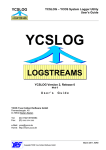Download OPERLOG Viewer User's Guide - YCOS
Transcript
OPERLOG Viewer User's Guide Offload Offload Offload Offload DS DS Offload Offload DS DS Offload Offload DS DS OPERLOG DS DS CF CF OPERLOG Viewer Offload Offload DS Offload DS Offload DS OPERLOG DS CF OPERLOG Viewer Operlog Viewer Version 2, Release 3 Mod 0 User's Guide YCOS Yves Colliard Software GmbH Fremersbergstr. 45 D-76530 Baden-Baden Tel: Fax: (+49) 07221/9708384 (+49) 0322 2374 2352 e-Mail: [email protected] Home: http://www.ycos.de February 2015, V2R3 Copyright YCOS Yves Colliard Software GmbH Offload Offload Offload Offload DS DS Offload Offload DS DS Offload Offload DS DS OPERLOG DS DS CF CF OPERLOG Viewer User's Guide OPERLOG Viewer Copyright YCOS Yves Colliard Software GmbH 2003 – 2015 All rights reserved. Duplication or disclosure only with explicit approval of YCOS Yves Colliard Software GmbH. Copyright YCOS Yves Colliard Software GmbH February 2015, V2R3 Page ii OPERLOG Viewer User's Guide OPERLOG Offload Offload Offload Offload DS DS Offload Offload DS DS Offload Offload DS DS DS DS CF CF OPERLOG Viewer Table of contents 1 OPERLOG Viewer.............................................................................................. 7 1.1 OPERLOG Viewer – Overview .................................................................. 7 1.1.1 1.1.2 1.1.3 1.1.4 1.1.5 1.2 OPERLOG Viewer – main panel .............................................................. 13 1.2.1 1.2.2 1.2.3 1.2.4 1.2.5 1.2.6 1.2.7 1.2.8 1.2.9 1.2.10 1.2.11 1.3 ENT/S – start the search of LS .................................................................................30 D – start the search of DS ........................................................................................30 ENT – start the search of LS and DS .......................................................................30 Date and time selection ............................................................................................30 Around selection .......................................................................................................32 System filter ..............................................................................................................34 Jobname filter ...........................................................................................................34 Job Id filter ................................................................................................................34 Message Id filter .......................................................................................................34 Text filter .................................................................................................................34 Filter convention: Generic ......................................................................................35 Filter convention: Masking ......................................................................................35 Filter convention: NOT............................................................................................35 Filter convention: many filter ..................................................................................36 Filter convention: deactivate ...................................................................................36 Filter convention: enable ........................................................................................37 Display – Operlog Data ............................................................................ 38 1.4.1 1.4.2 1.4.3 1.4.4 1.4.5 1.4.6 1.4.7 1.4.8 1.4.9 1.4.10 1.5 ENT – Enter – Search Operlog ................................................................................15 ENT/S – Search Operlog Logstream ........................................................................15 D – Select Operlog MDB saved ...............................................................................16 R – Refresh Date/Time .............................................................................................16 B – Batch report ........................................................................................................16 W – Query selectable data .......................................................................................16 User and Group Filters .............................................................................................17 Operlog highlighting ..................................................................................................23 Pull-Down Menu – Operlog Options .........................................................................27 Pull-Down Menu – Start Time ................................................................................28 Pull-Down Menu – Start Date .................................................................................29 Start the search – Logstream and MDB saved ........................................ 30 1.3.1 1.3.2 1.3.3 1.3.4 1.3.5 1.3.6 1.3.7 1.3.8 1.3.9 1.3.10 1.3.11 1.3.12 1.3.13 1.3.14 1.3.15 1.3.16 1.4 Search OPERLOG .....................................................................................................8 Create MDB saved datasets ......................................................................................9 Search MDB saved datasets ....................................................................................10 Search MDB saved datasets and Logstream ...........................................................11 Options overview – Batch parameter .......................................................................12 HMSG – Message Help ............................................................................................42 DETAIL/MDET – Message Detail .............................................................................44 XMSG – Exclude Message ......................................................................................45 OMSG – Only Message............................................................................................47 XTYP – Exclude Message Type ...............................................................................50 OTYP – Only Message Type ....................................................................................53 NXLN – UnX lines .....................................................................................................56 REFR – Refresh .......................................................................................................58 CMDO – MVS Command .........................................................................................60 MULT – Unsplit multiline messages .......................................................................61 OPERLOG – Batch .................................................................................. 62 1.5.1 Batch – Search Operlog Logstream .........................................................................66 February 2015, V2R3 Page i Copyright YCOS Yves Colliard Software GmbH OPERLOG Viewer User's Guide Offload Offload Offload Offload DS DS Offload Offload DS DS Offload Offload DS DS OPERLOG DS DS CF CF OPERLOG Viewer 1.5.2 1.5.3 1.5.4 1.5.5 1.5.6 1.5.7 1.5.8 2 3 4 Batch – Search MDB saved datasets .......................................................................69 Batch – Search Operlog and MDB saved datasets ..................................................70 Batch – Create MDB saved datasets .......................................................................71 Display of Operlog reports ........................................................................................73 Display MDB saved datasets ...................................................................................74 Batch Return Codes .................................................................................................75 Batch Abends ...........................................................................................................75 1.6 OPERLOG – Messages ........................................................................... 76 1.7 OPERLOG – query selectable time range ............................................... 80 1.8 Authorization ............................................................................................ 81 1.9 Customization .......................................................................................... 83 OPERLOG Changes ........................................................................................ 85 OPERLOG Viewer questions and support .................................................... 90 Index ................................................................................................................. 91 Copyright YCOS Yves Colliard Software GmbH February 2015, V2R3 Page ii OPERLOG Viewer User's Guide OPERLOG Offload Offload Offload Offload DS DS Offload Offload DS DS Offload Offload DS DS DS DS CF CF OPERLOG Viewer Figures Figure 1: OPERLOG Viewer – Main Panel ........................................................................................................... 7 Figure 2: OPERLOG Viewer – search OPERLOG ............................................................................................... 8 Figure 3: OPERLOG Viewer – create MDB saved datasets................................................................................. 9 Figure 4: OPERLOG Viewer – search MDB saved datasets ..............................................................................10 Figure 5: OPERLOG Viewer – Main Panel (80) .................................................................................................13 Figure 6: OPERLOG Viewer – Main Panel (132) ...............................................................................................14 Figure 7: OPERLOG Viewer – Main Panel (160) ...............................................................................................14 Figure 8: Options panel .......................................................................................................................................18 Figure 9: Filter member list selection ..................................................................................................................19 Figure 10: Filter member content ........................................................................................................................20 Figure 11: Filter member content after replacement ...........................................................................................21 Figure 12: Highlighting Options panel .................................................................................................................23 Figure 13: Highlighting Options panel – sample 1 ..............................................................................................24 Figure 14: Highlighting Options panel – sample 1 – output ................................................................................25 Figure 15: Highlighting Options panel – sample 2 ..............................................................................................26 Figure 16: Highlighting Options panel – sample 2 – output ................................................................................26 Figure 17: Pull-Down Menu – Operlog Options ..................................................................................................27 Figure 18: Pull-Down Menu – Start Time ............................................................................................................28 Figure 19: Pull-Down Menu – Start Date ............................................................................................................29 Figure 20: Selection without AROUND keyword ................................................................................................32 Figure 21: Selection with AROUND keyword......................................................................................................33 Figure 22: Filter convention: generic ...................................................................................................................35 Figure 23: Filter convention: masking .................................................................................................................35 Figure 24: Filter convention: NOT .......................................................................................................................35 Figure 25: Filter convention: NOT – possible error .............................................................................................36 Figure 26: Filter convention: deactivate a filter ...................................................................................................36 Figure 27: Filter convention: deactivate a category ............................................................................................37 Figure 28: Filter convention: enable ....................................................................................................................37 Figure 29: Filter convention: NOT .......................................................................................................................37 Figure 30: OPERLOG Viewer – TSO Operlog display .......................................................................................38 Figure31: OPERLOG Message Help ..................................................................................................................41 Figure 32: OPERLOG Message Detail ...............................................................................................................44 Figure 33: XMSG – Exclude message – primary command ...............................................................................45 Figure 34: XMSG – Exclude message – line command .....................................................................................45 Figure 35: OPERLOG display and XMSG ..........................................................................................................46 Figure 36: OPERLOG display and XMSG – Reset hide .....................................................................................46 Figure 37: OMSG – Only message – primary command ....................................................................................47 Figure 38: OMSG – Only message – line command ..........................................................................................48 Figure 39: OPERLOG display and OMSG ..........................................................................................................48 Figure 40: OPERLOG display and OMSG – Reset hide ....................................................................................49 Figure 41: XTYP – Exclude message suffix – primary command.......................................................................50 Figure 42: XTYP – Exclude message suffix – line command .............................................................................51 Figure 43: OPERLOG display and XTYP ...........................................................................................................51 Figure 44: OPERLOG display and XTYP – Reset hide ......................................................................................52 Figure 45: OTYP – Only message suffix – primary command............................................................................53 Figure 46: OTYP – Only message suffix – line command ..................................................................................54 Figure 47: OPERLOG display and OTYP ...........................................................................................................54 Figure 48: OPERLOG display and OTYP – Reset hide ......................................................................................55 Figure 49: NXLN – UnX lines – primary command .............................................................................................56 Figure 50: NXLN – UnX lines – primary command – result ................................................................................56 Figure 51: NXLN – UnX lines – line command ...................................................................................................57 Figure 52: NXLN – UnX lines – line command – result ......................................................................................57 February 2015, V2R3 Page iii Copyright YCOS Yves Colliard Software GmbH Offload Offload Offload Offload DS DS Offload Offload DS DS Offload Offload DS DS OPERLOG DS DS CF CF OPERLOG Viewer User's Guide OPERLOG Viewer Figure 53: OPERLOG display and REFR ...........................................................................................................58 Figure 54: OPERLOG display after REFR ..........................................................................................................59 Figure 55: CMDO – Issue MVS command – primary command.........................................................................60 Figure 56: CMDO – Issue MVS command – result .............................................................................................60 Figure 57: Example of typical multiline messages ..............................................................................................61 Figure 58: MULT – Unsplit multiline messages – result .....................................................................................61 Figure 59: OPERLOG Viewer – Batch – B .........................................................................................................67 Figure 60: OPERLOG Viewer – Batch – Sample YCOPRJ1 ..............................................................................68 Figure 61: OPERLOG Viewer – Batch search MDB datasets – YCOPRL3 .......................................................69 Figure 62: OPERLOG Viewer – Batch search Operlog and MDB datasets – YCOPRL4 ..................................70 Figure 63: OPERLOG Viewer – Batch create MDB datasets – YCOPRJ2 ........................................................71 Figure 64: Viewing Batch report datasets ...........................................................................................................73 Figure 65: Edit Batch report datasets .................................................................................................................73 Figure 66: Viewing MDB saved datasets ............................................................................................................74 Figure 67: Display MDB saved datasets .............................................................................................................74 Figure 68: OPERLOG Viewer – selectable data .................................................................................................80 Copyright YCOS Yves Colliard Software GmbH February 2015, V2R3 Page iv OPERLOG Viewer User's Guide Offload Offload Offload Offload DS DS Offload Offload DS DS Offload Offload DS DS OPERLOG DS DS CF CF OPERLOG Viewer 1 OPERLOG Viewer 1.1 OPERLOG Viewer – Overview OPERLOG Viewer delivers a quick and customized access to the z/OS OPERLOG function. A TSO/ISPF and batch accesses are supported. The batch interface does not only allow the selection of Operlog data in background; it does also allow the saving of the Operlog data in SYSLOG and/or MDB (message data block) format. The saved data will be available over a customer selected date period using the same interface and facilities. OPERLOG Viewer also addresses the problem of accessing the OPERLOG data within a big sysplex containing different users/customers. The access to OPERLOG can be controlled by SAF definitions and specified per system. This function is not only an important feature for security but also delivers high control and overview over the data. Menu Utilities Operlog Options Start Time Start Date Help ------------------ OPERLOG Viewer - SYSLOG - Search Utility -----------------Command ==> Lowest Date/Time > ENT/S - start search of LS: SYSPLEX.OPERLOG 05.02.15 20:37:00 > D - start search of DS: YCOS.OPERLOG 30.12.14 00:00:00 > R - refresh the dates and times Load Filters Save Filters > B - create a batch job - background > LUSRFilter > SUSRFilter User > W - query selectable time range > LGRPFilter > SGRPFilter Group Select Date,Time,System,Jobname,JobId,MsgId,Text Filter: U=USRGUID Today : 18.02.15 - 2015049 Def Start date: 18.02.15 - 2015049 Today End date: 18.02.15 - 2015049 time: 11:57:32 -1 Hr time: *2:57:33 Around: 000 secs More: + System 1: SYS1 2: /SYS2 3: /SYS3 4: / Jobname 1: JOB1 2: JOB2 3: 4: 5: 6: 7: 8: Job Id 1: 2: 3: 4: Msg Id 1: -IEF196 2: IEF 3: /$HASP 4: 5: 6: 7: 8: Text 1: 2: All Parms are optional and generic (Do not Enter *) /=do not select (1rst) System,Jobname,Jobid,Msgid can also use: ?=single char -=NOT condition (1rst) Date format DD.MM.YY or YYYYDDD or relative (-n) Def: Date Start=End=Today Figure 1: OPERLOG Viewer – Main Panel Copyright YCOS Yves Colliard Software GmbH February 2015, V2R3 Page 7/94 OPERLOG Viewer User's Guide Offload Offload Offload Offload DS DS Offload Offload DS DS Offload Offload DS DS OPERLOG DS DS CF CF OPERLOG Viewer Here some samples of standard operations that OPERLOG Viewer delivers: 1.1.1 Search OPERLOG TSO and Batch will provide the ability to search OPERLOG based on different filters and criteria’s. In TSO the result will be displayed and in batch the data will be written to files: SYSLOGx will contain the SYSLOG output MSGLOG will contain possible messages and statistics. Offload Offload DS Offload DS Offload DS OPERLOG DS TSO/ISPF – ENTER – search LS: CF Menu Utilities Operlog Options Start Time Start Date Help ------------------ OPERLOG Viewer - SYSLOG - Search Utility -----------------===> Lowest Date/Time > ENTER - start search of LS: SYSPLEX.OPERLOG 21.02.12 10:20:33 > D - start search of DS: YVES.OPERLOG 15.02.12 09:00:00 > R - refresh the dates and times > B - create a batch job - background > W - query selectable time range Select Date,Time,System,Jobname,JobId,MsgId,Text Today : 29.02.12 - 2012060 Def Start date: 29.02.12 - 2012060 Today End date: 29.02.12 - 2012060 time: 00:00:00 Zero time: *3:17:07 System 1: 2: 3: 4: Jobname 1: 2: 3: 4: Job Id 1: 2: 3: 4: Msg Id 1: 2: 3: 4: Msg Id 5: 6: 7: 8: Text 1: 2: Text 3: 4: / do not select a category All Parms are optional (/ do not select) System, Jobname, Jobid & Msg Id are generic (Do not Enter *) Date format DD.MM.YY or YYYYDDD or relative Default: Date Start=End=Today Time format HH:MM:SS or relative or *=all day Default: End Time=current=* Copyright YCOS Yves Colliard Software GmbH - 2003-12 - V2.1 File Edit Edit_Settings Menu Utilities Compilers Test Help ------------------------------------------------------------------------------VIEW SYS09290.T211207.RA000.YVES.R0100202 Columns 00001 00072 Command ===> Scroll ===> CSR ****** ***************************** Top of Data ****************************** ====== Date/Time From: 2011168-17.10.09/19:11:44 To: 2011168-17.10.09/21:12:07 =NOTE= Statistics at the End of the Data =NOTE= Use DETAIL to show line details and REFR to refresh display 000001 N 0000000>YSYS 2011168 20:40:58.43 TSU00037 00000281 IEF126I YVES 000002 N 4000000>YSYS 2011168 20:40:58.46 TSU00037 00000281 $HASP395 YVES 000003 N 0200000>YSYS 2011168 20:40:58.54 TSU00037 00000281 $HASP250 YVES 000004 N 0200000>YSYS 2011168 20:41:00.89 TSU00065 00000281 $HASP100 YVES 000005 N 4000000 YSYS 2011168 20:41:02.10 TSU00065 00000090 $HASP373 YVES 000006 N 0000000>YSYS 2011168 20:41:02.19 TSU00065 00000281 IEF125I YVES ==MSG> =======================Selection and Statistics======================== ====== System Lines Filtered Records ====== YSYS 6 0 6 ==MSG> ===========================Message Line Help=========================== ====== !!! !! ! ! ! ! ! ! ====== !!! !! ! ! ! ! ! 11- Message/Com ====== !!! !! ! ! ! ! 10- - User Exit/MPF Requ ====== !!! !! ! ! ! 9 - Multi-Line Id number ====== !!! !! ! ! 8 - Console/Job Id ====== !!! !! ! 7 - Time - HH:MM:SS.hh ====== !!! !! 6 - Date - YYYYDDD ====== !!! !5 - System Id ====== !!! 4 - Message Suppression ====== !!3 - Routing Codes ====== !2 - Message Command Indicator ====== 1 - Message Indicator ====== ----------------------------------------------------------------------- BATCH – LS(SYSPLEX.OPERLOG) File Edit Edit_Settings Menu Utilities Compilers Test Help ------------------------------------------------------------------------------EDIT SYS04356.T132051.RA000.YVES.R0100017 Columns 00001 00072 Command ===> Scroll ===> PAGE ****** ***************************** Top of Data ****************************** ====== Please correct the JCL and Submit ====== - Change Job Card ====== - Select and Change SYSLOGx DD Statement 000001 //OPERLOG JOB 'ACCT#',YVES,CLASS=A,MSGCLASS=X,NOTIFY=YVES 000002 //*-------------------------------------------------------000003 //* This job can be used to select records from OPERLOG 000004 //* (C) YCOS Yves Colliard Software GmbH 2003-12 000005 //*-------------------------------------------------------000006 //OPERLOG EXEC PGM=YCOPRLOG,PARM='D(3)',REGION=6M 000007 //MSGLOG DD SYSOUT=* Message Log 000008 //* PLEASE: Select Sysout or DSN 000009 //* DSN PLEASE: correct alloction parameters 000010 //*SYSLOG3 DD SYSOUT=* 000011 //SYSLOG3 DD DSN=YVES.OPERLOG.D091016.T220840, 000012 // DISP=(,CATLG),SPACE=(CYL,(30,30),RLSE), 000013 // RECFM=VB,LRECL=256, 000014 // UNIT=SYSDA 000015 //SYSUDUMP DD SYSOUT=* 000016 //* Operlog parameter 000017 //OPERLOG3 DD * 000018 FD(2005326) 000019 TD(2005326) 000020 FT(000000) 000021 TT(192051) 000022 I1(TSU01024) 000023 LS(SYSPLEX.OPERLOG) SYSLOGx Figure 2: OPERLOG Viewer – search OPERLOG February 2015, V2R3 Page 8/94 Copyright YCOS Yves Colliard Software GmbH MSGLOG OPERLOG Viewer User's Guide Offload Offload Offload Offload DS DS Offload Offload DS DS Offload Offload DS DS OPERLOG DS DS CF CF OPERLOG Viewer 1.1.2 Create MDB saved datasets OPERLOG Viewer delivers a very useful function “Create MDB saved datasets”. The standard option from IBM is creating SYSLOG format as an archiving function. OPERLOG viewer delivers with “Create MDB saved datasets” a possibility to save the data in the original MDB format. The data, based on name conventions, will also be searched with the same interface as OPERLOG. This function is only available in batch, should run every day and the running “user” needs ALTER access rights to the created datasets. See Batch – Create MDB saved datasets. Offload Offload DS Offload DS Offload DS OPERLOG DS TSO/ISPF – ENTER CF Menu Utilities Operlog Options Start Time Start Date Help ------------------ OPERLOG Viewer - SYSLOG - Search Utility -----------------===> Lowest Date/Time > ENTER - start search of LS: SYSPLEX.OPERLOG 21.02.12 10:20:33 > D - start search of DS: YVES.OPERLOG 15.02.12 09:00:00 > R - refresh the dates and times > B - create a batch job - background > W - query selectable time range Select Date,Time,System,Jobname,JobId,MsgId,Text Today : 29.02.12 - 2012060 Def Start date: 29.02.12 - 2012060 Today End date: 29.02.12 - 2012060 time: 00:00:00 Zero time: *3:17:07 System 1: 2: 3: 4: Jobname 1: 2: 3: 4: Job Id 1: 2: 3: 4: Msg Id 1: 2: 3: 4: Msg Id 5: 6: 7: 8: Text 1: 2: Text 3: 4: / do not select a category BATCH – LS(SYSPLEX.OPERLOG) – HL(YCOS.OPERLOG) – CP(OPERLOG|BOTH) // SET LIB=yourhlq.YCOS.LINKLIB //*-------------------------------------------------------//* This job can be used to create MDB OPERLOG saved //* datasets from OPERLOG. Should run every day once, //* after midnight //* (C) YCOS Yves Colliard Software GmbH 2003-12 //*-------------------------------------------------------//OPERLOG EXEC PGM=YCOPRLOG,PARM='D(1)',REGION=6M //STEPLIB DD DISP=SHR,DSN=&LIB //MSGLOG DD SYSOUT=* Message Log //SYSLOG1 DD SYSOUT=* unsued //SYSUDUMP DD SYSOUT=* //* Operlog parameters //OPERLOG1 DD * LS(SYSPLEX.OPERLOG) HL(YCOS.OPERLOG) CP(OPERLOG) *---------------------------------------------------------* Save MDB: select all records from yesterday * from LOGSTREAM * create OPERLOG output format * dataset will be created with name * YCOS.OPERLOG.Dyymmdd.Jjjj.Hhh *---------------------------------------------------------- All Parms are optional (/ do not select) System, Jobname, Jobid & Msg Id are generic (Do not Enter *) Date format DD.MM.YY or YYYYDDD or relative Default: Date Start=End=Today Time format HH:MM:SS or relative or *=all day Default: End Time=current=* Copyright YCOS Yves Colliard Software GmbH - 2003-12 - V2.1 MDB saved MDB saved MDB saved SYSLOGx Optional MSGLOG Naming convention: hl.Dyymmdd.Jjjj.Hhh Figure 3: OPERLOG Viewer – create MDB saved datasets Copyright YCOS Yves Colliard Software GmbH February 2015, V2R3 Page 9/94 OPERLOG Viewer User's Guide Offload Offload Offload Offload DS DS Offload Offload DS DS Offload Offload DS DS OPERLOG DS DS CF CF OPERLOG Viewer 1.1.3 Search MDB saved datasets TSO and Batch will provide the ability to search MDB saved datasets based on different filters and criteria’s (the same as for OPERLOG). In TSO the result will be displayed and in batch the data will be written to files: SYSLOGx will contain the SYSLOG output MSGLOG will contain possible messages and statistics. Naming convention: hl.Dyymmdd.Jjjj.Hhh TSO/ISPF – D – search DS: Menu Utilities Operlog Options Start Time Start Date Help ------------------ OPERLOG Viewer - SYSLOG - Search Utility -----------------===> Lowest Date/Time > ENTER - start search of LS: SYSPLEX.OPERLOG 21.02.12 10:20:33 > D - start search of DS: YVES.OPERLOG 15.02.12 09:00:00 > R - refresh the dates and times > B - create a batch job - background > W - query selectable time range Select Date,Time,System,Jobname,JobId,MsgId,Text Today : 29.02.12 - 2012060 Def Start date: 29.02.12 - 2012060 Today End date: 29.02.12 - 2012060 time: 00:00:00 Zero time: *3:17:07 System 1: 2: 3: 4: Jobname 1: 2: 3: 4: Job Id 1: 2: 3: 4: Msg Id 1: 2: 3: 4: Msg Id 5: 6: 7: 8: Text 1: 2: Text 3: 4: / do not select a category All Parms are optional (/ do not select) System, Jobname, Jobid & Msg Id are generic (Do not Enter *) Date format DD.MM.YY or YYYYDDD or relative Default: Date Start=End=Today Time format HH:MM:SS or relative or *=all day Default: End Time=current=* Copyright YCOS Yves Colliard Software GmbH - 2003-12 - V2.1 File Edit Edit_Settings Menu Utilities Compilers Test Help ------------------------------------------------------------------------------VIEW SYS09290.T211207.RA000.YVES.R0100202 Columns 00001 00072 Command ===> Scroll ===> CSR ****** ***************************** Top of Data ****************************** ====== Date/Time From: 2011168-17.10.09/19:11:44 To: 2011168-17.10.09/21:12:07 =NOTE= Statistics at the End of the Data =NOTE= Use DETAIL to show line details and REFR to refresh display 000001 N 0000000>YSYS 2011168 20:40:58.43 TSU00037 00000281 IEF126I YVES 000002 N 4000000>YSYS 2011168 20:40:58.46 TSU00037 00000281 $HASP395 YVES 000003 N 0200000>YSYS 2011168 20:40:58.54 TSU00037 00000281 $HASP250 YVES 000004 N 0200000>YSYS 2011168 20:41:00.89 TSU00065 00000281 $HASP100 YVES 000005 N 4000000 YSYS 2011168 20:41:02.10 TSU00065 00000090 $HASP373 YVES 000006 N 0000000>YSYS 2011168 20:41:02.19 TSU00065 00000281 IEF125I YVES ==MSG> =======================Selection and Statistics======================== ====== System Lines Filtered Records ====== YSYS 6 0 6 ==MSG> ===========================Message Line Help=========================== ====== !!! !! ! ! ! ! ! ! ====== !!! !! ! ! ! ! ! 11- Message/Com ====== !!! !! ! ! ! ! 10- - User Exit/MPF Requ ====== !!! !! ! ! ! 9 - Multi-Line Id number ====== !!! !! ! ! 8 - Console/Job Id ====== !!! !! ! 7 - Time - HH:MM:SS.hh ====== !!! !! 6 - Date - YYYYDDD ====== !!! !5 - System Id ====== !!! 4 - Message Suppression ====== !!3 - Routing Codes ====== !2 - Message Command Indicator ====== 1 - Message Indicator ====== ----------------------------------------------------------------------- BATCH – YS(DATASET) – HL(YCOS.OPERLOG) MDB MDB MDB saved saved saved MDB saved // SET LIB=yourhlq.YCOS.LINKLIB //*-------------------------------------------------------//* This job can be used to select records from MDB saved //* OPERLOG format datasets //* (C) YCOS Yves Colliard Software GmbH 2003-12 //*-------------------------------------------------------//OPERLOG EXEC PGM=YCOPRLOG,PARM='D(1)',REGION=6M //STEPLIB DD DISP=SHR,DSN=&LIB //MSGLOG DD SYSOUT=* Message Log //* PLEASE: Select Sysout or DSN //* DSN PLEASE: correct alloction parameters //SYSLOG1 DD SYSOUT=* //*SYSLOG1 DD DSN=your.OPERLOG.OUTPUT.DATASET, //* DISP=(,CATLG),SPACE=(CYL,(30,30),RLSE), //* RECFM=VB,LRECL=256, //* UNIT=SYSDA //SYSUDUMP DD SYSOUT=* //* Operlog parameters //OPERLOG1 DD * YS(DATASET) HL(YCOS.OPERLOG) FD(-1) TD(-1) M1(I) *---------------------------------------------------------* From MDB saved OPERLOG format datasets * select all records from yesterday * messages starting with "I" * from DATASETs YCOS.OPERLOG.Dyymmdd.Jjjj.Hhh * create SYSLOG output format *---------------------------------------------------------- SYSLOGx Figure 4: OPERLOG Viewer – search MDB saved datasets February 2015, V2R3 Page 10/94 Copyright YCOS Yves Colliard Software GmbH MSGLOG Offload Offload Offload Offload DS DS Offload Offload DS DS Offload Offload DS DS OPERLOG DS DS CF CF OPERLOG Viewer User's Guide OPERLOG Viewer 1.1.4 Search MDB saved datasets and Logstream TSO and Batch will provide the ability to search MDB saved datasets and current OPERLOG Logstream based on different filters and criteria’s (the same as for all other operations). In TSO the result will be displayed and in batch the data will be written to files: SYSLOGx will contain the SYSLOG output MSGLOG will contain possible messages and statistics. This selection will (must) be used if the selected date/time will include MDB saved and OPERLOG Logstream data. In this case OPERLOG Viewer (Option YS BOTH) will select from the MDB the data older than “today” and from “today” the data from the OPERLOG Logstream. Copyright YCOS Yves Colliard Software GmbH February 2015, V2R3 Page 11/94 OPERLOG Viewer User's Guide Offload Offload Offload Offload DS DS Offload Offload DS DS Offload Offload DS DS OPERLOG DS DS CF CF OPERLOG Viewer 1.1.5 Options overview – Batch parameter Batch Parameter Option YS Your Selection LOGSTREAM LS Logstream Required HL High Level Qualifier Required CP Copy Output Format SYSLOG OPERLOG Report MDB save DATASET Required Required Required BOTH SYSLOG SYSLOG Report Report Report MDB save [YS(LOGSTREAM)] LS(SYSPLEX.OPERLOG) [CP(SYSLOG)] See Search OPERLOG [YS(LOGSTREAM)] LS(SYSPLEX.OPERLOG) [CP(OPERLOG|BOTH)] See Create MDB saved datasets YS(DATASET) HL(your.high.level.qualifier) [CP(SYSLOG)] See Search MDB saved datasets YS(BOTH) LS(SYSPLEX.OPERLOG) HL(your.high.level.qualifier) [CP(SYSLOG)] See Search MDB saved datasets and Logstream February 2015, V2R3 Page 12/94 BOTH Copyright YCOS Yves Colliard Software GmbH OPERLOG Viewer User's Guide Offload Offload Offload Offload DS DS Offload Offload DS DS Offload Offload DS DS OPERLOG DS DS CF CF OPERLOG Viewer 1.2 OPERLOG Viewer – main panel Calling the OPERLOG Rexx will display following panel (screen size 80): Menu Utilities Operlog Options Start Time Start Date Help ------------------ OPERLOG Viewer - SYSLOG - Search Utility -----------------Command ==> Lowest Date/Time > ENT/S - start search of LS: SYSPLEX.OPERLOG 05.02.15 20:37:00 > D - start search of DS: YCOS.OPERLOG 30.12.14 00:00:00 > R - refresh the dates and times Load Filters Save Filters > B - create a batch job - background > LUSRFilter > SUSRFilter User > W - query selectable time range > LGRPFilter > SGRPFilter Group Select Date,Time,System,Jobname,JobId,MsgId,Text Filter: Today : 18.02.15 - 2015049 Def Start date: 18.02.15 - 2015049 Today End date: 18.02.15 - 2015049 time: 12:16:24 -1 Hr time: *3:16:24 Around: 000 secs More: + System 1: SYS1 2: /SYS2 3: /SYS3 4: / Jobname 1: JOB1 2: JOB2 3: 4: 5: 6: 7: 8: Job Id 1: 2: 3: 4: Msg Id 1: -IEF196 2: IEF 3: /$HASP 4: 5: 6: 7: 8: Text 1: 2: 3: 4: 5: 6: 7: 8: / do not select a category Jobname 9: 10: 11: 12: 13: 14: 15: 16: Msg Id 9: 10: 11: 12: 13: 14: 15: 16: Text 9: 10: 11: 12: 13: 14: 15: 16: System 5: 6: 7: 8: 9: 10: 11: 12: 13: 14: 15: 16: Job Id 5: 6: 7: 8: 9: 10: 11: 12: 13: 14: 15: 16: > LOGOPt - Set operlog options > LOGHIgh - Set Highlighting options Copyright YCOS Yves Colliard Software GmbH - 2003-15 - V2.3 P041 All Parms are optional and generic (Do not Enter *) /=do not select (1rst) System,Jobname,Jobid,Msgid can also use: ?=single char -=NOT condition (1rst) Date format DD.MM.YY or YYYYDDD or relative (-n) Def: Date Start=End=Today Figure 5: OPERLOG Viewer – Main Panel (80) Copyright YCOS Yves Colliard Software GmbH February 2015, V2R3 Page 13/94 OPERLOG Viewer User's Guide Offload Offload Offload Offload DS DS Offload Offload DS DS Offload Offload DS DS OPERLOG DS DS CF CF OPERLOG Viewer Menu Utilities Operlog Options Start Time Start Date Help -------------------------------------------- OPERLOG Viewer - SYSLOG - Search Utility ------------------------------------------Command ==> Lowest Date/Time > ENT/S - start search of LS: SYSPLEX.OPERLOG 05.02.15 20:37:00 > D - start search of DS: YVES.OPERLOG 30.12.14 00:00:00 > R - refresh the dates and times Load Filters Save Filters > B - create a batch job - background > LUSRFilter > SUSRFilter User > W - query selectable time range > LGRPFilter > SGRPFilter Group Select Date,Time,System,Jobname,JobId,MsgId,Text Filter: U=USRGUID Today : 18.02.15 - 2015049 Def Start date: 18.02.15 - 2015049 Today End date: 18.02.15 - 2015049 time: 12:08:21 -1 Hr time: *3:08:22 Around: 000 secs More: + System 1: SYS1 2: /SYS2 3: /SYS3 4: 7: 8: 9: 10: / Jobname 1: JOB1 2: JOB2 3: 4: 7: 8: 9: 10: Job Id 1: 2: 3: 4: 7: 8: 9: 10: Msg Id 1: -IEF196 2: IEF 3: /$HASP 4: 7: 8: 9: 10: Text 1: 2: 4: 5: All Parms are optional and generic (Do not Enter *) /=do not select (1rst) System,Jobname,Jobid,Msgid can also use: ?=single char -=NOT condition (1rst) Date format DD.MM.YY or YYYYDDD or relative (-n) Def: Date Start=End=Today 5: 11: 5: 11: 5: 11: 5: 11: 3: 6: 6: 12: 6: 12: 6: 12: 6: 12: Figure 6: OPERLOG Viewer – Main Panel (132) Menu Utilities Operlog Options Start Time Start Date Help ---------------------------------------------------------- OPERLOG Viewer - SYSLOG - Search Utility ---------------------------------------------------------Command ==> Lowest Date/Time > ENT/S - start search of LS: SYSPLEX.OPERLOG 05.02.15 20:37:00 > D - start search of DS: YVES.OPERLOG 30.12.14 00:00:00 > R - refresh the dates and times Load Filters Save Filters > B - create a batch job - background > LUSRFilter > SUSRFilter User > W - query selectable time range > LGRPFilter > SGRPFilter Group Select Date,Time,System,Jobname,JobId,MsgId,Text Filter: Today : 18.02.15 - 2015049 Def Start date: 18.02.15 - 2015049 Today End date: 18.02.15 - 2015049 time: 12:24:21 -1 Hr time: *3:24:21 Around: 000 secs System / Jobname Job Id Msg Id Text 1: SYS1 9: 1: JOB1 9: 1: 9: 1: -IEF196 9: 1: 5: 9: 13: 2: /SYS2 10: 2: JOB2 10: 2: 10: 2: IEF 10: 3: /SYS3 11: 3: 11: 3: 11: 3: /$HASP 11: 2: 6: 10: 14: 4: 12: 4: 12: 4: 12: 4: 12: 5: 13: 5: 13: 5: 13: 5: 13: 3: 7: 11: 15: 6: 14: 6: 14: 6: 14: 6: 14: 7: 15: 7: 15: 7: 15: 7: 15: 4: 8: 12: 16: 8: 16: 8: 16: 8: 16: 8: 16: / do not select a category > LOGOPt - Set operlog options > LOGHIgh - Set Highlighting options Copyright YCOS Yves Colliard Software GmbH - 2003-15 - V2.3 P041 All Parms are optional and generic (Do not Enter *) /=do not select (1rst) System,Jobname,Jobid,Msgid can also use: ?=single char -=NOT condition (1rst) Date format DD.MM.YY or YYYYDDD or relative (-n) Def: Date Start=End=Today Time format HH:MM:SS or relative (-n) or *=all day Def: End Time=current=* Figure 7: OPERLOG Viewer – Main Panel (160) February 2015, V2R3 Page 14/94 Copyright YCOS Yves Colliard Software GmbH Offload Offload Offload Offload DS DS Offload Offload DS DS Offload Offload DS DS OPERLOG DS DS CF CF OPERLOG Viewer User's Guide OPERLOG Viewer The Main Panel offers following options: 1.2.1 ENT – Enter – Search Operlog ENT – ENTer – start the search of the Logstream or the “MDB saved” datasets, depending on the selected date/time: o If the selected Date/Time start and end is within the available data from the OPERLOG Logstream, than the OPERLOG source will be automatically used. See “S” selection. See ENT/S – Search Operlog Logstream o If the selected Date/Time start and end is within available data from the “MDB saved”, than the “MDB saved” source will be automatically used. See “D” selection. See D – Select Operlog MDB saved o If the selected Date/Time start and end is crossing the available data from the “MDB saved” and the OPERLOG Logstream, than: The data older than “today” will be read from the “MDB saved” datasets The data from “today” will be read from the Logstream See Search MDB saved datasets and Logstream o To activate the automatic selection of the data, ENTER Active must be ON. see Pull-Down Menu – Operlog Options 1.2.2 ENT/S – Search Operlog Logstream ENT/S – start the search of LS – based on the selection criteria’s the OPERLOG logstream will be searched and displayed. The available time range will be shown under “Lowest Date/Time” “LS :”. The pull-down menu “Operlog Options” will allow a customization; a choice can be made about the needed action to start the search: o Enter and S will be available (Default). Enter will select (and ENTER Active on see Pull-Down Menu – Operlog Options) the data from the Logstream or the “MDB saved” automatically S will only select the Logstream o Only S will be available (Enter will be “Active off”) o If the data is selected from the Logstream and the from/to date/time are not in the selected range, than an error will be displayed Start date lower than Operlog Logstream Copyright YCOS Yves Colliard Software GmbH February 2015, V2R3 Page 15/94 OPERLOG Viewer User's Guide Offload Offload Offload Offload DS DS Offload Offload DS DS Offload Offload DS DS OPERLOG DS DS CF CF OPERLOG Viewer 1.2.3 D – Select Operlog MDB saved D – start the search of DS – based on the selection criteria’s the “MDB saved” information will be searched and displayed – new with version 2.1. The available time range will be shown under “Lowest Date/Time” “DS:” The pull-down menu “Operlog Options” will allow a customization; a choice can be made about the needed action to start the search: o Enter and D will be available (Default). Enter will select (and ENTER Active on see Pull-Down Menu – Operlog Options) the data from the Logstream or the “MDB saved” automatically D will only select the “MDB saved” o Only D will be available (Enter will be “Active off”) o If the data is selected from the “MDB saved” and the from/to date/time are not in the selected range, than an error will be displayed Start date lower than saved MDB dataset End date higher than saved MDB dataset 1.2.4 R – Refresh Date/Time R – refresh the dates and times – the given date/time will be refreshed. Useful if relative date specification is used 1.2.5 B – Batch report B – create a batch job - background – the given date/time and selection criteria’s will be used to create a batch job – some customization have to be done and then submit. The input data – Logstream or “MDB saved” will be selected depending on given date/time – see ENT – Enter – Search Operlog. The batch options are described under OPERLOG – Batch 1.2.6 W – Query selectable data W – query the selectable time range – based on the authorities (IXCMIAPU Read LOGGER CDS) the OPERLOG logstream available date/time will be shown. Starting with version 2.1 also the available „MDB saved“ datasets will also be displayed (if customized and implemented!). See OPERLOG – query selectable time range. February 2015, V2R3 Page 16/94 Copyright YCOS Yves Colliard Software GmbH Offload Offload Offload Offload DS DS Offload Offload DS DS Offload Offload DS DS OPERLOG DS DS CF CF OPERLOG Viewer User's Guide OPERLOG Viewer 1.2.7 User and Group Filters LUSRFilter – load user filters – the filters can be saved in two different PO datasets; one user and one group (or system/organization) oriented. As the filters has been saved (see SUSRFilter) in the PO dataset, the user can load them. The load of the filter can be executed using the primary command LUSRFilter or the Point_and_shoot field. Using the primary command, the name of the saved member can be given within the command; without member name or using the Point_and_shoot a member list selection will be displayed. On the first call a panel will be displayed to setup the environment – the user and group PO dataset HAVE to be given (could be the same if the group function will not be used). Command syntax: LUSRF [member_name] LGRPFilter – load group filters – see LUSRFilter Command syntax: LGRPF [member_name] SUSRFilter – save user filters – the filters can be saved in user and group PO datasets. The save of the filter can be executed using the primary command SUSRFilter. The name of the saved member can be given within the command; without member name a member list selection will be displayed – an actual member can be overridden or a new one can be created (type: S member_name in the command line). If a member will be replaced, a confirmation panel will be displayed, unless the REPLACE parameter have been given (together with the member name). On the first call a panel will be displayed to setup the environment – the user and group PO dataset HAVE to be given (could be the same if the group function will not be used). Command syntax: SUSRF [member_name [Replace]] SGRPFilter – save group filters – see SUSRFilter. Command syntax: SGRPF [member_name [Replace]] Filter: the last loaded/saved filter will be displayed Output syntax: U=member or G=member Copyright YCOS Yves Colliard Software GmbH February 2015, V2R3 Page 17/94 OPERLOG Viewer User's Guide Offload Offload Offload Offload DS DS Offload Offload DS DS Offload Offload DS DS OPERLOG DS DS CF CF OPERLOG Viewer LOGOpt – Set operlog options – this option will display a panel with the possibility to give the names of the user and group filter datasets – see LUSRF, LGRPF, SUSRF and SGRPF commands Menu Utilities Compilers Options Status Help --------------------- YCOS System Logger Sysplex Options --------------------Option ===> - YCOS Operlog Viewer - give a user dataset name to save/load filters User : 'YVES.YCOS.OPERLOG.USER' - YCOS Operlog Viewer - give a group dataset name to save/load filters Group : 'YVES.YCOS.OPERLOG.GROUP' Copyright YCOS Yves Colliard Software GmbH - 2009-14 - V2.2 P036 Figure 8: Options panel This panel will be shown at the first call of a LUSRF/SUSRF/LGRPF/SGRPF command or using the LOGOPt primary command on the Operlog main panel: - Both datasets have to be given - have to be PO (PDSE could be the best choice) - have to be preallocated RECFM FB and LRECL 80. or using the “LOGOPt - Set operlog options” point-and-shoot field on the panel or using YCSLOG option 4 – see YCSLOG user’s guide February 2015, V2R3 Page 18/94 Copyright YCOS Yves Colliard Software GmbH OPERLOG Viewer User's Guide Offload Offload Offload Offload DS DS Offload Offload DS DS Offload Offload DS DS OPERLOG DS DS CF CF OPERLOG Viewer If a LUSRF/SUSRF/LGRPF/SGRPF command is called (or Point_and_shoot) without member name, than a member list will be displayed: Menu Functions Utilities Help -----------------------------------------------------------------------------MEMBER LIST YVES.YCOS.OPERLOG.USER Row 00001 of 00004 Command ===> Scroll ===> PAGE Name Prompt Size Created Changed ID . NEW 25 2012/05/22 2012/05/22 14:21:00 YVES . YVES1 51 2012/05/22 2012/05/22 14:54:00 YVES . YVES2 24 2012/05/21 2012/05/22 11:15:08 YVES . YVES3 25 2012/05/22 2012/05/22 09:20:54 YVES **End** Figure 9: Filter member list selection Following line commands will be supported: - E – Edit the member - V – View the member - B – Browse the member - S – select the member: o Load: the member will be loaded o Save: the member will be overridden On the primary command a “S member_name” can be used to create new members. The member content has following information: *YCOPRLOG Filter last changed dd/mm/yy hh:mm:ss userid Vx.y P### o Comment about the last change I1 – I9 and IA – IG o The message id filters J1 – J9 and JA – JG o The jobname filters M1 – M9 and MA – MG o The message id filters S1 – S9 and SA – SG o The system name filters X1 – X9 and XA – XG o The text filters The content is identical to the format used for batch processing! But must start at position 1 Copyright YCOS Yves Colliard Software GmbH February 2015, V2R3 Page 19/94 OPERLOG Viewer User's Guide Offload Offload Offload Offload DS DS Offload Offload DS DS Offload Offload DS DS OPERLOG DS DS CF CF OPERLOG Viewer File Edit Edit_Settings Menu Utilities Compilers Test Help ------------------------------------------------------------------------------VIEW YVES.YCOS.OPERLOG.USER(YVES1) - 01.00 Columns 00001 00072 Command ===> Scroll ===> CSR ****** ***************************** Top of Data ****************************** 000001 *YCOPRLOG Filter last changed 18/02/15 13:37:13 YVES V2.3 P041 000002 I1(I) 000003 I2() 000004 I3() 000005 I4(I4) 000006 J1(J) 000007 J2() 000008 J3() 000009 J4(J4) 000010 M1(M) 000011 M2() 000012 M3() 000013 M4(M4) 000014 M5() 000015 M6() 000016 M7() 000017 M8(M8) 000018 S1(A) 000019 S2(B) 000020 S3(C) 000021 S4(S4) 000022 X1(T) 000023 X2() 000024 X3() 000025 X4(T4) Figure 10: Filter member content February 2015, V2R3 Page 20/94 Copyright YCOS Yves Colliard Software GmbH OPERLOG Viewer User's Guide Offload Offload Offload Offload DS DS Offload Offload DS DS Offload Offload DS DS OPERLOG DS DS CF CF OPERLOG Viewer During a save/replace of a member, the old information will be written – as comments – at the end of the member: File Edit Edit_Settings Menu Utilities Compilers Test Help ------------------------------------------------------------------------------VIEW YVES.YCOS.OPERLOG.USER(YVES1) - 01.00 Columns 00001 00072 Command ===> Scroll ===> CSR ****** ***************************** Top of Data ****************************** 000001 *YCOPRLOG Filter last changed 18/02/15 13:37:13 YVES V2.3 P041 000002 I1(I) 000003 I2() 000004 I3() 000005 I4(I4) 000006 J1(J) 000007 J2() 000008 J3() 000009 J4(J4) 000010 M1(M) 000011 M2() 000012 M3() 000013 M4(M4) 000014 M5() 000015 M6() 000016 M7() 000017 M8(M8) 000018 S1(A) 000019 S2(B) 000020 S3(C) 000021 S4(S4) 000022 X1(T) 000023 X2() 000024 X3() 000025 X4(T4) 000026 ************************************************************************ 000027 * saved filters ******************************************************** 000028 *YCOPRLOG Filter last changed 21/05/12 09:00:27 YVES 000029 *I1(I) 000030 *I2() 000031 *I3() 000032 *I4(I4) 000033 *J1(J) 000034 *J2() 000035 *J3() 000036 *J4(J4) 000037 *M1(M) Figure 11: Filter member content after replacement Copyright YCOS Yves Colliard Software GmbH February 2015, V2R3 Page 21/94 OPERLOG Viewer User's Guide Offload Offload Offload Offload DS DS Offload Offload DS DS Offload Offload DS DS OPERLOG DS DS CF CF OPERLOG Viewer Using the SUSRFilter and SGRPFilter the following options CANNOT be set: - FD – From Date - TD – To Date - FT – From Time - TT – To Time - AROUND – previous/after filter match If one of these filters are needed the values can be given using the ISPF Editor. The member should be edited and the values entered; following formats are supported: - All keywords have to start in column 1 and be uppercase! - FD(-x) o From Date relative to today - TD(-x) o To Date relative to today - FT(hh:mm:ss) o From Time – only the hh:mm:ss format is supported - TT(hh:mm:ss) o To Time – only the hh:mm:ss format is supported PLEASE BE CAREFULL DURING MAKING CHANGES TO THE MEMBERS USING THE ISPF EDITOR! February 2015, V2R3 Page 22/94 Copyright YCOS Yves Colliard Software GmbH OPERLOG Viewer User's Guide Offload Offload Offload Offload DS DS Offload Offload DS DS Offload Offload DS DS OPERLOG DS DS CF CF OPERLOG Viewer 1.2.8 Operlog highlighting LOGHIgh – Set operlog highlighting options – this option will display a panel with the possibility to define up to 10 values (strings) to be highlighted on Operlog display Menu Utilities Compilers Options Status Help ------------------- YCOS System Logger Sysplex Highlight --------------------Option ===> Value _________ Color ______ Highlight _______ Value _________ Color ______ Highlight _______ _________ ______ _______ _________ ______ _______ _________ ______ _______ _________ ______ _______ _________ ______ _______ _________ ______ _______ _________ ______ _______ _________ ______ _______ Highlight: Uscore/Blink/Reverse Color: White/Red/Blue/Green/Pink/Yellow/Turq / do not select an highlight filter PF3 to end and save Copyright YCOS Yves Colliard Software GmbH - 2009-14 - V2.2 P035 Figure 12: Highlighting Options panel This panel will be shown using the LOGHIgh command on the Operlog main panel or using the LOGHIgh command during viewing the Operlog output: - Up to 10 definitions can be done; every definition has 4 fields o The first field can be used to disable an highlighting option; every non-blank character will be changed to “/” o The value field can be used to specify a text; up to 9 characters; which will be scanned and if found highlighted as defined Color and highlight attributes can be given – one character is enough R for Red U for Uscore … - Pressing PF3 will return to the previous display and the settings will be saved to the profile or using the “LOGHIgh - Set Highlighting options” point-and-shoot field on the panel or using YCSLOG option 5 – see YCSLOG user’s guide Copyright YCOS Yves Colliard Software GmbH February 2015, V2R3 Page 23/94 OPERLOG Viewer User's Guide Offload Offload Offload Offload DS DS Offload Offload DS DS Offload Offload DS DS OPERLOG DS DS CF CF OPERLOG Viewer Highlighting occurs using following rules: - The highlighting starts as the value is found and ends at the next blank character - Already highlighted fields will not be overridden - Only fully visible values will be highlighted Menu Utilities Compilers Options Status Help ------------------- YCOS System Logger Sysplex Highlight --------------------Option ===> Value IEF Color TURQ YSYS PINK Highlight USCORE Value $HASP Color RED / NOTUSED BLUE Highlight: Uscore/Blink/Reverse Color: White/Red/Blue/Green/Pink/Yellow/Turq / do not select an highlight filter PF3 to end and save Copyright YCOS Yves Colliard Software GmbH - 2009-14 - V2.2 P035 Figure 13: Highlighting Options panel – sample 1 February 2015, V2R3 Page 24/94 Highlight REVERSE Copyright YCOS Yves Colliard Software GmbH Offload Offload Offload Offload DS DS Offload Offload DS DS Offload Offload DS DS OPERLOG DS DS CF CF OPERLOG Viewer User's Guide OPERLOG Viewer File Edit Edit_Settings Menu Utilities Compilers Test Help ------------------------------------------------------------------------------EDIT SYS12226.T083046.RA000.YVES.R0100503 Columns 00001 00072 Command ===> Scroll ===> PAGE ****** ***************************** Top of Data ****************************** ====== Selection From: LOGSTREAM(SYSPLEX.OPERLOG) ====== Date/Time From: 2012226-13.08.12/00:00:00 To: 2012226-13.08.12/08:30:46 =NOTE= Statistics at the End of the Data =NOTE= Prim Cmds: DETAIL, REFR, XMSG and LOGHI available 000001 N 4020000 YSYS 2012226 06:17:05.68 00000090 ZAP IT YOU DU 000002 N 0000000>YSYS 2012226 06:17:05.86 00000281 IEF196I ZAP I 000003 N 0000000>YSYS 2012226 06:18:37.69 00000281 IEA989I SLIP 000004 N 0000000>YSYS 2012226 06:18:37.70 00000281 IEA989I SLIP 000005 M 4000000>YSYS 2012226 06:18:37.97 TSU00121 00000281 IEF450I YVES 000006 E 999 00000281 TIME= 000007 N 4000000>YSYS 2012226 06:18:38.30 TSU00121 00000281 $HASP395 YVES 000008 N 0200000>YSYS 2012226 06:18:38.71 TSU00121 00000281 $HASP250 YVES 000009 N 0000000>YSYS 2012226 06:18:38.73 00000281 IEA989I SLIP 000010 N 0000000>YSYS 2012226 06:18:43.80 00000281 IEA989I SLIP 000011 NC0000000 YSYS 2012226 06:32:52.57 INSTREAM 00000290 LOGON 000012 N 0200000>YSYS 2012226 06:32:53.20 TSU00122 00000281 $HASP100 YVES 000013 N 4000000 YSYS 2012226 06:32:53.81 TSU00122 00000090 $HASP373 YVES 000014 N 0000000>YSYS 2012226 06:32:53.83 TSU00122 00000281 IEF125I YVES 000015 NC0000000 YSYS 2012226 06:39:59.93 L700 00000290 S GTF 000016 N 0200000>YSYS 2012226 06:40:00.04 STC00123 00000281 $HASP100 GTF Figure 14: Highlighting Options panel – sample 1 – output Copyright YCOS Yves Colliard Software GmbH February 2015, V2R3 Page 25/94 OPERLOG Viewer User's Guide Offload Offload Offload Offload DS DS Offload Offload DS DS Offload Offload DS DS OPERLOG DS DS CF CF OPERLOG Viewer Use following definition to get all: - $HASP395 in Red - $HASP3 in Turquoise (but not $HASP395) - $HASP in White (but not $HASP3) Menu Utilities Compilers Options Status Help ------------------- YCOS System Logger Sysplex Highlight --------------------Option ===> Value $HASP395 Color RED $HASP WHITE Highlight Value $HASP3 Color TURQ Highlight USCORE Figure 15: Highlighting Options panel – sample 2 File Edit Edit_Settings Menu Utilities Compilers Test Help ------------------------------------------------------------------------------EDIT SYS12227.T195456.RA000.YVES.R0100517 Columns 00001 00072 Command ===> Scroll ===> PAGE ****** ***************************** Top of Data ****************************** ====== Selection From: LOGSTREAM(SYSPLEX.OPERLOG) ====== Date/Time From: 2012226-13.08.12/00:00:00 To: 2012227-14.08.12/19:54:56 =NOTE= Statistics at the End of the Data =NOTE= Prim Cmds: DETAIL, REFR, XMSG and LOGHI available 000001 N 4000000>YSYS 2012226 06:18:38.30 TSU00121 00000281 $HASP395 YVES 000002 N 0200000>YSYS 2012226 06:18:38.71 TSU00121 00000281 $HASP250 YVES 000003 N 0200000>YSYS 2012226 06:32:53.20 TSU00122 00000281 $HASP100 YVES 000004 N 4000000 YSYS 2012226 06:32:53.81 TSU00122 00000090 $HASP373 YVES 000005 N 0200000>YSYS 2012226 06:40:00.04 STC00123 00000281 $HASP100 GTF 000006 N 4000000 YSYS 2012226 06:40:00.17 STC00123 00000090 $HASP373 GTF 000007 N 4000000>YSYS 2012226 06:40:09.95 STC00123 00000281 $HASP395 GTF 000008 N 0200000>YSYS 2012226 06:40:10.00 STC00123 00000281 $HASP250 GTF 000009 N 4000000>YSYS 2012227 19:27:23.14 TSU00122 00000281 $HASP395 YVES 000010 N 0200000>YSYS 2012227 19:27:23.18 TSU00122 00000281 $HASP250 YVES 000011 N 0200000>YSYS 2012227 19:34:04.57 TSU00124 00000281 $HASP100 YVES 000012 N 4000000 YSYS 2012227 19:34:05.25 TSU00124 00000090 $HASP373 YVES ==MSG> =======================Selection and Statistics======================== ====== Selection Msg Id : $ ====== System Lines Filtered Records ====== YSYS 12 79 82 ****** **************************** Bottom of Data **************************** Figure 16: Highlighting Options panel – sample 2 – output February 2015, V2R3 Page 26/94 Copyright YCOS Yves Colliard Software GmbH OPERLOG Viewer User's Guide Offload Offload Offload Offload DS DS Offload Offload DS DS Offload Offload DS DS OPERLOG DS DS CF CF OPERLOG Viewer 1.2.9 Pull-Down Menu – Operlog Options The Pull-Down „Operlog Options“ can be selected to set following default settings: Message Help - On – Message-Help will be displayed – see Message Help Message Help - Off – Message-Help will not be displayed Position to - Top – OPERLOG data will be displayed from the oldest selected data – Default Position to - Bottom – OPERLOG data will be displayed from the youngest selected data Message Info - On – Message-Info will be displayed – see Message Help Message Info - Off – Message-Info will not be displayed ENTER active - On – ENTER will be used as command for starting display of OPERLOG data – “S” as primary command will also do. This setting will guarantee that the data will be automatically selected based on the given date/time. See ENT – Enter – Search Operlog ENTER active - Off – ENTER will only refresh the panel. “S” must be used as primary command for starting display of OPERLOG data or “D” for “MDB saved” data. Display Fmt - JID – The Job Id will be displayed (Default JES2) Display Fmt - Jobname – The Jobname will be displayed (Default JES3) Display Fmt - Default – The Job Id or the Jobname will be displayed, depending on the site setup – see Customization – or if not given, based on the subsystem type (JES2=Job Id, JES3=Jobname) Menu Utilities Operlog Options Start Time Start Date Help ---------------- +-----------------------------+ ch Utility -----------------Command ==> ! *. Message Help - On ! Lowest Date/Time > ENT/S - start ! 2. Message Help - Off ! 03.06.14 21:20:06 > D - start ! *. Position to - Top ! 15.02.12 09:00:00 > R - refres ! 4. Position to - Bottom ! ad Filters Save Filters > B - create ! *. Message Info - On ! SRFilter > SUSRFilter User > W - query ! 6. Message Info - Off ! RPFilter > SGRPFilter Group Select Date,Time ! *. ENTER active - On ! Filter: Today : 1 ! 8. ENTER active - Off ! Start date: 1 ! 9. Display Fmt - JID ! 18.06.14 - 2014169 time: 1 ! 10. Display Fmt - Jobname ! *4:19:57 ! *1. Display Fmt - Default ! System 1: +-----------------------------+ 4: Figure 17: Pull-Down Menu – Operlog Options Copyright YCOS Yves Colliard Software GmbH February 2015, V2R3 Page 27/94 OPERLOG Viewer User's Guide Offload Offload Offload Offload DS DS Offload Offload DS DS Offload Offload DS DS OPERLOG DS DS CF CF OPERLOG Viewer 1.2.10 Pull-Down Menu – Start Time The Pull-Down „Start Time“ will control the default start time; displayed on first call or during Refresh see R – Refresh Date/Time: Start Time 00:00:00 Start Time -1 hour Start Time -2 hours Start Time -3 hours Start Time -15 minutes Start Time -30 minutes Start Time -45 minutes Menu Utilities Operlog Options Start Time Start Date Help ------------------ OPERLOG Viewer +---------------------------+ -------------| *. Start Time 00:00:00 | | 2. Start Time -1 hour | | 3. Start Time -2 hours | | 4. Start Time -3 hours | | 5. Start Time -15 mins | | 6. Start Time -30 mins | | 7. Start Time -45 mins | +---------------------------+ Figure 18: Pull-Down Menu – Start Time February 2015, V2R3 Page 28/94 Copyright YCOS Yves Colliard Software GmbH OPERLOG Viewer User's Guide Offload Offload Offload Offload DS DS Offload Offload DS DS Offload Offload DS DS OPERLOG DS DS CF CF OPERLOG Viewer 1.2.11 Pull-Down Menu – Start Date The Pull-Down „Start Date“ will control the default start date; displayed on first call or during Refresh see R – Refresh Date/Time: Start Date today Start Date -1 day Start Date -2 days Start Date -3 days Menu Utilities Operlog Options Start Time Start Date Help ------------------ OPERLOG Viewer - SYSLOG - +---------------------------+ -| *. Start Date 00:00:00 | | 2. Start Date -1 day | | 3. Start Date -2 days | | 4. Start Date -3 days | +---------------------------+ Figure 19: Pull-Down Menu – Start Date Copyright YCOS Yves Colliard Software GmbH February 2015, V2R3 Page 29/94 OPERLOG Viewer User's Guide Offload Offload Offload Offload DS DS Offload Offload DS DS Offload Offload DS DS OPERLOG DS DS CF CF OPERLOG Viewer 1.3 Start the search – Logstream and MDB saved 1.3.1 ENT/S – start the search of LS 1.3.2 D – start the search of DS 1.3.3 ENT – start the search of LS and DS Two options can be used to start the search of the OPELOG data and specify the source data: - ENT/S – will start the search within the OPERLOG logstream data. The possible date/time scope for the search will be displayed on the panel under “Lowest Date/Time – LS :”. If “ENTER and S” or only “S” will be used, can be selected on the pull down menus – see ENT – Enter – Search Operlog - D – will start the search within the OPERLOG “MDB saved datasets”. The possible date/time scope for the search will be displayed on the panel under “Lowest Date/Time – DSN:” - If “ENTER Active” is ON (see Pull-Down Menu – Operlog Options) and the requested date/time range is crossing “MDB saved” and Operlog, than: o The data older than “today” will be read from the “MDB saved” datasets o The data from “today” will be read from the Logstream All selection parameters can be used for Logstream and “MDB saved datasets”: 1.3.4 Date and time selection Start date, End date, Start time and End time: these parameters will control the scope of the search period: a. The default start time – relative to the end time (default now) – can be set using the pull-down menu “Start Time”. Seven options are available: i. Start Time = 00:00:00 ii. Start Time = End Time – 1 hour iii. Start Time = End Time – 2 hours iv. Start Time = End Time – 3 hours v. Start Time = End Time – 15 minutes vi. Start Time = End Time – 30 minutes vii. Start Time = End Time – 45 minutes b. The start time can also be specified as “*” (in first character) and will represent an all-day selection – from time 000000 to 235959 c. The end time can also be specified as “*” (in first character) and will represent the current time d. The default start date – relative to end date – can be set using the pull-down menu February 2015, V2R3 Page 30/94 Copyright YCOS Yves Colliard Software GmbH Offload Offload Offload Offload DS DS Offload Offload DS DS Offload Offload DS DS OPERLOG DS DS CF CF OPERLOG Viewer User's Guide OPERLOG Viewer e. The Pull-Down Menu „Start Date“ can be used to set one of 4 different default settings: i. Start Date = today ii. Start Date = End Date – 1 day iii. Start Date = End Date – 2 days iv. Start Date = End Date – 3 days f. Date and time can also be given as a relative value – like: i. -5 or -3 g. The time can also partialy given: i. 12 will be converted to 1. 12:00:00 for the start time 2. 12:59:59 for the end time ii. 12:13 will be converted to 1. 12:13:00 for the start time 2. 12:13:59 for the end time h. The date can also be given in Julian form – YYYYJJJ – like 2012030 Copyright YCOS Yves Colliard Software GmbH February 2015, V2R3 Page 31/94 OPERLOG Viewer User's Guide Offload Offload Offload Offload DS DS Offload Offload DS DS Offload Offload DS DS OPERLOG DS DS CF CF OPERLOG Viewer 1.3.5 Around selection Around: this parameter is controlling the way OPERLOG Viewer will deliver data based on filters (System, Jobname, Job id, Message id, Text): a. 000 : only the selected/filtered data will be shown b. ### : around the selected/filtered data up to ### seconds will be shown - before/after the selected/filtered data i. ATTENTION: this option will read the data (MDB / Logstream) twice! First to find out the data to be displayed/selected and a second time to catch also the data before/after Example for AROUND Usage: The first selection is done using a message id filter on IEF403 – the result will be for instance: File Edit Edit_Settings Menu Utilities Compilers Test Help - LOGSTREAM(SYSPLEX.OPERLOG) -----------------------------------------------------------------------------------EDIT OPERLOG Viewer - Search Utility Columns 00001 00124 Command ===> Scroll ===> CSR ****** ******************************************************* Top of Data ************************************** ====== Selection From: LOGSTREAM(SYSPLEX.OPERLOG) ====== Date/Time From: 2015049-18.02.15/12:04:23 To: 2015049-18.02.15/13:04:30 =NOTE= Statistics at the End of the Data ====== Prim Cmds: REFR/MDET/MULT/XMSG/OMSG/XTYP/OTYP/NXLN/CMDO. Line Cmds: XMSG/OMSG/XTYP/OTYP/NXLN(#) MDET/HMSG 000001 N 0000000>SYS1 2015049 12:14:31.45 JOB00045 00000281 IEF403I YVESS - STARTED - TIME=12.14.31 000002 N 0000000>SYS1 2015049 12:56:48.81 JOB00048 00000281 IEF403I YVESS - STARTED - TIME=12.56.48 ==MSG> =======================Selection and Statistics======================== ====== Selection Msg Id : IEF403 ====== System Lines Filtered MDBRecs ====== SYS1 2 86 80 ****** ****************************************************** Bottom of Data ************************************ Figure 20: Selection without AROUND keyword We will not be able to know: what have been the messages around this event? February 2015, V2R3 Page 32/94 Copyright YCOS Yves Colliard Software GmbH OPERLOG Viewer User's Guide Offload Offload Offload Offload DS DS Offload Offload DS DS Offload Offload DS DS OPERLOG DS DS CF CF OPERLOG Viewer Now using the same message id filter but also an AROUND 3 seconds parameter we will ge following result: File Edit Edit_Settings Menu Utilities Compilers Test Help - LOGSTREAM(SYSPLEX.OPERLOG) -----------------------------------------------------------------------------------EDIT OPERLOG Viewer - Search Utility Columns 00001 00124 Command ===> _ Scroll ===> CSR ****** ******************************************************* Top of Data ************************************** ====== Selection From: LOGSTREAM(SYSPLEX.OPERLOG) ====== Date/Time From: 2015049-18.02.15/12:04:23 To: 2015049-18.02.15/13:04:50 - Around: 003 secs =NOTE= Statistics at the End of the Data ====== Prim Cmds: REFR/MDET/MULT/XMSG/OMSG/XTYP/OTYP/NXLN/CMDO. Line Cmds: XMSG/OMSG/XTYP/OTYP/NXLN(#) MDET/HMSG 000001 N 0000000>SYS1 2015049 12:14:31.44 TSU00044 00000281 IEF126I YVES - LOGGED OFF - TIME=12.14.31 000002 >N 0000000>SYS1 2015049 12:14:31.45 JOB00045 00000281 IEF403I YVESS - STARTED - TIME=12.14.31 000003 N 4000000>SYS1 2015049 12:14:31.45 TSU00044 00000281 $HASP395 YVES ENDED 000004 N 0200000>SYS1 2015049 12:14:31.48 TSU00044 00000281 $HASP250 YVES PURGED -- (JOB KEY WAS CE85B14D) 000008 N 0000000 SYS1 2015049 12:14:31.67 JOB00045 00000090 IEF404I YVESS - ENDED - TIME=12.14.31 000009 N 4000000>SYS1 2015049 12:14:31.68 JOB00045 00000281 $HASP395 YVESS ENDED 000010 NC0000000 SYS1 2015049 12:14:31.70 INTERNAL 00000290 SE '12.14.31 JOB00045 $HASP165 YVESS ENDED 000011 N C000000>SYS1 2015049 12:14:31.70 00000281 $HASP309 INIT 1 INACTIVE ******** C=A 000012 N 0000000>SYS1 2015049 12:14:31.74 00000281 IEF196I IGD103I SMS ALLOCATED TO DDNAME SYS0000 000013 N 0000000>SYS1 2015049 12:14:31.77 00000281 IEF196I IGD104I YVES.ISPF.BRODCAST 000014 N 0000000>SYS1 2015049 12:14:31 +---------------------------------------+ 007 000015 +OPLOG19I 000000022 MDB records not ! PF5 - RFIND - set to filter/selection ! 000016 N 0200000>SYS1 2015049 12:56:48 +---------------------------------------+ INTRDR YVES 000017 N 0000000 SYS1 2015049 12:56:48.72 JOB00048 00000290 IRR010I USERID YVES IS ASSIGNED TO THIS JO 000018 N 0020000>SYS1 2015049 12:56:48.78 JOB00048 00000281 ICH70001I YVES LAST ACCESS AT 12:54:42 ON W 000019 N 4000000 SYS1 2015049 12:56:48.79 JOB00048 00000090 $HASP373 YVESS STARTED - INIT 1 - CLASS A 000020 >N 0000000>SYS1 2015049 12:56:48.81 JOB00048 00000281 IEF403I YVESS - STARTED - TIME=12.56.48 000021 N 0020000 SYS1 2015049 12:56:49.01 JOB00048 00000090 IGD01007I YES 000022 N 0000000 SYS1 2015049 12:56:49.59 JOB00048 00000090 IEF404I YVESS - ENDED - TIME=12.56.49 000023 N 4000000>SYS1 2015049 12:56:49.60 JOB00048 00000281 $HASP395 YVESS ENDED 000024 NC0000000 SYS1 2015049 12:56:49.62 INTERNAL 00000290 SE '12.56.49 JOB00048 $HASP165 YVESS END 000025 N C000000>SYS1 2015049 12:56:49.63 00000281 $HASP309 INIT 1 INACTIVE ******** C=A Figure 21: Selection with AROUND keyword The filtered data will be marked in the first column with a “>” and using PF5 – RFIND the data will be searched. Data “not selected/shown” – outside the 3 seconds range – will be replaced by an eyecatcher: +OPLOG19I 000000022 MDB records not shown ... Please be carefull! The counter represent a number of MDB records – NOT a number of messages; since one MDB record can hold many messages! Copyright YCOS Yves Colliard Software GmbH February 2015, V2R3 Page 33/94 OPERLOG Viewer User's Guide Offload Offload Offload Offload DS DS Offload Offload DS DS Offload Offload DS DS OPERLOG DS DS CF CF OPERLOG Viewer 1.3.6 System filter Up to 16 system names can be given to filter the data. See filter conventions 1.3.7 Jobname filter Up to 16 Jobnames can be given to filter the data. See filter conventions 1.3.8 Job Id filter Up to 16 Job, Stc or TSO JES Ids can be given to filter the data. See filter conventions 1.3.9 Message Id filter Up to 16 message identifiers can be given to filter the data. See filter conventions 1.3.10 Text filter Up to 16 text can be given to filter the data. See filter conventions Text filter will NOT SUPPORT: a. Single character masking! A “?” will be treated as a search for a question mark b. “NOT” notation! A “-“ in first position will be treated as a search for an hyphen February 2015, V2R3 Page 34/94 Copyright YCOS Yves Colliard Software GmbH OPERLOG Viewer User's Guide Offload Offload Offload Offload DS DS Offload Offload DS DS Offload Offload DS DS OPERLOG DS DS CF CF OPERLOG Viewer 1.3.11 Filter convention: Generic All data will be treated as generic – No “*” should be given! Since they would be handle as text (an asterisk)! Msg Id 1: 5: 2: IEF 6: 3: /$HASP1 7: 4: ___________ 8: ____________ Figure 22: Filter convention: generic Select all IEF* messages 1.3.12 Filter convention: Masking Single character masking can be done using a “?” Msg Id 1: 5: 2: IEF???I 6: 3: /$HASP1 7: 4: ___________ 8: ____________ Figure 23: Filter convention: masking Select all IEF???I* messages Starting with IEF, 3 unknown characters, a “I”, and anything following Not supported by Text Filter. A “?” will be treated as a search for a question mark 1.3.13 Filter convention: NOT A “-“ in first position within the filter will notify a negation of the selection Msg Id 1: -IEF196 5: 2: IEF 6: 3: /$HASP1 7: 4: ___________ 8: ____________ Figure 24: Filter convention: NOT Select all IEF* messages but NOT the IEF196* Not supported by Text Filter. A “-“ in first position will be treated as a search for an hyphen Copyright YCOS Yves Colliard Software GmbH February 2015, V2R3 Page 35/94 OPERLOG Viewer User's Guide Offload Offload Offload Offload DS DS Offload Offload DS DS Offload Offload DS DS OPERLOG DS DS CF CF OPERLOG Viewer Please take care of the given sequence of the filters: Msg Id 1: -IEF 5: 2: IEF196 6: 3: /$HASP1 7: 4: ___________ 8: ____________ Figure 25: Filter convention: NOT – possible error This setting will display NO data! Since NOT IEF will be catched and the second condition will only be checked on “other” messages! 1.3.14 Filter convention: many filter Within a category – for instance message id – all given filters will be treated as “OR” condition In-between categories –for instance message id and system name – all given filters will be treated as “AND” condition 1.3.15 Filter convention: deactivate If a filter as to be “deactivated”, a “/” can be given in the first position – for instance: Msg Id 1: -IEF196 5: 2: IEF 6: 3: /$HASP1 7: 4: ___________ 8: ____________ Figure 26: Filter convention: deactivate a filter Do $HASP1 will not be used as a filter /$HASP1 “deactivated” filters will be displayed using TURQUOISE February 2015, V2R3 Page 36/94 Copyright YCOS Yves Colliard Software GmbH OPERLOG Viewer User's Guide Offload Offload Offload Offload DS DS Offload Offload DS DS Offload Offload DS DS OPERLOG DS DS CF CF OPERLOG Viewer If a complete filter category has to be “deactivated”, a “/” can be given on the left option System / Jobname Job Id Msg Id 1: SYS1 1: JOB1 5: 1: 1: -IEF196 2: /SYS2 2: JOB2 6: 2: 2: IEF 3: /SYS3 3: 7: 3: 3: /$HASP1 4: 4: 8: 4: 4: ________ ________ ________ ________ ___________ Figure 27: Filter convention: deactivate a category “deactivated” filters will be displayed using TURQUOISE 1.3.16 Filter convention: enable All “enabled and positive” filters will be displayed in red to enhance visibility System / Jobname Job Id Msg Id 1: SYS1 _ 1: JOB1 _ 5: _ 1: _ 1: -IEF196 2: /SYS2 _ 2: JOB2 _ 6: _ 2: _ 2: IEF 3: /SYS3 _ 3: _ 7: _ 3: _ 3: /$HASP1 4: 4: 8: 4: 4: _________ _________ _________ _________ ___________ 4: 4: 8: 4: 4: _________ _________ _________ _________ ___________ Figure 28: Filter convention: enable “enabled and positive” filters will be displayed using RED 1. All “NOT” filters will be displayed in yellow to enhance visibility System / Jobname Job Id Msg Id 1: SYS1 _ 1: JOB1 _ 5: 1: _ 1: -IEF196 2: /SYS2 _ 2: JOB2 _ 6: _ 2: _ 2: IEF 3: /SYS3_ 3: _ 7: _ 3: _ 3: /$HASP1 Figure 29: Filter convention: NOT “NOT” filters will be displayed using YELLOW Copyright YCOS Yves Colliard Software GmbH February 2015, V2R3 Page 37/94 OPERLOG Viewer User's Guide Offload Offload Offload Offload DS DS Offload Offload DS DS Offload Offload DS DS OPERLOG DS DS CF CF OPERLOG Viewer 1.4 Display – Operlog Data The display of the OPERLOG data through OPERLOG Viewer will be done with ISPF edit (if possible – browse if too much data is given – use big region size for TSO users). Following data will be shown – here a sample: File Edit Edit_Settings Menu Utilities Compilers Test Help - LOGSTREAM(SYSPLEX.OPERLOG) --------------------------------------------------------------------------------------------------------EDIT OPERLOG Viewer - Search Utility Columns 00001 00152 Command ===> _ Scroll ===> CSR ****** ********************************************************************* Top of Data ********************************************* ====== Selection From: LOGSTREAM(SYSPLEX.OPERLOG) ====== Date/Time From: 2015049-18.02.15/14:20:54 To: 2015049-18.02.15/14:22:01 =NOTE= Statistics at the End of the Data ====== Prim Cmds: REFR/MDET/MULT/XMSG/OMSG/XTYP/OTYP/NXLN/CMDO. Line Cmds: XMSG/OMSG/XTYP/OTYP/NXLN(#) MDET/HMSG 000001 N 0200000>SYS1 2015049 14:21:31.91 JOB00051 00000281 $HASP100 YVESA ON INTRDR FROM TSU00050 000002 N 0000000 SYS1 2015049 14:21:31.92 JOB00051 00000290 IRR010I USERID YVES IS ASSIGNED TO THIS JOB. 000003 N 0200000>SYS1 2015049 14:21:31.96 JOB00052 00000281 $HASP100 YVESB ON INTRDR FROM TSU00050 000004 N 0020000>SYS1 2015049 14:21:31.98 JOB00051 00000281 ICH70001I YVES LAST ACCESS AT 13:23:37 ON WEDNESDAY, FEBRUARY 18 000005 N 4000000 SYS1 2015049 14:21:31.99 JOB00051 00000090 $HASP373 YVESA STARTED - INIT 1 - CLASS A - SYS SYS1 000006 N 0000000 SYS1 2015049 14:21:31.98 JOB00052 00000290 IRR010I USERID YVES IS ASSIGNED TO THIS JOB. 000007 N 0000000>SYS1 2015049 14:21:32.00 JOB00051 00000281 IEF403I YVESA - STARTED - TIME=14.21.32 000008 N 0200000>SYS1 2015049 14:21:32.04 JOB00053 00000281 $HASP100 YVESC ON INTRDR FROM TSU00050 000009 N 0000000 SYS1 2015049 14:21:32.06 JOB00053 00000290 IRR010I USERID YVES IS ASSIGNED TO THIS JOB. … 000035 N 0000000 SYS1 2015049 14:21:32.62 JOB00054 00000090 IEF404I YVESD - ENDED - TIME=14.21.32 000036 N 4000000>SYS1 2015049 14:21:32.63 JOB00054 00000281 $HASP395 YVESD ENDED 000037 N 0000000 SYS1 2015049 14:21:32.67 JOB00053 00000090 IEF404I YVESC - ENDED - TIME=14.21.32 000038 N C000000>SYS1 2015049 14:21:32.68 00000281 $HASP309 INIT 4 INACTIVE ******** C=ABCDE 000039 N 0000000 SYS1 2015049 14:21:32.69 JOB00052 00000090 IEF404I YVESB - ENDED - TIME=14.21.32 000040 N 4000000>SYS1 2015049 14:21:32.70 JOB00053 00000281 $HASP395 YVESC ENDED 000041 N 4000000>SYS1 2015049 14:21:32.71 JOB00052 00000281 $HASP395 YVESB ENDED 000042 N C000000>SYS1 2015049 14:21:32.75 00000281 $HASP309 INIT 3 INACTIVE ******** C=ABC 000043 N C000000>SYS1 2015049 14:21:32.79 00000281 $HASP309 INIT 2 INACTIVE ******** C=AB 000044 N 0000000>SYS1 2015049 14:21:32.82 00000281 IEF196I IGD101I SMS ALLOCATED TO DDNAME (SYS00117) 000045 N 0000000>SYS1 2015049 14:21:32.82 00000281 IEF196I DSN (LOGR.SYSPLEX.OPERLOG.A0000090 ) 000046 N 0000000>SYS1 2015049 14:21:32.83 00000281 IEF196I STORCLAS (SMS) MGMTCLAS ( ) DATACLAS ( 000047 N 0000000>SYS1 2015049 14:21:32.83 00000281 IEF196I VOL SER NOS FOR DATA COMPONENT= Y3WORK 000048 M 0000000 SYS1 2015049 14:21:32.90 00000290 IXG283I OFFLOAD DATASET LOGR.SYSPLEX.OPERLOG.A0000090 160 000049 D 160 00000290 ALLOCATED NEW FOR LOGSTREAM SYSPLEX.OPERLOG 000050 E 160 00000290 CISIZE=4K, SIZE=442368 000051 M 0000000 SYS1 2015049 14:21:33.11 00000290 IXG284I OFFLOAD DATASET LOGR.SYSPLEX.OPERLOG.A0000082 161 000052 E 161 00000290 DELETED FOR LOGSTREAM SYSPLEX.OPERLOG ==MSG> =======================Selection and Statistics======================== ====== System Lines Filtered MDBRecs ====== SYS1 52 0 46 ==MSG> ===========================Message Line Help=========================== ====== !!! !! ! ! ! ! ! ! ====== !!! !! ! ! ! ! ! 11- Message/Command ====== !!! !! ! ! ! ! 10- - User Exit/MPF Request Flags ====== !!! !! ! ! ! 9 - Multi-Line Id number ====== !!! !! ! ! 8 - Console/Job Id/Jobname ====== !!! !! ! 7 - Time - HH:MM:SS.hh ====== !!! !! 6 - Date - YYYYDDD ====== !!! !5 - System Id ====== !!! 4 - Message Suppression ====== !!3 - Routing Codes ====== !2 - Message Command Indicator ====== 1 - Message Indicator ====== ----------------------------------------------------------------------====== 1 - Message Indicator: ====== N - Single-Line Message … Figure 30: OPERLOG Viewer – TSO Operlog display February 2015, V2R3 Page 38/94 Copyright YCOS Yves Colliard Software GmbH Offload Offload Offload Offload DS DS Offload Offload DS DS Offload Offload DS DS OPERLOG DS DS CF CF OPERLOG Viewer User's Guide OPERLOG Viewer The first display lines are given information – using ISPF NOTE – about the date/time selection parameters: LOGSTREAM(SYSPLEX.OPERLOG) or DATASET(YCOS.OPERLOG.D%%%%%%.J%%%.H%%) or BOTH(YVES.OPERLOG.D%%%%%%.J%%%.H%% and SYSPLEX.OPERLOG) o Data used as input Date/Time From: jjjjddd-dd.mm.jj/hh:mm:ss To: jjjjddd-dd.mm.jj/hh:mm:ss o Date/Time selection - Around: 003 secs o Optional: only if AROUND has been given Statistics at the End of the Data o at the end of the display (see Pull-Down Menu – Operlog Options) a help about the displayed data format Prim Cmds: REFR/MDET/MULT/XMSG/OMSG/XTYP/OTYP/NXLN/CMDO. Line Cmds: XMSG/OMSG/XTYP/OTYP/NXLN(#) MDET/HMSG Many primary and/or line commands are available: o REFR: Refresh of the data; only on Logstream selection. See REFR – Refresh o MDET: Message detail. See DETAIL/MDET – Message Detail o MULT: Show multiple line messages in single lines. See MULT – Unsplit multiline messages o XMSG: Exclude messages from display. See XMSG – Exclude Message o OMSG: Show only selected messages. See OMSG – Only Message o XTYP: Exclude messages with selected suffix from display. See XTYP – Exclude Message Type o OTYP: Show only selected message suffixes. See OTYP – Only Message Type o NXLN: UnX a given number of hidden lines. See NXLN – UnX lines o CMDO: run MVS (and subsystems) commands using the SDSF API. See CMDO – MVS Command o HMSG: insert help line notes after the selected line. See HMSG – Message Help Copyright YCOS Yves Colliard Software GmbH February 2015, V2R3 Page 39/94 OPERLOG Viewer User's Guide Offload Offload Offload Offload DS DS Offload Offload DS DS Offload Offload DS DS OPERLOG DS DS CF CF OPERLOG Viewer Optionaly at the end of the display – also per ISPF NOTE – the selection parameters will be displayed – message info (see Pull-Down Menu – Operlog Options): =======================Selection and Statistics============= Selection System : system name filter (x=1-16) Selection Jobname: job name filter (x=1-16) Selection Job Id : job id filter (x=1-16) Selection Msg Id : message id filter (x=1-16) Selection Text : text filter (x=1-16) Statistics about the selected (or not selected) data will be displayed (see Pull-Down Menu – Operlog Options): System Lines Filtered MDBRecs sysid ## ## ## o Sysid = System name as given in OPERLOG, the user has authority o ## Lines = number of lines displayed o ## Filtered = number of input lines filtered o ## MDBRecs = number of input MDB records (one MDB record can contain many lines) Non-Authorized Systems: sysid o Sysid = for this system the user has no authority – see Authorization The data will be displayed in SYSLOG format. February 2015, V2R3 Page 40/94 Copyright YCOS Yves Colliard Software GmbH OPERLOG Viewer User's Guide Offload Offload Offload Offload DS DS Offload Offload DS DS Offload Offload DS DS OPERLOG DS DS CF CF OPERLOG Viewer Optionally a help for the displayed data can be shown: File Edit Settings Menu Utilities Compilers Test Help ------------------------------------------------------------------------------VIEW SYS04356.T143648.RA000.YVES.R0100047 Columns 00001 00072 Command ===> Scroll ===> PAGE ****** ***************************** Top of Data ****************************** 000017 N 0080000 YSYS 2011168 19:19:41.81 SHUTD 00000090 VTAMAP10I Is ==MSG> =======================Selection and Statistics======================== ====== Selection System : YSYS ====== System Lines Filtered Records ====== YSYS 17 0 16 ==MSG> ===========================Message Line Help=========================== ====== !!! !! ! ! ! ! ! ! ====== !!! !! ! ! ! ! ! 11- Message/Com ====== !!! !! ! ! ! ! 10- - User Exit/MPF Reus ====== !!! !! ! ! ! 9 - Multi-Line Id number ====== !!! !! ! ! 8 - Console/Job Id/Jobname ====== !!! !! ! 7 - Time - HH:MM:SS.hh ====== !!! !! 6 - Date - YYYYDDD ====== !!! !5 - System Id ====== !!! 4 - Message Suppression ====== !!3 - Routing Codes ====== !2 - Message Command Indicator ====== 1 - Message Indicator ====== ----------------------------------------------------------------------====== 1 - Message Indicator: ====== N - Single-Line Message ====== W - Single-Line Message with Reply ====== M - Multi-Line - First Line ====== L - Multi-Line - Label ====== D - Multi-Line - Data Figure31: OPERLOG Message Help Copyright YCOS Yves Colliard Software GmbH February 2015, V2R3 Page 41/94 OPERLOG Viewer User's Guide Offload Offload Offload Offload DS DS Offload Offload DS DS Offload Offload DS DS OPERLOG DS DS CF CF OPERLOG Viewer 1.4.1 HMSG – Message Help Message Help will be displayed automatically at the end of the report, if the option “Message Help – On” has been selected. See Pull-Down Menu – Operlog Options Message Help can be inserted as a ISPF Note after any line using the HMSG ISPF Line Command. M 5060000 YSYS 2005334 06:52:58.34 00000290 IOS079I 1234,*... E 109 00000290 FOR A ... ===========================Message Line Help=========================== !!! !! ! ! ! ! ! ! !!! !! ! ! ! ! ! 11- Message/Command !!! !! ! ! ! ! 10- - User Exit/MPF Request Flags !!! !! ! ! ! 9 - Multi-Line Id number !!! !! ! ! 8 - Console/Job Id/Jobname !!! !! ! 7 - Time - HH:MM:SS.hh !!! !! 6 - Date - YYYYDDD !!! !5 - System Id !!! 4 - Message Suppression !!3 - Routing Codes !2 - Message Command Indicator 1 - Message Indicator ----------------------------------------------------------------------1 - Message Indicator: N - Single-Line Message W - Single-Line Message with Reply M - Multi-Line - First Line L - Multi-Line - Label D - Multi-Line - Data E - Multi-Line - Data/End O - Log Command Input S - Line continuation X - Entry from source other than Hardcopy or Log command 2 - Message Command Indicator: C - Operator Command R - Command Response I - Internal Command 3 - Routing Codes - Bit Indicators - examples: 0200000 - Routing Code 7 - Binary 0000 0010 0000 ... Rtcde: 1234 5678 Routing Code Meaning: 1 Operator Action 2 Operator Information 3 Tape Pool 4 Direct Access Pool 5 Tape Library 6 Disk Library 7 Unit Record Pool 8 Teleprocessing Control 9 System Security 10 System/Error Maintenance 11 Programmer Information 12 Emulation 13-20 For customer use only. 21-28 For subsystem use only. February 2015, V2R3 Page 42/94 Copyright YCOS Yves Colliard Software GmbH Offload Offload Offload Offload DS DS Offload Offload DS DS Offload Offload DS DS OPERLOG DS DS CF CF OPERLOG Viewer User's Guide OPERLOG Viewer 4 5 6 7 8 - 9 10- 11- ----- Route Code below not shown! 29 Disaster recovery. 30-40 For IBM use only. 41 The message gives information about JES3 job status. 42 The message gives general information about JES2 or JES3. 43-64 For JES use only. 65-96 Messages associated with particular processors. 97-128 Messages associated with particular devices. Message Suppression - readable - indicator: > Message suppressed by MPF System Id Date - YYYYDDD Time - HH:MM:SS.hh Content could be: Id of Console issuing command Id or Jobname of Job issuing message On Multi-Line Messages: Multi-Line Id number User Exit/MPF Request Flags: Request Flag 1 - first Byte - bit meaning: 80x - Message Text was changed" 40x - Routing Codes were changed" 20x - Descriptor Codes were changed" 10x - Message was queued to a specific active Console" 08x - Message was queued uncond. to a specific Console" 04x - Message was queued by Routing Codes only" 04x - Console Id was changed" 01x - Minot Lines were prcessed" Request Flag 2 - second byte - bit meaning: 80x - Message was delete" 40x - MPF Suppression overridden" 20x - Message forced to Hardcopy" 10x - Message bypassed Hardcopy" 08x - Message forced Hardcopy only" 04x - Message boradcasted to active Consoles" 02x - Broadcasting of message suppressed" 01x - Message not retained by AMRF" Request Flag 3 - third byte - bit meaning: 80x - Message retained by AMRF" 40x - Retrieval Key changed" 20x - 4-Byte Console ID changed" 10x - Message Type Flags changed" 08x - Automation no required" 04x - Automation is required and/or Automation token" 02x - Message only Hardcopy" 01x - Message was a UD Message" Suppression Flag 1 - fourth byte - bit meaning: 80x - Message not serviced by any WTO User Exit" 40x - ESTAE Error in IEAVX600" 20x - Message not serviced because of incomp. request" 10x - Automation requested" 08x - Message not queued to any Console" 04x - Message suppressed by a subsystem" 02x - Message suppressed by WTO User Exit" 01x - Message Suppressed by MPF" Message/Command Copyright YCOS Yves Colliard Software GmbH February 2015, V2R3 Page 43/94 OPERLOG Viewer User's Guide Offload Offload Offload Offload DS DS Offload Offload DS DS Offload Offload DS DS OPERLOG DS DS CF CF OPERLOG Viewer 1.4.2 DETAIL/MDET – Message Detail On LOGSTREAM display the details – MDB (Message Data Block) – about a message can be displayed. Enter “DETAIL” or “MDET” in the command line and place the cursor on the wanted line. It could be useful to set a PFK to DETAIL within OPERLOG! MDET could also be used as a line command. Please remember to code “:MDET” if the line command is set on a PFK. For a description of the MDB (Message Data Block) see Macro IEAVM105 in SYS1.MACLIB. EDIT SYS14098.T162345.RA000.YVES.R0100057 Columns 00001 00124 Command ===> Scroll ===> CSR ****** ******************************************************* Top of Data ******************************************************** ====== Selection Line:34 Date:2014098 Time:16:04:01.94 ====== ================================================= 000001 ============================================================================================================================ 000002 Message: 000003 $HASP373 YVES STARTED 000004 ---------------------------------------------------------------------------------------------------------------------------000005 OPERLOG Information 000006 MDB=Message Data Block - see IEAVM105 000007 ---------------------------------------------------------------------------------------------------------------------------000008 Raw MDB 000009 reci=....MDB.............16.04.01.94.2014098.............SYS1 .TSU00037........MVS.HBB7780............................. 000010 hex1=0600DCC4000003000008FF4FF4FF4FF0FFFFFFF0000000000000EEEF4444EEEFFFFF00000007DEE4CCCFFFF44000000000000000000020000003 000011 hex2=1A01442000010801007A16B04B01B940201409800000000000002821000032400037120200004520822778000000000000000000408000000009 000012 cols=0----+----1----+----2----+----3----+----4----+----5----+----6----+----7----+----8----+----9----+----0----+----1----+ 000013 ---------------------------------------------------------------------------------------------------------------------------000014 Length of MDB 000015 MDBLEN=362 000016 MDBType 000017 MDBTYPE=0001 000018 MDBMID 000019 MDBMID=MDB 000020 ---------------------------------------------------------------------------------------------------------------------------000021 Length of General Object (MDBG) Figure 32: OPERLOG Message Detail February 2015, V2R3 Page 44/94 Copyright YCOS Yves Colliard Software GmbH OPERLOG Viewer User's Guide Offload Offload Offload Offload DS DS Offload Offload DS DS Offload Offload DS DS OPERLOG DS DS CF CF OPERLOG Viewer 1.4.3 XMSG – Exclude Message On OPERLOG display (LOGSTREAM and MDB saved), messages could be excluded from display using the XMSG primary command; this is usefull since the multiline messages will also be treated (which will not be the case using the ISPF Edit X command). On the XMSG command a message id must be given Command syntax: XMSG msgid Sample: XMSG $HA All given message ids will be treated as: - Generic - Starting on position 60 within the display File Edit Edit_Settings Menu Utilities Compilers Test Help ----------------------------------------------------------------------------------------------------------------------------------EDIT OPERLOG Viewer - Search Utility Columns 00001 00124 Command ===> XMSG $HA Scroll ===> CSR ****** ******************************************************* Top of Data ******************************************************** ====== Selection From: LOGSTREAM(SYSPLEX.OPERLOG) ====== Date/Time From: 2014098-08.04.14/14:20:47 To: 2014098-08.04.14/16:36:17 =NOTE= Statistics at the End of the Data ====== Prim Cmds: REFR/MDET/MULT/XMSG/OMSG/XTYP/OTYP/NXLN/CMDO. Line Cmds: XMSG/OMSG/XTYP/OTYP/NXLN[#] MDET 000001 N 0000000 SYS1 2014098 14:20:47.72 STC00031 00000090 IEF404I BPXAS - ENDED - TIME=14.20.47 … Figure 33: XMSG – Exclude message – primary command XMSG can also be given as a line command. Without value it will exclude the selected message from being displayed. Using XMSG with a number – like XMSG3 – it will select only the first 3 characters of the message: File Edit Edit_Settings Menu Utilities Compilers Test Help ----------------------------------------------------------------------------------------------------------------------------------EDIT OPERLOG Viewer - Search Utility Columns 00001 00124 Command ===> Scroll ===> CSR ****** ******************************************************* Top of Data ******************************************************** ====== Selection From: LOGSTREAM(SYSPLEX.OPERLOG) ====== Date/Time From: 2014098-08.04.14/14:20:47 To: 2014098-08.04.14/16:36:17 =NOTE= Statistics at the End of the Data ====== Prim Cmds: REFR/MDET/MULT/XMSG/OMSG/XTYP/OTYP/NXLN/CMDO. Line Cmds: XMSG/OMSG/XTYP/OTYP/NXLN[#] MDET 000001 N 0000000 SYS1 2014098 14:20:47.72 STC00031 00000090 IEF404I BPXAS - ENDED - TIME=14.20.47 000002 N 0000000 SYS1 2014098 14:20:47.74 STC00030 00000090 IEF404I BPXAS - ENDED - TIME=14.20.47 000003 N 0000000 SYS1 2014098 14:20:47.73 STC00029 00000090 IEF404I BPXAS - ENDED - TIME=14.20.47 000004 N 0000000 SYS1 2014098 14:20:47.77 STC00027 00000090 IEF404I BPXAS - ENDED - TIME=14.20.47 000005 N 0000000 SYS1 2014098 14:20:47.74 STC00026 00000090 IEF404I BPXAS - ENDED - TIME=14.20.47 000006 N 0000000 SYS1 2014098 14:20:47.78 STC00032 00000090 IEF404I BPXAS - ENDED - TIME=14.20.47 000007 N 4000000>SYS1 2014098 14:20:47.76 STC00029 00000281 $HASP395 BPXAS ENDED XMSG3 N 4000000>SYS1 2014098 14:20:47.76 STC00031 00000281 $HASP395 BPXAS ENDED 000009 N 4000000>SYS1 2014098 14:20:47.79 STC00026 00000281 $HASP395 BPXAS ENDED 000010 N 4000000>SYS1 2014098 14:20:47.80 STC00030 00000281 $HASP395 BPXAS ENDED 000011 N 4000000>SYS1 2014098 14:20:47.79 STC00032 00000281 $HASP395 BPXAS ENDED 000012 N 4000000>SYS1 2014098 14:20:47.82 STC00027 00000281 $HASP395 BPXAS ENDED 000013 N 0000000>SYS1 2014098 14:20:47.89 00000281 IEA989I SLIP TRAP ID=X33E MATCHED. JOBNAME=*UNAVAIL, ASID=0040. 000014 N 0000000>SYS1 2014098 14:20:47.90 00000281 IEA989I SLIP TRAP ID=X33E MATCHED. JOBNAME=*UNAVAIL, ASID=003F. 000015 N 0000000>SYS1 2014098 14:20:47.91 00000281 IEA989I SLIP TRAP ID=X33E MATCHED. JOBNAME=*UNAVAIL, ASID=003E. 000016 N 0000000>SYS1 2014098 14:20:47.93 00000281 IEA989I SLIP TRAP ID=X33E MATCHED. JOBNAME=*UNAVAIL, ASID=0041. 000017 N 0000000>SYS1 2014098 14:20:47.93 00000281 IEA989I SLIP TRAP ID=X33E MATCHED. JOBNAME=*UNAVAIL, ASID=003B. Figure 34: XMSG – Exclude message – line command Copyright YCOS Yves Colliard Software GmbH February 2015, V2R3 Page 45/94 OPERLOG Viewer User's Guide Offload Offload Offload Offload DS DS Offload Offload DS DS Offload Offload DS DS OPERLOG DS DS CF CF OPERLOG Viewer The result will exclude the lines from the display – using ISPF HIDE. File Edit Edit_Settings Menu Utilities Compilers Test Help ----------------------------------------------------------------------------------------------------------------------------------EDIT OPERLOG Viewer - Search Utility Columns 00001 00124 Command ===> Scroll ===> CSR ****** ******************************************************* Top of Data ******************************************************** ====== Selection From: LOGSTREAM(SYSPLEX.OPERLOG) ====== Date/Time From: 2014098-08.04.14/14:20:47 To: 2014098-08.04.14/16:34:18 =NOTE= Statistics at the End of the Data ====== Prim Cmds: REFR/MDET/MULT/XMSG/OMSG/XTYP/OTYP/NXLN/CMDO. Line Cmds: XMSG/OMSG/XTYP/OTYP/NXLN[#] MDET 000001 N 0000000 SYS1 2014098 14:20:47.72 STC00031 00000090 IEF404I BPXAS - ENDED - TIME=14.20.47 000002 N 0000000 SYS1 2014098 14:20:47.74 STC00030 00000090 IEF404I BPXAS - ENDED - TIME=14.20.47 000003 N 0000000 SYS1 2014098 14:20:47.73 STC00029 00000090 IEF404I BPXAS - ENDED - TIME=14.20.47 000004 N 0000000 SYS1 2014098 14:20:47.77 STC00027 00000090 IEF404I BPXAS - ENDED - TIME=14.20.47 000005 N 0000000 SYS1 2014098 14:20:47.74 STC00026 00000090 IEF404I BPXAS - ENDED - TIME=14.20.47 000006 N 0000000 SYS1 2014098 14:20:47.78 STC00032 00000090 IEF404I BPXAS - ENDED - TIME=14.20.47 000013 N 0000000>SYS1 2014098 14:20:47.89 00000281 IEA989I SLIP TRAP ID=X33E MATCHED. JOBNAME=*UNAVAIL, ASID=0040. 000014 N 0000000>SYS1 2014098 14:20:47.90 00000281 IEA989I SLIP TRAP ID=X33E MATCHED. JOBNAME=*UNAVAIL, ASID=003F. 000015 N 0000000>SYS1 2014098 14:20:47.91 00000281 IEA989I SLIP TRAP ID=X33E MATCHED. JOBNAME=*UNAVAIL, ASID=003E. 000016 N 0000000>SYS1 2014098 14:20:47.93 00000281 IEA989I SLIP TRAP ID=X33E MATCHED. JOBNAME=*UNAVAIL, ASID=0041. 000017 N 0000000>SYS1 2014098 14:20:47.93 00000281 IEA989I SLIP TRAP ID=X33E MATCHED. JOBNAME=*UNAVAIL, ASID=003B. 000018 N 0000000>SYS1 2014098 14:20:47.96 00000281 IEA989I SLIP TRAP ID=X33E MATCHED. JOBNAME=*UNAVAIL, ASID=003C. 000025 N 0000000>SYS1 2014098 15:47:07.48 00000281 IEF196I IGD103I SMS ALLOCATED TO DDNAME SYS00058 000026 N 0000000>SYS1 2014098 15 +---------------------------------------------------+ LINKLIB RETA 000027 N 0000000>SYS1 2014098 15 ! 16 messages and 16 lines have been excluded - $HA ! 000028 N 0000000>SYS1 2014098 16 +---------------------------------------------------+ - TIME=16.03.27 000031 N 0000000>SYS1 2014098 16:03:32.97 00000281 IEA989I SLIP TRAP ID=X33E MATCHED. JOBNAME=*UNAVAIL, ASID=0039. Figure 35: OPERLOG display and XMSG An information messge will inform about the number of messages and lines excluded. Use primary command “RESet HIDE” to see the hidden lines. File Edit Edit_Settings Menu Utilities Compilers Test Help ----------------------------------------------------------------------------------------------------------------------------------EDIT OPERLOG Viewer - Search Utility Columns 00001 00124 Command ===> Scroll ===> CSR ****** ******************************************************* Top of Data ******************************************************** ====== Selection From: LOGSTREAM(SYSPLEX.OPERLOG) ====== Date/Time From: 2014098-08.04.14/14:20:47 To: 2014098-08.04.14/16:36:17 =NOTE= Statistics at the End of the Data ====== Prim Cmds: REFR/MDET/MULT/XMSG/OMSG/XTYP/OTYP/NXLN/CMDO. Line Cmds: XMSG/OMSG/XTYP/OTYP/NXLN[#] MDET 000001 N 0000000 SYS1 2014098 14:20:47.72 STC00031 00000090 IEF404I BPXAS - ENDED - TIME=14.20.47 000002 N 0000000 SYS1 2014098 14:20:47.74 STC00030 00000090 IEF404I BPXAS - ENDED - TIME=14.20.47 000003 N 0000000 SYS1 2014098 14:20:47.73 STC00029 00000090 IEF404I BPXAS - ENDED - TIME=14.20.47 000004 N 0000000 SYS1 2014098 14:20:47.77 STC00027 00000090 IEF404I BPXAS - ENDED - TIME=14.20.47 000005 N 0000000 SYS1 2014098 14:20:47.74 STC00026 00000090 IEF404I BPXAS - ENDED - TIME=14.20.47 000006 N 0000000 SYS1 2014098 14:20:47.78 STC00032 00000090 IEF404I BPXAS - ENDED - TIME=14.20.47 - - - - - - - - - - - - - - - - - - - - - - - - - - - - - - - - - - - 6 Line(s) not Displayed 000013 N 0000000>SYS1 2014098 14:20:47.89 00000281 IEA989I SLIP TRAP ID=X33E MATCHED. JOBNAME=*UNAVAIL, ASID=0040. 000014 N 0000000>SYS1 2014098 14:20:47.90 00000281 IEA989I SLIP TRAP ID=X33E MATCHED. JOBNAME=*UNAVAIL, ASID=003F. 000015 N 0000000>SYS1 2014098 14:20:47.91 00000281 IEA989I SLIP TRAP ID=X33E MATCHED. JOBNAME=*UNAVAIL, ASID=003E. 000016 N 0000000>SYS1 2014098 14:20:47.93 00000281 IEA989I SLIP TRAP ID=X33E MATCHED. JOBNAME=*UNAVAIL, ASID=0041. 000017 N 0000000>SYS1 2014098 14:20:47.93 00000281 IEA989I SLIP TRAP ID=X33E MATCHED. JOBNAME=*UNAVAIL, ASID=003B. 000018 N 0000000>SYS1 2014098 14:20:47.96 00000281 IEA989I SLIP TRAP ID=X33E MATCHED. JOBNAME=*UNAVAIL, ASID=003C. - - - - - - - - - - - - - - - - - - - - - - - - - - - - - - - - - - - 6 Line(s) not Displayed 000025 N 0000000>SYS1 2014098 15:47:07.48 00000281 IEF196I IGD103I SMS ALLOCATED TO DDNAME SYS00058 000026 N 0000000>SYS1 2014098 15:47:07.52 00000281 IEF196I IGD104I YVES.YCOS.LINKLIB RETA 000027 N 0000000>SYS1 2014098 15:47:07.53 00000281 IEF196I DDNAME=SYS00058 Figure 36: OPERLOG display and XMSG – Reset hide February 2015, V2R3 Page 46/94 Copyright YCOS Yves Colliard Software GmbH OPERLOG Viewer User's Guide Offload Offload Offload Offload DS DS Offload Offload DS DS Offload Offload DS DS OPERLOG DS DS CF CF OPERLOG Viewer 1.4.4 OMSG – Only Message On OPERLOG display (LOGSTREAM and MDB saved), only selected messages could be displayed using the OMSG primary command all other messages will be excluded from being displayed; this is usefull since the multiline messages will also be treated (which will not be the case using the ISPF Edit X ALL and Find command). On the OMSG command a message id must be given Command syntax: OMSG msgid Sample: OMSG $HASP All given message ids will be treated as: - Generic - Starting on position 60 within the display File Edit Edit_Settings Menu Utilities Compilers Test Help ----------------------------------------------------------------------------------------------------------------------------------EDIT OPERLOG Viewer - Search Utility Columns 00001 00124 Command ===> OMSG $HASP Scroll ===> CSR ****** ******************************************************* Top of Data ******************************************************** ====== Selection From: LOGSTREAM(SYSPLEX.OPERLOG) ====== Date/Time From: 2014098-08.04.14/14:20:27 To: 2014098-08.04.14/16:03:06 =NOTE= Statistics at the End of the Data ====== Prim Cmds: REFR/MDET/MULT/XMSG/OMSG/XTYP/OTYP/NXLN/CMDO. Line Cmds: XMSG/OMSG/XTYP/OTYP/NXLN[#] MDET 000001 N 0000000 SYS1 2014098 14:20:47.72 STC00031 00000090 IEF404I BPXAS - ENDED - TIME=14.20.47 000002 N 0000000 SYS1 2014098 14:20:47.74 STC00030 00000090 IEF404I BPXAS - ENDED - TIME=14.20.47 000003 N 0000000 SYS1 2014098 14:20:47.73 STC00029 00000090 IEF404I BPXAS - ENDED - TIME=14.20.47 000004 N 0000000 SYS1 2014098 14:20:47.77 STC00027 00000090 IEF404I BPXAS - ENDED - TIME=14.20.47 000005 N 0000000 SYS1 2014098 14:20:47.74 STC00026 00000090 IEF404I BPXAS - ENDED - TIME=14.20.47 000006 N 0000000 SYS1 2014098 14:20:47.78 STC00032 00000090 IEF404I BPXAS - ENDED - TIME=14.20.47 000007 N 4000000>SYS1 2014098 14:20:47.76 STC00029 00000281 $HASP395 BPXAS ENDED … Figure 37: OMSG – Only message – primary command Copyright YCOS Yves Colliard Software GmbH February 2015, V2R3 Page 47/94 OPERLOG Viewer User's Guide Offload Offload Offload Offload DS DS Offload Offload DS DS Offload Offload DS DS OPERLOG DS DS CF CF OPERLOG Viewer OMSG can also be given as a line command. Without value it will only display the selected messages (all others will be excluded). Using OMSG with a number – like OMSG4 – it will select only the first 4 characters of the message: File Edit Edit_Settings Menu Utilities Compilers Test Help ----------------------------------------------------------------------------------------------------------------------------------EDIT OPERLOG Viewer - Search Utility Columns 00001 00124 Command ===> Scroll ===> CSR ****** ******************************************************* Top of Data ******************************************************** ====== Selection From: LOGSTREAM(SYSPLEX.OPERLOG) ====== Date/Time From: 2014098-08.04.14/14:20:27 To: 2014098-08.04.14/16:03:06 =NOTE= Statistics at the End of the Data ====== Prim Cmds: REFR/MDET/MULT/XMSG/OMSG/XTYP/OTYP/NXLN/CMDO. Line Cmds: XMSG/OMSG/XTYP/OTYP/NXLN[#] MDET 000001 N 0000000 SYS1 2014098 14:20:47.72 STC00031 00000090 IEF404I BPXAS - ENDED - TIME=14.20.47 000002 N 0000000 SYS1 2014098 14:20:47.74 STC00030 00000090 IEF404I BPXAS - ENDED - TIME=14.20.47 000003 N 0000000 SYS1 2014098 14:20:47.73 STC00029 00000090 IEF404I BPXAS - ENDED - TIME=14.20.47 000004 N 0000000 SYS1 2014098 14:20:47.77 STC00027 00000090 IEF404I BPXAS - ENDED - TIME=14.20.47 000005 N 0000000 SYS1 2014098 14:20:47.74 STC00026 00000090 IEF404I BPXAS - ENDED - TIME=14.20.47 000006 N 0000000 SYS1 2014098 14:20:47.78 STC00032 00000090 IEF404I BPXAS - ENDED - TIME=14.20.47 000007 N 4000000>SYS1 2014098 14:20:47.76 STC00029 00000281 $HASP395 BPXAS ENDED 000008 N 4000000>SYS1 2014098 14:20:47.76 STC00031 00000281 $HASP395 BPXAS ENDED OMSG5 N 4000000>SYS1 2014098 14:20:47.79 STC00026 00000281 $HASP395 BPXAS ENDED 000010 N 4000000>SYS1 2014098 14:20:47.80 STC00030 00000281 $HASP395 BPXAS ENDED 000011 N 4000000>SYS1 2014098 14:20:47.79 STC00032 00000281 $HASP395 BPXAS ENDED 000012 N 4000000>SYS1 2014098 14:20:47.82 STC00027 00000281 $HASP395 BPXAS ENDED 000013 N 0000000>SYS1 2014098 14:20:47.89 00000281 IEA989I SLIP TRAP ID=X33E MATCHED. JOBNAME=*UNAVAIL, ASID=0040. 000014 N 0000000>SYS1 2014098 14:20:47.90 00000281 IEA989I SLIP TRAP ID=X33E MATCHED. JOBNAME=*UNAVAIL, ASID=003F. 000015 N 0000000>SYS1 2014098 14:20:47.91 00000281 IEA989I SLIP TRAP ID=X33E MATCHED. JOBNAME=*UNAVAIL, ASID=003E. 000016 N 0000000>SYS1 2014098 14:20:47.93 00000281 IEA989I SLIP TRAP ID=X33E MATCHED. JOBNAME=*UNAVAIL, ASID=0041. 000017 N 0000000>SYS1 2014098 14:20:47.93 00000281 IEA989I SLIP TRAP ID=X33E MATCHED. JOBNAME=*UNAVAIL, ASID=003B. Figure 38: OMSG – Only message – line command The result will exclude the other lines from the display – using ISPF HIDE. File Edit Edit_Settings Menu Utilities Compilers Test Help ----------------------------------------------------------------------------------------------------------------------------------EDIT OPERLOG Viewer - Search Utility Columns 00001 00124 Command ===> Scroll ===> CSR ****** ******************************************************* Top of Data ******************************************************** ====== Selection From: LOGSTREAM(SYSPLEX.OPERLOG) ====== Date/Time From: 2014098-08.04.14/14:20:27 To: 2014098-08.04.14/16:03:06 =NOTE= Statistics at the End of the Data ====== Prim Cmds: REFR/MDET/MULT/XMSG/OMSG/XTYP/OTYP/NXLN/CMDO. Line Cmds: XMSG/OMSG/XTYP/OTYP/NXLN[#] MDET 000007 N 4000000>SYS1 2014098 14:20:47.76 STC00029 00000281 $HASP395 BPXAS ENDED 000008 N 4000000>SYS1 2014098 14:20:47.76 STC00031 00000281 $HASP395 BPXAS ENDED 000009 N 4000000>SYS1 2014098 14:20:47.79 STC00026 00000281 $HASP395 BPXAS ENDED 000010 N 4000000>SYS1 2014098 14:20:47.80 STC00030 00000281 $HASP395 BPXAS ENDED 000011 N 4000000>SYS1 2014098 14:20:47.79 STC00032 00000281 $HASP395 BPXAS ENDED 000012 N 4000000>SYS1 2014098 14:20:47.82 STC00027 00000281 $HASP395 BPXAS ENDED 000019 N 0200000>SYS1 2014098 14:20:49.18 STC00031 00000281 $HASP250 BPXAS PURGED -- (JOB KEY WAS CCF96DFD) 000020 N 0200000>SYS1 2014098 14:20:49.20 STC00032 00000281 $HASP250 BPXAS PURGED -- (JOB KEY WAS CCF96DFE) 000021 N 0200000>SYS1 2014098 14:20:49.21 STC00030 00000281 $HASP250 BPXAS PURGED -- (JOB KEY WAS CCF96DFC) 000022 N 0200000>SYS1 2014098 14:20:49.25 STC00026 00000281 $HASP250 BPXAS PURGED -- (JOB KEY WAS CCF96DF8) 000023 N 0200000>SYS1 2014098 14:20:49.26 STC00029 00000281 $HASP250 BPXAS PURGED -- (JOB KEY WAS CCF96DFB) 000024 N 0200000>SYS1 2014098 14:20:49.28 STC00027 00000281 $HASP250 BPXAS PURGED -- (JOB KEY WAS CCF96DF9) ==MSG> =======================Selection and Statistics======================== ====== System Lines Filtered +-----------------------------------------------------+ ====== SYS1 27 0 ! 12 messages and 12 lines have been selected - $hasp ! ==MSG> ===========================M +-----------------------------------------------------+ ====== !!! !! ! ! ! ! ! ! Figure 39: OPERLOG display and OMSG An information messge will inform about the number of messages and lines selected. February 2015, V2R3 Page 48/94 Copyright YCOS Yves Colliard Software GmbH OPERLOG Viewer User's Guide Offload Offload Offload Offload DS DS Offload Offload DS DS Offload Offload DS DS OPERLOG DS DS CF CF OPERLOG Viewer Use primary command “RESet HIDE” to see the hidden lines. File Edit Edit_Settings Menu Utilities Compilers Test Help ----------------------------------------------------------------------------------------------------------------------------------EDIT OPERLOG Viewer - Search Utility Columns 00001 00124 Command ===> Scroll ===> CSR ****** ******************************************************* Top of Data ******************************************************** ====== Selection From: LOGSTREAM(SYSPLEX.OPERLOG) ====== Date/Time From: 2014098-08.04.14/14:20:27 To: 2014098-08.04.14/16:03:06 =NOTE= Statistics at the End of the Data ====== Prim Cmds: REFR/MDET/MULT/XMSG/OMSG/XTYP/OTYP/NXLN/CMDO. Line Cmds: XMSG/OMSG/XTYP/OTYP/NXLN[#] MDET - - - - - - - - - - - - - - - - - - - - - - - - - - - - - - - - - - - 6 Line(s) not Displayed 000007 N 4000000>SYS1 2014098 14:20:47.76 STC00029 00000281 $HASP395 BPXAS ENDED 000008 N 4000000>SYS1 2014098 14:20:47.76 STC00031 00000281 $HASP395 BPXAS ENDED 000009 N 4000000>SYS1 2014098 14:20:47.79 STC00026 00000281 $HASP395 BPXAS ENDED 000010 N 4000000>SYS1 2014098 14:20:47.80 STC00030 00000281 $HASP395 BPXAS ENDED 000011 N 4000000>SYS1 2014098 14:20:47.79 STC00032 00000281 $HASP395 BPXAS ENDED 000012 N 4000000>SYS1 2014098 14:20:47.82 STC00027 00000281 $HASP395 BPXAS ENDED - - - - - - - - - - - - - - - - - - - - - - - - - - - - - - - - - - - 6 Line(s) not Displayed 000019 N 0200000>SYS1 2014098 14:20:49.18 STC00031 00000281 $HASP250 BPXAS PURGED -- (JOB KEY WAS CCF96DFD) 000020 N 0200000>SYS1 2014098 14:20:49.20 STC00032 00000281 $HASP250 BPXAS PURGED -- (JOB KEY WAS CCF96DFE) 000021 N 0200000>SYS1 2014098 14:20:49.21 STC00030 00000281 $HASP250 BPXAS PURGED -- (JOB KEY WAS CCF96DFC) 000022 N 0200000>SYS1 2014098 14:20:49.25 STC00026 00000281 $HASP250 BPXAS PURGED -- (JOB KEY WAS CCF96DF8) 000023 N 0200000>SYS1 2014098 14:20:49.26 STC00029 00000281 $HASP250 BPXAS PURGED -- (JOB KEY WAS CCF96DFB) 000024 N 0200000>SYS1 2014098 14:20:49.28 STC00027 00000281 $HASP250 BPXAS PURGED -- (JOB KEY WAS CCF96DF9) - - - - - - - - - - - - - - - - - - - - - - - - - - - - - - - - - - - 3 Line(s) not Displayed ==MSG> =======================Selection and Statistics======================== ====== System Lines Filtered Records Figure 40: OPERLOG display and OMSG – Reset hide The OMSG command can be also be combined with XMSG – sample: OMSG IEF o Select only messages starting with IEF and than XMSG IEF196 o But do not show me the IEF196 messages Copyright YCOS Yves Colliard Software GmbH February 2015, V2R3 Page 49/94 OPERLOG Viewer User's Guide Offload Offload Offload Offload DS DS Offload Offload DS DS Offload Offload DS DS OPERLOG DS DS CF CF OPERLOG Viewer 1.4.5 XTYP – Exclude Message Type On OPERLOG display (LOGSTREAM and MDB saved), message suffixes could be excluded from display using the XTYP primary command; this is usefull since the multiline messages will also be treated (which will not be the case using the ISPF Edit X command). On the XTYP command a message suffix must be given Command syntax: XTYP msg_suffix Sample: XTYP I The XTYP command could also specify more characters: Sample: XTYP 9I Will not display all messages ending with 9I File Edit Edit_Settings Menu Utilities Compilers Test Help ----------------------------------------------------------------------------------------------------------------------------------EDIT OPERLOG Viewer - Search Utility Columns 00001 00124 Command ===> XTYP I __ Scroll ===> CSR ****** ******************************************************* Top of Data ******************************************************** ====== Selection From: LOGSTREAM(SYSPLEX.OPERLOG) ====== Date/Time From: 2014098-08.04.14/14:20:47 To: 2014098-08.04.14/16:36:17 =NOTE= Statistics at the End of the Data ====== Prim Cmds: REFR/MDET/MULT/XMSG/OMSG/XTYP/OTYP/NXLN/CMDO. Line Cmds: XMSG/OMSG/XTYP/OTYP/NXLN[#] MDET 000001 N 0000000 SYS1 2014098 14:20:47.72 STC00031 00000090 IEF404I BPXAS - ENDED - TIME=14.20.47 … Figure 41: XTYP – Exclude message suffix – primary command February 2015, V2R3 Page 50/94 Copyright YCOS Yves Colliard Software GmbH OPERLOG Viewer User's Guide Offload Offload Offload Offload DS DS Offload Offload DS DS Offload Offload DS DS OPERLOG DS DS CF CF OPERLOG Viewer XTYP can also be given as a line command. Without value it will exclude the selected message suffix last character from being displayed. Using XTYP with a number – like XTYP2 – it will select the last 2 characters of the message: File Edit Edit_Settings Menu Utilities Compilers Test Help ----------------------------------------------------------------------------------------------------------------------------------EDIT OPERLOG Viewer - Search Utility Columns 00001 00124 Command ===> Scroll ===> CSR ****** ******************************************************* Top of Data ******************************************************** ====== Selection From: LOGSTREAM(SYSPLEX.OPERLOG) ====== Date/Time From: 2014098-08.04.14/14:20:47 To: 2014098-08.04.14/16:36:17 =NOTE= Statistics at the End of the Data ====== Prim Cmds: REFR/MDET/MULT/XMSG/OMSG/XTYP/OTYP/NXLN/CMDO. Line Cmds: XMSG/OMSG/XTYP/OTYP/NXLN[#] MDET 000001 N 0000000 SYS1 2014098 14:20:47.72 STC00031 00000090 IEF404I BPXAS - ENDED - TIME=14.20.47 000002 N 0000000 SYS1 2014098 14:20:47.74 STC00030 00000090 IEF404I BPXAS - ENDED - TIME=14.20.47 000003 N 0000000 SYS1 2014098 14:20:47.73 STC00029 00000090 IEF404I BPXAS - ENDED - TIME=14.20.47 XTYP N 0000000 SYS1 2014098 14:20:47.77 STC00027 00000090 IEF404I BPXAS - ENDED - TIME=14.20.47 000005 N 0000000 SYS1 2014098 14:20:47.74 STC00026 00000090 IEF404I BPXAS - ENDED - TIME=14.20.47 000006 N 0000000 SYS1 2014098 14:20:47.78 STC00032 00000090 IEF404I BPXAS - ENDED - TIME=14.20.47 000007 N 4000000>SYS1 2014098 14:20:47.76 STC00029 00000281 $HASP395 BPXAS ENDED 000008 N 4000000>SYS1 2014098 14:20:47.76 STC00031 00000281 $HASP395 BPXAS ENDED 000009 N 4000000>SYS1 2014098 14:20:47.79 STC00026 00000281 $HASP395 BPXAS ENDED 000010 N 4000000>SYS1 2014098 14:20:47.80 STC00030 00000281 $HASP395 BPXAS ENDED 000011 N 4000000>SYS1 2014098 14:20:47.79 STC00032 00000281 $HASP395 BPXAS ENDED 000012 N 4000000>SYS1 2014098 14:20:47.82 STC00027 00000281 $HASP395 BPXAS ENDED 000013 N 0000000>SYS1 2014098 14:20:47.89 00000281 IEA989I SLIP TRAP ID=X33E MATCHED. JOBNAME=*UNAVAIL, ASID=0040. 000014 N 0000000>SYS1 2014098 14:20:47.90 00000281 IEA989I SLIP TRAP ID=X33E MATCHED. JOBNAME=*UNAVAIL, ASID=003F. 000015 N 0000000>SYS1 2014098 14:20:47.91 00000281 IEA989I SLIP TRAP ID=X33E MATCHED. JOBNAME=*UNAVAIL, ASID=003E. 000016 N 0000000>SYS1 2014098 14:20:47.93 00000281 IEA989I SLIP TRAP ID=X33E MATCHED. JOBNAME=*UNAVAIL, ASID=0041. 000017 N 0000000>SYS1 2014098 14:20:47.93 00000281 IEA989I SLIP TRAP ID=X33E MATCHED. JOBNAME=*UNAVAIL, ASID=003B. Figure 42: XTYP – Exclude message suffix – line command The result will exclude the lines from the display – using ISPF HIDE. File Edit Edit_Settings Menu Utilities Compilers Test Help ----------------------------------------------------------------------------------------------------------------------------------EDIT OPERLOG Viewer - Search Utility Columns 00001 00124 Command ===> Scroll ===> CSR ****** ******************************************************* Top of Data ******************************************************** ====== Selection From: LOGSTREAM(SYSPLEX.OPERLOG) ====== Date/Time From: 2014098-08.04.14/14:20:27 To: 2014098-08.04.14/16:03:06 =NOTE= Statistics at the End of the Data ====== Prim Cmds: REFR/MDET/MULT/XMSG/OMSG/XTYP/OTYP/NXLN/CMDO. Line Cmds: XMSG/OMSG/XTYP/OTYP/NXLN[#] MDET 000007 N 4000000>SYS1 2014098 14:20:47.76 STC00029 00000281 $HASP395 BPXAS ENDED 000008 N 4000000>SYS1 2014098 14:20:47.76 STC00031 00000281 $HASP395 BPXAS ENDED 000009 N 4000000>SYS1 2014098 14:20:47.79 STC00026 00000281 $HASP395 BPXAS ENDED 000010 N 4000000>SYS1 2014098 14:20:47.80 STC00030 00000281 $HASP395 BPXAS ENDED 000011 N 4000000>SYS1 2014098 14:20:47.79 STC00032 00000281 $HASP395 BPXAS ENDED 000012 N 4000000>SYS1 2014098 14:20:47.82 STC00027 00000281 $HASP395 BPXAS ENDED 000019 N 0200000>SYS1 2014098 14:20:49.18 STC00031 00000281 $HASP250 BPXAS PURGED -- (JOB KEY WAS CCF96DFD) 000020 N 0200000>SYS1 2014098 14:20:49.20 STC00032 00000281 $HASP250 BPXAS PURGED -- (JOB KEY WAS CCF96DFE) 000021 N 0200000>SYS1 2014098 14:20:49.21 STC00030 00000281 $HASP250 BPXAS PURGED -- (JOB KEY WAS CCF96DFC) 000022 N 0200000>SYS1 2014098 14:20:49.25 STC00026 00000281 $HASP250 BPXAS PURGED -- (JOB KEY WAS CCF96DF8) 000023 N 0200000>SYS1 2014098 14:20:49.26 STC00029 00000281 $HASP250 BPXAS PURGED -- (JOB KEY WAS CCF96DFB) 000024 N 0200000>SYS1 2014098 14:20:49.28 STC00027 00000281 $HASP250 BPXAS PURGED -- (JOB KEY WAS CCF96DF9) ==MSG> =======================Selection and Statistics======================== ====== System Lines Filtered +-------------------------------------------------+ ====== SYS1 27 0 ! 15 messages and 15 lines have been excluded - I ! ==MSG> ===========================Mes +-------------------------------------------------+ ====== !!! !! ! ! ! ! ! ! Figure 43: OPERLOG display and XTYP An information messge will inform about the number of messages and lines excluded. Copyright YCOS Yves Colliard Software GmbH February 2015, V2R3 Page 51/94 OPERLOG Viewer User's Guide Offload Offload Offload Offload DS DS Offload Offload DS DS Offload Offload DS DS OPERLOG DS DS CF CF OPERLOG Viewer Use primary command “RESet HIDE” to see the hidden lines. File Edit Edit_Settings Menu Utilities Compilers Test Help ----------------------------------------------------------------------------------------------------------------------------------EDIT OPERLOG Viewer - Search Utility Columns 00001 00124 Command ===> Scroll ===> CSR ****** ******************************************************* Top of Data ******************************************************** ====== Selection From: LOGSTREAM(SYSPLEX.OPERLOG) ====== Date/Time From: 2014098-08.04.14/14:20:27 To: 2014098-08.04.14/16:03:06 =NOTE= Statistics at the End of the Data ====== Prim Cmds: REFR/MDET/MULT/XMSG/OMSG/XTYP/OTYP/NXLN/CMDO. Line Cmds: XMSG/OMSG/XTYP/OTYP/NXLN[#] MDET - - - - - - - - - - - - - - - - - - - - - - - - - - - - - - - - - - - 6 Line(s) not Displayed 000007 N 4000000>SYS1 2014098 14:20:47.76 STC00029 00000281 $HASP395 BPXAS ENDED 000008 N 4000000>SYS1 2014098 14:20:47.76 STC00031 00000281 $HASP395 BPXAS ENDED 000009 N 4000000>SYS1 2014098 14:20:47.79 STC00026 00000281 $HASP395 BPXAS ENDED 000010 N 4000000>SYS1 2014098 14:20:47.80 STC00030 00000281 $HASP395 BPXAS ENDED 000011 N 4000000>SYS1 2014098 14:20:47.79 STC00032 00000281 $HASP395 BPXAS ENDED 000012 N 4000000>SYS1 2014098 14:20:47.82 STC00027 00000281 $HASP395 BPXAS ENDED - - - - - - - - - - - - - - - - - - - - - - - - - - - - - - - - - - - 6 Line(s) not Displayed 000019 N 0200000>SYS1 2014098 14:20:49.18 STC00031 00000281 $HASP250 BPXAS PURGED -- (JOB KEY WAS CCF96DFD) 000020 N 0200000>SYS1 2014098 14:20:49.20 STC00032 00000281 $HASP250 BPXAS PURGED -- (JOB KEY WAS CCF96DFE) 000021 N 0200000>SYS1 2014098 14:20:49.21 STC00030 00000281 $HASP250 BPXAS PURGED -- (JOB KEY WAS CCF96DFC) 000022 N 0200000>SYS1 2014098 14:20:49.25 STC00026 00000281 $HASP250 BPXAS PURGED -- (JOB KEY WAS CCF96DF8) 000023 N 0200000>SYS1 2014098 14:20:49.26 STC00029 00000281 $HASP250 BPXAS PURGED -- (JOB KEY WAS CCF96DFB) 000024 N 0200000>SYS1 2014098 14:20:49.28 STC00027 00000281 $HASP250 BPXAS PURGED -- (JOB KEY WAS CCF96DF9) - - - - - - - - - - - - - - - - - - - - - - - - - - - - - - - - - - - 3 Line(s) not Displayed ==MSG> =======================Selection and Statistics======================== ====== System Lines Filtered Records Figure 44: OPERLOG display and XTYP – Reset hide February 2015, V2R3 Page 52/94 Copyright YCOS Yves Colliard Software GmbH Offload Offload Offload Offload DS DS Offload Offload DS DS Offload Offload DS DS OPERLOG DS DS CF CF OPERLOG Viewer User's Guide OPERLOG Viewer 1.4.6 OTYP – Only Message Type On OPERLOG display (LOGSTREAM and MDB saved) only selected message suffixes could be displayed using the OTYP primary command all other message suffixes will be excluded from being displayed; this is usefull since the multiline messages will also be treated (which will not be the case using the ISPF Edit X ALL and Find command). On the OTYP command a message suffix must be given Command syntax: OTYP msg_suffix Sample: OTYP I The OTYP command could also specify more characters: Sample: OTYP 9I Will only display messages ending with 9I File Edit Edit_Settings Menu Utilities Compilers Test Help ----------------------------------------------------------------------------------------------------------------------------------EDIT OPERLOG Viewer - Search Utility Columns 00001 00124 Command ===> OTYP I __ Scroll ===> CSR ****** ******************************************************* Top of Data ******************************************************** ====== Selection From: LOGSTREAM(SYSPLEX.OPERLOG) ====== Date/Time From: 2014098-08.04.14/14:20:47 To: 2014098-08.04.14/16:36:17 =NOTE= Statistics at the End of the Data ====== Prim Cmds: REFR/MDET/MULT/XMSG/OMSG/XTYP/OTYP/NXLN/CMDO. Line Cmds: XMSG/OMSG/XTYP/OTYP/NXLN[#] MDET 000001 N 0000000 SYS1 2014098 14:20:47.72 STC00031 00000090 IEF404I BPXAS - ENDED - TIME=14.20.47 … Figure 45: OTYP – Only message suffix – primary command Copyright YCOS Yves Colliard Software GmbH February 2015, V2R3 Page 53/94 OPERLOG Viewer User's Guide Offload Offload Offload Offload DS DS Offload Offload DS DS Offload Offload DS DS OPERLOG DS DS CF CF OPERLOG Viewer OTYP can also be given as a line command. Without value it will only display the selected message suffixes (all others will be excluded). Using OTYP with a number – like OTYP4 – it will select only the last 4 characters of the message: File Edit Edit_Settings Menu Utilities Compilers Test Help ----------------------------------------------------------------------------------------------------------------------------------EDIT OPERLOG Viewer - Search Utility Columns 00001 00124 Command ===> Scroll ===> CSR ****** ******************************************************* Top of Data ******************************************************** ====== Selection From: LOGSTREAM(SYSPLEX.OPERLOG) ====== Date/Time From: 2014098-08.04.14/14:20:27 To: 2014098-08.04.14/16:03:06 =NOTE= Statistics at the End of the Data ====== Prim Cmds: REFR/MDET/MULT/XMSG/OMSG/XTYP/OTYP/NXLN/CMDO. Line Cmds: XMSG/OMSG/XTYP/OTYP/NXLN[#] MDET 000001 N 0000000 SYS1 2014098 14:20:47.72 STC00031 00000090 IEF404I BPXAS - ENDED - TIME=14.20.47 000002 N 0000000 SYS1 2014098 14:20:47.74 STC00030 00000090 IEF404I BPXAS - ENDED - TIME=14.20.47 000003 N 0000000 SYS1 2014098 14:20:47.73 STC00029 00000090 IEF404I BPXAS - ENDED - TIME=14.20.47 000004 N 0000000 SYS1 2014098 14:20:47.77 STC00027 00000090 IEF404I BPXAS - ENDED - TIME=14.20.47 OTYP N 0000000 SYS1 2014098 14:20:47.74 STC00026 00000090 IEF404I BPXAS - ENDED - TIME=14.20.47 000006 N 0000000 SYS1 2014098 14:20:47.78 STC00032 00000090 IEF404I BPXAS - ENDED - TIME=14.20.47 000007 N 4000000>SYS1 2014098 14:20:47.76 STC00029 00000281 $HASP395 BPXAS ENDED 000008 N 4000000>SYS1 2014098 14:20:47.76 STC00031 00000281 $HASP395 BPXAS ENDED 000009 N 4000000>SYS1 2014098 14:20:47.79 STC00026 00000281 $HASP395 BPXAS ENDED 000010 N 4000000>SYS1 2014098 14:20:47.80 STC00030 00000281 $HASP395 BPXAS ENDED 000011 N 4000000>SYS1 2014098 14:20:47.79 STC00032 00000281 $HASP395 BPXAS ENDED 000012 N 4000000>SYS1 2014098 14:20:47.82 STC00027 00000281 $HASP395 BPXAS ENDED 000013 N 0000000>SYS1 2014098 14:20:47.89 00000281 IEA989I SLIP TRAP ID=X33E MATCHED. JOBNAME=*UNAVAIL, ASID=0040. 000014 N 0000000>SYS1 2014098 14:20:47.90 00000281 IEA989I SLIP TRAP ID=X33E MATCHED. JOBNAME=*UNAVAIL, ASID=003F. 000015 N 0000000>SYS1 2014098 14:20:47.91 00000281 IEA989I SLIP TRAP ID=X33E MATCHED. JOBNAME=*UNAVAIL, ASID=003E. 000016 N 0000000>SYS1 2014098 14:20:47.93 00000281 IEA989I SLIP TRAP ID=X33E MATCHED. JOBNAME=*UNAVAIL, ASID=0041. 000017 N 0000000>SYS1 2014098 14:20:47.93 00000281 IEA989I SLIP TRAP ID=X33E MATCHED. JOBNAME=*UNAVAIL, ASID=003B. Figure 46: OTYP – Only message suffix – line command The result will exclude the other lines from the display – using ISPF HIDE. File Edit Edit_Settings Menu Utilities Compilers Test Help ----------------------------------------------------------------------------------------------------------------------------------EDIT OPERLOG Viewer - Search Utility Columns 00001 00124 Command ===> Scroll ===> CSR ****** ******************************************************* Top of Data ******************************************************** ====== Selection From: LOGSTREAM(SYSPLEX.OPERLOG) ====== Date/Time From: 2014098-08.04.14/14:20:27 To: 2014098-08.04.14/16:03:06 =NOTE= Statistics at the End of the Data ====== Prim Cmds: REFR/MDET/MULT/XMSG/OMSG/XTYP/OTYP/NXLN/CMDO. Line Cmds: XMSG/OMSG/XTYP/OTYP/NXLN[#] MDET 000001 N 0000000 SYS1 2014098 14:20:47.72 STC00031 00000090 IEF404I BPXAS - ENDED - TIME=14.20.47 000002 N 0000000 SYS1 2014098 14:20:47.74 STC00030 00000090 IEF404I BPXAS - ENDED - TIME=14.20.47 000003 N 0000000 SYS1 2014098 14:20:47.73 STC00029 00000090 IEF404I BPXAS - ENDED - TIME=14.20.47 000004 N 0000000 SYS1 2014098 14:20:47.77 STC00027 00000090 IEF404I BPXAS - ENDED - TIME=14.20.47 000005 N 0000000 SYS1 2014098 14:20:47.74 STC00026 00000090 IEF404I BPXAS - ENDED - TIME=14.20.47 000006 N 0000000 SYS1 2014098 14:20:47.78 STC00032 00000090 IEF404I BPXAS - ENDED - TIME=14.20.47 000013 N 0000000>SYS1 2014098 14:20:47.89 00000281 IEA989I SLIP TRAP ID=X33E MATCHED. JOBNAME=*UNAVAIL, ASID=0040. 000014 N 0000000>SYS1 2014098 14:20:47.90 00000281 IEA989I SLIP TRAP ID=X33E MATCHED. JOBNAME=*UNAVAIL, ASID=003F. 000015 N 0000000>SYS1 2014098 14:20:47.91 00000281 IEA989I SLIP TRAP ID=X33E MATCHED. JOBNAME=*UNAVAIL, ASID=003E. 000016 N 0000000>SYS1 2014098 14:20:47.93 00000281 IEA989I SLIP TRAP ID=X33E MATCHED. JOBNAME=*UNAVAIL, ASID=0041. 000017 N 0000000>SYS1 2014098 14:20:47.93 00000281 IEA989I SLIP TRAP ID=X33E MATCHED. JOBNAME=*UNAVAIL, ASID=003B. 000018 N 0000000>SYS1 2014098 14:20:47.96 00000281 IEA989I SLIP TRAP ID=X33E MATCHED. JOBNAME=*UNAVAIL, ASID=003C. 000025 N 0000000>SYS1 2014098 15:47:07.48 00000281 IEF196I IGD103I SMS ALLOCATED TO DDNAME SYS00058 000026 N 0000000>SYS1 2014098 15: +-------------------------------------------------+ .LINKLIB RETA 000027 N 0000000>SYS1 2014098 15: ! 15 messages and 15 lines have been selected - I ! ==MSG> =======================Selecti +-------------------------------------------------+ ====== System Lines Filtered Records Figure 47: OPERLOG display and OTYP An information messge will inform about the number of messages and lines selected. February 2015, V2R3 Page 54/94 Copyright YCOS Yves Colliard Software GmbH OPERLOG Viewer User's Guide Offload Offload Offload Offload DS DS Offload Offload DS DS Offload Offload DS DS OPERLOG DS DS CF CF OPERLOG Viewer Use primary command “RESet HIDE” to see the hidden lines. File Edit Edit_Settings Menu Utilities Compilers Test Help ----------------------------------------------------------------------------------------------------------------------------------EDIT OPERLOG Viewer - Search Utility Columns 00001 00124 Command ===> Scroll ===> CSR ****** ******************************************************* Top of Data ******************************************************** ====== Selection From: LOGSTREAM(SYSPLEX.OPERLOG) ====== Date/Time From: 2014098-08.04.14/14:20:27 To: 2014098-08.04.14/16:03:06 =NOTE= Statistics at the End of the Data ====== Prim Cmds: REFR/MDET/MULT/XMSG/OMSG/XTYP/OTYP/NXLN/CMDO. Line Cmds: XMSG/OMSG/XTYP/OTYP/NXLN[#] MDET 000001 N 0000000 SYS1 2014098 14:20:47.72 STC00031 00000090 IEF404I BPXAS - ENDED - TIME=14.20.47 000002 N 0000000 SYS1 2014098 14:20:47.74 STC00030 00000090 IEF404I BPXAS - ENDED - TIME=14.20.47 000003 N 0000000 SYS1 2014098 14:20:47.73 STC00029 00000090 IEF404I BPXAS - ENDED - TIME=14.20.47 000004 N 0000000 SYS1 2014098 14:20:47.77 STC00027 00000090 IEF404I BPXAS - ENDED - TIME=14.20.47 000005 N 0000000 SYS1 2014098 14:20:47.74 STC00026 00000090 IEF404I BPXAS - ENDED - TIME=14.20.47 000006 N 0000000 SYS1 2014098 14:20:47.78 STC00032 00000090 IEF404I BPXAS - ENDED - TIME=14.20.47 - - - - - - - - - - - - - - - - - - - - - - - - - - - - - - - - - - - 6 Line(s) not Displayed 000013 N 0000000>SYS1 2014098 14:20:47.89 00000281 IEA989I SLIP TRAP ID=X33E MATCHED. JOBNAME=*UNAVAIL, ASID=0040. 000014 N 0000000>SYS1 2014098 14:20:47.90 00000281 IEA989I SLIP TRAP ID=X33E MATCHED. JOBNAME=*UNAVAIL, ASID=003F. 000015 N 0000000>SYS1 2014098 14:20:47.91 00000281 IEA989I SLIP TRAP ID=X33E MATCHED. JOBNAME=*UNAVAIL, ASID=003E. 000016 N 0000000>SYS1 2014098 14:20:47.93 00000281 IEA989I SLIP TRAP ID=X33E MATCHED. JOBNAME=*UNAVAIL, ASID=0041. 000017 N 0000000>SYS1 2014098 14:20:47.93 00000281 IEA989I SLIP TRAP ID=X33E MATCHED. JOBNAME=*UNAVAIL, ASID=003B. 000018 N 0000000>SYS1 2014098 14:20:47.96 00000281 IEA989I SLIP TRAP ID=X33E MATCHED. JOBNAME=*UNAVAIL, ASID=003C. - - - - - - - - - - - - - - - - - - - - - - - - - - - - - - - - - - - 6 Line(s) not Displayed 000025 N 0000000>SYS1 2014098 15:47:07.48 00000281 IEF196I IGD103I SMS ALLOCATED TO DDNAME SYS00058 000026 N 0000000>SYS1 2014098 15:47:07.52 00000281 IEF196I IGD104I YVES.YCOS.LINKLIB RETA 000027 N 0000000>SYS1 2014098 15:47:07.53 00000281 IEF196I DDNAME=SYS00058 Figure 48: OPERLOG display and OTYP – Reset hide Copyright YCOS Yves Colliard Software GmbH February 2015, V2R3 Page 55/94 OPERLOG Viewer User's Guide Offload Offload Offload Offload DS DS Offload Offload DS DS Offload Offload DS DS OPERLOG DS DS CF CF OPERLOG Viewer 1.4.7 NXLN – UnX lines On OPERLOG display (LOGSTREAM and MDB saved) after commands like XMSG, OMSG, XTYP or OTYP the display will be composed of visible lines, the one selected, and excluded lines. It could be important to understand/see the context before and after the visible lines. The primary and line command NXLN could be used to UnX a given number of lines – Default is 2. Command syntax: NXLN [#_lines|2] File Edit Edit_Settings Menu Utilities Compilers Test Help ----------------------------------------------------------------------------------------------------------------------------------EDIT OPERLOG Viewer - Search Utility Columns 00001 00124 Command ===> NXLN Scroll ===> CSR ****** ******************************************************* Top of Data ******************************************************** ====== Selection From: LOGSTREAM(SYSPLEX.OPERLOG) ====== Date/Time From: 2014098-08.04.14/14:20:27 To: 2014098-08.04.14/16:03:06 =NOTE= Statistics at the End of the Data ====== Prim Cmds: REFR/MDET/MULT/XMSG/OMSG/XTYP/OTYP/NXLN/CMDO. Line Cmds: XMSG/OMSG/XTYP/OTYP/NXLN[#] MDET 000001 N 0000000 SYS1 2014098 14:20:47.72 STC00031 00000090 IEF404I BPXAS - ENDED - TIME=14.20.47 000002 N 0000000 SYS1 2014098 14:20:47.74 STC00030 00000090 IEF404I BPXAS - ENDED - TIME=14.20.47 000003 N 0000000 SYS1 2014098 14:20:47.73 STC00029 00000090 IEF404I BPXAS - ENDED - TIME=14.20.47 000004 N 0000000 SYS1 2014098 14:20:47.77 STC00027 00000090 IEF404I BPXAS - ENDED - TIME=14.20.47 000005 N 0000000 SYS1 2014098 14:20:47.74 STC00026 00000090 IEF404I BPXAS - ENDED - TIME=14.20.47 000006 N 0000000 SYS1 2014098 14:20:47.78 STC00032 00000090 IEF404I BPXAS - ENDED - TIME=14.20.47 - - - - - - - - - - - - - - - - - - - - - - - - - - - - - - - - - - - 6 Line(s) not Displayed 000013 N 0000000>SYS1 2014098 14:20:47.89 00000281 IEA989I SLIP TRAP ID=X33E MATCHED. JOBNAME=*UNAVAIL, ASID=0040. 000014 N 0000000>SYS1 2014098 14:20:47.90 00000281 IEA989I SLIP TRAP ID=X33E MATCHED. JOBNAME=*UNAVAIL, ASID=003F. 000015 N 0000000>SYS1 2014098 14:20:47.91 00000281 IEA989I SLIP TRAP ID=X33E MATCHED. JOBNAME=*UNAVAIL, ASID=003E. 000016 N 0000000>SYS1 2014098 14:20:47.93 00000281 IEA989I SLIP TRAP ID=X33E MATCHED. JOBNAME=*UNAVAIL, ASID=0041. 000017 N 0000000>SYS1 2014098 14:20:47.93 00000281 IEA989I SLIP TRAP ID=X33E MATCHED. JOBNAME=*UNAVAIL, ASID=003B. 000018 N 0000000>SYS1 2014098 14:20:47.96 00000281 IEA989I SLIP TRAP ID=X33E MATCHED. JOBNAME=*UNAVAIL, ASID=003C. - - - - - - - - - - - - - - - - - - - - - - - - - - - - - - - - - - - 6 Line(s) not Displayed 000025 N 0000000>SYS1 2014098 15:47:07.48 00000281 IEF196I IGD103I SMS ALLOCATED TO DDNAME SYS00058 000026 N 0000000>SYS1 2014098 15:47:07.52 00000281 IEF196I IGD104I YVES.YCOS.LINKLIB RETA 000027 N 0000000>SYS1 2014098 15:47:07.53 00000281 IEF196I DDNAME=SYS00058 Figure 49: NXLN – UnX lines – primary command File Edit Edit_Settings Menu Utilities Compilers Test Help ----------------------------------------------------------------------------------------------------------------------------------EDIT OPERLOG Viewer - Search Utility Columns 00001 00124 Command ===> Scroll ===> CSR ****** ******************************************************* Top of Data ******************************************************** ====== Selection From: LOGSTREAM(SYSPLEX.OPERLOG) ====== Date/Time From: 2014098-08.04.14/14:20:27 To: 2014098-08.04.14/16:03:06 =NOTE= Statistics at the End of the Data ====== Prim Cmds: REFR/MDET/MULT/XMSG/OMSG/XTYP/OTYP/NXLN/CMDO. Line Cmds: XMSG/OMSG/XTYP/OTYP/NXLN[#] MDET 000001 N 0000000 SYS1 2014098 14:20:47.72 STC00031 00000090 IEF404I BPXAS - ENDED - TIME=14.20.47 000002 N 0000000 SYS1 2014098 14:20:47.74 STC00030 00000090 IEF404I BPXAS - ENDED - TIME=14.20.47 000003 N 0000000 SYS1 2014098 14:20:47.73 STC00029 00000090 IEF404I BPXAS - ENDED - TIME=14.20.47 000004 N 0000000 SYS1 2014098 14:20:47.77 STC00027 00000090 IEF404I BPXAS - ENDED - TIME=14.20.47 000005 N 0000000 SYS1 2014098 14:20:47.74 STC00026 00000090 IEF404I BPXAS - ENDED - TIME=14.20.47 000006 N 0000000 SYS1 2014098 14:20:47.78 STC00032 00000090 IEF404I BPXAS - ENDED - TIME=14.20.47 000007 N 4000000>SYS1 2014098 14:20:47.76 STC00029 00000281 $HASP395 BPXAS ENDED 000008 N 4000000>SYS1 2014098 14:20:47.76 STC00031 00000281 $HASP395 BPXAS ENDED - - - - - - - - - - - - - - - - - - - - - - - - - - - - - - - - - - - 2 Line(s) not Displayed 000011 N 4000000>SYS1 2014098 14:20:47.79 STC00032 00000281 $HASP395 BPXAS ENDED 000012 N 4000000>SYS1 2014098 14:20:47.82 STC00027 00000281 $HASP395 BPXAS ENDED 000013 N 0000000>SYS1 2014098 14:20:47.89 00000281 IEA989I SLIP TRAP ID=X33E MATCHED. JOBNAME=*UNAVAIL, ASID=0040. 000014 N 0000000>SYS1 2014098 14:20:47.90 00000281 IEA989I SLIP TRAP ID=X33E MATCHED. JOBNAME=*UNAVAIL, ASID=003F. 000015 N 0000000>SYS1 2014098 14:20:47.91 +-------------------------------+ P ID=X33E MATCHED. JOBNAME=*UNAVAIL, ASID=003E. 000016 N 0000000>SYS1 2014098 14:20:47.93 ! 8 lines have been re-included ! P ID=X33E MATCHED. JOBNAME=*UNAVAIL, ASID=0041. 000017 N 0000000>SYS1 2014098 14:20:47.93 +-------------------------------+ P ID=X33E MATCHED. JOBNAME=*UNAVAIL, ASID=003B. 000018 N 0000000>SYS1 2014098 14:20:47.96 00000281 IEA989I SLIP TRAP ID=X33E MATCHED. JOBNAME=*UNAVAIL, ASID=003C. Figure 50: NXLN – UnX lines – primary command – result February 2015, V2R3 Page 56/94 Copyright YCOS Yves Colliard Software GmbH OPERLOG Viewer User's Guide Offload Offload Offload Offload DS DS Offload Offload DS DS Offload Offload DS DS OPERLOG DS DS CF CF OPERLOG Viewer File Edit Edit_Settings Menu Utilities Compilers Test Help ----------------------------------------------------------------------------------------------------------------------------------EDIT OPERLOG Viewer - Search Utility Columns 00001 00124 Command ===> ____ Scroll ===> CSR ****** ******************************************************* Top of Data ******************************************************** ====== Selection From: LOGSTREAM(SYSPLEX.OPERLOG) ====== Date/Time From: 2014098-08.04.14/14:20:27 To: 2014098-08.04.14/16:03:06 =NOTE= Statistics at the End of the Data ====== Prim Cmds: REFR/MDET/MULT/XMSG/OMSG/XTYP/OTYP/NXLN/CMDO. Line Cmds: XMSG/OMSG/XTYP/OTYP/NXLN[#] MDET 000001 N 0000000 SYS1 2014098 14:20:47.72 STC00031 00000090 IEF404I BPXAS - ENDED - TIME=14.20.47 000002 N 0000000 SYS1 2014098 14:20:47.74 STC00030 00000090 IEF404I BPXAS - ENDED - TIME=14.20.47 000003 N 0000000 SYS1 2014098 14:20:47.73 STC00029 00000090 IEF404I BPXAS - ENDED - TIME=14.20.47 000004 N 0000000 SYS1 2014098 14:20:47.77 STC00027 00000090 IEF404I BPXAS - ENDED - TIME=14.20.47 000005 N 0000000 SYS1 2014098 14:20:47.74 STC00026 00000090 IEF404I BPXAS - ENDED - TIME=14.20.47 000006 N 0000000 SYS1 2014098 14:20:47.78 STC00032 00000090 IEF404I BPXAS - ENDED - TIME=14.20.47 - - - - - - - - - - - - - - - - - - - - - - - - - - - - - - - - - - - 6 Line(s) not Displayed 000013 N 0000000>SYS1 2014098 14:20:47.89 00000281 IEA989I SLIP TRAP ID=X33E MATCHED. JOBNAME=*UNAVAIL, ASID=0040. 000014 N 0000000>SYS1 2014098 14:20:47.90 00000281 IEA989I SLIP TRAP ID=X33E MATCHED. JOBNAME=*UNAVAIL, ASID=003F. NXLN1 N 0000000>SYS1 2014098 14:20:47.91 00000281 IEA989I SLIP TRAP ID=X33E MATCHED. JOBNAME=*UNAVAIL, ASID=003E. 000016 N 0000000>SYS1 2014098 14:20:47.93 00000281 IEA989I SLIP TRAP ID=X33E MATCHED. JOBNAME=*UNAVAIL, ASID=0041. 000017 N 0000000>SYS1 2014098 14:20:47.93 00000281 IEA989I SLIP TRAP ID=X33E MATCHED. JOBNAME=*UNAVAIL, ASID=003B. 000018 N 0000000>SYS1 2014098 14:20:47.96 00000281 IEA989I SLIP TRAP ID=X33E MATCHED. JOBNAME=*UNAVAIL, ASID=003C. - - - - - - - - - - - - - - - - - - - - - - - - - - - - - - - - - - - 6 Line(s) not Displayed 000025 N 0000000>SYS1 2014098 15:47:07.48 00000281 IEF196I IGD103I SMS ALLOCATED TO DDNAME SYS00058 000026 N 0000000>SYS1 2014098 15:47:07.52 00000281 IEF196I IGD104I YVES.YCOS.LINKLIB RETA 000027 N 0000000>SYS1 2014098 15:47:07.53 00000281 IEF196I DDNAME=SYS00058 Figure 51: NXLN – UnX lines – line command NXLN can also be given as a line command. Without value it will redisplay 2 lines above/below. Any value can also be given to redisplay less (1) or more excluded lines. As a line command NXLN will only work between the next up/down lines File Edit Edit_Settings Menu Utilities Compilers Test Help ----------------------------------------------------------------------------------------------------------------------------------EDIT OPERLOG Viewer - Search Utility Columns 00001 00124 Command ===> Scroll ===> CSR ****** ******************************************************* Top of Data ******************************************************** ====== Selection From: LOGSTREAM(SYSPLEX.OPERLOG) ====== Date/Time From: 2014098-08.04.14/14:20:27 To: 2014098-08.04.14/16:03:06 =NOTE= Statistics at the End of the Data ====== Prim Cmds: REFR/MDET/MULT/XMSG/OMSG/XTYP/OTYP/NXLN/CMDO. Line Cmds: XMSG/OMSG/XTYP/OTYP/NXLN[#] MDET 000001 N 0000000 SYS1 2014098 14:20:47.72 STC00031 00000090 IEF404I BPXAS - ENDED - TIME=14.20.47 000002 N 0000000 SYS1 2014098 14:20:47.74 STC00030 00000090 IEF404I BPXAS - ENDED - TIME=14.20.47 000003 N 0000000 SYS1 2014098 14:20:47.73 STC00029 00000090 IEF404I BPXAS - ENDED - TIME=14.20.47 000004 N 0000000 SYS1 2014098 14:20:47.77 STC00027 00000090 IEF404I BPXAS - ENDED - TIME=14.20.47 000005 N 0000000 SYS1 2014098 14:20:47.74 STC00026 00000090 IEF404I BPXAS - ENDED - TIME=14.20.47 000006 N 0000000 SYS1 2014098 14:20:47.78 STC00032 00000090 IEF404I BPXAS - ENDED - TIME=14.20.47 - - - - - - - - - - - - - - - - - - - - - - - - - - - - - - - - - - - 5 Line(s) not Displayed 000012 N 4000000>SYS1 2014098 14:20:47.82 STC00027 00000281 $HASP395 BPXAS ENDED 000013 N 0000000>SYS1 2014098 14:20:47.89 00000281 IEA989I SLIP TRAP ID=X33E MATCHED. JOBNAME=*UNAVAIL, ASID=0040. 000014 N 0000000>SYS1 2014098 14:20:47.90 00000281 IEA989I SLIP TRAP ID=X33E MATCHED. JOBNAME=*UNAVAIL, ASID=003F. 000015 N 0000000>SYS1 2014098 14:20:47.91 00000281 IEA989I SLIP TRAP ID=X33E MATCHED. JOBNAME=*UNAVAIL, ASID=003E. 000016 N 0000000>SYS1 2014098 14:20:47.93 00000281 IEA989I SLIP TRAP ID=X33E MATCHED. JOBNAME=*UNAVAIL, ASID=0041. 000017 N 0000000>SYS1 2014098 14:20:47.93 00000281 IEA989I SLIP TRAP ID=X33E MATCHED. JOBNAME=*UNAVAIL, ASID=003B. 000018 N 0000000>SYS1 2014098 14:20:47.96 +-------------------------------+ P ID=X33E MATCHED. JOBNAME=*UNAVAIL, ASID=003C. 000019 N 0200000>SYS1 2014098 14:20:49.18 ! 2 lines have been re-included ! URGED -- (JOB KEY WAS CCF96DFD) - - - - - - - - - - - - - - - - - +-------------------------------+ - - - - - - - 5 Line(s) not Displayed 000025 N 0000000>SYS1 2014098 15:47:07.48 00000281 IEF196I IGD103I SMS ALLOCATED TO DDNAME SYS00058 Figure 52: NXLN – UnX lines – line command – result Copyright YCOS Yves Colliard Software GmbH February 2015, V2R3 Page 57/94 OPERLOG Viewer User's Guide Offload Offload Offload Offload DS DS Offload Offload DS DS Offload Offload DS DS OPERLOG DS DS CF CF OPERLOG Viewer 1.4.8 REFR – Refresh On LOGSTREAM display the data can be refreshed – showing the newest messages – without having to leave the display. Use the primary command REFR or REFRESH – the display will automatically wrap to the end of the data. It could be useful to set a PFK to REFR within OPERLOG! File Edit Edit_Settings Menu Utilities Compilers Test Help ------------------------------------------------------------------------------EDIT SYS11168.T120725.RA000.YVES.R0100040 Columns 00001 00072 Command ===> REFR Scroll ===> CSR ****** ***************************** Top of Data ****************************** ====== Date/Time From: 2011168-17.06.11/11:55:57 To: 2011168-17.06.11/12:07:25 =NOTE= Statistics at the End of the Data =NOTE= Use DETAIL to show line details and REFR to refresh display 000001 NC0000000 YSYS 2011168 11:55:57.94 L700 00000290 D A,L 000002 MR0000000 YSYS 2011168 11:55:58.07 00000090 IEE114I 11.55 000003 LR 852 00000090 JOBS M/S 000004 LR 852 00000090 00003 0001 000005 DR 852 00000090 LLA LLA 000006 DR 852 00000090 VLF VLF 000007 DR 852 00000090 DLF DLF 000008 DR 852 00000090 RACF RAC 000009 DR 852 00000090 SDSF SDS 000010 DR 852 00000090 TN3270 TN3 000011 DR 852 00000090 INETD4 STE 000012 DR 852 00000090 FTPD1 STE 000013 ER 852 00000090 YVES OWT 000014 N 0200000>YSYS 2011168 11:57:34.83 JOB00037 00000281 $HASP100 YVES 000015 N 0000000 YSYS 2011168 11:57:34.87 JOB00037 00000290 IRR010I USER 000016 N 0020000>YSYS 2011168 11:57:35.04 JOB00037 00000281 ICH70001I YVE 000017 N 4000000 YSYS 2011168 11:57:35.09 JOB00037 00000090 $HASP373 YVES 000018 N 0000000>YSYS 2011168 11:57:35.12 JOB00037 00000281 IEF403I YVESA 000019 N 0000000 YSYS 2011168 11:57:35.25 JOB00037 00000090 IEF404I YVESA 000020 N 4000000>YSYS 2011168 11:57:35.28 JOB00037 00000281 $HASP395 YVES 000021 N C000000>YSYS 2011168 11:57:36.23 00000281 $HASP309 INIT 000022 N 0200000>YSYS 2011168 11:57:38.32 JOB00038 00000281 $HASP100 YVES 000023 N 0000000 YSYS 2011168 11:57:38.36 JOB00038 00000290 IRR010I USER Figure 53: OPERLOG display and REFR February 2015, V2R3 Page 58/94 Copyright YCOS Yves Colliard Software GmbH OPERLOG Viewer User's Guide Offload Offload Offload Offload DS DS Offload Offload DS DS Offload Offload DS DS OPERLOG DS DS CF CF OPERLOG Viewer File Edit Edit_Settings Menu Utilities Compilers Test Help ------------------------------------------------------------------------------EDIT SYS11168.T120827.RA000.YVES.R0100042 25 new lines Command ===> Scroll ===> CSR 000069 ER 898 00000090 YVES OWT 000070 N 0000000>YSYS 2011168 12:07:26.45 00000281 IEF196I IGD10 000071 N 0000000>YSYS 2011168 12:07:26.65 00000281 IEF196I IGD10 000072 N 0000000>YSYS 2011168 12:07:26.66 00000281 IEF196I DDNAM 000073 N 0200000>YSYS 2011168 12:07:55.69 JOB00042 00000281 $HASP100 YVES 000074 N 0000000 YSYS 2011168 12:07:55.73 JOB00042 00000290 IRR010I USER 000075 N 0020000>YSYS 2011168 12:07:55.86 JOB00042 00000281 ICH70001I YVE 000076 N 4000000 YSYS 2011168 12:07:55.88 JOB00042 00000090 $HASP373 YVES 000077 N 0000000>YSYS 2011168 12:07:55.92 JOB00042 00000281 IEF403I YVESA 000078 N 0000000 YSYS 2011168 12:07:56.05 JOB00042 00000090 IEF404I YVESA 000079 N 4000000>YSYS 2011168 12:07:56.08 JOB00042 00000281 $HASP395 YVES 000080 N C000000>YSYS 2011168 12:07:56.11 00000281 $HASP309 INIT 000081 NC0000000 YSYS 2011168 12:07:58.27 L700 00000290 D A 000082 MR0000000 YSYS 2011168 12:07:58.40 00000090 IEE114I 12.07 000083 LR 912 00000090 JOBS M/S 000084 ER 912 00000090 00003 0001 000085 NC0000000 YSYS 2011168 12:08:02.17 L700 00000290 D T 000086 NR0000000 YSYS 2011168 12:08:02.24 00000090 IEE136I LOCAL 000087 N 0200000>YSYS 2011168 12:08:09.82 JOB00043 00000281 $HASP100 YVES 000088 N 0000000 YSYS 2011168 12:08:09.85 JOB00043 00000290 IRR010I USER 000089 N 0020000>YSYS 2011168 12:08:09.97 JOB00043 00000281 ICH70001I YVE 000090 N 4000000 YSYS 2011168 12:08:09.99 JOB00043 00000090 $HASP373 YVES 000091 N 0000000>YSYS 2011168 12:08:10.01 JOB00043 00000281 IEF403I YVESB 000092 N 0000000 YSYS 2011168 12:08:10.17 JOB00043 00000090 IEF404I YVESB 000093 N 4000000>YSYS 2011168 12:08:10.21 JOB00043 00000281 $HASP395 YVES 000094 N C000000>YSYS 2011168 12:08:10.24 00000281 $HASP309 INIT ==MSG> =======================Selection and Statistics======================== Figure 54: OPERLOG display after REFR The number of “new/added” lines will be displayed as message – right top. This command is not usable for MDB saved data – D selection. Copyright YCOS Yves Colliard Software GmbH February 2015, V2R3 Page 59/94 OPERLOG Viewer User's Guide Offload Offload Offload Offload DS DS Offload Offload DS DS Offload Offload DS DS OPERLOG DS DS CF CF OPERLOG Viewer 1.4.9 CMDO – MVS Command On LOGSTREAM display MVS (and other subsystem) commands can be entered using the CMDO primary command. To be able to use it, following requirements are needed: - Running SDSF (IBM product) - Have the appropriate security authorities to issue the commands File Edit Edit_Settings Menu Utilities Compilers Test Help ----------------------------------------------------------------------------------------------------------------------------------EDIT OPERLOG Viewer - Search Utility Columns 00001 00124 Command ===> CMDO D T__ Scroll ===> CSR ****** ******************************************************* Top of Data ******************************************************** ====== Selection From: LOGSTREAM(SYSPLEX.OPERLOG) ====== Date/Time From: 2014098-08.04.14/14:20:47 To: 2014098-08.04.14/16:36:17 =NOTE= Statistics at the End of the Data ====== Prim Cmds: REFR/MDET/MULT/XMSG/OMSG/XTYP/OTYP/NXLN/CMDO. Line Cmds: XMSG/OMSG/XTYP/OTYP/NXLN[#] MDET 000001 N 0000000 SYS1 2014098 14:20:47.72 STC00031 00000090 IEF404I BPXAS - ENDED - TIME=14.20.47 … Figure 55: CMDO – Issue MVS command – primary command The result of the command will be presented in an own edit function EDIT SYS14099.T232836.RA000.YVES.R0100137 Columns 00001 00121 Command ===> Scroll ===> CSR ****** ***************************************************** Top of Data ******************************************************* 000001 Executing: d t 000002 ------------------------------------------------------------------------------------------------------------------------000003 000004 ==== 3 Lines of output ================================================================================================== 000005 SYS1 2014099 23:28:36.78 ISF031I CONSOLE YVESY ACTIVATED 000006 SYS1 2014099 23:28:36.78 -d t 000007 SYS1 2014099 23:28:36.80 TSU00041 IEE136I LOCAL: TIME=23.28.36 DATE=2014.099 UTC: TIME=21.28.36 DATE=2014.099 ****** **************************************************** Bottom of Data ***************************************************** Figure 56: CMDO – Issue MVS command – result Press PF3 (Return) to return to the Operlog display. February 2015, V2R3 Page 60/94 Copyright YCOS Yves Colliard Software GmbH OPERLOG Viewer User's Guide Offload Offload Offload Offload DS DS Offload Offload DS DS Offload Offload DS DS OPERLOG DS DS CF CF OPERLOG Viewer 1.4.10 MULT – Unsplit multiline messages On LOGSTREAM display the usage of the MULT primary command will help working with traditional Syslog multiline messages. File Edit Edit_Settings Menu Utilities Compilers Test Help ----------------------------------------------------------------------------------------------------------------------------------EDIT OPERLOG Viewer - Search Utility Columns 00001 00124 Command ===> Scroll ===> CSR ****** ******************************************************* Top of Data ******************************************************** 000012 M 0000000 SYS1 2014097 18:22:38.47 00000290 IXG283I STAGING DATASET LOGR.SYSPLEX.OPERLOG.MYSYS1 041 000013 D 041 00000290 ALLOCATED NEW FOR LOGSTREAM SYSPLEX.OPERLOG 000014 E 041 00000290 CISIZE=4K, SIZE=442368 000045 M 0020000 SYS1 2014097 19:05:22.97 STC00033 00000290 BPXP018I THREAD 12A82A0000000000, IN PROCESS 65557, ENDED 073 000046 D 073 00000290 WITHOUT BEING UNDUBBED WITH COMPLETION CODE 40222000 000047 E 073 00000290 , AND REASON CODE 00000000. 000055 M 0000000>SYS1 2014097 19:05:23.12 STC00033 00000281 IEF450I INETD4 STEP1 - ABEND=S222 U0000 REASON=00000000 081 000056 E 081 00000281 TIME=19.05.23 000104 M 0020000 SYS1 2014097 19:05:23.82 STC00025 00000290 BPXP018I THREAD 1299D20000000000, IN PROCESS 65562, ENDED 129 000105 D 129 00000290 WITHOUT BEING UNDUBBED WITH COMPLETION CODE 40222000 000106 E 129 00000290 , AND REASON CODE 00000000. 000181 M 0000000>SYS1 2014097 19:05:24.88 STC00025 00000281 IEF450I NFSC NFSC - ABEND=S222 U0000 REASON=00000000 204 000182 E 204 00000281 TIME=19.05.24 000197 M 0000000 SYS1 2014097 19:05:25.22 00000290 IXG284I STAGING DATASET LOGR.ATR.MYSYS1.MAIN.UR.MYSYS1 219 000198 E 219 00000290 DELETED FOR LOGSTREAM ATR.MYSYS1.MAIN.UR 000215 M 0000000 SYS1 2014097 19:05:25.41 00000290 IXG284I STAGING DATASET LOGR.ATR.MYSYS1.DELAYED.UR.MYSYS1 236 000216 E 236 00000290 DELETED FOR LOGSTREAM ATR.MYSYS1.DELAYED.UR 000522 M 0000000 SYS1 2014097 19:06:45.70 00000290 IXG283I OFFLOAD DATASET LOGR.SYSPLEX.OPERLOG.A0000077 533 000523 D 533 00000290 ALLOCATED NEW FOR LOGSTREAM SYSPLEX.OPERLOG 000524 E 533 00000290 CISIZE=4K, SIZE=442368 Figure 57: Example of typical multiline messages The result of the MULT primary command will be presented in an own edit function EDIT SYS14099.T235015.RA000.YVES.R0100145 Columns 00001 00124 Command ===> Scroll ===> CSR ****** ******************************************************* Top of Data ******************************************************** ====== All Multiline messages unsplitted are now visible and marked with + in the first column ====== --------------------------------------------------------------------------------------====== Use RESet HIDE to see the eXcluded lines ====== Use RESet to see all lines ====== Use CANcel/PF3 to return to the original messages! 000012 +M 0000000 SYS1 2014097 18:22:38.47 00000290 IXG283I STAGING DATASET LOGR.SYSPLEX.OPERLOG.MYSYS1 ALLOCATED NEW 000043 +M 0020000 SYS1 2014097 19:05:22.97 STC00033 00000290 BPXP018I THREAD 12A82A0000000000, IN PROCESS 65557, ENDED WITHOUT 000051 +M 0000000>SYS1 2014097 19:05:23.12 STC00033 00000281 IEF450I INETD4 STEP1 - ABEND=S222 U0000 REASON=00000000 T 000099 +M 0020000 SYS1 2014097 19:05:23.82 STC00025 00000290 BPXP018I THREAD 1299D20000000000, IN PROCESS 65562, ENDED WITHOUT 000174 +M 0000000>SYS1 2014097 19:05:24.88 STC00025 00000281 IEF450I NFSC NFSC - ABEND=S222 U0000 REASON=00000000 TIME 000189 +M 0000000 SYS1 2014097 19:05:25.22 00000290 IXG284I STAGING DATASET LOGR.ATR.MYSYS1.MAIN.UR.MYSYS1 DELETED FO 000206 +M 0000000 SYS1 2014097 19:05:25.41 00000290 IXG284I STAGING DATASET LOGR.ATR.MYSYS1.DELAYED.UR.MYSYS1 DELETED 000214 +M 0000000 SYS1 2014097 19:05:25.79 00000290 IXG284I STAGING DATASET LOGR.ATR.MYSYS1.RESTART.MYSYS1 DELETED FO 000218 +M 0000000 SYS1 2014097 19:05:26.00 00000290 IXG284I STAGING DATASET LOGR.ATR.MYSYS1.ARCHIVE.MYSYS1 DELETED FO 000221 +M 0000000 SYS1 2014097 19:05:26.12 00000290 IXG284I STAGING DATASET LOGR.ATR.MYSYS1.RM.DATA.MYSYS1 DELETED FO 000237 +M 0000000 SYS1 2014097 19:05:26.31 00000290 IXG284I STAGING DATASET LOGR.ATR.MYSYS1.RM.METADATA.MYSYS1 DELETE 000269 +M 0020000 SYS1 2014097 19:05:28.72 STC00023 00000290 BPXP018I THREAD 1299390000000000, IN PROCESS 65538, ENDED WITHOUT 000270 +M 0000000>SYS1 2014097 19:05:33.76 STC00023 00000281 IEF450I HTTPD1 HTTPD1 - ABEND=S222 U0000 REASON=00000000 000368 +M 0020000 SYS1 2014097 19:05:48.25 STC00039 00000290 BPXP023I THREAD 1299390000000001, IN PROCESS 50397199, WAS TERMIN 000369 +M 0000000>SYS1 2014097 19:05:48.28 +---------------------------------+ VSEX - ABEND=SEC6 U0000 REASON=0000FF0F 000407 +M 8040000 SYS1 2014097 19:05:54.80 ! 22 Messages have been unsplited ! VICE HAS BEEN SHUTDOWN SUCCESSFULLY. ISSUE F BPX 000501 +M 0000000 SYS1 2014097 19:06:45.70 +---------------------------------+ ATASET LOGR.SYSPLEX.OPERLOG.A0000077 ALLOCATED N 000522 +M 4000000 SYS1 2014097 19:06:47.47 00000090 IXZ0002I CONNECTION TO JESXCF COMPONENT DISABLED, GROUP Figure 58: MULT – Unsplit multiline messages – result The multiline messages will be marked with a “+” in the first column. The non-multiline messages are hidden. Press PF3 (Return) to return to the Operlog display. Copyright YCOS Yves Colliard Software GmbH February 2015, V2R3 Page 61/94 OPERLOG Viewer User's Guide Offload Offload Offload Offload DS DS Offload Offload DS DS Offload Offload DS DS OPERLOG DS DS CF CF OPERLOG Viewer 1.5 OPERLOG – Batch Using the B – Batch – option on the main OPERLOG Viewer panel will create a batch job to run OPERLOG Viewer in the background, using your current selection. The JCL and some parameters must/can be changed: - JOB JCL can/must adapted to your installation - MSGLOG DD will contain messages and statistics o Optional: if not given, the job will receive a message: IEC130I MSGLOG DD STATEMENT MISSING - SYSLOGx DD will contain the SYSLOG output; a selection of using SYSOUT or an output dataset is given. o x must be alphanumeric and matching the PARM=’D(x)’ value o the dataset can be a sysout or a dataset (RECM=VB LRECL=256) OPERLOG Viewer Batch will be controlled through: 1. PARM=’D(x)’ will control the suffix of SYSLOGx and OPERLOGx DD statements a. x must be alphanumeric and matching the SYSLOGx and OPERLOGx value b. the dataset can be a JCL Instream SYSIN or a dataset (RECFM=FB LRECL=80) 2. OPERLOGx will caontain the control parameters: a. General settings: i. YS: your selection 1. YS(LOGSTREAM) – input from logstream - Default 2. YS(DATASET) – input from MDB saved dataset 3. YS(BOTH) – input from MDB saved dataset and logstream. Needed if date/time selection is crossing both If option BOTH is used, it has to be specified BEFORE LS and HL! ii. LS: name of the input Logstream 1. SYSPLEX.OPERLOG or other OPERLOG Logstream (z/OSMF) iii. HL: high level qualifier – needed if: 1. CP - copy – OPERLOG/BOTH selected 2. YS - your selection – DATASET/BOTH selected February 2015, V2R3 Page 62/94 Copyright YCOS Yves Colliard Software GmbH OPERLOG Viewer User's Guide Offload Offload Offload Offload DS DS Offload Offload DS DS Offload Offload DS DS OPERLOG DS DS CF CF OPERLOG Viewer iv. CP: copy output format 1. CP(SYSLOG) – SYSLOG format - SYSLOGx - Default 2. CP(OPERLOG) – MDB saved datasets 3. CP(BOTH) – SYSLOG and MBD saved dataset 4. BOTH/OPERLOG: a. HL required. DSN name convention hlq.level.Dyymmdd.Jjjj.Hhh hlq.level = HL Dyymmdd = year month day Jjjj = day in Julian form Hhh = start hour b. no selection possible c. FD(-1) and TD(-1) Default Batch Parameter Option YS Your Selection LOGSTREAM LS Logstream Required HL High Level Qualifier Required CP Copy Output Format SYSLOG OPERLOG Report MDB save Copyright YCOS Yves Colliard Software GmbH DATASET BOTH Required Required Required BOTH SYSLOG SYSLOG Report Report Report MDB save February 2015, V2R3 Page 63/94 OPERLOG Viewer User's Guide Offload Offload Offload Offload DS DS Offload Offload DS DS Offload Offload DS DS OPERLOG DS DS CF CF OPERLOG Viewer b. Following selection parameters can be given: i. FD: from Date – format: JJJJDDD – Default Today -DDD – Relative date ii. TD: to Date – format: JJJJDDD - Default Today -DDD – Relative date iii. FT: from Time – format: HHMMSS – Default 000000 iv. TT: to Time – format: HHMMSS – Default 235959 v. AROUND: Time in seconds around the selection – format: SSS – Default 000 See Around selection This option will require more resources (CPU and I/O) vi. J1-9 and A-G: Jobname – format: 8 characters generic and masking with “?” NOT with “-“ in first position See Jobname filter vii. I1-9 and A-G: Job Id – format: 8 characters generic and masking with “?” NOT with “-“ in first position See Job Id filter viii. M1-9 and A-G: Msg Id – format: 12 characters generic and masking with “?” NOT with “-“ in first position See Message Id filter ix. S1-9 and A-G: System – format: 8 characters generic and masking with “?” NOT with “-“ in first position See System filter x. X1-9 and A-G: Text – format: 20 characters generic NO masking supported NO “NOT” notation supported See Text filter This option will require more resources (CPU) February 2015, V2R3 Page 64/94 Copyright YCOS Yves Colliard Software GmbH OPERLOG Viewer User's Guide Offload Offload Offload Offload DS DS Offload Offload DS DS Offload Offload DS DS OPERLOG DS DS CF CF OPERLOG Viewer c. Rules i. Code a “*” in column 1 to create a comment ii. Parameters must start in columns 1 to 10 iii. Only 1 parameter statement per line will be accepted Copyright YCOS Yves Colliard Software GmbH February 2015, V2R3 Page 65/94 OPERLOG Viewer User's Guide Offload Offload Offload Offload DS DS Offload Offload DS DS Offload Offload DS DS OPERLOG DS DS CF CF OPERLOG Viewer 1.5.1 Batch – Search Operlog Logstream The “B” primary command on the main menu will display a batch job to run your current selection as a batch job. Sample JCL: File Edit Edit_Settings Menu Utilities Compilers Test Help ------------------------------------------------------------------------------EDIT SYS04356.T132051.RA000.YVES.R0100017 Columns 00001 00072 Command ===> Scroll ===> PAGE ****** ***************************** Top of Data ****************************** ====== Please correct the JCL and Submit ====== - Change Job Card ====== - Select and Change SYSLOGx DD Statement 000001 //OPERLOG JOB 'ACCT#',YVES,CLASS=A,MSGCLASS=X,NOTIFY=YVES 000002 //*-------------------------------------------------------000003 //* This job can be used to select records from OPERLOG 000004 //* (C) YCOS Yves Colliard Software GmbH 2003-15 000005 //*-------------------------------------------------------000006 //OPERLOG EXEC PGM=YCOPRLOG,PARM='D(2)',REGION=6M 000007 //MSGLOG DD SYSOUT=* Message Log 000008 //* PLEASE: Select Sysout or DSN 000009 //* DSN PLEASE: correct allocation parameters 000010 //*SYSLOG2 DD SYSOUT=* 000011 //SYSLOG2 DD DSN=YVES.OPERLOG.D150219.T104901, 000012 // DISP=(,CATLG),SPACE=(CYL,(30,30),RLSE), 000013 // RECFM=VB,LRECL=256, 000014 // UNIT=SYSDA 000015 //SYSUDUMP DD SYSOUT=* 000016 //* Operlog parameters 000017 //OPERLOG2 DD * 000018 FD(2015049) 000019 TD(2015049) 000020 FT(172233) 000021 TT(192233) 000022 LS(SYSPLEX.OPERLOG) 000023 DF(J) 000024 *---------------------------------------------------------000025 * OPERLOGx DD parameters 000026 * - YS your selection 000027 * YS(LOGSTREAM) - input from logstream - Default 000028 * YS(DATASET) - input from MDB saved dataset 000029 * YS(BOTH) - input from MDB & Logstream 000030 * must be specified before LS & HL 000031 * - LS name of the input Logstream 000032 * SYSPLEX.OPERLOG or other OPERLOG LS 000033 * - HL high level qualifier 000034 * needed if 000035 * CP - copy - OPERLOG/BOTH selected 000036 * YS - your selection - DATASET selected 000037 * or - BOTH selected 000038 * - CP copy output format 000039 * CP(SYSLOG) - SYSLOG format - SYSLOGx - Default 000040 * CP(OPERLOG) - MDB saved datasets February 2015, V2R3 Page 66/94 Copyright YCOS Yves Colliard Software GmbH OPERLOG Viewer User's Guide Offload Offload Offload Offload DS DS Offload Offload DS DS Offload Offload DS DS OPERLOG DS DS CF CF OPERLOG Viewer 000041 000042 000043 000044 000045 000046 000047 000048 000049 000050 000051 000052 000053 000054 000055 000056 000057 000058 000059 000060 000061 000062 000063 000064 000065 000066 000067 000068 000069 000070 000071 000072 000073 000074 000075 000076 000077 000078 000079 000080 * CP(BOTH) - SYSLOG and MBD saved dataset * BOTH/OPERLOG: * . HL required. DSN name convention * hlq.level.Dyymmdd.Jjjj.Hhh * hlq.level = HL * Dyymmdd = year month day * Jjjj = day in julian form * Hhh = start hour * . no selection possible * . FD(-1) and TD(-1) Default * - DF Display Format * DF(I) - Display Jobid (Default JES2) * DF(J) - Display Jobname (Default JES3) *---------------------------------------------------------* Following selection parameters can be given * - FD from Date - format: JJJJDDD - Default Today * -DDD - Relative date * - TD to Date - format: JJJJDDD - Default Today * -DDD - Relative date * - FT from Time - format: HHMMSS - Default 000000 * - TT to Time - format: HHMMSS - Default 235959 * - J1-9 A-G Jobname - format: Character 8 generic * - I1-9 A-G Job Id - format: Character 8 generic * - M1-9 A-G Msg Id - format: Character 10 generic * - S1-9 A-G System - format: Character 8 generic * - X1-9 A-G Text - format: Character 20 generic * - J#/I#/M#/S#/X# - are supporting single char: ? * and NOT notation: -select * - AROUND - format: SSS - Default 000 secs * select data before/after nnn secs to filter *---------------------------------------------------------* - * - comment (column 1) *---------------------------------------------------------* Format: kw(value) * Sample: M1(IEF) * FD(-1) * TD(-1) * Keywords must start between column 1 and 10 *---------------------------------------------------------/* Figure 59: OPERLOG Viewer – Batch – B A sample can also be found in the samplib – YCOPRJ1. Copyright YCOS Yves Colliard Software GmbH February 2015, V2R3 Page 67/94 OPERLOG Viewer User's Guide Offload Offload Offload Offload DS DS Offload Offload DS DS Offload Offload DS DS OPERLOG DS DS CF CF OPERLOG Viewer // SET LIB=yourhlq.YCOS.LINKLIB //*-------------------------------------------------------//* This job can be used to select records from OPERLOG //* (C) YCOS Yves Colliard Software GmbH 2003-15 //*-------------------------------------------------------//OPERLOG EXEC PGM=YCOPRLOG,PARM='D(1)',REGION=6M //STEPLIB DD DISP=SHR,DSN=&LIB //MSGLOG DD SYSOUT=* Message Log //* PLEASE: Select Sysout or DSN //* DSN PLEASE: correct allocation parameters //SYSLOG1 DD SYSOUT=* //*SYSLOG1 DD DSN=your.OPERLOG.OUTPUT.DATASET, //* DISP=(,CATLG),SPACE=(CYL,(30,30),RLSE), //* RECFM=VB,LRECL=256, //* UNIT=SYSDA //SYSUDUMP DD SYSOUT=* //* Operlog parameters //OPERLOG1 DD * LS(SYSPLEX.OPERLOG) *---------------------------------------------------------* Default: select all records from today * from LOGSTREAM * create SYSLOG output format *---------------------------------------------------------*---------------------------------------------------------* OPERLOGx DD parameters … Figure 60: OPERLOG Viewer – Batch – Sample YCOPRJ1 The sample can be found in the samplib – YCOPRJ1. February 2015, V2R3 Page 68/94 Copyright YCOS Yves Colliard Software GmbH Offload Offload Offload Offload DS DS Offload Offload DS DS Offload Offload DS DS OPERLOG DS DS CF CF OPERLOG Viewer User's Guide OPERLOG Viewer 1.5.2 Batch – Search MDB saved datasets Sample JCL to search in Batch the saved MDB datasets: // SET LIB=yourhlq.YCOS.LINKLIB //*-------------------------------------------------------//* This job can be used to select records from MDB saved //* OPERLOG format datasets //* (C) YCOS Yves Colliard Software GmbH 2003-15 //*-------------------------------------------------------//OPERLOG EXEC PGM=YCOPRLOG,PARM='D(1)',REGION=6M //STEPLIB DD DISP=SHR,DSN=&LIB //MSGLOG DD SYSOUT=* Message Log //* PLEASE: Select Sysout or DSN //* DSN PLEASE: correct allocation parameters //SYSLOG1 DD SYSOUT=* //*SYSLOG1 DD DSN=your.OPERLOG.OUTPUT.DATASET, //* DISP=(,CATLG),SPACE=(CYL,(30,30),RLSE), //* RECFM=VB,LRECL=256, //* UNIT=SYSDA //SYSUDUMP DD SYSOUT=* //* Operlog parameters //OPERLOG1 DD * YS(DATASET) HL(YCOS.OPERLOG) FD(-1) TD(-1) M1(I) *---------------------------------------------------------* From MDB saved OPERLOG format datasets * select all records from yesterday * messages starting with "I" * from DATASETs YCOS.OPERLOG.Dyymmdd.Jjjj.Hhh * create SYSLOG output format *---------------------------------------------------------*---------------------------------------------------------* OPERLOGx DD parameters … Figure 61: OPERLOG Viewer – Batch search MDB datasets – YCOPRL3 The sample can be found in the samplib – YCOPRJ3. Copyright YCOS Yves Colliard Software GmbH February 2015, V2R3 Page 69/94 OPERLOG Viewer User's Guide Offload Offload Offload Offload DS DS Offload Offload DS DS Offload Offload DS DS OPERLOG DS DS CF CF OPERLOG Viewer 1.5.3 Batch – Search Operlog and MDB saved datasets Sample JCL to search in Batch the Operlog Logstream and the saved MDB datasets: // SET LIB=yourhlq.YCOS.LINKLIB //*-------------------------------------------------------//* This job can be used to select records from //* MDB saved datasets (older today) //* Sysplex Operlog Logstream (today) //* OPERLOG format datasets //* (C) YCOS Yves Colliard Software GmbH 2003-15 //*-------------------------------------------------------//OPERLOG EXEC PGM=YCOPRLOG,PARM='D(1)',REGION=6M //STEPLIB DD DISP=SHR,DSN=&LIB //MSGLOG DD SYSOUT=* Message Log //* PLEASE: Select Sysout or DSN //* DSN PLEASE: correct allocation parameters //SYSLOG1 DD SYSOUT=* //*SYSLOG1 DD DSN=your.OPERLOG.OUTPUT.DATASET, //* DISP=(,CATLG),SPACE=(CYL,(30,30),RLSE), //* RECFM=VB,LRECL=256, //* UNIT=SYSDA //SYSUDUMP DD SYSOUT=* //* Operlog parameters //OPERLOG1 DD * YS(BOTH) LS(SYSPLEX.OPERLOG) HL(YCOS.OPERLOG) FD(-1) TD(-0) M1(I) *---------------------------------------------------------* From Operlog Logstream and * MDB saved OPERLOG format datasets * select all records from yesterday to today * messages starting with "I" * from Sysplex Operlog Logstream and * from DATASETs YCOS.OPERLOG.Dyymmdd.Jjjj.Hhh * create SYSLOG output format *---------------------------------------------------------*---------------------------------------------------------* OPERLOGx DD parameters … Figure 62: OPERLOG Viewer – Batch search Operlog and MDB datasets – YCOPRL4 The sample can be found in the samplib – YCOPRJ4. February 2015, V2R3 Page 70/94 Copyright YCOS Yves Colliard Software GmbH Offload Offload Offload Offload DS DS Offload Offload DS DS Offload Offload DS DS OPERLOG DS DS CF CF OPERLOG Viewer User's Guide OPERLOG Viewer 1.5.4 Batch – Create MDB saved datasets Sample JCL to create in Batch the MDB saved datasets: // SET LIB=yourhlq.YCOS.LINKLIB //*-------------------------------------------------------//* This job can be used to create MDB OPERLOG saved //* datasets from OPERLOG. Should run every day once, //* after midnight //* (C) YCOS Yves Colliard Software GmbH 2003-15 //*-------------------------------------------------------//OPERLOG EXEC PGM=YCOPRLOG,PARM='D(1)',REGION=6M //STEPLIB DD DISP=SHR,DSN=&LIB //MSGLOG DD SYSOUT=* Message Log //SYSLOG1 DD SYSOUT=* unused //SYSUDUMP DD SYSOUT=* //* Operlog parameters //OPERLOG1 DD * LS(SYSPLEX.OPERLOG) HL(YCOS.OPERLOG) CP(OPERLOG) *---------------------------------------------------------* Save MDB: select all records from yesterday * from LOGSTREAM * create OPERLOG output format * dataset will be created with name * YCOS.OPERLOG.Dyymmdd.Jjjj.Hhh *---------------------------------------------------------*---------------------------------------------------------* OPERLOGx DD parameters … Figure 63: OPERLOG Viewer – Batch create MDB datasets – YCOPRJ2 The sample can be found in the samplib – YCOPRJ2. Copyright YCOS Yves Colliard Software GmbH February 2015, V2R3 Page 71/94 OPERLOG Viewer User's Guide Offload Offload Offload Offload DS DS Offload Offload DS DS Offload Offload DS DS OPERLOG DS DS CF CF OPERLOG Viewer Hints regarding MDB saved datasets: This job should be run every day – after midnight – once per sysplex The selected high level qualifier should be accessible to all users (also able to read the OPERLOG data) o The accessibility of the data will also be controlled by system name – like OPERLOG. See Authorization The dataset created should have (SMS) following characteristics: o Extended type and compressed o Data “older” than an installation given time should be migrated o Data “older” than an installation given time should be deleted The OPERLOG Logstream data could be automatically deleted (RETP in Logstream definition) – for instance after 2 days. Keeping more data within the logstream could speedup search (reducing recalls on migrated MDB saved datasets). February 2015, V2R3 Page 72/94 Copyright YCOS Yves Colliard Software GmbH OPERLOG Viewer User's Guide Offload Offload Offload Offload DS DS Offload Offload DS DS Offload Offload DS DS OPERLOG DS DS CF CF OPERLOG Viewer 1.5.5 Display of Operlog reports Operlog report datasets created with the batch jobs (see Batch – Search Operlog Logstream and Batch – Search MDB saved datasets) or created based on online queries (see Start the search – Logstream and MDB saved) can be displayed using the same flexibility and features than the online interface. Use the command YCOPRDS to view the data within the Operlog report datasets: TSO YCOPRDS ‘dsname’ Or within a dataset list by placing the command YCOPRDS in the wanted line. Menu Options View Utilities Compilers Help -----------------------------------------------------------------------------DSLIST - Data Sets Matching YVES.OPERLOG.D1404* Row 1 of 1 Command ===> Scroll ===> CSR Command - Enter "/" to select action Message Volume ------------------------------------------------------------------------------ycoprds YVES.OPERLOG.D140410.T080749 Y3WORK ***************************** End of Data Set list **************************** Figure 64: Viewing Batch report datasets File Edit Edit_Settings Menu Utilities Compilers Test Help ----------------------------------------------------------------------------------------------------------------------------------EDIT OPERLOG Viewer - Search Utility Columns 00001 00124 Command ===> Scroll ===> CSR ****** ******************************************************* Top of Data ******************************************************** ==MSG> OPERLOG Dataset beeing produced by Batch or saved from online query ====== Prim Cmds: MULT/XMSG/OMSG/XTYP/OTYP/NXLN/CMDO. Line Cmds: XMSG/OMSG/XTYP/OTYP/NXLN[#] 000001 NC0000000 SYS1 2014097 18:22:38.21 L700 00000290 D C,HC,L=Z 000002 MR0000000 SYS1 2014097 18:22:38.24 L700 00000090 CNZ4100I 18.22.38 CONSOLE DISPLAY 036 000003 LR 036 00000090 CONSOLES MATCHING COMMAND: D C,HC 000004 LR 036 00000090 MSG:CURR=2 LIM=1500 RPLY:CURR=0 LIM=10 SYS=SYS1 PFK= 000005 DR 036 00000090 HARDCOPY LOG=(SYSLOG,OPERLOG) CMDLEVEL=CMDS 000006 DR 036 00000090 ROUT=(ALL) 000007 ER 036 00000090 LOG BUFFERS IN USE: 0 LOG BUFFER LIMIT: 1000 000008 N 0000000>SYS1 2014097 18:22:38.36 00000281 IEF196I IGD101I SMS ALLOCATED TO DDNAME (SYS00081) 000009 N 0000000>SYS1 2014097 18:22:38.36 00000281 IEF196I DSN (LOGR.SYSPLEX.OPERLOG.MYSYS1 000010 N 0000000>SYS1 2014097 18:22:38.36 00000281 IEF196I STORCLAS (SMS) MGMTCLAS ( ) DATACLAS ( 000011 N 0000000>SYS1 2014097 18:22:38.36 00000281 IEF196I VOL SER NOS FOR DATA COMPONENT= Y3WORK 000012 M 0000000 SYS1 2014097 18:22:38.47 00000290 IXG283I STAGING DATASET LOGR.SYSPLEX.OPERLOG.MYSYS1 041 000013 D 041 00000290 ALLOCATED NEW FOR LOGSTREAM SYSPLEX.OPERLOG 000014 E 041 00000290 CISIZE=4K, SIZE=442368 000015 N 0000000>SYS1 2014097 18:22:38.52 00000281 IEF196I IGD103I SMS ALLOCATED TO DDNAME SYS00082 000016 N 0000000>SYS1 2014097 18:31:54.47 00000281 IEF196I IEF237I 0A80 ALLOCATED TO SYS00059 000017 N 0000000>SYS1 2014097 18:31:54.49 00000281 IEF196I IEF285I ISP.SISPLOAD KE 000018 N 0000000>SYS1 2014097 18:31:54.50 00000281 IEF196I IEF285I VOL SER NOS= SYSRS1. 000019 N 0000000>SYS1 2014097 19:05:07.70 TSU00036 00000281 IEF126I YVES - LOGGED OFF - TIME=19.05.07 Figure 65: Edit Batch report datasets Copyright YCOS Yves Colliard Software GmbH February 2015, V2R3 Page 73/94 OPERLOG Viewer User's Guide Offload Offload Offload Offload DS DS Offload Offload DS DS Offload Offload DS DS OPERLOG DS DS CF CF OPERLOG Viewer 1.5.6 Display MDB saved datasets MDB saved datasets can also be accessed directly using the ISPF dataset list (DSLIST 3.4) interface. Use the command YCOPRDS to view the data within the MDB saved datasets: TSO YCOPRDS ‘dsname’ Or within a dataset list by placing the command YCOPRDS in the wanted line. Menu Options View Utilities Compilers Help -----------------------------------------------------------------------------DSLIST - Data Sets Matching YCOS.OPERLOG Row 1 of 1 Command ===> Scroll ===> CSR Command - Enter "/" to select action Message Volume ------------------------------------------------------------------------------ycoprds YVES.OPERLOG.D150218.J049.H18 Y3WORK YVES.OPERLOG.D150218.J049.H19 Y3WORK YVES.OPERLOG.D150218.J049.H20 Y3WORK YVES.OPERLOG.D150218.J049.H21 Y3WORK … ***************************** End of Data Set list **************************** Figure 66: Viewing MDB saved datasets File Edit Edit_Settings Menu Utilities Compilers Test Help - DATASET(YVES.OPERLOG.D%%%%%%.J%%%.H%%) ---------------------------------------------------------------------------------------------------------------------EDIT OPERLOG Viewer - Search Utility Columns 00001 00152 Command ===> Scroll ===> CSR ****** ********************************************************************* Top of Data ********************************************************************** ====== Selection From: DATASET(YVES.OPERLOG.D%%%%%%.J%%%.H%%) ====== Date/Time From: 2015049-18.02.15/18:00:00 To: 2015049-18.02.15/18:59:59 ====== Prim Cmds: MDET/MULT/XMSG/OMSG/XTYP/OTYP/NXLN/CMDO. Line Cmds: XMSG/OMSG/XTYP/OTYP/NXLN(#) MDET/HMSG 000001 N 0200000>SYS1 2015049 18:05:33.88 JOB00073 00000281 $HASP100 YVESI ON INTRDR FROM TSU00050 YVES 000002 N 0000000 SYS1 2015049 18:05:33.90 JOB00073 00000290 IRR010I USERID YVES IS ASSIGNED TO THIS JOB. 000003 N 0020000>SYS1 2015049 18:05:33.99 JOB00073 00000281 ICH70001I YVES LAST ACCESS AT 17:59:43 ON WEDNESDAY, FEBRUARY 18, 2015 000004 N 4000000 SYS1 2015049 18:05:34.01 JOB00073 00000090 $HASP373 YVESI STARTED - INIT 1 - CLASS A - SYS SYS1 000005 N 0000000>SYS1 2015049 18:05:34.02 JOB00073 00000281 IEF403I YVESI - STARTED - TIME=18.05.34 000006 N 0000000 SYS1 2015049 18:05:39.15 JOB00073 00000090 IEF404I YVESI - ENDED - TIME=18.05.39 000007 N 4000000>SYS1 2015049 18:05:39.16 JOB00073 00000281 $HASP395 YVESI ENDED 000008 NC0000000 SYS1 2015049 18:05:39.19 INTERNAL 00000290 SE '18.05.39 JOB00073 $HASP165 YVESI ENDED AT SYS1 MAXCC=0000',LOGON,USER=(YVES) 000009 N C000000>SYS1 2015049 18:05:39.19 00000281 $HASP309 INIT 1 INACTIVE ******** C=A 000010 NC0000000 SYS1 2015049 18:05:40.31 L700 00000290 F LLA,REFRESH 000011 NR4040000 SYS1 2015049 18:05:43.87 L700 00000090 CSV210I LIBRARY LOOKASIDE REFRESHED 000012 N 0200000>SYS1 2015049 18:14:00.51 JOB00074 00000281 $HASP100 YVESI ON INTRDR FROM TSU00050 YVES 000013 N 0000000 SYS1 2015049 18:14:00.53 JOB00074 00000290 IRR010I USERID YVES IS ASSIGNED TO THIS JOB. 000014 N 0020000>SYS1 2015049 18:14:00.62 JOB00074 00000281 ICH70001I YVES LAST ACCESS AT 18:05:33 ON WEDNESDAY, FEBRUARY 18, 2015 000015 N 4000000 SYS1 2015049 18:14:00.63 JOB00074 00000090 $HASP373 YVESI STARTED - INIT 1 - CLASS A - SYS SYS1 000016 N 0000000>SYS1 2015049 18:14:00.65 JOB00074 00000281 IEF403I YVESI - STARTED - TIME=18.14.00 000017 N 0000000 SYS1 2015049 18:14:05.70 JOB00074 00000090 IEF404I YVESI - ENDED - TIME=18.14.05 000018 N 4000000>SYS1 2015049 18:14:05.71 JOB00074 00000281 $HASP395 YVESI ENDED 000019 NC0000000 SYS1 2015049 18:14:05.73 INTERNAL 00000290 SE '18.14.05 JOB00074 $HASP165 YVESI ENDED AT SYS1 MAXCC=0000',LOGON,USER=(YVES) 000020 N C000000>SYS1 2015049 18:14:05.74 00000281 $HASP309 INIT 1 INACTIVE ******** C=A 000021 N 0200000>SYS1 2015049 18:15:15.82 JOB00075 00000281 $HASP100 OPERLOG ON INTRDR YVES FROM TSU00050 YVES 000022 N 0000000 SYS1 2015049 18:15:15.86 JOB00075 00000290 IRR010I USERID YVES IS ASSIGNED TO THIS JOB. 000023 N 0020000>SYS1 2015049 18:15:15.91 JOB00075 00000281 ICH70001I YVES LAST ACCESS AT 18:14:00 ON WEDNESDAY, FEBRUARY 18, 2015 000024 N 4000000 SYS1 2015049 18:15:15.92 JOB00075 00000090 $HASP373 OPERLOG STARTED - INIT 1 - CLASS A - SYS SYS1 000025 N 0000000>SYS1 2015049 18:15:15.94 JOB00075 00000281 IEF403I OPERLOG - STARTED - TIME=18.15.15 000026 M 0020000>SYS1 2015049 18:15:17.40 JOB00075 00000281 IEA995I SYMPTOM DUMP OUTPUT 358 Figure 67: Display MDB saved datasets February 2015, V2R3 Page 74/94 Copyright YCOS Yves Colliard Software GmbH Offload Offload Offload Offload DS DS Offload Offload DS DS Offload Offload DS DS OPERLOG DS DS CF CF OPERLOG Viewer User's Guide OPERLOG Viewer 1.5.7 Batch Return Codes 0 – all Ok 4 – no data matching the selection parameters 1.5.8 Batch Abends U0001 – Parameter Error – no dump – see message U0002 – No Authority to Access Facility LOGSTRM SYSPLEX.OPERLOG – no dump U0003 – Open SYSLOGx Output Error – no dump U0004 – Open OPERLOGx Input Error – no dump U0005 – internal error – time macro error – dump contact YCOS U0006 – Logstream Error – See Return and Reason Code – dump U0007 – internal error – Too Much Systems – dump contact YCOS U0008 – Open Error Output File MDB – dump U0009 – Allocation Output MDB File Error – dump U0010 – internal error – Time Conversion Error – dump contact YCOS U0011 – Allocation Input MDB File Error – dump U0012 – Allocation Input MDB File Error – dump U0013 – internal error – CONVTOD macro error – dump contact YCOS U0014 – internal error– STCKCONV macro error – dump contact YCOS U0015 – internal error– STCKCONV macro error – dump contact YCOS U0016 – internal error– CONVTOD macro error – dump contact YCOS U0017 – internal error– MDB dataset duplicate contact YCOS Copyright YCOS Yves Colliard Software GmbH February 2015, V2R3 Page 75/94 OPERLOG Viewer User's Guide Offload Offload Offload Offload DS DS Offload Offload DS DS Offload Offload DS DS OPERLOG DS DS CF CF OPERLOG Viewer 1.6 OPERLOG – Messages IEC130I MSGLOG DD STATEMENT MISSING o Attention: MSGLOG DD Statement missing – no messages will be produced – Batch! OPLOG01I System: Auth: Lines:Filtered: MDBRecs: o Statistics for batch processing OPLOG02I NO RECORDS IN RANGE o Batch: there is no data within the given date/time OPLOG03I LOG STREAM IS EMPTY o Batch: no data within Logstream OPLOG04A LOG STREAM ACCESS DENIED o authority access to OPERLOG denied – review LOGSTRM SAF! OPLOG05A MORE THAN 32 SYSTEMS - EXTENT SYSTNAME TAB o please call YCOS Support OPLOG06A SYSLOG OUTPUT DATASET OPEN ERROR o please call YCOS Support OPLOG07A OPERLOG INPUT DATASET OPEN ERROR o please call YCOS Support OPLOG08A INVALID OR MISSING PARAMETER xx o given parameter are in error - xx = error code 00 - D(..) 01 - right parent not fnd 02 - FD already fnd 03 - FD length error 04 - FD left parent 05 - FD right parent 06 - TD already fnd 07 - TD length error 08 - TD left parent 09 - TD right parent 10 - FT already fnd 11 - FT length error 12 - FT left parent February 2015, V2R3 Page 76/94 Copyright YCOS Yves Colliard Software GmbH OPERLOG Viewer User's Guide Offload Offload Offload Offload DS DS Offload Offload DS DS Offload Offload DS DS OPERLOG DS DS CF CF OPERLOG Viewer 13 - FT right parent 14 - TT already fnd 15 - TT length error 16 - TT left parent 17 - TT right parent 18 - Jx( ) - x not 1-9 A-G 19 - Jx length error 20 - Jx length error 21 - Jx left parent 22 - Jx right parent 23 - Mx( ) - x not 1-9 A-G 24 - Mx length error 25 - Mx length error 26 - Mx left parent 27 - Mx right parent 28 - Ix( ) - x not 1-9 A-G 29 - Ix length error 30 - Ix length error 31 - Ix left parent 32 - Ix right parent 33 - Sx( ) - x not 1-9 A-G 34 - Sx length error 35 - Sx length error 36 - Sx left parent 37 - Sx right parent 38 - Xx( ) - x not 1-9 A-G 39 - Xx length error 40 - Xx length error 41 - Xx left parent 42 - Xx right parent 43 - HCFORMAT error 44 - HCFORMAT error 45 - HCFORMAT error 46 - HCFORMAT error 47 - HCFORMAT error 48 - HCFORMAT error 49 - HCFORMAT error 50 - Start Date error 51 - End Date error 52 - End Date > Today 53 - End Date < Start Date 54 - Start Time error 55 - Start Time error 56 - Start Time error 57 - Start Time error 58 - End Time error Copyright YCOS Yves Colliard Software GmbH February 2015, V2R3 Page 77/94 OPERLOG Viewer User's Guide Offload Offload Offload Offload DS DS Offload Offload DS DS Offload Offload DS DS OPERLOG DS DS CF CF OPERLOG Viewer 59 - End Time error 60 - End Time error 61 - End Time error 62 - LS already given 63 - LS > 26 64 - FD no - minus 65 - FD not numeric 66 - TD no - minus 67 - TD not numeric 68 - CP already given 69 - CP Size error 70 - CP not BOTH/SYSLOG/OPERLOG 71 - HL already given 72 - HL > 27 73 - CP(OPERLOG) and other parms 74 - Unknown parameter 75 - YS already given 76 - YS Size error 77 - YS not DATASET/LOGSTREAM 78 - Jx( ) already given 79 - Mx( ) already given 80 - Ix( ) already given 81 - Sx( ) already given 82 - Tx( ) already given 83 - DF( ) already given 84 - DF Size error 85 - DF not I/J - JID/Jobname 86 - AROUND( ) already given 87 - AROUND( ) format error 88 - AROUND( ) not numeric 89 - AROUND Storage >4G prob-get 90 - AROUND Storage >4G prob-fre OPLOG09A RECORDS NOT AVAILABLE. RETURN+REASON OPLOG10I Date/Time From: o Infos about date/time selection for batch processing OPLOG11I Selection o Infos about selection for batch processing OPLOG12I ######### lines not shown ... o Multiline messages with selection hit – not all lines will be displayed OPLOG13A ERROR DURING SYSTEM LOGGER RETURN+REASON February 2015, V2R3 Page 78/94 Copyright YCOS Yves Colliard Software GmbH Offload Offload Offload Offload DS DS Offload Offload DS DS Offload Offload DS DS OPERLOG DS DS CF CF OPERLOG Viewer User's Guide OPERLOG Viewer OPLOG14A MDB OUTPUT DATASET OPEN ERROR OPLOG15A MDB OUTPUT DATASET ALLOC ERROR (dsn) OPLOG16A MDB DATASET IN USE (dsn) o The dataset cannot be accessed since it is in use by another user/address space OPLOG17I MDB OUTPUT DATASET ALLOCATED (dsn) o The given dataset will be searched OPLOG18A ERROR COPY ALREADY RUN - DUPLICATE DATASETS o The create MDB saved datasets has already run – review the datasets +OPLOG19I ######### MDB records not shown ... o Using AROUND Parameter; data will not be showned if not within the range Copyright YCOS Yves Colliard Software GmbH February 2015, V2R3 Page 79/94 OPERLOG Viewer User's Guide Offload Offload Offload Offload DS DS Offload Offload DS DS Offload Offload DS DS OPERLOG DS DS CF CF OPERLOG Viewer 1.7 OPERLOG – query selectable time range The main menu option W – query selectable time range – will display the data selectable from LOGSTREAM and from saved MBD datasets. Sample output: File Edit Edit_Settings Menu Utilities Compilers Test Help ------------------------------------------------------------------------------EDIT SYS12086.T120449.RA000.YVES.R0100567 Columns 00001 00072 Command ===> Scroll ===> CSR ****** ***************************** Top of Data ****************************** =NOTE= Show structured IXCMIAPU of SYSPLEX.OPERLOG =NOTE= --------------------------------------------000001 Following Dates/Times are available within SYSPLEX.OPERLOG Logstream 000002 000003 3 Offload Dataset(s): LOGR.SYSPLEX.OPERLOG.Axxxxxxx 000004 1 Extent(s) used in LOGR Couple Dataset 000005 000006 Systems Connected: 0 000007 000008 ----------------- ----------------000009 Lowest LOCAL Highest LOCAL 000010 Date Time Date Time 000011 ----------------- ----------------000012 27.02.12 17:23:48 01.03.12 18:11:18 <<< MIN MAX 000013 ----------------- ----------------000014 TT.MM.JJ HH:MM:SS TT.MM.JJ HH:MM:SS Volser Dsname 000015 ----------------- ----------------- ------ ----------------------------000016 ** BRWS 008.0804 28.02.12 16:45:56 Y2WORK LOGR.SYSPLEX.OPERLOG.A0000055 000017 28.02.12 17:23:48 16.03.12 00:20:37 Y3WORK LOGR.SYSPLEX.OPERLOG.A0000056 000018 01.03.12 00:20:37 01.03.12 18:11:18 Y3WORK LOGR.SYSPLEX.OPERLOG.A0000057 000019 000020 Attention the last Offload Dataset may not report date/time. 000021 Also the last Offload Dataset may perhaps not be the current, since 000022 System Logger may allocates the Offload Dataset in advance, to secure th 000023 000024 ======================================================================== 000025 List of Datasets saved by OPERLOG Viewer 000026 Those can be searched using the D command option 000027 000028 Dataset Name Volser 000029 -------------------------------------------- -----000030 YVES.OPERLOG.D120215.J046.H09 YVOL01 ... 000044 (C) YCOS Yves Colliard Software GmbH 2003-12 Figure 68: OPERLOG Viewer – selectable data February 2015, V2R3 Page 80/94 Copyright YCOS Yves Colliard Software GmbH Offload Offload Offload Offload DS DS Offload Offload DS DS Offload Offload DS DS OPERLOG DS DS CF CF OPERLOG Viewer User's Guide OPERLOG Viewer 1.8 Authorization Following authorization could/have to be given: Function – OPERLOG display – ENTER, S or D: 1. The program YCOPRLOG has to be in the LINKLIST concatenation 2. The program YCOPRLOG has to be APF authorized 3. The program YCOPRLOG must be defined in the PARMLIB member IKJTSOxx, as AUTHPGM 4. If the Class LOGSTRM is active, than the users need READ access to the SYSPLEX.OPERLOG profile 5. For the option “D/ENTER” the users need READ access to the MDB datasets 6. OPERLOG Viewer allows a display based on the system. This could be important to DP centers running multiple customers within one sysplex (many JES2 MAS and/or many JES3 complexes). Operlog Viewer uses profiles in the FACILITY class. The profiles have following format: OPERLOG.systemname the system name can be generic – here some samples a. All users have full access to OPERLOG i. Profile: OPERLOG.* Access: UACC=READ or Permit * READ b. Some users should have access only to some systems i. Profile: OPERLOG.* Access: UACC=NONE ii. Profile: OPERLOG.SYS1* Access: Permit groups/users READ iii. Profile: OPERLOG.SYS2* Access: Permit groups/users READ iv. … c. Some users should have no access to some systems i. Profile: OPERLOG.* Access: UACC=READ or Permit * READ ii. Profile: OPERLOG.SYS1* Access: Permit groups/users NONE iii. Profile: OPERLOG.SYS2* Access: Permit groups/users NONE iv. … Copyright YCOS Yves Colliard Software GmbH February 2015, V2R3 Page 81/94 OPERLOG Viewer User's Guide Offload Offload Offload Offload DS DS Offload Offload DS DS Offload Offload DS DS OPERLOG DS DS CF CF OPERLOG Viewer Function – query selectable time range – W: 1. The program YCLOGQRY must be in the LINKLIST concatenation 2. The program IXCMIAPU (IBM Policy Management Tool for Sysplex CDS) must be defined in the PARMLIB member IKJTSOxx, as AUTHPGM 3. Users, who should be allowed to query the CDS data, must have READ access to profile MVSADMIN.LOGR in the class FACILITY. February 2015, V2R3 Page 82/94 Copyright YCOS Yves Colliard Software GmbH Offload Offload Offload Offload DS DS Offload Offload DS DS Offload Offload DS DS OPERLOG DS DS CF CF OPERLOG Viewer User's Guide OPERLOG Viewer 1.9 Customization The Rexx procedures within hlq.YCSLOG.Vvrm.PTF###.REXX have to be copied/concatenated to the TSO/ISPF SYSPROC or SYSEXEC. . One member – YCSETUP – has to be customized. Change the member of create an own copy in a dataset defined ahead in the SYSPROC/SYSEXEC concatenation. /* REXX YCSETUP Copyright YCOS Yves Colliard Software 2011-14 V2.2 */ /*--------------------------------------------------------------------*/ /* YCSETUP - Set defaults for customer */ /*--------------------------------------------------------------------*/ /* REXX Tool */ /**********************************************************************/ /* P038 - 17.06.2014 - support for display JID/JOBNAME */ /* parm DF(I) - JID */ /* DF(J) - Jobname */ /* V2.2 - 02.01.2014 - Support for Line Commands Table */ /* V2.1 - 01.03.2012 - define HLQ of Datasets MDB */ /* P024 - 29.08.2011 - first version release */ /*====================================================================*/ /* YCSETUP Parameter */ /* - none */ /*====================================================================*/ /* */ /* YCDATACLAS - give a single volume SMS dataclas */ push "YCDATACLAS = 'DCSINGLE'" /* */ /* YCOPR_HLQ - give the HLQ of OPERLOG MDB Datasets */ /* - maximum 27 characters */ /* 123456789012345678901234567 */ push "YCOPR_HLQ = 'YCOS.OPERLOG'" /* */ /* YCLINECMDS - give the name of the Edit Line Command Table v2.2 */ /* as supported by ISPF 1.13 and above */ /* "YCLINECMDS = 'YCLMACTB'" is using YCOS Line Commands */ push "YCLINECMDS = ''" /* */ /* YCDISPLFMT - give the Display Format P038 */ /* Currently supported: */ /* "YCDISPLFMT = 'D' - Default JID/Jobname depending on JES2/JES3 */ /* "YCDISPLFMT = 'I' - Use JID */ /* "YCDISPLFMT = 'J' - Use Jobname */ push "YCDISPLFMT = 'D'" YCDATACLAS: Since some IBM ISPF services does not support multivolume datasets – please customize the YCSETUP Member. You have to use a Data Class with a single volume allocation: Change DCSINGLE to your installation naming convention! YCOPR_HLQ: Copyright YCOS Yves Colliard Software GmbH February 2015, V2R3 Page 83/94 OPERLOG Viewer User's Guide Offload Offload Offload Offload DS DS Offload Offload DS DS Offload Offload DS DS OPERLOG DS DS CF CF OPERLOG Viewer Change YCOS.OPERLOG to your installation naming convention! This will be in Operlog Viewer the name of the searched MDB saved dataset – Operlog Viewer User’s Guide YCLINECMDS: Some customer are – since z/OS 1.13 – using the integrated ISPF feature of creating/using own edit/view line commands. YCOS is delivering a FREE sample on the homepage www.ycos.de. Please insert the name of your control table (YCOS name is YCLMACTB). YCDISPLFMT: Change YCDISPLFMT to your installation default display option: Job Id or Jobname or using subsystem Default! February 2015, V2R3 Page 84/94 Copyright YCOS Yves Colliard Software GmbH Offload Offload Offload Offload DS DS Offload Offload DS DS Offload Offload DS DS OPERLOG DS DS CF CF OPERLOG Viewer User's Guide OPERLOG Viewer 2 OPERLOG Changes Version 2.3 – PTF041 – 15.02.2015 - Support for display nn secs before/after filter catch o New parm AROUND(xxx) - Support batch parms starting between 1 an 10 - OPLOG01I messaged changed (to clarify) - Support for not '-' also for system/jobname/jobid selection - Support for masking '?' system/jobname/jobid selection - Support date/time crossing dataset and logstream o New parm YS(BOTH) - Support larger panels (132/160) - Show logstream/dataset on view panel - Save version/ptf in user and group members - Support HSMG as line command – help message - YCOPRDS support saved output (as previous) and mdb as an input Version 2.2 – PTF039 – 9.07.2014 - Support for displaying USS messages in Operlog Viewer Version 2.2 – PTF037 – 17.06.2014 - Support for displaying JOBID or JOBNAME. A selection can be made within the YCSETUP as on a user basis Version 2.2 – PTF036 – 01.04.2014 - Depending on date/time selection OPERLOG Viewer will automatically select active OPERLOG data or saved MDB format (using ENTER) - On “S” and “D” actions the selectable dates will be checked - On “B” – Batch – the created JCL will automatically select the correct input data - The time selection can also be given in hours (12 will be converted to 12:00:00 for the start time and 12:59:59 for end time) and also in hours and minutes (12:13 will be converted to 12:13:00 for the start time and 12:13:59 for end time) - Filter which are not disabled (/) will be displayed in red to enhanced visibility - Message ID filter has been enhanced to support up to 12 characters and also a NOT notation “-IEF” (minus) - Filter which are negating/NOT (-) will be displayed in yellow to enhanced visibility - The display of the messages has been enhanced: o Many new commands and support for line commands (from z/OS 1.13): o The primary XMSG command will also hide the selected message XMSG can also be given as a line command. Without value it will exclude the selected message from being displayed; using a number – like XMSG4 – it will select only the first 4 characters of the message o New primary OMSG command to only display the wanted messages; very usefull with XMSG together: OMSG IEF and than XMSG IEF196 Copyright YCOS Yves Colliard Software GmbH February 2015, V2R3 Page 85/94 OPERLOG Viewer User's Guide Offload Offload Offload Offload DS DS Offload Offload DS DS Offload Offload DS DS OPERLOG DS DS CF CF OPERLOG Viewer o o o o o o o o OMSG can also be given as a line command. Without value it will only show the selected message; using a number – like OMSG4 – it will select only the first 4 characters of the message New primary XTYP command to exclude the selected message with the given suffix (A, E, W, I…) from being diplayed XTYP can also be given as a line command. Without value it will exclude the selected message suffix from being displayed; using a number – like XTYP2 – it will select only the last 2 characters of the message New primary OTYP command to only display the messages with the given suffix (A, E, W, I…) OTYP can also be given as a line command. Without value it will only show the selected message; using a number – like OTYP2 – it will select only the last 2 characters of the message New primary NXLN command shows (unX) a given number of lines (default 2) before and after a displayed line(s), after XMSG/OMSG/OTYP/XTYP have been used. It will help determining the context. NXLN 6 will display the previous (up to) 6 excluded and the next (up to) 6 excluded lines (NX) NXLN can also be given as a line command. Without value it will only show the previous and next 2 lines (NX); using a number – like NXLN7 – it will show up to the previous and next 7 lines New primary command MULT: display of multiline message in one line (others are Xed and hidden) DETAIL primary command was enhanced: Supplementary data will be shown (raw MDB data) Support for DETAIL on saved MDB dataset DETAIL has received an alias MDET – compatible to the line command New line command MDET, presenting the same data than DETAIL for the selected line command New primary command OCMD; it will use SDSF under the cover to run MVS commands (as far as authorized) New command YCOPRDS making possible to display Batch or saved online queries with the same features and facilities than ISPF online Many small enhancements and corrections: The Batch process will produce a return code 4 if no record have been found that matches the selection filters The statistics will be displayed with a “!” separator since “-“ will be used as NOT option for filtering messages Version 2.2 – PTF035 – 02.01.2014 - enhance all filters to 16 - support to up to 32 split screens - UNCOMPATIBILY CHANGE: o Batch Filter T was changed to X – Text February 2015, V2R3 Page 86/94 Copyright YCOS Yves Colliard Software GmbH Offload Offload Offload Offload DS DS Offload Offload DS DS Offload Offload DS DS OPERLOG DS DS CF CF OPERLOG Viewer User's Guide OPERLOG Viewer - Change output display of filters After display: support for Edit/View line commands – YCLMACRX o YCSETUP HAVE TO BE CUSTOMIZED! on save filter REPLACE option or ask option enter active on/off show last loaded filter Version 2.1 – PTF035 – 04.11.2013 - correct problem with selection of dataset over a day - correct wrong continuation Version 2.1 – PTF034 – 17.06.2013 - correct Multiline handling - correct problem with search JOBID in JES3 Version 2.1 – PTF032 – 23.08.2012 - Support highlighting Version 2.1 – PTF031 – 13.08.2012 - enhance base panel: show commands - support saved filters with: o FD(-xx) - from date o TD(-xx) - from date o FT(hh:mm:ss) - from time o TT(hh:mm:ss) - to time These filters have to be inserted MANUALLY within the members! They will kept on a "save replace" action. - support for highlighting operlog display output based on own defined filters – LOGHI command Version 2.1 – PTF030 – 23.07.2012 - exclude messages from Operlog Display using the XMSG command Version 2.1 – PTF029 – 29.05.2012 - NEW FUNCTION - DEFINES OPERLOG USER/GROUP DS NAMES - SUPPORT FOR SUSRFILTER, SGRPFILTER - SUPPORT FOR LUSRFILTER, LGRPFILTER - CHANGE MESSAGE ID CHECK TO ALLOW FINDING - COMMANDS LIKE $X AND *X - GIVE A JOB/UTILITY TO UNLOAD LOGSTREAM TO MDB Copyright YCOS Yves Colliard Software GmbH February 2015, V2R3 Page 87/94 OPERLOG Viewer User's Guide Offload Offload Offload Offload DS DS Offload Offload DS DS Offload Offload DS DS OPERLOG DS DS CF CF OPERLOG Viewer Version 2.1 – 05.03.2012 - Operlog Viewer Enhancements o 8 Messages filter o Create MDB saved datasets o Select from MDB saved datasets o Many usage enhancements Version 2.0 – PTF026 – 10.09.2011 - CORRECT THE USAGE OF SYS1.SAXREXEC Version 2.0 – PTF025 – 30.08.2011 - CORRECT PF10-PF11 KEYS SETTINGS Version 2.0 – PTF024 – 29.08.2011 - OUTPUT OF MESSAGE AT THE BEGIN - NEW SETUP ROUTINE FOR DATACLAS AND OTHER CUST DEF Version 2.0 – PTF023 – 29.07.2011 - A new pull-down option can be used to select the default position during the browse of the operlog o TOP – as currently Default o BOTTOM – positioning at the last lines of the operlog Version 2.0 – PTF021 and PTF022 – 24.03.2011 - The default time selection has been enhanced and allow selection of following new time defaults o –15 Minutes o –30 Minutes o –45 Minutes - A new REFRESH (REFR) primary command during display of the Operlog data allows the user to refresh to the newest data with one single command - The edit macro YCOPRLM3 – used to display details about messages – has received an alias command name: DETAIL - The Batch interface allows to give date as a relative -ddd Version 2.0 – 24.03.2011 - Version has been corrected to be aligned to YCSLOG - W option has been enhanced February 2015, V2R3 Page 88/94 Copyright YCOS Yves Colliard Software GmbH Offload Offload Offload Offload DS DS Offload Offload DS DS Offload Offload DS DS OPERLOG DS DS CF CF OPERLOG Viewer User's Guide OPERLOG Viewer - Operlog viewer can also be used to view z/OSMF Operlog Logstreams Version 1.7 – 16.10.2009 - Date selection has been enhanced - Time selection has been enhanced - new pull-down menu 'Start Date' - Message Id selection is now 10 characters - Message Text selection is now 20 characters - Display Message Details Version 1.5 – 27.06.2008 - new possibility for all day selection - support text search in lower/upper case (not case sensitive) Copyright YCOS Yves Colliard Software GmbH February 2015, V2R3 Page 89/94 OPERLOG Viewer User's Guide Offload Offload Offload Offload DS DS Offload Offload DS DS Offload Offload DS DS OPERLOG DS DS CF CF OPERLOG Viewer 3 OPERLOG Viewer questions and support Please contact: YCOS Yves Colliard Software GmbH Fremersbergstr. 45 D-76530 Baden-Baden Tel: Fax: (D +49) 07221/9708384 (D +49) 0322 2374 2352 e-Mail: [email protected] Home: http://www.ycos.de Trademarks: IBM TM MVS/ESA TM MVS/XA TM OS/390 TM RACF TM SDSF TM z/OS TM z/OSMF TM are trademarks of International Business Machines Corporation. February 2015, V2R3 Page 90/94 Copyright YCOS Yves Colliard Software GmbH OPERLOG Viewer User's Guide Offload Offload Offload Offload DS DS Offload Offload DS DS Offload Offload DS DS OPERLOG DS DS CF CF OPERLOG Viewer 4 Index System 83 A___ Around Aournd selection 32 Around selection Search 32 Authorization D___ D OPERLOG 16 Search Operlog MDB saved 16 Date selection System 81 Search 30 deactivate B___ Filter 36 B Batch 16 OPERLOG 16 Batch B 16 CP 9; 10; 11 create MDB saved datasets 71 HL 9; 10; 11 LS 8; 9; 11 MDB saved search 69 OPERLOG 62 Operlog and MDB saved search 70 OPERLOG Viewer 62 Options overview 12 Search Operlog Logstream 66 YS 8; 9; 10; 11 DETAIL Message Detail 44 OPERLOG 44 Display MDB saved datasets 74 OPERLOG 38 Operlog reports 73 OPERLOG Viewer 38 Display Fmt Pull-Down 27 Display Position Pull-Down 27 E___ enable Filter 37 C___ ENT Changes OPERLOG Viewer 85 CMDO MVS Command 60 OPERLOG 60 Convention Filter 35; 36; 37 CP BOTH 9 Copy Output Format 8; 9; 10; 11 OPERLOG 9 SYSLOG 8; 10; 11 create MDB saved datasets Batch 71 Create MDB saved datasets Function 9 Customer settings YCDATACLAS 84 YCDISPLFMT 84 YCLINECMDS 84 YCOPR_HLQ 84 YCSETUP 84 Customization Copyright YCOS Yves Colliard Software GmbH OPERLOG 15 ENT/S OPERLOG 15 Enter Search Operlog 15 Enter active Pull-Down 27 ENTER Active Pull-Down 15; 27 Exclude Message OPERLOG 45 Exclude Message Type OPERLOG 50 F___ Filter Convention 35; 36; 37 deactivate 36 enable 37 Generic 35 Job Id 34 Jobname 34 LGRPFilter 17 February 2015, V2R3 Page 91/94 OPERLOG Viewer User's Guide Offload Offload Offload Offload DS DS Offload Offload DS DS Offload Offload DS DS OPERLOG DS DS CF CF OPERLOG Viewer LUSRFilter 17 many 36 Masking 35 Message Id 34 NOT 35 OPERLOG 17 SGRPFilter 17 SUSRFilter 17 System 34 Text 34 Function Create MDB saved datasets 9 Search MDB saved datasets 10 Search MDB saved datasets and Logstream 11 Search OPERLOG 8 G___ Generic Filter 35 H___ Highlighting LOGHigh 23 OPERLOG 23 HL High Level Qualifier 9; 10; 11 HMSG Message Help 42 I___ Installation REXX 83 Installation REXX SYSEXEC 83 SYSPROC 83 J___ Job Id Filter 34 Jobname Filter 34 L___ LGRPFilter Filter 17 Line Command HMSG 42 MDET 44 NXLN 56 OMSG 47 OTYP 53 XMSG 45 February 2015, V2R3 Page 92/94 XTYP 50 LOGHigh Highlighting 23 LS Logstream 8; 9; 11 LUSRFilter Filter 17 M___ Main Panel OPERLOG Viewer 13 Many Filter 36 Masking Filter 35 MDB saved datasets Display 74 MDB saved DSN Search 30 MDB saved search Batch 69 MDET Message Detail 44 Message Detail DETAIL 44 MDET 44 OPERLOG Viewer 44 Message Help HMSG 42 Pull-Down 27 Message Id Filter 34 Message Info Pull-Down 27 MULT OPERLOG 61 Unsplit multiline 61 MVS Command CMDO 60 N___ NOT Filter 35 NXLN OPERLOG 56 O___ OMSG OPERLOG 47 Only Message OPERLOG 47 Only Message Type Copyright YCOS Yves Colliard Software GmbH OPERLOG Viewer User's Guide Offload Offload Offload Offload DS DS Offload Offload DS DS Offload Offload DS DS OPERLOG DS DS CF CF OPERLOG Viewer OPERLOG 53 OPERLOG B 16 Batch 62 CMDO 60 D 16 DETAIL 44 Display 38 ENT 15 ENT/S 15 Exclude Message 45 Exclude Message Type 50 Filter 17 Highlighting 23 MULT 61 NXLN 56 OMSG 47 Only Message 47 Only Message Type 53 OTYP 53 Pull-Down 27 Q 16 R 16 REFR 58 S 15 SAF 81 Search 30 UnX lines 56 W 80 XMSG 45 XTYP 50 P___ Position to Pull-Down 27 Primary Command CMDO 60 MDET 44 MULT 61 NXLN 56 OMSG 47 OTYP 53 REFR 58 XMSG 45 XTYP 50 Pull-Down Display Fmt 27 Display Position 27 Enter active 27 ENTER Active 15; 27 Message Help 27 Message Info 27 OPERLOG 27; 28; 29 Position to 27 Start Date 29 Start Time 28 Q___ Q OPERLOG 16 Query selectable data 16 Query selectable data Operlog and MDB saved search Batch 70 Q 16 questions Operlog reports Display 73 OPERLOG Viewer OPERLOG Authorization 81 Batch 62 Changes 85 Customization 83 Display 38 Main Panel 13 Message Detail 44 Overview 7 Refresh 58 SAF 81 Search 30 W 80 Options overview Batch 12 OPERLOG Viewer 90 R___ R OPERLOG 16 Refresh Date/Time 16 REFR OPERLOG 58 Refresh 58 Refresh OPERLOG Viewer 58 REFR 58 Refresh Date/Time R 16 Rexx YCSETUP 84 REXX OTYP OPERLOG 53 Copyright YCOS Yves Colliard Software GmbH Installation 83 February 2015, V2R3 Page 93/94 OPERLOG Viewer User's Guide Offload Offload Offload Offload DS DS Offload Offload DS DS Offload Offload DS DS OPERLOG DS DS CF CF OPERLOG Viewer Search 30 S___ S OPERLOG 15 Search Operlog Logstream 15 SAF Authorization 81 U___ Unsplit multiline MULT 61 UnX lines OPERLOG 56 Search Around selection 32 Date selection 30 MDB saved DSN 30 OPERLOG 30 OPERLOG and MDB 30 OPERLOG Viewer 30 Time selection 30 Search MDB saved datasets Function 10 Search MDB saved datasets and Logstream Function 11 Search Operlog Enter 15 Search OPERLOG Function 8 Search Operlog Logstream Batch 66 S 15 Search Operlog MDB saved D 16 SGRPFilter Filter 17 Start Date Pull-Down 29 Start Time Pull-Down 28 support OPERLOG Viewer 90 SUSRFilter Filter 17 W___ W OPERLOG 80 OPERLOG Viewer 80 X___ XMSG OPERLOG 45 XTYP OPERLOG 50 Y___ YCDATACLAS Customer settings 84 YCDISPLFMT Customer settings 84 YCLINECMDS Customer settings 84 YCOPR_HLQ Customer settings 84 YCSETUP Customer settings 84 Rexx 84 YCSLOG REXX 83 YS BOTH 11 DATASET 10 LOGSTREAM 8; 9 Your Selection 8; 9; 10; 11 SYSEXEC Installation REXX 83 SYSPROC Installation REXX 83 System Filter 34 SYSTEM Authorization 81 Customization 83 T___ Text Filter 34 Time selection February 2015, V2R3 Page 94/94 Copyright YCOS Yves Colliard Software GmbH