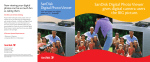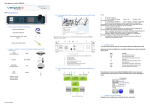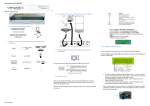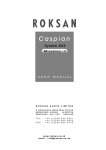Transcript
Adapter User Guide ENGLISH How to Use: Insert your memory card into the SanDisk PC Card Adapter and insert the PC Card Adapter into the PC Card slot on your computer. You can then use the device as you normally would, creating, copying, editing, moving and deleting files. Precautions: Avoid using the PC Card Adapter when the battery of your computer is low. When writing to the card, wait for the operation to complete before removing the card. The card is designed to fit easily into the PC Card Adapter one way only. Do not bend the card or force it into the PC Card Adapter. Product Registration: You can register your SanDisk PC Card Adapter online at SanDisk's web site at http://www.sandisk.com/registration. Technical Support: Visit SanDisk’s web site, www.sandisk.com, or call 1-866SANDISK (1-866-726-3475) between 8AM and 5PM PST, 7 days a week. SanDisk's 2 Year Warranty: SanDisk warrants this product to meet all the published product specifications and to be free of any defects in materials or workmanship that would prevent them from performing to published product specifications for two years from the date of purchase. This express warranty is extended by SanDisk Corporation, 140 Caspian Court, Sunnyvale, CA 94089. SanDisk’s products are not warranted to operate without failure. Accordingly, in any use of the products in life support systems or other applications where failure could cause injury or loss of life, the products should only be incorporated in systems designed with appropriate redundancy, fault tolerant or back-up features. ALL STATUTORY OR IMPLIED WARRANTIES ARE HEREBY DISCLAIMED TO THE FULLEST EXTENT. SANDISK SHALL NOT BE LIABLE UNDER ANY CIRCUMSTANCES FOR ANY INDIRECT, INCIDENTAL OR CONSEQUENTIAL DAMAGES OR LOST DATA.